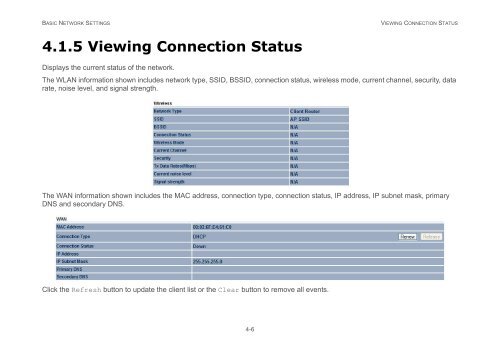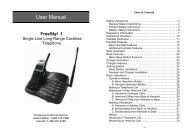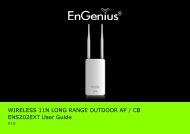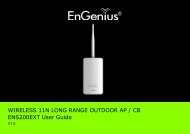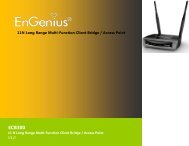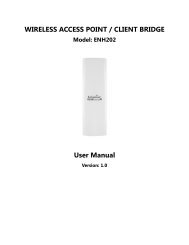ENS202 User Manual - EnGenius Technologies
ENS202 User Manual - EnGenius Technologies
ENS202 User Manual - EnGenius Technologies
Create successful ePaper yourself
Turn your PDF publications into a flip-book with our unique Google optimized e-Paper software.
BASIC NETWORK SETTINGSVIEWING CONNECTION STATUS4.1.5 Viewing Connection StatusDisplays the current status of the network.The WLAN information shown includes network type, SSID, BSSID, connection status, wireless mode, current channel, security, datarate, noise level, and signal strength.The WAN information shown includes the MAC address, connection type, connection status, IP address, IP subnet mask, primaryDNS and secondary DNS.Click the Refresh button to update the client list or the Clear button to remove all events.4-6