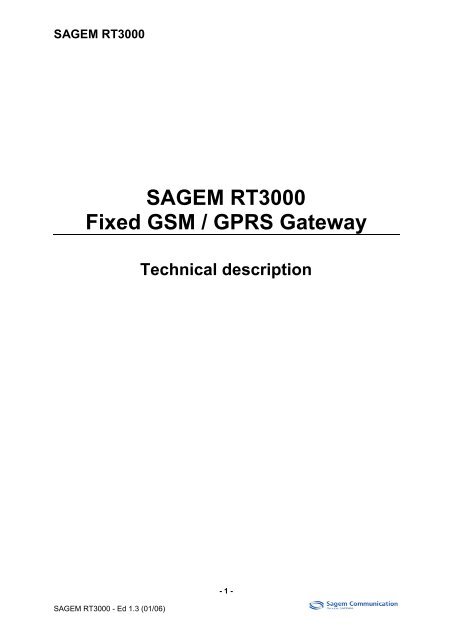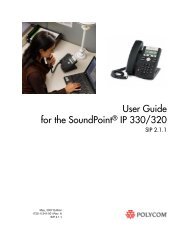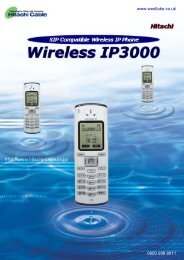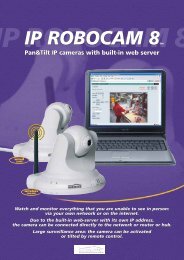SAGEM RT3000 Fixed GSM / GPRS Gateway
SAGEM RT3000 Fixed GSM / GPRS Gateway
SAGEM RT3000 Fixed GSM / GPRS Gateway
- No tags were found...
Create successful ePaper yourself
Turn your PDF publications into a flip-book with our unique Google optimized e-Paper software.
<strong>SAGEM</strong> <strong>RT3000</strong>1 Overview1.1 General descriptionThe <strong>SAGEM</strong> <strong>RT3000</strong> is a <strong>Fixed</strong> <strong>GSM</strong> / <strong>GPRS</strong> <strong>Gateway</strong> which supports voice, fax, data and SMS(Short Message Service) services.It offers access to a <strong>GSM</strong> / <strong>GPRS</strong> network for fixed user terminals such as:• analog PSTN telephone sets• analog fax machines• analog phone-fax machines• analog data modems• personal computers.<strong>GSM</strong> / <strong>GPRS</strong>networkPSTN Telephone sets<strong>SAGEM</strong>RT 3000Computer<strong>RT3000</strong>isComming!Data modemFax machine orfax-phoneThe <strong>SAGEM</strong> <strong>RT3000</strong> can also provide access to a <strong>GSM</strong> network for other types of equipment suchas:• PBX with analog network lines• payphones.1.2 Applications1° <strong>GSM</strong> WLL (<strong>GSM</strong> Wireless Local Loop)The main application of the <strong>SAGEM</strong> <strong>RT3000</strong> is the <strong>GSM</strong> WLL, which consists to connect newsubscribers to the PSTN, by the use of wireless connections through a <strong>GSM</strong> network.This solution allows fixed operators to deploy rapidly and economically new subscriber lines to thePSTN in areas were there is a lack of PSTN copper lines, provided these areas are covered by a <strong>GSM</strong>network.The <strong>SAGEM</strong> <strong>RT3000</strong> is suitable:• as well for residential subscribers by supporting basic services: telephone and Internet access• as for SOHO subscribers thanks to additional features such as:- 4 -<strong>SAGEM</strong> <strong>RT3000</strong> - Ed 1.3 (01/06)
<strong>SAGEM</strong> <strong>RT3000</strong>- possibility to connect several telephone sets in parallel- support of analog fax service.2° <strong>GSM</strong> payphonesThe <strong>SAGEM</strong> <strong>RT3000</strong> can also be used to connect payphones to a <strong>GSM</strong> network thanks to thefollowing additional features:• polarity reversal• metering pulses• low bit-rate data modem transmission for downloading charges tables.3° End user specific applicationsThe <strong>SAGEM</strong> <strong>RT3000</strong> could be a solution for end-users specific applications such as:• access to the PSTN with fixed terminals (especially analog fax machines and data terminals) inareas where PSTN copper lines are too expensive or not possible• occasional access to the PSTN in some premises when the use of a mobile SIM card in the<strong>SAGEM</strong> <strong>RT3000</strong> is less expensive than the subscription for a fixed line.4° Least cost routing for PBXIn countries where calls from PSTN to mobiles are more expensive than calls from mobile to mobile,PBX least cost routing consists to route PBX outgoing calls to mobile terminals to a <strong>GSM</strong> networkinstead of the PSTN.<strong>SAGEM</strong> <strong>RT3000</strong> is suitable for such application on PBX with analog network lines.<strong>SAGEM</strong> <strong>RT3000</strong> - Ed 1.3 (01/06)- 5 -
<strong>SAGEM</strong> <strong>RT3000</strong>2 Mechanical description2.1 HousingThe housing of the <strong>SAGEM</strong> <strong>RT3000</strong> is a plastic case designed to be fixed on a wall by screws.Five LEDs provide different information about the current status of the <strong>SAGEM</strong> <strong>RT3000</strong> as describedin section 8.The housing can be opened, according to instructions and safety notes of the User Guide, to insert theSIM card.It is locked by a screw.2.2 ConnectorsAll connectors (user ports connectors, power supply connector) are at the bottom of the housing,excepted antenna connector which is located on the top.2.3 Marking on <strong>SAGEM</strong> <strong>RT3000</strong> housing2.3.1 On front sideOn the front side of the generic version of the <strong>SAGEM</strong> <strong>RT3000</strong>, there are the following marking:• <strong>SAGEM</strong> logo<strong>SAGEM</strong> <strong>RT3000</strong> - Ed 1.3 (01/06)- 6 -
<strong>SAGEM</strong> <strong>RT3000</strong>• picturegram for each LED• safety label:2.3.2 On back sideOn the back side of <strong>RT3000</strong> housing a Product Label provides different technical information:• part number• serial number• IMEI• approval marking• ....<strong>SAGEM</strong> <strong>RT3000</strong> - Ed 1.3 (01/06)- 7 -
<strong>SAGEM</strong> <strong>RT3000</strong>3 User ports3.1 OverviewThe following ports are located at the bottom of the standard <strong>SAGEM</strong> <strong>RT3000</strong>:(RJ45 socketfor powersupply)RS232 andUSB ports fora computerRJ11 port #1for severaltelephones setsin parallelRJ11 port #2 for:• analog fax machine• data modem• or telephone setsNote : the USB port is not available on all models of <strong>SAGEM</strong> <strong>RT3000</strong>.On the standard <strong>SAGEM</strong> <strong>RT3000</strong>, there are four ports for connection of user's terminals, but only onecan be active at the same time:• two RJ11 ports for analog terminals:• RJ11 port #1 for telephones sets• RJ11 port #2 for telephones sets, analog G3 fax machines, analog phone-fax machines anddata modems• two digital ports for personal computers:• RS232 port• USB (client) port.3.2 Analog ports (RJ11 ports #1 and #2)On the two analog ports together, a total of 5 terminals (REN = 1 each) can be connected (in parallel).But only one fax machine, phone -fax or data modem can be connected to the <strong>SAGEM</strong> <strong>RT3000</strong> (onRJ11 port #2).The impedance of each port can be configured: 600 ohms, 900 ohms or complex value.Pinning (1-6): NC-NC-A-B-NC-NC.3.3 Digital ports (RS232 and USB ports)The two digital ports cannot be used simultaneously: if a device is connected to the USB port and USBpower signal is detected, the RS232 port is automatically deactivated.On some versions of the <strong>SAGEM</strong> <strong>RT3000</strong>, only one of these ports can be available.<strong>SAGEM</strong> <strong>RT3000</strong> - Ed 1.3 (01/06)- 8 -
<strong>SAGEM</strong> <strong>RT3000</strong>3.3.1 RS232 portCharacteristics of RS232 port are as following:• RS-232 signals supported: TX, RX, RTS, CTS, DTR, DCD• maximum bit rate: 115200 bps• galvanic insulation performed by Opto couplers.The <strong>SAGEM</strong> <strong>RT3000</strong> is seen by the PC as a modem. A driver for <strong>SAGEM</strong> <strong>RT3000</strong> "modem" isavailable for the following operating systems: Win 98 SE, ME, 2000, XP.3.3.2 USB portCharacteristics of USB port are as following:• USB 1.1 version• galvanic insulated performed by Opto couplers.An USB driver for <strong>SAGEM</strong> <strong>RT3000</strong> is available for the following operating systems: Win 98 SE, ME,2000, XP.3.4 Selection of the ports for incoming calls and SMSThe <strong>SAGEM</strong> <strong>RT3000</strong> can be configured to specify the user port for incoming calls and incoming SMSas following.Selection of the ports for incoming calls:• incoming voice calls :• either on both RJ11 ports• or only on one of the two RJ11 ports• incoming fax calls :• either on RJ11 port #2• or on PC port (RS232 or USB)• incoming CSD data calls :• either on RJ11 port #2• or on PC port (RS232 or USB).Selection of the ports for incoming SMS:• either on one of the two RJ11 ports• or on PC port (RS232 or USB).3.5 Configuration of RJ11 port #2 for outgoing callsThe <strong>SAGEM</strong> <strong>RT3000</strong> can be configured to specify the type of outgoing calls on RJ11 port #2:• either there is an automatic recognition of outgoing fax calls and data modem calls• or all outgoing calls are handled by the <strong>SAGEM</strong> <strong>RT3000</strong> as fax calls.<strong>SAGEM</strong> <strong>RT3000</strong> - Ed 1.3 (01/06)- 9 -
<strong>SAGEM</strong> <strong>RT3000</strong>4 Services4.1 Services on analog ports4.1.1 Common features for voice, analog fax and modem data calls4.1.1.1 Outgoing calls4.1.1.1.1 Off hook, on hook detectionThe <strong>SAGEM</strong> <strong>RT3000</strong> detects off hook and on hook status on analog ports.4.1.1.1.2 Dialing<strong>SAGEM</strong> <strong>RT3000</strong> supports both modes of dialing: DTMF and decadic (pulse) modes.End of dialing is detected by the <strong>SAGEM</strong> <strong>RT3000</strong>:• either by expiration of a timeout, if no more digit has been dialed after a configurable duration• or by the special character "#" dialed after the last digit of the called number; this secondpossibility is available only for DTMF dialing.4.1.1.1.2.1 DTMF dialingDigits: 1, 2, 3, 4, 5, 6, 7, 8, 9, 0, A, B, C, D, *, #Frequencies:According to ITU-T Q.23 standard for DTMF signalingUpper frequency group (Hz)1209 1336 1477 1633Lower 697 1 2 3 Afrequency 770 4 5 6 Bgroup (Hz) 852 7 8 9 C941 * 0 # D4.1.1.1.2.2 Decadic dialingDigits: 1, 2, 3, 4, 5, 6, 7, 8, 9, 04.1.1.2 Incoming callsDepending on the type of call (voice, fax or data) and the selection of the ports for incoming calls (seesection 3.4), the ringing signal is generated by the <strong>SAGEM</strong> <strong>RT3000</strong> on:• only one analog port• or on the two analog ports.If the ringing signal is generated on the two analog ports, the first "off hook" will win, and a busy signalwill be generated on the other port.<strong>SAGEM</strong> <strong>RT3000</strong> - Ed 1.3 (01/06)- 10 -
<strong>SAGEM</strong> <strong>RT3000</strong>• Cadence: according to configuration• Waveform sinusoidal.4.1.1.3.7 SIM card missing or waiting for PIN code entry toneThis tone indicates to the user that the SIM card is missing or that the (correct) PIN has not beenentered.This tone has the following characteristics:• Frequency: according to configuration (default value: 950 Hz)• Cadence: according to configuration• Waveform sinusoidal.4.1.1.4 Supplementary servicesThe following supplementary services are available as well for voice, as for analog fax and datamodem communications, provided they are supported by the <strong>GSM</strong> network, and included in the usersubscription:• Call forwarding:• CFU: Call Forwarding Unconditional• CFB: Call Forwarding if Busy• CFNRy: Call Forwarding if no answer• CFNA: Call Forwarding not accessible• Call barring:• Call barring of all outgoing• Call barring of international outgoing• Call baring incoming• CLIP: Calling Line Identification Presentation• CLIR: Calling Line Identification Restriction.Call forwarding and call barring supplementary servicesThese supplementary services can be activated, deactivated and checked by the user, with a DTMFphone set, by dialing sequences according to the following table.ABService Activating Deactivating Status CheckingCall forwardingunconditional(CFU)Call forwarding ifBusy (CFB)**21*Telnumber#**21*Telnumber*call_type#**67*Telnumber#*67*Telnumber*call_type###21# *#21###67# *#67#CCall forwarding ifno answer(CFNRy)**61*Telnumber#**61*Telnumber**delay_time#**61*Telnumber*call_type#**61*Telnumber*call_type*delay_time###61# *#61#DCall forwardingnot accessable(CFNA)**62*Telnumber#**62*Telnumber*call_type###62# *#62#ECall barring all ofoutgoing*33*password#*33*password*call_type##33*password##33*password*call_type#*#33#*#33**call_type#FCall barringinternationaloutgoing*331*password#*331*password*call_type##331*password##331*password*call_type#*#331#*#331**call_type#- 12 -<strong>SAGEM</strong> <strong>RT3000</strong> - Ed 1.3 (01/06)
<strong>SAGEM</strong> <strong>RT3000</strong>• hang up to finish the first call; in this case the call in Call Waiting state is not rejected: it isannounced like any normal incoming call by ringing,• make nothing and continue the first call; after a duration depending on the network, the secondcall is transferred to the voice mail box (Call Forwarding on No Reply - CFNRy).Handling of the two callsIn a situation with two established calls with one in Call Hold state, the user can:• switch from one call to the other by pressing successively the keys Flash and 2 of the telephoneset (the active call changes to Call Hold state)• transform the two calls in a 3 parties call (multi party call).4.1.2.1.2 Multi-Party callIn a situation with two established calls with one in Call Hold state, the user can transform the two callsin a 3 parties call (multi party call) by pressing successively the keys Flash and 3 of the telephone.4.1.2.2 DTMF codes transmission during voice callsDuring a voice call, DTMF digits dialed (for remote control ) on the telephone set are detected by the<strong>SAGEM</strong> <strong>RT3000</strong> and sent to the <strong>GSM</strong> network in signalling messages, according to <strong>GSM</strong> protocol.4.1.2.3 VocoderThe <strong>SAGEM</strong> <strong>RT3000</strong> supports all the three types of vocoder defined in <strong>GSM</strong> standard:• HR (Half Rate)• FR (Full Rate)• EFR (Enhanced Full Rate).4.1.2.4 Echo cancellation and noise reductionThe <strong>SAGEM</strong> <strong>RT3000</strong> supports Dynamic Echo Cancellation and Noise Reduction.4.1.3 Features for billing purpose4.1.3.1 Metering pulses generationMetering (or billing) pulses at 12 kHz or 16 kHz can be generate by the <strong>SAGEM</strong> <strong>RT3000</strong> on analogports during a voice call.The duration of a metering pulse, as well the duration between two consecutive pulses can beconfigured in the <strong>SAGEM</strong> <strong>RT3000</strong>: this duration is the same whatever the called number.The waveform of metering pulses is sinusoidal.Generation of metering pulses can be enable and disabled on each analog port by configuration of the<strong>SAGEM</strong> <strong>RT3000</strong>.4.1.3.2 Polarity reversalThe <strong>SAGEM</strong> <strong>RT3000</strong> supports polarity reversal based on Spain PSTN specifications.However there are some differences with these PSTN specifications due to the adaptation to thewireless environment.Polarity reversal is particularly useful for payphones: in the case of an outgoing call, it indicates thebeginning and the end of the conversation state.Polarity reversal can be enable and disabled on each analog port by configuration of the <strong>SAGEM</strong><strong>RT3000</strong>.4.1.4 Analog Fax serviceOn RJ11 port #2, the <strong>SAGEM</strong> <strong>RT3000</strong> supports analog Group 3 Fax machines at 9.6 kbps.Interface with the fax machine is based on V.29 standard.ECM (Error Correction Mode) is not supported.- 14 -<strong>SAGEM</strong> <strong>RT3000</strong> - Ed 1.3 (01/06)
<strong>SAGEM</strong> <strong>RT3000</strong>4.2.3 Digital fax serviceWith a fax software installed on the PC connected to one of the two PC ports of the <strong>SAGEM</strong> <strong>RT3000</strong>,it is possible to send and receive fax documents.The remote fax machine can be any facsimile device.The fax software installed on the PC shall be compatible to fax class 1.For digital fax service on PC port, the <strong>SAGEM</strong> <strong>RT3000</strong> supports AT command set TR29 Class 1.4.2.4 SMS with a PCWith a SMS software installed on the PC connected to one of the two PC ports of the <strong>SAGEM</strong><strong>RT3000</strong>, it is possible to send and receive SMS.The SMS software shall support the SMS AT commands listed in Annex A.<strong>SAGEM</strong> <strong>RT3000</strong> - Ed 1.3 (01/06)- 16 -
<strong>SAGEM</strong> <strong>RT3000</strong>5 Radio interface5.1 Frequency bandsThere are two versions of <strong>SAGEM</strong> <strong>RT3000</strong> regarding the frequency bands:• a dual band version working in the following frequency bands:• E<strong>GSM</strong> (900 MHz)• DCS (1800 MHz)• a mono band version working in:• PCS (1900 MHz) frequency band.5.2 Transmit powerClass 4 (2 W): for E<strong>GSM</strong> frequency bandClass 1 (1W): for DCS and PCS frequency bands.5.3 AntennaA female TNC connector is located at the top of the <strong>SAGEM</strong> <strong>RT3000</strong> to connect:• either a small 0 dBi antenna delivered with the generic version of the <strong>SAGEM</strong> <strong>RT3000</strong>• or a coaxial cable for an external high gain antenna.The impedance is 50 ohms.If an external antenna is used, it is mandatory to do an installation according to safety rules regardinglighting protection.<strong>SAGEM</strong> <strong>RT3000</strong> - Ed 1.3 (01/06)- 17 -
<strong>SAGEM</strong> <strong>RT3000</strong>6 SecuritySecurity is based on <strong>GSM</strong> standard: a SIM card is located inside the <strong>SAGEM</strong> <strong>RT3000</strong>.Thanks to this SIM card:• authentication of the <strong>SAGEM</strong> <strong>RT3000</strong> is performed by the <strong>GSM</strong> network• data transmitted on the radio link are encrypted.6.1 SIM card features6.1.1 SIM card typeThe <strong>SAGEM</strong> <strong>RT3000</strong> works with standard (mini) 3V SIM cards.6.1.2 SIM card holderThe SIM card holder is located inside the <strong>SAGEM</strong> <strong>RT3000</strong>.To place the SIM card, the housing shall be opened according to User Guide instructions.6.1.3 PIN protection6.1.3.1 User's PIN identificationThe <strong>SAGEM</strong> <strong>RT3000</strong> supports regular PIN function, as on a mobile terminal, to prevent utilization ofthe device by an authorized user.After power up of the <strong>SAGEM</strong> <strong>RT3000</strong>, before to set up a first call, the user shall enter his PIN(Personal Identification Number) with a DTMF telephone set connected to the <strong>SAGEM</strong> <strong>RT3000</strong>.6.1.3.2 Optional AUTOPIN protectionAUTOPIN is an optional feature available on some versions of <strong>SAGEM</strong> <strong>RT3000</strong>.It prevents the use of the SIM card of the <strong>SAGEM</strong> <strong>RT3000</strong> in a mobile terminal to benefit of fixedcommunications rate for mobile communications.After the user has entered his PIN, the <strong>SAGEM</strong> <strong>RT3000</strong> modifies the PIN of the SIM card with a secretvalue which is specific for each piece of <strong>SAGEM</strong> <strong>RT3000</strong>.In the case of a restart of the <strong>SAGEM</strong> <strong>RT3000</strong>, the user will not have to enter the PIN again: the<strong>SAGEM</strong> <strong>RT3000</strong> will enter itself the secret value of the new PIN.AUTOPIN is not available on generic version of <strong>SAGEM</strong> <strong>RT3000</strong>.6.1.4 SIMLOCKSIMLOCK is an optional feature available on versions of <strong>SAGEM</strong> <strong>RT3000</strong> dedicated to a specific <strong>GSM</strong>operator.It prevents the use of the <strong>SAGEM</strong> <strong>RT3000</strong> device on the <strong>GSM</strong> network of an other operator.MCC and MNC of the <strong>GSM</strong> network are registered in the <strong>SAGEM</strong> <strong>RT3000</strong> at factory, and the <strong>SAGEM</strong><strong>RT3000</strong> will only work with SIM card having the same value of MCC and MNC.Of course, SIMLOCK is not available on the generic version of <strong>SAGEM</strong> <strong>RT3000</strong>.6.2 Emergency voice callsThe <strong>SAGEM</strong> <strong>RT3000</strong> supports Teleservice 12 "Emergency Call".- 18 -<strong>SAGEM</strong> <strong>RT3000</strong> - Ed 1.3 (01/06)
<strong>SAGEM</strong> <strong>RT3000</strong>This teleservice provides the possibility to set up an emergency call even without the SIM card.The default value of the emergency phone number is 112.Up to 3 emergency numbers are pre-defined in the <strong>SAGEM</strong> <strong>RT3000</strong> at factory.If one of these numbers is dialed, the dialed number is called.Up to 3 additional configurable emergency numbers can be configured in the <strong>SAGEM</strong> <strong>RT3000</strong> andcombined with one of the pre-defined emergency numbers.If one of the configurable emergency numbers is dialed, the corresponding pre-defined emergencynumber is called.<strong>SAGEM</strong> <strong>RT3000</strong> - Ed 1.3 (01/06)- 19 -
<strong>SAGEM</strong> <strong>RT3000</strong>7 Power supply7.1 External power supplyThe <strong>SAGEM</strong> <strong>RT3000</strong> is powered by an external power supply which performs adaptation from mainsAC voltage to 18V DC.This power supply is plugged by a cord to the RJ45 socket at the bottom of the <strong>SAGEM</strong> <strong>RT3000</strong>.Two types of power supply are available:• 230 VAC 50 Hz with EU mains plug• 110 to 230 VAC 50/60 Hz with US mains plug.7.2 Internal back-up batteryAn internal battery provides back-up for voice service during mains failures.Two versions of <strong>SAGEM</strong> <strong>RT3000</strong> are available:• regular autonomy version designed for the most of the countries• high autonomy version for countries with frequent failures of the mains power.Typical values:Regular autonomy versionHigh autonomy versionAutonomy in conversation mode 2 h 4 hAutonomy in standby mode 8 h 15 hCharge of the battery slow fast (*)(*) fast charge between 0° and 45°CTo shut down the <strong>SAGEM</strong> <strong>RT3000</strong> (even if powered by the internal battery) the cord of the externalpower supply shall be removed from <strong>SAGEM</strong> <strong>RT3000</strong> RJ 45 socket.7.3 External back-up batteryAn external battery backup pack could be connected to the RJ45 connector of the <strong>SAGEM</strong> <strong>RT3000</strong>.It shall deliver a DC voltage in the range of 12 to 24 VDC.Note however that the charge of internal back-up battery requires a minimum voltage of 17 VDC, butif there is an external back-up battery, the internal back-up battery is no more useful.<strong>SAGEM</strong> <strong>RT3000</strong> - Ed 1.3 (01/06)- 20 -
<strong>SAGEM</strong> <strong>RT3000</strong>8 LEDs indicatorsOn the front side of the <strong>SAGEM</strong> <strong>RT3000</strong> there are five LEDs which provide the following information.ON:High quality of RF signalSLOW Flash: Network serchingON: Medium or High quality of RF signalSLOW Flash: Network searching or Lowquality of RF signalOFF: No RF signalRAPID Flash:waiting for the PINCADENCE Flash: waiting for the PUKSLOW Flash: SMS receivedRAPID Flash: FAX warningON: Offhook on analog or PC portSLOW Flash: Call barring or Callforwarding enabledRAPID Flash: FAX warningGreen ON: powered from external powersupply or batteryRed ON: powered from internal batteryOFF: no power- 21 -<strong>SAGEM</strong> <strong>RT3000</strong> - Ed 1.3 (01/06)
<strong>SAGEM</strong> <strong>RT3000</strong>9 Configuration of the <strong>SAGEM</strong> <strong>RT3000</strong>9.1 Parameters configurationThe complete configuration of the <strong>SAGEM</strong> <strong>RT3000</strong> is written in a parameter file which is stored in thenon-volatile memory of the device.When configuring the <strong>SAGEM</strong> <strong>RT3000</strong>, the parameter file will be modified.The <strong>SAGEM</strong> <strong>RT3000</strong> can be configured by following methods:• Local configuration by entering DTMF codes (with a DTMF telephone set)This method allows the user to change only those parameters that are changed most often.• Modification of the parameter file with a local or remote PCThis method consists to load the parameter file on a local or a remote PC by a FTP transfer, thento edit and modify the parameter file with a text editor and then to download the modified file backto the device.• Remote configuration by sending configuration SMS.• Sending AT commands with the local PC.These different methods are summarized by the following picture:Local configuration:Remote configuration:by DTMF codes(using a telephone)by SMSby editing the config.file parameter file(download andupload by FTP)by sending ATcommandsParameterfileby editing the config.file parameter file(download andupload by FTP)All parameters can be configured by editing the parameter file.But only some of them can be configured by one or several of the other methods.9.1.1 Basic configurationParameters of basic configuration are principally modified by the end user.All these parameters can be modified with a DTMF phone set connected to the <strong>SAGEM</strong> <strong>RT3000</strong>.Type of parametres of basic configuration:• selection of the ports for incoming calls and incoming SMS• voice signal level for telephone calls• end of dialing timeout• flash signal duration• fax port configuration• telephone number of the fixed network SMS center.<strong>SAGEM</strong> <strong>RT3000</strong> - Ed 1.3 (01/06)- 22 -
<strong>SAGEM</strong> <strong>RT3000</strong>9.1.2 Advanced configurationParameters of advanced configuration are generally modified by the operator, or by experiencedusers.They can be modified:• by editing locally or remotely the parameter file• or, for some of them:• locally by AT commands• or remotely by SMS.Type of parameters of advanced configuration:• remote stations allowed to configure remotely the <strong>SAGEM</strong> <strong>RT3000</strong>• indication of mains power failures by SMS• additional emergency phone numbers• fast dialing with #• ringing signal frequency (25 or 50 Hz)• analog ports impedance• metering pulses• polarity reversal• fax configuration (timeout, etc ...)• <strong>GPRS</strong> PDP context (for each <strong>GPRS</strong> provider)• data communications parameters (flow control, bit rate, etc ...)• frequency band.9.2 Tones configurationFrequency, cadence and level of the tones generated by the <strong>SAGEM</strong> <strong>RT3000</strong>, and also cadence ofringing signal, can be configured by editing the tone file of the <strong>SAGEM</strong> <strong>RT3000</strong>.This configuration can be performed locally or remotely by a FTP transfer of the tone file on a PC, asfor the parameter file (see section 9.1).<strong>SAGEM</strong> <strong>RT3000</strong> - Ed 1.3 (01/06)- 23 -
<strong>SAGEM</strong> <strong>RT3000</strong>10 Installation and maintenance10.1 Installation10.1.1 Location of the <strong>SAGEM</strong> <strong>RT3000</strong>The <strong>SAGEM</strong> <strong>RT3000</strong> and its external power supply are designed to be used exclusively indoor.The <strong>SAGEM</strong> <strong>RT3000</strong> has to be fixed on a wall with screws thanks to the holes on the back side of thehousing.10.1.2 To be observed for safety reasonsThe power supply of the <strong>SAGEM</strong> <strong>RT3000</strong> converts the mains voltage into low DC voltage.The outlet must be easily accessible and must not be recovered.The mains voltage is specified on the power supply.The <strong>SAGEM</strong> <strong>RT3000</strong> generates high voltage tension which could be dangerous. Installation must bedone by authorized persons only. End users are not allowed to open the housing.Security label (see section 2.3.1) has to be put by the installation peoples in order to prevent anyunauthorized access.For safety reasons, the telephone cables must remain exclusively inside the house and must never gooutside the house.10.1.3 To be observed for medical reasonsThe <strong>SAGEM</strong> <strong>RT3000</strong> is a radio transmitter which may disturb medical electronic devices, for examplehearing prosthesis, pacemaker, …A doctor or the manufacturer of the medical device will be able to advise the user usefully.10.1.4 Cable lengthThe maximum distance between the <strong>SAGEM</strong> <strong>RT3000</strong> and conventional telephone sets or faxmachines is 300 meters with 0,4 mm cable assuming a total loop impedance including telephoneequal to 500 Ω maximum.The maximum distance between the <strong>RT3000</strong> and PC is typically 3 meters.10.2 Maintenance10.2.1 Generation of LogfilesRelevant events of the <strong>SAGEM</strong> <strong>RT3000</strong> are stored in a Logfile. This Logfile can be accessed locallyor remotely by performing a FTP transfer to a PC.This Logfile can then be read on the PC with a standard text editor.A Logfile entry has the following format:<strong>SAGEM</strong> <strong>RT3000</strong> - Ed 1.3 (01/06)- 24 -
<strong>SAGEM</strong> <strong>RT3000</strong>4 0000006660 DTMFCNF: *81234warning leveltime stmpsoftware modulelog textMeaning:• Warning level: Errors are on level 1, information about normal events are on level 4.• Time stamp: The time this logfile entry is written• Software module: The software module that has generated this logfile entry• Log text: Description of the event.10.2.2 Reports by SMSThe following reports can be received by SMS:• Alert messages :• External power down• External power up• Signal quality as answer to reception of a special SMS.10.2.3 Measurement of RF field strength10.2.3.1 By LEDs indicationsTwo LEDs on the front side of the <strong>SAGEM</strong> <strong>RT3000</strong> (see section 8) provide an indication of the RFsignal level:• no signal• low signal quality• medium signal quality• high signal quality.10.2.3.2 By AT commandThe RSSI and BER can be read with the following AT command: AT+CSQ.10.2.4 <strong>SAGEM</strong> <strong>RT3000</strong> firmware updateThe firmware of the <strong>SAGEM</strong> <strong>RT3000</strong> can be updated from a local connected PC or from a remote PC,by performing a FTP transfer.<strong>SAGEM</strong> <strong>RT3000</strong> - Ed 1.3 (01/06)- 25 -
<strong>SAGEM</strong> <strong>RT3000</strong>11 Environment conditions and dimensions11.1 Environment operating conditionsTemperature range:-10° to +55°CRelative humidity:0 to 95% non condensedIP class 3111.2 Dimension and weight of <strong>SAGEM</strong> <strong>RT3000</strong><strong>SAGEM</strong> <strong>RT3000</strong> device:Dimension:Weight:ca. 195 x 151 x 38 mm (L x W x H) (excluding antenna)ca. 670 g (including internal battery and antenna)ca. 420 g (without internal battery)Battery:Weight:ca. 250 gPower supply:Weight:ca. 160 g- 26 -<strong>SAGEM</strong> <strong>RT3000</strong> - Ed 1.3 (01/06)
<strong>SAGEM</strong> <strong>RT3000</strong>12 Standard compliance12.1 EMC and ESDEnvironment: CE compliant (Residential, commercial and light-industrial environment)Standards: ETS 300 342-1EN 55024EN 61000-6-112.2 SafetyStandard: EN6095012.3 Telco requirements• Compliant to R&TTE• GCF approval for <strong>GSM</strong> module inside the <strong>SAGEM</strong> <strong>RT3000</strong>.<strong>SAGEM</strong> <strong>RT3000</strong> - Ed 1.3 (01/06)- 27 -
<strong>SAGEM</strong> <strong>RT3000</strong>Annex A : List of supported AT commandsATAATB[n]Accept callSetting of the transfer parameter n for data connections.ATD[n] [;] [x] Dial numberATE[n]ATH[n]ATI[n]ATQ[n]ATS0=nCommand echoHang upOutput product codeSpecifies whether or not the device transmits any result code to the connectedTE.Information text transmitted in response is not affected by this setting.Writes value n into status register 0. Set number of rings before automaticallyanswer the call. This command is valid only for data calls.ATS0? Displays the value of status register 0ATS3=nWrites the value n into status register 3. This parameter determines thecharacter recognized by TA to terminate an incoming command line (13 = by default)ATS3? Displays the value of status register 3ATS5=xWrites the value x into status register 5. Determines the command line editingcharacter.ATS5? Displays the value of status register 5ATV[n]ATZAT&C[n]AT&D[n]AT&FAT&k[n]AT&VAT&WSet result code format mode. This parameter setting determines the contentsof the header and trailer transmitted with result codes and informationresponses.Load standard configurationSet circuit Data Carrier Detect (DCD) function mode.Set circuit Data Terminal Ready (DTR) function mode.Load factory settingLocal data flow control (DTE ⇔ DCE)Displays current configurationSave configurationA/ Repeat previous command lineAT+FCLASS=nAT+CGATT=nSetting the FaxclassPS attach or detach- 28 -<strong>SAGEM</strong> <strong>RT3000</strong> - Ed 1.3 (01/06)
<strong>SAGEM</strong> <strong>RT3000</strong>AT+CGDCONT=APNAT+CPIN=PINAT+CCLK=timeAT+CCLK?AT+CGMIAT+CGMMAT+CGMRDefine PDP context.Enter the PIN number of the SIM cardSet real time clock.Displays the timeRequest manufacturer identificationRequest model identificationRequest revision identificationAT+CPWD=oldpw, newpwChange Password.AT+CPWD=pwlengthAT+CREG=nSets integer type maximum length of the password for the facilityNetwork registrationAT+CCFC=reas,mode[,number[,type[,class[,subaddr[,satype[,time[,status]]]]]]]number and conditions controlCall forwardingAT+CSQ=rssi [ber]AT+CNUMAT+CIMIAT+CGSNSignal QualityDisplays Subscriber NumberRequest international mobile subscriber identityRequest product serial number identificationAT+CGQREQ=[cid[,precedence[,delay[,reliability[,peak[,mean ]]]]]] This command specifies aQuality of Service Profile that is used when the device sends an Activate PDPContext Requestmessage to the network.AT+CGQMIN=[cid[,precedence[,delay[,reliability[,peak[,mean ]]]]]](Minimum acceptable)Quality of Service ProfileAT+CBST=[speed[,name[,ce ]]] Select bearer service type. This command selects the bearer servicename with data rate speed, and the connection element ce to be used whendata calls are originated.<strong>SAGEM</strong> <strong>RT3000</strong> - Ed 1.3 (01/06)- 29 -
<strong>SAGEM</strong> <strong>RT3000</strong>AT Command Interface for SMSAT+CMGD=Deletes the messageAT+CMGF=[] Sets the modeAT+CMGF?AT+CMGF=?AT+CMGL[=]AT+CMGL=?AT+CMGR=Calls up the current modeLists the modes supportedLists the messages according to various characteristicsShows the message display options supportedReads the messageAT+CMGS= AT+CMGS=AT+CMGW= AT+CMGW=[,]AT+CMSS=[,]AT+CNMI= [][,][,][,][,[bfr]Sends the messageSends the messageWrites the message into the memoryWrites the message into the memorySends the SMS message from the memoryIndicates new SMS messageAT+CNMI?AT+CNMI=?AT+CPMS= AT+CPMS?AT+CPMS=?Response: +CNMI: ,,,,Lists the optionsSets the memory locationCalls up the current memory locationLists the memory locations supportedAT+CSCA=[,]Sets the Service Center addressAT+CSCA?AT+CSCA=?Displays the address currently setLists the characters allowed for the telephone numberAT+CSMP=[[,[,[,dcs] ] ] ] Sets the text modes parameters*AT+CSMP?Calls up the current settings for text modeAT+CSMP=?Response “OK” (setting text mode parameters)- 30 -<strong>SAGEM</strong> <strong>RT3000</strong> - Ed 1.3 (01/06)
<strong>SAGEM</strong> <strong>RT3000</strong>AT Command Interface for SIM Application TOOLKITAT+KSTCAT+KSTESIM Application toolkit commandEnd of a toolkit commandAT+KSTER Response to an envelope commandAT+KSTFAT+KSTIAAT+KSTIRAT+KSTISAT+KSTPAT+KSTRAT+KSTVType errorAccess to an instance of an iconGet a data block of an icon instanceRetrieve the iconProfile supported by DTETerminal ResponseEnvelope command- 31 -<strong>SAGEM</strong> <strong>RT3000</strong> - Ed 1.3 (01/06)
<strong>SAGEM</strong> <strong>RT3000</strong>Sagem CommunicationSA au capital de 300 272 000 € - 480 108 RCS ParisSagem CommunicationLe Ponant de Paris27, rue LeblancBP 3007075722 PARIS CEDEX 15FranceTel : +33 1 58 11 77 00www.sagem.com