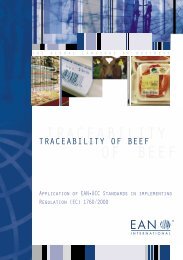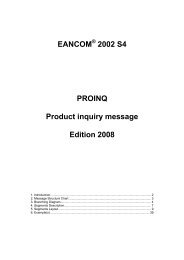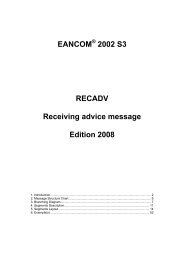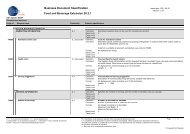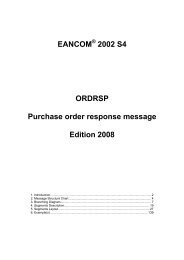EANCOM 2002 S4 DESADV Despatch advice message ... - GS1
EANCOM 2002 S4 DESADV Despatch advice message ... - GS1
EANCOM 2002 S4 DESADV Despatch advice message ... - GS1
Create successful ePaper yourself
Turn your PDF publications into a flip-book with our unique Google optimized e-Paper software.
<strong>EANCOM</strong> ® <strong>2002</strong> <strong>S4</strong> Part II The Messages<strong>DESADV</strong><strong>Despatch</strong> <strong>advice</strong> <strong>message</strong>5. Segments LayoutThis section describes each segment used in the <strong>EANCOM</strong> ® <strong>Despatch</strong> Advice <strong>message</strong>. The original EDIFACTsegment layout is listed. The appropriate comments relevant to the <strong>EANCOM</strong> ® subset are indicated.Notes:1. The segments are presented in the sequence in which they appear in the <strong>message</strong>. The segment or segmentgroup tag is followed by the (M)andatory / (C)onditional indicator, the maximum number of occurrences andthe segment description.2. Reading from left to right, in column one, the data element tags and descriptions are shown, followed by inthe second column the EDIFACT status (M or C), the field format, and the picture of the data elements.These first pieces of information constitute the original EDIFACT segment layout.Following the EDIFACT information, <strong>EANCOM</strong> ® specific information is provided in the third, fourth, and fifthcolumns. In the third column a status indicator for the use of (C)onditional EDIFACT data elements (see 2.1through 2.3 below), in the fourth column the restricted indicator (see point 3 on the following page), and in thefifth column notes and code values used for specific data elements in the <strong>message</strong>.2.1 (M)andatory data elements in EDIFACT segments retain their status in <strong>EANCOM</strong> ® .2.2 Additionally, there are five types of status for data elements with a (C)onditional EDIFACT status, whether forsimple, component or composite data elements. These are listed below and can be identified when relevantby the following abbreviations:- REQUIRED R Indicates that the entity is required and must be sent.- ADVISED A Indicates that the entity is advised or recommended.- DEPENDENT D Indicates that the entity must be sent in certain conditions, asdefined by the relevant explanatory note.- OPTIONAL O Indicates that the entity is optional and may be sent at thediscretion of the user.- NOT USED N Indicates that the entity is not used and should be omitted.2.3 If a composite is flagged as N, NOT USED, all data elements within that composite will have blank statusindicators assigned to them.3. Status indicators detailed in the fourth column which directly relate to the code values detailed in the fifthcolumn may have two values:- RESTRICTED * A data element marked with an asterisk (*) in the fourth columnindicates that the listed codes in column five are the only codesavailable for use with this data element, in this segment, in this<strong>message</strong>.- OPEN All data elements where coded representation of data is possibleand a restricted set of code values is not indicated are open (noasterisk in fourth column). The available codes are listed in the<strong>EANCOM</strong> ® Data Elements and Code Sets Directory. Code valuesmay be given as examples or there may be a note on the formator type of code to be used.4. Different colours are used for the code values in the segment details: restricted codes are in red and opencodes in blue.© Copyright <strong>GS1</strong> - 23 - Edition 2008