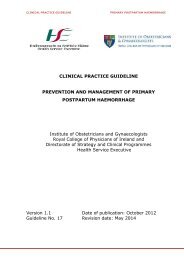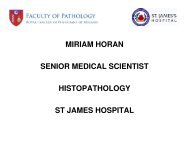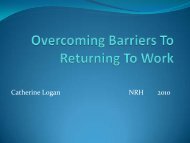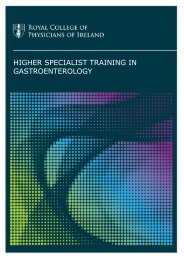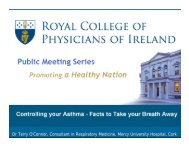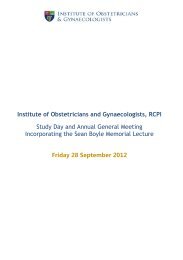PCS Participants - Royal College of Physicians of Ireland
PCS Participants - Royal College of Physicians of Ireland
PCS Participants - Royal College of Physicians of Ireland
You also want an ePaper? Increase the reach of your titles
YUMPU automatically turns print PDFs into web optimized ePapers that Google loves.
RCPI ePortfolio Frequently Asked Questions<br />
Click on a link to go directly to the relevant question and answer<br />
General<br />
What is the RCPI ePortfolio?<br />
Who will use the RCPI ePortfolio?<br />
How do I get my username and password?<br />
How do I access the RCPI ePortfolio?<br />
What support is available for the RCPI ePortfolio?<br />
Is there a description <strong>of</strong> the roles within the RCPI ePortfolio?<br />
What happens if I forget my username?<br />
What happens if I forget my password?<br />
How secure is the RCPI ePortfolio?<br />
How is security ensured in the RCPI ePortfolio?<br />
Could my data get lost?<br />
RCPI Helpdesk<br />
Email: helpdesk@rcpi.ie<br />
Telephone: +353 1 863 9721<br />
Facsimile: +353 1 672 4707<br />
Website: www.rcpi.ie<br />
Technical<br />
What is the timeout, before I can no longer browse back to the last page?<br />
I need to run the RCPI ePortfolio?<br />
What browsers are supported by the RCPI ePortfolio?<br />
Are there minimum bandwidth requirements for using the RCPI ePortfolio?<br />
Can I access the RCPI ePortfolio via my Mobile/Handheld Device?<br />
<strong>PCS</strong> <strong>Participants</strong><br />
Who can see my portfolio?<br />
Can I save a copy <strong>of</strong> my data on a PC and work on it <strong>of</strong>f-line?<br />
Who enters information into the RCPI ePortfolio?<br />
Am I allowed to edit my Portfolio forms?<br />
When are Annual Certificates <strong>of</strong> Participation produced?<br />
Where do I get notification <strong>of</strong> the RCPI ePortfolio alerts?<br />
Do I have to upload a photo?<br />
What is the purpose <strong>of</strong> my personal library?<br />
What happens if I run out <strong>of</strong> storage space in my personal library?<br />
How do I make files smaller for uploading to my personal library?<br />
If a file is shared in my personal library, who can see it?<br />
Why might I want to download my RCPI ePortfolio?<br />
How do I download my portfolio?<br />
My current post details are wrong how do I correct them?<br />
My scheme details are wrong how do I correct them?<br />
What are the requirements <strong>of</strong> my Pr<strong>of</strong>essional Competence Scheme?<br />
Is it compulsory to keep a Personal Development Plan?<br />
How many reflective logs do I need to record?<br />
From when should I start recording my CPD and Clinical Audit activities?<br />
Can I view records <strong>of</strong> previous years?<br />
I attended an event prior to 01 May 2011, can I record this in my CPD form?<br />
How do I upload and attach Evidence Documents to my forms?<br />
Why should I upload Evidence Documents?<br />
The activity type I wish to record is not available in the form picklist<br />
What are Medical Council Domains?<br />
How many Medical Council Domains can I apply to an activity?<br />
The activity I am recording encompasses a number <strong>of</strong> Medical Council domains<br />
Page 1 <strong>of</strong> 12 RCPI document © <strong>Royal</strong> <strong>College</strong> <strong>of</strong> <strong>Physicians</strong> <strong>of</strong> <strong>Ireland</strong>, 2011.<br />
This document is PRIVATE & CONFIDENTIAL and should not be disclosed to third parties<br />
without the prior written consent <strong>of</strong> RCPI.
RCPI Helpdesk<br />
Email: helpdesk@rcpi.ie<br />
Telephone: +353 1 863 9721<br />
Facsimile: +353 1 672 4707<br />
Website: www.rcpi.ie<br />
My area <strong>of</strong> practice does not involve patient-facing activities, how to I fulfil my Clinical<br />
Audit requirements<br />
<strong>PCS</strong> <strong>Participants</strong> who are also RCPI Trainers<br />
Do I need a separate login to access my <strong>PCS</strong> Portfolio?<br />
Can I review my Trainees through my <strong>PCS</strong> Participant Role?<br />
Page 2 <strong>of</strong> 12 RCPI document © <strong>Royal</strong> <strong>College</strong> <strong>of</strong> <strong>Physicians</strong> <strong>of</strong> <strong>Ireland</strong>, 2011.<br />
This document is PRIVATE & CONFIDENTIAL and should not be disclosed to third parties<br />
without the prior written consent <strong>of</strong> RCPI.
General<br />
What is the RCPI ePortfolio?<br />
RCPI Helpdesk<br />
Email: helpdesk@rcpi.ie<br />
Telephone: +353 1 863 9721<br />
Facsimile: +353 1 672 4707<br />
Website: www.rcpi.ie<br />
The RCPI ePortfolio for Pr<strong>of</strong>essional Competence is designed to support Pr<strong>of</strong>essional<br />
Competence by providing a secure record <strong>of</strong> Continuing Pr<strong>of</strong>essional Development and<br />
Clinical Audit activities. The ePortfolio links to the requirements <strong>of</strong> your Pr<strong>of</strong>essional<br />
Competence Scheme<br />
back to top<br />
Who will use the RCPI ePortfolio?<br />
The RCPI ePortfolio is being rolled out on a phased basis. As well as being available to <strong>PCS</strong><br />
<strong>Participants</strong>, it is presently available to first-year trainees entering Basic Specialist Training,<br />
the Registrar Training Programme and Higher Specialist Training for the 2011/2012 training<br />
year and to RCPI Trainers associated with these programmes.<br />
back to top<br />
How do I get my Username and Password?<br />
Your username will be sent to you in your welcome pack and corresponds to your<br />
@physicians email address. For example joebloggs@physicians.ie; username: joebloggs.<br />
Your password will be sent to your @physicians email address. You are not required to have<br />
the same password to log in to the RCPI ePortfolio as to log in to RCPI Online Services.<br />
However we would recommend that you set the same password to avoid confusion.<br />
Information on registering your @physicians email address is also included in your welcome<br />
pack. Alternatively for information on accessing your @physicians email contact the RCPI<br />
Helpdesk on +353 1 8639721, 9am to 5pm GMT, Monday to Friday or email<br />
helpdesk@rcpi.ie<br />
back to top<br />
How do I access the RCPI ePortfolio?<br />
The RCPI ePortfolio can be accessed via the RCPI Online Services Page. To access this<br />
page you must complete first time registration. Step by step instructions on first time<br />
registration are included in your welcome pack. Alternatively contact the RCPI Helpdesk on<br />
+353 1 8639721, 9am to 5pm GMT, Monday to Friday or email helpdesk@rcpi.ie for these<br />
instructions.<br />
Once you have completed first time registration you can log back in via www.rcpi.ie and the<br />
RCPI ePortfolio will be available on your Online Services Page.<br />
back to top<br />
Page 3 <strong>of</strong> 12 RCPI document © <strong>Royal</strong> <strong>College</strong> <strong>of</strong> <strong>Physicians</strong> <strong>of</strong> <strong>Ireland</strong>, 2011.<br />
This document is PRIVATE & CONFIDENTIAL and should not be disclosed to third parties<br />
without the prior written consent <strong>of</strong> RCPI.
What support is available for the RCPI ePortfolio?<br />
RCPI Helpdesk<br />
Email: helpdesk@rcpi.ie<br />
Telephone: +353 1 863 9721<br />
Facsimile: +353 1 672 4707<br />
Website: www.rcpi.ie<br />
For any technical issues please contact the RCPI Helpdesk on +353 1 8639721, 9am to 5pm<br />
GMT, Monday to Friday or email helpdesk@rpci.ie or through the support form in the „Help‟<br />
section <strong>of</strong> the RCPI ePortfolio system.<br />
For any pr<strong>of</strong>essional competence related issues contact the Pr<strong>of</strong>essional Competence<br />
Department, RCPI on +353 1 8639739, 9am to 5pm GMT, Monday to Friday or email<br />
pr<strong>of</strong>essionalcompetence@rcpi.ie.<br />
If you have successfully logged in to the RCPI ePortfolio but are having difficulty using some<br />
<strong>of</strong> the features you can contact the RCPI Helpdesk on +353 1 8639721, 9am to 5pm GMT,<br />
Monday to Friday or email helpdesk@rpci.ie or through the support form in the „Help‟ section<br />
<strong>of</strong> the RCPI ePortfolio system.<br />
back to top<br />
Is there a description <strong>of</strong> user roles within the RCPI ePortfolio?<br />
The Access Rights table, located in the „Help‟ section, contains an overview <strong>of</strong> the user roles<br />
in the RCPI ePortfolio as well as a definition <strong>of</strong> which user roles have access to which<br />
information.<br />
back to top<br />
What happens if I forget my username?<br />
Use the Forgotten Username/Password Service on the RCPI Homepage. This will send a<br />
reminder to your secondary email address. You can also contact the RCPI Helpdesk on<br />
+353 1 8639721, 9am to 5pm GMT, Monday to Friday or email helpdesk@rcpi.ie.<br />
back to top<br />
What happens if I forget my password?<br />
To receive a new password either use the Forgotten Password Service on the homepage <strong>of</strong><br />
the RCPI ePortfolio system or contact RCPI Helpdesk on +353 1 8639721, 9am to 5pm<br />
GMT, Monday to Friday or email helpdesk@rcpi.ie.<br />
You are not required to have the same password to log in to the RCPI ePortfolio as to log in<br />
to RCPI Online Services. However we would recommend you set the same password to<br />
avoid confusion.<br />
back to top<br />
How secure is the RCPI ePortfolio?<br />
The RCPI ePortfolio has been designed and built with full consideration for security from the<br />
outset. Extensive testing and usage have not revealed any security issues. Specialist<br />
security consultants are employed regularly to audit the system (e.g. by attempting to break<br />
the security measures)<br />
back to top<br />
Page 4 <strong>of</strong> 12 RCPI document © <strong>Royal</strong> <strong>College</strong> <strong>of</strong> <strong>Physicians</strong> <strong>of</strong> <strong>Ireland</strong>, 2011.<br />
This document is PRIVATE & CONFIDENTIAL and should not be disclosed to third parties<br />
without the prior written consent <strong>of</strong> RCPI.
How is security ensured in the RCPI ePortfolio?<br />
RCPI Helpdesk<br />
Email: helpdesk@rcpi.ie<br />
Telephone: +353 1 863 9721<br />
Facsimile: +353 1 672 4707<br />
Website: www.rcpi.ie<br />
All information stored within ePortfolio is held under stringent security conditions.<br />
All areas <strong>of</strong> the ePortfolio are only accessible via an authenticated log on a secure server<br />
(https).<br />
Passwords stored in the ePortfolio database are stored in an encrypted format such that it is<br />
not possible to extract passwords from the database directly.<br />
Requests for forgotten passwords will result in a password reset. A new password is<br />
generated in order to gain access to ePortfolio, at which point it can be changed to<br />
something more memorable.<br />
No data in ePortfolio should directly identify patients or patient records.<br />
Areas in the ePortfolio marked as „private‟ will not be accessible to any other users other<br />
than the owner, or by system management acting under the wishes <strong>of</strong> the owner to correct a<br />
s<strong>of</strong>tware or data issue.<br />
In the event <strong>of</strong> a serious breach in the ePortfolio Terms and Conditions, system<br />
management may have cause to access the user‟s ePortfolio.<br />
back to top<br />
Could my data get lost?<br />
There is always some possibility that individual items <strong>of</strong> data might fail to be saved in the<br />
database because <strong>of</strong> local network problems or because <strong>of</strong> user error such as closing<br />
screens before saving, but these incidents should be very rare. The database is backed up<br />
locally every 15 minutes to secure against any major data loss.<br />
back to top<br />
Page 5 <strong>of</strong> 12 RCPI document © <strong>Royal</strong> <strong>College</strong> <strong>of</strong> <strong>Physicians</strong> <strong>of</strong> <strong>Ireland</strong>, 2011.<br />
This document is PRIVATE & CONFIDENTIAL and should not be disclosed to third parties<br />
without the prior written consent <strong>of</strong> RCPI.
Technical<br />
RCPI Helpdesk<br />
Email: helpdesk@rcpi.ie<br />
Telephone: +353 1 863 9721<br />
Facsimile: +353 1 672 4707<br />
Website: www.rcpi.ie<br />
What is the timeout, before users can no longer browse back to the last page?<br />
60 minutes <strong>of</strong> inactivity will result in timeout. Activity is considered navigating to a different<br />
section <strong>of</strong> the RCPI ePortfolio or entering any amount <strong>of</strong> text into a form. Extending this<br />
further increases the risk <strong>of</strong> unauthorised users accessing an account, particularly in public<br />
environments.<br />
back to top<br />
What are the minimum specifications I need to run the RCPI ePortfolio?<br />
In order to access and run the RCPI ePortfolio the following actions will be required:<br />
Essential<br />
JavaScript must be switched on in the browser<br />
Recommended<br />
Internet explorer (Version 8 or higher preferred) or Firefox 3.0 are the browser <strong>of</strong> choice.<br />
A PDF reader, such as Adobe Reader for viewing PDF documents referenced by the<br />
content.<br />
Connection: Minimum 0.5Mbs<br />
Minimum PC Specifications:<br />
300 megahertz (MHz) or higher processor clock speed (Intel Pentium/Celeron family, AMD<br />
K6/Athlon/Duron family, or compatible processor recommended)<br />
128 megabytes (MB) <strong>of</strong> RAM or higher recommended<br />
1.5 Gigabytes (GB) <strong>of</strong> available hard disk space<br />
Super VGA (1024x768) or higher resolution video adapter and monitor.<br />
Useful<br />
It is useful to have s<strong>of</strong>tware such as Micros<strong>of</strong>t Office or Open installed for viewing <strong>of</strong><br />
documents referenced in the „Information‟/‟Help‟ sections<br />
back to top<br />
What browsers are supported by the RCPI ePortfolio?<br />
The RCPI ePortfolio is compatible with a number <strong>of</strong> browsers, including Internet Explorer,<br />
Mozilla Firefox and Safari. If you are using Internet Explorer we recommend you use Internet<br />
Explorer 8.<br />
back to top<br />
Are there minimum bandwidth requirements for using the RCPI ePortfolio?<br />
No. Obviously the quicker the connection speed you have the faster some pages will load to<br />
your PC.<br />
back to top<br />
Page 6 <strong>of</strong> 12 RCPI document © <strong>Royal</strong> <strong>College</strong> <strong>of</strong> <strong>Physicians</strong> <strong>of</strong> <strong>Ireland</strong>, 2011.<br />
This document is PRIVATE & CONFIDENTIAL and should not be disclosed to third parties<br />
without the prior written consent <strong>of</strong> RCPI.
Can I access the RCPI ePortfolio via my Mobile/Handheld Device?<br />
RCPI Helpdesk<br />
Email: helpdesk@rcpi.ie<br />
Telephone: +353 1 863 9721<br />
Facsimile: +353 1 672 4707<br />
Website: www.rcpi.ie<br />
No. The RCPI ePortfolio is not supported on mobile/handheld devices. You may be able to<br />
access the pages however RCPI takes no responsibility for use <strong>of</strong> the RCPI ePortfolio by<br />
mobile/handheld devices as they are currently not supported.<br />
back to top<br />
Page 7 <strong>of</strong> 12 RCPI document © <strong>Royal</strong> <strong>College</strong> <strong>of</strong> <strong>Physicians</strong> <strong>of</strong> <strong>Ireland</strong>, 2011.<br />
This document is PRIVATE & CONFIDENTIAL and should not be disclosed to third parties<br />
without the prior written consent <strong>of</strong> RCPI.
<strong>PCS</strong> <strong>Participants</strong><br />
Who can see my portfolio?<br />
RCPI Helpdesk<br />
Email: helpdesk@rcpi.ie<br />
Telephone: +353 1 863 9721<br />
Facsimile: +353 1 672 4707<br />
Website: www.rcpi.ie<br />
RCPI Administration has access to view a participant‟s ePortfolio records. They may not<br />
delete a participant‟s records.<br />
Deans/Responsible Medical Officers/Reviewers assigned responsibility for a group <strong>of</strong><br />
participants in a particular Scheme have access to view the ePortfolio <strong>of</strong> these participants.<br />
No person other than the participant has access to download their ePortfolio. Anything<br />
marked as „private‟ can only been seen by the participant.<br />
For further details on this please see the Privacy Statement in the „Information‟ section <strong>of</strong> the<br />
ePortfolio. You can view a table <strong>of</strong> Access Rights in the „Information‟ section <strong>of</strong> the<br />
ePortfolio.<br />
back to top<br />
Can I save a copy <strong>of</strong> my data on a PC and work on it <strong>of</strong>f-line?<br />
No. <strong>Participants</strong> can download PDF versions but can only work on the RCPI ePortfolio data<br />
online.<br />
back to top<br />
Who enters information into the RCPI ePortfolio?<br />
It is the participant‟s responsibility to enter information into the ePortfolio and ensure that it is<br />
an accurate record <strong>of</strong> their pr<strong>of</strong>essional competence activities. It contains online forms on<br />
which participants record their Continuing Pr<strong>of</strong>essional Development (CPD), and Clinical<br />
Audit activities.<br />
back to top<br />
Am I allowed to edit my Portfolio Forms?<br />
Forms can be updated up to the point that they are closed for production <strong>of</strong> Annual<br />
Statements <strong>of</strong> Participation. Due to this constraint it is <strong>of</strong> the utmost importance that your<br />
RCPI ePortfolio is fully up to date before the annual closing date.<br />
When are Annual Statements <strong>of</strong> Participation produced?<br />
Annual Statements <strong>of</strong> Participation will be produced in May each year. An alert will be sent<br />
to all participants giving notice <strong>of</strong> when forms are to be closed for production <strong>of</strong> Annual<br />
Certificates <strong>of</strong> Participation<br />
back to top<br />
Where do I get notification <strong>of</strong> the RCPI ePortfolio alerts?<br />
The RCPI ePortfolio alert notifications will be sent to your @physicians email address. It is<br />
important to monitor this email address to ensure you are kept up to date.<br />
Page 8 <strong>of</strong> 12 RCPI document © <strong>Royal</strong> <strong>College</strong> <strong>of</strong> <strong>Physicians</strong> <strong>of</strong> <strong>Ireland</strong>, 2011.<br />
This document is PRIVATE & CONFIDENTIAL and should not be disclosed to third parties<br />
without the prior written consent <strong>of</strong> RCPI.
Do I have to upload a photo?<br />
RCPI Helpdesk<br />
Email: helpdesk@rcpi.ie<br />
Telephone: +353 1 863 9721<br />
Facsimile: +353 1 672 4707<br />
Website: www.rcpi.ie<br />
It is not necessary, though it might help for administrators to recognise and remember<br />
participants.<br />
back to top<br />
What is the purpose <strong>of</strong> the personal library?<br />
The personal library is a place where you can review evidence documents uploaded as part<br />
<strong>of</strong> your portfolio forms. You can also upload notes and information about your pr<strong>of</strong>essional<br />
competence activities here.<br />
The maximum limit for your current role is 100 MB so try to optimise or shrink large files.<br />
You can find information on how to do this in the “How To” document in the information<br />
section.<br />
back to top<br />
What happens if I run out <strong>of</strong> storage space in my personal library?<br />
You are limited to 100 MB <strong>of</strong> space in total. If you exceed this total then you can either<br />
remove some files to free up some space or make the files smaller.<br />
back to top<br />
How do I make files smaller for uploading to my Personal Library?<br />
For information on how to download your portfolio, please refer to the „How To Guide‟ in the<br />
„Information‟ section <strong>of</strong> the ePortfolio.<br />
back to top<br />
If a file is shared in the personal library, who can see it?<br />
If your file is shared, then RCPI administrators, and Deans/Responsible Medical<br />
Officers/Reviewers who have access rights to your RCPI ePortfolio will be able to see it. If<br />
you select it as „private‟, only you can see it. It is recommended that any documents you<br />
wish to be included in Annual Verification Process be marked as “Shared”.<br />
back to top<br />
Why might I want to download my ePortfolio?<br />
You may want to download your portfolio at the end <strong>of</strong> each Pr<strong>of</strong>essional Competence Year<br />
as an archive.<br />
For information on how to download your portfolio, please refer to the „How To Guide‟ in the<br />
„Information‟ section <strong>of</strong> the ePortfolio.<br />
back to top<br />
Page 9 <strong>of</strong> 12 RCPI document © <strong>Royal</strong> <strong>College</strong> <strong>of</strong> <strong>Physicians</strong> <strong>of</strong> <strong>Ireland</strong>, 2011.<br />
This document is PRIVATE & CONFIDENTIAL and should not be disclosed to third parties<br />
without the prior written consent <strong>of</strong> RCPI.
My current post/institution details are wrong - how do I correct them?<br />
RCPI Helpdesk<br />
Email: helpdesk@rcpi.ie<br />
Telephone: +353 1 863 9721<br />
Facsimile: +353 1 672 4707<br />
Website: www.rcpi.ie<br />
<strong>Participants</strong> can edit their own post details in the „Pr<strong>of</strong>ile‟ section <strong>of</strong> the ePortfolio. Consult<br />
the „How To‟ guide in the „Information‟ section for further details on how to do this.<br />
My scheme details are wrong how do I correct them?<br />
Send a request to update your scheme details by email to pr<strong>of</strong>essionalcompetence@rcpi.ie.<br />
Requests to change scheme details cannot be dealt with by telephone.<br />
back to top<br />
What are the requirements <strong>of</strong> my Pr<strong>of</strong>essional Competence Scheme?<br />
You will find details <strong>of</strong> Continuing Pr<strong>of</strong>essional Development and Clinical Audit requirements<br />
under the “Scheme Requirements” menu in your ePortfolio. You can also download a copy<br />
<strong>of</strong> your Scheme information from the pr<strong>of</strong>essional competence section <strong>of</strong> the RCPI public<br />
website, www.rcpi.ie<br />
back to top<br />
Is it compulsory to complete a Personal Development Plan?<br />
It is not compulsory to complete a Personal Development Plan. However, it is<br />
recommended that you do so. Creating a Personal Development Plan encourages you to<br />
review your practice and to set out goals for your personal development. It can also be used<br />
to reflect on and monitor your progress.<br />
The Plan should clearly define your development needs and targeted activities. Your Plan<br />
should be reviewed on a regular basis and a new Plan should be created at the start <strong>of</strong> each<br />
<strong>PCS</strong> year.<br />
back to top<br />
From when should I start recording my CPD and Clinical Audit activities?<br />
Pr<strong>of</strong>essional Competence Schemes came into effect on 1 May 2011 and you need to record<br />
CPD and Clinical Audit activities that you engaged in from this date.<br />
back to top<br />
Can I view records <strong>of</strong> previous years?<br />
You will be able to view and edit your records for the current year and view records <strong>of</strong> the<br />
previous 5 years.<br />
back to top<br />
Page 10 <strong>of</strong> 12 RCPI document © <strong>Royal</strong> <strong>College</strong> <strong>of</strong> <strong>Physicians</strong> <strong>of</strong> <strong>Ireland</strong>, 2011.<br />
This document is PRIVATE & CONFIDENTIAL and should not be disclosed to third parties<br />
without the prior written consent <strong>of</strong> RCPI.
RCPI Helpdesk<br />
Email: helpdesk@rcpi.ie<br />
Telephone: +353 1 863 9721<br />
Facsimile: +353 1 672 4707<br />
Website: www.rcpi.ie<br />
I attended an event prior to 01 May 2011; can I record this in my CPD form?<br />
Activities that took place prior to 01 May 2011 should not be recorded.<br />
back to top<br />
How do I upload and attach Evidence Documents to my forms?<br />
For information on how to attach Evidence Documents to your CPD and Clinical Audit<br />
Forms, please refer to the „How To‟ Guide in the „Information‟ section <strong>of</strong> the ePortfolio.<br />
Why should I upload Evidence Documents?<br />
CPD and Clinical Audit forms will be reviewed during the Annual Verification Process. If a<br />
relevant Evidence Document is not attached to the form, the reviewer cannot verify the entry<br />
and the associated credits will not be included in your Annual Statement <strong>of</strong> Participation.<br />
back to top<br />
The activity type I wish to record is not available in the form picklist<br />
Each activity type picklist contains an option to choose “Other”. You can enter a brief<br />
description <strong>of</strong> the “other” type in the text box provided.<br />
For information on how to complete your CPD and Clinical Audit Forms, please refer to the<br />
„How To‟ Guide in the „Information‟ section <strong>of</strong> the ePortfolio.<br />
back to top<br />
Is it compulsory to record Reflective Notes in my CPD and Clinical Audit forms?<br />
It is not compulsory for you to record reflective notes in your CPD and Clinical Audit forms.<br />
However it is good practice to put time aside to reflect on the day‟s learning opportunities<br />
and to identify any further learning needs.<br />
back to top<br />
What are Medical Council Domains?<br />
For Information on Medical Council Domains, please refer to the „Medical Council Domains‟<br />
document in the „Information‟ section <strong>of</strong> the ePortfolio.<br />
back to top<br />
How many Medical Council Domains can I apply to an activity?<br />
Only one Medical Council Domain may be applied to an activity. However, if you feel that an<br />
event encompasses a number <strong>of</strong> domains, you can record sessions from the event<br />
separately, applying individual domains to each separate session.<br />
back to top<br />
Page 11 <strong>of</strong> 12 RCPI document © <strong>Royal</strong> <strong>College</strong> <strong>of</strong> <strong>Physicians</strong> <strong>of</strong> <strong>Ireland</strong>, 2011.<br />
This document is PRIVATE & CONFIDENTIAL and should not be disclosed to third parties<br />
without the prior written consent <strong>of</strong> RCPI.
<strong>PCS</strong> <strong>Participants</strong> who are also RCPI Trainers<br />
Do I need a separate login to access my <strong>PCS</strong> Portfolio?<br />
RCPI Helpdesk<br />
Email: helpdesk@rcpi.ie<br />
Telephone: +353 1 863 9721<br />
Facsimile: +353 1 672 4707<br />
Website: www.rcpi.ie<br />
You do not need a separate login. When you log in to your ePortfolio account you can select<br />
either role – RCPI Pr<strong>of</strong>essional Competence or Trainer.<br />
Consult the „How To‟ guide in the „Information‟ section for further details on how to do this.<br />
back to top<br />
Can I review my Trainees through my <strong>PCS</strong> Participant Role?<br />
You must select your RCPI Trainer role to review your Trainees.<br />
Consult the „How To‟ guide in the „Information‟ section for further details on how to do this.<br />
back to top<br />
Page 12 <strong>of</strong> 12 RCPI document © <strong>Royal</strong> <strong>College</strong> <strong>of</strong> <strong>Physicians</strong> <strong>of</strong> <strong>Ireland</strong>, 2011.<br />
This document is PRIVATE & CONFIDENTIAL and should not be disclosed to third parties<br />
without the prior written consent <strong>of</strong> RCPI.