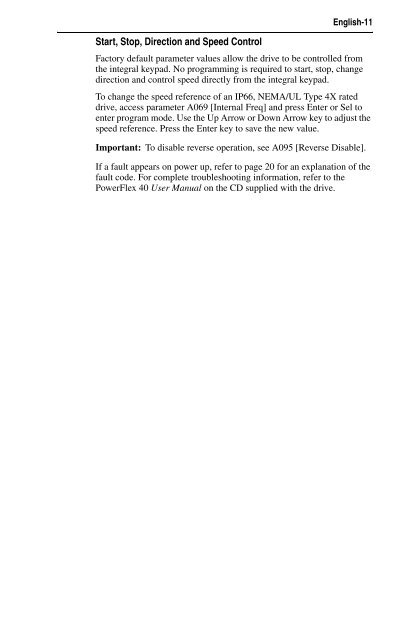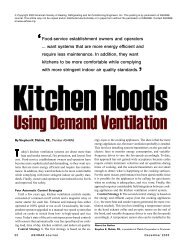Allen Bradley PowerFlex 40 Quick Start Manual - cemco * electric , inc
Allen Bradley PowerFlex 40 Quick Start Manual - cemco * electric , inc
Allen Bradley PowerFlex 40 Quick Start Manual - cemco * electric , inc
Create successful ePaper yourself
Turn your PDF publications into a flip-book with our unique Google optimized e-Paper software.
<strong>Start</strong>, Stop, Direction and Speed ControlEnglish-11Factory default parameter values allow the drive to be controlled fromthe integral keypad. No programming is required to start, stop, changedirection and control speed directly from the integral keypad.To change the speed reference of an IP66, NEMA/UL Type 4X rateddrive, access parameter A069 [Internal Freq] and press Enter or Sel toenter program mode. Use the Up Arrow or Down Arrow key to adjust thespeed reference. Press the Enter key to save the new value.Important: To disable reverse operation, see A095 [Reverse Disable].If a fault appears on power up, refer to page 20 for an explanation of thefault code. For complete troubleshooting information, refer to the<strong>PowerFlex</strong> <strong>40</strong> User <strong>Manual</strong> on the CD supplied with the drive.