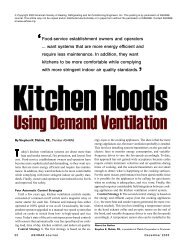Allen Bradley PowerFlex 40 Quick Start Manual - cemco * electric , inc
Allen Bradley PowerFlex 40 Quick Start Manual - cemco * electric , inc
Allen Bradley PowerFlex 40 Quick Start Manual - cemco * electric , inc
Create successful ePaper yourself
Turn your PDF publications into a flip-book with our unique Google optimized e-Paper software.
See the <strong>PowerFlex</strong> <strong>40</strong> User <strong>Manual</strong> on CD for more information on parameters.English-13Viewing and Editing ParametersThe last user-selected Display Group parameter is saved when power is removed and is displayed bydefault when power is reapplied.The following is an example of basic integral keypad and display functions. This example provides basicnavigation instructions and illustrates how to program the first Program Group parameter.Step Key(s) Example Displays1. When power is applied, the last user-selectedDisplay Group parameter number is brieflydisplayed with flashing characters. The displayPROGRAM FAULTthen defaults to that parameter’s current value.(Example shows the value of d001 [OutputFreq] with the drive stopped.)2. Press Esc once to display the Display Groupparameter number shown on power-up. Theparameter number will flash.PROGRAMFAULTVOLTSAMPSHERTZVOLTSAMPSHERTZ3. Press Esc again to enter the group menu. Thegroup menu letter will flash.4. Press the Up Arrow or Down Arrow to scrollthrough the group menu (d, P and A).orPROGRAMFAULTVOLTSAMPSHERTZ5. Press Enter or Sel to enter a group. The rightdigit of the last viewed parameter in that groupwill flash.orPROGRAMFAULTVOLTSAMPSHERTZ6. Press the Up Arrow or Down Arrow to scrollthrough the parameters that are in the group.or7. Press Enter or Sel to view the value of aparameter. If you do not want to edit the value,press Esc to return to the parameter number.orPROGRAMFAULTVOLTSAMPSHERTZ8. Press Enter or Sel to enter program mode toedit the parameter value. The right digit willflash and the Program LED will illuminate if theparameter can be edited.orPROGRAMFAULTVOLTSAMPSHERTZ9. Press the Up Arrow or Down Arrow to changethe parameter value. If desired, press Sel tomove from digit to digit or bit to bit. The digit orbit that you can change will flash.or10. Press Esc to cancel a change. The digit willstop flashing, the previous value is restored andthe Program LED will turn off.OrPress Enter to save a change. The digit will stopflashing and the Program LED will turn off.VOLTSAMPSHERTZPROGRAMFAULT11. Press Esc to return to the parameter list.Continue to press Esc to back out of theprogramming menu.If pressing Esc does not change the display,then d001 [Output Frequency] is displayed.Press Enter or Sel to enter the group menu.The Basic Program Group contains the most commonly changed parameters.PROGRAMFAULTVOLTSAMPSHERTZ