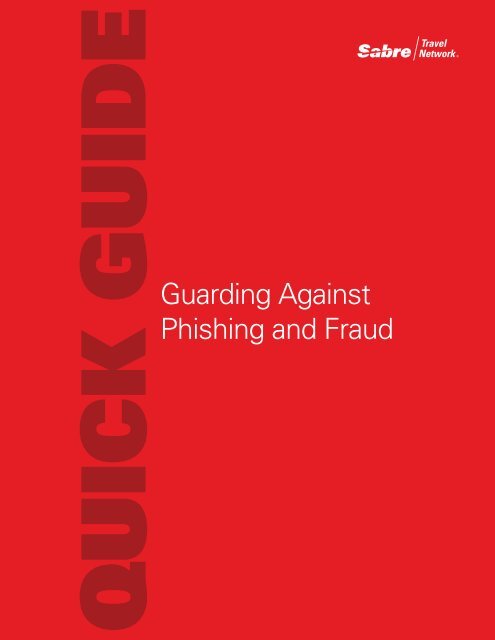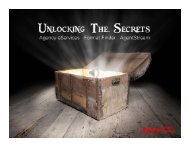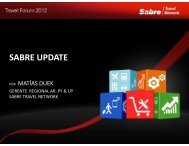Quick guide to phishing and fraud - Sabre Travel Network
Quick guide to phishing and fraud - Sabre Travel Network
Quick guide to phishing and fraud - Sabre Travel Network
You also want an ePaper? Increase the reach of your titles
YUMPU automatically turns print PDFs into web optimized ePapers that Google loves.
<strong>Quick</strong> GuideGuarding AgainstPhishing <strong>and</strong> Fraud
What are <strong>phishing</strong> emails?Phishing is an attempt <strong>to</strong> acquire sensitive information by masquerading as alegitimate business. A <strong>phishing</strong> email often includes recognized graphics orlogos. It may look legitimate, but almost always connects <strong>to</strong> <strong>fraud</strong>ulent systems.Often, the goal is <strong>to</strong> get the victim <strong>to</strong> enter credentials, <strong>and</strong> oftentimes, victimsaren’t aware that they’re being scammed.Phishing example<strong>and</strong> why it’s<strong>fraud</strong>ulentNote that <strong>fraud</strong>ulent emails may use references or logos of products that are no longeractively marketed, i.e. My<strong>Sabre</strong>Some emails may contain “footer” information with faulty information, such asnon-<strong>Sabre</strong> addressesWhen it comes<strong>to</strong> email,<strong>Sabre</strong> will never• Send you an email asking if you’ve used our system recently• Send you an unsolicited email notifying you <strong>to</strong> click on a link <strong>to</strong> change or “confirm”your password1
Steps you cantake <strong>to</strong> protectyourself against<strong>phishing</strong> emails1. Never log on (enter user name <strong>and</strong>/or password) <strong>to</strong> a site with an emailed clickthroughlink.2. Bookmark your trusted login sites <strong>and</strong> access them only through your bookmark,or by manually typing in the web address if you’re concerned about a possibly<strong>fraud</strong>ulent link.3. Sign in through a secured method <strong>and</strong> change your password as a precaution4. If you receive a suspicious email that looks like it comes from <strong>Sabre</strong>, report theincident <strong>to</strong> the <strong>Sabre</strong> Help Desk immediately5. Try the “Mouse Over” trick <strong>to</strong> see the actual link.<strong>phishing</strong> emailscan even looklike thisPhishing emails are getting more sophisticated, <strong>and</strong> the emails they send often looklegitimate <strong>and</strong> use real grahpics.2
Password safetyWhen it comes<strong>to</strong> passwords,<strong>Sabre</strong> will never• Ask you for your password• Have a third-party company ask you for your passwordSteps you cantake <strong>to</strong> protectyour passwords1. Change your passwords regularly.2. Make sure your password is difficult for someone else <strong>to</strong> guess.3. If you receive a call from someone wanting your sign-on <strong>and</strong>/or password, do notprovide your credentials.4. Obtain the caller’s contact information <strong>and</strong> report the incident immediately <strong>to</strong> the<strong>Sabre</strong> Help Desk.5. Advise the Help Desk agent that you are calling <strong>to</strong> report a potential invalid requestfor credentials.6. Avoid using the same password for multiple accountsUnauthorized ticketing• Regularly review ticketing queues, including weekends <strong>and</strong> holidays, <strong>and</strong> reviewbookings daily, including weekends <strong>and</strong> holidays, <strong>to</strong> validate that they are legitimatecus<strong>to</strong>mers.• Look for tickets that are not “yours” – high-dollar, international cash (sometimescredit) sales – usually with an itinerary including points in Africa (most commonlyABJ or CMN). And if your business model includes high-dollar valued tickets <strong>to</strong>ABJ/CMN, you may want <strong>to</strong> specifically review passenger names.• Disable employee accounts immediately upon termination of employment.• Annually audit active user accounts <strong>and</strong> adjust access as necessary.• Restrict a user’s level of access <strong>to</strong> only what is necessary <strong>to</strong> perform their job.• Require passwords <strong>to</strong> log in<strong>to</strong> the workstation/lap<strong>to</strong>p <strong>and</strong> force password changesat least every 90 days.3
General precautionsWhen it comes <strong>to</strong>general security,<strong>Sabre</strong> will never• Request private information from you regarding your clients or your bookings.• Send anyone <strong>to</strong> your office <strong>to</strong> repair equipment or ask you <strong>to</strong> send us yourequipmentSteps you cantake as a generalprecautionagainst <strong>fraud</strong>1. Always use designated protected fields for sensitive data like credit card numbers.2. If you receive unsolicited requests for office visits, do not allow these individualsaccess <strong>to</strong> your office or your <strong>Sabre</strong> records.3. If you receive a suspicious call requesting access <strong>to</strong> your data or <strong>Sabre</strong> records,immediately contact the <strong>Sabre</strong> Help Desk at your usual number <strong>and</strong> advise the HelpDesk agent you’re reporting a suspicious activity.4. Try <strong>to</strong> obtain the suspicious individual’s contact information <strong>to</strong> report <strong>and</strong>, ifwarranted, report the incident <strong>to</strong> local law enforcement.5. Position workstations so visi<strong>to</strong>rs can’t see your screen.6. Use a privacy filter on your moni<strong>to</strong>r.7. Use password-protected screensavers when you step away from your desk.8. Keep faxes <strong>and</strong> print copies away from visi<strong>to</strong>r access.9. Always ask…”Shred or Trash?”WHERE CAN IFIND ADDITIONALINFORMATION TOPROTECT AGAINSTEMAIL PHISHING?Log in<strong>to</strong> Agency eServices. You’ll find:• News s<strong>to</strong>ries / bulletins on email <strong>phishing</strong> <strong>and</strong> recent incidents• Visit Support > Additional Resources > Agency Security for helpful articles <strong>and</strong><strong>phishing</strong> examples• Visit Training > <strong>Quick</strong> References> “Agency Administration <strong>and</strong> Security”, “GlobalSecurity”, “PCI Compliance” <strong>and</strong> “Security” for tips on a variety of agencyactivities<strong>Sabre</strong>, <strong>Sabre</strong> <strong>Travel</strong> <strong>Network</strong>, the <strong>Sabre</strong> Red App Centre <strong>and</strong> the <strong>Sabre</strong> <strong>Travel</strong> <strong>Network</strong> logo are trademarks of an affiliate of<strong>Sabre</strong> Holdings Corporation. (C) 2013 <strong>Sabre</strong> Inc. All rights reserved. TN-13-15992 01/134