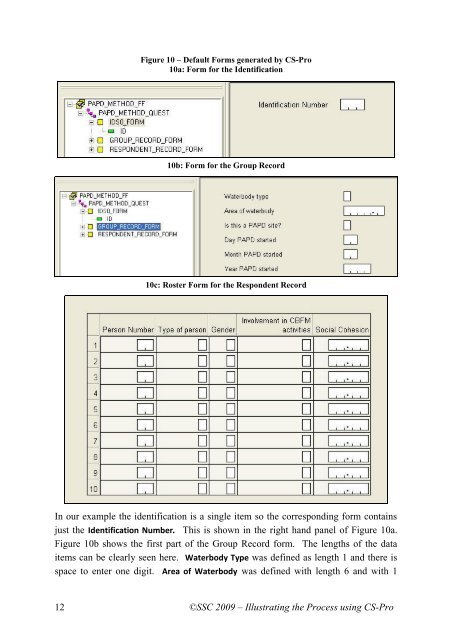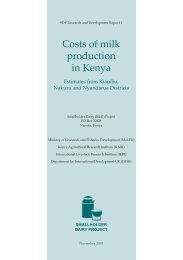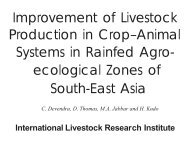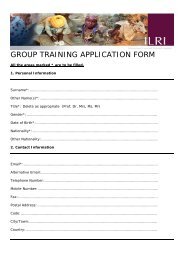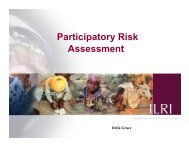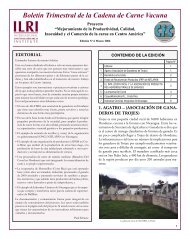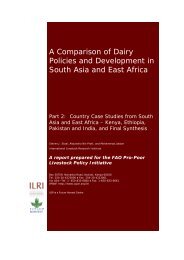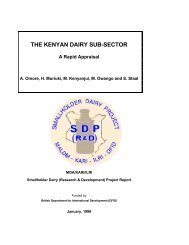Illustrating the Process using CS-Pro - University of Reading
Illustrating the Process using CS-Pro - University of Reading
Illustrating the Process using CS-Pro - University of Reading
Create successful ePaper yourself
Turn your PDF publications into a flip-book with our unique Google optimized e-Paper software.
Figure 10 – Default Forms generated by <strong>CS</strong>-<strong>Pro</strong>10a: Form for <strong>the</strong> Identification10b: Form for <strong>the</strong> Group Record10c: Roster Form for <strong>the</strong> Respondent RecordIn our example <strong>the</strong> identification is a single item so <strong>the</strong> corresponding form containsjust <strong>the</strong> Identification Number. This is shown in <strong>the</strong> right hand panel <strong>of</strong> Figure 10a.Figure 10b shows <strong>the</strong> first part <strong>of</strong> <strong>the</strong> Group Record form. The lengths <strong>of</strong> <strong>the</strong> dataitems can be clearly seen here. Waterbody Type was defined as length 1 and <strong>the</strong>re isspace to enter one digit. Area <strong>of</strong> Waterbody was defined with length 6 and with 112 ©SSC 2009 – <strong>Illustrating</strong> <strong>the</strong> <strong><strong>Pro</strong>cess</strong> <strong>using</strong> <strong>CS</strong>-<strong>Pro</strong>