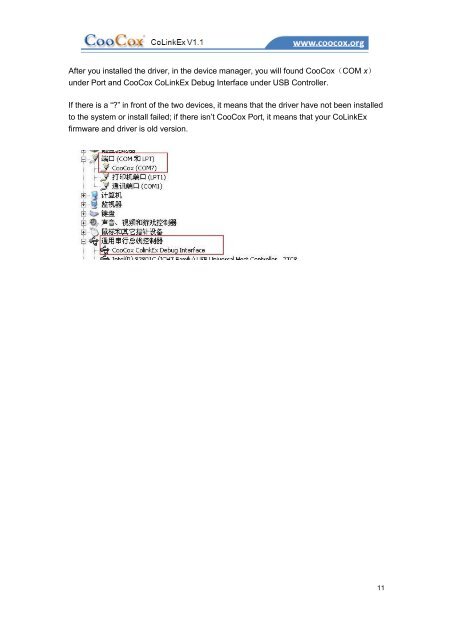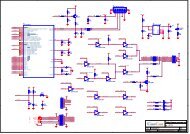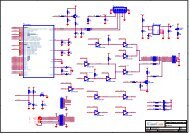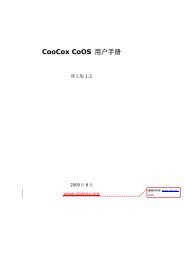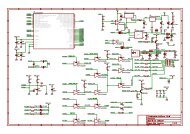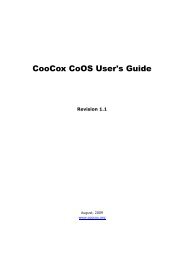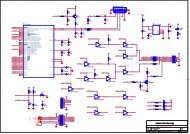CoLinkEx_V1.1 User Manual - CooCox
CoLinkEx_V1.1 User Manual - CooCox
CoLinkEx_V1.1 User Manual - CooCox
- No tags were found...
Create successful ePaper yourself
Turn your PDF publications into a flip-book with our unique Google optimized e-Paper software.
After you installed the driver, in the device manager, you will found <strong>CooCox</strong>(COM x)under Port and <strong>CooCox</strong> <strong>CoLinkEx</strong> Debug Interface under USB Controller.If there is a “?” in front of the two devices, it means that the driver have not been installedto the system or install failed; if there isn’t <strong>CooCox</strong> Port, it means that your <strong>CoLinkEx</strong>firmware and driver is old version.11