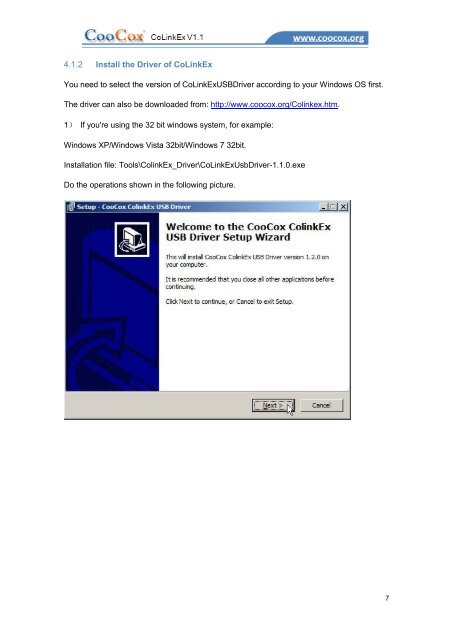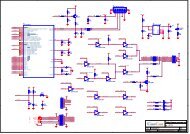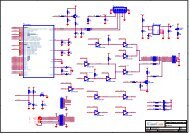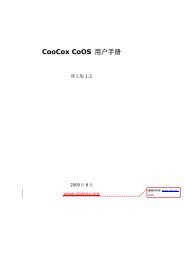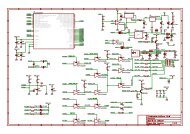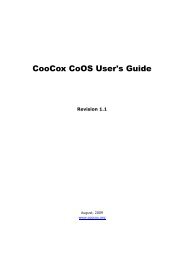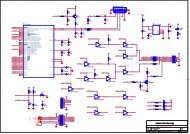CoLinkEx_V1.1 User Manual - CooCox
CoLinkEx_V1.1 User Manual - CooCox
CoLinkEx_V1.1 User Manual - CooCox
- No tags were found...
Create successful ePaper yourself
Turn your PDF publications into a flip-book with our unique Google optimized e-Paper software.
4.1.2Install the Driver of <strong>CoLinkEx</strong>You need to select the version of <strong>CoLinkEx</strong>USBDriver according to your Windows OS first.The driver can also be downloaded from: http://www.coocox.org/Colinkex.htm.1) If you're using the 32 bit windows system, for example:Windows XP/Windows Vista 32bit/Windows 7 32bit.Installation file: Tools\ColinkEx_Driver\<strong>CoLinkEx</strong>UsbDriver-1.1.0.exeDo the operations shown in the following picture.7