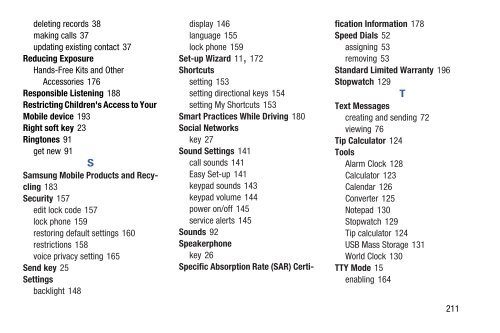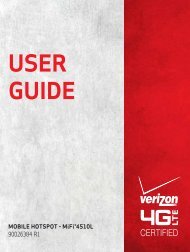- Page 1 and 2:
User Manual
- Page 3:
Intellectual PropertyAll Intellectu
- Page 6:
Table of ContentsSection 1: Getting
- Page 9 and 10:
Section 1: Getting StartedThis sect
- Page 11 and 12:
Activating your PhoneIf you purchas
- Page 13 and 14:
Installing the Battery1. Remove the
- Page 15 and 16:
Non-Supported BatteriesSamsung hand
- Page 18:
Locking and UnlockingYour phone off
- Page 21 and 22:
VoicemailAll unanswered calls to yo
- Page 23 and 24:
Section 2: Understanding Your Phone
- Page 25 and 26:
Side Views1237654Features1. Strap a
- Page 27 and 28:
Back View123Features1. Camera Lens:
- Page 29 and 30:
Directional KeysPress the Direction
- Page 31 and 32:
Camera KeyUse the Camera Key on the
- Page 33 and 34:
Understanding the Home screenNote:
- Page 35 and 36:
E911 Only: GPS location information
- Page 37 and 38:
Understanding the MenuThe Menu is t
- Page 39 and 40:
Section 3: Call FunctionsThis secti
- Page 41 and 42:
Recent CallsWhen you place, miss, o
- Page 43 and 44:
Deleting Recent Calls Records1. Fro
- Page 45 and 46:
Sound Alert ModeWhen Sound Alert Mo
- Page 47 and 48:
Section 4: Understanding Your Conta
- Page 49 and 50:
Home Address Street: Enter the Home
- Page 51 and 52:
Erasing ContactsNote: This procedur
- Page 53 and 54:
Managing ContactsUse Manage Contact
- Page 55 and 56:
Finding ContactsNote: This procedur
- Page 57 and 58:
Sending a Message to Group MembersU
- Page 59 and 60:
FavoritesFavorites are up to 10 con
- Page 61 and 62:
In Case of EmergencyUse In Case of
- Page 63 and 64:
Creating My Name CardNote: This pro
- Page 65 and 66:
4. At the CHOOSE DEVICE screen, use
- Page 67 and 68:
Choosing a Text Entry ModeWhile ent
- Page 69 and 70:
Using Quick TextQuick Text are pre-
- Page 71 and 72:
Entering Text using XT9XT9 is a pre
- Page 73 and 74:
Entering SmileysUse Smileys mode to
- Page 75 and 76:
Section 6: MessagingThis section ex
- Page 77 and 78:
Creating and Sending Text MessagesY
- Page 79 and 80:
1. From the Home screen, press the
- Page 81 and 82:
Viewing Text MessagesWhen you recei
- Page 83 and 84:
- Save Name Card: (If Name card is
- Page 85 and 86:
• Sort Alphabetically: List the m
- Page 87:
• Press the Right Soft Key Option
- Page 90 and 91:
Updating your StatusAfter you regis
- Page 92 and 93:
Mobile EmailSend and receive Email
- Page 94 and 95:
• Domain Extensions: Create and m
- Page 96 and 97:
Section 7: Media CenterMusic & Tone
- Page 98 and 99:
Recording a new sound1. From the Ho
- Page 100 and 101:
3. Press the Center Select Key OK t
- Page 102 and 103:
ExtrasBrowse and download extra ite
- Page 104 and 105:
Mobile Web Command Key FunctionsDir
- Page 106 and 107:
Using BookmarksWhile browsing the w
- Page 108 and 109:
• Find in Page: Enter keywords to
- Page 110 and 111:
5. While playing music, press the R
- Page 112 and 113:
Managing My Music1. From the Home s
- Page 114 and 115:
Camera Options1. From the Home scre
- Page 116 and 117:
My PicturesView and manage pictures
- Page 118 and 119:
Viewing and Editing Pictures1. From
- Page 120 and 121:
Recording VideoRecord video with yo
- Page 122 and 123:
Camcorder Settings1. From the Home
- Page 124 and 125:
- Lock: Locking protects videos fro
- Page 126 and 127:
Section 11: ToolsThe features cover
- Page 128 and 129:
- Mode: Choose Prompts for voice pr
- Page 130 and 131:
ConverterConvert values you enter i
- Page 132 and 133:
• Alert Tone: Press the Left Soft
- Page 134 and 135:
Erasing an Alarm1. From the Home sc
- Page 136 and 137:
Managing Notes1. From the Home scre
- Page 138 and 139:
Section 12: SettingsThis section ex
- Page 140 and 141:
Alarm ClockSet up to three alarms u
- Page 142 and 143:
Bluetooth Service ProfilesBluetooth
- Page 144 and 145:
Adding a New DeviceSearch for a Blu
- Page 146 and 147:
Sounds SettingsUse Sounds Settings
- Page 148 and 149:
•Emergency Tone:- Alert: When On,
- Page 150 and 151:
Service AlertsEnable or disable sou
- Page 152 and 153:
BannerCreate a personal greeting, o
- Page 154 and 155:
Lock Screen1. From the Home screen,
- Page 156 and 157:
Position Menu Items (List Menu Layo
- Page 158 and 159:
Phone SettingsChoose settings for t
- Page 160 and 161:
- Choose Automatic for the default
- Page 162 and 163:
Current CountryTo ensure your phone
- Page 164 and 165:
Phone Lock SettingSet the locking b
- Page 166 and 167: Reset SettingsReturn all settings t
- Page 168 and 169: Call SettingsCustomize settings rel
- Page 170 and 171: Voice PrivacyNote: This feature is
- Page 172 and 173: Fake CallUse the Fake Call feature
- Page 174 and 175: Phone MemoryBrowse and view content
- Page 176 and 177: USB ModeChoose how the phone reacts
- Page 178 and 179: Section 13: Health and Safety Infor
- Page 180 and 181: International Cohort Study on Mobil
- Page 182 and 183: Studies have shown that these produ
- Page 184 and 185: FCC RF exposure guidelines when use
- Page 186 and 187: • Secure your phone within easy r
- Page 188 and 189: • Do not use incompatible cell ph
- Page 190 and 191: Display / Touch-ScreenPlease note t
- Page 192 and 193: To make an emergency call:1. If the
- Page 194 and 195: • When using headphones, turn the
- Page 196 and 197: • Should read and follow the dire
- Page 198 and 199: Hearing devices may also be rated.
- Page 200 and 201: • For vehicles equipped with an a
- Page 202 and 203: or transmission, or viruses or othe
- Page 204 and 205: What is the procedure for resolving
- Page 206 and 207: Samsung Telecommunications America,
- Page 208 and 209: 8. TERMINATION. This EULA is effect
- Page 210 and 211: CAUSED BY OR RELATED TO ERRORS, OMI
- Page 212 and 213: IndexAAdding a New Contact 43Alarm
- Page 214 and 215: GGames 95Getting Started 4GPS & AGP