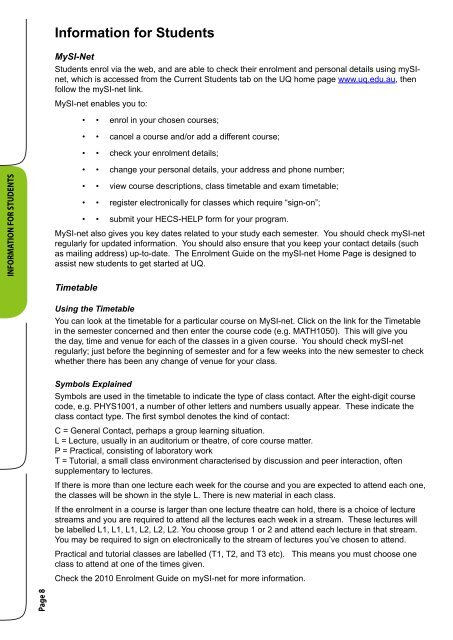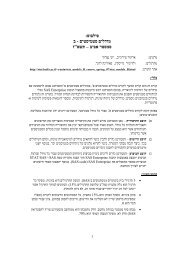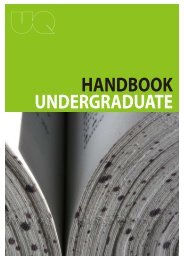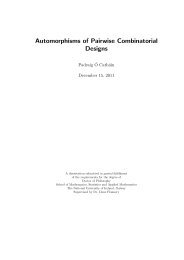Information for Students - School of Mathematics and Physics ...
Information for Students - School of Mathematics and Physics ...
Information for Students - School of Mathematics and Physics ...
Create successful ePaper yourself
Turn your PDF publications into a flip-book with our unique Google optimized e-Paper software.
<strong>In<strong>for</strong>mation</strong> <strong>for</strong> <strong>Students</strong>MySI-Net<strong>Students</strong> enrol via the web, <strong>and</strong> are able to check their enrolment <strong>and</strong> personal details using mySInet,which is accessed from the Current <strong>Students</strong> tab on the UQ home page www.uq.edu.au, thenfollow the mySI-net link.MySI-net enables you to:• • enrol in your chosen courses;• • cancel a course <strong>and</strong>/or add a different course;• • check your enrolment details;INFORMATION FOR STUDENTS• • change your personal details, your address <strong>and</strong> phone number;• • view course descriptions, class timetable <strong>and</strong> exam timetable;• • register electronically <strong>for</strong> classes which require “sign-on”;• • submit your HECS-HELP <strong>for</strong>m <strong>for</strong> your program.MySI-net also gives you key dates related to your study each semester. You should check mySI-netregularly <strong>for</strong> updated in<strong>for</strong>mation. You should also ensure that you keep your contact details (suchas mailing address) up-to-date. The Enrolment Guide on the mySI-net Home Page is designed toassist new students to get started at UQ.TimetableLorem IpsumUsing the TimetableYou can look at the timetable <strong>for</strong> a123particularEverywherecourseAvenueon MySI-net. Click on the link <strong>for</strong> the Timetablein the semester concerned <strong>and</strong> then enterCity,theStcourse00000code (e.g. MATH1050). This will give youthe day, time <strong>and</strong> venue <strong>for</strong> each <strong>of</strong> the classes in a given course. You should check mySI-netregularly; just be<strong>for</strong>e the beginning <strong>of</strong> semester <strong>and</strong> <strong>for</strong> a few weeks into the new semester to checkwhether there has been any change <strong>of</strong> venue <strong>for</strong> your class.Symbols ExplainedSymbols are used in the timetable to indicate the type <strong>of</strong> class contact. After the eight-digit coursecode, e.g. PHYS1001, a number <strong>of</strong> other letters <strong>and</strong> numbers usually appear. These indicate theclass contact type. The first symbol denotes the kind <strong>of</strong> contact:C = General Contact, perhaps a group learning situation.L = Lecture, usually in an auditorium or theatre, <strong>of</strong> core course matter.P = Practical, consisting <strong>of</strong> laboratory workT = Tutorial, a small class environment characterised by discussion <strong>and</strong> peer interaction, <strong>of</strong>tensupplementary to lectures.If there is more than one lecture each week <strong>for</strong> the course <strong>and</strong> you are expected to attend each one,the classes will be shown in the style L. There is new material in each class.If the enrolment in a course is larger than one lecture theatre can hold, there is a choice <strong>of</strong> lecturestreams <strong>and</strong> you are required to attend all the lectures each week in a stream. These lectures willbe labelled L1, L1, L1, L2, L2, L2. You choose group 1 or 2 <strong>and</strong> attend each lecture in that stream.You may be required to sign on electronically to the stream <strong>of</strong> lectures you’ve chosen to attend.Practical <strong>and</strong> tutorial classes are labelled (T1, T2, <strong>and</strong> T3 etc). This means you must choose oneclass to attend at one <strong>of</strong> the times given.Check the 2010 Enrolment Guide on mySI-net <strong>for</strong> more in<strong>for</strong>mation.Page 8