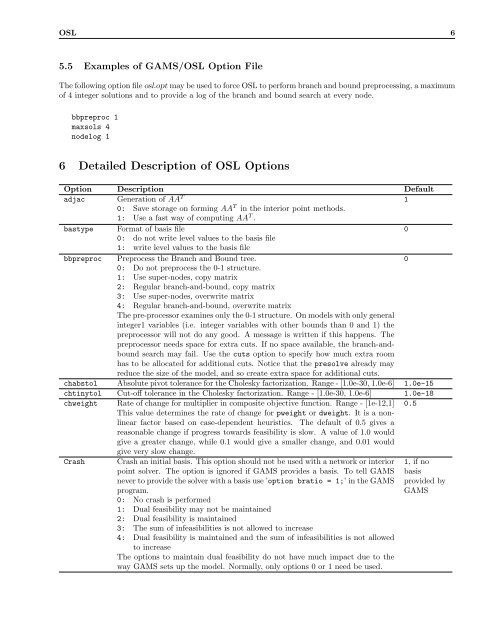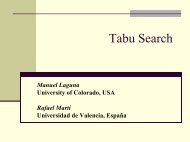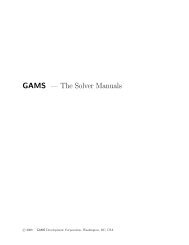<strong>OSL</strong> 65.5 Examples of GAMS/<strong>OSL</strong> Option FileThe following option file osl.opt may be used <strong>to</strong> force <strong>OSL</strong> <strong>to</strong> perform branch and bound preprocessing, a maximumof 4 integer solutions and <strong>to</strong> provide a log of the branch and bound search at every node.bbpreproc 1maxsols 4nodelog 16 Detailed Description of <strong>OSL</strong> OptionsOption Description Defaultadjac Generation of AA T10: Save s<strong>to</strong>rage on forming AA T in the interior point methods.1: Use a fast way of computing AA T .bastype Format of basis file00: do not write level values <strong>to</strong> the basis file1: write level values <strong>to</strong> the basis filebbpreproc Preprocess the Branch and Bound tree.00: Do not preprocess the 0-1 structure.1: Use super-nodes, copy matrix2: Regular branch-and-bound, copy matrix3: Use super-nodes, overwrite matrix4: Regular branch-and-bound, overwrite matrixThe pre-processor examines only the 0-1 structure. On models <strong>with</strong> only generalinteger1 variables (i.e. integer variables <strong>with</strong> other bounds than 0 and 1) thepreprocessor will not do any good. A message is written if this happens. Thepreprocessor needs space for extra cuts. If no space available, the branch-andboundsearch may fail. Use the cuts option <strong>to</strong> specify how much extra roomhas <strong>to</strong> be allocated for additional cuts. Notice that the presolve already mayreduce the size of the model, and so create extra space for additional cuts.chabs<strong>to</strong>l Absolute pivot <strong>to</strong>lerance for the Cholesky fac<strong>to</strong>rization. Range - [1.0e-30, 1.0e-6] 1.0e-15chtiny<strong>to</strong>l Cut-off <strong>to</strong>lerance in the Cholesky fac<strong>to</strong>rization. Range - [1.0e-30, 1.0e-6] 1.0e-18chweight Rate of change for multiplier in composite objective function. Range - [1e-12,1] 0.5This value determines the rate of change for pweight or dweight. It is a nonlinearfac<strong>to</strong>r based on case-dependent heuristics. The default of 0.5 gives areasonable change if progress <strong>to</strong>wards feasibility is slow. A value of 1.0 wouldgive a greater change, while 0.1 would give a smaller change, and 0.01 wouldgive very slow change.Crash Crash an initial basis. This option should not be used <strong>with</strong> a network or interiorpoint solver. The option is ignored if GAMS provides a basis. To tell GAMSnever <strong>to</strong> provide the solver <strong>with</strong> a basis use ’option bratio = 1;’ in the GAMSprogram.1, if nobasisprovided byGAMS0: No crash is performed1: Dual feasibility may not be maintained2: Dual feasibility is maintained3: The sum of infeasibilities is not allowed <strong>to</strong> increase4: Dual feasibility is maintained and the sum of infeasibilities is not allowed<strong>to</strong> increaseThe options <strong>to</strong> maintain dual feasibility do not have much impact due <strong>to</strong> theway GAMS sets up the model. Normally, only options 0 or 1 need be used.
<strong>OSL</strong> 7Option Description Defaultcreatbas Create a basis file in MPS style. String is the file name. Can only be used if NoneGAMS passes on a basis (i.e. not the first solve, and if BRATIO test is passed).The basis is written just after reading in the problem and after the basis issetup. The option bastype determines whether values are written <strong>to</strong> the basisfile. On UNIX precede the file name by ../ due <strong>to</strong> a bug in <strong>OSL</strong> (seeSection 7.3).creatmps This option can be used <strong>to</strong> create an MPS file of the GAMS model. This can Nonebe useful <strong>to</strong> test out other solvers or <strong>to</strong> pass on problems <strong>to</strong> the developers.String is file name. Its should not be longer than 30 characters. Example:creatmps trnsport.mps. The option mpstype determines which type (1 or 2nonzeroes per line) is being used. The MPS file is written just after reading inthe problem, before scaling and presolve. On UNIX precede the file nameby ../ due <strong>to</strong> a bug in <strong>OSL</strong> (see Section 7.3) . Examples of the MPS filesgenerated by <strong>OSL</strong> are in the Appendix.crossover Switching <strong>to</strong> simplex from the Interior Point method. Use of this option can 1be expensive. It should be used if there is a need <strong>to</strong> restart from the optimalsolution in the next solve statement.0: Interior point method does not switch <strong>to</strong> Simplex1: Interior point method switches <strong>to</strong> Simplex when numerical problems arise.2: Interior point method switches <strong>to</strong> Simplex at completion or when in trouble.3: As in 2, but also if after analyzing the matrix it seems the model is moreappropriate for the Simplex method.4: Interior point immediately creates a basis and switches over <strong>to</strong> Simplex.cu<strong>to</strong>ff Cu<strong>to</strong>ff or incumbent value. Overrides the CUTOFF in GAMS. Nonecuts Allocate space for extra cuts generated by Branch and Bound preprocessor. 10 + m/10,where m isthe numberof rowsdegscale The scale fac<strong>to</strong>r for all degradation. Range - [0.0, maxreal] 1.0densecol Dense column threshold. Columns <strong>with</strong> more non- zeroes than DENSECOL are 99,999treated differently. Range - [10, maxint]densethr Density threshold in Cholesky.0.1If DENSETHR ≤ 0 then everything is considered dense, if DENSETHR ≥ 1then everything is considered sparse. Range - [-maxreal, maxreal]devex Devex pricing10: Switch off Devex pricing (not recommended for normal use).1: Approximate Devex method.2: Primal: Exact Devex method, Dual: Steepest Edge using inaccurate initialnorms.3: Exact Steepest Edge method.-1,-2,-3:As 1,2,3 for the dual. For the primal the default is used until feasible,and then mode 1,2 or 3.Devex pricing is only used by the simplex method. Devex pricing is used afterthe first ”cheap” iterations which use a random pricing strategy. In the primalcase a negative value tells <strong>OSL</strong> <strong>to</strong> use the non-default devex pricing strategyonly in phase II (in phase I the default devex strategy is used then). For theprimal 1 (the default) or -2 are usually good settings, for the dual 3 is often agood choice.Droprowct The constraint dropping threshold. Range - [1,30] 1dweight Proportion of the feasible objective that is used when the solution is dual infeasible.0.1Range - [0.0,1.0]fac<strong>to</strong>r Refac<strong>to</strong>rization frequency. A fac<strong>to</strong>rization of the basis matrix will occur at 100+m/100,least each fac<strong>to</strong>r iterations. <strong>OSL</strong> may decide <strong>to</strong> fac<strong>to</strong>rize earlier based on where m issome heuristics (loss of precision, space considerations) Range - [0,999] the numberof rows