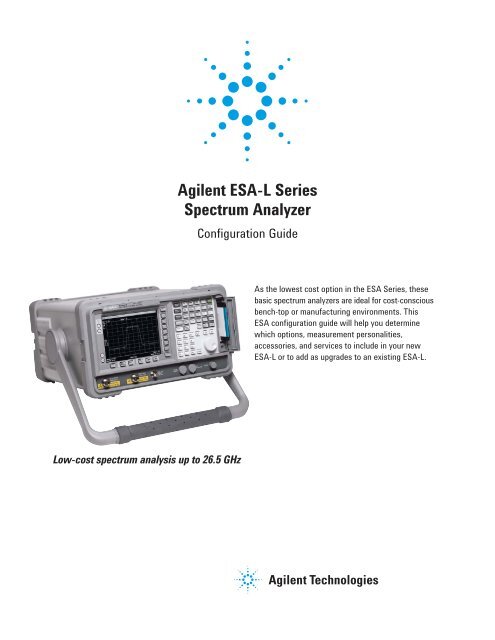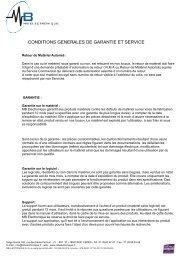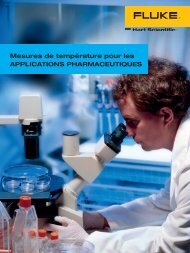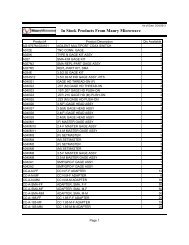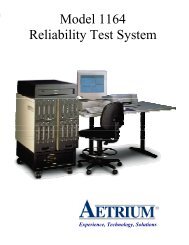Agilent ESA-L Series Spectrum Analyzer - MB Electronique
Agilent ESA-L Series Spectrum Analyzer - MB Electronique
Agilent ESA-L Series Spectrum Analyzer - MB Electronique
Create successful ePaper yourself
Turn your PDF publications into a flip-book with our unique Google optimized e-Paper software.
<strong>Agilent</strong> <strong>ESA</strong>-L <strong>Series</strong><strong>Spectrum</strong> <strong>Analyzer</strong>Configuration GuideAs the lowest cost option in the <strong>ESA</strong> <strong>Series</strong>, thesebasic spectrum analyzers are ideal for cost-consciousbench-top or manufacturing environments. This<strong>ESA</strong> configuration guide will help you determinewhich options, measurement personalities,accessories, and services to include in your new<strong>ESA</strong>-L or to add as upgrades to an existing <strong>ESA</strong>-L.Low-cost spectrum analysis up to 26.5 GHz
<strong>Agilent</strong> <strong>ESA</strong>-L <strong>Spectrum</strong> <strong>Analyzer</strong>This step-by-step guide will help you confi gure your <strong>ESA</strong>-L.Capabilities that are listed as standard come with theinstrument at no additional charge. Tailor the performance,exterior, and service packages to meet your requirements.The <strong>ESA</strong>-L spectrum analyzer is available in one of twoexpress confi gurations: BAS or BTG. The express analyzersoffer faster delivery by limiting the number of options thatcan be ordered together. The custom confi guration allowsfor maximum fl exibility in ordering the analyzer that bestmeets your needs by offering all of the <strong>ESA</strong>-L options;however, it increases the delivery timeframe.Table of contents:<strong>ESA</strong>-L Basic Express <strong>Spectrum</strong> <strong>Analyzer</strong> (BAS/BTG) .............3<strong>ESA</strong>-L Custom Configuration ...........................................................4Express <strong>Analyzer</strong> and Bundle Equivalent Options .....................5<strong>ESA</strong>-L Accessory, Calibration, and Warranty Options...............6<strong>ESA</strong>-L Upgrade Options ......................................................................7Related Literature .................................................................................82
<strong>ESA</strong>-L Basic Express <strong>Spectrum</strong> <strong>Analyzer</strong> (BAS/BTG)Step 1. Select your frequency rangeDescriptionFrequency range, 9 kHz to 1.5 GHzFrequency range, 9 kHz to 3.0 GHzFrequency range, 9 kHz to 26.5 GHz<strong>ESA</strong>-L model numberE4411BE4411B-BAS orE4411B-BTGE4403BE4403B-BAS orE4403B-BTGE4408BE4408B-BAS orE4408B-BTGStep 1a. Included options at no additional chargeDescriptionOption numberIF sweep and video output ports Option A4J 1GPIB connection Option A4H 1IntuiLink PC connectivity softwareConnects to Microsoft ® Word and Excel9 kHz to 3.0 GHz tracking generator Option 1DN (only with Option BTG; only operates to 1.5 GHz on E4411B)Step 2. Add additional options 2DescriptionOption numberNarrow resolution bandwidths (recommended option) Options 1DRReplace GPIB with serial port Option 1AX 1,38590 series programming code compatibility Option 290 450 ohm tracking generator Option BTG9 kHz to 3 GHz1. Requires one expansion slot2. If two or more <strong>ESA</strong>-L options are ordered, memory size may limit the number of options that can be loaded at any one time;for detailed information about memory size limitations, please see the Web site: http://sa.tm.agilent.com/<strong>ESA</strong>/memory3. Not compatible with Option A4H4. Free download on the Web, no license required: www.agilent.com/find/esa3
Express <strong>Analyzer</strong> and Bundle Equivalent OptionsThe <strong>ESA</strong>-L express analyzers offer configurations thatare typically ordered together and help speed instrumentdelivery. If you choose a custom <strong>ESA</strong>-L, following are theequivalent custom configuration options.Express option or bundleBAS- Basic analyzerBTG- Basic analyzer with tracking generatorEquivalent option(s)A4JA4J, 1DN5
<strong>ESA</strong>-L Accessory, Calibration, and Warranty OptionsStep 3. Select accessories and calibration optionsDescription Option Notes Part numberAccessories12 VDC power cable A5D DC power connectionE4401-60066available on every <strong>ESA</strong>Hard transit case AXT E4401-60101Gray soft carrying/operation case AYT E4401-60117Yellow soft carrying/operation case AYU E4401-60118Cable fault measurement kit(50 ohm)B7KRequires Option 1DN or STGand Option 225 or BAHGray backpack carrying case 042 9300-2465Yellow backpack carrying case 044 9300-2470Rack mount kit with handles 1CP This kit is designed to fi t into <strong>Agilent</strong> E4401-60057racks only; for non-<strong>Agilent</strong> racks,additional end brackets are requiredand are available by ordering partnumber 1494-006150 to 75 ohm minimum loss pad 1D7 0955-1020Rechargeable snap-on batteryand chargerE1779AOrder as separate modelnumber, not option numberFront panel cover UK9 E4401-60193Benchlink spectrum analyzer,PC softwareB70Also orderable as E4444A;requires Option A4H or 1AXBenchlink Web remote230 Requires Option A4Hcontrol softwareIntuiLink software (shipped*** Available on Web site for downloadwith every instrument)Low noise amplifi er to 1 GHz11909AFirmware upgrade UE2 Firmware updates also availableon Web site for free downloadhttp://www.agilent.com/find/esa_firmwareAdd extra manual set OB1 Available for Web downloadCommercial calibration certifi cate UK6with test dataDelete manual set(retains CD-ROM version)OBOService documentation,component level CLIPService documentation,assembly levelOBVOBWFor more information visit www.agilent.com/find/accessoriesComponent level informationpackagePerformance verifi cation andadjustment software includedStep 4. Choose warranty lengthDescription1-year return-to-<strong>Agilent</strong> warranty and service3-year return-to-<strong>Agilent</strong> warranty and serviceStandard (R-51B-001-C)R-51B-001-3C, Default confi guration option6
<strong>ESA</strong>-L Upgrade OptionsAdd additional options or upgrade your existing <strong>ESA</strong>-L spectrum analyzerAvailable models:E4411BU (9 Hz to 1.5 GHz)E4403BU (9 Hz to 3.0 GHz)E4408BU (9 Hz to 26.5 GHz)Ordering instructionsTo upgrade an existing <strong>ESA</strong>-L <strong>Series</strong>spectrum analyzer, order the correspondingmodel number followed by a ‘U’ and thedesired option number (E44xxBU-xxx)Options not listed are not available for upgrade onthe <strong>ESA</strong>-L <strong>Series</strong> analyzersFor more information see:http://www.agilent.com/find/esa-l_upgradesCustomer upgradableCustomer upgradable w/testHardware capabilities and performanceColor display upgrade 049 Requires B72 plus fi rmware version A11.00 or higher XReplace GPIB connection (A4H) with serial port 1AX Not compatible with A4H; occupies one expansion slot X XGPIB connection A4H Not compatible with 1AX; occupies one expansion slot X X50 ohm tracking generator (9 kHz to 3.0 GHz) 1DN Incompatible with 1DP; operates to 1.5 GHz on E4411B;XXincluded in Option BTG75 ohm tracking generator (1 MHz to 1.5 GHz) 1DQ E411B only; requires Option 1DP X XNarrow resolution bandwidths 1DR Requires B72 plus fi rmware version A11.00 or higher;XX100 Hz minimum on <strong>ESA</strong>-L <strong>Series</strong>Memory extension to 10 <strong>MB</strong> B72 Included on instrument prefi xes ≥ US4144 or MY4144;XXrequired for fi rmware version A.08.00 or higherIF sweep, video output ports A4J Included in all <strong>ESA</strong>-L analyzers with Option BAS or BTG;XXoccupies one expansion slotAPC 3.5 mm input connector BAB E4408B only X XApplication and firmware8590 <strong>Series</strong> programming code compatibility 290 Available for Web download; www.agilent.com/find/esa XSelf-maintainers withOption 0BW & N7811A software 1Return to service centerReturn to factory1. Self-maintainers are customers who service and calibrate their own instruments; information about the N7811A software can be found at: http://calsw.tm.agilent.com/7
Related Literature<strong>Agilent</strong> <strong>ESA</strong>-L <strong>Series</strong> <strong>Spectrum</strong> <strong>Analyzer</strong>, Confi guration Guide,literature number 5989-9952EN8590-E <strong>Series</strong>, Brochure,literature number 5963-6908E8590-E <strong>Series</strong>, Technical Specifi cations,literature number 5963-6909E<strong>ESA</strong> Snap-On Battery Pack, Product Overview,literature number 5966-1851ESelect the Right <strong>Spectrum</strong> <strong>Analyzer</strong> for Your Needs, Selection Guide,literature number 5968-3413EPerformance Verifi cation and Adjustment Software,(See Option OBW)IntuiLink Software, Data Sheet,literature number 5980-3115ENwww.agilent.comFor more information on <strong>Agilent</strong> Technologies’ products,applications or services, please contact your local <strong>Agilent</strong> office.The complete list is available at:www.agilent.com/find/contactusRemove all doubtOur repair and calibration services will get your equipment backto you, performing like new, when promised. You will get fullvalue out of your <strong>Agilent</strong> equipment through-out its lifetime.Your equipment will be serviced by <strong>Agilent</strong>-trained techniciansusing the latest factory calibration procedures, automated repairdiagnostics and genuine parts. You will always have the utmostconfi dence in your measurements. For information regarding selfmaintenance of this product, please contact your <strong>Agilent</strong> offi ce.<strong>Agilent</strong> offers a wide range of additional expert test and measurementservices for your equipment, including initial start-upassistance, onsite education and training, as well as design,system integration, and project management.For more information on repair and calibration services, go to:www.agilent.com/find/removealldoubt<strong>Agilent</strong> Email Updateswww.agilent.com/find/emailupdatesGet the latest information on the products and applications you select.<strong>Agilent</strong> Directwww.agilent.com/find/agilentdirectQuickly choose and use your test equipment solutions with confidence.<strong>Agilent</strong>Openwww.agilent.com/find/open<strong>Agilent</strong> Open simplifies the process of connecting and programming testsystems to help engineers design, validate and manufacture electronicproducts. <strong>Agilent</strong> offers open connectivity for a broad range of system-readyinstruments, open industry software, PC-standard I/O and global support,which are combined to more easily integrate test system development.Product specifications and descriptions in this document subject tochange without notice.Microsoft is a U.S. registered trademark of Microsoft Corporation. Bluetooth and theBluetooth logos are trademarks owned by Bluetooth SIG, Inc., U.S.A. and licensed to<strong>Agilent</strong> Technologies, Inc.© <strong>Agilent</strong> Technologies, Inc. 2008Printed in USA, December 15, 20085989-9952EN