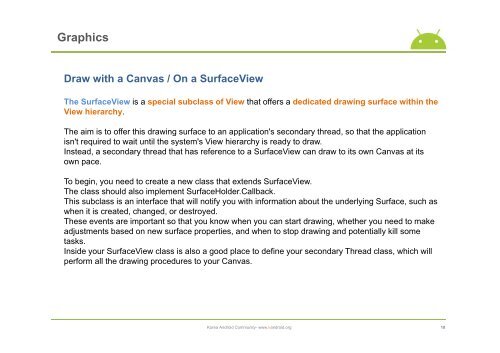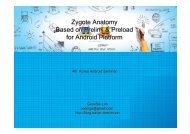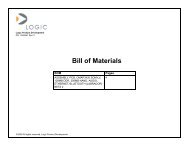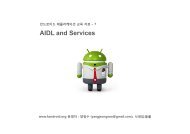3D with OpenGL - 안드로이드 기술 커뮤니티 : Korea Android
3D with OpenGL - 안드로이드 기술 커뮤니티 : Korea Android
3D with OpenGL - 안드로이드 기술 커뮤니티 : Korea Android
Create successful ePaper yourself
Turn your PDF publications into a flip-book with our unique Google optimized e-Paper software.
Graphics<br />
Draw <strong>with</strong> a Canvas / On a SurfaceView<br />
The SurfaceView is a special subclass of View that offers a dedicated drawing surface <strong>with</strong>in the<br />
View hierarchy.<br />
The aim is to offer this drawing surface to an application's secondary thread, so that the application<br />
isn't required to wait until the system's View hierarchy is ready to draw.<br />
Instead, a secondary thread that has reference to a SurfaceView can draw to its own Canvas at its<br />
own pace.<br />
To begin, you need to create a new class that extends SurfaceView.<br />
The class should also implement SurfaceHolder.Callback.<br />
This subclass is an interface that will notify you <strong>with</strong> information about the underlying Surface, such as<br />
when it is created, changed, or destroyed.<br />
These events are important so that you know when you can start drawing, whether you need to make<br />
adjustments based on new surface properties, and when to stop drawing and potentially kill some<br />
tasks.<br />
Inside your SurfaceView class is also a good place to define your secondary Thread class, which will<br />
perform all the drawing procedures to your Canvas.<br />
<strong>Korea</strong> <strong>Android</strong> Community- www.kandroid.org<br />
18