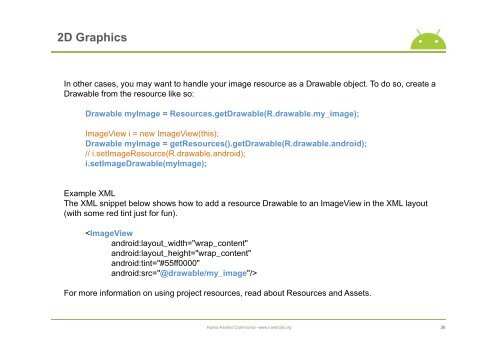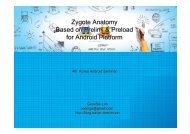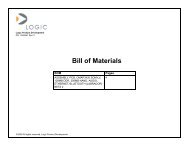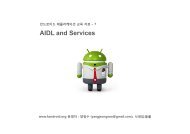3D with OpenGL - 안드로이드 기술 커뮤니티 : Korea Android
3D with OpenGL - 안드로이드 기술 커뮤니티 : Korea Android
3D with OpenGL - 안드로이드 기술 커뮤니티 : Korea Android
You also want an ePaper? Increase the reach of your titles
YUMPU automatically turns print PDFs into web optimized ePapers that Google loves.
2D Graphics<br />
In other cases, you may want to handle your image resource as a Drawable object. To do so, create a<br />
Drawable from the resource like so:<br />
Drawable myImage = Resources.getDrawable(R.drawable.my_image);<br />
ImageView i= i new ImageView(this);<br />
Drawable myImage = getResources().getDrawable(R.drawable.android);<br />
// i.setImageResource(R.drawable.android);<br />
i.setImageDrawable(myImage);<br />
Example XML<br />
The XML snippet below shows how to add a resource Drawable to an ImageView in the XML layout<br />
(<strong>with</strong> ( some red tint just j for fun). )<br />
<br />
For more information on using gpproject j resources, ,<br />
read about Resources and Assets.<br />
<strong>Korea</strong> <strong>Android</strong> Community- www.kandroid.org<br />
26