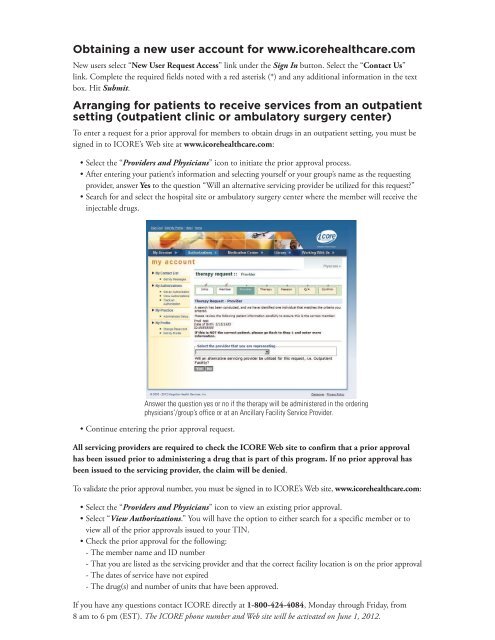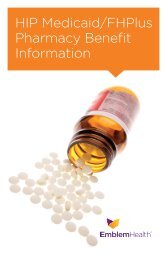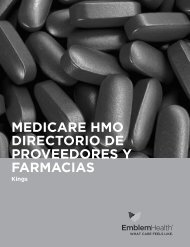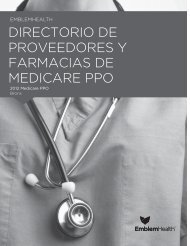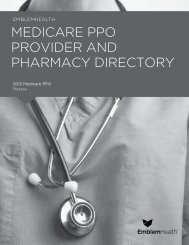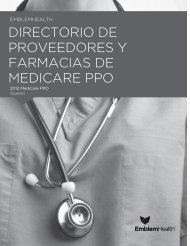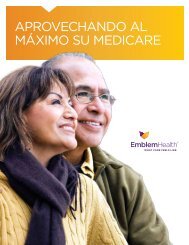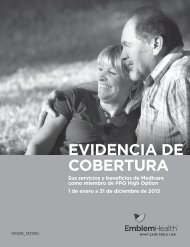Quick Reference Guide - EmblemHealth
Quick Reference Guide - EmblemHealth
Quick Reference Guide - EmblemHealth
- No tags were found...
You also want an ePaper? Increase the reach of your titles
YUMPU automatically turns print PDFs into web optimized ePapers that Google loves.
Obtaining a new user account for www.icorehealthcare.comNew users select “New User Request Access” link under the Sign In button. Select the “Contact Us”link. Complete the required fields noted with a red asterisk (*) and any additional information in the textbox. Hit Submit.Arranging for patients to receive services from an outpatientsetting (outpatient clinic or ambulatory surgery center)To enter a request for a prior approval for members to obtain drugs in an outpatient setting, you must besigned in to ICORE’s Web site at www.icorehealthcare.com:• Select the “Providers and Physicians” icon to initiate the prior approval process.• After entering your patient’s information and selecting yourself or your group’s name as the requestingprovider, answer Yes to the question “Will an alternative servicing provider be utilized for this request?”• Search for and select the hospital site or ambulatory surgery center where the member will receive theinjectable drugs.Answer the question yes or no if the therapy will be administered in the orderingphysicians’/group’s office or at an Ancillary Facility Service Provider.• Continue entering the prior approval request.All servicing providers are required to check the ICORE Web site to confirm that a prior approvalhas been issued prior to administering a drug that is part of this program. If no prior approval hasbeen issued to the servicing provider, the claim will be denied.To validate the prior approval number, you must be signed in to ICORE’s Web site, www.icorehealthcare.com:• Select the “Providers and Physicians” icon to view an existing prior approval.• Select “View Authorizations.” You will have the option to either search for a specific member or toview all of the prior approvals issued to your TIN.• Check the prior approval for the following:- The member name and ID number- That you are listed as the servicing provider and that the correct facility location is on the prior approval- The dates of service have not expired- The drug(s) and number of units that have been approved.If you have any questions contact ICORE directly at 1-800-424-4084, Monday through Friday, from8 am to 6 pm (EST). The ICORE phone number and Web site will be activated on June 1, 2012.