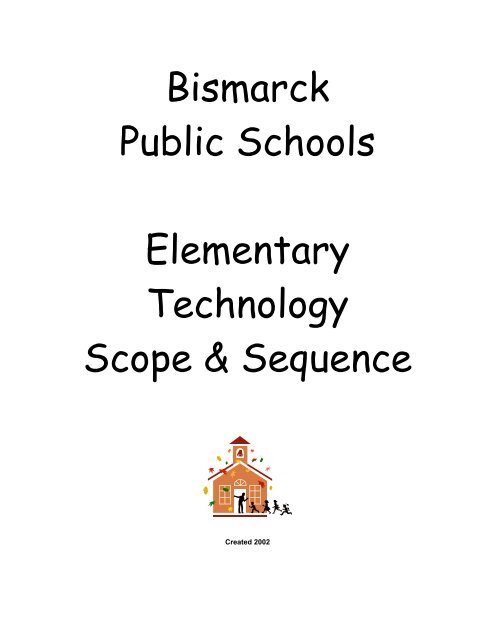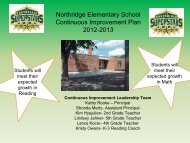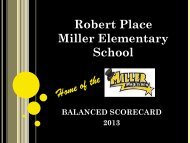Bismarck Public Schools Elementary Technology Scope & Sequence
Bismarck Public Schools Elementary Technology Scope & Sequence
Bismarck Public Schools Elementary Technology Scope & Sequence
Create successful ePaper yourself
Turn your PDF publications into a flip-book with our unique Google optimized e-Paper software.
<strong>Bismarck</strong><strong>Public</strong> <strong>Schools</strong><strong>Elementary</strong><strong>Technology</strong><strong>Scope</strong> & <strong>Sequence</strong>Created 2002
<strong>Bismarck</strong> <strong>Public</strong> <strong>Schools</strong> <strong>Elementary</strong> <strong>Technology</strong> Guidelines<strong>Bismarck</strong> <strong>Public</strong> <strong>Schools</strong>Student <strong>Technology</strong> Guidelines - <strong>Elementary</strong>These guidelines were developed to aid teachers implement both the ISSTENational <strong>Technology</strong> Standards and the North Dakota Library/<strong>Technology</strong>Standards.Presently, these Guidelines include only a <strong>Technology</strong> <strong>Scope</strong> and <strong>Sequence</strong>.Additional components are being developed for later release. Thesecomponents are expected to include a Content Area Curriculum IntegrationMatrix and a Grade Level Specific Activity Guide. It is the intent to make thevarious components interactive and available via the web.Although the document refers to specific technology skills, these skills are notintended to be taught in isolation. All items should be integrated into existingcurriculum areas. For example, “tabs”, would be worked on in the context of aregular curriculum writing assignment, not during an additional “computer” class.These “guidelines” do not prohibit teachers from working with technology aheadof the indicated grades; however, the expectation is that the timelines in thedocument refer to when ALL students will be affected.The following persons have made a substantial contribution to the developmentof these guidelines: Kirsten Baesler, Junella Feickert, Lisa Feldner, Mary Miller,David Sherwin*, Konnie Wightman*, Tracy Wolf and Jerry Zimprich* .* Members of the ND DPI Library/<strong>Technology</strong> Standards Design TeamThe design team for the <strong>Scope</strong> and <strong>Sequence</strong> Guidelines referred to theinformation available from several websites, including the following:International Society for <strong>Technology</strong> in Education (ISTE) - http://www.iste.org/North Dakota Department of <strong>Public</strong> Instruction -http://www.dpi.state.nd.us/standard/content.shtmMy eCoach - http://www.my-ecoach.comSaskatchewan Education <strong>Elementary</strong> Keyboarding Guidehttp://www.sasked.gov.sk.ca/docs/elemkey/competencies.htmlCyberKeys, A P-8 Guide to Keyboardinghttp://www.kde.state.ky.us/oet/customer/cyberkeys/default.asp2
<strong>Bismarck</strong> <strong>Public</strong> <strong>Schools</strong> <strong>Elementary</strong> <strong>Technology</strong> GuidelinesND LIBRARY/TECHNOLOGY LITERACY STANDARDShttp://www.dpi.state.nd.us/standard/content.shtmStandard 1: RESEARCHStudents conduct research that is linked to both content standards and aproblem-solving process to access, evaluate, and organize information usefuland beneficial to themselves and/or others.Standard 2: DEVELOPING PRODUCTS USING MEDIA/TECHNOLOGYStudents develop quality products that communicate information and ideas to avariety of audiences by using media and technology.Standard 3: TECHNOLOGICAL SYSTEMSStudents demonstrate an understanding of the scope, functions, and operationsof current technology.Standard 4: COLLABORATIVE SKILLS/INDEPENDENT LEARNING/PERSONAL ENJOYMENTStudents develop collaborative skills, demonstrate independent learning skills,and use resources for personal enjoyment, including the appreciation of literatureand other creative expressions.Standard 5: ETHICAL, LEGAL, AND SOCIAL USAGEStudents demonstrate ethical, legal, and social uses of information resourcesand technology.4
<strong>Bismarck</strong> <strong>Public</strong> <strong>Schools</strong> <strong>Elementary</strong> <strong>Technology</strong> Guidelines* If computers are used, focus on this skillIS Introduce Skill DS Develop Skill IU Independent UserBasic Computer/<strong>Technology</strong> Use K 1 2 3 4 5 6Starts and shuts down computer including storing and recharging laptops * IS DS IU IU IU IUPractices responsible use of technology * IS DS DS DS DS DSOpens and quits applications * IS DS DS IU IU IUWorks with windows, icons, and menus IS DS DS IU IU IUCommunicates about technology using developmentally appropriate andaccurate terminology * IS DS DS DS DS DSUses keyboard, mouse and other common input and output devices * IS DS DS DS DS DSDiscusses advantages and disadvantages of using technology in daily life IS DS DS DS IUApplies strategies for identifying and solving routine hardware and softwareproblems IS DS DS DSMakes informed decisions in choosing the most appropriate technology systems,resources, and services IS DS DSFile and Resource Management K 1 2 3 4 5 6Logs into network * IS DS DS IU IU IUSaves and finds files and folders * IS DS DS DS IU IUKeeps documents separate from applications IS DS DS DS DSCreates folders to store work and saves work in correct folder IS DS DS DSDescribes hardware and software problems IS DS DS DSOrganizes folders for work in progress and final drafts in an organized system IS DS DSShares files over network and email IS DSSaves work in various formats and adds correct extensions to file names IS DSSocial and Ethical Use K 1 2 3 4 5 6Follows rules and procedures for technology use * IS DS DS IU IU IUWorks cooperatively and collaboratively with others when using technology * IS DS DS IU IU IUDemonstrates positive social and ethical behaviors when using technologysystems and software * IS DS DS IU IU IUDemonstrates knowledge of current changes in information technologies and theeffect those changes have on the workplace and society IS DS DS DSExhibits legal and ethical behaviors when using information and technology, anddiscusses consequences of misuse IS DS DS DSFollows proper use of copyrighted material and cites resources properly IS DS DS DSDemonstrates and advocates for legal and ethical behaviors among peers,family, and community regarding the use of technology and information IS DSKeyboarding K 1 2 3 4 5 6Uses proper posture and ergonomics * IS DS IU IU IU IULocates and uses letter and number keys with correct left and right handplacement (i.e. use left hand on left side of keyboard, right hand on right side) * IS DS IUUses the correct finger of the correct hand for space bar, return or enter keyand shift keys (both left and right) IS DS IU IU IUKey the entire alphabetic keyboard by touch using the correct finger of thecorrect hand IS DS IU"Touch-types" 20 words per minute IS DS IU5
<strong>Bismarck</strong> <strong>Public</strong> <strong>Schools</strong> <strong>Elementary</strong> <strong>Technology</strong> Guidelines* If computers are used, focus on this skillIS Introduce Skill DS Develop Skill IU Independent UserDatabases K 1 2 3 4 5 6Knows of educational uses of databases IS DS DS DS DSUses existing databases (e.g. card catalog) IS DS DS DS IUKnows terms such as records and fields IS DS DS IUFinds and sorts information in a database IS DS DS DSEmail K 1 2 3 4 5 6Explains the parts of an email address IS DS IUCreates username and password IS DS IUReceives and replies to messages IS DS IUComposes, edits, and sends messages IS DS IUFollows proper email etiquette IS DS DSUses cc / bcc and subject fields appropriately IS DSForwards mail with leading message IS DSCreates/edits address book IS DSAttaches, receives, and opens attachments using appropriate format andextension IS DSInternet K 1 2 3 4 5 6Uses teacher-selected web sites * IS DS DS IU IU IULaunches a browser and uses the tool bar * IS DS DS IU IU IUNavigates by clicking on links on web pages IS DS DS IU IU IUReturns to site using back button or bookmark/favorite IS DS DS IU IU IUAdds bookmarks/favorites IS DS IU IU IUKnows the parts of a URL IS DS DS IUUses keyword and natural language searches IS DS DS DSEvaluates site and information for validity and accuracy IS DS DS DSCopies and pastes text or images and cites source correctly IS DS DS DSKnows difference between search engines and subject directories. IS DS7