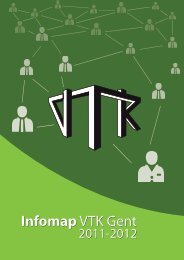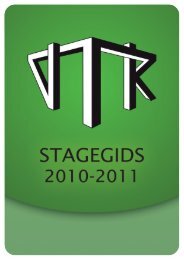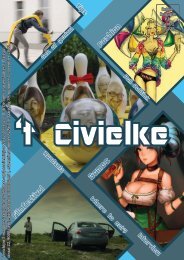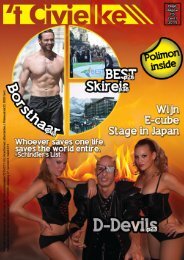Django tutorial - VTK
Django tutorial - VTK
Django tutorial - VTK
You also want an ePaper? Increase the reach of your titles
YUMPU automatically turns print PDFs into web optimized ePapers that Google loves.
As you can see the code consists of standard html, with some template-specific commandsadded. In general you should know that {% command %} executes a specific command and {{ variable }}displays a variable. A full list of built-in template tags and variables can be found in the djangodocumentation 1 .In this example we use the for tag to loop over a list members which we received from theview, similar to a python for loop. Each item of this list will be a member object which we canhandle in almost exactly the same way as in normal python code. We display the list very similarto the original view.6.3 Using the template from a viewTo use templates in views, most often the method render_to_response is used, this is a djangofunction that does some complexer template processing behind the screens. It accepts 2 arguments,the template name and a python dictionary with the values it should pass. To use it, import it atthe top of views.py as follows:from django.shortcuts import render_to_responseThe second argument passed is a python dict, this is a structure that has a key value relationshipand is defined as follows:values = {"members": Member.objects.all()}In this simple example we define a dictionary values where we assign the key "members" tothe value Member.objects.all() (a list of all members). In normal python code we could justcall values["members"] to use it. Putting everything together we can change the view from theprevious section to this.def membersList(request):variables = {"members": Member.objects.all()}return render_to_response("members/list.html",variables)When you restart the django server and go to the url you specified for this view, you can nowsee it is rendering HTML by inspecting the source of the webpage (for firefox: press ctrl-u).7 FormsWhile you already have all the building blocks for a basic website, we will go deeper in one last veryuseful and very powerful system that django provides: forms. Forms help taking responsibilitiesaway from views, making the code lighter and easier to maintain and reuse. The main function ofa <strong>Django</strong> form is to validate input and decide which action to take with that input. An additionalfeature is that django forms allow to easily generate HTML forms. Sadly enough, many peopleuse forms only for this target, which results once again in long views to handle input processing.To keep things simple we will create a basic form that asks for someone’s full name, checks ifit is longer than 3 characters and displays it if it’s correct.7.1 Creating the formIn the members application, create a new module called forms.py. The form should look like this.from django import formsclass NameForm(forms.Form):name = forms.CharField()1 http://docs.djangoproject.com/en/dev/ref/templates/builtins/7