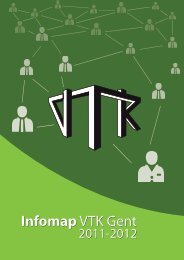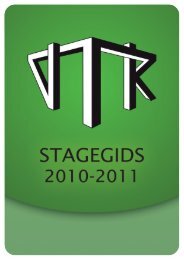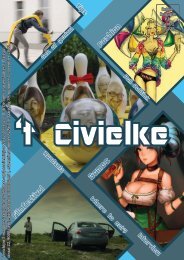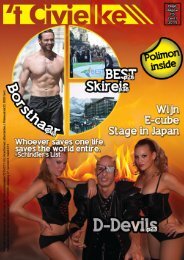Django tutorial - VTK
Django tutorial - VTK
Django tutorial - VTK
You also want an ePaper? Increase the reach of your titles
YUMPU automatically turns print PDFs into web optimized ePapers that Google loves.
8 ConclusionAfter completing this <strong>tutorial</strong> you should be familiar with the way django powered websites work.To further practice your skills I have two suggestions (order does not matter)First, try to add an activity application to the djangolesson project where users can subscribethemselves too. This will help you understand the basics learned here even more and willrequire you too try some new things which you can’t simply type over. As a hint, you’ll probablyneed 2 models (Activity and Subscription). To create a subscription form, search for ModelFormin the django documentation, it will show you how you can easily generate django forms frommodels.Second, follow the django <strong>tutorial</strong> on the official website www.djangoproject.com. While thereis much overlap, the official <strong>tutorial</strong> is longer and goes into more detail about some aspects, it willgive you more insight in how everything works.After this, go experimenting, try to build your own simple site or join a team working on one.One clue: always keep the official django documentation and google close. When you encounter aproblem that you think will take you many hours of coding, the odds are high it’s already providedin django itself or by an external django application.9