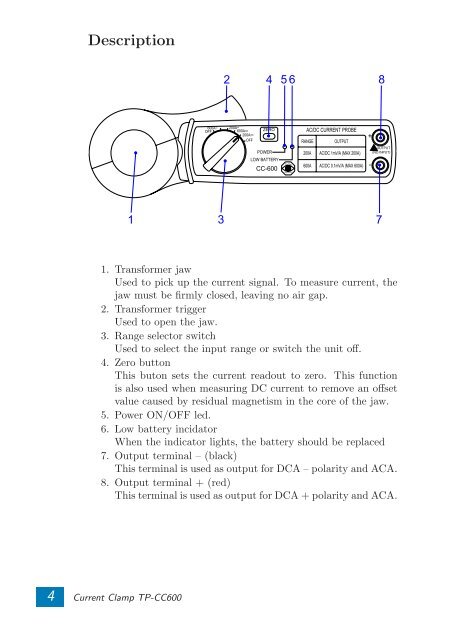Multi Channel software manual - TiePie engineering
Multi Channel software manual - TiePie engineering
Multi Channel software manual - TiePie engineering
You also want an ePaper? Increase the reach of your titles
YUMPU automatically turns print PDFs into web optimized ePapers that Google loves.
Description1. Transformer jawUsed to pick up the current signal. To measure current, thejaw must be firmly closed, leaving no air gap.2. Transformer triggerUsed to open the jaw.3. Range selector switchUsed to select the input range or switch the unit off.4. Zero buttonThis buton sets the current readout to zero. This functionis also used when measuring DC current to remove an offsetvalue caused by residual magnetism in the core of the jaw.5. Power ON/OFF led.6. Low battery incidatorWhen the indicator lights, the battery should be replaced7. Output terminal – (black)This terminal is used as output for DCA – polarity and ACA.8. Output terminal + (red)This terminal is used as output for DCA + polarity and ACA.4 Current Clamp TP-CC600