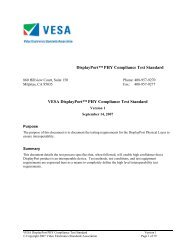VESA Display Information Extension Block Standard Release A.pdf
VESA Display Information Extension Block Standard Release A.pdf
VESA Display Information Extension Block Standard Release A.pdf
You also want an ePaper? Increase the reach of your titles
YUMPU automatically turns print PDFs into web optimized ePapers that Google loves.
List of TablesTable 2-1 --- DI-EXT Version 1 Overview 9Table 2-2 --- Data Format Conventions 11Table 3-1 --- Sub-Sections of “Contents of the DI-EXT <strong>Block</strong>” 12Table 3-2 --- Contents of the “General <strong>Information</strong>” Section 12Table 3-3 --- <strong>Block</strong> Header 12Table 3-4 --- DI-EXT Version Number 12Table 3-5 --- Contents of the “Digital Interface” Section 13Table 3-6 --- Digital Interface <strong>Standard</strong>/Specification Supported 14Table 3-7 --- Digital Interface <strong>Standard</strong>/Specification Version/Revision Number 15Table 3-8 --- Digital Interface Data Format Description 16Table 3-9 --- Minimum PCF Per Link, Maximum PCF Per Link & Crossover PCF 17Table 3-10 --- <strong>Display</strong> Device 17Table 3-11 --- Sub-Pixel Layout, Configuration & Shape 18Table 3-12 --- Dot/Pixel Pitch 19Table 3-13 --- Major <strong>Display</strong> Device Characteristics 20Table 3-14 --- <strong>Display</strong> Capabilities & Feature Support Set 21Table 3-15 --- Miscellaneous <strong>Display</strong> Capabilities 22Table 3-16 --- Frame Rate Conversion 23Table 3-17 --- <strong>Display</strong>/Scan Orientation 24Table 3-18 --- Default Color/Luminance Decoding Description 25Table 3-19 --- Preferred Color/Luminance Decoding Description 25Table 3-20 --- Color/Luminance Decoding Capabilities Description 26Table 3-21 --- Monitor Color Depth 27Table 3-22 --- Aspect Ratio Conversion Modes 28Table 3-23 --- Aspect Ratio Conversion Modes Definitions 29Table 3-24 --- Packetized Digital Video Support <strong>Information</strong> 31Table 3-25 --- Unused Bytes (Reserved) 31Table 3-26 --- Audio Support 32Table 3-27 --- Gamma Definition 33Table 3-28 --- 4 Possible Scenarios for Gamma Data Structures 35Table 3-29 --- Checksum 36Table 4-1 --- Summary of STN Data Formats 37Table 4-2 --- Summary of TFT Data Formats 38Table 4-3 --- Digital Format 15h 38Table 4-4 --- Digital Format 19h 39Table 4-5 --- Digital Format 24h 39Table 4-6 --- Digital Format 48h (DVI --- High Resolution) 40Table 4-7 --- Digital Format 49h (DVI --- High Color) 41Table 5-1 --- VGA/DOS Legacy Modes 42Table 7-1 --- DI-EXT – Example #1 46Table 7-2 --- DI-EXT – Example #2 49Table 7-3 --- DI-EXT – Example #3 53Table 7-4 --- Supported Video Formats for Example #4 57Table 7-5 --- DI-EXT – Example #4 58<strong>VESA</strong> <strong>Display</strong> <strong>Information</strong> <strong>Extension</strong> <strong>Standard</strong> Page 6 of 62Copyright 2001-Video Electronics <strong>Standard</strong>s Association<strong>Release</strong> A
1. OVERVIEW1.1 SummaryThe <strong>Display</strong> <strong>Information</strong> <strong>Extension</strong> (DI-EXT) <strong>Block</strong>, described in this document, is a data structure, with optional variants,that allow the display to inform the host about its capabilities and features. The DI-EXT <strong>Block</strong>, defined in this document isan E-EDID <strong>Release</strong> A-compliant extension block. It allows a display device to signal features and capabilities that are nothandled in the base 128-byte EDID data structure. The DI-EXT data structure is independent of the video interfacecommunications protocol (analog or digital) used between the monitor and the host.The DI-EXT <strong>Block</strong> requires the use of EDID 1.3 data structure (or later) as defined in the <strong>VESA</strong> Enhanced Extended<strong>Display</strong> Identification Data (E-EDID) <strong>Standard</strong>. In addition, the use of the DI-EXT block described in this document requiresthe use of the addressing method described in the Enhanced <strong>Display</strong> Data Channel (E-DDC) <strong>Standard</strong>.DI-EXT contains the following:1. <strong>Information</strong> related to the digital video interface (if present);2. <strong>Information</strong> related to the display device;3. <strong>Display</strong> Capabilities & Feature Support Set;4. <strong>Display</strong> Transfer Characteristics.DI-EXT can be used in an analog or digital video interfaced system. In an analog video interfaced system, the digital contentof DI-EXT must be ignored by the host system. In the event that there is a conflict between DI-EXT content and content inthe lower 128 bytes (EDID data structure 1.3 or later), then the DI-EXT content has priority.The "Primary Video Interface Connector" as used in this document is the connector, which is currently connected (active) tothe host, and the connector that contains the <strong>Display</strong> Data Channel (DDC), which transmits the EDID and DI-EXT datastructures from the monitor/display to the host.1.2 BackgroundThe E-EDID <strong>Standard</strong> was created to clarify how EDID extension blocks shall be used in order to handle identification offuture monitor capabilities, while maintaining a basic level of compatibility that can be used to uniquely identify the monitor.DI-EXT is one of these extension blocks.1.3 <strong>Standard</strong> ObjectivesDI-EXT was developed by <strong>VESA</strong> to meet, exceed and/or complement certain criteria. These criteria are set forth as standardobjectives as follows:• Support Microsoft® Plug and Play definition for displays.• Support the Digital Visual Interface Specification (Version 1.0) and other recognized digital interface standards.• Provide information in a compact format to allow the graphic subsystem to be configured based on thecapabilities of the attached display.<strong>VESA</strong> <strong>Display</strong> <strong>Information</strong> <strong>Extension</strong> <strong>Standard</strong> Page 7 of 62Copyright 2001-Video Electronics <strong>Standard</strong>s Association<strong>Release</strong> A
1.4 Reference DocumentsNote: Versions identified here are current (at the release of this standard), but users of this standard are advised to ensurethey have the latest versions of referenced standards and documents.• Digital <strong>Display</strong> Working Group (DDWG) - Digital Visual Interface (DVI) Specifications, Version 1.0, April 2, 1999• Digital Content Protection, LLC - High-bandwidth Digital Content Protection (HDCP) System, Revision 1.0, February17, 2000• EIA/CEA-861, “A DTV Profile for Uncompressed High Speed Digital Interfaces”, December 1, 2000• EIA/CEA-861-A, “A DTV Profile for Uncompressed High Speed Digital Interfaces”, April 25, 2001 (Draft) or later• IBM Personal System/2 Hardware Interface Technical Reference- Common Interfaces Video Subsystem• ISO 8859 Document (ASCII Definitions) - "<strong>Information</strong> Processing - 8 Bit Single-Byte Coded Graphic Character Sets"• ITU-R BT .470, Rev 6, Dated 1998, Conventional Television Systems• Microsoft / Intel Plug and Play ISA Specification, Version 1.0, May 28, 1993• Microsoft / Intel Plug and Play Errata and Clarification Document, December 10, 1993• National Semiconductor - Open LVDS <strong>Display</strong> Interface (OpenLDI) Specification, Version 0.95, May 13, 1999• SMPTE-170M, Rev 99M, Dated April 21, 1999, Television – Composite Analog Video Signal NTSC For StudioApplications• SMPTE-240M, Rev 99M, Dated 1999, Television – 1125-Line High Definition Production System – Signal Parameters• SMPTE-260M, Rev 99M, Dated 1999, Television – 1125-Line High Definition Production System – DigitalRepresentation and Bit-Parallel Interface• SMPTE-274M, Rev 98M, Dated Oct. 1, 1998, Television – 1920 X 1080 Scanning And Analog And Digital InterfacesFor Multiple Picture Rates• SMPTE-293M, Rev 99M, Dated April 21, 1999, Television – 720 X 483 Active Line At 59.94-Hz Progressive ScanProduction – Digital Representation• SMPTE-294M, Rev 97M, Dated Jan. 24, 1997, Television – 720 X 483 Active Line At 59.94-Hz Progressive ScanProduction Bit-Serial Interfaces• TIA/EIA-644, “ELECTRICAL CHARACTERISTICS OF LOW VOLTAGE DIFFERENTIAL SIGNALING (LVDS)INTERFACE CIRCUITS”• <strong>VESA</strong> - Digital Flat Panel (DFP) <strong>Standard</strong>, Version 1, February 14, 1999• <strong>VESA</strong> - <strong>Display</strong> Data Channel, Command Interface (DDC/CI) <strong>Standard</strong>, Version 1, August 14, 1998• <strong>VESA</strong> - Enhanced <strong>Display</strong> Data Channel (E-DDC) <strong>Standard</strong>, Version 1, September 2, 1999• <strong>VESA</strong> - Enhanced Extended <strong>Display</strong> Identification Data (E-EDID) <strong>Standard</strong>, <strong>Release</strong> A, Rev. 1, February 9, 2000• <strong>VESA</strong> - Flat Panel <strong>Display</strong> Measurements (FPDM2) <strong>Standard</strong>, Version 2.0, June 1, 2001• <strong>VESA</strong> - Monitor Control Command Set (MCCS) <strong>Standard</strong>, Version 1.0, September 11, 1998• <strong>VESA</strong> - Plug and <strong>Display</strong> (P&D) <strong>Standard</strong>, Version 1, June 11, 1997<strong>VESA</strong> <strong>Display</strong> <strong>Information</strong> <strong>Extension</strong> <strong>Standard</strong> Page 8 of 62Copyright 2001-Video Electronics <strong>Standard</strong>s Association<strong>Release</strong> A
2. <strong>Display</strong> <strong>Information</strong> <strong>Extension</strong> (DI-EXT) <strong>Block</strong>2.1 DI-EXT Format OverviewTable 2-1 gives an overview of the DI-EXT block contents.Address/OffsetNo.BytesByte# Description Format / Location00h 1 <strong>Block</strong> Header See Section 3.1.100h 1 40h Hexadecimal01h 1 Version Number See Section 3.1.201h 2 1 to 255 Hexadecimal02h 12 Digital Interface (Monitors with a digital video interface) See Section 3.202h 3 Digital Interface <strong>Standard</strong>/Specification Supported See Section 3.2.103h 4 Digital Interface <strong>Standard</strong>/Specification Version Number See Section 3.2.204h 5 and Revision Number05h 606h 707h 8 Digital Interface Data Format Description: Data Enable, ShiftClock Edge, HDCP, Double Clocking of Input Data &Packetized Digital Video SupportSee Section 3.2.308h 9 Digital Interface --- <strong>Standard</strong> Data Formats09h 10 Minimum Pixel Clock Frequency Per Link See Section 3.2.40Ah 11 Maximum Pixel Clock Frequency per Link0Bh 12 ···0Ch 13 Crossover Frequency0Dh 14 ···0Eh 6 <strong>Display</strong> DeviceSee Section 3.3(Monitors with analog &/or a digital video interface/s)0Eh 15 Sub-Pixel Layout See Section 3.3.10Fh 16 Sub-Pixel Configuration10h 17 Sub-Pixel Shape11h 18 Horizontal Dot/Pixel Pitch See Section 3.3.212h 19 Vertical Dot/Pixel Pitch13h 20 Major <strong>Display</strong> Device Characteristics: Fixed Pixel Format,View Direction, <strong>Display</strong> Background, Physical Implementation& DDC/CISee Section 3.3.314h 35 <strong>Display</strong> Capabilities & Feature Support SetSee Section 3.4(Monitors with analog &/or a digital video interface/s)14h 21 Miscellaneous <strong>Display</strong> Capabilities: Legacy Modes, Stereo See Section 3.4.1Video, Scaler On Board, Image Centering, Conditional Update& Interlaced Video15h 22 Frame Rate Conversion: Frame Lock, Frame Rate Conversion See Section 3.4.216h 23 Vertical Frequency17h 24 ···18h 25 Horizontal Frequency19h 26 ···Table 2-1 --- DI-EXT Version 1 Overview<strong>VESA</strong> <strong>Display</strong> <strong>Information</strong> <strong>Extension</strong> <strong>Standard</strong> Page 9 of 62Copyright 2001-Video Electronics <strong>Standard</strong>s Association<strong>Release</strong> A
Address/OffsetNo.BytesByte# Description Format / Location1Ah 27 <strong>Display</strong>/Scan Orientation: Definition Type, ScreenSee Section 3.4.3Orientation, Zero Pixel Location, Scan Direction &Standalone Projector1Bh 28 Default Color/Luminance Decoding Description See Section 3.4.41Ch 29 Preferred Color/Luminance Decoding Description1Dh 30 Color/Luminance Decoding Capabilities Description1Eh 31 ···1Fh 32 Dithering, See Section 3.4.520h 33 Monitor Color Depth for BGR Input21h 34 ···22h 35 ···23h 36 Monitor Color Depth for YCrCb or YPbPr Input24h 37 ···25h 38 ···26h 39 Aspect Ratio Conversion Modes See Section 3.4.627h 40 Packetized Digital Video Support <strong>Information</strong> See Section 3.4.7···36h···55(16 Bytes Reserved) - will be defined in a future revision tothe DI-EXT <strong>Standard</strong>.37h 17 Unused Bytes (Reserved) See Section 3.537h 56 Reserved for additional information in future revisions··· ··· ···47h 72 ···48h 9 Audio Support Bytes (Reserved) See Section 3.648h 73 Audio Support will be defined in a future revision to the··· ··· DI-EXT <strong>Standard</strong>.50h 81 ···51h 46 <strong>Display</strong> Transfer Characteristic – GammaSee Section 3.7(Monitors with analog &/or a digital video interface/s)51h 82 Gamma Control52h 83 White or Blue Color Sub-Channel 0, (15 Data Points)··· ··· ···60h 97 ···61h 98 White or Green Color Sub-Channel 1, (15 Data Points)··· ··· ···6Fh 112 ···70h 113 White or Red Color Sub-Channel 2, (15 Data Points)··· ··· ···7Eh 127 ···7Fh 1 Miscellaneous Items (Both Analog & Digital Input Monitors) See Section 3.87Fh 128 Checksum HexadecimalTable 2-1 --- DI-EXT Version 1 Overview (Continued)Section 3 provides details on each byte of the DI-EXT Version 1 Data Structure.<strong>VESA</strong> <strong>Display</strong> <strong>Information</strong> <strong>Extension</strong> <strong>Standard</strong> Page 10 of 62Copyright 2001-Video Electronics <strong>Standard</strong>s Association<strong>Release</strong> A
2.2 Data Format ConventionsThe DI-EXT data structures are designed to be compact in their representation of data in order to fit the most informationinto a limited space. To accommodate this, many data lengths have been used according to the needs of the particular data.These include fields from single bit up to two bytes in length. In all cases, except where explicitly stated, the followingconventions are used:Data length Convention used Example1 to 7 bits Stored in order stated8 bits (1 byte) Stored in order stated9 to 15 bits Stored in order stated16 bits (2bytes)Characterstring (Morethan 2 bytes)Bytes are a binary format (not BCD) stored inlocations specified with least significant byte(LSB) stored in first locationBytes are ASCII stored in order they areappearing in the stringSee NOTE 5:1280 decimal = 0500hStored 05 at first location00 next location“ACED”Stored 41h at first location,43h at the next location, 45h at the next location, and44h at the next locationTable 2-2 --- Data Format ConventionsNOTES:All unused bytes in the DI-EXT Data Table must be set to “00h”.2. “xxxxh”, “xxh” or “xh” (where “x” is a value between “0” and “F”) indicates a hexadecimal data number.3. ‘y’ to ‘yyyyyyyy’ (where ‘y’ is ‘0’ or ‘1’) is a binary data number.4. xxh (bold) indicates a hexadecimal address (or offset) in the DI-EXT Data Table.5. Refer to ISO 8859 Document (ASCII Definitions) Page 437- "<strong>Information</strong> Processing - 8 Bit Single-Byte CodedGraphic Character Sets"<strong>VESA</strong> <strong>Display</strong> <strong>Information</strong> <strong>Extension</strong> <strong>Standard</strong> Page 11 of 62Copyright 2001-Video Electronics <strong>Standard</strong>s Association<strong>Release</strong> A
3. CONTENTS OF THE DI-EXT BLOCKThis section defines the parameters that are contained in the DI-EXT <strong>Block</strong>. The “CONTENTS OF THE DI-EXT BLOCK”(Section 3) has been partitioned into sub-sections (categories). The order, titles, sizes and locations of these sub-sections areshown below in Table 3-1.128 Bytes Sub-Section (Category) Location2 General <strong>Information</strong> See Section 3.112 Digital Interface See Section 3.26 <strong>Display</strong> Device See Section 3.335 <strong>Display</strong> Capabilities & Feature Support Set See Section 3.417 Unused Bytes (Reserved) See Section 3.59 Audio Support (Reserved) See Section 3.646 <strong>Display</strong> Transfer Characteristic –Gamma See Section 3.71 Miscellaneous Items See Section 3.8Table 3-1 --- Sub-Sections of “Contents of the DI-EXT <strong>Block</strong>”3.1 General <strong>Information</strong> – 2 Bytes – Byte #00h to #01hThe “General <strong>Information</strong>” section defines the parameters related to <strong>Block</strong> Header, Version Number. Section 3.1 has beenpartitioned into sub-sections. The order, titles, sizes and locations of these sub-sections are shown below in Table 3-2.2 Bytes Sub-Section Location1 <strong>Block</strong> Header See Section 3.1.11 Version Number See Section 3.1.2Table 3-2 --- Contents of the “General <strong>Information</strong>” Section3.1.1 <strong>Block</strong> Header – 1 Byte – Byte #00hThe <strong>Block</strong> Header is an extension tag for the block. The <strong>Block</strong> Header for the DI-EXT <strong>Block</strong> has been assigned the number“40h”. See Table 3-3.Address/OffsetWithin theextension blockNo.ofBytesByteDescriptionNo.00h 1 1 DI-EXT <strong>Block</strong> HeaderTag identifying DI-EXT <strong>Block</strong>Table 3-3 --- <strong>Block</strong> HeaderFormat“40h”3.1.2 Version Number – 1 Byte – Byte #01hThe Version Number for the DI-EXT <strong>Block</strong> Data Structure is shown in Table 3-4.Address/OffsetWithin theextension blockNo.ofBytesByteDescriptionNo.01h 1 1 DI-EXT Version NumberVersion NumberTable 3-4 --- DI-EXT Version NumberFormat“00h” --- is an invalid number.“01h” ⇒ “FFh” --- Hexadecimal (Range 1 to 255)<strong>VESA</strong> <strong>Display</strong> <strong>Information</strong> <strong>Extension</strong> <strong>Standard</strong> Page 12 of 62Copyright 2001-Video Electronics <strong>Standard</strong>s Association<strong>Release</strong> A
3.2 Digital Interface – 12 Bytes – Bytes #02h to #0Dh – (Monitors with a digital videointerface)The “Digital Interface” section defines the parameters related to the digital video interface hardware and software that arecontained in the display. Section 3.2 is for Digitally Interfaced <strong>Display</strong>s Only. For monitors with analog inputs, all data inthis section should be set to “00h”. The “Digital Interface” (section 3.2) section has been partitioned into sub-sections. Theorder, titles, sizes and locations of these sub-sections are shown below in Table 3-5.12 Bytes Sub-Section Location1 Digital Interface <strong>Standard</strong>/Specification Supported See Section 3.2.14 Digital Interface Version/Revision Number See Section 3.2.22 Digital Interface Data Format Description See Section 3.2.35 Min, Max & Cross-Over Pixel Clock Frequency See Section 3.2.4Table 3-5 --- Contents of the “Digital Interface” Section<strong>VESA</strong> <strong>Display</strong> <strong>Information</strong> <strong>Extension</strong> <strong>Standard</strong> Page 13 of 62Copyright 2001-Video Electronics <strong>Standard</strong>s Association<strong>Release</strong> A
3.2.1 Digital Interface <strong>Standard</strong>/Specification Supported – 1 Byte – Byte #02hThis section indicates if the display is compatible with a Digital Interface <strong>Standard</strong>/Specification. For each Digital VideoInterface <strong>Standard</strong>/Specification listed in Table 3-6, the display/monitor must be compliant to the standard/specification.However, the display/monitor may or may not be mechanically (video connector) compliant to the standard/specification,depending upon the individual standard/specification requirements. Available selections are listed below in Table 3-6.Address/OffsetWithin theextension blockNo.ofBytesByte DescriptionNo.02h 1 1 Digital Interface<strong>Standard</strong>/Specification{Bits 7 ⇒ 0}Format“00h” --- <strong>Display</strong> has an Analog Video Input (SeeNOTE 1)“01h” --- <strong>Display</strong> has a Digital Video Input but the<strong>Standard</strong>/Specification cannot be defined“02h” --- Digital Visual Interface (DVI) -- Single Link“03h” --- Digital Visual Interface (DVI) -- Dual Link –High Resolution (See NOTE 2)“04h” --- Digital Visual Interface (DVI) -- Dual Link –High Color (See NOTE 3)“05h” --- Digital Visual Interface (DVI) -- ForConsumer Electronics (See NOTE 5)“06h” --- Plug & <strong>Display</strong> (P&D)“07h” --- Digital Flat Panel (DFP)“08h” --- Open LDI (National Semiconductor) -- SingleLink (See NOTE 4)“09h” --- Open LDI (National Semiconductor) -- DualLink (See NOTE 4)“0Ah” --- Open LDI (National Semiconductor) -- ForConsumer Electronics (See NOTES 4 & 5)“0Bh” ⇒ “FFh” --- Reserved (Do Not Use)Table 3-6 --- Digital Interface <strong>Standard</strong>/Specification SupportedNOTES:1. For monitors/displays with Analog Video Inputs, all Bytes at addresses/offsets “02h” through “0Bh” shall be set to“00h”.2. In Table 3-6, if you select ”03h”, then the second link is being used for higher resolutions and you are limited to 24-bitcolor depth. Therefore, in Table 3-8, you must select ”48h” (“Digital Interface Data Format”) for 24-bit color.3. In Table 3-6, if you select ”04h”, then the second link is being used for higher color depth and your monitor can display upto 48-bit color depth. Therefore, in Table 3-8, you must select ”49h” (“Digital Interface Data Format”) for 48-bit color depth.For more information on DVI, please refer to the Digital Visual Interface Specification that is available on the Digital<strong>Display</strong> Working Group website at www.ddwg.org.4. Refer to Open LDI Specification and to LVDS <strong>Standard</strong> TIA/EIA 644 for Data Format Mapping <strong>Information</strong>.5. Refer to EIA/CIA-861/A for more information about DVI and Open LDI in Consumer Electronics.3.2.2 Digital Interface <strong>Standard</strong>/Specification Version/Revision Number – 4 Bytes – Byte #03h to#06hAddress/Offset 03h to 06h can be used to define a Version/<strong>Release</strong> Number (integer and decimal portion) and a RevisionNumber (integer and decimal portion) or a Letter Designation or a Year Code (yy/mm/dd) for the Digital Interface <strong>Standard</strong>/Specification listed in table 3-6. 03h lists the Type Definition and can be used to indicate the Version/<strong>Release</strong> Number(integer portion). 04h can be used to indicate the Version/<strong>Release</strong> Number (decimal portion), the Letter Designation (usingASCII codes) or the Year. 05h can be used to indicate the Revision Number (integer portion) or the Month. 06h can be usedto indicate the Revision Number (decimal portion) or the Day. Available selections are listed below in Table 3-7.<strong>VESA</strong> <strong>Display</strong> <strong>Information</strong> <strong>Extension</strong> <strong>Standard</strong> Page 14 of 62Copyright 2001-Video Electronics <strong>Standard</strong>s Association<strong>Release</strong> A
3.3.2 Dot/Pixel Pitch – 2 Bytes – Bytes # 11h to # 12hThe dot/pixel pitch, shown in Table 3-12, is given in horizontal and vertical components. The value stored is equal to theactual pitch value in mm multiplied by one hundred. For example, the value 31 (decimal) or “1F” (hexadecimal) represents adot pitch of 0.31mm. The Horizontal Dot/Pixel Pitch (HPP) is measured on the horizontal axis and the Vertical Dot/PixelPitch (VPP) is measured on the vertical axis in a fixed landscape display or a fixed portrait display. For displays that pivot,use the default screen orientation as defined by the manufacturer. The default screen orientation can be determined from theHorizontal & Vertical Image Size which is defined in the "Basic <strong>Display</strong> Properties and Features" (Section 3.6, Page 12) ofthe <strong>VESA</strong> E-EDID <strong>Standard</strong>, <strong>Release</strong> A, Rev. 1.Address/OffsetWithin theextension blockNo.ofBytesByte DescriptionFormatNo.11h 2 1 HPP “00h” = Pitch is not defined (e.g. Projectors, etc.) orHPP is zero (e.g. portrait aperture grill CRT)“xxh” = HPP in mm * 100 (Range “01h” ⇒ “FFh”)12h 2 VPP “00h” = Pitch is not defined (e.g. Projectors, etc.) orVPP is zero (e.g. landscape aperture grill CRT)“yyh” = VPP in mm * 100 (Range “01h” ⇒ “FFh”)Table 3-12 --- Dot/Pixel PitchNOTES:1. If H & V Dot/Pixel Pitches are not defined (for example, standalone projectors) then set ”xxh” and ”yyh” to ”00h”.2. The pitch specified in these bytes is that of the visible screen structure, i.e. for CRTs, the phosphor or filter dot pitch, asopposed to the shadow mask pitch or other such measurement.3. <strong>Display</strong> devices that use continuous 'stripes' or similar phosphor or filter patterns should indicate this by setting theappropriate byte to ”00h”. For example, the typical aperture-grille (landscape) tube would specify a vertical pitch of zero inthis section and the typical aperture-grille (portrait) tube would specify a horizontal pitch of zero in this section.4. <strong>Display</strong>s that do not use a discrete dot structure in their screens, such as a monochrome CRT, shall set both bytes to ”00h”.5. For displays that have variable pitch screen structures, use an average value for HPP and VPP.6. The Dot/Pixel Pitch shall be rounded to the nearest 0.01mm.<strong>VESA</strong> <strong>Display</strong> <strong>Information</strong> <strong>Extension</strong> <strong>Standard</strong> Page 19 of 62Copyright 2001-Video Electronics <strong>Standard</strong>s Association<strong>Release</strong> A
3.3.3 Major <strong>Display</strong> Device Characteristics – 1 Byte – Byte # 13hThe major characteristics of the display device are described in a 1-byte field as defined in Table 3-13.Address/OffsetWithin theextension blockNo.ofBytesByte DescriptionFormatNo.13h 1 1 Fixed Pixel Format Bit 7: Fixed Pixel Format{Bit 7}View Direction{Bits 6 & 5}<strong>Display</strong>Background{Bit 4}’0’ --- <strong>Display</strong> Device does not have a Fixed Pixel Format(e.g. CRT, etc.)’1’ --- <strong>Display</strong> Device has a Fixed Pixel Format (e.g. LCD,PDP, etc.)Bits 6 & 5: View Direction’00’ --- View Direction is not specified’01’ --- Direct View (e.g. CRT, rear projection, etc.)’10’ --- Reflected View (e.g. front projection, etc.)’11’ --- Direct & Reflected View (e.g. some projectors, etc.)Bit 5: <strong>Display</strong> Background’0’ --- <strong>Display</strong> Device uses non-transparent background’1’ --- <strong>Display</strong> Device uses transparent backgroundSee NOTE 1:Physical Bits 4 & 3: Physical ImplementationImplementation ’00’ --- Physical Implementation is not specified{Bits 3 & 2} ’01’ --- Large Image device for group viewing’10’ --- Desktop or personal display’11’ --- Eyepiece type personal displayDDC/CI Bit 2: DDC/CI{Bit 1} '0' --- Monitor/display does not support DDC/CI'1' --- Monitor/display does support DDC/CISee NOTE 2:Reserved Bit Bits 0: Reserved Bit{Bit 0} ’0’ --- Reserved (Do Not Use) - Must be set to '0'Table 3-13 --- Major <strong>Display</strong> Device CharacteristicsNOTES:1. When Bit 4 (Byte 13h) is set to ‘1’, areas of the display that are not active allow the user to see through the display (e.g.some head-mounted displays).2. If the monitor/display supports DDC/CI then <strong>VESA</strong> MCCS must be used for the command and control instructions.<strong>VESA</strong> <strong>Display</strong> <strong>Information</strong> <strong>Extension</strong> <strong>Standard</strong> Page 20 of 62Copyright 2001-Video Electronics <strong>Standard</strong>s Association<strong>Release</strong> A
3.4 <strong>Display</strong> Capabilities & Feature Support Set - 35 Bytes – Bytes # 14h to # 36h -(Monitors with analog and/or digital video interface/s)The “<strong>Display</strong> Capabilities & Feature Support Set” parameters describe the additional features that the display supports or thatare located within the display device. Forty-four bytes are used to describe the features of the display. The definitions ofthese bytes are shown below in Tables 3-15 through 3-24. Some of these features directly relate to the display of video.Others features may not be related to the display of video but instead are additional devices connected to or located in thesame housing as the display device. The “<strong>Display</strong> Capabilities & Feature Support Set” (section 3.4) section has beenpartitioned into sub-sections. The order, titles, sizes and locations of these sub-sections are shown below in Table 3-14.35 Bytes Sub-Section Location1 Miscellaneous <strong>Display</strong> Capabilities See Section 3.4.15 Frame Rate Conversion See Section 3.4.21 <strong>Display</strong>/Scan Orientation See Section 3.4.34 Color/Luminance Decoding Description See Section 3.4.47 Monitor Color Depth See Section 3.4.51 Aspect Ratio Conversion Modes See Section 3.4.616 Packetized Digital Video Support <strong>Information</strong> See Section 3.4.7Table 3-14 --- <strong>Display</strong> Capabilities & Feature Support Set<strong>VESA</strong> <strong>Display</strong> <strong>Information</strong> <strong>Extension</strong> <strong>Standard</strong> Page 21 of 62Copyright 2001-Video Electronics <strong>Standard</strong>s Association<strong>Release</strong> A
3.4.1 Miscellaneous <strong>Display</strong> Capabilities – 1 Byte – Byte #14hTable 3-15 lists the definitions for the following Miscellaneous <strong>Display</strong> Capabilities: Legacy Modes, Stereo Video, Scaler onBoard, Image Centering, Conditional Updates and Interlaced Video.Address/OffsetWithin theextension blockNo.ofBytesByte DescriptionNo.14h 1 1 Legacy Modes Bit 7: Legacy Modes{Bit 7}Format’0’ --- All VGA/DOS Legacy Timing Modes are notsupported’1’ --- All VGA/DOS Legacy Timing Modes aresupportedSee NOTE 1:Stereo Video Bits 6 ⇒ 4: Stereo Video{Bits 6 ⇒ 4} ’000’ --- No direct stereo’001’ --- Field seq. stereo via stereo sync signal’010’ --- auto-stereoscopic, column interleave’011’ --- auto-stereoscopic, line interleave’100’ ⇒ ’111’ --- Reserved (Do Not Use)Scaler On Board Bit 3: Scaler On Board{Bit 3}’0’ --- Scaler is not on board the display’1’ --- Scaler is on board the displaySee NOTE 2:Image Centering Bit 2: Image Centering{Bit 2}’0’ --- Image Centering is not available’1’ --- Image Centering is availableConditional Update Bit 1: Conditional Update{Bit 1}’0’ --- <strong>Display</strong> does not support Conditional Updates.’1’ --- <strong>Display</strong> need only be updated if the imagechanges.Interlaced Video Bit 0: Interlaced Video{Bit 0}’0’ --- Only non-interlaced video is supported‘1’ --- Both interlaced and non-interlaced video aresupportedTable 3-15 --- Miscellaneous <strong>Display</strong> CapabilitiesNOTES1. Refer to Appendix B for a listing of the VGA/DOS Legacy Modes. Support for these modes means that a legible image isdisplayed on the screen. The image can be full screen (scaled), centered or cornered.2. If Bit 3 (in Table 3-15) is ‘1’, then any available Host Scaler shall be shut off, or the user shall be given the option toselect between the Host Scaler and the <strong>Display</strong> Scaler.<strong>VESA</strong> <strong>Display</strong> <strong>Information</strong> <strong>Extension</strong> <strong>Standard</strong> Page 22 of 62Copyright 2001-Video Electronics <strong>Standard</strong>s Association<strong>Release</strong> A
3.4.2 Frame Rate Conversion – 5 Bytes – Bytes #15h to #19hTable 3-16 list the definitions (Addresses 15h => 19h) for Frame Lock and Frame Rate Conversion.Address/OffsetWithin theextension blockNo.ofBytesByte DescriptionFormatNo.15h 5 1 Frame Lock Bit 7: Frame Lock --- See NOTE 1:{Bit 7} ’0’ --- <strong>Display</strong> does not support Frame Lock’1’ --- <strong>Display</strong> supports Frame LockFrame Rate Bits 6 & 5 : Frame Rate ConversionConversionCapabilities{Bits 6 & 5}’00’ --- Frame Rate Conversion is not supported.’01’ --- Vertical is converted to a single frequency.’10’ --- Horizontal is converted to a single frequency.’11’ --- Both Vertical & Horizontal are converted tosingle frequencies.Reserved Bits Bits 4 ⇒ 0: Reserved Bits{Bits 4 ⇒ 0} ’00000’ --- Undefined (Reserved) Must be set to ‘00000’16h & 17h 2, 3 Vertical Frequency See NOTE 2: (Vertical is stored as "frequency x 100")“0001h” ⇒ “FFFEh” “0000h” --- Vertical Conversion is not available“xxxxh” --- Conversion to Vertical Frequency(Range is 0.01Hz to 655.34 Hz)“FFFFh” --- Reserved (Do Not Use)18h & 19h 4, 5 Horizontal Frequency See NOTE 2: (Horizontal is stored as "frequency x 100")“0001h” ⇒ “FFFEh” “0000h” --- Horizontal Conversion is not available“xxxxh” --- Conversion to Horizontal Frequency(Range is 0.01kHz to 655.34 kHz)“FFFFh” --- Reserved (Do Not Use)Table 3-16 --- Frame Rate ConversionNOTES1. For a definition of 'Frame Lock', refer to Appendix E - Glossary.2. Addresses/Offsets ‘16h’ & ‘18h’ contain the Least Significant Byte (LSB) data. Addresses/Offsets ‘17h’ & ‘19h’ containthe Most Significant Byte (MSB) data.3. Certain types of displays (e.g. LCDs) have a native mode (or fixed format). For monitors that have a scaler on board, themonitor designer can use the “Frame Rate Conversion” information in Table 3-16 to define the output Horizontal andVertical Frequencies from the scaler.3.4.3 <strong>Display</strong>/Scan Orientation – 1 Byte – Byte #1AhTable 3-17 (Address Byte 1Ah) defines a method of describing the orientation and scan direction of a display screen. Thepurpose of this section is to allow the host to automatically (or by manual selection) switch the order of the video output datasuch that the displayed image is always in the correct orientation. There are 16 possible combinations of display screen/scanorientations. The Screen Orientation, the Zero Pixel Location and the Scan Direction define these combinations. The Current(or Default) Screen Orientation may be defined for a Variable Screen Orientation (screen pivots or rotates) <strong>Display</strong> or for aFixed Screen Orientation (screen does not rotate) <strong>Display</strong>.For a Variable Screen Orientation (screen pivots or rotates) <strong>Display</strong>, only the Current (or Default) Screen Orientation can bedefined. The Screen Orientation Capabilities cannot be listed. This type of definition assumes that the user will manuallyselect the order of the video output data from the host. For a display that pivots, only the Default Mode can be defined in asingle EDID/DI-EXT Table. The default screen orientation can be determined from the Horizontal & Vertical Image Sizewhich is defined in the "Basic <strong>Display</strong> Properties and Features" (Section 3.6) of the <strong>VESA</strong> E-EDID <strong>Standard</strong>., <strong>Release</strong> A,Revision 1.For a Fixed Screen Orientation <strong>Display</strong>, these definitions apply to the Native Screen Orientation. They can be Landscape,(the minor {short screen} axis is on the vertical axis and the major {long screen} axis is on the horizontal axis), or Portrait(the minor {short screen} axis is on the horizontal axis and the major {long screen} axis is on the vertical axis).<strong>VESA</strong> <strong>Display</strong> <strong>Information</strong> <strong>Extension</strong> <strong>Standard</strong> Page 23 of 62Copyright 2001-Video Electronics <strong>Standard</strong>s Association<strong>Release</strong> A
Refer to Appendix C for illustrations of Landscape and Portrait displays.Address/OffsetWithin theextension blockNo.ofBytesByte DescriptionNo.1Ah 1 1 <strong>Display</strong>/ScanOrientationDefinition Type{Bits 7 & 6}Screen Orientation{Bit 5}Zero Pixel Location{Bits 4 & 3}Scan Direction{Bits 2 & 1}StandaloneProjector{Bit 0}FormatBits 7 & 6: <strong>Display</strong>/Scan Orientation Definition Type’00’ --- <strong>Display</strong>/Scan Orientation is not defined (ignoreremaining bits in Byte 1Ah)’01’ --- <strong>Display</strong> has a Fixed Orientation (does not rotate).‘10’ --- <strong>Display</strong>/Scan Orientation (Default Orientation) isdefined for a display that is capable of rotation(pivots). The definition of all possible states is notknown. A Single EDID <strong>Extension</strong> Table can beused‘11’ --- <strong>Display</strong>/Scan Orientation (Current Orientation) isdefined for a display that rotates (pivots). MultipleEDID <strong>Extension</strong> Tables are required (one for eachorientation)See NOTE 1:Bit 5: Screen Orientation (Default or Current Orientation)’0’ --- Screen Orientation is Landscape (Major {Long}Axis is on the horizontal)’1’ --- Screen Orientation is Portrait (Major {Long} Axisis on the vertical)Bits 4 & 3: --- Zero Pixel Location’00’ --- Zero (0,0) Pixel Location is the Upper Left HandCorner of the screen’01’ --- Zero (0,0) Pixel Location is the Upper Right HandCorner of the screen’10’ --- Zero (0,0) Pixel Location is the Lower Left HandCorner of the screen’11’ --- Zero (0,0) Pixel Location is the Lower Right HandCorner of the screenBits 2 & 1: --- Scan Direction (Default or Current Mode)’00’ --- Scan Direction is not defined.’01’ --- Fast Scan is on the Major (Long) Axis and SlowScan is on the Minor (Short) Axis’10’ --- Fast Scan is on the Minor (Short) Axis and SlowScan is on the Major (Long) Axis‘11’ --- Undefined (Reserved) See NOTES 2 & 3:Bit 0: --- Standalone Projector’0’ --- <strong>Display</strong> is not a Standalone Projector’1’ --- <strong>Display</strong> is a Standalone ProjectorTable 3-17 --- <strong>Display</strong>/Scan OrientationNOTES:1. In Table 3-17, you can define "current orientation" or "default orientation" for a display that pivots (screen rotates). If youdefine "current orientation", you will need to use 2 or more separate EDID/DI-EXT Tables. If you define "defaultorientation", you can use a single EDID/DI-EXT Tables. The "default orientation" definition means that the display iscapable of rotating, however, you cannot define the Screen Orientation Capabilities.2. For flat panel displays, "Scan Direction" should be interpreted to indicate the axis that will be updated the fastest, usuallythe axis where the data is written as an entire line.3. For certain types of micro-display devices where the entire frame is updated at the same time, then "Scan Direction" hasno meaning and bits 2 & 1 of Byte Address/Offset 1Ah must be set to ’00’.<strong>VESA</strong> <strong>Display</strong> <strong>Information</strong> <strong>Extension</strong> <strong>Standard</strong> Page 24 of 62Copyright 2001-Video Electronics <strong>Standard</strong>s Association<strong>Release</strong> A
3.4.4 Color/Luminance Decoding Description – 4 Bytes – Bytes #1Bh to #1EhSection 3.4.4 defines the Default Color/Luminance Decoding, the Preferred Color/Luminance Decoding and theColor/Luminance Decoding Capabilities for the Primary Video Interface Connector (See Section 1.1) of the monitor/display.Color/Luminance Decoding is also known as "Color Space". The Default Color/Luminance Decoding occurs during startupof the system. The Default Color/Luminance Decoding for the video interface is described in the 1-byte field shown in Table3-18. One decoding method must be defined.Address/OffsetWithin theextension blockNo.ofBytesByte DescriptionNo.1Bh 1 1 DefaultColor/LuminanceDecodingFormat“00h” = Default Color/Luminance Decoding is not defined.“01h” = BGR (additive color)“02h” = Y/C (S-Video) NTSC color (luminance/chrominanceon separate channels) per ITU-R BT.470-6 (SMPTE 170M)“03h” = Y/C (S-Video) PAL color (luminance/chrominanceon separate channels) per ITU-R BT.470-6“04h” = Y/C (S-Video) SECAM color (luminance/chrominance on separate channels) per ITU-R BT.470-6“05h” = YCrCb per SMPTE 293M, SMPTE 294M (4:4:4)“06h” = YCrCb per SMPTE 293M, SMPTE 294M (4:2:2)“07h” = YCrCb per SMPTE 293M, SMPTE 294M (4:2:0)“08h” = YCrCb per SMPTE 260M (Legacy HDTV)“09h” = YPbPr per SMPTE 240M (Legacy HDTV)“0Ah” = YCrCb per SMPTE 274M (Modern HDTV)“0Bh” = YPbPr per SMPTE 274M (Modern HDTV)“0Ch” = Y B-Y R-Y BetaCam (Sony)“0Dh” = Y B-Y R-Y M-2 (Matsushita)“0Eh” = Monochrome“0Fh” ⇒ “FFh” are Reserved (Do Not Use)Table 3-18 --- Default Color/Luminance Decoding DescriptionIn some systems, the host may switch from the Default Color/Luminance Encoding (at startup) to the PreferredColor/Luminance Encoding (during normal operation). The Preferred Color/Luminance Decoding for the Primary VideoInterface Connector is described in the 1-byte field shown in Table 3-19. Only one preferred decoding method must bedefined. In the case where the display does not support multiple color/luminance decoding, then the PreferredColor/Luminance Decoding must be set to “00h”.Address/OffsetWithin theextension blockNo.ofBytesByte DescriptionNo.1Ch 1 1 PreferredColor/LuminanceDecodingFormat“00h” = The display/monitor only supports the DefaultColor/Luminance Decoding (see Table 3-18)“01h” = BGR (additive color)“02h” = Y/C (S-Video) xxxxx color, See NOTE 1:“03h” = Yxx (SMPTE 2xxM), Color Difference(Component Video) See NOTE 2:“04h” = Monochrome“05h” ⇒ “FFh” are Reserved (Do Not Use)Table 3-19 --- Preferred Color/Luminance Decoding DescriptionNOTES:1. "Y/C (S-Video) xxxxx color" is defined in Table 3-20 - Color/Luminance Decoding Capabilities Description.2. "Yxx (SMPTE 2xxM)" is defined in Table 3-20 - Color/Luminance Decoding Capabilities Description.<strong>VESA</strong> <strong>Display</strong> <strong>Information</strong> <strong>Extension</strong> <strong>Standard</strong> Page 25 of 62Copyright 2001-Video Electronics <strong>Standard</strong>s Association<strong>Release</strong> A
Address/OffsetWithin theextension blockNo.ofBytesByte DescriptionNo.1Dh 2 1 Color/LuminanceDecodingCapabilities(Part 1){Bits 7 ⇒ 0}1Eh 2 Color/LuminanceDecodingCapabilities(Part 2){Bits 7 ⇒ 0}FormatBit 7: = BGR (additive color)Bit 6: = Y/C (S-Video) NTSC color (luminance/chrominance on separate channels) per ITU-R BT.470-6(SMPTE 170M)Bit 5: = Y/C (S-Video) PAL color (luminance/chrominanceon separate channels) per ITU-R BT.470-6Bit 4: = Y/C (S-Video) SECAM color (luminance/chrominance on separate channels) per ITU-R BT.470-6Bit 3: = YCrCb per SMPTE 293M, SMPTE 294M (4:4:4)Bit 2: = YCrCb per SMPTE 293M, SMPTE 294M (4:2:2)Bit 1: = YCrCb per SMPTE 293M, SMPTE 294M (4:2:0)Bit 0: = YCrCb per SMPTE 260M (Legacy HDTV)Bit 7: = YPbPr per SMPTE 240M (Legacy HDTV)Bit 6: = YCrCb per SMPTE 274M (Modern HDTV)Bit 5: = YPbPr per SMPTE 274M (Modern HDTV)Bit 4: = Y B-Y R-Y BetaCam (Sony)Bit 3: = Y B-Y R-Y M-2 (Matsushita)Bit 2: = MonochromeBits 1 & 0: = Undefined (Reserved) Must be set to ‘0’See NOTES 1 and 2:Table 3-20 --- Color/Luminance Decoding Capabilities DescriptionNOTES:1. The Color/Luminance Decoding Capabilities for the monitor/display are defined by setting the appropriate bit/s (atAddress/Offset Bytes 1Dh and 1Eh) to ‘1’.2. In the case where the decoding capabilities are not defined, then the Color/Luminance Decoding Capabilities (atAddress/Offset Bytes 1Dh and 1Eh) must be set to “00h”.<strong>VESA</strong> <strong>Display</strong> <strong>Information</strong> <strong>Extension</strong> <strong>Standard</strong> Page 26 of 62Copyright 2001-Video Electronics <strong>Standard</strong>s Association<strong>Release</strong> A
3.4.5 Monitor Color Depth – 7 Bytes – Bytes #1Fh to #25hTable 3-21 lists the definitions for Dithering, Monitor Color Depth for a BGR Video Input and Monitor Color Depth for aYCrCb or YPbPr Video Input.Address/OffsetWithin theextension blockNo.ofBytesByte DescriptionNo.1Fh 7 1 Dithering{Bit 7}Reserved{Bits 6 ⇒ 0}Monitor Color Depthfor BGR Input20h 2 Supported ColorBit-Depthof Sub-Channel 0(“Blue”), {Bits 7-0}21h 3 Supported ColorBit-Depthof Sub-Channel 1(“Green”), {Bits 7-0}22h 4 Supported ColorBit-Depthof Sub-Channel 2(“Red”), {Bits 7-0}Monitor Color DepthFor YCrCb or YPbPr See NOTE 2.23h 5 Supported ColorBit-Depthof Sub-Channel 0(“Cb/Pb”), {Bits 7-0}24h 6 Supported ColorBit-Depthof Sub-Channel 1(“Y”), {Bits 7-0}25h 7 Supported ColorBit-Depthof Sub-Channel 2(“Cr/Pr”), {Bits 7-0}Table 3-21 --- Monitor Color DepthFormatBit 7: Dithering’0’ --- <strong>Display</strong> does not use Dithering’1’ --- <strong>Display</strong> uses DitheringSee NOTE 1.Bits 6 ⇒ 0: Reserved Bit’0’ --- Undefined (Reserved) Must be set to ‘0’ - do notuse“00h” --- Indicates no Color Depth information forsub-channel 0.“01h” ⇒ “10h” --- Bits per color (1-16)“11h” ⇒ “FFh” --- Reserved (Do Not Use)“00h” --- Indicates no Color Depth information forsub-channel 1.“01h” ⇒ “10h” --- Bits per color (1-16)“11h” ⇒ “FFh” --- Reserved (Do Not Use)“00h” --- Indicates no Color Depth information forsub-channel 2.“01h” ⇒ “10h” --- Bits per color (1-16)“11h” ⇒ “FFh” --- Reserved (Do Not Use)“00h” --- Indicates no Color Depth information forsub-channel 0.“01h” ⇒ “10h” --- Bits per color (1-16)“11h” ⇒ “FFh” --- Reserved (Do Not Use)“00h” --- Indicates no Color Depth information forsub-channel 1.“01h” ⇒ “10h” --- Bits per color (1-16)“11h” ⇒ “FFh” --- Reserved (Do Not Use)“00h” --- Indicates no Color Depth information forsub-channel 2.“01h” ⇒ “10h” --- Bits per color (1-16)“11h” ⇒ “FFh” --- Reserved (Do Not Use)NOTES:1. The type of dithering is not defined.2. Some displays/monitors may support both BGR and YCrCb (or YPbPr) Color Spaces but supporting different ColorDepths.<strong>VESA</strong> <strong>Display</strong> <strong>Information</strong> <strong>Extension</strong> <strong>Standard</strong> Page 27 of 62Copyright 2001-Video Electronics <strong>Standard</strong>s Association<strong>Release</strong> A
3.4.6 Aspect Ratio Conversion Modes – 1 Byte – Byte #26h3.4.6.1 Aspect Ratio Conversion Modes - Definitions & Data StructuresSome types of monitors/displays are capable of Aspect Ratio Conversion. These monitors/displays convert the aspect ratio ofthe incoming video signal to the aspect ratio of the display device (CRT, LCD, Plasma, etc.). The conversion process mayexpand (stretch) or compress (shrink) the displayed horizontal video data and/or the displayed vertical video data. Most flatpanel displays, most microdisplay-based projectors and some CRT-based projectors do the Aspect Ratio Conversion byusing scaling and filtering techniques. Most CRT based monitors/displays do the Aspect Ratio Conversion by changing thehorizontal and/or vertical size of the raster. Full Mode, Zoom Mode, Squeeze (Sidebars/Letterbox) Mode and Variable(Expand/Shrink) Mode are the 4 Aspect Ratio Conversion Modes defined in this section.The Full Mode does a linear expansion (stretch) or linear compression (shrink) of the displayed image on the horizontal axis.The vertical axis of the displayed image is unchanged.The Zoom Mode does a linear expansion (stretch) or linear compression (shrink) of the displayed image on both thehorizontal axis and the vertical axis.The Squeeze Mode will display all of the active video contained in the Input Video Signal. The unused portions of thescreen image are filled in with black (or gray) bars. In one case, the bars are called sidebars/pillars (vertical bars on the leftand right side of the displayed image). In the other case, the bars are called letterbox (horizontal bars at the top and bottom ofthe displayed image). In some cases, the active video area may not be centered on the display screen.The Variable Mode will display all of the active video contained in the Input Video Signal using non-linear expansion(stretching) or non-linear compression (shrinking) of the displayed image on the horizontal axis. The Aspect Ratio of thecenter of the displayed image's content is not distorted. However, the Aspect Ratio of the left side and right side portions ofthe displayed image content is distorted.Table 3-22 lists the Aspect Ratio Conversion Modes that are supported by the monitor/display.Address/OffsetWithin theextension blockNo.ofBytesByte DescriptionNo.26h 1 Aspect RatioConversionModesTable 3-22 --- Aspect Ratio Conversion ModesFormatBit 7: = "Full Mode" is supported in the display.Bit 6: = "Zoom Mode" is supported in the display.Bit 5: = "Squeeze (Side Bars/Letterbox) Mode" issupported in the display.Bit 4: = "Variable (Expand/Shrink) Mode" is supportedin the display.Bits 3 ⇒ 0 = Reserved (Must be set to '0') - Do not useSee NOTE 1 & 2:NOTES:1. If the monitor/display does not support Aspect Ratio Conversion, then Address/Offset Byte #26h must be set to "00h".2. The monitor/display supported Aspect Ratio Conversion Modes are defined by setting the appropriate bit/s (atAddress/Offset Byte #26h) to ‘1’.<strong>VESA</strong> <strong>Display</strong> <strong>Information</strong> <strong>Extension</strong> <strong>Standard</strong> Page 28 of 62Copyright 2001-Video Electronics <strong>Standard</strong>s Association<strong>Release</strong> A
3.4.6.2 Aspect Ratio Conversion Modes - Examples (General Cases & Special Cases)This section contains Definitions and Examples (General Cases & Special Cases) of the Aspect Ratio Conversion Modes.These examples (cases) are for 4x3 and 16x9 input video signals and display devices.Note that in the following examples, 4x3 aspect ratio is used to indicate "<strong>Standard</strong> Screen Modes", which includes 4x3 and5x4. 16x9 aspect ratio is used to indicate "Wide Screen Modes", which includes 16x9, 14x9, 16x10 and 16x10.24. Whendealing with screen aspect ratios other than 4x3 and 16x9, care must be taken to maintain the correct aspect ratio of thedisplayed image. Refer to Appendix C (Figure 6-2) for more information on Aspect Ratio Conversion.In Table 3-23, the following are definitions for the three possible General Cases:Case 1: = The Aspect Ratio of the input video signal (4x3 or 16x9) is the same as the Aspect Ratio of the display device (4x3or 16x9).Case 2: = The Aspect Ratio of the input video signal (4x3) is smaller than the aspect ratio of the display device (16x9).Case 3: = The Aspect Ratio of the input video signal (16x9) is larger than the aspect ratio of the display device (4x3).Some Special Cases are also listed in Table 3-23.Aspect RatioConversionModeFull ModeZoom ModeDefinitionThe Full Mode does a linear expansion (stretch) or linear compression (shrink) of the displayedimage on the horizontal axis. The vertical axis of the displayed image is unchanged. The FullMode can do 3 conversions.Case 1: There is no Aspect Ratio Conversion in the monitor/display. The input video signal (all ofthe active video) is displayed on the monitor's screen and there is no distortion of thedisplayed image's aspect ratio. Use the Full Mode. See the Special Case listed below.Case 2: The Full Mode will do a linear stretch (expand) of the input video signal (4x3) on thehorizontal axis. The vertical axis of the displayed image (16x9) is unchanged. The AspectRatio of the displayed image's content is distorted. The image content is displayed wideand short. In Case 2, the use of Full Mode is not recommended.Case 3: The Full Mode will do compression (shrink) of the input video signal (16x9) on thehorizontal axis. The vertical axis of the displayed image (4x3) is unchanged. The AspectRatio of the displayed image's content is distorted. The image content is displayed narrowand tall. In Case 3, the use of Full Mode is not recommended.The Zoom Mode does a linear expansion (stretch) or linear compression (shrink) of the displayedimage on both the horizontal axis and the vertical axis. There are 3 cases for the Zoom Mode.Case 1: For Case 1, the Zoom Mode is not recommended. There is no Aspect Ratio Conversion inthe monitor/display. Use the Full Mode. See the Special Case listed below.Case 2: The Zoom Mode will do a linear stretch (expand) of the input video signal (4x3) on boththe horizontal axis and the vertical axis. All of the horizontal video information isdisplayed (16x9). Some of the vertical video information (near the top and bottom) is lost(overscanned, cropped). The Aspect Ratio of the displayed image's content is notdistorted.Case 3: The Zoom Mode will do a linear stretch (expand) of the input video signal on both thehorizontal axis and the vertical axis. The monitor/display will zoom in on the center of theinput video signal (16x9) and will display (4x3) all of the vertical video information.Some of the horizontal video information (near the left and right edges) is lost(overscanned, cropped). The Aspect Ratio of the displayed image's content is notdistorted.NOTE: Some monitors/displays may support more than one Zoom Mode. The difference betweenthese multiple Zoom Modes is determined by the amount of stretching (expansion).Table 3-23 --- Aspect Ratio Conversion Modes Definitions<strong>VESA</strong> <strong>Display</strong> <strong>Information</strong> <strong>Extension</strong> <strong>Standard</strong> Page 29 of 62Copyright 2001-Video Electronics <strong>Standard</strong>s Association<strong>Release</strong> A
Aspect RatioConversionModeSqueeze Mode(Side Bars/Letterbox)Variable Mode(Expand/Shrink)ModeSpecial CasesAnamorphic Video{Special Case 1}DefinitionThe Squeeze Mode will display all of the active video contained in the input video signal. Theunused portions of the screen image are filled in with black (or gray) bars. In one case, the barsare called sidebars (pillars). In another case, the bars are called letterbox (horizontal bars at thetop and bottom of the displayed image). In some cases, the active video area may not be centeredon the display screen. There are 3 cases for the Squeeze Mode.Case 1: For Case 1, the Squeeze Mode is not recommended. There is no Aspect RatioConversion in the monitor/display. Use the Full Mode. See the Special Case listedbelow.Case 2: The Squeeze Mode will place all of the input video image (4x3) into the center of the16x9 display device. Unused portions of the display screen (left & right side) will befilled in with black (or gray) sidebars (pillars). The Aspect Ratio of the displayed image'scontent is not distorted.Case 3: The Squeeze Mode will place all of the input video image (16x9) into the center of the4x3 display device. Unused portions of the display screen (top & bottom) will be filled inwith black (or gray). This is called "Letterbox". The Aspect Ratio of the displayedimage's content is not distorted.The Variable Mode will display all of the active video contained in the input video signal usingnon-linear expansion (stretching) or non-linear compression (shrinking) of the displayed imageon the horizontal axis. The Aspect Ratio of the center of the displayed image's content is notdistorted. However, the Aspect Ratio of the left side and right side portions of the displayedimage content is distorted. There are 3 cases for the Squeeze Mode.Case 1: For Case 1, the Variable Mode is not recommended. There is no Aspect RatioConversion in the monitor/display. Use the Full Mode. See the Special Case listedbelow.Case 2: The Variable Mode will do a non-linear stretch (expansion) of the displayed image(displays a 4x3 input onto a 16x9 screen) on the horizontal axis. The vertical axis of thedisplayed image is unchanged. The Aspect Ratio of the center of the displayed image'scontent is not distorted. The Aspect Ratio of the left side and right side portions of thedisplayed image content is distorted. These areas are stretched. The image content isdisplayed wide and short on the left side and right side portions of the display screen.Case 3: The Variable Mode will do a non-linear compression (shrinking) of the displayed image(displays a 16x9 input onto a 4x3 screen) on the horizontal axis. The vertical axis of thedisplayed image is unchanged. The Aspect Ratio of the center of the displayed image'scontent is not distorted. The Aspect Ratio of the left side and right side portions of thedisplayed image content is distorted. These areas are shrunk. The image content isdisplayed narrow and tall on the left side and right side portions of the display screen.Anamorphic Video is a 16x9 video content compressed (horizontal) into a 4x3 video inputsignal.Use the Full Mode to expand (horizontal) the video input signal to fill a 16x9 display device.The displayed image content will be full screen with the correct Aspect Ratio.For a 4x3 display device, Anamorphic Video should be displayed using the Variable (Shrink)Mode. The Aspect Ratio of the center of the displayed image's content is not distorted. TheAspect Ratio of the left side and right side portions of the displayed image content is distorted.These areas are shrunk. The image content is displayed narrow and tall on the left side and rightside portions of the display screen.Table 3-23 --- Aspect Ratio Conversion Modes Definitions (Continued)<strong>VESA</strong> <strong>Display</strong> <strong>Information</strong> <strong>Extension</strong> <strong>Standard</strong> Page 30 of 62Copyright 2001-Video Electronics <strong>Standard</strong>s Association<strong>Release</strong> A
Aspect RatioConversionModeSpecial Cases(Continued)Letterbox Video{Special Case 2}4x3 Input VideoOn A 5x4 <strong>Display</strong>{Special Case 3}DefinitionSome 4x3 video input signals may contain 16x9 video content in a letterbox format (horizontalblack {or gray} bars at the top and bottom of the 4x3 video input signal). In this case, use theZoom Mode to expand (both horizontal & vertical) and display the 4x3 video input signal on a16x9 display. The displayed image content will be full screen with the correct Aspect Ratio.4x3 Video can be displayed on a 5x4 monitor screen using two different methods.Method 1: Use the Zoom Mode to fill a 5x4 monitor screen with a 4x3 Input Video. Thedisplayed image is stretched in the vertical direction and the aspect ratio of the displayed imageis distorted. The displayed image is tall and narrow.Method 2: Use the Squeeze Mode to display a 4x3 input video on a 5x4 monitor screen. Thedisplayed image is placed at the top of the 5x4 monitor screen. Unused portions of the 5x4monitor screen (near the bottom) are filled with horizontal black (or gray) bars. The aspect ratioof the displayed image is not distorted.Table 3-23 --- Aspect Ratio Conversion Modes Definitions (Continued)3.4.7 Packetized Digital Video Support <strong>Information</strong> – 16 Bytes – Bytes #27h to #36hPacketized digital video support information is defined in Table 3-24.Address/OffsetWithin theextension block27h······36hNo.ofBytesByteNo.Description16 1 ⇒ 16 Packetized DigitalVideo Support<strong>Information</strong>FormatAll 16 Bytes are reserved (must be set to "00h"). TheseBytes will be defined in a future revision to the DI-EXT<strong>Standard</strong>.Table 3-24 --- Packetized Digital Video Support <strong>Information</strong>Note 1: A packetized digital video interface standard/specification was in development during the first release (<strong>Release</strong> A) ofthe DI-EXT <strong>Standard</strong>. When a packetized digital video interface standard/specification is published, then a future release ofDI-EXT will define the bytes in Table 3-24.3.5 Unused Bytes – 17 Bytes – Bytes #37h to #47hTable 3-25 defines the unused (17) bytes in the DI-EXT <strong>Block</strong>. They are reserved for new information that may be added infuture releases of this document. They are not to be used for anything else. All bytes in this section must be set to ”00h”.Address/OffsetWithin theextension blockNo.ofBytesByte DescriptionFormatNo.37h 17 1 ⇒ 17 Reserved All 17 Bytes are Reserved (Must be set to "00h"). These······47hBytes Bytes may be defined in a future revision to the DI-EXT<strong>Standard</strong>.Table 3-25 --- Unused Bytes (Reserved)<strong>VESA</strong> <strong>Display</strong> <strong>Information</strong> <strong>Extension</strong> <strong>Standard</strong> Page 31 of 62Copyright 2001-Video Electronics <strong>Standard</strong>s Association<strong>Release</strong> A
3.6 Audio Support – 9 Bytes – Bytes #48h to #50hAudio Support is defined in Table 3-26.Address/OffsetWithin theextension block48h······50hNo.ofBytesByteNo.Description9 1 ⇒ 9 Types & Definitionsof Audio Supportedby theMonitor/<strong>Display</strong>Table 3-26 --- Audio SupportFormatAll 9 Bytes are Reserved (Must be set to "00h"). TheseBytes will be defined in a future revision to the DI-EXT<strong>Standard</strong>.3.7 <strong>Display</strong> Transfer Characteristic – Gamma Definition – 46 Bytes – #51h to #7Eh -(Monitors with Analog &/or Digital Video Interface/s)Bytes #51h to #7Eh have been reserved for defining the <strong>Display</strong> Transfer Characteristic (Gamma Function). The placementof data in this section is optional. This section is used in the case where the display does not follow the <strong>Standard</strong> CIE(Commission Internationale de l'Éclairage - International Commission on Illumination) Gamma Model (refer to Section 3.6of the <strong>VESA</strong> E-EDID <strong>Standard</strong>, <strong>Release</strong> A, Revision 1, February 9, 2000 for more information). This section can also beused to store measured gamma data.Most CRT monitors and some LCD monitors have <strong>Display</strong> Transfer Characteristics that are close to the <strong>Standard</strong> CIEGamma Model and can use the Gamma Definition in the lower 128 bytes of E-EDID (Data Structure 1.3 or later). In thiscase, no data is needed in this section of DI-EXT. Unused data bytes in this section must be filled with “00h”.The table contains values based on luminance measured at up to 16 equally spaced points (15 Data Points for each subchannel,BGR Curves) or up to 46 equally spaced points (45 Data Points using a combination of 3 sub-channels, WhiteCurve) from minimum to maximum luminance of the display. There may be three sets of values (one for each color subchannel:sub-channel 0 (Blue); sub-channel 1 (Green) & sub-channel 2 (Red)) or a single set of values based on thecombined color sub-channels (white). The data contained in the luminance table can be theoretical data (based on productdesign specifications), or the data can be measured (which is unique to that particular display) or the data can come frommeasured samples of the actual product (Product Type Data). Measured data can be used to define a precision color display.The data is normalized to one-byte values such that the value at maximum luminance is always “FFh”. Since this maximumvalue is constant, it is not recorded in the table.The size of the table is either up to 45 bytes (listed sequentially in sub-channel 0, 1 & 2) if white values are specified or up to15 bytes each sub-channel if separate colors (BGR) are specified. The 46 th Data Point or the three 16 th Data Points are notrecorded. However, it is recommended that 45 bytes be used for White Curves or 15 Bytes be used for BGR Curves.NOTE: 46 bytes have been reserved in the DI-EXT <strong>Block</strong> for the luminance table. If the luminance table contains less than46 bytes, then unused bytes will be listed as “00h”. See Table 3-27.<strong>VESA</strong> <strong>Display</strong> <strong>Information</strong> <strong>Extension</strong> <strong>Standard</strong> Page 32 of 62Copyright 2001-Video Electronics <strong>Standard</strong>s Association<strong>Release</strong> A
AddressWithin theext. blockNo.ofBytesByteNo.Bit Numbers& Range ofValuesFormats51h 46 Byte1 {Bits 7 & 6} Combined (White) or Separate (RGB) Sub-Channels‘00’ = <strong>Display</strong> Transfer Characteristic is not defined. NOTE: Bits 5 ⇒ 0are all set to ‘0’. All data stored in Bytes 52h ⇒ 7Eh must be setto “00h” and Byte 51h must be set to “00h”.‘01’ = Table contains up to a maximum of 45 luminance values for white(15 luminance values stored in each sub-channel 0, 1 & 2). Thisdefines a single White Curve. The last value is normalized to“FFh” and is not contained in the table. The table is loaded withone less than the number of Data Points available. For example,if you have 32 Data Points, then load 31 of them into the table.The 32 nd Data Point is assumed to be “FFh” and is not put intothe table.‘10’ = Table contains up to a maximum of 45 luminance values: 15values for sub-channel 0, followed by 15 luminance values forsub-channel 1, followed by 15 luminance values for sub-channel2. This defines 3 separate Color Curves (eg. BGR). The last valuefor each sub-channel is normalized to “FFh” and is not containedin the table. The table is loaded with one less than the number ofData Points available for each sub-channel. For example, if youhave 12 Data Points for each sub-channel, then load 11 of theminto the table. The 12 th Data Point is assumed to be “FFh” and isnot put into the table.‘11’ = Reserved (Do Not Use){Bits 5 ⇒ 0} Number of Luminance EntriesIf bits 7 & 6 (Byte 51h) is ‘00’ then, bits 5 ⇒ 0 are set to ‘000000’.If bits 7 & 6 (Byte 51h) is ‘01’ then, bits 5 ⇒ 0 can have a value up to‘101101’ (45 Decimal). This value is one less than the number ofmeasurements actually taken (maximum of 46) since themaximum value is always normalized to “FFh” and is notrecorded in the table. The White Curve Data is combined in all 3sub-channels (0, 1 & 2). Values in the Range ‘101110’ (46Decimal) to ‘111111’ (63 Dec) are invalid and shall not be used.Data is normalized such that the last value is always “FFh” and isnot displayed in the table.If bits 7 & 6 (Byte 51h) is ‘10’ then, bits 5 ⇒ 0 can have a value up to‘001111’ (15 Decimal). This value is one less than the number ofmeasurements actually taken (maximum of 16) since themaximum value is always normalized to “FFh” and is notrecorded in the table. The BGR Curve Data is stored in each subchannel(0, 1 & 2), respectively. Values in the Range ‘010000’(16 Decimal) to ‘111111’ (63 Decimal) are invalid and shall notbe used. Data is normalized such that the last value in each subchannelis always “FFh” and is not shown in the table.Table 3-27 --- Gamma Definition<strong>VESA</strong> <strong>Display</strong> <strong>Information</strong> <strong>Extension</strong> <strong>Standard</strong> Page 33 of 62Copyright 2001-Video Electronics <strong>Standard</strong>s Association<strong>Release</strong> A
AddressWithin theext. blockNo.ofBytesByteNo.Bit Numbers& Range ofValuesFormats52h 2 {Bits 7 ⇒ 0} 1 st Luminance Value for White or1 st Luminance Value for Blue in Sub-Channel 0“00h”⇒“FEh” If bits 7 & 6 (Byte 51h) is ’01’ then“yyh(1)” = Value of Point #1 --- White Curve DataOr if bits 7 & 6 (Byte 51h) is ’10’ then“yyh(1)” = Value of Point #1 --- Blue Curve Data53h 3 {Bits 7 ⇒ 0} 2 nd Luminance Value for White or2 nd Luminance Value for Blue in Sub-Channel 0“00h”⇒”FEh” If bits 7 & 6 (Byte 51h) is ’01’ then“yyh(2)” = Value of Point #2 --- White Curve DataOr if bits 7 & 6 (Byte 51h) is ’10’ then“yyh(2)” = Value of Point #2 --- Blue Curve Data··· ··· ··· ······ ··· ··· ···60h 16 {Bits 7 ⇒ 0} 15 th Luminance Value for White or15 th Luminance Value for Blue in Sub-Channel 0“00h”⇒“FEh” If bits 7 & 6 (Byte 51h) is ’01’ then“yyh(15)” = Value of Point #15 --- White Curve Data {if used}Or if bits 7 & 6 (Byte 51h) is ’10’ then“yyh(15)” = Value of Point #15 --- Blue Curve Data {if used}61h 17 {Bits 7 ⇒ 0} 16 th Luminance Value for White or1 st Luminance Value for Green in Sub-Channel 1“00h”⇒“FEh” If bits 7 & 6 (Byte 51h) is ’01’ then“yyh(16)” = Value of Point #16 --- White Curve Data {if used}Or if bits 7 & 6 (Byte 51h) is ’10’ then“yyh(1)” = Value of Point #1 --- Green Curve Data62h 18 {Bits 7 ⇒ 0} 17 th Luminance Value for White or2 nd Luminance Value for Green in Sub-Channel 1“00h”⇒“FEh” If bits 7 & 6 (Byte 51h) is ’01’ then“yyh(17)” = Value of Point #17 --- White Curve Data {if used}Or if bits 7 & 6 (Byte 51h) is ’10’ then“yyh(2)” = Value of Point #2 --- Green Curve Data··· ··· ··· ······ ··· ··· ···6Fh 31 {Bits 7 ⇒ 0} 30 th Luminance Value for White or15 th Luminance Value for Green in Sub-Channel 1“00h”⇒“FEh” If bits 7 & 6 (Byte 51h) is ’01’ then“yyh(30)” = Value of Point #30 --- White Curve Data {if used}Or if bits 7 & 6 (Byte 51h) is ’10’ then“yyh(15)” = Value of Point #15 --- Green Curve Data {if used}Table 3-27 --- Gamma Definition (Continued)<strong>VESA</strong> <strong>Display</strong> <strong>Information</strong> <strong>Extension</strong> <strong>Standard</strong> Page 34 of 62Copyright 2001-Video Electronics <strong>Standard</strong>s Association<strong>Release</strong> A
AddressWithin theext. blockNo. ofBytesByteNo.Bit Numbers& Range ofValuesFormats70h 32 {Bits 7 ⇒ 0} 31 st Luminance Value for White or1 st Luminance Value for Red in Sub-Channel 1“00h”⇒“FEh” If bits 7 & 6 (Byte 51h) is ’01’ then“yyh(31)” = Value of Point #31 --- White Curve Data {if used}Or if bits 7 & 6 (Byte 51h) is ’10’ then“yyh(1)” = Value of Point #1 --- Red Curve Data71h 33 {Bits 7 ⇒ 0} 32 nd Luminance Value for White or2 nd Luminance Value for Red in Sub-Channel 1“00h”⇒“FEh” If bits 7 & 6 (Byte 51h) is ’01’ then“yyh(32)” = Value of Point #32 --- White Curve Data {if used}Or if bits 7 & 6 (Byte 51h) is ’10’ then“yyh(2)” = Value of Point #2 --- Red Curve Data··· ··· ··· ······ ··· ··· ···7Eh 46 {Bits 7 ⇒ 0} 45 th Luminance Value for White or15 th Luminance Value for Red in Sub-Channel 1“00h”⇒“FEh” If bits 7 & 6 (Byte 51h) is ’01’ then“yyh(45)” = Value of Point #45 --- White Curve Data {if used}Or if bits 7 & 6 (Byte 51h) is ’10’ then“yyh(15)” = Value of Point #15 --- Red Curve Data {if used}Table 3-27 --- Gamma Definition (Continued)Examples of Gamma Definitions: Table 3-28 illustrates 4 possible scenarios for <strong>Display</strong> Transfer Characteristics (GammaDefinition) Data Structures:1. a 46 Data Point (D.P.) White Curve {table contains 45 White Curve Data Points};2. a 32 Data Point White Curve {table contains 31 White Curve Data Points};3. 3x16 Data Point BGR Color Curves {table contains 45 Data Points, 15 Data Points for each Color Curve};4. 3x12 Data Point BGR Color Curves {table contains 33 Data Points, 11 Data Points for each Color Curve}.AddressWithin the<strong>Extension</strong><strong>Block</strong>Byte#46Data PointWhite Curve32Data PointWhite Curve3 x 16Data PointRGBColor Curves3 x 12Data PointRGBColor Curves51h 1 “6Dh” “5Fh” “8Fh” “8Bh”52h 2 1 st White D.P. 1 st White D.P. 1 st Blue D.P. 1 st Blue D.P.53h 3 2 nd White D.P. 2 nd White D.P. 2 nd Blue D.P. 2 nd Blue D.P.··· ··· ··· ··· ··· ······ ··· ··· ··· ··· ···5Bh 11 10 th White D.P. 10 th White D.P. 10 th Blue D.P. 10 th Blue D.P.5Ch 12 11 th White D.P. 11 th White D.P. 11 th Blue D.P. 11 th Blue D.P.5Dh 13 12 th White D.P. 12 th White D.P. 12 th Blue D.P. “00h”5Eh 14 13 th White D.P. 13 th White D.P. 13 th Blue D.P. “00h”5Fh 15 14 th White D.P. 14 th White D.P. 14 th Blue D.P. “00h”Table 3-28 --- 4 Possible Scenarios for Gamma Data StructuresCommentsIndicates Data Type & 1less than the number ofData Point Entries<strong>VESA</strong> <strong>Display</strong> <strong>Information</strong> <strong>Extension</strong> <strong>Standard</strong> Page 35 of 62Copyright 2001-Video Electronics <strong>Standard</strong>s Association<strong>Release</strong> A
AddressWithin the<strong>Extension</strong><strong>Block</strong>46Data PointWhite Curve32Data PointWhite Curve3 x 16Data PointRGBColor Curves3 x 12Data PointRGBColor CurvesByte#60h 16 15 th White D.P. 15 th White D.P. 15 th BlueD.P. “00h”61h 17 16 th White D.P. 16 th White D.P. 1 st Green D.P. 1 st Green D.P.62h 18 17 th White D.P. 17 th White D.P. 2 nd Green D.P. 2 nd Green D.P.··· ··· ··· ··· ··· ······ ··· ··· ··· ··· ···6Ah 26 25 th White D.P. 25 th White D.P. 10 th Green D.P. 10 th Green D.P.6Bh 27 26 th White D.P. 26 th White D.P. 11 th Green D.P. 11 th Green D.P.6Ch 28 27 th White D.P. 27 th White D.P. 12 th Green D.P. “00h”6Dh 29 28 th White D.P. 28 th White D.P. 13 th Green D.P. “00h”6Eh 30 29 th White D.P. 29 th White D.P. 14 th Green D.P. “00h”6Fh 31 30 th White D.P. 30 th White D.P. 15 th Green D.P. “00h”70h 32 31 st White D.P. 31 st White D.P. 1 st Red D.P. 1 st Red D.P.71h 33 32 nd White D.P. “00h” 2 nd Red D.P. 2 nd Red D.P.··· ··· ··· ··· ··· ······ ··· ··· ··· ··· ···79h 41 40 th White D.P. “00h” 10 th Red D.P. 10 th Red D.P.7Ah 42 41 st White D.P. “00h” 11 th Red D.P. 11 th Red D.P.7Bh 43 42 nd White D.P. “00h” 12 th Red D.P. “00h”7Ch 44 43 rd White D.P. “00h” 13 th Red D.P. “00h”7Dh 45 44 th White D.P. “00h” 14 th Red D.P. “00h”7Eh 46 45 th White D.P. “00h” 15 th Red D.P. “00h”Table 3-28 --- 4 Possible Scenarios for Gamma Data Structures (Continued)Comments3.8 Miscellaneous Items – 1 Byte3.8.1 Checksum – 1 Byte – Byte #7FhThis section indicates the checksum for the DI-EXT <strong>Block</strong>. Add all 128 bytes (in the DI-EXT <strong>Block</strong>) together and the total isequal to "00h".AddressWithin theextension blockNo.ofBytesByte DescriptionFormatNo.7Fh 1 Byte Checksum1 xxh = This byte should be programmed such that aone byte checksum (add all bytes together) of theentire 128-byte DI-EXT <strong>Block</strong> equals “00h”.Table 3-29 --- Checksum<strong>VESA</strong> <strong>Display</strong> <strong>Information</strong> <strong>Extension</strong> <strong>Standard</strong> Page 36 of 62Copyright 2001-Video Electronics <strong>Standard</strong>s Association<strong>Release</strong> A
4. APPENDIX A - Digital Data FormatsThis appendix documents the details of the digital data formats referenced in Table 3-8.4.1 Pixel Data Mapping CodesDual scan STN use codes 15h & 19h. TFT modes have codes in the range 24h & 48h.4.2 Summary TablesTables 4-1 and 4-2 summarize the pixel mappings for codes digital interface codes 15h, 19h, 24h & 48h.Digital Interface Code # 15h 19hBit Number 8-Bit Over 8-Bit 12-Bit Over 12-BitRGB STN-DD RGB STN-DD0 UR0 UR01 UG0 UG02 UB0 UB03 UR1 LR04 LR0 LG05 LG0 LB06 LB0 UR17 LR1 UG18 UG1 UB19 UB1 LR110 UR2 LG111 UG2 LB112 LG1 UR213 LB1 UG214 LR2 UB215 LG2 LR216 SHFCLK* LG217 – LB218 – UR319 – UG320 – UB321 – LR322 – LG323 – LB3Pixels per SHFCLK 16/3 8Min Req’d for P&D & FPDI-2 Yes YesTable 4-1 --- Summary of STN Data Formats*Needed only if TMDS interface is being used.NOTE: EDID specifies horizontal timing parameters in units of pixels. The relationship between pixels and SHFCLK isdetermined by the data format as shown here.<strong>VESA</strong> <strong>Display</strong> <strong>Information</strong> <strong>Extension</strong> <strong>Standard</strong> Page 37 of 62Copyright 2001-Video Electronics <strong>Standard</strong>s Association<strong>Release</strong> A
Digital Interface Code # 24h48hDigital Interface Code # 24h48hBit Number24-Bit MSB-Aligned 48-Bit MSB-Aligned24-Bit MSB-Aligned 48-Bit MSB-AlignedBit NumberRGB TFTRGB TFTRGB TFTRGB TFT0 B0 – – B0 – – 25 – – – B9 – –1 B1 – – B1 – – 26 – – – B10 B8 –2 B2 B0 – B2 B0 – 27 – – – B11 B9 –3 B3 B1 – B3 B1 – 28 – – – B12 B10 B84 B4 B2 B0 B4 B2 B0 29 – – – B13 B11 B95 B5 B3 B1 B5 B3 B1 30 – – – B14 B12 B106 B6 B4 B2 B6 B4 B2 31 – – – B15 B13 B117 B7 B5 B3 B7 B5 B3 32 – – – G8 – –8 G0 – – G0 – – 33 – – – G9 – –9 G1 – – G1 – – 34 – – – G10 G8 –10 G2 G0 – G2 G0 – 35 – – – G11 G9 –11 G3 G1 – G3 G1 – 36 – – – G12 G10 G812 G4 G2 G0 G4 G2 G0 37 – – – G13 G11 G913 G5 G3 G1 G5 G3 G1 38 – – – G14 G12 G1014 G6 G4 G2 G6 G4 G2 39 – – – G15 G13 G1115 G7 G5 G3 G7 G5 G3 40 – – – R8 – –16 R0 – – R0 – – 41 – – – R9 – –17 R1 – – R1 – – 42 – – – R10 R8 –18 R2 R0 – R2 R0 – 43 – – – R11 R9 –19 R3 R1 – R3 R1 – 44 – – – R12 R10 R820 R4 R2 R0 R4 R2 R0 45 – – – R13 R11 R921 R5 R3 R1 R5 R3 R1 46 – – – R14 R12 R1022 R6 R4 R2 R6 R4 R2 47 – – – R15 R13 R1123 R7 R5 R3 R7 R5 R3 Pixels per SHFCLK 1 124 – – – B8 – – Min Req’d for P&D & FPDI-2 YesTable 4-2 --- Summary of TFT Data Formats4.3 Data Format DetailsDigital data formats allow a pixel or group of pixels to be addressed at each transfer. Due to differing color depths and otherfactors, bit assignments may differ from transfer to transfer in a periodic fashion. The tables in this section show severaltransfers for each encoding to show the pattern of bit assignments.4.3.1 8-Bit Over 8-Bit RGB STN-DD - Code 15hBus Signal 1st Transfer 2nd Transfer 3rd Transfer ...Bit 0 upper pixel 0 red upper pixel 2 blue upper pixel 5 green ...Bit 1 upper pixel 0 green upper pixel 3 red upper pixel 5 blue ...Bit 2 upper pixel 0 blue upper pixel 3 green upper pixel 6 red ...Bit 3 upper pixel 1 red upper pixel 3 blue upper pixel 6 green ...Bit 4 lower pixel 0 red lower pixel 2 blue lower pixel 5 green ...Bit 5 lower pixel 0 green lower pixel 3 red lower pixel 5 blue ...Bit 6 lower pixel 0 blue lower pixel 3 green lower pixel 6 red ...Bit 7 lower pixel 1 red lower pixel 3 blue lower pixel 6 green ...Bit 8 upper pixel 1 green upper pixel 4 red upper pixel 6 blue ...Bit 9 upper pixel 1 blue upper pixel 4 green upper pixel 7 red ...Bit 10 upper pixel 2 red upper pixel 4 blue upper pixel 7 green ...Bit 11 upper pixel 2 green upper pixel 5 red upper pixel 7 blue ...Bit 12 lower pixel 1 green lower pixel 4 red lower pixel 6 blue ...Bit 13 lower pixel 1 blue lower pixel 4 green lower pixel 7 red ...Bit 14 lower pixel 2 red lower pixel 4 blue lower pixel 7 green ...Bit 15 lower pixel 2 green lower pixel 5 red lower pixel 7 blue ...Bit 16 SHFCLK SHFCLK SHFCLK ...Bit 17Bit 18Bit 19Bit 20Bit 21Bit 22Bit 23Table 4-3 --- Digital Format 15h<strong>VESA</strong> <strong>Display</strong> <strong>Information</strong> <strong>Extension</strong> <strong>Standard</strong> Page 38 of 62Copyright 2001-Video Electronics <strong>Standard</strong>s Association<strong>Release</strong> A
4.3.2 12-Bit Over 12-Bit RGB STN-DD - Code 19hBus Signal 1st Transfer 2nd Transfer ...Bit 0 upper pixel 0 red upper pixel 4 red ...Bit 1 upper pixel 0 green upper pixel 4 green ...Bit 2 upper pixel 0 blue upper pixel 4 blue ...Bit 3 lower pixel 0 red lower pixel 4 red ...Bit 4 lower pixel 0 green lower pixel 4 green ...Bit 5 lower pixel 0 blue lower pixel 4 blue ...Bit 6 upper pixel 1 red upper pixel 5 red ...Bit 7 upper pixel 1 green upper pixel 5 green ...Bit 8 upper pixel 1 blue upper pixel 5 blue ...Bit 9 lower pixel 1 red lower pixel 5 red ...Bit 10 lower pixel 1 green lower pixel 5 green ...Bit 11 lower pixel 1 blue lower pixel 5 blue ...Bit 12 upper pixel 2 red upper pixel 6 red ...Bit 13 upper pixel 2 green upper pixel 6 green ...Bit 14 upper pixel 2 blue upper pixel 6 blue ...Bit 15 lower pixel 2 red lower pixel 6 red ...Bit 16 lower pixel 2 green lower pixel 6 green ...Bit 17 lower pixel 2 blue lower pixel 6 blue ...Bit 18 upper pixel 3 red upper pixel 7 red ...Bit 19 upper pixel 3 green upper pixel 7 green ...Bit 20 upper pixel 3 blue upper pixel 7 blue ...Bit 21 lower pixel 3 red lower pixel 7 red ...Bit 22 lower pixel 3 green lower pixel 7 green ...Bit 23 lower pixel 3 blue lower pixel 7 blue ...Table 4-4 --- Digital Format 19h4.3.3 24-Bit MSB-Aligned BGR TFT - Code 24h {Single Link DVI}Bus Signal 1st Transfer 8 to 1 bpp 2nd Transfer 8 to 1 bpp 3rd Transfer ...Bit 0 bit 0 bit 0 ...Bit 1 bit 1 / 0 bit 1 / 0 ...Bit 2 bit 2 / 1 / 0 bit 2 / 1 / 0 ...Bit 3 pixel 0 blue bit 3 / 2 / 1 / 0 pixel 1 blue bit 3 / 2 / 1 / 0 pixel 2 blue ...Bit 4 bit 4 / 3 / 2 / 1 / 0 bit 4 / 3 / 2 / 1 / 0 ...Bit 5 bit 5 / 4 / 3 / 2 / 1 / 0 bit 5 / 4 / 3 / 2 / 1 / 0 ...Bit 6 bit 6 / 5 / 4 / 3 / 2 / 1 / 0 bit 6 / 5 / 4 / 3 / 2 / 1 / 0 ...Bit 7 bit 7 / 6 / 5 / 4 / 3 / 2 / 1 / 0 bit 7 / 6 / 5 / 4 / 3 / 2 / 1 / 0 ...Bit 8 bit 0 bit 0 ...Bit 9 bit 1 / 0 bit 1 / 0 ...Bit 10 bit 2 / 1 / 0 bit 2 / 1 / 0 ...Bit 11 pixel 0 green bit 3 / 2 / 1 / 0 pixel 1 green bit 3 / 2 / 1 / 0 pixel 2 green ...Bit 12 bit 4 / 3 / 2 / 1 / 0 bit 4 / 3 / 2 / 1 / 0 ...Bit 13 bit 5 / 4 / 3 / 2 / 1 / 0 bit 5 / 4 / 3 / 2 / 1 / 0 ...Bit 14 bit 6 / 5 / 4 / 3 / 2 / 1 / 0 bit 6 / 5 / 4 / 3 / 2 / 1 / 0 ...Bit 15 bit 7 / 6 / 5 / 4 / 3 / 2 / 1 / 0 bit 7 / 6 / 5 / 4 / 3 / 2 / 1 / 0 ...Bit 16 bit 0 bit 0 ...Bit 17 bit 1 / 0 bit 1 / 0 ...Bit 18 bit 2 / 1 / 0 bit 2 / 1 / 0 ...Bit 19 pixel 0 red bit 3 / 2 / 1 / 0 pixel 1 red bit 3 / 2 / 1 / 0 pixel 2 red ...Bit 20 bit 4 / 3 / 2 / 1 / 0 bit 4 / 3 / 2 / 1 / 0 ...Bit 21 bit 5 / 4 / 3 / 2 / 1 / 0 bit 5 / 4 / 3 / 2 / 1 / 0 ...Bit 22 bit 6 / 5 / 4 / 3 / 2 / 1 / 0 bit 6 / 5 / 4 / 3 / 2 / 1 / 0 ...Bit 23 bit 7 / 6 / 5 / 4 / 3 / 2 / 1 / 0 bit 7 / 6 / 5 / 4 / 3 / 2 / 1 / 0 ...Table 4-5 --- Digital Format 24h<strong>VESA</strong> <strong>Display</strong> <strong>Information</strong> <strong>Extension</strong> <strong>Standard</strong> Page 39 of 62Copyright 2001-Video Electronics <strong>Standard</strong>s Association<strong>Release</strong> A
4.3.4 48-Bit MSB Aligned BGR TFT {for Dual Link DVI – High Resolution}- Code 48hBus Signal 1st Transfer 8 to 1 bpp on Link 0 2nd Transfer 8 to 1 bpp on Link 0 3rd Transfer ...Bit 0 bit 0 bit 0 ...Bit 1 bit 1 / 0 bit 1 / 0 ...Bit 2 bit 2 / 1 / 0 bit 2 / 1 / 0 ...Bit 3 pixel 0 blue bit 3 / 2 / 1 / 0 pixel 2 blue bit 3 / 2 / 1 / 0 pixel 4 blue ...Bit 4 bit 4 / 3 / 2 / 1 / 0 bit 4 / 3 / 2 / 1 / 0 ...Bit 5 bit 5 / 4 / 3 / 2 / 1 / 0 bit 5 / 4 / 3 / 2 / 1 / 0 ...Bit 6 bit 6 / 5 / 4 / 3 / 2 / 1 / 0 bit 6 / 5 / 4 / 3 / 2 / 1 / 0 ...Bit 7 bit 7 / 6 / 5 / 4 / 3 / 2 / 1 / 0 bit 7 / 6 / 5 / 4 / 3 / 2 / 1 / 0 ...Bit 8 bit 0 bit 0 ...Bit 9 bit 1 / 0 bit 1 / 0 ...Bit 10 bit 2 / 1 / 0 bit 2 / 1 / 0 ...Bit 11 pixel 0 green bit 3 / 2 / 1 / 0 pixel 2 green bit 3 / 2 / 1 / 0 pixel 4 green ...Bit 12 bit 4 / 3 / 2 / 1 / 0 bit 4 / 3 / 2 / 1 / 0 ...Bit 13 bit 5 / 4 / 3 / 2 / 1 / 0 bit 5 / 4 / 3 / 2 / 1 / 0 ...Bit 14 bit 6 / 5 / 4 / 3 / 2 / 1 / 0 bit 6 / 5 / 4 / 3 / 2 / 1 / 0 ...Bit 15 bit 7 / 6 / 5 / 4 / 3 / 2 / 1 / 0 bit 7 / 6 / 5 / 4 / 3 / 2 / 1 / 0 ...Bit 16 bit 0 bit 0 ...Bit 17 bit 1 / 0 bit 1 / 0 ...Bit 18 bit 2 / 1 / 0 bit 2 / 1 / 0 ...Bit 19 pixel 0 red bit 3 / 2 / 1 / 0 pixel 2 red bit 3 / 2 / 1 / 0 pixel 4 red ...Bit 20 bit 4 / 3 / 2 / 1 / 0 bit 4 / 3 / 2 / 1 / 0 ...Bit 21 bit 5 / 4 / 3 / 2 / 1 / 0 bit 5 / 4 / 3 / 2 / 1 / 0 ...Bit 22 bit 6 / 5 / 4 / 3 / 2 / 1 / 0 bit 6 / 5 / 4 / 3 / 2 / 1 / 0 ...Bit 23 bit 7 / 6 / 5 / 4 / 3 / 2 / 1 / 0 bit 7 / 6 / 5 / 4 / 3 / 2 / 1 / 0 ...Bus Signal 1st Transfer 8 to 1 bpp on Link 1 2nd Transfer 8 to 1 bpp on Link 1 3rd Transfer ...Bit 24 bit 0 bit 0 ...Bit 25 bit 1 / 0 bit 1 / 0 ...Bit 26 bit 2 / 1 / 0 bit 2 / 1 / 0 ...Bit 27 pixel 1 blue bit 3 / 2 / 1 / 0 pixel 3 blue bit 3 / 2 / 1 / 0 pixel 5 blue ...Bit 28 bit 4 / 3 / 2 / 1 / 0 bit 4 / 3 / 2 / 1 / 0 ...Bit 29 bit 5 / 4 / 3 / 2 / 1 / 0 bit 5 / 4 / 3 / 2 / 1 / 0 ...Bit 30 bit 6 / 5 / 4 / 3 / 2 / 1 / 0 bit 6 / 5 / 4 / 3 / 2 / 1 / 0 ...Bit 31 bit 7 / 6 / 5 / 4 / 3 / 2 / 1 / 0 bit 7 / 6 / 5 / 4 / 3 / 2 / 1 / 0 ...Bit 32 bit 0 bit 0 ...Bit 33 bit 1 / 0 bit 1 / 0 ...Bit 34 bit 2 / 1 / 0 bit 2 / 1 / 0 ...Bit 35 pixel 1 green bit 3 / 2 / 1 / 0 pixel 3 green bit 3 / 2 / 1 / 0 pixel 5 green ...Bit 36 bit 4 / 3 / 2 / 1 / 0 bit 4 / 3 / 2 / 1 / 0 ...Bit 37 bit 5 / 4 / 3 / 2 / 1 / 0 bit 5 / 4 / 3 / 2 / 1 / 0 ...Bit 38 bit 6 / 5 / 4 / 3 / 2 / 1 / 0 bit 6 / 5 / 4 / 3 / 2 / 1 / 0 ...Bit 39 bit 7 / 6 / 5 / 4 / 3 / 2 / 1 / 0 bit 7 / 6 / 5 / 4 / 3 / 2 / 1 / 0 ...Bit 40 bit 0 bit 0 ...Bit 41 bit 1 / 0 bit 1 / 0 ...Bit 42 bit 2 / 1 / 0 bit 2 / 1 / 0 ...Bit 43 pixel 1 red bit 3 / 2 / 1 / 0 pixel 3 red bit 3 / 2 / 1 / 0 pixel 5 red ...Bit 44 bit 4 / 3 / 2 / 1 / 0 bit 4 / 3 / 2 / 1 / 0 ...Bit 45 bit 5 / 4 / 3 / 2 / 1 / 0 bit 5 / 4 / 3 / 2 / 1 / 0 ...Bit 46 bit 6 / 5 / 4 / 3 / 2 / 1 / 0 bit 6 / 5 / 4 / 3 / 2 / 1 / 0 ...Bit 47 bit 7 / 6 / 5 / 4 / 3 / 2 / 1 / 0 bit 7 / 6 / 5 / 4 / 3 / 2 / 1 / 0 ...Table 4-6 --- Digital Format 48h (DVI --- High Resolution)NOTE: Per the DVI Specification for Dual Link TMDS (in High Resolution Mode), odd pixels {0, 2, 4, …} are transmittedon Link 0 (the first link) and even pixels {1,3,5, …} are transmitted on Link 1 (the second link).<strong>VESA</strong> <strong>Display</strong> <strong>Information</strong> <strong>Extension</strong> <strong>Standard</strong> Page 40 of 62Copyright 2001-Video Electronics <strong>Standard</strong>s Association<strong>Release</strong> A
4.3.5 48-Bit MSB Aligned BGR TFT {for Dual Link DVI – High Color} - Code 49hBus Signal 1st Transfer 16 to 9 bpp on Link 0 2nd Transfer 16 to 9 bpp on Link 0 3rd Transfer ...Bit 0 bit 8 bit 8 ...Bit 1 bit 9 / 8 bit 9 / 8 ...Bit 2 bit 10 / 9 / 8 bit 10 / 9 / 8 ...Bit 3 pixel 0 blue bit 11 / 10 / 9 / 8 pixel 1 blue bit 11 / 10 / 9 / 8 pixel 2 blue ...Bit 4 bit 12 / 11 / 10 / 9 / 8 bit 12 / 11 / 10 / 9 / 8 ...Bit 5 bit 13 / 12 / 11 / 10 / 9 / 8 bit 13 / 12 / 11 / 10 / 9 / 8 ...Bit 6 bit 14 / 13 / 12 / 11 / 10 / 9 / 8 bit 14 / 13 / 12 / 11 / 10 / 9 / 8 ...Bit 7 bit 15 / 14 / 13 / 12 / 11 / 10 / 9 / 8 bit 15 / 14 / 13 / 12 / 11 / 10 / 9 / 8 ...Bit 8 bit 8 bit 8 ...Bit 9 bit 9 / 8 bit 9 / 8 ...Bit 10 bit 10 / 9 / 8 bit 10 / 9 / 8 ...Bit 11 pixel 0 green bit 11 / 10 / 9 / 8 pixel 1 green bit 11 / 10 / 9 / 8 pixel 2 green ...Bit 12 bit 12 / 11 / 10 / 9 / 8 bit 12 / 11 / 10 / 9 / 8 ...Bit 13 bit 13 / 12 / 11 / 10 / 9 / 8 bit 13 / 12 / 11 / 10 / 9 / 8 ...Bit 14 bit 14 / 13 / 12 / 11 / 10 / 9 / 8 bit 14 / 13 / 12 / 11 / 10 / 9 / 8 ...Bit 15 bit 15 / 14 / 13 / 12 / 11 / 10 / 9 / 8 bit 15 / 14 / 13 / 12 / 11 / 10 / 9 / 8 ...Bit 16 bit 8 bit 8 ...Bit 17 bit 9 / 8 bit 9 / 8 ...Bit 18 bit 10 / 9 / 8 bit 10 / 9 / 8 ...Bit 19 pixel 0 red bit 11 / 10 / 9 / 8 pixel 1 red bit 11 / 10 / 9 / 8 pixel 2 red ...Bit 20 bit 12 / 11 / 10 / 9 / 8 bit 12 / 11 / 10 / 9 / 8 ...Bit 21 bit 13 / 12 / 11 / 10 / 9 / 8 bit 13 / 12 / 11 / 10 / 9 / 8 ...Bit 22 bit 14 / 13 / 12 / 11 / 10 / 9 / 8 bit 14 / 13 / 12 / 11 / 10 / 9 / 8 ...Bit 23 bit 15 / 14 / 13 / 12 / 11 / 10 / 9 / 8 bit 15 / 14 / 13 / 12 / 11 / 10 / 9 / 8 ...Bus Signal 1st Transfer 8 to 1 bpp on Link 1 2nd Transfer 8 to 1 bpp on Link 1 3rd Transfer ...Bit 24 bit 0 bit 0 ...Bit 25 bit 1 / 0 bit 1 / 0 ...Bit 26 bit 2 / 1 / 0 bit 2 / 1 / 0 ...Bit 27 pixel 0 blue bit 3 / 2 / 1 / 0 pixel 1 blue bit 3 / 2 / 1 / 0 pixel 2 blue ...Bit 28 bit 4 / 3 / 2 / 1 / 0 bit 4 / 3 / 2 / 1 / 0 ...Bit 29 bit 5 / 4 / 3 / 2 / 1 / 0 bit 5 / 4 / 3 / 2 / 1 / 0 ...Bit 30 bit 6 / 5 / 4 / 3 / 2 / 1 / 0 bit 6 / 5 / 4 / 3 / 2 / 1 / 0 ...Bit 31 bit 7 / 6 / 5 / 4 / 3 / 2 / 1 / 0 bit 7 / 6 / 5 / 4 / 3 / 2 / 1 / 0 ...Bit 32 bit 0 bit 0 ...Bit 33 bit 1 / 0 bit 1 / 0 ...Bit 34 bit 2 / 1 / 0 bit 2 / 1 / 0 ...Bit 35 pixel 0 green bit 3 / 2 / 1 / 0 pixel 1 green bit 3 / 2 / 1 / 0 pixel 2 green ...Bit 36 bit 4 / 3 / 2 / 1 / 0 bit 4 / 3 / 2 / 1 / 0 ...Bit 37 bit 5 / 4 / 3 / 2 / 1 / 0 bit 5 / 4 / 3 / 2 / 1 / 0 ...Bit 38 bit 6 / 5 / 4 / 3 / 2 / 1 / 0 bit 6 / 5 / 4 / 3 / 2 / 1 / 0 ...Bit 39 bit 7 / 6 / 5 / 4 / 3 / 2 / 1 / 0 bit 7 / 6 / 5 / 4 / 3 / 2 / 1 / 0 ...Bit 40 bit 0 bit 0 ...Bit 41 bit 1 / 0 bit 1 / 0 ...Bit 42 bit 2 / 1 / 0 bit 2 / 1 / 0 ...Bit 43 pixel 0 red bit 3 / 2 / 1 / 0 pixel 1 red bit 3 / 2 / 1 / 0 pixel 2 red ...Bit 44 bit 4 / 3 / 2 / 1 / 0 bit 4 / 3 / 2 / 1 / 0 ...Bit 45 bit 5 / 4 / 3 / 2 / 1 / 0 bit 5 / 4 / 3 / 2 / 1 / 0 ...Bit 46 bit 6 / 5 / 4 / 3 / 2 / 1 / 0 bit 6 / 5 / 4 / 3 / 2 / 1 / 0 ...Bit 47 bit 7 / 6 / 5 / 4 / 3 / 2 / 1 / 0 bit 7 / 6 / 5 / 4 / 3 / 2 / 1 / 0 ...Table 4-7 --- Digital Format 49h (DVI --- High Color)NOTE: Per the DVI Specification for Dual Link TMDS (in High Color Mode), the higher order bits, above 24 bpp {8bpp ⇒15bpp per link} of color information, are transmitted on Link 0 (the first link) and the lower order bits of color information{0bpp ⇒ 7bpp} are transmitted on Link 1 (the second link).<strong>VESA</strong> <strong>Display</strong> <strong>Information</strong> <strong>Extension</strong> <strong>Standard</strong> Page 41 of 62Copyright 2001-Video Electronics <strong>Standard</strong>s Association<strong>Release</strong> A
5. APPENDIX B – Legacy VGA/DOS ModesTable 5-1 contains a listing of the “Legacy VGA/DOS Modes”. If the display supports all modes in Table 5-1, then Bit 7 ofByte 15h must be set to ‘1’ (see Table 3-15).Mode#ModeTypeResolution in PixelsH x V0 Text 320 x 200 70 Hz0* Text 320 x 350 70 Hz0+ Text 360 x 400 70 Hz1 Text 320 x 200 70 Hz1* Text 320 x 350 70 Hz1+ Text 360 x 400 70 Hz2 Text 640 x 200 70 Hz2* Text 640 x 350 70 Hz2+ Text 720 x 400 70 Hz3 Text 720 x 200 70 Hz3* Text 640 x 350 70 Hz3+ Text 720 x 400 70 Hz4 Graphics 320 x 200 70 Hz5 Graphics 320 x 200 70 Hz6 Graphics 640 x 200 70 Hz7 Text 720 x 350 70 Hz7+ Text 720 x 400 70 HzD Graphics 320 x 200 70 HzE Graphics 640 x 200 70 HzF Graphics 640 x 350 70 Hz10 Graphics 640 x 350 70 Hz11 Graphics 640 x 480 60 Hz12 Graphics 640 x 480 60 Hz13 Graphics 320 x 200 60 HzTable 5-1 --- VGA/DOS Legacy ModesVerticalRefresh Rate<strong>VESA</strong> <strong>Display</strong> <strong>Information</strong> <strong>Extension</strong> <strong>Standard</strong> Page 42 of 62Copyright 2001-Video Electronics <strong>Standard</strong>s Association<strong>Release</strong> A
6. APPENDIX C – IllustrationsThis section contains drawings that illustrate definitions contained in Sections 3.3.1, 3.3.2, 3.4.3 and 3.4.6.6.1 Landscape, Portrait and Major AxisFigure 6-1 describes a Landscape <strong>Display</strong>, a Portrait <strong>Display</strong> and the Major Axis.(0,0)(0,0)Major AxisMajor Axis90 Degree Clockwise RotationLandscape <strong>Display</strong>Portrait <strong>Display</strong>(0,0)(0,0)Major AxisMajor Axis(0,0)Major Axis(0,0)Major Axis(0,0)(0,0)Major AxisMajor AxisLandscape <strong>Display</strong>Landscape <strong>Display</strong>Landscape <strong>Display</strong>Portrait <strong>Display</strong>Portrait <strong>Display</strong>Portrait <strong>Display</strong>Figure 6-16.2 Aspect Ratio ConversionsFigure 6-2 (on the next 2 pages) describes the Aspect Ratio Conversions discussed in Section 3.4.6.<strong>VESA</strong> <strong>Display</strong> <strong>Information</strong> <strong>Extension</strong> <strong>Standard</strong> Page 43 of 62Copyright 2001-Video Electronics <strong>Standard</strong>s Association<strong>Release</strong> A
Video Input SignalAspect RatioFullModeZoomModeSqueeze Mode{Sidebars/Letterbox}16 x 9 Monitor/<strong>Display</strong>Variable Mode{Expand/Shrink}169Case #143Case #243Special Case #243Special Case #1Video Input SignalAspect RatioFullModeZoomMode4 x 3 Monitor/<strong>Display</strong>Squeeze Mode{Sidebars/Letterbox}Variable Mode{Expand/Shrink}169Case #343Case #143Special Case #243Special Case #1Figure 6-2<strong>VESA</strong> <strong>Display</strong> <strong>Information</strong> <strong>Extension</strong> <strong>Standard</strong> Page 44 of 62Copyright 2001-Video Electronics <strong>Standard</strong>s Association<strong>Release</strong> A
Video Input Signal4x3 Aspect RatioFullModeZoomMode5x4 Monitor/<strong>Display</strong>Squeeze Mode{Sidebars/Letterbox}Variable Mode{Expand/Shrink}45534 4Special Case #3Aspect RatioIs DistortedAspect RatioIs Not DistortedFigure 6-2 (Continued)<strong>VESA</strong> <strong>Display</strong> <strong>Information</strong> <strong>Extension</strong> <strong>Standard</strong> Page 45 of 62Copyright 2001-Video Electronics <strong>Standard</strong>s Association<strong>Release</strong> A
7. APPENDIX D - Sample DI-EXT <strong>Block</strong>7.1 EXAMPLE 1 DI-EXT <strong>Block</strong>DI-EXT Version 1 Data Structure Format -- Example1 -- CRT Desktop MonitorThis sample DI-EXT is included for illustration only. It should not be considered as representative of any particularmonitor.DESCRIPTION OF DISPLAY:19” (18”Viewable) Flat Face CRT Monitor with:• Aperture Grill CRT w/0.26mm average pitch• Dual Link Digital Input (for High Resolution) compliant with DVI (Version 1.0)• Continuous Frequency Chassis === F(h): 30 - 110 kHz, F(v): 50 – 180 Hz• Capable of displaying all video modes up to 1600 x 1200 @ 85 Hz• No scaler or centering• Double Clocking of Input Data is not supported• Packetized digital video is not supported• High-bandwidth Digital Content Protection (HDCP) is supported• <strong>Display</strong> is fixed orientation (does not rotate)Byte # Byte # Value ValueField Name and Comments(decimal) (hex) (hex) (binary)1 00 40 <strong>Block</strong> Header: Value must be “40h”.(See Section 3.1.1)2 01 01 DI-EXT Version Number: 1 (See Section 3.1.2)3 02 03 Digital Visual Interface (DVI) – Dual Link – High ResolutionSpecification supported. (See Section 3.2.1)4 03 41 DVI Version Number 1.0 (See Section 3.2.2)5 04 006 05 00 There is no Revision Number.7 06 008 07 D8 ‘11011000’ Digital Interface Data Format Description: (See Section 3.2.3)Bit 7: ’1’ => Data Enable (DE) Signal is supported,Bit 6: ’1’ => Data enabled when DE Signal is high,Bits 5 & 4: ’01’ => <strong>Display</strong> uses rising edge of Shift Clock.Bit 3: ‘1’ => HDCP is supported.Bit 2: '0' => Double Clocking of Input Data is not supportedBit 1: ’0’ => Packetized digital video is not supported.Bit 0: ’0’ => Undefined (Reserved).9 08 48 Digital interface uses the <strong>Standard</strong> Data Format: 48-Bit MSB-AlignedRGB (Dual Link --- High Resolution). (See Section 3.2.3)10 09 19 Minimum Pixel Clock Frequency is 25 MHz. (See Section 3.2.4)11 0A A5 Maximum Pixel Clock Frequency is 165 MHz (on primary link).12 0B 00 (LSB first) (See Section 3.2.4)13 0C A5 Crossover Frequency is 165 MHz.14 0D 00 (LSB first) (See Section 3.2.4)15 0E 00 Sub-Pixel Layout is not defined. <strong>Display</strong> is a CRT. (See Section 3.3.1)16 0F 02 Sub-Pixel Configuration is “Stripe”. CRT is an Aperture Grill.(See Section 3.3.1)Table 7-1 --- DI-EXT – Example #1<strong>VESA</strong> <strong>Display</strong> <strong>Information</strong> <strong>Extension</strong> <strong>Standard</strong> Page 46 of 62Copyright 2001-Video Electronics <strong>Standard</strong>s Association<strong>Release</strong> A
Byte # Byte # Value ValueField Name and Comments(decimal) (hex) (hex) (binary)17 10 00 Sub-Pixel Shape is not defined. <strong>Display</strong> is a CRT. (See Section 3.3.1)18 11 1A Horizontal Pixel Pitch is 0.26 mm. (See Section 3.3.2)19 12 00 Vertical Pixel Pitch is 0.0 mm CRT is an Aperture Grill(See Section 3.3.2)20 13 28 ‘00101000’ Major <strong>Display</strong> Device Characteristics: (See Section 3.3.3)Bit 7: ’0’ => <strong>Display</strong> does not have a Fixed Pixel Format.Bits 6 & 5: ’01’ => <strong>Display</strong> is a Direct View Device.Bit 4: ’0’ => <strong>Display</strong> uses a non-transparent background.Bits 3 & 2: ’10’ => <strong>Display</strong> is a Desktop or Personal.Bit 1: '0' => <strong>Display</strong> does not support DDC/CIBit 0: ’0’ => Undefined (Reserved).21 14 80 ‘10000000’ Miscellaneous <strong>Display</strong> Capabilities: (See Section 3.4.1)Bit 7: ’1’ => All VGA/DOS Legacy Timing Modes are supported.Bits 6 ⇒ 4: ’000’ => Direct Stereo is not supported.Bit 3: ’0’ => Scaler is not on board the display.Bit 2: ’0’ => Image Centering is not available.Bit 1: ‘0’ => <strong>Display</strong> does not support Conditional Updates.Bit 0: ’0’ => Interlaced Video is not supported.22 15 00 ‘00000000’ Frame Rate Conversion: (See Section 3.4.2)Bit 7: ’0’ => <strong>Display</strong> does not support Frame Lock.Bits 6 & 5: ’00’ => Frame Rate Conversion is not supported.Bits 4 ⇒ 0: ‘00000’ => Undefined (Reserved).23 16 00 Vertical Frame Rate Conversion Frequency: (See Section 3.4.2)24 17 00 ’0000h’ => Vertical Frame Rate Conversion Frequency is not available.25 18 00 Horizontal Frame Rate Conversion Frequency: (See Section 3.4.2)26 19 00 ’0000h’ => Horizontal Frame Rate Conversion Frequency is not available.27 1A 42 ‘01000010’ <strong>Display</strong>/Scan Orientation: (See Section 3.4.3)Bits 7 & 6: ’01’ => <strong>Display</strong> has a Fixed Orientation (does not rotate).Bit 5: ‘0’ => Screen Orientation is Landscape.Bits 4 & 3: ’00’ => Zero (0,0) Pixel Location is the Upper Left HandCorner of the screen.Bits 2 & 1: ’01’ => Fast (kHz) Scan is on the Major (Long) Axis and theSlow (Hz) Scan is on the Minor (Short) Axis.Bit 0: ’0’ => <strong>Display</strong> is not a Standalone Projector.28 1B 01 ‘01h’ => Default Color/Luminance Decoding is BGR (additive color).(See Section 3.4.4)29 1C 00 ‘00h’ => Preferred Color/Luminance Decoding is the same as the DefaultColor/Luminance Decoding. (See Section 3.4.4)30 1D 80 '10000000' Color/Luminance Decoding Capability is BGR (additive color)31 1E 00 (See Section 3.4.4)32 1F 00 ‘00000000’ Monitor Color Depth: (See Section 3.4.5)Bit 7: ’0’ => <strong>Display</strong> does not use Dithering.Bit 6 ⇒ 0: ’0000000’ => Undefined (Reserved).33 20 08 BGR Monitor Color Depth is 8 bits for color blue on Sub-Channel 0.34 21 08 BGR Monitor Color Depth is 8 bits for color green on Sub-Channel 1.35 22 08 BGR Monitor Color Depth is 8 bits for color red on Sub-Channel 2.36 23 00 YCrCb Monitor Color Depth is not defined for Sub-Channel 0.37 24 00 YCrCb Monitor Color Depth is not defined for Sub-Channel 1.38 25 00 YCrCb Monitor Color Depth is not defined for Sub-Channel 2.Table 7-1 -- DI-EXT – Example 1 (Continued)<strong>VESA</strong> <strong>Display</strong> <strong>Information</strong> <strong>Extension</strong> <strong>Standard</strong> Page 47 of 62Copyright 2001-Video Electronics <strong>Standard</strong>s Association<strong>Release</strong> A
Byte # Byte # Value ValueField Name and Comments(decimal) (hex) (hex) (binary)39 26 00 Aspect Ratio Conversion is not available in the display. (See Section 3.4.6)40···27···00···Bytes 25h => 34h: Packetized Digital Video Support <strong>Information</strong> (16bytes) => To be defined in a future revision of the··· ··· ··· DI-EXT <strong>Standard</strong>. Must be set to '00'. (See Section 3.4.7)55 36 00 ···57···37···00···Bytes 37h => 47h: Unused Bytes (17 bytes) => Reserved for FutureRevisions of the DI-EXT <strong>Standard</strong>. (See Section 3.5)··· ··· ··· ···72 47 00 ···73···48···00···Bytes 48h => 50h: Audio Support (9 bytes) => To be defined in a FutureRevision of the DI-EXT <strong>Standard</strong>. Must be set to '00'. (See Section 3.6)··· ··· ··· ···81 50 00 ···82 51 00 ’00h’ => ‘<strong>Display</strong> Transfer Characteristic’ is not defined. <strong>Display</strong> uses aCRT that follows the <strong>Standard</strong> CIE Gamma Function. Gamma is defined inthe lower 128 Bytes of the E-EDID (Data Structure Version 1.3 or newer).All Address Bytes 52h => 7Eh must contain the data “00h”.(See Section 3.7)83 52 00 ‘<strong>Display</strong> Transfer Characteristic’ is not defined. (See Section 3.7)··· ··· ··· ······ ··· ··· ···127 7E 00 ···128 7F 59 The Checksum is ”59h”. (See Section 3.8.1)Table 7-1 -- DI-EXT – Example 1 (Continued)<strong>VESA</strong> <strong>Display</strong> <strong>Information</strong> <strong>Extension</strong> <strong>Standard</strong> Page 48 of 62Copyright 2001-Video Electronics <strong>Standard</strong>s Association<strong>Release</strong> A
7.2 EXAMPLE 2 DI-EXT <strong>Block</strong>DI-EXT Version 1 Data Structure Format -- Example 2 -- 3xLCD Stand-alone ProjectorThis sample DI-EXT is included for illustration only, it should not be considered as representative of any particularmonitor.DESCRIPTION OF DISPLAY:3xLCD Projector with:• Native Mode is 1024 x 768 @ 60 Hz.• Single Link Digital Input compliant with DVI (Version 1.0).• Continuous Frequency Chassis === F(h): 25 - 85 kHz, F(v): 56 – 120 Hz.• Capable of displaying all video modes up to 1280 x 1024 @ 60 Hz (Scaled Up or Down).• Scaler on Board Projector but no Centering.• Aspect Ratio Conversion Modes supported include Full, Zoom and Squeeze Modes.• Double Clocking of Input Data is not supported.• Projector is capable of front or rear projection. Projector can be table mounted or ceiling (inverted) mounted.• High-bandwidth Digital Content Protection (HDCP) is not supported.• Packetized digital video is not supported.• Measured Gamma (White Curve) data is available.Byte # Byte # Value ValueField Name and Comments(decimal) (hex) (hex) (binary)1 00 40 <strong>Block</strong> Header: Value must be “40h”.(See Section 3.1.1)2 01 01 DI-EXT Version Number: 1 (See Section 3.1.2)3 02 02 Digital Visual Interface (DVI) – Single Link – Specification supported.(See Section 3.2.1)4 03 41 DVI Version Number 1.0 (See Section 3.2.2)5 04 006 05 00 There is no Revision Number (See Section 3.2.2)7 06 008 07 D0 ‘11010000’ Digital Interface Data Format Description: (See Section 3.2.3)Bit 7: ’1’ => Data Enable (DE) Signal is supported,Bit 6: ’1’ => Data enabled when DE Signal is high,Bits 5 & 4: ’01’ => <strong>Display</strong> uses rising edge of Shift Clock.Bit 3: ‘0’ => HDCP is not supported.Bit 2: '0' => Double Clocking of Input Data is not supportedBit 1: ’0’ => Packetized digital video is not supported.Bit 0: ’0’ => Undefined (Reserved).9 08 24 Digital interface uses the <strong>Standard</strong> Data Format: 24-Bit MSB-AlignedRGB (Single Link). (See Section 3.2.3)10 09 19 Minimum Pixel Clock Frequency is 25 MHz. (See Section 3.2.4)11 0A 70 Maximum Pixel Clock Frequency is 112 MHz (on primary link).12 0B 00 (LSB first) (See Section 3.2.4)13 0C 00 This is a Single Link DVI projector. There is no Crossover Frequency.14 0D 00 (LSB first) (See Section 3.2.4)Table 7-2 -- DI-EXT – Example 2<strong>VESA</strong> <strong>Display</strong> <strong>Information</strong> <strong>Extension</strong> <strong>Standard</strong> Page 49 of 62Copyright 2001-Video Electronics <strong>Standard</strong>s Association<strong>Release</strong> A
Byte # Byte # Value ValueField Name and Comments(decimal) (hex) (hex) (binary)15 0E 00 Sub-Pixel Layout is not defined. (See Section 3.3.1)16 0F 00 Sub-Pixel Configuration is not defined. (See Section 3.3.1)17 10 00 Sub-Pixel Shape is not defined. (See Section 3.3.1)18 11 00 Horizontal Pixel Pitch is not defined. (See Section 3.3.2)19 12 00 Vertical Pixel Pitch is not defined. (See Section 3.3.2)20 13 E4 ‘11100100’ Major <strong>Display</strong> Device Characteristics: (See Section 3.3.3)Bit 7: ’1’ => <strong>Display</strong> has a Fixed Pixel Format.Bits 6 & 5: ’11’ => <strong>Display</strong> is intended to be used as a Direct View (rearprojection) Device or a Reflected View (frontprojection) Device.Bit 4: ’0’ => <strong>Display</strong> uses a non-transparent background.Bits 3 & 2: ’01’ => <strong>Display</strong> is a Large Image Device for group viewing.Bit 1: '0' => <strong>Display</strong> does not support DDC/CIBit 0: ’0’ => Undefined (Reserved).21 14 09 ‘00001001’ Miscellaneous <strong>Display</strong> Capabilities: (See Section 3.4.1)Bit 7: ’0’ => All VGA/DOS Legacy Timing Modes are not supported.Bits 6 ⇒ 4: ’000’ => Direct Stereo is not supported.Bit 3: ’1’ => Scaler is on board the display.Bit 2: ’0’ => Image Centering is not available.Bit 1: ‘0’ => <strong>Display</strong> does not support Conditional Updates.Bit 0: ’1’ => Interlaced Video is supported.22 15 60 ‘01100000’ Frame Rate Conversion: (See Section 3.4.2)Bit 7: ’0’ => <strong>Display</strong> does not support Frame Lock.Bits 6 & 5: ’11’ => Frame Rate Conversion - Both vertical & horizontal areconverted to single frequencies.Bits 4 ⇒ 0: ‘00000’ => Undefined (Reserved).23 16 70 Vertical Frame Rate Conversion Frequency: (See Section 3.4.2)24 17 17 ’1770h’ (LSB first) => <strong>Display</strong> supports Vertical Frame Rate Conversionto 60.00 Hz.25 18 00 Horizontal Frame Rate Conversion Frequency: (See Section 3.4.2)26 19 19 ’1900h’ (LSB first) => <strong>Display</strong> supports Horizontal Frame RateConversion to 64.00 kHz.27 1A 43 ‘01000011’ <strong>Display</strong>/Scan Orientation: (See Section 3.4.3)Bits 7 & 6: ’01’ => <strong>Display</strong> has a Fixed Orientation (does not rotate).Bit 5: ‘0’ => Screen Orientation is Landscape.Bits 4 & 3: ’00’ => Zero (0,0) Pixel Location is the Upper Left HandCorner of the screen.Bits 2 & 1: ’01’ => Fast (kHz) Scan is on the Major (Long) Axis and theSlow (Hz) Scan is on the Minor (Short) Axis.Bit 0: ’1’ => <strong>Display</strong> is a Standalone Projector.28 1B 01 ‘01h’ => Default Color/Luminance Decoding is BGR (additive color).(See Section 3.4.4)29 1C 00 ‘00h’ => Preferred Color/Luminance Decoding is the same as the DefaultColor/Luminance Decoding. (See Section 3.4.4)30 1D 80 '10000000' Color/Luminance Decoding Capability is BGR (additive color)31 1E 00 (See Section 3.4.4)Table 7-2 -- DI-EXT – Example 2 (Continued)<strong>VESA</strong> <strong>Display</strong> <strong>Information</strong> <strong>Extension</strong> <strong>Standard</strong> Page 50 of 62Copyright 2001-Video Electronics <strong>Standard</strong>s Association<strong>Release</strong> A
Byte # Byte # Value ValueField Name and Comments(decimal) (hex) (hex) (binary)32 1F 00 ‘00000000’ Monitor Color Depth: (See Section 3.4.5)Bit 7: ’0’ => <strong>Display</strong> does not use Dithering.Bit 6 ⇒ 0: ’0000000’ => Undefined (Reserved).33 20 08 BGR Monitor Color Depth is 8 bits for color blue on Sub-Channel 0.34 21 08 BGR Monitor Color Depth is 8 bits for color green on Sub-Channel 1.35 22 08 BGR Monitor Color Depth is 8 bits for color red on Sub-Channel 2.36 23 00 YCrCb Monitor Color Depth is not defined for Sub-Channel 0.37 24 00 YCrCb Monitor Color Depth is not defined for Sub-Channel 1.38 25 00 YCrCb Monitor Color Depth is not defined for Sub-Channel 2.39 26 E0 ‘11100000’ Aspect Ratio Conversion: The display supports Full Mode, Zoom Modeand Squeeze Mode. (See Section 3.4.6)40···27···00···Bytes 27h => 36h: Packetized Digital Video Support <strong>Information</strong> (16bytes) => To be defined in a future revision of the··· ··· ··· DI-EXT <strong>Standard</strong>. Must be set to '00'. (See Section 3.4.7)55 36 00 ···56···37···00···Bytes 37h => 47h: Unused Bytes (17 bytes) => Reserved for FutureRevisions of the DI-EXT <strong>Standard</strong>. (See Section 3.5)··· ··· ··· ···72 47 00 ···73···48···00···Bytes 48h => 50h: Audio Support (9 bytes) => To be defined in a FutureRevision of the DI-EXT <strong>Standard</strong>. Must be set to '00'. (See Section 3.6)··· ··· ··· ···81 50 00 ···82 51 6D ‘01101101’ “6Dh” => ‘<strong>Display</strong> Transfer Characteristic’ is defined for a single WhiteCurve using 46 data points (45 data points in the table).83 52 00 1 st White Data Point is “00h” (0 Dec).84 53 01 2 nd White Data Point is “01h” (1 Dec).85 54 01 3 rd White Data Point is “01h” (1 Dec).86 55 02 4 th White Data Point is “02h” (2 Dec).87 56 04 5 th White Data Point is “04h” (4 Dec).88 57 05 6 th White Data Point is “05h” (5 Dec).89 58 07 7 th White Data Point is “07h” (7 Dec).90 59 08 8 th White Data Point is “08h” (8 Dec).91 5A 09 9 th White Data Point is “09h” (9 Dec).92 5B 0B 10 th White Data Point is “0Bh” (11 Dec).93 5C 0E 11 th White Data Point is “0Eh” (14 Dec).94 5D 11 12 th White Data Point is “11h” (17 Dec).95 5E 16 13 th White Data Point is “16h” (22 Dec).96 5F 19 14 th White Data Point is “19h” (25 Dec).97 60 1E 15 th White Data Point is “1Eh” (30 Dec).98 61 23 16 th White Data Point is “23h” (35 Dec).99 62 29 17 th White Data Point is “29h” (41 Dec).100 63 30 18 th White Data Point is “30h” (48 Dec).101 64 38 19 th White Data Point is “38h” (56 Dec).102 65 42 20 th White Data Point is “42h” (66 Dec).103 66 4F 21 st White Data Point is “4Fh” (79 Dec).104 67 5B 22 nd White Data Point is “5Bh” (91 Dec).Table 7-2 -- DI-EXT – Example 2 (Continued)<strong>VESA</strong> <strong>Display</strong> <strong>Information</strong> <strong>Extension</strong> <strong>Standard</strong> Page 51 of 62Copyright 2001-Video Electronics <strong>Standard</strong>s Association<strong>Release</strong> A
Byte # Byte # Value ValueField Name and Comments(decimal) (hex) (hex) (binary)105 68 7F 23 rd White Data Point is “7Fh” (127 Dec).106 69 A3 24 th White Data Point is “A3h” (163 Dec).107 6A AF 25 th White Data Point is “AFh” (175 Dec).108 6B BC 26 th White Data Point is “BCh” (188 Dec).109 6C C5 27 th White Data Point is “C5h” (197 Dec).110 6D CE 28 th White Data Point is “CEh” (206 Dec).111 6E D4 29 th White Data Point is “D4h” (212 Dec).112 6F D8 30 th White Data Point is “D8h” (219 Dec).113 70 E0 31 st White Data Point is “E0h” (224 Dec).114 71 E5 32 nd White Data Point is “E5h” (229 Dec).115 72 E9 33 rd White Data Point is “E9h” (233 Dec).116 73 ED 34 th White Data Point is “EDh” (237 Dec).117 74 EF 35 th White Data Point is “EFh” (239 Dec).118 75 F3 36 th White Data Point is “F3h” (243 Dec).119 76 F5 37 th White Data Point is “F5h” (245 Dec).120 77 F6 38 th White Data Point is “F6h” (246 Dec).121 78 F8 39 th White Data Point is “F8h” (248 Dec).122 79 F9 40 th White Data Point is “F9h” (249 Dec).123 7A FA 41 st White Data Point is “FAh” (250 Dec).124 7B FB 42 nd White Data Point is “FBh” (251 Dec).125 7C FC 43 rd White Data Point is “FCh” (252 Dec).126 7D FD 44 th White Data Point is “FDh” (253 Dec).127 7E FE 45 th White Data Point is “FEh” (254 Dec). See NOTE 1:128 7F 9C The Checksum is “9Ch”.Table 7-2 --- DI-EXT – Example 2 (Continued)NOTE: The 46 th White Data Point is “FFh” by definition and is not shown in Table 7-2.<strong>VESA</strong> <strong>Display</strong> <strong>Information</strong> <strong>Extension</strong> <strong>Standard</strong> Page 52 of 62Copyright 2001-Video Electronics <strong>Standard</strong>s Association<strong>Release</strong> A
7.3 EXAMPLE 3 DI-EXT <strong>Block</strong>DI-EXT Version 1 Data Structure Format -- Example 3 --- LCD Desktop MonitorThis sample DI-EXT is included for illustration only, it should not be considered as representative of any particularmonitor.DESCRIPTION OF DISPLAY:15” LCD Monitor with:• Native Mode is 1024x768 @ 60 Hz.• VGA Analog Video Input (no Digital Inputs)• Continuous Frequency Chassis === F(h): 31 ⇒ 50 kHz, F(v): 50 ⇒ 85 Hz• Capable of displaying all input video modes up to 1024x768 @ 60 Hz (Scaled Up)• Scaler on Board Monitor with Centering.• Aspect Ratio Conversion Modes supported include Full, Zoom and Squeeze Modes.• Monitor can be rotated (90 degrees clockwise) from the Landscape Position to the Portrait Position.• 3 Curve (11 points each) RGB Gamma Definition.Byte # Byte # Value ValueField Name and Comments(decimal) (hex) (hex) (binary)1 00 40 <strong>Block</strong> Header: Value must be “40h”.(See Section 3.1.1)2 01 01 DI-EXT Version Number: 1 (See Section 3.1.2)3 02 00 <strong>Display</strong> has an Analog Video Input. (See Section 3.2.1)4 03 00 <strong>Display</strong> has an Analog Video Input. (See Section 3.2.2)5 04 00 There is no Version Number.6 05 00 <strong>Display</strong> has an Analog Video Input. (See Section 3.2.2)7 06 00 There is no Revision Number.8 07 00 ‘00000000’ Digital Interface Data Format Description: (See Section 3.2.3)Bit 7: ’0’ => Data Enable (DE) Signal is not supported,Bit 6: ’0’ => Data Enable (DE) Signal is ignored,Bits 5 & 4: ’00’ => Edge of Shift Clock is not specified.Bit 3: ‘0’ => HDCP is not supported.Bit 2: '0' => Double Clocking of Input Data is not supportedBit 1: ’0’ => Packetized digital video is not supported.Bit 0: ’0’ => Undefined (Reserved).9 08 00 "00h" => <strong>Display</strong> has an Analog Video Input. (See Section 3.2.3)10 09 00 "00h" => <strong>Display</strong> has an Analog Video Input. (See Section 3.2.4)11 0A 00 "0000h" => <strong>Display</strong> has an Analog Video Input. (See Section 3.2.4)12 0B 0013 0C 00 "0000h" => <strong>Display</strong> has an Analog Video Input. (See Section 3.2.4)14 0D 0015 0E 01 "01h" => Sub-Pixel Layout is RGB. (See Section 3.3.1)16 0F 00 "00h" => Sub-Pixel Configuration is not defined. (See Section 3.3.1)17 10 03 "03h" => Sub-Pixel Shape is 'Rectangular'. (See Section 3.3.1)18 11 1E Horizontal Pixel Pitch is 0.30 mm per pixel. (See Section 3.3.2)19 12 1E Vertical Pixel Pitch is 0.30 mm per pixel. (See Section 3.3.2)Table 7-3 --- DI-EXT – Example 3<strong>VESA</strong> <strong>Display</strong> <strong>Information</strong> <strong>Extension</strong> <strong>Standard</strong> Page 53 of 62Copyright 2001-Video Electronics <strong>Standard</strong>s Association<strong>Release</strong> A
Byte # Byte # Value ValueField Name and Comments(decimal) (hex) (hex) (binary)20 13 A8 ‘10101000’ Major <strong>Display</strong> Device Characteristics: (See Section 3.3.3)Bit 7: ’1’ => <strong>Display</strong> has a Fixed Pixel Format.Bits 6 & 5: ’01’ => <strong>Display</strong> is a Direct View Device.Bit 4: ’0’ => <strong>Display</strong> uses a non-transparent background.Bits 3 & 2: ’10’ => <strong>Display</strong> is a desktop device.Bit 1: '0' => <strong>Display</strong> does not support DDC/CIBit 0: ’0’ => Undefined (Reserved).21 14 0C ‘00001100’ Miscellaneous <strong>Display</strong> Capabilities: (See Section 3.4.1)Bit 7: ’0’ => All VGA/DOS Legacy Timing Modes are not supported.Bits 6 ⇒ 4: ’000’ => Direct Stereo is not supported.Bit 3: ’1’ => Scaler is on board the display.Bit 2: ’1’ => Image Centering is available.Bit 1: ‘0’ => <strong>Display</strong> does not support Conditional Updates.Bit 0: ’0’ => Interlaced Video is not supported.22 15 60 ‘01100000’ Frame Rate Conversion: (See Section 3.4.2)Bit 7: ’0’ => <strong>Display</strong> does not support Frame Lock.Bits 6 & 5: ’11’ => Frame Rate Conversion - Both vertical & horizontal areconverted to single frequencies.Bits 4 ⇒ 0: ‘00000’ => Undefined (Reserved).23 16 70 Vertical Frame Rate Conversion Frequency: (See Section 3.4.2)24 17 17 ’1770h’ (LSB first) => <strong>Display</strong> supports Vertical Frame Rate Conversionto 60.00 Hz.25 18 E8 Horizontal Frame Rate Conversion Frequency: (See Section 3.4.2)26 19 12 ’1900h’ (LSB first) => <strong>Display</strong> supports Horizontal Frame RateConversion to 48.40 kHz.27 1A 82 ‘10000010’ <strong>Display</strong>/Scan Orientation: (See Section 3.4.3)Bits 7 & 6: ’10’ => <strong>Display</strong>/Scan Default Orientation is defined.Capabilities cannot be defined.Bit 5: ‘0’ => Default Screen Orientation is Landscape.Bits 4 & 3: ’00’ => Zero (0,0) Pixel Location is the Upper Left HandCorner of the screen.Bits 2 & 1: ’01’ => Fast (kHz) Scan is on the Major (Long) Axis and theSlow (Hz) Scan is on the Minor (Short) Axis.Bit 0: ’0’ => <strong>Display</strong> is not a Standalone Projector.28 1B 01 ‘01h’ => Default Color/Luminance Decoding is BGR (additive color).(See Section 3.4.4)29 1C 00 ‘00h’ => Preferred Color/Luminance Decoding is the same as the DefaultColor/Luminance Decoding. (See Section 3.4.4)30 1D 80 '10000000' Color/Luminance Decoding Capability is BGR (additive color)31 1E 00 (See Section 3.4.4)32 1F 00 ‘00000000’ Monitor Color Depth: (See Section 3.4.5)Bit 7: ’0’ => <strong>Display</strong> does not use Dithering.Bit 6 ⇒ 0: ’0000000’ => Undefined (Reserved).33 20 08 BGR Monitor Color Depth is 8 bits for color blue on Sub-Channel 0.34 21 08 BGR Monitor Color Depth is 8 bits for color green on Sub-Channel 1.35 22 08 BGR Monitor Color Depth is 8 bits for color red on Sub-Channel 2.Table 7-3 -- DI-EXT – Example 3 (Continued)<strong>VESA</strong> <strong>Display</strong> <strong>Information</strong> <strong>Extension</strong> <strong>Standard</strong> Page 54 of 62Copyright 2001-Video Electronics <strong>Standard</strong>s Association<strong>Release</strong> A
Byte # Byte # Value ValueField Name and Comments(decimal) (hex) (hex) (binary)36 23 00 YCrCb Monitor Color Depth is not defined for Sub-Channel 0.37 24 00 YCrCb Monitor Color Depth is not defined for Sub-Channel 1.38 25 00 YCrCb Monitor Color Depth is not defined for Sub-Channel 2.39 26 E0 ‘11100000’ Aspect Ratio Conversion: The display supports Full Mode, Zoom Modeand Squeeze Mode. (See Section 3.4.6)40···27···00···Bytes 25h => 34h: Packetized Digital Video Support <strong>Information</strong> (16bytes) => To be defined in a future revision of the··· ··· ··· DI-EXT <strong>Standard</strong>. Must be set to '00'. (See Section 3.4.7)55 36 00 ···56···37···00···Bytes 37h => 47h: Unused Bytes (17 bytes) => Reserved for FutureRevisions of the DI-EXT <strong>Standard</strong>. (See Section 3.5)··· ··· ··· ···72 47 00 ···73···48···00···Bytes 48h => 50h: Audio Support (9 bytes) => To be defined in a FutureRevision of the DI-EXT <strong>Standard</strong>. Must be set to '00'. (See Section 3.6)··· ··· ··· ···81 50 00 ···82 51 8A ‘10001010’ “8Ah” => ‘<strong>Display</strong> Transfer Characteristic’ is defined for 3 separate RGBColor Curves using 11 data points (10 data points in the table for eachcolor).83 52 00 1 st B Data Point is “00h” (0 Dec).84 53 05 2 nd B Data Point is “05h” (5 Dec).85 54 0E 3 rd B Data Point is “0Eh” (14 Dec).86 55 23 4 th B Data Point is “23h” (35 Dec).87 56 4F 5 th B Data Point is “4Fh” (79 Dec).88 57 BC 6 th B Data Point is “BCh” (188 Dec).89 58 E0 7 th B Data Point is “E0h” (224 Dec).90 59 F3 8 th B Data Point is “F3h” (243 Dec).91 5A FA 9 th B Data Point is “FAh” (250 Dec).92 5B FE 10 th B Data Point is “FEh” (254 Dec). See NOTE 1:93 5C 00 This Data Point is not used.94 5D 00 This Data Point is not used.95 5E 00 This Data Point is not used.96 5F 00 This Data Point is not used.97 60 00 This Data Point is not used.98 61 01 1 st G Data Point is “01h” (1 Dec).99 62 06 2 nd G Data Point is “06h” (6 Dec).100 63 0F 3 rd G Data Point is “0Fh” (15 Dec).101 64 24 4 th G Data Point is “24h” (36 Dec).102 65 50 5 th G Data Point is “50h” (80 Dec).103 66 BB 6 th G Data Point is “BBh” (187 Dec).104 67 DF 7 th G Data Point is “DFh” (223 Dec).105 68 F2 8 th G Data Point is “F2h” (242 Dec).106 69 F9 9 th G Data Point is “F9h” (249 Dec).107 6A FE 10 th G Data Point is “FEh” (254 Dec). See NOTE 1:108 6B 00 This Data Point is not used.109 6C 00 This Data Point is not used.110 6D 00 This Data Point is not used.Table 7-3 --- DI-EXT – Example #3 (Continued)<strong>VESA</strong> <strong>Display</strong> <strong>Information</strong> <strong>Extension</strong> <strong>Standard</strong> Page 55 of 62Copyright 2001-Video Electronics <strong>Standard</strong>s Association<strong>Release</strong> A
Byte # Byte # Value ValueField Name and Comments(decimal) (hex) (hex) (binary)111 6E 00 This Data Point is not used.112 6F 00 This Data Point is not used.113 70 00 1 st R Data Point is “00h” (0 Dec).114 71 04 2 nd R Data Point is “04h” (4 Dec).115 72 0D 3 rd R Data Point is “0Dh” (13 Dec).116 73 22 4 th R Data Point is “22h” (34 Dec).117 74 4E 5 th R Data Point is “4Eh” (78 Dec).118 75 BD 6 th R Data Point is “BDh” (189 Dec).119 76 E1 7 th R Data Point is “E1h” (225 Dec).120 77 F4 8 th R Data Point is “F4h” (244 Dec).121 78 FB 9 th R Data Point is “FBh” (251 Dec).122 79 FE 10 th R Data Point is “FEh” (254 Dec). See NOTE 1:123 7A 00 This Data Point is not used.124 7B 00 This Data Point is not used.125 7C 00 This Data Point is not used.126 7D 00 This Data Point is not used.127 7E 00 This Data Point is not used.128 7F 40 The Checksum is “40h”.Table 7-3 -- DI-EXT – Example 3 (Continued)NOTE: The 11 th BGR Color Data Point is “FFh” by definition and is not shown in Table 7-3.<strong>VESA</strong> <strong>Display</strong> <strong>Information</strong> <strong>Extension</strong> <strong>Standard</strong> Page 56 of 62Copyright 2001-Video Electronics <strong>Standard</strong>s Association<strong>Release</strong> A
7.4 EXAMPLE 4 DI-EXT <strong>Block</strong>DI-EXT Version 1 Data Structure Format -- Example 4 -- 16x9 Direct View CRT HDTV/PC MonitorThis sample DI-EXT is included for illustration only. It should not be considered as representative of any particularmonitor.DESCRIPTION OF DISPLAY:36” (34”Viewable) Flat Face 16x9 Direct View CRT HDTV/PC Monitor with:• Aperture Grill CRT w/0.31mm average pitch• Single Link DVI Input compliant with EIA/CEA-861/A• Multiple Mode Frequency Chassis (Not a Continuous Frequency Chassis). Monitor only operates at certain horizontaland vertical frequencies. = Table 7-4 lists the video timing formats that are supported by the monitor• No scaler or centering• Aspect Ratio Conversion Modes supported include Full, Zoom, Squeeze and Variable Modes• Double Clocking of Input Data is supported• Packetized digital video is not supported• High-bandwidth Digital Content Protection (HDCP) is supported• <strong>Display</strong> is fixed orientation (does not rotate)• Supports both RGB and YCrCb Color Spaces (all formats)• <strong>Display</strong> Transfer Characteristic (Gamma Definition) is not available.VideoFormatsHorizontalScan Rate in kHzVerticalRefresh Rate in HzAspectRatio640 x 400 31.49 70.0 4x3 PC720 x 400 31.49 70.0 4x3 PC720 x 480i 15.734/15.750 59.94/60.0 4x3, 16x9 DTV640 x 480p 31.469/31.50 59.94/60.0 4x3 PC/DTV720 x 480p 31.469/31.50 59.94/60.0 4x3 PC/DTV, 16x9 DTV1280 x 720p 44.955/45.0 59.94/60.0 16x9 DTV800 x 600 37.9 60.0 4x3 PC1024 x 768 48.4 60.0 4x3 PC1920 x 1080i 33.716/33.750 59.94/60.0 16x9 DTVTable 7-4 --- Supported Video Formats for Example 4<strong>VESA</strong> <strong>Display</strong> <strong>Information</strong> <strong>Extension</strong> <strong>Standard</strong> Page 57 of 62Copyright 2001-Video Electronics <strong>Standard</strong>s Association<strong>Release</strong> A
Byte # Byte # Value ValueField Name and Comments(decimal) (hex) (hex) (binary)1 00 40 <strong>Block</strong> Header: Value must be “40h”.(See Section 3.1.1)2 01 01 DI-EXT Version Number: 1 (See Section 3.1.2)3 02 05 Digital Visual Interface (DVI) for Consumer Electronics(See Section 3.2.1)4 03 80 EIA/CEA 861/A has a Letter Designation for the Version.5 04 41 ASCII Code indicates letter "A" is the Version. (See Section 3.2.2)6 05 00 There is no Revision Number. (See Section 3.2.2)7 06 008 07 DC ‘11011100’ Digital Interface Data Format Description: (See Section 3.2.3)Bit 7: ’1’ => Data Enable (DE) Signal is supported,Bit 6: ’1’ => Data enabled when DE Signal is high,Bits 5 & 4: ’01’ => <strong>Display</strong> uses rising edge of Shift Clock.Bit 3: ‘1’ => HDCP is supported.Bit 2: '1' => Double Clocking of Input Data is supportedBit 1: ’0’ => Packetized digital video is not supported.Bit 0: ’0’ => Undefined (Reserved).9 08 24 Digital interface uses the <strong>Standard</strong> Data Format: 24-Bit MSB-AlignedRGB (Single Link). (See Section 3.2.3)10 09 19 Minimum Pixel Clock Frequency is 25 MHz. (See Section 3.2.4)11 0A 70 Maximum Pixel Clock Frequency is 112 MHz (0070h).12 0B 00 (LSB first) (See Section 3.2.4)13 0C 00 This is a Single Link DVI monitor. There is no Crossover Frequency.14 0D 00 (LSB first) (See Section 3.2.4)15 0E 00 Sub-Pixel Layout is not defined. <strong>Display</strong> is a CRT. (See Section 3.3.1)16 0F 02 Sub-Pixel Configuration is “Stripe”. CRT is an Aperture Grill.(See Section 3.3.1)17 10 00 Sub-Pixel Shape is not defined. <strong>Display</strong> is a CRT. (See Section 3.3.1)18 11 1F Horizontal Pixel Pitch is 0.31 mm. (See Section 3.3.2)19 12 00 Vertical Pixel Pitch is 0.0 mm CRT is an Aperture Grill(See Section 3.3.2)20 13 26 ‘00100110’ Major <strong>Display</strong> Device Characteristics: (See Section 3.3.3)Bit 7: ’0’ => <strong>Display</strong> Device does not have a Fixed Pixel Format.Bits 6 & 5: ’01’ => <strong>Display</strong> is a Direct View Device.Bit 4: ’0’ => <strong>Display</strong> uses a non-transparent background.Bits 3 & 2: ’01’ => <strong>Display</strong> is a Large Image Device for group viewing.Bit 1: '1' => <strong>Display</strong> supports DDC/CIBit 0: ’0’ => Undefined (Reserved).21 14 01 ‘00000001’ Miscellaneous <strong>Display</strong> Capabilities: (See Section 3.4.1)Bit 7: ’0’ => All VGA/DOS Legacy Timing Modes are not supported.Bits 6 ⇒ 4: ’000’ => Direct Stereo is not supported.Bit 3: ’0’ => Scaler is not on board the display.Bit 2: ’0’ => Image Centering is not available.Bit 1: ‘0’ => <strong>Display</strong> does not support Conditional Updates.Bit 0: ’1’ => Interlaced Video is supported.Table 7-5 -- DI-EXT – Example 4<strong>VESA</strong> <strong>Display</strong> <strong>Information</strong> <strong>Extension</strong> <strong>Standard</strong> Page 58 of 62Copyright 2001-Video Electronics <strong>Standard</strong>s Association<strong>Release</strong> A
Byte # Byte # Value ValueField Name and Comments(decimal) (hex) (hex) (binary)22 15 00 ‘00000000’ Frame Rate Conversion: (See Section 3.4.2)Bit 7: ’0’ => <strong>Display</strong> does not support Frame Lock.Bits 6 & 5: ’00’ => Frame Rate Conversion is not supported.Bits 4 ⇒ 0: ‘00000’ => Undefined (Reserved).23 16 00 Vertical Frame Rate Conversion Frequency: (See Section 3.4.2)24 17 00 ’0000h’ => Vertical Frame Rate Conversion Frequency is not available.25 18 00 Horizontal Frame Rate Conversion Frequency: (See Section 3.4.2)26 19 00 ’0000h’ => Horizontal Frame Rate Conversion Frequency is not available.27 1A 42 ‘01000010’ <strong>Display</strong>/Scan Orientation: (See Section 3.4.3)Bits 7 & 6: ’01’ => <strong>Display</strong> has a Fixed Orientation (does not rotate).Bit 5: ‘0’ => Screen Orientation is Landscape.Bits 4 & 3: ’00’ => Zero (0,0) Pixel Location is the Upper Left HandCorner of the screen.Bits 2 & 1: ’01’ => Fast (kHz) Scan is on the Major (Long) Axis and theSlow (Hz) Scan is on the Minor (Short) Axis.Bit 0: ’0’ => <strong>Display</strong> is not a Standalone Projector.28 1B 01 ‘01h’ => Default Color/Luminance Decoding is BGR (additive color).(See Section 3.4.4)29 1C 03 ‘03h’ => Preferred Color/Luminance Decoding is Yxx per (SMPTE2xxM). The following modes are supported:• YCrCb per SMPTE 293M, SMPTE 294M (4:4:4)• YCrCb per SMPTE 293M, SMPTE 294M (4:2:2)• YCrCb per SMPTE 293M, SMPTE 294M (4:2:0)• YCrCb per SMPTE 260M (Legacy HDTV)• YPbPr per SMPTE 240M (Legacy HDTV)• YCrCb per SMPTE 274M (Modern HDTV)• YPbPr per SMPTE 274M (Modern HDTV)Refer to Tables 3-19 & 3-20. (See Section 3.4.4)30 1D 8F '10001111' Color/Luminance Decoding Capabilities include:31 1E E0 '11100000' • BGR (additive color)• YCrCb per SMPTE 293M, SMPTE 294M (4:4:4)• YCrCb per SMPTE 293M, SMPTE 294M (4:2:2)• YCrCb per SMPTE 293M, SMPTE 294M (4:2:0)• YCrCb per SMPTE 260M (Legacy HDTV)• YPbPr per SMPTE 240M (Legacy HDTV)• YCrCb per SMPTE 274M (Modern HDTV)• YPbPr per SMPTE 274M (Modern HDTV)Refer to Tables 3-20. (See Section 3.4.4)32 1F 00 ‘00000000’ Monitor Color Depth: (See Section 3.4.5)Bit 7: ’0’ => <strong>Display</strong> does not use Dithering.Bit 6 ⇒ 0: ’0000000’ => Undefined (Reserved).33 20 08 BGR Monitor Color Depth is 8 bits for color blue on Sub-Channel 0.34 21 08 BGR Monitor Color Depth is 8 bits for color green on Sub-Channel 1.35 22 08 BGR Monitor Color Depth is 8 bits for color red on Sub-Channel 2.36 23 08 YCrCb Monitor Color Depth is 8 bits for Cb Sub-Channel 0.37 24 08 YCrCb Monitor Color Depth is 8 bits for Y on Sub-Channel 1.38 25 08 YCrCb Monitor Color Depth is 8 bits for Cr on Sub-Channel 2.Table 7-5 -- DI-EXT – Example 4 (Continued)<strong>VESA</strong> <strong>Display</strong> <strong>Information</strong> <strong>Extension</strong> <strong>Standard</strong> Page 59 of 62Copyright 2001-Video Electronics <strong>Standard</strong>s Association<strong>Release</strong> A
Byte # Byte # Value ValueField Name and Comments(decimal) (hex) (hex) (binary)39 26 F0 '11110000' Aspect Ratio Conversion: The display supports Full Mode, Zoom Mode,Squeeze Mode and Variable Mode. (See Section 3.4.6)40···27···00···Bytes 25h => 34h: Packetized Digital Video Support <strong>Information</strong> (16bytes) => To be defined in a future revision of the··· ··· ··· DI-EXT <strong>Standard</strong>. Must be set to '00'. (See Section 3.4.7)55 36 00 ···56···37···00···Bytes 37h => 47h: Unused Bytes (17 bytes) => Reserved for FutureRevisions of the DI-EXT <strong>Standard</strong>. (See Section 3.5)··· ··· ··· ···72 47 00 ···73···48···00···Bytes 48h => 50h: Audio Support (9 bytes) => To be defined in a FutureRevision of the DI-EXT <strong>Standard</strong>. Must be set to '00'. (See Section 3.6)··· ··· ··· ···81 50 00 ···82 51 00 ’00h’ => ‘<strong>Display</strong> Transfer Characteristic’ is not defined. <strong>Display</strong> uses aCRT that follows the <strong>Standard</strong> CIE Gamma Function. Gamma is defined inthe lower 128 Bytes of the E-EDID (Data Structure Version 1.3 or newer).All Address Bytes 52h => 7Eh must contain the data “00h”.(See Section 3.6)83 52 00 ‘<strong>Display</strong> Transfer Characteristic’ is not defined. (See Section 3.6)··· ··· ··· ······ ··· ··· ···127 7E 00 ···128 7F 53 The Checksum is ”53h”. (See Section 3.8.1)Table 7-5 -- DI-EXT – Example 4 (Continued)<strong>VESA</strong> <strong>Display</strong> <strong>Information</strong> <strong>Extension</strong> <strong>Standard</strong> Page 60 of 62Copyright 2001-Video Electronics <strong>Standard</strong>s Association<strong>Release</strong> A
8. APPENDIX E – Glossary of Terms & Acronyms# Term Definition1. Conditional Updates Conditional updates means transmitting (to the display) only the video data that has changedduring each frame (or a given period of time). This allows for video interfaces to carry higherresolution images using less bandwidth.2. Data Enable Data Enable is a control signal that indicates when displayable video data is present.3. Dithering Used to refer to any of several methods for creating the appearance of a desired color, graylevel, etc. over a given area, by rapidly altering the display between two or more other levels,colors, etc.. In “spatial dithering”, for instance, a pattern of alternating black and whitepixels would be perceived as gray. In “temporal dithering”, alternating the area in questionbetween white and black states on successive frames would result in the intended “gray”appearance to the viewer4. Double Clocking of Each data bit transmitted over the digital link requires 2 clock cycles.Input data5. DVI DVI stands for Digital Visual Interface. DVI Ver. 1is a specification for defining a digitalvideo interface (using TMDS) between a host computer (or device) and a display device.DVI was developed by the DDWG (Digital <strong>Display</strong> Working Group). More information onDVI is available at the DDWG web-site at www.ddwg.org.6. Frame Lock Each displayed image frame is locked (synchronized, without dropping or adding anyframes) with each frame transmitted across the video interface. For CRT monitors, framelock can generally be achieved at any supported refresh rate. For flat panel monitors, framelock will generally only be available at the 'preferred timing'. The 'preferred timing' is definedin the base 128-byte EDID data structure, referenced by the 'Preferred Timing Bit' and the'First Detailed Timing <strong>Block</strong>'. Refer to <strong>VESA</strong> E-EDID <strong>Release</strong> A (or later) for moreinformation.7. Frame RateConversionFrame Rate Conversion is the process of converting an incoming video signals verticaland/or horizontal scanning frequencies to an outgoing fixed vertical and/ horizontal scanningfrequencies. This process is commonly used in scalers for converting multiple input scanningfrequencies to single output frequencies.8. Gamma Used generically to refer to the transfer characteristics of a display device, in terms of theoutput luminance vs. the input video signal level. Specifically, “gamma” is the exponent in afunction which relates these as:L = aV γ + L bWhere “L” is the output luminance, “a” is a scaling constant (appropriate for the system inquestion), “V” is the input video signal level, “γ” is the “gamma” and L bis an offset. Formore information on “Gamma”, refer to Section 302-5/A (Pages 48 – 50) of the <strong>VESA</strong> “FlatPanel <strong>Display</strong> Measurements <strong>Standard</strong>” (FPDM) Version 2.0, (May 1, 2001)9. HDCP HDCP (“High Bandwidth Digital Content Protection”), from Digital Content Protection,LLC, is a digital copy protection scheme developed for the Digital Visual Interface (DVI).More information on HDCP is available at the DCP-LLC web-site at www.digital-cp.com10. LVDS LVDS (Low Voltage Differential Signaling), developed by National/TI, is a transmissionprotocol for transporting video signals over a digital video link. A complete definition islisted in the EIA-644 <strong>Standard</strong>.<strong>VESA</strong> <strong>Display</strong> <strong>Information</strong> <strong>Extension</strong> <strong>Standard</strong> Page 61 of 62Copyright 2001-Video Electronics <strong>Standard</strong>s Association<strong>Release</strong> A
# Term Definition11. Scaler A scaler is a device that is capable of converting an incoming video signal to an outgoingvideo signal. The conversion process can include changes in H and/or V resolution and syncfrequencies.12. TMDS TMDS (Transition Minimized Differential Signaling), developed by Silicon Image Inc, is atransmission protocol for transporting video signals over a digital video link.. TMDS is thetransmission protocol used in <strong>VESA</strong>’s Plug & <strong>Display</strong> (P&D) <strong>Standard</strong>, <strong>VESA</strong>’s Digital FlatPanel (DFP) <strong>Standard</strong> and the DDWG’s Digital Visual Interface (DVI) Specifications.<strong>VESA</strong> <strong>Display</strong> <strong>Information</strong> <strong>Extension</strong> <strong>Standard</strong> Page 62 of 62Copyright 2001-Video Electronics <strong>Standard</strong>s Association<strong>Release</strong> A


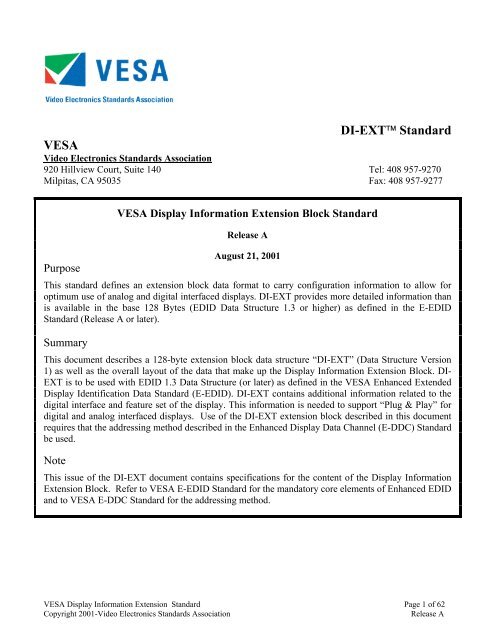
![[MS-DFSRH]: DFS Replication Helper Protocol Specification](https://img.yumpu.com/51326226/1/190x245/ms-dfsrh-dfs-replication-helper-protocol-specification.jpg?quality=85)
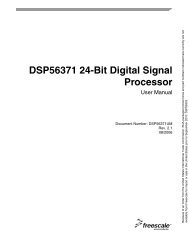
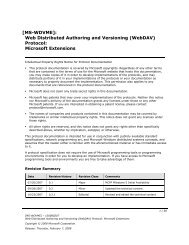
![[MS-VDS]: Virtual Disk Service (VDS) Protocol Specification](https://img.yumpu.com/50743814/1/190x245/ms-vds-virtual-disk-service-vds-protocol-specification.jpg?quality=85)
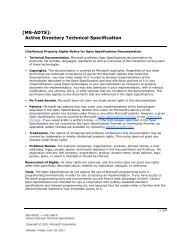
![[MS-GPSI]: Group Policy: Software Installation Protocol Extension](https://img.yumpu.com/50703911/1/190x245/ms-gpsi-group-policy-software-installation-protocol-extension.jpg?quality=85)

![[MS-GPPREF]: Group Policy: Preferences Extension Data Structure](https://img.yumpu.com/50206932/1/190x245/ms-gppref-group-policy-preferences-extension-data-structure.jpg?quality=85)