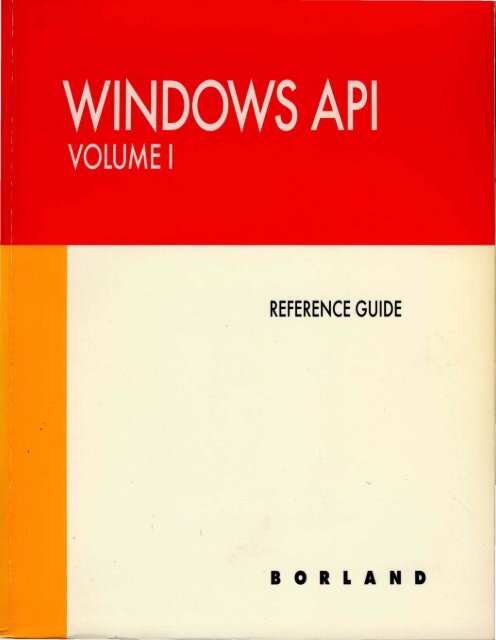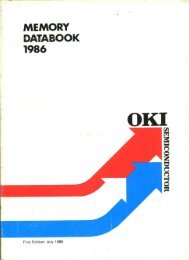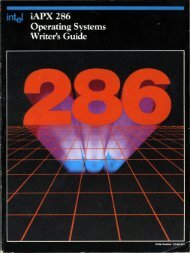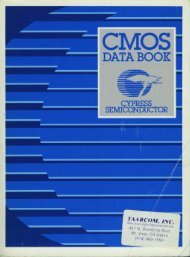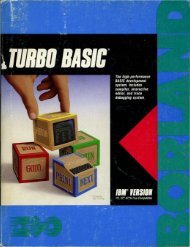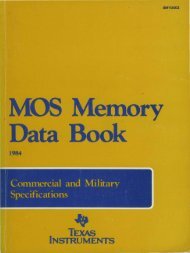You also want an ePaper? Increase the reach of your titles
YUMPU automatically turns print PDFs into web optimized ePapers that Google loves.
<strong>REFERENCE</strong> <strong>GUIDE</strong>BORLAND
Windows API GuideReferenceVolume 1Version 3.0for the MS-DOS and PC-DOSOperating SystemsBORLAND INTERNATIONAL INC. 1800 GREEN HILLS ROADP.O. BOX 660001, scons VALLEY, CA 95067-0001Copyright 1991, Borland International. All rights reserved.
Copyright © 1991 by Borland International. All rights reserved. AllBorland products are trademarks or registered trademarks ofBorland International, Inc. Other brand and product names aretrademarks or registered trademarks of their respective holders.RlPRINTED IN THE USA.10 9 8 7 6 5 4 3
c o N TE N T sIntroduction 1Windows features . . . . . . . . . . . . . . . . . . . .. 1Window manager interface ......... 2Window manager interface functiongroups .......................... 3Graphics device interface ............ 3Graphics device interface functiongroups .......................... 3System services interface . . . . . . . . . . . . . .. 4System services interface functiongroups .......................... 4Naming conventions ................ 4Parameter names ................. 5Windows calling convention ......... 5Manual overview ................... 6Volume 1 ........................ 6Volume2 ........................ 7Document conventions ............ 8Other recommended reading .......... 10Windows functions .................. 10Part 1 Windows functionsChapter 1 Window manager interfacefunctions 13Message functions ................... 14Generating and processing messages . 15Translating messages ............... 16Examining messages ............... 17Sending messages . . . . . . . . . . . . . . . . .. 17Avoiding message deadlocks ........ 18Window-creation functions. . . . . . . . . . .. 19Window classes . . . . . . . . . . . . . . . . . . .. 20System global classes ............. 20Application global classes ......... 21Application local classes .......... 21How Windows locates a class. . . . . . .. 21How Windows determines the owner of aclass ............................. 22Registering a Window class ......... 22Shared Window classes . . . . . . . . . . . .. 22Predefined Window classes ......... 22Elements of a Window class ......... 23Class name . . . . . . . . . . . . . . . . . . . . .. 24Window-function address . . . . . . . .. 24Instance handle .................. 24Class cursor . . . . . . . . . . . . . . . . . . . .. 25Class icon ....................... 25Class background brush .......... 25Class menu ..................... 26Class styles ....................... 27Internal data structures ............. 28Window subclassing ............... 28Redrawing the client area ........... 29Class and private display contexts .... 29Window function .................. 30Window messages ............... 32Default window function ......... 33Window styles .................... 34Overlapped windows ............ 34Owned windows ................ 35Pop-up windows ................ 35Child windows .................. 35Multiple document interface windows. 37Title bar .......................... 38System menu . . . . . . . . . . . . . . . . . . . . .. 38Scroll bars ........................ 38Menus ............................ 38Window state ..................... 40Life cycle of a window . . . . . . . . . . . . .. 40Display and movement functions ...... 42
Input functions ...................... 43Hard ware functions . . . . . . . . . . . . . . . . .. 43Painting functions .................... 44How Windows manages the display .. 45Display context types . . . . . . . . . . . . . .. 46Common display context. . . . . . . . .. 46Class display context ............. 47Private display context ........... 48Window display context .......... 49Display-context cache .............. 49Painting sequence .................. 50WM_P AINT message. . . . . . . . . . . . . .. 50Update region .. . . . . . . . . . . . . . . . . . .. 51Window background . . . . . . . . . . . . . .. 52Brush alignment ................... 52Painting rectangular areas . . . . . . . . . .. 53Drawing icons . . . . . . . . . . . . . . . . . . . .. 53Drawing formatted text . . . . . . . . . . . .. 54Drawing gray text . . . . . . . . . . . . . . . . .. 56Nonclient-area painting ............. 57Dialog box functions ................. 57Uses for dialog boxes ............... 59Modeless dialog box . . . . . . . . . . . . .. 59Modal dialog box ................ 59System-modal dialog box ......... 60Creating a dialog box ............... 60Dialog box template .............. 60Dialog box measurements ......... 61Return values from a dialog box ..... 61Controls in a dialog box. . . . . . . . . . . .. 62Control identifiers ............... 62General control styles. . . . . . . . . . . .. 62Buttons ......................... 63Edit controls .................... 64List boxes and directory listings . . .. 64Combo boxes . . . . . . . . . . . . . . . . . . .. 65Owner-draw dialog box controls ... 65Messages for dialog box controls ... 66Dialog box keyboard interface ....... 66Scrolling in dialog boxes .......... 68Scrolling functions ................... 68Standard scroll bars and scroll-barcontrols . . . . . . . . . . . . . . . . . . . . . . . . . .. 68Scroll-bar thumb . . . . . . . . . . . . . . . . . .. 69Scrolling requests .................. 70Processing scroll messages .......... 70Scrolling the client area ............. 71Hiding a standard scroll bar . . . . . . . .. 71Menu functions . . . . . . . . . . . . . . . . . . . . .. 72Information functions ................ 73System functions . . . . . . . . . . . . . . . . . . . .. 73Clipboard functions .................. 74Error functions ...................... 74Caret functions ...................... 75Creating and displaying a caret ...... 75Sharing the caret ................... 76Cursor functions ..................... 76Pointing devices and the cursor .. . . .. 77Displaying and hiding the cursor .... 77Positioning the cursor .............. 78The cursor hotspot and confining thecursor ............................ 78Creating a custom cursor ........... 78Hook functions ...................... 79Filter-function chain . . . . . . . . . . . . . . .. 79Installing a filter function ........... 80Property functions ................... 80Using property lists .............. 81Rectangle functions .................. 82Using rectangles in a Windowsapplication ........................ 83Rectangle coordinates .............. 83Creating and manipulating rectangles. 84Chapter 2 Graphics device interfacefunctions 87Device-context functions . . . . . . . . . . . . .. 88Device-context attributes ............ 88Saving a device context ............ .Deleting a device context ........... .Compatible device contexts ........ .Information contexts .............. .Drawing-tool functions .............. .Drawing-tool uses ................ .Brushes ........................ .Pens .......................... .9090909091929293
Color ............................. 93Color-palette functions ............... 95How color palettes work . . . . . . . . . . .. 96U sing a color palette . . . . . . . . . . . . . . .. 98Drawing-attribute functions ........... 99Background mode and color . . . . . . . .. 99Stretch mode ..................... 100Text color ........................ 100Mapping functions .................. 100Constrained mapping modes ....... 102Partially constrained and unconstrainedmapping modes .................. 102Partially constrained mappingmode .......................... 103Unconstrained mapping mode .... 103Transformation equations .......... 103Example: MM_TEXT .............. 104Example: MM_LOENCLISH ....... 105Coordinate functions ................ 105Region functions . . . . . . . . . . . . . . . . . . .. 106Clipping functions .................. 106Line-output functions ............... 107Function coordinates .............. 108Pen styles, colors, widths. . . . . . . . . .. 108Ellipse and polygon functions ........ 109Function coordinates .............. 109Bounding rectangles . . . . . . . . . . . . . .. 110Bitmap functions. . . . . . . . . . . . . . . . . . .. 110Bitmaps and devices. . . . . . . . . . . . . .. 111Device-independent bitmapfunctions ........................ 111Text functions ...................... 112Font functions ...................... 112Font family ...................... 114Character cells .................... 115Altering characters . . . . . . . . . . . . . . .. 116Italic .......................... 116Bold ........................... 116Underline. . . . . . . . . . . . . . . . . . . . .. 116Strikeout. . . . . . . . . . . . . . . . . . . . . .. 116Leading ......................... 116Internal leading . . . . . . . . . . . . . . . .. 117Externalleading ................ 117Character set ..................... 117ANSI character set .............. 118OEM character set .............. 118Symbol character set ............ 118Vendor-specific character sets .... 118Pitch ............................ 118Average character width ......... 119Maximum character width ....... 119Digitized aspect ................ 119Overhang ...................... 119Selecting fonts with CDI ........... 120Font-mapping scheme ........... 120Example of font selection ........ 123Font files and font resources ........ 124Metafile functions . . . . . . . . . . . . . . . . . .. 124Creating a metafile ................ 125Storing a metafile in memory or ondisk. . . . . . . . . . . . . . . . . . . . . . . . . . . .. 126Deleting a metafile ................ 127Changing how Windows plays ametafile. . . . . . . . . . . . . . . . . . . . . . . . .. 127Printer-control functions ............. 127Printer-escape function .............. 128Creating output on a printer ........ 128Banding output ................... 129Starting and ending a print job ...... 130Terminating a print job ............ 130Information escapes. . . . . . . . . . . . . .. 130Additional escape calls ............ 131Environment functions .............. 131Chapter 3 System services interfacefunctions 133Module-management functions ....... 134Memory-management functions ...... 134Segment functions .................. 136Operating-system interrupt functions .. 137Task functions. . . . . . . . . . . . . . . . . . . . .. 138Resource-management functions ...... 138String-manipulation functions ........ 139Atom-management functions . . . . . . . .. 140Initialization-file functions ........... 141Communication functions ............ 142iii
Sound functions ................... .Utility macros and functions ......... .File 1/ 0 functions .................. .Debugging functions ............... .Optimization-tool functions ......... .Application-execution functions ..... .Chapter 4 Functions directoryAccessResource .................... .AddAtom ......................... .AddFontResource .................. ,AdjustWindowRect ................ .AdjustWindowRectEx .............. .AllocDStoCSAlias .................. .AllocResource ..................... .AllocSelector ...................... .AnimatePalette .................... .AnsiLower ........................ .AnsiLowerBuff .................... .AnsiNextAnsiPrev ......................... .AnsiToOem ....................... .AnsiToOemBuff ................... .AnsiUpper ........................ .AnsiUpperBuff .................... .AnyPopup ........................ .AppendMenu ..................... .AppendMenu ..................... .Arc .............................. .ArrangeIconicWindows ............. ,BeginDeferWindowPos ............. .BeginPaint ........................ .BitBlt ............................. .BringWindowToTop ............... .)ki3uildCommDCB ................... .CallMsgFilter ...................... .CallWindowProc .................. .Catch ............................. .ChangeClipboardChain ............. .ChangeMenu ...................... .ChangeSelector .................... .CheckDIgButton ................... .CheckMenuItem ................... .142143144144145145147147148148149150150151152152153153154154154155155156156156157159160160161162164164165166166167167168168169CheckRadioButton ................. .ChildWindowFromPoint ............ .Chord ............................ .+€learCommBreak .................. .ClientToScreen .................... .ClipCursor ........................ .CloseClipboard .................... .i(CloseComm ....................... .CloseMetaFile ..................... .CloseSound ....................... .Close Window ..................... .CombineRgn ...................... .CopyMetaFile ..................... .CopyRect ......................... .CountClipboardFormats ............ .CountVoiceNotes .................. .CreateBitmap ..................... .CreateBitmapIndirect ............... .CreateBrushIndirect ................ .Crea teCaret ....................... .CreateCompatibleBitmap ........... .CreateCompatibleDC ............... .Create Cursor ...................... .CreateDC ......................... .Create Dialog ...................... .Callback function ................ .CreateDialogIndirect ............... .Callback function ................ .Crea teDialogIndirectParam ......... .CreateDialogParam ................ .CreateDIBitmap ................... .CreateDIBPatternBrush ............. .CreateDiscardableBitmap ........... .CreateEllipticRgn .................. .CreateEllipticRgnIndirect ........... .CreateFont ........................ .CreateFontIndirect ................. .CreateHatchBrush ................. .CreateIC .......................... .Createlcon ........................ .CreateMenu ......... , .......... " ..CreateMetaFile .................... .CreatePalette ...................... .170171171172172173173174174174175175176176177177177178179179180181182182183184185186187188189190191192192193195196196197198198199iv
CreatePatternBrush ................. 199CreatePen .......................... 200CreatePenlndirect ................. " 200CreatePolygonRgn ................ " 201CreatePolyPolygonRgn .............. 201CreatePopupMenu ...... , .. " ..... " 202CreateRectRgn .................... " 203CreateRectRgnlndirect ............... 203CreateRoundRectRgn ....... " ..... " 204CreateSolidBrush ................... 204CreateVVindovv ..................... 205CreateVVindovvEx ................... 218DebugBreak ...................... " 219DefDlgProc ........................ 220DeferVVindovvPos ................... 221DefFrameProc ...................... 222DefHookProc ..................... " 224DefineHandleTable ................. 224DefMDIChildProc ................... 225DefVVindovvProc .................... 226DeleteAtom ...................... " 227DeleteDC .......................... 227DeleteMenu . . . . . . . . . . . . . . . . . . . . . . .. 228DeleteMetaFile ..................... 229DeleteObject ....................... 229DestroyCaret ..................... " 230DestroyCursor .................... " 230Destroylcon ........................ 230DestroyMenu .......... , ............ 231DestroyVVindovv .................... 231DeviceCa pabilities .................. 232DeviceMode ....................... 235DialogBox ......................... 235Callback Function ............... " 236DialogBoxlndirect ................. " 237Callback Function . . . . . . . . . . . . . . . .. 238DialogBoxlndirectParam ........... " 239DialogBoxParam .................. " 239DispatchMessage ................... 240DlgDirList ......................... 241DlgDirListComboBox ............... 242DlgDirSelect ....................... 244DlgDirSelectComboBox ............ " 244DOS3Call .......................... 245DPtoLP ............................ 246DravvFocusRect ............. , ....... 247DravvIcon . . . . . . . . . . . . . . . . . . . . . . . . .. 247DravvMenuBar ..................... 248DravvText . . . . . . . . . . . . . . . . . . . . . . . . .. 248Ellipse. . . . . . . . . . . . . . . . . . . . . . . . . . . .. 251EmptyClipboard . . . . . . . . . . . . . . . . . . .. 252EnableHardvvarelnput . . . . . . . . . . . . . .. 252EnableMenuItem ................... 253EnableVVindovv ..................... 254EndDeferVVindovvPos ............... 254End Dialog ......................... 255EndPaint .......................... 255EnumChildVVindovvs . . . . . . . . . . . . . . .. 256Callback function ................. 257EnumClipboardFormats ............. 257EnumFonts ........................ 258Callback function ................. 258EnumMetaFile . . . . . . . . . . . . . . . . . . . . .. 260Callback function ................. 260EnumObjects ...................... , 261Callback function ................. 262EnumProps ........................ 262Fixed data segments. . . . . . . . . . . . . .. 263Callback function ................. 263Moveable data segments . . . . . . . . . .. 264Callback function ................. 264EnumTaskVVindovvs . . . . . . . . . . . . . . . .. 265Callback function ................. 265Enum VVindovvs . . . . . . . . . . . . . . . . . . . .. 266Callback function ................. 266EqualRect . . . . . . . . . . . . . . . . . . . . . . . . .. 267EqualRgn .......................... 267Escape ............................. 268A(EscapeCommFunction .............. , 269ExcludeClipRect .................... 269ExcludeUpdateRgn ................. 270ExitVVindovvs . . . . . . . . . . . . . . . . . . . . . .. 271ExtDeviceMode . . . . . . . . . . . . . . . . . . . .. 271ExtFloodFill . . . . . . . . . . . . . . . . . . . . . . .. 273ExtTextOut ........................ 274FatalAppExit . . . . . . . . . . . . . . . . . . . . . .. 276v
FatalExit ........................... 276FillRect .............. . . . . . . . . . . . . .. 277FillRgn ............................ 278FindAtom . . . . . . . . . . . . . . . . . . . . . . . . .. 278FindResource . . . . . . . . . . . . . . . . . . . . . .. 278FindWindow . . . . . . . . . . . . . . . . . . . . . .. 280Flash Window ...................... 280FloodFill ........................... 281\?
Get~essagePos ..................... 326Get~essageTime ................... 326Get~etaFile . . . . . . . . . . . . . . . . . . . . . . .. 327Get~etaFileBits .................... , 327Get~oduleFileName ................ 327Get~oduleHandle .................. 328Get~oduleUsage ................... 328GetNearestColor .................... 329GetN earestPaletteIndex ............. , 329GetNextDlgGroupltem .............. 329GetNextDlgTabltem . . . . . . . . . . . . . . . .. 330GetN extWindow . . . . . . . . . . . . . . . . . . .. 330GetNumTasks ..... . . . . . . . . . . . . . . . .. 331GetObject . . . . . . . . . . . . . . . . . . . . . . . . .. 331GetPaletteEntries ................... 332GetParent .......................... 333GetPixel ........................... 333GetPolyFill~ode .................... 334GetPriorityClipboardFormat ......... 334GetPrivateProfileInt ................. 335GetPrivateProfileString .............. 336GetProcAddress .................... 337GetProfileInt ....................... 338GetProfileString .................... 338GetProp ........................... 340GetRgnBox . . . . . . . . . . . . . . . . . . . . . . . .. 340GetROP2 .......................... 341GetRValue ......................... 341GetScrollPos ....................... 341GetScrollRange ..................... 342GetStockObject ..................... 343GetStretchBlt~ode . . . . . . . . . . . . . . . . .. 344GetSub~enu ....................... 345GetSysColor . . . . . . . . . . . . . . . . . . . . . . .. 345GetSys~odalWindow ............... 345GetSystemDirectory . . . . . . . . . . . . . . . .. 346GetSystem~enu .................... 346GetSystem~etrics . . . . . . . . . . . . . . . . . .. 347GetSystemPaletteEntries ............. 349GetSystemPaletteUse ................ 349GetTabbedTextExtent ............... 350GetTempDrive ..................... 351GetTempFileName . . . . . . . . . . . . . . . . .. 351GetTextAlign ..................... " 352GetTextCharacterExtra .............. 354GetTextColor ..................... " 354GetTextExtent ., .................. " 354GetTextFace ...................... " 355GetText~etrics ..................... 355GetThresholdEvent ................. 356GetThresholdStatus ................. 356GetTickCount ...................... 356GetTopWindow .................... 357GetUpdateRect ..................... 357GetUpdateRgn ..................... 358GetVersion ....................... " 359GetViewportExt .................... 359GetViewportOrg .................. " 359GetWindow ...................... " 360GetWindowDC ................... " 360GetWindowExt ..... " ............ " 361GetWindowLong ................... 361GetWindowOrg .................... 362GetWindowRect .................... 362GetWindowsDirectory ............. " 363GetWindowTask .................... 363GetWindowText .................. " 364GetWindowTextLength ............ " 364GetWindowWord ................. " 365GetWinFlags ....................... 365GlobalAddAtom .................. " 366GlobalAlloc ........................ 367GlobalCompact . . . . . . . . . . . . . . . . . . . .. 368GlobalDeleteAtom .................. 369GlobalDiscard ...................... 369GlobalDosAlloc . . . . . . . . . . . . . . . . . . . .. 370GlobalDosFree ..................... 370GlobalFindAtom .................. " 371GlobalFix .......................... 371GlobalFlags ........................ 372GlobalFree .. . . . . . . . . . . . . . . . . . . . . . .. 372GlobalGetAtomName ............... 373GlobalHandle ...................... 373GlobalLock ........................ 374GlobalLRUN ewest ........... . . . . . .. 374GlobalLRUOldest ................. " 375vii
GlobalNotify ....................... 375Callback function ................. 376GlobalPageLock .................... 376GlobalPageUnlock .................. 377GlobalReAlloc . . . . . . . . . . . . . . . . . . . . .. 377GlobalSize ......................... 379GlobalUnfix ........................ 379GlobalUnlock ...................... 380GlobalUn Wire . . . . . . . . . . . . . . . . . . . . .. 381GlobalWire ........................ 381GrayString .. . . . . . . . . . . . . . . . . . . . . . .. 382Callback function ................. 383HI BYTE ........................... 384HideCaret ......................... 385HiliteMenuItem .................... 385HIWORD .......................... 386InflateRect ......................... 386InitAtomTable ...................... 387InSendMessage ..................... 387InsertMenu ........................ 388IntersectClipRect . . . . . . . . . . . . . . . . . . .. 391IntersectRect ....................... 392InvalidateRect . . . . . . . . . . . . . . . . . . . . .. 392InvalidateRgn ...................... 393InvertRect ......................... 394InvertRgn . . . . . . . . . . . . . . . . . . . . . . . . .. 394IsCharAlpha ....................... 395IsCharAlphaNumeric . . . . . . . . . . . . . . .. 395IsCharLo~er ....................... 395IsCharUpper ....................... 396IsChild ............................ 396IsClipboardFormatAvailable . . . . . . . . .. 396IsDialogMessage . . . . . . . . . . . . . . . . . . .. 397IsDIgButtonChecked ................ 398IsIconic . . . . . . . . . . . . . . . . . . . . . . . . . . .. 398IsRectEmpty ....................... 398Is Windo~ ......................... 399IsWindo~Enabled .................. 399IsWindo~Visible ................... 399IsZoomed . . . . . . . . . . . . . . . . . . . . . . . . .. 400KillTimer .......................... 400_lclose . . . . . . . . . . . . . . . . . . . . . . . . . . . .. 401_lcreat . . . . . . . . . . . . . . . . . . . . . . . . . . . .. 401LimitEmsPages ..... . . . . . . . . . . . . . . .. 402LineDDA .......................... 402Callback function ................. 403LineTo ............................ 403_llseek . . . . . . . . . . . . . . . . . . . . . . . . . . . .. 404LoadAccelerators ................... 404LoadBitmap . . . . . . . . . . . . . . . . . . . . . . .. 405LoadCursor ........................ 406LoadIcon .......................... 407LoadLibrary . . . . . . . . . . . . . . . . . . . . . . .. 408LoadMenu . . . . . . . . . . . . . . . . . . . . . . . .. 409LoadMenuIndirect .................. 410LoadModule ....................... 410LoadResource ...................... 412LoadString . . . . . . . . . . . . . . . . . . . . . . . .. 412LOBYTE ........................... 413LocalAlloc ......................... 413LocalCompact ...................... 414LocalD~card ....................... 415LocalFlags ......................... 415LocalFree .......................... 416LocalHandle ....................... 416Locallnit . . . . . . . . . . . . . . . . . . . . . . . . . .. 416LocaILock .......................... 417LocalReAlloc . . . . . . . . . . . . . . . . . . . . . .. 417LocalShrink ........................ 419LocalSize .......................... 420LocalUnlock ....................... 420LockData .......................... 420LockResource ...................... 421LockSegment ....................... 421_lopen ............................. 422LOWORD ......................... 423LPtoDP ............................ 424_lread ............................. 424lstrcat ............................. 425lstrcmp ............................ 425lstrcmpi ........................... 426lstrcpy . . . . . . . . . . . . . . . . . . . . . . . . . . . .. 426lstrlen ............................. 427_l~rite ............................ 427MAKEINTATOM ................... 428MAKEINTRESOURCE .............. 429viii
MAKELONG . . . . . . . . . . . . . . . . . . . . . .. 429MAKE POINT ...................... 429MakeProcInstance .................. 429MapDialogRect ..................... 430MapVirtualKey ..................... 431max ............................... 432MessageBeep . . . . . . . . . . . . . . . . . . . . . .. 432MessageBox . . . . . . . . . . . . . . . . . . . . . . .. 432min ............................... 434ModifyMenu ....................... 435MoveTo ........................... 438MoveVVindovv ...................... 438MulDiv ............................ 439NetBIOSCall ....................... 440OemKeyScan ....................... 440Oem ToAnsi ........ . . . . . . . . . . . . . . .. 441OemToAnsiBuff .................... 442OffsetClipRgn ...................... 442OffsetRect . . . . . . . . . . . . . . . . . . . . . . . . .. 443OffsetRgn . . . . . . . . . . . . . . . . . . . . . . . . .. 443OffsetVievvportOrg .................. 444OffsetVVindovvOrg .................. 444OpenClipboard ..................... 445f OpenComm . . . . . . . . . . . . . . . . . . . . . . .. 445OpenFile . . . . . . . . . . . . . . . . . . . . . . . . . .. 446OpenIcon . . . . . . . . . . . . . . . . . . . . . . . . .. 449OpenSound ........................ 449OutputDebugString ................. 449PaintRgn .......................... 450P ALETTEINDEX ................... 450P ALETTERGB . . . . . . . . . . . . . . . . . . . . .. 450PatBlt ............................. 451PeekMessage ....................... 452Pie ................................ 454PlayMetaFile ....................... 455PlayMetaFileRecord ................. 455Polygon ........................... 456Polyline ........................... 456PolyPolygon ....................... 457PostAppMessage ................... 458PostMessage ....................... 458PostQuitMessage ................... 459Prof Clear .......................... 459ProfFinish ......................... 460ProfFlush ................ . . . . . . . . .. 460ProfInsChk . . . . . . . . . . . . . . . . . . . . . . . .. 460ProfSampRate ...................... 461Prof Setup .......................... 462Prof Start ........................... 462Prof Stop . . . . . . . . . . . . . . . . . . . . . . . . . .. 462PtInRect ........................... 463PtInRegion . . . . . . . . . . . . . . . . . . . . . . . .. 463PtVisible . . . . . . . . . . . . . . . . . . . . . . . . . .. 463(
SetBkColor . . . . . . . . . . . . . . . . . . . . . . . .. 486SetBkMode . . . . . . . . . . . . . . . . . . . . . . . .. 487SetBrushOrg ....................... 487SetCa pture . . . . . . . . . . . . . . . . . . . . . . . .. 488SetCaretBlinkTime .................. 488SetCaretPos ........................ 488SetClassLong ....................... 489SetClass Word ...................... 490SetClipboardData . . . . . . . . . . . . . . . . . .. 491SetClipboardViewer . . . . . . . . . . . . . . . .. 4931 SetCornmBreak .. . . . . . . . . . . . . . . . . . .. 494t SetCornmEventMask ................ 494"f-.SetCornmState ...................... 495SetCursor . . . . . . . . . . . . . . . . . . . . . . . . .. 495SetCursorPos ....................... 496SetDIBits . . . . . . . . . . . . . . . . . . . . . . . . . .. 496SetDIBitsToDevice .................. 498SetDlgItemlnt ...................... 499SetDlgItemText . . . . . . . . . . . . . . . . . . . .. 500SetDoubleClickTime ................ 500SetEnvironment .................... 501SetErrorMode ...................... 501SetFocus ........................... 502SetHandleCount ................. . .. 502SetKeyboardState ................... 503Set~ap~ode ....................... 503Set~apperFlags .................... 505Set~enu . . . . . . . . . . . . . . . . . . . . . . . . . .. 505Set~enuItemBitmaps . . . . . . . . . . . . . . .. 506Set~essageQueue . . . . . . . . . . . . . . . . . .. 507Set~etaFileBits ..................... 507SetPaletteEntries . . . . . . . . . . . . . . . . . . .. 508SetParent .......................... 508SetPixel . . . . . . . . . . . . . . . . . . . . . . . . . . .. 509SetPolyFill~ode .................... 509SetProp . . . . . . . . . . . . . . . . . . . . . . . . . . .. 510SetRect ............................ 511SetRectEmpty ...................... 511SetRectRgn . . . . . . . . . . . . . . . . . . . . . . . .. 512SetResourceHandler ................. 512Callback function ................. 513SetROP2 .. . . . . . . . . . . . . . . . . . . . . . . . .. 514SetScrollPos . . . . . . . . . . . . . . . . . . . . . . .. 515SetScrollRange ..................... 516SetSoundNoise ..................... 516SetStretchBlt~ode .................. 517SetSwapAreaSize ................... 518SetSysColors ....................... 519SetSys~odalWindow . . . . . . . . . . . . . . .. 520SetSystemPaletteUse ................ 520SetTextAlign ....................... 522SetTextCharacterExtra ............... 523SetTextColor ....................... 523SetTextJustification . . . . . . . . . . . . . . . . .. 524SetTimer ........................... 525Callback function ................. 526SetViewportExt ..................... 526SetViewportOrg .................... 527SetVoiceAccent ..................... 528SetVoiceEnvelope . . . . . . . . . . . . . . . . . .. 529Set V oiceN ote . . . . . . . . . . . . . . . . . . . . . .. 530SetVoiceQueueSize . . . . . . . . . . . . . . . . .. 531Set V oiceSound ..................... 531SetVoiceThreshold .................. 532SetWindowExt ..................... 532SetWindowLong .................... 533SetWindowOrg . . . . . . . . . . . . . . . . . . . .. 534SetWindowPos ..................... 535SetWindowsHook . . . . . . . . . . . . . . . . . .. 536WH_CALLWNDPROC .......... 538WH_GET~ESSAGE ............. 539WH-10URNALPLAYBACK . . . . .. 540WH-10URNALRECORD ........ 541WH_KEYBOARD . . . . . . . . . . . . . .. 542WH_~SGFILTER . . . . . . . . . . . . . .. 543WH_SYS~SGFILTER ........... 544SetWindowText .................... 545SetWindowWord ................... 545ShowCaret . . . . . . . . . . . . . . . . . . . . . . . .. 546ShowCursor ........................ 546ShowOwnedPopups ................ 547ShowScrollBar . . . . . . . . . . . . . . . . . . . . .. 547ShowWindow ...................... 548SizeofResource ..................... 549StartSound . . . . . . . . . . . . . . . . . . . . . . . .. 549Stop Sound ......................... 550x
StretchBlt ......................... .StretchDIBits ...................... .SwapMouseButton ................. .SwapRecording .................... .SwitchStackBack ................... .SwitchStackTo ..................... .SyncAllV oices ..................... .TabbedTextOut .................... .TextOut .......................... .Throw ............................ .ToAscii ........................... .TrackPopupMenu .................. .TranslateAccelerator ............... .TranslateMDISysAccel .............. .TranslateMessage .................. ."J4rransmitCommChar ............... .)!UngetCommChar .................. .UnhookWindowsHook ............. .UnionRect ........................ .UnlockData ....................... .U nlockResource ................... .UnlockSegment .................... .UnrealizeObject .................... .UnregisterClass .................... .UpdateColors ..................... .UpdateWindow ................... .ValidateCodeSegments ............. .ValidateFreeSpaces ................. .ValidateRect ...................... .Valida teRgn ....................... .VkKeyScan ........................ .WaitMessage ...................... .WaitSoundState ................... .WindowFromPoint ................. .WinExec .......................... .WinHelp .......................... .-+WriteComm ....................... .WritePrivateProfileString ........... .WriteProfileString .................. .wsprintf .......................... .wvsprintf ......................... .Yield ............................. .550552554554555555556556557558559560560562562563563564565565565566566567568568568569569570570571572572573574576577578579581583Part 2 Windows messagesChapter 5 Messages overview 587Window-management messages ...... 587Initialization messages ............... 589Inputmessages ..................... 589System messages ................... 590Clipboard messages . . . . . . . . . . . . . . . .. 591System information messages ........ 592Control messages ................... 592Button-control messages ........... 593Edit-control messages ............. 593List-box messages. . . . . . . . . . . . . . . .. 594Combo-box messages. . . . . . . . . . . . .. 595Owner draw-control messages . . . . .. 596Notification messages ............... 597Button notification codes ........... 597Edit-control notification codes ...... 597List-box notification codes ......... 598Combo-box notification codes ...... 598Scroll-bar messages ................. 598Nonclient-area messages ............. 598Multiple document interface messages. 600Chapter 6 Messages directory 601BM_GETCHECK ................... 603BM_ GETSTATE .................... 603BM_SETCHECK . . . . . . . . . . . . . . . . . . .. 603BM_SETSTATE ..................... 604BM_SETSTYLE ..................... 604BN_CLICKED ...................... 605BN_DOUBLECLICKED . . . . . . . . . . . . .. 606CB_ADDSTRING ........ . . . . . . . . . .. 606CB_DELETESTRING ................ 606CB_DIR ........................... 607CB _FIND STRING . . . . . . . . . . . . . . . . . .. 607CB_GETCOUNT .................... 608CB _ GETCURSEL ................... 608CB _ GETEDITSEL . . . . . . . . . . . . . . . . . .. 608CB_GETITEMDATA ................ 609CB_ GETLBTEXT . . . . . . . . . . . . . . . . . . .. 609CB _ GETLBTEXTLEN . . . . . . . . . . . . . . .. 609CB_INSERTSTRING ................ 610CB _LIMITTEXT .................... 610xi
CB_RESETCONTENT ............... 610CB_SELECTSTRING ................ 611CB_SETCURSEL . .. . . . . . .. . . .. .. . . .. 611CB_SETEDITSEL ................... 612CB_SETITEMDATA ................. 612CB_SHOWDROPDOWN ............ 612CBN_DBLCLK ..................... 613CBN_DROPDOWN ................. 613CBN_EDITCHANGE . . . . . . . . . . . . . . .. 613CBN_EDITUPDATE ................. 614CBN_ERRSPACE ................... 614CBN_KILLFOCUS .................. 614CBN_SELCHANGE ................. 615CBN_SETFOCUS ................... 615DM_GETDEFID .................... 615DM_SETDEFID .. . .. . . . . . . . . . .. .. ... 615EM_CANUNDO .................... 616EM_EMPTYUNDOBUFFER .. . . . . . . .. 616EM_FMTLINES .. .. . .. . .. . .. . .. . .. .. 616EM_GETHANDLE .................. 617EM_GETLINE ...................... 617EM_GETLINECOUNT .............. 617EM_GETMODIFY. . . . . . . . . . . . . . . . . .. 618EM_GETRECT ..................... 618EM_GETSEL ....................... 618EM_LIMITTEXT .................. " 618EM_LINEFROMCHAR .............. 619EM_LINE INDEX ................... 619EM_LINELENGTH ................. 619EM_LINESCROLL .................. 620EM_REPLACESEL .................. 620EM_SETHANDLE .................. 620EM_SETMODIFY ................. " 621EM_SETPASSWORDCHAR .......... 621EM_SETRECT .................... " 621EM_SETRECTNP ................... 622EM_SETSEL . . . . . . . . . . . . . . . . . . . . . . .. 622EM_SETTABSTOPS ............. ; ... 622EM_SETWORDBREAK . . . . . . . . . . . . .. 623Callback Function . . . . . . . . . . . . . . . .. 623EM_UNDO ........................ 624EN_CHANGE ...................... 624EN_ERRSP ACE. . . . . . . . .. . .. . . . . . . .. 625EN_HSCROLL ..................... 625EN_KILLFOCUS .. . .. .. . . . .. . .. . . ... 625EN_MAXTEXT ... . . . . . . . . . . . . . . . . .. 626EN_SETFOCUS ..................... 626EN_UPDATE ....................... 626EN_ VSCROLL . . . . . . . . . . . . . . . . . . . . .. 627LB_ADDSTRING ................... 627LB_DELETESTRING ................ 627LB_DIR ............................ 628LB_FINDSTRING . . . . . . . . . . . . . . . . . .. 628LB_GETCARETINDEX .............. 629LB_GETCOUNT .................... 629LB_GETCURSEL ................... 629LB_GETHORIZONTALEXTENT ...... 630LB_GETITEMDATA ................ 630LB_GETITEMHEIGHT .............. 630LB_GETITEMRECT ................. 631LB_GETSEL . . . . . . . . . . . . . . . . . . . . . . .. 631LB_ GETSELCOUNT ................ 631LB_GETSELITEMS .................. 631LB_ GETTEXT ...................... 632LB_ GETTEXTLEN .................. 632LB_GETTOPINDEX ................. 632LB_INSERTSTRING ................. 633LB_RESETCONTENT ............... 633LB_SELECTSTRING ................ 633LB_SELITEMRANGE ............... 634LB_SETCARETINDEX ............... 634LB_SETCOLUMNWIDTH ........... 635LB_SETCURSEL .................... 635LB_SETHORIZONTALEXTENT ...... 635LB_SETITEMDATA " ............... 636LB_SETITEMHEIGHT ............... 636LB_SETSEL ........................ 636LB_SETTABSTOPS .................. 637LB_SETTOPINDEX ................. 637LBN_DBLCLK ..................... 638LBN_ERRSP ACE ................... 638LBN_KILLFOCUS .................. 638LBN_SELCHANGE ................. 639LBN_SETFOCUS ................... 639WM_ACTIVATE .................... 639WM_ACTIVATEAPP ................ 640xii
WM_ASKCBFORMATNAME ........ 640WM_CANCELMODE ............... 641WM_CHANGECBCHAIN ........... 641WM_CHAR ........................ 641WM_CHARTOITEM ................ 642WM_CHILDACTIVATE ............. 643WM_CLEAR ....................... 643WM_CLOSE ....................... 643WM_COMMAND .................. 644WM_COMPACTING ................ 644WM_COMPAREITEM ............... 645WM_COPY ........................ 645WM_CREATE ...................... 646WM_CTLCOLOR ................... 646WM_CUT .......................... 647WM_DEADCHAR . . . . . . . . . . . . . . . . .. 647WM_DELETEITEM ................. 648WM_DESTROY . . . . . . . . . . . . . . . . . . . .. 648WM_DESTROYCLIPBOARD . . . . . . . .. 649WM_DEVMODECHANGE .......... 649WM_DRAWCLIPBOARD ............ 649WM_DRAWITEM .................. 650WM_ENABLE .. .. .. .. . . .. . . . . . . . . .. 650WM_ENDSESSION ................. 650WM_ENTERIDLE . . . . . . . . . . . . . . . . . .. 651WM_ERASEBKGND ................ 651WM_FONTCHANGE ............... 652WM_GETDLGCODE ., .............. 652WM_GETFONT .................... 653WM_GETMINMAXINFO ............ 653WM_GETTEXT ..................... 654WM_GETTEXTLENGTH ............ 654WM_HSCROLL .................... 655WM_HSCROLLCLIPBOARD . . . . . . . .. 656WM_ICONERASEBKGND . . . . . . . . . .. 656WM_INITDIALOG .. . . . . . . .. . . . . . ... 657WM_INITMENU ................... 657WM_INITMENUPOPUP ............. 658WM_KEYDOWN ................... 658WM_KEYUP ....................... 659WM_KILLFOCUS . . . . . .. . . .. . . . . . . .. 660WM_LBUTTONDBLCLK ............ 660WM_LBUTTONDOWN ............. 661WM_LBUTTONUP ................. 661WM_MBUTTONDBLCLK ........... 662WM_MBUTTONDOWN . . . . . . . . . . . .. 662WM_MBUTTONUP . . . . . . . . . . . . . . . .. 663WM_MDIACTIVATE ............... 663WM_MDICASCADE ................ 664WM_MDICREATE .................. 664WM_MDIDESTROY ................ 665WM_MDIGETACTIVE .............. 665WM_MDIICONARRANGE .......... 666WM_MDIMAXIMIZE ............... 666WM_MDINEXT .................... 666WM_MDIRESTORE . . . . . . . . . . . . . . . .. 667WM_MDISETMENU ................ 667WM_MDITILE ..................... 667WM_MEASUREITEM ... . . . . . . . . . . .. 668WM_MENUCHAR .. .. .. . . . . . . . . . . .. 668WM_MENUSELECT ................ 669WM_MOUSEACTIVATE ............ 669WM_MOUSEMOVE ................ 670WM_MOVE . . . . . . . . .. .. . . . . . . .. .. .. 671WM_NCACTIVATE ................ 671WM_NCCALCSIZE . . . . . . . . . . . . . . . .. 671WM_NCCREATE ................... 672WM_NCDESTROY ................. 672WM_NCHITTEST .................. 672WM_NCLBUTTONDBLCLK ......... 673WM_NCLBUTTONDOWN .......... 674WM_NCLBUTTONUP .............. 674WM_NCMBUTTONDBLCLK ........ 674WM_NCMBUTTONDOWN . . . . . . . . .. 675WM_NCMBUTTONUP . . . . . . . . . . . . .. 675WM_NCMOUSEMOVE ............. 675WM_NCPAINT .................... 676WM_NCRBUTTONDBLCLK . . . . . . . .. 676WM_NCRBUTTONDOWN .......... 676WM_NCRBUTTONUP .............. 677WM_NEXTDLGCTL ................ 677WM_P AINT ....................... 677WM_PAINTCLIPBOARD ............ 678WM_PAINTICON .................. 678WM_PALETTECHANGED .......... 679WM_PARENTNOTIFY .............. 679xiii
WM_P ASTE . . . . . . . . . . . . . . . . . . . . . . .. 680WM_QUERYDRAGICON ............ 680WM_QUERYENDSESSION .......... 681WM_QUERYNEWPALETTE ......... 681WM_QUERYOPEN ................. 681WM_QUIT ......................... 682WM_RBUTTONDBLCLK ............ 682WM_RBUTTONDOWN ............. 682WM_RBUTTONUP ................. 683WM_RENDERALLFORMATS ........ 683WM_RENDERFORMAT ............. 684WM_SETCURSOR .................. 684WM_SETFOCUS . . . . . . . . . . . . . . . . . . .. 684WM_SETFONT . . . . . . . . . . . . . . . . . . . .. 685WM_SETREDRAW ................. 685WM_SETTEXT ..................... 686WM_SHOWWINDOW .............. 686WM_SIZE ......................... 687WM_SIZECLIPBOARD . . . . . . . . . . . . .. 687WM_SPOOLERSTATUS ............. 688WM_SYSCHAR .................... 688WM_SYSCOLORCHANGE .......... 689WM_SYSCOMMAND ... . . . . . . . . . . .. 690WM_SYSDEADCHAR . . . . . . . . . . . . . .. 691WM_SYSKEYDOWN . . . . . . . . . . . . . . .. 691WM_SYSKEYUP . . . . . . . . . . . . . . . . . . .. 693WM_TIMECHANGE ................ 694WM_TIMER ....................... 694WM_UNDO ....................... 695WM_ VKEYTOITEM . . . . . . . . . . . . . . . .. 695WM_ VSCROLL . . . . . . . . . . . . . . . . . . . .. 695WM_ VSCROLLCLIPBOARD .. . . . . . .. 696WM_WININICHANGE ............. 697Index 699xiv
T A B L E s0.1: Standard prefixes ................... 5 4.4: Control styles .................... 2110.2: Document conventions .............. 8 4.5: Extended window styles .......... 2190.3: Windows API guide ................ 9 4.6: DOS file attributes ................ 2421.1: Window class elements ............. 23 4.7: DrawText formats ................ 2501.2: Window class styles ............... 27 4.8: Communications error codes ....... 3001.3: Default actions for messages ........ 33 4.9: CDI information indexes .......... 3051.4: Defaults for a display context ....... 46 4.1 0: System metric indexes ............ 3481.5: Drawing format styles ............. 54 4.11: Message box types ............... 4331.6: Control characters and actions ...... 55 4.12: Raster operations ................ 4521.7: Dialog box controls ................ 65 4.13: Predefined data formats .......... 4921.8: Dialog box keyboard interface ....... 67 4.14: Event values .................... 4942.1: Default device-context attributes and 4.15: Mapping modes ................. 504related CDI functions .............. 89 4.16: Drawing modes ................. 5142.2: Font-mapping characteristics ....... 121 4.17: System color indexes ............. 5194.1: Raster operations ................. 163 4.18: Window states .................. 5484.2: Control classes ................... 207 6.1: Button styles ..................... 6044.3: Window styles ................... 209 6.2: Hit-test codes .................... 673xv
F G uR E s1.1: Caret shapes ...................... 761.2: Property list ...................... 811.3: Rectangle limits ................... 841.4: Intersection of two rectangles ....... 851.5: Union of two rectangles ............ 852.1: Information flow to an output device .882.2: Hatched brush patterns ............ 922.3: Pen patterns ...................... 932.4: Palette manager color-mappingalgorithm ........................ 972.5: Mapping with MM_TEXT ......... 1042.6: Mapping with MM_LOENGLISH ... 1052.7: Arc and its bounding rectangle ..... 1082.8: Styled-Pen and Solid-PenRectangles ....................... 1092.9: Fonts from two typefaces .......... 1132.1 0: Cross-stroke and stem ............ 1142.11: Serifs .......................... 1142.12: Character-cell dimensions ........ 1152.13: Strikeout characters .............. 1162.14: Internal leading ................. 1172.15: External leading ................. 1172.16: A GDI font table ................. 1202.17: Sample font selection ratings ...... 123xvi
N T R o D u c T o NThis manual describes the application programming interface(API) of the Microsoft® Windows presentation manager. TheAPI contains the functions, messages, data structures, data types,statements, and files that application developers use to createprograms that run with Windows.The API can be thought of as a set of tools which, when properlyused, creates a Windows application that is portable across avariety of computers.Windows featuresA Windows application can take advantage of a number offeatures provided by the API. These features include thefollowing:Il Shared display, memory, keyboard, mouse, and system timerIII Data interchange with other applications1:1 Device-independent graphicsc Multitaskingc Dynamic linkingWindows allows applications, running simultaneously on thesystem, to share hardware resources; application developers donot need to write specific code to accomplish this complex task.The clipboard, another Windows feature, acts as a place for datainterchange between applications. The information sent betweenapplications can be in the form of text, bitmaps, or graphicoperations. Windows provides a number of functions andmessages that regulate the transmission of information with theclipboard. These functions and the corresponding messages arepart of the window manager interface, one of several libraries inthe API.Introduction
Windows contains functions that an application can use fordevice-independent graphic operations. These functions createoutput that is compatible with raster displays and printers ofvarying resolution, as well as with a number of vector devices(plotters). These functions are part of the graphics device interface(GDI), the second of the API libraries.Windows provides multitasking, which means that severalapplications can run simultaneously. The functions that affectmultitasking and memory management in general are part of thesystem services interface, the third API library.Because of the memory limitations imposed by DOS, it isimportant to keep applications as compact as possible. Windowsaccomplishes this compaction through dynamic linking and theuse of discardable code, which allows an application to load andexecute a subset of the library of functions at run time. Only asingle copy of a library is necessary, no matter how manyapplications access it.Window managerinterfaceThe window manager interface contains the functions that create,move, and alter a window, the most basic element in a Windowsapplication. A window is a rectangular region that containsgraphic representations of user input, input options, and systemoutput.Windows is a menu-driven environment; menus are the principalmeans of presenting options to a user from within an application.The functions that create menus, alter their contents, and obtainthe status of menu items are also part of the window managerinterface.The window manager interface also contains functions that createsystem output. An example of this output is the dialog box thatapplications use to request user input and to display information.The window manager interface also contains messages and thefunctions that process them. A message is a special data structurethat contains information about changes within an application.These changes include keyboard, mouse, and timer events, as wellas requests for information or actions that an application shouldcarry out.2Software development kit
Window managerinterface functiongroupsGraphics deviceinterfaceGraphics deviceinterface functiongroupsThe following list describes the function groups found in thewindow manager interface:[J Message functions[J Information functions[J Window-creation functions[J System functions[J Display and movement functions[J Clipboard functions[J Error functionsJ:I Input functions[J Caret functions[J Hardware functions[J Cursor functions[J Painting functions[J Hook functions[J Dialog functions[J Property functions[J Scrolling functions[J Rectangle functions[J Menu functionsThe graphics device interface (CD!) contains the functions thatperform device-independent graphic operations within aWindows application. These functions create a wide variety ofline, text, and bitmap output on a number of different outputdevices. CDI allows an application to create pens, brushes, fonts,and bitmaps for specific output operations.The following list describes the function groups found in CDI:[J Device-context functions[J Ellipse and polygon functions[J Drawing-tool functions[J Bitmap functions[J Drawing-attribute functions[J Text functions[J Mapping functionsc Font functions[J Coordinate functionsIntroduction3
• Metafile functions.. Region functions• Printer-escape functions• Clipping functions• Environment functions• Line-output functions• System functionsSystem services interfaceThe system services interface contains the functions that accesscode and data in modules, allocate and manage memory (bothlocal and global), manage tasks, load program resources, translatestrings from one character set to another, alter the Windowsinitialization file, assist in system debugging, carry outcommunications through the system's I/O ports, create and openfiles, and create sounds using the system's sound generator.System seNicesinterface functiongroupsNamingconventionsThe following list describes the function groups found in thesystem services interface:.. Module-management functions• Initialization-file functions• Memory-management functions• Communication functions• Task functions1:1 Sound functions• Resource-management functions.. Utility functions.. String-translation functions• File I/O functions.. Atom-management functions.. System functionsMany Windows functions have been named with a verb-nounmodel to help you remember and become familiar with thefunction. The function name indicates both what the functiondoes (verb) and the target of its action (noun). All function namesbegin with an uppercase letter. If the name is composed of severalwords, each word begins with an uppercase letter and all words4Software development kit
are adjoined (no spaces or underscore characters separate thewords). Some examples of function names are shown below:Il CreateWindowIl RegisterClass1:1 SetMapModeParameter namesMost parameters and local variables have a lowercase prefix thatindicates the general type of the parameter, followed by one ormore words that describe the content of the parameter. Thestandard prefixes used in parameter and variable names aredefined below:Table 0.1Standard prefixes Prefix Meaningbcdwfh1lpnPptrgbwBoolean (a nonzero value means true, zero means false)Character (a one-byte value)Long (32-bit) unsigned integerBit flags packed into a 16-bit integer16-bit handleLong (32-bit) integerLong (32-bit) pointerShort (16-bit) integerShort (16-bit) pointerx- and y-coordinates packed into an unsigned 32-bitintegerRGB color value packed into a 32-bit integerShort (16-bit) unsigned integerIf no lowercase prefix is given, the parameter is a short integerwhose name is descriptive.Some examples of parameter and variable names are shown asfollows:blconicptXYfActionrgbColorhWndHeightIpStringXnBytesWidthpMsgYWindows callingconventionWindows uses the same calling convention used by MicrosoftPascal. Throughout this manual, this calling convention will bereferred to as the Pascal calling convention. The Pascal callingconvention entails the following:Introduction5
• Parameters are pushed onto the stack in the order in which theyappear in the function call.• The code that restores the stack is part of the called function(rather than the calling function).This convention differs from the calling convention used in otherlanguages, such as C. In C, parameters are pushed onto the stackin reverse order, and the calling function is responsible forrestoring the stack.When developing Windows applications in a language that doesnot ordinarily use the Pascal calling convention, such as C, youmust ensure that the Pascal calling convention is used for anyfunction that is called by Windows. In C, this requires the use ofthe PASCAL key word when the function is declared.Manual overviewVolume 1This manual gives the Windows-application developer general aswell as detailed information about Windows functions, messages,data types, resource-compiler statements, assembly-languagemacros, and file formats. It does not attempt to explain how tocreate a Windows application. Rather, this manual providesdetailed descriptions of each component of the Windows API forreaders who already have a basic understanding of Windowsprogramming.This manual is divided into two volumes. The following sectionsdescribe the purpose and contents of each volume.Volume 1 contains reference information describing the Windowsfunctions and messages. It is made up of six chapters:Chapter 1, "Window manager interface functions, II categorizeswindow-manager functions into their related groups and brieflydescribes individual functions. This chapter also suppliesadditional information about particular function groups,including definitions of new terms and descriptions of modelsthat are unique to Windows. This chapter is designed to assist theapplication developer who is new to Windows or who hasquestions about a particular group of Windows functions.Chapter 2, "Graphics device interface functions, II categorizes thefunctions that perform device-independent graphics operations inthe Windows environment, provides brief descriptions of the6Software development kit
functions, and explains the most important features of theWindows graphics interface.Chapter 3, "System services interface functions, II categorizes thevarious utility functions that perform services not directly relatedto managing a window or producing graphical output.Chapter 4, "Functions directory," contains an alphabetical list ofWindows functions. The documentation for each function givesthe syntax, states the function's purpose, lists its input parameters,and describes its return value. For some functions, additionalinformation the developer needs in order to use those functions isgiven.Chapter 5, "Messages overview," categorizes messages into theirrelated groups and briefly describes individual messages. Thischapter also supplies additional information about particularmessage groups, including definitions of new terms anddescriptions of models that are unique to Windows. This chapteris designed to assist the application developer who is new toWindows or who has questions about a particular group ofWindows messages.Chapter 6, "Messages directory," contains an alphabetical list ofWindows messages. The documentation for each message statesthe message's purpose, lists its input parameters, and describes itsreturn value (if one exists). For some messages, additionalinformation the developer needs in order to use those messages isgiven.Volume 2Volume 2 contains reference material for other components of theWindows APLIt contains nine chapters and three appendixes:Chapter 7, II Data types and structures," contains a table of datatypes and an alphabetical list of structures found in Windows.Chapter 8, "Resource script statements, II describes thestatements that define resources which the Resource Compileradds to an application's executable file. The statements arearranged according to functional groups.Chapter 9, II File formats," describes the formats of five types offiles: bitmap files, icon resource files, cursor resource files,clipboard files, and metafiles. Each description gives the generalfile structure and information about specific parts of the file.Introduction7
Chapter 10, "Module-definition statements," describes thestatements contained in the module-definition file that defines theapplication's contents and system requirements for the LINKprogram.Chapter 11, "Binary and ternary raster-operation codes, IIdescribes the raster operations used for line output and thoseused for bitmap output.Chapter 12, "Printer escapes," lists the printer escapes that areavailable in Windows.Chapter 13, "Windows DDE protocol definition," contains analphabetical listing and description of the Windows messageswhich comprise the Windows Dynamic Data Exchange protocol.Appendix A, "Virtual-key codes, II lists the symbolic names andhexadecimal values of Windows virtual-key codes and includes abrief description of each key.Appendix B, II RC diagnostic messages, II contains a listing ofResource Compiler error messages and provides a briefdescription of each message.Document conventionsTable 0.2Document conventionsThroughout this manual, the term "DOS" refers to both MS-DOS®and PC-DOS, except when noting features that are unique to oneor the other.The following document conventions are used throughout thismanual:ConventionBold text()Italic textDescription of ConventionBold letters indicate a specific term orpunctuation mark intended to be usedliterally: language key words or functions(such as EXETYPE or CreateWindow), DOScommands, and command-line options (suchas /Zi). You must type these terms andpunctuation marks exactly as shown.However, the use of uppercase or lowercaseletters is not always significant. For instance,you can invoke the linker by typing eitherLINK, link, or Link at the DOS prompt.In syntax statements, parentheses enclose oneor more parameters that you pass to afunction.Words in italics indicate a placeholder; you areexpected to provide the actual value. Forexample, the following syntax for the8Software development kit
Table 0.2: Document conventions (continued)Monospaced type[[]]{ }SMALL CAPITAL LETTERS3.0SetCursorPos function indicates that youmust substitute values for the X and Ycoordinates, separated by a comma:SetCursorPos(X, Y)Code examples are displayed in anonproportional typeface.Vertical ellipses in program examplesindicate that a portion of the program isomitted.Ellipses following an item indicate that moreitems having the same form may appear. Inthe following example, the horizontal ellipsesindicate that you can specify more than onebreakaddress for the 9 command:9 [[ =startaddress]] [[breakaddress]] ...Double brackets enclose optional fields orparameters in command lines and syntaxstatements. In the following example, optionand executable-file are optional parameters ofthe RC command:RC [[option]] filename [[executable-file]]A vertical bar indicates that you may enterone of the entries shown on either side of thebar. The following command-line syntaxillustrates the use of a vertical bar:DB [[address I range]]The bar indicates that following the DumpBytes command (DB), you can specify eitheran address or a range.Quotation marks set off terms defined in thetext.Curly braces indicate that you must specifyone of the enclosed items.Small capital letters indicate the names of keysand key sequences, such as:ALT + SPACEBARA Microsoft Windows version numberindicates that a function, message, or datastructure is compatible only with the specifiedversion and later versions.Table 0.3Windows API guideTitleReferenceContentsIs a comprehensive guide to all the details of theMicrosoft Windows application programinterface (API). The Reference lists in alphabeticalorder all the current functions, messages, anddata structures of the API, and providesextensive overviews on how to use the API.Introduction9
Other recommended readingThe Windows API guide will answer many of your programmingquestions. This book provides information on each Windowsapplication programming interface (API) and describes its callsand services.The following books are recommended for efficient Windowsprogramming:Programming Windows. Charles Petzold. 862 pages, softcover. Anupdated second edition will be available in October 1990.Windows: Programmer's Problem Solver. Richard Wilton. 400 pages,softcover. Available November 1990.Microsoft C Run-Time Library Reference. Covers version 6. MicrosoftCorporation. 852 pages, softcover.10Software development kit
p A R TWindows functions1Part 1 describes the functions that are the core of the Windowsapplication programmer interface (API). You use these functionsas part of a c- or assembly-language program to create anapplication that takes advantage of Windows' user-interface,graphics and multitasking capabilities.11
12 Software development kit
c H A p T E R1Window manager interface functionsThis chapter describes the Microsoft Windows functions thatprocess messages, create, move, or alter a window, or createsystem output. These functions constitute the window managerinterface. This chapter describes the following topics:[J Message functions13 Window-creation functionsiii Display and movement functions[J Input functionsE:I Hardware functionsC1 Painting functions[J Dialog box functions[J Scrolling functions[J Menu functions[J Information functions[J System functions[J Clipboard functions[J Error functions1:1 Caret functions[J Cursor functionsI'l Hook functions[J Property functionsIJ Rectangle functionsChapter 1, Window manager interface functions 13
Message functionsMessage functions read and process Windows messages in anapplication's queue. Messages represent a variety of input to aWindows application. A message is a data structure that containsa message identifier and message parameters. The content of theparameters varies with the message type. The following listbriefly describes each function:FunctionCallWindowProcDispatchMessageGetMessageGetMessagePosGetMessageTimeInSendMessagePeekMessagePostAppMessagePostMessagePostQuitMessageReplyMessageSend MessageSetMessageQueueTranslateAcceleratorTranslateMDISysAccelTranslateMessageWaitMessageWinMainDescriptionPasses message information to the specifiedfunction.Passes a message to a window function ofthe specified window.Retrieves a message from the specifiedrange of messages.Returns the position of the mouse at thetime the last message was retrieved.Returns the time at which the last messagewas retrieved.Determines whether the current windowfunction is processing a message passed toit through a call to the Send Messagefunction.Checks the application queue and placesthe message appropriately.Posts a message to the application.Places a message in the application queue.Posts a WM_ QUIT message to theapplication.Replies to a message.Sends a message to a window or windows.Creates a new message queue of a differentsize.Processes keyboard accelerators for menucommands.Processes multiple document interface(MDI) child window commandaccelera tors.Translates virtual key-stroke messages intocharacter messages.Yields control to other applications.Serves as an entry point for execution of aWindows application.14Software development kit
Generating andprocessingmessagesWindows generates a message at each input event, such as whenthe user moves the mouse or presses a keyboard key. Windowscollects these input messages in a system-wide queue and thenplaces these messages, as well as timer and paint messages, in anapplication's queue. The application queues are first-in/ first-outqueues that belong to individual applications; however, timer andpaint messages are held in the queue until the application hasprocessed all other messages. Windows places messages thatbelong to a specific application in that application's queue. Theapplication then reads the messages by using the GetMessagefunction and dispatches them to the appropriate window functionby using the DispatchMessage function.Windows sends some messages directly to an application'swindow function, without placing them in the application queue.Such messages are called unqueued messages. In general, anunqueued message is any message that affects the window only.The SendMessage function sends messages directly to a window.For example, the CreateWindow function directs Windows tosend a WM_CREATE message to the window function of theapplication and to wait until the message has been processed bythe window function. Windows sends this message directly to thefunction and does not place it in the application queue.Although most messages are generated by Windows, applicationscan create their own messages and place them in the applicationqueues of other applications.An application can pull messages from its queue by using theGetMessage function. This function searches the applicationqueue for messages and, if a message exists, returns the topmessage in the application queue. If the application queue isempty, GetMessage waits for a message to be placed in the queue.While waiting, GetMessage relinquishes control to Windows,allowing other applications to take control and process their ownmessages.Once a main function has a message from a queue, it can dispatchthe message to a window function by using the DispatchMessagefunction. This function directs Windows to call the windowfunction of the window associated with the message, and thenpasses the content of the message as function arguments. TheChapter 7, Window manager interface functions 15
_window function can then process the message and carry out anyrequested changes to the window. When the window functionreturns, Windows returns control to the main function. The mainfunction can then pull the next message from the queue.Unless noted otherwise, Windows can send messages in anysequence. An application should not rely on receiving messagesin a particular order.Windows generates a virtual-key message each time the userpresses a keyboard key. The virtual-key message contains avirtual-key code that defines which key was pressed, but does notdefine the character value of that key. To retrieve the charactervalue, the main function must translate the virtual-key messageby using the TranslateMessage function. This function putsanother message with an appropriate character value in theapplication queue. The message can then be dispatched to awindow function.Translatingmessages In general, a main function should use the TranslateMessagefunction to translate every message, not just virtual-key messages.Although TranslateMessage has no effect on other types ofmessages, it guarantees that any keyboard input is translatedcorrectly.The following program fragment illustrates the typical loop that amain function uses to pull messages from the queues anddispatch them to window functions:int PASCAL WinMain(hlnstance, hPrevlnstance, lpCmdLine, nShowCmd)HANDLE hlnstance;HANDLE hPrevlnstance;LPSTR lpCmdLine;int nShowCmd;MSG msg;while (GetMessage((LPMSG)&msg, NULL, 0, 0)){TranslateMessage((LPMSG)&msg);DispatchMessage((LPMSG)&msg);exit(msg.wParam);16Software development kit
Applications that use accelerator keys must load an acceleratortable from the resource file by using the LoadAcceleratorfunction, and then translatekeyboard messages into accelerator-key messages by using theTranslate-Accelerator function. The main loop for applicationsthat use accelerator keys should have the following form:while (GetMessage ((LPMSG) &msg, (HWND) NULL, 0, 0)){if (TranslateAccelerator(hWindow, hAccel, ((LPMSG)&msg) == 0){TranslateMessage((LPMSG)&msg);DispatchMessage((LPMSG)&msg);}}exit(msg.wParam);The TranslateAccelerator function must appear before thestandard TranslateMessage and DispatchMessage functions.Furthermore, since TranslateAccelerator automatically dispatchesthe accelerator message to the appropriate window function, theTranslateMessage and DispatchMessage functions should not becalled if TranslateAccelerator returns a nonzero value.Examiningmessages An application can use the PeekMessage function when it checksthe queues for messages but does not want to pull the messagefrom the queue. The function returns a nonzero value if a messageis in the queue, and lets the application retrieve the message andprocess it without going through the application's main loop.SendingTypically, an application uses PeekMessage to check periodicallyfor messages when the application is carrying out a lengthyoperation, such as processing input and output. For example, thisfunction can be used to check for messages that terminate theoperation. PeekMessage also gives the application a chance toyield control if no messages are present because PeekMessagecan yield if no messages are in the queue.messages The Send Message and PostMessage functions let applicationspass messages to their windows or to the windows of otherapplications.Chapter 7, Window manager interface functions 17
The PostMessage function directs Windows to post the messageby placing it in the application queue. Control returnsimmediately to the calling application, and any action to becarried out as a result of the message does not occur until themessage is read from the queue.The SendMessage function directs Windows to send a messagedirectly to the given window function, bypassing the applicationqueue. Windows does not return control to the calling applicationuntil the window function that receives the message processes themessage.When an application transmits a message, it must send themessage by calling Send Message if the application relies on thereturn value of a message. The return value of SendMessage isthe same as the return value of the function that processed themessage. PostMessage returns immediately after sending themessage, so its return value is only a Boolean value indicatingwhether the message was successfully sent and so does notindicate how the message was processed.Windows communicates with applications through windowmessages. The messages are passed (sent or posted) to anapplication's window function to let the function process themessages as desired. Although an application's main functionmay read and dispatch window messages, in most cases only thewindow function processes them.AvoidingmessagedeadlocksAn application can create a deadlock condition in Windows if ityields control while processing a message sent from anotherapplication (or by Windows on behalf of another application) bymeans of the Send Message function. The application does nothave to yield explicitly. Calling anyone of the following functionscan result in the application yielding control:II DialogBoxII DialogBoxlndirect• DialogBoxlndirectParam• DialogBoxParam• GetMessage• MessageBox• PeekMessagea Yield18Software development kit
Normally a task that calls Send Message to send a message toanother task will not continue executing until the windowprocedure that receives the message returns. However, if a taskthat receives the message yields control, Windows can be placedin a deadlock situation where the sending task needs to executeand process messages but cannot because it is waiting forSend Message to return.A window function can determine whether a message it receiveswas sent by Send Message by calling the InsendMessagefunction. Before calling any of the functions listed above whileprocessing a message, the window function should first callInsendMessage. If InsendMessage returns TRUE, the windowfunction must call the ReplyMessage function before calling anyfunction that yields control.As an alternative, can use a system modal dialog box or messagebox. Because system modal windows prevent other windowsfrom receiving input focus or messages, an application should usesystem modal windows only when necessary.Window-creation functionsWindow-creation functions create, destroy, modify, and obtaininformation about windows. The following list briefly describeseach window-creation function:FunctionAdjustWindowRectAdjustWindowRectExCreateWindowCreateWindowExDefDlgProcDefFrameProcDefMDIChildProcDescriptionComputes the size of a window to fit agiven client area.Computes the size of a window withextended style to fit a given client area.Creates overlapped, pop-up, and childwindows.Creates overlapped, pop-up, and childwindows with extended styles.Provides default processing for thosedialog-box messages that an applicationdoes not process.Provides default processing for thosemultiple document interface (MDI) framewindow messages that an application doesnot process.Provides default processing those for MDIchild window messages an that applicationdoes not process.Chapter 7, Window manager interface functions19
DefWindowProcDestroyWindowGetClasslnfoGetClassLongGetClassNameGetClassWordGetLastActivePopupGetWindowLongGetWindowWordRegisterClassSetClassLongSetClassWordSetWindowLongSetWindowWordUnregisterClassProvides default processing for thosewindow messages that an DefWindowProcfunctionDestroys a window.Retrieves information about a specifiedclass.Retrieves window-class information from aWNDCLASS structure.Retrieves a window-class name.Retrieves window-class information from aWNDCLASS structure.Determines which popup window ownedby another window was most recentlyactive.Retrieves information about a window.Retrieves information about a window.Registers a window class.Replaces information in a WNDCLASSstructure.Replaces information in a WNDCLASSstructure.Changes a window attribute.Changes a window attribute.Removes a window class from thewindow-class table.Window classesA window class is a set of attributes that defines how a windowlooks and behaves. Before an application can create and use awindow, it must define and register a window class for thatwindow. An application registers a class by passing values foreach element of the class to the RegisterClass function. Anynumber of window classes can be registered. Once a class hasbeen registered, Windows lets the application create any numberof windows belonging to that class. The registered class remainsavailable until it is deleted or the application terminates.Although the complete window class consists of many elements,Windows requires only that an application supply a class name,an address to the window procedure that will process allmessages sent to windows belonging to this class, and an instancehandle that identifies the application that registered the class. Theother elements of the window class define default attributes forwindows of the class, such as the shape of the cursor and thecontent of the menu for the window.There are three types of window classes. They differ in scope andin when they are created and destroyed.20Software development kit
System global classesApplication globalclassesApplication localclassesWindows creates system global classes when it starts. Theseclasses are available for use by all applications at all times.Because Windows creates system global classes on behalf of allapplications, an application cannot create or destroy any of theseclasses. Examples of system global classes include edit-controland list-box control classes.An application or (more likely) a library creates an applicationglobal class by specifying the CS_GLOBALCLASS style for theclass. Once created, it is globally available to all applicationswithin the system. Most often, a library creates an applicationglobal class so that applications which call the library can use theclass. Windows destroys an application global class when theapplication or library that created it terminates. For this reason, itis essential that all applications destroy all windows using thatclass before the library or application that created the classterminates.An application local class is any window class created by anapplication for its exclusive use. This is the most common type ofclass created by an application.How Windowslocates a class When an application creates a window with a specified class,Windows uses the following algorithm to find the class:1. Windows searches for a local class of the specified name.2. If Windows does not find a local class with the name, then itsearches the application global class list.3. If Windows does not find the name in the application globalclass list, then it searches the system global class list.This procedure is used for all windows created by the application,including windows created on the application's behalf, such asdialog controls. It is possible, then, to override system globalclasses without affecting other applications.Chapter 1, Window manager interface functions 21
How Windowsdetermines theowner of a classRegistering aWindow classShared WindowclassesSee "Application globalclasses, " on page 21 for moreinformation.Windows determines class ownership from the hlnstance field ofthe WNDCLASS structure passed to the RegisterClass functionwhen the application or library registers the class. For Windowslibraries, this must be the instance handle of the library. When theapplication that registered the class terminates or the library thatregistered the class is unloaded, the class is destroyed. For thisreason, all windows using the class must be destroyed before theapplication or library terminates.When Windows registers a window class, it copies the attributesinto its own memory area. Windows uses the internally storedattributes when an application refers to the window class byname; it is not necessary for the application that originallyregistered the class to keep the structure available.Applications must not share registered classes with otherapplications. Some information in a window class, such as theaddress of the window function, is specific to a given applicationand cannot be used by other applications. However, applicationscan share an application global class.Although applications must not share registered classes, differentinstances of the same application can share a registered class.Once a window class has been registered by an application, it isavailable to all subsequent instances of that application. Thismeans that new instances of an application do not need to, andshould not, register window classes that have been registered byprevious instances.PredefinedWindow classes Windows provides several predefined window classes. Theseclasses define special control windows that carry out commoninput tasks that let the user input text, direct scrolling, and selectfrom a list of names. The predefined window classes are availableto all applications and can be used any number of times to createany number of these control windows.22 Software development kit
Elements of aWindow class The elements of the window class define the default behavior ofthe windows created from that class. The application thatregisters the window class assigns elements to the class by settingappropriate fields in a WNDCLASS data structure and passing thestructure to the RegisterClass function. An application canretrieve information about a given window class with theGetClasslnfo function.Table 1.1 shows the window class elements.Table 1.1Window class elementsElementClass nameWindow-function addressInstance handleClass cursorClass iconClass background brushClass menuClass stylesClass extraWindow extraPurposeDistinguishes the class from otherregistered classes.Points to the function that processes allmessages that are sent to windows in theclass, and defines the behavior of thewindow.Identifies the application that registered theclass.Defines the shape of the cursor when thecursor is in a window of the class.Defines the shape of the icon Windowsdisplays when a window belonging to theclass is closed.Defines the color and pattern Windowsuses to fill the client area when the windowis opened or painted.Specifies the default menu used for anywindow in the class that does not explicitlydefine a menu.Defines how to update the window aftermoving or resizing, how to processdouble-clicks of the mouse, how to allocatespace for the display context, and otheraspects of the window.Specifies the amount of memory (in bytes)that Windows should reserve at the end ofthe class data structure.Specifies the amount of memory (in bytes)that Windows should reserve at the end ofany window structure an applicationcreates with this class.Chapter 7 IWindow manager interface functions23
The following sections describe the elements of a window classand explain the default values for these elements if no explicitvalue is given when the class is registered.Class nameWindow-functionaddressSee Chapter 70, "Moduledefinitionstatements," inReference, Volume 2, formore information onexporting functions. Fordetails about the windowfunction, see page 30.Instance handleEvery window class needs a class name. The class namedistinguishes one class from another. An application assigns aclass name to the class by setting the IpszClassName field of theWNDCLASS structure to the address of a null-terminated stringthat contains the name.In the case of an application global class, the class name must beunique to distinguish it from other application global classes. If anapplication registers another application global class with thename of an existing application global class, the RegisterClassfunction returns FALSE, indicating failure. A conventionalmethod for ensuring this uniqueness is to include the applicationname in the name of the application global class.The class name must be unique among all the classes registeredby an application. An application cannot register an applicationlocal class and an application global class with the same classname.Every class needs a window-function address. The addressdefines the entry point of the window function that is used toprocess all messages for windows in the class. Windows passesmessages to the function when it wants the window to carry outtasks, such as painting its client area or responding to input fromthe user. An application assigns a window function address bycopying the address to the IpfnWndProc field of the WNDCLASSstructure. The window function must be exported in the moduledefinition(.DEF) file.Every window class needs an instance handle to identify theapplication that registered the class. As a multitasking system,Windows lets several applications run at the same time, so itneeds instance handles to keep track of all applications. Windowsassigns a unique handle to each copy of a running application.Windows passes an instance handle to an application when theapplication first begins operation. The application assigns thisinstance handle to the class by copying it to the hlnstance field ofthe WNDCLASS structure.24Software development kit
Class cursorClass iconClass backgroundbrushThe class cursor defines the shape of the cursor when the cursor isin the client area of a window in the class. Windows automaticallysets the cursor to the given shape as soon as the cursor enters thewindow's client area, and ensures that the cursor keeps that shapewhile it remains in the client area. To assign a cursor shape to awindow class, an application typically loads the shape from theapplication's resources by using the LoadCursor function, andthen assigns the returned cursor handle to the hCursor field of theWNDCLASS structure.Windows does not require a class cursor. If a class cursor is notdefined, Windows assumes that the window will set the cursorshape each time the cursor moves into the window.The class icon defines the shape of the icon used when thewindow of the given class is minimized. To assign an icon to awindow class, an application typically loads the icon from theapplication's resources by using the Loadleon function, and thenassigns the returned icon handle to the hleon field of theWNDCLASS structure.Windows does not require a class icon. If a class icon is notdefined, Windows assumes the application will draw the iconwhenever the window is minimized. In this case, Windows sendsappropriate messages to the window procedure, requesting thatthe icon be painted.A class background brush is the brush used to prepare the clientarea of a window for subsequent drawing by the application.Windows uses the brush to fill the client area with a solid color orpattern, thereby removing all previous images from that locationwhether they belonged to the window or not.To assign a background brush to a class, an application typicallycreates a brush by using the appropriate functions from GOI, andthen assigns the returned brush handle to the hbrBaekgroundfield of the WNDCLASS structure.Instead of creating a brush, an application can use a standardsystem color by setting the field to one of the following colorvalues:[J COLOR_ACTIVE CAPTION[J COLOR_APPWORKSPACEChapter 1, Window manager interface functions 25
• COLOR_BACKGROUND• COLOR_BTNFACE• COLOR_BTNSHADOW• COLOR_BTNTEXT• COLOR_CAPTIONTEXT• COLOR_GRAYTEXT• COLOR_HIGHLIGHT• COLOR_HIGHLIGHTTEXT.. COLOR_INACTIVECAPTIONm COLOR_MENUII COLOR_MENUTEXTII COLOR_SCROLLBARII COLOR_WINDOWII COLOR_ WINDOWFRAME• COLOR_ WINDOWTEXTTo use a standard system color, the application must increase thebackground-color value by one. COLOR_BACKGROUND + 1 isthe system background color, for example.Class menuA class menu defines the default menu to be used by the windowsin the class if no explicit menu is given when the windows arecreated. A menu is a list of commands that appears at the top of awindow, under the title bar, from which a user can select actionsfor the application to carry out. To assign a menu to a class, anapplication sets the IpszMenuName field of the WNDCLASSstructure to the address of a null-terminated string that containsthe resource name of the menu. The menu is assumed to be aresource in the given application. Windows automatically loadsthe menu when it is needed. Note that if the menu resource isidentified by an integer and not by a name, the IpszMenuNamefield can be set to that integer value by applying theMAKEINTRESOURCE macro before assigning the value.Windows does not require a class menu. If a menu is not given,Windows assumes that the windows in the class have no menubars. Even if no class menu is given, an application can still definea menu bar for a window when it creates the window.Windows does not allow menu bars with child windows. If amenu is given and a child window is created using the class, themenu is ignored.26Software development kit
Class stylesTable 1.2Window class stylesThe class styles define additional elements of the window class.Two or more styles can be combined by using the bitwise ORoperator. Table 1.2 lists the class styles:StyleCS _BYTEALIGNCLIENTCS_BYTEALIGNWINDOWCS_CLASSDCCS_DBLCLKSCS_GLOBALCLASSCS_NOCLOSECS_OWNDCCS_PARENTDCCS_SAVEBITSCS_VREDRAWDescriptionAligns the window's client area on a byteboundary (in the x direction).Aligns the window on a byte boundary(in the x direction).Allocates one display context to be sharedby all windows in the class.Sends double-click messages to thewindow function.Specifies that the window class is anapplication global class. An applicationglobal class is created by an application orlibrary and is available to all applications.The class is destroyed when theapplication or library that created theclass terminates; it is essential, therefore,that all windows created with theapplication global class be closed beforethis occurs.Requests that the entire client area beredrawn if a movement or adjustment tothe size changes the client area.Inhibits the System menu close option.Allocates a unique display context foreach window in the class.Gives the parent window's displaycontext to the window class.Saves the portion of the screen image thatis obscured by a window; Windows usesthe saved bitmap to re-create the screenimage when the window is removed.Windows displays the bitmap at itsoriginal location and does not sendWM_PAINT messages to windows whichhad been obscured by the window if thememory used by the bitmap has not beendiscarded and if other screen actions havenot invalidated the stored image.Requests that the entire client area beredrawn if a movement or adjustment tothe size changes the height of the clientarea.Chapter 7, Window manager interface functions 27
Internal dataTo assign a style to a window class, an application assigns thestyle value to the style field of the WNDCLASS structure.structures Windows maintains internal data structures for each windowclass and window. These structures are not directly accessible toapplications but can be examined and modified by using thefollowing functions:WindowII GetClasslnfoII GetClassLongII GetClassNameiii GetClassWordII GetWindowLong• GetWindowWord• SetClassLongII SetClassWord• SetWindowLongm SetWindowWordThe following section describes some ways in which a windowclass or window can be modified.subclassing A subclass is a window or set of windows that belong to the samewindow class, and whose messages are intercepted and processedby another window function (or functions) before being passed tothe class window function.To create the subclass, the SetWindowLong function is used tochange the window function associated with a particular window,causing Windows to call the new window function instead of theprevious one. Any messages not processed by the new windowfunction must be passed to the previous window function bycalling the CallWindowProc function. This allows Windows tocreate a chain of window functions. The address of the previouswindow function can be retrieved by using the GetWindowLongfunction before using SetWindowLong.Similarly, the SetClassLong function changes the windowfunction associated with a window class. Any window that issubsequently created with that class will be associated with thereplacement window function for that class, as will the windowwhose handle is passed to SetClassLong. Other existing windows28Software development kit
that were previously created with the class are not affected,however.When you subclass a window or class of windows, you mustexport the replacement window procedure in your application'sdefinition file, and you must create the address of the procedurewhich you pass to SetWindowLong or SetClassLong by callingthe MakeProclnstance function.An application should not attempt to create a window subclassfor standard Windows controls such as combo boxes and buttons.Redrawing theclient areaClass and privatedisplay contextsWhen a window is moved, Windows automatically copies thecontents of the client area to the new location. This saves timebecause a window does not have to recalculate and redraw thecontents of the client area as part of the move. If the windowmoves and changes size, Windows copies only as much of theprevious client area as is needed to fill the new location. If thewindow increases in size, Windows copies the entire client areaand sends a WM_P AINT message to the window to fill in thenewly exposed areas. When a window is moved, Windowsassumes the contents of the client area remain valid and can becopied without ri,.odification to the new location.For some windows, however, the contents of the client area arenot valid after a move, especially if the move includes a change insize. For example, a clock application whose window must alwayscontain the complete image of the clock has to redraw thewindow anytime the window changes size, and has to update thetime after the move. To prevent the windows from copying theprevious contents of the client area, a window should specify theCS_ VREDRAW and CS_HREDRAW styles in the window class.A display context is a special set of values that applications usefor drawing in the client area of their windows. Windows requiresa display context for each window on the system display, butallows some flexibility in how that display context is stored andtreated by the system.If no explicit display-context style is given, Windows assumesthat each window will use a display context retrieved from a poolof contexts maintained by Windows. In such cases, each windowChapter 1, Window manager interface functions 29
must retrieve and initialize the display context before painting,and then free it after painting.In order not to retrieve a display context each time it wants topaint in a window, an application can specify the CS_OWNDCstyle for the window class. This class style directs Windows tocreate a private display context, that is, to allocate a uniquedisplay context for each window in the class. The applicationneed only retrieve the context once, and then use it for allsubsequent painting. Although the CS_OWNDC style isconvenient, it must be used carefully because each display contextoccupies approximately 800 bytes of memory in the GDI heap.By specifying the CS_CLASSDC style, an application can havesome of the convenience of a private display context withoutallocating a separate display context for each window. TheCS_CLASSDC style directs Windows to create a single classdisplay context, that is, one display context to be shared by allwindows in the class. An application need only retrieve thedisplay context for a window; then as long as no other window inthe class retrieves that display context, the window can continueto use the context.Similarly, by specifying the CS_PARENTDC style, an applicationcan create child windows that inherit the device context of theirparent.Window functionA window function processes all messages sent to a window in agiven class. Windows sends messages to a window function whenit receives input from the user that is intended for the givenwindow, or when it needs information or the procedure to carryout some action on its window, such as painting in the client area.A window function receives input messages from the keyboard,mouse, and timer. It receives requests for information, such as arequest for the window title. It receives reports of changes madeto the system by other windows, such as a change to the WIN.lNIfile. It receives messages that give it an opportunity to modify thestandard system response to certain actions, such as anopportunity to adjust a menu before it is displayed. It receivesrequests to carry out some action on its window or client area,such as a request to update the client area. And a windowfunction receives information about its status in relation to other30Software development kit
windows, such as losing access to the keyboard or becoming theactive window.Most of the messages a window function receives are fromWindows, but it can also receive messages from other windows,including windows it owns. These messages can be requests forinformation or notification that a given event has occurred withinanother window.A window function continues to receive messages from thesystem and possibly other windows in the system until it, or thewindow function of a parent window, or the system destroys thewindow. Even in the process of being destroyed, the windowfunction receives additional messages that give it the opportunityto carry out any clean-up tasks before terminating. But once thewindow is destroyed, no more messages are passed to thefunction for that particular window. If there is more than onewindow of the class, however, the window function continues toreceive messages for the other windows until they, too, aredestroyed.A window function defines how a given window actuallybehaves; that is, it defines what response the window makes tocommands from the user or system. The messages the windowfunction receives from the system contain information that thefunction knows; for example, the user clicked the scroll bar orselected the Open command in the File menu, or double-clickedin the client area. The window function must examine thesemessages and determine what action, if any, to take. For example,if the user clicks the scroll bar, the window function may scroll thecontents of the client area. Windows provides detailedinformation about what happens and provides some tools to carryout tasks, such as drawing and scrolling, but the window functionmust carry out the actual task.A window function can also choose not to respond to a givenmessage. If it does not respond, the function must give the systemthe opportunity to respond by passing the message to theDefWindowProc function. This function carries out default actionsbased on the given message and its parameters. Many messages,especially nonclient-area messages, must be processed, so theDefWindowProc function is required in all window functions.A window function also receives messages that are reallyintended to be processed by the system. These messages, callednonclient-area messages, inform the function either that the userChapter 1, Window manager interface functions 31
has carried out some action in a non client area of the window,such as clicking the title bar, or that some information about thewindow is required by the system to carry out an action, such asfor moving or adjusting the size of the window. AlthoughWindows passes these messages to the window function, thefunction should pass them to the DefWindowProc function andnot attempt to process them. In any case, the window proceduremust not ignore the message or return without passing it toDefWindowProc.Window messagesA window message is a set of values that Windows sends to awindow function when it requests some action or informs thewindow of input. Every message consists of four values: a handlethat identifies the window, a message identifier, a 16-bit messagespecificvalue, and a 32-bit message-specific value. These valuesare passed as individual parameters to the window function. Thewindow function then examines the message identifier todetermine what response to make and how to interpret the 16-and 32-bit values.Windows has a wide variety of messages that it or applicationscan send to a window function. Most messages are sent to awindow as a result of a given function being executed or as inputfrom the user.To send a message to a window procedure, Windows expects thewindow function to have four parameters and use the Pascalcalling convention. The following illustrates the windowprocedure syntax:LONG FAR PASCAL WndProc(hWnd, wMsg, wParam,lParam)HWNDhWnd;WORDwMsg;WORD wParam;DWORD IParam;The h Wnd parameter identifies the window receiving themessage; the wMsg parameter is the message identifier; thewParam parameter is 16 bits of additional message-specificinformation; and IParam is 32 bits of additional information. Thewindow procedure must return a 32-bit value that indicates theresult of message processing. The possible return values dependon the actual message sent.Windows expects to make an intersegment call to the windowfunction, so the function must be declared with the FAR attribute.32Software development kit
The window-function name must be exported by including it inan EXPORTS statement in the application's module-definition file.Default windowfunctionTable 1.3Default actions for messagesThe DefWindowProc function is the default message processor forwindow functions that do not or cannot process some of themessages sent to them. For most window functions, theDefWindowProc function carries out most, if not all, processing ofnonclient-area messages. Those are the messages that signifyactions to be carried out on parts of the window other than theclient area. Table 1.3 lists the messages DefWindowProc processesand the default actions for each:MessageWM_ACTIV ATEWM_ CANCELMODEWM_CLOSEWM_CTLCOLORWM_ERASEBKGNDWM_GETTEXTWM_ GETTEXTLENGTHWM_ICONERASEBKGNDWM_NCACTIV ATEWM_NCCALCSIZEWM_NCCREATEWM_NCDESTROYWM_NCHITTESTWM_NCLBUTTONDBLCLKWM_NCLBUTTONDOWNDefault ActionSets or kills the input focus.Terminates internal processing ofstandard scroll bar input, terminatesinternal menu processing, and releasesmouse capture.Calls the DestroyWindow function.Sets the background and text color andreturns a handle to the brush used to fillthe control background.Fills the client area with the color andpattern specified by the class brush, ifany.Copies the window title into a specifiedbuffer.Returns the length (in characters) of thewindow title.Fills the icon client area with thebackground brush of the parent window.Activates or deactivates the window anddraws the icon or title bar to show thenew state.Computes the size of the client area.Initializes standard scroll bars, if any, andsets the default title for the window.Frees any space internally allocated forthe window title.Determines what part of the window themouse is in.Tests the given point to determine thelocation of the mouse and, if necessary,generates additional messages.Determines whether the left mousebutton was pressed while the mouse wasin the nonclient area of a window.Chapter 7, Window manager interface functions 33
Table 1.3: Default actions for messages (continued)WM_NCLBUTTONUPWM_NCMOUSEMOVEWM_NCPAINTWM_PAINTWM_PAINTICONWM_ QUERYENDSESSIONWM_QUERYOPENWM_SETREDRAWWM_SETTEXTWM_SHOWWINDOWWM_SYSCHARWM_SYSCOMMANDWM_SYSKEYDOWNTests the given point to determine thelocation of the mouse and, if necessary,generates additional messages.Tests the given point to determine thelocation of the mouse and, if necessary,generates additional messages.Paints the nonclient parts of the window.Validates the current update region, butdoes not paint the region.Draws the window class icon when awindow is minimized.Returns TRUE.Returns TRUE.Forces an immediate update ofinformation about the clipping area of thecomplete window.Sets and displays the window title.Opens or closes a window.Generates a WM_SYSCOMMANDmessage for menu input.Carries out the requested systemcommand.Examines the given key and generates aWM_SYSCOMMAND message if the keyis either TAB or ENTER.Window stylesOverlapped windowsWindows provides several different window styles that can becombined to form different kinds of windows. The styles are usedin the CreateWindow function when the window is created.An overlapped window is always a top-level window. In otherwords, an overlapped window never has a parent window. It hasa client area, a border, and a title bar. It can also have a Systemmenu, minimize/maximize boxes, scroll bars, and a menu, ifthese items are specified when the window is created. Forwindows used as a main interface, the System menu andminimize/maximize boxes are strongly recommended.Every overlapped window can have a corresponding icon thatWindows displays when the window is minimized. A minimizedwindow is not destroyed. It can be opened again by restoring theicon. An application minimizes a window to save screen spacewhen several windows are open at the same time.34Software development kit
You create an overlapped window by using theWS_OVERLAPPED or WS_OVERLAPPEDWINDOW style withthe CreateWindow function. An overlapped window created withthe WS_OVERLAPPED style always has a caption and a border.The WS_OVERLAPPEDWINDOW style creates an overlappedwindow with a caption, a thick-frame border, a system menu, andminimize and maximize boxes.Owned windowsPop-up windowsChild windowsAn owned window is a special type of overlapped window. Everyowned window has an owner. This owner must also be anoverlapped window. Being owned forces several constraints on awindow:IJ An owned window will always be "above" its owner when thewindows are ordered. Attempting to move the owner above theowned window will cause the owned window to also changeposition to ensure that it will always be above its owner.IJ Windows automatically destroys an owned window when itdestroys the window's owner.IJ An owned window is hidden when its owner is minimized.An application creates an owned window by specifying theowner's window handle as the h WndParent parameter of theCreateWindow function when creating a window that has theWS_OVERLAPPED style.Dialog boxes are owned windows by default. The function thatcreates the dialog box receives the handle of the owner window asits h WndParent parameter.Pop-up windows are another special type of overlapped window.The main difference between a pop-up window and anoverlapped window is that an overlapped window always has acaption, while the caption bar is optional for a pop-up window.Like overlapped windows, pop-up windows can be owned.You create a pop-up window by using the WS_POPUP windowstyle with the CreateWindow function. A pop-up window can beopened and closed by using the ShowWindow function.A child window is the window style used for windows that areconfined to the client area of a parent window. Child windowsare typically used to divide the client area of a parent windowinto different functional areas.Chapter 1, Window manager interface functions 35
For information aboutmapping, see "Mappingfunctions" on page 700.You create a child window by using the WS_CHILD windowstyle with the CreateWindow function. A child window can beshown and hidden by using the ShowWindow function.Every child window must have a parent window. The parentwindow can be an overlapped window, a pop-up window, oreven another child window. The parent window relinquishes aportion of its client area to the child window, and the childwindow receives all input from this area. The window class doesnot have to be the same for each of the child windows in theparent window. This means an application can fill a parentwindow with child windows that look different and carry outdifferent tasks.A child window has a client area, but it does not have any otherfeatures unless these are explicitly requested. An application canrequest a border, title bar, minimize/maximize boxes, and scrollbars for a child window. In most cases, the application designs itsown features for the child window.Although not required, every child window should have a uniqueinteger identifier. The identifier, given in the menu parameter ofthe CreateWindow function in place of a menu, helps identify thechild window when its parent window has many other childwindows. The child window should use this identifier in anymessages it sends to the parent window. This is the way a parentwindow with several child windows can identify which childwindow is sending the message.Windows always positions the child window relative to theupper left corner of the parent window's client area. Thecoordinates are always client coordinates. If all or part of a childwindow is moved outside the visible portion of the parentwindow's client area, the child window is clipped; that is, theportion outside the parent window's client area is not displayed.A child window is an independent window that receives its owninput and other messages. Input intended for a child windowgoes directly to the child window and is not passed through theparent window. The only exception is if input to the childwindow has been disabled by the EnableWindow function. In thiscase, Windows passes any input that would have gone to thechild window to the parent window instead. This gives the parentwindow an opportunity to examine the input and enable the childwindow, if necessary.36Software development kit
Actions that affect the parent window can also affect the childwindow. The following is a list of actions affecting parentwindows that can affect child windows:Parent WindowShownHiddenDestroyedMovedIncreased in size ormaximizedChild WindowShown after the parent window.Hidden prior to the parent window beingclosed. A child window can be visible onlywhen the parent window is visible.Destroyed prior to the parent windowbeing destroyed.Moved with the parent window's clientarea. The child window is responsible forpainting after the move.Paints any portions of the parent windowthat have been exposed as a result of theincreased size of the client area.Windows does not automatically clip a child window from theparent window's client area. This means the parent window willdraw over the child window if it carries out any drawing in thesame location as the child window. Windows does clip the childwindow from the parent window's client area if the parentwindow has a WS_CLIPCHILDREN style. If the child window isclipped, the parent window cannot draw over it.A child window can overlap other child windows in the sameclient area. Two child windows of the same parent window maydraw in each other's client area unless one child window has aWS_CLIPSIBLINGS style. Sibling windows are child windowsthat share the same parent window. If the application specifiesthis style for a child window, any portion of that child's siblingwindow that lies within this window will be clipped.If a window has either the WS_CLIPCHILDREN orWS_CLIPSIBLINGS style, a slight loss in performance occurs.MultipledocumentinterfacewindowsWindows multiple document interface (MDI) providesapplications with a standard interface for displaying multipledocuments within the same instance of an application. An MDIapplication creates a frame window which contains a clientwindow in place of its client area. An application creates an MDIclient window by calling CreateWindow with the classMDICLIENT and passing a CLiENTCREATESTRUCT datastructure as the function's IpParam parameter. This client windowChapter 1, Window manager interface functions 37
in turn can own multiple child windows, each of which displays aseparate document. An MDI application controls these childwindows by sending messages to its client window.Title barSystem menuScroll barsMenusThe title bar, a rectangle at the top of the window, provides spacefor the window title or name. An application defines the windowtitle when it creates the window. It can also change this nameanytime by using the SetWindowText function. If a window has atitle bar, Windows lets the user use the mouse to move thewindow.The System menu, identified by an icon at the left end of the titlebar, is a pop-up menu that contains the system commands. Thesystem commands are commands selected by the user to directWindows to carry out actions on the window, such as moving andclosing it.If a System menu or close box is desired for a window, theWS_SYSMENU and WS_CAPTION window styles must bespecified when the window is created.The horizontal and vertical scroll bars, bars on the right and lowersides of a window, let a user scroll the contents of the client area.Windows sends scroll requests to a window as WM_HSCROLLand WM_ VSCROLL messages. If the window permits scrolling,the window function must process these messages.A window can have one or both scroll bars. To create a windowwith a scroll bar, the application must specify the WS_HSCROLLor WS_ VSCROLL window style when the window is created.A menu is a list of commands from which the user can selectusing the mouse or the keyboard. When the user selects an item,Windows sends a corresponding message to the window function38Software development kit
to indicate which command was selected. Windows provides twotypes of menus: menu bars (sometimes called static menus) andpop-up menus.A menu bar is a horizontal menu that appears at the top of awindow and below the title bar, if one exists. Any window excepta child window can have a menu bar. If an application does notspecify a menu when it creates a window, the window receivesthe default menu bar (if any) defined by the window class.Pop-up menus contain a vertical list of items and are oftendisplayed when a user selects a menu-bar item. In turn, a pop-upmenu item can display another pop-up menu. Also, a pop-upmenu can be "floating." A floating pop-up menu can appearanywhere on the screen designated by the application. Anapplication creates an empty pop-up menu by calling theCreatePopupMenu function, and then fills in the menu using theAppendMenu and InsertMenu functions. It displays the pop-upmenu by calling TrackPopupMenu.Individual menu items can be created or modified with theMF _ OWNERDRA W style, indicating that the item is an ownerdrawitem. In this case, the owner of the menu is responsible fordrawing all visual aspects of the menu item, including checked,grayed, and highlighted states. When the menu is displayed forthe first time, the window that owns the menu receives aWM_MEASUREITEM message. The IParam parameter of thismessage points to a MEASUREITEMSTRUCT data structure. Theowner then fills in this data structure with the dimensions of theitem and returns. Windows uses the information in the datastructure to determine the size of the item so that Windows canappropriately detect the user's interaction with the item.Windows sends the WM_DRAWITEM message whenever theowner of the menu must update the visual appearance of theitem. Unlike other owner-draw controls, however, the owner ofthe menu item does not receive the WM_DELETEITEM messagewhen the menu item is removed from the menu. A top-levelmenu item cannot be an owner-draw item.When the application calls AppendMenu, InsertMenu, orModifyMenu to add an owner-draw menu item to a menu or tochange an existing menu item to be an owner-draw menu item,the application can supply a 32-bit value as the IpNewItemparameter to the function. The application can use this value tomaintain additional data associated with the item. This value isChapter 7, Window manager interface functions 39
available to the application as the item Data field of the structurespointed to by the IParam parameter of the WM_MEASUREITEMand WM_DRA WITEM messages. For example, if an applicationwere to draw the text in a menu item using a specific color, the32-bit value could contain a pointer to a string. The applicationcould then set the text color before drawing the item when itreceived the WM_DRA WITEM message.Window stateLife cycle of awindowThe window state can be opened or closed (iconic), hidden orvisible, and enabled or disabled. The initial state of a window canbe set by using the following window styles:cWS_DISABLEDc WS_MINIMIZEc WS_MAXIMIZEc WS _ VISIBLEWindows creates windows that are initially enabled for input,that is, windows that can start receiving input messagesimmediately. In some cases, an application may need to disableinput to a new window. It can disable input by specifying theWS_DISABLED window style.A new window is not displayed until an application opens it byusing the ShowWindow function or specifies the WS_ VISIBLEwindow style when it creates the window. For overlappedwindows, the WS_ICONIC window style creates a window that isminimized initially.Because the purpose of any window is to let the user enter data orto let the application display information, a window starts its lifecycle when the application has a need for input or output. Awindow continues its life cycle until there is no longer a need forit, or the application is terminated. Some windows, such as thewindow used for the application's main user interface, last the lifeof the application. Other windows, such as a window used as adialog box, may last only a few seconds.The first step in a window's life cycle is creation. Given aregistered window class with a corresponding window function,the application uses the CreateWindow function to create thewindow. This function directs Windows to prepare internal data40Software development kit
structures for the window and to return a unique integer value,called a window handle, that the application can use to identifythe window in subsequent function calls.The first message most windows process is WM_ CREATE, thewindow-creation message. Again, the CreateWindow functionsends this message to inform the window function that it can nowperform any initialization, such as allocating memory andpreparing data files. The wParam parameter is not used, but theIParam parameter contains a long pointer to a CREATESTRUCTdata structure, whose fields correspond to the parameters passedto CreateWindow.Both the WM_CREATE and WM_NCCREATE messages are sentdirectly to the window function, bypassing the application queue.This means an application will create a window and process theWM_CREATE message before it enters the main program loop.After a window has been created, it must be opened (displayed)before it can be used. An application can open the window in oneof two ways: it can specify the WS_ VISIBLE window style in theCreateWindow function to open the window immediately aftercreation, or it can wait until later and call the ShowWindowfunction to open the window. When creating a main window, anapplication should not specify WS_ VISIBLE, but should callShowWindow from the WinMain function with the nCmdShowparameter set to the desired value.When the window is no longer needed or the application isterminated, the window must be destroyed. This is done by usingthe DestroyWindow function. DestroyWindow removes thewindow from the system display and invalidates the windowhandle. It also sends WM_DESTROY and WM_NCDESTROYmessages to the window function.The WM_DESTROY message is usually the last message awindow function processes. This occurs when theDestroyWindow function is called or when a WM_CLOSEmessage is processed by the DefWindowProc function. When awindow function receives a WM_DESTROY message, it shouldfree any allocated memory and close any open data files.The window used as the application's main user interface shouldalways be the last window destroyed and should always causethe application to terminate. When this window receives aWM_DESTROY message, it should call the PostQuitMessagefunction. This function copies a WM_ QUIT message to theChapter 7, Window manager interface functions 41
application's message queue as a signal for the application toterminate when the message is read from the queue.Display and movement functionsDisplay and movement functions show, hide, move, and obtaininformation about the number and position of windows on thescreen. The following list briefly describes each display andmovement function:FunctionArrangelconicWindowsBeginDeferWindowPosBringWindowToTopCloseWindowDeferWindowPosEndDeferWindowPosGetClientRectGetWindowRectGetWindowTextGetWindowTextLengthIslconicIsWindowVisibleIsZoomedMoveWindowOpenlconSetWindowPosSetWindowTextShowOwnedPopupsShowWindowDescriptionArranges minimized (iconic) childwindows.Initializes memory used by theDeferWindowPos function.Brings a window to the top of a stack ofoverlapped windows.Hides the specified window or minimizesit.Records positioning information for awindow to be moved or resized by theEndDeferWindowPos function.Positions or sizes several windowssimultaneously based on informationrecorded by the DeferWindowPos function.Copies the coordinates of a window's clientarea.Copies the dimensions of an entirewindow.Copies a window caption into a buffer.Returns the length (in characters) of thegiven window's caption or text.Specifies whether a window is open orclosed (iconic).Determines whether the given window isvisible.Determines whether a window ismaximized.Changes the size and position of a window.Opens the specified window.Changes the size, position, and ordering ofchild or pop-up windows.Sets the window caption or text.Shows or hides all pop-up windows.Displays or removes the given window.42Software development kit
Input functionsInput functions disable input from system devices, take control ofthe system devices, or define special actions that Windows takeswhen an application receives input from a system device. (Thesystem devices are the mouse, the keyboard, and the timer.) Thefollowing list briefly describes each input function:FunctionEnableWindowGetActiveWindowGetCaptureGetCurrentTimeGetDoubleClickTimeGetFocusGetTickCountIsWindowEnabledKiliTimerReleaseCaptureSetActiveWindowSetCaptureSetDoubleClickTimeSetFocusSetSysModalWindowSetTimerSwapMouseBuUonDescriptionEnables and disables mouse and keyboardinput throughout the application.Returns a handle to the active window.Returns a handle to the window with themouse capture.Retrieves the current Windows time.Retrieves the current double-click time forthe mouse.Retrieves the handle of the window thatcurrently owns the input focus.Returns the number of timer ticks recordedsince the system was booted.Determines whether the specified windowis enabled for mouse and keyboard input.Kills the specified timer event.Releases mouse input and restores normalinput processing.Makes a window the active window.Causes mouse input to be sent to aspecified window.Sets the double-click time for the mouse.Assigns the input focus to a specifiedwindow.Makes the specified window a systemmodal window.Creates a system-timer event.Reverses the meaning of left and rightmouse buttons.Hardware functionsHardware functions alter the state of input devices and obtainstate information. Windows uses the mouse and the keyboard asinput devices. The following list briefly describes each hardwarefunction:Chapter 7, Window manager interface functions 43
FunctionEnableHardwarelnputGetAsyncKeyStateGetlnputStateGetKBCodePageGetKeyboardStateGetKeyNameTextGetKeyStateMapVirtualKeyOemKeyScanSetKeyboardStateVkKeyScanDescriptionEnables or disables mouse and keyboardinput throughout the application.Returns interrupt-level information aboutthe key state.Returns TRUE if there is mouse orkeyboard input.Determines which OEM/ ANSI.tables areloaded.Copies an array that contains the state ofkeyboard keys.Retrieves a string containing the name of akey from a list maintained by the keyboarddriver.Retrieves the state of a virtual key.Accepts a virtual-key code or scan code fora key and returns the corresponding scancode, virtual-key code, or ASCII value.Maps OEM ASCII codes 0 through OxOFFinto the OEM scan codes and shift states.Sets the state of keyboard keys by alteringvalues in an array.Translates an ANSI character to thecorresponding virtual-key code and shiftstate for the current keyboard.Painting functionsPainting functions prepare a window for painting and carry outsome useful general-purpose graphics operations. Although allthe paint functions are specifically intended for the systemdisplay, some can be used for other output devices. The followinglist briefly describes each painting function:FunctionBeginPaintDrawFocusRectDrawlconDrawTextEndPaintExcludeUpdateRgnFill RectFrameRectDescriptionPrepares a window for painting.Draws a rectangle in the style used toindicate focus.Draws an icon.Draws characters of a specified string.Marks the end of window repainting.Prevents drawing within invalid areas of awindow.Fills a given rectangle by using thespecified brush.Draws a border for the given rectangle.44Software development kit
GetDCGetUpdateRectGetUpdateRgnGetWindowDCGrayStringInvalidateRectInvalidateRgnInvertRectReleaseDCUpdateWindowValidateRectValidateRgnRetrieves the display context for the clientarea.Copies the dimensions of a windowregion's bounding rectangle.Copies a window's update region.Retrieves the display context for an entirewindow.Writes the characters of a string using graytext.Marks a rectangle for repainting.Marks a region for repainting.Inverts the display bits of the specifiedrectangle.Releases a display context.Notifies the application when parts of awindow need redrawing.Releases the specified rectangle fromrepainting.Releases the specified region fromrepainting.How Windowsmanages thedisplayThe system display is the principal display device for allapplications running with Windows. All applications are free todisplay some form of output on the system display, but sincemany applications can run at one time, applications are notentitled to the entire system display. The complete system displaymust be shared. Windows shares the system display by carefullymanaging the access that applications have to it. Windowsensures that applications have space to display output but do notdraw in the space reserved for other applications.Windows manages the system display by using the displaycontext type. The display context is a special device context thattreats each window as a separate display surface. An applicationthat retrieves a display context for a specific window hascomplete control of the system display within that window, butcannot access or paint over any part of the display outside thewindow. With a display context, an application can use CDIpainting functions, as well as the output functions described inthis section, to draw in the given window.Chapter 1, Window manager interface functions 45
Display contexttypesCommon displaycontextTable 1.4Defaults for a display contextThere are four types of display contexts: common, class, private,and window. The common, class, and private display contextspermit drawing in the client area of a given window. The windowdisplay context permits drawing anywhere in the window. Whena window is created, Windows assigns a common, class, orprivate display context to it, based on the type of display contextspecified in that window's class style.A common display context is the default context for all windows.Windows assigns a common display context to the window if adisplay-context type is not explicitly specified in the window'sclass style.A common display context permits drawing in a window's clientarea, but it is not immediately available for use by a window. Acommon display context must be retrieved from a cache ofdisplay contexts before a window can carry out any drawing in itsclient area. The GetDC or BeginPaint function retrieves thedisplay context and returns a handle to the context. The handlecan be used with GDI functions to draw in the client area of thegiven window. After drawing is complete, the context must bereturned to the cache by using the ReleaseDC or EndPaintfunction. After the context is released, drawing cannot occur untilanother display context is retrieved.When a common display context is retrieved, Windows gives itdefault selections for pen, brush, font, clipping area, and otherattributes. These attributes define the tools currently available tocarry out the actual drawing. Table 1.4 lists the default selectionsfor a common display context:AttributeBackground colorBackground modeBitmapBrushBrush originClipping regionColor paletteCurrent pen positionDefaultWhiteOPAQUENo default.WHITE_BRUSH(0,0)Entire client area with the update regionclipped as appropriate. Child and pop-upwindows in the client area may also beclipped.DEFAULT_PALETTE(0,0)46Software development kit
Table 1.4: Defaults for a display context (continued)Device originDrawing modeFontIntercharacter spacingMapping modePenPolygon-filling modeRelative-absolute flagStretching modeText colorViewport extentViewport originWindow extentsWindow originUpper-left corner of client area.R2_COPYPENSYSTEM_FONT (SYSTEM_FIXED_FONTfor applications written to run withWindows versions prior to 3.0)° MM_TEXTBLACK_PENALTERNATEABSOLUTEBLACKONWHITEBlack(1,1)(0,0)(1,1)(0,0)An application can modify the attributes of the display context byusing the selection functions and display-context attributefunctions. For example, applications typically change the selectedpen, brush, and font.When a common display context is released, the currentselections, such as mapping mode and clipping area, are lost.Windows does not preserve the previous selections of a commondisplay context since these contexts are shared and Windows hasno way to guarantee that the next window to use a given commondisplay context will be the last window to use that context.Applications that modify the attributes of a common displaycontext must do so each time another context is retrieved.Class display contextA window has a class display context if the window class specifiesthe CS_CLASSDC style. A class display context is shared by allwindows in a given class. A class display context is not part of thedisplay context cache. Instead, Windows specifically allocates aclass context for sole use by the window class.A class display context must be retrieved before it can be used,but it does not have to be released after use. As long as only onewindow from the class uses the context, the class display contextcan be kept and reused. If another window in the class needs touse the context, that window must retrieve it before any drawingoccurs. Retrieving the context sets the correct origin and clippingfor the new window and ensures that the context will be appliedto the correct window. A handle to the class display context canbe retrieved by using the GetDC or BeginPaint function. TheChapter 7, Window manager interface functions 47
Private display contextReleaseDC and EndPaint functions have no effect on the classdisplay context.A class display context is given the same default selections as acommon display context when the first window of the class iscreated (see Table 1.4, on page 46). These selections can bemodified at any time. Windows preserves all new selections madefor the class display context, except for the clipping region anddevice origin, which are adjusted for the current window whenthe context is retrieved. Otherwise, all other attributes remainunchanged. This means a change made by one window applies toall windows that subsequently use the context.t::> Changing the mapping mode of a class display context may havean undesirable effect on how a window's background is erased.For more information, see "Window background," page 52, and"Mapping functions," page 100.A window has a private display context if the window classspecifies the CS_OWNDC style. A private display context is usedexclusively by a given window. A private display context is notpart of the display context cache. Instead, Windows specificallyallocates the context for sole use by the window.A private display context needs to be retrieved only once.Thereafter, it can be kept and used any number of times by thewindow. Windows automatically updates the context to reflectchanges to the window, such as moving or sizing. A handle to aprivate display context can be retrieved by using the GetDC orBeginPaint function. The ReleaseDC and EndPaint functions haveno effect on the private display context.A private display context is given the same default selections as acommon display context when the window is created (see Table1.4, page 46). These selections can be modified at any time.Windows preserves any new selections made for the context.New selections, such as clipping region and brush, remainselected until the window specifically makes a change... Changing the mapping mode of a private display context mayhave an undesirable effect on how the window's background iserased. For more information, see "Window background," on page52, and "Mapping functions," on page 100.48 Software development kit
Window displaycontextDisplay-contextcacheA window display context permits painting anywhere in awindow, including the caption bar, menus, and scroll bars. Itsorigin is the upper-left corner of the window, instead of theupper-left corner of the client area.The GetWindowDC function retrieves a window display contextfrom the same cache as it does common display contexts.Therefore, a window that uses a window display context mustrelease it with the ReleaseDC function immediately afterdrawing.Windows always sets the current selections of a window displaycontext to the same default selections as a common displaycontext and does not preserve any change the window may havemade to these selections (see Table 1.4, on page 46). Windowsdoes not allow private or class window display contexts, soCS_OWNDC and CS_CLASSDC class styles have no effect on thewindow display context.A window display context is intended to be used for specialpainting within a window's nonclient area. Since painting innonclient areas of overlapped windows is not recommended,most applications reserve a display context for designing customchild windows. For example, an application may use the displaycontext to draw a custom border around the window. In suchcases, the window usually processes the WM_NCP AINT messageinstead of passing it on to the DefWindowProc function. Forapplications that do not process WM_NCP AINT messages butstill wish to paint in the nonclient area, the GetSystemMetricsfunction can be used to retrieve the dimensions of various parts ofthe nonclient area, such as the caption bar, menu bar, and scrollbars.Windows maintains a cache of display contexts that it uses forcommon and window display contexts. This cache contains fivedisplay contexts, which means only five common display contextscan be active at anyone time. To prevent more than five frombeing retrieved, a window that uses a common or windowdisplay context must release that context immediately afterdrawing.Chapter 1, Window manager interface functions 49
PaintingIf a window fails to release a common display context, all fivedisplay contexts may eventually be active and unavailable for anyother window. In such a case, Windows ignores all subsequentrequests for a common display context. In the retail version ofWindows, the system will appear to be deadlocked, while thedebugging version of Windows will undergo a fatal exit, alertingthe developer of a problem.The ReleaseDC function releases a display context and returns itto the cache. Class and private display contexts are individuallyallocated for each class or window; they do not belong to thecache so they do not need to be released after use.sequence Windows carries out many operations to manage the systemdisplay that affect the content of the client area. If Windowsmoves, sizes, or alters the appearance of the display, the changemay affect a given window. If so, Windows marks the areachanged by the operation as ready for updating and, at the nextopportunity, sends a WM_P AINT message to the window so thatit can update the window in the update region. If a windowpaints in its client area, it must call the BeginPaint function toretrieve a handle to a display context, must update the changedarea as defined by the update region, and finally, must call theEndPaint function to complete the operation.A window is free to paint in its client area at any time, that is, attimes other than in response to a WM_P AINT message. The onlyrequirement is that it retrieve a display context for the client areabefore carrying out any operations.WM PAINTmessage The WM_PAINT message is a request from Windows to a givenwindow to update its display. Windows sends a WM_PAINTmessage to a window whenever it is necessary to repaint aportion of an application's window. When a window receives aWM_P AINT message, it should retrieve the update region byusing the BeginPaint function, and it should carry out whateveroperations are necessary to update that part of the client area.The InvalidateRect and InvalidateRgn functions do not actuallygenerate WM_P AINT messages. Instead, Windows accumulatesthe changes made by these functions and its own changes while a50 Software development kit
For more information aboutthe clipping region, see"Clipping functions," on page706.Update regionwindow processes other messages in its application queue.Postponing the WM_P AINT message lets a window process allchanges at once instead of updating bits and pieces in timeconsumingindividual steps.A window can require Windows to send a WM_P AINT messageby using the UpdateWindow function. The UpdateWindowfunction sends the message directly to the window, regardless ofthe number of other messages in the application queue.UpdateWindow is typically used when a window wants to updateits client area immediately, such as just after the window iscreated.Once a window receives a WM_P AINT message, it must call theBeginPaint function to retrieve the display context for the clientarea and to retrieve other information such as the update regionand whether the background has been erased.Windows automatically selects the update region as the clippingregion of the display context. Since GDI discards (clips) drawingthat extends outside the clipping region, only drawing that is inthe update region is actually visible.The BeginPaint function empties the update region to prevent thesame region from generating subsequent WM_P AINT messages.After completing the painting operation, the window must callthe EndPaint function to release the display context.An update region defines the part of the client area that is markedfor painting on the next WM_P AINT message. The purpose of theupdate region is to save some applications the time it takes topaint the entire contents of the client area. If only the part thatneeds painting is added to the update region, only that part ispainted. For example, if a word changes in the client area of aword-processing application, only the word needs to be painted,not the entire line of text. This saves the time it takes theapplication to draw the text, especially if there are many differentsizes and typefaces.The InvalidateRect and InvalidateRgn functions add a givenrectangle or region to the update region. The rectangle or regionmust be given in client coordinates. The update region itself isdefined in client coordinates. Windows adds its own rectanglesChapter 7, Window manager interface functions 51
and regions to a window's update region after operations such asmoving, sizing, and scrolling the window.The ValidateRect and ValidateRgn functions remove a givenrectangle or region from the update region. These functions aretypically used when the window has updated a specific part ofthe display in the update region before receiving the WM_PAINTmessage.The GetUpdateRect and GetUpdateRgn functions retrieve thesmallest rectangle that encloses the entire update region. Thesefunctions can be used to compute the current size of the updateregion to determine if painting is required.WindowbackgroundBrush alignmentThe window background is the color or pattern the client area isfilled with before a window begins painting in the client area.Windows paints the background for a window or gives thewindow the opportunity to do so by sending aWM_ERASEBKCND message to the window when theapplication calls the BeginPaint function.The background is important since if not erased, the client areawill contain whatever was originally on the system display beforethe window was moved there. Windows erases the backgroundby filling it with the background brush specified by the window'sclass.Windows applications that use class or private display contextsshould be careful about erasing the background. Windowsassumes the background is to be computed by using theMM_TEXT mapping mode. If the display context has any othermapping mode, the area erased may not be within the visible partof the client area.Brush alignment is particularly important on the system displaywhere scrolling and moving are commonplace. A brush is apattern of bits with a minimum size of 8-by-8 bits. CDI paintswith a brush by repeating the pattern again and again within agiven rectangle or region. If the region is moved by an arbitraryamount-for example, if the window is scrolled-and the brush isused again to filled empty areas around the original area, there isno guarantee that the original pattern and the new pattern will be52Software development kit
aligned. For example, if the scroll moves the original filled area upone pixel, the intersection of the original area and any newpainting will be out of alignment by one pixel, or bit. Dependingon the pattern, this may have a undesirable visual effect.To ensure that a brush is aligned after a window is moved, anapplication must take the following steps:1. Call the SelectObject function to select a different brush.2. Call the SetBrushOrg function to realign the current brush.3. Call the UnrealizeObject function to realign the origin of theoriginal brush when it is selected next.4. Call the SelectObject function to select the original brush.Paintingrectangular areasThe FiIIRect, FrameRect, and InvertRect functions provide aneasy way to carry out painting operations on rectangles in theclient area.The FiIIRect function fills a rectangle with the color and pattern ofa given brush. This function fills all parts of the rectangle,including the edges or borders.The FrameRect function uses a brush to draw a border around arectangle. The border width and height is one unit.The InvertRect function inverts the contents of the givenrectangle. On monochrome displays, white pixels become black,and vice versa. On color displays, the results depend on themethod used by the display to generate color. In either case,calling InvertRect twice with the same rectangle restores thedisplay to its original colors.Drawing iconsThe Drawlcon function draws an icon at a given location in theclient area. An icon is a bitmap that a window uses as a symbol torepresent an item or concept, such as an application or a warning.An icon can be created by using the SDKPaint program, added toan application's resources by using the Resource Compiler, andloaded into memory by using the Loadlcon function. Applicationscan also call the Createlcon function to create an icon and canmodify a previously loaded or created icon at any time. An iconresource is in global memory and its handle is the handle to thatChapter 7, Window manager interface functions 53
memory. An application can free memory used to store an iconcreated by Createlcon by calling Deletelcon.Drawingformatted textThe DrawText function formats and draws text within a givenrectangle in the client area. This function provides simple textprocessing that most applications, other than word processors,can use to display text. DrawText output is similar to the outputgenerated by a terminal, except it uses the selected font and canclip the text if it extends outside a given rectangle. DrawTextprovides many different formatting styles. Table 1.5 lists theavailable styles:Table 1.5Drawing format stylesValueDT_BOTTOMDT_CENTERDT_EXPANDTABSDT_EXTERNALLEADINGDT_LEFTDT_NOCLIPDT_RIGHTDT _SINGLELINEDescriptionBottom-justified (single line only).Centered.Expands tab characters into spaces.Otherwise, tabs are treated as singlecharacters. The number of spacesdepends on the tab stop size specifiedby DT_TABSTOP. If DT_TABSTOP isnot given, the default is eight spaces.Includes the font external leading in lineheight. External leading is not includedin the height of a line of text. (Leading isthe space between lines of text.) IfDT_EXTERNALLEADING is not given,there is no spacing between lines of text.Depending on the selected font, thismeans that characters in different linesmay touch or overlap.Left-justified. Default.Draws text without clipping. All textwill be drawn even if it extends outsidethe specified rectangle. The DrawTextfunction is somewhat faster whenDT_NOCLIP is used.Right-justified.Single line only. Carriage returns andlinefeeds do not break the line. Defaultis multiple-line formatting.Sets tab stops. The high-order byte ofthe wFormat parameter is the number ofcharacters for each tab. If DT_TABSTOPis not given, the default tab size is eightspaces.Top-justified (single line only). Default.54Software development kit
Table 1.5: Drawing format styles (continued)DT_VCENTERDT _ WORD BREAKVertically centered (single line only).Sets word breaks. Lines areautomatically broken between words ifa word would extend past the edge ofthe rectangle specified by the IpRectparameter. Carriage-return / linefeedsequence also causes a line break.Word-break characters are space, tab,carriage return, linefeed, and carriagereturn/linefeedcombinations. Appliesto multiple-line formatting only.The DrawText function uses the selected font, so applications candraw formatted text in other than the system font.DrawText does not hyphenate, and although it can justify text tothe left, right, or center, it cannot combine justification styles. Inother words, it cannot justify both left and right.DrawText recognizes a number of control characters and carriesout special actions when it encounters them. Table 1.6 lists thecontrol characters and the respective action:Table 1.6Control characters andactionsCharacter (ANSI value)Carriage return(13)Linefeed(10)Space(32)Tab(9)ActionInterpreted as a line-break character. Thetext is immediately broken and started onthe next line down in the rectangle.Interpreted as a line-break character. Thetext is immediately broken and started onthe next line down in the rectangle. Acarriage-return/linefeed charactercombination is interpreted as a single linebreakcharacter.Interpreted as a word-break character if theDT_WORDBREAK style is given. If the textis too long to fit on the current line in theformatting rectangle, the line is broken atthe closest word-break character to the endof the line.Expanded into a given number of spaces ifthe DT_EXPANDTABS style is given. Thenumber of spaces depends on what tabstopvalue is given with the DT _ TABSTOPstyle. The default is eight.Chapter 1, Window manager interface functions 55
Drawing gray textAn application can draw gray text by calling the SetTextColorfunction to set the current text color to the COLOR_GRAYTEXT,the solid gray system color used to draw disabled text. However,if the curent display driver does not support a solid gray color,this value is set to zero.The GrayString function is a multiple-purpose function that givesapplications another way to gray text or carry out othercustomized operations on text or bitmaps before drawing theresult in a client area. To gray text, the function creates a memorybitmap, draws the string in the bitmap, and then grays the stringby combining it with a gray brush. The GrayString functionfinally copies the gray text to the display. An application canintercept or modify each step of this process, however, to carryout custom effects, such as changing the gray brush to a patternedbrush or drawing an icon instead of a string.If GrayString is used to draw gray text only, GrayString uses theselected font of the given display context. GrayString sets textcolor to black. It creates a bitmap, and then uses the TextOutfunction to write a given string to the bitmap. It then uses thePatBlt function and a gray brush to gray the text, and uses theBitBlt function to copy the bitmap to the client area.GrayString assumes that the display context for the client area hasMM_TEXT mapping mode. Other mapping modes causeundesirable results.GrayString lets an application modify this graying procedure inthree ways: by defining an additional brush to be combined withthe text before being displayed, by replacing the call to theTextOut function with a call to an application-supplied function,and by disabling the call to the PatBlt function.The additional brush is defined as a parameter. This brush iscombined with the text as the text is being copied to the clientarea by the BitBlt function. The additional brush is intended to beused to give the text a desired color, since the bitmap used todraw the text is a monochrome bitmap.The application-supplied function is also defined as a parameter.If a non-NULL value is given for the function, GrayStringautomatically calls the application-supplied function instead ofthe TextOut function and passes it a handle to the display context56Software development kit
for the memory bitmap as well as the long pointer and countpassed to GrayString. The function can carry out any operationand interpret the long pointer and count in any way. For example,a negative count could be used to indicate that the long pointerpoints to an icon handle that signals the application-suppliedfunction to draw the icon and let GrayString gray and display it.No matter what type of drawing the function carries out,GrayString assumes it is successful if the application-suppliedfunction returns TRUE.GrayString suppresses graying if it receives an ncount parameterequal to -1 and the application-supplied function returns FALSE.This is a way to combine custom patterns with the text withoutinterference from the gray brush.Nonclient-oreopaintingWindows sends a WM_NCP AINT message to the windowwhenever the non-client area of the window, such as the title bar,menu bar, and window frame, needs painting. Processing thismessage is not recommended since a window that does so mustbe able to paint all the required parts of the nonclient area for thewindow. In other words, a window should pass this message onto the DefWindowProc function for default processing unless theWindows application is creating a custom nonclient area for achild window.Dialog box functionsDialog-box functions create, alter, test, and destroy dialog boxesand controls within dialog boxes. A dialog box is a temporarywindow that Windows creates for special-purpose input, andthen destroys immediately after use. An application typically usesa dialog box to prompt the user for additional information about acurrent command selection. The following list briefly describeseach dialog function:FunctionCheckDlgButtonCheckRadioButtonCreateDialogDescriptionPlaces/ removes a check, or changes thestate of the three-state button.Checks a specified button and removeschecks from all others.Creates a modeless dialog box.Chapter 1, Window manager interface functions57
CreateDialoglndirectCreateDialoglndirectParamCreateDialogParamDefDlgProcDialogBoxDialogBoxlndirectDialogBoxlndirectParamDialogBoxParamDlgDirListDlgDirListComboBoxDlgDirSelectDlgDirSelectComboBoxEndDialogGetDialogBaseUnitsGetDlgCtrllDGetDlgltemGetDlgltemlntGetDlgltemTextGetNextDlgGroupltemGetNextDlgTabltemIsDialogMessageIsDlgButtonCheckedMapDialogRectSendDlgltemMessageSetDlgltemlntCreates a modeless dialog box from atemplate.Creates a modeless dialog box from atemplate and passes data to it when it iscreated.Creates a modeless dialog box andpasses data to it when it is created.Provides default processing for anyWindows messages that a dialog boxwith a private window class does notprocess.Creates a modal dialog box.Creates a modal dialog box from atemplate.Creates a modal dialog box from atemplate and passes data to it when it iscreated.Creates a modal dialog box and passesdata to it when it is created.Fills the list box with names of filesmatching a path.Fills a combo box with names of filesmatching a path.Copies the current selection from a listbox to a string.Copies the current selection from acombo box to a string.Frees resources and destroys windowsassociated with a modal dialog box.Retrieves the base dialog units used byWindows when creating a dialog box.Returns the ID value of a controlwindow.Retrieves the handle of a dialog itemfrom the given dialog box.Translates the control text of an iteminto an integer value.Copies an item's control text into astring.Returns the window handle of the nextitem in a group.Returns the window handle of the nextor previous item.Determines whether a message isintended for the given dialog box.Tests whether a button is checked.Converts the dialog-box coordinates toclient coordinates.Sends a message to an item within adialog box.Sets the caption or text of an item to astring that represents an integer.58Software development kit
SetDlgltemTextSets the caption or text of an item to astring.Uses for dialogboxesModeless dialog boxModal dialog boxFor convenience and to keep from introducing device-dependentvalues into the application code, applications use dialog boxesinstead of creating their own windows. This device independenceis maintained by using logical coordinates in the dialog-boxtemplate. Dialog boxes are convenient to use because all aspectsof the dialog box, except how to carry out its tasks, arepredefined. Dialog boxes supply a window class and procedure,and create the window for the dialog box automatically. Theapplication supplies a dialog function to carry out tasks and adialog-box template that describes the dialog style and content.A modeless dialog box allows the user to supply information tothe dialog box and return to the previous task without cancelingor removing the dialog box. Modeless dialog boxes are typicallyused as a way to let the user continually supply information aboutthe current task without having to select a command from a menueach time. For example, modeless dialog boxes are often usedwith a text-search command in word-processing applications. Thedialog box remains displayed while the search is carried out. Theuser can then return to the dialog box and search for the sameword again, or change the entry in the dialog box and search for anew word.An application with a modeless dialog box processes messages forthat box by using the IsDialogMessage function inside the mainmessage loop.The dialog function of a modeless dialog box must send amessage to the parent window when it has input for the parentwindow. It must also destroy the dialog box when it is no longerneeded. A modeless dialog box can be destroyed by using theDestroyWindow function. An application must not call theEnd Dialog function to destroy a modeless dialog box.A modal dialog box requires the user to respond to a requestbefore the application continues. Typically, a modal dialog box isused when a chosen command needs additional informationbefore it can proceed. The user should not be able to continueChapter 1, Window manager interface functions 59
some other operation unless the command is canceled oradditional information is provided.A modal dialog box disables its parent window, and it creates itsown message loop, temporarily taking control of the applicationqueue from the main loop of the program. A modal dialog box isdisplayed when the application calls the DialogBox function.By default, a modal dialog box cannot be moved by the user. Anapplication can create a moveable dialog box by specifying theWS_ CAPTION and, optionally, the WS_SYSMENU windowstyles.The dialog box is displayed until the dialog function calls theEnd Dialog function, or until Windows is terminated. The parentwindow remains disabled unless the dialog box enables it. Notethat enabling the parent window is not recommended since itdefeats the purpose of the modal dialog box.System-modal dialogboxCreating a dialogboxDialog box templateA system-modal dialog box is identical to a modal dialog boxexcept that all windows, not just the parent window, are disabled.System-modal dialog boxes must be used with care since theyeffectively shut down the system until the user supplies therequired information.A dialog box is created by using either the CreateDialog orDialogBox function. These functions load a dialog-box templatefrom the application's executable file, and then create a pop-upwindow that matches the template's specifications. The dialog boxbelongs to the predefined dialog-box class unless another class isexplicitly defined. The DialogBox function creates a modal dialogbox; the CreateDialog function creates a modeless dialog box.Use the WS_ VISIBLE style for the dialog-box template if you wantthe dialog box to appear upon creation.The dialog-box template is a description of the dialog box: itsheight and width, the controls it contains, its style, the type ofborder it uses, and so on. A template is an application's resourceand must be added to the application's executable file by using theResource Compiler.60 Software development kit
Dialog boxes can be easily modified and are system independent,enabling an application developer to change the template withoutchanging the source code.The CreateDialog and DialogBox functions load the resource intomemory when they create the dialog box, and then use theinformation in the dialog template to create the dialog box,position it, and create and position the controls for the dialog box.The Resource Compiler takes a text description of the templateand converts it to the required binary form. This binary form isadded to the application's executable file.Dialog boxmeasurementsReturn valuesfrom a dialog boxDialog box and control dimensions and coordinates are deviceindependent. Since a dialog box may be displayed on systemdisplays that have widely varying pixel resolutions, dialog-boxdimensions are specified in system character widths and heightsinstead of pixels. Characters are guaranteed to give the bestpossible appearance for a given display. One unit in the xdirection is equal to 1/4 of the dialog base width unit. One unit inthe y direction is equal to 1/8 of the dialog base height unit. Thedialog base units are computed from the height and width of thesystem font; the GetDialogBaseUnits function returns the dialogbase units for the current display. Applications can convert thesemeasurements to pixels by using the MapDialogRect function.Windows does not allow the height of a dialog box to exceed theheight of a full-screen window. The width of a dialog box is notallowed to be greater than the width of the screen.The DialogBox function that creates a modal dialog box does notreturn until the dialog function has called the End Dialog functionto signal the end of the dialog box. When control finally returnsfrom the DialogBox function, the return value is equal to thevalue specified in the End Dialog function. This means a modaldialog box can return a value through the EndDialog function.Modeless dialog boxes cannot return values in this way since theydo not use the End Dialog function to terminate execution and donot return control in the same way a modal dialog box does.Instead, modeless dialog boxes return values to their parentwindows by using the SendMessage function to send anotification message to the parent window. Although WindowsChapter " Window manager interface functions 61
does not explicitly define the content of a notification message,most applications use a WM_ COMMAND message with aninteger value that identifies the dialog box in the wParamparameter and the return value in the IParam parameter. Modaldialog boxes may also use this technique to return values to theirparent windows before terminating.Controls in adialog boxControl identifiersGeneral control stylesA dialog box can contain any number and any type of controls. Acontrol is a child window that belongs to a predefined orapplication-defined window class and that gives the user amethod of supplying input to the application. Examples ofcontrols are push buttons and edit controls. Most dialog boxescontain one or more controls of the predefined class. The numberof controls, the order in which they should be created, and thelocation of each in the dialog box are defined by the controlstatements given in the dialog-box template.Every control in a dialog box needs a unique control identifier, or1D, to distinguish it from other controls. Since all controls sendinformation to the dialog function through WM_ COMMANDmessages, the control identifiers are essential for the dialog box todetermine which control sent a given message.All identifiers for all controls in the dialog box must be unique. Ifa dialog box has a menu bar, there must be no conflict betweenmenu-item identifiers and control identifiers. Since Windowssends menu input to a dialog function as WM_ COMMANDmessages, conflicts with menu and control identifiers can causeerrors. Menus in dialog boxes are not recommended.The dialog function usually identifies the dialog-box controls byusing their control identifier. Occasionally the dialog functionrequires the window handle that was given to the control when itwas created. The dialog function can retrieve this window handleby using the GetDlgltem function.The WS_TABSTOP style specifies that the user can move theinput focus to the given control by pressing the TAB or SHIFT+TABkeys. Typically, every control in the dialog box has this style, sothe user can move the input focus from one control to the other. Iftwo or more controls are in the dialog box, the TAB key moves theinput focus to the controls in the order in which they have been62 Software development kit
created. The SHIFT+TAB keys move the input focus in reverseorder. For modal dialog boxes, the TAB and SHIFT+TAB keys areautomatically enabled for moving the input focus. For modelessdialog boxes, the IsDialogMessage function must be used to filtermessages for the dialog box and to process these key strokes.Otherwise, the keys have no special meaning and theWS_TABSTOP style is ignored.The WS_GROUP style specifies that the user can move the inputfocus to the given control by using a DIRECTION key. Typically, thefirst and last controls in a group of consecutive controls in thedialog box have this style, so the user can move the input focusfrom one control to the other. The DOWN and RIGHT keys move theinput focus to controls in the order in which they have beencreated. The UP and LEFT keys move the input focus in reverseorder. For modal dialog boxes, the DIRECTION keys areautomatically enabled for moving the input focus. For modelessdialog boxes, the IsDialogMessage function must be used to filtermessages for the dialog box and to process these key strokes.Otherwise, the keys have no special meaning and theWS_GROUP style is ignored.ButtonsButton controls are the principal interface of a dialog box. Almostall dialog boxes have at least one push-button control and mosthave one default push button and one or more other pushbuttons. Many dialog boxes have collections of radio buttonsenclosed in group boxes, or lists of check boxes.Most modal or modeless dialog boxes that use the specialkeyboard interface have a default push button whose controlidentifier is set to 1 so that the action the dialog function takeswhen the button is clicked is identical to the action taken whenthe ENTER key is pressed. There can be only one button with thedefault style; however, an application can assign the default styleto any button at any time. These dialog boxes may also set thecontrol identifier of another push button to 2 so that the action ofthe ESCAPE key is duplicated by clicking that button.When a dialog box first starts, the dialog function can set theinitial state of the button controls by using the CheckDlgButtonfunction, which sets or clears the button state. This function ismost useful when used to set the state of radio buttons or checkboxes. If the dialog box contains a group of radio buttons in whichonly one button should be set at any given time, the dialogChapter 1, Window manager interface functions 63
function can use the CheckRadioButton function to set the buttonand automatically clear any other radio button.Before a dialog box terminates, the dialog function can check thestate of each button control by using the IsDlgButtonCheckedfunction, which returns the current state of the button. A dialogbox typically saves this information to initialize the buttons thenext time the dialog box is created.Edit controlsList boxes and directorylistingsMany dialog boxes have edit controls that let the user supply textas input. Most dialog functions initialize an edit control when thedialog box first starts. For example, the function may place aproposed filename in the control that the user can adapt ormodify. The dialog function can set the text in an edit control byusing the SetDlgltemText function, which copies text in a givenbuffer to the edit control. When the edit control receives the inputfocus, the complete text will automatically be selected for editing.Since edit controls do not automatically return their text to thedialog box, the dialog function must retrieve the text beforeterminating. It can retrieve the text by using the GetDlgltemTextfunction, which copies the edit-control text to a buffer. The dialogfunction typically saves this text to initialize the edit control later,or passes it on to the parent window for processing.Some dialog boxes use edit controls that let the user enternumbers. The dialog function can retrieve a number from an editcontrol by using the GetDlgltemlnt function, which retrieves thetext of the control and converts the text to a decimal value. Theuser enters the number in decimal digits. It can be either signed orunsigned. The dialog function can display an integer by using theSetDlgltemlnt function. It converts a signed or unsigned integer toa string of decimal digits.Some dialog boxes display lists, such as filenames, from which theuser can select one or more names. Dialog boxes that display a listtypically use list-box controls. Dialog boxes that display a list offilenames typically use a list-boxcontrol and the DlgDirList and DlgDirSelect functions. TheDlgDirList function automatically fills a list box with the filenamesin the current directory. The DlgDirSelect function retrieves theselected filename from the list box. Together they provide aconvenient way for a dialog box to display a directory listing, and64Software development kit
let the user select a file without having to type in the name of thedirectory and file.Combo boxesAnother method for providing a list of items to a user is by meansof a combo box. A combo box consists of either a static text fieldor edit field combined with a list box. The list box can bedisplayed at all times or pulled down by the user. If the combobox contains a static text field, the text field always displays thecurrent selection (if any) in the list-box portion of the combo box.If it uses an edit field, the user can type in the desired selection;the list box highlights the first item (if any) which matches whatthe user has entered in the edit field. The user can then select theitem highlighted in the list box to complete the choice.Owner-draw dialogbox controlsList boxes, combo boxes, and buttons can be designated asowner-draw controls by creating them with the appropriate style:Table 1.7Dialog box controls Style Meaning-----------------------------------------------------LBS_OWNERDRAWFIXED Creates an owner-draw list boxwith items that have the same,fixed height.LBS_OWNERDRAWVARIABLE Creates an owner-draw list boxwith items that have differentheights.CBS_ OWNERDRAWFIXED Creates an owner-draw combobox with items that have thesame, fixed height.CBS_ OWNERDRA WV ARIABLE Creates an owner-draw combobox with items that have differentheights.BS_OWNERDRAWCreates an owner-draw button.When a control has the owner-draw style, Windows handles theuser's interaction with the control as usual, such as detectingwhen a user has clicked a button and notifying the button's ownerof the event. However, because it is an owner-draw control, theowner of the control is completely responsible for the visualappearance of the control.When Windows first creates a dialog box containing owner-drawcontrols, it sends the owner a WM_MEASUREITEM message foreach owner-draw control. The IParam parameter of this messagecontains a pointer to a MEASUREITEMSTRUCT data structure.When the owner receives the message for a control, the owner fillsin the appropriate fields of the structure and returns. This informsWindows of the dimensions of the control or of its items so thatChapter 1, Window manager interface functions 65
Windows can appropriately detect the user's interaction with thecontrol. If a list box or combo box is created with theLBS_ OWNERDRA WV ARIABLE orCBS_OWNERDRAWVARIABLE style, this message is sent to theowner for each item in the control, since each item can differ inheight. Otherwise, this message is sent once for the entire ownerdrawcontrol.Whenever an owner-draw control needs to be redrawn, Windowssends the WM_DRA WITEM message to the owner of the control.The IParam parameter of this message contains a pointer to aDRAWITEMSTRUCT data structure that contains informationabout the drawing required for the control. Similarly, if an item isdeleted from a list box or combo box, Windows sends theWM_DELETEITEM message containing a pointer to aDELETEITEMSTRUCT data structure that describes the deleteditem.Messages for dialogbox controlsDialog boxkeyboardinterfaceMany controls recognize predefined messages that, when sent tothe control, cause it to carry out some action. A dialog functioncan send a message to a control by supplying the control identifierand using the SendDlgltemMessage function, which is identicalto the Send Message function except that it uses a controlidentifier instead of a window handle to identify the control thatis to receive the message.Windows provides a special keyboard interface for modal dialogboxes and modeless dialog boxes that use the IsDialogMessagefunction to filter messages. This keyboard interface carries outspecial processing for several keys and generates messages thatcorrespond to certain buttons in the dialog box or changes theinput focus from one control to another. Table 1.8 lists the keysused in this interface and the respective action:66Software development kit
Table 1.8Dialog box keyboardinterfaceKeyDOWNENTERESCAPELEFfRIGHTSHIFf+TABTABUPActionMoves the input focus to the next control that has theWS_GROUP style.Sends a WM_ COMMAND message to the dialogfunction. The wParam parameter is set to 1 or thedefault button.Sends a WM_ COMMAND message to the dialogfunction. The wParam parameter is set to 2.Same as UP.Same as DOWN.Moves the input focus to the previous control that hasthe WS_TABSTOP style.Moves the input focus to the next control that has theWS_TABSTOP style.Moves the input focus to the previous control that hasthe WS_GROUP style.The TAB and DIRECTION keys have no effect if the controls in thedialog box do not have the WS_TABSTOP or WS_GROUP style.The keys have no effect in a modeless dialog box if theIs Dialog Message function is not used to filter messages for thedialog box.t:> For applications that use accelerators and have modeless dialogboxes, the IsDialogMessage function must be called before theTranslateAccelerator function. Otherwise, the keyboard interfacefor the dialog box may not be processed correctly.Applications that have modeless dialog boxes and want thoseboxes to have the special keyboard interface must filter allmessages retrieved from the application queue through theIs Dialog Message function before carrying out any otherprocessing. This means that the application must pass themessage to the function immediately after retrieving the messageby using the GetMessage or PeekMessage function. Mostapplications that have modeless dialog boxes incorporate theIsDialogMessage function as part of the main message loop in theWinMain function. The IsDialogMessage function automaticallyprocesses any messages for the dialog box. This means that if thefunction returns a nonzero value, the message does not requireadditional processing and must not be passed to theTranslateMessage or DispatchMessage function.The IsDialogMessage function also processes the ALT+mnemonicsequence.Chapter 1, Window manager interface functions 67
Scrolling in dialogboxesIn modal dialog boxes, the arrow keys have specific functions thatdepend on the controls in the box. For example, the keys move theinput focus from control to control in group boxes, move thecursor in edit controls, and scroll the contents of list boxes. Thearrow keys cannot be used to scroll the contents of any dialog boxthat has its own scroll bars. If a dialog box has scroll bars, theapplication must provide an appropriate keyboard interface forthe scroll bars. Note that the mouse interface for scrolling isavailable if the system has a mouse.Scrolling functionsScrolling functions control the scrolling of a window's contentsand control the window's scroll bars. Scrolling is the movement ofdata in and out of the client area at the request of the user. It is away for the user to see a document or graphic in parts if Windowscannot fit the entire document or graphic inside the client area. Ascroll bar allows the user to control scrolling. The following listbriefly describes each scrolling function:FunctionGetscroliPosGetscroll RangeScroll DCscroliWindowsetscroliPossetscroliRangeshowscroliBarDescriptionRetrieves the current position of the scrollbarthumb.Copies the minimum and maximumscroll-bar positions for given scroll-barpositions for a specified scroll.Scrolls a rectangle of bits horizontally andvertically.Moves the contents of the client area.Sets the scroll-bar thumb.Sets the minimum and maximum scroll-barpositions.Displays or hides a scroll bar and itscontrols.Standard scrollbars and scrollbarcontrolsA standard scroll bar is a part of the nonclient area of a window.It is created with the window and displayed when the window isdisplayed. The sole purpose of a standard scroll bar is to let usersgenerate scrolling requests for the window's client area. A68Software development kit
(For more information, seethe GetSystemMetricsfunction in Chapter 4,"Functions directory. ")window has standard scroll bars if it is created with theWS_ VSCROLL or WS_HSCROLL style. A standard scroll bar iseither vertical or horizontal. A vertical bar always appears at theright of the client area; a horizontal bar always appears at thebottom. A standard scroll bar always has the standard scroll-barheight and width as defined by the SM_ CXVSCROLL andSM_ CYHSCROLL system metric values.A scroll-bar control is a control window that looks and acts like astandard scroll bar. But unlike a standard scroll bar, a scroll-barcontrol is not part of any window. As a separate window, ascroll-bar control can receive the input focus, and indicates this bydisplaying a flashing caret in the thumb. When a scroll-bar controlhas the input focus, the user can use the keyboard to direct thescrolling. Unlike standard scroll bars, a scroll-bar control providesa built-in keyboard interface. Scroll-bar controls also can be usedfor other purposes. For example, a scroll-bar control can be usedto select values from a range of values, such as a color from arainbow of colors.Scroll-bar thumbThe scroll-bar thumb is the small rectangle in a scroll bar. It showsthe approximate location within the current document or file ofthe data currently displayed in the client area. For example, thethumb is in the middle of the scroll bar when page three of a fivepagedocument is in the client area.The SetScroliPos function sets the thumb position in a scroll bar.Since Windows does not automatically update the thumb positionwhen an application scrolls, SetScroliPos must be used to updatethe thumb position. The GetScroliPos function retrieves thecurrent position.A thumb position is an integer. The position is relative to the leftor upper end of the scroll bar, depending on whether the scrollbar is horizontal or vertical. The position must be within thescroll-bar range, which is defined by minimum and maximumvalues. The positions are distributed equally along the scroll bar.For example, if the range is a to lOa, there are 100 positions alongthe scroll bar, each equally spaced so that position 50 is in themiddle of the scroll bar. The initial range depends on the scrollbar. Standard scroll bars have an initial range of a to 100; scrollbarcontrols have an empty range (both minimum and maximumChapter 7, Window manager interface functions 69
values are zero) if no explicit range is given when the control iscreated. The SetScrollRange function sets new minimum andmaximum values so that applications can change the range at anytime. The GetScrollRange function retrieves the current minimumand maximum values. The minimum and maximum values canbe any integers. For example, a spreadsheet program with 255rows can set the vertical scroll range to 1 to 255.If SetScrollPos specifies a position value that is less than theminimum or more than the maximum, the minimum ormaximum value is used instead. SetScrollPos moves the thumbalong the thumb positions.Scrolling requestsA user makes a scrolling request by clicking in a scroll bar.Windows sends the request to the given window in the form ofWM_HSCROLL and WM_ VSCROLL messages. The IParamparameter contains a position value and the handle of the scrollbarcontrol that generated the message (lParam is zero if astandard scroll bar generated the message). The wParamparameter specifies the type of scroll, such as scroll up one line,scroll down a page, or scroll to the bottom. The type of scroll isdetermined by which area of the scroll bar the user clicks.The user can also make a scrolling request by using the scroll-barthumb, the small rectangle inside the scroll bar. The user movesthe thumb by moving the mouse while holding the left mousebutton down when the cursor is in the thumb. The scroll barsends SB_THUMBTRACK and SB_THUMBPOSITION flags witha WM_HSCROLL or WM_ VSCROLL message to an application asthe user moves the thumb. Each message specifies the currentposition of the thumb.Processing scrollmessages A window that permits scrolling needs a standard scroll bar or ascroll-bar control to let the user generate scrolling requests, and awindow function to process the WM_HSCROLL andWM_ VSCROLL messages that represent the scrolling requests.Although the result of a scrolling request is entirely up to thewindow, a window typically carries out a scroll by moving insome direction from the current location or to a known beginningor end, and by displaying the data at the new location. For70 Software development kit
example, a word-processing application can scroll to the next line,the next page, or to the end of the document.Scrolling theclient areaHiding a standardscroll barThe simplest way to scroll is to erase the current contents of theclient area, and then paint the new information. This is themethod an application is likely to use with SB_PAGEUP,SB_PAGEDOWN, SB_TOP, and SB_END requests wherecompletely new contents are required.For some requests, such as SB_LINEUP and SB_LINEDOWN, notall the contents need to be erased, since some will still be visibleafter the scroll. The ScroliWindow function preserves a portion ofthe client area's contents, moves the preserved portion thespecified amount, and prepares the rest of the client area forpainting new information. ScroliWindow uses the BitBlt functionto move a specific part of the client area to a new location withinthe client area. Any part of the client area that is uncovered (not inthe part to be preserved) is invalidated and will be erased andpainted over at the next WM_P AINT message.ScroliWindow also lets an application clip a part of the client areafrom the scroll. This is to keep items that have fixed positions inthe client area, such as child windows, from moving. This actionautomatically invalidates the part of the client area that is toreceive the new information so that the application does not haveto compute its own clipping regions.For standard scroll bars, if the minimum and maximum valuesare equal, the scroll bar is considered disabled and is hidden. Thisis the way to temporarily hide a scroll bar when it is not neededfor the current contents of the client area.The SetScroliRange function hides and disables a standard scrollbar when it sets the minimum and maximum values to equalvalues. No scrolling requests can be made through the scroll barwhen it is hidden. SetScroliRange enables the scroll bar andshows it again when it sets the minimum and maximum values tounequal values. The ShowScroliBar function can also be used tohide or show a scroll bar. It does not affect the scroll bar's range orthumb position.Chapter 1, Window manager interface functions 71
Menu functionsMenu functions create, modify, and destroy menus. A menu is aninput tool in a Windows application that offers users one or morechoices, which they can select with the mouse or keyboard. Anitem in a menu bar can display a pop-up menu, and any item in apop-up menu can display another pop-up menu. In addition, apop-up menu can appear anywhere on the screen. The followinglist briefly describes each menu function:FunctionDescriptionAppendMenuAppends a menu item to a menu.CheckMenultemPlaces or removes checkmarks next topop-up menu items.CreateMenuCreates an empty menu.CreatePopupMenu Creates an empty pop-up menu.DeleteMenuRemoves a menu item and destroys anyassociated pop-up menus.DestroyMenuDestroys the specified menu.DrawMenuBarRedraws a menu bar.EnableMenultemEnables, disables, or grays a menu item.GetMenuRetrieves a handle to the menu of aspecified window.GetMenuCheckMarkDimensionsRetrieves the dimensions of the defaultmenu checkmark bitmap.GetMenultemCount Returns the count of items in a menu.GetMenultemlDReturns the item's identification.GetMenuStateObtains the status of a menu item.GetMenuStringCopies a menu label into a string.GetSubMenuRetrieves the menu handle of a pop-upmenu.GetSystemMenuAccesses the System menu for copying andmodification.HiliteMenultemHighlights or removes the highlightingfrom a top-level (menu-bar) menu item.InsertMenuInserts a menu item in a menu.LoadMenulndirect Loads a menu resource.ModifyMenuChanges a menu item.RemoveMenuRemoves an item from a menu but does notdestroy it.SetMenuSpecifies a new menu for a window.SetMenultemBitmaps Associates bitmaps with a menu item fordisplay when an item is and is not checked.TrackPopupMenuDisplays a pop-up menu at a specifiedscreen location and tracks user interactionwith the menu.72Software development kit
Information functionsInformation functions obtain information about the number andposition of windows on the screen. The following list brieflydescribes each information function:FunctionAnyPopupChildWindowFromPointEnumChiidWindowsEnumTaskWindowsEnumWindowsFindWindowGetNextWindowGetParentGetTopWindowGetWindowGetWindowTaskIsChiidIsWindowSetParentWindowFromPointDescriptionIndicates whether any pop-up windowexists.Determines which child window contains aspecific point.Enumerates the child windows that belongto a specific parent window.Enumerates all windows associated with agiven task.Enumerates windows on the display.Returns the handle of a window with thegiven class and caption.Returns a handle to the next or previouswindow.Retrieves the handle of the specifiedwindow's parent window.Returns a handle to the top-level childwindow.Returns a handle from the windowmanager's list.Returns the handle of a task associatedwith a window.Determines whether a window is thedescendent of a specified window.Determines whether a window is a valid,existing window.Changes the parent window of a childwindow.Identifies the window containing aspecified point.System functionsSystem functions return information about the system metrics,color, and time. The following list briefly describes each systemfunction:Chapter 1, Window manager interface functions 73
FunctionGetCurrentTimeGetSysColorGetSystemMetricsSetSysColorsDescriptionReturns the time elapsed since the systemwas booted.Retrieves the system color.Retrieves information about the systemmetrics.Changes one or more system colors.Clipboard functionsClipboard functions carry out data interchange between Windowsapplications. The clipboard is the place for this interchange; itprovides a place from which applications can pass data handles toother applications. The following list briefly describes eachclipboard function:FunctionChangeClipboardChainCloseClipboardEmptyClipboardEnumClipboardFormatsGetClipboardDataGetClipboardFormatNameGetClipboardOwnerGetClipboardViewerGetPriorityClipboardFormatIsClipboardFormatAvailableOpenClipboardRegisterClipboardFormatSetClipboardDataSetClipboardViewerDescriptionRemoves a window from the chain ofclipboard viewers.Closes the clipboard.Empties the clipboard and reassignsclipboard ownership.Enumerates the available clipboardformats.Retrieves data from the clipboard.Retrieves the clipboard format.Retrieves the window handle associatedwith the current clipboard owner.Retrieves the handle of the first window inthe clipboard viewer chain.Retrieves data from the clipboard in thefirst format in a prioritized format list.Returns TRUE if the data in the givenformat is available.Opens the clipboard.Registers a new clipboard format.Copies a handle for data.Adds a handle to the clipboard viewerchain.Error functionsError functions display errors and prompt the user for a response.The following list briefly describes each error function:74Software development kit
FunctionFlashWindowMessageBeepMessageBoxDescriptionFlashes the window by inverting itsactive/ inactive state.Generates a beep on the system speaker.Creates a window with the given text andcaption.Caret functionsCaret functions affect the Windows caret, which is a flashing line,block, or bitmap that marks a location in a window's client area.The caret is especially useful in word-processing applications tomark a location in text for keyboard editing. These functionscreate, destroy, display, hide, and alter the blink time of the caret.The following list briefly describes each caret function:FunctionCreateCaretDestroyCaretGetCaretBlinkTimeGetCaretPosHideCaretSetCaretBlinkTimeSetCaretPosShowCaretDescriptionCreates a caret.Destroys the current caret.Returns the caret flash rate.Returns the current caret position.Removes a caret from a given window.Establishes the caret flash rate.Moves a caret to the specified position.Displays the newly created caret orred is plays a hidden caret.Creating anddisplaying a caretWindows forms a caret by inverting the pixel color within therectangle given by the caret's position and its width and height.Windows flashes the caret by alternately inverting the display,and then restoring it to its previous appearance. The caret blinktime (in milliseconds) defines the elapsed time between invertingand restoring the display. A complete flash (on-off-on) takes twicethe blink time.The CreateCaret function creates the caret shape and assignsownership of the caret to the given window. The caret can besolid or gray, or, for bitmap carets, any desired pattern. The caretcan have any shape, but typical shapes are a line, a solid block, agray block, and a pattern, as shown in Figure 1.1:Chapter 7, Window manager interface functions 75
Figure 1.1Caret shapesUnderI'IneVertical IinelSolid bloc[9G ray bloc[~':Bitmap~Windows displays a solid caret by inverting everything in therectangle defined by the caret's width and height. For a gray caret,Windows inverts every other pixel. For a pattern, Windowsinverts only the white bits of the bitmap that defines the pattern.The width and height of a caret are given in logical units, whichmeans they are subject to the window's mapping mode.Sharing the caretThere is only one caret, so only one caret shape can be active at atime. Applications must cooperatively share the caret to preventundesired effects. Windows does not inform an application whena caret is created or destroyed, so to be cooperative a windowshould create, move, show, and hide a caret only when it has theinput focus or is active. A window should destroy the caret beforelosing the input focus or becoming inactive.Bitmaps for the caret can be created by using the CreateBitmapfunction, or loaded from the application's resources by using theLoadBitmap function. Bitmaps loaded from resources can becreated by using the SDKPaint program and added to anapplication's resources by using the Resource Compiler. (For moreinformation about the Resource Compiler, see Tools.)Cursor functionsCursor functions set, move, show, hide, and confine the cursor.The cursor is a bitmap, displayed on the display screen, thatshows a current location. The following list briefly describes eachcursor function:76Software development kit
FunctionClipCursorCreateCursorDestroyCursorGetCursorPosLoadCursorSetCursorSetCursorPosShowCursorDescriptionRestricts the cursor to a given rectangle.Creates a cursor from two bit masks.Destroys a cursor created by theCreateCursor function.Stores the cursor position (in screencoordinates).Loads a cursor from the resource file.Sets the cursor shape.Sets the position of the cursor.Increases or decreases the cursor displaycount.Pointing devicesand the cursorDisplaying andhiding the cursorWhen a system has a mouse (or any other type of pointingdevice), the cursor shows the current location of the mouse.Windows automatically displays and moves the cursor when themouse is moved. If a system does not have a mouse, Windowsdoes not automatically display or move the cursor. Applicationscan use the cursor functions to display or move the cursor when asystem does not have a mouse.In a system without a mouse, Windows does not display or movethe cursor unless the user chooses certain system commands, suchas commands for sizing and moving. This means that after a callto SetCursor, the cursor remains on the screen until a subsequentcall to SetCursor with a NULL parameter removes the cursor, oruntil a system command is carried out. Applications that wish touse the cursor without a mouse usually simulate mouse input byusing keyboard keys, such as the DIRECTION keys, and display andmove the cursor by using the cursor functions.The ShowCursor function shows or hides the cursor. It is used totemporarily hide the cursor, and then restore it without changingthe current cursor shape. This function actually sets an internalcounter that determines whether the cursor should be drawn.Hiding and showing are accumulative, so hiding the cursor fivetimes requires that it be shown five times before the cursor will bedrawn.Chapter 1, Window manager interface functions 77
Positioning thecursor The SetCursorPos and GetCursorPos functions set and retrievethe current screen coordinates of the cursor. Although the cursorcan be set at a location other than the current mouse location, ifthe system has a mouse, the next mouse movement will redrawthe cursor at the mouse location. The SetCursorPos andGetCursorPos functions are most often used in applications thatuse the keyboard and specified key strokes to move the cursor.Notice that screen coordinates are not affected by the mappingmode in a window's client area.The cursorhotspot andconfining thecursorCreating acustom cursorA cursor has a hotspot. When Windows draws the cursor, italways places the hotspot over the point on the display screenthat represents the current position of the mouse or keyboardDIRECTION key. For example, the hotspot on the pointer is thepoint at the tip of the arrow.The ClipCursor function confines the cursor to a given rectangleon the display screen. The cursor can move to the edge of therectangle but cannot move out of it. ClipCursor is typically usedto restrict the cursor to a given window such as a dialog box thatcontains a warning about a serious error. The rectangle is alwaysgiven in screen coordinates and does not have to be within thewindow of the currently running application.The SetCursor function sets the cursor shape and draws thecursor. When a system has a mouse, Windows automaticallychanges the shape of the cursor when it crosses a window borderor enters a different part of a window, such as a title or menu bar.It uses standard cursor shapes for the different parts of the screen,such as a pointer in a title bar. The SetCursor function lets anapplication delete the standard cursor and draw its own customcursor. The cursor keeps its new shape until the mouse moves or asystem command is carried out.78Software development kit
Hook functionsHook functions manage system hooks, which are sharedresources that install a specific type of filter function. A filterfunction is an application-supplied callback function, specified bythe SetWindowsHook function, that processes events before theyreach any application's message loop. Windows sends messagesgenerated by a specific type of event to filter functions installedby the same type of hook. The following list briefly describes eachhook function:FunctionCallMsgFilterDefHookProcSetWindowsHookUnhookWindowsHookDescriptionPasses a message and other data to thecurrent message-filter function.Calls the next filter function in a filterfunctionchain.Installs a system and/or application filterfunction.Removes a Windows filter function from afilter-function chain.Filter-functionchain A filter-function chain is a series of connected filter functions for aparticular system hook. For example, all keyboard filter functionsare installed by WH_KEYBOARD and all journaling-record filterfunctions are installed by WHj"OURNALRECORD. Applicationspass these filter functions to the system hooks with calls to theSetWindowsHook function. Each call adds a new filter function tothe beginning of the chain. Whenever an application passes afilter function to a system hook, it must reserve space for theaddress of the next filter function in the chain. SetWindowsHookreturns this address.Once each filter function completes its task, it must call theDefHookProc function. DefHookProc uses the address stored inthe location reserved by the application to access the next filterfunction in the chain.To remove a filter function from a filter chain, an application mustcall the UnhookWindowsHook function with the type of hook anda pointer to the function.Chapter 7, Window manager interface functions 79
There are five types of standard window hooks and two types ofdebugging hooks. The following table lists each type anddescribes its purpose:TypeWH_ CALL WNDPROCWH_ GETMESSAGEWH-10URNALPLAYBACKWH-10URNALRECORDWH_KEYBOARDWH_MSGFILTERWH_SYSMSGFIL TERPurposeInstalls a window function filter.Installs a message filter (on debuggingversions only).Installs a journaling playback filter.Installs a journaling record filter.Installs a keyboard filter.Installs a message filter.Installs a system-wide message filter... The WH_CALLWNDPROC and WH_GETMESSAGE hooks willaffect system performance. They are supplied for debuggingpurposes only.Installing a filterfunction To install a filter function, an application must do the following:Property functionsExport the function in its module definition file.Obtain the function's address by using the MakeProclnstancefunction.Call the SetWindowsHook function, specifying the type of hookfunction and the address of the function (returned byMakeProclnstance).Store the return value from SetWindowsHook in a reservedlocation. This value is the address of the previous filter function.-. Filter functions and the return value from SetWindowsHook mustreside in fixed library code and data. This allows these hooks tooperate in a large-frame EMS environment.Property functions create and access a window's property list. Aproperty list is a storage area that contains handles for data thatthe application wishes to associate with a window. The followinglist briefly describes each property function:80Software development kit
FunctionEnumPropsGetPropRemovePropSet PropDescriptionPasses the properties of a window to anenumeration function.Retrieves a handle associated with a stringfrom the window property list.Removes a string from the property list.Copies a string and a data handle to awindow's property list.Using property listsFigure 1.2Property listOnce a data handle is in a window's property list, any applicationcan access the handle if it can also access the window. This makesthe property list a convenient way to make data (for example,alternate captions or menus for the window) available to theapplication when it wishes to modify the window.Every window has its own property list. When the window iscreated, the list is empty. The SetProp function adds entries to thelist. Each entry contains a unique ANSI string and a data handle.The ANSI string identifies the handle; the handle identifies thedata associated with the window, as illustrated in Figure 1.2:ANSI String"binary data""icon""screen text"HandlehMemoryhiconhTextFor more information, see"Clipboard functions, " onpage 74.The data handle can identify any object or memory block that theapplication wishes to associate with the window. The GetPropfunction retrieves the data handle of an entry from the listwithout removing the entry. The handle can then be used toretrieve or use the data. The RemoveProp function removes anentry from the list when it is no longer needed.Although the purpose of the property list is to associate data witha window for use by the application that owns the window, thehandles in a property list are actually accessible to any applicationthat has access to the window. This means an application canretrieve and use a data handle from the property list of a windowcreated by another application. But using another application'sdata handles must be done with care. Only shared, globalmemory objects, such as GDI drawing objects, can be used byother applications. If a property list contains local or globalmemory handles or resource handles, only the application thatChapter 1, Window manager interface functions 81
has created the window may use them. Global memory handlescan be shared with other applications by using the Windowsclipboard. Local memory handles cannot be shared.The contents of a property list can be enumerated by using theEnumProps function. The function passes the string and datahandle of each entry in the list to an application-suppliedfunction. The application-supplied function can carry out anytask.The data handles in a property list always belong to theapplication that created them. The property list itself, like otherwindow-related data, belongs to Windows. A window's propertylist is actually allocated in the the USER heap, the local heap ofthe USER library. Although there is no defined limit to thenumber of entries in a property list, the actual number of entriesdepends on how much room is available in the USER heap. Thisdepends on how many windows, window classes, and otherwindow-related objects have been created.The application creates the entries in a property list. Before awindow is destroyed or the application that owns the windowterminates, all entries in the property list must be removed byusing the RemoveProp function. Failure to remove the entriesleaves the property list in the USER heap and makes the space itoccupies unusable for subsequent applications. This canultimately cause an overflow of the USER heap. Entries in theproperty list can be removed at any time by using theRemoveProp function. If there are entries in the property listwhen the WM_DESTROY message is received for the window,the entries must be removed at that time. To ensure that all entriesare removed, use the EnumProps function to enumerate allentries in the property list. An application should remove onlythose properties that it added to the property list. Windows addsproperties for its own use and disposes of them automatically. Anapplication must not remove properties which Windows hasadded to the list.Rectangle functionsRectangle functions alter and obtain information about rectanglesin a window's client area. In Windows, a rectangle is defined by aREeT data structure. The structure contains two points: theupper-left and lower-right corners of the rectangle. The sides of a82Software development kit
ectangle extend from these two points and are parallel to the xand y-axes. The following list briefly describes each rectanglefunction:FunctionCopyRectEqualRectInflateRectI ntersectRectOffsetRectPtinRectSetRectEmptyUnionRectDescriptionMakes a copy of an existing rectangle.Determines whether two rectangles areequal.Expands or shrinks the specified rectangle.Finds the intersection of two rectangles.Moves a given rectangle.Indicates whether a specified point lieswithin a given rectangle.Sets a rectangle to an empty rectangle.Stores the union of two rectangles.Using rectanglesin a WindowsapplicationRectanglecoordinatesRectangles are used to specify rectangular areas on the display orin a window, such as the cursor clipping area, the client repaintarea, a formatting area for formatted text, and the scroll area.Rectangles are also used to fill, frame, or invert an area in theclient area with a given brush, and to retrieve the coordinates of awindow or a window's client area.Since rectangles are used for many different purposes, therectangle functions do not use an explicit unit of measure. Instead,all rectangle coordinates and dimensions are given in signed,logical values. The actual units are determined by the function inwhich the rectangle is used.Coordinate values for a rectangle can be within the range -32,768to 32,767. Widths and heights, which must be positive, are withinthe range 0 to 32,767. This means that a rectangle whose left andright sides or whose top and bottom are further apart than 32,768units is not valid. Figure 1.3 shows a rectangle whose upper-leftcorner is left of the origin, but whose width is less than 32,767:Chapter 1, Window manager interface functions 83
Figure 1.3Rectangle limitsy~~(160002000) ,..~.... ,(-16 000-2000,,.~~--------------~v~--------------~/Width = 76000 - (-76000) = 32000
Figure 1.4Intersection of tworectanglesI Rectangle 1V't"",.."',tRectangle 2 J""IntersectionFigure 1.5Union of two rectanglesThe UnionRect function creates a new rectangle that is the unionof two existing rectangles. The union is the smallest rectangle thatcontains both existing rectangles. The union of two rectangles isshown in Figure 1.5:Unionr-----------------A~----------------,Rectangle 1UnionRectangle 2For information about functions that draw ellipses and polygons,see "Ellipse and polygon functions," on page 109. For moreinformation on topics related to window manager interfacefunctions, see the following:TopicReferenceFunction descriptions Reference, Volume 1: Chapter 4,"Functions directory"Windows messages Reference, Volume 1: Chapter 5,"Messages overview," and Chapter 6,"Messages directory"Windows data types and structures Reference, Volume 2: Chapter 7, "Datatypes and structures"Using the Resource Compiler Reference, Volume 2: Chapter 8,"Resource script statements"Chapter 1, Window manager interface functions 85
86 Software development kit
c H A p T E RGraphics device interface functions2This chapter describes the functions that perform deviceindependentgraphics operations within a Windows application,including creating a wide variety of line, text, and bitmap outputon many output devices. These functions constitute the Windowsgraphics device interface (GDI). The chapter covers the followingfunction categories:• Device-context functions• Drawing-tool functions&I Color-palette functions.. Drawing-attribute functionsIII Mapping functionsIII Coordinate functionsrl Region functionsII Clipping functions.. Line-output functions13 Ellipse and polygon functionsm Bitmap functionsm Text functionsm Font functionsEll Metafile functionsII Printer-control functions.. Printer-escape functionI!I Environment functionsChapter 2, Graphics device interface functions 87
Device-context functionsFigure 2.1Information flow to an outputdeviceDevice-context functions create, delete, and restore devicecontexts (DC). A device context is a link between a Windowsapplication, a device driver, and an output device, such as aprinter or plotter.Figure 2.1 shows the flow of information from a Windowsapplication through a device context and a device driver to anoutput device:GOIApplication --+ Device -.contextDevicedriverf--+Outputdevice~()'~.Any Windows application can use CDI functions to access anoutput device. CDI passes calls (which are device independent)from the application to the device driver. The device driver thentranslates the calls into device-dependent operations.The following list briefly describes each device-context function:FunctionCreateCompatibleDCCreateDCCreatelCDeleteDCGetDCOrgRestoreDCSaveDCDescriptionCreates a memory device context.Creates a device context.Creates an information context.Deletes a device context.Retrieves the origin of a specified devicecontext.Restores a device context.Saves the current state of the devicecontext.Device-contextattributesDevice-context attributes describe selected drawing objects (pensand brushes), the selected font and its color, the way in whichobjects are drawn (or mapped) to the device, the area on thedevice available for output (clipping region), and other importantinformation. The data structure that contains these attributes iscalled the DC data block.88Software development kit
Table 2.1 lists the default device-context attributes and the CDIfunctions that affect or use these attributes:Table 2.1Default device-contextattributes and related GDIfunctionsAttributeBackground colorBackground modeBitmapBrushDefaultBrush origin (0,0)Clipping regionColor paletteCurrent pen positionDrawing modeFontWhiteOPAQUENo defaultDisplay surfaceGDI FunctionsSetBkColorSetBkModeCreateBitmapCreateBitmaplndirectCreateCompatibleBitmapSelectObjectCreateBrushlndirectCreateDI B Pattern BrushCreateHatchBrushCreatePatternBrushCreateSolidBrushSelectObjectSetBrushOrgUnrealizeObjectExcludeClipRectIntersectClipRectOffsetClipRgnSelectClipRgnDEFAULT_PALETTE CreatePalette(0,0)R2_COPYPENSYSTEM_FONTIntercharacter spacing °Mapping mode MM_TEXTPenBLACK_PENPolygon-filling modeStretching modeText colorViewport extentViewport originWindow extentWindow originALTERNATEBLACKONWHITEBlack(1,1)(0,0)(1,1)(0,0)Real izePaletteSelectPaletteMoveToSetROP2CreateFontCreateFontlndirectSelectObjectSetTextCharacterExtraSetMapModeCreatePenCreatePenlndirectSelectObjectSetPolyFiIIModeSetStretchBltModeSetTextColorSetViewportExtSetViewportOrgSetWindowExtSetWindowOrgChapter 2, Graphics device interface functions89
Saving a devicecontextDeleting a devicecontextCompatibledevice contextsOccasionally, it is necessary to save a device context so that theoriginal attributes will be available at a later time. For example, aWindows application may need to save its original clippingregion so that it can restore the client area's original state after aseries of alterations occur. The SaveDC and RestoreDC functionsmake this possible.The DeleteDC function deletes a device context and ensures thatshared resources are not removed until the last context is deleted.The device driver is a shared resource.The CreateCompatibleDC function causes Windows to treat aportion of memory as a virtual device. This means that Windowsprepares a device context that has the same attributes as thedevice for which it was created, but the device context has noconnected output device. To use the compatible device context,the application creates a compatible bitmap and selects it into thedevice context. Any output it sends to the device is drawn in theselected bitmap. Since the device context is compatible with someactual device, the context of the bitmap can be copied directly tothe actual device, or vice versa. This also means that theapplication can send output to memory (prior to sending it to thedevice). Note that the CreateCompatibleDC function works onlyfor devices that have BitBlt capabilities.Informationcontexts The CreatelC function creates an information context for a device.An information context is a device context with limitedcapabilities; it cannot be used to write to the device. Anapplication uses an information context to gather informationabout the selected device. Information contexts are useful in largeapplications that require memory conservation.By using an information context and the GetDeviceCaps function,you can obtain the following device information:90Software development kit
IJ Device technologyE:I Physical display sizeIJ Color capabilities of the deviceIJ Color-palette capabilities of the deviceIJ Drawing objects available on the deviceIJ Clipping capabilities of the device1:'1 Raster capabilities of the deviceIJ Curve-drawing capabilities of the deviceiii Line-drawing capabilities of the deviceIJ Polygon-drawing capabilities of the deviceEl Text capabilities of the deviceDrawing-tool functionsDrawing-tool functions create and delete the drawing tools thatCDI uses when it creates output on a device or display surface.The following list briefly describes each drawing-tool function:FunctionCreateBrushlndirectCreateDi B Pattern BrushCreateHatchBrushCreatePatternBrushCreatePenCreatePenlndirectCreateSolidBrushDeleteObjectEnumObjectsGetBrushOrgGetObjectGetStockObjectSelectObjectSetBrushOrgUnrealizeObjectDescriptionCrea tes a logical brush.Creates a logical brush that has a patterndefined by a device-independent bitmap(DIB).Creates a logical brush that has a hatchedpattern.Creates a logical brush that has a patterndefined by a memory bitmap.Creates a logical pen.Creates a logical pen.Creates a logical brush.Deletes a logical pen, brush, font, bitmap,or region.Enumerates the available pens or brushes.Retrieves the current brush origin for adevice context.Copies the bytes of logical data that definean object.Retrieves a handle to one of the predefinedstock pens, brushes, fonts, or color palettes.Selects an object as the current object.Sets the origin of all brushes selected into agiven device context.Directs CDI to reset the origin of the givenbrush.Chapter 2, Graphics device interface functions91
Drawing-tool usesBrushesFigure 2.2Hatched brush patternsA Windows application can use any of three tools when it createsoutput: a bitmap, a brush, or a pen. An application can use thepen and brush together, outlining a region or object with the penand filling the region's or object's interior with the brush. GDIallows the application to create pens with solid colors, bitmapswith solid or combination colors, and brushes with solid orcombination colors. (The available colors and color combinationsdepend on the capabilities of the intended output device.)There are seven predefined brushes available in GDI; anapplication selects anyone of them by using the GetStockObjectfunction. The following list describes these brushes:_ Black_ Light-Gray_ Dark-Gray_ Null• Gray• HollowII WhiteThere are six hatched brush patterns; an application can select anyone of these patterns by using the CreateHatchBrush function. (Ahatch line is a thin line that appears at regular intervals on a solidbackground.) The following list describes these hatch patterns:_ Backward Diagonal_ Cross_ Diagonal Cross_ Forward Diagonal_ Horizontal_ VerticalFigure 2.2 shows each hatched brush pattern. A simple Windowsapplication created this figure:HS_HORIZONTAL HS_BDIAGONALHS_FDIAGONAL92Software development kit
PensFigure 2.3Pen patternsThere are three predefined pens available in CDI; an applicationselects anyone of them by using the GetStockObject function.The following list describes these pens:c Blackc NullcWhiteIn addition to selecting a stock pen, an application creates anoriginal pen by using the CDI CreatePen function. This functionallows the application to select one of six pen styles, a pen width,and a pen color (if the device has color capabilities). The pen stylecan be solid, dashed, dotted, a combination of dots and dashes, ornull. The pen width is the number of logical units CDI maps to acertain number of pixels (this number is dependent on the currentmapping mode if the pen is selected into a device context). Thepen color is an RCB color value.Figure 2.3 shows a variety of pen patterns obtained from calls tothe CreatePen function. A simple Windows application createdthis figure:Solid Line width of 1Dash Line width of 4Dot Line width of 7Dash and dot Line width of 10Dash and two dots Line width of 13ColorMany of the CDI functions that create pens and brushes requirethat the calling application specify a color in the form of aCOLORREF value. A COLORREF value specifies color in one ofthree ways:c As an explicit RCB valuec As an index to a logical-palette entryc As a palette-relative RCB valueChapter 2, Graphics device interface functions 93
"Color palette functions," onpage 95 describes Windowscolor palettes and thefunctions used by anapplication to exploit theircapabilities.The second and third methods require the application to create alogical palette.An explicit RGB COLORREF value is a long integer that containsa red, a green, and a blue color field. The first (low-order) bytecontains the red field, the second byte contains the green field,and the third byte contains the blue field; the fourth (high-order)byte must be zero. Each field specifies the intensity of the color;zero indicates the lowest intensity and 255 indicates the highest.For example, OxOOFFOOOO specifies pure blue, and OxOOOOFFOOspecifies pure green. The RGB macro accepts values for therelative intensities of the three colors and returns an explicit RGBCOLORREF value. When GDI receives the RGB value as afunction parameter, it passes the RGB color value directly to theoutput device driver, which selects the closest available color onthe device. The GetNearestColor function returns the closestlogical color to a specified logical color that a given device canrepresent.If the device is a plotter, the driver converts the RGB value to asingle color that matches one of the pens on the device.If the device uses color raster technology and the RGB valuespecifies a color for a pen, the driver will select a solid color. If thedevice uses color raster technology and the RGB value specifies acolor for a brush, the driver will select from a variety of availablecolor combinations. Since many color devices can display only afew colors, the actual color is simulated by "dithering," that is,mixing pixels of the colors which the display can actually render.If the device is monochrome (black-and-white), the driver willselect black, white, or a shade of gray, depending on the RGBvalue. If the sum of the RGB values is zero, the driver selects ablack brush. If the sum of the RGB values is 765, the driver selectsa white brush. If the sum of the RGB values is between zero and765, the driver selects one of the gray patterns available.The GetRValue, GetGValue, and GetBValue functions extract thevalues for red, green, and blue from an explicit RGB COLORREFvalue.94Software development kit
Color-palette functionsMany color graphic displays are capable of displaying a widerange of colors. In most cases, however, the actual number ofcolors which the display can render at any given time is morelimited. For example, a display that is potentially able to produceover 262,000 different colors may be able to show only 256 ofthose colors at a time because of hardware limitations. In suchcases, the display device often maintains a palette of colors; whenan application requests a color that is not currently displayed, thedisplay device adds the requested color to the palette. However,when the number of requested colors exceeds the maximumnumber for the device, it must replace an existing color with therequested color. As a result, if the total number of colorsrequested by one or more windows exceeds the number availableon the display, many of the actual colors displayed will beincorrect.Windows color palettes act as a buffer between color-intensiveapplications and the system, allowing an application to use asmany colors as needed without interfering with its own colordisplay or colors displayed by other windows. When a windowhas input focus, Windows ensures that the window will displayall the colors it requests, up to the maximum numbersimultaneously available on the display, and displays additionalcolors by matching them to available colors. In addition,Windows matches the colors requested by inactive windows asclosely as possible to the available colors. This significantlyreduces undesirable changes in the colors displayed in inactivewindows.The following list briefly describes the functions an applicationcalls to use color palettes:FunctionAnimatePaletteCreate PaletteGetNearestPalettelndexGetPaletteEntriesGetSystemPaletteEntriesDescriptionReplaces entries in a logical palette;Windows maps the new entries into thesystem palette immediately.Creates a logical palette.Retrieves the index of a logical paletteentry most nearly matching a specifiedRGB value.Retrieves entries from a logical palette.Retrieves a range of palette entries from thesystem palette.Chapter 2, Graphics device interface functions 95
Getsystem PaletteUseRealizePaletteSelect PalettesetPaletteEntriessetsystemPaletteUseUpdateColorsDetermines whether an application hasaccess to the full system palette.Maps entries in a logical palette to thesystem palette.Selects a logical palette into a devicecontext.Sets new palette entries in a logical palette;Windows does not map the new entries tothe system palette until the applicationrealizes the logical palette.Allows an application to use the fullsystem palette.Performs a pixel-by-pixel translation ofeach pixel's current color to the systempalette. This allows an inactive window tocorrect its colors without redrawing itsclient area.How colorpalettes workColor palettes provide a device-independent method for accessingthe color capabilities of a display device by managing the device'sphysical (or system) palette, if one is available. Typically, devicesthat can display at least 256 colors use a physical palette.An application employs the system palette by creating and usingone or more logical palettes. Each entry in the palette contains aspecific color. Then, instead of specifying an explicit value for acolor when performing graphics operations, the applicationindicates which color is to be displayed by supplying an indexinto its logical palette.Since more than one application can use logical palettes, it ispossible that the total number of colors requested for display canexceed the capacity of the display device. Windows acts as amediator among these applications.When a window requests that its logical palette be given itsrequested colors (a process known as realizing its palette),Windows first exactly matches entries in the logical palette tocurrent entries in the system palette.If an exact match for a given logical-palette entry is not possible,Windows sets the entry in the logical palette into an unused entryin the system palette.Finally, when all entries in the system palette have been used,Windows takes these logical palette entries that do not exactlymatch and matches them as closely as possible to entries already96Software development kit
Figure 2.4Palette manager colormappingalgorithmin the system palette. To further aid this color matching, Windowssets aside 20 static colors (called the "default palette") in thesystem palette to which it can match entries in a backgroundpalette.Windows always satisfies the color requests of the foregroundwindow first; this ensures that the active window will have thebest color display possible. For the remaining windows, Windowssatisfies the color requests of the window which most recentlyreceived input focus, the window which was active before thatone, and so on.aSystem Palette Logical Palette 1(Active Window)2 _.. 3-----_._---.....43 54675Logical Palette 26a7 18239 45A 67B8a12Figure 2.4 illustrates this process. In this figure, a hypotheticaldisplay has a system palette capable of containing 12 colors. Theapplication that created Logical Palette 1 owns the active windowand was the first to realize its logical palette, which consists of 8colors. Logical Palette 2 is owned by a window which realized itslogical palette while it was inactive.Because the active window was active when it realized its palette,Windows mapped all of the colors in Logical Palette 1 directly tothe system palette.Three of the colors (1,3, and 5) in Logical Palette 2 are identical tocolors in the system palette; to save space in the palette, then,Windows simply matched those colors to the existing systemcolors when the second application realized its palette. Colors 0,2,Chapter 2, Graphics device interface functions 97
4, and 6 were not already in the system palette, however, and soWindows mapped those colors into the system palette.Because the system palette is now full, Windows was not able tomap the remaining two colors (which do not exactly matchexisting colors in the system palette) into the system palette.Instead, it matched them to the closest colors in the systempalette.Using a colorpaletteBefore drawing to the display device using a color palette, anapplication must first create a logical palette by calling theCreate Palette function and then call SelectPalette to select thepalette for the device context (DC) for the output device for whichit will be used. An application cannot select a palette into a devicecontext using the SelectObject function.All functions which accept a color parameter accept an index toan entry in the logical palette. The palette-index specifier is a longinteger value with the first bit in its high-order byte set to 1 andthe palette index in the two low-order bytes. For example,Ox01000005 would specify the palette entry with an index of 5.The PALETTEINDEX macro accepts an integer value representingthe index of a logical-palette entry and returns a palette-indexCOLORREF value which an application can use as a parameter forGOI functions that require a color.An application can also specify a palette index indirectly by usinga palette-relative RGB COLORREF value. If the target displaydevice supports logical palettes, Windows matches the paletterelativeRGB COLORREF value to the closest palette entry; if thetarget device does not support palettes, then the RGB value isused as though it were an explicit RGB COLORREF value. Thepalette-relative RGB COLORREF value is identical to an explicitRGB COLOR REF value except that the second bit of the highorderbyte is set to 1. For example, Ox02FFOOOO would specify apalette-relative RGB COLOR REF value for pure blue. ThePALETTERGB macro accepts values for red, green and blue, andreturns a palette-relative RGB COLORREF value which anapplication can use as a parameter for GOI functions that requirea color.If an application does specify an RGB value instead of a paletteentry, Windows will use the closest matching color in the defaultpalette of 20 static colors.98Software development kit
~ If the source and destination device contexts have selected andrealized different palettes, the BitBlt function does not properlymove bitmap bits to or from a memory device context. In thiscase, you must call the GetDIBits with the wUsage parameter set toDIB_RGB_COLORS to retrieve the bitmap bits from the sourcebitmap in a device-independent format. You then use theSetDIBits function to set the retrieved bits in the destinationbitmap. This ensures that Windows will properly match colorsbetween the two device contexts.BitBlt can successfully move bitmap bits between two screendisplay contexts, even if they have selected and realized differentpalettes. The StretchBlt function properly moves bitmap bitsbetween device contexts whether or not they use differentpalettes.Drawing-attribute functionsDrawing-attribute functions affect the appearance of Windowsoutput, which has four forms: line, brush, bitmap, and text. Thefollowing list describes each drawing-attribute function:FunctionGetBkColorGetBkModeGetPolyFillModeGetROP2GetStretchBltModeGetTextColorSetBkColorSetBkModeSetPolyFiIIModeSetROP2SetStretchBItModeSetTextColorDescriptionReturns the current background color.Returns the current background mode.Retrieves the current polygon-filling mode.Retrieves the current drawing mode.Retrieves the current stretching mode.Retrieves the current text color.Sets the background color.Sets the background mode.Sets the polygon-filling mode.Sets the current drawing mode.Sets the stretching mode.Sets the text color.Backgroundmode and colorLine output can be solid or broken (dashed, dotted, or acombination of the two). If it is broken, the space between thebreaks can be filled by setting the background mode to or AQUEand selecting a color. By setting the background mode toTRANSr ARENT, the space between breaks is left in its originalChapter 2, Graphics device interface functions 99
state. The SetBkMode and SetBkColor functions accomplish thistask.Brush output is solid, patterned, or hatched. The space betweenhatch marks can be filled by setting the background mode toOPAQUE and selecting a color. When Windows creates brushoutput on a display, it combines the existing color on the displaysurface with the brush color to yield a new and final color; this isa binary raster operation. If the default raster operation is notappropriate, a new one is chosen by using the SetROP2 function.Stretch modeText colorIf an application copies a bitmap to a device and it is necessary toshrink or expand the bitmap before drawing, the effects of theStretchBlt and StretchDIBits functions can be controlled bycalling SetStretchBltMode to set the current stretch mode for adevice context. The stretch mode determines how lines eliminatedfrom the bitmap are combined.The appearance of text output is limited only by the number ofavailable fonts and the color capabilities of the output device. TheSetBkColor function sets the color of the text background (theunused portion of each character's cell) and the SetTextColorfunction sets the color of the character itself.Mapping functionsMapping functions alter and retrieve information about the CDImapping modes. In order to maintain device independence, CDIcreates output in a logical space and maps it to the display. Themapping mode defines the relationship between units in thelogical space and pixels on a device. The following list brieflydescribes each mapping function:FunctionGetMapModeGetViewportExtGetViewportOrgDescriptionRetrieves the current mapping mode.Retrieves a device context's viewportextents.Retrieves a device context's viewportorigin.100Software development kit
GetWindowExtGetWindowOrgOffsetViewportOrgOffsetWindowOrgScaleViewportExtScaleWindowExtSetMapModeSetViewportExtSetViewportOrgSetWindowExtSetWindowOrgRetrieves a device context's windowextents.Retrieves a device context's window origin.Modifies a viewport origin.Modifies a window origin.Modifies the viewport extents.Modifies the window extents.Sets the mapping mode of a specifieddevice context.Sets a device context's viewport extents.Sets a device context's viewport origin.Sets a device context's window extents.Sets a device context's window origin.There are eight different mapping modes: MM_ANISOTROPIC,MM_HIENGLISH, MM_HIMETRIC, MM_ISOTROPIC,MM_LOENGLISH, MM_LOMETRIC, MM_TEXT, andMM_ TWIPS. Each mode has a specific use in a Windowsapplication. Table 2.1 summarizes the eight GDI mapping modes:GO! mopping modesMapping ModeMM_ANISOTROPICMM_HIMETRICMM_LOENGLISHMM_LOMETRICMM_TWIPSIntended UseUsed in applications that map one logicalunit to an arbitrary physical unit. The x- andy-axes are arbitrarily scaled.Used in applications that map one logicalunit to 0.001 inch. Positive y extendsupward.Used in applications that map one logicalunit to 0.01 millimeter. Positive y extendsupward.Used in applications that map one logicalunit to an arbitrary physical unit. One unitalong the x-axis is always equal to one unitalong the y-axis.Used in applications that map one logicalunit to 0.01 inch. Positive y extends upward.Used in applications that map one logicalunit to 0.1 millimeter. Positive y extendsupward.Used in applications that map one logicalunit to one pixel. Positive y extendsdownward.Used in applications that map one logicalunit to 1/1440 inch 0/20 of a printer'spoint). Positive y extends upward.Chapter 2, Graphics device interface functions 101
Constrainedmapping modes GDI classifies six of the mapping modes as constrained mappingmodes: MM_HIENGLISH, MM_HIMETRIC, MM_LOENGLISH,MM_LOMETRIC, MM_TEXT, and MM_TWIPS. In each of thesemodes, one logical unit is mapped to a predefined physical unit.For instance, the MM_ TEXT mode maps one logical unit to onedevice pixel, and the MM_LOENGLISH mode maps one logicalunit to 0.01 inch on the device. These mapping modes areconstrained because the scaling factor is fixed, so an applicationcannot change the number of logical units that Windows maps toa physical unit. Table 2.1 shows the number of logical units invarious mapping modes that result in a certain physical unit:Logical/physical conversiontable Mapping Mode Logical Units Physical UnitMM_HIENGLISHMM_HIMETRICMM_LOENGLISHMM_LOMETRICMM_TEXTMM_TWIPS10001001001011440linch1 millimeter1 inch1 millimeterDevice pixel1 inchPartiallyconstrained andunconstrainedmapping modesThe unconstrained mapping modes, MM_ISOTROPIC andMM_ANISOTROPIC, use two rectangular regions to derive ascaling factor and an orientation: the window and the viewport.The window lies within the logical-coordinate space and theviewport lies within the physical-coordinate space. Both possessan origin, an x-extent, and a y-extent. The origin may be anyoneof the four corners. The x-extent is the horizontal distance fromthe origin to its opposing corner. The y-extent is the verticaldistance from the origin to its opposing corner. Windows creates ahorizontal scaling factor by dividing the viewport's x-extent bythe window's x-extent and creates a vertical scaling factor bydividing the viewport's y-extent by the window's y-extent. Thesescaling factors determine the number of logical units thatWindows maps to a number of pixels. In addition to determiningscaling factors, the window and viewport determine theorientation of an object. Windows always maps the windoworigin to the viewport origin, the window x-extent to the viewportx-extent, and the window y-extent to the viewport y-extent.102Software development kit
Partially constrainedmapping modeAn application creates output with equally scaled axes by usingthe MM_ISOTROPIC mapping mode. This means that Windowswill map a symmetrical object (for example, a square or a circle) inthe logical space as a symmetrical object in the physical space. Inorder to maintain this symmetry, CDI shrinks one of the viewportextents. The amount of shrinkage depends on the requestedextents and the aspect ratio of the device. This mapping mode iscalled partially constrained because the application does not havecomplete control in altering the scaling factor.Unconstrainedmapping modeTransformationequationsAn application can completely alter the horizontal and verticalscaling factors by using the MM_ANISOTROPIC mapping modeand setting the window and viewport extents to any value afterselecting this mapping mode. Windows will not alter eitherscaling factor in this mode.CDI uses the following equations to transform logical points todevice points, and device points to logical points:1:1 Transforming logical points to device points:Dx = (Lx - xWO) * xVE/xWE + xVODy = (Ly-yWO) * yVE/yWE + yVOiii Transforming device points to logical points:Lx = (Dx - xVO) * xWE/xVE + xWOLy = (Dy - yVO) * yWE/yVE + yWOThe following list describes the variables used in thesetransformation equations:VariablexWOyWOxWEyWExVOyVOxVEyVELxDescriptionWindow origin x-coordinateWindow origin y-coordinateWindow extent x-coordinateWindowextenty-coordinateViewport origin x-coordinateViewport origin y-coordinateViewport extent x-coordinateViewport extent y-coordinateLogical-coordinate system x-coordinateChapter 2, Graphics device interface functions 103
LyDxDyLogical-coordinate system y-coordinateDevice x-coordinateDevice y-coordinateThe following four ratios are scaling factors:xVE/xWEyVE/yWExWE/xVEyWE/yVEThey are used to determine the necessary stretching orcompressing of logical units. The subtraction and addition ofviewport and window origins is referred to as the translationalcomponent of the equation.Example:MM_TEXTFigure 2.5Mapping with MM_TEXTThe default mapping mode is MM_TEXT. In this mapping mode,one logical unit is mapped to one pixel on the device or display.A simple Windows application created three rectangles as theyappear in the logical and physical coordinate spaces whenMM_TEXTis the mapping mode, as shown in Figure 2.5. Thedrawing on the left illustrates the logical space; the drawing onthe right illustrates the device, or physical, space. The rectanglesappear vertically elongated in the physical space because pixelson the chosen display are longer than they are wide. Therectangles appear to be upside-down because positive y extendsdownward in the physical-coordinate system.Logical Coordinate Systemy-axis(+), •Physical Coordinate SystemOrigin- - - - - - - - - - - .. x-axis(+)..,---- ... ---(-) 'Origin(-) ,t- - - .. x-axis(+)(+r'y-axis104Software development kit
Example:MM_LOENGLISHFigure 2.6Mapping withMM_LOENGLISHA Windows application created three rectangles and mappedthem from the logical space to the physical space by using theMM_LOENGLISH mapping mode, as shown in Figure 2.6. Thedrawing on the left illustrates how the rectangles appear inrelation to the x- and y-axes in the logical coordinate system. Thedrawing on the right illustrates how the rectangles appear inrelation to the x- and y-axes in the physical coordinate system.Logical Coordinate Systemy-axis(+). •.Physical Coordinate Systemy-axis(-)•...----_._--(-) • Origin(-) : ,Coordinate functions- - - -~ x-axis(+).. ----"ikJJ --------~ x-axis(-) • Of/gm (+)(+):,Coordinate functions convert client coordinates to screencoordinates (or vice versa), and determine the location of aspecific point. These functions are useful in graphics-intensiveapplications. The following list briefly describes each coordinatefunction:FunctionChildWindowFromPointClientToScreenDPtoLPLPtoDPDescriptionDetermines which child window contains aspecified point.Converts client coordinates into screencoordinates.Converts device points (that is, pointsrelative to the window origin) into logicalpoints.Converts logical points into device points.Chapter 2, Graphics device interface functions105
ScreenToClientWindowFromPointConverts screen coordinates into clientcoordinates.Determines which window contains aspecified point.Region functionsFor more information aboutclipping functions, see"Clipping functions" on page106.Region functions create, alter, and retrieve information aboutregions. A region is an elliptical or polygonal area within awindow that can be filled with graphical output. An applicationuses these functions in conjunction with the clipping functions tocreate clipping regions. The following list briefly describes eachregion function:FunctionCombineRgnCreateEllipticRgnCreateEllipticRgnlndirectCreatePolygon RgnCreatePolyPolygon RgnCreateRectRgnCreateRectRgnlndirectCreateRoundRectRgnEqualRgnFiliRgnFrameRgnGetRgnBoxInvertRgnOffsetRgnPaintRgnPtinRegionRectinRegionSetRectRgnDescriptionCombines two existing regions into a newregion.Creates an elliptical region.Creates an elliptical region.Creates a polygonal region.Creates a region consisting of a series ofclosed polygons that are filled as thoughthey were a single polygon.Creates a rectangular region.Creates a rectangular region.Creates a rounded rectangular region.Determines whether two regions areidentical.Fills the given region with a brush pattern.Draws a border for a given region.Retrieves the coordinates of the boundingrectangle of a region.Inverts the colors in a region.Moves the given region.Fills the region with the selected brushpattern.Tests whether a point is within a region.Tests whether any part of a rectangle iswithin a region.Creates a rectangular region.Clipping functionsClipping functions create, test, and alter clipping regions. Aclipping region is the portion of a window's client area where GOI106Software development kit
creates output; any output sent to that portion of the client areawhich is outside the clipping region will not be visible. Clippingregions are useful in any Windows application that needs to saveone part of the client area and simultaneously send output toanother. The following list briefly describes each clippingfunction:FunctionExcludeClipRectGetClipBoxIntersectClipRectOffsetClipRgnPtVisibleRectVisibleSelectClipRgnDescriptionExcludes a rectangle from the clippingregion.Copies the dimensions of a boundingrectangle.Forms the intersection of a clipping regionand a rectangle.Moves a clipping region.Tests whether a point lies in a region.Determines whether part of a rectangle liesin a region.Selects a clipping region.Line-output functionsLine-output functions create simple and complex line output withthe selected pen. The following list briefly describes each lineoutputfunction:FunctionArcLineDDALineToMoveToPolylineDescriptionDraws an arc.Computes successive points on a line.Draws a line with the selected pen.Moves the current position to the specifiedpoint.Draws a set of line segments.Figure 2.7 shows an arc created by using the Arc function. Theupper portion of the illustration shows the arc as it would appearon a display; the lower portion shows the arc suspended in itsbounding rectangle, which GDI uses to determine the size andshape of the arc:Chapter 2, Graphics device interface functions 107
Figure 2.7Arc and its boundingrectangle..............--:-.""'.___...........,....-c............... .FunctioncoordinatesPen styles, colors,widthsLine-output functions require coordinates in logical units, whichCDI uses to draw a line in logical space. The use of logical unitsensures device independence in Windows. CDI maps this linefrom the logical space to the physical space on the device. Thenumber of logical units that CDI maps to a pixel depends on thecurrent mapping mode. When CDI draws a line, it excludes thelast specified point. For example, if the LineTo function is giventhe arguments (Xl, Yl) and (X2, Y2), the line will be drawn from(Xl, Yl) to (X2 -1, Y2 -1).If an application draws lines and does not create a new pen, CDIuses the default pen. This pen is black and is one pixel wide whenthe mapping mode is MM_TEXT. An application can create a newpen of a different width, style, and color by using the CreatePenfunction. The new color is dependent on the color capabilities ofthe output device. The new style can be solid, dotted, dashed, or acombination of dotted and dashed. Once an application creates anew pen, it can select it into a display context by using theSelectObject function.Figure 2.8 shows simple line output created by the LineTo andMoveTo functions. The application created the rectangle on theleft by using a styled pen and the rectangle on the right by using asolid pen:108Software development kit
Figure 2.8Styled-Pen and Solid-Pen _ .ls.ty_'ed. _pe.n.Rectangles •rSOlid penL..-._._._ .........Ellipse and polygon functionsEllipse and polygon functions draw ellipses and polygons. CDIdraws the perimeter of each object with the selected pen and fillsthe interior by using the selected brush. These functions areparticularly useful in drawing and charting applications. Thefollowing list briefly describes each ellipse and polygon function:FunctionChordDrawFocusRectEllipsePiePolygonPoly PolygonRectangleRoundRectDescriptionDraws a chord.Draws a rectangle in the style used toindicate focus.Draws an ellipse.Draws a pie.Draws a polygon.Draws a series of closed polygons that arefilled as though they were a single polygon.Draws a rectangle.Draws a rounded rectangle.Functioncoordinates Ellipse and polygon functions require coordinates in logical units,which CDI uses to determine the location and size of an object inlogical space. The use of logical units ensures deviceindependence in Windows. CDI uses a mapping function to maplogical units to pixels on the device. The number of logical unitsthat Windows maps to a pixel depends on the current mappingmode. The default mapping mode, MM_TEXT, maps one logicalunit to one pixel.When CDI draws a rectangle, it uses four arguments. The firsttwo arguments specify the rectangle's upper-left corner. The lasttwo arguments do not actually specify part of the rectangle; theyspecify the point adjacent to the lower-right corner. For example,if the first point is specified by (Xl, Yl) and the second point isChapter 2, Graphics device interface functions 109
specified by (X2, Y2), the rectangle's upper-left corner will be (Xl,Y1) and the lower-right corner will be (X2 -I, Y2 -1).BoundingrectanglesInstead of requiring a radius or circumference measurement, theChord, Ellipse, and Pie functions use a bounding rectangle todefine the size of the object they create. The bounding rectangle ishidden; GDI uses it only to describe the object's location and size.For information about functions that alter or obtain informationabout rectangles in a window's client area, see "Rectanglefunctions," on page 82.Bitmap functionsBitmap functions display bitmaps. A bitmap is a matrix ofmemory bits that, when copied to a device, defines the color andpattern of a corresponding matrix of pixels on the device's displaysurface. Bitmaps are useful in drawing, charting, and wordprocessingapplications because they let you prepare images inmemory and then quickly copy them to the display. Thefollowing list briefly describes each bitmap function:FunctionBitBltCreateBitmapCreateBitmaplndirectCreateCompatibleBitmapCreateDiscardableBitmapExtFloodFiliFloodFiliGetBitmapBitsGetBitmapDimensionGetPixelLoadBitmapPatBltSetBitmapBitsDescriptionCopies a bitmap from a source to adestination device.Creates a bitmap.Creates a bitmap described in a datastructure.Creates a bitmap that is compatiblewith a specified device.Creates a discard able bitmap that iscompatible with a specified device.Fills the display surface within aborder or over an area of a givencolor.Fills the display surface within aborder.Retrieves the bits in memory for aspecific bitmap.Retrieves the dimensions of a bitmap.Retrieves the RGB value for a pixel.Loads a bitmap from a resource file.Creates a bit pattern.Sets the bits of a bitmap.110Software development kit
SetBitmapDimensionSetPixelStretch BitSets the height and width of a bitmap.Sets the RGB value for a pixel.Copies a bitmap from a source to adestination device (compresses or stretches,if necessary).Bitmaps anddevicesDeviceindependentbitmap functionsThe relationship between bitmap bits in memory and pixels on adevice is device-dependent. On a monochrome device, thecorrespondence is usually one-to-one, where one bit in memorycorresponds to one pixel on the device.Microsoft Windows version 3.0 provides a set of functions thatdefine and manipulate color bitmaps which can be appropriatelydisplayed on any device with a given resolution, regardless of themethod by which the display represents color in memory. Thesefunctions translate a device-independent bitmap specification intothe device-specific format used by the current display. Thefollowing is a list of these functions:FunctionCreateDIBitmapGetDIBitsSetDIBitsSetDlBitsToDeviceStretchDIBitsDescriptionCreates a device-specific memory bitmapfrom a device-independent bitmap (DIB)specification and optionally initializes bitsin the bitmap. This function is similar toCreateBitmap.Retrieves the bits in memory for a specificbitmap in device-independent form. Thisfunction is similar to GetBitmapBits.Sets a memory bitmap's bits from a DIB.This function is similar to SetBitmapBits.Sets bits on a device surface directly from aDIB.Moves a device-independent bitmap (DIB)from a source rectangle into a destinationrectangle, stretching or compressing thebitmap as required.A device-independent bitmap specification consists of two parts:1. A BITMAPINFO data structure that defines the format of thebitmap and optionally supplies a table of colors used by thebitmapChapter 2, Graphics device interface functions 111
2. An array of bytes that contain the bitmap bit valuesDepending on the values contained in the bitmap informationdata structure, the bitmap bit values can specify explicit color(RGB) values or indexes into the color table. In addition, the colortable can consist of indexes into the currently realized logicalpalette instead of explicit RGB color values. It is important to notethat the coordinate-system origin for DIBs is the lower-left corner,not the Windows default upper-left corner.Text functionsText functions retrieve text information, alter text alignment, altertext justification, and write text on a device or display surface.GDI uses the current font for text output. The following list brieflydescribes each text function:FunctionExtTextOutGetTabbedTextExtentGetTextAlignGetTextExtentGetTextFaceGetTextMetricsSetTextAlignSetTextJustificationTabbedTextOutTextOutDescriptionWrites a character string, within arectangular region, using the currentlyselected font. The rectangular region can beopaque (filled with the current backgroundcolor) and it can be a clipping region.Computes the width and height of a line oftext containing tab characters.Returns a mask of the text alignment flags.Uses the current font to compute the widthand height of text.Copies the current font name to a buffer.Fills the buffer with metrics for the selectedfont.Positions a string of text on a display ordevice.Justifies a text line.Writes a character string with expandedtabs, using the current font.Writes a character string using the currentfont.Font functionsFont functions select, create, remove, and retrieve informationabout fonts. A font is a subset of a particular typeface, which is aset of characters that share a similar fundamental design.112Software development kit
The following list briefly describes each font function:FunctionAddFontResourceCreate FontCreateFontlndirectEnumFontsGetCharWidthRemoveFontResourceSetMapperFlagsDescriptionAdds a font resource in the specified file tothe system font table.Creates a logical font that has the specifiedcharacteristics.Creates a logical font that has the specifiedcharacteristics.Enumerates the fonts available on a givendevice.Retrieves the widths of individualcharacters.Removes a font resource from the fonttable.Alters the algorithm the font mapper uses.Fonts from two t~i~~;~~~~A font family is a group of typefaces that have similar strokewidthand serif characteristics. A typeface is a set of characters(letters, numerals, punctuation marks, symbols) that share acommon design. Font characters share very specificcharacteristics, such as point size and weight.Note that the terms GO! uses to describe fonts, typefaces, andfamilies of fonts do not necessarily correspond to traditionaltypographic terms.The Helvetica typeface is an example of a familiar typeface. Itbelongs to the Swiss font family. Available fonts within thistypeface include 8-point Helvetica bold and lO-point Helveticaitalic.Figure 2.9 shows several fonts from the Helvetica and Couriertypefaces:This is a line of 12 point Helvetica.This is a line of 12 point Helvetica bold.This is a line of 12 point Helvetica italic.This is a line of 12 point Courier.This is a line of 12 point Courier bold.This is a line of 12 point Courieritalic.Chapter 2, Graphics device interface functions 113
Font familyFigure 2.10Cross-stroke and stemGOI organizes fonts by family; each family consists of typefacesand fonts that share a common design. The families are dividedby stroke width and serif characteristics. The term stroke, whichmeans a horizontal or vertical line, comes from handwrittencharacters composed of one or more pen strokes. The horizontalstroke is called a cross-stroke. The main vertical line is called astem.Figure 2.10 shows a lowercase f composed of a cross-stroke and astem with a loop at the top:rS:Tkef StemSerifs are short cross-lines drawn at the ends of the main strokesof a letter. If a typeface does not have serifs, it is generally called asans-serif (without serif) typeface. Figure 2.11 shows serifs:Figure 2.11Serifs~serif~serifGOI uses five distinct family names to categorize typefaces andfonts. A sixth name is used for generic cases. Note that GOI'sfamily names do not correspond to traditional typographiccategories. Table 2.1 lists the font-family names and brieflydescribes each family:Font familiesNameDontcareDecorativeModernRomanDescriptionGeneric family name. Used when information about afont does not exist or does not matter.Novelty fonts. Old English, for example.Constant stroke width (fixed-pitch), with or withoutserifs. Fixed-pitch fonts are usually modern. Pica, Elite,and Courier, for example.Variable stroke width (proportionally spaced), withserifs. Times Roman, Palatino, and CenturySchoolbook, for example.114Software development kit
ScriptSwissDesigned to look like handwriting. Script and Cursive,for example.Variable stroke width (proportionally spaced), withoutserifs. Helvetica and Swiss, for example.Character cellsA character is the basic element in a font. In CDI, each character iscontained within a rectangular region known as a character cell.This rectangular region consists of a specific number of rows andcolumns, and possesses six points of measurement: ascent,baseline, descent, height, origin, and width. The following listdescribes these measurements:MeasurementAscentBaselineDescentHeightOriginWidthDescriptionSpecifies the distance in character-cell rows fromthe character-cell baseline to the top of thecharacter cell.Serves as the base on which all characters stand(some lowercase letters have descenders, such asthe tail of the g or y, that descend below thebaseline).Specifies the distance in character-cell rows fromthe character-cell baseline to the bottom of thecharacter cell.Specifies the height of a character-cell row.Used as a point of reference when the character iswritten on a device or a display surface. Theorigin is the upper-left corner of the charactercell.Specifies the width of a character-cell column.Figure 2.12Character-cell dimensionsFigure 2.12 shows a character cell that contains an uppercase A.The baseline appears at the top of the second row. Note that theuppercase A uses the baseline as its starting point. Also note thatthe width and height values refer to the character-cell width andheight, not the width and height of the individual character:-A-_t_--,-t_Ascent Height• +mriginj.-Width ... j t DescentChapter 2, Graphics device interface functions 115
AlteringcharactersItalicBoldUnderlineCharacters exist in many sizes and shapes. The following sectionsdescribe how characters are altered in GOI to produce a particularfont.For an italic font, GOI skews the characters so that they appearslanted. When italicized, the base of the character remains intactwhile the upper portion shifts to the right. The greatest amount ofshifting occurs at the top of the character, the least amount at thebase.A font is made bold by increasing its weight, which refers to thethickness of the lines or strokes that compose a character. Fontswith a heavy weight are referred to as bold.An underline font has a line under each character. When acharacter is underlined, a solid line appears directly below thebaseline of the character cell.StrikeoutA strikeout font has a solid horizontal line drawn through eachcharacter. The position of this line within each character cell isconstant for a given font. Figure 2.13 shows characters that arestruck out:t§!JFigure 2.13 I A I ~Strikeout charactersThis string of textillustrates the effectof implementing thestrilmel:Jt attribl:Jtc.LeadingLeading is the distance from baseline to baseline of two adjacentrows of text. When font designers develop a font, they specify thata given amount of space should appear between rows. Theaddition of this space ensures that a character is not obscured bypart of another character in an adjacent row. There are two waysof adding this additional space: by inserting it within thecharacter cells of a font (internal leading) or by inserting it116Software development kit
etween rows of text as they are printed on a device (externalleading).Internal leadingFigure 2.14Internal leadingInternal leading refers to the space inserted within character cellsof a particular font. Only marks such as accents, umlauts, andtildes in foreign character sets appear within the space allocatedfor internal leading. Figure 2.14 shows two ro,,\,s of text that useinternal leading:eternal leadingTop of character cellCharacter-cell baselinetLeading,}Bottom ofcharacter cellCharacter-cell baselineExternalleadingFigure 2.15External leadingCharacter setExternal leading is space inserted between the top and bottom ofcharacter cells in adjacent rows of text. The font designer mustspecify the amount of external leading necessary to produce easilyreadable text from a particular font. External leading is not builtinto a font; you must add it before you print text on a device.Figure 2.15 shows external leading:A BA bCC1T+-- ExternalleadingAll fonts use a character set. A character set contains punctuationmarks, numerals, uppercase and lowercase letters, and all otherprintable characters. The designer of a character set assigns anumeric value to each element in the set. You use this number toaccess an element within the set.Chapter 2, Graphics device interface functions 117
Most character sets used in Windows are supersets of the U.S.ASCII character set, which defines characters for the 96 numericvalues from 32 to 127. There are four major groups of charactersets:• ANSIII OEM• Symbol• Vendor specificANSI character setOEM character setSymbol character setVendor-specificcharacter setsThe ANSI character set is the most commonly used character set.The blank character is the first character in the ANSI character set.It has a hexadecimal value of Ox20, which is equivalent to thedecimal value 32. The last character in the ANSI character set hasa hexadecimal value of OxFF, which is equivalent to the decimalvalue 255.Many fonts specify a default character. Whenever a request ismade for a character not in the set, this default character is given.Most fonts using the ANSI character set specify the period (.) asthe default character. The hexadecimal value for the period isOx2E, or decimal 46 in the ANSI character set.Fonts use a break character to separate words and justify text.Most fonts using the ANSI character set specify the blankcharacter, whose hexadecimal value is Ox20, decimal 32.Windows supports a second character set, referred to as the OEMcharacter set. This is generally the character set used internally byDOS for screen display. Characters 32 to 127 of the OEM set areusually identical to the same characters in the U.s. ASCII set,which are also in the ANSI set. The remaining characters in theOEM set (0 to 31, and 128 to 255) correspond to the characterswhich may be shown on the computer's DOS display, andgenerally differ from ANSI characters.The symbol character set contains special characters typicallyused to represent mathematical and scientific formulas.Many printers and other output devices contain fonts based oncharacter sets which differ from the ANSI and OEM sets, such asthe EBCDIC character set. In such cases, the printer driver musttranslate from the ANSI character set to one or more of the setsprovided by the printer or other device.118Software development kit
PitchAverage characterwidthMaximum characterwidthDigitized aspectOverhangThe term pitch traditionally refers to the number of charactersfrom a particular font that will fit in a single inch. CDI, however,uses this term differently. The term fixed-pitch refers to a fontwhose character-cell size is constant for each character. The termvariable-pitch refers to a font whose character cells vary in size,depending on the actual width of the characters.Variable-pitch fonts use the average character width to specify theaverage width of character cells in the font. Since there is novariance in character-cell width for fixed-pitch fonts, the averagecharacter width specifies the character width of any character inthe fixed-pitch font.Variable-pitch fonts use the maximum character width to specifythe maximum width of any character cell in the font. Since there isno variance in character width for fixed-pitch fonts, the maximumcharacter width is equivalent to the average character width in thefixed-pitch font.When raster fonts are created, they are designed with oneparticular aspect ratio in mind. The aspect ratio is the ratio of thewidth and height of a device's pixel. CDI maintains a record of theideal x-aspect and y-aspect for individual fonts. The ideal x-aspectis the width value from the aspect ratio of the device. The ideal yaspect is the height value from the aspect ratio of the device.These values are called the digitized aspects for x and y. TheGetAspectRatioFilter function retrieves the setting for the currentaspect-ratio filter. Windows provides a special filter, the aspectratiofilter, to select fonts designed for a particular aspect ratiofrom all of the available fonts. The filter uses the aspect ratiospecified by the SetMapperFlags function.When a particular font is not available on a device, CDIsometimes synthesizes that font. The process of synthesizing mayadd width or height to an existing font.Whenever CDI synthesizes an italic or bold font from a normalfont, extra columns are added to individual character cells in thatfont. The difference in width (the extra columns) between a stringcreated with the normal font and a string created with thesynthesized font is called the overhang.Chapter 2, Graphics device interface functions 119
Selecting fontswith GDIFigure 2.16A GDI font tableFont-mapping schemeGDI maintains a collection of fonts from different typefaces. Inaddition to this collection, some devices maintain a collection ofhardware fonts in their ROM. GDI lets you describe a font andthen selects the closest matching available font from yourdescription.GDI requires you to describe the font you want to use to createtext. The font you describe is a logical font (it mayor may notactually exist). GDI compares this logical font to the availablephysical fonts and selects the closest match.The process of selecting the physical font that bears the closestresemblance to the specified logical font is known as fontmapping. GDI also maintains a font table. Each entry in the fonttable describes a physical font and its attributes. Included in eachentry is a pointer to a corresponding font resource. Figure 2.16shows a font table that contains fonts X, Y, and Z:Font TableFont X informationI weightleading I italic I underlinechar set I width I height I first charpitch and family J last char I ... l --Font Y informationleading I italic I underlinechar set I width I height Ipitch and family J last charFont Z informationleading I italic I underlinechar set I width I height Ipitch and family J last charI weightfirst charPointer tofont X resourceI ... l-f-- Pointer tofont Y resourceI weightfirst charI ... l-f-- Pointer tofont Z resourceGDI cannot guarantee that a physical font exists that exactlymatches a requested logical font, so GDI attempts to pick a fontthat has the fewest differences from the requested logical font.Since fonts have many different attributes, the GDI font mapperassigns penalties to physical fonts whose characteristics do notmatch the characteristics of the specified logical font. The physicalfont with the fewest penalties assigned is the one that GDI selects.120 Software development kit
Table 2.2Font-mapping characteristicsTo begin the mapping, CD! transforms the requested height andwidth of the logical font to device units. This transformationdepends on the current mapping mode and window andviewport extents. CD! then asks the device to realize the physicalfont. A device can realize a font if it can create it or a font veryclose to it.If the device can realized a physical font, CDI compares this fontwith its own set of fonts. If CDI has a font that more closelymatches the logical font, CD! uses it. But if the device signals thatit can take device-realized fonts only, CDI uses the realized font.If the device cannot realize a font, CDI searches its own fonts for amatch.To determine how good a match a given physical font is to therequested logical font, the mapper takes the logical font andcompares it one attribute at a time with each physical font in thesystem.Table 2.2 lists the characteristics that are penalized by CDI's fontmapper. The characteristics are grouped according to penaltyweights, with the heaviest penalty assigned to the CharSetcharacteristic and the lightest penalty assigned to the Weight,Slant, Underline, and StrikeOut characteristics.CharacteristicCharSet 4Pitch 3Family 3FaceName 3Penalty weightPenalty schemeIf the character set does not match, thecandidate font is penalized heavily.Fonts with the wrong character set arevery rarely selected as the physicalfont. There is no default character set.This means a logical font must alwayspecify the desired set.The wrong pitch is penalized heavily.If the requested pitch is fixed, a wrongpitch is assessed a greater penaltysince an application that handles fixedpitches may not be able to handlevariable-pitch fonts.If the font families do not match, thecandidate font is penalized heavily. Ifa default font family is requested, nopenalties are assessed.If the font typeface names do notmatch, the candidate font is penalizedheavily. If a default font facename isrequested, no penalties are assessed.Chapter 2, Graphics device interface functions 121
Table 2.2: Font-mapping characteristics (continued)Height 2 The wrong height is penalized. GDIalways chooses or synthesizes ashorter font if the exact height is notavailable. GDI can synthesize a font byexpanding a font's character bitmapsby an integer multiple. GDI willexpand a font up to eight times. If adefault height is requested, GDIarbitrarily searches for a twelve-pointfont.Width 2 The wrong width is penalized. GDIalways chooses or synthesizes anarrower font if the exact width is notavailable. If a default width isrequested, GDI assesses a penalty forany difference between the aspect ratioof the device and the aspect ratio of thefont. The mapper can give unexpectedresults if there are no fonts for thegiven aspect ratio.Weight 1 Although GDI can synthesize bold, anactual bold font is preferred. Themapper penalizes for synthesizing.Slant 1 Although GDI can synthesize italics,an actual italic font is preferred. Themapper penalizes for synthesizing.Underline 1 Although GDI can synthesizeunderlining, an actual underline font ispreferred. The mapper penalizes forsynthesizing.StrikeOut 1 Although GDI can synthesizestrikeouts, an actual strikeout font ispreferred. The mapper penalizes forsynthesizing.If GDI synthesizes a font, the mapper assesses a penalty thatdepends on the number of times the font was replicated.Furthermore, a penalty is added if the font was synthesized inboth directions and the synthesizing was uneven, that is, if thefont was stretched more in one direction than the other.When the mapper has compared all the fonts in the system, itpicks the one with the smallest penalty. The application shouldretrieve the metrics of the font to find out the characteristics of thefont it received.The penalty weights listed in Table 2.2 are the default penaltiesused byGDI.122Software development kit
Example of fontselectionFigure 2.17Sample font selection ratingsFor the purpose of this example, assume that the system font tablelists only the three fonts shown in Figure 2.16, "A CDI Font Table,"fonts X, Y, and Z. Suppose you need to use a specific font, font Q,to create text on an output device. You will need to describe fontQ so that CDI can choose the physical font (X, Y, or Z) that bearsthe closest resemblance to Q.To describe font Q, you use the CreateFont or CreateFontindirectCDI function. These functions create a logical font which is adescription of the desired physical font.Use the SelectObject function to select the physical font that mostclosely matches logical font Q. (The SelectObject functionrequires that you pass a handle to font Q.) Once a call to theSelectObject function occurs, CDI will initiate the selectionprocess.Table 2.2 shows the physical fonts in the font table and thepenalties that CDI assigns to each as it tries to find a font that willmatch font Q. The left column shows the font attributes that CDIcompares; the second column gives the attributes of font Q, thedesired font. The attributes of fonts X, Y, and Z-the fonts that areactually in the system font table-are followed by the penaltyvalues that CDI gives to each one. The bottom row of the tablegives the penalty totals for each font:Desired Available Fonts'Penalty ScoreAttributes Q X Y ZCharSet ANSI OEM 4 OEM 4 ANSIPitch Fixed Variable 3 Fixed a VariableFamily Roman Modern 3 Roman a ModernFaceName TmsRmn Pica 3 TmsRmn a EliteHeight 8 10 2 10 2 8Width 4 6 2 6 2 4Slant None None a None a NoneUnderline None None a None a NoneStrikeOut None None a None a NonePenalty Total 17 80333a00a9The penalty totals show that font Y has the lowest penalty scoreand therefore resembles font Q most closely. In this example, CDIwould select font Y as the physical font on the output device.Chapter 2, Graphics device interface functions 123
Font files and fontresources GDI stores information about the physical font in font files. Thefont file consists of a header and a bitmap. The font-file headercontains a detailed description of the font. If the font file is a rasterfile, the font-file bitmap contains actual representations of the fontcharacters. If the font file is a vector file, the font-file bitmapcontains character strokes for the font characters. A font resourceis a collection of one or more of these physical-font files.Metafile functionsMetafile functions close, copy, create, delete, retrieve, play, andreturn information about metafiles. A metafile is a collection ofGDI commands that creates desired text or images.Metafiles provide a convenient method of storing graphicscommands that create text or images. Metafiles are especiallyuseful in applications that use specific text or a particular imagerepeatedly. They are also device-independent; by creating text orimages with GDI commands and then placing the commands in ametafile, an application can re-create the text or images repeatedlyon a variety of devices. Metafiles are also useful in applicationsthat need to pass graphics information to other applications.The following list briefly describes each metafile function:FunctionCloseMetaFileCopyMetaFileCreateMetaFileDeleteMetaFileEnumMetaFileGetMetaFileGetMetaFileBitsPlayMetaFilePlayMetaFileRecordSetMetaFileBitsDescriptionCloses a metafile and creates a metafilehandle.Copies a source metafile to a file.Creates a metafile display context.Deletes a metafile from memory.Enumerates the GDI calls within a metafile.Creates a handle to a metafile.Stores a metafile as a collection of bits in aglobal memory block.Plays the contents of a specified metafile.Plays a metafile record.Creates a memory metafile.124Software development kit
Creating ametafile A Windows application must create a metafile in a special devicecontext. It cannot use the device contexts that the CreateDC orGetDC functions return; instead, it must use the device contextthat the CreateMetaFile function returns.Windows allows an application to use a subset of the CDIfunctions to create a metafile. This subset is the set of all CDIfunctions that create output (it is not necessary to use thosefunctions that provide state information, such as theGetDeviceCaps or GetEnvironment functions). The following is alist of CDI functions an application can use in a metafile:AnimatePalette OffsetViewportOrg SetDIBitsToDeviceArc OffsetWindowOrg SetMapModeBitBlt PatBlt SetMapperFlagsChord Pie SetPixelCreateBrushlndirect Polygon SetPolyFiliModeCreateDIBPatternBrush PolylineSetROP2CreateFontindirect PolyPolygon SetStretchBltModeCreate Pattern Brush RealizePalette SetTextAlignCreatePenlndirect Rectangle SetTextCharExtraCreateRegion ResizePalette SetTextColorDrawText RestoreDC SetTextJustificationEllipse RoundRect SetViewportExtEscape SaveDC SetViewportOrgExcludeClipRect ScaleViewportExt SetWindowExtExtTextOut ScaleWindowExt SetWindowOrgFloodFili SelectClipRegion StretchBltIntersectClipRect SelectObject StretchDIBitsLineTo SelectPalette TextOutMoveToSetBkColorOffsetClipRgn SetBkModeTo create output with a metafile, an application must follow foursteps:1. Create a special device context by using the CreateMetaFilefunction.2. Send CDI commands to the metafile by using the specialdevice context.3. Close the metafile by calling the CloseMetaFile function. Thisfunction returns a metafile handle.Chapter 2, Graphics device interface functions 125
4. Display the image or text on a device by using thePlayMetaFile function, passing to the function the metafilehandle obtained from CloseMetaFile and a device-contexthandle for the device to which the metafile is to be played.The device context which CreateMetaFile creates does not havedefault attributes of its own. Whatever device-context attributesare in effect for the output device when an application plays ametafile will be the defaults for the metafile. The metafile canchange these attributes while it is playing. If the application needsto retain the same device-context attributes after the metafile hasfinished playing, it should save the output device context bycalling the SaveDC function before calling PlayMetaFile. Then,when PlayMetaFile returns, the application can call theRestoreDC function (with -1 as the nSavedDC parameter) torestore the original device-context attributes.Although the maximum size of a metafile is 2 32 bytes or records,the actual size of a metafile is limited by the amount of memory ordisk space available.Storing a metafilein memory or ondiskAn application can store a metafile in system memory or in a diskfile.To store the metafile in memory, an application callsCreateMetafile and passes NULL as the function parameter.There are two ways of storing a metafile in a disk file:a When the application calls CreateMetaFile to open a metafile, itpasses a filename as the function parameter; the metafile willthen be recorded in a disk file.1:1 After the application has created a metafile in memory, it callsthe CopyMetaFile function. This function accepts the handle ofa memory metafile and the filename of the disk file which is tosave the metafile.The GetMetaFile function opens a metafile stored in a disk file andmakes it available for replay or modification. This functionaccepts the filename of a metafile stored on disk and returns ametafile handle.126Software development kit
Deleting ametafileAn application frees the memory which Windows uses to storethe metafile by calling the DeleteMetafile function. This functionremoves a metafile from memory and invalidates its handle. It hasno effect on disk files.Changing howWindows plays ametafileChapter 9, "File formats," inReference, Volume 2, showsthe formats of the variousmetafile records anddescribes their contents.See the description of theHANDLETABLE data structurein Chapter 7, "Data typesand structures," in Reference,Volume 2, for info on thehandle table format.Printer-control functionsA metafile does not have to be played back in its entirety orexactly in the form in which it was recorded. An application canuse the EnumMetaFile function to locate a specific metafile record.EnumMetaFile calls an application-supplied callback function andpasses it the following:IJ The metafile device contextIJ A pointer to the metafile handle tableIJ A pointer to a metafile recordIJ The number of associated objects with handles in the handletableIJ A pointer to application-supplied dataThe callback function can then use this information to playasingle record, to query it, copy it, or modify it. ThePlayMetaFileRecord function plays a single metafile record.When Windows plays or enumerates the records in a metafile, itidentifies each object with an index into a handle table. Functionsthat select objects (such as SelectObject and SelectPalette)identify the object by means of the object handle which theapplication passes to the function.Objects are added to the table in the order in which they arecreated. For example, if a brush is the first object created in ametafile, the brush is given index zero. If the second object is apen, it is given index 1, and so on.Printer-control functions retrieve information about a printer andmodify its initialization state. The printer driver, rather than GDIitself, provides these functions. The following list briefly describeseach printer-control function:Chapter 2, Graphics device interface functions 127
FunctionDeviceCapabilitiesDeviceModeExtDeviceModeDescriptionRetrieves capabilities of a printer devicedriver.Sets the current printing modes for adevice by prompting the user with a dialogbox.Retrieves or modifies device initializationinformation for a given printer driver ordisplays a driver-supplied dialog box forconfiguring the driver.Printer-escape functionThe Escape function allows an application to access facilities of aparticular device that are not directly available through GOL ThenEscape parameter of this function specifies the escape function tobe performed. When an application calls Escape for a printerdevice context, the escape functions regulate the flow of printeroutput from Windows applications, retrieve information about aprinter, and alter the settings of a printer.Creating outputon a printerWindows applications use only the standard Windows functionsto access system memory, the output device, the keyboard, andthe mouse. Each application interacts with the user through oneor more windows that are created and maintained by the user.GOl assists an application in creating output by passing deviceindependentfunction calls from the application to the devicedriver. The device driver first translates these device-independentfunction calls into device-dependent operations that create imageson a device's display surface, and then sends them to PrintManager (the spooler). Print Manager serves two purposes: Itcollects translated commands from one application and storesthem in a corresponding job, and it passes a complete job to thedevice for output.If only one Windows application were allowed to run at anygiven time, Print Manager and many of the escape functionswould be unnecessary. However, Windows allows severalapplications to run at once. If two or more of these applicationssend output simultaneously, each application's output must beseparated and remain separated during printing or plotting. Print128Software development kit
Manager maintains this separation. The printer-escape functionsaffect the way Print Manager handles this separation task.Banding outputThe model used by CDI states that any point on an output devicecan be written to at any time. This model is easily implementedon vector devices but poses a problem on many dot-matrixdevices that cannot scroll backward. Banding provides a solutionto this problem.Banding involves several steps:1. The application creates a metafile and uses it as anintermediate storage device for the output.2. Beginning at the top of the metafile, CDI translates arectangular region (band) of output into device-specificcommands, and then sends it to a corresponding job.3. The application repeats this process until the entire metafilehas been converted to bands and the output from these bandshas been translated into device-specific commands and storedin a job.4. The application sends the job to the output device.When creating a device context, CDI verifies whether the devicehas banding capabilities. If it does, CDI creates the metafile thatwill be used during the banding process. To implement banding,you call the necessary output functions and the NEXTBANDescape. The NEXTBAND escape requires a long pointer to a RECTdata structure as its output parameter. The device driver copiesthe coordinates of the next band into this structure. When theentire metafile has been converted into device-specific commands,the driver returns four zeros (0,0,0,0) in the RECT structure.CDI does the banding for you if your output device has bandingcapabilities and you call the NEWFRAME escape. AlthoughNEWFRAME requires more memory and is slower, it doessimplify the output process. After the application creates eachpage of output, it calls the NEWFRAME escape. 1£ the device iscapable of banding, CDI copies output to a metafile and calls theNEXTBAND escape for you. As discussed earlier, the NEXTBANDescape causes the contents of the metafile to be converted intodevice-specific commands and to be copied to a correspondingjob. If a memory problem occurs or the user terminates a job, theChapter 2, Graphics device interface functions 129
NEWFRAME escape returns a message that defines the error orabort message.Starting andending a print jobTerminating aprint jobThe STARTDOC escape informs the device driver that anapplication is beginning a new print job. After the STARTDOC callis issued, Print Manager queues all output from a particularapplication in a corresponding job until an ENDDOC escape isissued. (Note that you cannot use the ENDDOC escape toterminate a job.)If you send output to a device with the NEWFRAME escape, youare required to write a termination procedure and supply it withthe application. The SETABORTPROC escape sets a pointer to thisprocedure; it should be called prior to the STARTDOC escape. TheABORTDOC escape terminates print jobs if it is called before thefirst call to NEWFRAME. It should also be used to terminate jobsthat use the NEXTBAND escape.Informationescapes Four of the escape functions are used to retrieve informationabout the selected device and its settings. TheGETPHYSPAGESIZE escape retrieves the physical page size of theoutput device (in device units), the smallest addressable units onthe device. For example, one-fortieth of a millimeter is thesmallest addressable unit on some vector devices. A pixel is thesmallest addressable unit on a dot-matrix device. TheGETPRINTINGOFFSET escape retrieves the distance (in deviceunits) from the upper-left corner of the page to the point at whichprinting begins. The GETSCALlNGFACTOR escape retrieves thescaling factors for the x- and y-axes of a device. The scaling factorexpresses the number of logical units that are mapped to a deviceunit. The QUERYESCSUPPORT escape determines whether aparticular escape function is implemented on a device driver. Ifthe escape in question is implemented, QUERYESCSUPPORTreturns a nonzero value. If the escape is not implemented,QUERYESCSUPPORT returns zero.130 Software development kit
Additionalescape callsFor a detailed description ofthe functions that alterinterword and intercharacterspacing, see Sections "Textfunctions, " and "Fontfunctions. "There are two additional escapes that alter the state of the device:the FLUSHOUTPUT and DRAFTMODE escapes. TheFLUSHOUTPUT escape flushes the output in the device's buffer(the device stores device operations in the buffer before sendingthem to Print Manager). The DRAFTMODE escape turns on thedevice's draft mode. This means that the device will use one of itsown fonts instead of using a CDI font. It also means that calls tothe text-justification functions that alter interword andintercharacter spacing are ignored.Environment functionsEnvironment functions alter and retrieve information about theenvironment associated with an output device. The following listbriefly describes the two enviornment functions:FunctionGetEnvironmentSetEnvironmentDescriptionCopies environment information into abuffer.Copies data to the environment associatedwith an attached device.For more information on topics related to CDI functions, see thefollowing:TopicFunction descriptionsWindows data types and structuresMetafile formatsRaster operationsPrinter escapesReferenceReference, Volume 1: Chapter 4,"Functions directory"Reference, Volume 2: Chapter 7,"Data types and structures"Reference, Volume 2: Chapter 9,"File format"Reference, Volume 2: Chapter 11,"Binary and ternary rasteroperationcodes"Reference, Volume 2: Chapter 12,"Printer escapes"Chapter 2, Graphics device interface functions131
132 Software development kit
c H A p T E RSystem services interface functions3This chapter describes the system services interface functions.These functions access code and data in modules, allocate andmanage both local and global memory, manage tasks, loadprogram resources, translate strings from one character set toanother, alter the Microsoft Windows initialization file, assist insystem debugging, carry out communications through thesystem's I/O ports, create and open files, and create sounds usingthe system's sound generator.This chapter lists the following categories of functions:iii Module-management functionsEl Memory-management functionsEI Segment functionsEl Operating-system interrupt functionsiii Task functionsEl Resource-management functionsIl String-manipulation functionsCI Atom-management functionsE:I Initialization-file functionsIl Communication functionsJ:I Sound functionsm Utility macros and functionsm File I/O functionsIl Debugging functionsEl Optimization-tool functionsa Application-execution functionsChapter 3, System seNices interface functions 133
Module-management functionsModule-management functions alter and retrieve informationabout Windows modules, which are loadable, executable units ofcode and data. The following list briefly describes each modulemanagementfunction:FunctionFreeLibraryFreeModuleFreeProclnstanceGetCodeHandleGetlnstanceDataGetModuleFileNameGetModuleHandleGetModuleUsageGetProcAddressGetVersionLoadLibraryMakeProclnstanceDescriptionDecreases the reference count of a libraryby one and removes it from memory if thereference count is zero.Decreases the reference count of a moduleby one and removes it from memory if thereference count is zero.Removes a function instance entry at anaddress.Determines which code segment contains aspecified function.Copies data from an offset in one instanceto an offset in another instance.Copies a module filename.Returns the module handle of a module.Returns the reference count of a module.Returns the address of a function in amodule.Returns the current version number ofWindows.Loads a library module.Returns a function-instance address.Memory-management functionsMemory-management functions manage system memory. Thereare two categories of functions: those that manage global memoryand those that manage local memory. Global memory is allmemory in the system that has not been allocated by anapplication or reserved by the system. Local memory is thememory within a Windows application's data segment. Thefollowing list briefly describes each memory-managementfunction:FunctionDefineHandleTableDescriptionCreates a private handle table in anapplication's default data segment.134Software development kit
GetFreeSpaceGetWinFlagsGlobalAI/ocGlobalCompactGlobalDiscardGlobalDosAI/ocGlobalDosFreeGlobalFlagsGlobalFreeGlobalHandleGlobalLockGlobalLRUNewestGlobalLRUOldestGlobalNotifyGlobalReAI/ocGlobalSizeGlobalUnlockGlobalUnwireGlobalWireLimitEMSPagesLocalAI/ocLocalCompactRetrieves the number of bytes available inthe global heap.Retrieves information about the systemmemory configuration.Allocates memory from the global heap.Compacts global memory to generate freebytes.Discards a global memory block if the lockcount is zero, but does not invalidate thehandle of the memory block.Allocates global memory that can beaccessed by DOS running in real orprotected mode.Frees global memory previously allocatedby the GlobalDesAI/ec function.Returns the flags and lock count of a globalmemory block.Removes a global memory block andinvalidates the handle of the memoryblock.Retrieves the handle of a global memoryobject.Retrieves a pointer to a global memoryblock specified by a handle. Except fornondiscardable objects in protected(standard or 386 enhanced) mode, theblock is locked into memory at the givenaddress and its lock count is increased byone.Moves a global memory object to thenewest least-recently-used (LRU) position.Moves a global memory object to the oldestleast-recently-used (LRU) position.Installs a notification procedure for thecurrent task.Reallocates a global memory block.Returns the size (in bytes) of a globalmemory block.Invalidates the pointer to a global memoryblock previously retrieved by theGlobalLeck function. In real mode, or if theblock is discardable, GlobalUnlockdecreases the block's lock count by one.Decreases the lock count set by theGlebalWire function, and unlocks thememory block if the count is zero.Moves an object to low memory andincreases the lock count.Limits the amount of expanded memorythat Windows will assign to an application.Allocates memory from the local heap.Compacts local memory.Chapter 3, System seNices interface functions135
LocalDiscardLocalFlagsLocalFreeLocalHandleLocallnitLocalLockLocalReAllocLocalShrinkLocalSizeLocalUnlockLockDataLockSegmentSetSwapAreaSizeSwitchStackBackSwitchStackToUnlockDataUnLockSegmentDiscards a local memory block if the lockcount is zero, but does not invalidate thehandle of the memory block.Returns the memory type of a localmemory block.Frees a local memory block from memory ifthe lock count is zero and invalidates thehandle of the memory block.Retrieves the handle of a local memoryobject.Initializes a local heap in the specifiedsegment.Locks a block of local memory byincreasing its lock count.Reallocates a local memory block.Shrinks the local heap.Returns the size (in bytes) of a localmemory block.Unlocks a local memory block.Locks the current data segment in memory.Locks a specified data segment in memory.Increases the amount of memory that anapplication reserves for code segments.Returns the stack of the current task to thetask's data segment after it had beenpreviously redirected by theSwitchTasksBack function.Changes the stack of the current task to thespecified data segment, such as the datasegment of a dynamic-link library (DLL).Unlocks the current data segment.Unlocks a specified data segment.Segment functionsSegment functions allocate, free, and convert selectors; lock andunlock memory blocks referenced by selectors; and retrieveinformation about segments. The following list briefly describeseach selector function:FunctionAJlocDStoCSAliasAJlocSelectorChangeSelectorDescriptionAccepts a data-segment selector andreturns a code-segment selector that can beused to execute code in a data segment.Allocates a new selector.Generates a temporary code selector thatcorresponds to a given data selector, or a136Software development kit
DefineHandleTableFreeSelectorGetCodelnfoGlobalFixGlobal Page LockGlobalPageUnlockGlobalUnfixLockSegmentUnlockSegmenttemporary data selector that corresponds toa given code selector.Creates a private handle table whichWindows updates automatically.Frees a selector originally allocated by theAllocSelector or AllocDStoCSAliasfunctions.Retrieves information about a codesegment.Prevents a global memory block frommoving in linear memory.Page-locks the memory associated with thespecified global selector and increments itspage-lock count. Memory that is pagelockedcannot be moved or paged out todisk.Decrements the page-lock count for a blockof memory. If the page-lock count reacheszero, the memory can be moved and pagedout to disk.Unlocks a global memory block previouslyfixed by the GlobalFix function.Locks a segment in memory.Unlocks a segment previously locked bythe LockSegment function... An application should not use these functions unless it isabsolutely necessary. Use of these functions violates preferredWindows programming practices.Operating-system interrupt functionsOperating-system interrupt functions allow an assemblylanguageapplication to perform certain DOS and NETBIOSinterrupts without directly coding the interrupt. This ensurescompatibility with future Microsoft products.The following list briefly describes these functions:FunctionDOS3CailNetBIOSCal1DescriptionIssues a DOS 21H (function-request)interrupt.Issues a NET BIOS 5CH interrupt.Chapter 3, System services interface functions137
Task functionsTask functions alter the execution status of tasks, returninformation associated with a task, and retrieve information aboutthe environment in which the task is executing. A task is a singleWindows application call. The following list briefly describes eachtask function:FunctionCatchExitWindowsGetCurrentPDBGetCurrentTaskGetDOSEnvironmentGetNumTasksSetErrorModeThrowYieldDescriptionCopies the current execution environmentto a buffer.Initiates the standard Windows shutdownprocedure.Returns the current DOS Program DataBase (PDB), also known as the ProgramSegment Prefix (PSP).Returns the task handle of the current task.Retrieves the environment string of thecurrently running task.Returns the number of tasks currentlyexecuting in the system.Controls whether Windows handles DOSFunction 24H errors or allows the callingapplication to handle them.Restores the execution environment to thespecified values.Halts the current task and starts anywaiting task.Resource-management functionsResource-management functions find and load applicationresources from a Windows executable file. A resource can be acursor, icon, bitmap, string, or font. The following list brieflydescribes each resource-management function:FunctionAccessResourceAliocResourceFindResourceFreeResourceLoadAcceleratorsLoadBitmapLoadCursorDescriptionOpens the specified resource.Allocates uninitialized memory for aresource.Determines the location of a resource.Removes a loaded resource from memory.Loads an accelerator table.Loads a bitmap resource.Loads a cursor resource.138Software development kit
LoadlconLoadMenuLoadResourceLoadStringLockResourceSetResourceHandlerSizeofResourceUnlockResourceLoads an icon resource.Loads a menu resource.Loads a resource.Loads a string resource.Retrieves the absolute memory address of aresource.Sets up a function to load resources.Supplies the size (in bytes) of a resource.Unlocks a resource.String-manipulation functionsString-manipulation functions translate strings from one characterset to another, determine and convert the case of strings,determine whether a character is alphabetic or alphanumeric, findadjacent characters in a string, and perform other stringmanipulation. The following list briefly describes each stringtranslationfunction:FunctionAnsiLowerAnsi LowerBuffAnsiNextAnsiPrevAnsiToOemAnsiToOemBuffAnsiUpperAnsiUpperBuffIsCharAlphaIsCharAlphaNumericIsCharLowerIsCharUpperIstrcatIstrcmpIstrcmpiDescriptionConverts a character string to lowercase.Converts a character string in a buffer tolowercase.Returns a long pointer to the next characterin a string.Returns a long pointer to the previouscharacter in a string.Converts an ANSI string to an OEMcharacter string.Converts an ANSI string in a buffer to anOEM character string.Converts a character string to uppercase.Converts a character string in a buffer touppercase.Determines whether a character isalphabetical.Determines whether a character isalphanumeric.Determines whether a character islowercase.Determines whether a character isuppercase.Concatenates two strings identified by longpointers.Performs a case-sensitive comparison oftwo strings identified by long pointers.Performs a case-insensitive comparison oftwo strings identified by long pointers.Chapter 3, System seNices interface functions139
IstrcpyIstrlenOemToAnsiOemToAnsiBuffToAsciiwsprintfwvsprintfCopies one string to another; both stringsare identified by long pointers.Determines the length of a string identifiedby a long pointer.Converts an OEM character string to anANSI string.Converts an OEM character string in abuffer to an ANSI string.Translates a virtual-key code to thecorresponding ANSI character orcharacters.Formats and stores a series of charactersand values in a buffer. Format argumentsare passed separately.Formats and stores a series of charactersand values in a buffer. Format argumentsare passed through an array.Atom-management functionsAtom-management functions create and manipulate atoms.Atoms are integers that uniquely identify character strings. Theyare useful in applications that use many character strings and inapplications that need to conserve memory. Windows storesatoms in atom tables. A local atom table is allocated in anapplication's data segment; it cannot be accessed by otherapplications. The global atom table can be shared, and is useful inapplications that use dynamic data exchange (DOE). Thefollowing list briefly describes each atom-management function:FunctionAddAtomDeleteAtomFindAtomGetAtomHandleGetAtomNameGlobalAddAtomGlobalDeleteAtomGlobalFindAtomDescriptionCreates an atom for a character string.Deletes an atom if the reference count iszero.Retrieves an atom associated with acharacter string.Retrieves a handle (relative to the localheap) of the string that corresponds to aspecified atom.Copies the character string associated withan atom.Creates a global atom for a character string.Deletes a global atom if the reference countis zero.Retrieves a global atom associated with acharacter string.140Software development kit
GlobalGetAtomNameInitAtomTableMAKEINTATOMCopies the character string associated witha global atom.Initializes an atom hash table.Casts an integer for use as a functionargument.Initialization-file functionsInitialization-file functions obtain information from and copyinformation to the Windows initialization file WIN.INI andprivate initialization files. A Windows initialization file is aspecial ASCII file that contains key-name-value pairs thatrepresent run-time options for applications. The following listbriefly describes each initialization-file function:FunctionGetPrivateProfilelntGetPrivateProfileStringGetProfilelntGetProfileStringWritePrivateProfileStringWriteProfileStringDescriptionReturns an integer value in a section from aprivate initialization file.Returns a character string in a section froma private initialization file.Returns an integer value in a section fromthe WIN.INI file.Returns a character string in a section fromthe WIN .INI file.Copies a character string to a privateinitialization file, or deletes one or morelines in a private initialization file.Copies a character string to the WIN .INIfile, or deletes one or more lines fromWIN.INI.An application should use a private (application-specific)initialization file to record information which affects only thatapplication. This improves both the performance of theapplication and Windows itself by reducing the amount ofinformation that Windows must read when it accesses theinitialization file. An application should record information inWIN.INI only if it affects the Windows environment or otherapplications; in such cases, the application should send theWM_ WININICHANGE message to all top-level windows.The files WININI.TXT and SYSINI.TXT supplied with the retailversion of Windows describe the contents of WIN.INI andSYSTEM.INI, respectively.Chapter 3, System services interface functions 141
Communication functionsCommunication functions carry out communications through thesystem's serial and parallel I/O ports. The following list brieflydescribes each communication function:FunctionBuildCommDCBClearCommBreakCloseCommEscapeCommFunctionFlushCommGetCommErrorGetCommEventMaskGetCommStateOpenCommReadCommSetCommBreakSetComm EventMaskSetCommStateTransmitCommCharUngetCommCharWriteCommDescriptionFills a device control block with controlcodes.Clears the communication break state froma communication device.Closes a communication device aftertransmitting the current buffer.Directs a device to carry out an extendedfunction.Flushes characters from a communicationdevice.Fills a buffer with the communicationstatus.Retrieves, then clears, an event mask.Fills a buffer with a device control block.Opens a communication device.Reads the bytes from a communicationdevice into a buffer.Sets a break state on the communicationdevice.Retrieves and then sets an event mask onthe communication device.Sets a communication device to the statespecified by the device control block.Places a character at the head of thetransmit queue.Specifies which character will be the nextcharacter to be read.Writes the bytes from a buffer to acommunication device.Sound functionsSound functions create sound and music for the system's soundgenerator. The following list briefly describes each soundfunction:FunctionCloseSoundDescriptionCloses the play device after flushing thevoice queues and freeing the buffers.142Software development kit
CountVoiceNotesGetThresholdEventGetThresholdStatusOpenSoundSetSoundNoiseSetVoiceAccentSetVoiceEnvelopeSetVoiceNoteSetVoiceQueueSizeSetVoiceSoundSetVoiceThresholdStartSoundStopSoundSyncAIiVoicesWaitSoundStateReturns the number of notes in thespecified queue.Returns a long pointer to a threshold flag.Returns the threshold-event status for eachvoice.Opens the play device for exclusive use.Sets the source and duration of a noisefrom the play device.Places an accent in the voice queue.Places the voice envelope in the voicequeue.Places a note in the specified voice queue.Allocates a specified number of bytes forthe voice queue.Places the specified sound frequency anddurations in a voice queue.Sets the threshold level for a given voice.Starts playing each voice queue.Stops playing all voice queues and flushestheir contents.Places a sync mark in each voice queue.Waits until the play driver enters thespecified state.Utility macros and functionsUtility macros and functions return contents of words and bytes,create unsigned long integers and data structures, and performspecialized arithmetic. The following list briefly describes eachutility macro or function:FunctionHIBYTEHIWORDLOBYTELOWORDMAKEINTATOMMAKEINTRESOURCEMAKELONGMAKEPOINTDescriptionReturns the high-order byte of an integer.Returns the high-order word of a longinteger.Returns the low-order byte of an integer.Returns the low-order word of a longinteger.Casts an integer for use as a functionargument.Converts an integer value into a longpointer to a string, with the high-orderword of the long pointer set to zero.Creates an unsigned long integer.Converts a long value that contains the xand y-coordinates of a point into a POINTdata structure.Chapter 3, System seNices interface functions143
MulDivPALETTEINDEXPALETTERGBRGBMultiplies two word-length values andthen divides the result by a third wordlengthvalue, returning the result roundedto the nearest integer.Converts an integer into a palette-indexCOLORREF value.Converts three values for red, green, andblue into a palette-relative RCBCOLORREF value.Converts three values for red, green, andblue into an explicit RCB COLORREFvalue.File I/O functionsFile I/O functions create, open, read from, write to, and closefiles. The following list briefly describes each file I/O function:FunctionGetDriveTypeGetSystem Di rectoryGetTempDriveGetTempFileNameGetWindowsDirectoryIcloseIcreat_II seek_Iopen_Iread_IwriteOpen FileSetHandleCountDescriptionDetermines whether a disk drive isremoveable, fixed, or remote.Retrieves the pathname of the Windowssystem subdirectory.Returns the letter of the optimal drive fortemporary file storage.Creates a temporary filename.Retrieves the pathname of the Windowsdirectory.Closes a file.Creates a new file or opens and truncatesan existing file.Positions the pointer to a file.Opens an existing file.Reads data from a file.Writes data in a file.Creates, opens, reopens, or deletes thespecified file.Changes the number of file handlesavailable to a task.Debugging functionsDebugging functions help locate programming errors in anapplication or library. The following briefly describes thesefunctions:144Software development kit
FunctionDebugBreakFatalAppExitFatalExitOutputDebugStringValidateCodeSegmentsValidateFreeSpacesDescriptionForces a break to the debugger.Displays a message box and thenterminates the application.Displays the current state of Windows andprompts for instructions on how toproceed.Sends a debugging message to thedebugger if present, or to the AUX device ifthe debugger is not present.Determines whether any code segmentshave been altered by random memoryoverwrites.Checks free segments in memory for validcontents.Optimization-tool functionsOptimization-tool functions control how the Windows Profilerand Swap software development tools interact with anapplication being developed. The following list briefly describesthese functions:FunctionProf ClearProf FinishProf FlushProflnsChkProf Sam pRateProf SetupProf StartProf StopSwapRecordingDescriptionDiscards all samples in the Profilersampling buffer.Stops sampling by Profiler and flushes thebuffer to disk.Flushes the Profiler sampling buffer todisk.Determines if Profiler is installed.Sets the rate of code sampling by Profiler.Sets up the Profiler sampling buffer andrecording rate.Starts sampling by Pro filer.Stops sampling by Profiler.Begins or ends analyzing by Swap of theapplication's swapping behavior.Application-execution functionsApplication-execution tasks permit one application to executeanother program. The following list briefly describe thesefunctions:Chapter 3, System seNices interface functions 145
FunctionLoadModuleWinExecWinHelpDescriptionExecutes a separate application.Executes a separate application.Runs the Windows Help application andpasses context or topic information to Help.The WinExec function provides a high-level method for executingany Windows or standard DOS application. The callingapplication supplies a string containing the name of theexecutable file to be run and any command parameters, andspecifies the initial state of the application's window.The LoadModule function is similar, but provides more controlover the environment in which the application is executed. Thecalling application supplies the name of the executable file and aDOS Function 4BH, Code OOH, parameter block.The WinHelp function executes the Windows Help applicationand optionally passes data to it indicating the nature of the helprequested by the application. This data is either an integer whichspecifies a context identifier in the help file or a string containinga key word in the help file.TopicFunction descriptionsWindows data typesand structuresInitialization-file formatsDiagnostic messages fordebuggingReferenceReference, Volume 1: Chapter 4, "Functionsdirectory"Reference, Volume 2: Chapter 7, "Data typesand structures"Reference, Volume 2: Chapter 9, "File formats"Reference, Volume 2: Appendix C, "Windowsdebugging messages"146Software development kit
c H A p T E R4Functions directoryThis chapter contains an alphabetical list of functions from the MicrosoftWindows application programming interface (API). The documentationfor each function contains a line illustrating correct syntax, a statementabout the function's purpose, a description of its input parameters, and adescription of its return value. The documentation for some functionscontains additional, important information that an application developerneeds in order to use the function.AccessResourceSyntaxint AccessResource(hInstance, hResInfo)function AccessResource(Instance, ResInfo: THandle): Integer;This function opens the specified resource file and moves the file pointerto the beginning of the specified resource, letting an application read theresource from the file. The AccessResource function supplies a DOS filehandle that can be used in subsequent file-read calls to load the resource.The file is opened for reading only.Applications that use this function must close the resource file by callingthe _Iclose function after reading the resource.Parameters hlnstance HANDLE Identifies the instance of the module whoseexecutable file contains the resource.hReslnfoHANDLE Identifies the desired resource. This handleshould be created by using the FindResource function.Chapter 4, Functions directory147
AccessResourceReturn valueCommentsThe return value specifies a DOS file handle to the designated resourcefile. It is -1 if the resource cannot be found.AccessResource can exhaust available DOS file handles and cause errorsif the opened file is not closed after the resource is accessed.AddAtomSyntaxATOM AddAtom(lpString)function AddAtom(Str: PChar): TAtom;This function adds the character string pointed to by the IpStringparameter to the atom table and creates a new atom that uniquelyidentifies the string. The atom can be used in a subsequent GetAtomNamefunction to retrieve the string from the atom table.The AddAtom function stores no more than one copy of a given string inthe atom table. If the string is already in the table, the function returns theexisting atom value and increases the string's reference count by one.Parameters IpString LPSTR Points to the character string to be added to thetable. The string must be a null-terminated characterstring.Return valueCommentsThe return value specifies the newly created atom if the function issuccessful. Otherwise, it is NULL.. The atom values returned by AddAtom range from OxCOOO to OxFFFF.Atoms are case insensitive.AddFontResourceSyntaxint AddFontResource(lpFilename)function AddFontResource(FileName: PChar): Integer;This function adds the font resource from the file named by the IpFilenameparameter to the Windows font table. The font can subsequently be usedby any application.Parameters IpFilename LPSTR Points to a character string that names the fontresourcefile or contains a handle to a loaded module. IfIpFilename points to the font-resource filename, the stringmust be null-terminated, have the DOS filename format,and include the extension. If IpFilename contains a handle,148Software development kit
Return valueCommentsAddFontResource Gl...." ....l!:Jthe handle is in the low-order word and the high-orderword is zero.The return value specifies the number of fonts added. The return value iszero if no fonts are loaded.Any application that adds or removes fonts from the Windows font tableshould notify other windows of the change by using the Send Messagefunction with the h Wnd parameter set to -1 to send aWM_FONTCHANGE message to all top-level windows in the system.It is good practice to remove any font resource an application has addedonce the application is through with the resource.For a description of font resources, see the Guide to Programming.AdjustWindowRectSyntaxParametersReturn valueCommentsvoid AdjustWindowRect(lpRect, dwStyle, bMenu)procedure AdjustWindowRect(var Rect: TRect; Style: Longint; Menu:Bool);This function computes the required size of the window rectangle basedon the desired client-rectangle size. The window rectangle can then bepassed to the CreateWindow function to create a window whose clientarea is the desired size. A client rectangle is the smallest rectangle thatcompletely encloses a client area. A window rectangle is the smallestrectangle that completely encloses the window. The dimensions of theresulting window rectangle depend on the window styles and on whetherthe window has a menu.IpRectdwStylebMenuNone.lPRECT Points to a RECT data structure that contains thecoordinates of the client rectangle.DWORD Specifies the window styles of the windowwhose client rectangle is to be converted.BOOl Specifies whether the window has a menu.This function assumes a single menu row. If the menu bar wraps to two ormore rows, the coordinates are incorrect.Chapter 4, Functions directory 149
AdjustWindowRectExAdjustWindowRectEx 3.0Syntaxvoid AdjustWindowRectExOpRect, dwStyle, bMenu, dwExStyle)procedure AdjustWindowRectEx(var Rect: TRect; Style: Longint; Menu:Bool; ExStyle: Longint);This function computes the required size of the rectangle of a windowwith extended style based on the desired client-rectangle size. Thewindow rectangle can then be passed to the CreateWindowEx function tocreate a window whose client area is the desired size.A client rectangle is the smallest rectangle that completely encloses aclient area. A window rectangle is the smallest rectangle that completelyencloses the window. The dimensions of the resulting window rectangledepends on the window styles and on whether the window has a menu.Parameters IpRect lPRECT Points to a RECT data structure that contains thecoordinates of the client rectangle.Return valueCommentsdwStylebMenudwExStyleNone.DWORD Specifies the window styles of the windowwhose client rectangle is to be converted.BOOl Specifies whether the window has a menu.DWORD Specifies the extended style of the window beingcreated.This function assumes a single menu row. If the menu bar wraps to two ormore rows, the coordinates are incorrect.AllocDStoCSAlias 3.0SyntaxWORD AllocDStoCSAlias(wSelector)function AllocDStoCSAlias(Selector: Word): Word;This function accepts a data-segment selector and returns a code-segmentselector that can be used to execute code in the data segment. When inprotected mode, attempting to execute code directly in a data segmentwill cause a general protection violation. AllocDStoCSAlias allows anapplication to execute code which the application had created in its ownstack segment.The application must free the new selector by calling the FreeSelectorfunction.150Software development kit
AllocDStoCSAliasParameters wSelector WORD Specifies the data-segment selector.Return valueCommentsThe return value is the code-segment selector corresponding to the datasegmentselector. If the function cannot allocate a new selector, the returnvalue is zero.Windows does not track segment movements. Consequently, the datasegment must be fixed and nondiscardable; otherwise, the data segmentmight move, invalidating the code-segment selector.The ChangeSelector function provides another method of obtaining acode selector corresponding to a data selector.An application should not use this function unless it is absolutelynecessary. Use of this function violates preferred Windows programmingpractices.AliocResourceSyntaxParametersReturn valueHANDLE AllocResource(hInstance, hResInfo, dwSize)function AllocResource(Instance, ResInfo: THandle; Size: Longint):THandle;This function allocates uninitialized memory for the passed resource. Allresources must be initially allocated by using the AliocResource function.The LoadResource function calls this function before loading theresource.hlnstance HANDLE Identifies the instance of the module whoseexecutable file contains the resource.hReslnfo HANDLE Identifies the desired resource. It is assumedthat this handle was created by using the FindResourcefunction.dwSize DWORD Specifies an override size in bytes to allocate forthe resource. The override is ignored if the size is zero.The return value identifies the global memory block allocated for theresource.Chapter 4, Functions directory 151
AllocSelectorAllocSelector 3.0SyntaxWORD AllocSelector(wSelector)function AllocSelector(Selector: Word): Word;This function allocates a new selector. If the wSelector parameter is a validselector, AllocSelector returns a new selector which is an exact copy of theone specified by wSelector. If wSelector is NULL, AllocSelector returns anew, uninitialized selector.The application must free the new selector by calling the FreeSelectorfunction.Parameters wSelector WORD Specifies the selector to be copied, or NULL ifAllocSelector is to allocate a new, uninitialized selector.Return valueCommentsThe return value is either a selector that is a copy of an existing selector, ora new, uninitialized selector. If the function could not allocate a newselector, the return value is zero.An application can call AllocSelector to allocate a selector that it can passto the ChangeSelector function.An application should not use this function unless it is absolutelynecessary. Use of this function violates preferred Windows programmingpractices.AnimatePalette3.0Syntaxvoid AnimatePalette(hPalette, wStartIndex, wNumEntries,IpPaletteColors)procedure AnimatePalette(Palette: HPalette; StartIndex: Word;NumEntries: Word; var PaletteColors);This function replaces entries in the logical palette identified by thehPalette parameter. When an application calls AnimatePalette, it does nothave to update its client area because Windows maps the new entries intothe system palette immediately.Parameters hPalette HPALETTE Identifies the logical palette.wStartIndexwNumEntriesWORD Specifies the first entry in the palette to beanimated.WORD Specifies the number of entries in the palette to beanimated.152 Software development kit
AnimatePalette1,'",_,,'.. ~ .• ~Return valueCommentsIpPaletteColorsNone.LPPALETTEENTRY Points to the first member of an arrayof PALETTEENTRY data structures to replace the paletteentries identified by wStartIndex and wNumEntries.AnimatePalette will only change entries with the PC_RESERVED flag setin the corresponding palPaletteEntry field of the LOGPALETTE datastructure that defines the current logical palette. The CreatePalettefunction creates a logical palette.AnsiLowerSyntaxLPSTR AnsiLower(lpString)function AnsiLower(Str: PChar): PChar;This function converts the given character string to lowercase. The.conversion is made by the language driver based on the criteria of thecurrent language selected by the user at setup or with the Control Panel.Parameters IpString LPSTR Points to a null-terminated character string orspecifies single character. If IpString specifies singlecharacter, that character is in the low-order byte of thelow-order word, and the high-order word is zero.Return valueThe return value points to a converted character string if the functionparameter is a character string. Otherwise, it is a 32-bit value that containsthe converted character in the low-order byte of the low-order word.AnsiLowerBuff 3.0SyntaxParametersWORD AnsiLowerBuff(lpString, nLength)function AnsiLowerBuff(Str: PChar; Length: Word): Word;This function converts character string in a buffer to lowercase. Theconversion is made by the language driver based on the criteria of thecurrent language selected by the user at setup or with the Control Panel.IpStringnLengthLPSTR Points to a buffer containing one or morecharacters.WORD Specifies the number of characters in the bufferidentified by the IpString parameter. If l1Length is zero, thelength is 64K (65,536).Chapter 4, Functions directory153
AnsiLowerBuffReturn valueThe return value specifies the length of the converted string.AnsiNextSyntaxLPSTR AnsiN ext(l pCurrentChar)function AnsiNext(CurrentChar: PChar): PChar;This function moves to the next character in a string.Parameters IpCurrentChar LPSTR Points to a character in a null-terminated string.Return valueCommentsThe return value points to the next character in the string, or, if there is nonext character, to the null character at the end of the string.The AnsiNext function is used to move through strings whose charactersare two or more bytes each (for example, strings that contain charactersfrom a Japanese character set).AnsiPrevSyntaxLPSTR AnsiPrev(lpStart, lpCurrentChar)function AnsiPrev(Start, CurrentChar: PChar): PChar;This function moves to the previous character in a string.Parameters IpStart LPSTR Points to the beginning of the string.Return valueCommentsIpCurrentCharLPSTR Points to a character in a null-terminated string.The return value points to the previous character in the string, or to thefirst character in the string if the IpCurrentChar parameter is equal to theIpStart parameter.The AnsiPrev function is used to move through strings whose charactersare two or more bytes each (for example, strings that contain charactersfrom a Japanese character set).AnsiToOemSyntaxint AnsiToOem(lpAnsiStr, lpOemStr)function AnsiToOem(AnsiStr, OemStr: PChar): Integer;154 Software development kit
AnsiToOemThis function translates the string pointed to by the IpAnsiStr parameterfrom the ANSI character set into the OEM-defined character set. Thestring can be greater than 64K in length.Parameters IpAnsiStr LPSTR Points to a null-terminated string of charactersfrom the ANSI character set.IpOemStrReturn value The return value is always -1.LPSTR Points to the location where the translated stringis to be copied. The IpOemStr parameter can be the sameas IpAnsiStr to translate the string in place.AnsiToOemBuff 3.0Syntaxvoid AnsiToOemBuff(lpAnsiStr, IpOemStr, nLength)procedure AnsiToOemBuff(AnsiStr, OemStr: PChar; Length: Integer);This function translates the string in the buffer pointed to by the IpAnsiStrparameter from the ANSI character set into the OEM-defined characterset.Parameters IpAnsiStr LPSTR Points to a buffer containing one or morecharacters from the ANSI character set.Return valueIpOemStrnLengthNone.LPSTR Points to the location where the translated stringis to be copied. The IpOemStr parameter can be the sameas IpAnsiStr to translate the string in place.WORD Specifies the number of characters in the bufferidentified by the IpAnsiStr parameter. If nLength is zero,the length is 64K (65,536).AnsiUpperSyntaxLPSTRAnsiU pper(l pString)function AnsiUpper(Str: PChar): PChar;This function converts the given character string to uppercase. Theconversion is made by the language driver based on the criteria of thecurrent language selected by the user at setup or with the Control Panel.Parameters IpString LPSTR Points to a null-terminated character string orspecifies single character. If IpString specifies a singleChapter 4, Functions directory 155
AnsiUpperReturn valuecharacter, that character is in the low-order byte of thelow-order word, and the high-order word is zero.The return value points to a converted character string if the functionparameter is a character string; otherwise, it is a 32-bit value that containsthe converted character in the low-order byte of the low-order word.AnsiUpperBuff 3.0SyntaxParametersReturn valueWORD AnsiUpperBuff(lpString, nLength)function AnsiUpperBuff(Str:Pchar;Length:Word):Word;This function converts a character string in a buffer to uppercase. Theconversion is made by the language driver based on the criteria of thecurrent language selected by the user at setup or with the Control Panel.IpStringnLengthLPSTR Points to a buffer containing one or morecharacters.WORD Specifies the number of characters in the bufferidentified by the IpString parameter. If nLength is zero, thelength is 64K (65,536).The return value specifies the length of the converted string.AnyPopupSyntax BaaL AnyPopup( )function AnyPopup: Bool;AppendMenuParametersReturn valueThis function indicates whether a pop-up window exists on the screen. Itsearches the entire Windows screen, not just the caller's client area. TheAnyPopup function returns nonzero even if a pop-up window iscompletely covered by another window.None.The return value is nonzero if a pop-up window exists. Otherwise, it iszero.156Software development kit
AppendMenu&cru"""",.".,' ..",""';11'
AppendMenuReturn valueCommentsThe return value specifies the outcome of the function. It is TRUE if thefunction is successful. Otherwise, it is FALSE.Whenever a menu changes (whether or not the menu resides in a windowthat is displayed), the application should call DrawMenuBar.Each of the following groups lists flags that are mutually exclusive andshould not be used together:11 MF _BYCOMMAND and MF _BYPOSITION• MF _DISABLED, MF _ENABLED, and MF _GRAYEDm MF_BITMAP, MF_STRING, and MF _OWNERDRAWII MF _MENUBARBREAK and MF _MENUBREAK• MF _CHECKED and MF _UNCHECKEDThe following list describes the flags that can be set in the wFlagsparameter:ValueMF_CHECKEDMF _DISABLEDMF_ENABLEDMF_GRAYEDMF _MENUBARBREAKMF_OWNERDRAWMeaningUses a bitmap as the item. The low-order word ofthe IpNewItem parameter contains the handle of thebitmap.Places a checkmark next to the item. If theapplication has supplied checkmark bitmaps (seeSetMenultemBitmaps), setting this flag displays the"checkmark on" bitmap next to the menu item.Disables the menu item so that it cannot be selected,but does not gray it.Enables the menu item so that it can be selected andrestores it from its grayed state.Disables the menu item so that it cannot be selectedand grays it.Same as MF _MENUBREAK except that for pop-upmenus, separates the new column from the oldcolumn with a vertical line.Places the item on a new line for static menu-baritems. For pop-up menus, places the item in a newcolumn, with no dividing line between the columns.Specifies that the item is an owner-draw item. Thewindow that owns the menu receives aWM_MEASUREITEM message when the menu isdisplayed for the first time to retrieve the height andwidth of the menu item. The WM_DRA WITEMmessage is then sent whenever the owner mustupdate the visual appearance of the menu item. Thisoption is not valid for a top-level menu item.Specifies that the menu item has a pop-up menuassociated with it. The wIDNewItem parameter158Software development kit
AppendMenuMF_UNCHECKEDspecifies a handle to a pop-up menu to be associatedwith the item. This is used for adding either a toplevelpop-up menu or adding a hierarchical pop-upmenu to a pop-up menu item.Draws a horizontal dividing line. Can only be usedin a pop-up menu. This line cannot be grayed,disabled, or highlighted. The IpNewItem andwIDNewItem parameters are ignored.Specifies that the menu item is a character string; theIpNewItem parameter points to the string for themenu item.Does not place a checkmark next to the item(default). If the application has supplied checkmarkbitmaps (see SetMenultemBitmaps), setting this flagdisplays the "checkmark off" bitmap next to themenu item.ArcSyntax BOOL Arc(hDC, Xl, Yl, X2, Y2, X3, Y3, X4, Y4)function Arc(DC: HDC; Xl, Yl, X2, Y2, X3, Y3, X4, Y4: Integer): Bool;ParametersThis function draws an elliptical arc. The center of the arc is the center ofthe bounding rectangle specified by the points (Xl, Yl) and (X2, Y2). Thearc starts at the point (X3, Y3) and ends at the point (X4, Y4). The arc isdrawn using the selected pen and moving in a counterclockwise direction.Since an arc does not define a closed area, it is not filled.hDCXlYlX2Y2X3Y3HOC Identifies the device context.int Specifies the logical x-coordinate of the upper-leftcorner of the bounding rectangle.int Specifies the logical y-coordinate of the upper-leftcorner of the bounding rectangle.int Specifies the logical x-coordinate of the lower-rightcorner of the bounding rectangle.int Specifies the logical y-coordinate of the lower-rightcorner of the bounding rectangle.int Specifies the logical x-coordinate of the arc's startingpoint. This point does not have to lie exactly on the arc.int Specifies the logical y-coordinate of the arc's startingpoint. This point does not have to lie exactly on the arc.Chapter 4, Functions directory 159
ArcReturn valueCommentsX4Y4int Specifies the logical x-coordinate of the arc's endpoint.This point does not have to lie exactly on the arc.int Specifies the logical y-coordinate of the arc's endpoint.This point does not have to lie exactly on the arc.The return value specifies whether the arc is drawn. It is nonzero if the arcis drawn; otherwise, it is zero.The width of the rectangle specified by the absolute value of X2 - Xl mustnot exceed 32,767 units. This limit applies to the height of the rectangle aswell.ArrangelconicWindows 3.0SyntaxWORD ArrangeIconicWindows(h Wnd)function ArrangeIconicWindows(Wnd: HWnd): Word;This function arranges all the minimized (iconic) child windows of thewindow specified by the h Wnd parameter.Parameters hWnd HWND Identifies the window.Return valueCommentsThe return value is the height of one row of icons, or zero if there were noicons.Applications that maintain their own iconic child windows call thisfunction to arrange icons in a client window. This function also arrangesicons on the desktop window, which covers the entire screen. TheGetDesktopWindow function retrieves the window handle of the desktopwindow.To arrange iconic MDI child windows in an MDI client window, anapplication sends the WM_MDIICONARRANGE message to the MDIclient window.BeginDeferWindowPos 3.0SyntaxHANDLE BeginDeferWindowPos(nNum Windows)function BeginDeferWindowPos(Num Windows: Integer): THandle;This function allocates memory to contain a multiple window-positiondata structure and returns a handle to the structure. The DeferWindowPosfunction fills this data structure with information about the target positionfor a window that is about to be moved. The EndDeferWindowPos160Software development kit
BeginDeferWindowPosParametersReturn valuefunction accepts this data structure and instantaneously repositions thewindows using the information stored in the structure.nNum Windows int Specifies the initial number of windows for whichposition information is to be stored in the data structure.The Defer-WindowPos function increases the size of thestructure if needed.The return value identifies the multiple window-position data structure.The return value is NULL if system resources are not available to allocatethe structure.BeginPaintSyntaxParametersReturn valueHDC BeginPaint(h Wnd, IpPaint)function BeginPaint(Wnd: HWnd; var Paint: TPaintStruct): HDC;This function prepares the given window for painting and fills the paintstructure pointed to by the IpPaint parameter with information about thepainting.The paint structure contains a handle to the device context for thewindow, a RECT data structure that contains the smallest rectangle thatcompletely encloses the update region, and a flag that specifies whether ornot the background has been erased.The BeginPaint function automatically sets the clipping region of thedevice context to exclude any area outside the update region. The updateregion is set by the InvalidateRect or InvalidateRgn functions and by thesystem after sizing, moving, creating, scrolling, or any other operationthat affects the client area. If the update region is marked for erasing,BeginPaint sends a WM_ERASEBKGND message to the window.An application should not call the BeginPaint function except in responseto a WM_P AINT message. Each BeginPaint call must have a matching callto the EndPaint function.h WndIpPaintHWND Identifies the window to be repainted.LPPAINTSTRUCT Points to the PAINTSTRUCT datastructure that is to receive painting information, such asthe device context for the window and the updaterectangle.The return value identifies the device context for the specified window.Chapter 4, Functions directory 161
BeginPaintCommentsIf the caret is in the area to be painted, the BeginPaint functionautomatically hides the caret to prevent it from being erased.BitBltSyntaxParametersBOOL BitBlt(hDestDC, X, Y, n Width, nHeight, hSrcDC, XSrc, YSrc,dwRop)function BitBlt(DestDC: HDC; X, Y, Width, Height: Integer; SrcDC: HDC;XSrc, YSrc: Integer; Rop: Longint): Bool;This function moves a bitmap from the source device given by thehSrcDCd parameter to the destination device given by the hDestDCparameter. The XSrc and YSrc parameters specify the origin on the sourcedevice of the bitmap that is to be moved. The X, Y, n Width, and nHeightparameters specify the origin, width, and height of the rectangle on thedestination device that is to be filled by the bitmap. The dwRop parameter(raster operation) defines how the bits of the source and destination arecombined.hDestDC HOC Identifies the device context that is to receive thebitmap.Xint Specifies the logical x-coordinate of the upper-leftcorner of the destination rectangle.Yint Specifies the logical y-coordinate of the upper-leftcorner of the destination rectangle.nWidth int Specifies the width (in logical units) of the destinationrectangle and source bitmap.nHeight int Specifies the height (in logical units) of the destinationrectangle and source bitmap.hSrcDC HOC Identifies the device context from which the bitmapwill be copied. It must be NULL if the dwRop parameterspecifies a raster operation that does not include a source.XSrcint Specifies the logical x-coordinate of the upper-leftcorner of the source bitmap.YSrcint Specifies the logical y-coordinate of the upper-leftcorner of the source bitmap.dwRop OWORO Specifies the raster operation to be performed.Raster-operation codes define how the graphics device162Software development kit
Return valueCommentsTable 4.1Raster operationsBitBltinterface (GOl) combines colors in output operations thatinvolve a current brush, a possible source bitmap, and adestination bitmap. For a list of raster-operation codes,see Table 4.1, "Raster operations."The return value specifies whether the bitmap is drawn. It is nonzero ifthe bitmap is drawn. Otherwise, it is zero.GOI transforms the n Width and nHeight parameters, once by using thedestination display context, and once by using the source display context.If the resulting extents do not match, GOI uses the StretchBlt function tocompress or stretch the source bitmap as necessary. If destination, source,and pattern bitmaps do not have the same color format, the BitBltfunction converts the source and pattern bitmaps to match thedestination. The foreground and background colors of the destination areused in the conversion.If BitBlt converts monochrome bitmaps to color, it sets white bits (1) to thebackground color and black bits (0) to the foreground color. Theforeground and background colors of the destination device context areused. To convert color to monochrome, BitBlt sets pixels that match thebackground color to white (1), and sets all other pixels to black (0). Theforeground and background colors of the color-source device context areused.The foreground color is the current text color for the specified devicecontext, and the background color is the current background color for thespecified device context.Not all devices support the BitBlt function. For more information, see theRC_BITBL T raster capability in the GetDeviceCaps function, later in thischapter.Table 4.1 lists the various raster-operation codes for the dwRop parameter:CodeBLACKNESSDSTINVERTMERGECOPYMERGEPAINTNOTSRCCOPYNOTSRCERASEPATCOPYDescriptionTurns all output black.Inverts the destination bitmap.Combines the pattern and the source bitmap usingthe Boolean AND operator.Combines the inverted source bitmap with thedestination bitmap using the Boolean OR operator.Copies the inverted source bitmap to thedestination.Inverts the result of combining the destination andsource bitmaps using the Boolean OR operator.Copies the pattern to the destination bitmap.IIChapter 4, Functions directory 163
BitBltPATINVERTPATPAINTSRCANDFor a complete list SRCCOPYof the raster- SRCERASEoperation codes,see Chapter 77,"Binary and ternary SRCINVERTraster-operationcodes," in SRCP AINTReference, Volume2. WHITENESSTable 4.1: Raster operations (continued)Combines the destination bitmap with the patternusing the Boolean XOR operator.Combines the inverted source bitmap with thepattern using the Boolean OR operator. Combinesthe result of this operation with the destinationbitmap using the Boolean OR operator.Combines pixels of the destination and sourcebitmaps using the Boolean AND operator.Copies the source bitmap to the destination bitmap.Inverts the destination bitmap and combines theresult with the source bitmap using the BooleanAND operator.Combines pixels of the destination and sourcebitmaps using the Boolean XOR operator.Combines pixels of the destination and sourcebitmaps using the Boolean OR operator.Turns all output white.BringWindowT 0 T OpSyntaxParametersReturn valuevoid BringWindowToTop(h Wnd)procedure BringWindowToTop(Wnd: HWnd);This function brings a pop-up or child window to the top of a stack ofoverlapping windows. In addition, it activates pop-up and top-levelwindows. The BringWindowToTop function should be used to uncoverany window that is partially or completely obscured by any overlappingwindows.h WndNone.HWND Identifies the pop-up or child window that is to bebrought to the top.BuildCommDCB ~~Syntaxint BuildCommDCB(lpDef, lpDCB)function BuildCommDCB(Def: PChar; var DCB: TDCB): Integer;This function translates the definition string specified by the lpDefparameter into appropriate device-control block codes and places thesecodes into the block pointed to by the lpDCB parameter.Parameters [pDet LPSTR Points to a null-terminated character string thatspecifies the device-control information for a device. The164Software development kit
BuildCommDCBReturn valueCommentsIpDCBstring must have the same form as the DOS MODEcommand-line parameter.DCB FAR *Points to the DCB data structure that is toreceive the translated string. The structure defines thecontrol setting for the serial-communication device.The return value specifies the result of the function. It is zero if the stringis translated. It is negative if an error occurs.The BuildCommDCB function only fills the buffer. An application shouldcall SetCommState to apply these settings to the port. Also, by default,BuildCommDCB specifies Xon/Xoff and hardware flow control asdisabled. An application should set the appropriate fields in the DCB datastructure to enable flow control.CallMsgFilterSyntaxBOOL CallMsgFilterOpMsg, nCode)function CallMsgFilterevar Msg: TMsg; Code: Integer): Bool;This function passes the given message and code to the current messagefilter function. The message filter function is an application-specifiedfunction that examines and modifies all messages. An applicationspecifies the function by using the SetWindowsHook function.Parameters IpMsg LPMSG Points to an MSG data structure that contains themessage to be filtered.Return valueCommentsnCodeint Specifies a code used by the filter function todetermine how to process the message.The return value specifies the state of message processing. It is FALSE ifthe message should be processed. It is TRUE if the message should not beprocessed further.The CallMsgFilter function is usually called by Windows to letapplications examine and control the flow of messages during internalprocessing in menus and scroll bars or when moving or sizing a window.Values given for the nCode parameter must not conflict with any of theMSGF _ and HC_ values passed by Windows to the message filterfunction.Chapter 4, Functions directory 165
CaliWindowProcCaliWindowProcSyntaxParametersReturn valueLONG CallWindowProc(lpPrevWndFunc, h Wnd, wMsg, wParam,lParam)function CallWindowProc(PrevWndFunc: TFarProc; Wnd: HWnd; Msg,wParam: Word; lParam: Longint): Longint;This function passes message information to the function specified by theIpPrev WndFunc parameter. The CallWindowProc function is used forwindow subclassing. Normally, all windows with the same class share thesame window function. A subclass is a window or set of windowsbelonging to the same window class whose messages are intercepted andprocessed by another function (or functions) before being passed to thewindow function of that class.The SetWindowLong function creates the subclass by changing thewindow function associated with a particular window, causing Windowsto call the new window function instead of the previous one. Anymessages not processed by the new window function must be passed tothe previous window function by calling CaliWindowProc. This allows achain of window functions to be created.IpPrevWndFunc FARPROC Is the procedure-instance address of theprevious window function.hWndwMsgwParamIParamHWND Identifies the window that receives the message.WORD Specifies the message number.WORD Specifies additional message-dependentinformation.DWORD Specifies additional message-dependentinforma tion.The return value specifies the result of the message processing. Thepossible return values depend on the message sent.CatchSyntaxint Catch(lpCatchBuf)function Catch(var CatchBuf: TCatchBuf): Integer;This function catches the current execution environment and copies it tothe buffer pointed to by the IpCatchBuf parameter. The executionenvironment is the state of all system registers and the instruction counter.166Software development kit
CatchParameters IpCatchBuf LPCATCHBUF Points to the CATCHBUF structure thatwill receive the execution environment.Return valueCommentsThe return value specifies whether the execution environment is copied tothe buffer. It is zero if the environment is copied to the buffer.The Throw function uses the buffer to restore the execution environmentto its previous values.The Catch function is similar to the C run-time setjmp function (which isincompatible with the Windows environment).ChangeClipboardChainSyntaxBaaL ChangeClipboardChain(h Wnd, h WndNext)function ChangeClipboardChain(Wnd, WndNext: HWnd): Bool;This function removes the window specified by the h Wnd parameter fromthe chain of clipboard viewers and makes the window specified by theh WndNext parameter the descendant of the h Wnd parameter's ancestor inthe chain.Parameters h Wnd HWND Identifies the window that is to be removed fromthe chain. The handle must previously have been passedto the SetClipboardViewer function.Return valuehWndNextHWND Identifies the window that follows hWnd in theclipboard-viewer chain (this is the handle returned by theSetClipboardViewer function, unless the sequence waschanged in response to a WM_ CHANGECBCHAINmessage).The return value specifies the status of the h Wnd window. It is nonzero ifthe window is found and removed. Otherwise, it is zero.ChangeMenuThe Microsoft Windows version 3.0 SDK has replaced this function withfive specialized functions. These new functions are:FunctionAppendMenuDeleteMenuInsertMenuDescriptionAppends a menu item to the end of a menuDeletes a menu item from a menu, destroying the menuitemInserts a menu item into a menuChapter 4, Functions directory 167
ChangeMenuModifyMenuRemoveMenuModifies a menu item in a menuRemoves a menu item from a menu but does not destroythe menu itemApplications written for SDK versions 2.1 and earlier may continue to callChangeMenu as previously documented. New applications should callthe new functions listed here.ChangeSelector 3.0SyntaxWORD ChangeSelector(wDestSelector, wSourceSelector)function ChangeSelector(DestSelector, SourceSelector:Word):Word;This function generates a code selector that corresponds to a given dataselector, or a data selector that corresponds to a given code selector.The wSourceSelector parameter specifies the selector to be copied andconverted; the wDestSelector parameter is a selector previously allocatedby a call to the AllocSelector function. ChangeSelector modifies thedestination selector to have the same properties as the source selector, butwith the opposite code or data attribute. This function changes only theattributes of the selector, not the value of the selector.Parameters wDestSelector WORD Specifies a selector previously allocated byAllocSelector that receives the converted selector.Return valueCommentswSourceSelector WORD Specifies the selector to be converted.The return value is the copied and converted selector. It is zero if thefunction failed.Windows does not attempt to track changes to the source selector.Consequently, the application should use the converted destinationselector immediately after it is returned by this function before anymovement of memory can occur.An application should not use this function unless it is absolutelynecessary. Use of this function violates preferred Windows programmingpractices.CheckDlgButtonSyntaxvoid CheckDlgButton(hDlg, nIDButton, wCheck)procedure CheckDlgButton(Dlg: HWnd; IDButton: Integer; Check: Word);168 Software development kit
CheckDlgButtonParametersReturn valueThis function places a checkmark next to or removes a checkmark from abutton control, or changes the state of a three-state button. TheCheckDlgButton function sends a BM_SETCHECK message to the buttoncontrol that has the specified 10 in the given dialog box.hDlgnIDButtonwCheckNone.HWND Identifies the dialog box that contains the button.int Specifies the button control to be modified.WORD Specifies the action to take. If the wCheckparameter is nonzero, the CheckDlgButton functionplaces a checkmark next to the button; if zero, thecheckmark is removed. For three-state buttons, if wCheckis 2, the button is grayed; if wCheck is I, it is checked; ifwCheck is 0, the checkmark is removed.CheckMenultemSyntaxBOOL CheckMenuItem(hMenu, wIDCheckItem, wCheck)function CheckMenuItem(Menu: HMenu; IDCheckItem, Check: Word):Bool;This function places checkmarks next to or removes checkmarks frommenu items in the pop-up menu specified by the hMenu parameter. ThewIDCheckItem parameter specifies the item to be modified.Parameters hMenu HMENU Identifies the menu.wIDCheckItemwCheckWORD Specifies the menu item to be checked.WORD Specifies how to check the menu item and how todetermine the item's position in the menu. The wCheckparameter can be a combination of the MF _CHECKED orMF _UNCHECKED with MF _BYPOSITION orMF _BY COMMAND flags. These flags can be combinedby using the bitwise OR operator. They have thefollowing meanings:ValueMF _BYCOMMANDMF _BYPOSITIONMeaningSpecifies that the wIDCheckItemparameter gives the menu-item 10(MF _BYCOMMAND is the default).Specifies that the wIDCheckItemparameter gives the position of theChapter 4, Functions directory169
CheckMenultemReturn valueCommentsmenu item (the first item is atposition zero).MF _CHECKED Adds checkmark.MF _UNCHECKED Removes checkmark.The return value specifies the previous state of the item. It is eitherMF _CHECKED or MF _UNCHECKED. The return value is -1 if the menuitem does not exist.The wIDCheckItem parameter may identify a pop-up menu item as well asa menu item. No special steps are required to check a pop-up menu item.Top-level menu items cannot be checked.A pop-up menu item should be checked by position since it does not havea menu-item identifier associated with it.CheckRadioButtonSyntaxvoid CheckRadioButton(hDlg, nIDFirstButton, nIDLastButton,nIDCheckButton)procedure CheckRadioButton(Dlg: HWnd; IDFirstButton, IDLastButton,IDCheckButton: Integer);This function checks the radio button specified by the nIDCheckButtonparameter and removes the checkmark from all other radio buttons in thegroup of buttons specified by the nIDFirstButton and nIDLastButtonparameters. The CheckRadioButton function sends a BM_SETCHECKmessage to the radio-button control that has the specified ID in the givendialog box.Parameters hDlg HWND Identifies the dialog box.Return valuenIDFirstButton int Specifies the integer identifier of the first radio buttonin the group.nIDLastButton int Specifies the integer identifier of the last radio buttonin the group.nIDCheckButton int Specifies the integer identifier of the radio button to bechecked.None.170 Software development kit
ChiidWindowFrom PointChildWindowFromPointSyntaxParametersReturn valueHWNDChildWindowFromPoint(hWndParent, Point)function ChildWindowFromPoint(Wnd HWnd; APoint: TPoint): HWnd;This function determines which, if any, of the child windows belonging tothe given parent window contains the specified point.h WndParentPointHWNO Identifies the parent window.POINT Specifies the client coordinates of the point to betested.The return value identifies the child window that contains the point. It isNULL if the given point lies outside the parent window. If the point iswithin the parent window but is not contained within any child window,the handle of the parent window is returned.ChordSyntax BOOL Chord(hDC, Xl, Yl, X2, Y2, X3, Y3, X4, Y4)function Chord(DC: HDC; Xl, Yl, X2, Y2, X3, Y3, X4, Y4: Integer): Bool;This function draws a chord (a region bounded by the intersection of anellipse and a line segment). The (Xl, Yl) and (X2, Y2) parameters specifythe upper-left and lower-right corners, respectively, of a rectanglebounding the ellipse that is part of the chord. The (X3, Y3) and (X4, Y4)parameters specify the endpoints of a line that intersects the ellipse. Thechord is drawn by using the selected pen and filled by using the selectedbrush.Parameters hDC HOC Identifies the device context in which the chord willappear.XlYlX2Y2int Specifies the x-coordinate of the bounding rectangle'supper-left corner.int Specifies the y-coordinate of the bounding rectangle'supper-left corner.int Specifies the x-coordinate of the bounding rectangle'slower-right corner.int Specifies the y-coordinate of the bounding rectangle'slower-right corner.Chapter 4, Functions directory171
ChordReturn valueX3Y3X4Y4int Specifies the x-coordinate of one end of the linesegment.int Specifies the y-coordinate of one end of the linesegment.int Specifies the x-coordinate of one end of the linesegment.int Specifies the y-coordinate of one end of the linesegment.The return value specifies whether or not the arc is drawn. It is nonzero ifthe arc is drawn. Otherwise, it is zero.ClearCommBreakSyntaxintClearCommBreak(nCid)function ClearCommBreak(Cid: Integer): Integer;This function restores character transmission and places the transmissionline in a nonbreak state.Parameters nCid int Specifies the communication device to be restored. TheOpenComm function returns this value.Return valueThe return value specifies the result of the function. It is zero if thefunction is successful. It is negative if the nCid parameter is not a validdevice.ClientToScreenSyntaxvoid ClientToScreen(hWnd,lpPoint)procedure ClientToScreen(Wnd: HWnd; var Point: TPoint);This function converts the client coordinates of a given point on thedisplay to screen coordinates. The ClientToScreen function uses the clientcoordinates in the POINT data structure, pointed to by the IpPointparameter, to compute new screen coordinates; it then replaces thecoordinates in the structure with the new coordinates. The new screencoordinates are relative to the upper-left corner of the system display.Parameters hWnd HWND Identifies the window whose client area will beused for the conversion.172Software development kit
ClientToScreenReturn valueCommentsIpPointNone.LPPOINT Points to a POINT data structure that containsthe client coordinates to be converted.The ClientToScreen function assumes that the given point is in clientcoordinates and is relative to the given window.ClipCursorSyntaxvoid ClipCursor(lpRect)procedure ClipCursor(Rect: PRect);This function confines the cursor to the rectangle on the display screengiven by the IpRect parameter. If a subsequent cursor position, given withthe SetCursorPos function or the mouse, lies outside the rectangle,Windows automatically adjusts the position to keep the cursor inside. IfIpRect is NULL, the cursor is free to move anywhere on the display screen.Parameters IpRect LPRECT Points to a RECT data structure that contains thescreen coordinates of the upper-left and lower-rightcorners of the confining rectangle.Return valueCommentsNone.The cursor is a shared resource. An application that has confined thecursor to a given rectangle must free it before relinquishing control toanother application.CloseClipboardSyntaxParametersReturn valueBOOL CloseClipboard()function CloseClipboard: Bool;This function closes the clipboard. The CloseClipboard function should becalled when a window has finished examining or changing the clipboard.It lets other applications access the clipboard.None.The return value specifies whether the clipboard is closed. It is nonzero ifthe clipboard is closed. Otherwise, it is zero.Chapter 4, Functions directory 173
CloseCommCloseCommSyntaxint CloseComm(nCid)function CloseComm(Cid: Integer): Integer;This function closes the communication device specified by the nCidparameter and frees any memory allocated for the device's transmit andreceive queues. All characters in the output queue are sent before thecommunication device is closed.Parameters nCid int Specifies the device to be closed. The OpenCommfunction returns this value.Return valueThe return value specifies the result of the function. It is zero if the deviceis closed. It is negative if an error occurred.CloseMetaFileSyntaxHANDLE CloseMetaFile(hDC)function CloseMetaFile(DC: THandle): THandle;This function closes the metafile device context and creates a metafilehandle that can be used to play the metafile by using the PlayMetaFilefunction.Parameters hDC HANDLE Identifies the metafile device context to beclosed.Return valueThe return value identifies the metafile if the function is successful.Otherwise, it is NULL.CloseSoundSyntaxParametersReturn valuevoid CloseSound()procedure CloseSound;This function closes access to the play device and frees the device foropening by other applications. The CloseSound function flushes all voicequeues and frees any buffers allocated for these queues.None.None.174 Software development kit
CloseWindowCloseWindowSyntaxParametersReturn valueCommentsvoid CloseWindow(h Wnd)procedure CloseWindow(Wnd: HWnd);This function minimizes the specified window. If the window is anoverlapped window, it is minimized by removing the client area andcaption of the open window from the display screen and moving thewindow's icon into the icon area of the screen.h WndNone.HWND Identifies the window to be minimized.This function has no effect if the hWnd parameter is a handle to a pop-upor child window.CombineRgnSyntaxint CombineRgn(hDestRgn, hSrcRgnl, hSrcRgn2, nCombineMode)function CombineRgn(DestRgn, SrcRgnl, SrcRgn2: HRgn; CombineMode:Integer): Integer;This function creates a new region by combining two existing regions. Themethod used to combine the regions is specified by the nCombineModeparameter.Parameters hDestRgn HRGN Identifies an existing region that will be replacedby the new region.hSrcRgnlhSrcRgn2HRGN Identifies an existing region.HRGN Identifies an existing region.nCombineMode int Specifies the operation to be performed on the twoexisting regions. It can be anyone of the following values:ValueRGN_ANDMeaningUses overlapping areas of bothregions (intersection).RGN_ COPY Creates a copy of region 1(identified by hSrcRgnl).RGN_DIFF Saves the areas of region 1(identified by the hSrcRgnlparameter) that are not part ofChapter 4, Functions directory 175
CombineRgnReturn valueCommentsregion 2 (identified by thehSrcRgn2 parameter).Combines all of both regions(union).Combines both regions butremoves overlapping areas.The return value specifies the type of the resulting region. It can be anyone of the following values:ValueCOMPLEXREGIONERRORNULLREGIONSIMPLE REGIONMeaningNew region has overlappingborders.No new region created.New region is empty.New region has no overlappingborders.If the hDestRgn parameter does not identify an existing region, theapplication must pass a far pointer to a previously allocated HRGN as thehDestRgn parameter.CopyMetoFileSyntaxHANDLE CopyMetaFile(hSrcMetaFile, IpFilename)function CopyMetaFile(SrcMetaFile: THandle; FileName: PChar):THandle;This function copies the source metafile to the file pointed to by theIpFilename parameter and returns a handle to the new metafile. IfIpFilename is NULL, the source is copied to a memory metafile.Parameters hSrcMetaFile HANDLE Identifies the source metafile.Return valueIpFilenameLPSTR Points to a null-terminated character string thatspecifies the file that is to receive the metafile.The return value identifies the new metafile.CopyRectSyntaxint CopyRect(lpDestRect, IpSourceRect)procedure CopyRect(var DestRect, SourceRect: TRect);176 Software development kit
CopyRectThis function copies the rectangle pointed to by the IpSourceRectparameter to the RECT data structure pointed to by the IpDestRectparameter.ParametersReturn valueIpDestRectIpSourceRectLPRECT Points to a RECT data structure.LPRECT Points to a RECT data structure.Although the CopyRect function return type is an integer, the returnvalue is not used and has no meaning.CountClipboardFormatsSyntax int CountClipboardFormats( )function CountClipboardFormats: Integer;ParametersReturn valueThis function retrieves a count of the number of formats the clipboard canrender.None.The return value specifies the number of data formats in the clipboard.CountVoiceNotesSyntaxint CountVoiceNotes(nVoice)function CountVoiceNotes(Voice: Integer): Integer;This function retrieves a count of the number of notes in the specifiedqueue. Only those queue entries that result from calls to the SetVoiceNotefunction are counted.Parameters n Voice int Specifies the voice queue to be counted. The first voicequeue is numbered 1.Return valueThe return value specifies the number of notes in the given queue.CreateBitmapSyntaxHBITMAP CreateBitmap(nWidth, nHeight, nPlanes, nBitCount, lpBits)function CreateBitmap(Width, Height: Integer; Planes, BitCount: Byte;Bits: Pointer): HBitmap;Chapter 4, Functions directory 177
CreateBitmapThis function creates a device-dependent memory bitmap that has thespecified width, height, and bit pattern. The bitmap can subsequently beselected as the current bitmap for a memory display by using theSelectObject function.Although a bitmap cannot be copied directly to a display device, theBitBlt function can copy it from a memory display context (in which it isthe current bitmap) to any compatible device.Parameters n Width int Specifies the width (in pixels) of the bitmap.Return valuenHeightnPlanesnBitCountIpBitsint Specifies the height (in pixels) of the bitmap.BYTE Specifies the number of color planes in the bitmap.Each plane has n Width x nHeight x nBitCount bits.BYTE Specifies the number of color bits per display pixel.LPSTR Points to a short-integer array that contains theinitial bitmap bit values. If it is NULL, the new bitmap isleft uninitialized. For more information, see thedescription of the bmBits field in the BITMAP datastructure in Chapter 7, "Data types and structures," inReference, Volume 2.The return value identifies a bitmap if the function is successful.Otherwise, it is NULL.CreateBitmaplndirectSyntaxHBITMAP CreateBitmaplndirect(lpBitmap)function CreateBitmaplndirect(var Bitmap: TBitmap): HBitmap;This function creates a bitmap that has the width, height, and bit patterngiven in the data structure pointed to by the IpBitmap parameter. Althougha bitmap cannot be directly selected for a display device, it can be selectedas the current bitmap for a memory display and copied to any compatibledisplay device by using the BitBlt function.Parameters IpBitmap BITMAP FAR * Points to a BITMAP data structure thatcontains information about the bitmap.Return valueThe return value identifies a bitmap if the function is successful.Otherwise, it is NULL.178 Software development kit
CreateBrushlndirectCreateBrushlndirectSyntaxHBRUSH CreateBrushIndirect(lpLogBrush)function CreateBrushIndirect(var LogBrush: TLogBrush): HBrush;This function creates a logical brush that has the style, color, and patterngiven in the data structure pointed to by the IpLogBrush parameter. Thebrush can subsequently be selected as the current brush for any device.Parameters IpLogBrush LOGBRUSH FAR * Points to a LOGBRUSH data structurethat contains information about the brush.Return valueCommentsThe return value identifies a logical brush if the function is successful.Otherwise, it is NULL.A brush created using a monochrome (one plane, one bit per pixel)bitmap is drawn using the current text and background colors. Pixelsrepresented by a bit set to 0 will be drawn with the current text color, andpixels represented by a bit set to 1 will be drawn with the currentbackground color.CreateCaretSyntaxvoid CreateCaret(hWnd, hBitmap, nWidth, nHeight)procedure CreateCaret(Wnd: HWnd; Bitmap: HBitmap; Width, Height:Integer);This function creates a new shape for the system caret and assignsownership of the caret to the given window. The caret shape can be a line,block, or bitmap as defined by the hBitmap parameter. If hBitmap is abitmap handle, the n Width and nHeight parameters are ignored; thebitmap defines its own width and height. (The bitmap handle must havebeen previously created by using the CreateBitmap, CreateDIBitmap, orLoadBitmap function.) If hBitmap is NULL or 1, n Width and nHeight givethe caret's width and height (in logical units); the exact width and height(in pixels) depend on the window's mapping mode.If n Width or nHeight is zero, the caret width or height is set to the system'swindow-border width or height. Using the window-border width orheight guarantees that the caret will be visible on a high-resolutiondisplay.Chapter 4, Functions directory 179
CreateCaretParametersReturn valueCommentsThe CreateCaret function automatically destroys the previous caret shape,if any, regardless of which window owns the caret. Once created, the caretis initially hidden. To show the caret, the ShowCaret function must becalled.h WndhBitmapnWidthnHeightNone.HWND Identifies the window that owns the new caret.HBITMAP Identifies the bitmap that defines the caretshape. If hBitmap is NULL, the caret is solid; if hBitmap is1, the caret is gray.int Specifies the width of the caret (in logical units).int Specifies the height of the caret (in logical units).The system caret is a shared resource. A window should create a caretonly when it has the input focus or is active. It should destroy the caretbefore losing the input focus or becoming inactive.The system's window-border width or height can be retrieved by usingthe GetSystemMetrics function with the SM_CXBOROER andSM_ CYBORDER indexes.CreateCompatibleBitmapSyntaxHBITMAP CreateCompatibleBitmap(hOC, n Width, nHeight)function CreateCompatibleBitmap(DC: HOC; Width, Height: Integer):HBitmap;This function creates a bitmap that is compatible with the device specifiedby the hDC parameter. The bitmap has the same number of color planes orthe same bits-per-pixel format as the specified device. It can be selected asthe current bitmap for any memory device that is compatible with the onespecified by hDC.If hDC is a memory device context, the bitmap returned has the sameformat as the currently selected bitmap in that device context. A memorydevice context is a block of memory that represents a display surface. Itcan be used to prepare images in memory before copying them to theactual display surface of the compatible device.When a memory device context is created, GOI automatically selects amonochrome stock bitmap for it.180Software development kit
CreoteCompotibleBitmopParametersReturn valueSince a color memory device context can have either color or monochrome •bitmaps selected, the format of the bitmap returned by theCreateCompatibleBitmap function is not always the same; however, theformat of a compatible bitmap for a nonmemory device context is alwaysin the format of the device.hOCHOC Identifies the device context.nWidth int Specifies the width (in bits) of the bitmap.nHeight int Specifies the height (in bits) of the bitmap.The return value identifies a bitmap if the function is successful.Otherwise, it is NULL.CreateCompatibleDCSyntax HDCCreateCompatibleDC(hDC)function CreateCompatibleDC(DC: HDC): HDC;This function creates a memory device context that is compatible with thedevice specified by the hOC parameter. A memory device context is ablock of memory that represents a display surface. It can be used toprepare images in memory before copying them to the actual devicesurface of the compatible device.When a memory device context is created, GDI automatically selects a 1-by-l monochrome stock bitmap for it.Parameters hOC HOC Identifies the device context. If hOC is NULL, thefunction creates a memory device context that iscompatible with the system display.Return value The return value identifies the new memory device context if the functionis successful. Otherwise, it is NULL.Comments This function can only be used to create compatible device contexts fordevices that support raster operations. For more information, see theRC_BITBL T raster capability in the GetOeviceCaps function, later in thischapter.GDI output functions can be used with a memory device context only if abitmap has been created and selected into that context.When the application no longer requires the device context, it should freeit by calling the OeleteOC function.Chapter 4, Functions directory 181
CreateCursorCreateCursor 3.0SyntaxParametersReturn valueHCURSOR CreateCursor(hInstance, nXhotspot, n Yhotspot, n Width,nHeight, IpANDbitPlane, IpXORbitPlane)function CreateCursor(Instance: THandle; Xhotspot, Yhotspot, Width,Height: Integer; ANDBitPlane, XORBitPlane: Pointer): HCursor;This function creates a cursor that has specified width, height, and bitpatterns.hlnstance HANDLE Identifies an instance of the module creating thecursor.nXhotspot int Specifies the horizontal position of the cursor hotspot.nYhotspot int Specifies the vertical position of the cursor hotspot.nWidth int Specifies the width in pixels of the cursor.nHeight int Specifies the height in pixels of the cursor.IpANDbitPlane LPSTR Points to an array of bytes containing the bitvalues for the AND mask of the cursor. This can be thebits of a device-dependent monochrome bitmap.IpXORbitPlane LPSTR Points to an array of bytes containing the bitvalues for the XOR mask of the cursor. This can be the bitsof a device-dependent monochrome bitmap.The return value identifies the cursor if the function was successful.Otherwise, it is NULL.CreateDCSyntax HDC CreateDC(lpDriverName, IpDeviceName, IpOutput, IpInitData)function CreateDC(DriverName, DeviceName, Output: PChar; InitData:Pointer): HDC;This function creates a device context for the specified device. TheIpDriverName, IpDeviceName, and IpOutput parameters specify the devicedriver, device name, and physical output medium (file or port),respectively.Parameters IpDriverName LPSTR Points to a null-terminated character string thatspecifies the DOS filename (without extension) of thedevice driver (for example, Epson ©).182Software development kit
CreateDCReturn valueCommentsIpDeviceNameIpOutputIplnitDataLPSTR Points to a null-terminated character string thatspecifies the name of the specific device to be supported(for example, Epson FX-80). The IpDeviceName parameteris used if the module supports more than one device.LPSTR Points to a null-terminated character string thatspecifies the DOS file or device name for the physicaloutput medium (file or output port).LPDEVMODE Points to a DEVMODE data structurecontaining device-specific initialization data for thedevice driver. The ExtDeviceMode retrieves this structurefilled in for a given device. The IplnitData parameter mustbe NULL if the device driver is to use the default .initialization (if any) specified by the user through theControl Panel.The return value identifies a device context for the specified device if thefunction is successful. Otherwise, it is NULL.DOS device names follow DOS conventions; an ending colon (:) isrecommended, but optional. Windows strips the terminating colon so thata device name ending with a colon is mapped to the same port as thesame name without a colon. The driver and port names must not containleading or trailing spaces.CreateDialogSyntaxHWND CreateDialog(hlnstance,lpTemplateName, hWndParent,lp DialogFunc)function (Instance: THandle; TemplateName: PChar; WndParent: HWnd;DialogFunc: TFarProc): HWnd;This function creates a modeless dialog box that has the size, style, andcontrols defined by the dialog-box template given by the IpTemplateNameparameter. The hWndParent parameter identifies the application windowthat owns the dialog box. The dialog function pointed to by theIpDialogFunc parameter processes any messages received by the dialogbox.The CreateDialog function sends a WM_INITDIALOG message to thedialog function before displaying the dialog box. This message allows thedialog function to initialize the dialog-box controls.Chapter 4, Functions directory 183
CreateDialogCreateDialog returns immediately after creating the dialog box. It doesnot wait for the dialog box to begin processing input.Parameters hlnstance HANDLE Identifies an instance of the module whoseexecutable file contains the dialog-box template.Return valueCommentsCallbackIpTemplateName LPSTR Points to a character string that names the dialogboxtemplate. The string must be a null-terminatedcharacter string.h WndParentIpDialogFuncHWND Identifies the window that owns the dialog box.FARPROC Is the procedure-instance address for thedialog function. See the following "Comments" section fordetails.The return value is the window handle of the dialog box. It is NULL if thefunction cannot create the dialog box.Use the WS_ VISIBLE style for the dialog-box template if the dialog boxshould appear in the parent window upon creation.Use the DestroyWindow function to destroy a dialog box created by theCreateDialog function.A dialog box can contain up to 255 controls.The callback function must use the Pascal calling convention and must bedeclared FAR.function BaaL FAR PASCAL DialogFunc(hDlg, wMsg, wParam,lParam)ParametersHWNDhDlg;WORDwMsg;WORD wParam;DWORD IParam;DialogFunc is a placeholder for the application-supplied function name.The actual name must be exported by including it in an EXPORTSstatement in the application's module-definition file.hDlgwMsgIdentifies the dialog box that receives the message.Specifies the message number.184Software development kit
CreateDialogwParamIParamSpecifies 16 bits of additional message-dependentinforma tion.Specifies 32 bits of additional message-dependentinforma tion.Return valueCommentsExcept in response to the WM_INITDIALOG message, the dialog functionshould return nonzero if the function processes the message, and zero if itdoes not. In response to a WM_INITDIALOG message, the dialogfunction should return zero if it calls the SetFocus function to set thefocus to one of the controls in the dialog box. Otherwise, it should returnnonzero, in which case Windows will set the focus to the first control inthe dialog box that can be given the focus.The dialog function is used only if the dialog class is used for the dialogbox. This is the default class and is used if no explicit class is given in thedialog-box template. Although the dialog function is similar to a windowfunction, it must not call the DefWindowProc function to processunwanted messages. Unwanted messages are processed internally by thedialog-class window function.The dialog-function address, passed as the IpDialogFunc parameter, mustbe created by using the MakeProclnstance function.CreoteDiologlndirectSyntaxHWND CreateDialogIndirect(hInstance, lpDialogTemplate, hWndParent,1 p DialogFunc)function CreateDialogIndirect(Instance: THandle; DialogTemplate:Pointer; WndParent: HWnd; DialogFunc: TFarProc): HWnd;This function creates a modeless dialog box that has the size, style, andcontrols defined by the dialog-box template given by the IpDialogTemplateparameter. The h WndParent parameter identifies the application windowthat owns the dialog box. The dialog function pointed to by theIpDialogFunc parameter processes any messages received by the dialogbox.The CreateDialoglndirect function sends a WM_INITDIALOG message tothe dialog function before displaying the dialog box. This message allowsthe dialog function to initialize the dialog-box controls.CreateDialoglndirect returns immediately after creating the dialog box. Itdoes not wait for the dialog box to begin processing input.Chapter 4, Functions directory 185
CreateDialoglndirectParameters hInstance HANDLE Identifies an instance of the module whoseexecutable file contains the dialog-box template.Return valueCommentsIpDialogTemplateLPSTR Points to a block of memory that contains aDLGTEMPLATE data structure.hWndParentIpDialogFuncHWND Identifies the window that owns the dialog box.FARPROC Is the procedure-instance address of the dialogfunction. See the following "Comments" section fordetails.The return value is the window handle of the dialog box. It is NULL if thefunction cannot create either the dialog box or any controls in the dialogbox.Use the WS_ VISIBLE style in the dialog-box template if the dialog boxshould appear in the parent window upon creation.A dialog box can contain up to 255 controls.The callback function must use the Pascal calling convention and must bedeclared FAR.Callbackfunction BaaL FAR PASCAL DialogFunc(hDlg, wMsg, wParam, IParam)HWNDhDlg;WORDwMsg;WORD wParam;DWORD IParam;ParametersDialogFunc is a placeholder for the application-supplied function name.The actual name must be exported by including it in an EXPORTSstatement in the application's module-definition file.hDlgwMsgwParamIParamIdentifies the dialog box that receives the message.Specifies the message number.Specifies 16 bits of additional message-dependentinform a tion.Specifies 32 bits of additional message-dependentinformation.Return valueExcept in response to the WM_INITDIALOG message, the dialog functionshould return nonzero if the function processes the message, and zero if it186 Software development kit
CreateDialoglndirectdoes not. In response to a WM_INITDIALOG message, the dialogfunction should return zero if it calls the SetFocus function to set thefocus to one of the controls in the dialog box. Otherwise, it should returnnonzero, in which case Windows will set the focus to the first control inthe dialog box that can be given the focus.CommentsThe dialog function is used only if the dialog class is used for the dialogbox. This is the default class and is used if no explicit class is given in thedialog-box template. Although the dialog function is similar to a windowfunction, it must not call the DefWindowProc function to processunwanted messages. Unwanted messages are processed internally by thedialog-class window function.The dialog-function address, passed as the IpDialogFunc parameter, mustbe created by using the MakeProclnstance function.CreateDialoglndirectParam3.0SyntaxParametersHWND CreateDialogIndirectParam(hInstance, lpDialogTemplate,hWndParent, lpDialogFunc, dwInitParam)function CreateDialogIndirectParam (Instance: Thandle; DialogTemplate;WndParent: HWnd; DialogFunc: TFarProc; InitParam: Longint): HWnd;This function creates a modeless dialog box, sends a WM_INITDIALOGmessage to the dialog function before displaying the dialog box, andpasses dwlnitParam as the message IParam. This message allows the dialogfunction to initialize the dialog-box controls. Otherwise, this function isidentical to the CreateDialoglndirect function.For more information on creating a modeless dialog box, see thedescription of the CreateDialoglndirect function.hlnstanceHANDLE Identifies an instance of the module whoseexecutable file contains the dialog-box template.IpDialogTemplateLPSTR Points to a block of memory that contains aDLGTEMPLATE data structure.hWndParentIpDialogFuncHWND Identifies the window that owns the dialog box.FARPROC Is the procedure-instance address of the dialogfunction. For details, see the "Comments" section in thedescription of the CreateDialoglndirect function.Chapter 4, Functions directory 187
CreateDialoglndirectParamReturn valuedwlnitParamDWORD Is a 32-bit value whichCreateDialoglndirectParam passes to the dialog functionwhen it creates the dialog box.The return value is the window handle of the dialog box. It is NULL if thefunction cannot create either the dialog box or any controls in the dialogbox.CreateDialogParam 3.0SyntaxHWND CreateDialogParam(hInstance, lpTemplateName, h WndParent,lpDialogFunc, dwInitParam)function CreateDialogParam(lnstance: THandle; TemplateName: PChar;WndParent: HWnd; DialogFunc: TFarProc; InitParam: Longint): HWnd;This function creates a modeless dialog box, sends a WM_INITDIALOGmessage to the dialog function before displaying the dialog box, andpasses dwlnitParam as the message [Paramo This message allows the dialogfunction to initialize the dialog-box controls. Otherwise, this function isidentical to the CreateDialog function.For more information on creating a modeless dialog box, see thedescription of the CreateDialog function.Parameters hlnstance HANDLE Identifies an instance of the module whoseexecutable file contains the dialog-box template.Return valueIpTemplateName LPSTR Points to a character string that names the dialogboxtemplate. The string must be a null-terminatedcharacter string.h WndParentIpDialogFuncdwlnitParamHWND Identifies the window that owns the dialog box.FARPROC Is the procedure-instance address for thedialog function. For details, see the "Comments" sectionof the CreateDialog function.DWORD Is a 32-bit value which CreateDialogParampasses to the dialog function when it creates the dialogbox.The return value is the window handle of the dialog box. It is -1 if thefunction cannot create the dialog box.188 Software development kit
CreateDIBitmapCreateDIBitmap 3.0SyntaxParametersHBITMAP CreateDIBitmap(hDC, IplnfoHeader, dwUsage, IplnitBits,IplnitInfo, wUsage)function CreateDIBitmap(DC: HDC; var InfoHeader: TBitmaplnfoHeader;dwUsage: Longint; InitBits: PChar; var InitInfo: TBitmaplnfo; wUsage:Word): HBitmap;This function creates a device-specific memory bitmap from a deviceindependentbitmap (DIB) specification and optionally sets bits in thebitmap.hDCIplnfoHeaderdwUsageIplnitBitsIplnitInfowUsageHOC Identifies the device context.LPBITMAPINFOHEADER Points to aBITMAPINFOHEADER structure that describes the sizeand format of the device-independent bitmap.DWORD Indicates whether the memory bitmap is to beinitialized. If dwUsage is set to CBM_INIT,CreateDIBitmap will initialize the bitmap with the bitsspecified by IplnitBits and IplnitInfoLPSTR Points to a byte array that contains the initialbitmap values. The format of the bitmap values dependson the biBitCount field of the BITMAPINFO structureidentified by IplnitInfo. See the description of theBITMAPINFO data structure in Chapter 7, "Data Typesand Structures," in Reference, Volume 2, for moreinforma tion.LPBITMAPINFO Points to a BITMAPINFO data structurethat describes the dimensions and color format ofIplnitBits.WORD Specifies whether the bmiColors[ ] fields of theIplnitInfo data structure contain explicit RGB values orindexes into the currently realized logical palette. ThewUsage parameter must be one of the following values:ValueDIB _P AL_ COLORSMeaningThe color table consists of anarray of 16-bit indexes into thecurrently realized logical palette.•Chapter 4, Functions directory189
CreateD I BitmapReturn valueCommentsDIB _RGB _COLORSThe color table contains literalRGB values.The return value identifies a bitmap if the function is successful.Otherwise, it is NULL.This function also accepts a device-independent bitmap specificationformatted for Microsoft OS/2 Presentation Manager versions 1.1 and 1.2 ifthe IplnfoHeader points to a BITMAPCOREHEADER data structure and theIplnitInfo parameter points to a BITMAPCOREINFO data structure.CreateDI BPattern Brush 3.0SyntaxParametersHBRUSH CreateDIBPatternBrush(hPackedDIB, wUsage)function CreateDIBPatternBrush(PackedDIB: THandle; Usage: Word):HBrush;This function creates a logical brush that has the pattern specified by thedevice-independent bitmap (DIB) defined by the the hPackedDIBparameter. The brush can subsequently be selected for any device thatsupports raster operations. For more information, see the RC_BITBL Traster capability in the GetDeviceCaps function, later in this chapter.hPackedDIBwUsageGLOBALHANDLE Identifies a global memory objectcontaining a packed device-independent bitmap. Toobtain this handle, an application calls the GlobalAliocfunction to allocate a block of global memory and thenfills the memory with the packed DIB. A packed DIBconsists of a BITMAPINFO data structure immediatelyfollowed by the array of bytes which define the pixels ofthe bitmapWORD Specifies whether the bmiColors[] fields of theBITMAPINFO data structure contain explicit RGB valuesor indexes into the currently realized logical palette. ThewUsage parameter must be one of the following values:ValueDIB_PAL_COLORSDIB _RGB _COLORSMeaningThe color table contains literalRGB values. into the currentlyrealized logical palette.The color table consists of anarray of 16-bit indexes.190Software development kit
CreateD I BPattern BrushReturn valueCommentsThe return value identifies a logical brush if the function is successful.Otherwise, it is NULL.When an application selects a two-color DIB pattern brush into amonochrome device context, Windows ignores the colors specified in theDIB and instead displays the pattern brush using the current backgroundand foreground colors of the device context. Pixels mapped to the firstcolor (at offset 0 in the DIB color table) of the DIB are displayed using theforeground color, and pixels mapped to the second color (at offset 1 in thecolor table) are displayed using the background color. The SetTextColorand SetBkColor functions change the foreground and background colors,respectively, for a device context.CreateDiscardableBitmapSyntaxParametersReturn valueCommentsHBITMAP CreateDiscardableBitmap(hDC, n Width, nHeight)function CreateDiscardableBitmap(DC: HDC; Width, Height: Integer):HBitmap;This function creates a discardable bitmap that is compatible with thedevice identified by the hDC parameter. The bitmap has the same numberof color planes or the same bits-per-pixel format as the specified device.An application can select this bitmap as the current bitmap for a memorydevice that is compatible with the one specified by the hDC parameter.hDCHOC Identifies a device context.nWidth int Specifies the width (in bits) of the bitmap.nHeight int Specifies the height (in bits) of the bitmap.The return value identifies a bitmap if the function is successful.Otherwise, it is NULL.Windows can discard a bitmap created by this function only if anapplication has not selected it into a display context. If Windows discardsthe bitmap when it is not selected and the application later attempts toselect it, the SelectObject function will return zero. When this occurs, theapplication should remove the handle to the bitmap by usingOeleteObject.Chapter 4, Functions directory 191
CreateEllipticRgnCreateEllipticRgnSyntax HRGN CreateEllipticRgn(Xl, Yl, X2, Y2)function CreateEllipticRgn(Xl, Yl, X2, Y2: Integer): HRgn;This function creates an elliptical region.Parameters Xl int Specifies the x-coordinate of the upper-left corner ofthe bounding rectangle of the ellipse.Return valueCommentsYlX2Y2int Specifies the y-coordinate of the upper-left corner ofthe bounding rectangle of the ellipse.int Specifies the x-coordinate of the lower-right corner ofthe bounding rectangle of the ellipse.int Specifies the y-coordinate of the lower-right corner ofthe bounding rectangle of the ellipse.The return value identifies a new region if the function is successful.Otherwise, it is NULL.The width of the rectangle, specified by the absolute value of X2 - Xl,must not exceed 32,767 units. This limit also applies to the height of therectangle.CreateEllipticRgnlndirectSyntaxHRGN CreateEllipticRgnIndirect{lpRect)function CreateEllipticRgnIndirect(var Rect: TRect): HRgn;This function creates an elliptical region.Parameters IpRect LPRECT Points to a RECT data structure that contains thecoordinates of the upper-left and lower-right corners ofthe bounding rectangle of the ellipse.Return valueCommentsThe return value identifies a new region if the function is successful.Otherwise, it is NULL.The width of the rectangle must not exceed 32,767 units. This limit appliesto the height of the rectangle as well.192 Software development kit
Create FontCreateFontSyntaxHFONT CreateFont(nHeight, n Width, nEscapement, nOrientation,n Weight, cItalic, cUnderline, cStrikeOut, cCharSet, cOutputPrecision,cClipPrecision, cQuality, cPitchAndFamily, IpFacename)function CreateFont(Height, Width, Escapement, Orientation, Weight:Integer; Italic, Underline, StrikeOut, CharSet, OutputPrecision,ClipPrecision, Quality, PitchAndFamily: Byte; FaceName: PChar): HFont;This function creates a logical font that has the specified characteristics.The logical font can subsequently be selected as the font for any device.Parameters nHeight int Specifies the desired height (in logical units) of thefont. The font height can be specified in three ways: IfnHeight is greater than zero, it is transformed intodevice units and matched against the cell height of theavailable fonts. If it is zero, a reasonable default size isused. If it is less than zero, it is transformed into deviceunits and the absolute value is matched against thecharacter height of the available fonts. For all heightcomparisons, the font mapper looks for the largest fontthat does not exceed the requested size, and, if there isno such font, looks for the smallest font available.nWidthnEscapementnOrientationnWeightcItalicint Specifies the average width (in logical units) ofcharacters in the font. If n Width is zero, the aspect ratioof the device will be matched against the digitizationaspect ratio of the available fonts to find the closestmatch, determined by the absolute value of thedifference.int Specifies the angle (in tenths of degrees) of each lineof text written in the font (relative to the bottom of thepage).int Specifies the angle (in tenths of degrees) of eachcharacter's baseline (relative to the bottom of the page).int Specifies the desired weight of the font in the rangeo to 1000 (for example, 400 is normal, 700 is bold). Ifn Weight is zero, a default weight is used.BYTE Specifies whether the font is italic.Chapter 4, Functions directory193
Create FonteUnderlineeStrikeOuteCharSeteOutputPrecisioneClipPrecisioneQualityBYTE Specifies whether the font is underlined.BYTE Specifies whether characters in the font arestruck out.BYTE Specifies the desired character set. The followingvalues are predefined:• ANSI CHARSET.OEM-CHARSET• SYMBOL CHARSET• The OEM-character set is system-dependent.Fonts with other character sets may exist in the system.If an application uses a font with an unknowncharacter set, it should not attempt to translate orinterpret strings that are to be rendered with that font.Instead, the strings should be passed directly to theoutput device driver.BYTE Specifies the desired output precision. Theoutput precision defines how closely the output mustmatch the requested font's height, width, characterorientation, escapement, and pitch. It can be anyone ofthe following values:• OUT CHARACTER PRECIS• OUT-DEFAULT PRECIS• OUT-STRING PRECIS.OUT=STROKE-='PRECISBYTE Specifies the desired clipping precision. Theclipping precision defines how to clip characters thatare partially outside the clipping region. It can be anyone of the following values:• CLIP CHARACTER PRECIS• CLIP-DEFAULT PRECIS• CLIP =STROKE_PRECISBYTE Specifies the desired output quality. The outputquality defines how carefully GDI must attempt tomatch the logical-font attributes to those of an actualphysical font. It can be anyone of the following values:• DEFAULT_QUALITY• DRAFT_QUALITY• PROOF_QUALITY194 Software development kit
CreateFontcPitchAndFamily BYTE Specifies the pitch and family of the font. The •two low-order bits specify the pitch of the font and can ..be anyone of the following values:c DEFAULT_PITCH13 FIXED PITCHIl VARIABLE_PITCHReturn valueCommentsIpFacenameThe four high-order bits of the field specify the fontfamily and can be anyone of the following values:c FF DECORATIVEm FF-DONTCAREcFF-MODERNcFF-ROMANcFF-SCRIPTcFF=SWISSLPSTR Points to a null-terminated character string thatspecifies the typeface name of the font. The length ofthis string must not exceed 30 characters. TheEnumFonts function can be used to enumerate thetypeface names of all currently available fonts.The return value identifies a logical font if the function is successful.Otherwise, it is NULL.The CreateFont function does not create a new font. It merely selects theclosest match from the fonts available in GDI's pool of physical fonts.CreateFontlndirectSyntaxHFONTCreateFontIndirect(lpLogFont)function CreateFontIndirect(var LogFont: TLogFont): HFont;This function creates a logical font that has the characteristics given in thedata structure pointed to by the IpLogFont parameter. The font cansubsequently be selected as the current font for any device.Parameters IpLogFont LOGFONT FAR * Points to a LOGFONT data structure thatdefines the characteristics of the logical font.Return valueCommentsThe return value identifies a logical font if the function is successful.Otherwise, it is NULL.The CreateFontlndirect function creates a logical font that has all thespecified characteristics. When the font is selected by using theSelectObject function, GDI's font mapper attempts to match the logicalChapter 4, Functions directory 195
CreateFontl ndirectfont with an existing physical font. If it fails to find an exact font, itprovides an alternate whose characteristics match as many of therequested characteristics as possible. For a description of the font mapper,see Chapter 2, "Graphics device interface functions."CreateHatchBrushSyntaxParametersReturn valueHBRUSHCreateHatchBrush(nIndex, crColor)function CreateHatchBrush(Index: Integer; Color: TColorRef): HBrush;This function creates a logical brush that has the specified hatched patternand color. The brush can subsequently be selected as the current brush forany device.nlndexcreolorint Specifies the hatch style of the brush. It can be anyoneof the following values:ValueHS_BDIAGONALHS_DIAGCROSSHS_FDIAGONALHS_HORIZONTALHS_ VERTICALMeaning45-degree upward hatch (left toright)Horizontal and verticalcrosshatch45-degree crosshatch45-degree downward hatch (leftto right)Horizontal hatchVertical hatchCOLOR REF Specifies the foreground color of the brush(the color of the hatches).The return value identifies a logical brush if the function is successful.Otherwise, it is NULL.CreatelCSyntaxHDC CreateIC(lpDriverName, IpDeviceName, IpOutput, IpInitData)function CreateIC(DriverName, DeviceName, Output: PChar; InitDate:Pointer): HDC;This function creates an information context for the specified device. Theinformation context provides a fast way to get information about thedevice without creating a device context.196Software development kit
CreatelCParameters IpDriverName LPSTR Points to a null-terminated character string thatspecifies the DOS filename (without extension) of thedevice driver (for example, EPSON).Return valueCommentsIpDeviceNameIpOutputIplnitDataLPSTR Points to a null-terminated character string thatspecifies the name of the specific device to be supported(for example, EPSON FX-80). The IpDeviceName parameteris used if the module supports more than one device.LPSTR Points to a null-terminated character string thatspecifies the DOS file or device name for the physicaloutput medium (file or port).LPSTR Points to device-specific initialization data for thedevice driver. The IplnitData parameter must be NULL ifthe device driver is to use the default initialization (if any)specified by the user through the Control Panel.The return value identifies an information context for the specified deviceif the function is successful. Otherwise, it is NULL.DOS device names follow DOS conventions; an ending colon (:) isrecommended, but optional. Windows strips the terminating colon so thata device name ending with a colon is mapped to the same port as thesame name without a colon.The driver and port names must not contain leading or trailing spaces.GDI output functions cannot be used with information contexts.Createlcon 3.0SyntaxParametersHICON CreateIcon(hInstance, n Width, nHeight, nPlanes, nBitsPixel,lpANDbits, lpXORbits)function CreateIcon(Instance: THandle; Width, Height: Integer; Planes,BitsPixel: Byte; ANDbits, XORbits: Pointer): HIcon;This function creates an icon that has specified width, height, colors, andbit patterns.hlnstance HANDLE Identifies an instance of the module creating theicon.nWidth int Specifies the width in pixels of the icon.nHeight int Specifies the height in pixels of the icon.Chapter 4, Functions directory197
CreatelconReturn valuenPlanesnBitsPixelIpANDbitsIpXORbitsBYTE Specifies the number of planes in the XOR mask ofthe icon.BYTE Specifies the number of bits per pixel in the XORmask of the icon.LPSTR Points to an array of bytes that contains the bitvalues for the AND mask of the icon. This array mustspecify a monochrome mask.LPSTR Points to an array of bytes that contains the bitvalues for the XOR mask of the icon. This can be the bitsof a monochrome or device-dependent color bitmap.The return value identifies an icon if the function is successful. Otherwise,it is NULL.CreateMenuSyntax HMENU CreateMenu( )function CreateMenu: HMenu;ParametersReturn valueThis function creates a menu. The menu is initially empty, but can be filledwith menu items by using the AppendMenu or InsertMenu function.None.The return value identifies the newly created menu. It is NULL if themenu cannot be created.CreateMetaFileSyntaxHANDLE CreateMetaFile(lpFilename)function CreateMetaFile(FileName: PChar): THan dIe;This function creates a metafile device context.Parameters IpFilename LPSTR Points to a null-terminated character string thatspecifies the name of the metafile. If the IpFilenameparameter is NULL, a device context for a memorymetafile is returned.Return valueThe return value identifies a metafile device context if the function issuccessful. Otherwise, it is NULL.198Software development kit
Create PaletteCreatePalette 3.0SyntaxHP ALETTE CreatePalette(lpLogPalette)function CreatePalette(var LogPalette: TLogPalette): HPalette;This function creates a logical color palette.Parameters IpLogPalette LPLOGPALETIE Points to a LOGPALETIE data structurethat contains information about the colors in the logicalpalette.Return valueThe return value identifies a logical palette if the function was successful.Otherwise, it is NULL.Create Pattern BrushSyntaxHBRUSH CreatePatternBrush(hBitmap)function CreatePatternBrush(Bitmap: HBitmap): HBrush;This function creates a logical brush that has the pattern specified by thehBitmap parameter. The brush can subsequently be selected for any devicethat supports raster operations. For more information, see the RC_BITBLTraster capability in the GetDeviceCaps function, later in this chapter.Parameters hBitmap HBITMAP Identifies the bitmap. It is assumed to havebeen created by using the CreateBitmap,CreateBitmaplndirect, LoadBitmap, orCreateCompatibleBitmap function. The minimum size fora bitmap to be used in a fill pattern is 8-by-8.Return valueCommentsThe return value identifies a logical brush if the function is successful.Otherwise, it is NULL.A pattern brush can be deleted without affecting the associated bitmap byusing the DeleteObject function. This means the bitmap can be used tocreate any number of pattern brushes.A brush created using a monochrome (one plane, one bit per pixel)bitmap is drawn using the current text and background colors. Pixelsrepresented by a bit set to a will be drawn with the current text color, andpixels represented by a bit set to 1 will be drawn with the currentbackground color.Chapter 4, Functions directory 199
CreatePenCreatePenSyntaxParametersReturn valueCommentsHPEN CreatePen(nPenStyle, nWidth, crColor)function CreatePen(PenStyle, Width: Integer; Color: TColorRef): HPen;This function creates a logical pen having the specified style, width, andcolor. The pen can be subsequently selected as the current pen for anydevice.nPenStylenWidthcrColorint Specifies the pen style. It can be anyone of thefollowing values:Pen StylePS_SOLIDPS_DASHPS_DOTPS_DASHDOTPS_DASHDOTDOTPS_NULLPS_INSIDEFRAMEValueo123456If the width of the pen is greater than 1 and the pen styleis PS_INSIDEFRAME, the line is drawn inside the frameof all primitives except polygons and polylines; the pen isdrawn with a logical (dithered) color if the pen color doesnot match an available RGB value. ThePS_INSIDEFRAME style is identical to PS_SOLID if thepen width is less than or equal to 1int Specifies the width of the pen (in logical units).COLORREF Specifies the color of the pen.The return value identifies a logical pen if the function is successful.Otherwise, it is NULL.Pens with a physical width greater than one pixel will always have eithernull or solid style or will be dithered if the pen style isPS_INSIDEFRAME.CreatePenlndirectSyntaxHPEN CreatePenIndirect(lpLogPen)function CreatePenIndirect(var LogPen: TLogPen): HPen;200 Software development kit
CreatePenlndirectThis function creates a logical pen that has the style, width, and colorgiven in the data structure pointed to by the IpLogPen parameter.Parameters IpLogPen LOGPEN FAR * Points to the LOGPEN data structure thatcontains information about the logical pen.Return valueCommentsThe return value identifies a logical pen object if the function is successful.Otherwise, it is NULL.Pens with a physical width greater than one pixel will always have eithernull or solid style or will be dithered if the pen style isPS_INSIDEFRAME.•CreatePolygonRgnSyntaxHRGN CreatePolygonRgnOpPoints, nCount, nPolyFillMode)function CreatePolygonRgn(var Points; Count, PolyFillMode: Integer):HRgn;This function creates a polygonal region.Parameters IpPoints LPPOINT Points to an array of POINT data structures.Each point specifies the x- and y-coordinates of one vertexof the polygon.Return valuenCountnPolyFillModeint Specifies the number of points in the array.int Specifies the polygon-filling mode to be used for fillingthe region. It can be ALTERNATE or WINDING (for anexplanation of these modes, see the SetPolyFiIIModefunction, later in this chapter).The return value identifies a new region if the function is successful.Otherwise, it is NULL.CreatePolyPolygonRgn 3.0SyntaxHRGN CreatePolyPolygonRgnOpPoints,lpPolyCounts, nCount,nPolyFillMode)function CreatePolyPolygonRgn(var Points; var PolyCounts; Count,PolyFillMode: Integer): HRgn;This function creates a region consisting of a series of closed polygons.The region is filled using the mode specified by the nPolyFillModeparameter. The polygons may overlap, but they do not have to overlap.Chapter 4, Functions directory 201
CreotePolyPolygonRgnParameters IpPoints LPPOINT Points to an array of POINT data structures thatdefine the vertices of the polygons. Each polygon must bea closed polygon. The polygons are not automaticallyclosed. The polygons are specified consecutively.Return valueCommentsIpPolyCountsnCountnPolyFillModeLPINT Points to an array of integers, each of whichspecifies the number of points in one of the polygons inthe IpPoints array.int Specifies the total number of integers in theIpPolyCounts array.int Specifies the filling mode for the region. ThenPolyFillMode parameter may be either of the followingvalues:ValueALTERNATEWINDINGMeaningSelects alternate mode.Selects winding number mode.The return value identifies the region if the function was successfull.Otherwise, it is NULL.In general, the polygon fill modes differ only in cases where a complex,overlapping polygon must be filled (for example, a five-sided polygonthat forms a five-pointed star with a pentagon in the center). In such cases,ALTERNATE mode fills every other enclosed region within the polygon(that is, the points of the star), but WINDING mode fills all regions (thatis, the points and the pentagon).When the filling mode is ALTERNATE, GDI fills the area between oddnumberedand even-numbered polygon sides on each scan line. That is,GDI fills the area between the first and second side, between the third andfourth side, and so on.To fill all parts of the region, WINDING mode causes GDI to compute anddraw a border that encloses the region but does not overlap. For example,in WINDING mode, the five-sided polygon that forms the star iscomputed as a ten-sided polygon with no overlapping sides; the resultingstar is filled.CreatePopupMenu3.0SyntaxHMENU CreatePopupMenu()function CreatePopupMenu: HMenu;202 Software development kit
CreafePopupMenuParametersReturn valueThis function creates and returns a handle to an empty pop-up menu.An application adds items to the pop-up menu by calling InsertMenu andAppendMenu. The application can add the pop-up menu to an existingmenu or pop-up menu, or it may display and track selections on the popupmenu by calling TrackPopupMenu.None.The return value identifies the newly created menu. It is NULL if themenu cannot be created.CreateRectRgnSyntax HRGNCreateRectRgn(Xl, Yl, X2, Y2)function CreateRectRgn(Xl, Yl, X2, Y2: Integer): HRgn;This function creates a rectangular region.Parameters Xl int Specifies the x-coordinate of the upper-left corner ofthe region.Return valueCommentsYlX2Y2int Specifies the y-coordinate of the upper-left corner ofthe region.int Specifies the x-coordinate of the lower-right corner ofthe region.int Specifies the y-coordinate of the lower-right corner ofthe region.The return value identifies a new region if the function is successful.Otherwise, it is NULL.The width of the rectangle, specified by the absolute value of X2 - Xl,must not exceed 32,767 units. This limit applies to the height of therectangle as well.CreateRectRgnlndirectSyntaxHRGN Crea teRectRgnIndirectO pRect)function CreateRectRgnIndirect(var Rect: TRect): HRgn;This function creates a rectangular region.Chapter 4, Functions directory 203
CreateRectRgnlndirectParameters IpRect LPRECl Points to a RECl data structure that contains thecoordinates of the upper-left and lower-right corners ofthe region.Return valueCommentsThe return value identifies a new region if the function is successful.Otherwise, it is NULL.The width of the rectangle must not exceed 32,767 units. This limit appliesto the height of the rectangle as well.CreateRoundRectRgn 3.0Syntax HRGN CreateRoundRectRgn(Xl, Yl, X2, Y2, X3, Y3)function CreateRoundRectRgn(Xl, Yl, X2, Y2, X3, Y3: Integer): HRgn;This function creates a rectangular region with rounded corners.Parameters Xl int Specifies the x-coordinate of the upper-left corner ofthe region.Return valueCommentsYlX2Y2X3Y3int Specifies the y-coordinate of the upper-left corner ofthe region.int Specifies the x-coordinate of the lower-right corner ofthe region.int Specifies the y-coordinate of the lower-right corner ofthe region.int Specifies the width of the ellipse used to create therounded corners.int Specifies the height of the ellipse used to create therounded corners.The return value identifies a new region if the function was successful.Otherwise, it is NULL.The width of the rectangle, specified by the absolute value of X2 - Xl,must not exceed 32,767 units. This limit applies to the height of therectangle as well.CreateSolidBrushSyntaxHBRUSH CreateSolidBrush(crColor)function CreateSolidBrush(Color: TColorRef): HBrush;204 Software development kit
CreateSolidBrushThis function creates a logical brush that has the specified solid color. Thebrush can subsequently be selected as the current brush for any device.Parameters crColor COLORREF Specifies the color of the brushReturn valueThe return value identifies a logical brush if the function is successful.Otherwise, it is NULL.•CreateWindowSyntax HWND CreateWindow(lpClassName, lpWindowName, dwStyle, X, Y,n Width, nHeight, h WndParent, hMenu, hInstance, lpParam)function CreateWindow(ClassName, WindowName: PChar; Style:Longint; X, Y, Width, Height: Integer; WndParent: HWnd; Menu: HMenu;Instance: THandle; Param: Pointer): HWnd;This function creates an overlapped, pop-up, or child window. TheCreateWindow function specifies the window class, window title, windowstyle, and (optionally) initial position and size of the window. TheCreateWindow function also specifies the window's parent (if any) andmenu.For overlapped, pop-up, and child windows, the CreateWindow functionsends WM_CREATE, WM_GETMINMAXINFO, and WM_NCCREATEmessages to the window. The IParam parameter of the WM_CREATEmessage contains a pointer to a CREATESTRUCT data structure. IfWS_ VISIBLE style is given, CreateWindow sends the window all themessages required to activate and show the window.If the window style specifies a title bar, the window title pointed to by theIp WindowName parameter is displayed in the title bar. When usingCreateWindow to create controls such as buttons, check boxes, and textcontrols, the Ip WindowName parameter specifies the text of the control.Parameters IpClassName LPSTR Points to a null-terminated character string thatnames the window class. The class name can be any nameregistered with the RegisterClass function or any of thepredefined control-class names specified in Table 4.2,"Control classes.".Ip WindowName LPSTR Points to a null-terminated character string thatrepresents the window name.dwStyleDWORD Specifies the style of window being created. Itcan be any combination of the styles given in Table 4.3,"Window styles," the control styles given in Table 4.4,Chapter 4, Functions directory205
CreateWindowxynWidthnHeighthWndParent"Control styles," or a combination of styles created byusing the bitwise OR operator.int Specifies the initial x-position of the window. For anoverlapped or pop-up window, the X parameter is theinitial x-coordinate of the window's upper-left corner (inscreen coordinates). If this value is CW _USEDEFAULT,Windows selects the default position for the window'supper-left corner. For a child window, X is the xcoordinate of the upper-left corner of the window in theclient area of its parent window.int Specifies the initial y-position of the window. For anoverlapped window, the Y parameter is the initial ycoordinate of the window's upper-left corner. For a popupwindow, Y is the y-coordinate (in screen coordinates)of the upper-left corner of the pop-up window. For listboxcontrols, Y is the y-coordinate of the upper-left cornerof the control's client area. For a child window, Y is the ycoordinate of the upper-left corner of the child window.All of these coordinates are for the window, not thewindow's client area.int Specifies the width (in device units) of the window.For overlapped windows, the n Width parameter is eitherthe window's width (in screen coordinates) orCW _USEDEFAULT. If nWidth is CW _USEDEFAULT,Windows selects a default width and height for thewindow (the default width extends from the initial xposition to the right edge of the screen, and the defaultheight extends from the initial y-position to the top of theicon area).int Specifies the height (in device units) of the window.For overlapped windows, the nHeight parameter is thewindow's height in screen coordinates. If the n Widthparameter is CW_USEDEFAULT, Windows ignoresnHeight.HWND Identifies the parent or owner window of thewindow being created. A valid window handle must besupplied when creating a child window or an ownedwindow. An owned window is an overlapped windowthat is destroyed when its owner window is destroyed,hidden when its owner is made iconic, and which isalways displayed on top of its owner window. For pop-206Software development kit
CreateWindowReturn valueCommentsTable 4.2Control classeshMenuhlnstanceIpParamup windows, a handle can be supplied, but is notrequired. If the window does not have a parent or is notowned by another window, the hWndParent parametermust be set to NULL.HMENU Identifies a menu or a child-window identifier.The meaning depends on the window style. Foroverlapped or pop-up windows, the hMenu parameteridentifies the menu to be used with the window. It can beNULL, if the class menu is to be used. For child windows,hMenu specifies the child-window identifier, an integervalue that is used by a dialog-box control to notify itsparent of events (such as the EN_HSCROLL message).The child-window identifier is determined by theapplication and should be unique for all child windowswith the same parent window.HANDLE Identifies the instance of the module to beassociated with the window.LPSTR Points to a value that is passed to the windowthrough the CREATESTRUCT data structure referencedby the IParam parameter of the WM_CREATE message. Ifan application is calling CreateWindow to create amultiple document interface (MDI) client window,IpParam must point to a CLiENTCREATESTRUCT datastructure.The return value identifies the new window. It is NULL if the window isnot created.For overlapped windows where the X parameter is CW_USEDEFAULT,the Y parameter can be one of the show-style parameters described withthe ShowWindow function, or, for the first overlapped window to becreated by the application, it can be the nCmdShow parameter passed tothe WinMain function.Table 4.2 lists the window control classes; Table 4.3 lists the windowstyles; Table 4.4 lists the control styles:ClassBUTTONMeaningDesignates a small rectangular child window thatrepresents a button the user can turn on or off byclicking it. Button controls can be used alone or ingroups, and can either be labeled or appear withouttext. Button controls typically change appearance whenthe user clicks them.Chapter 4, Functions directory 207
CreateWindowCOMBOBOXEDITLISTBOXMDICLIENTTable 4.2: Control classes (continued)Designates a control consisting of a selection fieldsimilar to an edit control plus a list box. The list boxmay be displayed at all times or may be dropped downwhen the user selects a "pop box" next to the selectionfield.Depending on the style of the combo box, the user canor cannot edit the contents of the selection field. If thelist box is visible, typing characters into the selectionbox will cause the first list box entry that matches thecharacters typed to be highlighted. Conversely,selecting an item in the list box displays the selectedtext in the selection field.Designates a rectangular child window in which theuser can enter text from the keyboard. The user selectsthe control, and gives it the input focus by clicking it ormoving to it by using the TAB key. The user can entertext when the control displays a flashing caret. Themouse can be used to move the cursor and selectcharacters to be replaced, or to position the cursor forinserting characters. The BACKSPACE key can be used todelete characters.Edit controls use the variable-pitch system font anddisplay ANSI characters. Applications compiled to runwith previous versions of Windows display text with afixed-pitch system font unless they have been markedby the Windows 3.0 MARK utility with the MEMORYFONT option. An application can also send theWM_SETFONT message to the edit control to changethe default font.Edit controls expand tab characters into as many spacecharacters as are required to move the cursor to thenext tab stop. Tab stops are assumed to be at everyeighth character position.Designates a list of character strings. This control isused whenever an application needs to present a list ofnames, such as filenames, that the user can view andselect. The user can select a string by pointing to it andclicking. When a string is selected, it is highlighted anda notification message is passed to the parent window.A vertical or horizontal scroll bar can be used with alist-box control to scroll lists that are too long for thecontrol window. The list box automatically hides orshows the scroll bar as needed.Designates an MDI client window. The MDI clientwindow receives messages which control the MDIapplication's child windows. The recommended stylebits are WS_CLIPCHILDREN and WS_CHILD. Tocreate a scrollable MDI client window which allows theuser to scroll MDI child windows into view, anapplication can also use the WS_HSCROLL andWS_ VSCROLL styles.208Software development kit
CreafeWindowTable 4.2: Control classes (continued)SCROLLBARDesignates a rectangle that contains a thumb and hasdirection arrows at both ends. The scroll bar sends anotification message to its parent window wheneverthe user clicks the control. The parent window isresponsible for updating the thumb position, ifnecessary. Scroll-bar controls have the sameappearance and function as scroll bars used in ordinarywindows. Unlike scroll bars, scroll-bar controls can bepositioned anywhere in a window and used wheneverneeded to provide scrolling input for a window.The scroll-bar class also includes size-box controls. Asize-box control is a small rectangle that the user canexpand to change the size of the window.STATICDesignates a simple text field, box, or rectangle that canbe used to label, box, or separate other controls. Staticcontrols take no input and provide no output.Table 4.3Window stylesClassDS_MODALFRAMEDS_SYSMODALWS_BORDERWS_CAPTIONWS_CHILDWS_CHILDWINDOWMeaningSpecifies that edit controls in the dialog boxwill use memory in the application's datasegment. By default, all edit controls in dialogboxes use memory outside the application'sdata segment. This feature may be suppressedby adding the DS_LOCALEDIT flag to theSTYLE command for the dialog box. If thisflag is not used, EM_ GETHANDLE andEM_SETHANDLE messages must not be usedsince the storage for the control is not in theapplication's data segment. This feature doesnot affect edit controls created outside ofdialog boxes.Creates a dialog box with a modal dialog-boxframe that can be combined with a title barand System menu by specifying theWS_CAPTION and WS_SYSMENU styles.Suppresses WM_ENTERIDLE messages thatWindows would otherwise send to the ownerof the dialog box while the dialog box isdisplayed.Creates a system-modal dialog box.Creates a window that has a border.Creates a window that has a title bar (impliesthe WS_BORDER style). This style cannot beused with the WS_DLGFRAME style.Creates a child window. Cannot be used withthe WS_POPUP style.Creates a child window that has theWS_CHILD style.Chapter 4, Functions directory209
CreateWindowTable 4.3: Window styles (continued)WS_ CLIPCHILDRENWS_DISABLEDWS_DLGFRAMEWS_GROUPWS_HSCROLLWS_ICONICWS_MAXIMIZEWS_MAXIMIZEBOXWS_MINIMIZEWS_MINIMIZEBOXWS_OVERLAPPEDWS_OVERLAPPEDWINDOWWS_POPUPWS_POPUPWINDOWExcludes the area occupied by child windowswhen drawing within the parent window.Used when creating the parent window.Clips child windows relative to each other;that is, when a particular child windowreceives a paint message, theWS_CLIPSIBLINGS style clips all otheroverlapped child windows out of the region ofthe child window to be updated. (IfWS_CLIPSIBLINGS is not given and childwindows overlap, it is possible, whendrawing within the client area of a childwindow, to draw within the client area of aneighboring child window.) For use with theWS_CHILD style only.Creates a window that is initially disabled.Creates a window with a double border butno title.Specifies the first control of a group of controlsin which the user can move from one controlto the next by using the DIRECTION keys. Allcontrols defined with the WS_GROUP styleafter the first control belong to the samegroup. The next control with the WS_GROUPstyle ends the style group and starts the nextgroup (that is, one group ends where the nextbegins). Only dialog boxes use this style.Creates a window that has a horizontal scrollbar.Creates a window that is initially iconic. Foruse with the WS_OVERLAPPED style only.Creates a window of maximum size.Creates a window that has a maximize box.Creates a window of minimum size.Creates a window that has a minimize box.Creates an overlapped window. Anoverlapped window has a caption and aborder.Creates an overlapped window having theWS_OVERLAPPED, WS_CAPTION,WS_SYSMENU, WS_THICKFRAME,WS_MINIMIZEBOX, andWS_MAXIMIZEBOX styles.Creates a pop-up window. Cannot be usedwith the WS_CHILD style.Creates a pop-up window that has theWS_BORDER, WS_POPUP, andWS_SYSMENU styles. The WS_CAPTIONstyle must be combined with theWS_POPUPWINDOW style to make thesystem menu visible.210Software development kit
CreateWindowTable 4.3: Window styles (continued)WS_SYSMENUCreates a window that has a System-menubox in its title bar. Used only for windowswith title bars.Specifies one of any number of controlsthrough which the user can move by using theTAB key. The TAB key moves the user to thenext control specified by the WS_TABSTOPstyle. Only dialog boxes use this style.WS_THICKFRAMECreates a window with a thick frame that canbe used to size the window.WS_VISIBLECreates a window that is initially visible. Thisapplies to overlapped and pop-up windows.For overlapped windows, the Yparameter isused as a ShowWindow function parameter.Creates a window that has a vertical scroll bar.•Table 4.4Control stylesStyleMeaning-------------------------------------------------------------BUTTON classBS_AUTOCHECKBOXIdentical to BS_CHECKBOX, except that thebutton automatically toggles its statewhenever the user clicks it.BS_AUTORADIOBUTTON Identical to BS_RADIOBUTTON, except thatthe button is checked, the application isnotified by BN_CLICKED, and thecheckmarks are removed from all other radiobuttons in the group.BS_AUT03STATEIdentical to BS_3STATE, except that thebutton automatically toggles its state when theuser clicks it.Designates a small rectangular button thatmay be checked; its border is bold when theuser clicks the button. Any text appears to theright of the button.BS_DEFPUSHBUTTONDesignates a button with a bold border. Thisbutton represents the default user response.Any text is displayed within the button.Windows sends a message to the parentwindow when the user clicks the button.Designates a rectangle into which otherbuttons are grouped. Any text is displayed inthe rectangle's upper-left corner.BS_LEFTTEXTCauses text to appear on the left side of theradio button or check-box button. Use thisstyle with the BS_CHECKBOX,BS_RADIOBUTTON, or BS_3STATE styles.Designates an owner-draw button. The parentwindow is notified when the button is clicked.Chapter 4, Functions directory211
CreateWindowTable 4.4: Control styles (continued)BS_PUSHBUTTONBS_RADIOBUTTONCOMBO BOX classCBS_AUTOHSCROLLCBS_DROPDOWNLISTCBS_HASSTRINGSCBS_OEMCONVERTNotification includes a request to paint, invert,and disable the button.Designates a button that contains the giventext. The control sends a message to its parentwindow whenever the user clicks the button.Designates a small circular button that can bechecked; its border is bold when the userclicks the button. Any text appears to the rightof the button. Typically, two or more radiobuttons are grouped together to representmutually exclusive choices, so no more thanone button in the group is checked at anytime.Identical to BS_CHECKBOX, except that abutton can be grayed as well as checked. Thegrayed state typically is used to show that acheck box has been disabled.Automatically scrolls the text in the editcontrol to the right when the user types acharacter at the end of the line. If this style isnot set, only text which fits within therectangular boundary is allowed.Similar to CBS_SIMPLE, except that the listbox is not displayed unless the user selects anicon next to the selection field.Similar to CBS_DROPDOWN, except that theedit control is replaced by a static text itemwhich displays the current selection in the listbox.An owner-draw combo box contains itemsconsisting of strings. The combo boxmaintains the memory and pointers for thestrings so the application can use theLB_GETTEXT message to retrieve the text fora particular item.Text entered in the combo box edit control isconverted from the ANSI character set to theOEM character set and then back to ANSI.This ensures proper character conversionwhen the application calls the AnsiToOemfunction to convert an ANSI string in thecombo box to OEM characters. This style ismost useful for combo boxes that containfilenames and applies only to combo boxescreated with the CBS_SIMPLE orCBS_DROPDOWN styles.212Software development kit
CreateWindowTable 4.4: Control styles (continued)CBS_OWNERDRAWFIXEDCBS _ OWNERDRA WV ARIABLECBS_SIMPLECBS_SORTEDIT classES_AUTOHSCROLLES_AUTOVSCROLLES_CENTERES_LEFfES_LOWERCASEES_MULTILINEThe owner of the list box is responsible fordrawing its contents; the items in the list boxare all the same height.The owner of the list box is responsible fordrawing its contents; the items in the list boxare variable in height.The list box is displayed at all times. Thecurrent selection in the list box is displayed inthe edit control.Automatically sorts strings entered into thelist box.Automatically scrolls text to the right by 10characters when the user types a character atthe end of the line. When the user presses theENTER key, the control scrolls all text back toposition zero.Automatically scrolls text up one page whenthe user presses ENTER on the last line.Centers text in a multiline edit control.Aligns text flush-left.Converts all characters to lowercase as theyare typed into the edit control.Designates multiple-line edit control. (Thedefault is single-line.) If theES_AUTOVSCROLL style is specified, the editcontrol shows as many lines as possible andscrolls vertically when the user presses theENTER key. If ES_AUTOVSCROLL is notgiven, the edit control shows as many lines aspossible and beeps if ENTER is pressed whenno more lines can be displayed.If the ES_AUTOHSCROLL style is specified,the multiple-line edit control automaticallyscrolls horizontally when the caret goes pastthe right edge of the control. To start a newline, the user must press ENTER. IfES_AUTOHSCROLL is not given, the controlautomatically wraps words to the beginningof the next line when necessary; a new line isalso started if ENTER is pressed. The positionof the wordwrap is determined by thewindow size. If the window size changes, thewordwrap position changes, and the text isredisplayed.Multiple-line edit controls can have scrollbars. An edit control with scroll bars processesits own scroll-bar messages. Edit controlswithout scroll bars scroll as described above,IChapter 4, Functions directory213
CreateWindowTable 4.4: Control styles (continued)ES_OEMCONVERTES_UPPERCASELlSTBOX classLBS_EXTENDEDSELLBS_HASSTRINGSLBS_MULTICOLUMNLBS_MULTIPLESELLBS_NOINTEGRALHEIGHTLBS_NOREDRA Wand process any scroll messages sent by theparent window.Normally, an edit control hides the selectionwhen the control loses the input focus, andinverts the selection when the control receivesthe input focus. Specifying ES_NOHIDESELdeletes this default action.Text entered in the edit control is convertedfrom the ANSI character set to the OEMcharacter set and then back to ANSI. Thisensures proper character conversion when theapplication calls the AnsiToOem function toconvert an ANSI string in the edit control toOEM characters. This style is most useful foredit controls that contain filenames.Displays all characters as an asterisk (*) asthey are typed into the edit control. Anapplication can use theEM_SETP ASSWORDCHAR message tochange the character that is displayed.Aligns text flush-right in a multiline editcontrol.Converts all characters to uppercase as theyare typed into the edit control.The user can select multiple items using theSHIFf key and the mouse or special keycombinations.Specifies an owner-draw list box whichcontains items consisting of strings. The listbox maintains the memory and pointers forthe strings so the application can use theLB_GETTEXT message to retrieve the text fora particular item.Specifies a multicolumn list box that isscrolled horizontally. TheLB_SETCOLUMNWIDTH message sets thewidth of the columns.String selection is toggled each time the userclicks or double-clicks the string. Any numberof strings can be selected.The size of the list box is exactly the sizespecified by the application when it createdthe list box. Normally, Windows sizes a listbox so that the list box does not display partialitems.List-box display is not updated when changesare made. This style can be changed at any214Software development kit
CreateWindowTable 4.4: Control styles (continued)LBS_OWNERDRA WFIXEDLBS _ OWNERDRA WV ARIABLELBS_SORTLBS_STANDARDLBS_ USETABSTOPSLBS_WANTKEYBOARDINPUTSCROLLBAR classSBS_BOTTOMALIGNtime by sending a WM_SETREDRA Wmessage.Parent window receives an input messagewhenever the user clicks or double-clicks astring.The owner of the list box is responsible fordrawing its contents; the items in the list boxare the same height.The owner of the list box is responsible fordrawing its contents; the items in the list boxare variable in height.Strings in the list box are sorted alphabetically.Strings in the list box are sorted alphabeticallyand the parent window receives an inputmessage whenever the user clicks or doubleclicksa string. The list box contains borders onall sides.Allows a list box to recognize and expand tabcharacters when drawing its strings. Thedefault tab positions are 32 dialog units. (Adialog unit is a horizontal or vertical distance.One horizontal dialog unit is equal to 1/4 ofthe current dialog base width unit. The dialogbase units are computed based on the heightand width of the current system font. TheGetDialogBaseUnits function returns thecurrent dialog base units in pixels.)The owner of the list box receivesWM_ VKEYTOITEM or WM_CHARTOITEMmessages whenever the user presses a keywhen the list box has input focus. This allowsan application to perform special processingon the keyboard input.Used with the SBS_HORZ style. The bottomedge of the scroll bar is aligned with thebottom edge of the rectangle specified by theX, Y, nWidth, and nHeight parameters given inthe CreateWindow function. The scroll bar hasthe default height for system scroll bars.Designates a horizontal scroll bar. If neitherthe SBS_BOTTOMALIGN norSBS_TOPALIGN style is specified, the scrollbar has the height, width, and position givenin the CreateWindow function.Used with the SBS_ VERT style. The left edgeof the scroll bar is aligned with the left edge ofthe rectangle specified by the X, Y, n Width,and nHeight parameters given in theChapter 4, Functions directory215
CreoteWindowTable 4.4: Control styles (continued)CreateWindow function. The scroll bar has thedefault width for system scroll bars.SBS_RIGHTALIGNUsed with the SBS_ VERT style. The right edgeof the scroll bar is aligned with the right edgeof the rectangle specified by the X, Y, n Width,and nHeight parameters given in theCreateWindow function. The scroll bar has thedefault width for system scroll bars.SBS_SIZEBOXDesignates a size box. If neither theSBS_SIZEBOXBOTTOMRIGHTALIGN norSBS_SIZEBOXTOPLEFTALIGN style isspecified, the size box has the height, width,and position given in the CreateWindowfunction.SBS_SIZEBOXBOTTOMRIGHTALIGNUsed with the SBS_SIZEBOX style. Thelower-right corner of the size box is alignedwith the lower-right corner of the rectanglespecified by the X, Y, n Width, and nHeightparameters given in the CreateWindowfunction. The size box has the default size forsystem size boxes.SBS_SIZEBOXTOPLEFTALIGN Used with the SBS_SIZEBOX style. Theupper-left corner of the size box is alignedwith the upper-left corner of the rect.anglespecified by the X, Y, nWidth, and nHeightparameters given in the CreateWindowfunction. The size box has the default size forsystem size boxes.SBS_TOPALIGNUsed with the SBS_HORZ style. The top edgeof the scroll bar is aligned with the top edge ofthe rectangle specified by the X, Y, n Width,and nHeight parameters given in theCreateWindow function. The scroll bar has thedefault height for system scroll bars.SBS_ VERTDesignates a vertical scroll bar. If neither theSBS_RIGHTALIGN nor SBS_LEFTALIGNstyle is specified, the scroll bar has the height,width, and position given in theCreateWindow function.STATIC classSpecifies a box with a frame drawn with thesame color as window frames. This color isblack in the default Windows color scheme.Specifies a rectangle filled with the color usedto draw window frames. This color is black inthe default Windows color scheme.Designates a simple rectangle and displays thegiven text centered in the rectangle. The text is216Software development kit
CreateWindowTable 4.4: Control styles (continued)SS_LEFTNOWORDWRAPformatted before it is displayed. Words thatwould extend past the end of a line areautomatically wrapped to the beginning of thenext centered line.Specifies a box with a frame drawn with thesame color as the screen background(desktop). This color is gray in the defaultWindows color scheme.Specifies a rectangle filled with the color usedto fill the screen background. This color isgray in the default Windows color scheme.Designates an icon displayed in the dialogbox. The given text is the name of an icon (nota filename) defined elsewhere in the resourcefile. The n Width and nHeight parameters areignored; the icon automatically sizes itself.Designates a simple rectangle and displays thegiven text flush-left in the rectangle. The textis formatted before it is displayed. Words thatwould extend past the end of a line areautomatically wrapped to the beginning of thenext flush-left line.Designates a simple rectangle and displays thegiven text flush-left in the rectangle. Tabs areexpanded, but words are not wrapped. Textthat extends past the end of a line is clipped.Unless this style is specified, windows willinterpret any "&" characters in the control'stext to be accelerator prefix characters. In thiscase, the "&" is removed and the nextcharacter in the string is underlined. If a staticcontrol is to contain text where this feature isnot wanted, SS_NOPREFIX may be added.This static-control style may be included withany of the defined static controls.You can combine SS_NOPREFIX with otherstyles by using the bitwise OR operator. This ismost often used when filenames or otherstrings that may contain an "&" need to bedisplayed in a static control in a dialog box.Designates a simple rectangle and displays thegiven text flush-right in the rectangle. The textis formatted before it is displayed. Words thatwould extend past the end of a line areautomatically wrapped to the beginning of thenext flush-right line.Designates a simple rectangle and displays asingle line of text flush-left in the rectangle.The line of text cannot be shortened or alteredin any way. (The control's parent window orChapter 4, Functions directory217
CreateWindowTable 4.4: Control styles (continued)SS_VSERITEMSS_ WHITEFRAMESS_ WHITERECTdialog box must not process theWM_ CTLCOLOR message.}Specifies a user-defined item.Specifies a box with a frame drawn with thesame color as window backgrounds. Thiscolor is white in the default Windows colorscheme.Specifies a rectangle filled with the color usedto fill window backgrounds. This color iswhite in the default Windows color scheme.CreateWindowEx 3.0SyntaxHWND CreateWindowEx(dwExStyle, lpClassName, lpWindowName,dwStyle, X, Y, n Width, nHeight, h WndParent, hMenu, hInstance,lpParam)function CreateWindowEx(ExStyle: Longint; ClassName, WindowName:PChar; Style: Longint; X, Y, Width, Height: Integer; WndParent: HWnd;Menu: HMenu; Instance: THandle; Param: Pointer): HWnd;This function creates an overlapped, pop-up, or child window with anextended style specified in the dwExStyle parameter. Otherwise, thisfunction is identical to the CreateWindow function. See the description ofthe CreateWindow function for more information on creating a windowand for a full descriptions of the other parameters of CreateWindowEx.Parameters dwExStyle DWORD Specifies the extended style of the window beingcreated. Table 4.5, "Extended window styles," lists theextended window styles.IpClassNameLPSTR Points to a null-terminated character string thatnames the window class.Ip WindowName LPSTR Points to a null-terminated character string thatrepresents the window name.dwStyle DWORD Specifies the style of window being created.Xint Specifies the initial x-position of the window.Yint Specifies the initial y-position of the window.nWidth int Specifies the width (in device units) of the window.nHeight int Specifies the height (in device units) of the window.218Software development kit
CreoteWindowExReturn valueCommentsTable 4.5Extended windowstyleshWndParenthMenuhlnstanceIpParamHWND Identifies the parent or owner window of thewindow being created.HMENU Identifies a menu or a child-window identifier.The meaning depends on the window style.HANDLE Identifies the instance of the module to beassociated with the window.LPSTR Points to a value that is passed to the windowthrough the CREATESTRUCT data structure referencedby the IParam parameter of the WM_ CREATE message.The return value identifies the new window. It is NULL if the window isnot created.Table 4.5 lists the extended window styles.StyleWS_EX_DLGMODALFRAMEfunctionMeaningDesignates a window with a double borderthat may optionally be created with a title barby specifying the WS_CAPTION style flag inthe dwStyle parameter.Specifies that a child window created with thisstyle will not send the WM_P ARENTNOTIFYmessage to its parent window when the childwindow is created or destroyed.Specifies that the window is a topmostwindow. A topmost window is alwaysordered above windows without this style,even when the topmost inactive. TheSetWindowPos function enables and disablesthis feature.Used to control topmost window style.Table 4.2, "Control classes," lists the window control classes. Table 4.3,"Window styles," lists the window styles. Table 4.4, "Control styles," liststhe control styles. See the description of the CreateWindow function forthese tables.•DebugBreak 3.0Syntax void DebugBreak( )procedure DebugBreak;ParametersThis function forces a break to the debugger.None.Chapter 4, Functions directory 219
DebugBreokReturn valueNone.DefDlgProc 3.0SyntaxLONG DefDlgProc(hDlg, wMsg, wParam, lParam)function DefDlgProc(Dlg: HWnd; Msg, wParam: Word; lParam: Longint):Longint;This function provides default processing for any Windows messages thata dialog box with a private window class does not process.All window messages that are not explicitly processed by the windowfunction must be passed to the DefDlgProc function, not theDefWindowProc function. This ensures that all messages not handled bytheir private window procedure will be handled properly.Parameters hDlg HWND Identifies the dialog box.Return valueCommentswMsgwParamIParamWORD Specifies the message number.WORD Specifies 16 bits of additional message-dependentinformation.DWORD Specifies 32 bits of additional messagedependentinformation.The return value specifies the result of the message processing anddepends on the actual message sent.The source code for the DefDlgProc function is provided on the SDKdisks.An application creates a dialog box by calling one of the followingfunctions:FunctionCreateDialogCreateDialoglndirectCreateDialoglndirectParamCreateDialogParamDialogBoxDialogBoxlndirectDialogBoxlndirectParamDialogBoxParamDescriptionCreates a modeless dialog box.Creates a modeless dialog box.Creates a modeless dialog box and passes datato it when it is created.Creates a modeless dialog box and passes datato it when it is created.Creates a modal dialog box.Creates a modal dialog box.Creates a modal dialog box and passes data toit when it is created.Creates a modal dialog box and passes data toit when it is created.220Software development kit
DeferWindowPosDeferWindowPos 3.0Syntax HANDLE DeferWindowPosChWinPosInfo, hWnd, hWndInsertAfter, x, y, II_cx, cy, wFlags)function DeferWindowPosCWinPosInfo: THandle; Wnd, WndInsertAfter:HWnd; X, Y, cX, cY: Integer; Flags: Word): THandle;This function updates the multiple window-position data structureidentified by the h WinPoslnfo parameter for the window identified byh Wnd parameter and returns the handle of the updated structure. TheEndDeferWindowPos function uses the information in this structure tochange the position and size of a number of windows simultaneously. TheBeginDeferWindowPos function creates the multiple window-positiondata structure used by this function.The x and y parameters specify the new position of the window, and theex and ey parameters specify the new size of the window.Parameters h WinPoslnfo HANDLE Identifies a multiple window-position datastructure that contains size and position information forone or more windows. This structure is returned by theBeginDeferWindowPos function or the most recent call tothe DeferWindowPos function.hWndHWND Identifies the window for which updateinformation is to be stored in the data structure.h WndlnsertAfter HWND Identifies the window following which thewindow identified by the h Wnd parameter is to beupdated.xint Specifies the x-coordinate of the window's upper-leftcorner.yint Specifies the y-coordinate of the window's upper-leftcorner.exint Specifies the window's new width.eyint Specifies the window's new height.wFlags WORD Specifies one of eight possible 16-bit values thataffect the size and position of the window. It must be oneof the following values:Chapter 4, Functions directory221
DeferWindowPosReturn valueCommentsValueSWP _DRA WFRAMESWP _HIDEWINDOWSWP _NOACTIV ATESWP_NOMOVESWP _NOREDRA WSWP_NOSIZESWP _NOZORDERMeaningDraws a frame (defined in thewindow's class description)around the window.Hides the window.Does not activate the window.Retains current position (ignoresthe x and y parameters).Does not redraw changes.Retains current size (ignores theex and ey parameters).Retains current ordering (ignoresthe hWndlnsertAfter parameter).SWP _SHOWWINDOW Displays the window.The return value identifies the updated multiple window-position datastructure. The handle returned by this function may differ from thehandle passed to the function as the h WinPoslnfo parameter. The newhandle returned by this function should be passed to the next call toDeferWindowPos or the EndDeferWindowPos function.The return value is NULL if insufficient system resources are available forthe function to complete successfully.If the SWP _NOZORDER flag is not specified, Windows places thewindow identified by the h Wnd parameter in the position following thewindow identified by the h WndlnsertAfter parameter. If h WndlnsertAfter isNULL, Windows places the window identified by hWnd at the top of thelist. If h WndlnsertAfter is set to 1, Windows places the window identifiedby h Wnd at the bottom of the list.If the SWP _SHOWWINDOW or the SWP _HIDEWINDOW flags are set,scrolling and moving cannot be done simultaneously.All coordinates for child windows are relative to the upper-left corner ofthe parent window's client area.DefFrameProc 3.0SyntaxLONG DefFrameProc(h Wnd, h WndMDIClient, wMsg, wParam, IParam)function DefFrameProdWnd, MDIClient: HWnd; Msg, wParam: Word;IParam: Longint): Longint;This function provides default processing for any Windows messages thatthe window function of a multiple document interface (MDI) frame222Software development kit
DefFrameProcParametersReturn valueCommentswindow does not process. All window messages that are not explicitlyprocessed by the window function must be passed to the DefFrameProcfunction, not the DefWindowProc function.hWndHWND Identifies the MDI frame window.h WndMDIClient HWND Identifies the MDI client window.wMsgwParamIParamWORD Specifies the message number.WORD Specifies 16 bits of additional message-dependentinformation.DWORD Specifies 32 bits of additional messagedependentinformation.The return value specifies the result of the message processing anddepends on the actual message sent. If the hWndMDIClient parameter isNULL, the return value is the same as for the DefWindowProc function.Normally, when an application's window procedure does not handle amessage, it passes the message to the DefWindowProc function, whichprocesses the message. MDI applications use the DefFrameProc andDefMDIChildProc functions instead of DefWindowProc to provide defaultmessage processing. All messages that an application would normallypass to DefWindowProc (such as nonclient messages and WM_SETTEXT)should be passed to DefFrameProc instead. In addition to these,DefFrameProc also handles the following messages:IIIMessageWM_MENUCHARWM_SETFOCUSWM_SIZEDefault Processing by DefFrameProcThe frame window of an MDI application receives theWM_ COMMAND message to activate a particular MDIchild window. The window ID accompanying thismessage will be the ID of the MDI child window assignedby Windows, starting with the first ID specified by theapplication when it created the MDI client window. Thisvalue of the first ID must not conflict with menu-item IDs.When the ALT+HYPHEN key is pressed, the control menu ofthe active MDI child window will be selected.DefFrameProc passes focus on to the MDI client, which inturn passes the focus on to the active MDI child window.If the frame window procedure passes this message toDefFrameProc, the MDI client window will be resized tofit in the new client area. If the frame window proceduresizes the MDI client to a different size, it should not passthe message to DefWindowProc.Chapter 4, Functions directory223
DefHookProcDefHookProcSyntaxDWORDDefHookProcCcode, wParam,IParam,lplpfnNextHook)function DefHookProcCCode: Integer; wParam: Word; IParam: Longint;NextHook: TFarProc): Longint;This function calls the next function in a chain of hook functions. A hookfunction is a function that processes events before they are sent to anapplication's message-processing loop in the WinMain function. When anapplication defines more than one hook function by using theSetWindowsHook function, Windows forms a linked list or hook chain.Windows places functions of the same type in a chain.Parameters code int Specifies a code used by the Windows hook functionCalso called the message filter function) to determine howto process the message.Return valuewParamIParamWORD Specifies the word parameter of the message thatthe hook function is processing.DWORD Specifies the long parameter of the message thatthe hook function is processing.IplpfnNextHook FARPROC FAR * Points to a memory location thatcontains the FARPROC structure returned by theSetWindowsHook function. Windows changes the valueat this location after an application calls theUnhookWindowsHook function.The return value specifies a value that is directly related to the codeparameter.DefineHandleTable 3.0SyntaxBOOL DefineHandleTableCwOffset)function DefineHandleTableCOffset: Word): Bool;This function creates a private handle table in an application's default datasegment. The application stores in the table the segment addresses ofglobal memory objects returned by the GlobalLock function. In real mode,Windows updates the corresponding address in the private handle tablewhen it moves a global memory object. When Windows discards an objectwith a corresponding table entry, Windows replaces the address of theobject in the table with the object's handle. Windows does not update224Software development kit
DefineHandleTableaddresses in the private handle table in protected (standard or 386enhanced) mode.Parameters wOffset WORD Specifies the offset from the beginning of the datasegment to the beginning of the private handle table. IfwOffset is zero, Windows no longer updates the privatehandle table.Return valueCommentsThe return value is nonzero if the function was successful. Otherwise, it iszero.The private handle table has the following format:CountClear NumberEntry[O]Entry[Count-l]The first WORD (Count) in the table specifies the number of entries in thetable. The second WORD (Clear_Number) specifies the number of entries(from the beginning of the table) which Windows will set to zero whenWindows updates its least-recently-used (LRU) memory list. Theremainder of the table consists of an array of addresses returned byGlobalLock.The application must initialize the Count field in the table before callingDefineHandleTable. The application can change either the Count orClearn_Number fields at any time.DefMDIChildProc 3.0SyntaxParametersLONG DefMDIChildProc(h Wnd, wMsg, wParam, IParam)function DefMDIChildProc(Wnd: HWnd; Msg, wParam: Word; IParam:Longint): Longint;This function provides default processing for any Windows messages thatthe window function of a multiple document interface (MDI) childwindow does not process. All window messages that are not explicitlyprocessed by the window function must be passed to theDefMDIChiidProc function, not the DefWindowProc function.h WndHWND Identifies the MDI child window.wMsgWORD Specifies the message number.Chapter 4, Functions directory225
DefMDIChiidProcReturn valueCommentswParamIParamWORD Specifies 16 bits of additional message-dependentinforma tion.DWORD Specifies 32 bits of additional messagedependentinformation.The return value specifies the result of the message processing anddepends on the actual message sent.This function assumes that the parent of the window identified by theh Wnd parameter was created with the MDICLIENT class.Normally, when an application's window procedure does not handle amessage, it passes the message to the DefWindowProc function, whichprocesses the message. MDI applications use the DefFrameProc andDefMDIChiidProc functions instead of DefWindowProc to provide defaultmessage processing. All messages that an application would normallypass to DefWindowProc (such as non client messages and WM_SETTEXT)should be passed to DefMDIChiidProc instead. In addition to these,DefMDIChiidProc also handles the following messages:MessageWM_CHILDACTIVATEWM_GETMINMAXINFOWM_MENUCHARWM_MOVEWM_SETFOCUSWM_SIZEWM_SYSCOMMANDDefault Processing by DefMDlChiidProcPerforms activation processing when child windowsare sized, moved, or shown. This message must bepassed.Calculates the size of a maximized MDI childwindow based on the current size of the MDI clientwindow.Sends the key to the frame window.Recalculates MDI client scroll bars, if they arepresent.Activates the child window if it is not the activeMDI child.Performs necessary operations when changing thesize of a window, especially when maximizing orrestoring an MDI child window. Failing to pass thismessage to DefMDIChiidProc will produce highlyundesirable results.Also handles the "next window" command.DefWindowProcSyntaxLONGDefWindowProdh Wnd, wMsg, wParam, lParam)function DefWindowProc(Wnd: HWnd; Msg, wParam: Word; lParam:Longint): Longint;226 Software development kit
IDefWindowProcParametersThis function provides default processing for any Windows messages thata given application does not process. All window messages that are notexplicitly processed by the class window function must be passed to theDefWindowProc function.hWndHWND Identifies the window that passes the message.•wMsgWORD Specifies the message number.wParamWORD Specifies 16 bits of additional message-dependentinformation.IParamDWORD Specifies 32 bits of additional messagedependentinformation.Return valueThe return value specifies the result of the message processing anddepends on the actual message sent.CommentsThe source code for the DefWindowProc function is provided on the SDKdisks.DeleteAtomSyntaxATOM DeleteAtom(nAtom)function DeleteAtom(AnAtom: TAtom): TAtom;This function deletes an atom and, if the atom's reference count is zero,removes the associated string from the atom table.An atom's reference count specifies the number of times the atom has beenadded to the atom table. The AddAtom function increases the count oneach call; the DeleteAtom function decreases the count on each call.DeleteAtom removes the string only if the atom's reference count is zero.Parameters nAtom ATOM Identifies the atom and character string to bedeleted.Return valueThe return value specifies the outcome of the function. It is NULL if thefunction is successful. It is equal to the nAtom parameter if the functionfailed and the atom has not been deleted.DeleteDCSyntaxBOOL DeleteDC(hDC)function DeleteDC(DC: HDC): Bool;Chapter 4, Functions directory 227
DeleteDCThis function deletes the specified device context. If the hDC parameter isthe last device context for a given device, the device is notified and allstorage and system resources used by the device are released.Parameters hDC HOC Identifies the device context.Return valueCommentsThe return value specifies whether the device context is deleted. It isnonzero if the device context is successfully deleted (regardless ofwhether the deleted device context is the last context for the device). If anerror occurs, the return value is zero.An application must not delete a device context whose handle wasobtained by calling the GetDC function. Instead, it must call theReleaseDC function to free the device context.DeleteMenu 3.0SyntaxBOOL DeleteMenu{hMenu, nPosition, wFlags)function DeleteMenu{Menu: HMenu; Position, Flags: Word): Bool;This function deletes an item from the menu identified by the hMenuparameter; if the menu item has an associated pop-up menu, OeleteMenudestroys the handle by the pop-up menu and frees the memory used bythe pop-up menu.Parameters hMenu HMENU Identifies the menu to be changed.Return valueCommentsnPositionwFlagsWORD Specifies the menu item which is to be deleted. IfwFlags is set to MF _BYPOSITION, nPosition specifies theposition of the menu item; the first item in the menu is atposition O. If wFlags is set to MF _BYCOMMAND, thennPosition specifies the command ID of the existing menuitem.WORD Specifies how the nPosition parameter isinterpreted. It may be set to either MF _BYCOMMAND(the default) or MF _BYPOSITION.The return value specifies the outcome of the function. It is TRUE if thefunction is successful. Otherwise, it is FALSE.Whenever a menu changes (whether or not the menu resides in a windowthat is displayed), the application should call OrawMenuBar.228 Software development kit
OeleteMetoFileDeleteMetaFileSyntaxBOOL DeleteMetaFile(hMF)function DeleteMetaFile(MF: THandle): Bool;This function deletes access to a metafile by freeing the system resourcesassociated with that metafile. It does not destroy the metafile itself, but itinvalidates the metafile handle, hMF. Access to the metafile can bereestablished by retrieving a new handle by using the GetMetaFilefunction.Parameters hMF HANDLE Identifies the metafile to be deleted.Return valueThe return value specifies whether the metafile handle is invalidated. It isnonzero if the metafile's system resources are deleted. It is zero if the hMFparameter is not a valid handle.•DeleteObjectSyntaxBOOL DeleteObject(hObject)function DeleteObject(Handle: THandle): Bool;This function deletes a logical pen, brush, font, bitmap, region, or palettefrom memory by freeing all system storage associated with the object.After the object is deleted, the hObject handle is no longer valid.Parameters hObject HANDLE Identifies a handle to a logical pen, brush, font,bitmap, region, or palette.Return valueCommentsThe return value specifies whether the specified object is deleted. It isnonzero if the object is deleted. It is zero if the hObject parameter is not avalid handle or is currently selected into a device context.The object to be deleted should not be currently selected into a devicecontext.When a pattern brush is deleted, the bitmap associated with the brush isnot deleted. The bitmap must be deleted independently.An application must not delete a stock object.Chapter 4, Functions directory 229
DestroyCaretDestroyCaretSyntax void DestroyCaret( )procedure DestroyCaret;ParametersReturn valueCommentsThis function destroys the current caret shape, frees the caret from thewindow that currently owns it, and removes the caret from the screen if itis visible. The DestroyCaret function checks the ownership of the caretand destroys the caret only if a window in the current task owns it.If the caret shape was previously a bitmap, DestroyCaret does not free thebitmap.None.None.The caret is a shared resource. If a window has created a caret shape, itdestroys that shape before it loses the input focus or becomes inactive.DestroyCursor 3.0SyntaxBaaL DestroyCursor(hCursor)function DestroyCursor(Cursor: HCursor): Bool;This function destroys a cursor that was previously created by theCreateCursor function and frees any memory that the cursor occupied. Itshould not be used to destroy any cursor that was not created with theCreateCursor function.Parameters hCursor HCURSOR Identifies the cursor to be destroyed. Thecursor must not be in current use.Return valueThe return value is nonzero if the function was successful. It is zero if thefunction failed.Destroylcon 3.0SyntaxBaaL DestroyIcon(hIcon)function DestroyIcon(Icon: HIcon): Bool;This function destroys an icon that was previously created by theCreatelcon function and frees any memory that the icon occupied. It230Software development kit
Oestroylconshould not be used to destroy any icon that was not created with theCreatelcon function.Parameters hlcon HICON Identifies the icon to be destroyed. The icon mustnot be in current use.Return valueThe return value is nonzero if the function was successful. It is zero if thefunction failed.DestroyMenuSyntaxBOOL DestroyMenu(hMenu)function DestroyMenu(Menu: HMenu): Bool;This function destroys the menu specified by the hMenu parameter andfrees any memory that the menu occupied.Parameters hMenu HMENU Identifies the menu to be destroyed.Return valueThe return value specifies whether or not the specified menu is destroyed.It is nonzero if the menu is destroyed. Otherwise, it is zero.DestroyWindowSyntaxBOOL DestroyWindow(h Wnd)function DestroyWindow(Wnd: HWnd): Bool;This function destroys the specified window. The DestroyWindowfunction hides or permanently closes the window, sending theappropriate messages to the window to deactivate it and remove theinput focus. It also destroys the window menu, flushes the applicationqueue, destroys outstanding timers, removes clipboard ownership, andbreaks the clipboard-viewer chain, if the window is at the top of theviewer chain. It sends WM_DESTROY and WM_NCDESTROY messagesto the window.If the given window is the parent of any windows, these child windowsare automatically destroyed when the parent window is destroyed.DestroyWindow destroys child windows first, and then the window itself.DestroyWindow also destroys modeless dialog boxes created by theCreateDialog function.Parameters h Wnd HWND Identifies the window to be destroyed.Chapter 4, Functions directory 231
DestroyWindowReturn valueThe return value specifies whether or not the specified window isdestroyed. It is nonzero if the window is destroyed. Otherwise, it is zero.DeviceCapabilities 3.0SyntaxDWORD DeviceCapabilities(lpDeviceName,lpPort, nlndex,lpOutput,IpDevMode)type TDeviceCapabilities = function(DeviceName, Port:PChar;Index:Word, Output:PChar; var DevMode:TDevMode): Longint;This function retrieves the capabilities of the printer device driver.Parameters lpDeviceName LPSTR Points to a null-terminated character string thatcontains the name of the printer device, such as "PCL/HPLaserJet."lpPartnlndexLPSTR Points to a null-terminated character string thatcontains the name of the port to which the device isconnected, such as LPT1:.WORD Specifies the capabilities to query. It can be anyone of the following values:ValueDC_BINNAMESMeaningCopies a structure identical tothat returned by theENUMPAPERBINS escape. Aprinter driver does not need tosupport this index if it has onlybins corresponding to predefinedindexes, in which case no data iscopied and the return value is O.If the index is supported, thereturn value is the number ofbins copied. If lpOutput is NULL,the return value is the number ofbin entries required.Retrieves a list of available bins.The function copies the list tolpOutput as a WORD array. IfIpOutput is NULL, the functionreturns the number of supportedbins to allow the application the232Software development kit
OeviceCapabilitiesDC_EXTRADC_MAXEXTENTDC_MINEXTENTopportunity to allocate a bufferwith the correct size. See thedescription of thedmDefaultSource field of theDEVMODE data structure forinformation on these values. Anapplication can determine thename of device-specific bins byusing the ENUMPAPERBINSescape.Returns the printer driverversion number.Returns the level of duplexsupport. The function returns 1 ifthe printer is capable of duplexprinting. Otherwise, the returnvalue is zero.Returns the number of bytesrequired for the device-specificportion of the DEVMODE datastructure for the printer driver.Returns the dmFields field of theprinter driver's DEVMODE datastructure. The dmFields bitfieldindicates which fields in thedevice-independent portion ofthe structure are supported bythe printer driver.Returns a POINT data structurecontaining the maximum papersize that the dmPaperLength anddmPaperWidth fields of theprinter driver's DEVMODE datastructure can specify.Returns a POINT data structurecontaining the minimum papersize that the dmPaperLength anddmPaperWidth fields of theprinter driver's DEVMODE datastructure can specify.Retrieves a list of supportedpaper sizes. The function copiesthe list to IpOutput as a WORDChapter 4, Functions directory233
DeviceCapabilifiesReturn valueCommentsIpOutputIpDevModeDC_P APERSIZEarray and returns the number ofentries in the array. If IpOutput isNULL, the function returns thenumber of supported paper sizesto allow the application theopportunity to allocate a bufferwith the correct size. See thedescription of the dmPaperSizefield of the DEVMODE datastructure for information onthese values.Copies the dimensions ofsupported paper sizes in tenthsof a millimeter to an array ofPOINT structures in IpOutput.This allows an application toobtain information aboutnonstandard paper sizes.Returns the dmSize field of theprinter driver's DEVMODE datastructure.Returns the specification versionto which the printer driverconforms.LPSTR Points to an array of bytes. The actual format ofthe array depends on the setting of nlndex. If set to zero,DeviceCapabilities returns the number of bytes requiredfor the output data.DEVMODE FAR * Points to a DEVMODE data structure. IfIpDevMode is NULL, this function retrieves the currentdefault initialization values for the specified printerdriver. Otherwise, the function retrieves the valuescontained in the structure to which IpDevMode points.The return value depends on the setting of the nlndex parameter; see thedescription of that parameter for details.This function is supplied by the printer driver. An application mustinclude the DRIVINIT.H file and call the LoadLibrary andGetProcAddress functions to call the DeviceCapabilities function.234 Software development kit
OeviceModeDeviceModeSyntaxvoid DeviceMode(h Wnd, hModule, lpDeviceName, lpOutput)type TDeviceMode = procedure(Wnd:HWnd; Module:THandle;DeviceName,Output:PChar);This function sets the current printing modes for the device identified bythe IpDestDevType by prompting for those modes using a dialog box. Anapplication calls the DeviceMode function to allow the user to change theprinting modes of the corresponding device. The function copies themode information to the environment block associated with the deviceand maintained by GDI.Parameters h Wnd HWND Identifies the window that will own the dialogbox.Return valueCommentshModuleIpDeviceNameIpOutputNone.HANDLE Identifies the printer-driver module. Theapplication should retrieve this handle by calling eitherthe GetModuleHandle or LoadLibrary function.LPSTR Points to a null-terminated character string thatspecifies the name of the specific device to be supported(for example, Epson FX-80). The device name is the sameas the name passed to the CreateDC function.LPSTR Points to a null-terminated character string thatspecifies the DOS file or device name for the physicaloutput medium (file or output port). The output name isthe same as the name passed to the CreateDC function.The DeviceMode function is actually part of the printer's device driver,and not part of GDI. To call this function, the application must load theprinter device driver by calling LoadLibrary and retrieve the address ofthe function by using the GetProcAddress function. The application canthen use the address to set up the printer.DialogBoxSyntaxint DialogBox(hInstance, lpTemplateName, hWndParent, lpDialogFunc)function DialogBox(Instance: THandle; TemplateName: PChar;WndParent: HWnd; DialogFunc: TFarProc): Integer;Chapter 4, Functions directory 235
DialogBoxThis function creates a modal dialog box that has the size, style, andcontrols specified by the dialog-box template given by the IpTemplateNameparameter. The h WndParent parameter identifies the application windowthat owns the dialog box. The callback function pointed to by theIpDialogFunc parameter processes any messages received by the dialogbox.The DialogBox function does not return control until the callback functionterminates the modal dialog box by calling the End Dialog function.Parameters hlnstance HANDLE Identifies an instance of the module whoseexecutable file contains the dialog-box template.Return valueCommentsIpTemplateName LPSTR Points to a character string that names the dialogboxtemplate. The string must be a null-terminatedcharacter string.hWndParentIpDialogFuncHWND Identifies the window that owns the dialog box.FARPROC Is the procedure-instance address of the dialogfunction. See the following "Comments" section fordetails.The return value specifies the value of the nResult parameter in theEndDialog function that is used to terminate the dialog box. Valuesreturned by the application's dialog box are processed by Windows andare not returned to the application. The return value is -1 if the functioncould not create the dialog box.The DialogBox function calls the GetDC function in order to obtain adisplay-context. Problems will result if all the display contexts in theWindows display-context cache have been retrieved by GetDC andDialogBox attempts to access another display context.A dialog box can contain up to 255 controls. The callback function mustuse the Pascal calling convention and must be declared FAR.CallbackFunction int FAR PASCAL DialogFunc(hDlg, wMsg, wParam, IParam)HWNDhDlg;WORDwMsg;WORD wParam;DWORD IParam;DialogFunc is a placeholder for the application-supplied function name.The actual name must be exported by including it in an EXPORTSstatement in the application's module-definition file.236Software development kit
DialogBoxParametershDIgwMsgwParamIParamIdentifies the dialog box that receives the message.Specifies the message number.Specifies 16 bits of additional message-dependentinformation.Specifies 32 bits of additional message-dependentinforma tion.Return valueCommentsThe callback function should return nonzero if the function processes themessage and zero if it does not.Although the callback function is similar to a window function, it mustnot call the DefWindowProc function to process unwanted messages.Unwanted messages are processed internally by the dialog-class windowfunction.The callback-function address, passed as the IpDialogFunc parameter, mustbe created by using the MakeProclnstance function.Dialog8oxlndirectSyntaxintDialogBoxIndirect(hInstance, hDialogTemplate, hWndParent,lpDialogFunc)function DialogBoxIndirect(lnstance, DialogTemplate: THandle;WndParent: HWnd; DialogFunc: TFarProc): Integer;This function creates an application's modal dialog box that has the size,style, and controls specified by the dialog-box template associated withthe hDialogTemplate parameter. The h WndParent parameter identifies theapplication window that owns the dialog box. The callback functionpointed to by IpDialogFunc processes any messages received by the dialogbox.The DialogBoxlndirect function does not return control until the callbackfunction terminates the modal dialog box by calling the End Dialogfunction.Parameters hlnstance HANDLE Identifies an instance of the module whoseexecutable file contains the dialog-box template.hDialogTemplate HANDLE Identifies a block of global memory thatcontains a DLGTEMPLATE data structure.hWndParentHWND Identifies the window that owns the dialog box.Chapter 4, Functions directory 237
DialogBoxlndirectReturn valueCommentsIpDialogFuncFARPROC Is the procedure-instance address of the dialogfunction. See the following "Comments" section fordetails.The return value specifies the value of the wResult parameter specified inthe End Dialog function that is used to terminate the dialog box. Valuesreturned by the application's dialog box are processed by Windows andare not returned to the application. The return value is -1 if the functioncould not create the dialog box.A dialog box can contain up to 255 controls.The callback function must use the Pascal calling convention and bedeclared FAR.CallbackFunction BaaL FAR PASCAL DialogFunc(hDlg, wMsg, wParam, IParam)HWNDhDlg;WORDwMsg;WORD wParam;DWORD IParam;DialogFunc is a placeholder for the application-supplied function name.The actual name must be exported by including it in an EXPORTSstatement in the application's module-definition file.Parameters hDlg Identifies the dialog box that receives the message.wMsgwParamIParamSpecifies the message number.Specifies 16 bits of additional message-dependentinformation.Specifies 32 bits of additional message-dependentinformation.Return valueCommentsThe callback function should return nonzero if the function processes themessage and zero if it does not.Although the callback function is similar to a window function, it mustnot call the DefWindowProc function to process unwanted messages.Unwanted messages are processed internally by the dialog-class windowfunction.The callback-function address, passed as the IpDialogFunc parameter, mustbe created by using the MakeProclnstance function.238Software development kit
Dialog Boxl ndirectParamDialogBoxlndirectParam 3.0Syntaxint DialogBoxIndirectParam(hInstance, hDialogTemplate, hWndParent,IpDialogFunc, dwInitParam)function DialogBoxIndirectParam(Instance, DialogTemplate: THandle;WndParent: HWnd; DialogFunc: TFarProc; InitParam: Longint): Integer;This function creates an application's modal dialog box, sends aWM_INITDIALOG message to the dialog function before displaying thedialog box and passes dwlnitParam as the message lParam. This messageallows the dialog function to initialize the dialog-box controls.For more information on creating an application modal dialog box, see thedescription of the DialogBoxlndirect function.Parameters hlnstance HANDLE Identifies an instance of the module whoseexecutable file contains the dialog-box template.Return valuehDialogTemplate HANDLE Identifies a block of global memory thatcontains a DLGTEMPLATE data structure.h WndParentlpDialogFuncdwlnitParamHWND Identifies the window that owns the dialog box.FARPROC Is the procedure-instance address of the dialogfunction. For details, see the "Comments" section in thedescription of the DialogBoxlndirect function.DWORD Is a 32-bit value which DialogBoxlndirectParampasses to the dialog function when it creates the dialogbox.The return value specifies the value of the wResult parameter specified inthe EndDialog function that is used to terminate the dialog box. Valuesreturned by the application's dialog box are processed by Windows andare not returned to the application. The return value is -1 if the functioncould not create the dialog box.DialogBoxParam3.0Syntaxint DialogBoxParam(hInstance, IpTemplateName, hWndParent,IpDialogFunc, dwInitParam)function DialogBoxParam(Instance: THandle; TemplateName: PChar;Wnd Parent: HWnd; DialogFunc: TFarProc; InitParam: Longint): Integer;This function creates a modal dialog box, sends a WM_INITDIALOGmessage to the dialog function before displaying the dialog box, andChapter 4, Functions directory 239
DialogBoxParampasses dwlnitParam as the message lParam. This message allows the dialogfunction to initialize the dialog-box controls.For more information on creating a modal dialog box, see the descriptionof the DialogBox function.Parameters hlnstance HANDLE Identifies an instance of the module whoseexecutable file contains the dialog-box template.Return valuelpTemplateName LPSTR Points to a character string that names the dialogboxtemplate. The string must be a null-terminatedcharacter string.hWndParentIpDialogFuncdwlnitParamHWND Identifies the window that owns the dialog box.FARPROC Is the procedure-instance address of the dialogfunction. For details, see the "Comments" section of thedescription of the DialogBox function.DWORD Is a 32-bit value which DialogBoxParam passesto the dialog function when it creates the dialog box.The return value specifies the value of the nResult parameter in theEnd Dialog function that is used to terminate the dialog box. Valuesreturned by the application's dialog box are processed by Windows andare not returned to the application. The return value is -1 if the functioncould not create the dialog box.DispatchMessageSyntaxLONG DispatchMessageOpMsg)function DispatchMessage(var Msg: TMsg): Longint;This function passes the message in the MSG structure pointed to by theIpMsg parameter to the window function of the specified window.Parameters IpMsg LPMSG Points to an MSG data structure that containsmessage information from the Windows applicationqueue.The structure must contain valid message values. If IpMsgpoints to a WM_TIMER message and the IParamparameter of the WM_TIMER message is not NULL, thenthe IParam parameter is the address of a function that iscalled instead of the window function.240Software development kit
DispatchMessageReturn valueThe return value specifies the value returned by the window function. Itsmeaning depends on the message being dispatched, but generally thereturn value is ignored.DlgDirListSyntaxint DlgDirList(hDlg, lpPathSpec, nIDListBox, nIDStaticPath, wFiletype)function DlgDirList(Dlg: HWnd; PathSpec: PChar; IDListBox,IDStaticPath: Integer; Filetype: Word): Integer;This function fills a list-box control with a file or directory listing. It fillsthe list box specified by the nIDListBox parameter with the names of allfiles matching the pathname given by the IpPathSpec parameter.The DlgDirList function shows subdirectories enclosed in square brackets([ ]), and shows drives in the form [-x-], where x is the drive letter.The IpPathSpec parameter has the following form:[[drive:]] [[ [[\]] directory[ [\directory]] ... \]] [[filename]]ParametersIn this example, drive is a drive letter, directory is a valid directory name,and filename is a valid filename that must contain at least one wildcardcharacter. The wildcard characters are a question mark (?), meaning"match any character," and an asterisk (*), meaning "match any number ofcharacters."If the IpPathSpec parameter includes a drive and/or directory name, thecurrent drive and directory are changed to the designated drive anddirectory before the list box is filled. The text control identified by thenIDStaticPath parameter is also updated with the new drive and/ordirectory name.After the list box is filled, IpPathSpec is updated by removing the driveand/or directory portion of the pathname.DlgDirList sends LB_RESETCONTENT and LB_DIR messages to the listbox.hDlgIpPathSpecnIDListBoxHWND Identifies the dialog box that contains the list box.LPSTR Points to a pathname string. The string must be anull-terminated character string.int Specifies the identifier of a list-box control. IfnIDListBox is zero, DlgDirList assumes that no list boxexists and does not attempt to fill it.Chapter 4, Functions directory241
DlgDirListReturn valuenIDStaticPathwFiletypeint Specifies the identifier of the static-text control usedfor displaying the current drive and directory. IfnIDStaticPath is zero, DlgDirList assumes that no such textcontrol is present.WORD Specifies DOS file attributes of the files to bedisplayed. It can be any combination of the values givenin Table 4.6, "DOS file attributes." Values can be combinedby using the bitwise OR operator.The return value specifies the outcome of the function. It is nonzero if alisting was made, even an empty listing. A zero return value implies thatthe input string did not contain a valid search path.The wFiletype parameter specifies the DOS attributes of the files to belisted. Table 4.6 describes these attributes.Table 4.6DOS file attributes Attribute Value Meaning-----------------------------------------------------------OxOOOORead/write data files with no additional attributesOxOOOlRead-only filesOx0002Hidden filesOx0004System filesOxOOlOSubdirectoriesOx0020ArchivesOx2000 LB_DIR flag 1Ox4000DrivesOx8000 Exclusive bit 2lIf the LB_DIR flag is set, Windows places the messages generated by DlgDirList in theapplication's queue; otherwise they are sent directly to the dialog function.2If the exclusive bit is set, only files of the specified type are listed. Otherwise, files of thespecified type are listed in addition to normal files.DlgDirListComboBox 3.0Syntaxint DlgDirListComboBox(hDlg,lpPathSpec, nIDComboBox,nIDStaticPath, wFiletype)function DlgDirListComboBox(Dlg: HWnd; PathSpec: PChar;IDComboBox, IDStaticPath: Integer; Filetype: Word): Integer;This function fills the list box of a combo-box control with a file ordirectory listing. It fills the list box of the combo box specified by thenIDComboBox parameter with the names of all files matching thepathname given by the IpPathSpec parameter.242Software development kit
DlgDirListComboBoxThe DlgDirListComboBox function shows subdirectories enclosed insquare brackets([ ]), and shows drives in the form [-x-], where x is the drive letter.The IpPathSpec parameter has the following form:[[drive:)) [[ [[\))directory[[\directory)) ... \)) [[filename))In this example, drive is a drive letter, directory is a valid directory name,and filename is a valid filename that must contain at least one wildcardcharacter. The wildcard characters are a question mark (?), meaning"match any character," and an asterisk (*), meaning "match any number ofcharacters. "If the IpPathSpec parameter includes a drive and/or directory name, thecurrent drive and directory are changed to the designated drive anddirectory before the list box is filled. The text control identified by thenIDStaticPath parameter is also updated with the new drive and/ordirectory name.After the combo-box list box is filled, IpPathSpec is updated by removingthe drive and/or directory portion of the pathname.DlgDirListComboBox sends CB_RESETCONTENT and CB_DIR messagesto the combo box.Parameters hDIg HWND Identifies the dialog box that contains the combobox.IpPathSpecnIDComboBoxnIDStaticPathwFiletypeLPSTR Points to a pathname string. The string must be anull-terminated character string.int Specifies the identifier of a combo-box control in adialog box. If nIDComboBox is zero, DlgDirListComboBoxassumes that no combo box exists and does not attempt tofill it.int Specifies the identifier of the static-text control usedfor displaying the current drive and directory. IfnIDStaticPath is zero, DlgDirListComboBox assumes thatno such text control is present.WORD Specifies DOS file attributes of the files to bedisplayed. It can be any combination of the values givenin Table 4.6, "DOS File Attributes." Refer to thedescription of the DlgDirList function for this table.Values can be combined by using the bitwise ORoperator.•Chapter 4, Functions directory 243
DlgDirLisfComboBoxReturn valueThe return value specifies the outcome of the function. It is nonzero if alisting was made, even an empty listing. A zero return value implies thatthe input string did not contain a valid search path.DlgDirSelectSyntaxParametersReturn valueCommentsBaaL DlgDirSelect(hDlg, lpString, nIDListBox)function DlgDirSelect(Dlg: HWnd; Str: PChar; IDListBox: Integer): Bool;This function retrieves the current selection from a list box. It assumes thatthe list box has been filled by the DlgDirList function and that the selectionis a drive letter, a file, or a directory name.The DlgDirSelect function copies the selection to the buffer given by theIpString parameter. If the current selection is a directory name or driveletter, DlgDirSelect removes the enclosing square brackets (and hyphens,for drive letters) so that the name or letter is ready to be inserted into anew pathname. If there is no selection, IpString does not change.DlgDirSelect sends LB_GETCURSEL and LB_GETTEXT messages to thelist box.hDlgIpStringnIDListBoxHWND Identifies the dialog box that contains the list box.LPSTR Points to a buffer that is to receive the selectedpathname.int Specifies the integer ID of a list-box control in thedialog box.The return value specifies the status of the current list-box selection. It isnonzero if the current selection is a directory name. Otherwise, it is zero.The DlgDirSelect function does not allow more than one filename to bereturned from a list box.The list box must not be a multiple-selection list box. If it is, this functionwill not return a zero value and IpString will remain unchanged.DlgDirSelectComboBox 3.0SyntaxBaaL DlgDirSelectComboBox(hDlg, lpString, nIDComboBox)function DlgDirSelectComboBox(Dlg: HWnd; Str: PChar; IDComboBox:Integer): Bool;244 Software development kit
DlgDirSelecfComboBoxThis function retrieves the current selection from the list box of a combobox created with the CBS_SIMPLE style. It cannot be used with comboboxes created with either the CBS _DROPDOWN orCBS_DROPDOWNLIST style. It assumes that the list box has been filledby the DlgDirListComboBox function and that the selection is a driveletter, a file, or a directory name.The DlgDirSelectComboBox function copies the selection to the buffergiven by the IpString parameter. If the current selection is a directory nameor drive letter, DlgDirSelectComboBox removes the enclosing squarebrackets (and hyphens, for drive letters) so that the name or letter is readyto be inserted into a new pathname. If there is no selection, IpString doesnot change.DlgDirSelectComboBox sends CB_GETCURSEL and CB_GETLBTEXTmessages to the combo box.Parameters hDlg HWND Identifies the dialog box that contains the combobox.Return valueCommentsIpStringnIDComboBoxLPSTR Points to a buffer that is to receive the selectedpathname.int Specifies the integer ID of the combo-box control in thedialog box.The return value specifies the status of the current combo-box selection. Itis nonzero if the current selection is a directory name. Otherwise, it iszero.The DlgDirSelectComboBox function does not allow more than onefilename to be returned from a combo box.•DOS3Caii 3.0proced ure DOS3Call;This function allows an application to issue a DOS function-requestinterrupt 21H. An application can use this function instead of a directlycoded DOS 21H interrupt. The DOS3Call function executes somewhatfaster than the equivalent DOS 21H software interrupt under Windows.This function does not work properly when called from a discardablecode segment while Windows is running in real mode. It does workproperly in standard and 386 enhanced modes, and when called from afixed code segment in real mode. An application can call the GetWinFlagsChapter 4, Functions directory 245
DOS3Cailfunction to determine the mode in which Windows is running. Anapplication must call INT 21H instead of OOS3Cali if it is running in realmode from a discardable code segment. Otherwise the application mustcall OOS3Cali.An application can call this function only from an assembly-languageroutine. It is exported from KERNEL.EXE and is not defined in anyWindows include files.To use this function call, an application should declare it in an assemblylanguageprogram as shown:extrn DOS3Call :farIf the application includes CMACROS.INC, the application declares it asshown:ParametersReturn valueextrnFP Dos3CallBefore calling OOS3Call, all registers must be set as for an actual INT 21H.All registers at the function's exit are the same as for the correspondingINT 21 H function.None.The registers of the DOS function.The following is an example of using OOS3Call:extrn DOS3Call : far; set registersmov ah, DOSFUNCcCall DOS3CallDPtoLPSyntaxBOOL DPtoLP(hDC, IpPoints, nCount)function DPtoLP(DC: HDC; var Points; Count: Integer): Bool;This function converts device points into logical points. The functionmaps the coordinates of each point specified by the lpPoints parameterfrom the device coordinate system into GDI's logical coordinate system.The conversion depends on the current mapping mode and the settings ofthe origins and extents for the device's window and viewport.Parameters hDC HOC Identifies the device context.246Software development kit
DPtoLPReturn valueIpPointsnCountLPPOINT Points to an array of points. Each point must bea POINT data structure.int Specifies the number of points in the array.The return value specifies whether the conversion has taken place. It isnonzero if all points are converted. Otherwise, it is zero.DrawFocusRect 3.0Syntaxvoid DrawFocusRect(hDC, lpRect)procedure DrawFocusRect(DC: HDC; var Rect: TRect);This function draws a rectangle in the style used to indicate focus.Parameters hDC HOC Identifies the device context.Return valueCommentsIpRectNone.LPRECT Points to a RECT data structure that specifies thecoordinates of the rectangle to be drawn.Since this is an XOR function, calling this function a second time with thesame rectangle removes the rectangle from the display.The rectangle drawn by this function cannot be scrolled. To scroll an areacontaining a rectangle drawn by this function, call OrawFocusRect toremove the rectangle from the display, scroll the area, and then callOrawFocusRect to draw the rectangle in the new position.DrawlconSyntaxParametersBOOL DrawIcon(hDC, X, Y, hIcon)function DrawIcon(DC: HDC; X, Y: Integer; Icon: HIcon): Bool;This function draws an icon on the specified device. The Orawlconfunction places the icon's upper-left corner at the location specified by theX and Y parameters. The location is subject to the current mapping modeof the device context.hDCXYHOC Identifies the device context for a window.int Specifies the logical x-coordinate of the upper-leftcorner of the icon.int Specifies the logical y-coordinate of the upper-leftcorner of the icon.Chapter 4, Functions directory247
DrawlconReturn valueCommentshlconHICON Identifies the icon to be drawn.The return value specifies the outcome of the function. It is nonzero if thefunction is successful. Otherwise, it is zero.The icon resource must have been previously loaded by using theLoadlcon function. The MM_TEXT mapping mode must be selected priorto using this function.DrawMenuBarSyntaxParametersReturn valuevoid DrawMenuBarCh Wnd)procedure DrawMenuBarCWnd: HWnd);This function redraws the menu bar. If a menu bar is changed afterWindows has created the window, this function should be called to drawthe changed menu bar.h WndNone.HWNO Identifies the window whose menu needsredrawing.DrawTextSyntaxint DrawTextChDC,lpString, nCount,lpRect, wFormat)function DrawTextCDC: HDC; Str: PChar; Count: Integer; var Rect: TRect;Format: Word): Integer;This function draws formatted text in the rectangle specified by the IpRectparameter. It formats text by expanding tabs into appropriate spaces,justifying text to the left, right, or center of the given rectangle, andbreaking text into lines that fit within the given rectangle. The type offormatting is specified by the wFormat parameter.The OrawText function uses the device context's selected font, text color,and background color to draw the text. Unless the DT_NOCLIP format isused, OrawText clips the text so that the text does not appear outside thegiven rectangle. All formatting is assumed to have multiple lines unlessthe DT _SINGLELINE format is given.Parameters hDC HOC Identifies the device context.IpStringLPSTR Points to the string to be drawn. If the nCountparameter is -I, the string must be null-terminated.248Software development kit
DrawTextReturn valueCommentsTable 4.7DrawText formatsnCountIpRectwFormatint Specifies the number of bytes in the string. If nCount is-I, then IpString is assumed to be a long pointer to a nullterminatedstring and DrawText computes the charactercount automatically.LPRECT Points to a RECT data structure that contains therectangle (in logical coordinates) in which the text is to beformatted.WORD Specifies the method of formatting the text. It canbe a combination of the values given in Table 4.7,"DrawText formats."The return value specifies the height of the text.If the selected font is too large for the specified rectangle, the DrawTextfunction does not attempt to substitute a smaller font.Table 4.7 lists the values for the wFormat parameter. These values can becombined by using the bitwise OR operator. Note that theDT_CALCRECT, DT_EXTERNALLEADING, DT_INTERNAL,DT_NOCLIP, and DT_NOPREFIX values cannot be used with theDT_TABSTOP value:ValueDT_BOTTOMDT_ CALCRECTDT_CENTERDT_EXPANDTABSDT_EXTERNALLEADINGDT_LEFTDT_NOCLIPDT _NOPREFIXMeaningSpecifies bottom-justified text. This value must becombined with DT_SINGLELINE.Determines the width and height of the rectangle. Ifthere are multiple lines of text, DrawText will usethe width of the rectangle pointed to by the IpRectparameter and extend the base of the rectangle tobound the last line of text. If there is only one line oftext, DrawText will modify the right side of therectangle so that it bounds the last character in theline. In either case, DrawText returns the height ofthe formatted text but does not draw the text.Centers text horizontally.Expands tab characters. The default number ofcharacters per tab is eight.Includes the font external leading in line height.Normally, external leading is not included in theheight of a line of text.Aligns text flush-left.Draws without clipping. DrawText is somewhatfaster when DT_NOCLIP is used.Turns off processing of prefix characters. Normally,DrawText interprets the mnemonic-prefix character"&" as a directive to underscore the character thatfollows, and the mnemonic-prefix characters "&&"Chapter 4, Functions directory 249
DrawTextDT_RIGHTDT _SINGLE LINEDT_TABSTOPTable 4.7: DrawText formats (continued)DT_TOPDT_VCENTERDT_WORDBREAKas a directive to print a single "&". By specifyingDT _NOPREFIX, this processing is turned off.Aligns text flush-right.Specifies single line only. Carriage returns andlinefeeds do not break the line.Sets tab stops. The high-order byte of the wFormatparameter is the number of characters for each tab.The default number of characters per tab is eight.Specifies top-justified text (single line only).Specifies vertically centered text (single line only).Specifies word breaking. Lines are automaticallybroken between words if a word would extend pastthe edge of the rectangle specified by the lpRectparameter. A carriage return/line sequence will alsobreak the line.250Software development kit
EllipseEllipseSyntax BOOL Ellipse(hDC, Xl, YI, X2, Y2)function Ellipse(DC: HDC; Xl, YI, X2, Y2: Integer): Bool;This function draws an ellipse. The center of the ellipse is the center of thebounding rectangle specified by the Xl, Yl, X2, and Y2 parameters. Theellipse border is drawn with the current pen, and the interior is filled withthe current brush.If the bounding rectangle is empty, nothing is drawn.Parameters hDC HOC Identifies the device context.Return valueCommentsXlYlX2Y2int Specifies the logical x-coordinate of the upper-leftcorner of the bounding rectangle.int Specifies the logical y-coordinate of the upper-leftcorner of the bounding rectangle.int Specifies the logical x-coordinate of the lower-rightcorner of the bounding rectangle.int Specifies the logical y-coordinate of the lower-rightcorner of the bounding rectangle.The return value specifies whether the ellipse is drawn. It is nonzero if theellipse is drawn. Otherwise, it is zero.The width of the rectangle, specified by the absolute value of X2 - Xl,must not exceed 32,767 units. This limit applies to the height of therectangle as well.The current position is neither used nor updated by this function.IIChapter 4, Functions directory 251
EmptyC/ipboordEmptyC/ipboardSyntaxParametersReturn valueCommentsBaaL EmptyClipboard()function EmptyClipboard: Bool;This function empties the clipboard and frees handles to data in theclipboard. It then assigns ownership of the clipboard to the window thatcurrently has the clipboard open.None.The return value specifies the status of the clipboard. It is nonzero if theclipboard is emptied. It is zero if an error occurs.The clipboard must be open when the EmptyClipboard function is called.EnableHardwarelnputSyntaxBaaL EnableHardwareInput(bEnableInput)function EnableHardwareInput(EnableInput: Bool): Bool;This function disables mouse and keyboard input. The input is saved ifthe bEnablelnput parameter is TRUE and discarded if it is FALSE.Parameters bEnablelnput BOOl Specifies that the function should save input if thebEnablelnput parameter is set to a nonzero value; specifiesthat the function should discard input if the bEnablelnputparameter is set to zero.Return valueCommentsThe return value specifies whether mouse and keyboard input is disabled.It is nonzero if input was previously enabled. Otherwise, it is zero. Thedefault return value is nonzero (TRUE).None.252 Software development kit
EnableMenultemEnableMenultemIISyntax BOOL EnableMenultem(hMenu, wIDEnableltem, wEnable)function EnableMenultem(Menu: HMenu; IDEnableItem, Enable: Word):Baal;This function enables, disables, or grays a menu item.Parameters hMenu HMENU Specifies the menu.Return valueCommentswIDEnableItem WORD Specifies the menu item to be checked. ThewIDEnableItem parameter can specify pop-up menu itemsas well as menu items.wEnableWORD Specifies the action to take. It can be a combinationof MF _DISABLED, MF _ENABLED, or MF _GRAYED,with MF _BYCOMMAND or MF _BYPOSITION. Thesevalues can be combined by using the bitwise OR operator.These values have the following meanings:ValueMF _BYCOMMANDMF _BYPOSITIONMF _DISABLEDMF_ENABLEDMF_GRAYEDMeaningSpecifies that the wIDEnableltemparameter gives the menu item ID(MF_BYCOMMAND is the defaultID).Specifies that the wIDEnableItemparameter gives the position of themenu item (the first item is atposition zero).Menu item is disabled.Menu item is enabled.Menu item is grayed.The return value specifies the previous state of the menu item. The returnvalue is -1 if the menu item does not exist.To disable or enable input to a menu bar, see the WM_SYSCOMMANDmessage.Chapter 4, Functions directory 253
EnableWindowEnableWindowSyntaxParametersReturn valueCommentsBOOL EnableWindow(h Wnd, bEnable)function EnableWindow(Wnd: HWnd; Enable: Bool): Bool;This function enables or disables mouse and keyboard input to thespecified window or control. When input is disabled, input such as mouseclicks and key presses are ignored by the window. When input is enabled,all input is processed.The EnableWindow function enables mouse and keyboard input to awindow if the bEnable parameter is nonzero, and disables it if bEnable iszero.h WndbEnableHWND Identifies the window to be enabled or disabled.BOOl Specifies whether the given window is to beenabled or disabled.The return value specifies the outcome of the function. It is nonzero if thewindow is enabled or disabled as specified. It is zero if an error occurs.A window must be enabled before it can be activated. For example, if anapplication is displaying a modeless dialog box and has disabled its mainwindow, the main window must be enabled before the dialog box isdestroyed. Otherwise, another window will get the input focus and beactivated. If a child window is disabled, it is ignored when Windows triesto determine which window should get mouse messages.Initially, all windows are enabled by default. EnableWindow must be usedto disable a window explicitly.EndDeferWindowPos 3.0Syntaxvoid EndDeferWindowPos(h WinPosInfo)procedure EndDeferWindowPos(WinPosInfo: THandle);This function simultaneously updates the position and size of one or morewindows in a single screen-refresh cycle. The h WinPoslnfo parameteridentifies a multiple window-position data structure that contains theupdate information for the windows. The Defer-WindowPos functionstores the update information in the data structure; the BeginDeferWindowPos function creates the initial data structure used by thesefunctions.254Software development kit
EndDeferWindowPosParameters h WinPoslnfo HANDLE Identifies a multiple window-position datastructure that contains size and position information forone or more windows. This structure is returned by theBeginDeferWindowPos function or the most recent call tothe DeferWindowPos function.Return valueNone.IIEndDiologSyntaxvoid EndDialog(hDlg, nResult)procedure EndDialog(Dlg: HWnd; Result: Integer);This function terminates a modal dialog box and returns the given resultto the DialogBox function that created the dialog box. The End Dialogfunction is required to complete processing whenever the DialogBoxfunction is used to create a modal dialog box. The function must be usedin the dialog function of the modal dialog box and should not be used forany other purpose.The dialog function can call End Dialog at any time, even during theprocessing of the WM_INITDIALOG message. If called during theWM_INITDIALOG message, the dialog box is terminated before it isshown or before the input focus is set.End Dialog does not terminate the dialog box immediately. Instead, it setsa flag that directs the dialog box to terminate as soon as the dialogfunction ends. The EndDialog function returns to the dialog function, sothe dialog function must return control to Windows.Parameters hDlg HWND Identifies the dialog box to be destroyed.Return valuenResultNone.int Specifies the value to be returned from the dialog boxto the DialogBox function that created it.EndPointSyntaxvoid EndPaint(h Wnd, lpPaint)procedure EndPaint(Wnd: HWnd; var Paint: TPaintStruct);This function marks the end of painting in the given window. TheEndPaint function is required for each call to the BeginPaint function, butonly after painting is complete.Chapter 4, Functions directory 255
EndPointParametersReturn valueCommentsh WndIpPaintNone.HWND Identifies the window that is repainted.LPPAINTSTRUCT Points to a PAINTSTRUCT datastructure that contains the painting information retrievedby the BeginPaint function.If the caret was hidden by the BeginPaint function, EndPaint restores thecaret to the screen.EnumChildWindowsSyntaxParametersReturn valueCommentsBaaL EnumChildWindows(h WndParent, IpEnumFunc, IParam)function EnumChildWindows(WndParent: HWnd; EnumFunc: TFarProc;IParam: Longint): Bool;This function enumerates the child windows that belong to the specifiedparent window by passing the handle of each child window, in turn, tothe application-supplied callback function pointed to by the IpEnumFuncparameter.The EnumChiidWindows function continues to enumerate windows untilthe called function returns zero or until the last child window has beenenumerated.h WndParentIpEnumFuncIParamHWND Identifies the parent window whose childwindows are to be enumerated.FARPROC Is the procedure-instance address of thecallback function.DWORD Specifies the value to be passed to the callbackfunction for the application's use.The return value specifies nonzero if all child windows have beenenumerated. Otherwise, it is zero.This function does not enumerate pop-up windows that belong to theh WndParent parameter.The address passed as the IpEnumFunc parameter must be created byusing the MakeProclnstance function.The callback function must use the Pascal calling convention and must bedeclared FAR.256Software development kit
EnumChildWindowsCallbackfunction BaaL FAR PASCAL EnumFunc(hWnd, IParam)HWNDhWnd;DWORD IParam;EnumFunc is a placeholder for the application-supplied function name.The actual name must be exported by including it in an EXPORTSstatement in the application's module-definition file.Parametersh WndlParamIdentifies the window handle.Specifies the long parameter argument of theEnumChildWindows function.Return valueThe callback function should return a nonzero value to continueenumeration; it should return zero to stop enumeration.EnumClipboardFormatsSyntaxWORD EnumClipboardFormats(wFormat)function EnumClipboardFormats(Format: Word): Word;This function enumerates the formats found in a list of available formatsthat belong to the clipboard. On each call to this function, the wFormatparameter specifies a known available format, and the function returnsthe format that appears next in the list. The first format in the list can beretrieved by setting wFormat to zero.Parameters wFormat WORD Specifies a known format.Return valueCommentsThe return value specifies the next known clipboard data format. It is zeroif wFormat specifies the last format in the list of available formats. It is zeroif the clipboard is not open.Before it enumerates the formats by using the EnumClipboardFormatsfunction, an application must open the clipboard by using theOpenClipboard function.The order that an application uses for putting alternative formats for thesame data into the clipboard is the same order that the enumerator useswhen returning them to the pasting application. The pasting applicationshould use the first format enumerated that it can handle. This gives thedonor a chance to recommend formats that involve the least loss of data.Chapter 4, Functions directory 257
EnumFontsEnumFontsSyntaxint EnumFonts{hDC, lpFacename, lpFontFunc, lpData)function EnumFonts{DC: HDC; FaceName: PChar; FontFunc: TFarProc;Data: Pointer): Integer;This function enumerates the fonts available on a given device. For eachfont having the typeface name specified by the IpFacename parameter, theEnumFonts function retrieves information about that font and passes it tothe function pointed to by the IpFontFunc parameter. The applicationsuppliedcallback function can process the font information as desired.Enumeration continues until there are no more fonts or the callbackfunction returns zero.Parameters hDC HOC Identifies the device context.Return valueCommentsIpFacenameIpFontFuncIpDataLPSTR Points to a null-terminated character string thatspecifies the typeface name of the desired fonts. IfIpFacename is NULL, EnumFonts randomly selects andenumerates one font of each available typeface.FARPROC Is the procedure-instance address of thecallback function. See the following "Comments" sectionfor details.LPSTR Points to the application-supplied data. The datais passed to the callback function along with the fontinformation.The return value specifies the last value returned by the callback function.Its meaning is user-defined.The address passed as the IpFontFunc parameter must be created by usingthe MakeProclnstance function.The callback function must use the Pascal calling convention and must bedeclared FAR.Callbackfunction int FAR PASCAL FontFunc(lpLogFont, IpTextMetrics, nFontType, IpData)LPLOGFONT IpLogFont;LPTEXTMETRICS IpTextMetrics;short nFontType;LPSTR IpData;258 Software development kit
EnumFontsFontFunc is a placeholder for the application-supplied function name. Theactual name must be exported by including it in an EXPORTS statementin the application's module-definition file.ParametersIpLogFontIpTextMetricsnFontTypeIpDataPoints to a LOG FONT data structure that containsinformation about the logical attributes of the font.Points to a TEXTMETRIC data structure that containsinformation about the physical attributes of the font.Specifies the type of the font.Points to the application-supplied data passed byEnumFonts.Return valueCommentsThe return value can be any integer.The AND (&) operator can be used with the RASTER_FONTTYPE andDEVICE_FONTTYPE constants to determine the font type. TheRASTER_FONTTYPE bit of the FontType parameter specifies whether thefont is a raster or vector font. If the bit is one, the font is a raster font; ifzero, it is a vector font. The DEVICE_FONTTYPE bit of FontType specifieswhether the font is a device- or GDI-based font. If the bit is one, the font isa device-based font; if zero, it is a GDI-based font.If the device is capable of text transformations (scaling, italicizing, and soon) only the base font will be enumerated. The user must inquire into thedevice's text-transformation abilities to determine which additional fontsare available directly from the device. GDI can simulate the bold, italic,underlined, and strikeout attributes for any GDI-based font.EnumFonts only enumerates fonts from the GDI internal table. This doesnot include fonts that are generated by a device, such as fonts that aretransformations of fonts from the internal table. The GetDeviceCapsfunction can be used to determine which transformations a device canperform. This information is available by using the TEXTCAPS index.GDI can scale GDI-based raster fonts by one to five horizontally and oneto eight vertically, unless PROOF_QUALITY is being used.Chapter 4, Functions directory 259
EnumMetaFileEnumMetaFileSyntaxBOOL EnumMetaFile(hOC, hMF, IpCallbackFunc, IpClientOata)function EnumMetaFile(OC: HOC; MF: THandle; CallbackFunc: TFarProc;ClientOata: Pointer): Bool;This function enumerates the GOI calls within the metafile identified bythe hMF parameter. The EnumMetaFile function retrieves each GOI callwithin the metafile and passes it to the function pointed to by theIpCallbackFunc parameter. This callback function, an application-suppliedfunction, can process each GOI call as desired. Enumeration continuesuntil there are no more GOI calls or the callback function returns zero.Parameters hDC HOC Identifies the device context associated with themetafile.Return valueCommentshMFIpCallbackFuncIpClientDataLOCALHANOLE Identifies the metafile.FARPROC Is the procedure-instance callback function.See the following "Comments" section for details.BYTE FAR * Points to the callback-function data.The return value specifies the outcome of the function. It is nonzero if thecallback function enumerates all the GOI calls in a metafile; otherwise, itreturns zero.The callback function must use the Pascal calling convention and must bedeclared FAR.Callbackfunction int FAR PASCAL EnumFunc(hDC, IpHTable, IpMFR, nObj, IpClientData)HOChDC;LPHANOLETABLE IpHTable;LPMETARECORO IpMFR;int nObj;BYTE FAR * IpClientData;ParametersEnumFunc is a placeholder for the application-supplied function name.The actual name must be exported by including it in an EXPORTSstatement in the application's module-definition file.hDCIpHTableIdentifies the special device context that contains themetafile.Points to a table of handles associated with the objects(pens, brushes, and so on) in the metafile.260Software development kit
EnumMetoFileReturn valueIpMFRnObjIpClientDataPoints to a metafile record contained in the metafile.Specifies the number of objects with associated handles inthe handle table.Points to the application-supplied data.The function can carry out any desired task. It must return a nonzerovalue to continue enumeration, or a zero value to stop it.IIEnumObjectsSyntaxint EnumObjects(hDC, nObjectType, lpObjectFunc, lpData)function EnumObjects(DC: HDC; ObjectType: Integer; ObjectFunc:TFarProc; Data: Pointer): Integer;This function enumerates the pens and brushes available on a device. Foreach object that belongs to the given style, the callback function is calledwith the information for that object. The callback function is called untilthere are no more objects or the callback function returns zero.Parameters hDC HOC Identifies the device context.Return valueCommentsnObjectTypeIpObjectFuncIpDataint Specifies the object type. It can be one of the followingvalues:.OBJ_BRUSH.OBJ_PENFARPROC Is the procedure-instance address of theapplication-supplied callback function. See the following"Comments" section for details.LPSTR Points to the application-supplied data. The datais passed to the callback function along with the objectinformation.The return value specifies the last value returned by the callback function.Its meaning is user-defined.The address passed as the IpObjectFunc parameter must be created byusing the MakeProclnstance function.The callback function must use the Pascal calling convention and must bedeclared FAR.Chapter 4, Functions directory 261
EnumObjectsCallbackfunction int FAR PASCAL ObjectFunc(lpLogObject, IpData)char FAR * IpLogObject;char FAR * IpData;ObjectFunc is a placeholder for the application-supplied function name.The actual name must be exported by including it in an EXPORTSstatement in the application's module-definition file.Parameters IpLogObject Points to a LOG PEN or LOGBRUSH data structure thatcontains information about the logical attributes of theobject.EnumPropsSyntaxIpDataPoints to the application-supplied data passed to theEnumObjects function.int EnumProps(h Wnd, IpEnumFunc)function EnumProps(Wnd: HWnd; EnumFunc: TFarProc): Integer;This function enumerates all entries in the property list of the specifiedwindow. It enumerates the entries by passing them, one by one, to thecallback function specified by IpEnumFunc. EnumProps continues untilthe last entry is enumerated or the callback function returns zero.Parameters h Wnd HWND Identifies the window whose property list is to beenumerated.Return valueCommentsIpEnumFuncFARPROC Is the procedure-instance address of thecallback function. See the following "Comments" sectionfor details.The return value specifies the last value returned by the callback function.It is -1 if the function did not find a property for enumeration.An application can remove only those properties which it has added. Itshould not remove properties added by other applications or by Windowsitself.The following restrictions apply to the callback function:1. The callback function must not yield control or do anything that mightyield control to other tasks.262Software development kit
EnumProps2. The callback function can call the RemoveProp function. However, theRemoveProp function can remove only the property passed to thecallback function through the callback function's parameters.3. A callback function should not attempt to add properties.The address passed in the IpEnumFunc parameter must be created byusing the MakeProclnstance function.IIFixed datasegments The callback function must use the Pascal calling convention and must bedeclared FAR. In applications and dynamic libraries with fixed datasegments and in dynamic libraries with moveable data segments that donot contain a stack, the callback function must have the form shownbelow.Callbackfunction int FAR PASCAL EnumFunc(hWnd,lpString, hData)HWNDhWnd;LPSTR IpString; .HANDLE hData;EnumFunc is a placeholder for the application-supplied function name.The actual name must be exported by including it in an EXPORTSstatement in the application's module-definition file.Parameters h Wnd Identifies a handle to the window that contains theproperty list.IpStringhDataPoints to the null-terminated character string associatedwith the data handle when the application called theSetProp function to set the property. If the applicationpassed an atom instead of a string to the SetPropfunction, the IpString parameter contains the atom in itslow-order word, and the high-order word is zero.Identifies the data handle.Return valueThe callback function can carry out any desired task. It must return anonzero value to continue enumeration, or a zero value to stop it.Chapter 4, Functions directory 263
EnumPropsMoveabledatasegmentsThe callback function must use the Pascal calling convention and must bedeclared FAR. In applications with moveable data segments and indynamic libraries whose moveable data segments also contain a stack, thecallback function must have the form shown below.Callbackfunction int FAR PASCAL EnumFunc(hWnd, nDummy, pString, hData)HWNDhWnd;WORD nDummy;PSTR pString;HANDLE hData;EnumFunc is a placeholder for the application-supplied function name.The actual name must be exported by including it in an EXPORTSstatement in the application's module-definition file.Parameters hWnd Identifies a handle to the window-ihat contains theproperty list.nDummypStringhDataSpecifies a dummy parameter.Points to the null-terminated character string associatedwith the data handle when the application called theSetProp function to set the property. If the applicationpassed an atom instead of a string to the SetPropfunction, the pString parameter contains the atom.Identifies the data handle.Return valueCommentsThe callback function can carry out any desired task. It should return anonzero value to continue enumeration, or a zero value to stop it.The alternate form above is required since movement of the data willinvalidate any long pointer to a variable on the stack, such as the IpStringparameter. The data segment typically moves if the callback functionallocates more space in the local heap than is currently available.264 Software development kit
EnumTaskWindowsEnumTaskWindowsSyntaxBaaL EnumTaskWindows(hTask, lpEnumFunc, lParam)function EnumTaskWindows(Task: THandle; EnumFunc: TFarProc;lParam: Longint): Bool;This function enumerates all windows associated with the hTaskparameter, which is returned by the GetCurrentTask function. (A task isany program that executes as an independent unit. All applications areexecuted as tasks and each instance of an application is a task.) Theenumeration terminates when the callback function, pointed to byIpEnumFunc, returns FALSE.Parameters hTask HANDLE Identifies the specified task. TheGetCurrentTask function returns this handle.Return valueCommentsIpEnumFuncIParamFARPROC Is the procedure-instance address of thewindow's callback function.DWORD Specifies the 32-bit value that contains additionalparameters that are sent to the callback function pointedto by IpEnumFunc.The return value specifies the outcome of the function. It is nonzero if allthe windows associated with a particular task are enumerated. Otherwise,it is zero.The callback function must use the Pascal calling convention and must bedeclared FAR. The callback function must have the following form:Callbackfunction BaaL FAR PASCAL EnumFunc(hWnd, IParam)HWNDhWnd;DWORD IParam;ParametersEnumFunc is a placeholder for the application-supplied function name.The actual name must be exported by including it in an EXPORTSstatement in the application's module-definition file.h WndIParamIdentifies a window associated with the current task.Specifies the same argument that was passed to theEnumTaskWindows function.Chapter 4, Functions directory265
EnumTaskWindowsReturn valueThe callback function can carry out any desired task. It must return anonzero value to continue enumeration, or a zero value to stop it.EnumWindowsSyntaxBaaL Enum Windows(lpEnumFunc, IParam)function Enum Windows(EnumFunc: TFarProc; IParam: Longint): Bool;This function enumerates all parent windows on the screen by passing thehandle of each window, in turn, to the callback function pointed to by theIpEnumFunc parameter. Child windows are not enumerated.The EnumWindows function continues to enumerate windows until thecalled function returns zero or until the last window has beenenumerated.Parameters IpEnumFunc FARPROC Is the procedure-instance address of thecallback function. See the following "Comments" sectionfor details.Return valueCommentsIParamDWORD Specifies the value to be passed to the callbackfunction for the application's use.The return value specifies the outcome of the function. It is nonzero if allwindows have been enumerated. Otherwise, it is zero.The address passed as the IpEnumFunc parameter must be created byusing the MakeProclnstance function.The callback function must use the Pascal calling convention and must bedeclared FAR. The callback function must have the following form:Callbackfunction BaaL FAR PASCAL EnumFunc(hWnd, IParam)HWNDhWnd;DWORD IParam;EnumFunc is a placeholder for the application-supplied function name.The actual name must be exported by including it in an EXPORTSstatement in the application's module-definition file.Parameters h Wnd Identifies the window handle.IParamSpecifies the 32-bit argument of the EnumWindowsfunction.266Software development kit
EnumWindowsReturn valueThe function must return a nonzero value to continue enumeration, orzero to stop it.EqualRectSyntaxBaaL EqualRectOpRectl, lpRect2)function EqualRectCvar RectI, Rect2: TRect): Bool;This function determines whether two rectangles are equal by comparingthe coordinates of their upper-left and lower-right corners. If the values ofthese coordinates are equal, EqualRect returns a nonzero value;otherwise, it returns zero.Parameters IpRectl LPRECT Points to a RECT data structure that contains theupper-left and lower-right corner coordinates of the firstrectangle.Return valueIpRect2LPRECT Points to a RECT data structure that contains theupper-left and lower-right corner coordinates of thesecond rectangle.The return value specifies whether the specified rectangles are equal. It isnonzero if the two rectangles are identical. Otherwise, it is zero.EqualRgnSyntaxParametersReturn valueBaaL EqualRgnChSrcRgnl, hSrcRgn2)function EqualRgnCSrcRgnl, SrcRgn2: HRgn): Bool;This function checks the two given regions to determine whether they areidentical.hSrcRgnlhSrcRgn2HRGN Identifies a region.HRGN Identifies a region.The return value specifies whether the specified regions are equal. It isnonzero if the two regions are equal. Otherwise, it is zero.Chapter 4, Functions directory 267
EscapeEscapeSyntaxParametersReturn valueint Escape(hDC, nEscape, nCount, lpInData, lpOutData)function Escape(DC: HDC; Escape, Count: Integer; InData, OutData:Pointer): Integer;This function allows applications to access facilities of a particular devicethat are not directly available through CD!. Escape calls made by anapplication are translated and sent to the device driver.hDCnEscapenCountIplnDataIpOutDataHOC Identifies the device context.int Specifies the escape function to be performed. For acomplete list of escape functions, see Chapter 12, "Printerescapes," in Reference, Volume 2.int Specifies the number of bytes of data pointed to by theIplnData parameter.LPSTR Points to the input data structure required for thisescape.LPSTR Points to the data structure to receive output fromthis escape. The IpOutData parameter should be NULL ifno data are returned.The return value specifies the outcome of the function. It is positive if thefunction is successful except for the QUERYESCSUPPORT escape, whichonly checks for implementation. The return value is zero if the escape isnot implemented. A negative value indicates an error. The following listshows common error values:ValueSP_ERRORSP _ OUTOFDISKSP _OUTOFMEMORYSP _USERABORTMeaningGeneral error.Not enough disk space is currently available for spooling,and no more space will become available.Not enough memory is available for spooling.User terminated the job through the Print Manager.268Software development kit
EscapeCommFunctionEscapeCommFunctionSyntaxint EscapeCommFunction(nCid, nFunc)function EscapeCommFunction(Cid, Func: Integer): Integer;This function directs the communication device specified by the nCidparameter to carry out the extended function specified by the nFuncparameter.Parameters nCid int Specifies the communication device to carry out theextended function. The OpenComm function returns thisvalue.nFuncint Specifies the function code of the extended function. Itcan be anyone of the following values:Return valueValueCLRDTRCLRRTSRESETDEVSETDTRSETRTSSETXOFFSETXONDescriptionClears the data-terminal-ready (DTR)signal.Clears the request-to-send (RTS)signal.Resets the device if possible.Sends the data-terminal-ready (DTR)signal.Sends the request-to-send (RTS)signal.Causes transmission to act as if anXOFF character has been received.Causes transmission to act as if anXON character has been received.The return value specifies the result of the function. It is zero if it issuccessful. It is negative if the nFunc parameter does not specify a validfunction code.ExcludeClipRectSyntax int ExcludeClipRect(hDC, Xl, Yl, X2, Y2)function ExcludeClipRect(DC: HDC; Xl, Yl, X2, Y2: Integer): Integer;This function creates a new clipping region that consists of the existingclipping region minus the specified rectangle.Parameters hDC HDC Identifies the device context.Chapter 4, Functions directory 269
ExcludeClipRectReturn valueXlYlX2Y2int Specifies the logical x-coordinate of the upper-leftcorner of the rectangle.int Specifies the logical y-coordinate of the upper-leftcorner of the rectangle.int Specifies the logical x-coordinate of the lower-rightcorner of the rectangle.int Specifies the logical y-coordinate of the lower-rightcorner of the rectangle.The return value specifies the new clipping region's type. It can be anyoneof the following values:ValueCOMPLEXREGIONERRORNULLREGIONSIMPLEREGIONMeaningThe region has overlapping borders.No region was created.The region is empty.The region has no overlapping borders.CommentsThe width of the rectangle, specified by the absolute value of X2 - Xl,must not exceed 32,767 units. This limit applies to the height of therectangle as well.ExcludeUpdateRgnSyntaxint ExcludeUpdateRgn(hDC, hWnd)function ExcludeUpdateRgn(DC: HDC; Wnd: HWnd): Integer;This function prevents drawing within invalid areas of a window byexcluding an updated region in the window from a clipping region.Parameters hDC HANDLE Identifies the device context associated with theclipping region.Return valuehWndHWND Identifies the window being updated.This value specifies the type of resultant region. It can be anyone of thefollowing values:ValueCOMPLEXREGIONERRORNULLREGIONSIMPLEREGIONMeaningThe region has overlapping borders.No region was created.The region is empty.The region has no overlapping borders.270Software development kit
ExitWindowsExitWindows 3.0SyntaxBOOL ExitWindowsCdwReserved, wReturnCode)function ExitWindowsCReserved: Longint; ReturnCode: Word): Bool;This function initiates the standard Windows shutdown procedure. If allapplications agree to terminate, the Windows session is terminated andcontrol returns to DOS. Windows sends the WM_QUERYENDSESSIONmessage to notify all applications that a request has been made toterminate Windows. If all applications agree to terminate, Windows sendsthe WM_ENDSESSION message to all applications before exiting.Parameters dwReserved DWORD Is reserved and should be set to zero.Return valuewReturnCodeWORD Specifies the return value to be passed to DOSwhen Windows exits.The return value is FALSE if one or more applications refused toterminate. The function does not return if all applications agree to beterminated.ExtDeviceMode 3.0Syntaxint ExtDeviceModeCh Wnd, hDriver, IpDevModeOutput, IpDeviceName,IpPort, IpDevModeInput, IpProfile, wMode)type TextDeviceMode = functionCWnd: Hwnd; Driver: THandle; varDevModeOutput: TDevMode; DeviceName, Port: PChar; varDevModeInput: TDevMode; Profile: PChar; Mode: Word): Integer;This function retrieves or modifies device initialization information for agiven printer driver, or displays a driver-supplied dialog box forconfiguring the printer driver. Printer drivers that support deviceinitialization by applications export this ExtDeviceMode so thatapplications can call it.Parameters h Wnd HWND Identifies a window. If the application callsExtDeviceMode to display a dialog box, the specifiedwindow is the parent of the dialog box.hDriverHANDLE Identifies the device-driver module. TheGetModuleHandle function or LoadLibrary functionreturns a module handle.IpDevModeOutput DEVMODE FAR * Points to a DEVMODE data structure.The driver writes the initialization informationChapter 4, Functions directory 271
ExtOeviceModeIpDeviceNameIpPortIpDevModelnputIpProfilewModesupplied in the IpDevModelnput parameter to thisstructure.LPSTR Points to a null-terminated character string thatcontains the name of the printer device, such as"PCL/HP LaserJet."LPSTR Points to a null-terminated character string thatcontains the name of the port to which the device isconnected, such as LPTl:.DEVMODE FAR * Points to a DEVMODE data structurethat supplies initialization information to the printerdriver.LPSTR Points to a null-terminated string that containsthe name of the initialization file which initializationinformation is recorded in and read from. If thisparameter is NULL, WIN.lNI is the default.WORD Specifies a mask of values which determine thetypes of operations the function will perform. If wModeis zero, ExtDeviceMode returns the number of bytesrequired by the printer device driver's DEVMODEstructure. Otherwise, wMode must be one or more ofthe following values:ValueDM_ COPYMeaningWrites the printer driver's currentprint settings to the DEVMODE datastructure identified by IpDevModeOutput. The calling applicationmust allocate a buffer sufficientlylarge to contain the information. Ifthis bit is clear, IpDevModeOutputcan be NULL.Changes the printer driver's currentprint settings to match the partialinitialization data in the DEVMODEdata structure identified byIpDevModelnput before prompting,copying, or updating.Presents the printer driver's PrintSetup dialog box and then changesthe current print settings to thosethe user specifies.272Software development kit
ExtOeviceModeWrites the printer driver's currentprint settings to the printerenvironment and the WIN.INIinitialization file.Return value ~~t~~~~d~!t:r::;::::: ::~~:;; ;::r;t:i~~~:Sp~~t~rZ~~~!~e (~~g:~initialization data. If the function displays the initialization dialog box, thereturn value is either IDOK or IDCANCEL, depending on which buttonthe user selected. If the function does not display the dialog box and wassuccessful, the return value is IDOK. The return value is less than zero ifthe function failed.CommentsThe ExtOeviceMode function is actually part of the printer's device driver,and not part of CD!. To call this function, the application must include theDRIVINT.H file, load the printer device driver, and retrieve the address ofthe function by using the GetProc-Address function. The application canthen use the address to set up the printer.An application can set the wMode parameter to DM_COPY to obtain aOEVMOOE data structure filled in with the printer driver's initializationdata. The application can then pass this data structure to the CreateOCfunction to set a private environment for the printer device context.ExtFloodFili 3.0SyntaxParametersBOOL ExtFloodFill(hDC, X, Y, crColor, wFillType)function ExtFloodFill(DC: HDC; X, Y: Integer; Color: TColorRef; FillType:Word): Bool;This function fills an area of the display surface with the current brush.If wFillType is set to FLOODFILLBORDER, the area is assumed to becompletely bounded by the color specified by the crColor parameter. TheExtFloodFiII function begins at the point specified by the X and Yparameters and fills in all directions to the color boundary.If wFillType is set to FLOODFILLSURFACE, the ExtFloodFiII functionbegins at the point specified by X and Y and continues in all directions,filling all adjacent areas containing the color specified by crColor.hDCXHOC Identifies the device context.int Specifies the logical x-coordinate of the point wherefilling begins.Chapter 4, Functions directory273
ExtFloodFiIIReturn valueCommentsycrColorwFillTypeint Specifies the logical y-coordinate of the point wherefilling begins.COLORREF Specifies the color of the boundary or of thearea to be filled. The interpretation of crColor depends onthe value of the wFillType parameter.WORD Specifies the type of flood fill to be performed. Itmust be one of the following values:ValueFLOODFILLBORDERMeaningThe fill area is bounded by thecolor specified by crColor. Thisstyle is identical to the fillingperformed by the FloodFiIIfunction.FLOODFILLSURFACE The fill area is defined by thecolor specified by crColor. Fillingcontinues outward in alldirections as long as the color isencountered. This is useful forfilling areas with multicoloredboundaries.The return value specifies the outcome of the function. It is nonzero if thefunction is successful. It is zero if:• The filling could not be completed• The given point has the boundary color specified by crColor (ifFLOODFILLBORDER was requested)• The given point does not have the color specified by crColor (ifFLOODFILLSURFACE was requested)• The point is outside the clipping regionOnly memory device contexts and devices that support raster-displaytechnology support the ExtFloodFiII function. For more information, seethe RC_BITBLT raster capability in the GetDeviceCaps function section.ExtTextOutSyntaxBOOL ExtTextOut(hDC, X, Y, wOptions, IpRect, IpString, nCount, IpDx)function ExtTextOut(DC: HDC; X, Y: Integer; Options: Word; Rect: PRect;Str: PChar; Count: Word; Dx: PInteger): Bool;274 Software development kit
ExtTextOutThis function writes a character string, within a rectangular region on thespecified display, using the currently selected font. The rectangular regioncan be opaque (filled with the current background color) and it can be aclipping region.ParametershDCxYwOptionsIpRectIpStringnCountIpDxHDC Identifies the device context.int Specifies the logical x-coordinate of the origin of thecharacter cell for the first character in the specified string.int Specifies the logical y-coordinate of the origin of thecharacter cell for the first character in the specified string.WORD Specifies the rectangle type. It can be one or bothof the following values, or neither:ETa_CLIPPEDETa_oPAQUEThe ETa_CLIPPED value specifies that Windows will cliptext to the rectangle. The ETa_oPAQUE value specifiesthat the current background color fills the rectangle.LPRECT Points to a RECT data structure. The IpRectparameter can be NULL.LPSTR Points to the specified character string.int Specifies the number of characters in the string.LPINT Points to an array of values that indicate thedistance between origins of adjacent character cells. Forinstance, IpDx[i] logical units will separate the origins ofcharacter cell i and character cell i + 1.Return valueCommentsThe return value specifies whether or not the string is drawn. It is nonzeroif the string is drawn. Otherwise, it is zero.If IpDx is NULL, the function uses the default spacing between characters.The character-cell origins and the contents of the array pointed to by theIpDx parameter are given in logical units. A character-cell origin is definedas the upper-left corner of the character cell.By default, the current position is not used or updated by this function.However, an application can call the SetTextAlign function with thewFlags parameter set to TA_UPDATECP to permit Windows to use andupdate the current position each time the application calls ExtTextOut fora given device context. When this flag is set, Windows ignores the X andYparameters on subsequent ExtTextOut calls.Chapter 4, Functions directory 275
FatalAppExitFatalAppExit 3.0SyntaxVOID FataIAppExit(wAction,lpMessageText)procedure Fatal AppExit(Action: Word; MessageText: PChar);This function displays a message containing the text specified by theIpMessageText parameter and terminates the application when themessage box is closed. When called under the debugging version ofWindows, the message box gives the user the opportunity to terminatethe application or to return to the caller.Parameters wAction WORD Is reserved and must be set to O.Return valueCommentsIpMessageTextNone.LPSTR Points to a character string that is displayed in themessage box. The message is displayed on a single line.To accommodate low-resolution displays, the stringshould be no more than 35 characters in length.An application that encounters an unexpected error should terminate byfreeing all its memory and then returning from its main message loop. Itshould call FatalAppExit only when it is not capable of terminating anyother way. FatalAppExit may not always free an application's memory orclose its files, and it may cause a general failure of Windows.FatalExitSyntaxParametersReturn valueCommentsvoid FataIExit(Code)procedure FataIExit(Code: Integer);This function displays the current state of Windows on the debuggingmonitor and prompts for instructions on how to proceed. The displayincludes an error code, the Code parameter, followed by a symbolic stacktrace, showing the flow of execution up to the point of call.An application should call this function only for debugging purposes; itshould not call the function in a retail version of the application. Callingthis function in the retail version will terminate the application.CodeNone.int Specifies the error code to be displayed.The FatalExit function prompts the user to respond to an "Abort, Break orIgnore" message. FatalExit processes the response as follows:276 Software development kit
FotolExitResponseA (Abort)B (Break)I (Ignore)DescriptionTerminates Windows.Simulates a non-maskable interrupt (NMI) to enter thedebugger.Returns to the caller.The FatalExit function is for debugging only.An application should call this function whenever the application detectsa fatal error. All input and output is received and transmitted through thecomputer's auxiliary port (AUX) or through the debugger if a debugger isinstalled.IIFiliRectSyntaxint FillRect(hDC, lpRect, hBrush)function FillRect(DC: HDC; var Rect: TRect; Brush: HBrush): Integer;This function fills a given rectangle by using the specified brush. TheFiIIRect function fills the complete rectangle, including the left and topborders, but does not fill the right and bottom borders.Parameters hDC HOC Identifies the device context.Return valueCommentsIpRecthBrushLPRECl Points to a RECl data structure that contains thelogical coordinates of the rectangle to be filled.HBRUSH Identifies the brush used to fill the rectangle.Although the FiIIRect function return type is an integer, the return valueis not used and has no meaning.The brush must have been created previously by using either theCreateHatchBrush, CreatePatternBrush, or CreateSolidBrush function, orretrieved using the GetStockObject function.When filling the specified rectangle, the FiIIRect function does not includethe rectangle's right and bottom sides. GDI fills a rectangle up to, but doesnot include, the right column and bottom row, regardless of the currentmapping mode.FiIIRect compares the values of the top, bottom, left, and right fields of thespecified rectangle. If bottom is less than or equal to top, or if right is lessthan or equal to left, the rectangle is not drawn.Chapter 4, Functions directory 277
FiliRgnFiliRgnSyntaxParametersReturn valueBOOL FillRgn(hDC, hRgn, hBrush)function FillRgn(DC: HDC; Rgn: HRgn; Brush: HBrush): Bool;This function fills the region specified by the hRgn parameter with thebrush specified by the hBrush parameter.hDChRgnhBrushHDC Identifies the device context.HRGN Identifies the region to be filled. The coordinatesfor the given region are specified in device units.HBRUSH Identifies the brush to be used to fill the region.The return value specifies the outcome of the function. It is nonzero if thefunction is successful. Otherwise, it is zero.FindAtomSyntaxATOM FindAtom(lpString)function FindAtom(Str: PChar): TAtom;This function searches the atom table for the character string pointed to bythe IpString parameter and retrieves the atom associated with that string.Parameters IpString LPSTR Points to the character string to be searched for.The string must be null-terminated.Return valueThe return value identifies the atom associated with the given string. It isNULL if the string is not in the table.FindResourceSyntaxHANDLE FindResource(hInstance, IpName, IpType)function FindResourceOnstance: THandle; Name, ResType: PChar):THandle;This function determines the location of a resource in the specifiedresource file. The IpName and IpType parameters define the resource nameand type, respectively.Parameters hlnstance HANDLE Identifies the instance of the module whoseexecutable file contains the resource.278Software development kit
FindResourceReturn valueCommentsIpNameIpTypeLPSTR Points to a null-terminated character string thatrepresents the name of the resource.LPSTR Points to a null-terminated character string thatrepresents the type name of the resource. For predefinedresource types, the IpType parameter should be one of thefollowing values:ValueRT_ACCELERATORRT_BITMAPRT_OIALOGRT_FONTRT_FONTOIRRT_MENURT_RCOATAMeaningAccelerator tableBitmap resourceOialogboxFont resourceFont directory resourceMenu resourceUser-defined resource (raw data)The return value identifies the named resource. It is NULL if therequested resource cannot be found.An application must not call FindResource and the LoadResourcefunction to load cursor, icon, and string resources. Instead, it must loadthese resources by calling the following functions:I! LoadCursor• Loadlcon• LoadStringAn application can call FindResource and LoadResource to load otherpredefined resource types. However, it is recommended that theapplication load the corresponding resources by calling the followingfunctions:II LoadAccelerators• LoadBitmapIII LoadMenuIf the high-order word of the IpName or IpType parameter is zero, the loworderword specifies the integer 10 of the name or type of the givenresource. Otherwise, the parameters are long pointers to null-terminatedcharacter strings. If the first character of the string is a pound sign (#), theremaining characters represent a decimal number that specifies theinteger 10 of the resource's name or type. For example, the string #258represents the integer 10 258.To reduce the amount of memory required for the resources used by anapplication, the application should refer to the resources by integer 10instead of by name.Chapter 4, Functions directory 279
FindWindowFindWindowSyntaxHWND FindWindow(lpClassName, IpWindowName)function FindWindow(ClassName, WindowName: PChar): HWnd;This function returns the handle of the window whose class is given bythe IpClassName parameter and whose window name, or caption, is givenby the Ip WindowName parameter. This function does notsearch child windows.Parameters IpClassName lPSTR Points to a null-terminated character string thatspecifies the window's class name. If IpClassName isNULL, all class names match.Return valueIp WindowName lPSTR Points to a null-terminated character string thatspecifies the window name (the window's text caption). IfIp WindowName is NULL, all window names match.The return value identifies the window that has the specified class nameand window name. It is NULL if no such window is found.FlashWindowSyntaxBOOL Flash Window(h Wnd, bInvert)function Flash Window(Wnd: HWnd; Invert: Bool): Bool;This function "flashes" the given window once. Flashing a window meanschanging the appearance of its caption bar as if the window werechanging from inactive to active status, or vice versa. (An inactive captionbar changes to an active caption bar; an active caption bar changes to aninactive caption bar.)Typically, a window is flashed to inform the user that the windowrequires attention, but that it does not currently have the input focus.Parameters h Wnd HWND Identifies the window to be flashed. The windowcan be either open or iconic.blnvertBOOl Specifies whether the window is to be flashed orreturned to its original state. The window is flashed fromone state to the other if the blnvert parameter is nonzero.If the blnvert parameter is zero, the window is returned toits original state (either active or inactive).280Software development kit
FlashWindowReturn valueCommentsThe return value specifies the window's state before call to theFlashWindow function. It is nonzero if the window was active before thecall. Otherwise, it is zero.The FlashWindow function flashes the window only once; for successiveflashing, the application should create a system timer.The blnvert parameter should be zero only when the window is gettingthe input focus and will no longer be flashing; it should be nonzero onsuccessive calls while waiting to get the input focus.This function always returns a nonzero value for iconic windows. If thewindow is iconic, FlashWindow will simply flash the icon; blnvert isignored for iconic windows.FloodFil1SyntaxBOOL FloodFill(hDC, X, Y, crColor}function FloodFill(DC: HDC; X, Y: Integer; Color: TColorRef}: Bool;This function fills an area of the display surface with the current brush.The area is assumed to be bounded as specified by the crColor parameter.The FloodFiII function begins at the point specified by the X and Yparameters and continues in all directions to the color boundary.Parameters hDC H DC Identifies the device context.Return valueCommentsXYcrColorint Specifies the logical x-coordinate of the point wherefilling begins.int Specifies the logical y-coordinate of the point wherefilling begins.COLORREF Specifies the color of the boundary.The return value specifies the outcome of the function. It is nonzero if thefunction is successful. It is zero if the filling could not be completed, thegiven point has the boundary color specified by crColor, or the point isoutside the clipping region.Only memory device contexts and devices that support raster-displaytechnology support the FloodFiII function. For more information, see theRC_BITBL T raster capability in the GetDeviceCaps function, later in thischapter.Chapter 4, Functions directory 281
FlushCommFlushCommSyntaxintFlushComm(nCid, nQueue)function FlushComm(Cid, Queue: Integer): Integer;This function flushes all characters from the transmit or receive queue ofthe communication device specified by the nCid parameter. The nQueueparameter specifies which queue is to be flushed.Parameters nCid int Specifies the communication device to be flushed. TheOpenComm function returns this value.Return valuenQueueint Specifies the queue to be flushed. If nQueue is zero, thetransmit queue is flushed. If it is 1, the receive queue isflushed.The return value specifies the result of the function. It is zero if it issuccessful. It is negative if nCid is not a valid device, or if nQueue is not avalid queue._FPlnitSyntaxParametersReturn valueCommentsvoid far * _FPInitOThis function initializes the Windows floating-point emulator library(WIN87EM.DLL) or floating-point coprocessor and sets up a defaultfloating-point exception-handler routine. Only DLLs need to call thisfunction.None.The return value is a pointer to the previous floating-point exceptionhandler.A DLL must ensure that the floating-point emulator or coprocessor hasbeeninitialized before making any function calls that use floatingpointarithmetic.If a task that does not initialize the floatingpointemulatoror coprocesoor can call the DLL, or if the task's floatingpointexception handler does not handle floating-point exceptionsappropriately for the DLL, the DLL must call the _FPlnit function toinitialize the emulator or coprocessor. Before returning control to thecalling task, the DLL must call the _FPTerm function to restore theprevious exception handler.282 Software development kit
_FPTerm_FPTermSyntaxvoid _FPTerm(lpOldFPSigHandler)This function restores the floating-point exception-handler routine thatwas in effect when a DLL called the _FPlnit function to initialize thefloating-point emulator or coprocessor. Only DLLs need to call thisfunction.Parameters IpOldFPSigHandler void far * Points to the floating-point exceptionhandler to be restored.Return valueCommentsNone.A DLL must ensure that the floating-point emulator or coprocessor hasbeen initialized before making any function calls that use floating-pointarithmetic. If a task that does not initialize the floating-point emulator orcoprocessor can call the DLL, or if it is possible that the task's floatingpointexception handler does not handle floating-point exceptionsappropriately for the DLL, the DLL must call the _FPlnit function toinitialize the emulator or coprocessor. Before returning control to thecalling task, the DLL must call the _FPTerm function to restore theprevious exception handler.FrameRectSyntaxParametersReturn valueint FrameRect(hDC, IpRect, hBrush)procedure FrameRect(DC: HDC; var Rect: TRect; Brush: HBrush;This function draws a border around the rectangle specified by the IpRectparameter. The FrameRect function uses the given brush to draw theborder. The width and height of the border is always one logical unit.hDCIpRecthBrushHOC Identifies the device context of the window.LPRECT Points to a RECT data structure that contains thelogical coordinates of the upper-left and lower-rightcorners of the rectangle.HBRUSH Identifies the brush to be used for framing therectangle.Although the return value type is integer, its contents should be ignored.Chapter 4, Functions directory 283
FrameRectCommentsThe brush identified by the hBrush parameter must have been createdpreviously by using the CreateHatchBrush, CreatePatternBrush, orCreateSolidBrush function.If the bottom field is less than or equal to the top field, or if right is lessthan or equal to left, the rectangle is not drawn.FrameRgnSyntaxParametersReturn valueBaaL FrameRgn(hDC, hRgn, hBrush, n Width, nHeight)function FrameRgn(DC: HDC; Rgn: HRgn; Brush: HBrush; Width, Height:Integer): Bool;This function draws a border around the region specified by the hRgnparameter, using the brush specified by the hBrush parameter. The n Widthparameter specifies the width of the border in vertical brush strokes; thenHeight parameter specifies the height in horizontal brush strokes.hDCHDC Identifies the device context.hRgnHANDLE Identifies the region to be enclosed in a border.The coordinates for the given region are specified indevice units.hBrush HBRUSH Identifies the brush to be used to draw theborder.nWidth int Specifies the width in vertical brush strokes (in logicalunits).nHeight int Specifies the height in horizontal brush strokes (inlogical units).The return value specifies the outcome of the function. It is nonzero if thefunction is successful. Otherwise, it is zero.FreeLibrarySyntaxvoid FreeLibrary(hLibModule)procedure FreeLibrary(LibModule: THandle);This function decreases the reference count of the loaded library moduleby one. When the reference count reaches zero, the memory occupied bythe module is freed.284Software development kit
FreeLibraryParametersReturn valueCommentshLibModule HANDLE Identifies the loaded library module.None.A DLL must not call the FreeLibrary function within its WEP function.FreeModuleSyntaxParametersReturn valuevoid FreeModule(hModule)function FreeModule(Module: THandle): Bool;This function decreases the reference count of the loaded module by one.When the reference count reaches zero, the memory occupied by themodule is freed.hModuleNone.HANDLE Identifies the loaded module.3.0IIIFreeProclnstanceSyntaxvoid FreeProcInstance(lpProc)proced ure FreeProcInstance(Proc: TFar Proc);This function frees the function specified by the lpProc parameter from thedata segment bound to it by the MakeProclnstance function.Parameters lpProc FARPROC Is the procedure-instance address of thefunction to be freed. It must have been created previouslyby using the MakeProclnstance function.Return valueCommentsNone.After freeing a procedure instance, attempts to call the function using thefreed procedure-instance address will result in an unrecoverable error.FreeResourceSyntaxBOOL FreeResource(hResData)function FreeResource(ResData: THandle): Bool;This function removes a loaded resource from memory by freeing theallocated memory occupied by that resource.Chapter 4, Functions directory 285
FreeResourceThe FreeResource function does not actually free the resource until thereference count is zero (that is, the number of calls to the function equalsthe number of times the application called the LoadResource function forthis resource). This ensures that the data remain in memory for theapplication to use.Parameters hResData HANDLE Identifies the data associated with the resource.The handle is assumed to have been created by using theLoadResource function.Return valueThe return value specifies the outcome of the function. The return value isnonzero if the function has failed and the resource has not been freed. Thereturn value is zero if the function is successful.FreeSelector 3.0SyntaxWORD FreeSelector(wSelector)function FreeSelector(Selector: Word): Word;This function frees a selector originally allocated by theAllocSelector or AllocDStoCSAlias functions. After the application callsthis function, the selector is invalid and must not be used.Parameters wSelector WORD Specifies the selector to be freed.Return valueCommentsThe return value is NULL if the function was successful. Otherwise, it isthe selector specified by the wSelector parameter.Applications should not use this function unless it is absolutely necessary.Use of this function violates preferred Windows programming practices.GetActiveWindowSyntaxParametersReturn valueHWND GetActiveWindow()function GetActiveWindow: HWnd;This function retrieves the window handle of the active window. Theactive window is either the window that has the current input focus, orthe window explicitly made active by the SetActiveWindow function.None.The return value identifies the active window.286 Software development kit
GetAspectRatioFilterGet AspectRatioFilterSyntaxDWORD GetAspectRatioFilter(hDC)function GetAspectRatioFilter(DC: HDC): Longint;This function retrieves the setting for the current aspect-ratio filter. Theaspect ratio is the ratio formed by a device's pixel width and height.Information about a device's aspect ratio is used in the creation, selection,and displaying of fonts. Windows provides a special filter, the aspect-ratiofilter, to select fonts designed for a particular aspect ratio from all of theavailable fonts. The filter uses the aspect ratio specified by theSetMapperFlags function.Parameters hDC HOC Identifies the device context that contains the specfiedaspect ratio.Return valueThe return value specifies the aspect ratio used by the current aspect-ratiofilter. The x-coordinate of the aspect ratio is contained in the high-orderword, and the y-coordinate is contained in the low-order word.IIGet AsyncKeyStateSyntaxint GetAsyncKeyState(vKey)function GetAsyncKeyState(Key: Integer): Integer;This function determines whether a key is up or down at the time thefunction is called, and whether the key was pressed after a previous call tothe GetAsyncKeyState function. If the most significant bit of the returnvalue is set, the key is currently down; if the least significant bit is set, thekey was pressed after a previous call to the function.Parameters vkey int Specifies one of 256 posible virtual-key code values.Return valueThe return value specifies whether the key was pressed since the last callto GetAsyncKeyState and whether the key is currently up or down. If themost significant bit is set, the key is down, and if the least significant bit isset, the key was pressed after a preceding GetAsyncKeyState call.GetAtomHandleSyntaxHMEM GetAtomHandle(w Atom)function GetAtomHandle(AnAtom: TAtom): THandle;Chapter 4, Functions directory 287
GetAtomHandleThis function retrieves a handle (relative to the local heap) of the stringthat corresponds to the atom specified by the wAtom parameter.Parameters wAtom WORD Specifies an unsigned integer that identifies the atomwhose handle is to be retrieved.Return valueThe return value identifies the given atom's string. It is zero if no suchatom exists.GetAtomNameSyntaxWORD GetAtomName(nAtom, IpBuffer, nSize)function GetAtomName(AnAtom: TAtom; Buffer: PChar; Size: Integer):Word;This function retrieves a copy of the character string associated with thenAtom parameter and places it in the buffer pointed to by the IpBufferparameter. The nSize parameter specifies the maximum size of the buffer.Parameters nAtom ATOM Identifies the character string to be retrieved.Return valueIpBuffernSizeLPSTR Points to the buffer that is to receive the characterstring.int Specifies the maximum size (in bytes) of the buffer.The return value specifies the actual number of bytes copied to the buffer.It is zero if the specified atom is not valid.GetBitmapBitsSyntaxParametersDWORD GetBitmapBits(hBitmap, dwCount, IpBits)function GetBitmapBits(Bitmap: HBitmap; Count: Longint; Bits: Pointer):Longint;This function copies the bits of the specified bitmap into the buffer that ispointed to by the IpBits parameter. The dwCount parameter specifies thenumber of bytes to be copied to the buffer. The GetObject function shouldbe used to determine the correct dwCount value for the given bitmap.hBitmapdwCountIpBitsHBITMAP Identifies the bitmap.DWORD Specifies the number of bytes to be copied.LPSTR Long pointer to the buffer that is to receive thebitmap. The bitmap is an array of bytes. The bitmap byte288Software development kit
IGetBitmopBitsReturn valuearray conforms to a structure where horizontal scan lines aremultiples of 16 bits.The return value specifies the actual number of bytes in the bitmap. It iszero if there is an error.GetBitmapOimensionSyntaxDWORD GetBitmapDimension(hBitmap)function GetBitmapDimension(Bitmap: HBitmap): Longint;This function returns the width and height of the bitmap specified by thehBitmap parameter. The height and width is assumed to have been setpreviously by using the SetBitmapOimension function.Parameters hBitmap HBITiviAP Identifies the bitmap.Return valueThe return value specifies the width and height of the bitmap, measuredin tenths of millimeters. The height is in the high-order word, and thewidth is in the low-order word. If the bitmap width and height have notbeen set by using SetBitmapOimension, the return value is zero.IGetBkC%rSyntaxDWORD GetBkColor(hDC)function GetBkColor(DC: HDC): Longint;This function returns the current background color of the specified device.Parameters hDC HOC Identifies the device context.Return valueThe return value specifies an RGB color value that names the currentbackground color.GetBkModeSyntaxint GetBkMode(hDC)function GetBkMode(DC: HDC): Integer;This function returns the background mode of the specified device. Thebackground mode is used with text, hatched brushes, and pen style that isnot a solid line.Parameters hDC HOC Identifies the device context.Chapter 4, Functions directory 289
GetBkModeReturn valueThe return value specifies the current background mode. It can beOP AQUE or TRANSPARENT.GetBrushOrgSyntaxDWORD GetBrushOrg(hDC)function GetBrushOrg(DC: HDC): Longint;This function retrieves the current brush origin for the given devicecontext.Parameters hDC H DC Identifies the device context.Return value The return value specifies the current origin of the brush. The xcoordinate is in the low word, and the y-coordinate is in the high word.The coordinates are assumed to be in device units.Comments The initial brush origin is at the coordinate (0,0).GetBValueSyntaxBYTE GetBValue(rgbColor)function GetBValue(RGBColor: Longint): Byte;This macro extracts the blue value from an RGB color value.Parameters rgbColor DWORD Specifies a red, a green, and a blue color field, eachspecifying the intensity of the given color.Return valueCommentsThe return value specifies a byte that contains the blue value of thergbColor parameter.The value OFFH corresponds to the maximum intensity value for a singlebyte; OOOH corresponds to the minimum intensity value for a single byte.GetCaptureSyntax HWND GetCapture( )function GetCapture: HWnd;This function retrieves a handle that identifies the window that has themouse capture. Only one window has the mouse capture at any giventime; this window receives mouse input whether or not the cursor iswithin its borders.290Software development kit
GetCaptureParametersReturn valueCommentsNone.The return value identifies the window that has the mouse capture; it isNULL if no window has the mouse capture.A window receives the mouse capture when its handle is passed as theh Wnd parameter of the SetCapture function.GetCaretBlinkTimeSyntax WORD GetCaretBlinkTime( )function GetCaretBlinkTime: Word;ParametersReturn valueThis function retrieves the caret blink rate. The blink rate is the elapsedtime in milliseconds between flashes of the caret.None.The return value specifies the blink rate (in milliseconds).IIGetCaretposSyntaxParametersReturn valueCommentsvoid GetCaretPos(lpPoint)procedure GetCaretPos(var Point: TPoint);This function retrieves the caret's current position (in screen coordinates),and copies them to the POINT structure pointed to by the IpPointparameter.IpPointNone.LPPOINT Points to the POINT structure that is to receive thescreen coordinates of the caret.The caret position is always given in the client coordinates of the windowthat contains the caret.GetCharWidthSyntaxBaaL GetCharWidth(hDC, wFirstChar, wLastChar, IpBuffer)function GetCharWidth(DC: HDC; FirstChar, LastChar: Word; var Buffer):Bool;Chapter 4, Functions directory 291
GefCharWidfhThis function retrieves the widths of individual characters in aconsecutive group of characters from the current font. For example, if thewFirstChar parameter identifies the letter a and the wLastChar parameteridentifies the letter 2, the GetCharWidth function retrieves the widths ofall lowercase characters. The function stores the values in the bufferpointed to by the IpBuffer parameter.Parameters hDC HOC Identifies the device context.Return valueCommentswFirstCharwLastCharIpBufferWORD Specifies the first character in a consecutive group ofcharacters in the current font.WORD Specifies the last character in a consecutive group ofcharacters in the current font.LPINT Points to a buffer that will receive the width valuesfor a consecutive group of characters in the current font.The return value specifies the outcome of the function. It is nonzero if thefunction is successful. Otherwise, it is zero.If a character in the consecutive group of characters does not exist in aparticular font, it will be assigned the width value of the default character.GetClasslnfo 3.0SyntaxBaaL GetClassInfo(hInstance, IpClassName, IpWndClass)function GetClassInfo(lnstance: THandle; ClassInfo: PChar; varWndClass: TWndClass): Bool;This function retrieves information about a window class. The hlnstanceparameter identifies the instance of the application that created the class,and the IpClassName parameter identifies the window class. If the functionlocates the specified window class, it copies the WNDCLASS data used toregister the window class to the WNDCLASS data structure pointed to byIp WndClass.Parameters hlnstance HANDLE Identifies the instance of the application thatcreated the class. To retrieve information on classes definedby Windows (such as buttons or list boxes), set hlnstance toNULL.IpClassName LPSTR Points to a null-terminated string that contains thename of the class to find. If the high-order word of thisparameter is NULL, the low-order word is assumed to be a292Software development kit
GetClasslnfoReturn valueIp WndClassvalue returned by the MAKEINTRESOURCE macro usedwhen the class was created.LPWNDCLASS Points to the WNDCLASS structure to whichthe function will copy the class information.The return value is TRUE if the function found a matching class andsuccessfully copied the data; the return value is FALSE if the function didnot find a matching class.IComments The IpszClassName, IpszMenuName, and hlnstance fields in theWNDCLASS data structure are not returned by this function. The menuname is not stored internally and cannot be returned. The class name isalready known since it is passed to this function. The GetClasslnfofunction returns all other fields with the values used when the class wasregistered.GetClassLongSyntaxParametersReturn valueCommentsLONG GetClassLong(hWnd, nIndex)function GetClassLong(Wnd: HWnd; Index: Integer): Longint;This function retrieves the long value specified by the nlndex parameterfrom the WNDCLASS structure of the window specified by the hWndparameter.h WndnlndexHWND Identifies the window.int Specifies the byte offset of the value to be retrieved. It canalso be the following value:ValueGCL_ WNDPROCMeaningRetrieves a long pointer to the windowfunction.The return value specifies the value retrieved from the WNDCLASSstructure.To access any extra four-byte values allocated when the window-classstructure was created, use a positive byte offset as the index specified bythe nlndex parameter. The first four-byte value in the extra space is atoffset zero, the next four-byte value is at offset 4, and so on.Chapter 4, Functions directory 293
GetClassNameGetClassNameSyntaxint GetClassName(hWnd,lpClassName, nMaxCount)function GetClassName(Wnd: HWnd; ClassName: PChar; MaxCount:Integer): Integer;This function retrieves the class name of the window specified by theh Wnd parameter.Parameters hWnd HWND Identifies the window whose class name is to beretrieved.Return valueIpClassName LPSTR Points to the buffer that is to receive the class name.nMaxCountint Specifies the maximum number of bytes to be stored inthe IpClassName parameter. If the actual name is longer, atruncated name is copied to the buffer.The return value specifies the number of characters actually copied toIpClassName. The return value is zero if the specified class name is notvalid.GetClassWordSyntaxParametersWORD GetClassWord(hWnd, nIndex)function GetClassWord(Wnd: HWnd, Index: Integer): Word;This function retrieves the word that is specified by the nlndex parameterfrom the WNDCLASS structure of the window specified by the h Wndparameter.h WndnlndexHWND Identifies the window.int Specifies the byte offset of the value to be retrieved. It canalso be one of the following values:ValueGCW_CBCLSEXTRAMeaningTells how many bytes ofadditional class informationyou have. For information onhow to access this memory,see the following "Comments"section.Tells how many bytes ofadditional windowinformation you have. For294Software development kit
GetClassWordReturn valueCommentsGCW_HBRBACKGROUNDGCW _HCURSORGCW_HICONGCW _HMODULEGCW_STYLEinformation on how to accessthis memory, see thefollowing "Comments"section.Retrieves a handle to thebackground brush.Retrieves a handle to thecursor.Retrieves a handle to the icon.Retrieves a handle to themodule.Retrieves the window-classstyle bits.The return value specifies the value retrieved from the WNDCLASSstructure.To access any extra two-byte values allocated when the window-classstructure was created, use a positive byte offset as the index specified bythe nlndex parameter, starting at zero for the first two-byte value in theextra space, 2 for the next two-byte value and so on.GetClientRectSyntaxvoid GetClientRect(h Wnd, lpRect)procedure GetClientRect(Wnd: HWnd; var Rect: TRect);This function copies the client coordinates of a window's client area intothe data structure pointed to by the IpRect parameter. The clientcoordinates specify the upper-left and lower-right corners of the clientarea. Since client coordinates are relative to the upper-left corners of awindow's client area, the coordinates of the upper-left corner are (0,0).Parameters hWnd HWND Identifies the window associated with the client area.Return valueIpRectNone.LPRECl Points to a RECl data structure.GetClipboardDataSyntaxHANDLE GetClipboardData(wFormat)function GetClipboardData(Format: Word): THandle;Chapter 4, Functions directory 295
GetClipboardDataThis function retrieves data from the clipboard in the format given by thewFormat parameter. The clipboard must have been opened previously.Parameters wFormat WORD Specifies a data format. For a description of the dataformats, see the SetClipboardData function, later in thischapter.Return valueCommentsThe return value identifies the memory block that contains the data fromthe clipboard. The handle type depends on the type of data specified bythe wFormat parameter. It is NULL if there is an error.The available formats can be enumerated in advance by using theEnumClipboardFormats function.The data handle returned by GetClipboardData is controlled by theclipboard, not by the application. The application should copy the dataimmediately, instead of relying on the data handle for long-term use. Theapplication should not free the data handle or leave it locked.Windows supports two formats for text, CF_TEXT and CF_OEMTEXT.CF _TEXT is the default Windows text clipboard format, while Windowsuses the CF _OEMTEXT format for text in non-Windows applications. Ifyou call GetClipboardData to retrieve data in one text format and theother text format is the only available text format, Windows automaticallyconverts the text to the requested format before supplying it to yourapplication.If the clipboard contains data in the CF _P ALETTE (logical color palette)format, the application should assume that any other data in the clipboardis realized against that logical palette.GetClipboardFormatNameSyntaxint GetClipboardFormatName(wFormat, lpFormatName, nMaxCount)function GetClipboardFormatName(Format: Word; FormatName: PChar;MaxCount: Integer): Integer;This function retrieves from the clipboard the name of the registeredformat specified by the wFormat parameter. The name is copied to thebuffer pointed to by the IpFormatName parameter.Parameters wFormat WORD Specifies the type of format to be retrieved. It mustnot specify any of the predefined clipboard formats.IpFormatNameLPSTR Points to the buffer that is to receive the formatname.296Software development kit
GetClipboardFormatNameReturn valuenMaxCountint Specifies the maximum length (in bytes) of the stringto be copied to the buffer. If the actual name is longer, it istruncated.The return value specifies the actual length of the string copied to thebuffer. It is zero if the requested format does not exist or is a predefinedformat.GetClipboardOwnerSyntax HWND GetClipboardOwner( )function GetClipboardOwner: HWnd;ParametersReturn valueCommentsThis function retrieves the window handle of the current owner of theclipboard.None.The return value identifies the window that owns the clipboard. It isNULL if the clipboard is not owned.The clipboard can still contain data even if the clipboard is not currentlyowned.IGetClipboardViewerSyntaxParametersReturn valueHWND GetClipboardViewer()function GetClipboardViewer: HWnd;This function retrieves the window handle of the first window in theclipboard-viewer chain.None.The return value identifies the window currently responsible fordisplaying the clipboard. It is NULL if there is no viewer.GetClipBoxSyntaxint GetClipBox(hDC, IpRect)function GetClipBox(DC: HDC; var Rect: TRect): Integer;Chapter 4, Functions directory 297
GefClipBoxThis function retrieves the dimensions of the tightest bounding rectanglearound the current clipping boundary. The dimensions are copied to thebuffer pointed to by the IpRect parameter.Parameters hDC HOC Identifies the device context.Return valueIpRectLPRECl Points to the RECl data structure that is to receivethe rectangle dimensions.The return value specifies the clipping region's type. It can be anyone ofthe following values:ValueCOMPLEXREGIONERRORNULLREGIONSIMPLEREGIONMeaningClipping region has overlapping borders.Device context is not valid.Clipping region is empty.Clipping region has no overlapping borders.GetCodeHandleSyntaxHANDLE GetCodeHandle(lpProc)function GetCodeHandle(Proc: TFarProc): THandle;This function determines which code segment contains the functionpointed to by the IpProc parameter.Parameters IpProc FARPROC Is a procedure-instance address.Return valueCommentsThe return value identifies the code segment that contains the function.If the code segment that contains the function is already loaded, theGetCodeHandle function marks the segment as recently used. If the codesegment is not loaded, GetCodeHandle attempts to load it. Thus, anapplication can use this function to attempt to preload one or moresegments needed to perform a particular task.GetCodelnfo 3.0Syntaxvoid GetCodeInfo(lpProc, lpSegInfo)procedure GetCodeInfo(Proc: TFarProc; SegInfo: Pointer);This function retrieves a pointer to an array of 16-bit values containinginformation about the code segment that contains the function pointed toby the IpProc parameter.298Software development kit
GetCodelnfoParametersReturn valueCommentsIpProcIpSeglnfoNone.FARPROC Is the address of the function in the segment forwhich information is to be retrieved. Instead of asegment:offset address, this value can also be in the form ofa module handle and segment number. TheGetModuleHandle function returns the handle of a namedmodule.LPVOID Points to an array of four 32-bit values that will beIfilled with information about the code segment. See the •following "Comments" section for a description of the values'· .in this array.The IpSeglnfo parameter points to an array of four 32-bit values thatcontains such information as the location and size of the segment and itsattributes. The following list describes each of these values:IOffsetoDescriptionSpecifies the logical-sector offset (in bytes) to the contents of thesegment data, relative to the beginning of the file. Zero means no filedata is available.2 Specifies the length of the segment in the file (in bytes). Zero means64K.4 Contains flags which specify attributes of the segment. The followinglist describes these flags:Bit Meaning0-2 Specifies the segment type. If bit 0 is set to 1, the segmentis a data segment. Otherwise, the segment is a codesegment.3 Specifies whether segment data is iterated. When this bitset to 1, the segment data is iterated.4 Specifies whether the segment is moveable or fixed. Whenthis bit is set to 1, the segment is moveable. Otherwise, it isfixed.5 Is not returned.6 Is not returned.7 Specifies whether the segment is a read-only data segmentor an execute-only code segment. If this bit is set to 1 andthe segment is a code segment, the segment is an executeonlysegment. If this bit is set to zero and the segment is adata segment, it is a read-only segment.8 Specifies whether the segment has associated relocationinformation. If this bit is set to 1, the segment hasrelocation information. Otherwise, the segment does nothave relocation information.9 Specifies whether the segment has debugging information.If this bit is set to 1, the segment has debuggingChapter 4, Functions directory 299
GetCodelnfo610-1112-15information. Otherwise, the segment does not havedebugging information.Is not returned.Is not returned.Specifies the total amount of memory allocated for the segment. Thisamount may exceed the actual size of the segment. Zero means 65,536.GetCommError ~t-SyntaxParametersReturn valueTable 4.8Communicationserror codesint GetCommError{nCid, IpStat)function GetCommError{Cid: Integer; var Stat: TComStat): Integer;In case of a communications error, Windows locks the communicationsport until the error is cleared by using the GetCommError function. Thisfunction fills the status buffer pointed to by the IpStat parameter with thecurrent status of the communication device specified by the nCidparameter. It also returns the error codes that have occurred since the lastGetCommError call. If IpStat is NULL, only the error code is returned. Fora list of the error codes, see Table 4.8, "Communications error codes."nCidIpStatint Specifies the communication device to be examined. TheOpenComm function returns this value.COMSTAT FAR * Points to the COMSTAT structure that is toreceive the device status. The structure contains informationabout a communication device.The return value specifies the error codes returned by the most recentcommunications function. It can be a combination of one or more of thevalues given in Table 4.8.ValueCE_BREAKCE_CTSTOCE_DNSCE_DSRTOCE_FRAMECE_IOECE_MODECE_OOPCE_OVERRUNCE_PTOMeaningThe hardware detects a break condition.Clear-to-send timeout. CTS is low for the duration specified byCtsTimeout while trying to transmit a character.The parallel device is not selected.Data-set-ready timeout. DSR is low for the duration specifiedby DsrTimeout while trying to transmit a character.The hardware detects a framing error.An I/O error occurs while trying to communicate with aparallel device.Requested mode is not supported, or the nCid parameter isinvalid. If set, this is the only valid error.The parallel device signals that it is out of paper.A character is not read from the hardware before the nextcharacter arrives. The character is lost.Timeout occurs when communicating with a parallel device.300Software development kit
IGetCommErrorTable 4.8: Communications error codes (continued)CE_RLSDTOCE_RXOVERCE_RXPARITYCE_TXFULLGetCommEventMaskReceive-line-signal-detect timeout. RLSD is low for theduration specified by RlsdTimeout while trying to transmit acharacter.Receive queue overflow. There is either no room in the inputqueue or a character is received after the EofChar character.The hardware detects a parity error.The transmit queue is full while trying to queue a character.ISyntaxParametersReturn valueWORD GetCommEventMask(nCid, nEvtMask)function GetCommEventMask(Cid, EvtMask: Integer): Word;This function retrieves the value of the current event mask, and thenclears the mask. This function must be used to prevent loss of an event.nCidnEvtMaskint Specifies the communication device to be examined. TheOpenComm function returns this value.int Specifies which events are to be enabled. For a list of theevent values, see the SetCommEventMask function, later inthis chapter.The return value specifies the current event-mask value. Each bit in theevent mask specifies whether a given event has occurred. A bit is set to 1if the event has occurred.GetCommState '7'kSyntaxint GetCommState(nCid, IpDCB)function GetCommState(Cid: Integer; var DCB: TDCB): Integer;This function fills the buffer pointed to by the IpDCB parameter with thedevice control block of the communication device specified by the nCidparameter.ParametersnCidIpDCBint Specifies the device to be examined. The OpenCommfunction returns this value.DCB FAR *Points to the DCB data structure that is to receivethe current device control block. The structure defines thecontrol setting for the device.Chapter 4, Functions directory301
GetCommStateReturn valueThe return value specifies the outcome of the function. It is zero if thefunction was successful. If an error occurred, the return value is negative.GetCurrentPDB3.0SyntaxParametersReturn valueWORD GetCurrentPDBOfunction GetCurrentPDB: Word;This function returns the paragraph address or selector of the currentDOS Program Data Base (PDB), also known as the Program SegmentPrefix (PSP).None.The return value is the paragraph address or selector of the current PDB.GetCurrentPositionSyntaxDWORD GetCurrentPosition(hDC)function GetCurrentPosition(DC: HDC): Longint;This function retrieves the logical coordinates of the current position.Parameters hDC HOC Identifies a device context.Return valueThe return value specifies the current position. The y-coordinate is in thehigh-order word; the x-coordinate is in the low-order word.GetCurrentTaskSyntaxParametersReturn valueHANDLE GetCurrentTask()function GetCurrentTask :THandle;This function returns the handle of the currently executing task.None.The return value identifies the task if the function is successful.Otherwise, it is NULL.302 Software development kit
IGetCurrentTimeGetCurrentTimeSyntax DWORD GetCurrentTime( )function GetCurrentTime: Longint;ParametersReturn valueCommentsThis function retrieves the current Windows time. Windows time is thenumber of milliseconds that have elapsed since the system was booted.None.The return value specifies the current time (in milliseconds).The GetCurrentTime and GetMessageTime functions return differenttimes. GetMessageTime returns the Windows time when the givenmessage was created, not the current Windows time.The system timer eventually overflows and resets to zero.IGetCursorPosSyntaxvoid GetCursorPos(lpPoint)procedure GetCursorPos(var Point: TPoint);This function retrieves the cursor's current position (in screencoordinates), that copies them to the POINT structure pointed to by theIpPoint parameter.Parameters IpPoint LPPOINT Points to the POINT structure that is to receive thescreen coordinates of the cursor.Return valueCommentsNoneThe cursor position is always given in screen coordinates and is notaffected by the mapping mode of the window that contains the cursor.GetDCSyntaxHDC GetDC(h Wnd)function GetDC(Wnd: HWnd): HDC;This function retrieves a handle to a display context for the client area ofthe given window. The display context can be used in subsequent GDIfunctions to draw in the client area.Chapter 4, Functions directory 303
GetDeThe GetDC function retrieves a common, class, or private display contextdepending on the class style specified for the given window. For commondisplay contexts, GetDC assigns default attributes to the context each timeit is retrieved. For class and private contexts, GetDC leaves the previouslyassigned attributes unchanged.Parameters h Wnd HWND Identifies the window whose display context is to beretrieved.Return valueCommentsThe return value identifies the display context for the given window'sclient area if the function is successful. Otherwise, it is NULL.After painting with a common display context, the ReleaseDC functionmust be called to release the context. Class and private display contextsdo not have to be released. Since only five common display contexts areavailable at any given time, failure to release a display context can preventother applications from accessing a display context.GetDCOrgSyntaxDWORD GetDCOrg(hDC)function GetDCOrg(DC: HDC): Longint;This function obtains the final translation origin for the device context.The final translation origin specifies the offset used by Windows totranslate device coordinates into client coordinates for points in anapplication's window. The final translation origin is relative to thephysical origin of the screen display.Parameters hDC HDC Identifies the device context whose origin is to beretrieved.Return valueThe return value specifies the final translation origin (in devicecoordinates). The y-coordinate is in the high-order word; the x-coordinateis in the low-order word.GetOesktopWindow 3.0SyntaxHWND GetDesktopWindow()function GetDesktopWindow: HWnd;This function returns the window handle to the Windows desktopwindow. The desktop window covers the entire screen and is the area ontop of which all icons and other windows are painted.304Software development kit
GefDeskfopWindowParametersReturn valueNone.The return value identifies the Windows desktop window.GetDeviceCapsSyntaxint GetDeviceCaps(hDC, nIndex)function GetDeviceCaps(DC: HDC; Index: Integer): Integer;This function retrieves device-specific information about a given displaydevice. The nlndex parameter specifies the type of information desired.Parameters hDC HOC Identifies the device context.Return valuenlndexint Specifies the item to return. It can be anyone of thevalues given in Table 4.9, "GDI information indexes."The return value specifies the value of the desired item.CommentsTable 4.9GDI informationindexesTable 4.9 lists the values for the nlndex parameter:IndexDRIVERVERSIONTECHNOLOGYHORZSIZEVERTSIZEHORZRESVERTRESLOGPIXELSXLOGPIXELSYBITS PIXELPLANESNUMBRUSHESNUMPENSNUMFONTSNUMCOLORSASPECTXASPECTYMeaningVersion number; for example, OxlOO for 1.0.Device technology. It can be anyone of these values:ValueDT_PLOTTERDT _RASDISPLAYDT _RASPRINTERDT_RASCAMERADT_ CHARSTREAMDT_METAFILEDT_DISPFILEMeaningVector plotterRaster displayRaster printerRaster cameraCharacter streamMetafileDisplay fileWidth of the physical display (in millimeters).Height of the physical display (in millimeters).Width of the display (in pixels).Height of the display (in raster lines).Number of pixels per logical inch along the display width.Number of pixels per logical inch along the display height.Number of adjacent color bits for each pixel.Number of color planes.N umber of device-specific brushes.Number of device-specific pens.Number of device-specific fonts.Number of entries in the device's color table.Relative width of a device pixel as used for line drawing.Relative height of a device pixel as used for line drawing.Chapter 4, Functions directory305
GetOeviceCapsTable 4.9: GOI information indexes (continued)ASPECTXYPDEVICESIZECLIPCAPSSIZEP ALETTENUMRESERVEDCOLORRESRASTERCAPSCURVECAPSDiagonal width of the device pixel as used for linedrawing.Size of the PDEVICE internal data structure.Flag that indicates the clipping capabilities of the device. Itis 1 if the device can clip to a rectangle, 0 if it cannot.Number of entries in the system palette. This index isvalid only if the device driver sets the RC_P ALETTE bit inthe RASTERCAPS index and is available only if the driverversion is 3.0 or higher.Number of reserved entries in the system palette. Thisindex is valid only if the device driver sets theRC_PALETTE bit in the RASTERCAPS index and isavailable only if the driver version is 3.0 or higher.Actual color resolution of the device in bits per pixel. Thisindex is valid only if the device driver sets theRC_PALETTE bit in the RASTERCAPS index and isavailable only if the driver version is 3.0 or higher.Value that indicates the raster capabilities of the device, asshown in the following list:CapabilityRC_BANDINGRC_BITBLTRC_BITMAP64RC_FLOODFILLRC_GDI20_0UTPUTRC_PALETTERC_SCALINGRC_STRETCHBLTMeaningRequires banding support.Capable of transferring bitmaps.Capable of supporting bitmapslarger than 64K.Capable of supporting SetDIBitsand GetDIBits.Capable of supporting the SetDIBitsToDevice function.Capable of performing flood fills.Capable of supporting Windowsversion 2.0 features.Palette-based device.Capable of scaling.Capable of performing theStretchBlt function.Capable of performing theStretchDIBlts function.A bitmask that indicates the curve capabilities of thedevice. The bits have the following meanings:BitMeaningoDevice can do circles.1 Device can do pie wedges.2 Device can do chord arcs.3 Device can do ellipses.4 Device can do wide borders.5 Device can do styled borders.6 Device can do borders that arewide and styled.7 Device can do interiors.306Software development kit
IGetOeviceCapsTable 4.9: GDI information indexes (continued)LINECAPSPOL YGONALCAPSTEXTCAPSThe high byte is O.A bitmask that indicates the line capabilities of the device.The bits have the following meanings:BitMeaningoReserved.1 Device can do polyline.2 Reserved.3 Reserved.4 Device can do wide lines.5 Device can do styled lines.6 Device can do lines that are wideand styled.7 Device can do interiors.The high byte is O.A bitmask that indicates the polygonal capabilities of thedevice. The bits have the following meanings:BitMeaningaDevice can do alternate fillpolygon.1 Device can do rectangle.2 Device can do winding numberfill polygon.3 Device can do scanline.4 Device can do wide borders.5 Device can do styled borders.6 Device can do borders that arewide and styled.7 Device can do interiors.The high byte is O.A bitmask that indicates the text capabilities of the device.The bits have the following meanings:BitMeaningoDevice can do character outputprecision.1 Device can do stroke outputprecision.2 Device can do stroke clipprecision.3 Device can do 90-degree characterrotation.4 Device can do any characterrotation.5 Device can do scalingindependent of X and Y.6 Device can do doubled characterfor scaling.•Chapter 4, Functions directory 307
GetOeviceCapsTable 4.9: GDI information indexes (continued)789101112131415Device can do integer multiplesfor scaling.Device can do any multiples forexact scaling.Device can do double-weightcharacters.Device can do italicizing.Device can do underlining.Device can do strikeouts.Device can do raster fonts.Device can do vector fonts.Reserved. Must be returned zero.For a list of all the available abilities, see the LOG FONT data structure inChapter 7, "Data types and structures," in Reference, Volume 2.GetDialog8aseUnits 3.0Syntax LONG GetDialogBaseUnits( )function GetDialogBaseUnits: Longint;ParametersReturn valueCommentsThis function returns the dialog base units used by Windows whencreating dialog boxes. An application should use these values to calculatethe average width of characters in the system font.None.The return value specifies the dialog base units. The high-order wordcontains the height in pixels of the current dialog base height unit derivedfrom the height of the system font, and the low-order word contains thewidth in pixels of the current dialog base width unit derived from thewidth of the system font.The values returned represent dialog base units before being scaled toactual dialog units. The actual dialog unit in the x direction is 1/4 of thewidth returned by GetDialogBaseUnits. The actual dialog unit in the ydirection is 1/8 of the height returned by the function.To determine the actual height and width in pixels of a control, given theheight (x) and width (y) in dialog units and the return valueODlgBaseUnits) from calling GetDialogBaseUnits, use the followingformula:(x * LOWORD(lDlgBaseUnits))/4(y * HIWORD(lDlgBaseUnits))/8308Software development kit
GetDIBitsTo avoid rounding problems, perform the multiplication before thedivision in case the dialog base units are not evenly divisible by four.GetDIBits3.0Syntaxint GetDIBits(hDC, hBitmap, nStartScan, nNumScans, IpBits, IpBitslnfo,wUsage)function GetDIBits(DC: HOC; Bitmap: THandle; StartS can, NumScans:Word; Bits: Pointer; var BitInfo: TBitmaplnfo; Usage: Word): Integer;This function retrieves the bits of the specified bitmap and copies them, indevice-independent format, into the buffer that is pointed to by the IpBitsparameter. The IpBitsInfo parameter retrieves the color format for thedevice-independent bits.Parameters hDC HDC Identifies the device context.Return valuehBitmapnStartScanHBITMAP Identifies the bitmap.WORD Specifies the first scan line in the destination bitmapto set in IpBits.nNumScans WORD Specifies the number of lines to be copied.IpBitsIpBitsInfowUsageLPSTR Points to a buffer that will receive the bitmap bits indevice-independent format.LPBITMAPINFO Points to a BITMAPINFO data structure thatspecifies the color format and dimension for the deviceindependentbitmap.WORD Specifies whether the bmiColors[ ] fields of the IpBitsInfo parameter are to contain explicit RGB values or indexesinto the currently realized logical palette. The wUsageparameter must be one of the following values:ValueDIB_PAL_COLORSDIB _RGB _COLORSMeaningThe color table is to consist of anarray of 16-bit indexes into thecurrently realized logical palette.The color table is to contain literalRGB values.The return value specifies the number of scan lines copied from thebitmap. It is zero if there was an error.•Chapter 4, Functions directory 309
GetDIBitsCommentsIf the IpBits parameter is NULL, GetDIBits fills in the BITMAPINFO datastructure to which the IpBitslnfo parameter points, but does not retrievebits from the bitmap.The bitmap identified by the hBitmap parameter must not be selected intoa device context when the application calls this function.The origin for device-independent bitmaps is the bottom-left corner of thebitmap, not the top-left corner, which is the origin when the mappingmode is MM_TEXT.This function also retrieves a bitmap specification formatted for MicrosoftOS/2 Presentation Manager versions 1.1 and 1.2 if the IpBitslnfo parameterpoints to a BITMAPCOREINFO data structure.GetDlgCtrllD 3.0SyntaxParametersReturn valueCommentsint GetDlgCtrlID(h Wnd)function GetDlgCtrlID(Wnd: HWnd): Integer;This function returns the ID value of the child window identified by theh Wnd parameter.hWnd, HWND Identifies the child window.The return value is the numeric identifier of the child window if thefunction is successful. If the function fails, or if h Wnd is not a validwindow handle, the return value is NULL.Since top-level windows do not have an ID value, the return value of thisfunction is invalid if the h Wnd parameter identifies a top-level window.GetDlgltemSyntaxHWND GetDlgltem(hDlg, nIDDlgltem)function GetDlgltem(Dlg: HWnd; IDDlgltem: Integer): HWnd;This function retrieves the handle of a control contained in the dialog boxspecified by the hDlg parameter.Parameters hDlg HWND Identifies the dialog box that contains the control.Return valuenIDDlgItem int Specifies the integer ID of the item to be retrieved.The return value identifies the given control. It is NULL if no control withthe integer ID given by the nIDDlgItem parameter exists.310 Software development kit
GetDlgltemCommentsThe GetDlgltem function can be used with any parent-child window pair,not just dialog boxes. As long as the hDlg parameter specifies a parentwindow and the child window has a unique ID (as specified by the hMenuparameter in the CreateWindow function that created the child window),GetDlgltem returns a valid handle to the child window.GetDlgltemlntSyntaxWORD GetDlgItemInt(hDlg, nIDDlgItem, IpTranslated, bSigned)function GetDlgItemInt(Dlg: HWnd; IDDlgItem: Integer; Translate: PBool;Signed: Bool): Word;This function translates the text of a control in the given dialog box into aninteger value. The GetDlgltemlnt function retrieves the text of the controlidentified by the nIDDlgItem parameter. It translates the text by strippingany extra spaces at the beginning of the text and converting decimaldigits, stopping the translation when it reaches the end of the text orencounters any nonnumeric character. If the bSigned parameter is nonzero,GetDlgltemlnt checks for a minus sign (-) at the beginning of the text andtranslates the text into a signed number. Otherwise, it creates an unsignedvalue.GetDlgltemlnt returns zero if the translated number is greater than 32,767(for signed numbers) or 65,535 (for unsigned). When errors occur, such asencountering nonnumeric characters and exceeding the given maximum,GetDlgltemlnt copies zero to the location pointed to by the IpTranslatedparameter. If there are no errors, IpTranslated receives a nonzero value. IfIpTranslated is NULL, GetDlgltemlnt does not warn about errors.GetDlgltemlnt sends a WM_ GETTEXT message to the control.Parameters hDlg HWND Identifies the dialog box.Return valuenIDDlgItem int Specifies the integer identifier of the dialog-box item tobe translated.IpTranslated BOOl FAR * Points to the Boolean variable that is to receivethe translated flag.bSignedBOOl Specifies whether the value to be retrieved is signed.The return value specifies the translated value of the dialog-box item text.Since zero is a valid return value, the IpTranslated parameter must be usedto detect errors. If a signed return value is desired, it should be cast as anint type.•Chapter 4, Functions directory 311
GetDlgltemTextGetDlgltemTextSyntaxint GetDlgItemText(hDlg, nIDDlgItem, IpString, nMaxCount)function GetDlgItemText(Dlg: HWnd; IDDlgItem: Integer; Str: PChar;MaxCount: Integer): Integer;This function retrieves the caption or text associated with a control in adialog box. The GetDlgltemText function copies the text to the locationpointed to by the lpString parameter and returns a count of the number ofcharacters it copies.GetDlgltemText sends a WM_GETTEXT message to the control.Parameters hDlg HWND Identifies the dialog box that contains the control.Return valuenIDDlgItem int Specifies the integer identifier of the dialog-box itemwhose caption or text is to be retrieved.lpStringLPSTR Points to the buffer to receive the text.nMaxCount int Specifies the maximum length (in bytes) of the string tobe copied to lpString. If the string is longer than nMaxCount,it is truncated.The return value specifies the actual number of characters copied to thebuffer. It is zero if no text is copied.GetDOSEnvironment3.0SyntaxParametersCommentsLPSTR GetDOSEnvironmentOfunction GetDOSEnvironment: PChar;This function returns a far pointer to the environment string of thecurrently running task. See a DOS technical reference manual for moreinformation on the format and contents of the environment string.None.Unlike an application, a dynamic-link library (DLL) does not have a copyof the environment string. As a result, a library must call this function toretrieve the environment string.312 Software development kit
GetDoubleClickTimeGetDoubleClickTimeSyntax WORD GetDoubleClickTime( )function GetDoubleClickTime: Word;ParametersReturn valueThis function retrieves the current double-click time for the mouse. Adouble-click is a series of two clicks of the mouse button, the secondoccurring within a specified time after the first. The double-click time isthe maximum number of milliseconds that may occur between the firstand second click of a double-click.None.The return value specifies the current double-click time (in milliseconds).GetDriveType 3.0SyntaxWORD GetDriveType(nDrive)function GetDriveType(Drive: Integer): Word;This function determines whether a disk drive is removeable, fixed, orremote.Parameters nDrive int Specifies the drive for which the type is to be determined.Drive A: is 0, drive B: is 1, drive C: is 2, and so on.Return valueThe return value specifies the type of drive. It can be one of the followingvalues:ValueDRIVE_REMOVEABLEDRIVE_FIXEDDRIVE_REMOTEMeaningDisk can be removed from the drive.Disk cannot be removed from the drive.Drive is a remote (network) drive.The return value is zero if the function cannot determine the drive type, or1 if the specified drive does not exist.GetEnvironmentSyntaxint GetEnvironment(lpPortName, lpEnviron, nMaxCount)function GetEnvironment(PortName: PChar; Environ: Pointer; MaxCount:Word): Integer;Chapter 4, Functions directory 313
GetEnvironmentThis function retrieves the current environment that is associated with thedevice attached to the system port specified by the IpPortName parameter,and copies it into the buffer specified by the IpEnviron parameter. Theenvironment, maintained by GOI, contains binary data used by GOIwhenever a device context is created for the device on the given port.The function fails if there is no environment for the given port.An application can call this function with the IpEnviron parameter set toNULL to determine the size of the buffer required to hold theenvironment. It can then allocate the buffer and call GetEnvironment asecond time to retrieve the environment.Parameters IpPortName LPSTR Points to the null-terminated character string thatspecifies the name of the desired port.Return valueCommentsIpEnvironnMaxCountLPSTR Points to the buffer that will receive theenvironment.WORD Specifies the maximum number of bytes to copy tothe buffer.The return value specifies the number of bytes copied to IpEnviron. IfIpEnviron is NULL, the return value is the size in bytes of the bufferrequired to hold the environment. It is zero if the environment cannot befound.The first field in the buffer pointed to by IpEnviron must be the same asthat passed in the IpDeviceName parameter of the CreateDC function. IfIpPortName specifies a null port (as defined in the WIN.INI file), the devicename pointed to by IpEnviron is used to locate the desired environment.GetFocusSyntax HWNO GetFocus( )function GetFocus: HWnd;ParametersReturn valueThis function retrieves the handle of the window that currently owns theinput focus.None.The return value identifies the window that currently owns the focus ifthe function is successful. Otherwise, it is NULL.314 Software development kit
IGetFreeSpaceGetFreeSpace3.0SyntaxDWORD GetFreeSpace(wFlags)function GetFreeSpace(Flag: Word): Longint;This function scans the global heap and returns the number of bytes ofmemory currently available.Parameters wFlags WORD Specifies whether to scan the heap above or belowthe EMS bank line in large-frame and small-frame EMSsystems. If it is set to GMEM_NOT_BANKED,GetFreeSpace returns the amount of memory availablebelow the line. If wFlags is zero, GetFreeSpace returns theamount is the memory available above the EMS bank line.The wFlags parameter is ignored for non-EMS systems.Return valueCommentsThe return value is the amount of available memory in bytes. Thismemory is not necessarily contiguous; the GlobalCompact functionreturns the number of bytes in the largest block of free global memory.In standard mode, the value returned represents the number of bytes inthe global heap that are not used and that are not reserved for code. In 386enhanced mode, the value returned is calculated using the followingformula:Free_space = (heap - reserved) + (pageJile + phys_pages) - (totaClinear- free_linear) - 64KIn this formula:CI heap is the number of unused bytes in the global heap.iii reserved is the number of unused bytes in the global heap reserved forcode.Il'.I page_file is the size of the paging file.13 phys_page is the total size of physical pages.III totaClinear is the total linear address space.J:I free_linear is the total unused linear address spaceThe return value in 386 enhanced mode is an estimate of the amount ofmemory available to an application. It does not account for memory heldin reserve for non-Windows applications.IIChapter 4, Functions directory 315
GetGValueGetGValueSyntaxBYTE GetGValueCrgbColor)function GetGValueCRGBColor: Longint): Byte;This macro extracts the green value from an RGB color value.Parameters rgbColor DWORD Specifies a red, a green, and a blue color field, eachspecifying the intensity of the given color.Return valueCommentsThe return value specifies a byte that contains the green value of thergbColor parameter.The value OFFH corresponds to the maximum intensity value for a singlebyte; OOOH corresponds to the minimum intensity value for a single byte.GetlnputStateSyntaxParametersReturn valueBOOL GetInputStateC)function GetInputState: Bool;This function determines whether there are mouse, keyboard, or timerevents in the system queue that require processing. An event is a recordthat describes interrupt-level input. Mouse events occur when a usermoves the mouse or clicks a mouse button. Keyboard events occur when auser presses one or more keys. Timer events occur after a specifiednumber of clock ticks. The system queue is the location in whichWindows stores mouse, keyboard, and timer events.None.The return value specifies whether mouse, keyboard or timer inputoccurs. It is nonzero if input is detected. Otherwise, it is zero.GetlnstanceDataSyntaxint GetInstanceDataChInstance, pData, nCount)function GetInstanceData(Instance: THandle; Data: Word; Count: Integer):Integer;This function copies data from a previous instance of an application intothe data area of the current instance. The hlnstance parameter specifieswhich instance to copy data from, pData specifies where to copy the data,and nCount specifies the number of bytes to copy.316Software development kit
IGetlnstanceDataParametersReturn valuehlnstance HANDLE Identifies a previous call of the application.pData NPSTR Points to a buffer in the current instance.nCount int Specifies the number of bytes to copy.The return value specifies the number of bytes actually copied.GetKBCodePageSyntaxParametersReturn valueint GetKBCodePageOfunction GetKBCodePage: Integer;This function determines which OEM/ ANSI tables are loaded byWindows.None.The return value specifies the code page currently loaded by Windows. Itcan be one of the following values:ValueMeaning437 Default (USA, used by most countries: indicates that there is noOEMANSI.BIN in the Windows directory)850 International (OEMANSI.BIN = XLAT850.BIN)860 Portugal (OEMANSI.BIN = XLAT860.BIN)861 Iceland (OEMANSLBIN = XLAT861.BIN)863 French Canadian (OEMANSI.BIN = XLAT863.BIN)865 Norway/Denmark (OEMANSI.BIN = XLAT865.BIN)3.0ICommentsIf the file OEMANSI.BIN is in the Windows directory, Windows reads itand overwrites the OEM/ ANSI translation tables in the keyboard driver.When the user selects a language within the Setup program and thelanguage does not use the default code page (437), Setup copies theappropriate file (such as XLATPO.BIN) to OEMANSI.BIN in the Windowssystem directory. If the language uses the default code page, Setup deletesOEMANSI.BIN, if it exists, from the Windows system directory.GetKeyboardStateSyntaxvoid GetKeyboardState(lpKeyState)procedure GetKeyboardState(var KeyState: TKeyboardState);This function copies the status of the 256 virtual-keyboard keys to thebuffer specified by the IpKeyState parameter. The high bit of each byte isChapter 4, Functions directory 317
GetKeyboardStateset to 1 if the key is down, or it is set to 0 if it is up. The low bit is set tol ifthe key was pressed an odd number of times since startup. Otherwise, it isset to O.Parameters IpKeyState BYTE FAR * Points to the 256-byte buffer of virtual-keycodes.Return valueCommentsNone.An application calls the GetKeyboardState function in response to akeyboard-input message. This function retrieves the state of the keyboardwhen the input message was generated.To obtain state information for individual keys, follow these steps:1. Create an array of characters that is 265 bytes long.2. Copy the contents of the buffer pointed to by the IpKeyState parameterinto the array.3. Use the virtual-key code from Appendix A, "Virtual-key codes," inReference, Volume 2, to obtain an individual key state.GetKeyboardType3.0Syntaxint GetKeyboardType(nTypeFlag)function GetKeyboardType(TypeFlag: Integer): Integer;This function retrieves the system-keyboard type.ParametersnTypeFlag, int Determines whether the function returns a value indicatingthe type or subtype of the keyboard. It may be one of the followingvalues:Valueo12MeaningFunction returns the keyboard type.Function returns the keyboard subtype.Function returns the number of function keyson the keyboard.Return valueThe return value indicates the type or subtype of the system keyboard orthe number of function keys on the keyboard. The subtype is an OEMdependentvalue. The type may be one of the following values:318 Software development kit
GetKeyboardTypeCommentsValueMeaning1 IBM® PC/XT®, or compatible (83-key) keyboard2 Olivetti® M24 "ICO" (102-key) keyboard3 IBM AT® (84-key) or similar keyboard4 IBM Enhanced (101- or 102-key) keyboard5 Nokia 1050 and similar keyboards6 Nokia 9140 and similar keyboardsThe return value is zero if the nTypeFlag parameter is greater than 2 or ifthe function fails.An application can determine the number of function keys on a keyboardfrom the keyboard type. The following shows the number of functionkeys for each keyboard type:•ITypo123456Number of Function Keys1012 (sometimes 18)10121024GetKeyNameText3.0Syntaxint GetKeyNameTextOParam, lpBuffer, nSize)function GetKeyNameTextOParam: Longint; Buffer: PChar; Size: Integer):Integer;This function retrieves a string which contains the name of a key.The keyboard driver maintains a list of names in the form of characterstrings for keys with names longer than a single character. The key nameis translated according to the layout of the currently installed keyboard.The translation is performed for the principal language supported by thekeyboard driver.Parameters IParam DWORD Specifies the 32-bit parameter of the keyboardmessage (such as WM_KEYDOWN) which the function isprocessing. Byte 3 (bits 16-23) of the long parameter is a scancode. Bit 20 is the extended bit that distinguishes some keyson an enhanced keyboard. Bit 21 is a "don't care" bit; theapplication calling this function sets this bit to indicate thatthe function should not distinguish between left and rightcontrol and shift keys, for example.Chapter 4, Functions directory 319
GetKeyNameTextReturn valueIpBuffernSizeLPSTR Specifies a buffer to receive the key name.WORD Specifies the maximum length in bytes of the keyname, not including the terminating NULL character.The return value is the actual length of the string copied to IpBuffer.GetKeyStateSyntaxint GetKeyState(n VirtKey)function GetKeyState(VirtKey: Integer): Integer;This function retrieves the state of the virtual key specified by then VirtKey parameter. The state specifies whether the key is up, down, ortoggled.Parameters n VirtKey int Specifies a virtual key. If the desired virtual key is a letteror digit (A through Z, a through z, or 0 through 9), nVirtKeymust be set to the ASCII value of that character. For otherkeys, it must be one of the values listed in Appendix A,"Virtual-key codes," in Reference, Volume 2.Return valueCommentsThe return value specifies the state of the given virtual key. If the highorderbit is 1, the key is down. Otherwise, it is up. If the low-order bit is 1,the key is toggled. A toggle key, such as the CAPSLOCK key, is toggled if ithas been pressed an odd number of times since the system was started.The key is untoggled if the low bit is O.An application calls the GetKeyState function in response to a keyboardinputmessage. This function retrieves the state of the key when the inputmessage was generated.GetLast ActivePopup 3.0SyntaxParametersReturn valueHWND GetLastActivePopup(hwndOwner)function GetLastActivePopup(Owner: HWnd): HWnd;This function determines which pop-up window owned by the windowidentified by the hwndOwner parameter was most recently active.hwndOwner HWND Identifies the owner window.The return value identifies the most-recently active pop-up window. Thereturn value will be hwndOwner if any of the following conditions are met:• The window identified by hwndOwner itself was most recently active.320 Software development kit
GetLostActivePopupIJ The window identified by hwndOwner does not own any pop-upwindows.IJ The window identified by hwndOwner is not a top-level window or isowned by another window.GetMapModeSyntaxint GetMapMode(hDC)function GetMapMode(DC: HDC): Integer;This function retrieves the current mapping mode. See the SetMapModefunction, later in this chapter, for a description of the mapping modes.Parameters hDC HOC Identifies the device context.Return valueThe return value specifies the mapping mode.•IGetMenuSyntaxHMENU GetMenu(h Wnd)function GetMenu(Wnd: HWnd): HMenu;This function retrieves a handle to the menu of the specified window.Parameters h Wnd HWND Identifies the window whose menu is to beexamined.Return valueThe return value identifies the menu. It is NULL if the given window hasno menu. The return value is undefined if the window is a child window.GetMenuCheckMarkDimensions3.0Syntax DWORD GetMenuCheckMarkDimensions( )function GetMenuCheckMarkDimensions: Longint;ParametersThis function returns the dimensions of the default checkmark bitmap.Windows displays this bitmap next to checked menu items. Before callingthe SetMenultemBitmaps function to replace the default checkmark, anapplication should call the GetMenuCheckMarkOimensions function todetermine the correct size for the bitmaps.None.Chapter 4, Functions directory 321
GetMenuCheckMarkDimensionsReturn valueThe return value specifies the height and width of the default checkmarkbi.t.map. The high-order word contains the height in pixels and the loworderword contains the width.GetMenultemCountSyntaxWORD GetMenultemCount{hMenu)function GetMenultemCount(Menu: HMenu): Word;This function determines the number of items in the menu identified bythe hMenu parameter. This may be either a pop-up or a top-level menu.Parameters hMenu HMENU Identifies the handle to the menu to be examined.Return valueThe return value specifies the number of items in the menu specified bythe hMenu parameter if the function is successful. Otherwise, it is -1.GetMenultemlDSyntaxWORD GetMenultemID(hMenu, nPos)function GetMenultemID(Menu: HMenu; Pos: Integer): Word;This function obtains the menu-item identifier for a menu item located atthe position defined by the nPos parameter.Parameters hMenu HMENU Identifies a handle to the pop-up menu that containsthe item whose ID is being retrieved.Return valuenPosint Specifies the position (zero-based) of the menu itemwhose ID is being retrieved.The return value specifies the item ID for the specified item in a pop-upmenu if the function is successful; if hMenu is NULL or if the specifieditem is a pop-up menu (as opposed to an item within the pop-up menu),the return value is -1.GetMenuStateSyntaxWORD GetMenuState(hMenu, wId, wFlags)function GetMenuState(Menu: HMenu; ID, Flags: Word): Word;This function obtains the number of items in the pop-up menu associatedwith the menu item specified by the wId parameter if the hMenu322Software development kit
GetMenuStateParametersReturn valueparameter identifies a menu with an associated pop-up menu. If hMenuidentifies a pop-up menu, this function obtains the status of the menuitem associated with wId.hMenuwIdwFlagsHMENU Identifies the menu.WORD Specifies the menu-item ID.WORD Specifies the nature of the wId parameter. If thewFlags parameter contains MF _BY POSITION, wId specifies a(zero-based) relative position; if wFlags containsMF _BYCOMMAND, wId specifies the item ID.The return value specifies the outcome of the function. It is -1 if thespecified item does not exist. If the menu itself does not exist, a fatal exitoccurs. If wId identifies a pop-up menu, the return value contains thenumber of items in the pop-up menu in its high-order byte, and the menuflags associated with the pop-up menu in its low-order byte; otherwise, itis a mask (Boolean OR) of the values from the following list (this maskdescribes the status of the menu item that wId identifies):ValueMF_CHECKEDMF _DISABLEDMF_ENABLEDMF_GRAYEDMF _MENUBARBREAKMF _MENUBREAKMF _SEPARATORMF_UNCHECKEDMeaningCheckmark is placed next to item (pop-up menus only).Item is disabled.Item is enabled.Item is disabled and grayed.Same as MF _MENUBREAK, except for pop-up menuswhere the new column is separated from the oldcolumn by a vertical dividing line.Item is placed on a new line (static menus) or in a newcolumn (pop-up menus) without separating columns.Horizontal dividing line is drawn (pop-up menusonly). This line cannot be enabled, checked, grayed, orhighlighted. The lpNewItem and wIDNewItemparameters are ignored.Checkmark is not placed next to item (default).GetMenuStringSyntaxint GetMenuString(hMenu, wIDItem,lpString, nMaxCount, wFlag)function GetMenuString(Menu: HMenu; IDItem: Word; Str: PChar;MaxCount: Integer; Flag: Word): Integer;This function copies the label of the specified menu item into the IpStringparameter.Parameters hMenu HMENU Identifies the menu.Chapter 4, Functions directory 323
GetMenuStringReturn valueCommentswIDItemIpStringWORD Specifies the integer identifier of the menu item(from the resource file) or the offset of the menu item in themenu, depending on the value of the wFlag parameter.LPSTR Points to the buffer that is to receive the label.nMaxCount int Specifies the maximum length of the label to be copied. Ifthe label is longer than the maximum specified innMaxCount, the extra characters are truncated.wFlagWORD Specifies the nature of the wID parameter. If wFlagscontains MF _BYPOSITION, wId specifies a (zero-based)relative position; if the wFlags parameter containsMF _BYCOMMAND, wId specifies the item ID.The return value specifies the actual number of bytes copied to the buffer.The nMaxCount parameter should be one larger than the number ofcharacters in the label to accommodate the null character that terminates astring.GetMessageSyntaxBOOL GetMessage(lpMsg, h Wnd, wMsgFilterMin, wMsgFilterMax)function GetMessage(var Msg: TMsg; Wnd: HWnd; MsgFilterMin,MsgFilterMax: Word): Bool;This function retrieves a message from the application queue and placesthe message in the data structure pointed to by the IpMsg parameter. If nomessage is available, the GetMessage function yields control to otherapplications until a message becomes available.324Software development kit
GetMessageGetMessage retrieves only messages associated with the windowspecified by the h Wnd parameter and within the range of message valuesgiven by the wMsgFilterMin and wMsgFilterMax parameters. If h Wnd isNULL, GetMessage retrieves messages for any window that belongs tothe application making the call. (The GetMessage function does notretrieve messages for windows that belong to other applications.) IfwMsgFilterMin and wMsgFilterMax are both zero, GetMessage returns allavailable messages (no filtering is performed).The constants WM_KEYFIRST and WM_KEYLAST can be used as filtervalues to retrieve all messages related to keyboard input; the constantsWM_MOUSEFIRST and WM_MOUSELAST can be used to retrieve allmouse-related messages.Parameters IpMsg LPMSG Points to an MSG data structure that containsmessage information from the Windows applicationqueue.Return valueCommentshWndwMsgFilterMinwMsgFilterMaxHWND Identifies the window whose messages are to beexamined. If h Wnd is NULL, GetMessage retrievesmessages for any window that belongs to theapplication making the call.WORD Specifies the integer value of the lowest messagevalue to be retrieved.WORD Specifies the integer value of the highest messagevalue to be retrieved.The return value specifies the outcome of the function. It is nonzero if amessage other than WM_QUIT is retrieved. It is zero if the WM_QUITmessage is retrieved.The return value is usually used to decide whether to terminate theapplication's main loop and exit the program.In addition to yielding control to other applications when no messages areavailable, the GetMessage and PeekMessage functions also yield controlwhen WM_PAINTor WM_TIMER messages for other tasks are available.The GetMessage, PeekMessage, and WaitMessage functions are the onlyways to let other applications run. If your application does not call any ofthese functions for long periods of time, other applications cannot run.When GetMessage, PeekMessage, and WaitMessage yield control toother applications, the stack and data segments of the application callingthe function may move in memory to accommodate the changing memoryrequirements of other applications. If the application has stored longIChapter 4, Functions directory 325
GetMessagepointers to objects in the data or stack segment (that is, global or localvariables), these pointers can become invalid after a call to GetMessage,PeekMessage, or WaitMessage. The IpMsg parameter of the calledfunction remains valid in any case.GetMessagePosSyntax DWORD GetMessagePos( )function GetMessagePos: Longint;ParametersReturn valueCommentsThis function returns a long value that represents the cursor position (inscreen coordinates) when the last message obtained by the GetMessagefunction occurred.None.The return value specifies the x- and y-coordinates of the cursor position.The x-coordinate is in the low-order word, and the y-coordinate is in thehigh-order word. If the return value is assigned to a variable, theMAKEPOINT macro can be used to obtain a POINT structure from thereturn value; the LOWORD or HIWORD macro can be used to extract the xor the y-coordinate.To obtain the current position of the cursor instead of the position whenthe last message occurred, use the GetCursorPos function.GetMessageTimeSyntax DWORD GetMessageTime( )function GetMessageTime: Longint;ParametersReturn valueCommentsThis function returns the message time for the last message retrieved bythe GetMessage function. The time is a long integer that specifies theelapsed time (in milliseconds) from the time the system was booted to thetime the message was created (placed in the application queue).None.The return value specifies the message time.Do not assume that the return value is always increasing. The returnvalue will "wrap around" to zero if the timer count exceeds the maximumvalue for long integers.326 Software development kit
GetMetoFileTo calculate time delays between messages, subtract the time of thesecond message from the time of the first message.GetMetaFileSyntaxHANDLE GetMetaFile(lpFilename)function GetMetaFile(FileName: PChar): THandle;This function creates a handle for the metafile named by the IpFilenameparameter.Parameters IpFilename LPSTR Points to the null-terminated character string thatspecifies the DOS filename of the metafile. The metafile isassumed to exist.Return valueThe return value identifies a metafile if the function is successful.Otherwise, it is NULL.GetMetaFileBitsSyntaxHANDLE GetMetaFileBits(hMF)function GetMetaFileBits(MF: THandle): THandle;This function returns a handle to a global memory block that contains thespecified metafile as a collection of bits. The memory block can be used todetermine the size of the metafile or to save the metafile as a file. Thememory block should not be modified.Parameters hMF HANDLE Identifies the memory metafile.Return valueCommentsThe return value identifies the global memory block that contains themetafile. If an error occurs, the return value is NULL.The handle used as the hMF parameter becomes invalid when theGetMetaFileBits function returns, so the returned global memory handlemust be used to refer to the metafile.Memory blocks created by this function are unique to the callingapplication and are not shared by other applications. These blocks areautomatically deleted when the application terminates.GetModuleFileNameSyntaxint GetModuleFileName(hModule, lpFilename, nSize)Chapter 4, Functions directory 327
GetModuleFileNamefunction GetModuleFileName(Module: THandle; FileName: PChar; Size:Integer): Integer;This function retrieves the full pathname of the executable file from whichthe specified module was loaded. The function copies the null-terminatedfilename into the buffer pointed to by the IpFilename parameter.Parameters hModule HANDLE Identifies the module or the instance of themodule.Return valueIpFilenamenSizeLPSTR Points to the buffer that is to receive the filename.int Specifies the maximum number of characters to copy. Ifthe filename is longer than the maximum number ofcharacters specified by the nSize parameter, it is truncated.The return value specifies the actual length of the string copied to thebuffer.GetModuleHandleSyntaxHANDLE GetModuleHandle(lpModuleName)function GetModuleHandle(ModuleN arne: PChar): THandle;This function retrieves the module handle of the specified module.Parameters IpModuleName LPSTR Points to a null-terminated character string thatspecifies the module.Return valueThe return value identifies the module if the function is successful.Otherwise, it is NULL.GetModuleUsageSyntaxint GetModuleUsage(hModule)function GetModuleUsage(Module: THandle): Integer;This function returns the reference count of a specified module.Parameters hModule HANDLE Identifies the module or an instance of the module.Return valueThe return value specifies the reference count of the module.328 Software development kit
GetNearestColorGetNearestColorSyntaxParametersReturn valueDWORD GetNearestColor(hDC, crColor)function GetNearestColor(DC: HDC; Color: TColorRef): TColorRef;This function returns the closest logical color to a specified logical colorthe given device can represent.hDCcrColorHOC Identifies the device context.COLORREF Specifies the color to be matched.The return value specifies an RGB color value that names the solid colorclosest to the crColor value that the device can represent.GetNearestPalettelndex 3.0SyntaxParametersReturn valueWORD GetNearestPaletteIndex(hPalette, crColor)function GetNearestPaletteIndex(Palette: HPalette; Color: TColorRef}:Word;This function returns the index of the entry in a logical palette which mostclosely matches a color value.hPalettecrColorHPALETTE Identifies the logical palette.COLORREF Specifies the color to be matched.The return value is the index of an entry in a logical palette. The entrycontains the color which most nearly matches the specified color.GetNextDlgGroupltemSyntaxHWND GetNextDlgGroupltem(hDlg, hCtl, bPrevious)function GetNextDlgGroupltem(Dlg, Ctrl: HWnd; Previous: Bool}:HWnd;This function searches for the next (or previous) control within a group ofcontrols in the dialog box identified by the hDlg parameter. A group ofcontrols consists of one or more controls with WS_GROUP style.Parameters hDlg HWNO Identifies the dialog box being searched.Chapter 4, Functions directory 329
GetNextDlgGroupltemReturn valueCommentshCtlbPreviousHWND Identifies the control in the dialog box where thesearch starts.BOOL Specifies how the function is to search the group ofcontrols in the dialog box. If the bPrevious parameter is zero,the function searches for the previous control in the group. IfbPrevious is nonzero, the function searches for the nextcontrol in the group.The return value identifies the next or previous control in the group.If the current item is the last item in the group and bPrevious is zero, theGetNextDlgGroupltem function returns the window handle of the firstitem in the group. If the current item is the first item in the group andbPrevious is nonzero, GetNextDlgGroupltem returns the window handle ofthe last item in the group.GetNextDlgTabltemSyntaxParametersReturn valueHWND GetNextDlgTabItemChDlg, hCtl, bPrevious)function GetNextDlgTabItemCDlg, Ctrl: HWnd; Previous: Bool): HWnd;This function obtains the handle of the first control that has theWS_TABSTOP style that precedes Cor follows) the control identified bythe hCtl parameter.hDlghCtlbPreviousHWND Identifies the dialog box being searched.HWND Identifies the control to be used as a starting point forthe search.BOOL Specifies how the function is to search the dialog box.If the bPrevious parameter is zero, the function searches forthe previous control in the dialog box. If bPrevious isnonzero, the function searches for the next control in thedialog box. Identifies the control to be used as a startingpoint for the search.The return value identifies the previous Cor next) control that has theWS_TABStOP style set.GetNextWindowSyntaxHWND GetNextWindowChWnd, wFlag)function GetNextWindowCWnd: HWnd; Flag: Word): HWnd;330 Software development kit
GetNextWindowParametersReturn valueThis function searches for a handle that identifies the next (or previous)window in the window-manager's list. The window-manager's listcontains entries for all top-level windows, their associated child windows,and the child windows of any child windows. If the h Wnd parameter is ahandle to a top-level window, the function searches for the next (orprevious) handle to a top-level window; if hWnd is a handle to a childwindow, the function searches for a handle to the next (or previous) childwindow.h WndwFZagHWND Identifies the current window.WORD Specifies whether the function returns a handle to thenext window or to the previous window. It can be either ofthe following values:ValueGW _HWNDNEXTGW _HWNDPREVMeaningThe function returns a handle to thenext window.The function returns a handle to theprevious window.The return value identifies the next (or the previous) window in thewindow-manager's list.GetNumTasksSyntax int GetNumTasks( )function GetNumTasks: Word;ParametersReturn valueThis function returns the number of tasks currently executing in thesystem. A task is a unique instance of a Windows application.None.The return value specifies an integer that represents the number of taskscurrently executing in the system.GetObjectSyntaxint GetObject(hObject, nCount, IpObject)function GetObject(hObject: THandle; Count: Integer; IpObjectPtr:Pointer): Integer;This function fills a buffer with the logical data that defines the logicalobject specified by the hObject parameter. The GetObject function copiesChapter 4, Functions directory 331
GetObjectthe number of bytes of data specified by the nCount parameter to thebuffer pointed to by the IpObject parameter. The function retrieves datastructures of the LOG PEN, LOGBRUSH, LOG FONT, or BITMAP type, or aninteger, depending on the logical object. The buffer must be sufficientlylarge to receive the data.If hObject specifies a bitmap, the function returns only the width, height,and color format information of the bitmap. The actual bits must beretrieved by using the GetBitmapBits function.If hObject specifies a logical palette, it retrieves a two-byte"value thatspecifies the number of entries in the palette; it does not retrieve the entireLOGPALETTE data structure that defines the palette. To get informationon palette entries, an application must call the GetPaletteEntries function.Parameters hObject HANDLE Identifies a logical pen, brush, font, bitmap, orpalette.Return valuenCountIpObjectint Specifies the number of bytes to be copied to the buffer.LPSTR Points to the buffer that is to receive the information.The return value specifies the actual number of bytes retrieved. It is zero ifan error occurs.GetPaletteEntries 3.0SyntaxWORD GetPaletteEntriesChPalette, wStartIndex, wNumEntries,IpPaletteEntries)function GetPaletteEntriesCPalette: HPalette; StartIndex, NumEntries:Word; var PaletteEntries): Word;This function retrieves a range of palette entries in a logical palette.Parameters hPalette HPALETTE Identifies the logical palette.wStartIndexwNumEntriesIpPaletteEntriesWORD Specifies the first entry in the logical palette tobe retrieved.WORD Specifies the number of entries in the logicalpalette to be retrieved.LPPALETTEENTRY Points to an array ofPALETTEENTRY data structures to receive the paletteentries. The array must contain at least as many datastructures as specified by the wNumEntries parameter.332Software development kit
GetPaletteEntriesReturn valueThe return value is the number of entries retrieved from the logicalpalette. It is zero if the function failed.GetParentSyntaxHWND GetParent(h Wnd)function GetParent(Wnd: HWnd): HWnd;This function retrieves the window handle of the specified window'sparent window (if any).Parameters h Wnd HWNO Identifies the window whose parent window handleis to be retrieved.Return valueThe return value identifies the parent window. It is NULL if the windowhas no parent window.•GetPixelSyntax DWORD GetPixel(hDC, X, Y)function GetPixel(DC: HDC; X, Y; Integer): TColorRef;This function retrieves the RGB color value of the pixel at the pointspecified by the X and Y parameters. The point must be in the clippingregion. If the point is not in the clipping region, the function is ignored.Parameters hDC HOC Identifies the device context.Return valueCommentsXYint Specifies the logical x-coordinate of the point to beexamined.int Specifies the logical y-coordinate of the point to beexamined.The return value specifies an RGB color value for the color of the givenpoint. It is -1 if the coordinates do not specify a point in the clippingregion.Not all devices support the GetPixel function. For more information, seethe RC_BITBLT raster capability in the GetOeviceCaps function, earlier inthis chapter.Chapter 4, Functions directory 333
GetPolyFiIIModeGetPolyFiliModeSyntaxint GetPolyFillMode(hDC)function GetPolyFillMode(DC: HDC): Integer;This function retrieves the current polygon-filling mode.Parameters hDC HOC Identifies the device context.Return valueThe return value specifies the polygon-filling mode. It can be anyone ofthe following values:ValueALTERNATEWINDINGMeaningAlternate modeWinding-number modeFor a description of these modes, see the SetPolyFiliMode function, laterin this chapter.GetPriorityClipboardFormat3.0SyntaxParametersReturn valueint GetPriorityClipboardFormat(lpPriorityList, nCount)function GetPriorityClipboardFormat(var PriorityList; Count: Integer):Integer;This function returns the first clipboard format in a list for which dataexist in the clipboard.IpPriorityList WORD FAR * Points to an integer array that contains a list ofclipboard formats in priority order. For a description of thedata formats, see the SetClipboardOata function later in thischapter.nCountint Specifies the number of entries in IpPriorityList. Thisvalue must not be greater than the actual number of entriesin the list.The return value is the highest priority clipboard format in the list forwhich data exist. If no data exist in the clipboard, this function returnsNULL. If data exist in the clipboard which did not match any format inthe list, the return value is -1.334 Software development kit
GetPrivateProfilelntGetPrivateProfilelnt 3.0SyntaxWORD GetPrivateProfileInt(lpApplicationName, IpKeyName, nDefault,IpFileName)function GetPrivateProfileInt(ApplicationName, KeyName: PChar;Default: Integer; FileName: PChar): Integer;This function retrieves the value of an integer key from the specifiedinitialization file. The function searches the file for a key that matches thename specified by the IpKeyName parameter under the applicationheading specified by the IpApplicationName parameter. An integer entry inthe initialization file must have the following form:[application name]keyname = valueParametersReturn valueCommentsIpApplicationNameLPSTR Points to the name of a Windows application thatappears in the initialization file.IpKeyNamenDefaultIpFileNameLPSTR Points to a key name that appears in the initializationfile.int Specifies the default value for the given key if the keycannot be found in the initialization file.LPSTR Points to a string that names the initialization file. IfIpFileName does not contain a path to the file, Windowssearches for the file in the Windows directory.The return value specifies the result of the function. The return value iszero if the value that corresponds to the specified key name is not aninteger or if the integer is negative. If the value that corresponds to thekey name consists of digits followed by nonnumeric characters, thefunction returns the value of the digits. For example, if the entryKeyName=102abc is accessed, the function returns 102. If the key is notfound, this function returns the default value, nDefault.The GetPrivateProfilelnt function is not case dependent, so the strings inIpApplicationName and IpKeyName may be in any combination ofuppercase and lowercase letters.Chapter 4, Functions directory 335
GetPrivateProfileStringGetPrivateProfileString 3.0Syntaxint GetPrivateProfileString(lpApplicationName, IpKeyName, IpDefault,IpReturnedString, nSize,lpFileName)function GetPrivateProfileString(ApplicationName, KeyName, Default,ReturnedString: PChar; Size: Integer; FileName: PChar): Integer;This function copies a character string from the specified initialization fileinto the buffer pointed to by the IpReturnedString parameter.The function searches the file for a key that matches the name specified bythe IpKeyName parameter under the application heading specified by theIpApplicationName parameter. If the key is found, the corresponding stringis copied to the buffer. If the key does not exist, the default character stringspecified by the IpDefault parameter is copied. A string entry in theinitialization file must have the following form:[application name]keyname = stringIf IpKeyName is NULL, the GetPrivateProfileString function enumerates allkey names associated with IpApplicationName by filling the locationpointed to by IpReturnedString with a list of key names (not values). Eachkey name in the list is terminated with a null character.Parameters IpApplicationName LPSTR Points to the name of a Windows applicationthat appears in the initialization file.IpKeyNameIpDefaultIpReturnedStringnSizeIpFileNameLPSTR Points to a key name that appears in theinitialization file.LPSTR Specifies the default value for the given keyif the key cannot be found in the initialization file.LPSTR Points to the buffer that receives thecharacter string.int Specifies the maximum number of characters(including the last null character) to be copied to thebuffer.LPSTR Points to a string that names theinitialization file. If IpFileName does not contain apath to the file, Windows searches for the file in theWindows directory.336Software development kit
GetPrivateProfileStringReturn valueCommentsThe return value specifies the number of characters copied to the bufferidentified by the IpReturnedString parameter, not including theterminating null character. If the buffer is not large enough to contain theentire string and IpKeyName is not NULL, the return value is equal to thelength specified by the nSize parameter. If the buffer is not large enough tocontain the entire string and IpKeyName is NULL, the return value is equalto the length specified by the nSize parameter minus 2.GetPrivateProfileString is not case dependent, so the strings inIpApplicationName and IpKeyName may be in any combination ofuppercase and lowercase letters.~')" .. (' ... ' ....• ~.' •... "':./.'.i{ .. :.' .• '',~'hGetProcAddressSyntax FARPROC GetProcAddress(hIvIodule, IpProcName)function GetProcAddress(Module: THandle; ProcName: PChar):TFarProc;This function retrieves the memory address of the function whose name ispointed to by the IpProcName parameter. The GetProcAddress functionsearches for the function in the module specified by the hModuleparameter, or in the current module if hModule is NULL. The functionmust be an exported function; the module's definition file must contain anappropriate EXPORTS line for the function.Parameters hModule HANDLE Identifies the library module that contains thefunction.IpProcName LPSTR Points to the function name, or contains the ordinalvalue of the function. If it is an ordinal value, the value mustbe in the low-order word and zero must be in the high-orderword. The string must be a null-terminated character string.Return value The return value points to the function's entry point if the function issuccessful. Otherwise, it is NULL.If the IpProcName parameter is an ordinal value and a function with thespecified ordinal does not exist in the module, GetProcAddress can stillreturn a non-NULL value. In cases"where the function may not exist,specify the function by name rather than ordinal value.Comments Only use GetProcAddress to retrieve addresses of exported functions thatbelong to library modules. The MakeProclnstance function can be used toaccess functions within different instances of the current module.Chapter 4, Functions directory 337
GetProfilelntThe spelling of the function name (pointed to by IpProcName) must beidentical to the spelling as it appears in the source library's definition(.DEF) file. The function can be renamed in the definition file.GetProfilelntSyntaxWORD GetProfileInt(lpAppName, IpKeyName, nDefault)function GetProfileInt(AppName, KeyName: PChar; Default: Integer):Integer;This function retrieves the value of an integer key from the Windowsinitialization file, WIN.lNI. The function searches WIN.lNI for a key thatmatches the name specified by the IpKeyName parameter under theapplication heading specified by the IpAppName parameter. An integerentry in WIN.lNI must have the following form:[application name]keyname = valueParameters IpAppName LPSTR Points to the name of a Windows application thatappears in the Windows initialization file.Return valueIpKeyNamenDefaultLPSTR Points to a key name that appears in the Windowsinitialization file.int Specifies the default value for the given key if the keycannot be found in the Windows initialization file.The return value specifies the result of the function. The return value iszero if the value that corresponds to the specified key name is not aninteger or if the integer is negative. If the value that corresponds to thekey name consists of digits followed by nonnumeric characters, thefunction returns the value of the digits. For example, if the entryKeyName=102abc is accessed, the function returns 102. If the key is notfound, this function returns the default value, nDefault.GetProfileStringSyntaxint GetProfileString(lpAppName, IpKeyName, IpDefault,IpReturnedString, nSize)function GetProfileString(AppName, KeyName, Default, ReturnedString:PChar; Size: Integer): Integer;338 Software development kit
GetProfileStringThis function copies a character string from the Windows initializationfile, WIN.INI, into the buffer pointed to by the IpReturnedString parameter.The function searches WIN.INI for a key that matches the name specifiedby the IpKeyName parameter under the application heading specified bythe IpAppName parameter. If the key is found, the corresponding string iscopied to the buffer. If the key does not exist, the default character stringspecified by the IpDefault parameter is copied. A string entry in WIN.INImust have the following form:[application name]keyname = valueIf IpKeyName is NULL, the GetProfileString function enumerates all keynames associated with IpAppName by filling the location pointed to byIpReturnedString with a list of key names (not values). Each key name inthe list is terminated with a null character.Parameters IpAppName LPSTR Points to a null-terminated character string thatnames the application.Return valueCommentsIpKeyNameIpDefaultIpReturnedStringnSizeLPSTR Points to a null-terminated character string thatnames a key.LPSTR Specifies the default value for the given key ifthe key cannot be found in the initialization file.LPSTR Points to the buffer that receives the characterstring.int Specifies the number of characters (including thelast null character) that will be copied to the buffer.The return value specifies the number of characters copied to the bufferidentified by the IpReturnedString parameter, not including theterminating null character. If the buffer is not large enough to contain theentire string and IpKeyName is not NULL, the return value is equal to thelength specified by the nSize parameter. If the buffer is not large enough tocontain the entire string and IpKeyName is NULL, the return value is equalto the length specified by the nSize parameter minus 2.GetProfileString is not case-dependent, so the strings in IpAppName andIpKeyName may be in any combination of uppercase and lowercase letters.Chapter 4, Functions directory 339
GetPropGetPropSyntaxParametersReturn valueCommentsHANDLE GetProp(h Wnd, IpString)function GetProp(Wnd: HWnd; Str: PChar): THandle;This function retrieves a data handle from the property list of the specifiedwindow. The character string pointed to by the IpString parameteridentifies the handle to be retrieved. The string and handle are assumed tohave been added to the property list by using the SetProp function.h WndIpStringHWND Identifies the window whose property list is to besearched.LPSTR Points to a null-terminated character string or anatom that identifies a string. If an atom is given, it must havebeen created previously by using the AddAtom function. Theatom, a 16-bit value, must be placed in the low-order wordof the IpString parameter; the high-order word must be set tozero.The return value identifies the associated data handle if the property listcontains the given string. Otherwise, it is NULL.The value retrieved by the GetProp function can be any 16-bit valueuseful to the application.GetRgnBox 3.0Syntaxint GetRgnBox(hRgn,lpRect)function GetRgnBox(Rgn: HRgn; var Rect: TRect): Integer;This function retrieves the coordinates of the bounding rectangle of the'region specified by the hRgn parameter.Parameters hRgn HRGN Identifies the region.Return valueIpRectLPRECT Points to a RECT data structure to receive thecoordinates of the bounding rectangle.The return value specifies the region's type. It can be any of the followingvalues.ValueCOMPLEXREGIONNULLREGIONSIMPLEREGIONMeaningRegion has overlapping borders.Region is empty.Region has no overlapping borders.340Software development kit
IGetROP2The return value is NULL if the hRgn parameter does not specify a validregion.GetROP2Syntaxint GetROP2(hDC)function GetROP2(DC: HDC): Integer;This function retrieves the current drawing mode. The drawing modespecifies how the pen or interior color and the color already on the displaysurface are combined to yield a new color.Parameters hDC HOC Identifies the device context for a raster device.Return valueCommentsThe return value specifies the drawing mode. For a list of the drawingmodes, see the table "Drawing modes," in the SetROP2 function, later inthis chapter.For more information about the drawing modes, see Chapter 11, "Binaryand ternary raster-operation codes," in Reference, Volume 2.•IGetRValueSyntaxBYTE GetRValue(rgbColor)function GetRValue(RGBColor: Longint): Byte;This macro extracts the red value from an RGB color value.Parameters rgbColor OWORO Specifies a red, a green, and a blue color field, eachspecifying the intensity of the given color.Return valueCommentsThe return value specifies a byte that contains the red value of the rgbColorparameter.The value OFFH corresponds to the maximum intensity value for a singlebyte; OOOH corresponds to the minimum intensity value for a single byte.GetScroliPosSyntaxint GetScrollPos(h Wnd, nBar)function GetScrollPos(Wnd: HWnd; Bar: Integer): Integer;This function retrieves the current position of a scroll-bar thumb. Thecurrent position is a relative value that depends on the current scrollingChapter 4, Functions directory 341
GetScroliPosParametersReturn valuerange. For example, if the scrolling range is a to 100 and the thumb is inthe middle of the bar, the current position is 50.h WndnBarHWND Identifies a window that has standard scroll bars or ascroll-bar control, depending on the value of the nBarparameter.int Specifies the scroll bar to examine. It can be one of thefollowing values:ValueSB _ CTLSB_HORZSB _ VERTMeaningRetrieves the position of a scroll-bar control. Inthis case, the h Wnd parameter must be thewindow handle of a scroll-bar control.Retrieves the position of a window's horizontalscroll bar.Retrieves the position of a window's verticalscroll bar.The return value specifies the current position of the scroll-bar thumb.GetScrollRangeSyntaxvoid GetScrollRange(h Wnd, nBar, IpMinPos, IpMaxPos)procedure GetScrollRange(Wnd: HWnd; Bar: Integer; var MinPos,MaxPos: Integer);This function copies the current minimum and maximum scroll-barpositions for the given scroll bar to the locations specified by the IpMinPosand IpMaxPos parameters. If the given window does not have standardscroll bars or is not a scroll-bar control, then the GetScrollRange functioncopies zero to IpMinPos and IpMaxPos.Parameters h Wnd HWND Identifies a window that has standard scroll bars or ascroll-bar control, depending on nBar's value.nBarint Specifies an integer value that identifies which scroll barto retrieve. It can be one of the following values:ValueSB_CTLMeaningRetrieves the position of a scroll-barcontrol; in this case, the h Wnd parametermust be the handle of a scroll-bar control.Retrieves the position of a window'shorizontal scroll bar.342Software development kit
GetScroliRangeReturn valueCommentsGetStockObjectIpMinPosIpMaxPosNone.Retrieves the position of a window'svertical scroll bar.LPINT Points to the integer variable that is to receive theminimum position.LPINT Points to the integer variable that is to receive themaximum position.The default range for a standard scroll bar is a to 100. The default rangefor a scroll-bar control is empty (both values are zero).•ISyntaxParametersHANDLE GetStockObject(nIndex)function GetStockObject(Index: Integer): THandle;This function retrieves a handle to one of the predefined stock pens,brushes, or fonts.nlndexint Specifies the type of stock object desired. It can be anyone of the following values:ValueMeaningBLACK_BRUSHBlack brushDKGRAY_BRUSH Dark gray brushGRAY_BRUSHGray brushHOLLOW_BRUSH Hollow brushLTGRAY _BRUSH Light gray brushNULL_BRUSHNull brushWHITE_BRUSHWhite brushBLACK_PENBlack penNULL_PENNull penWHITE_PENWhite penANSI_FIXED_FONT ANSI fixed system fontANSI_ V AR_FONT ANSI variable system fontDEVICE_DEFAULT_FONT Device-dependent fontOEM_FIXED_FONT OEM-dependent fixed fontSYSTEM_FONTThe system font. By default,Windows uses the system fontto draw menus, dialog-boxcontrols, and other text. InWindows versions 3.0 and later,Chapter 4, Functions directory343
GefSfockObjecfReturn valueCommentsSYSTEM_FIXED_FONTDEFAULT_PALETTEthe system font is proportionalwidth; earlier versions ofWindows use a fixed-widthsystem font.The fixed-width system fontused in earlier versions ofWindows. This stock object isavailable for compatibilitypurposes.Default color palette. Thispalette consists of the 20 staticcolors always present in thesystem palette for matchingcolors in the logical palettes ofbackground windows.The return value identifies the desired logical object if the function issuccessful. Otherwise, it is NULL.The DKGRAY_BRUSH, GRAY_BRUSH, and LTGRAY_BRUSH objectsshould not be used as background brushes or for any other purpose in awindow whose class does not specify CS_HREDRAW andCS_ VREDRAW styles. Using a gray stock brush in such windows can leadto misalignment of brush patterns after a window is moved or sized.Stock-brush origins cannot be adjusted (for more information, see theSetBrushOrg function, later in this chapter).GetStretchBltModeSyntaxint GetStretchBltMode(hDC)function GetStretchBltMode(DC: HOC): Integer;This function retrieves the current stretching mode. The stretching modedefines how information is to be added or removed from bitmaps that arestretched or compressed by using the Stretch Bit function.Parameters hDC HOC Identifies the device context.Return valueThe return value specifies the current stretching mode. It can beWHITEONBLACK, BLACKONWHITE, or COLORONCOLOR. For moreinformation, see the SetStretchBltMode function, later in this chapter.344 Software development kit
GetSubMenuGetSubMenuSyntaxParametersReturn valueHMENU GetSubMenu(hMenu, nPos)function GetSubMenu(Menu: HMenu; Pos: Integer): HMenu;This function retrieves the menu handle of a pop-up menu.hMenunPosHMENU Identifies the menu.int Specifies the position in the given menu of the pop-upmenu. Position values start at zero for the first menu item.The pop-up menu's integer ID cannot be used in thisfunction.The return value identifies the given pop-up menu. It is NULL if no popupmenu exists at the given position.GetSysColorSyntaxDWORD GetSysColor(nIndex)function GetSysColorOndex: Integer): TColorRef;This function retrieves the current color of the display element specifiedby the nlndex parameter. Display elements are the various parts of awindow and the Windows display that appear on the system displayscreen.Parameters nlndex int Specifies the display element whose color is to beretrieved. For a list of the index values, see the SetSysColorfunction, later in this chapter.Return valueCommentsThe return value specifies an RGB color value that names the color of thegiven element.System colors for monochrome displays are usually interpreted as variousshades of gray.GetSysModalWindowSyntax HWND GetSysModalWindow( )function GetSysModalWindow: HWnd;Chapter 4, Functions directory 345
GefSysModalWindowParametersReturn valueThis function returns the handle of a system-modal window, if one ispresent.None.The return value identifies the system-modal window, if one is present. Ifno such window is present, the return value is NULL.GetSystemDirectory 3.0SyntaxWORD GetSystemDirectory(lpBuffer, nSize)procedure GetSystemDirectory(Buffer: PChar; Size: Word);This function obtains the pathname of the Windows system subdirectory.The system subdirectory contains such files as Windows libraries, drivers,and font files.Parameters IpBuffer LPSTR Points to the buffer that is to receive the nullterminatedcharacter string containing the pathname.Return valueCommentsnSizeint Specifies the maximum size (in bytes) of the buffer. Thisvalue should be set to at least 144 to allow sufficient room inthe buffer for the pathname.The return value is the length of the string copied to IpBuffer, notincluding the terminating null character. If the return value is greater thannSize, the return value is the size of the buffer required to hold thepathname. The return value is zero if the function failed.The pathname retrieved by this function does not end with a backslash( \ ), unless the system directory is the root directory. For example, if thesystem directory is named WINDOWS\SYSTEM on drive C:, thepathname of the system subdirectory retrieved by this function is C: \WINDOWS\SYSTEM.GetSystemMenuSyntaxHMENU GetSystemMenu(h Wnd, bRevert)function GetSystemMenu(Wnd: HWnd; Revert: Bool): HMenu;This function allows the application to access the System menu forcopying and modification.Parameters h Wnd HWND Identifies the window that will own a copy of theSystem menu.346 Software development kit
GetSystemMenuReturn valueCommentsbRevertBOOl Specifies the action to be taken.If bRevert is:zerononzeroDescriptionGetSystemMenu returns a handle to acopy of the System menu currently inuse. This copy is initially identical to theSystem menu, but can be modified.GetSystemMenu destroys the possiblymodified copy of the System menu (ifthere is one) that belongs to the specifiedwindow and returns a handle to theoriginal, unmodified version of theSystem menu.The return value identifies the System menu if bRevert is nonzero and theSystem menu has been modified. If bRevert is nonzero and the Systemmenu has not been modified, the return value is NULL. If bRevert is zero,the return value identifies a copy of the System menu.Any window that does not use the GetSystemMenu function to make itsown copy of the System menu receives the standard System menu.The handle returned by the GetSystemMenu function can be used withthe AppendMenu, InsertMenu or ModifyMenu functions to change theSystem menu. The System menu initially contains items identified withvarious ID values such as SC_ CLOSE, SC_MOVE, and SC_SIZE. Menuitems on the System menu send WM_SYSCOMMAND messages. Allpredefined System-menu items have ID numbers greater than OxFOOO. Ifan application adds commands to the System menu, it should use IDnumbers less than FOOO.Windows automatically grays items on the standard System menu,depending on the situation. The application can carry out its ownchecking or graying by responding to the WM_INITMENU message,which is sent before any menu is displayed.GetSystemMetricsSyntaxint GetSystemMetrics(nIndex)function GetSystemMetrics(Index: Integer): Integer;This function retrieves the system metrics. The system metrics are thewidths and heights of various display elements of the Windows display.The GetSystemMetrics function can also return flags that indicateChapter 4, Functions directory 347
GetSystemMetricswhether the current version is a debugging version, whether a mouse ispresent, or whether the meaning of the left and right mouse buttons havebeen exchanged.Parameters nIndex int Specifies the system measurement to be retrieved. Allmeasurements are given in pixels. The system measurementmust be one of the values listed in Table 4.10, "System MetricIndexes."Return valueCommentsTable 4.10System metricindexesThe return value specifies the requested system metric.System metrics depend on the system display and may vary from displayto display. Table 4.10 lists the system-metric values for the nIndexparameter:IndexSM_ CXSCREENSM_ CYSCREENSM_CXFRAMESM_CYFRAMESM_ CXVSCROLLSM_ CYVSCROLLSM_ CXHSCROLLSM_ CYHSCROLLSM_CYCAPTIONSM_CXBORDERSM_CYBORDERSM_ CXDLGFRAMESM_ CYDLGFRAMESM_CXHTHUMBSM_CYVTHUMBSM_CXICONSM_CYICONSM_ CXCURSORSM_ CYCURSORSM_CYMENUSM_CXFULLSCREENSM_ CYFULLSCREENSM_ CYKANJIWINDOWSM_ CXMINTRACKSM_ CYMINTRACKSM_CXMINSM_CYMINSM_CXSIZESM_CYSIZESM_MOUSEPRESENTMeaningWidth of screen.Height of screen.Width of window frame that can be sized.Height of window frame that can be sized.Width of arrow bitmap on vertical scroll bar.Height of arrow bitmap on vertical scroll bar.Width of arrow bitmap on horizontal scroll bar.Height of arrow bitmap on horizontal scroll bar.Height of caption.Width of window frame that cannot be sized.Height of window frame that cannot be sized.Width of frame when window has WS_DLGFRAMEstyle.Height of frame when window has WS_DLGFRAMEstyle.Width of thumb box on horizontal scroll bar.Height of thumb box on vertical scroll bar.Width of icon.Height of icon.Width of cursor.Height of cursor.Height of single-line menu bar.Width of window client area for full-screen window.Height of window client area for full-screen window(equivalent to the height of the screen minus the heightof the window caption).Height of Kanji window.Minimum tracking width of window.Minimum tracking height of window.Minimum width of window.Minimum height of window.Width of bitmaps contained in the title bar.Height of bitmaps contained in the title bar.Nonzero if mouse hardware installed.348Software development kit
IGetSystemMetricsTable 4.10: System metric indexes (continued)SM_DEBUGSM_SW APBUTTONNonzero if Windows debugging version.Nonzero if left and right mouse buttons swapped.GetSystemPaletteEntries3.0SyntaxWORD GetSystemPaletteEntries(hDC, wStartIndex, wNumEntries,IpPaletteEntries)function GetSystemPaletteEntries(DC: HDC; StartIndex, NumEntries:Word; var PaletteEntries: TPaletteEntry): Word;This function retrieves a range of palette entries from the system palette.Parameters hDC HOC Identifies the device context.Return valuewStartIndexwNumEntries'NORD Specifies the first entry in the system palette to beretrieved.WORD Specifies the number of entries in the systempalette to be retrieved.IpPaletteEntries LPPALETTEENTRY Points to an array of PALETTEENTRYdata structures to receive the palette entries. The arraymust contain at least as many data structures as specifiedby the wNumEntries parameter.The return value is the number of entries retrieved from the systempalette. It is zero if the function failed.IGetSystemPaletteUse3.0SyntaxWORD GetSystemPaletteUse(hDC)function GetSystemPaletteUse(DC: HDC): Word;This function determines whether an application has access to the fullsystem palette. By default, the system palette contains 20 static colorswhich are not changed when an application realizes its logical palette. Anapplication can gain access to most of these colors by calling theSetSystemPaletteUse function.The device context identified by the hDC parameter must refer to a devicethat supports color palettes.Parameters hDC HOC Identifies the device context.Chapter 4, Functions directory 349
GetSystemPaletteUseReturn valueThe return value specifies the current use of the system palette. It is eitherof the following values:ValueSYSP AL_NOST A TICSYSP AL_ST ATICMeaningSystem palette contains no static colors except black andwhite.System palette contains static colors which will not changewhen an application realizes its logical palette.GetTobbedTextExtent 3.0SyntaxDWORD GetTabbedTextExtent(hDC, lpString, nCount, nTabPositions,lpnTabStopPositions)function GetTabbedTextExtent(DC: HDC; Str: PChar; Count,TabPositions: Integer; var TabStopPositions): Longint;This function computes the width and height of the line of text pointed toby the IpString parameter. If the string contains one or more tab characters,the width of the string is based upon the tab stops specified by theIpnTabStopPositions parameter. The GetTabbedTextExtent function usesthe currently selected font to compute the dimensions of the string. Thewidth and height (in logical units) are computed without considering thecurrent clipping region.Parameters hDC HOC Identifies the device context.Return valueCommentsIpStringnCountnTabPositionsIpnTabStopPositionsLPSTR Points to a text string.int Specifies the number of characters in the textstring.int Specifies the number of tab-stop positions in thearray to which the IpnTabStopPositions points.LPINT Points to an array of integers containing thetab-stop positions in pixels. The tab stops must besorted in increasing order; back tabs are notallowed.The return value specifies the dimensions of the string. The height is inthe high-order word; the width is in the low-order word.Since some devices do not place characters in regular cell arrays (that is,they carry out kerning), the sum of the extents of the characters in a stringmay not be equal to the extent of the string.350 Software development kit
GetTabbedTextExtentIf the nTabPositions parameter is zero and the IpnTabStopPositionsparameter is NULL, tabs are expanded to eight average character widths.If nTabPositions is 1, the tab stops will be separated by the distancespecified by the first value in the array to which IpnTabStopPositionspoints.If IpnTabStopPositions points to more than a single value, then a tab stop isset for each value in the array, up to the number specified bynTabPositions.GetTempDriveSyntaxParametersReturn valueBYTE GetTempDrive(cDriveLetter)function GetTempDrive(DriveLetter: Char): Char;This function takes a drive letter or zero and returns a letter that specifiesthe optimal drive for a temporary file (the disk drive that can provide thebest access time during disk operations with a temporary file).The GetTempDrive function returns the drive letter of a hard disk if thesystem has one. If the cDriveLetter parameter is zero, the function returnsthe drive letter of the current disk; if cDriveLetter is a letter, the functionreturns the letter of that drive or the letter of another available drive.cDriveLetter BYTE Specifies a disk-drive letter.The return value specifies the optimal disk drive for temporary files.GetTempFileNameSyntaxint GetTempFileName(cDriveLetter, lpPrefixString, wUnique,lpTempFileName)function GetTempFileName(DriveLetter: Char; PrefixString: PChar;Unique: Word; TempFileName: PChar): Integer;This function creates a temporary filename of the following form:drive: \path \prefixuuuu.tmpIn this syntax line, drive is the drive letter specified by the cDriveLetterparameter; path is the pathname of the temporary file (either the rootdirectory of the specified drive or the directory specified in the TEMPenvironment variable); prefix is all the letters (up to the first three) of thestring pointed to by the IpPrefixString parameter; and uuuu is thehexadecimal value of the number specified by the wUnique parameter.Chapter 4, Functions directory 351
GetTempFileNameParameters cDriveLetter BYTE Specifies the suggested drive for the temporaryfilename. If cDriveLetter is zero, the default drive is used.Return valueCommentsIpPrefixStringwUniqueLPSTR Points to a null-terminated character string to beused as the temporary filename prefix. This string mustconsist of characters in the OEM-defined character set.WORD Specifies an unsigned short integer.IpTempFileName LPSTR Points to the buffer that is to receive thetemporary filename. This string consists of characters inthe OEM-defined character set. This buffer should be atleast 144 bytes in length to allow sufficient room for thepathname.The return value specifies a unique numeric value used in the temporaryfilename. If a nonzero value was given for the wUnique parameter, thereturn value specifies this same number.To avoid problems resulting from converting OEM character an string toan ANSI string, an application should call the _Iopen function to createthe temporary file.The GetTempFileName function uses the suggested drive letter forcreating the temporary filename, except in the following cases:• If a hard disk is present, GetTempFileName always uses the drive letterof the first hard disk.• Otherwise, if a TEMP environment variable is defined and its valuebegins with a drive letter, that drive letter is used.If the TF _FORCEDRIVE bit of the cDriveLetter parameter is set, the aboveexceptions do not apply. The temporary filename will always be createdin the current directory of the drive specified by cDriveLetter, regardless ofthe presence of a hard disk or the TEMP environment variable.If the wUnique parameter is zero, GetTempFileName attempts to form aunique number based on the current system time. If a file with theresulting filename exists, the number is increased by one and the test forexistence is repeated. This continues until a unique filename is found;GetTempFileName then creates a file by that name and closes it. Noattempt is made to create and open the file when wUnique is nonzero.GetTextAlignSyntaxWORD GetTextAlign(hDC)352 Software development kit
GetTextAlignfunction GetTextAlign(DC: HDC): Word;This function retrieves the status of the text-alignment flags. The textalignmentflags determine how the TextOut and ExtTextOut functionsalign a string of text in relation to the string's starting point.Parameters hDC HOC Identifies the device context.Return valueThe return value specifies the status of the text-alignment flags. The returnvalue is a combination of one or more of the following values:ValueTA_BASELINETA_BOTTOMTA_CENTERTA_LEFTTA_NOUPDATECPTA_RIGHTTA_TOPTA_UPDATECPMeaningSpecifies alignment of the x-axis and the baseline of thechosen font within the bounding rectangle.Specifies alignment of the x-axis and the bottom of thebounding rectangle.Specifies alignment of the y-axis and the center of thebounding rectangle.Specifies alignment of the y-axis and the left side of thebounding rectangle.Specifies that the current position is not updated.Specifies alignment of the y-axis and the right side of thebounding rectangle.Specifies alignment of the x-axis and the top of thebounding rectangle.Specifies that the current position is updated.CommentsThe text-alignment flags are not necessarily single-bit flags and may beequal to zero. To verify that a particular flag is set in the return value ofthis function, build an application that will perform the following steps:1. Apply the bitwise OR operator to the flag and its related flags.The following list shows the groups of related flags:eTA_LEFT, TA_CENTER, and TA_RIGHTeTA_BASELINE, TA_BOTTOM, and TA_TOPe TA_NOUPDATECP and TA_UPDATECP2. Apply the bitwise AND operator to the result and the return value.3. Test for the equality of this result and the flag.The following example shows a method for determining whichhorizontal-alignment flag is set:switch ((TA_LEFT TA RIGHT TA_CENTER) & GetTextAlign(hDC)) { case TA LEFTcase TA RIGHTChapter 4, Functions directory 353
GetTextAligncase TA CENTERGetT extCharacterExtraSyntaxint GetTextCharacterExtra(hDC)function GetTextCharacterExtra(DC: HDC): Integer;This function retrieves the current intercharacter spacing. Theintercharacter spacing defines the extra space (in logical units) that theTextOut or ExtTextOut functions add to each character as they write aline. The spacing is used to expand lines of text.If the current mapping mode is not MM_TEXT, theGetTextCharacterExtra function transforms and rounds the result to thenearest unit.Parameters hDC HOC Identifies the device context.Return valueThe return value specifies the current intercharacter spacing.GetTextColorSyntaxDWORD GetTextColor(hDC)function GetTextColor(DC: HDC): TColorRef;This function retrieves the current text color. The text color defines theforeground color of characters drawn by using the TextOut or ExtTextOutfunctions.Parameters hDC HOC Identifies the device context.Return valueThe return value specifies the current text color as an RGB color value.GetT extExtentSyntaxDWORD GetTextExtent(hDC,lpString, nCount)function GetTextExtent(DC: HDC; Str: PChar; Count: Integer): Longint;This function computes the width and height of the line of text pointed toby the IpString parameter. The GetTextExtent function uses the currentlyselected font to compute the dimensions of the string. The width and354Software development kit
GetT extExtentParametersReturn valueCommentsheight (in logical units) are computed without considering the currentclipping region.hDCIpStringnCountHOC Identifies the device context.LPSTR Points to a text string.int Specifies the number of characters in the text string.The return value specifies the dimensions of the string. The height is inthe high-order word; the width is in the low-order word.Since some devices do not place characters in regular cell arrays (that is,they carry out kerning), the sum of the extents of the characters in a stringmay not be equal to the extent of the string.GetTextFoceSyntaxint GetTextFace(hDC, nCount, lpFacename)function GetTextFace(DC: HDC; Count: Integer; Facename: PChar):Integer;This function copies the typeface name of the selected font into a bufferpointed to by the IpFacename parameter. The typeface name is copied as anull-terminated character string. The nCount parameter specifies themaximum number of characters to be copied. If the name is longer thanthe number of characters specified by nCount, it is truncated.Parameters hDC HOC Identifies the device context.Return valuenCountIpFacenameint Specifies the size of the buffer in bytes.LPSTR Points to the buffer that is to receive the typefacename.The return value specifies the actual number of bytes copied to the buffer.It is zero if an error occurs.GetTextMetricsSyntaxBOOL GetTextMetrics(hDC, lpMetrics)function GetTextMetrics(DC: HDC; var Metrics: TTextMetric): Bool;This function fills the buffer pointed to by the IpMetrics parameter withthe metrics for the selected font.Parameters hDC HOC Identifies the device context.Chapter 4, Functions directory 355
GetTextMetricsReturn valueIpMetricsLPTEXTMETRIC Points to the TEXTMETRIC data structurethat is to receive the metrics.The return value specifies the outcome of the function. It is nonzero if thefunction is successful. Otherwise, it is zero.GetThresholdEventSyntax LPINT GetThresholdEvent( )function GetThresholdEvent: PInteger;ParametersReturn valueThis function retrieves a flag that identifies a recent threshold event. Athreshold event is any transition of a voice queue from n to n - 1 where nis the threshold level in notes.None.The return value points to a short integer that specifies a threshold event.GetThresholdStatusSyntaxParametersReturn valueint GetThresholdStatus()function GetThresholdStatus: Integer;This function retrieves the threshold-event status for each voice. Each bitin the status represents a voice. If a bit is set, the voice-queue level iscurrently below threshold.The GetThresholdStatus function also clears the threshold-event flag.None.The return value specifies the status flags of the current threshold event.GetTickCountSyntax DWORD GetTickCount( )function GetTickCount: Longint;ParametersThis function obtains the number of milliseconds that have elapsed sincethe system was started.None.356 Software development kit
GetTickCountReturn valueCommentsThe return value specifies the number of milliseconds that have elapsedsince the system was started.The count is accurate within ±55 milliseconds.GetTopWindowSyntaxHWND GetTopWindow(hWnd)function GetTopWindow(Wnd: HWnd): HWnd;This function searches for a handle to the top-level child window thatbelongs to the parent window associated with the h Wnd parameter. If thewindow has no children, this function returns NULL:Parameters h Wnd HWND Identifies the parent window.Return valueThe return value identifies a handle to the top-level child window in aparent window's linked list of child windows. If no child windows exist, itis NULL.IGetUpdateRectSyntaxParametersBOOL GetUpdateRect(h Wnd, IpRect, bErase)function GetUpdateRect(Wnd: HWnd; var Rect: TRect; Erase: Book): Bool;This function retrieves the coordinates of the smallest rectangle thatcompletely encloses the update region of the given window. If thewindow was created with the CS_OWNDC style and the mapping modeis not MM_ TEXT, the GetUpdateRect function gives the rectangle inlogical coordinates. Otherwise, GetUpdateRect gives the rectangle inclient coordinates. If there is no update region, GetUpdateRect makes therectangle empty (sets all coordinates to zero).The bErase parameter specifies whether GetUpdateRect should erase thebackground of the update region. If bErase is TRUE and the update regionis not empty, the background is erased. To erase the background,GetUpdateRect sends a WM_ERASEBKGND message to the givenwindow.h WndIpRectHWND Identifies the window whose update region is to beretrieved.LPRECT Points to the RECT data structure that is to receivethe client coordinates of the enclosing rectangle.Chapter 4, Functions directory357
GetUpdateRectReturn valueCommentsbEraseBOOl Specifies whether the background in the updateregion is to be erased.The return value specifies the status of the update region of the givenwindow. It is nonzero if the update region is not empty. Otherwise, it iszero.The update rectangle retrieved by the BeginPaint function is identical tothat retrieved by the GetUpdateRect function.BeginPaint automatically validates the update region, so any call toGetUpdateRect made immediately after the BeginPaint call retrieves anempty update region.GetUpdateRgnSyntaxParametersReturn valueParametersCommentsint GetUpdateRgn(hWnd, hRgn, fErase)function GetUpdateRgn(Wnd: HWnd; Rgn: HRgn; Erase: Bool): Integer;This function copies a window's update region into a region identified bythe hRgn parameter. The coordinates of this region are relative to theupper-left corner of the window (client coordinates).h WndhRgn[EraseHWND Identifies the window that contains the region to beupdated.HRGN Identifies the update region.BOOl Specifies whether or not the window backgroundshould be erased and non client areas of child windowsshould be drawn. If it is zero, no drawing is done.The return value specifies a short-integer flag that indicates the type ofresulting region. It can be anyone of the following values:COMPLEXREGIONERRORNULLREGIONSIMPLEREGIONThe region has overlapping borders.No region was created.The region is empty.The region has no overlapping borders.BeginPaint automatically validates the update region, so any call toGetUpdateRgn made immediately after the BeginPaint call retrieves anempty update region.358 Software development kit
GetVersionGetVersionSyntaxParametersReturn valueWORD GetVersion()function GetVersion: Longint;This function returns the current version number of Windows.None.The return value specifies the major and minor version numbers ofWindows. The high-order byte specifies the minor version (revision)number; the low-order byte specifies the major version number.GetViewportExtSyntaxDWORD GetViewportExt(hDC)function GetViewportExt(DC: HDC): Longint;This function retrieves the x- and y-extents of the device context'sviewport.Parameters hDC HOC Identifies the device context.Return value The return value specifies the x- and y-extents (in device units). The yextent is in the high-order word; the x-extent is in the low-order word.GetViewportOrgSyntaxDWORD GetViewportOrg(hDC)function GetViewportOrg(DC: HDC): Longint;This function retrieves the x- and y-coordinates of the origin of theviewport associated with the specified device context.Parameters hDC HOC Identifies the device context.Return valueThe return value specifies the origin of the viewport (in devicecoordinates). The y-coordinate is in the high-order word; the x-coordinateis in the low-order word.Chapter 4, Functions directory 359
GetWindowGetWindowSyntaxParametersReturn valueHWND GetWindow(h Wnd, wCmd)function GetWindow(Wnd: HWnd; Cmd: Word): HWnd;This function searches for a handle to a window from the windowmanager's list. The window-manager's list contains entries for all top-levelwindows, their associated child windows, and the child windows of anychild windows. The wCmd parameter specifies the relationship betweenthe window identified by the h Wnd parameter and the window whosehandle is returned.h WndwCmdHWND Identifies the original window.WORD Specifies the relationship between the originalwindow and the returned window. It may be one of thefollowing values:ValueGW_CHILDGW _HWNDFIRSTGW _HWNDLASTGW _HWNDNEXTGW _HWNDPREVGW_OWNERMeaningIdentifies the window's firstchild window.Returns the first sibling windowfor a child window. Otherwise,it returns the first top-levelwindow in the list.Returns the last sibling windowfor a child window. Otherwise,it returns the last top-levelwindow in the list.Returns the window thatfollows the given window onthe window manager's list.Returns the previous· windowon the window manager's list.Identifies the window's owner.The return value identifies a window. It is NULL if it reaches the end ofthe window manager's list or if the wCmd parameter is invalid.GetWindowDCSyntaxHDC GetWindowDC(h Wnd)function GetWindowDC(Wnd: HWnd): HDC;360 Software development kit
GefWindowDCParametersReturn valueCommentsThis function retrieves the display context for the entire window,including caption bar, menus, and scroll bars. A window display contextpermits painting anywhere in a window, including the caption bar,menus, and scroll bars, since the origin of the context is the upper-leftcorner of the window instead of the client area.GetWindowDC assigns default attributes to the display context each timeit retrieves the context. Previous attributes are lost.hWndHWND Identifies the window whose display context is to beretrieved.The return value identifies the display context for the given window if thefunction is successful. Otherwise, it is NULL.The GetWindowDC function is intended to be used for special paintingeffects within a window's nonclient area. Painting in nonclient areas ofany window is not recommended.The GetSystemMetrics function can be used to retrieve the dimensions ofvarious parts of the nonclient area, such as the caption bar, menu, andscroll bars.After painting is complete, the ReleaseDC function must be called torelease the display context. Failure to release a window display contextwill have serious effects on painting requested by applications.GetWindowExtSyntaxDWORD GetWindowExt(hDC)function GetWindowExt(DC: HDC): Longint;This function retrieves the x- and y-extents of the window associated withthe specified device context.Parameters hDC HDC Identifies the device context.Return value The return value specifies the x- and y-extents (in logical units). The yextent is in the high-order word; the x-extent is in the low-order word.GetWindowLongSyntaxLONG GetWindowLong(hWnd, nIndex)function GetWindowLong(Wnd: HWnd; Index: Integer): Longint;Chapter 4, Functions directory 361
GefWindowLongThis function retrieves information about the window identified by theh Wnd parameter.Parameters h Wnd HWND Identifies the window.Return valueCommentsnlndexint Specifies the byte offset of the value to be retrieved. It canalso be one of the following values:ValueGWL_EXSTYLEGWL_STYLEGWL_ WNDPROCMeaningExtended window style.Window styleLong pointer to the windowfunctionThe return value specifies information about the given window.To access any extra four-byte values allocated when the window-classstructure was created, use a positive byte offset as the index specified bythe nlndex parameter, starting at zero for the first four-byte value in theextra space, 4 for the next four-byte value and so on.GetWindowOrgSyntaxDWORD GetWindowOrg(hDC)function GetWindowOrg(DC: HDC): Longint;This function retrieves the x- and y-coordinates of the origin of thewindow associated with the specified device context.Parameters hDC HOC Identifies the device context.Return valueThe return value specifies the origin of the window (in logicalcoordinates). The y-coordinate is in the high-order word; the x-coordinateis in the low-order word.GetWindowRectSyntaxvoid GetWindowRect(hWnd, lpRect)procedure GetWindowRect(Wnd: HWnd; var Rect: TRect);This function copies the dimensions of the bounding rectangle of thespecified window into the structure pointed to by the IpRect parameter.The dimensions are given in screen coordinates, relative to the upper-leftcorner of the display screen, and include the caption, border, and scrollbars, if present.362Software development kit
GetWindowRectParametersReturn valueh WndIpRectNone.HWND Identifies the window.LPRECT Points to a RECT data structure that contains thescreen coordinates of the upper-left and lower-right cornersof the window.GetWindowsDirectory3.0SyntaxWORD GetWindowsDirectory(lpBuffer, nSize)function GetWindowsDirectory (Buffer: PChar; Size: Word): Word;This function obtains the pathname of the Windows directory. TheWindows directory contains such files as Windows applications,initialization files, and help files.Parameters IpBuffer LPSTR Points to the buffer that is to receive the nullterminatedcharacter string containing the pathname.Return valuenSizeint Specifies the maximum size (in bytes) of the buffer. Thisvalue should be set to at least 144 to allow sufficient room inthe buffer for the pathname.The return value is the length of the string copied to IpBuffer, notincluding the terminating null character. If the return value is greater thannSize, the return value is the size of the buffer required to hold thepathname. The return value is zero if the function failed.Comments The pathname retrieved by this function does not end with a backslash ( \), unless the Windows directory is the root directory. For example, if theWindows directory is named WINDOWS on drive C:, the pathname of theWindows directory retrieved by this function is C: \ WINDOWS. IfWindows was installed in the root directory of drive C:, the pathnameretrieved by this function is C: \.GetWindowT askSyntaxHANDLE GetWindowTask(h Wnd)function GetWindowTask(Wnd: HWnd): THandle;This function searches for the handle of a task associated with the h Wndparameter. A task is any program that executes as an independent unit.Chapter 4, Functions directory 363
GetWindowToskAll applications are executed as tasks. Each instance of an application is atask.Parameters h Wnd HWND Identifies the window for which a task handle isretrieved.Return valueThe return value identifies the task associated with a particular window.GetWindowTextSyntaxint GetWindowText(hWnd,lpString, nMaxCount)function GetWindowText(Wnd: HWnd; Str: PChar; MaxCount: Integer):Integer;This function copies the given window's caption title (if it has one) intothe buffer pointed to by the IpString parameter. If the hWnd parameteridentifies a control, the GetWindowText function copies the text within thecontrol instead of copying the caption.Parameters h Wnd HWND Identifies the window or control whose caption ortext is to be copied.Return valueCommentsIpStringLPSTR Points to the buffer that is to receive the copiedstring.nMaxCount int Specifies the maximum number of characters to be copiedto the buffer. If the string is longer than the number ofcharacters specified in the nMaxCount parameter, it istruncated.The return value specifies the length of the copied string. It is zero if thewindow has no caption or if the caption is empty.This function causes a WM_ GETTEXT message to be sent to the givenwindow or control.GetWindowTextLengthSyntaxint GetWindowTextLength(hWnd)function GetWindowTextLength(Wnd: HWnd): Integer;This function returns the length of the given window's caption title. If theh Wnd parameter identifies a control, the GetWindowTextLength functionreturns the length of the text within the control instead of the caption.Parameters hWnd HWND Identifies the window or control.364 Software development kit
GetWindowTextLengthReturn valueThe return value specifies the text length. It is zero if no such text exists.GetWindowWordSyntaxParametersReturn valueCommentsWORD GetWindowWord(hWnd, nIndex)function GetWindowWord(Wnd: HWnd; Index: Integer): Word;This function retrieves information about the window identified by h Wnd.hWndnlndexHWND Identifies the window.int Specifies the byte offset of the value to be retrieved. It canalso be one of the following values:ValueGWW _HINSTANCEGWW _HWNDP ARENTGWW _IDMeaningInstance handle of the modulethat owns the window.Handle of the parent window, ifany. The SetParent functionchanges the parent window of achild window. An applicationshould not call theSetWindowLong function tochange the parent of a childwindow.Control ID of the child window.The return value specifies information about the given window.To access any extra two-byte values allocated when the window-classstructure was created, use a positive byte offset as the index specified bythe nlndex parameter, starting at zero for the first two-byte value in theextra space, 2 for the next two-byte value and so on.•GetWinFlags 3.0Syntax DWORD GetWinFlags( )function GetWinFlags: Longint;ParametersThis function returns a 32-bit value containing flags which specify thememory configuration under which Windows is running.None.Chapter 4, Functions directory 365
GetWinFlagsReturn valueThe return value contains flags specifying the current memoryconfiguration. These flags may be any of the following values:WF_80x87WF_CPU086WF_CPU186WF_CPU286WF_CPU386WF_CPU486WF _ENHANCEDWF _SMALLFRAMESystem contains an Intel math coprocessor.System CPU is an 8086.System CPU is an 80186.System CPU is an 80286.System CPU is an 80386.System CPU is an 80486.Windows is running in 386 enhanced mode. TheWF _PMODE flag is always set whenWF_ENHANCED is set.Windows is running in EMS large-frame memoryconfiguration.Windows is running in protected mode. This flagis always set when either WF _ENHANCED orWF_STANDARD is set.Windows is running in EMS small-frame memoryconfigura tion.Windows is running in standard mode. TheWF _PM ODE flag is always set whenWF _STANDARD is set.If neither WF _ENHANCED nor WF _STANDARD is set, Windows isrunning in real mode.GlobalAddAtomSyntaxATOM GlobalAddAtom(lpString)function GlobalAddAtom{Str: PChar): TAtom;This function adds the character string pointed to by the IpStringparameter to the atom table and creates a new global atom that uniquelyidentifies the string. A global atom is an atom that is available to allapplications. The atom can be used in a subsequent GlobalGetAtomNamefunction to retrieve the string from the atom table.The GlobalAddAtom function stores no more than one copy of a givenstring in the atom table. If the string is already in the table, the functionreturns the existing atom value and increases the string's reference countby one. The string's reference count is a number that specifies the numberof times GlobalAddAtom has been called for a particular string.366Software development kit
GlobalAddAtomParameters IpString LPSTR Points to the character string to be added to the table.The string must be a null-terminated character string.Return valueCommentsThe return value identifies the newly created atom if the function issuccessful. Otherwise, it is NULL.The atom values returned by GlobalAddAtom are within the range OxCOOOto OxFFFF.GlobalAllocSyntaxHANDLE GlobalAlloc(wFlags, dwBytes)function GlobaIAlloc(Flags: Word; Bytes: Longint): THandle;This function allocates the number of bytes of memory specified by thedwBytes parameter from the global heap. The memory can be fixed ormoveable, depending on the memory type specified by the wFlagsparameter.ParameterswFlagsWORD Specifies one or more flags that tell the GlobalAliocfunction how to allocate the memory. It can be one or moreof the following values:ValueGMEM_DDESHAREGMEM_DISCARDABLEGMEM_FIXEDGMEM_MOVEABLEGMEM_NOCOMP ACTMeaningAllocates sharable memory. Thisis used for dynamic dataexchange (DDE) only. Note,however, that Windowsautomatically discards memoryallocated with this attributewhen the application thatallocated the memoryterminates.Allocates discard able memory.Can only be used withGMEM_MOVEABLE.Allocates fixed memory.Allocates moveable memory.Cannot be used withGMEM_FIXED.Does not compact or discard tosatisfy the allocation request.Chapter 4, Functions directory367
GlobolAliocReturn valueCommentsdwBytesGMEM_NODISCARD Does not discard to satisfy theallocation request.GMEM_NOT_BANKED AllO'cates non-banked memory.Cannot be used withGMEM_NOTIFY.GMEM_NOTIFY Calls the notification routine ifthe memory object is everdiscarded.GMEM_ZEROINIT Initializes memory contents tozero.Choose GMEM_FIXED or GMEM_MOVEABLE, and thencombine others as needed by using the bitwise OR operator.DWORD Specifies the number of bytes to be allocated.The return value identifies the allocated global memory if the function issuccessful. Otherwise, it is NULL.If this function is successful, it allocates at least the amount requested. Theactual amount allocated may be greater, and the application can use theentire amount. To determine the actual amount allocated, call theGlobalSize function.The largest block of memory that an application can allocate is 1 MB instandard mode and 64 MB in 386 enhanced mode.GlobalCompactSyntaxDWORD GlobalCompact(dwMinFree)function GlobalCompact(MinFree: Longint): Longint;This function generates the number of free bytes of global memoryspecified by the dwMinFree parameter by compacting and, if necessary,discarding from the system's global heap. The function always compactsmemory before checking for free memory. It then checks the global heapfor the number of contiguous free bytes specified by the dwMinFreeparameter. If the bytes do not exist, the GlobalCompact function discardsunlocked discardable blocks until the requested space is generated,whenever possible.Parameters dwMinFree DWORD Specifies the number of free bytes desired.Return valueThe return value specifies the number of bytes in the largest block of freeglobal memory.368 Software development kit
GlobalCompactCommentsIf dwMinFree is zero, the return value specifies the number of bytes in thelargest free segment that Windows can generate if it removes alldiscardable segments.If an application uses the return value as the dwBytes parameter to theGlobalAlioc function, the GMEM_NOCOMP ACT orGMEM_NODISCARD flags should not be used.GlobalDeleteAtomSyntaxATOM GlobalDeleteAtom(nAtom)function GlobalDeleteAtom(AnAtom: TAtom): TAtom;This function decreases the reference count of a global atom by one. If theatom's reference count becomes zero, this function removes the associatedstring from the atom table. (A global atom is an atom that is available toall Windows applications.)An atom's reference count specifies the number of times the atom has beenadded to the atom table. The GlobalAddAtom function increases the counton each call; the GlobalDeleteAtom function decreases the count on eachcall. GlobalDeleteAtom removes the string only if the atom's referencecount is zero.Parameters nAtom ATOM Identifies the atom and character string to be deleted.Return valueThe return value specifies the outcome of the function. It is NULL if thefunction is successful. It is equal to nAtom if the function failed and theatom has not been deleted.GlobalDiscardSyntaxHANDLE GlobalDiscard(hMem)function GlobalDiscard(Mem: THandle): THandle;This function discards a global memory block specified by the hMemparameter. The lock count of the memory block must be zero.The global memory block is removed from memory, but its handleremains valid. An application can subsequently pass the handle to theGlobalReAlioc function to allocate another global memory blockidentified by the same handle.Parameters hMem HANDLE Identifies the global memory block to be discarded.Chapter 4, Functions directory 369
GlobolDiscordReturn valueCommentsThe return value identifies the discarded block if the function issuccessful. Otherwise, it is zero.The GlobalDiscard function discards only global objects that anapplication allocated with the GMEM_DISCARDABLE andGMEM_MOVEABLE flags set. The function fails if an applicationattempts to discard a fixed or locked object.GlobalDosAlioc 3.0SyntaxDWORD GlobaIDosAlloc(dwBytes)function GlobaIDosAlloc(Bytes: Longint): Longint;This function allocates global memory which can be accessed by DOSrunning in real mode. The memory is guaranteed to exist in the firstmegabyte of linear address space.Parameters dwBytes DWORD Specifies the number of bytes to be allocated.Return valueCommentsThe return value contains a paragraph-segment value in its high-orderword and a selector in its low-order word. An application can use theparagraph-segment value to access memory in real mode and the selectorto access memory in protected mode. If Windows is running in real mode,the high-order and low-order words will be equal. If Windows cannotallocate a block of memory of the requested size, the return value isNULL.An application should not use this function unless it is absolutelynecessary. The memory pool from which the object is allocated is a scarcesystem resource.GlobalDosFree 3.0SyntaxWORD GlobaIDosFree(wSelector)function GlobaIDosFree(Selector: Word): Word;This function frees a block of global memory previously allocated by a callto the GlobalDosAlloc function.Parameters wSelector WORD Specifies the memory to be freed.Return valueThe return value identifies the outcome of the function. It is NULL if thefunction is successful. Otherwise, it is equal to wSelector.370Software development kit
GlobalFindAtomGlobalFindAtomSyntaxATOM GlobalFindAtom(lpString)function GlobalFindAtom(Str: PChar): TAtom;This function searches the atom table for the character string pointed to bythe IpString parameter and retrieves the global atom associated with thatstring. (A global atom is an atom that is available to all Windowsapplications.)Parameters IpString LPSTR Points to the character string to be searched for. Thestring must be a null-terminated character string.Return valueThe return value identifies the global atom associated with the givenstring. It is NULL if the string is not in the table.GlobalFix 3.0SyntaxParametersReturn valueCommentsvoid GlobalFix(hMem)procedure GlobalFix(Mem: THandle);This function prevents the global memory block identified by the hMemparameter from moving in linear memory. The block is locked into linearmemory at its current address and its lock count is increased by one.Locked memory is not subject to moving or discarding except when thememory block is being reallocated by the GlobalReAlloc function. Theblock remains locked in memory until its lock count is decreased to zero.Each time an application calls GlobalFix for a memory object, it musteventually call GlobalUnfix for the object. The GlobalUnfix functiondecreases the lock count for the object. Other functions also can affect thelock count of a memory object. See the description of the GlobalFlagsfunction for a list of the functions that affect the lock count.hMemNone.HANDLE Identifies the global memory block.Calling this function interferes with Windows memory management andresults in linear-address fragmentation. Very few applications need to fixmemory in linear address space.Chapter 4, Functions directory 371
GlobalFlagsGlobalFlagsSyntaxWORD GlobaIFlags(hMem)function GlobaIFlags(Mem: THandle): Word;This function returns information about the global memory blockspecified by the hMem parameter.Parameters hMem HANDLE Identifies the global memory block.Return valueThe return value specifies a memory-allocation flag in the high byte. Theflag will be one of the following values:Parameters GMEM_DDESHARE The block can be shared. This is used fordynamic data exchange (DDE) only.GMEM_DISCARDABLE The block can be discarded.GMEM_DISCARDED The block has been discarded.GMEM_NOT_BANKED The block cannot be banked.CommentsThe low byte of the return value contains the lock count of the block. Usethe GMEM_LOCKCOUNT mask to retrieve the lock-count value from thereturn value.To test whether or not an object can be discarded, AND the return valueof GlobalFlags with GMEM_DISCARDABLE.The following functions can affect the lock count of a global memoryblock:Increases Lock Count Decreases Lock CountGlobalFixGlobalLockGlobalWireLockSegmentGlobalUnfixGlobalUnlockGlobalUnWireUnlockSegmentGlobalFreeSyntaxHANDLE GlobaIFree(hMem)function GlobaIFree(Mem: THandle): THandle;This function frees the global memory block identified by the hMemparameter and invalidates the handle of the memory block.Parameters hMem HANDLE Identifies the global memory block to be freed.Return valueThe return value identifies the outcome of the function. It is NULL if thefunction is successful. Otherwise, it is equal to hMem.372Software development kit
GlobolFreeCommentsThe GlobalFree function must not be used to free a locked memory block,that is, a memory block with a lock count greater than zero. See thedescription of the GlobalFlags function for a list of the functions thataffect the lock count.GlobalGetAtomNameSyntaxParametersReturn valueWORD GlobalGetAtomName{nAtom, lpBuffer, nSize)function GlobalGetAtomName{AnAtom: TAtom; Buffer: PChar; Size:Integer): Word;This function retrieves a copy of the character string associated with thenAtom parameter and places it in the buffer pointed to by the IpBufferparameter. The nSize parameter specifies the maximum size of the buffer.(A global atom is an atom that is available to all Windows applications.)nAtomIpBuffernSizeATOM Identifies the character string to be retrieved.LPSTR Points to the buffer that is to receive the characterstring.int Specifies the maximum size (in bytes) of the buffer.The return value specifies the actual number of bytes copied to the buffer.It is zero if the specified global atom is not valid.•IiGlobalHandleSyntaxDWORD GlobalHandle{wMem)function GlobalHandle{Mem: Word): Longint;This function retrieves the handle of the global memory object whosesegment address or selector is specified by the wMem parameter.Parameters wMem WORD Specifies an unsigned integer value that gives thesegment address or selector of a global memory object.Return valueThe low-order word of the return value specifies the handle of the globalmemory object. The high-order word of the return value specifies thesegment address or selector of the memory object. The return value isNULL if no handle exists for the memory object.Chapter 4, Functions directory 373
GlobolLockGlobalLockSyntaxLPSTR GlobalLockChMem)function GlobalLockCMem: THandle): Pointer;This function retrieves a pointer to the global memory block specified bythe hMem parameter.Except for nondiscardable objects in protected Cstandard or 386 enhanced)mode, the block is locked into memory at the given address and its lockcount is increased by one. Locked memory is not subject to moving ordiscarding except when the memory block is being reallocated by theGlobalReAlioc function. The block remains locked in memory until itslock count is decreased to zero.In protected mode, GlobalLock increments the lock count of discardableobjects and automatic data segments only.Each time an application calls GlobalLock for an object, it must eventuallycall GlobalUnlock for the object. The GlobalUnlock function decreases thelock count for the object if GlobalLock increased the lock count for theobject. Other functions also can affect the lock count of a memory object.See the description of the GlobalFlags function for a list of the functionsthat affect the lock count.Parameters hMem HANDLE Identifies the global memory block to be locked.Return valueCommentsThe return value points to the first byte of memory in the global block ifthe function is successful. If the object has been discarded or an erroroccurs, the return value is NULL.Discarded objects always have a lock count of zero.GlobalLRUNewestSyntaxHANDLE GlobalLRUNewestChMem)function GlobalLRUNewestCMem: THandle): THandle;This function moves the global memory object identified by hMem to thenewest least-recently-used CLRU) position in memory. This greatlyreduces the likelihood that the object will be discarded soon, but does notprevent the object from eventually being discarded.Parameters hMem HANDLE Identifies the global memory object to be moved.Return valueThe return value is NULL if the hMem parameter does not specify a validhandle.374 Software development kit
GlobalLRUNewesfCommentsThis function is useful only if hMem is discardable.GlobalLRUOldestSyntaxHANDLE GlobaILRUOldest(hMem)function GlobaILRUOldest(Mem: THandle): THandle;This routine moves the global memory object identified by hMem to theoldest least-recently-used (LRU) position in memory and, in so doing,makes it the next candidate for discarding.Parameters hMem HANDLE Identifies the global memory object to be moved.Return valueCommentsThe return value is NULL if the hMem parameter does not specify a validhandle.This function is useful only if hMem is discardable.GlobalNotifySyntaxParametersReturn valueCommentsvoid GlobalNotify(lpNotifyProc)procedure GlobalNotify(NotifyProc: TFarProc);This function installs a notification procedure for the current task.Windows calls the notification procedure whenever a global memoryblock allocated with the GMEM_NOTIFY flag is about to be discarded.IpNotifyProc FARPROC Is the procedure instance address of the currenttask's notification procedure.None.An application must not call GlobalNotify more than once per instance.Windows does not call the notification procedure when it discardsmemory belonging to a DLL.If the object is discarded, the application must use the GMEM_NOTIFYflag when it recreates the object by calling the GlobalRealioc function.Otherwise, the application will not be notified when the object isdiscarded again.If the notification procedure returns a nonzero value, Windows discardsthe global memory block. If it returns zero, the block is not discarded.Chapter 4, Functions directory 375
GlobalNotifyThe callback function must use the Pascal calling convention and must bedeclared FAR. The callback function must reside in a fixed code segmentof a DLL.Callbackfunction Bool FAR PASCAL NotifyProc(hMem)NotifyProc is a placeholder for the application-supplied function name.Export the name by including it in an EXPORTS statement in the DLL'smodule-definition statement.Parameters hMem HANDLE Identifies the global memory block beingdiscarded.Return valueCommentsThe function returns a nonzero value if Windows is to discard thememory block, and zero if it should not.The callback function is not necessarily called in the context of theapplication that owns the routine. For this reason, the callback functionshould not assume the stack segment of the application. The callbackfunction should not call any routine that might move memory.GlobalPageLock 3.0SyntaxWORD GlobalPageLock(wSelector)function GlobalPageLock(Selector: THandle): Word;This function increments the page-lock count of the memory associatedwith the specified global selector. As long as its page-lock count isnonzero, the data which the selector references is guaranteed to remain inmemory at the same physical address and to remain paged in.GlobalPageLock increments the page-lock count for the block of memory,and the GlobalPageUnlock function decrements the page-lock count.Page-locking operations can be nested, but each page lock must bebalanced by a corresponding unlock.Parameters wSelector WORD Specifies the selector of the memory to be pagelocked.Return valueCommentsThe return value specifies the page-lock count after the function hasincremented it. If the function fails, the return value is zero.An application should not use this function unless it is absolutelynecessary. Use of this function violates preferred Windows programmingpractices. It is intended to be used for dynamically allocated data that376 Software development kit
GlobalPageUnlockmust be accessed at interrupt time. For this reason, it must only be calledfrom a DLL.GlobalPageUnlock 3.0SyntaxWORD GlobaIPageUnlock(wSelector)function GlobaIPageUnlock(Selector: THandle): Word;This function decrements the page-lock count for the block of memoryidentified by the wSelector parameter and, if the page-lock count reacheszero, allows the block of memory to move and to be paged to disk.The GlobalPageLock function increments the page-lock count for theblock of memory, and GlobalPageUnlock decrements the page-lock count.Page-locking operations can be nested, but each page lock must bebalanced by a corresponding unlock.Only libraries can call this function.Parameters wSelector WORD Specifies the selector of the memory to be pageunlocked.Return valueThe return value specifies the page-lock count after the function hasdecremented it. If the function fails, the return value is zero.GlobalReAliocSyntax HANDLE GlobaIReAlloc(hMem, dwBytes, wFlags)function GlobaIReAlloc(Mem: THandle; Bytes: Longint; Flags: Word):THandle;This function reallocates the global memory block specified by the hMemparameter by increasing or decreasing its size to the number of bytesspecified by the dwBytes parameter.Parameters hMem HANDLE Identifies the global memory block to bereallocated.dwByteswFlagsDWORD Specifies the new size of the memory block.WORD Specifies how to reallocate the global block.If the existing memory flags can be modified, use either oneor both of the following flags (if both flags are specified, jointhem with the bitwise OR operator):Chapter 4, Functions directory377
GlobolReAliocValueGMEM_DISCARDABLEGMEM_MOVEABLEGMEM_NOCOMPACTGMEM_NODISCARDMeaningMemory can be discarded. Useonly with GMEM_MODIFY.Memory flags are modified. ThedwBytes parameter is ignored.Use only if an application willmodify existing memory flagsand not reallocate the memoryblock to a new size.Memory is movable. If dwBytesis zero, this flag causes an objectpreviously allocated asmoveable and discardable to bediscarded if the block's lockcount is zero. If the block is notmoveable and discardable, theGlobalReAlloc will fail. IfdwBytes is nonzero and theblock specified by hMem is fixed,this flag allows the reallocatedblock to be moved to a newfixed location. If a moveableobject is locked, this flag allowsthe object to be moved. Thismay occur even if the object iscurrently locked by a previouscall to GlobalLock. (Note thatthe handle returned by theGlobalReAlloc function in thiscase may be different from thehandle passed to the function.)Use this flag withGMEM_MODIFY to make afixed memory block moveable.Memory will not be compactedor discarded in order to satisfythe allocation request. This flagis ignored if theGMEM_MODIFY flag is set.Objects will not be discarded inorder to satisfy the allocationrequest. This flag is ignored ifthe GMEM_MODIFY flag is set.378Software development kit
GlobalReAllocGMEM_ZEROINITIf the block is growing, theadditional memory contents areinitialized to zero. This flag isignored if the GMEM_MODIFYflag is set.Return valueThe return value identifies the reallocated global memory if the function issuccessful. The return value is NULL if the block cannot be reallocated.If the function is successful, the return value is always identical to thehMem parameter, unless any of the following conditions is true:II The GMEM_MOVEABLE flag is used to allow movement of a fixedblock to a new fixed location.II Windows is running in standard mode and the object is reallocated pasta multiple of 65,519 bytes (16 bytes less than 64K).II Windows is running in 386 enhanced mode and the object is reallocatedpast a multiple of 64K.IIIIGlobalSizeSyntaxDWORD GlobaISize(hMem)function GlobaISize(Mem: THandle): Longint;This function retrieves the current size (in bytes) of the global memoryblock specified by the hMem parameter.Parameters hMem HANDLE Identifies the global memory block.Return valueCommentsThe return value specifies the actual size (in bytes) of the specifiedmemory block. It is zero if the given handle is not valid or if the object hasbeen discarded.The actual size of a memory block is sometimes larger than the sizerequested when the memory was allocated.An application should call the GlobalFlags function prior to calling theGlobalSize function in order to verify that the specified memory blockwas not discarded. If the memory block were discarded, the return valuefor GlobalSize would be meaningless.GlobalUnfix 3.0SyntaxBaaL GlobaIUnfix(hMem)Chapter 4, Functions directory 379
GlobolUnfixfunction GlobalUnfix(Mem: THandle): Baal;This function unlocks the global memory block specified by the hMemparameter.GlobalUnfix decreases the block's lock count by one. The block iscompletely unlocked and subject to moving or discarding if the lock countis decreased to zero. Other functions also can affect the lock count of amemory object. See the description of the GlobalFlags function for a list ofthe functions that affect the lock count.Each time an application calls GlobalFix for an object, it must eventuallycall GlobalUnfix for the object.Parameters hMem HANDLE Identifies the global memory block to be unlocked.Return valueThe return value specifies the outcome of the function. It is zero if theblock's lock count was decreased to zero. Otherwise, the return value isnonzero.GlobalUnlockSyntaxBaaL GlobalUnlock(hMem)function GlobalUnlock(Mem: THandle): Baal;This function unlocks the global memory block specified by the hMemparameter.In real mode, or if the block is discardable, GlobalUnlock decreases theblock's lock count by one. In protected mode, GlobalUnock decreases thelock count of discardable objects and automatic data segments only.The block is completely unlocked and subject to moving or discarding ifthe lock count is decreased to zero. Other functions also can affect the lockcount of a memory object. See the description of the GlobalFlags functionfor a list of the functions that affect the lock count.In all cases, each time an application calls GlobalLock for an object, itmust eventually call GlobalUnlock for the object.Parameters hMem HANDLE Identifies the global memory block to be unlocked.Return valueThe return value specifies the outcome of the function. It is zero if theblock's lock count was decreased to zero. Otherwise, the return value isnonzero. An application shquld not rely on the return value to determinethe number of times it must subsequently call GlobalUnlock for thememory block.380 Software development kit
GlobalUnWireGlobalUnWireSyntaxBOOL GlobalUn Wire(hMem)function GlobaIUnWire(Mem: THandle): Baal;This function unlocks a memory segment that was locked by theGlobalWire function and decreases the lock count by one.The block is completely unlocked and subject to moving or discarding ifthe lock count is decreased to zero. Other functions also can affect the lockcount of a memory object. See the description of the GlobalFlags functionfor a list of the functions that affect the lock count.Each time an application calls GlobalWire for an object, it must eventuallycall GlobalUnWire for the object.Parameter:; lzMe111 HANDLE Identifies the segment that will be unlocked.Return valueThe return value specifies the outcome of the function. It is TRUE if thememory segment was unlocked, that is, its lock count was decreased tozero. Otherwise, it is FALSE.GlobalWireSyntaxLPSTR GlobaIWire(hMem)function GlobaIWire(Mem: THandle): Pointer;This function moves a segment into low memory and locks it-aprocedure that is extremely useful if an application must lock a segmentfor a long period of time. If a segment from the middle portion of memoryis locked for a long period of time, it causes memory-managementproblems by reducing the size of the largest, contiguous available block ofmemory. The GlobalWire function moves a segment to the lowest possibleaddress in memory and locks it, thereby freeing the memory areaWindows uses most often.Each time an application calls GlobalWire for an object, it must eventuallycall GlobalUnWire for the object. The GlobalUnWire function decreases thelock count for the object. Other functions also can affect the lock count of amemory object. See the description of the GlobalFlags function for a list ofthe functions that affect the lock count.An application must not call the GlobalUnlock function to unlock theobject.Chapter 4, Functions directory 381
GlobalWireParameters hMem HANDLE Identifies the segment that will be moved andlocked.Return valueThe return value points to the new segment location. It is NULL if thefunction failed.GrayStringSyntax BOOL GrayString(hDC, hBrush, IpOutputFunc, IpData, nCount, X, Y,nWidth, nHeight)function GrayString(DC: HDC; Brush: HBrush; OutputFunc: TFarProc;Data: Longint; Count, X, Y, Width, Height: Integer): Bool;This function draws gray text at the given location. The GrayStringfunction draws gray text by writing the text in a memory bitmap, grayingthe bitmap, and then copying the bitmap to the display. The functiongrays the text regardless of the selected brush and background.GrayString uses the font currently selected for the device context specifiedby the hDC parameter.If the IpOutputFunc parameter is NULL, CDI uses the TextOut function,and the lpData parameter is assumed to be a long pointer to the characterstring to be output. If the characters to be output cannot be handled byTextOut (for example, the string is stored as a bitmap), the applicationmust supply its own output function.Parameters hDC HDC Identifies the device context.IzBruslzHBRUSH Identifies the brush to be used for graying.IpOutputFunc FARPROC Is the procedure-instance address of theapplication-supplied function that will draw the string, or, ifthe TextOut function is to be used to draw the string, it is aNULL pointer. See the following "Comments" section fordetails.IpDatallCountDWORD Specifies a long pointer to data to be passed to theoutput function. If the IpOutputFunc parameter is NULL,IpData must be a long pointer to the string to be output.int Specifies the number of characters to be output. If thenCount parameter is zero, GrayString calculates the length ofthe string (assuming that IpData is a pointer to the string). IfnCount is -1 and the function pointed to by IpOutputFuncreturns zero, the image is shown but not grayed.382Software development kit
GrayStringReturn valueCommentsxynWidthnHeightint Specifies the logical x-coordinate of the starting positionof the rectangle that encloses the string.int Specifies the logical y-coordinate of the starting positionof the rectangle that encloses the string.int Specifies the width (in logical units) of the rectangle thatencloses the string. If the n Width parameter is zero,GrayString calculates the width of the area, assuming IpDatais a pointer to the string.int Specifies the height (in logical units) of the rectangle thatencloses the string. If the nHeight parameter is zero,GrayString calculates the height of the area, assuming IpDatais a pointer to the string.The return value specifies the outcome of the function. It is nonzero if thestring is drawn. A return value of zero means that either the TextOutfunction or the application-supplied output function returned zero, orthere was insufficient memory to create a memory bitmap for graying.An application can draw grayed strings on devices that support a solidgray color, without calling the GrayString function. The system colorCOLOR_ GRAYTEXT is the solid-gray system color used to draw disabledtext. The application can call the GetSysColor function to retrieve thecolor value of COLOR_GRAYTEXT. If the color is other than zero (black),the application can call the SetTextColor to set the text color to the colorvalue and then draw the string directly. If the retrieved color is black, theapplication must call GrayString to gray the text.The callback function must use the Pascal calling convention and must bedeclared FAR.Callbackfunction BOOL FAR PASCAL OutputFunc(hDC, IpData, nCount)HDChDC;DWORD IpData;int nCount;ParametersOutputFunc is a placeholder for the application-supplied callback functionname. The actual name must be exported by including it in an EXPORTSstatement in the application's module-definition file.hDCIdentifies a memory device context with a bitmap of at leastthe width and height specified by the nWidth and nHeightparameters, respectively.Chapter 4, Functions directory383
IpDatanCountPoints to the character string to be drawn.Specifies the number of characters to be output.Return valueCommentsThe return value must be nonzero to indicate success. Otherwise, it iszero.This output function (OutputFunc) must draw an image relative to thecoordinates (0,0) rather than (X,Y). The address passed as theIpOutputFunc parameter must be created by using the MakeProclnstancefunction, and the output function name must be exported; it must beexplicitly defined in an EXPORTS statement of the application's moduledefinitionfile.The MM_TEXT mapping mode must be selected before using thisfunction.HIBYTESyntaxBYTE HIBYTE(nlnteger)function HiByte(A: Word): Byte;This macro retrieves the high-order byte from the integer value specifiedby the nlnteger parameter.Parameters nlnteger int Specifies the value to be converted.Return valueThe return value specifies the high-order byte of the given value.384 Software development kit
HideCaretHideCaretSyntaxParametersReturn valuevoid HideCaret(h W nd)procedure HideCaret(Wnd: HWnd);This function hides the caret by removing it from the display screen.Although the caret is no longer visible, it can be displayed again by usingthe ShowCaret function. Hiding the caret does not destroy its currentshape.The HideCaret function hides the caret only if the given window owns thecaret. If the hWnd parameter is NULL, the function hides the caret only if awindow in the current task owns the caret.Hiding is cumulative. If HideCaret has been called five times in a row,ShowCaret must be called five times before the caret will be shown.h WndNone.HWND Identifies the window that owns the caret, or it isNULL to indirectly specify the window in the current tasktha t owns the caret.HiliteMenultemSyntaxBaaL HiliteMenuItem(hWnd, hMenu, wIDHiliteItem, wHilite)function HiliteMenuItem(Wnd: HWnd; Menu: HMenu; IDHilite, Hilite:Word): Bool;This function highlights or removes the highlighting from a top-level(menu-bar) menu item.Parameters h Wnd HWND Identifies the window that contains the menu.hMenuwIDHiliteItemwHiliteHMENU Identifies the top-level menu that contains theitem to be highlighted.WORD Specifies the integer identifier of the menu item orthe offset of the menu item in the menu, depending onthe value of the wHilite parameter.WORD Specifies whether the menu item is highlighted orthe highlight is removed. It can be a combination ofMF _HILITE or MF _ UNHILITE with MF _BYCOMMANDor MF _BYPOSITION. The values can be combined usingChapter 4, Functions directory385
HiliteMenulfemthe bitwise OR operator. These values have the followingmeanings:Return valueCommentsValueMeaningMF_BYCOMMANDInterprets wIDHiliteItem as the menuitem10 (the default interpretation).MF _BYPOSITION Interprets wIDHiliteItem as an offset.MF _HILITE Highlights the item. If this value is notgiven, highlighting is removed fromthe item.MF _ UNHILITE Removes highlighting from the item.The return value specifies whether or not the menu item is highlighted theoutcome of the function. It is nonzero if the item is highlightedwas set tothe specified highlight state. Otherwise, it is zero FALSE.The MF _HILITE and MF _ UNHILITE flags can be used only with theHiliteMenultem function; they cannot be used with the ModifyMenufunction.HIWORDSyntaxWORD HIWORD(dwInteger)function HiWord(A: Longint): Word;This macro retrieves the high-order word from the 32-bit integer valuespecified by the dwInteger parameter.Parameters dwlnteger DWORD Specifies the value to be converted.Return valueThe return value specifies the high-order word of the given 32-bit integervalue.InflateRectSyntax void InflateRect(lpRect, X, Y)procedure InflateRect(var Rect: TRect; X, Y: Integer);This function increases or decreases the width and height of the specifiedrectangle. The InflateRect function adds X units to the left and right endsof the rectangle, and adds Y units to the top and bottom. The X and Yparameters are signed values; positive values increase the width andheight, and negative values decrease them.386Software development kit
InfloteRectParameters IpRect LPRECT Points to the RECT data structure to be modified.Return valueCommentsXyNone.int Specifies the amount to increase or decrease the rectanglewidth. It must be negative to decrease the width.int Specifies the amount to increase or decrease the rectangleheight. It must be negative to decrease the height.The coordinate values of a rectangle must not be greater than 32,767 unitsor less than -32,768 units. The X and Y parameters must be chosencarefully to prevent invalid rectangles.InitAtomTableSyntaxBOOL InitAtomTable(nSize)function InitAtomTable(Size: Integer): Bool;This function initializes an atom hash table and sets its size to thatspecified by the nSize parameter. If this function is not called, the atomhash table size is set to 37 by default.If used, this function should be called before any other atom-managementfunction.Parameters nSize int Specifies the size (in table entries) of the atom hash table.This value should be a prime number.Return valueCommentsThe return value specifies the outcome of the function. It is nonzero if thefunction is successful. Otherwise, it is zero.If an application uses a large number of atoms, it can reduce the timerequired to add an atom to the atom table or to find an atom in the tableby increasing the size of the table. However, this increases the amount ofmemory required to maintain the table.The size of the global atom table cannot be changed from its default sizeof 37.InSendMessageSyntax BOOL InSendMessage( )function InSendMessage: Bool;Chapter 4, Functions directory 387
InSendMessageParametersReturn valueCommentsThis function specifies whether the current window function is processinga message that is passed to it through a call to the Send Message function.None.The return value specifies the outcome of the function. It is TRUE if thewindow function is processing a message sent to it with Send Message.Otherwise, it is FALSE.Applications use the InSendMessage function to determine how tohandle errors that occur when an inactive window processes messages.For example, if the active window uses Send Message to send a requestfor information to another window, the other window cannot becomeactive until it returns control from the SendMessage call. The onlymethod an inactive window has to inform the user of an error is to createa message box.InsertMenu 3.0SyntaxParametersBOOL InsertMenu(hMenu, nPosition, wFlags, wIDNewItem,lpNewItem)function InsertMenu(Menu:HMenu; Position, Flags, IDNewItem: Word;NewItem: PChar): Bool;This function inserts a new menu item at the position specified by thenPosition parameter, moving other items down the menu. The applicationcan specify the state of the menu item by setting values in the wFlagsparameter.hMenunPositionwFlagsHMENU Identifies the menu to be changed.WORD Specifies the menu item before which the new menuitem is to be inserted. The interpretation of the nPositionparameter depends upon the setting of the wFlags parameter.If wFlags is:MF _BYPOSITIONnPosition:Specifies the position of the existingmenu item. The first item in themenu is at position zero.If nPosition is -1, the new menu itemis appended to the end of the menu.Specifies the command ID of theexisting menu item.WORD Specifies how the nPosition parameter is interpretedand information about the state of the new menu item when388Software development kit
IInsertMenuReturn valueCommentsit is added to the menu. It consists of one or more valueslisted in the following "Comments" section.wIDNewItem WORD Specifies either the command ID of the new menuitem or, if wFlags is set to MF _POPUP, the menu handle ofthe pop-up menu.IpNewItemLPSTR Specifies the content of the new menu item. If wFlagsis set to MF _STRING (the default), then IpNewItem is a longpointer to a null-terminated character string. If wFlags is setto MF _BITMAP instead, then IpNewItem contains a bitmaphandle (HBITMAP) in its low-order word. If wFlags is set toMF _ OWNERDRA W, IpNewItem specifies an applicationsupplied32-bit value which the application can use tomaintain additional data associated with the menu item.This 32-bit value is available to the application in theitemData field of the data structure pointed to by the IParamparameter of the following messages:c WM MEASURE ITEMaWM=DRAWITEMThese messages are sent when the menu item is initiallydisplayed, or is changed.The return value specifies the outcome of the function. It is TRUE if thefunction is successful. Otherwise, it is FALSE.Whenever a menu changes (whether or not the menu resides in a windowthat is displayed), the application should call DrawMenuBar.Each of the following groups lists flags that should not be used together:IJ MF _BYCOMMAND and MF _BYPOSITIONIJ MF _DISABLED, MF _ENABLED, and MF _GRAYED1:1 MF _BITMAP, MF _STRING, MF _ OWNERDRA W, andMF_SEPARATOReMF _MENUBARBREAK and MF _MENUBREAKIJ MF _CHECKED and MF _UNCHECKEDThe following list describes the flags which may be set in the wFlagsparameter:Parameters MF _BITMAP Uses a bitmap as the item. The low-orderword of the IpNewItem parameter contains thehandle of the bitmap.Specifies that the nPosition parameter givesthe menu-item control ID number (default).•Chapter 4, Functions directory389
InsertMenuMF _BYPOSITIONMF_CHECKEDMF_GRAYEDMF _MENUBARBREAKMF_OWNERDRAWSpecifies that the nPosition parameter givesthe position of the menu item to be changedrather than an ID number.Places a checkmark next to the menu item. Ifthe application has supplied checkmarkbitmaps (see the SetMenultemBitmapsfunction), setting this flag displays the"checkmark on" bitmap next to the menuitem.Disables the menu item so that it cannot beselected, but does not gray it.Enables the menu item so that it can beselected and restores it from its grayed state.Disables the menu item so that it cannot beselected and grays it.Same as MF _MENUBREAK except that forpop-up menus, separates the new columnfrom the old column with a vertical line.Places the menu item on a new line for staticmenu-bar items. For pop-up menus, placesthe menu item in a new column, with nodividing line between the columns.Specifies that the item is an owner-draw item.The window that owns the menu receives aWM_MEASUREITEM message when themenu is displayed for the first time to retrievethe height and width of the menu item. TheWM_DRAWITEM message is then sent to theowner whenever the owner must update thevisual appearance of the menu item. Thisoption is not valid for a top-level menu item.Specifies that the menu item has a pop-upmenu associated with it. The wIDNewItemparameter specifies a handle to a pop-upmenu to be associated with the item. Use theMF _ OWNERDRA W flag to add either a toplevelpop-up menu or a hierarchical pop-upmenu to a pop-up menu item.Draws a horizontal dividing line. You can usethis flag in a pop-up menu. This line cannotbe grayed, disabled, or highlighted. Windowsignores the IpNewItem and wIDNewItemparameters.390Software development kit
InsertMenuMF _UNCHECKEDSpecifies that the menu item is a characterstring; the IpNewItem parameter points to thestring for the item.Does not place a checkmark next to the item(default). If the application has suppliedcheckmark bitmaps (seeSetMenultemBitmaps), setting this flagdisplays the "checkmark off" bitmap next tothe menu item.IntersectClipRectSyntax int IntersectClipRect(hDC, Xl, Yl, X2, Y2)function IntersectClipRect(DC: HDC; Xl, Yl, X2, Y2: Integer): Integer;This function creates a new clipping region by forming the intersection ofthe current region and the rectangle specified by Xl, Yl, X2, and Y2. CDIclips all subsequent output to fit within the new boundary.Parameters hDC HOC Identifies the device context.Return valueXlYlX2Y2int Specifies the logical x-coordinate of the upper-left cornerof the rectangle.int Specifies the logical y-coordinate of the upper-left cornerof the rectangle.int Specifies the logical x-coordinate of the lower-rightcorner of the rectangle.int Specifies the logical y-coordinate of the lower-rightcorner of the rectangle.The return value specifies the new clipping region's type. It can be anyoneof the following values:ValueCOMPLEXREGIONERRORNULLREGIONSIMPLEREGIONMeaningNew clipping region has overlapping borders.Device context is not valid.New clipping region is empty.New clipping region has no overlapping borders.CommentsThe width of the rectangle, specified by the absolute value of X2 - Xl,must not exceed 32,767 units. This limit applies to the height of therectangle as well.Chapter 4, Functions directory 391
I ntersectRectI ntersectRectSyntaxint IntersectRect(lpDestRect, lpSrc1Rect, lpSrc2Rect)function IntersectRect{var DestRect, SrclRect, Src2Rect: TRect): Integer;This function creates the intersection of two existing rectangles. Theintersection is the largest rectangle contained in both rectangles. TheIntersectRect function copies the new rectangle to the RECl datastructure pointed to by the IpDestRect parameter.Parameters IpDestRect LPRECl Points to the RECl data structure that is to receivethe intersection.Return valueIpSrc1RectIpSrc2RectLPRECl Points to a RECl data structure that contains asource rectangle.LPRECl Points to a RECl data structure that contains asource rectangle.The return value specifies the intersection of two rectangles. It is nonzeroif the intersection of the two rectangles is not empty. It is zero if theintersection is empty.InvalidateRectSyntaxvoid InvalidateRect{h Wnd, lpRect, bErase)procedure InvalidateRect{Wnd: HWnd; Rect: PRect; Erase: Bool);This function invalidates the client area within the given rectangle byadding that rectangle to the window's update region. The invalidatedrectangle, along with all other areas in the update region, is marked forpainting when the next WM_P AINT message occurs. The invalidatedareas accumulate in the update region until the region is processed whenthe next WM_P AINT message occurs, or the region is validated by usingthe ValidateRect or ValidateRgn function.The bErase parameter specifies whether the background within the updatearea is to be erased when the update region is processed. If bErase isnonzero, the background is erased when the BeginPaint function is called;if bErase is zero, the background remains unchanged. If bErase is nonzerofor any part of the update region, the background in the entire region iserased, not just in the given part.Parameters h Wnd HWND Identifies the window whose update region is to bemodified.392Software development kit
II nvalidateRectReturn valueCommentsInvalidateRgnSyntaxIpRectbEraseNone.lPRECT Points to a RECT data structure that contains therectangle (in client coordinates) to be added to the updateregion. If the IpRect parameter is NULL, the entire client areais added to the region.BOOl Specifies whether the background within the updateregion is to be erased.Windows sends a WM_P AINT message to a window whenever its updateregion is not empty and there are no other messages in the applicationqueue for that window.void InvalidateRgn(h Wnd, hRgn, bErase)procedure InvalidateRgn(Wnd: HWnd; Rgn: HRgn; Erase: Bool);This function invalidates the client area within the given region by addingit to the current update region of the given window. The invalidatedregion, along with all other areas in the update region, is marked forpainting when the next WM_P AINT message occurs. The invalidatedareas accumulate in the update region until the region is processed whenthe next WM_P AINT message occurs, or the region is validated by usingthe ValidateRect or ValidateRgn function.The bE rase parameter specifies whether the background within the updatearea is to be erased when the update region is processed. If bErase isnonzero, the background is erased when the BeginPaint function is called;if bE rase is zero, the background remains unchanged. If bErase is nonzerofor any part of the update region, the background in the entire region iserased, not just in the given part.Parameters h Wnd HWND Identifies the window whose update region is to bemodified.Return valuehRgnbEraseNone.HRGN Identifies the region to be added to the update region.The region is assumed to have client coordinates.BOOl Specifies whether the background within the updateregion is to be erased.IChapter 4, Functions directory393
InvalidateRgnCommentsWindows sends a WM_PAINT message to a window whenever its updateregion is not empty and there are no other messages in the applicationqueue for that window.The given region must have been previously created by using one of theregion functions (for more information, see Chapter 1, "Window managerinterface functions").InvertRectSyntaxParametersReturn valueCommentsvoid InvertRect(hDC, IpRect)procedure InvertRect(DC: HDC; var Rect: TRect);This function inverts the contents of the given rectangle. On monochromedisplays, the InvertRect function makes white pixels black, and blackpixels white. On color displays, the inversion depends on how colors aregenerated for the display. Calling InvertRect twice with the samerectangle restores the display to its previous colors.hDCIpRectNone.HOC Identifies the device context.LPRECT Points to a RECT data structure that contains thelogical coordinates of the rectangle to be inverted.The InvertRect function compares the values of the top, bottom, left, andright fields of the specified rectangle. If bottom is less than or equal to top,or if right is less than or equal to left, the rectangle is not drawn.InvertRgnSyntaxParametersBOOL InvertRgn(hDC, hRgn)function InvertRgn(DC: HDC; Rgn: HRgn): Bool;This function inverts the colors in the region specified by the hRgnparameter. On monochrome displays, the InvertRgn function makes whitepixels black, and black pixels white. On color displays, the inversiondepends on how the colors are generated for the display.hDChRgnHOC Identifies the device context for the region.HRGN Identifies the region to be filled. The coordinates forthe region are specified in device units.394Software development kit
InvertRgnReturn valueThe return value specifies the outcome of the function. It is nonzero if thefunction is successful. Otherwise, it is zero.IsCharAlpha 3.0SyntaxBOOL IsCharAlpha(cChar)function IsCharAlpha(Chr: Char): Bool;This function determines whether a character is an alphabetical character.This determination is made by the language driver based on the criteria ofthe current language selected by the user at setup or with the ControlPanel.Parameters cChar char Specifies the character to be tested.Return valueThe return value is TRUE if the character is alphabetical. Otherwise, it isFALSE.IsCharAlphaNumeric 3.0SyntaxBOOL IsCharAlphaNumeric(cChar)function IsCharAlphaNumeric(Chr: Char): Bool;This function determines whether a character is an alphabetical ornumerical character. This determination is made by the language driverbased on the criteria of the current language selected by the user at setupor with the Control Panel.Parameters cChar char Specifies the character to be tested.Return valueThe return value is TRUE if the character is an alphanumeric character.Otherwise, it is FALSE.IsCharLower 3.0SyntaxBOOL IsCharLower(cChar)function IsCharLower(Chr: Char): Bool;This function determines whether a character is a lowercase character.This determination is made by the language driver based on the criteria ofthe current language selected by the user at setup or with the ControlPanel.Parameters cChar char Specifies the character to be tested.Chapter 4, Functions directory 395
IsCharLowerReturn valueThe return value is TRUE if the character is lowercase. Otherwise, it isFALSE.IsCharUpper 3.0SyntaxBOOL IsCharUpper(cChar)function IsCharUpper(Chr: Char): Bool;This function determines whether a character is an uppercase character.This determination is made by the language driver based on the criteria ofthe current language selected by the user at setup or with the ControlPanel.Parameters cChar char Specifies the character to be tested.Return valueThe return value is TRUE if the character is uppercase. Otherwise, it isFALSE.IsChildSyntaxParametersReturn valueBOOL IsChild(hWndParent, hWnd)function IsChild(WndParent, Wnd: HWnd): Bool;This function indicates whether the window specified by the h Wndparameter is a child window or other direct descendant of the windowspecified by the h WndParent parameter. A child window is the directdescendant of a given parent window if that parent window is in thechain of parent windows that leads from the original pop-up window tothe child window.h WndParent HWND Identifies a window.hWndHWND Identifies the window to be checked.The return value specifies the outcome of the function. It is TRUE if thewindow identified by the h Wnd parameter is a child window of thewindow identified by the h WndParent parameter. Otherwise, it is FALSE.IsClipboardFormatAvailableSyntaxBOOL IsClipboardFormatAvailable(wFormat)function IsClipboardFormatAvailable(Format: Word): Bool;396 Software development kit
IsClipboardFormatAvailableThis function specifies whether data of a certain type exist in theclipboard.Parameters wFormat WORD Specifies a registered clipboard format. Forinformation on clipboard formats, see the description of theSetClipboardData function, later in this chapter.Return valueCommentsThe return value specifies the outcome of the function. It is TRUE if datahaving the specified format are present. Otherwise, it is FALSE.This function is typically called during processing of the WM_INITMENUor WM_INITMENUPOPUP message to determine whether the clipboardcontains data that the application can paste. If such data are present, theapplication typically enables the Paste command (in its Edit menu).IsDialogMessageSyntaxBOOL IsDialogMessage(hDlg, IpMsg)function IsDialogMessage(Dlg: HWnd; var Msg: TMsg): Bool;This function determines whether the given message is intended for themodeless dialog box specified by the hDlg parameter, and automaticallyprocesses the message if it is. When the IsDialogMessage functionprocesses a message, it checks for keyboard messages and converts theminto selection commands for the corresponding dialog box. For example,the TAB key selects the next control or group of controls, and the DOWNkey selects the next control in a group.If a message is processed by IsDialogMessage, it must not be passed tothe Translate-Message or DispatchMessage function. This is becauseIsDialogMessage performs all necessary translating and dispatching ofmessages.IsDialogMessage sends WM_ GETDLGCODE messages to the dialogfunction to determine which keys should be processed.Parameters hDlg HWND Identifies the dialog box.Return valueIpMsgLPMSG Points to an MSG data structure that contains themessage to be checked.The return value specifies whether or not the given message has beenprocessed. It is nonzero if the message has been processed. Otherwise, it iszero.Chapter 4, Functions directory 397
IsDialogMessageCommentsAlthough IsDialogMessage is intended for modeless dialog boxes, it canbe used with any window that contains controls to provide the samekeyboard selection as in a dialog box.IsDlgButtonCheckedSyntaxWORD IsDlgButtonChecked(hDlg, nIDButton)function IsDlgButtonChecked(Wnd: HWnd; IDButton: Integer): Word;This function determines whether a button control has a checkmark nextto it, and whether a three-state button control is grayed, checked, orneither. The IsDlgButtonChecked function sends a BM_ GETCHECKmessage to the button control.Parameters hDlg HWND Identifies the dialog box that contains the buttoncontrol.Return valuenIDButtonint Specifies the integer identifier of the button control.The return value specifies the outcome of the function. It is nonzero if thegiven control has a checkmark next to it. Otherwise, it is zero. For threestatebuttons, the return value is 2 if the button is grayed, 1 if the buttonhas a checkmark next to it, and zero otherwise.IslconicSyntaxBaaL IsIconic(h Wnd)function IsIconic(Wnd: HWnd): Bool;This function specifies whether a window is minimized (iconic).Parameters h Wnd HWND Identifies the window.Return valueThe return value specifies whether the window is minimized. It isnonzero if the window is minimized. Otherwise, it is zero.IsRectEmptySyntaxBaaL IsRectEmpty(lpRect)function IsRectEmpty(var Rect: TRect): Bool;398 Software development kit
IsRectEmptyThis function determines whether or not the specified rectangle is empty.A rectangle is empty if the width and/or height are zero.Parameters IpRect LPRECT Points to a RECT data structure that contains thespecified rectangle.Return valueThe return value specifies whether or not the given rectangle is empty. Itis nonzero if the rectangle is empty. It is zero if the rectangle is not empty.IsWindowSyntaxBaaL IsWindow(hWnd)function IsWindow(Wnd: HWnd): Bool;This function determines whether the window identified by the h Wndparameter is a valid, existing window.Parameters h Wnd HWND Identifies the window.Return valueThe return value specifies whether or not the given window is valid. It isnonzero if hWnd is a valid window. Otherwise, it is zero.IsWindowEnabledSyntaxBaaL IsWindowEnabled(hWnd)function IsWindowEnabled(Wnd: HWnd): Bool;This function specifies whether the specified window is enabled formouse and keyboard input.Parameters h Wnd HWND Identifies the window.Return valueCommentsThe return value specifies whether or not the given window is enabled. Itis nonzero if the window is enabled. Otherwise, it is zero.A child window receives input only if it is both enabled and visible.IsWindowVisibleSyntaxBaaL IsWindowVisible(hWnd)function IsWindowVisible(Wnd: HWnd): Bool;The IsWindowVisible function returns nonzero anytime an application hasmade a window visible by using the ShowWindow function (even if theChapter 4, Functions directory 399
IsWindowVisiblespecified window is completely covered by another child or pop-upwindow, the return value is nonzero).Parameters h Wnd HWND Identifies the window.Return valueThe return value specifies whether or not a given window exists on thescreen. It is nonzero if the given window exists on the screen. Otherwise,it is zero.IsZoomedSyntaxBOOL IsZoomed(h Wnd)function IsZoomed(Wnd: HWnd): Bool;This function determines whether or not a window has been maximized.Parameters h Wnd HWND Identifies the window.Return valueThe return value specifies whether or not the given window ismaximized. It is nonzero if the window is maximized. Otherwise, it iszero.KiliTimerSyntaxParametersBOOL KillTimer(h Wnd, nIDEvent)function KillTimer(Wnd: HWnd; IDEvent: Integer): Bool;This function kills the timer event identified by the h Wnd and nIDEventparameters. Any pending WM_TIMER messages associated with thetimer are removed from the message queue.h WndnIDEventHWND Identifies the window associated with the giventimer event. This must be the same value passed as thehWnd parameter to the SetTimer function call that createdthe timer event.int Specifies the timer event to be killed. If the applicationcalled SetTimer with the h Wnd parameter set to NULL, thismust be the event identifier returned by SetTimer. If theh Wnd parameter of SetTimer was a valid window handle,nIDEvent must be the value of the nIDEvent parameterpassed to SetTimer.400Software development kit
KillTimerReturn valueThe return value specifies the outcome of the function. It is nonzero if theevent was killed. It is zero if the KiIITimer function could not find thespecified timer event._IcloseSyntaxReturn valueint _lclose(hFile)function _lclose(FileHandle: Integer): Integer;This function closes the file specified by the hFile parameter. As a result,the file is no longer available for reading or writing.The hFile argument is returned by the call that created or last opened thefile.ValuehFileMeaningint Specifies the MS-DOS file handle of the file to be closed.The return value indicates whether the function successfully closed thefile. It is zero if the function closed the file, or -1 if the function failed.IcreatSyntaxint _1creatOpPathName, iAttribute)function _1creat(PathName: PChar; Attribute: Integer): Integer;This function opens a file with the name specified by the IpPathNameparameter. The iAttribute parameter specifies the attributes of the filewhen the function opens it. If the file does not exist, the function creates anew file and opens it for writing. If the file does exist, the functiontruncates the file size to zero and opens it for reading and writing. Whenthe function opens the file, the pointer is set to the beginning of the file.Parameters IpPathName LPSTR Points to a null-terminated character string thatnames the file to be opened. The string must consist ofcharacters from the ANSI character set.iAttributeint Specifies the file attributes. The parameter must be one ofthese values:Valueo1MeaningNormal; can be read or written withoutrestriction.Read-only; cannot be opened for write; a file withthe same name cannot be created.Chapter 4, Functions directory401
-'creatReturn value2 Hidden; not found by directory search.3 System; not found by directory search.The return value specifies an MS-DOS file handle if the function wassuccessful. Otherwise, the return value is -1.LimitEmsPagesSyntaxvoid LimitEmsPages (dwKbytes)procedure LimitEmsPages(Kbytes: Longint);This function limits the amount of expanded memory that Windows willassign to an application. It does not limit the amount of expandedmemory that the application can get by directly calling INT 67H.Parameters dwKbytes DWORD Specifies the number of kilobytes of expandedmemory to which the application is to have access.Return valueCommentsNone.LimitEmsPages has an effect only if expanded memory is installed andbeing used by Windows. If Windows is not using expanded memory, thenthe function has no effect.LineDDASyntaxParametersvoid LineDDA(X1, Y1, X2, Y2, IpLineFunc, IpData)procedure LineDDA(X1, Y1, X2, Y2: Integer; LineFunc: TFarProc; Data:Pointer);This function computes all successive points in a line starting at the pointspecified by the Xl and Yl parameters and ending at the point specifiedby the X2 and Y2 parameters. The endpoint is not included as part of theline. For each point on the line, the LineDDA function calls theapplication-supplied function pointed to by the IpLineFunc parameter,passing to the function the coordinates of the current point and the IpDataparameter.XlYlX2Y2int Specifies the logical x-coordinate of the first point.int Specifies the logical y-coordinate of the first point.int Specifies the logical x-coordinate of the endpoint.int Specifies the logical y-coordinate of the endpoint.402Software development kit
LineDDAReturn valueCommentsIpLineFuncIpDataNone.FARPROC Is the procedure-instance address of theapplication-supplied function. See the following"Comments" section for details.LPSTR Points to the application-supplied data.The address passed by the IpLineFunc parameter must be created by usingthe MakeProclnstance function.The callback function must use the Pascal calling convention and must bedeclared FAR.Callbackfunction void FAR PASCAL LineFunc(X, Y,lpData)int X;int Y;LPSTR IpData;LineFunc is a placeholder for the application-supplied function name. Theactual name must be exported by including it in an EXPORTS statementin the application's module-definition file.Parameters X Specifies the x-coordinate of the current point.YIpDataSpecifies the y-coordinate of the current point.Points to the application-supplied data.Return valueThe function can perform any task. It has no return value.LineToSyntax BOOL LineTo(hOC, X, Y)function LineTo(OC: HOC; X, Y: Integer): Bool;This function draws a line from the current position up to, but notincluding, the point specified by the X and Y parameters. The line isdrawn with the selected pen. If no error occurs, the position is set to (X,Y).Parameters hDC HOC Identifies the device context.Xint Specifies the logical x-coordinate of the endpoint for theline.Chapter 4, Functions directory403
LineToReturn valueyint Specifies the logical y-coordinate of the endpoint for theline.The return value specifies whether or not the line is drawn. It is nonzero ifthe line is drawn. Otherwise, it is zero._llseekSyntaxLONG _llseek(hFile, lOffset, iOrigin)function _llseek(FileHandle: Integer; Offset: Longint; Origin: Integer):Longint;This function repositions the pointer in a previously opened file. TheiOrigin parameter specifies the starting position in the file, and lOffsetspecifies how far (in bytes) the function is to move the pointer.Parameters hFile int Specifies the MS-DOS file handle of the file.Return valueCommentslOffsetiOriginLONG Specifies the number of bytes the pointer is to bemoved.int Specifies the starting position and direction of thepointer. The parameter must be one of the following values:ValueMeaningoMove the file pointer lOffset bytes fromthe beginning of the file.1 Move the file pointer lOffset bytes fromthe current position of the file.2 Move the file pointer lOffset bytes fromthe end of the file.The return value specifies the new offset of the pointer (in bytes) from thebeginning of the file. The return value is -1 if the function fails.When a file is initially opened, the file pointer is positioned at thebeginning of the file. The _lIseek function permits random access to a file'scontents by moving the pointer an arbitrary amount without reading data.LoadAcceleratorsSyntaxHANDLE LoadAccelerators(hInstance, lpTableName)function LoadAccelerators(Instance: THandle; TableName: PChar):THandle;404 Software development kit
LoadAcceleratorsThis function loads the accelerator table named by the lpTableNameparameter from the executable file associated with the module specifiedby the hlnstance parameter.The LoadAccelerators function loads the table only if it has not beenpreviously loaded. Otherwise, it retrieves a handle to the loaded table.Parameters hlnstance HANDLE Identifies an instance of the module whoseexecutable file contains the accelerator table.Return valuelpTableName LPSTR Points to a string that names the accelerator table.The string must be a null-terminated character string.The return value identifies the loaded accelerator table if the function issuccessful. Otherwise, it is NULL.LoadBitmapSyntaxHBITMAP LoadBitmap(hlnstance, lpBitmapName)function LoadBitmap(Instance: THandle; BitmapName: PChar): HBitmap;This function loads the bitmap resource named by the lpBitmapNameparameter from the executable file associated with the module specifiedby the hlnstance parameter.Parameters hlnstance HANDLE Identifies the instance of the module whoseexecutable file contains the bitmap.Return valueCommentslpBitmapNameLPSTR Points to a character string that names the bitmap.The string must be a null-terminated character string.The return value identifies the specified bitmap. It is NULL if no suchbitmap exists.The application must call the DeleteObject function to delete each bitmaphandle returned by the LoadBitmap function. This also applies to thepredefined bitmaps described in the following paragraph.The LoadBitmap function can also be used to access the predefinedbitmaps used by Windows. The hlnstance parameter must be set to NULL,and the lpBitmapName parameter must be one of the following values:IJ OBM_BTNCORNERSIJ OBM_BTSIZEIJ OBM_CHECKc OBM_ CHECKBOXESI:IOBM_CLOSEcOBM_COMBOChapter 4, Functions directory 405
LoadBitmap.OBM_DNARROW.OBM_DNARROWD.OBM_LFARROW.OBM_LFARROWD.OBM_MNARROW• OBM_ OLD_CLOSE.OBM_OLD_DNARROW.OBM_OLD_LFARROW• OBM_ OLD_REDUCE.OBM_OLD_RESTORE• OBM_OLD _RGARROW• OBM_OLD _UP ARROW.OBM_OLD_ZOOM• OBM_REDUCE.OBM_REDUCED• OBM_RESTORE• OBM_RESTORED.OBM_RGARROW.OBM_RGARROWD.OBM_SIZE.OBM_UPARROW.OBM_UPARROWD.OBM_ZOOM.OBM_ZOOMDBitmap names that begin OBM_ OLD represent bitmaps used by Windowsversions prior to 3.0.The IpBitmapName parameter can also be a value created by theMAKEINTRESOURCE macro. If it is, the ID must reside in the low-orderword of IpBitmapName, and the high-order word must contain zeros.LoadCursorSyntaxHCURSOR LoadCursor(hInstance, lpCursorName)function LoadCursorOnstance: THandle; CursorName: PChar): HCursor;This function loads the cursor resource named by the IpCursorNameparameter from the executable file associated with the module specifiedby the hlnstance parameter. The function loads the cursor into memoryonly if it has not been previously loaded. Otherwise, it retrieves a handleto the existing resource.406Software development kit
LoadCursorParameters hlnstance HANDLE Identifies an instance of the module whoseexecutable file contains the cursor.Return valueCommentsIpCursorNameLPSTR Points to a character string that names the cursorresource. The string must be a null-terminated characterstring.The return value identifies the newly loaded cursor if the function issuccessful. Otherwise, it is NULL.The LoadCursor function returns a valid cursor handle only if theIpCursorName parameter identifies a cursor resource. If IpCursorNameidentifies any type of resource other than a cursor (such as an icon), thereturn value will not be NULL, even though it is not a valid cursorhandle.Use the LoadCursor function to access the predefined cursors used byWindows. To do this, the hlnstance parameter must be set to NULL, andthe IpCursorName parameter must be one of the following values:ValueIDC_ARROWIDC_CROSSIDC_IBEAMIDC_ICONIDC_SIZEIDC_SIZENESWIDC_SIZENSIDC_SIZENWSEIDC_SIZEWEIDC_UPARROWIDC_WAITMeaningStandard arrow cursor.Crosshair cursor.Text I-beam cursor.Empty icon.Loads a square with a smaller square inside its lower-rightcorner.Double-pointed cursor with arrows pointing northeast andsouthwest.Double-pointed cursor with arrows pointing north andsouth.Double-pointed cursor with arrows pointing northwest andsoutheast.Double-pointed cursor with arrows pointing west and east.Vertical arrow cursor.Hourglass cursor.The IpCursorName parameter can contain a value created by theMAKEINTRESOURCE macro. If it does, the ID must reside in the loworderword of IpCursorName, and the high-order word must be set to zero.LoadlconSyntaxHICON LoadIcon(hInstance, lpIconName)function LoadIcon(Instance: THandle; IconName: PChar): HIcon;Chapter 4, Functions directory 407
LoadlconThis function loads the icon resource named by the IplconName parameterfrom the executable file associated with the module specified by thehlnstance parameter. The function loads the icon only if it has not beenpreviously loaded. Otherwise, it retrieves a handle to the loaded resource.Parameters hlnstance HANDLE Identifies an instance of the module whoseexecutable file contains the icon.Return valueCommentsIplconNameLPSTR Points to a character string that names the iconresource. The string must be a null-terminated characterstring.The return value identifies an icon resource if the function is successful.Otherwise, it is NULL.Use the Loadlcon function to access the predefined icons used byWindows. To do this, the hlnstance parameter must be set to NULL, andthe IplconName parameter must be one of the following values:ValueIDI_APPLICATIONIDCASTERISKIDCEXCLAMATIONIDCHANDIDC QUESTIONMeaningDefault application icon.Asterisk (used in informative messages).Exclamation point (used in warning messages).Hand-shaped icon (used in serious warning messages).Question mark (used in prompting messages).The IplconName parameter can also contain a value created by theMAKEINTRESOURCE macro. If it does, the ID must reside in the loworderword of IplconName, and the high-order word must be set to zero.LoadLibrarySyntaxHANDLE LoadLibrary(lpLibFileN arne)function LoadLibrary(LibFileName: PChar): THandle;This function loads the library module contained in the specified file andretrieves a handle to the loaded module instance.Parameters IpLibFileName LPSTR Points to a string that names the library file.The string must be a null-terminated character string.Return valueThe return value identifies the instance of the loaded library module.Otherwise, it is a value less than 32 that specifies the error. The followinglist describes the error values returned by this function:408 Software development kit
LoadLibraryValueo2356101112131415161718MeaningOut of memory.File not found.Path not found.Attempt to dynamically link to a task.Library requires separate data segments for each task.Incorrect Windows version.Invalid .EXE file (non-Windows .EXE or error in .EXE image).OS/2 application.DOS 4.0 application.Unknown .EXE type.Attempt in protected (standard or 386 enhanced) mode to load an.EXE created for an earlier version of Windows.Attempt to load a second instance of an .EXE containing multiple,writeable data segments.Attempt in large-frame EMS mode to load a second instance of anapplication that links to certain nonshareable DLLs already in use.Attempt in real mode to load an application marked for protectedmode only.LoadMenuSyntaxHMENU LoadMenu(hInstance, IpMenuName)function LoadMenu(Instance: THandle; MenuName: PChar): HMenu;This function loads the menu resource named by the IpMenuNameparameter from the executable file associated with the module specifiedby the hlnstance parameter.Parameters hlnstance HANDLE Identifies an instance of the module whoseexecutable file contains the menu.Return valueCommentsIpMenuName LPSTR Points to a character string that names the menuresource. The string must be a null-terminated characterstring.The return value identifies a menu resource if the function is successful.Otherwise, it is NULL.The IpMenuName parameter can contain a value created by theMAKEINTRESOURCE macro. If it does, the ID must reside in the loworderword of IpMenuName, and the high-order word must be set to zero.Chapter 4, Functions directory 409
LoadMenulndirectLoadMenulndirectSyntaxHMENU LoadMenuIndirectOpMenuTemplate)function LoadMenuIndirect(MenuTemplate: Pointer): HMenu;This function loads into memory the menu named by the IpMenuTemplateparameter. The template specified by IpMenuTemplate is a header followedby a collection of one or more MENUITEMTEMPLATE structures, each ofwhich may contain one or more menu items and pop-up menus.Parameters IpMenuTemplate LPSTR Points to a menu template (which is a collectionof one or more MENUITEMTEMPLATE structures).Return valueThe return value identifies the menu if the function is successful.Otherwise, it is NULL.LoadModule 3.0Syntax HANDLE LoadModuleOpModuleName,lpParameterBlock)function LoadModule(ModuleName: PChar; ParameterBlock: Pointer):THandle;This function loads and executes a Windows program or creates a newinstance of an existing Windows program.Parameters IpModuleName LPSTR Points to a null-terminated string thatcontains the filename of the application to be run. Ifthe IpModuleName string does not contain a directorypath, Windows will search for the executable file inthis order:1. The current directory.2. The Windows directory (the directory containingWIN.COM); the GetWindowsDirectory functionobtains the pathname of this directory.3. The Windows system directory (the directorycontaining such system files as KERNEL.EXE); theGetSystemDirectory function obtains thepathname of this directory.4. The directories listed in the PATH environmentvariable.5. The list of directories mapped in a network. If theapplication filename does not contain anextension, then .EXE is assumed.410Software development kit
LoadModuleReturn valueIpParameterBlockLPVOID Points to a data structure consisting of fourfields that defines a parameter block. This datastructure consists of the following fields:Field Type/DescriptionwEnvSeg WORD Specifies the segment addressof the environment under which themodule is to run; 0 indicates that theWindows environment is to be copied.IpCmdLine LPSTR Points to a null-terminatedcharacter string that contains acorrectly formed command line. Thisstring must not exceed 120 bytes inlength.IpCmdShow LPVOID Points to a data structurecontaining two \,'VORD-length values.The first value must always be set totwo. The second value specifies howthe application window is to beshown. See the description of thenCmdShow paramter of theShowWindow function for a list of theacceptable values.dwReserved DWORD Is reserved and must beNULL.All unused fields should be set to NULL, except forIpCmdLine, which must point to a null string if it isnot used.The return value identifies the instance of the loaded module if thefunction was successful. Otherwise, it is a value less than 32 that specifiesthe error. The following list describes the error values returned by thisfunction:Valueo23561011121314MeaningOut of memory.File not found.Path not found.Attempt to dynamically link to a task.Library requires separate data segments for each task.Incorrect Windows version.Invalid .EXE file (non-Windows .EXE or error in .EXE image).OS/2 application.DOS 4.0 application.Unknown .EXE type.Chapter 4, Functions directory411
LoadModule15161718Attempt in protected (standard or 386 enhanced) mode to load an.EXE created for an earlier version of Windows.Attempt to load a second instance of an .EXE containing multiple,writeable data segments.Attempt in large-frame EMS mode to load a second instance of anapplication that links to certain nonshareable DLLs already in use.Attempt in real mode to load an application marked for protectedmode only.CommentsThe WinExec function provides an alternative method for executing aprogram.LoadResourceSyntaxParametersReturn valueCommentsHANDLE LoadResourceChInstance, hResInfo)function LoadResourceOnstance, ResInfo: THandle): THandle;This function loads a resource identified by the hResInfo parameter fromthe executable file associated with the module specified by the hInstanceparameter. The function loads the resource into memory only if it has notbeen previously loaded. Otherwise, it retrieves a handle to the existingresource.hInstance HANDLE Identifies an instance of the module whoseexecutable file contains the resource.hResInfo HANDLE Identifies the desired resource. This handle isassumed to have been created by using the FindResourcefunction.The return value identifies the global memory block to receive the dataassociated with the resource. It is NULL if no such resource exists.The resource is not actually loaded until the LockResource function iscalled to translate the handle returned by LoadResource into a far pointerto the resource data.LoadStringSyntaxint LoadStringChInstance, wID, lpBuffer, nBufferMax)function LoadStringOnstance: THandle; 10: Word; Buffer: PChar;BufferMax: Integer): Integer;This function loads a string resource identified by the wID parameter fromthe executable file associated with the module specified by the hInstance412Software development kit
LoadStringparameter. The function copies the string into the buffer pointed to by theIpBuffer parameter, and appends a terminating null character.Parameters hInstance HANDLE Identifies an instance of the module whoseexecutable file contains the string resource.Return valuewIDIpBuffernBufferMaxWORD Specifies the integer identifier of the string to beloaded.LPSTR Points to the buffer that receives the string.int Specifies the maximum number of characters to be copiedto the buffer. The string is truncated if it is longer than thenumber of characters specified.The return value specifies the actual number of characters copied into thebuffer. It is zero if the string resource does not exist.LOBYTESyntaxBYTE LOBYTE(nInteger)function LoByte(A: Word): Byte;This macro extracts the low-order byte from the short-integer valuespecified by the nlnteger parameter.Parameters nInteger int Specifies the value to be converted.Return valueThe return value specifies the low-order byte of the value.LocalAliocSyntaxHANDLE LocalAlloc(wFlags, wBytes)function LocalAlloc(Flags, Bytes: Word): THandle;This function allocates the number of bytes of memory specified by thewBytes parameter from the local heap. The memory block can be eitherfixed or move"able, as specified by the wFlags parameter.Parameters wFlags WORD Specifies how to allocate memory. It can be one ormore of the following values:ValueLMEM_DISCARDABLEMeaningAllocates discardable memory.Can only be used withLMEM_MOVEABLE.Chapter 4, Functions directory413
LocolAliocReturn valueCommentsLMEM_FIXEDLMEM_MODIFYLMEM_MOVEABLELMEM_NOCOMP ACTLMEM_NODISCARDLMEM_ZEROINITAllocates fixed memory.Modifies theLMEM_DISCARDABLE flag.Can only be used withLMEM_DISCARDABLE.Allocates moveable memory.Cannot be used withLMEM_FIXED.Does not compact or discardmemory to satisfy the allocationrequest.Does not discard memory tosatisfy the allocation request.Initializes memory contents tozero.Choose LMEM_FIXED or LMEM_MOVEABLE, and thencombine others as needed by using the bitwise OR operator.wBytes WORD Specifies the total number of bytes to be allocated.The return value identifies the newly allocated local memory block if thefunction is successful. Otherwise, it is NULL.If the data segment that contains the heap is moveable, calling thisfunction will cause the data segment to move if Windows needs toincrease the size of the heap and cannot increase the size of the heap in itscurrent location. An application can prevent Windows from moving thedata segment by calling the LockData function to lock the data segment.If this function is successful, it allocates at least the amount requested. Theactual amount allocated may be greater. To determine the actual amountallocated, call the LocalSize function.LocalCompactSyntaxWORD LocaICompact(wMinFree)function LocaICompact(MinFree: Word): Word;This function generates the number of free bytes of memory specified bythe wMinFree parameter by compacting, if necessary, the module's localheap. The function checks the local heap for the specified number ofcontiguous free bytes. If the bytes do not exist, the LocalCompact functioncompacts local memory by first moving all unlocked moveable blocks intohigh memory. If this does not generate the requested amount of space, the414Software development kit
LocalCompactfunction discards moveable and discardable blocks that are not lockeddown, until the requested amount of space is generated, wheneverpossible.Parameters wMinFree WORD Specifies the number of free bytes desired. IfwMinFree is zero, the function returns a value but does notcompact memory.Return valueThe return value specifies the number of bytes in the largest block of freelocal memory.LocalDiscardSyntaxHANDLE LocaIDiscard(hMem)function LocaIDiscard(Mem: THandle): THandle;This function discards the local memory block specified by the hMemparameter. The lock count of the memory block must be zero.The local memory block is removed from memory, but its handle remainsvalid. An application can subsequently pass the handle to theLocalReAlloc function to allocate another local memory block identifiedby the same handle.Parameters hMem HANDLE Identifies the local memory block to be discarded.Return valueThe return value specifies the outcome of the function. It is NULL if thefunction is successful. Otherwise, it is equal to hMem.LocalFlagsSyntaxWORD LocaIFlags(hMem)function LocaIFlags(Mem: THandle): Word;This function returns information about the specified local memory block.Parameters hMem HANDLE Identifies the local memory block.Return valueThe return value contains one of the following memory-allocation flags inthe high byte:ValueLMEM_DISCARDABLELMEM_DISCARDEDMeaningBlock is marked as discardable.Block has been discarded.Chapter 4, Functions directory415
LocolFreeThe low byte of the return value contains the reference count of the block.Use the LMEM_LOCKCOUNT mask to retrieve the lock-count value fromthe return value.LocalFreeSyntaxHANDLE LocalFreeChMem)function LocalFreeCMem: THandle): THandle;This function frees the local memory block identified by the hMemparameter and invalidates the handle of the memory block.Parameters hMem HANDLE Identifies the local memory block to be freed.Return valueThe return value specifies the outcome of the function. It is NULL if thefunction is successful. Otherwise, it is equal to hMem.LocalHandleSyntaxHANDLE LocalHandleCwMem)function LocalHandleCMem: Word): THandle;This function retrieves the handle of the local memory object whoseaddress is specified by the wMem parameter.Parameters wMem WORD Specifies the address of a local memory object.Return valueThe return value identifies the local memory object.LocallnitSyntaxBOOL LocalInitCwSegment, pStart, pEnd)function LocalInitCSegment, Start, EndPos: Word): Baal;This function initializes a local heap in the segment specified by thewSegment parameter.Parameters wSegment WORD Specifies the segment address of the segment that isto contain the local heap ..pStartpEndPSTR Specifies the address of the start of the local heapwithin the segment.PSTR Specifies the address of the end of the local heapwithin the segment.416 Software development kit
LoccllnitReturn valueCommentsThe return value specifies a Boolean value that is nonzero if the heap isinitialized. Otherwise, it is zero.If the pStart parameter is zero, the pEnd parameter specifies the offset ofthe last byte of the global heap from the end of the segment. For example,to initialize a 4096-byte heap with the first byte at byte 0, set pStart to 0and pEnd to 4095. Locallnit calls the GlobalLock function for the datasegment that contains the local heap. This ensures that the data segmentwill not be moved in memory. However, the memory will be moved ifboth of these conditions are true:1. The data segment is moveable.2. The application calls the LocalAlloc or LocalReAlioc function and, as aresult, Windows must increase the size of the heap. If Windows cannotincrease the size of the data segment that contains the local heapwithout moving it, Windows will move the data segment.An application can explicitly prevent Windows from moving the datasegment by calling the LockData function to lock the data segment.An application can remove this initial lock count by calling theUnlockData function.LocalLockSyntaxPSTR LocaILock(hMem)function LocaILock(Mem: THandle): Pointer;This function locks the local memory block specified by the hMemparameter. The block is locked into memory at the given address and itsreference count is increased by one. Locked memory cannot be moved ordiscarded. The block remains locked in memory until its reference countis decreased to zero by using the LocalUnlock function.Parameters hMem HANDLE Identifies the local memory block to be locked.Return valueThe return value points to the first byte of memory in the local block if thefunction is successful. Otherwise, it is NULL.LocalReAliocSyntaxHANDLE LocalReAlloc(hMem, wBytes, wFlags)Chapter 4, Functions directory 417
LocolReAliocfunction LocaIReAlloc(Mem: THandle; Bytes, Flags: Word): THandle;This function changes the size of the local memory block specified by thehMem parameter by increasing or decreasing its size to the number ofbytes specified by the wBytes parameter, or changes the attributes of thespecified memory block.Parameters hMem HANDLE Identifies the local memory block to be reallocated.wByteswFlagsWORD Specifies the new size of the memory block.WORD Specifies how to reallocate the local memory block. Itcan be one or more of the following values:ValueLMEM_DISCARDABLELMEM_MODIFYLMEM_MOVEABLELMEM_NOCOMPACTMeaningMemory is discardable. Thisflag can only be used withLMEM_MODIFY.Memory flags are modified.The wBytes parameter isignored. This flag can only beused withLMEM_DISCARDABLE.Memory is moveable. If wBytesis zero, this flag causes apreviously fixed block to befreed or a previouslymoveable object to bediscarded (if the block'sreference count is zero). IfwBytes is nonzero and theblock specified by hMem isfixed, this flag allows thereallocated block to be movedto a new fixed location. (Notethat the handle returned bythe LocalReAlloc function inthis case may be different fromthe handle passed to thefunction.) This flag cannot beused with LMEM_MODIFY.Memory will not becompacted or discarded tosatisfy the allocation request.This flag cannot be used withLMEM_MODIFY.418Software development kit
LocolReAllocReturn valueCommentsLMEM_NODISCARDLMEM_ZEROINITObjects will not be discardedto satisfy the allocationrequest. This flag cannot beused with LMEM_MODIFY.If the block is growing, theadditional memory contentsare initialized to zero. This flagcannot be used withLMEM_MODIFY.The return value identifies the reallocated local memory if the function issuccessful. It is NULL if the local memory block cannot be reallocated.The return value is always identical to the hMem parameter, unless theLMEM_MOVEABLE flag is used to allow movement of a fixed block ofmemory to a new fixed location.If the data segment that contains the heap is moveable, calling thisfunction will cause the data segment to move if Windows must increasethe size of the heap and cannot increase the size of the heap in its currentlocation. An application can prevent Windows from moving the datasegment by calling the LockData function to lock the data segment.LocalShrinkSyntaxParametersReturn valueCommentsWORD LocaIShrink(hSeg, wSize)function LocaIShrink(Seg: THandle; Size: Word): Word;This function shrinks the specified heap to the size specified by the wSizeparameter. The minimum size for the automatic local heap is defined inthe application's module definition file.hSegwSizeHANDLE Identifies the segment that contains the local heap.WORD Specifies the size (in bytes) desired for the local heapafter shrinkage.The return value specifies the size of the local heap after shrinkage.If hSeg is zero, the LocalShrink function reduces the local heap in thecurrent data segment. Windows will not shrink that portion of the datasegment that contains the stack and the static variables.Use the GlobalSize function to determine the new size of the datasegment.Chapter 4, Functions directory 419
LocalSizeLocalSizeSyntaxWORD LocaISize(hMem)function LocaISize(Mem: THandle): Word;This function retrieves the current size (in bytes) of the local memoryblock specified by the hMem parameter.Parameters hMem HANDLE Identifies the local memory block.Return valueCommentsThe return value specifies the size (in bytes) of the specified memoryblock. It is NULL if the given handle is not valid.The actual size of a memory block sometimes is larger than the sizerequested when the memory was allocated.LocalUnlockSyntaxBaaL LocaIUnlock(hMem)function LocaIUnlock(Mem: THandle): Bool;This function unlocks the local memory block specified by the hMemparameter and decreases the block's reference count by one. The block iscompletely unlocked, and subject to moving or discarding, if the referencecount is decreased to zero.Parameters hMem HANDLE Identifies the local memory block to be unlocked.Return valueThe return value is zero if the block's reference count was decreased tozero. Otherwise, the return value is nonzero.LockOataSyntaxHANDLE LockDataCDummy)function LockDataCDummy: Integer): THan die;This macro locks the current data segment in memory. It is intended to beused in modules that have moveable data segments.Parameters Dummy int Is not used. It should be set to zero.Return valueThe return value identifies the locked data segment if the function issuccessful. Otherwise, it is NULL.420 Software development kit
LockResourceLockResourceSyntaxLPSTR LockResource(hResData)function LockResource(ResData: THandle): Pointer;This function retrieves the absolute memory address of the loadedresource identified by the hResData parameter. The resource is locked inmemory and the given address and its reference count are increased byone. The locked resource is not subject to moving or discarding.The resource remains locked in memory until its reference count isdecreased to zero through calls to the FreeResource function.If the resource identified by hResData has been discarded, the resourcehandlerfunction (if any) associated with the resource is called before theLockResource function returns. The resource-handler function canrecalculate and reload the resource if desired. After the resource-handlerfunction returns, LockResource makes another attempt to lock theresource and returns with the result.Parameters hResData HANDLE Identifies the desired resource. This handle isassumed to have been created by using the LoadResourcefunction.Return valueCommentsThe return value points to the first byte of the loaded resource if theresource was locked. Otherwise, it is NULL.Using the handle returned by the FindResource function for the hResDataparameter causes an error.Use the UnlockResource macro to unlock a resource that was locked byusing LockResource.LockSegmentSyntaxHANDLE LockSegment(wSegment)function LockSegment(Segment: Word): THandle;This function locks the segment whose segment address is specified by thewSegment parameter. If wSegment is -1, the LockSegment function locksthe current data segment.Except for nondiscardable segments in protected (standard or 386enhanced) mode, the segment is locked into memory at the given addressChapter 4, Functions directory 421
LockSegmentand its lock count is increased by one. Locked memory is not subject tomoving or discarding except when a portion of the segment is beingreallocated by the GlobalReAlioc function. The segment remains locked inmemory until its lock count is decreased to zero.In protected mode, LockSegment increments the lock count ofdiscardable and automatic data segments only.Each time an application calls LockSegment for a segment, it musteventually call UnlockSegment for the segment. The UnlockSegmentfunction decreases the lock count for the segment. Other functions alsocan affect the lock count of a memory object. See the description of theGlobalFlags function for a list of the functions that affect the lock count.Parameters wSegment WORD Specifies the segment address of the segment to belocked. If wSegment is -1, the LockSegment function locksthe current data segment.Return valueThe return value identifies the data segment if the function is successful. Ifthe object has been discarded or an error occurs, the return value isNULL._IopenSyntaxint _lopen(lpPathName, iReadWrite)function _lopen(PathName: PChar; ReadWrite: Integer): Integer;This function opens the file with the name specified by theIpPathName parameter. The iReadWrite parameter specifies theaccess mode of the file when the function opens it. When the functionopens the file, the pointer is set to thebeginning of the file.Parameters IpPathName LPSTR Points to a null-terminated character string thatnames the file to be opened. The string must consist ofcharacters from the ANSI character set.iReadWriteint Specifies whether the function is to open the file withread access, write access, or both. The parameter must beone of the following values:ValueOF_READOF _READWRITEMeaningOpens the file for reading only.Opens the file for reading andwriting.422 Software development kit
JopenReturn valueOF _SHARE_ COMP AT Opens the file withcompatibility mode, allowingany process on a given machineto open the file any number oftimes. Open File fails if the filehas been opened with any of theother sharing modes.OF _SHARE_DENY_NONE Opens the file without denyingother processes read or writeaccess to the file. Open File failsif the file has been opened incompatibility mode by anyother process.OF _SHARE_DENY_READ Opens the file and denies otherprocesses read access to the file.Open File fails if the file has beenopened in compatibility modeor for read access by any otherprocess.OF _SHARE_DENY_WRITEOpens the file and denies otherprocesses write access to the file.Open File fails if the file has beenopened in compatibility or forwrite access by any otherprocess.OF _SHARE_EXCLUSIVE Opens the file with exclusivemode, denying other processesboth read and write access tothe file. OpenFile fails if the filehas been opened in any othermode for read or write access,even by the current process.OF_WRITEOpens the file for writing only.The return value specifies an MS-DOS file handle if the function openedthe file. Otherwise, it is -1.LOWORDSyntaxWORD LOWORD(dwInteger)function LoWord(A: Longint): Word;Chapter 4, Functions directory 423
LOWORDThis macro extracts the low-order word from the 32-bit integer valuespecified by the dwlnteger parameter.Parameters dwlnteger DWORD Specifies the value to be converted.Return valueThe return value specifies the low-order word of the 32-bit integer value.LPtoDPSyntaxBOOL LPtoDPChDC, IpPoints, nCount)function LPtoDPCDC: HDC; var Points; Count: Integer): Bool;This function converts logical points into device points. The LPtoDPfunction maps the coordinates of each point specified by the IpPointsparameter from CDI's logical coordinate system into a device coordinatesystem. The conversion depends on the current mapping mode.Parameters hDC HANDLE Identifies the device context.Return valueIpPointsnCountLPPOINT Points to an array of points. Each point in the arrayis a POINT data structure.int Specifies the number of points in the array.The return value specifies whether or not all points are converted. It isnonzero if all points are converted. Otherwise, it is zero.Syntaxint _lreadChFile, IpBuffer, wBytes)function _lreadCFileHandle: Integer; Buffer: PChar; Bytes: Integer): Word;This function reads data from the file identified by the hFile parameter.The wBytes parameter specifies the number of bytes to read. The functionreturn value indicates the number of bytes actually read. The return valueis zero if the function attempted to read the file at EOF.Parameters hFile int Specifies the MS-DOS file handle of the file to be read.Return valueIpBufferwBytesLPSTR Points to a buffer that is to receive the data read fromthe file.WORD Specifies the number of bytes to be read from the file.The return value indicates the number of bytes which the functionactually read from the file, or -1 if the function fails. The return value is424 Software development kit
Istreotless than wBytes if the function encountered the end of the file (EOF)before reading the specified number of bytes.IstrcotSyntaxLPSTR lstrcat(lpStringl, lpString2)function lstrcat(Strl, Str2: PChar): PChar;This function concatenates IpString2 to the string specified by IpStringl,terminates the resulting string with a null character, and returns a farpointer to the concatenated string (lpString1).All strings must be less than 64K in size.Parameters IpStringl LPSTR Points to byte array containing a null-terminatedstring to which the function is to append IpString2. The bytearray containing the string must be large enough to containboth strings.Return valueIpString2LPSTR Points to the null-terminated string which thefunction is to append to IpStringl.The return value specifies a pointer to IpStringl. It is zero if the functionfails.Istrcmp 3.0Syntaxint lstrcmp(lpStringl, lpString2)function lstrcmp(Strl, Str2: PChar): Integer;This function compares the two strings identified by IpStringl andIpString2 lexicographically and returns a value indicating theirrelationship. If the strings are otherwise equal, this function uses the caseof characters in the string to determine their relationship.Uppercase characters evaluate lower than lowercase characters. Thecomparison is made based on the current language selected by the user atsetup or with the Control Panel. This function is not equivalent to thestrcmp C run-time library function.All strings must be less than 64K in size.Parameters IpStringl LPSTR Points to the first null-terminated string to becompared.Chapter 4, Functions directory 425
IstrcmpReturn valueIpString2LPSTR Points to the second null-terminated string to becompared.The return value indicates whether IpStringl is less than, equal to, orgreater than IpString2. This relationship is outlined in the following:Value0MeaningIpStringl is less than IpString2.IpStringl is identical to IpString2.IpStringl is greater than IpString2.Istrcmpi3.0Syntaxint Istrcmpi(lpStringl, IpString2)function Istrcmpi(Strl, Str2: PChar): Integer;This function compares the two strings identified by IpStringl andIpString2 lexicographically and returns a value indicating theirrelationship. The comparison is not case-sensitive. The comparison ismade based on the current language selected by the user at setup or withthe Control Panel. This function is not equivalent to the strcmpi C runtimelibrary function.All strings must be less than 64K in size.Parameters IpStringl LPSTR Points to the first null-terminated string to becompared.Return valueIpString2LPSTR Points to the second null-terminated string to becompared.The return value indicates whether IpStringl is less than, equal to, orgreater than IpString2. This relationship is outlined in the following table:ValueMeaning< 0 IpStringl is less than IpString2.= 0 IpStringl is identical to IpString2.> 0 IpStringl is greater than IpString2.IstrcpySyntaxLPSTR Istrcpy(lpStringl, IpString2)function Istrcpy(Strl, Str2: PChar): PChar;426 Software development kit
IstrcpyThis function copies IpString2, including the terminating null character, tothe location specified by IpStringl, and returns IpStringl. All strings mustbe less than 64K in size.Parameters IpStringl LPSTR Points to a buffer to receive the contents of IpString2.The buffer must be large enough to contain IpString2.Return valueIpString2LPSTR Points to the null-terminated string to be copied.The return value specifies a pointer to IpStringl. It is zero if the functionfails.IstrlenSyntaxint Istrlen{lpString)function Istrlen(Str: PChar): Integer;This function returns the length, in bytes, of IpString, not including theterminating null character. All strings must be less than 64K in size.Parameters IpString LPSTR Points to a null-terminated string.Return valueThe return value specifies the length of IpString. There is no error return._IwriteSyntaxint _lwrite(hFile, IpBuffer, wBytes)function _lwrite(FileHandle: Integer; Buffer: PChar; Bytes: Integer): Word;This function writes data into the file specified by the hFile parameter. ThewBytes parameter specifies the number of bytes to write from the bufferidentified by IpBuffer. The function return value indicates the number ofbytes actually written to the file.Parameters hFile int Specifies the MS-DOS file handle of the file into whichdata is to be written.Return valueCommentsIpBufferwBytesLPSTR Points to a buffer that contains the data to be writtento the file.WORD Specifies the number of bytes to be written to the file.The return value indicates the number of bytes actually written to the file,or -1 if the function fails.The buffer specified by IpBuffer cannot extend past the end of a segment.Chapter 4, Functions directory 427
MAKEINTATOMMAKEINTATOMSyntaxLPSTR MAKEINTATOM(wInteger)type MakeIntAtom = Pstr;This macro creates an integer atom that represents a character string ofdecimal digits.Integer atoms created by this macro can be added to the atom table bymeans of the AddAtom function.Parameters wlnteger WORD Specifies the numeric value of the atom's characterstring.Return valueCommentsThe return value points to the atom created for the given integer.Although the return value of the MAKEINTATOM macro is cast as anLPSTR, the return value cannot be used as a string pointer, except whenpassing it to atom-management functions that require an LPSTRparameter.The return value is actually a 32-bit value. The low-order word of this 32-bit value contains the value of the integer specified by the wlntegerparameter.The DeleteAtom function always succeeds for integer atoms, even thoughit does nothing, and the GetAtomName function always returns the stringform of the integer atom.428Software development kit
MAKEINTRESOURCEMAKEINTRESOURCESyntaxLPSTR MAKEINTRESOURCE (nInteger)type MakeIntResource = Pstr;This macro converts an integer value into a long pointer to a string, withthe high-order word of the long pointer set to zero.Parameters nlnteger int Specifies the integer value to be c9nverted.Return valueThe return value points to a string.MAKELONGSyntaxParametersReturn valueDWORD MAKELONG(wLow, wHigh)function MakeLong(A, B: Word): Longint;This macro creates an unsigned long integer by concatenating two integervalues, specified by the wLow and wHigh parameters.wLowwHighWORD Specifies the low-order word of the new long value.WORD Specifies the high-order word of the new long value.The return value specifies an unsigned long-integer value.MAKEPOINTSyntaxPOINT MAKEPOINT(dwInteger)type MakePoint = TPoint;This macro converts a long value that contains the x- and y-coordinates ofa point into a POINT data structure.Parameters dwlnteger DWORD Specifies the x- and y-coordinates of a point.Return valueThe return value specifies the POINT data structure.MakeProclnstanceSyntaxFARPROC MakeProcInstance(lpProc, hInstance)function MakeProcInstance(Proc: TFarProc; Instance: THandle): TFarProc;Chapter 4, Functions directory 429
MakeProclnstanceThis function creates a procedure-instance address. A procedure-instanceaddress points to prolog code that is executed before the function isexecuted. The prolog binds the data segment of the instance specified bythe hlnstance parameter to the function pointed to by the IpProc parameter.When the function is executed, it has access to variables and data in thatinstance's data segment.The FreeProclnstance function frees the function from the datasegment bound to it by the MakeProclnstance function.Parameters IpProc FARPROC Is a procedure-instance address.Return valueCommentshlnstanceHANDLE Identifies the instance associated with the desireddata segment.The return value points to the function if the function is successful.Otherwise, it is NULL.The MakeProclnstance function must only be used to access functionsfrom instances of the current module. The function is not required forlibrary modules.After MakeProclnstance has been called for a particular function, all callsto that function should be made through the retrieved address.MakeProclnstance will create more than one procedure instance. Anapplication should not call MakeProclnstance more than once using thesame function and instance handle to avoid wasting memory.To bind a data segment to a function, the function must be exported in theEXPORTS statement of the module-definition file.MapDialogRectSyntaxvoid MapDialogRect(hDlg, lpRect)procedure MapDialogRect(Dlg: HWnd; var Rect: TRect);This function converts the dialog-box units given in the IpRect parameterto screen units. Dialog-box units are stated in terms of the current dialogbase unit derived from the average width and height of characters in thesystem font. One horizontal unit is one-fourth of the dialog base widthunit, and one vertical unit is one-eighth of the dialog base height unit. TheGetDialogBaseUnits function returns the dialog base units in pixels.430Software development kit
MapDialogRectParametersReturn valueCommentsThe MapDialogRect function replaces the dialog-box units in IpRect withscreen units (pixels), so that the rectangle can be used to create a dialogbox or position a control within a box.hDlgIpRectNone.HWND Identifies a dialog box.LPRECT Points to a RECT data structure that contains thedialog-box coordinates to be converted.The hDlg parameter must be created by using the CreateDialog orDialogBox function.MapVirtualKey 3.0SyntaxWORD MapVirtualKey(wCode, wlvIapType)function MapVirtualKey(Code, MapType: Word): Word;This function accepts a virtual-key code or scan code for a key and returnsthe corresponding scan code, virtual-key code, or ASCII value. The valueof the wMapType parameter determines the type of mapping which thisfunction performs.Parameters wCode WORD Specifies the virtual-key code or scan code for a key.The interpretation of the wCode parameter depends on thevalue of the wMapType parameter.Return valuewMapTypeWORD Specifies the type of mapping to be performed. ThewMapType parameter can be any of the following values:ValueMeaningoThe wCode parameter specifies a virtualkeycode, and the function returns thecorresponding scan code.1 The wCode parameter specifies a scancode, and the function returns thecorresponding virtual-key code.2 The wCode parameter specifies a virtualkeycode, and the function returns thecorresponding unshifted ASCII value.Other values are reserved.The return value depends on the value of the wCode and wMapTypeparameters. See the description of the wMapType parameter for moreinforma tion.Chapter 4, Functions directory 431
maxmaxSyntaxint max(valuel, value2)This macro returns the greater of the values contained in the valuel andvalue2 parameters.Parameters valuel Specifies the first of two values.Return valueCommentsvalue2Specifies the second of two values.The return value specifies valuel or value2, whichever is greater.The values identified by the valuel and value2 parameters can be anyordered type.MessageBeepSyntaxvoid MessageBeep(wType)procedure MessageBeep(BeepType: Word);This function generates a beep at the system speaker.Parameters wType WORD Is not used. It should be set to zero.Return valueNone.MessageBoxSyntaxParametersintMessageBox(h WndParent, IpText, IpCaption, wType)function MessageBox(WndParent: HWnd; Txt, Caption: PChar; TextType:Word): Integer;This function creates and displays a window that contains an applicationsuppliedmessage and caption, plus any combination of the predefinedicons and push buttons described in the following list.h WndParent HWND Identifies the window that owns the message box.IpTextIpCaptionLPSTR Points to a null-terminated string containing themessage to be displayed.LPSTR Points to a null-terminated character string to beused for the dialog-box caption. If the IpCaption parameter isNULL, the default caption "Error" is used.432Software development kit
MessageBoxReturn valuewTypeWORD Specifies the contents of the dialog box. It can be anycombination of the values shown in Table 4.11, "Message boxtypes," joined by the bitwise OR operator.The return value specifies the outcome of the function. It is zero if there isnot enough memory to create the message box. Otherwise, it is one of thefollowing menu-item values returned by the dialog box:Parameters IDABORT Abort button pressed.IDCANCEL Cancel button pressed.IDIGNORE Ignore button pressed.IDNO No button pressed.IDOK OK button pressed.IDRETRY Retry button pressed.IDYES Yes button pressed.CommentsTable 4.11Message box typesIf a message box has a Cancel button, the IDCANCEL value will bereturned if either the ESCAPE key or Cancel button is pressed. If themessage box has no Cancel button, pressing the ESCAPE key has no effect.When a system-modal message box is created to indicate that the systemis low on memory, the strings passed as the IpText and IpCaptionparameters should not be taken from a resource file, since an attempt toload the resource may fail.When an application calls the MessageBox function and specifies theMB_ICONHAND and MB_SYSTEMMODAL flags for the wTypeparameter, Windows will display the resulting message box regardless ofavailable memory. When these flags are specified, Windows limits thelength of the message-box text to one line.If a message box is created while a dialog box is present, use the handle ofthe dialog box as the h WndParent parameter. The h WndParent parametershould not identify a child window, such as a dialog-box control.Table 4.11 shows the message box types.ValueMB_ABORTRETRYIGNOREMB_APPLMODALMeaningMessage box contains three push buttons: Abort,Retry, and Ignore.The user must respond to the message box beforecontinuing work in the window identified by theh WndParent parameter. However, the user canmove to the windows of other applications andwork in those windows. MB_APPLMODAL isthe default if neither MB_SYSTEMMODAL norMB_TASKMODAL are specified.Chapter 4, Functions directory 433
MessageBoxTable 4.11: Message box types (continued)MB_DEFBUTTONlMB_DEFBUTTON2MB_DEFBUTTON3MB_ICONASTERISKMB_ICONEXCLAMATIONMB_ICONHANDMB_ICONINFORMATIONMB_ICONQUESTIONMB_ICONSTOPMB_OKMB_OKCANCELMB_RETRYCANCELMB_SYSTEMMODALMB_TASKMODALMB_YESNOMB_ YESNOCANCELFirst button is the default. Note that the firstbutton is always the default unlessMB_DEFBUTTON2 or MB_DEFBUTTON3 isspecified.Second button is the default.Third button is the default.Same as MB_ICONINFORMATION.An exclamation-point icon appears in themessage box.Same as MB_ICONSTOP.An icon consisting of a lowercase i in a circleappears in the message box.A question-mark icon appears in the messagebox.A stop sign icon appears in the message box.Message box contains one push button: OK.Message box contains two push buttons: OK andCancel.Message box contains two push buttons: Retryand Cancel.All applications are suspended until the userresponds to the message box. Unless theapplication specifies MB_ICONHAND, themessage box does not become modal until after itis created; consequently, the parent window andother windows continue to receive messagesresulting from its activation. System-modalmessage boxes are used to notify the user ofserious, potentially damaging errors that requireimmediate attention (for example, running out ofmemory).Same as MB_APPMODAL except that all thetop-level windows belonging to the current taskare disabled if the h WndOwner parameter isNULL. This flag should be used when the callingapplication or library does not have a windowhandle available, but still needs to prevent inputto other windows in the current applicationwithout suspending other applications.Message box contains two push buttons: Yes andNo.Message box contains three push buttons: Yes,No, and Cancel.minSyntaxint min(valuel, value2)434 Software development kit
minThis macro returns the lesser of the values specified by the valuel andvalue2 parameters, respectively.Parameters valuel Specifies the first of two values.Return valueCommentsvalue2Specifies the second of two values.The return value specifies valuel or value2, whichever is less.The values identified by the valuel and value2 parameters can be anyordered type.ModifyMenu 3.0SyntaxParametersBOOL ModifyMenu(hMenu, nPosition, wFlags, wIDNewItem,IpNewItem)function ModifyMenu(Menu: HMenu; Position, Flags, IDNewItem: Word;NewItem: PChar): Bool;This function changes an existing menu item at the position specified bythe nPosition parameter. The application specifies the new state of themenu item by setting values in the wFlags parameter. If this functionreplaces a pop-up menu associated with the menu item, it destroys the oldpop-up menu and frees the memory used by the pop-up menu.hMenunPositionwFlagsHMENU Identifies the menu to be changed.WORD Specifies the menu item to be changed. Theinterpretation of the nPosition parameter depends upon thesetting of the wFlags parameter.IfwFlags is:MF _BYPOSITIONnPositionSpecifies the position of the existingmenu item. The first item in themenu is at position zero.Specifies the command ID of theexisting menu item.WORD Specifies how the nPosition parameter is interpretedand information about the changes to be made to the menuitem. It consists of one or more values listed in the following"Comments" section.wIDNewItem WORD Specifies either the command ID of the modifiedmenu item or, if wFlags is set to MF _POPUP, the menuhandle of the pop-up menu.Chapter 4, Functions directory 435
ModifyMenuReturn valueCommentsIpNewItemLPSTR Specifies the content of the changed menu item. IfwFlags is set to MF _STRING (the default), then IpNewItem isa long pointer to a null-terminated character string. If wFlagsis set to MF _BITMAP instead, then IpNewItem contains abitmap handle (HBITMAP) in its low-order word. If wFlags isset to MF _ OWNERDRA W, IpNewItem specifies anapplication-supplied 32-bit value which the application canuse to maintain additional data associated with the menuitem. This 32-bit value is available to the application in theitem Data field of the structure, pointed to by the IParamparameter of the following messages:WM_MEASUREITEMWM_DRAWITEMThese messages are sent when the menu item is initiallydisplayed, or is changed.The return value specifies the outcome of the function. It is TRUE if thefunction is successful. Otherwise, it is FALSE.Whenever a menu changes (whether or not the menu resides in a windowthat is displayed), the application should call DrawMenuBar. In order tochange the attributes of existing menu items, it is much faster to use theCheckMenultem and EnableMenultem functions.Each of the following groups lists flags that should not be used together:• MF _BYCOMMAND and MF _BYPOSITION• MF _DISABLED, MF _ENABLED, and MF _GRAYED• MF _BITMAP, MF _STRING, MF _ OWNERDRA W, andMF_SEPARATOR• MF _MENUBARBREAK and MF _MENUBREAK• MF _CHECKED and MF _UNCHECKEDThe following list describes the flags which may be set in the wFlagsparameter:Parameters MF _BITMAP Uses a bitmap as the menu item. The low-orderword of the IpNewItem parameter contains thehandle of the bitmap.Specifies that the nPosition parameter gives themenu item control ID number. This is the defaultif neither MF _BYCOMMAND nor MF _POSITIONis set.436Software development kit
ModifyMenuMF _BYPOSITION Specifies that the nPosition parameter gives theposition of the menu item to be changed ratherthan an ID number.MF_CHECKED' Places a checkmark next to the menu item. If theapplication has supplied checkmark bitmaps (seeSetMenultemBitmaps), setting this flag displaysthe "checkmark on" bitmap next to the menuitem.Disables the menu item so that it cannot beselected, but does not gray it.Enables the menu item so that it can be selectedand restores it from its grayed state.MF _GRAYED Disables the menu item so that it cannot beselected and grays it.MF _MENUBARBREAK Same as MF _MENUBREAK except that for popupmenus, separates the new column from theold column with a vertical line.Places the menu item on a new line for staticmenu-bar items. For pop-up menus, this flagplaces the item in a new column, with nodividing line between the columns.MF_OWNERDRAW Specifies that the menu item is an owner-drawitem. The window that owns the menu receives aWM_MEASUREITEM message when the menu isdisplayed for the first time to retrieve the heightand width of the menu item. TheWM_DRAWITEM message is then sent wheneverthe owner must update the visual appearance ofthe menu item. This option is not valid for a toplevelmenu item.Specifies that the item has a pop-up menuassociated with it. The wIDNewItem parameterspecifies a handle to a pop-up menu to beassociated with the menu item. Use this flag foradding either a top-level pop-up menu or addinga hierarchical pop-up menu to a pop-up menuitem.Draws a horizontal dividing line. You can onlyuse this flag in a pop-up menu. This line cannotbe grayed, disabled, or highlighted. TheIpNewItem and wIDNewItem parameters areignored.[!...... ®J ..•.. '·~:;:.1'.:,. '. ' . :", ,:~,Chapter 4, Functions directory437
ModifyMenuMF _UNCHECKEDSpecifies that the menu item is a character string;the IpNewItem parameter points to the string forthe menu item.Does not place a checkmark next to the menuitem. No checkmark is the default if neitherMF _CHECKED nor MF _UNCHECKED is set. Ifthe application has supplied checkmark bitmaps(see SetMenultemBitmaps), setting this flagdisplays the "checkmark off" bitmap next to themenu item.MoveToSyntax DWORD MoveTo(hDC, X, Y)function MoveTo(DC: HDC; X, Y: Integer): Longint;This function moves the current position to the point specified by the Xand Y parameters.Parameters hDC HOC Identifies the device context.Return valueCommentsXYint Specifies the logical x-coordinate of the new position.int Specifies the logical y-coordinate of the new position.The return value specifies the x- and y-coordinates of the previousposition. The y-coordinate is in the high-order word; the x-coordinate is inthe low-order word.Although the MoveTo function has no output, it affects other outputfunctions that use the current position.MoveWindowSyntaxvoid MoveWindow(h Wnd, X, Y, n Width, nHeight, bRepaint)procedure MoveWindow(Wnd: HWnd; X, Y, Width, Height: Integer;Repaint: Bool);This function causes a WM_SIZE message to be sent to the given window.The X, Y, n Width, and nHeight parameters give the new size of thewindow.Parameters h Wnd HWNO Identifies a pop-up or child window.438Software development kit
MoveWindowReturn valu~CommentsxynWidthnHeightbRepaintNone.int Specifies the new x-coordinate of the upper-left corner ofthe window.int Specifies the new y-coordinate of the upper-left corner ofthe window. For pop-up windows, X and Yare in screencoordinates (relative to the upper-left corner of the screen).For child windows, they are in client coordinates (relative tothe upper-left corner of the parent window's client area).int Specifies the new width of the window.int Specifies the new height of the window.BOOl Specifies whether or not the window is repaintedafter moving. If bRepaint is zero, the window is notrepainted.Any child or pop-up window has a minimum width and height. Theseminimums depend on the style and content of the window. Any attemptto make the width and height smaller than the minimum by using theMoveWindow function will fail. The WM_SIZE message created by thisfunction gives the new width and height of the client area of the window,not of the full window.MulDiv 3.0Syntaxint MuIDiv(nNumber, nNumerator, nDenominator)function MuIDiv(Number, Numerator, Denominator: Integer): Integer;This function multiplies two word-length values and then divides theresult by a third word-length value. The return value is the final result,rounded to the nearest integer.Parameters nNumber int Specifies the number to be multiplied by nNumerator.Return valuenNumeratornDenominatorint Specifies the number to be multiplied by nNumber.int Specifies the number by which the result of themultiplication is to be divided.The return value is the result of the multipliation and division. The returnvalue is 32,767 or -32,767 if either an overflow occurred or wDenominatorwas zero.Chapter 4, Functions directory 439
NetBIOSCaliNetBIOSCall 3.0Syntaxprocedure NetBIOSCall;This function allows an applications to issue the NETBIOS interrupt 5CH.An application should call this function instead of directly issuing aNETBIOS 5CH interrupt to preserve compatibility with future Microsoftproducts.An application can call this function only from an assembly-languageroutine. It is exported from KERNEL.EXE and is not defined in anyWindows include files.To use this function call, an application should declare it in an assemblylanguageprogram as shown:extrn NETBIOSCALL :farIf the application includes CMACROS.INC, the application declares it asshown:ParametersReturn valueexternFP NetBIOSCallBefore calling NetBIOSCall, all registers must be set as for an actual INT5CH. All registers at the function's exit are the same as for thecorresponding INT 5CH function.None.None.The following is an example of how to use the NetBIOSCall function:extrn NETBIOSCALL : far;set registerscCall NetBIOSCallOemKeyScan 3.0SyntaxDWORD OemKeyScan(wOemChar)function OemKeyScan(OemChar: Word): Longint;This function maps OEM ASCII codes 0 through OxOFF into the OEM scancodes and shift states. It provides information which allows a program tosend OEM text to another program by simulating keyboard input and isused specifically for this purpose by Windows in 386 enhanced mode.440 Software development kit
OemKeyScanParameters wOemChar WORD Specifies the ASCII value of the OEM character.Return valueThe return value contains in its low-order word the scan code of the OEMcharacter identified by the wOemChar parameter. The high-order word ofthe return value contains flags which indicate the shift state. Thefollowing lists the flag bits and their meanings:Bit21MeaningCTRL key is pressed.Either SHIFf key is pressed.CommentsIf the character is not defined in the OEM character tables, both the loworderand high-order words of the return value contain -1.This function does not provide translations for characters which requireCTRL-ALT or dead keys. Characters not translated by this function must becopied by simulating input using the "ALT + keypad" mechanism. TheNUMLOCK key must be off.This function calls the VkKeyScan function in recent versions of thekeyboard drivers.OemToAnsiSyntaxint OemToAnsi(lpOemStr, IpAnsiStr)function OemToAnsi(OemStr, AnsiStr: PChar): Bool;This function translates the string pointed to by the IpOemStr parameterfrom the OEMdefinedcharacter set into the ANSI character set. The string can be greaterthan 64K in length.Parameters IpOemStr LPSTR Points to a null-terminated string of characters fromthe OEM-defined character set.IpAnsiStrReturn value The return value is always -1.LPSTR Points to the location where the translated string is tobe copied. The IpAnsiStr parameter can be the same asIpOemStr to translate the string in place.Chapter 4, Functions directory 441
OemToAnsiBuffOemToAnsiBuffSyntaxParametersReturn valuevoid OemToAnsiBuff(lpOemStr, IpAnsiStr, nLength)procedure OemToAnsiBuff(OemStr, AnsiStr: PChar; Length: Integer);This function translates the string in the buffer pointed to by the IpOemStrparameter from the OEM-defined character set into the ANSI characterset.IpOemStrIpAnsiStrnLengthNone.LPSTR Points to a buffer containing one or more charactersfrom the OEM-defined character set.LPSTR Points to the location where the translated string is tobe copied. The IpAnsiStr parameter can be the same asIpOemStr to translate the string in place.WORD Specifies the number of characters in the bufferidentified by the IpOemStr parameter. If nLength is zero, thelength is 64K (65,536).OffsetClipRgnSyntax int OffsetClipRgn(hDC, X, Y)function OffsetClipRgn(DC: HDC; X, Y: Integer): Integer;This function moves the clipping region of the given device by thespecified offsets. The function moves the region X units along the x-axisand Y units along the y-axis.Parameters hDC HDC Identifies the device context.Return valuexYint Specifies the number of logical units to move left or right.int Specifies the number of logical units to move up ordown.The return value specifies the new region's type. It can be anyone of thefollowing values:ValueCOMPLEXREGIONERRORNULLREGIONSIMPLEREGIONMeaningClipping region has overlapping borders.Device context is not valid.Clipping region is empty.Clipping region has no overlapping borders.442Software development kit
OffsetRectOffsetRectSyntax void OffsetRect(lpRect, X, Y)procedure OffsetRect(var Rect: TRect; X, Y: Integer);This function moves the given rectangle by the specified offsets. TheOffsetRect function moves the rectangle X units along the x-axis and Yunits along the y-axis. The X and Y parameters are signed values, so therectangle can be moved left or right, and up or down.Parameters IpRect LPRECT Points to a RECT data structure that contains therectangle to be moved.Return valueCommentsOffsetRgnXYNone.int Specifies the amount to move left or right. It must benegative to move left.int Specifies the amount to move up or down. It must benegative to move up.The coordinate values of a rectangle must not be greater than 32,767 orless than -32,768. The X and Y parameters must be chosen carefully toprevent invalid rectangles.QQ,:@!,.,';,~:~ISyntax int OffsetRgn(hRgn, X, Y)function OffsetRgn(Rgn: HRgn; X, Y: Integer): Integer;This function moves the given region by the specified offsets. The functionmoves the region X units along the x-axis and Y units along the y-axis.Parameters hRgn HRGN Identifies the region to be moved.Return valueXYint Specifies the number of units to move left or right.int Specifies the number of units to move up or down.The return value specifies the new region's type. It can be anyone of thefollowing values:ValueCOMPLEXREGIONERRORNULLREGIONSIMPLEREGIONMeaningRegion has overlapping borders.Region handle is not valid.Region is empty.Region has no overlapping borders.Chapter 4, Functions directory443
OffsetRgnCommentsThe coordinate values of a region must not be greater than 32,767 or lessthan -32,768. The X and Y parameters must be carefully chosen to preventinvalid regions.OffsetViewportOrgSyntax DWORD OffsetViewportOrg(hDC, X, Y)function OffsetViewportOrg(DC: HDC; X, Y: Integer): Longint;This function modifies the viewport origin relative to the current values.The formulas are written as follows:xNewVO = xOldVO + XyNewVO = yOldVO + YThe new origin is the sum of the current origin and the X and Y values.Parameters hDC HOC Identifies the device context.Return valueXYint Specifies the number of device units to add to the currentorigin's x-coordinate.int Specifies the number of device units to add to the currentorigin's y-coordinate.The return value specifies the previous viewport origin (in devicecoordinates). The previous y-coordinate is in the high-order word; theprevious x-coordinate is in the low-order word.OffsetWindowOrgSyntax DWORD OffsetWindowOrg(hDC, X, Y)function OffsetWindowOrg(DC: HDC; X, Y: Integer): Longint;zThis function modifies the viewport origin relative to the current values.The formulas are written as follows:xNewWO = xOldWO + XyNewWO = yOldWO + YThe new origin is the sum of the current origin and the X and Y values.Parameters hDC HOC Identifies the device context.Xint Specifies the number of logical units to add to the currentorigin's x-coordinate.444Software development kit
IOffsefWindowOrgReturn valueyint Specifies the number of logical units to add to the currentorigin's y-coordinate.The return value specifies the previous window origin (in logicalcoordinates). The previous y-coordinate is in the high-order word; theprevious x-coordinate is in the low-order word.OpenClipboardSyntaxBOOL OpenClipboard(h Wnd)function OpenClipboard(Wnd: HWnd): Bool;This function opens the clipboard for examination and prevents otherapplications from modifying the clipboard contents.Param~t~rs hWnd H'v'VND Identifies the window to be associated with the openclipboard.Return valueCommentsThe return value specifies the status of the clipboard. It is nonzero if theclipboard is opened. If the clipboard has already been opened by anotherapplication, the return value is zero.An application should call the CloseClipboard function for everysuccessful call to the Open Clipboard function.Q, ..•.,••• ~.~OpenCommSyntaxParametersint OpenComm(lpComName, wlnQueue, wOutQueue)function OpenComm(ComName: PChar; InQueue, OutQueue: Word):Integer;This function opens a communication device and assigns an nCid handleto it. The communication device is initialized to a default configuration.The SetCommState function should be used to initialize the device toalternate values. The OpenComm function allocates space for receive andtransmit queues. The queues are used by the interrupt-driventransmit/ receive software.IpComNamewlnQueuewOutQueueLPSTR Points to a string which contains COMn or LPTn,where n ranges from 1 to the number of communicationdevices available for the particular type of I/O port.WORD Specifies the size of the receive queue.WORD Specifies the size of the transmit queue.Chapter 4, Functions directory445
OpenCommReturn valueThe return value specifies the open communication device. If an erroroccurs, the return value is one of the following negative error values:Parameters IE_BADID Invalid or unsupported ID.IE_BAUDRATEIE_BYTE SIZEIE_DEFAULTIE_HARDWAREIE_MEMORYIE_NOPENIE_OPENUnsupported baud rate.Invalid byte size.Error in default parameters.Hardware not present.Unable to allocate queues.Device not open.Device already open.CommentsLPT ports are not interrupt driven. For these ports, the nInQueue andnOutQueue parameters are ignored, and the queue size is set to zero.OpenFileSyntaxint OpenFileOpFileName,lpReOpenBuff, wStyle)function OpenFileCFileName: PChar; var ReOpenBuff: TOFStruct; Style:Word): Integer;This function creates, opens, reopens, or deletes a file.Parameters IpFileName LPSTR Points to a null-terminated character string thatnames the file to be opened. The string must consist ofcharacters from the ANSI character set.IpReOpenBuffw5tyleLPOFSTRUCT Points to the OFSTRUCT data structurethat is to receive information about the file when the fileis first opened. The structure can be used in subsequentcalls to the Open File function to refer to the open file.The szPathName field of this data structure containscharacters from the OEM character set.WORD Specifies the action to take. These styles can becombined by using the bitwise OR operator:ValueMeaningOF_CANCELAdds a Cancel button to theOF_PROMPT dialog box.Pressing the Cancel button446Software development kit
Open FileOF_DELETEOF_EXISTdirects Open File to return afile-not-found error message.Directs Open File to create anew file. If the file alreadyexists, it is truncated to zerolength.Deletes the file.Opens the file, and thencloses it. Used to test for fileexistence.Fills the OFSTRUCT datastructure but carries out noother action.Displays a dialog box if therequested file does not exist.The dialog box informs theuser that Windows cannotfind the file and prompts theuser to insert the file in driveA.Opens the file for readingonly.Opens the file for readingand writing.Opens the file usinginformation in the re-openbuffer.Opens the file withcompatibility mode, allowingany process on a givenmachine to open the file anynumber of times. Open Filefails if the file has beenopened with any of the othersharing modes.OF _SHARE_DENY_NONE Opens the file withoutdenying other processes reador write access to the file.Open File fails if the file hasbeen opened in compatibilitymode by any other process.OF _SHARE_DENY _READ Opens the file and deniesother processes read access toChapter 4, Functions directory447
Open FileReturn valueCommentsthe file. Open File fails if thefile has been opened incompatibility mode or forread access by any otherprocess.OF _SHARE_DENY_WRITE Opens the file and deniesother processes write accessto the file. Open File fails ifthe file has been opened incompatibility or for writeaccess by any other process.OF _SHARE_EXCLUSIVE Opens the file with exclusivemode, denying otherprocesses both read andwrite access to the file.Open File fails if the file hasbeen opened in any othermode for read or writeaccess, even by the currentprocess.Verifies that the date andtime of the file are the sameas when it was previouslyopened. Useful as an extracheck for read-only files.Opens the file for writingonly.The return value specifies a DOS file handle if the function is successful.Otherwise, it is-1.If the IpFileName parameter specifies a filename and extension only, thisfunction searches for a matching file in the following directories:1. The current directory.2. The Windows directory (the directory containing WIN.COM); the GetWindowsDirectory function obtains the pathname of this directory.3. The Windows system directory (the directory containing such systemfiles as KERNEL.EXE); the GetSystemDirectory function obtains thepathname of this directory.4. Any of the directories listed in the PATH environment variable.448Software development kit
Open File5. Any directory in the list of directories mapped in a network.Windows searches the directories in the listed order.The IpFileName parameter cannot contain wildcard characters.To close the file after use, the application should call the _Iclose function.OpenlconSyntaxBOOL OpenIcon(hWnd)function OpenIcon(Wnd: HWnd): Bool;This function activates and displays an iconic (minimized) window.Windows restores it to its original size and position.Parameters h Wnd HWND Identifies the window.Return valueThe return value specifies the outcome of the function. It is nonzero if thefunction is successfuL Otherwise, it is zero.OpenSoundSyntaxParametersReturn valueint OpenSound()function OpenSound: Integer;This function accesses the play device and prevents it from being openedsubsequently by other applications.None.The return value specifies the number of voices available. The returnvalue is S_SERDVNA if the play device is in use, and S_SEROFM ifinsufficient memory is available.OutputDebugString3.0Syntaxvoid OutputDebugString(lpOutputString)procedure OutputDebugString( OutputString: PChar);This function sends a debugging message to the debugger if present, or tothe auxiliary (AUX) device if the debugger is not present.Parameters IpOutputString LPSTR Points to a null-terminated string.Chapter 4, Functions directory 449
outputDebugStringReturn valueCommentsNone.This function preserves all registers. It is available only in the debuggingversion of Windows.PaintRgnSyntaxBOOL PaintRgn(hDC, hRgn)function PaintRgn(DC: HDC; Rgn: HRgn): Bool;This function fills the region specified by the hRgn parameter with theselected brush.Parameters hDC HOC Identifies the device context that contains the region.Return valuehRgnHRGN Identifies the region to be filled. The coordinates forthe given region are specified in device units.The return value specifies the outcome of the function. It is nonzero if thefunction is successful. Otherwise, it is zero.PALETIEINDEX 3.0SyntaxParametersReturn valueCOLORREF P ALETTEINDEX(nPaletteIndex)function PaletteIndex: Integer): TColorRef;This macro accepts an index to a logical color palette entry and returns avalue consisting of 1 in the high-order byte and the palette entry index inthe low-order bytes. This is called a palette-entry specifier. An applicationusing a color palette can pass this specifier instead of an explicit RGBvalue to functions that expect a color. This allows the function to use thecolor in the specified palette entry.nPalettelndex int Specifies an index to the palette entry containing thecolor to be used for a graphics operation.The return value is a logical-palette index specifier. When using a logicalpalette, an application can use this specifier in place of an explicit RGBvalue for GDI functions that require a color.PALETIERGB 3.0SyntaxCOLORREF P ALETTERGB(cRed, cGreen, cBlue)450 Software development kit
PALETTERGBfunction PaletteRGB(R: Byte; G: Byte; B: Byte): Longint;This macro accepts three values representing relative intensities of red,green, and blue, and returns a value consisting of 2 in the high-order byteand an RGB value in the three low-order bytes. This is called a paletterelativeRGB specifier. An application using a color palette can pass thisspecifier instead of an explicit RGB value to functions that expect a color.For output devices that support logical palettes, Windows matches apalette-relative RGB value to the nearest color in the logical palette of thedevice context, as though the application had specified an index to thatpalette entry. If an output device does not support a system palette, thenWindows uses the palette-relative RGB as though it were a conventionalRGB OWORO returned by the RGB macro.Parameters cRed BYTE Specifies the intensity of the red color field.Return valuecGreencBlueBYTE Specifies the intensity of the green color field.BYTE Specifies the intensity of the blue color field.The return value specifies a palette-relative RGB value.PatBltSyntaxBOOL PatBlt(hDC, X, Y, nWidth, nHeight, dwRop)function PatBlt(DC: HDC; X, Y, Width, Height: Integer; Rop: Longint):Bool;This function creates a bit pattern on the specified device. The pattern is acombination of the selected brush and the pattern already on the device.The raster-operation code specified by the dwRop parameter defines howthe patterns are to be combined.Parameters hDC HOC Identifies the device context.xynWidthnHeightint Specifies the logical x-coordinate of the upper-left cornerof the rectangle that is to receive the pattern.int Specifies the logical y-coordinate of the upper-left cornerof the rectangle that is to receive the pattern.int Specifies the width (in logical units) of the rectangle thatis to receive the pattern.int Specifies the height (in logical units) of the rectangle thatis to receive the pattern.Chapter 4, Functions directory451
PatBltReturn valuedwRopDWORD Specifies the raster-operation code. Rasteroperationcodes (ROPs) define how GDI combines colors inoutput operations that involve a current brush, a possiblesource bitmap, and a destination bitmap. For a list of theraster-operation codes, see Table 4.12, "Raster Operations."The return value specifies the outcome of the function. It is nonzero if thebit pattern is drawn. Otherwise, it is zero.Comments The values of dwRop for this function are a limited subset of the full 256ternary raster-operation codes; in particular, an operation code that refersto a source cannot be used.Not all devices support the PatBlt function. For more information, see theRC_BITBLT capability in the GetDeviceCaps function, earlier in thischapter.Table 4.12 lists the various raster-operation codes for the dwRopparameter:Table 4.12Raster operations Code DescriptionPATCOPYPATINVERTDSTINVERTBLACKNESSWHITENESSCopies pattern to destination bitmap.Combines destination bitmap with pattern using theBoolean OR operator.Inverts the destination bitmap.Turns all output black.Turns all output white.PeekMessageSyntaxBOOL PeekMessageOpMsg, h Wnd, wMsgFilterMin, wMsgFilterMax,wRemoveMsg)function PeekMessage(var Msg: TMsg; Wnd: HWnd; MsgFilterMin,MsgFilterMax, RemoveMsg: Word): Bool;This function checks the application queue for a message and places themessage (if any) in the data structure pointed to by the lpMsg parameter.Unlike the GetMessage function, the PeekMessage function does not waitfor a message to be placed in the queue before returning. It does, however,yield control (if the PM_NOYIELD flag isn't set) and does not returncontrol after the yield until Windows returns control to the application.PeekMessage retrieves only messages associated with the windowspecified by the h Wnd parameter, or any of its children as specified by theIsChiid function, and within the range of message values given by the452Software development kit
Peek MessageParametersReturn valueCommentswMsgFilterMin and wMsgFilterMax parameters. If h Wnd is NULL,PeekMessage retrieves messages for any window that belongs to theapplication making the call. (The PeekMessage function does not retrievemessages for windows that belong to other applications.) If h Wnd is -1,PeekMessage returns only messages with a h Wnd of NULL as posted bythe PostAppMessage function. If wMsgFilterMin and wMsgFilterMax areboth zero, PeekMessage returns all available messages (no range filteringis performed).The WM_KEYFIRST and WM_KEYLAST flags can be used as filter valuesto retrieve all key messages; the WM_MOUSEFIRST andWM_MOUSELAST flags can be used to retrieve all mouse messages.IpMsghWndLPMSG Points to an MSG data structure that containsmessage information from the Windows applicationqueue.HWND Identifies the window whose messages are to beexamined.wMsgFilterMin WORD Specifies the value of the lowest message positionto be examined.wMsgFilterMax WORD Specifies the value of the highest message positionto be examined.wRemoveMsgWORD Specifies a combination of the flags described inthe following list. PM_NOYIELD can be combined witheither PM_NOREMOVE or PM_REMOVE:ValuePM_NOREMOVEMeaningMessages are not removed from thequeue after processing byPeekMessage.Prevents the current task fromhalting and yielding systemresources to another task.Messages are removed from thequeue after processing byPeekMessage.The return value specifies whether or not a message is found. It is nonzeroif a message is available. Otherwise, it is zero.PeekMessage does not remove WM_P AINT messages from the queue.The messages remain in the queue until processed. The GetMessage,PeekMessage, and WaitMessage functions yield control to otherapplications. These calls are the only way to let other applications run. IfChapter 4, Functions directory 453
PeekMessageyour application does not call any of these functions for long periods oftime, other applications cannot run.When GetMessage, PeekMessage, and WaitMessage yield control toother applications, the stack and data segments of the application callingthe function may move in memory to accommodate the changing memoryrequirements of other applications.If the application has stored long pointers to objects in the data or stacksegment (global or local variables), and if they are unlocked, thesepointers can become invalid after a call to GetMessage, PeekMessage, orWaitMessage. The IpMsg parameter of the called function remains valid inany case.PieSyntax BOOL Pie (hOC, Xl, Yl, X2, Y2, X3, Y3, X4, Y 4)function Pie(OC: HOC; Xl, Yl, X2, Y2, X3, Y3, X4, Y4: Integer): Bool;This function draws a pie-shaped wedge by drawing an elliptical arcwhose center and two endpoints are joined by lines. The center of the arcis the center of the bounding rectangle specified by the Xl, Yl, X2, and Y2parameters. The starting and ending points of the arc are specified by theX3, Y3, X4, and Y4 parameters. The arc is drawn with the selected pen,moving in a counterclockwise direction. Two additional lines are drawnfrom each endpoint to the arc's center. The pie-shaped area is filled withthe selected brush.If X3 equals X4 and Y3 equals Y4, the result is an ellipse with a single linefrom the center of the ellipse to the point (X3, Y3), or (X4, Y4).Parameters hDC HOC Identifies the device context.XlYlX2Y2X3int Specifies the logical x-coordinate of the upper-left cornerof the bounding rectangle.int Specifies the logical y-coordinate of the upper-left cornerof the bounding rectangle.int Specifies the logical x-coordinate of the lower-rightcorner of the bounding rectangle.int Specifies the logical y-coordinate of the lower-rightcorner of the bounding rectangle.int Specifies the logical x-coordinate of the starting point ofthe arc. This point does not have to lie exactly on the arc.454Software development kit
PieReturn valueCommentsY3X4Y4int Specifies the logical y-coordinate of the starting point ofthe arc. This point does not have to lie exactly on the arc.int Specifies the logical x-coordinate of the endpoint of thearc. This point does not have to lie exactly on the arc.int Specifies the logical y-coordinate of the endpoint of thearc. This point does not have to lie exactly on the arc.The return value specifies whether or not the pie shape is drawn. It isnonzero if the pie shape is drawn. Otherwise, it is zero.The width of the rectangle, specified by the absolute value of X2 - Xl,must not exceed 32,767 units. This limit applies to the height of therectangle as well. The current position is neither used nor updated by thisfunction.PlayMetaFileSyntaxBOOL PlayMetaFile(hDC, hMF)function PlayMetaFile(DC: HDC; MF: THandle): Bool;This function plays the contents of the specified metafile on the givendevice. The metafile can be played any number of times.Parameters hDC HDC Identifies the device context of the output device.Return valuehMFHANDLE Identifies the metafile.The return value specifies the outcome of the function. It is nonzero if thefunction is successful. Otherwise, it is zero.PlayMetaFileRecordSyntaxvoid PlayMetaFileRecord(hDC, IpHandletable, IpMetaRecord, nHandles)procedure PlayMetaFileRecord(DC: HDC; var HandleTable:THandleTable; var MetaRecord: TMetaRecord; Handles: Word);This function plays a metafile record by executing the CDI function callcontained within the metafile record.Parameters hDC HDC Identifies the device context of the output device.IpHandletableIpMetaRecordLPHANDLETABLE Points to the object handle table to beused for the metafile playback.LPMETARECORD Points to the metafile to be played.Chapter 4, Functions directory 455
PlayMetaFileRecordReturn valueCommentsnHandlesNone.WORD Specifies the number of handles in the handletable.An application typically uses this function in conjunction with theEnumMetafile function to modify and then playa metafile.PolygonSyntaxParametersReturn valueCommentsBaaL Polygon(hOC, IpPoints, nCount)function Polygon(OC: HOC; var Points; Count: Integer): Bool;This function draws a polygon consisting of two or more points (vertices)connected by lines. The polygons are filled using the current polygonfillingmode. For a description of the polygon-filling mode, see theSetPolyFiliMode function, later in this chapter. The polygon isautomatically closed, if necessary, by drawing a line from the last vertexto the first.hDClpPointsnCountHOC Identifies the device context.LPPOINT Points to an array of points that specify thevertices of the polygon. Each point in the array is a POINTdata structure.int Specifies the number of vertices given in the array.The return value specifies the outcome of the function. It is nonzero if thefunction is successful. Otherwise, it is zero.The current position is neither used nor updated by this function.The current polygon-filling mode can be retrieved or set by using theGetPolyFiliMode and SetPolyFiliMode functions.PolylineSyntaxBaaL Polyline(hOC, IpPoints, nCount)function Polyline(OC: HOC; var Points; Count: Integer): Bool;This function draws a set of line segments, connecting the points specifiedby the lpPoints parameter. The lines are drawn from the first point throughsubsequent points with the result as if the MoveTo and LineTo functionswere used to move to each new point and then connect it to the next.456Software development kit
PolylineParametersReturn valueCommentsHowever, the current position is neither used nor updated by the Polylinefunction.hDCIpPointsnCountHOC Identifies the device context.LPPOINT Points to an array of points to be connected. Eachpoint in the array is a POINT data structure.int Specifies the number of points in the array. The nCountparameter must be at least 2.The return value specifies whether or not the line segments were drawn. Itis nonzero if the line segments were drawn. Otherwise, it is zero.This function draws lines with the selected pen.PolyPolygon 3.0SyntaxParametersReturn valueBOOL PolyPolygon(hDC, lpPoints, lpPolyCounts, nCount)function PolyPolygon(DC: HDC; var Points; var PolyCounts; Count:Integer): Bool;This function creates a series of closed polygons. The polygons are filledusing the current polygon-filling mode. For a description of the polygonfillingmode, see the SetPolyFiIIMode function, later in this chapter. Thepolygons may overlap, but they do not have to overlap.hDCIpPointsH DC Identifies the device context.LPPOINT Points to an array of POINT data structures thatdefine the vertices of the polygons. Each polygon must be aclosed polygon. Unlike polygons created by the Polygonfunction, the polygons created by PolyPolygon are notautomatically closed. The polygons are specifiedconsecutively.IpPolyCounts LPINT Points to an array of integers, each of which specifiesthe number of points in one of the polygons in the IpPointsarray.nCountint Specifies the total number of integers in the IpPolyCountsarray.The return value specifies the outcome of the function. It is nonzero if thepolygons were drawn. Otherwise, it is zero.Chapter 4, Functions directory 457
PostAppMessagePost AppMessageSyntaxBOOL PostAppMessage
PostMessageCommentsAn application should never use the PostMessage function to send amessage to a control. If a system running Windows is configured for anexpanded-memory system (EMS) and an application sends a message (byusing the PostMessage function) with related data (that are pointed to bythe IParam parameter) to a second application, the first application mustplace the data (that IParam points to) in global memory allocated with theGlobalAlioc function and the GMEM_LOWER flag. Note that thisallocation of memory is necessary only if IParam contains a pointer.Unlike other Windows functions, an application may call PostMessage atthe hardwareinterrupt level.PostQuitMessageSyntaxParametersReturn valuevoid PostQuitMessage(nExitCode)procedure PostQuitMessage(ExitCode: Integer);This function informs Windows that the application wishes to terminateexecution. It is typically used in response to a WM_DESTROY message.The PostQuitMessage function posts a WM_QUIT message to theapplication and returns immediately; the function merely informs thesystem that the application wants to quit sometime in the future.When the application receives the WM_QUIT message, it should exit themessage loop in the main function and return control to Windows. Theexit code returned to Windows must be the wParam parameter of theWM_ QUIT message.nExitCodeNone.int Specifies an application exit code. It is used as thewParam parameter of the WM_ QUIT message.Prof Clear 3.0Syntax void ProfClear( )ParametersReturn valueWhen running the Microsoft Windows Profiler, this function discards allsamples currently in the sampling buffer. See Tools for more informationon using the Profiler.None.None.Chapter 4, Functions directory 459
Prof FinishProf Finish 3.0Syntax void ProfFinish( )ParametersReturn valueWhen running the Microsoft Windows Profiler, this function stopssampling and flushes the output buffer to disk.When running with Windows in 386 enhanced mode, Prof Finish alsofrees the buffer for system use. See Tools for more information on usingthe Profiler.None.None.Prof Flush 3.0Syntax void ProfFlush( )ParametersReturn valueCommentsWhen running the Microsoft Windows Profiler, this function flushes thesampling buffer to disk, provided that samples do not exceed predefinedlimits.When running with Windows in any mode other than 386 enhancedmode, you must specify the size of the output buffer and the amount ofsamples to be written to disk.When running with Windows in 386 enhanced mode, an application callsthe Prof Setup function to specify the size of the output buffer and theamount of samples to be written to disk.See Tools for more information on using the Profiler.None.None.Do not call Prof Flush repeatedly because it can seriously impair theperformance of the application. Additionally, do not call the functionwhen DOS may be unstable, as in interrupt handling.ProflnsChk 3.0Syntaxint ProfinsChk()This function determines if the Microsoft Windows Profiler is installed.See Tools for more information on using the Profiler.460Software development kit
ProfinsChkParametersReturn valueNone.The return value specifies whether Profiler is installed and the versioninstalled. The return value is zero if Profiler is not installed, 1 if theWindows Profiler is installed for a mode other than 386 enhanced mode,and 2 if the Windows 386 enhanced mode Profiler is installed.ProfSampRate 3.0Syntaxvoid ProfSampRate(nRate286, nRate386)When running the Microsoft Windows Profiler, this function sets the rateof code sampling. See Tools for more information on using the Profiler.Parameters nRate286 int Specifies the sampling rate of Profiler if the application isrunning with Windows in any mode other than 386enhanced mode. The value of nRate286 ranges from 1 to 13,indicating the following sampling rates:Return valueCommentsnRate386None.Value Sampling Rate1 122.070 microseconds2 244.141 microseconds3 488.281 microseconds4 976.562 microseconds5 1.953125 milliseconds6 3.90625 milliseconds7 7.8125 milliseconds8 15.625 milliseconds9 31.25 milliseconds10 62.5 milliseconds11 125 milliseconds12 250 milliseconds13 500 millisecondsint Specifies the sampling rate of Profiler if the application isrunning with Windows in 386 enhanced mode. The value ofnRate386 can range from 1 to 1000, specifying the samplingrate in milliseconds.The default rate is 5 (1.953125 milliseconds) for Windows in any modeother than 386 enhanced mode. The default rate is 2 milliseconds forWindows in 386 enhanced mode.Chapter 4, Functions directory 461
Prof SetupProfiler only selects the parameter appropriate for the version ofWindows being used.Prof Setup 3.0Syntaxvoid ProfSetup(nBufferSize, nSamples)When running the Microsoft Windows Profiler with Windows in 386enhanced mode, this function specifies the size of the output buffer andthe amount of samples written to disk.Profiler ignores the Prof Setup function when running with Windows inany mode other than 386 enhanced mode. See Tools for more informationon using the Profiler.Parameters nBufferSize int Specifies the size of the output buffer in kilobytes. ThenBufferSize parameter can range from 1 to 1064. The defaultis 64.nSamplesint Specifies how much sampling data Profiler writes to disk.A value of zero specifies unlimited sampling data. Thedefault is zero.Prof Start3.0Syntax void ProfStart( )ParametersReturn valueWhen running the Microsoft Windows Profiler, this function startssampling. See Tools for more information on using the Profiler.None.None.Prof Stop 3.0Syntax void ProfStop( )ParametersReturn valueWhen running the Microsoft Windows Profiler, this function stopssampling. See Tools for more information on using the Profiler.None.None.462 Software development kit
PtlnRectPtlnRectSyntaxBOOL PtInRect(lpRect, Point)function PtInRect(var Rect: TRect; Point: TPoint): Bool;This function specifies whether the specified point lies within a givenrectangle. A point is within a rectangle if it lies on the left or top side, or iswithin all four sides. A point on the right or bottom side is outside therectangle.Parameters IpRect LPRECT Points to a RECT data structure that contains thespecified rectangle.Return valuePointPOINT Specifies a POINT data structure that contains thespecified point.The return value specifies whether the specified point lies within thegiven rectangle. It is nonzero if the point lies within the given rectangle.Otherwise, it is zero.PtlnRegionSyntax BOOL PtInRegion(hRgn, X, Y)function PtInRegion(Rgn: HRgn; X, Y: Integer): Bool;This function specifies whether the point given by the X and Y parametersis in the given region.Parameters hRgn HRGN Identifies the region to be examined.Return valueXYint Specifies the logical x-coordinate of the point.int Specifies the logical y-coordinate of the point.The return value specifies whether the specified point is in the givenregion. It is nonzero if the point is in the region. Otherwise, it is zero.PtVisibleSyntax BOOL PtVisible(hDC, X, Y)function PtVisible(DC: HDC; Xl, YI, X2, Y2; Integer): Bool;This function specifies whether the given point is within the clippingregion of the specified device context.Chapter 4, Functions directory 463
PtVisibleParametersReturn valuehDCxyHOC Identifies the device context.int Specifies the logical x-coordinate of the point.int Specifies the logical y-coordinate of the point.The return value specifies whether the specified point is within theclipping region of the given display context. It is nonzero if the point iswithin the clipping region. Otherwise, it is zero.ReadCommSyntaxint ReadComm(nCid, lpBuf, nSize)function ReadComm(Cid: Integer; Buf: PChar, Size: Integer): Integer;This function reads the number of characters specified by the nSizeparameter from the communication device specified by the nCidparameter and copies the characters into the buffer pointed to by the IpBufparameter.Parameters nCid int Specifies the communication device to be read. TheOpenComm function returns this value.Return valueIpBufnSizeLPSTR Points to the buffer that is to receive the charactersread.int Specifies the number of characters to be read.The return value specifies the number of characters actually read. It is lessthan the number specified by nSize only if the number of characters in thereceive queue is less than that specified by nSize. If it is equal to nSize,additional characters may be queued for the device. If the return value iszero, no characters are present.When an error occurs, the return value is set to a value less than zero,with the absolute value being the actual number of characters read. Thecause of the error can be determined by using the GetCommError functionto retrieve the error code and status. Since errors can occur when no bytesare present, if the return value is zero, the GetCommError function shouldbe used to ensure that no error occurred.For parallel I/O ports, the return value will always be zero.464Software development kit
RealizePaletteRealizePalette 3.0Syntaxint RealizePalette(hDC)function RealizePalette(DC: HDC): Word;This function maps to the system palette entries in the logical palettecurrently selected into a device context.A logical color palette acts as a buffer between color-intensiveapplications and the system, allowing an application to use as manycolors as needed without interfering with its own color display, or withcolors displayed by other windows. When a window has input focus andcalls RealizePalette, Windows ensures that it will display all the colors itrequests, up to the maximum number simultaneously available on thedisplay, and displays additional colors by matching them to availablecolors. In addition, Windows matches the colors requested by inactivewindows that call RealizePalette as closely as possible to the availablecolors. This significantly reduces undesirable changes in the colorsdisplayed in inactive windows.Parameters hDC HOC Identifies the device context.Return valueThe return value specifies how many entries in the logical palette weremapped to different entries in the system palette. This represents thenumber of entries which this function remapped to accommodate changesin the system palette since the logical palette was last realized.RectangleSyntax BOOL Rectangle(hDC, Xl, Yl, X2, Y2)function Rectangle(DC: HDC; Xl, Yl, X2, Y2: Integer): Bool;This function draws a rectangle. The interior of the rectangle is filled byusing the selected brush, and a border is drawn with the selected pen.Parameters hDC HOC Identifies the device context.XlYlint Specifies the logical x-coordinate of the upper-left cornerof the rectangle.int Specifies the logical y-coordinate of the upper-left cornerof the rectangle.Chapter 4, Functions directory465
RectangleReturn valueCommentsX2Y2int Specifies the logical x-coordinate of the lower-rightcorner of the rectangle.int Specifies the logical y-coordinate of the lower-rightcorner of the rectangle.The return value specifies whether the rectangle is drawn. It is nonzero ifthe rectangle is drawn. Otherwise, it is zero.The width of the rectangle specified by the Xl, Yl, X2, and Y2 parametersmust not exceed 32,767 units. This limit applies to the height of therectangle as well.The current position is neither used nor updated by this function.RectlnRegion 3.0SyntaxParametersReturn valueBOOL RectInRegion(hRegion, IpRect)function RectInRegion(Rgn: HRgn; var Rect: TRect): Bool;This function determines whether any part of the rectangle specified bythe IpRect parameter is within the boundaries of the region identified bythe hRegion parameter.hRegion, HRGN Identifies the region.IpRect, LPRECT Identifies the rectangle.The return value is TRUE if any part of the specified rectangle lies withinthe boundaries of the region. Otherwise, the return value js FALSE.RectVisibleSyntaxParametersReturn valueBOOL RectVisibleChDC, IpRect)function RectVisibleCDC: HDC; var Rect: TRect): Bool;This function determines whether any part of the given rectangle lieswithin the clipping region of the specified display context.hDCIpRectHOC Identifies the device context.LPRECT Points to a RECT data structure that contains thelogical coordinates of the specified rectangle.The return value specifies whether the rectangle is within the clippingregion. It is nonzero if some portion of the given rectangle lies within theclipping region. Otherwise, it is zero.466 Software development kit
RegisterClassRegisterClassSyntaxBOOLRegisterClass(l p W nd Class)function RegisterClass(var WndClass: TWndClass): Bool;This function registers a window class for subsequent use in calls to theCreateWindow function. The window class has the attributes defined bythe contents of the data structure pointed to by the Ip WndClass parameter.If two classes with the same name are registered, the second attempt failsand the information for that class is ignored.Parameters Ip WndClass LPWNDCLASS Points to a WNDCLASS data structure. Thestructure must be filled with the appropriate class attributesbefore being passed to the function. See the following"Comments" section for details.Return valueCommentsThe return value specifies whether the window class is registered. It isnonzero if the class is registered. Otherwise, it is zero.The callback function must use the Pascal calling conventions and must bedeclared FAR.Callbackfunction BOOL FAR PASCAL WndProc(hWnd, wMsg, wParam,lParam)HWNDhWnd;WORDwMsg;WORD wParam;DWORD IParam;ParametersReturn valueWndProc is a placeholder for the application-supplied function name. Theactual name must be exported by including it in an EXPORTS statementin the application's module-definition file.h WndwMsgwParamIParamIdentifies the window that receives the message.Specifies the message number.Specifies additional message-dependent information.Specifies additional message-dependent information.The window function returns the result of the message processing. Thepossible return values depend on the actual message sent.Chapter 4, Functions directory 467
RegisterClipboardFormatRegisterClipboardFormatSyntaxWORD RegisterClipboardFormatOpFormatName)function RegisterClipboardFormat(FormatName: PChar): Word;This function registers a new clipboard format whose name is pointed toby the IpFormatName parameter. The registered format can be used insubsequent clipboard functions as a valid format in which to render data,and it will appear in the clipboard's list of formats.Parameters IpFormatName LPSTR Points to a character string that names the newformat. The string must be a null-terminated characterstring.Return valueCommentsThe return value specifies the newly registered format. If the identicalformat name has been registered before, even by a different application,the format's reference count is increased and the same value is returned aswhen the format was originally registered. The return value is zero if theformat cannot be registered.The format value returned by the RegisterClipboardFormat function iswithin the range of OxCOOO to OxFFFF.RegisterWindowMessageSyntaxWORD RegisterWindowMessageOpString)function RegisterWindowMessage(Str: PChar): Word;This function defines a new window message that is guaranteed to beunique throughout the system. The returned message value can be usedwhen calling the Send Message or Post Message function.RegisterWindowMessage is typically used for communication betweentwo cooperating applications.If the same message string is registered by two different applications, thesame message value is returned. The message remains registered until theuser ends the Windows session.Parameters IpString LPSTR Points to the message string to be registered.Return valueThe return value specifies the outcome of the function. It is an unsignedshort integer within the range OxCOOO to OxFFFF if the message issuccessfully registered. Otherwise, it is zero.468 Software development kit
RegisterWindowMessageCommentsUse the RegisterWindowMessage function only when the same messagemust be understood by more than one application. For sending privatemessages within an application, an application can use any integer withinthe range WM_ USER to OxBFFF.ReleaseCaptureSyntax void ReleaseCapture( )procedure ReleaseCa pture;ParametersReturn valueCommentsThis function releases the mouse capture and restores normal inputprocessing. A window with the mouse capture receives all mouse inputregardless of the position of the cursor.None.None.An application calls this function after calling the SetCapture function.ReleaseDCSyntaxint ReleaseDC(h Wnd, hDC)function ReleaseDC(Wnd: HWnd; DC: HDC): Integer;This function releases a device context, freeing it for use by otherapplications. The effect of the ReleaseDC function depends on thedevice-context type. It only frees common and window device contexts. Ithas no effect on class or private device contexts.Parameters h Wnd HWND Identifies the window whose device context is to bereleased.Return valueCommentshDCHOC Identifies the device context to be released.The return value specifies whether the device context is released. It is 1 ifthe device context is released. Otherwise, it is zero.The application must call the ReleaseDC function for each call to theGetWindowDC function and for each call to the GetDC function thatretrieves a common device context.Chapter 4, Functions directory 469
RemoveFontResourceRemoveFontResourceSyntaxBOOL RemoveFontResource(lpFilename)function RemoveFontResourc{FileName: PChar): Bool;This function removes an added font resource from the file named by theIpFilename parameter or from the Windows font table.Parameters IpFilename LPSTR Points to a string that names the font-resource file orcontains a handle to a loaded module. If IpFilename points tothe font-resource filename, the string must be nullterminatedand have the DOS filename format. If IpFilenamecontains a handle, the handle must be in the low-orderword; the high-order word must be zero.Return valueCommentsThe return value specifies the outcome of the function. It is nonzero if thefunction is successful. Otherwise, it is zero.Any application that adds or removes fonts from the Windows font tableshould notify other windows of the change by using the Send Messagefunction with the h Wnd parameter set to -1 to send aWM_FONTCHANGE message to all top-level windows in the system.The RemoveFontResource function may not actually remove the fontresource. If there are outstanding references to the resource, the fontresource remains loaded until the last referencing logical font has beendeleted by using the DeleteObject function.RemoveMenu 3.0SyntaxParametersBOOL RemoveMenu(hMenu, nPosition, wFlags)function RemoveMenu{Menu: HMenu; Position, Flags: Word): Bool;This function deletes an menu item with an associated pop-up menu fromthe menu identified by the hMenu parameter but does not destroy thehandle for the pop-up menu, allowing the menu to be reused. Beforecalling this function, the application should call GetSubMenu to retrievethe pop-up menu handle.hMenunPositionHMENU Identifies the menu to be changed.WORD Specifies the menu item to be removed. Theinterpretation of the nPosition parameter depends upon thesetting of the wFlags parameter.470Software development kit
RemoveMenuReturn valueCommentswFlagsIf wFlags is:MF _BYCOMMANDMF _BYPOSITIONnPositionSpecifies the command ID of theexisting menu item.Specifies the position of the menuitem. The first item in the menu is atposition zero.WORD Specifies how the nPosition parameter is interpreted.It must be either MF _BYCOMMAND or MF _BYPOSITION.The return value specifies the outcome of the function. It is TRUE if thefunction is successful. Otherwise, it is FALSE.Whenever a menu changes (whether or not the menu resides in a windowthat is displayed), the application should call DrawMenuBar.RemovePropSyntaxParametersReturn valueCommentsHANDLE RemoveProp(h Wnd, lpString)function RemoveProp(Wnd: HWnd; Str: PChar): THandle;This function removes an entry from the property list of the specifiedwindow. The character string specified by the IpString parameteridentifies the entry to be removed.The RemoveProp function returns the data handle associated with thestring so that the application can free the data associated with the handle.h WndIpStringHWND Identifies the window whose property list is to bechanged.LPSTR Points to a null-terminated character string or to anatom that identifies a string. If an atom is given, it must havebeen previously created by means of the AddAtom function.The atom, a 16-bit value, must be placed in the low-orderword of IpString; the high-order word must be zero.The return value identifies the given string. It is NULL if the string cannotbe found in the given property list.An application must free the data handles associated with entriesremoved from a property list. The application should only remove thoseproperties which it added to the property list.Chapter 4, Functions directory 471
ReplyMessageReplyMessageSyntaxParametersReturn valuevoid ReplyMessageOReply)procedure ReplyMessage(Reply: Longint);This function is used to reply to a message sent through the Send Messagefunction without returning control to the function that calledSend Message.By calling this function, the window function that receives the messageallows the task that called SendMessage to continue to execute as thoughthe task that received the message had returned control. The task that callsReplyMessage also continues to execute.Normally a task that calls Send Message to send a message to another taskwill not continue executing until the window procedure that Windowscalls to receive the message returns.However, if a task that is called to receive a message needs to performsome type of operation that might yield control (such as calling theMessageBox or DialogBox functions), Windows could be placed in adeadlock situation where the sending task needs to execute and processmessages but cannot because it is waiting for Send Message to return.An application can avoid this problem if the task receiving the messagecalls ReplyMessage before performing any operation that could cause thetask to yield.The ReplyMessage function has no effect if the message was not sentthrough the Send Message function or if the message was sent by thesame task.IReplyNone.LONG Specifies the result of the message processing. Thepossible values depend on the actual message sent.472 Software development kit
ResizePaletteResizePalette 3.0SyntaxBaaL ResizePalette(hPalette, nNumEntries)function ResizePalette(Palette: HPalette; NumEntries: Word): Bool;This function changes the size of the logical palette specified by thehPalette parameter to the number of entries specified by the nNumEntriesparameter. If an application calls ResizePalette to reduce the size of thepalette, the entries remaining in the resized palette are unchanged.If the application calls ResizePalette to enlarge the palette, the additionalpalette entries are set to black (the red, green, and blue values are all 0)and the flags for all additional entries are set to o.Parameters hPalette HPALETTE Identifies the palette to be changed.Return valuenNumEntries int Specifies the number of entries in the palette after it hasbeen resized.The return value specifies the outcome of the function. It is TRUE if thepalette was successfully resized. Otherwise, it is FALSE.RestoreDCSyntaxBOOLRestoreDC(hDC, nSavedDC)function RestoreDC(DC: HDC; SavedDC: Integer): Bool;This function restores the device context specified by the hDC parameterto the previous state identified by the nSavedDC parameter.The RestoreDC function restores the device context by copying stateinformation saved on the context stack by earlier calls to the Save DCfunction.The context stack can contain the state information for several devicecontexts. If the context specified by nSavedDC is not at the top of the stack,RestoreDC deletes any state information between the device contextspecified by the nSavedDC parameter and the top of the stack. The deletedinformation is lost.Chapter 4, Functions directory 473
RestoreDCParameters hDC HOC Identifies the device context.Return valuenSavedDCint Specifies the device context to be restored. It can be avalue returned by a previous SaveOC function call. IfnSavedDC is -I, the most recent device context saved isrestored.The return value specifies the outcome of the function. It is TRUE if thespecified context was restored. Otherwise, it is FALSE.RGBSyntaxCOLORREF RGB(cRed, cGreen, cBlue)function RGB(R: Byte; G: Byte; B: Byte): Longint;This macro selects an RGB color based on the parameters supplied andthe color capabilities of the output device.Parameters cRed BYTE Specifies the intensity of the red color field.Return valueCommentscGreencBlueBYTE Specifies the intensity of the green color field.BYTE Specifies the intensity of the blue color field.The return value specifies the resultant RGB color.The intensity for each argument can range from 0 to 255. If all threeintensities are specified as 0, the result is black. If all three intensities arespecified as 255, the result is white.For more information on using color values in a color palette, see thedescriptions of the PALETTEINOEX and PALETTERGB macros, earlier inthis chapter.RoundRectSyntax BOOL RoundRect(hOC, Xl, YI, X2, Y2, X3, Y3)function RoundRect(OC: HOC; Xl, YI, X2, Y2, X3, Y3: Integer): Baal;This function draws a rectangle with rounded corners. The interior of therectangle is filled by using the selected brush, and a border is drawn withthe selected pen.474Software development kit
RoundRectParametersReturn valueCommentshDCXlYlX2Y2X3Y3HOC Identifies the device context.int Specifies the logical x-coordinate of the upper-left cornerof the rectangle.int Specifies the logical y-coordinate of the upper-left cornerof the rectangle.int Specifies the logical x-coordinate of the lower-rightcorner of the rectangle.int Specifies the logical y-coordinate of the lower-rightcorner of the rectangle.int Specifies the width of the ellipse used to draw therounded corners.int Specifies the height of the ellipse used to draw therounded corners.The return value specifies whether the rectangle is drawn. It is nonzero ifthe rectangle is drawn. Otherwise, it is zero.The width of the rectangle specified by the Xl, Yl, X2, and Y2 parametersmust not exceed 32,767 units. This limit applies to the height of therectangle as well. The current position is neither used nor updated by thisfunction.Chapter 4, Functions directory 475
SaveDCSaveDCSyntaxint SaveDC(hDC)function SaveDC(DC: HDC): Integer;This function saves the current state of the device context specified by thehDC parameter by copying state information (such as clipping region,selected objects, and mapping mode) to a context stack. The saved devicecontext can later be restored by using the RestoreDC function.Parameters hDC HOC Identifies the device context to be saved.Return valueCommentsThe return value specifies the saved device context. It is zero if an erroroccurs.The SaveOC function can be used any number of times to save anynumber of device-context states.ScaleViewportExtSyntaxDWORD ScaleViewportExt(hDC, Xnum, Xdenom, Ynum, Ydenom)function ScaleViewportExt(DC: HDC; Xnum, Xdenom, Ynum, Ydenom:Integer): Longint;This function modifies the viewport extents relative to the current values.The formulas are written as follows:xNewVE = (xOldVE x Xnum)/ X denomyNewVE = (yOldVE x Ynum) / YdenomThe new extent is calculated by multiplying the current extents by thegiven numerator and then dividing by the given denominator.Parameters hDC HOC Identifies the device context.XnumXdenomYnumYdenomint Specifies the amount by which to multiply the current xextent.int Specifies the amount by which to divide the current xextent.int Specifies the amount by which to multiply the current yextent.int Specifies the amount by which to divide the current yextent.476Software development kit
ScaleViewportExtReturn valueThe return value specifies the previous viewport extents (in device units).The previous y-extent is in the high-order word; the previous x-extent isin the low-order word.ScoleWindowExtSyntaxOWORO ScaleWindowExt(hOC, Xnum, Xdenom, Ynum, Ydenom)function ScaleWindowExt(OC: HOC; Xnum, Xdenom, Ynum, Ydenom:Integer): Longint;This function modifies the window extents relative to the current values.The formulas are written as follows:xNewWE = (xOldWE x Xnum) / XdenomyNewWE = (yOldWE x Ynum) / Y denomThe new extent is calculated by multiplying the current extents by thegiven numerator and then dividing by the given denominator.Parameters hDC HOC Identifies the device context.Return valueXnum int Specifies the amount by which to multiply the current xextent.XdenomYnumYdenomint Specifies the amount by which to divide the current xextent.int Specifies the amount by which to multiply the current yextent.int Specifies the amount by which to divide the current yextent.The return value specifies the previous window extents (in logical units).The previous y-extent is in the high-order word; the previous x-extent isin the low-order word.Screen T oClientSyntaxvoid ScreenToClient(hWnd, IpPoint)procedure ScreenToClient(Wnd: HWnd; var Point: TPoint);This function converts the screen coordinates of a given point on thedisplay to client coordinates. The ScreenToClient function uses thewindow given by the h Wnd parameter and the screen coordinates given inthe POINT data structure pointed to by the IpPoint parameter to computeChapter 4, Functions directory 477
ScreenToClientclient coordinates, and then replaces the screen coordinates with the clientcoordinates. The new coordinates are relative to the upper-left corner ofthe given window's client area.Parameters h Wnd HWND Identifies the window whose client area will be usedfor the conversion.Return valueCommentsIpPointNone.LPPOINT Points to a POINT data structure that contains thescreen coordinates to be converted.The ScreenToClient formula assumes the given point is in screencoordinates.ScroilDCSyntaxBaaL ScrollDC(hDC, dx, dy, IprcScroll, IprcClip, hrgnUpdate,IprcUpdate)function ScrollDC(DC: HDC; dx, dy: Integer; var Scroll, Clip: TRect;UpdateRgn: HRgn; UpdateRect: PRect): Bool;This function scrolls a rectangle of bits horizontally and vertically. TheIprcScroll parameter points to the rectangle to be scrolled, the dx parameterspecifies the number of units to be scrolled horizontally, and the dyparameter specifies the number of units to be scrolled vertically.Parameters hDC HOC Identifies the device context that contains the bits to bescrolled.dxdyIprcScrollIprcCliphrgnUpdateIprcUpdateint Specifies the number of horizontal scroll units.int Specifies the number of vertical scroll units.LPRECT Points to the RECT data structure that contains thecoordinates of the scrolling rectangle.LPRECT Points to the RECT data structure that contains thecoordinates of the clipping rectangle. When this rectangle issmaller than the original pointed to by IprcScroll, scrollingoccurs only in the smaller rectangle.HRGN Identifies the region uncovered by the scrollingprocess. The ScroliOC function defines this region; it is notnecessarily a rectangle.LPRECT Points to the RECT data structure that, upon return,contains the coordinates of the rectangle that bounds the478 Software development kit
ScrollDCReturn valueCommentsscrolling update region. This is the largest rectangular areathat requires repainting.This value specifies the outcome of the function. It is nonzero if scrollingis executed. Otherwise, it is zero.If the IprcUpdate parameter is NULL, Windows does not compute theupdate rectangle. If both the hrgnUpdate and IprcUpdate parameters areNULL, Windows does not compute the update region. If hrgnUpdate is notNULL, Windows assumes that it contains a valid region handle to theregion uncovered by the scrolling process (defined by the ScroliDCfunction).An application should use the ScroliWindow function when it is necessaryto scroll the entire client area of a window. Otherwise, it should useScroll DC.ScroliWindowSyntaxParametersvoid ScrollWindow(hWnd, XAmount, YAmount, IpRect, IpClipRect)procedure ScrollWindow(Wnd: HWnd; XAmount, YAmount: Integer;Rect, ClipRect: PRect);This function scrolls a window by moving the contents of the window'sclient area the number of units specified by the XAmount parameter alongthe screen's x-axis and the number of units specified by the Y Amountparameter along the y-axis. The scroll moves right if XAmount is positiveand left if it is negative. The scroll moves down if Y Amount is positive andup if it is negative.h WndXAmountYAmountIpRectIpClipRectHWND Identifies the window whose client area is to bescrolled.int Specifies the amount (in device units) to scroll in the xdirection.int Specifies the amount (in device units) to scroll in the ydirection.LPRECT Points to a RECT data structure that specifies theportion of the client area to be scrolled. If IpRect is NULL, theentire client area is scrolled.LPRECT Points to a RECT data structure that specifies theclipping rectangle to be scrolled. Only bits inside thisChapter 4, Functions directory479
ScrollWindowReturn valueCommentsNone.rectangle are scrolled. If IpClipRect is NULL, the entirewindow is scrolled.If the caret is in the window being scrolled, ScrollWindow automaticallyhides the caret to prevent it from being erased, then restores the caret afterthe scroll is finished. The caret position is adjusted accordingly.The area uncovered by the ScrollWindow function is not repainted, but iscombined into the window's update region. The application willeventually receive a WM_PAINT message notifying it that the regionneeds repainting. To repaint the uncovered area at the same time thescrolling is done, call the UpdateWindow function immediately aftercalling ScrollWindow.If the IpRect parameter is NULL, the positions of any child windows in thewindow are offset by the amount specified by XAmount and YAmount,and any invalid (unpainted) areas in the window are also offset.ScrollWindow is faster when IpRect is NULL.If the IpRect parameter is not NULL, the positions of child windows arenot changed, and invalid areas in the window are not offset. To preventupdating problems when IpRect is not NULL, call the UpdateWindowfunction to repaint the window before calling ScrollWindow.SelectClipRgnSyntaxint SelectClipRgn(hDC, hRgn)function SelectClipRgn(DC: HDC; Rgn: HRgn): Integer;This function selects the given region as the current clipping region for thespecified device context. Only a copy of the selected region is used. Theregion itself can be selected for any number of other device contexts, or itcan be deleted.Parameters hDC H DC Identifies the device context.Return valuehRgnHRGN Identifies the region to be selected.The return value specifies the region's type. It can be anyone of thefollowing values:480 Software development kit
SelectClipRgnValueCOMPLEXREGIONERRORNULLREGIONSIMPLEREGIONMeaningNew clipping region has overlapping borders.Device context or region handle is not valid.New clipping region is empty.New clipping region has no overlapping borders.CommentsThe SelectClipRgn function assumes that the coordinates for the givenregion are specified in device units.Some printer devices support graphics at lower resolutions than textoutput to increase speed, but at the expense of quality. These devices scalecoordinates for graphics so that one graphics device point corresponds totwo or four true device points. This scaling factor affects clipping. If aregion will be used to clip graphics, its coordinates must be divided downby the scaling factor. If the region will be used to clip text, no scalingadjustment is needed. The scaling factor is determined by using theGETSCALlNGFACTOR printer escape.SelectObjectSyntaxParametersHANDLE SelectObject(hDC, hObject)function SelectObject(DC: HDC; hObject: THandle): THandle;This function selects the logical object specified by the hObject parameteras the selected object of the specified device context. The new objectreplaces the previous object of the same type. For example, if hObject is thehandle to a logical pen, the SelectObject function replaces the selectedpen with the pen specified by hObject.Selected objects are the default objects used by the CDI output functionsto draw lines, fill interiors, write text, and clip output to specific areas ofthe device surface. Although a device context can have six selected objects(pen, brush, font, bitmap, region, and logical palette), no more than oneobject of any given type can be selected at one time. SelectObject does notselect a logical palette; to select a logical palette, the application must useSelectPalette.hDChObjectHDC Identifies the device context.HANDLE Identifies the object to be selected. It may be anyone of the following, and must have been created by usingone of the following functions:Chapter 4, Functions directory481
SelectObjectObjectBitmaplBrushFontPenFunctionCreateBitmapCreateBitmaplndirectCreateCompatibleBitmapCreateDIBitmapCreateBrushlndirectCreateHatchBrushCreate Pattern BrushCreateSolidBrushCreateFontCreateFontindirectCreatePenCreatePenlndirectRegion CombineRgnCreateEllipticRgnCreateEllipticRgnlndirectCreatePolygonRgnCreateRectRgnCreateRectRgnlndirect1 (Bitmaps can be selected for memory device contexts only, and for only one device contextat a time.)Return valueCommentsThe return value identifies the object being replaced by the objectspecified by the hObject parameter. It is NULL if there is an error.If the hDC parameter specifies a metafile, the return value is nonzero if thefunction is successful. Otherwise, it is zero.If a region is being selected, the return is the same as for SelectClipRgn.When you select a font, pen, or brush by using the SelectObject function,CDI allocates space for that object in its data segment. Because datasegmentspace is limited, you should use the DeleteObject function todelete each drawing object that you no longer need.Before deleting the last of the unneeded drawing objects, an applicationshould select the original (default) object back into the device context,unless the device context is a metafile. The SelectObject function does notreturn the previously selected object when the hDC parameter identifies ametafile device context. Calling SelectObject with the hObject parameterset to a value returned by a previous call to SelectObject can causeunpredictable results. Metafiles perform their own object cleanup. As aresult, an application does not have to res elect default objects whenrecording a metafile.482Software development kit
SelectPaletteAn application cannot select a bitmap into more than one device contextat any time.SelectPalette 3.0SyntaxHP ALETTE SelectPalette(hDC, hPalette, bForceBackground)function SelectPalette(DC: HDC; Palette: HPalette; ForceBackground:Bool): HPalette;This function selects the logical palette specified by the hPalette parameteras the selected palette object of the device context identified by the hDCparameter. The new palette becomes the palette object used by GDI tocontrol colors displayed in the device context and replaces the previouspalette.Parameters hDC HOC Identifies the device context.Return valueCommentshPaletteHPAlETTE Identifies the logical palette to be selected.CreatePalette creates a logical palette.bForceBackground BOOl Specifies whether the logical palette is forced tobe a background palette. If bForceBackground isnonzero, the selected palette is always a backgroundpalette, regardless of whether the window has inputfocus. If bForceBackground is zero, the logical palette is aforeground palette when the window has input focus.The return value identifies the logical palette being replaced by the palettespecified by the hPalette parameter. It is NULL if there is an error.An application can select a logical palette into more than one devicecontext. However, changes to a logical palette will affect all devicecontexts for which it is selected. If an application selects a palette objectinto more than one device context, the device contexts must all belong tothe same physical device (such as a display or printer).SendDlgltemMessageSyntaxDWORD SendDlgItemMessage(hDlg, nIDDlgItem, wMsg, wParam,IParam)function SendDlgItemMessage(Dlg: HWnd; IDDIgItem: Integer; Msg,wParam: Word; IParam: Longint): Longint;This function sends a message to the control specified by the nIDDlgItemparameter within the dialog box specified by the hDlg parameter. TheChapter 4, Functions directory 483
SendDlgltemMessageSendDlgltemMessage function does not return until the message has beenprocessed.Parameters hDlg HWND Identifies the dialog box that contains the control.Return valueCommentsnIDDlgItem int Specifies the integer identifier of the dialog item that is toreceive the message.wMsgwParamlParamWORD Specifies the message value.WORD Specifies additional message information.DWORD Specifies additional message information.The return value specifies the outcome of the function. It is the valuereturned by the control's window function, or zero if the control identifieris not valid.Using SendDlgltemMessage is identical to obtaining a handle to the givencontrol and calling the Send Message function.SendMessageSyntaxParametersDWORD SendMessage(hWnd, wMsg, wParam,IParam)function SendMessage(Wnd: HWnd; Msg, wParam: Word; IParam:Longint): Longint;This function sends a message to a window or windows. TheSend Message function does not return until the message has beenprocessed. If the window that receives the message is part of the sameapplication, the window function is called immediately as a subroutine. Ifthe window is part of another task, Windows switches to the appropriatetask and calls the appropriate window function, and then passes themessage to the window function. The message is not placed in thedestination application's queue.h WndwMsgwParamlParamHWND Identifies the window that is to receive the message.If the h Wnd parameter is OxFFFF, the message is sent to allpop-up windows in the system. The message is not sent tochild windows.WORD Specifies the message to be sent.WORD Specifies additional message information.DWORD Specifies additional message information.484Software development kit
Send MessageReturn valueCommentsThe return value specifies the outcome of the function. It is the valuereturned by the window function that received the message; its valuedepends on the message being sent.If a system running Windows is configured for expanded memory (EMS)and an application sends a message (by using the Send Message function)with related data (that is pointed to by the IParam parameter) to a secondapplication, the first application must place the data (that IParam pointsto) in global memory allocated by the GlobalAlioc function and theGMEM_LOWER flag. Note that this allocation of memory is onlynecessary if IParam contains a pointer.SetActiveWindowSyntaxHWND SetActiveWindow(h Wnd)function SetActiveWindow(Wnd: HWnd): HWnd;This function makes a top-level window the active window.Parameters hWnd HWND Identifies the top-level window to be activated.Return valueThe return value identifies the window that was previously active. TheSetActiveWindow function should be used with care since it allows anapplication to arbitrarily take over the active window and input focus.Normally, Windows takes care of all activation.SetBitmapBitsI(~'~;lSyntaxParametersReturn valueLONG SetBitmapBits(hBitmap, dwCount, lpBits)function SetBitmapBits(Bitmap: HBitmap; Count: Longint; Bits: Pointer):Longint;This function sets the bits of a bitmap to the bit values given by the IpBitsparameter.hBitmapdwCountIpBitsHBITMAP Identifies the bitmap to be set.DWORD Specifies the number of bytes pointed to by IpBits.LPSTR Points to the bitmap bits that are stored as a longpointer to a byte array.The return value specifies the number of bytes used in setting the bitmapbits. It is zero if the function fails.Chapter 4, Functions directory 485
SetBitmapDimensionSetBitmapDimensionSyntax DWORD SetBitmapDimension(hBitmap, X, Y)function SetBitmapDimension(Bitmap: HBitmap; X, Y: Integer): Longint;ParametersReturn valueThis function assigns a width and height to a bitmap in O.l-millimeterunits. These values are not used internally by CDI; theGetBitmapOimension function can be used to retrieve them.hBitmapXyHANDLE Identifies the bitmap.int Specifies the width of the bitmap (in O.l-millimeter units).int Specifies the height of the bitmap (in O.1-millimeterunits).The return value specifies the previous bitmap dimensions. Height is inthe high-order word, and width is in the low-order word.SetBkColorSyntaxDWORD SetBkColor(hDC, crColor)function SetBkColor(DC: HDC; Color: TColorRef): Longint;This function sets the current background color to the color specified bythe creolor parameter, or to the nearest physical color if the device cannotrepresent an RCB color value specified by creolor.If the background mode is OPAQUE, CDI uses the background color tofill the gaps between styled lines, gaps between hatched lines in brushes,and character cells. CDI also uses the background color when convertingbitmaps from color to monochrome and vice versa.The background mode is set by the SetBkMode function. See the BitBltand StretchBlt functions, in this chapter, for color-bitmap conversions.Parameters hDe HOC Identifies the device context.Return valuecreolorCOLORREF Specifies the new background color.The return value specifies the previous background color as an RCB colorvalue. If an error occurs, the return value is Ox80000000.486 Software development kit
SetBkModeSetBkModeSyntaxint SetBkMode(hDC, nBkMode)function SetBkMode(DC: HDC; BkMode: Integer): Integer;This function sets the background mode used with text and line styles.The background mode defines whether or not GDI should removeexisting background colors on the device surface before drawing text,hatched brushes, or any pen style that is not a solid line.Parameters hDC H DC Identifies the device context.Return valuenBkModeint Specifies the background mode. It can be either one of thefollowing modes:ValueMeaningOPAQUE Background is filled with the currentbackground color before the text, hatchedbrush, or pen is drawn.TRANSP ARENT Background remains untouched.The return value specifies the previous background mode. It can be eitherOP AQUE or TRANSPARENT.SetBrushOrgSyntax DWORD SetBrushOrg(hDC, X, Y)function SetBrushOrg(DC: HDC; X, Y: Integer): Longint;ParametersThis function sets the origin of the brush currently selected into the givendevice context.hDCxyHDC Identifies the device context.int Specifies the x-coordinate (in device units) of the neworigin. This value must be in the range 0-7.int Specifies the y-coordinate (in device units) of the neworigin. This value must be in the range 0-7.Return value The return value specifies the origin of the brush. The previous xcoordinate is in the low-order word, and the previous y-coordinate is inthe high-order word.Comments The original brush origin is at the coordinate (0,0).Chapter 4, Functions directory 487
SetCaptureThe SetBrushOrg function should not be used with stock objects.SetCaptureSyntaxHWND SetCapture(h Wnd)function SetCapture(Wnd: HWnd): HWnd;This function causes all subsequent mouse input to be sent to the windowspecified by the h Wnd parameter, regardless of the position of the cursor.Parameters h Wnd HWND Identifies the window that is to receive the mouseinput.Return valueCommentsThe return value identifies the window that previously received all mouseinput. It is NULL if there is no such window.When the window no longer requires all mouse input, the applicationshould call the ReleaseCapture function so that other windows canreceive mouse input.SetCaretBlinkTimeSyntaxvoid SetCaretBlinkTime(wMSeconds)procedure SetCaretBlinkTime(MSeconds: Word);This function sets the caret blink rate (elapsed time between caret flashes)to the number of milliseconds specified by the wMSeconds parameter. Thecaret flashes on or off each wMSeconds milliseconds. This means onecomplete flash (on-off-on) takes 2 x wMSeconds milliseconds.Parameters wMSeconds WORD Specifies the new blink rate (in milliseconds).Return valueCommentsNone.The caret is a shared resource. A window should set the caret blink rateonly if it owns the caret. It should restore the previous rate before it losesthe input focus or becomes inactive.SetCaretPosSyntax void SetCaretPos(X, Y)procedure SetCaretPos(X, Y: Integer);488 Software development kit
SetCaretPosThis function moves the caret to the position given by logical coordinatesspecified by the X and Y parameters. Logical coordinates are relative tothe client area of the window that owns them and are affected by thewindow's mapping mode, so the exact position in pixels depends on thismapping mode.The SetCaretPos function moves the caret only if it is owned by awindow in the current task. SetCaretPos moves the caret whether or notthe caret is hidden.Parameters X int Specifies the new x-coordinate (in logical coordinates) ofthe caret.Return valueCommentsYNone.int Specifies the new y-coordinate (in logical coordinates) ofthe caret.The caret is a shared resource. A window should not move the caret if itdoes not own the caret.SetClassLongSyntaxParametersReturn valueCommentsLONG SetClassLong(hWnd, nIndex, dwNewLong)function SetClassLong(Wnd: HWnd; Index: Integer; NewLong: Longint):Longint;This function replaces the long value specified by the nlndex parameter inthe WNDCLASS data structure of the window specified by the hWndparameter.h WndnlndexHWND Identifies the window.int Specifies the byte offset of the word to be changed. It canalso be one of the following values:ValueGCL_MENUNAMEGCL_WNDPROCdwNewLong DWORD Specifies the replacement value.MeaningSets a new long pointer to the menuname.Sets a new long pointer to thewindow function.The return value specifies the previous value of the specified long integer.If the SetClassLong function and GCL_ WNDPROC index are used to seta window function, the given function must have the window-functionChapter 4, Functions directory 489
SetClassLongform and be exported in the module-definition file. See the RegisterClassfunction earlier in this chapter for details.Calling SetClassLong with the GCL_ WNDPROC index creates a subclassof the window class that affects all windows subsequently created withthe class. See Chapter 1, "Window manager interface functions," for moreinformation on window subclassing. An application should not attempt tocreate a window subclass for standard Windows controls such as comboboxes and buttons.To access any extra two-byte values allocated when the window-classstructure was created, use a positive byte offset as the index specified bythe nlndex parameter, starting at zero for the first two-byte value in theextra space, 2 for the next two-byte value and so on.SetClassWordSyntaxParametersReturn valueWORD SetClassWord(hWnd, nIndex, wNewWord)function SetClassWord(Wnd: HWnd; Index: Integer; NewWord: Word):Word;This function replaces the word specified by the nlndex parameter in theWNDCLASS structure of the window specified by the hWnd parameter.h WndnlndexwNew WordHWND Identifies the window.int Specifies the byte offset of the word to be changed. It canalso be one of the following values:ValueMeaningGCW _ CBCLSEXTRA Sets two new bytes ofadditional window-class data.GCW _CBWNDEXTRA Sets two new bytes ofadditional window-class data.GCW _HBRBACKGROUND Sets a new handle to abackground brush.GCW_HCURSORSets a new handle to a cursor.GC'V _HI CONSets a nevv handle to an icon.GCW _STYLESets a new style bit for thewindow class.WORD Specifies the replacement value.The return value specifies the previous value of the specified word.490 Software development kit
SefClassWordCommentsThe SetClassWord function should be used with care. For example, it ispossible to change the background color for a class by usingSetClassWord, but this change does not cause all windows belonging tothe class to be repainted immediately.To access any extra four-byte values allocated when the window-classstructure was created, use a positive byte offset as the index specified bythe nlndex parameter, starting at zero for the first four-byte value in theextra space, 4 for the next four-byte value and so on.SetClipboardDataSyntaxParametersReturn valueCommentsHANDLE SetClipboardData(wFormat, hMem)function SetClipboardData(Format: Word; Mem: THandle): THandle;This function sets a data handle to the clipboard for the data specified bythe hMem parameter. The data are assumed to have the format specifiedby the wFormat parameter. After setting a clipboard data handle, theSetClipboardData function frees the block of memory identified by hMem.wFormathMemWORD Specifies a data format. It can be anyone of thepredefined formats given in Table 4.13, "Predefined dataformats."In addition to the predefined formats, any format valueregistered through the RegisterClipboardFormat functioncan be used as the wFormat parameter.HANDLE Identifies the global memory block that containsthe data in the specified format. The hMem parameter can beNULL. When hMem is NULL the application does not haveto format the data and provide a handle to it until requestedto do so through a WM_RENDERFORMAT message.The return value identifies the data and is assigned by the clipboard.Once the hMem parameter has been passed to SetClipboardData, the blockof data becomes the property of the clipboard. The application may readthe data, but should not free the block or leave it locked.Table 4.13 shows the various predefined data-format values for thewFormat parameter:Chapter 4, Functions directory 491
SetClipboardDataTable 4.13Predefined dataformatsValueCF_BITMAPCF_DIBCF_DIFCF _DSPBITMAPCF _DSPMETAFILEPICTCF _METAFILEPICTCF _OWNERDISPLAYCF _PRIV ATE FIRSTto CF _PRIV ATELASTMeaningA handle to a bitmap (HBITMAP).A memory block containing a BITMAPINFO datastructure followed by the bitmap bits.Software Arts' Data Interchange Format.Bitmap display format associated with private format.The hMem parameter must be a handle to data that canbe displayed in bitmap format in lieu of the privatelyformatted data.Metafile-picture display format associated with privateformat. The hMem parameter must be a handle to datathat can be displayed in metafile-picture format in lieuof the privately formatted data.Text display format associated with private format. ThehMem parameter must be a handle to data that can bedisplayed in text format in lieu of the privatelyformatted data.Handle to a metafile picture format as defined by theMETAFILEPICT data structure. When passing aCF _METAFILEPICT handle via DDE, the applicationresponsib1e for deleting hData should also free themetafile referred to by the CF _MET AFILEPICT handle.Text format contining characters in the OEM characterset. Each line ends with a carriage return/linefeed(CR-LF) combination. A null character signals the endof the data.Owner display format. The clipboard owner mustdisplay and update the clipboard application window,and will receive WM_ASKCBFORMATNAME,WM_HSCROLLCLIPBOARD,WM_PAINTCLIPBOARD, WM_SIZECLIPBOARD, andWM_ VSCROLLCLIPBOARD messages. The hMemparameter must be NULL.Handle to a color palette. Whenever an applicationplaces data in the clipboard that depends on orassumes a color palette, it should also place the palettein the clipboard as well.If the clipboard contains data in the CF _PALETTE(logical color palette) format, the application shouldassume that any other data in the clipboard is realizedagainst that logical palette.The clipboard-viewer application (CLIPBRD.EXE)always uses as its current palette any object inCF _PALETTE format that is in the clipboard when itdisplays the other formats in the clipboard.Range of integer values used for private formats.Data handles associated with formats in this range willnot be freed automatically; any data handles must befreed by the application before the application492Software development kit
SetClipboardDataTable 4.13: Predefined data formats (continued)terminates or when a WM_DESTROYCLIPBOARDmessage is received.Microsoft Symbolic Link (SYLK) format.Text format. Each line ends with a carriagereturn/linefeed (CR-LF) combination. A null charactersignals the end of the data.Tag Image File Format.Windows supports two formats for text, CF_TEXT and CF_OEMTEXT.CF _TEXT is the default Windows text clipboard format, while Windowsuses the CF _OEMTEXT format for text in non-Windows applications. Ifyou call GetClipboardData to retrieve data in one text format and theother text format is the only available text format, Windows automaticallyconverts the text to the requested format before supplying it to yourapplication.An application registers other standard formats, such as Rich Text Format(RTF), by name using the RegisterClipboardFormat function rather thanby a symbolic constant. For information on these external formats, see theREADME. TXT file.SetClipboardViewerSyntaxHWND SetClipboardViewer(h Wnd)function SetClipboardViewer(Wnd: HWnd): HWnd;This function adds the window specified by the h Wnd parameter to thechain of windows that are notified (via the WM_DRAWCLIPBOARDmessage) whenever the contents of the clipboard are changed.Parameters h Wnd HWND Identifies the window to receive clipboard-viewerchain messages.Return valueCommentsThe return value identifies the next window in the clipboard-viewerchain. This handle should be saved in static memory and used inresponding to clipboard-viewer chain messages.Windows that are part of the clipboard-viewer chain must respond toWM_CHANGECBCHAIN, WM_DRAWCLIPBOARD, andWM_DESTROY messages.If an application wishes to remove itself from the clipboard-viewer chain,it must call the ChangeClipboardChain function.Chapter 4, Functions directory 493
SetCommBreakSetCommBreak~Syntaxint SetCommBreak(nCid)function SetCommBreak(Cid: Integer): Integer;This function suspends character transmission and places thetransmission line in a break state until the ClearCommBreak function iscalled.Parameters nCid int Specifies the communication device to be suspended. TheOpenComm function returns this value.Return valueSetCommEventMask ~~SyntaxThe return value specifies the result of the function. It is zero if thefunction is successful. It is negative if nCid does not specify a valid device.WORD FAR * SetCommEventMask(nCid, nEvtMask)function SetCommEventMask(Cid: Integer; EvtMask: Word): PWord;This function enables and retrieves the event mask of the communicationdevice specified by the nCid parameter. The bits of the nEvtMaskparameter define which events are to be enabled. The return value pointsto the current state of the event mask.Parameters nCid int Specifies the communication device to be enabled. TheOpenComm function returns this value.Return valueCommentsTable 4.14Event valuesnEvtMaskint Specifies which events are to be enabled. It can be anycombination of the values shown in Table 4.14, "Eventvalues."The return value points to an integer event mask. Each bit in the eventmask specifies whether or not a given event has occurred. A bit is 1 if theevent has occurred.Table 4.14 lists the event values for the nEvtMask parameter:ParameterEV_BREAKEV_CTSEV_DSREV_ERREV_PERREV_RINGType/DescriptionSets when a break is detected on input.Sets when the clear-to-send (CTS) signal changes state.Sets when the data-set-ready (DSR) signal changes state.Sets when a line-status error occurs. Line-status errors areCE_FRAME, CE_OVERRUN, and CE_RXPARITY.Sets when a printer error is detected on a parallel device.Errors are CE_DNS, CE_IOE, CE_LOOP, and CE_PTO.Sets when a ring indicator is detected.494Software development kit
SetCommEventMask,\ISetCommState if"Table 4.14: Event values (continued)EV_RLSD Sets when the receive-line-signal-detect (RLSD) signalchanges state.EV_RXCHAR Sets when any character is received and placed in the receivequeue.EV_RXFLAG Sets when the event character is received and placed in thereceive queue. The event character is specified in the device'scontrol block.EV_TXEMPTY Sets when the last character in the transmit queue is sent.Syntax int SetCommState(lpDCB)function SetCommState(var DeB: TDCB): Integer;This function sets a communication device to the state specified by thedevice control block pointed to by the IpDCB parameter. The device to beset must be identified by the Id field of the control block.This function reinitializes all hardware and controls as defined by IpDCB,but does not empty transmit or receive queues.Parameters IpDCB DCB FAR * Points to a DCB data structure that contains thedesired communications setting for the device.Return value The return value specifies the outcome of the function. It is zero if thefunction is successful. It is negative if an error occurs.SetCursorSyntaxParametersHCURSOR SetCursor(hCursor)function SetCursor(Cursor: HCursor): HCursor;This function sets the cursor shape to the shape specified by the hCursorparameter. The cursor is set only if the new shape is different from thecurrent shape. Otherwise, the function returns immediately. TheSetCursor function is quite fast if the cursor identified by the hCursorparameter is the same as the current cursor.If hCursor is NULL, the cursor is removed from the screen.hCursor HCURSOR Identifies the cursor resource. The resource musthave been loaded previously by using the LoadCursorfunction.Chapter 4, Functions directory495
SetCursorReturn valueCommentsThe return value identifies the cursor resource that defines the previouscursor shape. It is NULL if there is no previous shape.The cursor is a shared resource. A window that uses the cursor should setthe shape only when the cursor is in its client area or when it is capturingall mouse input. In systems without a mouse, the window should restorethe previous cursor shape before the cursor leaves the client area or beforethe window relinquishes control to another window.Any application that needs to change the shape of the cursor while it is ina window must make sure the class cursor for the given window's class isset to NULL. If the class cursor is not NULL, Windows restores theprevious shape each time the mouse is moved.The cursor is not shown on the screen if the cursor display count is lessthan zero. This results from the HideCursor function being called moretimes than the ShowCursor function.SetCursorPosSyntax void SetCursorPos(X, Y)procedure SetCursorPos(X, Y: Integer);ParametersReturn valueCommentsThis function moves the cursor to the screen coordinates given by the Xand Y parameters. If the new coordinates are not within the screenrectangle set by the most recent ClipCursor function, Windowsautomatically adjusts the coordinates so that the cursor stays within therectangle.XYNone.int Specifies the new x-coordinate (in screen coordinates) ofthe cursor.int Specifies the new y-coordinate (in screen coordinates) ofthe cursor.The cursor is a shared resource. A window should move the cursor onlywhen the cursor is in its client area.SetDIBits 3.0Syntaxint SetDIBits(hDC, hBitmap, nStartScan, nNumScans, IpBits, IpBitsInfo,wUsage)496 Software development kit
SetDIBitsfunction SetDIBits(DC: HDC; Bitmap: THandle; StartScan, NumScans:Word; Bits: Pointer; var BitsInfo: TBitmapInfo; Usage: Word): Integer;This function sets the bits of a bitmap to the values given in a deviceindependentbitmap (DIB) specification.Parameters hDC HDC Identifies the device context.Return valueCommentshBitmapnStartScanHBITMAP Identifies the bitmap.WORD Specifies the scan number of the first scan line in theIpBits buffer.nNumScans WORD Specifies the number of scan lines in the IpBits bufferand the number of lines to set in the bitmap identified by thehBitmap parameter.IpBitsIpBitslnfowUsageLPSTR Points to the device-independent bitmap bits that arestored as an array of bytes. The format of the bitmap valuesdepends on the biBitCount field of the BITMAPINFOstructure identified by IpBitslnfo. See the description of theBITMAPINFO data structure in Chapter 7, "Data types andstructures/' in Reference, Volume 2, for more information.LPBITMAPINFO Points to a BITMAPINFO data structure thatcontains information about the device-independent bitmap.WORD Specifies whether the bmiColors[ ] fields of theIpBitslnfo parameter contain explicit RGB values or indexesinto the currently realized logical palette. The wUsageparameter must be one of the following values:ValueDIB_PAL_COLORSDIB_RGB_COLORSMeaningThe color table consists of an arrayof 16-bit indexes into the currentlyrealized logical palette.The color table contains literal RGBvalues.The return value specifies the number of scan lines successfully copied. Itis zero if the function fails.The bitmap identified by the hBitmap parameter must not be selected intoa device context when the application calls this function.The origin for device-independent bitmaps is the bottom-left corner of thebitmap, not the top-left corner, which is the origin when the mappingmode is MM_TEXT.Chapter 4, Functions directory 497
SetDIBitsToDeviceThis function also accepts a bitmap specification formatted for MicrosoftOS/2 Presentation Manager versions 1.1 and 1.2 if the IpBitslnfo parameterpoints to a BITMAPCOREINFO data structure.SetDIBitsToDevice 3.0SyntaxWORD SetDIBitsToDevice(hDC, DestX, DestY, nWidth, nHeight, SrcX,SrcY, nStartScan, nNumScans, IpBits, IpBitsInfo, wUsage)function SetDIBitsToDevice(DC: HDC; DestX, DestY, Width, Height, SrcX,SrcY, rStartScan, NumScans: Word; Bits: Pointer; var BitsInfo:TBitmapInfo; Usage: Word): Integer;This function sets bits from a device-independent bitmap (DIB) directly ona device surface. The SrcX, Src Y, n Width, and nHeight parameters define arectangle within the total DIB. SetOIBitsToOevice sets the bits in thisrectangle directly on the display surface of the output device identified bythe hDC parameter, at the location described by the DestX and DestYparameters.To reduce the amount of memory required to set bits from a large DIB ona device surface, an application can band the output by repeatedly callingSetDIBitsToOevice, placing a different portion of the entire DIB into theIpBits buffer each time. The values of the nStartScan and nNumScansparameters identify the portion of the entire DIB which is contained in theIpBits buffer.Parameters hDC HOC Identifies the device context.DestXDestYn WidthnHeightSrcXSrcYnStartScanWORD Specifies the x-coordinate of the origin of thedestination rectangle.WORD Specifies the y-coordinate of the origin of thedestination rectangle.WORD Specifies the x-extent of the rectangle in the DIB.WORD Specifies the y-extent of the rectangle in the DIB.WORD Specifies the x-coordinate of the source in the DIB.WORD Specifies the y-coordinate of the source in the DIB.WORD Specifies the scan-line number of the DIB which iscontained in the first scan line of the IpBits buffer.nNumScans WORD Specifies the number of scan lines of the DIB whichare contained in the IpBits buffer.498Software development kit
SetDIBitsToDeviceReturn valueCommentsIpBitsIpBitslnfowUsageLPSTR Points to the DIB bits that are stored as an array ofbytes.LPBITMAPINFO Points to a BITMAPINFO data structure thatcontains information about the DIB.WORD Specifies whether the bmiColors[ ] fields of theIpBitslnfo parameter contain explicit RGB values or indexesinto the currently realized logical palette. The wUsageparameter must be one of the following values:ValueDIB_PAL_COLORSDIB_RGB_COLORSThe return value is the number of scan lines set.MeaningThe color table consists of anarray of 16-bit indexes into thecurrently realized logical palette.The color table contains literalRGB values.All coordinates are device coordinates (that is, the coordinates of the DIB)except destX and destY, which are logical coordinates.The origin for device-independent bitmaps is the bottom-left corner of theDIB, not the top-left corner, which is the origin when the mapping modeis MM_TEXT. This function also accepts a device-independent bitmapspecification formatted for Microsoft OS/2 Presentation Manager versions1.1 and 1.2 if the IpBitslnfo parameter points to a BITMAPCOREINFO datastructure.SetDlgltemlntSyntaxvoid SetDlgItemInt(hDlg, nIDDlgItem, wValue, bSigned)procedure SetDlgItemInt(Dlg: HWnd; IDDlgItem: Integer; Value: Word;Signed: Bool);This function sets the text of a control in the given dialog box to the stringthat represents the integer value given by the wValue parameter. TheSetDlgltemlnt function converts wValue to a string that consists of decimaldigits, and then copies the string to the control. If the bSigned parameter isnonzero, wValue is assumed to be signed. If wValue is signed and less thanzero, the function places a minus sign before the first digit in the string.SetDlgltemlnt sends a WM_SETTEXT message to the given control.Parameters hDlg HWND Identifies the dialog box that contains the control.Chapter 4, Functions directory 499
SetDlgltemlntReturn valuenIDDlgItem int Specifies the control to be modified.wValue WORD Specifies the value to be set.bSigned BOOl Specifies whether or not the integer value is signed.None.SetDlgltemTextSyntaxvoid SetDlgItemText(hDlg, nIDDlgItem, lpString)procedure SetDlgItemText(Dlg: HWnd; IDDlgItem: Integer; Str: PChar);This function sets the caption or text of a control in the dialog boxspecified by the hDlg parameter. The SetDlgltemText function sends aWM_SETTEXT message to the given control.Parameters hDlg HWND Identifies the dialog box that contains the control.Return valuenIDDlgItem int Specifies the control whose text is to be set.IpStringNone.lPSTR Points to the null-terminated character string that isto be copied to the control.SetDoubleClickTimeSyntaxParametersReturn valueCommentsvoid SetDoubleClickTime(wCount)procedure SetDoubleClickTime(Count: Word);This function sets the double-click time for the mouse. A double-click is aseries of two clicks of the mouse button, the second occurring within aspecified time after the first. The double-click time is the maximumnumber of milliseconds that may occur between the first and second clicksof a double-click.wCountNone.WORD Specifies the number of milliseconds that can occurbetween double-clicks.If the wCount parameter is set to zero, Windows will use the defaultdouble-click time of 500 milliseconds.The SetDoubleClickTime function alters the double-click time for allwindows in the system.500Software development kit
SetEnvironmentSetEnvironmentSyntaxint SetEnvironment(lpPortName, IpEnviron, nCount)function SetEnvironmentCPortName: PChar; Environ: Pointer; Count:Word): Integer;This function copies the contents of the buffer specified by the IpEnvironparameter into the environment associated with the device attached to thesystem port specified by the IpPortName parameter. The SetEnvironmentfunction deletes any existing environment. If there is no environment forthe given port, SetEnvironment creates one. If the nCount parameter iszero, the existing environment is deleted and not replaced.Parameters IpPortName LPSTR Points to a null-terminated character string thatspecifies the name of the desired port.Return valueCommentsIpEnvironnCountLPSTR Points to the buffer that contains the newenvironment.WORD Specifies the number of bytes to be copied.The return value specifies the actual number of bytes copied to theenvironment. It is zero if there is an error. It is -1 if the environment isdeleted.The first field in the buffer pointed to by the IpEnviron parameter must bethe same as that passed in the IpDeviceName parameter of the CreateDCfunction. If IpPortName specifies a null port Cas defined in the WIN.lNIfile), the device name pointed to by IpEnviron is used to locate the desiredenvironment.SetErrorModeSyntaxWORD SetErrorMode CwMode)function SetErrorModeCMode: Word): Word;This function controls whether Windows handles DOS Function 24Herrors or allows the calling application to handle them.Windows intercepts all INT 24H errors. If the application callsSetErrorMode with the wMode parameter set to zero and an INT 24H errorsubsequently occurs, Windows displays an error message box. If theapplication calls SetErrorMode with wMode set to 1 and an INT 24Hoccurs, Windows does not display the standard INT 24H error messagebox, but rather fails the original INT 21H call back to the application. ThisChapter 4, Functions directory 501
SetErrorModeallows the application to handle disk errors using INT 21H, AH=59H (GetExtended Error) as appropriate.Parameters wMode WORD Specifies the error mode flag. If bit 0 is set to zero,Windows displays an error message box when an INT 24Herror occurs. If bit 0 is set to 1, Windows fails the INT 21Hcall to the calling application and does not display a messagebox.Return valueThe return value specifies the previous value of the error mode flag.SetFocusSyntaxHWND SetFocus(h Wnd)function SetFocus(Wnd: HWnd): HWnd;This function assigns the input focus to the window specified by the h Wndparameter. The input focus directs all subsequent keyboard input to thegiven window. The window, if any, that previously had the input focusloses it. If h Wnd is NULL, key strokes are ignored.The SetFocus function sends a WM_KILLFOCUS message to the windowthat loses the input focus and a WM_SETFOCUS message to the windowthat receives the input focus. It also activates either the window thatreceives the focus or the parent of the window that receives the focus.Parameters h Wnd HWND Identifies the window to receive the keyboard input.Return valueCommentsThe return value identifies the window that previously had the inputfocus. It is NULL if there is no such window.If a window is active but doesn't have the focus (that is, no window hasthe focus), any key pressed will produce the WM_SYSCHAR,WM_SYSKEYDOWN, or WM_SYSKEYUP message. If the VK_MENU keyis also pressed, the IParam parameter of the message will have bit 30 set.Otherwise, the messages that are produced do not have this bit set.SetHondleCount 3.0SyntaxWORD SetHandleCount(wNumber)function SetHandleCount(Number: Word): Word;This function changes the number of file handles available to a task. Bydefault, the maximum number of file handles available to a task is 20.502Software development kit
SetHondleCountParameters wNumber WORD Specifies the number of file handles needed by theapplication. The maximum is 255.Return valueThe return value specifies the number of file handles actually available tothe application. It may be less than the number specified by the wNumberparameter.SetKeyboardStateSyntaxvoid SetKeyboardState{lpKeyState)procedure SetKeyboardState(var KeyState: TKeyboardState);This function copies the 256 bytes pointed to by the IpKeyState parameterinto the Windows keyboard-state table.Parameters IpKeyState BYTE FAR * Points to an array of 256 bytes that containskeyboard key states.Return valueCommentsNone.In many cases, an application should call the GetKeyboardState functionfirst to initialize the 256-byte array. The application should then changethe desired bytes.SetKeyboardState sets the LEOs and BIOS flags for the NUMLOCK,CAPSLOCK, and SCROLL LOCK keys according to the toggle state of theVK_NUMLOCK, VK_CAPITAL, and VK_OEM_SCROLL entries of thearray.For more information, see the description of GetKeyboardState, earlier inthis chapter.SetMapModeSyntaxint SetMapMode(hOC, nMapMode)function SetMapMode(OC: HOC; MapMode: Integer): Integer;This function sets the mapping mode of the specified device context. Themapping mode defines the unit of measure used to transform logical unitsinto device units, and also defines the orientation of the device's x- and yaxes. GOI uses the mapping mode to convert logical coordinates into theappropriate device coordinates.Parameters hDC HOC Identifies the device context.Chapter 4, Functions directory 503
SetMapModeReturn valueCommentsTable 4.15Mapping modesnMapModeint Specifies the new mapping mode. It can be anyone of thevalues shown in Table 4.15, "Mapping modes."The return value specifies the previous mapping mode.The MM_TEXT mode allows applications to work in device pixels, whosesize varies from device to device.The MM_HIENGLISH, MM_HIMETRIC, MM_LOENGLISH,MM_LOMETRIC, and MM_TWIPS modes are useful for applications thatneed to draw in physically meaningful units (such as inches ormillimeters) .The MM_ISOTROPIC mode ensures a 1:1 aspect ratio, which is usefulwhen preserving the exact shape of an image is important.The MM_ANISOTROPIC mode allows the x- and y-coordinates to beadjusted independently.Table 4.15 shows the value and meaning of the various mapping modes:ValueMM_ANISOTROPICMM_HIENGLISHMM_HIMETRICMM_ISOTROPICMM_LOENGLISHMM_LOMETRICMM_TEXTMM_TWIPSMeaningLogical units are mapped to arbitrary units witharbitrarily scaled axes. The SetWindowExt andSetViewportExt functions must be used to specify thedesired units, orientation, and scaling.Each logical unit is mapped to 0.001 inch. Positive x is tothe right; positive y is up.Each logical unit is mapped to 0.01 millimeter. Positive x isto the right; positive y is up.Logical units are mapped to arbitrary units with equallyscaled axes; that is, one unit along the x-axis is equal toone unit along the y-axis. The SetWindowExt andSetViewportExt functions must be used to specify thedesired units and the orientation of the axes. GDI makesadjustments as necessary to ensure that the x and y unitsremain the same size.Each logical unit is mapped to 0.01 inch. Positive x is tothe right; positive y is up.Each logical unit is mapped to 0.1 millimeter. Positive x isto the right; positive y is up.Each logical unit is mapped to one device pixel. Positive xis to the right; positive y is down.Each logical unit is mapped to one twentieth of a printer'spoint (1/1440 inch). Positive x is to the right; positive y isup.504 Software development kit
SetMapperFlagsSetMapperFlagsSyntaxParametersReturn valueCommentsDWORD SetMapperFlags(hDC, dwFlag)function SetMapperFlags(DC: HDC; Flag: Longint): Longint;This function alters the algorithm that the font mapper uses when it mapslogical fonts to physical fonts. When the first bit of the wFlag parameter isset to 1, the mapper will only select fonts whose x-aspect and y-aspectexactly match those of the specified device. If no fonts exist with amatching aspect height and width, GDI chooses an aspect height andwidth and selects fonts with aspect heights and widths that match the onechosen by GD!.hDCdwFlagHDC Identifies the device context that contains the fontmapperflag.DWORD Specifies whether the font mapper attempts tomatch a font's aspect height and width to the device. Whenthe first bit is set to 1, the mapper will only select fontswhose x-aspect and y-aspect exactly match those of thespecified device.The return value specifies the previous value of the font-mapper flag.The remaining bits of the dwFlag parameter must be zero.SetMenuSyntaxParametersReturn valueCommentsBOOL SetMenu(h Wnd, hMenu)function SetMenu(Wnd: HWnd; Menu: HMenu): Bool;This function sets the given window's menu to the menu specified by thehMenu parameter. If hMenu is NULL, the window's current menu isremoved. The SetMenu function causes the window to be redrawn toreflect the menu change.h WndhMenuHWND Identifies the window whose menu is to be changed.HMENU Identifies the new menu.The return value specifies whether the menu is changed. It is nonzero ifthe menu is changed. Otherwise, it is zero.SetMenu will not destroy a previous menu. An application should call theDestroyMenu function to accomplish this task.Chapter 4, Functions directory 505
SetMenultemBitmapsSetMenultemBitmaps 3.0SyntaxBOOL SetMenuItemBitmaps(hMenu, nPosition, wFlags,hBitmapUnchecked, hBitmapChecked)function SetMenuItemBitmaps(Menu: HMenu; Position, Flags: Word;BitmapUnchecked, BitmapChecked: HBitmap): Bool;This function associates the specified bitmaps with a menu item. Whetherthe menu item is checked or unchecked, Windows displays theappropriate bitmap next to the menu item.Parameters hMenu HMENU Identifies the menu to be changed.Return valueCommentsnPositionwFlagshBitmapUncheckedhBitmapCheckedWORD Specifies the menu item to be changed. IfwFlags is set to MF _BYPOSITION, nPosition specifiesthe position of the menu item; the first item in themenu is at position O. If wFlags is set toMF _BY COMMAND, then nPosition specifies thecommand ID of the menu item.WORD Specifies how the nPosition parameter isinterpreted. It may be set to MF _BYCOMMAND(the default) or MF _BYPOSITION.HBITMAP Identifies the bitmap to be displayedwhen the menu item is not checked.HBITMAP Identifies the bitmap to be displayedwhen the menu item is checked.The return value specifies the outcome of the function. It is TRUE if thefunction is successful. Otherwise, it is FALSE.If either the hBitmapUnchecked or the hBitmapChecked parameters is NULL,then Windows displays nothing next to the menu item for thecorresponding attribute. If both parameters are NULL, Windows uses thedefault checkmark when the item is checked and removes the checkmarkwhen the item is unchecked.When the menu is destroyed, these bitmaps are not destroyed; it is theresponsibility of the application to destroy them.The GetMenuCheckMarkDimensions function retrieves the dimensions ofthe default checkmark used for menu items. The application should usethese values to determine the appropriate size for the bitmaps suppliedwith this function.506Software development kit
SetMessageQueueSetMessageQueueSyntaxBaaL SetMessageQueue(cMsg)function SetMessageQueue(Msg: Integer): Bool;This function creates a new message queue. It is particularly useful inapplications that require a queue that contains more than eight messages(the maximum size of the default queue). The cMsg parameter specifiesthe size of the new queue; the function must be called from anapplication's WinMain function before any windows are created andbefore any messages are sent. The SetMessageQueue function destroysthe old queue, along with messages it might contain.Parameters cMsg int Specifies the maximum number of messages that the newqueue may contain.Return valueCommentsThe return value specifies whether a new message queue is created. It isnonzero if the function creates a new queue. Otherwise, it is zero.If the return value is zero, the application has no queue because theSetMessageQueue function deletes the original queue before attemptingto create a new one. The application must continue callingSetMessageQueue with a smaller queue size until the function returns anonzero value.SetMetaFileBitsSyntaxHANDLE SetMetaFileBits(hMem)function SetMetaFileBits(Mem: THandle): THandle;This function creates a memory metafile from the data in the globalmemory block specified by the hMem parameter.Parameters hMem HANDLE Identifies the global memory block that containsthe metafile data. It is assumed that the data werepreviously created by using the GetMetaFileBits function.Return valueCommentsThe return value identifies a memory metafile if the function is successful.Otherwise, the return value is NULL.After the SetMetaFileBits function returns, the metafile handle returnedby the function should be used instead of the handle identified by thehMem parameter to refer to the metafile.Chapter 4, Functions directory 507
SetPaletteEntriesSetPaletteEntries3.0SyntaxWORD SetPaletteEntries(hPalette, wStartIndex, wNumEntries,1 p PaletteEntries)function SetPaletteEntries(Palette: HPalette; StartIndex, NumEntries:Word; var PaletteEntries): Word;This function sets RGB color values and flags in a range of entries in alogical palette.Parameters hPalette HPALETTE Identifies the logical palette.Return valueCommentswStartIndexwNumEntriesIpPaletteEntriesWORD Specifies the first entry in the logical palette to beset.WORD Specifies the number of entries in the logicalpalette to be set.LPPALETTEENTRY Points to the first member of anarray of PALETTEENTRY data structures containing theRGB values and flags.The return value is the number of entries set in the logical palette. It iszero if the function failed.If the logical palette is selected into a device context when the applicationcalls SetPalette-Entries, the changes will not take effect until the application callsRealizePalette.SetParentSyntaxHWND SetParent(hWndChild, hWndNewParent)function SetParent(WndChild, WndNewParent: HWnd): HWnd;This function changes the parent window of a child window. If thewindow identified by the h WndChild parameter is visible, Windowsperforms the appropriate redrawing and repainting.Parameters h WndChild HWND Identifies the child window.Return valueh WndNewParentHWND Identifies the new parent window.The return value identifies the previous parent window.508 Software development kit
SetPixelSetPixelSyntaxDWORD SetPixel(hDC, X, Y, crColor)function SetPixel(DC: HDC; X, Y: Integer; Color: TColorRef): Longint;This function sets the pixel at the point specified by the X and Yparameters to the closest approximation of the color specified by thecrColor parameter. The point must be in the clipping region. If the point isnot in the clipping region, the function is ignored.Parameters hDC HOC Identifies the device context.Return valueCommentsXYcrColorint Specifies the logical x-coordinate of the point to be set.int Specifies the logical y-coordinate of the point to be set.COLORREF Specifies the color used to paint the point.The return value specifies an RGB color value for the color that the pointis actually painted. This value can be different than that specified by thecrColor parameter if an approximation of that color is used. If the functionfails (if the point is outside the clipping region) the return value is-l.Not all devices support the SetPixel function. For more information, seethe RC_BITBLT capability in the GetOeviceCaps function, earlier in thischapter.SetPolyFiliModeSyntaxint SetPolyFillMode(hDC, nPolyFillMode)function SetPolyFillMode(DC: HDC; PolyFillMode: Integer): Integer;This function sets the polygon-filling mode for the GDI functions that usethe polygon algorithm to compute interior points.Parameters hDC HOC Identifies the device context.nPolyFillModeint Specifies the new filling mode. The nPolyFillModeparameter may be either of the following values:ValueALTERNATEWINDINGMeaningSelects alternate mode.Selects winding number mode.Chapter 4, Functions directory509
SetPolyFiIIModeReturn valueCommentsThe return value specifies the previous filling mode. It is zero if there is anerror.In general, the modes differ only in cases where a complex, overlappingpolygon must be filled (for example, a five-sided polygon that forms afive-pointed star with a pentagon in the center). In such cases,ALTERNATE mode fills every other enclosed region within the polygon(that is, the points of the star), but WINDING mode fills all regions (thatis, the points and the pentagon).When the filling mode is ALTERNATE, GDI fills the area between oddnumberedand even-numbered polygon sides on each scan line. That is,CDI fills the area between the first and second side, between the third andfourth side, and so on.To fill all regions, WINDING mode causes GDI to compute and draw aborder that encloses the polygon but does not overlap. For example, inWINDING mode, the five-sided polygon that forms the star is drawn as aten-sided polygon with no overlapping sides; the resulting star is filled.SetPropSyntaxParametersBaaL SetProp(hWnd, IpString, hData)function SetProp(Wnd: HWnd; Str: PChar; Data: THandle): Bool;This function adds a new entry or changes an existing entry in theproperty list of the specified window. The SetProp function adds a newentry to the list if the character string specified by the IpString parameterdoes not already exist in the list. The new entry contains the string and thehandle. Otherwise, the function replaces the string's current handle withthe one specified by the hData parameter.The hData parameter can contain any 16-bit value useful to theapplication.h WndIpStringHWND Identifies the window whose property list is toreceive the new entry.LPSTR Points to a null-terminated character string or anatom that identifies a string. If an atom is given, it must havebeen previously created by using the AddAtom function. Theatom, a 16-bit value, must be placed in the low-order wordof IpString; the high-order word must be zero.510Software development kit
SetPropReturn valueCommentshDataHANDLE Identifies a data handle to be copied to theproperty list.The return value specifies the outcome of the function. It is nonzero if thedata handle and string are added to the property list. Otherwise, it is zero.The application is responsible for removing all entries it has added to theproperty list before destroying the window (that is, before the applicationprocesses the WM_DESTROY message). The RemoveProp function mustbe used to remove entries from a property list.SetRectSyntax void SetRectOpRect, Xl, Yl, X2, Y2)procedure SetRect(var Rect: TRect; Xl, Yl, X2, Y2: Integer);This function creates a new rectangle by filling the RECT data structurepointed to by the IpRect parameter with the coordinates given by the Xl,Yl, X2, and Y2 parameters.Parameters IpRect LPRECT Points to the RECT data structure that is to receivethe new rectangle coordinates.Return valueCommentsXlYlX2Y2None.int Specifies the x-coordinate of the upper-left corner.int Specifies the y-coordinate of the upper-left corner.int Specifies the x-coordinate of the lower-right corner.int Specifies the y-coordinate of the lower-right corner.The width of the rectangle, specified by the absolute value of X2 - Xl,must not exceed 32,767 units. This limit applies to the height of therectangle as well.SetRectE m ptySyntaxvoid SetRectEmptyOpRect)procedure SetRectEmpty(var Rect: TRect);This function creates an empty rectangle (all coordinates equal to zero).Parameters IpRect LPRECT Points to the RECT data structure that is to receivethe empty rectangle.Chapter 4, Functions directory 511
SetRectEmptyReturn valueNone.SetRectRgnSyntax void SetRectRgn(hRgn, Xl, YI, X2, Y2)procedure SetRectRgn(Rgn: HRgn; Xl, YI, X2, Y2: Integer);This function creates a rectangular region. Unlike CreateRectRegion,however, it does not call the local memory manager; instead, it uses thespace allocated for the region associated with the hRgn parameter. Thepoints given by the Xl, Yl, X2, and Y2 parameters specify the minimumsize of the allocated space.Parameters hRgn HANDLE Identifies the region.Return valueCommentsXlYlX2Y2None.int Specifies the x-coordinate of the upper-left corner of therectangular region.int Specifies the y-coordinate of the upper-left corner of therectangular region.int Specifies the x-coordinate of the lower-right corner of therectangular region.int Specifies the y-coordinate of the lower-right corner of therectangular region.Use this function instead of the CreateRectRgn function to avoid calls tothe local memory manager.SetResourceHandlerSyntaxFARPROC SetResourceHandler(hInstance, IpType, IpLoadFunc)function SetResourceHandler(Instance: THandle; ResType: Pointer;LoadFunc: TFarProc): TFarProc;This function sets up a function to load resources. It is used internally byWindows to implement calculated resources. Applications may find thisfunction useful for handling their own resource types, but its use is notrequired. The IpLoadFunc parameter points to an application-suppliedcallback function. The function pointed to by the IpLoadFunc parameterreceives information about the resource to be locked and can process that512Software development kit
SetResourceHandlerinformation as desired. After the function pointed to by IpLoadFuncreturns, LockResource attempts to lock the resource once more.Parameters hlnstance HANDLE Identifies the instance of the module whoseexecutable file contains the resource.Return valueCommentsIpTypeIpLoadFuncLPSTR Points to a short integer that specifies a resourcetype.FARPROC Is the procedure-instance address of theapplication-supplied callback function. See the following"Comments" section for details.The return value points to the application-supplied function.The callback function must use the Pascal calling convention and must bedeclared FAR.Callbackfunction FARPROC FAR PASCAL LoadFunc(hMem, hlnstance, hReslnfo)ParametersHANDLE hMem;HANDLE hlnstance;HANDLE hReslnfo;LoadFunc is a placeholder for the application-supplied function name. Theactual name must be exported by including it in an EXPORTS statementin the application's module-definition file.hMemhlnstancehReslnfoIdentifies a stored resource.Identifies the instance of the module whose executable filecontains the resource.Identifies the resource. It is assumed that the resource wascreated previously by using the FindResource function.CommentsThe hMem parameter is NULL if the resource has not yet been loaded. Ifan attempt to lock a block specified by hMem fails, this means the resourcehas been discarded and must be reloaded.The dialog-function address, passed as the IpLoadFunc parameter, must becreated by using the MakeProclnstance function.Chapter 4, Functions directory 513
SetROP2SetROP2Syntaxint SetROP2(hDC, nDrawMode)function SetROP2(DC: HDC; DrawMode: Integer): Integer;This function sets the current drawing mode. GDI uses the drawing modeto combine pens and interiors of filled objects with the colors already onthe display surface. The mode specifies how the color of the pen orinterior and the color already on the display surface yield a new color.Parameters hDC HOC Identifies the device context.Return valueCommentsTable 4.16Drawing modesnDrawMode int Specifies the new drawing mode. It can be anyone of thevalues given in Table 4.16, "Drawing modes."The return value specifies the previous drawing mode. It can be anyoneof the values given in Chapter II, "Binary and ternary raster-operationcodes," in Reference, Volume 2.Drawing modes define how GDI combines source and destination colorswhen drawing with the current pen. The drawing modes are actuallybinary raster-operation codes, representing all possible Boolean functionsof two variables, using the binary operations AND, OR, and XOR(exclusive OR), and the unary operation NOT. The drawing mode is forraster devices only; it is not available on vector devices. For moreinformation, see the RC_BITBLT capability in the GetOeviceCapsfunction, earlier in this chapter. Table 4.16 shows the value of variousdrawing modes for the nDrawMode parameter:ValueR2_BLACKR2_WHITER2_NOPR2_NOTR2_COPYPENR2_NOTCOPYPENR2_MERGEPENNOTR2_MASKPENNOTR2_MERGENOTPENR2_MASKNOTPENR2_MERGEPENR2_NOTMERGEPENMeaningPixel is always black.Pixel is always white.Pixel remains unchanged.Pixel is the inverse of the display color.Pixel is the pen color.Pixel is the inverse of the pen color.Pixel is a combination of the pen color and the inverse ofthe display color.Pixel is a combination of the colors common to both thepen and the inverse of the display.Pixel is a combination of the display color and the inverseof the pen color.Pixel is a combination of the colors common to both thedisplay and the inverse of the pen.Pixel is a combination of the pen color and the displaycolor.Pixel is the inverse of the R2_MERGEPEN color.514Software development kit
SetROP2Table 4.16: Drawing modes (continued)R2_MASKPENR2_NOTMASKPENR2_XORPENR2_NOTXORPENPixel is a combination of the colors common to both thepen and the display.Pixel is the inverse of the R2_MASKPEN color.Pixel is a combination of the colors in the pen and in thedisplay, but not in both.Pixel is the inverse of the R2_XORPEN color.For more information about the drawing modes, see Chapter 11, "Binaryand ternary raster-operation codes," in Reference, Volume 2.SetScrollPosSyntaxint SetScrollPos(hWnd, nBar, nPos, bRedraw)function SetScrollPos(Wnd: HWnd; Bar, Pos: Integer; Redraw: Bool):Integer;This function sets the current position of a scroll-bar thumb to thatspecified by the nPos parameter and, if specified, redraws the scroll bar toreflect the new position.Parameters h Wnd HWND Identifies the window whose scroll bar is to be set.Return valueCommentsnBarnPosbRedrawint Specifies the scroll bar to be set. It can be one of thefollowing values:ValueSB _ CTLSB_HORZSB_ VERTMeaningSets the position of a scroll-bar control. In thiscase, the h Wnd parameter must be the handleof a scroll-bar control.Sets a window's horizontal scroll-bar position.Sets a window's vertical scroll-bar position.int Specifies the new position. It must be within the scrollingrange.BOOl Specifies whether the scroll bar should be redrawn toreflect the new position. If the bRedraw parameter is nonzero,the scroll bar is redrawn. If it is zero, it is not redrawn.The return value specifies the previous position of the scroll-bar thumb.Setting the bRedraw parameter to zero is useful whenever the scroll barwill be redrawn by a subsequent call to another function.Chapter 4, Functions directory 515
SetScroliRangeSetScroliRangeSyntaxParametersReturn valueCommentsvoid SetScrollRange(hWnd, nBar, nMinPos, nMaxPos, bRedraw)procedure SetScrollRange(Wnd: HWnd; Bar, MinPos, MaxPos: Integer;Redraw: Bool);This function sets minimum and maximum position values for the givenscroll bar. It can also be used to hide or show standard scroll bars bysetting the nMinPos and nMaxPos parameters to zero.h WndnBarnMinPosnMaxPosbRedrawNone.HWND Identifies a window or a scroll-bar control,depending on the value of the nBar parameter.int Specifies the scroll bar to be set. It can be one of thefollowing values:ValueSB _ CTLSB_HORZSB _ VERTMeaningSets the range of a scroll-bar control. In thiscase, the h Wnd parameter must be the handleof a scroll-bar control.Sets a window's horizontal scroll-bar range.Sets a window's vertical scroll-bar range.int Specifies the minimum scrolling position.int Specifies the maximum scrolling position.BOOl Specifies whether or not the scroll bar should beredrawn to reflect the change. If the bRedraw parameter isnonzero, the scroll bar is redrawn. If it is zero, it is notredrawn.An application should not call this function to hide a scroll bar whileprocessing a scroll-bar notification message.If SetScrollRange immediately follows the SetScrollPos function, thebRedraw parameter in SetScrollPos should be set to zero to prevent thescroll bar from being drawn twice. The difference between the valuesspecified by the nMinPos and nMaxPos parameters must not be greaterthan 32,767.SetSoundNoiseSyntaxint SetSoundNoise(nSource, nDuration)function SetSoundNoise(Source, Duration: Integer): Integer;516 Software development kit
SetSoundNoiseParametersReturn valueThis function sets the source and duration of a noise in the noisehardware of the play device.nSource int Specifies the noise source. It can be anyone of thefollowing values, where N is a value used to derive a targetfrequency:ValueMeaningS_PERIOD512 Source frequency is N /512 (high pitch);hiss is less coarse.S_PERIOD1024 Source frequency is N /1024.S_PERIOD2048 Source frequency is N /2048 (low pitch);hiss is coarser.S_PERIODVOICE Source frequency from voice channel 3.nDurationS_ WHITE512S_ WHITE1024S_ WHITE2048Source frequency is N /512 (high pitch);hiss is less coarse.Source frequency is N /1024.Source frequency is N /2048 (low pitch);hiss is coarser.S_ WHITEVOICE Source frequency from voice channel 3.int Specifies the duration of the noise (in clock ticks).The return value specifies the result of the function. It is zero if thefunction is successful. If the source is invalid, the return value isS_SERDSR.SetStretchBltModeSyntax int SetStretchBltMode(hDC, nStretchMode)function SetStretchBltMode(DC: HDC; StretchMode: Integer): Integer;This function sets the stretching mode for the StretchBlt function. Thestretching mode defines which scan lines and/or columns StretchBlteliminates when contracting a bitmap.Parameters hDC HOC Identifies the device context.nStretchMode int Specifies the new stretching mode. It can be one of thefollowing values:ValueBLACKONWHITEMeaningAND in the eliminated lines. This modepreserves black pixels at the expense ofwhite pixels by using the ANDChapter 4, Functions directory 517
SetStretch BltModeReturn valueoperator on the eliminated lines andthose remaining.COLORONCOLOR Deletes the eliminated lines. This modedeletes all eliminated lines withouttrying to preserve their information.WHITEONBLACK OR in the eliminated lines. This modepreserves white pixels at the expenseof black pixels by using the ORoperator on the lines to be eliminatedand the remaining lines.The BLACKONWHITE and WHITEONBLACK modes aretypically used to preserve foreground pixels in monochromebitmaps. The COLORONCOLOR mode is typically used topreserve color in color bitmaps.The return value specifies the previous stretching mode. It can beBLACKONWHITE, COLORONCOLOR, or WHITEONBLACK.SetSwapAreaSizeSyntaxLONG SetSwapAreaSize(rsSize)function SetSwapAreaSize(Size: Word): Longint;This function increases the amount of memory that an application uses forits code segments. The maximum amount of memory available is one-halfof the space remaining after Windows is loaded.Parameters rsSize WORD Specifies the number of 16-byte paragraphsrequested by the application for use as a code segment.Return valueCommentsThe low-order word of the return value specifies the number ofparagraphs obtained for use as a code segment space (or the current size ifrsSize is zero); the high-order word specifies the maximum size available.If rsSize specifies a size larger than is available, this function sets the sizeto the available amount.Once memory has been dedicated for use as code segment space, anapplication cannot use it as a data segment by calling the GlobalAllocfunction.Calling this function improves an application's performance by helpingprevent thrashing. However, it reduces the amount of memory availablefor data objects and can reduce the performance of other applications.518Software development kit
SetSysColorsBefore calling SetSwapAreaSize, an application should call GetNumTasksto determine how many other tasks are running.SetSysColorsSyntaxvoid SetSysColors(nChanges, IpSysColor, IpColorValues)procedure SetSysColors(Changes: Integer; var SysColor; var ColorValues);This function sets the system colors for one or more display elements.Display elements are the various parts of a window and the Windowsdisplay that appear on the system display screen. The SetSysColorsfunction changes the number of elements specified by the nChangesparameter, using the color and system-color index contained in the arrayspointed to by the IpSysColor and IpColor Values parameters.SetSysColors sends a WM_SYSCOLORCHANGE message to allwindows to inform them of the change in color. It also directs Windows torepaint the affected portions of all currently visible windows.Parameters nChanges int Specifies the number of system colors to be changed.Return valueCommentsTable 4.17System colorindexesIpSysColorLPINT Points to an array of integer indexes that specify theelements to be changed. The index values that can be usedare listed in Table 4.17, "System color indexes."IpColorValues DWORD FAR * Points to an array of unsigned long integersthat contains the new RGB color values for each element.None.SetSysColors changes the internal system list only. It does not change the[COLORS] section of the Windows initialization file, WIN.lNI. Changesapply to the current Windows session only. System colors are a sharedresource. An application should not change a color if it does not wish tochange colors for all windows in all currently running applications.System colors for monochrome displays are usually interpreted as variousshades of gray. Table 4.17 lists the values for the IpSysColor parameter:ValueCOLOR_ACTIVE BORDERCOLOR_ACTIVECAPTIONCOLOR_APPWORKSPACECOLOR_BACKGROUNDCOLOR_BTNFACECOLOR_BTNSHADOWMeaningActive window border.Active window caption.Background color of multiple documentinterface (MDI) applications.Desktop.Face shading on push buttons.Edge shading on push buttons.Chapter 4, Functions directory519
SetSysColorsTable 4.17: System color indexes (continued)COLOR_BTNTEXTCOLOR_ CAPTIONTEXTCOLOR_GRAYTEXTCOLOR_HIGHLIGHTCOLOR_HIGHLIGHTTEXTCOLOR_INACTIVEBORDERCOLOR_INACTIVECAPTIONCOLOR_MENUCOLOR_MENUTEXTCOLOR_SCROLLBARCOLOR_WINDOWCOLOR_ WINDOW FRAMECOLOR_ WINDOWTEXTText on push buttons.Text in caption, size box, scroll-bar arrow box.Grayed (disabled) text. This color is set to a ifthe current display driver does not support asolid gray color.Items selected item in a control.Text of item selected in a control.Inactive window border.Inactive window caption.Menu background.Text in menus.Scroll-bar gray area.Window background.Window frame.Text in windows.SetSysModalWindowSyntaxHWND SetSysModalWindow(h Wnd)function SetSysModalWindow(Wnd: HWnd): HWnd;This function makes the specified window a system-modal window.Parameters hWnd HWND Identifies the window to be made system modal.Return valueCommentsThe return value identifies the window that was previously the systemmodalwindow.If another window is made the active window (for example, the systemmodalwindow creates a dialog box that becomes the active window), theactive window becomes the system-modal window. When the originalwindow becomes active again, it is system modal. To end the systemmodalstate, destroy the system-modal window.SetSystemPaletteUse 3.0SyntaxWORD SetSystemPaletteUse(hDC, wUsage)function SetSystemPaletteUse(DC: HDC; Usage: Word): Word;This function allows an application to use the full system palette. Bydefault, the system palette contains 20 static colors which are not changedwhen an application realizes its logical palette. The device contextidentified by the hDC parameter must refer to a device that supports colorpalettes.520Software development kit
SetSystemPaletteUseParametershDCwUsageHDC Identifies the device context.WORD Specifies the new use of the system palette. It can beeither of these values:ValueSYSP AL_NOSTATICSYSPAL_STATICMeaningSystem palette contains no staticcolors except black and white.System palette contains static colorswhich will not change when anapplication realizes its logicalpalette.Return valueCommentsThe return value specifies the previous usage of the system palette. It iseither SYSP AL_NOST ATIC or SYSP AL_STATIC.An application must call this function only when its window has inputfocus.If an application calls SetSystemPaletteUse with wUsage set toSYSP AL_NOSTATIC, Windows continues to set aside two entries in thesystem palette for pure white and pure black, respectively.After calling this function with wUsage set to SYSP AL_NOST ATIC, anapplication must follow these steps:1. Call UnrealizeObject to force GOI to remap the logical palettecompletely when it is realized.2. Realize the logical palette.3. Call GetSysColors to save the current system-color settings.4. Call SetSysColors to set the system colors to reasonable values usingblack and white. For example, adjacent or overlapping items (such aswindow frames and borders) should be set to black and white,respectively.5. Broadcast the WM_SYSCOLORCHANGE message to allow otherwindows to be redrawn with the new system colors.When the application's window loses focus or closes, the application mustperform the following steps:1. Call SetSystemPaletteUse with the wUsage parameter set toSYSPAL_STATIC.2. Call UnrealizeObject to force GOI to remap the logical palettecompletely when it is realized.Chapter 4, Functions directory 521
SetSystemPaletteUse3. Realize the logical palette.4. Restore the system colors to their previous values.5. Broadcast the WM_SYSCOLORCHANGE message.SetTextAlignSyntaxParametersWORD SetTextAlign(hDC, wFlags)function SetTextAlign(DC: HDC; Flags: Word): Word;This function sets the text-alignment flags for the given device context.The TextOut and ExtTextOut functions use these flags when positioning astring of text on a display or device. The flags specify the relationshipbetween a specific point and a rectangle that bounds the text. Thecoordinates of this point are passed as parameters to the TextOut function.The rectangle that bounds the text is formed by the adjacent charactercells in the text string.hDCwFlagsHOC Identifies the device or display selected for text output.WORD Specifies a mask of the values in the following list.Only one flag may be chosen from those that affecthorizontal and vertical alignment. In addition, only one ofthe two flags that alter the current position can be chosen:ValueTA_BASELINETA_CENTERTA_NOUPDATECPMeaningSpecifies alignment of the point andthe baseline of the chosen font.Specifies alignment of the point andthe bottom of the boundingrectangle.Specifies alignment of the point andthe horizontal center of thebounding rectangle.Specifies alignment of the point andthe left side of the boundingrectangle.Specifies that the current position isnot updated after each TextOut orExtTextOut function call.Specifies alignment of the point andthe right side of the boundingrectangle.522Software development kit
SetTextAlignReturn valueTA_ TOPSpecifies alignment of the point andthe top of the bounding rectangle.TA_UPDATECP Specifies that the current position isupdated after each TextOut orExtTextOut function call.The defaults are TA_LEFT, TA_TOP, andTA_NOUPDATECP.The return value specifies the previous text alignment setting; the loworderword contains the horizontal alignment, and the high-order wordcontains the vertical alignment.SetTextCharacterExtraSyntaxint SetTextCharacterExtra(hDC, nCharExtra)function SetTextCharacterExtra(DC: HOC; CharExtra: Integer): Integer;This function sets the amount of intercharacter spacing. GDI adds thisspacing to each character, including break characters, when it writes a lineof text to the device context.Parameters hDC HOC Identifies the device context.Return valuenCharExtraint Specifies the amount of extra space (in logical units) to beadded to each character. If the current mapping mode is notMM_TEXT, the nCharExtra parameter is transformed androunded to the nearest pixel.The return value specifies the amount of the previous intercharacterspacing.SetTextColorSyntaxDWORD SetTextColor(hDC, crColor)function SetTextColor(DC: HOC; Color: TColorRef): Longint;This function sets the text color to the color specified by the crColorparameter, or to the nearest physical color if the device cannot representthe color specified by crColor. GDI uses the text color to draw the face ofeach character written by the TextOut and ExtTextOut functions. GDI alsouses the text color when converting bitmaps from color to monochromeand vice versa.Chapter 4, Functions directory 523
SetTextColorThe background color for a character is specified by the SetBkColor andSetBkMode functions. For color-bitmap conversions, see the BitBlt andStretchBlt functions, earlier in this chapter.Parameters hDC HOC Identifies the device context.Return valuecrColorCOLORREF Specifies the color of the text.The return value specifies an RCB color value for the previous text color.SetText JustificationSyntaxint SetTextJustification(hDC, nBreakExtra, nBreakCount)function SetTextJustification(DC: HDC; BreakExtra, BreakCount: Integer):Integer;This function prepares CDI to justify a line of text using the justificationparameters specified by the nBreakExtra and nBreakCount parameters. Tojustify text, CDI distributes extra pixels among break characters in a textline written by the TextOut function. The break character, used to delimitwords, is usually the space character (ASCII 32), but may be defined by afont as some other character. The GetTextMetrics function can be used toretrieve a font's break character.The SetTextJustification function prepares the justification by definingthe amount of space to be added. The nBreakExtra parameter specifies thetotal amount of space (in logical units) to be added to the line. ThenBreakCount parameter specifies how many break characters are in theline. The subsequent TextOut function distributes the extra space evenlybetween each break character in the line.GetTextExtent is always used with the SetTextJustification function. TheGetTextExtent function computes the width of a given line beforejustification. This width must be known before an appropriate nBreakExtravalue can be computed.SetTextJustification can be used to justify a line that contains multipleruns in different fonts. In this case, the line must be created piecemeal byjustifying and writing each run separately.Because rounding errors can occur during justification, CDI keeps arunning error term that defines the current error. When justifying a linethat contains multiple runs, GetTextExtent automatically uses this errorterm when it computes the extent of the next run, allowing TextOut toblend the error into the new run. After each line has been justified, thiserror term must be cleared to prevent it from being incorporated into the524Software development kit
ISen extJustificctionnext line. The term can be cleared by calling SetTextJustification withnBreakExtra set to zero.Parameters hDC HDC Identifies the device context.Return valuenBreakExtra int Specifies the total extra space (in logical units) to beadded to the line of text. If the current mapping mode is notMM_TEXT, the value identified by the nBreakExtraparameter is transformed and rounded to the nearest pixel.nBreakCount int Specifies the number of break characters in the line.The return value specifies the outcome of the function. It is 1 if thefunction is successful. Otherwise, it is zero.SetTimerSyntaxParametersReturn valueWORD SetTimer(h Wnd, nIDEvent, wElapse, IpTimerFunc)function SetTimer(Wnd: HWnd; IDEvent: Integer; Elapse: Word;TimerFunc: TFarProc): Word;This function creates a system timer event. When a timer event occurs,Windows passes a WM_TIMER message to the application-suppliedfunction specified by the lpTimerFunc parameter. The function can thenprocess the event. A NULL value for lpTimerFunc causes WM_TIMERmessages to be placed in the application queue.h WndnIDEventwElapseHWND Identifies the window to be associated with the timer.If hWnd is NULL, no window is associated with the timer.int Specifies a nonzero timer-event identifier if the h Wndparameter is not NULL.WORD Specifies the elapsed time (in milliseconds) betweentimer events.lpTimerFunc FARPROC Is the procedure-instance address of the functionto be notified when the timer event takes place. IflpTimerFunc is NULL, the WM_TIMER message is placed inthe application queue, and the hwnd member of the MSGstructure contains the h Wnd parameter given in the SetTimerfunction call. See the following "Comments" section fordetails.The return value specifies the integer identifier for the new timer event. Ifthe h Wnd parameter is NULL, an application passes this value to the~""!."("",,;)','·,::,',,,:,;;:,1,'~,:!Chapter 4, Functions directory 525
SetTimerCommentsKiliTimer function to kill the timer event. The return value is zero if thetimer was not created.Timers are a limited global resource; therefore, it is important that anapplication check the value returned by the SetTimer function to verifythat a timer is actually available.To install a timer function, SetTimer must receive a procedure-instanceaddress of the function, and the function must be exported in theapplication's module-definition file. A procedure-instance address can becreated using the MakeProclnstance function.The callback function must use the Pascal calling convention and must bedeclared FAR.Callbackfunction WORD FAR PASCAL TimerFunc(hWnd, wMsg, nIDEvent, dwTime)HWNDhWnd;WORDwMsg;int nIDEvent;DWORD dwTime;ParametersTimerFunc is a placeholder for the application-supplied function name.The actual name must be exported by including it in an EXPORTSstatement in the application's module-definition file.h WndwMsgnIDEventdwTimeIdentifies the window associated with the timer event.Specifies the WM_TIMER message.Specifies the timer's 10.Specifies the current system time.SetViewportExtSyntax DWORD SetViewportExt(hDC, X, Y)function SetViewportExt(DC: HOC; X, Y: Integer): Longint;This function sets the x- and y-extents of the viewport of the specifieddevice context. The viewport, along with the device-context window,defines how GDI maps points in the logical coordinate system to points inthe coordinate system of the actual device. In other words, they definehow GDI converts logical coordinates into device coordinates.526Software development kit
SetViewportExtParametersReturn valueCommentsThe x- and y-extents of the viewport define how much GDI must stretchor compress units in the logical coordinate system to fit units in the devicecoordinate system. For example, if the x-extent of the window is 2 and thex-extent of the viewport is 4, GDI maps two logical units (measured fromthe x-axis) into four device units. Similarly, if the y-extent of the windowis 2 and the y-extent of the viewport is -1, GDI maps two logical units(measured from the y-axis) into one device unit.The extents also define the relative orientation of the x- and y-axes in bothcoordinate systems. If the signs of matching window and viewport extentsare the same, the axes have the same orientation. If the signs are different,the orientation is reversed. For example, if the y-extent of the window is 2and the y-extent of the viewport is -1, GDI maps the positive y-axis in thelogical coordinate system to the negative y-axis in the device coordinatesystem. If the x-extents are 2 and 4, GDI maps the positive x-axis in thelogical coordinate system to the positive x-axis in the device-coordinatesystem.hDCxyHOC Identifies the device context.int Specifies the x-extent of the viewport (in device units).int Specifies the y-extent of the viewport (in device units).The return value specifies the previous extents of the viewport. Theprevious y-extent is in the high-order word; the previous x-extent is in thelow-order word. When an error occurs, the return value is zero.When the following mapping modes are set, calls to the SetWindowExtand SetViewportExt functions are ignored:c MM_HIENGLISHc MM_HIMETRICc MM_LOENGLISHc MM_LOMETRICcMM_TEXTcMM_TWIPSWhen MM_ISOTROPIC mode is set, an application must call theSetWindowExt function before it calls SetViewportExt.SetViewportOrgSyntax DWORD SetViewportOrg(hDC, X, Y)function SetViewportOrg(DC: HDC; X, Y: Integer): Longint;Chapter 4, Functions directory 527
SefViewporfOrgThis function sets the viewport origin of the specified device context. Theviewport, along with the device-context window, defines how GDI mapspoints in the logical coordinate system to points in the coordinate systemof the actual device. In other words, they define how GOI converts logicalcoordinates into device coordinates.The viewport origin marks the point in the device coordinate system towhich GOI maps the window origin, a point in the logical coordinatesystem specified by the SetWindowOrg function. GOI maps all otherpoints by following the same process required to map the window originto the viewport origin. For example, all points in a circle around the pointat the window origin will be in a circle around the point at the viewportorigin. Similarly, all points in a line that passes through the window originwill be in a line that passes through the viewport origin.Parameters hDC HOC Identifies the device context.Return valuexYint Specifies the x-coordinate (in device units) of the origin ofthe viewport. The value must be within the range of thedevice coordinate system.int Specifies the y-coordinate (in device units) of the origin ofthe viewport. The value must be within the range of thedevice coordinate system.The return value specifies the previous origin of the viewport (in devicecoordinates). The y-coordinate is in the high-order word; the x-coordinateis in the low-order word.SetVoiceAccentSyntaxint SetVoiceAccent(nVoice, nTempo, nVolume, nMode, nPitch)function SetVoiceAccent(Voice, Tempo, Volume, Mode, Pitch: Integer):Integer;This function places an accent (tempo, volume, mode, and pitch) in thevoice queue specified by the n Voice parameter. The new accent replacesthe previous accent and remains in effect until another accent is queued.An accent is not counted as a note.An error occurs if there is insufficient room in the queue; theSetVoiceAccent function always leaves space for a single sync mark in thequeue. If nVoice is out of range, the SetVoiceAccent function is ignored.Parameters n Voice int Specifies a voice queue. The first voice queue isnumbered 1.528Software development kit
SetVoiceAccentReturn valueParametersnTemponVolumenModenPitchint Specifies the number of quarter notes played per minute.It can be any value from 32 to 255. The default is 120.int Specifies the volume level. It can be any value from 0(lowest volume) to 255 (highest).int Specifies how the notes are to be played. It can be anyone of the following values:ValueS_LEGATOMeaningNote is held for the full duration andblended with the beginning of the nextnote.Note is held for the full duration, comingS_NORMALto a full stop before the next note starts.S_STACCATO Note is held for only part of the duration,creating a pronounced stop between itand the next note.int Specifies the pitch of the notes to be played. It can be anyvalue from 0 to 83. The pitch value is added to the notevalue, using modulo 84 arithmetic.The return value specifies the result of the function. It is zero if thefunction is successful. If an error occurs, the return value is one of thefollowing values:S_SERDMD Invalid modeS_SERDTP Invalid tempoS_SERDVL Invalid volumeS_SERQFUL Queue fullSetVoiceEnvelopeSyntaxint SetVoiceEnvelope(n Voice, nShape, nRepeat)function SetVoiceEnvelope(Voice, Shape, RepeatCount: Integer): Integer;This function queues the envelope (wave shape and repeat count) in thevoice queue specified by the n Voice parameter. The new envelope replacesthe previous one and remains in effect until the next SetVoiceEnvelopefunction call. An envelope is not counted as a note.An error occurs if there is insufficient room in the queue; theSetVoiceEnvelope function always leaves space for a single sync mark inthe queue. If nVoice is out of range, SetVoiceEnvelope is ignored.Parameters nVoice int Specifies the voice queue to receive the envelope.Chapter 4, Functions directory 529
SetVoiceEnvelopeReturn valuenShapenRepeatint Specifies an index to an OEM wave-shape table.int Specifies the number of repetitions of the wave shapeduring the duration of one note.The return value specifies the result of the function. It is zero if thefunction is successful. If an error occurs, the return value is one of thefollowing values:ValueS_SERDRCS_SERDSHS_SERQFULMeaningInvalid repeat countInvalid shapeQueue fullSetVoiceNoteSyntaxint SetVoiceNote(nVoice, nValue, nLength, nCdots)function SetVoiceNote(Voice, Value, Length, Cdots: Integer): Integer;This function queues a note that has the qualities given by the nValue,nLength, and nCdots parameters in the voice queue specified by the n Voiceparameter. An error occurs if there is insufficient room in the queue. Thefunction always leaves space in the queue for a single sync mark.Parameters nVoice int Specifies the voice queue to receive the note. If nVoice isout of range, the SetVoiceNote function is ignored.Return valuenValuenLengthnCdotsint Specifies 1 of 84 possible notes (seven octaves). If nValueis zero, a rest is assumed.int Specifies the reciprocal of the duration of the note. Forexample, 1 specifies a whole note, 2 a half note, 4 a quarternote, and so on.int Specifies the duration of the note in dots. The duration isequal to nLength x (nCdots x 3/2).The return value specifies the result of the function. It is zero if thefunction is successful. If an error occurs, the return value is one of thefollowing values:ValueS_SERDCCS_SERDLNS_SERDNTS_SERQFULMeaningInvalid dot countInvalid note lengthInvalid noteQueue full530Software development kit
SetVoiceQueueSizeSetVoiceQueueSizeSyntaxint SetVoiceQueueSize(n Voice, nBytes)function SetVoiceQueueSize(Voice, Bytes: Integer): Integer;This function allocates the number of bytes specified by the nBytesparameter for the voice queue specified by the n Voice parameter. If thequeue size is not set, the default is 192 bytes, which is room for about 32notes. All voice queues are locked in memory. The queues cannot be setwhile music is playing.Parameters n Voice int Specifies a voice queue.Return valuenBytesint Specifies the number of bytes in the voice queue.The return value specifies the result of the function. It is zero if thefunction is successful. If an error occurs, the return value is one of thefollowing values:ValueS_SERMACTS_SEROFMMeaningMusic activeOut of memorySetVoiceSoundSyntaxint SetVoiceSound(n Voice, IFrequency, nDuration)function SetVoiceSound(Voice: Longint; Frequency: Longint; Duration:Integer): Integer;This function queues the sound frequency and duration in the voicequeue specified by the n Voice parameter.Parameters n Voice int Specifies a voice queue. The first voice queue isnumbered 1.Return valuelFrequencynDurationlong Specifies the frequency. The high-order word containsthe frequency in hertz, and the low-order word contains thefractional frequency.int Specifies the duration of the sound (in clock ticks).The return value specifies the result of the function. It is zero if thefunction is successful. If an error occurs, the return value is one of thefollowing values:Chapter 4, Functions directory 531
SetVoiceSoundValueS_SERDDRS_SERDFQS_SERDVLS_SERQFULMeaningInvalid durationInvalid frequencyInvalid volumeQueue fullSetVoice ThresholdSyntaxParametersReturn valueint SetVoiceThreshold(nVoice, nNotes)function SetVoiceThreshold(Voice, Notes: Integer): Integer;This function sets the threshold level for the given voice. When thenumber of notes remaining in the voice queue goes below that specified inthe nNotes parameter, the threshold flag is set. If the queue level is belowthat specified in nNotes when the SetVoiceThreshold function is called,the flag is not set. The GetThresholdStatus function should be called toverify the current threshold status.n Voice int Specifies the voice queue to be set.nNotesint Specifies the number of notes in the threshold level.The return value specifies the result of the function. It is zero if thefunction is successful. It is 1 if the number of notes specified in nNotes isout of range.SetWindowExtSyntax DWORD SetWindowExt(hDC, X, Y)function SetWindowExt(DC: HDC; X, Y: Integer): Longint;This function sets the x- and y-extents of the window associated with thespecified device context. The window, along with the device-contextviewport, defines how GDI maps points in the logical coordinate systemto points in the device coordinate system.The x- and y-extents of the window define how much GDI must stretch orcompress units in the logical coordinate system to fit units in the devicecoordinate system. For example, if the x-extent of the window is 2 and thex-extent of the viewport is 4, GDI maps two logical units (measured fromthe x-axis) into four device units. Similarly, if the y-extent of the windowis 2 and the y-extent of the viewport is -1, CDI maps two logical units(measured from the y-axis) into one device unit.532Software development kit
SetWindowExtParametersReturn valueCommentsThe extents also define the relative orientation of the x- and y-axes in bothcoordinate systems. If the signs of matching window and viewport extentsare the same, the axes have the same orientation. If the signs are different,the orientation is reversed. For example, if the y-extent of the window is 2and the y-extent of the viewport is -1, GDI maps the positive y-axis in thelogical coordinate system to the negative y-axis in the device coordinatesystem. If the x-extents are 2 and 4, GDI maps the positive x-axis in thelogical coordinate system to the positive x-axis in the device coordinatesystem.hDCxyHDC Identifies the device context.int Specifies the x-extent (in logical units) of the window.int Specifies the y-extent (in logical units) of the window.The return value specifies the previous extents of the window (in logicalunits). The y-extent is in the high-order word; the x-extent is in the loworderword. If an error occurs, the return value is zero.When the following mapping modes are set, calls to the SetWindowExtand SetViewportExt functions are ignored:c MM_HIENGLISHc MM_HIMETRICc MM_LOENGLISHc MM_LOMETRICcMM_TEXTcMM_TWIPSWhen MM_ISOTROPIC mode is set, an application must call theSetWindowExt function before calling SetViewportExt.SetWindowLongSyntaxParametersLONG SetWindowLong(hWnd, nIndex, dwNewLong)function SetWindowLong(Wnd: HWnd; Index: Integer; NewLong:Longint): Longint;This function changes an attribute of the window specified by the hWndparameter.h WndnlndexHWN D Identifies the window.int Specifies the byte offset of the attribute to be changed. Itmay also be one of the following values:Chapter 4, Functions directory533
SefWindowLongReturn valueCommentsValueGWL_EXSTYLEGWL_STYLEGWL_ WNDPROCdwNewLong DWORD Specifies the replacement value.MeaningSets a new extended window style.Sets a new window style.Sets a new long pointer to the windowprocedure.The return value specifies the previous value of the specified long integer.If the SetWindowLong function and the GWL_ WNDPROC index are usedto set a new window function, that function must have the windowfunctionform and be exported in the module-definition file of theapplication. For more information, see the RegisterClass function, earlierin this chapter.Calling SetWindowLong with the GCL_ WNDPROC index creates asubclass of the window class used to create the window. See Chapter 1,"Window manager interface functions," for more information on windowsubclassing. An application should not attempt to create a windowsubclass for standard Windows controls such as combo boxes andbuttons.To access any extra four-byte values allocated when the window-classstructure was created, use a positive byte offset as the index specified bythe nlndex parameter, starting at zero for the first four-byte value in theextra space, 4 for the next four-byte value and so on.SetWindowOrgSyntax DWORD SetWindowOrg(hDC, X, Y)function SetWindowOrg(DC: HDC; X, Y: Integer): Longint;This function sets the window origin of the specified device context. Thewindow, along with the device-context viewport, defines how GDI mapspoints in the logical coordinate system to points in the device coordinatesystem.The window origin marks the point in the logical coordinate system fromwhich GDI maps the viewport origin, a point in the device coordinatesystem specified by the SetWindowOrg function. GDI maps all otherpoints by following the same process required to map the window originto the viewport origin. For example, all points in a circle around the pointat the window origin will be in a circle around the point at the viewport534Software development kit
SetWindowOrgorigin. Similarly, all points in a line that passes through the window originwill be in a line that passes through the viewport origin.Parameters hDC HOC Identifies the device context.Return valuexyint Specifies the logical x-coordinate of the new origin of thewindow.int Specifies the logical y-coordinate of the new origin of thewindow.The return value specifies the previous origin of the window. Theprevious y-coordinate is in the high-order word; the previousx-coordinate is in the low-order word.SetWindowPosSyntaxvoid SetWindowPos(hWnd, hWndInsertAfter, X, Y, cx, cy, wFlags)procedure SetWindowPos(Wnd, WndInsertAfter: HWnd; X, Y, cx, cy:Integer; Flags: Word)This function changes the size, position, and ordering of child, pop-up,and top-level windows. Child, pop-up, and top-level windows areordered according to their appearance on the screen; the window aboveall other windows receives the highest rank, and it is the first window inthe list. This ordering is recorded in a window list.Parameters h Wnd HWNO Identifies the window that will be positioned.hWndlnsertAfterxyHWNO Identifies a window in the window-manager'slist that will precede the window identified by theh Wnd parameter. If the window identified by the h Wndparameter has the WS_ES_TOPMOST style andh WndlnsertAfter is -1, the window is placed at the topof the hierarchy of topmost windows and remainsabove all non-topmost windows, even when inactive. Ifthe window has the WS_ES_TOPMOSTstyle andhWndlnsertAfter is 1, the window is no longer treated asa topmost window and is placed below all otherwindows.int Specifies the x-coordinate of the window's upperleftcorner.int Specifies the y-coordinate of the window's upperleftcorner.Chapter 4, Functions directory535
SetWindowPosReturn valueCommentsexint Specifies the new window's width.eyint Specifies the new window's height.wFlagsWORD Specifies one of eight possible 16-bit values thataffect the sizing and positioning of the window. It mustbe one of the following values:ValueMeaningSWP _DRAWFRAME Draws a frame (defined in thewindow's class description)around the window.SWP _HIDEWINDOW Hides the window.SWP _NOACTIVATE Does not activate the window.SWP_NOMOVE Retains current position(ignores the x and yparameters) .SWP_NOSIZE Retains current size (ignoresthe ex and ey parameters).SWP _NOREDRA W Does not redraw changes.SWP _NOZORDER Retains current ordering(ignores the h WndlnsertAfterparameter) .SWP _SHOWWINDOW Displays the window.None.If the SWP _NOZORDER flag is not specified, Windows places thewindow identified by the h Wnd parameter in the position following thewindow identified by the h WndlnsertAfter parameter. If h WndlnsertAfter isNULL, Windows places the window identified by h Wnd at the top of thelist. If h WndlnsertAfter is set to 1, Windows places the window identifiedby h Wnd at the bottom of the list.If the SWP _SHOWWINDOW or the SWP _HIDEWINDOW flags are set,scrolling and moving cannot be done simultaneously.All coordinates for child windows are relative to the upper-left corner ofthe parent window's client area.SetWindowsHookSyntaxFARPROC SetWindowsHook(nFilterType, IpFilter Func)function SetWindowsHook(FilterType: Integer; FilterFunc: TFarProc):TFarProc;536 Software development kit
SefWindowsHookThis function installs a filter function in a chain. A filter function processesevents before they are sent to an application's message loop in theWinMain function. A chain is a linked list of filter functions of the sametype.Parameters nFilterType int Specifies the system hook to be installed. It can be anyone of the following values:Return valueCommentsValueWH_CALLWNDPROCWH_ GETMESSAGEWH-10URNALPLAYBACKWH-10URNALRECORDWH_KEYBOARDWH_MSGFILTERWH_SYSMSGFIL TERMeaningInstalls a window-functionfilter.Installs a message filter.Installs a journalingplayback filter.Installs a journaling recordfilter.Installs a keyboard filter.Installs a message filter.Installs a system-widemessage filter.IpFilterFunc FARPROC Is the procedure-instance address of the filterfunction to be installed. See the following "Comments"section for details.The return value points to the procedure-instance address of thepreviously installed filter (if any). It is NULL if there is no previous filter.The application or library that calls the SetWindowsHook function shouldsave this return value in the library's data segment. The fourth argumentof the DefHookProc function points to the location in memory where thelibrary saves this return value.The return value is -1 if the function fails.The WH_ CALLWNDPROC hook will affect system performance. It issupplied for debugging purposes only.The system hooks are a shared resource. Installing a hook affects allapplications. Most hook functions must be in libraries. The only exceptionis WH_MSGFILTER, which is task-specific. System hooks should berestricted to special-purpose applications or as a development aid duringdebugging of an application. Libraries that no longer need the hookshould remove the filter function.To install a filter function, the SetWindowsHook function must receive aprocedure-instance address of the function, and the function must beexported in the library's module-definition file. Libraries can pass theprocedure address directly. Tasks must use MakeProclnstance to get aChapter 4, Functions directory 537
SefWindowsHookprocedure-instance address. Dynamic-link libraries must useGetProcAddress to get a procedure-instance address.The following section describes how to support the individual hookfunctions.Filter FunctionWindows calls the WH_CALLWNDPROC filter function whenever theSend Message function is called. Windows does not call the filter functionwhen the PostMessage function is called.The filter function must use the Pascal calling convention and must bedeclared FAR. The filter function must have the following form:DWORD FAR PASCAL FilterFunc(nCode, wParam, IParam)int nCode;WORD wParam;DWORD IParam;FilterFunc is a placeholder for the application- or library-supplied functionname. The actual name must be exported by including it in an EXPORTSstatement in the library's module-definition file.Parameters nCode Specifies whether the filter function should process themessage or call the DefHookProc function. If the nCodeparameter is less than zero, the filter function must pass themessage to DefHookProc without further processing andreturn the value returned by DefHookProc.wParamIParamSpecifies whether the message is sent by the current task. Itis nonzero if the message is sent; otherwise, it is NULL.Points to a data structure that contains details about themessage intercepted by the filter. The following shows theorder, type, and description of each field of the datastructure:FieldhlParamIIParamType/DescriptionWORD Contains the highorderword of the IParamparameter of the messagereceived by the filter.WORD Contains the loworderword of the IParam538Software development kit
SetWindowsHookwParamwMsghWndparameter of the messagereceived by the filter.WORD Contains thewParam parameter of themessage received by thefilter.WORD Contains themessage received by thefilter.WORD Contains thewindow handle of thewindow that is to receivethe message.CommentsThe WH_ CALLWNDPROC filter function can examine or modify themessage as desired. Once it returns control to Windows, the message,with any modifications, is passed on to the window function. The filterfunction does not require a return value.WH_GETMESSAGEWindows calls the WH_GETMESSAGE filter function whenever theGetMessage function is called. Windows calls the filter functionimmediately after GetMessage has retrieved a message from anapplication queue. The filter function must use the Pascal callingconvention and must be declared FAR. The filter function must have thefollowing form:Filter FunctionDWORD FAR PASCAL FilterFunc(nCode, wParam, IParam)int nCode;WORD wParam;DWORD IParam;FilterFunc is a placeholder for the library-supplied function name. Theactual name must be exported by including it in an EXPORTS statementin the library's module-definition file.Parameters nCode Specifies whether the filter function should process themessage or call the DefHookProc function. If the nCodeparameter is less than zero, the filter function must pass themessage to DefHookProc without further processing andreturn the value returned by DefHookProc.Chapter 4, Functions directory 539
SefWindowsHookwParamIParamSpecifies a NULL value.Points to a message structure.CommentsThe WH_ GETMESSAGE filter function can examine or modify themessage as desired. Once it returns control to Windows, the GetMessagefunction returns the message, with any modifications, to the applicationthat originally called it. The filter function does not require a return value.WH_JOURNALPLAYBACKWindows calls the WH-10URNALPLAYBACK filter function whenever arequest for an event message is made. The function is intended to be usedto supply a previously recorded event message.The filter function must use the Pascal calling convention and must bedeclared FAR. The filter function must have the following form:Filter FunctionDWORD FAR PASCAL FilterFunc(nCode, wParam, IParam);int nCode;WORD wParam;DWORD IParam;FilterFunc is a placeholder for the library-supplied function name. Theactual name must be exported by including it in an EXPORTS statementin the library's module-definition file.Parameters nCode Specifies whether the filter function should process themessage or call the DefHookProc function. If the nCodeparameter is less than zero, the filter function must pass themessage to DefHookProc without further processing andreturn the value returned by DefHookProc.wParamIParamSpecifies a NULL value.Points to the message being processed by the filter function.CommentsThe WH-10URNALPLAYBACK function should copy an event messageto the IParam parameter. The message must have been previouslyrecorded by using the WH-10URNALRECORD filter. It should notmodify the message. The return value should be the amount of time (inclock ticks) Windows should wait before processing the message. Thistime can be computed by calculating the difference between the timefields in the current and previous event messages. If the function returns540 Software development kit
SetWindowsHookzero, the message is processed immediately. Once it returns control toWindows, the message continues to be processed. If the nCode parameteris HC_SKIP, the filter function should prepare to return the next recordedevent message on its next call.While the WH---10URNALPLAYBACK function is in effect, Windowsignores all mouse and keyboard input.WH_JOURNALRECORDWindows calls the WH---10URNALRECORD filter function whenever itprocesses a message from the event queue. The filter can be used to recordthe event for later playback.The filter function must use the Pascal calling convention and must bedeclared FAR. The filter function must have the following form:Filter FunctionDWORD FAR PASCAL FilterFunc(nCode, wParam,IParam);int nCode;WORD wParam;DWORD IParam;FilterFunc is a placeholder for the library-supplied function name. Theactual name must be exported by including it in an EXPORTS statementin the library'S module-definition file.Parameters nCode Specifies whether the filter function should process themessage or call the DefHookProc function. If the nCodeparameter is less than zero, the filter function must pass themessage to DefHookProc without further processing andreturn the value returned by DefHookProc.wParamIParamSpecifies a NULL value.Points to a message structure.CommentsThe WH---10URNALRECORD function should save a copy of the eventmessage for later playback. It should not modify the message. Once itreturns control to Windows, the message continues to be processed. Thefilter function does not require a return value.Chapter 4, Functions directory 541
SetWindowsHookWindows calls the WH_KEYBOARD filter function whenever theapplication calls the GetMessage or PeekMessage function and there is akeyboard event (WM_KEYUP or WM_KEYDOWN) to process.The filter function must use the Pascal calling convention and must bedeclared FAR. The filter function must have the following form:Filter FunctionDWORD FAR PASCAL FilterFunc(nCode, wParam, IParam)int nCode;WORD wParam;DWORD IParam;FilterFunc is a placeholder for the library-supplied function name. Theactual name must be exported by including it in an EXPORTS statementin the library'S module-definition file.Parameters nCode Specifies whether the filter function should process themessage or call the DefHookProc function. If this value isHC_NOREMOVE, the application is using the PeekMessagefunction with the PM_NOREMOVE option and the messagewill not be removed from the system queue. If the nCodeparameter is less than zero, the filter function must pass themessage to DefHookProc without further processing andreturn the value returned by DefHookProc.wParamIParamSpecifies the virtual-key code of the given key.Specifies the repeat count, scan code, key-transition code,previous key state, and context code, as shown in thefollowing list. Bit 1 is the low-order bit:BitValue0-15 (low-order word) Repeat count (the number of timesthe keystroke is repeated as a resultof the user holding down the key).Scan code (OEM-dependent value).16-23 (low byte ofhigh-order word)24125-2627-2830Extended key (1 if it is an extendedkey).Not used.Used internally by Windows.Previous key state (1 if the key washeld down before the message wassent, 0 if the key was up).542Software development kit
SefWindowsHook31 Transition state (1 if the key is beingreleased, 0 if the key is beingpressed).1 (Context code (1 if the ALT key was held down while the key was pressed, 0 otherwise)Return valueThe return value specifies what should happen to the message. It is zero ifthe message should be processed by Windows; it is 1 if the messageshould be discarded.bD>Windows calls the WH_MSGFILTER filter function whenever a dialogbox, message box, or menu has retrieved a message, and before it hasprocessed that message. The filter allows an application to process ormodify the messages.This is the only task-specific filter. A task may install this filter.The WH_MSGFILTER filter function must use the Pascal callingconvention and must be declared FAR. The filter function must have thefollowing form:Filter Function DWORD FAR PASCAL FilterFunc(nCode, wParam, IParam )int nCode;WORD wParam;DWORD IParam;FilterFunc is a placeholder for the library- or application-supplied functionname. The actual name must be exported by including it in an EXPORTSstatement in the application's module-definition file.Parameters nCode Specifies the type of message being processed. It must beone of the following values:wParamValueMSGF _DIALOG BOXMSGF _MENUMeaningProcessing messages inside adialog-box or message-box function.Processing keyboard and mousemessages in a menu.If the nCode parameter is less than zero, the filter functionmust pass the message to DefHookProc without furtherprocessing and return the value returned by DefHookProc.Specifies a NULL value.Chapter 4, Functions directory543
SefWindowsHookIParamPoints to the message structure.Return valueThe return value specifies the outcome of the function. It is nonzero if thehook function processes the message. Otherwise, it is zero.WH_SYSMSGFILTERWindows calls the WH_SYSMSGFILTER filter function whenever a dialogbox, message box, or menu has retrieved a message and before it hasprocessed that message. The filter allows an application to process ormodify messages for any application in the system.The filter function must use the Pascal calling convention and must bedeclared FAR. The filter function must have the following form:Filter Function DWORD FAR PASCAL FilterFunc(nCode, wParam, IParam )int nCode;WORD wParam;DWORD IParam;FilterFunc is a placeholder for the library-supplied function name. Theactual name must be exported by including it in an EXPORTS statementin the library'S module-definition file.Parameters nCode Specifies the type of message being processed. It must beone of the following values:wParamIParamValueMSGF _DIALOGBOXMSGF _MENUMeaningProcessing messages inside theDialogBox function.Processing keyboard and mousemessages in menu.MSGF _MESSAGEBOX Processing messages inside theMessageBox function.If the nCode parameter is less than zero, the filter functionmust pass the message to DefHookProc without furtherprocessing and return the value returned by DefHookProc.Specifies a NULL value.Points to the message structure.Return valueThe return value specifies the outcome of the function. It is nonzero if thehook function processes the message. Otherwise, it is zero.544 Software development kit
SetWindowTextSetWindowT extSyntaxvoid SetWindowText(hWnd, IpString)procedure SetWindowText(Wnd: HWnd; Str: PChar);This function sets the given window's caption title (if one exists) to thestring pointed to by the IpString parameter. If the h Wnd parameter is ahandle to a control, the SetWindowText function sets the text within thecontrol instead of within the caption.Parameters hWnd HWND Identifies the window or control whose text is to bechanged.Return valueIpStringNone.LPSTR Points to a null-terminated character string.SetWindowWordSyntaxParametersReturn valueCommentsWORD SetWindowWord(hWnd, nIndex, wNewWord)function SetWindowWord(Wnd: HWnd; Index: Integer; NewWord:Word): Word;This function changes an attribute of the window specified by the h Wndparameter.h WndnlndexwNewWordHWND Identifies the window to be modified.int Specifies the byte offset of the word to be changed. It canalso be one of the following values:ValueGWW _HINSTANCEWORD Specifies the replacement value.MeaningInstance handle of the module thatowns the window.Control ID of the child window.The return value specifies the previous value of the specified word.To access any extra two-byte values allocated when the window-classstructure was created, use a positive byte offset as the index specified bythe nlndex parameter, starting at zero for the first two-byte value in theextra space, 2 for the next two-byte value and so on.Chapter 4, Functions directory 545
ShowCaretShowCaretSyntaxvoid ShowCaret(h Wnd)procedure ShowCaret(Wnd: HWnd);This function shows the caret on the display at the caret's current position.Once shown, the caret begins flashing automatically.The ShowCaret function shows the caret only if it has a current shape andhas not been hidden two or more times in a row. If the caret is not ownedby the given window, the caret is not shown. If the h Wnd parameter isNULL, the SetCaret function shows the caret only if it is owned by awindow in the current task.Hiding the caret is accumulative. If the HideCaret function has been calledfive times in a row, ShowCaret must be called five times to show the caret.Parameters h Wnd HWND Identifies the window that owns the caret, or isNULL to specify indirectly the owner window in the currenttask.Return valueCommentsNone.The caret is a shared resource. A window should show the caret onlywhen it has the input focus or is active.ShowCursorSyntaxint ShowCursor(bShow)function ShowCursor(Show: Bool): Integer;This function shows or hides the cursor. The ShowCursor functionactually sets an internal display counter that determines whether thecursor should be displayed. If the bShow parameter is nonzero,ShowCursor adds one to the display count. If bShow is zero, the displaycount is decreased by one. The cursor is displayed only if the displaycount is greater than or equal to zero. Initially, the display count is zero ifa mouse is installed. Otherwise, it is -1.Parameteis bShow BOOl Specifies whether the display count is to be increasedor decreased. The display count is increased if bShow isnonzero. Otherwise, it is decreased.Return valueThe return value specifies the new display count.546 Software development kit
ShowCursorCommentsThe cursor is a shared resource. A window that hides the cursor shouldshow the cursor before the cursor leaves its client area, or before thewindow relinquishes control to another window.ShowOwnedPopupsSyntaxvoid ShowOwnedPopups(h Wnd, fShow)procedure ShowOwnedPopups(Wnd: HWnd; Show: Bool);This function shows or hides all pop-up windows that are associated withthe h Wnd parameter. If the fShow parameter is nonzero, all hidden pop-upwindows are shown; if fShow is zero, all visible pop-up windows arehidden.Parameters h Wnd HWND Identifies the window that owns the pop-upwindows that are to be shown or hidden.fShow Baal Specifies whether or not pop-up windows are hidden.It is nonzero if all hidden pop-up windows should beshown; it is zero if all visible pop-up windows should behidden.Return valueNone.ShowScroliBarSyntaxParametersvoid ShowScrollBar(hWnd, wBar, bShow)procedure ShowScrollBar(Wnd: HWnd; Bar: Word; Show: Bool);This function displays or hides a scroll bar, depending on the value of thebShow parameter. If bShow is nonzero, the scroll bar is displayed; if bShowis zero, the scroll bar is hidden.h WndwBarHWND Identifies a window that contains a scroll bar in itsnonclient area if the wBar parameter is SB_HORZ, SB_ VERT,or SB_BOTH. If wBar is SB_CTL, hWnd identifies a scroll-barcontrol.WORD Specifies whether the scroll bar is a control or part ofa window's nonclient area. If it is part of the nonclient area,wBar also indicates whether the scroll bar is positionedhorizontally, vertically, or both. It must be one of thefollowing values:Chapter 4, Functions directory547
ShowScroliBarReturn valueCommentsbShowNone.SB_CTLSB_HORZSB _ VERTMeaningSpecifies the window's horizontal andvertical scroll bars.Specifies that the scroll bar is a control.Specifies the window's horizontal scroll bar.Specifies the window's vertical scroll bar.BOOl Specifies whether or not Windows hides the scrollbar. If bShow is zero, the scroll bar is hidden. Otherwise, thescroll bar is displayed.An application should not call this function to hide a scroll bar whileprocessing a scroll-bar notification message.ShowWindowSyntaxBOOL ShowWindow(h Wnd, nCmdShow)function ShowWindowCWnd: HWnd; CmdShow: Integer): Bool;This function displays or removes the given window, as specified by thenCmdShow parameter.Parameters h Wnd HWND Identifies the window.Return valueCommentsTable 4.18Window statesnCmdShowint Specifies how the window is to be shown. It must be oneof the values shown in Table 4.18, "Window states."The return value specifies the previous state of the window. It is nonzeroif the window was previously visible. It is zero if the window waspreviously hidden.The ShowWindow function must be called only once per program withthe nCmdShow parameter from the WinMain function. Subsequent calls toShowWindow must use one of the values listed above, instead of onespecified by the nCmdShow parameter from the WinMain function. Table4.18 lists the values for the nCmdShow parameter:ValueSW_HIDESW _MINIMIZEMeaningHides the window and passes activation toanother window.Minimizes the specified window and activatesthe top-level window in the window-manager'slist.Same as SW _SHOWNORMAL.548Software development kit
ShowWindowTable 4.18: Window states (continued)SW_SHOWSW _SHOWMAXIMIZEDSW _SHOW MINIMIZEDSW _SHOWMINNOACTIVESW_SHOWNASW _SHOWNOACTIV ATESW _SHOWNORMALActivates a window and displays it in its currentsize and position.Activates the window and displays it as amaximized window.Activates the window and displays it as iconic.Displays the window as iconic. The window thatis currently active remains active.Displays the window in its current state. Thewindow that is currently active remains active.Displays a window in its most recent size andposition. The window that is currently activeremains active.Activates and displays a window. If the windowis minimized or maximized, Windows restores itto its original size and position.SizeofResourceSyntaxWORD SizeofResource(hInstance, hResInfo)function SizeofResource(Instance, ResInfo: THandle): Word;This function supplies the size (in bytes) of the specified resource. It istypically used with the AccessResource function to prepare memory toreceive a resource from the file.Parameters hlnstance HANDLE Identifies the instance of the module whoseexecutable file contains the resource.Return valueCommentshReslnfoHANDLE Identifies the desired resource. This handle isassumed to have been created by using the FindResourcefunction.The return value specifies the number of bytes in the resource. It is zero ifthe resource cannot be found.The value returned may be larger than the actual resource due toalignment. An application should not rely upon this value for the exactsize of a resource.StartSoundSyntax intStartSound( )function StartSound: Integer;Chapter 4, Functions directory 549
StarfSoundParametersReturn valueThis function starts play in each voice queue. It is not destructive, so itmay be called any number of times to replay the current queues.None.Although the return-value type is integer, its contents should be ignored.StopSoundSyntaxParametersReturn valueint StopSound()function StopSound: Integer;This function stops playing all voice queues, then flushes the contents ofthe queues. The sound driver for each voice is turned off.None.Although the return-value type is integer, its contents should be ignored.StretchBltSyntaxStretchBlt creates amirror image of abitmap if the signsof the nSrcWidthand nWidth ornSrcHeight andnHeight parametersdiffer. If nSrcWidthand nWidth havedifferent signs, itcreates a mirrorimage of the bitmapalong the xaxis. If nSrcHeightand nHeight havedifferent signs, itcreates a mirrorimage of the bitmapalong the yaxis.BOOLStretchBlt(hDestDC, X, Y, n Width, nHeight, hSrcDC, XSrc, YSrc,nSrcWidth, nSrcHeight, dwRop)function StretchBlt(DestDC: HDC; X, Y, Width, Height: Integer; SrcDC:HDC; XSrc, YSrc, SrcWidth, SrcHeight: Integer; Rop: Longint): Bool;This function moves a bitmap from a source into a destination rectangle,stretching or compressing the bitmap if necessary to fit the dimensions ofthe destination rectangle. The StretchBlt function uses the stretchingmode of the destination device context (set by the SetStretchBltModefunction) to determine how to stretch or compress the bitmap. StretchBltmoves the bitmap from the source device given by the hSrcDC parameterto the destination device given by the hDestDC parameter. The XSrc, YSrc,nSrc Width, and nSrcHeight parameters define the origin and dimensions ofthe source rectangle. The X, Y, n Width, and nHeight parameters give theorigin and dimensions of the destination rectangle. The raster operationspecified by the dwRop parameter defines how the source bitmap and thebits already on the destination device are combined.Parameters hDestDC HOC Identifies the device context to receive the bitmap.Xint Specifies the logical x-coordinate of the upper-left cornerof the destination rectangle.Yint Specifies the logical y-coordinate of the upper-left cornerof the destination rectangle.550Software development kit
Stretch BitReturn valueCommentsn WidthnHeighthSrcDCXSrcYSrcnSrc WidthnSrcHeightdwRopint Specifies width (in logical units) of destination rectangle.int Specifies height (in logical units) of destination rectangle.HOC Identifies device context containing source bitmap.int Specifies the logical x-coordinate of the upper-left cornerof the source rectangle.int Specifies the logical y-coordinate of the upper-left cornerof the source rectangle.int Specifies width (logical units) of source rectangle.int Specifies height (logical units) of source rectangle.OWORO Specifies the raster operation to be performed.Raster operation codes define how CDI combines colors inoutput operations that involve a current brush, a possiblesource bitmap, and a destination bitmap. For a list of rasteroperationcodes, see the BitBlt function.The return value specifies whether the bitmap is drawn. It is nonzero ifthe bitmap is drawn. Otherwise, it is zero.StretchBlt stretches or compresses the source bitmap in memory, thencopies the result to the destination. If a pattern is to be merged with theresult, it is not merged until the stretched source bitmap is copied to thedestination.If a brush is used, it is the selected brush in the destination device context.The destination coordinates are transformed according to the destinationdevice context; the source coordinates are transformed according to thesource device context.If destination, source, and pattern bitmaps do not have the same colorformat, StretchBlt converts the source and pattern bitmaps to match thedestination bitmaps. The foreground and background colors of thedestination are used in the conversion.If StretchBlt must convert a monochrome bitmap to color, it sets whitebits 0) to background color and black bits (0) to foreground color. Toconvert color to monochrome, it sets pixels that match the backgroundcolor to white 0), and sets all other pixels to black (0). The foregroundand background colors of the device context with color are used.Not all devices support the StretchBlt function. For more information, seethe RC_BITBLT capability in the GetOeviceCaps function, earlier in thischapter.Chapter 4, Functions directory 551
StretchDIBitsStretchDIBits 3.0SyntaxParametersWORD StretchDIBits(hDC, DestX, DestY, wDestWidth, wDestHeight,SrcX, SrcY, wSrcWidth, wSrcHeight, lpBits, lpBitsInfo, wUsage, dwRop)function StretchDIBits(DC: HDC; DestX, DestY, DestWidth, DestHeight,SrcX, SrcY, SrcWidth, SrcHeight: Word; Bits: Pointer; var BitsInfo:TBitmapInfo; Usage: Word; Rop: Longint): Integer;This function moves a device-independent bitmap (DIB) from a sourcerectangle into a destination rectangle, stretching or compressing thebitmap if necessary to fit the dimensions of the destination rectangle. TheStretchDIBits function uses the stretching mode of the destination devicecontext (set by the SetStretchBltMode function) to determine how tostretch or compress the bitmap.StretchDIBits moves the bitmap from the device-independent bitmapspecified by the lpBits, lpBitslnfo, and wUsage parameters to the destinationdevice specified by the hDC parameter. The XSrc, YSrc, wSrcWidth, andwSrcHeight parameters define the origin and dimensions of the sourcerectangle. The origin of coordinate system of the device-independentbitmap is the lower-left corner. The DestX, DestY, wDest Width, andwDestHeight parameters give the origin and dimensions of the destinationrectangle. The origin of the coordinates of the destination depends on thecurrent mapping mode of the device context. See the SetMapModefunction earlier in this chapter for more information on mapping modes.The raster operation specified by the dwRop parameter defines how thesource bitmap and the bits already on the destination device arecombined.StretchDIBits creates a mirror image of a bitmap if the signs of thewSrcWidth and wDestWidth or wSrcHeight and wDestHeight parametersdiffer. If wSrc Width and n Width have different signs, the function creates amirror image of the bitmap along the x-axis. If wSrcHeight and nHeighthave different signs, the function creates a mirror image of the bitmapalong the y-axis.hDCDestXDestYHDC Identifies the destination device context for a displaysurface or memory bitmap.WORD Specifies the x-coordinate (in logical units) of theorigin of the destination rectangle.WORD Specifies the y-coordinate (in logical units) of theorigin of the destination rectangle.552Software development kit
StretchDIBitsReturn valuewDest Width WORD Specifies the x-extent (in logical units) of thedestination rectangle.wDestHeight WORD Specifies the y-extent (in logical units) of thedestination rectangle.SrcXSrcYwSrc WidthwSrcHeightIpBitsIpBitslnfowUsagedwRopWORD Specifies the x-coordinate (in pixels) of the source inthe DIB.WORD Specifies the y-coordinate (in pixels) of the source inthe DIB.WORD Specifies the width (in pixels) of the source rectanglein the DIB.WORD Specifies the height (in pixels) of the source rectanglein the DIB.LPSTR Points to the DIB bits that are stored as an array ofbytes.LPBITMAPINFO Points to a BITMAPINFO data structure thatcontains information about the DIB.WORD Specifies whether the bmiColors[ ] fields of theIpBitslnfo parameter contain explicit RGB values or indexesinto the currently realized logical palette. The wUsageparameter must be one of the following values:ValueDIB_PAL_COLORSDIB_RGB_COLORSMeaningThe color table consists of an arrayof 16-bit indexes into the currentlyrealized logical palette.The color table contains literal RGBvalues.DWORD Specifies the raster operation to be performed.Raster operation codes define how GDI combines colors inoutput operations that involve a current brush, a possiblesource bitmap, and a destination bitmap. For a list of rasteroperationcodes, see the BitBlt function, earlier in thischapter. For a complete list of the operations, see Chapter II,"Binary and ternary raster-operation codes," in Reference,Volume 2.The return value is the number of scan lines copied.Chapter 4, Functions directory 553
StretchDIBitsCommentsThis function also accepts a device-independent bitmap specificationformatted for Microsoft OS/2 Presentation Manager versions 1.1 and 1.2 ifthe IpBitslnfo parameter points to a BITMAPCOREINFO data structure.SwapMouseButtonSyntaxBaaL SwapMouseButton(bSwap)function SwapMouseButton(Swap: Bool): Bool;This function reverses the meaning of left and right mouse buttons. If thebSwap parameter is TRUE, the left button generates right-button mousemessages and the right button generates left-button messages. If bSwap isFALSE, the buttons are restored to their original meaning.Parameters bSwap BOOl Specifies whether the button meanings are reversedor restored.Return valueCommentsThe return value specifies the outcome of the function. It is TRUE if thefuction reversed the meaning of the mouse buttons. Otherwise, it isFALSE.Button swapping is provided as a convenience to people who use themouse with their left hands. The SwapMouseButton function is usuallycalled by the control panel only. Although applications are free to call thefunction, the mouse is a shared resource and reversing the meaning of themouse button affects all applications.SwapRecording 3.0Syntaxvoid SwapRecording(wFlag)procedure SwapRecording(Flag: Word);When running Microsoft Windows Swap, this function begins or endsanalyzing swapping behavior. For more information on Swap, see Tools.Parameters wFlag WORD Specifies whether Swap is to start or stop analyzingswapping behavior. The following are acceptable values:ValueMeaningoSpecifies that Swap stop analyzing.1 Record swap calls, discard swap returns.2 Same as I, plus calls through thunks. Thisoption records a large amount of data.554Software development kit
SwapRecordingReturn valueNone.SwitchStackBack 3.0Syntax void SwitchStackBack( )proced ure SwitchStackBack;ParametersReturn valueCommentsThis function returns the stack of the current task to the task's datasegment after it had been previously redirected by the SwitchTasksBackfunction.None.None.This function preserves the contents of the AX:DX register when itreturns.SwitchStackTo 3.0SyntaxParametersReturn valuevoid SwitchStackTo( wStackSegment, wStackPointer, wStackTop)procedure SwitchStackTo(StackSegment, StackPointer, StackTop: Word);This function changes the stack of the current task to the segmentidentified by the wStackSegment parameter.Dynamic-link libraries (DLLs) do not have a stack; instead, a DLL uses thestack of the task which calls the library. As a result, DLL functions thatassume that the contents of the code-segment (CS) and stack-segment (SS)registers are the same will fail. The SwitchStackTo function redirects thestack of the task to the data segment of a DLL, permitting the DLL to callthese functions. SwitchStackTo copies the arguments on the stack of thetask to the new stack location.wStackSegmentwStackPointerwStackTopNone.WORD Specifies the data segment which is to containthe stack.WORD Specifies the offset of the beginning of the stackin the data segment.WORD Specifies the offset of the top of the stack fromthe beginning of the stack.Chapter 4, Functions directory555
SwitchStackToCommentsA task can call SwitchStackTo before calling a function in a DLL thatassumes the CS and DS regis teres are equal. When the DLL functionreturns, the task must then call SwitchStackBack to redirect its stack to itsown data segment.A DLL can also call SwitchStackTo before calling a routine that assumesCS and DS are equal and then call SwitchStackBack before returning tothe task that called the DLL function.Calls to SwitchStackTo and SwitchStackBack cannot be nested. That is,after calling SwitchStackTo, a program must call SwitchStackBack beforecalling SwitchStackTo again.SyncAIiVoicesSyntax int SyncAllVoices( )function SyncAllVoices: Integer;ParametersReturn valueThis function queues a sync mark in each queue. Upon encountering async mark in a voice queue, the voice is turned off until sync marks areencountered in all other queues. This forces synchronization among allvoices.None.The return value specifies the result of the function. It is zero if thefunction is successful. If a voice queue is full, the return value isS_SERQFUL.556 Software development kit
TabbedTextOutTabbedTextOut 3.0Syntaxlong TabbedTextOut(hDC, X, Y lpString, nCount, nTabPositions,lpnTabStopPositions, nTabOrigin)function TabbedTextOut(DC: HDC; X, Y: Integer; Str: PChar; Count,TabPositions: Integer; var TabStopPositions; TabOrigin: Integer): Longint;This function writes a character string on the specified display, using thecurrently selected font and expanding tabs to the columns specified in theIpnTabStopPositions field.ParametersReturn valueCommentshDCxyIpStringnCountHOC Identifies the device context.int Specifies the logical x-coordinate of the starting point ofthe string.int Specifies the logical y-coordinate of the starting point ofthe string.LPSTR Points to the character string that is to be drawn.int Specifies the number of characters in the string.nTabPositions int Specifies the number of tab-stop positions in the array towhich the IpnTabStopPositions points.IpnTabStopPositionsLPINT Points to an array of integers containing the tab-stoppositions in pixels. The tab stops must be sorted inincreasing order; back tabs are not allowed.nTabOriginint Specifies the logical x-coordinate of the starting positionfrom which tabs are expanded.The return value specifies the dimensions of the string. The height is inthe high-order word; the width is in the low-order word.If the nTabPositions parameter is zero the the IpnTabStopPositionsparameter is NULL, tabs are expanded to eight average character widths.If nTabPositions is I, the tab stops will be separated by the distancespecified by the first value in the array to which IpnTabStopPositionspoints.If IpnTabStopPositions points to more than a single value, then a tab stop isset for each value in the array, up to the number specified bynTabPositions.Chapter 4, Functions directory 557
TabbedTextOutThe nTabOrigin parameter allows an application to call theTabbedTextOut function several times for a single line. If the applicationcalls TabbedTextOut more than once with the nTabOrigin set to the samevalue each time, the function expands all tabs relative to the positionspecified by nTabOrigin.TextOutSyntaxBaaL TextOut(hDC, X, Y,lpString, nCount)function TextOut(DC: HDC; X, Y: Integer; Str: PChar; Count: Integer):Bool;This function writes a character string on the specified display, using thecurrently selected font. The starting position of the string is given by the Xand Y parameters.Parameters hDC H DC Identifies the device context.Return valueCommentsXYIpStringnCountint Specifies the logical x-coordinate of the starting point ofthe string.int Specifies the logical y-coordinate of the starting point ofthe string.LPSTR Points to the character string that is to be drawn.int Specifies the number of characters in the string.The return value specifies whether or not the string is drawn. It is nonzeroif the string is drawn. Otherwise, it is zero.Character origins are defined to be at the upper-left corner of the charactercell.By default, the current position is not used or updated by this function.However, an application can call the SetTextAlign function with thewFlags parameter set to TA_UPDATECP to permit Windows to use andupdate the current position each time the application calls TextOut for agiven device context. When this flag is set, Windows ignores the X and Yparameters on subsequent TextOut calls.ThrowSyntaxvoid Throw{lpCatchBuf, nThrowBack)procedure Throw(var CatchBuf: TCatchBuf; ThrowBack: Integer);558 Software development kit
ThrowThis function restores the execution environment to the values saved inthe buffer pointed to by the IpCatchBuf parameter. The executionenvironment is the state of all system registers and the instruction counter.Execution continues at the Catch function that copied the environmentpointed to by IpCatchBuf. The nThrowBack parameter is passed as thereturn value to the Catch function. It can be a nonzero value.Parameters IpCatchBuf LPCATCHBUF Points to an array that contains the executionenvironment.Return valueCommentsnThrowBack int Specifies the value to be returned to the Catch function.None.The Throw function is similar to the C run-time LongJmp function (whichis incompatible with the Windows environment).ToAscii 3.0Syntaxint ToAscii(wVirtKey, wScanCode, lpKeyState, lpChar, wFlags)function ToAscii(VirtKey, ScanCode: Word; KeyState: PChar; Char:Pointer; Flags: Word): Integer;This function translates the virtual-key code specified by the wVirtKeyparameter and the current keyboard state specified by the IpKeyStateparameter to the corresponding ANSI character or characters.Parameters wVirtKey WORD Specifies the virtual-key code to be translated.Return valuewScanCodeIpKeyStateIpCharwFlagsWORD Specifies the "hardware" raw scan code of the key tobe translated. The high-order bit of this value is set if the keyis up.LPSTR Points to an array of 256 bytes, each of whichcontains the state of one key. If the high-order bit of the byteis set the key is down.LPVOID Points to a 32-bit buffer which receives thetranslated ANSI character or characters.WORD The bit a flag's menu display.The return value specifies the number of characters copied to the bufferidentified by the IpChar parameter. The return value is negative if the keywas a dead key. Otherwise, it is one of the following values:Chapter 4, Functions directory 559
ToAsciiParameters 2Comments1oTwo characters were copied to the buffer. This is usually anaccent and a dead-key character, when the dead key cannotbe translated otherwise.One ANSI character was copied to the buffer.The specified virtual key has no translation for the currentstate of the keyboard.The parameters supplied to the ToAscii function might not be sufficient totranslate the virtual-key code because a previous dead key is stored in thekeyboard driver.Typically, ToAscii performs the translation based on the virtual-key code.In some cases, however, the wScanCode parameter may be used todistinguish between a key depression or a key release. The scan code isused for translating ALT +NUMBER key combinations.TrackPopupMenu 3.0SyntaxBOOL TrackPopupMenu(hMenu, wFlags, x, y, nReserved, h Wnd,IpReserved)function TrackPopupMenu(Menu: HMenu; Flags: Word; x, y, Reserved:Integer; Wnd: HWnd; Rect: PRect): Bool;This function displays a "floating" pop-up menu at the specified locationand tracks the selection of items on the pop-up menu. A floating pop-upmenu can appear anywhere on the screen. The hMenu parameter specifiesthe handle of the menu to be displayed; the application obtains thishandle by calling CreatePopupMenu to create a new pop-up menu or bycalling GetSubMenu to retrieve the handle of a pop-up menu associatedwith an existing menu item.Windows sends messages generated by the menu to the windowidentified by the h Wnd parameter.Parameters hMenu HMENU Identifies the pop-up menu to be displayed.wFlagsxWORD Specifies the mouse button that selects items on themenu. If wFlags is set to TPl\1_RIGHTBUTTON, the rightmouse button selects items on the menu. Otherwise, the leftbutton selects items on the menu.int Specifies the horizontal position in screen coordinates ofthe left side of the menu on the screen.560Software development kit
TrackPopupMenuReturn valueynReservedhWndlpReservedint Specifies the vertical position in screen coordinates of thetop of the menu on the screen.int Is reserved and must be set to zero.HWND Identifies the window which owns the pop-up menu.This window receives all WM_ COMMAND messages fromthe menu.LPVOID Is reserved and must be set to NULL.The return value specifies the outcome of the function. It is TRUE if thefunction is successful. Otherwise, it is FALSE.TranslateAcceleratorSyntaxParametersint TranslateAccelerator(h Wnd, hAccTable, lpMsg)function TranslateAccelerator(Wnd: HWnd; AccTable: THandle; var Msg:TMsg): Integer;This function processes keyboard accelerators for menu commands. TheTranslateAccelerator function translates WM_KEYUP andWM_KEYDOWN messages to WM_COMMAND orWM_SYSCOMMAND messages, if there is an entry for the key in theapplication's accelerator table. The high-order word of the lParamparameter of the WM_COMMAND or WM_SYSCOMMAND messagecontains the value 1 to differentiate the message from messages sent bymenus or controls.WM_ COMMAND or WM_SYSCOMMAND messages are sent directly tothe window, rather than being posted to the application queue. TheTranslateAccelerator function does not return until the message isprocessed.Accelerator key strokes that are defined to select items from the systemmenu are translated into WM_SYSCOMMAND messages; all otheraccelerators are translated into WM_COMMAND messages.h WndhAccTableIpMsgHWND Identifies the window whose messages are to betranslated.HANDLE Identifies an accelerator table (loaded by using theLoadAccelerators function).LPMSG Points to a message retrieved by using theGetMessage or PeekMessage function. The message mustChapter 4, Functions directory561
TranslateAcceleratorReturn valueCommentsbe an MSG data structure and contain message informationfrom the Windows application queue.The return value specifies the outcome of the function. It is nonzero iftranslation occurs. Otherwise, it is zero.When TranslateAccelerator returns nonzero (meaning that the message istranslated), the application should not process the message again by usingthe TranslateMessage function.Commands in accelerator tables do not have to correspond to menu items.If the accelerator command does correspond to a menu item, theapplication is sent WM_INITMENU and WM_INITMENUPOPUPmessages, just as if the user were trying to display the menu. However,these messages are not sent if any of the following conditions are present:• The window is disabled.• The menu item is disabled.• The command is not in the System menu and the window is minimized.• A mouse capture is in effect (for more information, see the SetCapturefunction, earlier in this chapter).If the window is the active window and there is no keyboard focus(generally true if the window is minimized), then WM_SYSKEYUP andWM_SYSKEYDOWN messages are translated instead of WM_KEYUP andWM_KEYDOWN messages.If an accelerator key stroke that corresponds to a menu item occurs whenthe window that owns the menu is iconic, no WM_COMMAND messageis sent. However, if an accelerator key stroke that does not match any ofthe items on the window's menu or the System menu occurs, aWM_ COMMAND message is sent, even if the window is iconic.TranslateMDISysAccel 3.0SyntaxBOOL TranslateMDISysAccel(h WndClient, lpMsg)function TranslateMDISysAccel(Wnd: HWnd; var Msg: TMsg): Bool;This function processes keyboard accelerators for multiple documentinterface (MDI) child window System-menu commands. TheTranslateMDISysAccel function translates WM_KEYUP andWM_KEYDOWN messages to WM_SYSCOMMAND messages. Thehigh-order word of the IParam parameter of the WM_SYSCOMMANDmessage contains the value 1 to differentiate the message from messagessent by menus or controls.562Software development kit
TranslateMDISysAccelParameters h WndClient HWND Identifies the parent MDI client window.Return valueIpMsgLPMSG Points to a message retrieved by using theGetMessage or PeekMessage function. The message mustbe an MSG data structure and contain message informationfrom the Windows application queue.The return value is TRUE if the function translated a message into asystem command. Otherwise, it is FALSE.TranslateMessageSyntaxBOOL TranslateMessageOpMsg)function TranslateMessage(var Msg: TMsg): Bool;This function translates virtual-key messages into character messages, asfollows:Il WM_KEYDOWN jWM_KEYUP combinations produce a WM_ CHARor a WM_DEADCHAR message.[J WM_SYSKEYDOWN jWM_SYSKEYUP combinations produce aWM_SYSCHAR or a WM_SYSDEADCHAR message.The character messages are posted to the application queue, to be read thenext time the application calls the GetMessage or PeekMessage function.Parameters IpMsg LPMSG Points to an MSG data structure retrieved throughthe GetMessage or PeekMessage function. The structurecontains message information from the Windowsapplication queue.Return valueCommentsThe return value specifies the outcome of the function. It is nonzero if themessage is translated (that is, character messages are posted to theapplication queue). Otherwise, it is zero.The TranslateMessage function does not modify the message given by theIpMsg parameter.TranslateMessage produces WM_ CHAR messages only for keys whichare mapped to ASCII characters by the keyboard driver.An application should not call TranslateMessage if the applicationprocesses virtual-key messages for some other purpose. For instance, anapplication should not call the TranslateMessage function if theTranslateAccelerator function returns nonzero.Chapter 4, Functions directory 563
TransmitCommCharTransmitCommCharSyntaxParametersReturn valueint TransmitCommChar(nCid, cChar)function TransmitCommChar(Cid: Integer; Chr: Char): Integer;This function marks the character specified by the cChar parameter forimmediate transmission, by placing it at the head of the transmit queue.nCidcCharint Specifies the communication device to receive thecharacter. The OpenComm function returns this value.char Specifies the character to be transmitted.The return value specifies the result of the function. It is zero if thefunction is successful. It is negative if the character cannot be transmitted.A character cannot be transmitted if the character specified by theprevious TransmitCommChar function has not yet been sent.UngetCommCharSyntaxParametersReturn valueint UngetCommChar(nCid, cChar)function UngetCommChar(Cid: Integer; Chr: Char): Integer;This function places the character specified by the cChar parameter backinto the receive queue, making this character the first to be read on asubsequent read from the queue.Consecutive calls to the UngetCommChar function are not allowed. Thecharacter placed back into the queue must be read before attempting toplace another.nCidcCharint Specifies the communication device to receive thecharacter.char Specifies the character to be placed in the receivequeue.The return value specifies the outcome of the function. It is zero if thefunction is successful. It is negative if an error occurs.UnhookWindowsHookSyntaxBOOL UnhookWindowsHook(nHook, IpfnHook)function UnhookWindowsHook(Hook: Integer; HookFunc: TFarProc):Bool;564 Software development kit
UnhookWindowsHookThis function removes the Windows hook function pointed to by theIpfnHook parameter from a chain of hook functions. A Windows hookfunction processes events before they are sent to an application's messageloop in the WinMain function.Parameters nHook int Specifies the type of hook function removed. It may beone of the following values:Return valueIpfnHookValueWH_ CALLWNDPROCWH_ GETMESSAGEWH-.lOURNALPLAYBACKWH-.l0URNALRECORDWH_KEYBOARDWH_MSGFILTERMeaningInstalls a window-functionfilter.Installs a message filter.Installs a journalingplayback filter.Installs a journaling recordfilter.Install a keyboard filter.Installs a message filter.FARPROC Is the procedure-instance address of the hookfunction.The return value specifies the outcome of the function. It is nonzero if thehook function is successfully removed. Otherwise, it is zero.UnionRectSyntaxint UnionRect(lpDestRect, IpSrc1Rect, IpSrc2Rect)function UnionRect(var DestRect, Src1Rect, Src2Rect: LPRect): Integer;This function creates the union of two rectangles. The union is thesmallest rectangle that contains both source rectangles.Parameters IpDestRect LPRECT Points to the RECT data structure that is to receivethe new union.Return valueCommentsIpSrc1RectIpSrc2RectLPRECT Points to a RECT data structure that contains asource rectangle.LPRECT Points to a RECT data structure that contains asource rectangle.The return value specifies the outcome of the function. It is nonzero if theunion is not empty. It is zero if the union is empty.Windows ignores the dimensions of an "empty" rectangle, that is, arectangle that has no height or has no width.~ nh"~
UnlockOataUnlockOataSyntaxParametersReturn valueHANDLE UnlockData(Dummy)function UnlockData(Dummy: Integer): THandle;This macro unlocks the current data segment. It is intended to be used bymodules that have moveable data segments.DummyNone.int Is not used; can be set to zero.UnlockResourceSyntaxBaaL UnlockResource(hResData)function UnlockResource(ResData: THandle): Bool;This macro unlocks the resource specified by the hResData parameter anddecreases the resource's reference count by one.Parameters hResData HANDLE Identifies the global memory block to be unlocked.Return valueThe return value specifies the outcome of the macro. It is zero if the block'sreference count is decreased to zero. Otherwise, it is nonzero.UnlockSegmentSyntaxBaaL UnlockSegmenHwSegment)function UnlockSegment(Segment: Word): THandle;This function unlocks the segment whose segment address is specified bythe wSegment parameter. If wSegment is -I, the UnlockSegment functionunlocks the current data segment.In real mode, or if the segment is discard able, UnlockSegment decreasesthe segment's lock count by one. In protected mode, UnlockSegmentdecreases the lock count of discard able objects and automatic datasegments only. The segment is completely unlocked and subject tomoving or discarding if the lock count is decreased to zero. Otherfunctions also can affect the lock count of a memory object. See thedescription of the GlobalFlags function for a list of the functions thataffect the lock count.In all cases, each time an application calls LockSegment for a segment, itmust eventually call UnlockSegment for the segment.566Software development kit
UnlockSegmentParameters wSegment WORD Specifies the segment address of the segment to beunlocked. If wSegment is -1, the UnlockSegment functionunlocks the current data segment.Return valueThe return value specifies the outcome of the function. It is zero if thesegment's lock count was decreased to zero. Otherwise, the return value isnonzero. An application should not rely on the return value to determinethe number of times it must subsequently call UnlockSegment for thesegment.UnrealizeObjectSyntaxBOOL UnrealizeObject(hObject)function UnrealizeObject(hObject: HBrush): Bool;If the hObject parameter specifies a brush, this function directs GDI toreset the origin of the given brush the next time it is selected.If hObject specifies a logical palette, this function directs GDI to realize thepalette as though it had not previously been realized. The next time theapplication calls the RealizePalette function for the specified palette, GDIcompletely remaps the logical palette to the system palette.Parameters hObject HANDLE Identifies the object to be reset.Return valueCommentsThe return value specifies the outcome of the function. It is nonzero if thefunction is successful. Otherwise, it is zero.The UnrealizeObject function should not be used with stock objects.This function must be called whenever a new brush origin is set (bymeans of the SetBrushOrigin function).A brush specified by the hObject parameter must not be the currentlyselected brush of any display context. A palette specified by hObject can bethe currently selected palette of a display context.UnregisterClass 3.0SyntaxBOOL UnregisterClass(lpClassName, hInstance)function UnregisterClass(ClassName: PChar; Instance: THandle): Bool;This function removes the window class specified by IpClassName fromthe window-class table, freeing the storage required for the class.Chapter 4, Functions directory 567
UnregisterClassParametersReturn valueCommentsIpClassName LPSTR Points to a null-terminated string containing theclass name. This class name must have been previouslyregistered by calling the RegisterClass function with a validhlnstance field in the WNDCLASS structure parameter.Predefined classes, such as dialog-box controls, may not beunregistered.hlnstanceHANDLE Identifies the instance of the module that createdthe class.The return value is TRUE if the function successfully removed thewindow class from the window-class table. It is FALSE if the class couldnot be found or if a window exists that was created with the class.Before using this function, destroy all windows created with the specifiedclass.UpdateColors 3.0Syntaxint UpdateColors(hOC)function UpdateColors(OC: HOC): Integer;This function updates the client area of the device context identified bythe hDC parameter by matching the current colors in the client area to thesystem palette on a pixel-by-pixel basis. An inactive window with arealized logical palette may call UpdateColors as an alternative toredrawing its client area when the system palette changes. For moreinformation on using color palettes, see Guide to Programming.Parameters hDC HOC Identifies the device context.Return valueCommentsThe return value is not used.UpdateColors typically updates a client area faster than redrawing thearea. However, because UpdateColors performs the color translationbased on the color of each pixel before the system palette changed, eachcall to this function results in the loss of some color accuracy.UpdateWindowSyntaxvoid UpdateWindow(h Wnd)procedure UpdateWindow(Wnd: HWnd);568 Software development kit
UpdafeWindowThis function updates the client area of the given window by sending aWM_P AINT message to the window if the update region for the windowis not empty. The UpdateWindow function sends a WM_PAINT messagedirectly to the window function of the given window, bypassing theapplication queue. If the update region is empty, no message is sent.Parameters hWnd HWND Identifies the window to be updated.Return valueNone.ValidateCodeSegments3.0SyntaxParametersReturn valuevoid ValidateCodeSegments()procedure ValidateCodeSegments;This function outputs debugging information to a terminal if any codesegments have been altered by random memory overwrites. It is onlyavailable in the debugging version of Windows and is enabled by default.To disable the function, set the EnableSegmentChecksum flag in the[kernel] section of WIN.INI to O. Windows does not validate codesegments in protected (standard or 386 enhanced) mode.None.None.ValidateFreeSpacesSyntax LPSTR ValidateFreeSpaces( )function ValidateFreeSpaces: Pointer;This function (available only in the debugging version of Windows)checks free segments in memory for valid contents. In the debuggingversion of Windows, the kernel fills all the bytes in free segments with thehexadecimal value CC. This function begins checking for valid contents inthe free segment with the lowest address, and continues checking until itfinds an invalid byte or until it has determined that all free space containsvalid contents. Before calling this function, put the following lines in theWIN.INI file:Parameters[kernel]EnableFreeChecking=lEnableHeapChecking=lNone.Chapter 4, Functions directory 569
ValidateFreeSpacesReturn valueCommentsNone.Windows sends debugging information to the debugging terminal if aninvalid byte is encountered and performs a fatal exit.The [kernel] entries in WIN.lNI will cause automatic checking of freememory. Before returning a memory block to the application in responseto a GlobalAlioc call, Windows checks that memory to make sure it isfilled with OCCH. Before a GlobalCompact call, all free memory ischecked. Note that using this function slows Windows down system-wideby about 20%.ValidateRectSyntaxvoid ValidateRect(hWnd, IpRect)procedure ValidateRect(Wnd: HWnd; Rect: PRect);This function validates the client area within the given rectangle byremoving the rectangle from the update region of the given window. Ifthe IpRect parameter is NULL, the entire window is validated.Parameters h Wnd HWND Identifies the window whose update region is to bemodified.Return valueCommentsIpRectNone.LPRECT Points to a RECT data structure that contains therectangle (in client coordinates) to be removed from theupdate region.The BeginPaint function automatically validates the entire client area.Neither the ValidateRect nor ValidateRgn function should be called if aportion of the update region needs to be validated before the nextWM_P AINT message is generated.Windows continues to generate WM_P AINT messages until the currentupdate region is validated.ValidateRgnSyntaxvoid ValidateRgn(hWnd, hRgn)procedure ValidateRgn(Wnd: HWnd; Rgn: HRgn);570 Software development kit
ValidateRgnThis function validates the client area within the given region byremoving the region from the current update region of the given window.If the hRgn parameter is NULL, the entire window is validated.Parameters h Wnd HWND Identifies the window whose update region is to bemodified.Return valueCommentshRgnNone.HRGN Identifies a region that defines the area to be removedfrom the update region.The given region must have been created previously by means of a regionfunction (for more information, see Chapter 1, "Window managerinterface functions"). The region coordinates are client coordinates.VkKeyScanSyntaxint VkKeyScan (cChar)function VkKeyScan(Chr: Word): Word;This function translates an ANSI character to the corresponding virtualkeycode and shift state for the current keyboard. Applications whichsend character by means of WM_KEYUP and WM_KEYDOWN messagesuse this function.Parameters cChar char Specifies the character for which the correspondingvirtual-key code is to be found.Return valueThe VK_ code is returned in the low-order byte and the shift state in thehigh-order byte. The shift states are:ValueaMeaningNo shift.1 Character is shifted.2 Character is control character.6 Charcter is CONTROL+ALT.7 Character is SHIFf+CONTROL+ALT.3,4,5 A shift key combination that is not used for characters.CommentsIf no key is found that translates to the passed ANSI code, a -1 is returnedin both the low-order and high-order bytes.Translations for the numeric keypad (VK_NUMP ADO throughVK_DIVIDE) are ignored. This function is intended to force a translationfor the main keyboard only.Chapter 4, Functions directory 571
WaitMessageWaitMessageSyntax void WaitMessage( )procedure WaitMessage;ParametersReturn valueCommentsThis function yields control to other applications when an application hasno other tasks to perform. The WaitMessage function suspends theapplication and does not return until a new message is placed in theapplication's queue.None.None.The GetMessage, PeekMessage, and WaitMessage functions yield controlto other applications. These calls are the only way to let other applicationsrun. If your application does not call any of these functions for longperiods of time, other applications cannot run.When GetMessage, PeekMessage, and WaitMessage yield control toother applications, the stack and data segments of the application callingthe function may move in memory to accommodate the changing memoryrequirements of other applications. If the application has stored longpointers to objects in the data or stack segment (that is, global or localvariables), these pointers can become invalid after a call to GetMessage,PeekMessage, or WaitMessage.WaitSoundStateSyntaxint WaitSoundState(nState)function WaitSoundState(State: Integer): Integer;This function waits until the play driver enters the specified state.Parameters nState int Specifies the state of the voice queues. It can be anyone ofthe following values:ValueS_ALLTHRESHOLDS_QUEUEEMPTYMeaningAll voices have reached threshold.All voice queues are empty andsound drivers turned off.A voice queue has reachedthreshold, and returns voice.572Software development kit
WaitSoundStateReturn valueThe return value specifies the result of the function. It is zero if thefunction is successful. If the state is not valid, the return value isS_SERDST.WindowFromPointSyntaxHWND WindowFromPoint(Point)function WindowFromPoint(Point: TPoint): HWnd;This function identifies the window that contains the given point; Pointmust specify the screen coordinates of a point on the screen.Parameters Point POINT Specifies a POINT data structure that defines the point tobe checked.Return valueThe return value identifies the window in which the point lies. It is NULLif no window exists at the given point.WinExec 3.0SyntaxWORD WinExec(lpCmdLine, nCmdShow)function WinExec(CmdLine: PChar; CmdShow: Word): Word;This function executes the Windows or non-Windows applicationidentified by the IpCmdLine parameter. The nCmdShow parameter specifiesthe initial state of the application's main window when it is created.Parameters IpCmdLine LPSTR Points to a null-terminated character string thatcontains the command line (filename plus optionalparameters) for the application to be executed. If theIpCmdLine string does not contain a directory path,Windows will search for the executable file in this order:1. The current directory.2. The Windows directory (the directory containingWIN.COM); the GetWindowsDirectory function obtainsthe pathname of this directory.3. The Windows system directory (the directory containingsuch system files as KERNEL.EXE); theGetSystemDirectory function obtains the pathname of thisdirectory.4. The directories listed in the PATH environment variable.Chapter 4, Functions directory573
WinExecReturn valuenCmdShow5. The list of directories mapped in a network.If the application filename does not contain an extension,then .EXE is assumed.int Specifies how a Windows application window is to beshown. See the description of the ShowWindow function fora list of the acceptable values for the nCmdShow parameter.For a non-Windows application, the PIF file, if any, for theapplication determines the window state.The return value specifies whether the function was successful. If thefunction was successful, the return value is greater than 32. Otherwise, itis a value less than 32 that specifies the error. The following list describesthe error values returned by this function:Valueo2356101112131415161718MeaningOut of memory.File not found.Path not found.Attempt to dynamically link to a task.Library requires separate data segments for each task.Incorrect Windows version.Invalid .EXE file (non-Windows .EXE or error in .EXE image).OS/2 application.DOS 4.0 application.Unknown .EXE type.Attempt in protected (standard or 386 enhanced) mode to load an.EXE created for an earlier version of Windows.Attempt to load a second instance of an .EXE containing multiple,write able data segments.Attempt in large-frame EMS mode to load a second instance of anapplication that links to certain nonshareable DLLs already in use.Attempt in real mode to load an application marked for protectedmode only.CommentsThe LoadModule function provides an alternative method for executing aprogram.WinHelp 3.0SyntaxBaaL WinHelp(h Wnd, IpHelpFile, wCommand, dwData)function WinHelp(Wnd: HWnd; HelpFile: PChar; Command: Word; Data:Longint): Bool;This function invokes the Windows Help application and passes optionaldata indicating the nature of the help requested by the application. The574Software development kit
WinHelpapplication specifies the name and, where required, the directory path ofthe help file which the Help application is to display. See Tools forinformation on creating and using help files.Parameters h Wnd HWND Identifies the window requesting help.IpHelpFilewCommandLPSTR Points to a null-terminated string containing thedirectory path, if needed, and the name of the help filewhich the Help application is to display.WORD Specifies the type of help requested. It may be anyone of the following values:ValueHELP_CONTEXTHELP _HELPONHELPHELP_INDEXHELP_KEYHELP _MULTIKEYHELP_QUITHELP _SETINDEXMeaningDisplays help for a particularcontext identified by a 32-bitunsigned integer value indwData.Displays help for using the helpapplication itself. If thewCommand parameter is set toHELP _HELPONHELP, WinHelpignores the IpHelpFile and dwDataparameters.Displays the index of thespecified help file. An applicationshould use this value only forhelp files with a single index. Itshould not use this value withHELP _SETINDEX.Displays help for a particular keyword identified by a stringpointed to by dwData.Displays help for a key word inan alternate keyword table.Notifies the help application thatthe specified help file is no longerin use.Sets the context specified by thedw Data parameter as the currentindex for the help file specifiedby the IpHelpFile parameter. Thisindex remains current until theuser accesses a different help file.To help ensure that the correctChapter 4, Functions directory575
WinHelpReturn valueCommentsdwDataindex remains set, the applicationshould call WinHelp withwCommand set toHELP _SETINDEX (with dwDataspecifying the correspondingcontext identifier) following eachcall to WinHelp with wCommandset to HELP_CONTEXT. Anapplication should use this valueonly for help files with more thanone index. It should not use thisvalue with HELP_INDEX.DWORD Specifies the context or key word of the helprequested. If wCommand is HELP_CONTEXT, dwData is a32-bit unsigned integer containing a context-identifiernumber. If wCommand is HELP_KEY, dwData is a longpointer to a null-terminated string that contains a key wordidentifying the help topic. If wCommand isHELP _MULTIKEY, dwData is a long pointer to aMUL TIKEYHELP data structure. Otherwise, dwData isignored and should be set to NULL.The return value specifies the outcome of the function. It is TRUE if thefunction was successful. Otherwise it is FALSE.The application must call Win Help with wCommand set to HELP_QUITbefore closing the window that requested the help. The Help applicationwill not actually terminate until all applications that have requested helphave called Win Help with wCommand set to HELP_QUIT.WriteCommSyntaxint WriteComm(nCid, IpBuf, nSize)function WriteComm(Cid: Integer; Buf: PChar; Size: Integer): Integer;This function writes the number of characters specified by the nSizeparameter to the communication device specified by the nCid parameterfrom the buffer pointed to by the IpBuf parameter.Parameters nCid int Specifies the device to receive the characters. TheOpenComm function returns this value.IpBufLPSTR Points to the buffer that contains the characters to bewritten.576Software development kit
WriteCommReturn valueCommentsnSizeint Specifies the number of characters to write.The return value specifies the number of characters actually written.When an error occurs, the return value is set to a value less than zero,making the absolute value of the return value the actual number ofcharacters written. The cause of the error can be determined by using theGetCommError function to retrieve the error code and status.The WriteComm function will delete data in the transmit queue if there isnot enough room in the queue for the additional characters. Applicationsshould check the available space in the transmit queue with theGetCommError function before calling WriteComm. Also, applicationsshould use the OpenComm function to set the size of the transmit queueto an amount no smaller than the size of the largest expected outputstring.WritePrivateProfileString 3.0SyntaxBOOL WritePrivateProfileString(l pA pplicationN arne, IpKeyN arne,IpString, IpFileName)function WritePrivateProfileString(ApplicationName, KeyName, Str,FileName: PChar): Bool;This function copies the character string pointed to by the IpStringparameter into the specified initialization file. It searches the file for thekey named by the IpKeyName parameter under the application headingspecified by the IpApplicationName parameter. If there is no match, it addsto the user profile a new string entry containing the key name and the keyvalue specified by the IpString parameter. If there is a matching key, thefunction replaces that key's value with IpString.Parameters IpApplicationName LPSTR Points to an application heading in theinitialization file.IpKeyNameIpStringIpFileNameLPSTR Points to a key name that appears under theapplication heading in the initialization file.LPSTR Points to the string that contains the new keyvalue.LPSTR Points to a null-terminated character stringthat names the initialization file. If IpFileName doesnot contain a fully qualified pathname for the file,this function searches the Windows directory for thefile. If the file does not exist and IpFileName does notChapter 4, Functions directory577
WrifePrivafeProfileSfringReturn valueCommentscontain a fully qualified pathname, this functioncreates the file in the Windows directory. TheWritePrivateProfileString does not create a file ifIpFileName contains the fully qualified pathname of afile that does not exist.The return value specifies the result of the function. It is nonzero if thefunction is successful. Otherwise, it is zero.An application should use a private (application-specific) initialization fileto record information which affects only that application. This improvesboth the performance of the application and Windows itself by reducingthe amount of information that Windows must read when it accesses theinitialization file.If there is no application field for IpApplicationName, this function creates anew application field and places an appropriate key-value line in thatfield of the initialization file.A string entry in the initialization file has the following form:[application name]keyname = stringAn application can also call WritePrivateProfileString to delete lines fromits private initialization file. If IpString is NULL, the function deletes theentire line identified by the IpKeyName parameter. If IpString points to anull string, the function deletes only the value; the key name remains inthe file. If IpKeyName is NULL, the function deletes the entire sectionidentified by the IpApplicationName parameter; however, the function doesnot delete any lines beginning with the semicolon (;) comment character.WriteProfileStringSyntaxBaaL WriteProfileStringOpApplicationName, lpKeyName,lpString)function WriteProfileString(ApplicationName, KeyName, Str: PChar):Bool;This function copies the character string pointed to by the IpStringparameter into the Windows initialization file, WIN.INI. It searchesWIN.INI for the key named by the IpKeyName parameter under theapplication heading specified by the IpApplicationName parameter. If thereis no match, it adds to the user profile a new string entry containing thekey name and the key value specified by the IpString parameter. If there isa matching key, the function replaces that key's value with IpString.578Software development kit
WriteProfileStringParametersReturn valueCommentsIpApplicationNameIpKeyNameIpStringLPSTR Points to an application heading in WIN.INI.LPSTR Points to a key name that appears under theapplication heading WIN.INI.LPSTR Points to the string that contains the new keyvalue.The return value specifies the result of the function. It is nonzero if thefunction is successful. Otherwise, it is zero.If there is no match for IpApplicationName, this function creates a newapplication field and adds the string pointed to by IpString.A string entry in WIN.INI has the following form:[application name]keyname = stringAn application can also call WriteProfileString to delete lines fromWIN.INI. If IpString is NULL, the function deletes the entire line identifiedby the IpKeyName parameter. If IpString points to a null string, the functiondeletes only the value; the key name remains in the file. If IpKeyName isNULL, the function deletes the entire section identified by theIpApplicationName parameter; however, the function does not delete anylines beginning with the semicolon (;) comment character.wsprintf 3.0Syntax int wsprintf(lpOutput, lpFormat[[, argument]] ... )This function formats and stores a series of characters and values in abuffer. Each argument (if any) is converted and output according to thecorresponding format specification in the format string. The functionappends a NULL to the end of the characters written, but the return valuedoes not include the terminating null character in its character count.Parameters IpOutput LPSTR Points to a null-terminated character string to receivethe formatted output.IpFormatLPSTR Points to a null-terminated character string thatcontains the format-control string. In addition to ordinaryASCII characters, a format specification for each argumentappears in this string. See the following "Comments" sectionfor more information on the format specification.Chapter 4, Functions directory 579
wsprintfReturn valueCommentsParametersargument Is one or more optional arguments. The number and type ofargument parameters depends on the corresponding formatcontrolcharacter sequences in IpFormat.The return value is the number of characters stored in IpOutput, notcounting the terminating NULL. If an error occurs, the function returns avalue less than the length of IpFormat.The format-control string contains format specifications that determinethe output format for the arguments which follow the IpFormat parameter.Format specifications, discussed below, always begin with a percent sign(%). If a percent sign is followed by a character that has no meaning, suchas a format field, the character is output as is. For example, %% producesa single percent-sign character.The format-control string is read from left to right. When the first formatspecification (if any) is encountered, it causes the value of the firstargument after the format-control string to be converted and outputaccording to the format specification. The second format specificationcauses the second argument to be converted and output, and so on. Ifthere are more arguments than there are format specifications, the extraarguments are ignored. The results are undefined if there are not enougharguments for all of the format specifications.A format specification has the following form:% [[ -]] [[#]] [[all [[width]] [[.precision]] typeEach field of the format specification is a single character or a numbersignifying a particular format option. The type characters, which appearafter the last optional format field, determine whether the associatedargument is interpreted as a character, a string, or a number. The simplestformat specification contains only the percent sign and a type character(for example, %s). The optional fields control other aspects of theformatting. The following shows the optional and required fields andtheir meaning:#oPad the output with blanks or zeroes to the right to fill the fieldwidth, justifying the output to the left. If this field is omitted,the output is padded to the left, justifying the output to theright.Prefix hexadecimal values with Ox (lowercase) or OX(uppercase).Pad the output value with zeroes to fill the field width. If thisfield is omitted, the output value is padded with blank spaces.580Software development kit
wsprintf_widthprecisiontypeOutput the specified minimum number of characters. The widthfield is a nonnegative integer. The width specification nevercauses a value to be truncated; if the number of characters inthe output value is greater than the specified width, or if thewidth field is not present, all characters of the value are printed,subject to the precision specification.Output the specified minimum number of digits. If the numberof digits in the argument is less than the specified precision, theoutput value is padded on the left with zeroes. The value is nottruncated when the number of digits exceeds the specifiedprecision. If the specified precision is 0, omitted entirely, or ifthe period ( . ) appears without a number following it, theprecision is set to 1.For strings, output the specified maximum number ofcharacters.Output the corresponding argument as a character, string, or anumber. This field may be any of the following charactersequences:Sequencescd, ild, liulux,XIX,IXMeaningInsert a string argument referenced by along pointer. The argument correspondingto this sequence must be passed as a longpointer (LPSTR).Insert a single character argument. Thewsprintf function ignores characterarguments with a numerical value of zero.Insert a signed decimal integer argument.Insert a long signed decimal integerargument.Insert an unsigned integer argument.Insert a long unsigned integer argument.Insert an unsigned hexadecimal integerargument in lowercase or uppercase.Insert a long unsigned hexadecimal integerargument in lowercase or uppercase.Unlike all other Windows functions, wsprintf uses the C callingconvention (cdecl), rather than the Pascal calling convention. As a result,it is the caller's responsibility to pop arguments off the stack, andarguments are pushed in reverse order (that is, the IpOutput parameter ispushed last, to the lowest address). In C-Ianguage modules, the Ccompiler performs this task.Chapter 4, Functions directory 581
wvsprintfwvsprintf 3.0Syntaxint wvsprintf(lpOutput, IpFormat, IpArglist)function wvsprintf(DestStr, Format, ArgList: PChar): Integer;This function formats and stores a series of characters and values in abuffer. The items pointed to by the argument list are converted and outputaccording to the corresponding format specification in the format string.The function appends a NULL to the end of the characters written, but thereturn value does not include the terminating null character in itscharacter count.Parameters IpOutput LPSTR Points to a null-terminated character string to receivethe formatted output.Return valueIpFormatIpArglistLPSTR Points to a null-terminated character string thatcontains the format-control string. In addition to ordinaryASCII characters, a format specification for each argumentappears in this string. See the description of the wsprintffunction, earlier in this chapter, for more information on theformat specification.LPSTR Points to an array of words, each of which specifies anarguement for the format-control string. The number, type andinterpretation of the arguments depend on the correspondingformat-control character sequences in IpFormat. Each characteror word-sized integer (%c, %d, %x, %i) requires one word inIpArglist. Long integers (%ld, %li, %lx) require two words, thelow-order word of the integer followed by the high-orderword. A string (%s) requires two words, the offset followed bythe segment (which together make up a far pointer).The return value is the number of characters stored in IpOutput, notcounting the terminating NULL. If an error occurs, the function returns avalue less than the length of IpFormat.582 Software development kit
YieldYieldSyntaxParametersReturn valueCommentsvoid Yield()function Yield: Bool;This function halts the current task and starts any waiting task.None.None.Applications that contain windows should use a DispatchMessage,PeekMessage, or TranslateMessage loop rather than calling the Yieldfunction directly. The PeekMessage loop handles messagesynchronization properly and yields at the appropriate times .Chapter 4, Functions directory583•
584 Software development kit
p A R T2Windows messagesPart 2 provides reference information on Windows messages.Windows messages allow Windows applications to communicatewith each other and with the Windows system within anonpreemptive multitasking environment.585
586 Software development kit
cHA p T E R5Messages overviewSee Chapter 7,"Window managerinterface functions,"for an explanationof sending andreceivingmessages.This chapter describes groups of related Microsoft Windows messages.Each section states the purpose of the message group, lists the messages inthe group, and describes each message.This chapter lists the following categories of Windows messages:c Window-management messagesc Initialization messagesc Input messagesIJ System messagesIJ Clipboard messagesIJ System-information messagesIJ Control messagesIJ Notification messagesIJ Scroll-bar messagesIJ Nonclient-area messagesIJ Multiple document interface messagesWindow-management messagesWindow-management messages are sent by Windows to an applicationwhen the state of a window changes. The following list briefly describeseach window-management message:Chapter 5, Messages oveNiew 587
MessageWM_ACTIV ATEWM_ACTIV ATEAPPWM_ CANCELMODEWM_CHILDACTIVATEWM_CLOSEWM_CREATEWM_CTLCOLORWM_ENABLEWM_ENDSESSIONWM_ENTERIDLEWM_ERASEBKGNDWM_GETDLGCODEWM_GETMINMAXINFOWM_GETTEXTWM_GETTEXTLENGTHWM_ICONERASEBKGNDWM_KILLFOCUSWM_MENUCHARWM_MENUSELECTWM_MOVEDescriptionSent when a window becomes active or inactive.Sent when the window being activated belongsto a different application than the window thatwas previously active.Cancels any mode the system is in, such as onethat tracks the mouse in a scroll bar or moves awindow. Windows sends theWM_ CANCELMODE message when anapplication displays a message box.Notifies a child window's parent window whenthe SetWindowPos function moves a childwindow.Sent whenever the window is closed.Sent when the CreateWindow function is called.Sent to the parent window of a predefinedcontrol or message box when the control ormessage box is about to be drawn.Sent when the DestroyWindow function is called,after the window has been removed from thescreen.Sent after a window has been enabled ordisabled.Tells an application that has responded nonzeroto a WM_QUERYENDSESSION messagewhether the session is actually being ended.Informs a window that a dialog box or menu isdisplayed and waiting for user action.Sent when the window background needs to beerased.Sent to an input procedure associated with acontrol.Retrieves the maximized size of the window, theminimum or maximum tracking size of thewindow, and the maximized position of thewindow.Copies the text that corresponds to a window.Retrieves the length (in bytes) of the textassociated with a window.Sent to an iconic window with a class icon whenthe background of the icon needs to be erased.Sent immediately before a window loses theinput focus.Notifies the window that owns the menu whenthe user presses a menu mnemonic character thatdoesn't match any of the predefined mnemonicsin the current menu.Notifies a window that the user has selected amenu item.Sent when a window is moved.588Software development kit
WM_PARENTNOTIFYWM_QUERYDRAGICONWM_ QUERYENDSESSIONWM_ QUERYNEWP ALETTEWM_QUERYOPENWM_QUITWM_SETFOCUSWM_SETFONTWM_SETREDRAWWM_SETTEXTWM_SHOWWINDOWWM_SIZESent whenever Windows or an application makesa request to repaint a portion of an application'swindow.Sent whenever Windows or an application makesa request to repaint a portion of an application'sminimized (iconic) window. WM_PARENTNOTIFYSent to the parent of a child window when thechild window is created or destroyed.Sent when the user is about to drag a minimized(iconic) window.Sent when the user chooses the End Sessioncommand.Sent when a window is about to receive the inputfocus to allow it to realize its logical color palette.Sent to an icon when the user requests that theicon be opened into a window.Indicates a request to terminate an application.Sent after a window receives the input focus.Changes the font used by a control for drawingtext.Sets or clears the redraw flag, which determineswhether or not updates to a control aredisplayed.Sets the text of a window.Sent whenever a window is to be hidden orshown.Sent after the size of a window has been changed.Initialization messagesInitialization messages are sent by Windows when an application createsa menu or dialog box. The following list briefly describes eachinitialization message:MessageWM_INITDIALOGWM_INITMENUWM_INITMENUPOPUPDescriptionSent immediately before a dialog box is displayed.Requests that a menu be initialized.Sent immediately before a pop-up menu is displayed.Input messagesInput messages are sent by Windows when an application receives inputthrough the mouse, keyboard, scroll bars, or system timer. The followinglist briefly describes each input message:Chapter 5, Messages oveNiew 589
MessageWM_CHARWM_CHARTOITEMWM_DEADCHARWM_HSCROLLWM_KEYDOWNWM_KEYUPWM_LBUTTONDBLCLKWM_LBUTTONDOWNWM_LBUTTONUPWM_MBUTTONDBLCLKWM_MBUTTONDOWNWM_MBUTTONUPWM_MOUSEACTIV ATEWM_MOUSEMOVEWM_RBUTTONDBLCLKWM_RBUTTONDOWNWM_RBUTTONUPWM_SETCURSORWM_TIMERWM_ VKEYTOITEMDescriptionResults when a WM_KEYUP and aWM_KEYDOWN message are translated.Sent by a list box with theLBS_ WANTKEYBOARDINPUT style to its owner inresponse to a WM_ CHAR message.Sent when the user selects an item from a menu,when a control passes a message to its parentwindow, or when an accelerator key stroke istranslated.Results when a WM_KEYUP and aWM_KEYDOWN message are translated.Sent when the user clicks the horizontal scroll barwith the mouse.Sent when a nonsystem key is pressed.Sent when a nonsystem key is released.Sent when the user double-clicks the left mousebutton.Sent when the user presses the left mouse button.Sent when the user releases the left mouse button.Sent when the user double-clicks the middle mousebutton.Sent when the user presses the middle mousebutton.Sent when the user releases the middle mousebutton.Sent when the cursor is in an inactive window andany mouse button is pressed.Sent when the user moves the mouse.Sent when the user double-clicks the right mousebutton.Sent when the user presses the right mouse button.Sent when the user releases the right mouse button.Sent when mouse input is not captured and themouse causes cursor movement within a window.Sent when the time limit set for a given timer haselapsed.Sent by a list box with theLBS_WANTKEYBOARDINPUT style to its owner inresponse to a WM_CHAR message.Sent when the user clicks the vertical scroll bar withthe mouse.System messagesSystem messages are sent by Windows to an application when a useraccesses a window's System menu, scroll bars, or size box. Although an590Software development kit
application can process these messages, most applications pass them on tothe DefWindowProc function for default processing. The following listbriefly describes each system message:MessageWM_SYSCHARWM_SYSCOMMANDWM_SYSDEADCHARWM_SYSKEYDOWNWM_SYSKEYUPDescriptionResults when a WM_SYSKEYUP and aWM_SYSKEYDOWN message are translated.Sent when the user selects a command from the Systemmenu.Results when a WM_SYSKEYUP and aWM_SYSKEYDOWN message are translated.Sent when the user holds down the ALT key and thenpresses another key.Sent when the user releases a key that was pressedwhile the ALT key was held down.Clipboard messagesClipboard messages are sent by Windows to an application when otherapplications try to access a window's clipboard. The following list brieflydescribes each clipboard message:MessageWM_ASKCBFORMATNAMEWM_ CHANGECBCHAINWM_DESTROYCLIPBOARDWM_DRA WCLIPBOARDWM_HSCROLLCLIPBOARDWM_P AINTCLIPBOARDWM_RENDERALLFORMATSWM_RENDERFORMATWM_SIZECLIPBOARDWM_ VSCROLLCLIPBOARDDescriptionRequests the name of the CF _ OWNERDISPLAYformat.Notifies viewing-chain members of a change inthe chain.Signals that the contents of the clipboard arebeing destroyed.Signals an application to notify the nextapplication in the chain of a clipboard change.Requests horizontal scrolling for theCF _ OWNERDISPLAY format.Requests painting of the CF _ OWNERDISPLAYformat.Notifies the clipboard owner that it must renderthe clipboard data in all possible formats.Notifies the clipboard owner that it must formatthe last data copied to the clipboard.Notifies the clipboard owner that the clipboardapplication's window size has changed.Requests vertical scrolling for theCF _OWNERDISPLAY format.Chapter 5, Messages overview591
System information messagesSystem-information messages are sent by Windows when an applicationor a user makes a system-wide change that affects other applications. Thefollowing list briefly describes each system-information message:MessageWM_DEVMODECHANGEWM_FONTCHANGEWM_P ALETTECHANGEDWM_SPOOLERSTATUSWM_SYSCOLORCHANGEWM_TIMECHANGEWM_ WININICHANGEDescriptionSent to all top-level windows when Windowsrequires too much system time compactingmemory, indicating that system memory is low.Sent to all top-level windows when the userchanges device-mode settings.Sent when the pool of font resources changes.Notifies all windows that the system color palettehas changed.Sent from Print Manager whenever a job is addedto or removed from the Print Manager queue.Sent to all top-level windows when a change ismade in the system color setting.Sent when an application makes a change or set ofchanges to the system time.Sent when the Windows initialization file,WIN.lNI, changes.Control messagesControl messages are predefined window messages that direct a controlto carry out a specified task. Applications send control messages to acontrol by using the Send Message function. The control carries out thespecified task and returns a value that indicates the result.The following messages apply to all controls:MessageWM_NEXTDLGCTLWM_ GETFONTWM_SETFONTDescriptionSent to a dialog box's window function, to alter the controlfocus.Retrieves the current font used by a control for drawingtext.Changes the font used by a control for drawing text.The sections "Button-control messages" through "Owner draw-controlmessages" briefly describe the control messages for each control class.592Software development kit
ButtoncontrolmessagesButton-control messages are sent by an application to a button control.The following list briefly describes each button-control message:MessageBM_ GETCHECKBM_GETSTATEBM_SETCHECKBM_SETSTATEBM_SETSTYLEDM_GETDEFIDDM_SETDEFIDDescriptionDetermines whether a radio button or check box ischecked.Returns nonzero if the cursor is over the button and theuser presses the mouse button or the SPACEBAR.Checks or removes the checkmark from a radio button orcheck box.Highlights a button or check box.Alters the style of a button.Retrieves the ID of the default pushbutton control for adialog box.Changes the default push-button control ID for a dialogbox.Edit-controlmessages Edit-control messages are sent by an application to an edit control. Inaddition to the messages described below, the WM_ENABLE,WM_GETTEXT, WM_GETTEXTLENGTH, WM_KILLFOCUS,WM_SETFOCUS, WM_SETREDRA W, and WM_SETTEXT windowmessages can be used. The following list briefly describes each editcontrolmessage:MessageEM_CANUNDOEM_EMPTYUNDOBUFFEREM_FMTLINESEM_GETHANDLEEM_GETLINEEM_GETLINECOUNTEM_GETMODIFYEM_GETRECTEM_GETSELDescriptionDetermines whether or not an edit control canrespond correctly to an EM_UNDO message.Disables an edit control's ability to undo the lastedit.Directs the edit control to add or remove the endof-linecharacter from word wrapped text lines.Returns the data handle of the buffer used to holdthe contents of the control window.Copies a line from the edit control.Returns the number of lines of text in the editcontrol.Returns the current value of the modify flag for agiven edit control. The flag is set by the control ifthe user enters or modifies text within the control.Returns the formatting rectangle of the editcontrol.Returns the starting and ending character positionsof the current selection.Chapter 5, Messages overview593
EM_LIMITTEXTEM_LINEFROMCHAREM_LINE INDEXEM_LINELENGTHEM_LINESCROLLEM_REPLACESELEM_SETHANDLEEM_SETMODIFYEM_SETPASSWORDCHAREM_SETRECTEM_SETRECTNPEM_SETSELEM_SETTABSTOPSEM_SETWORDBREAKEM_UNDOWM_CLEARWM_COPYWM_CUTLimits the length of the text (in bytes) the user mayenter.Returns the line number of the line that containsthe character whose position (indexed from thebeginning of the text) is specified by the wParamparameter.Returns the number of character positions thatoccur before the first character in a given line.Returns the length of a line (in bytes) in the editcontrol's text buffer.Scrolls the contents of the edit control by the givennumber of lines.Replaces the current selection with new text.Establishes the text buffer used to hold the. contents of the edit-control window.Sets the modify flag for a given edit control.Changes the password character for an edit controlcreated with the ES_PASSWORD styles.Sets the formatting rectangle for an edit control.Identical to EM_SETRECT, except that the controlis not repainted.Selects all characters in the current text that arewithin the starting and ending character positionsgiven by the IParam parameter.Sets tab-stop positions in a multiline edit control.Informs a multiline edit control that Windows hasreplaced the default word-break function with anapplication-supplied word-break function.Undoes the last edit in an edit control.Deletes the current selection.Sends the current selection to the clipboard inCF _TEXT format.Sends the current selection to the clipboard inCF _TEXT format, and then deletes the selectionfrom the control window.Inserts the data from the clipboard into the controlwindow at the current cursor position.Undoes the previous action.List-boxmessages List-box messages are sent by an application to a list box. The followinglist briefly describes each list-box message:MessageLB_ADDSTRINGLB_DELETESTRINGLB_DIRDescriptionAdds a string to the list box.Deletes a string from the list box.Adds a list of the files from the currentdirectory to the list box.594Software development kit
LB _FIND STRINGLB_GETCOUNTLB _ GETCURSELLB_ GETHORIZONTALEXTENTLB_GETITEMDATALB _ GETITEMRECTLB_GETSELLB_ GETSELCOUNTLB_ GETSELITEMSLB_GETTEXTLB_ GETTEXTLENLB _ GETTOPINDEXLB_INSERTSTRINGLB_RESETCONTENTLB _SELECTSTRINGLB_SELITEMRANGELB_SETCOLUMNWIDTHLB_SETCURSELLB_SETHORIZONTALEXTENTLB_SETITEMDATALB_SETSELLB_SETTABSTOPSLB _SETTOPINDEXFinds the first string in the list box whichmatches prefix text.Returns a count of the number of items in thelist box.Returns the index of the currently selecteditem, if any.Retrieves the width by which a list box can bescrolled horizontally.Retrieves a 32-bit value associated with anitem in an owner-draw list box.Retrieves the coordinates of the rectangle thatbounds a list-box item.Returns the selection state of an item.Returns the total number of selected items in amultiselection list box.Retrieves the indexes of the selected items in amultiselection list box.Copies a string from the list box into a buffer.Returns the length of a string in the list box.Returns the index of the first visible item in alist box.Inserts a string in the list box.Removes all strings from a list box and freesany memory allocated for those strings.Changes the current selection to the first stringthat has the specified prefix.Selects one or more consecutive items in amultiple-selection list box.Sets the width in pixels of all columns in amulticolumn list box.Selects a string and scrolls it into view, ifnecessary.Sets the width by which a list box can bescrolled horizontally.Sets a 32-bit value associated with an item inan owner-draw list box.Sets the selection state of a string.Sets tab-stop positions in a list box.Sets the first visible item in a list box to theitem identified by an index.Combo-boxmessages Combo-box messages are sent by an application to a combo box. Thefollowing list briefly describes each combo-box message:MessageCB_ADDSTRINGCB _DELETE STRINGDescriptionAdds a string to the list box of a combo box.Deletes a string from the list box of a combo box.Chapter 5, Messages oveNiew595
CB_DIRCB _FINDSTRINGCB_GETCOUNTCB_GETCURSELCB _ GETEDITSELCB_GETITEMDATACB_GETLBTEXTCB_GETLBTEXTLENCB_INSERTSTRINGCB _LIMITTEXTCB_RESETCONTENTCB _SELECTSTRINGCB_SETCURSELCB _SETEDITSELCB_SETITEMDATACB_SHOWDROPDOWNAdds a list of the files from the current directory tothe combo box.Finds the first string in the combo-box list box whichmatches a prefix.Returns a count of the number of items in the combobox.Returns the index of the currently selected item, ifany.Returns the starting and ending positions of theselected text in the edit control of a combo box.Retrieves a 32-bit value associated with an item in anowner-draw combo box.Copies a string from the list box of a combo box into abuffer.Returns the length of a string in the list box of acombo box.Inserts a string in the combo box.Limits the length of the text that the user may enterinto the edit control of a combo box.Removes all strings from a combo box and frees anymemory allocated for those strings.Changes the current selection to the first string thathas the specified prefix. The text in the edit control ischanged to reflect the new selection.Selects a string and scrolls it into view, if necessary.Selects all characters in the edit control that are withinspecified starting and ending positions.Sets a 32-bit value associated with an item in anowner-draw combo box.Shows or hides a drop-down list box in a combo box.Ownerdraw-controlmessagesOwner draw-control messages notify the owner of a control created withthe OWNERDRA W style that the control needs to be drawn and toprovide information about the drawing required. The following list brieflydescribes these messages:MessageWM_ COMPAREITEMWM_DELETEITEMWM_DRA WITEMWM_MEASUREITEMDescriptionDetermines which of two items sorts above the other in asorted owner-draw list box or combo box.Indicates that an item in an O"wner-draw list box orcombo box has been deleted.Indicates that an owner-draw control needs to beredrawn.Requests the dimensions of an owner-draw combo box,list box, or menu item.596 Software development kit
Notification messagesButtonNotification messages notify a control's parent window of actions thatoccur within a control. The sections "Button notification codes" through"Combo-box notification codes" briefly describe the notification messagesfor each notification class.Controls use the WM_ COMMAND message to notify the parent windowof actions that occur within the control. The wParam parameter of theWM_COMMAND message contains the control 1D; the low-order word ofthe IParam parameter contains the control-window handle; and the highorderword of IParam contains the control notification code.notification The following notification codes apply to buttons:codesEdit -controlMessageBN_CLICKEDBN_DOUBLECLICKEDDescriptionIndicates that the button has been clicked.Indicates that the user has double-clicked an ownerdrawor radio button.notification The following notification codes apply to edit controls:codesMessageEN_CHANGEEN_ERRSP ACEEN_HSCROLLEN_KILLFOCUSEN_MAXTEXTEN_SETFOCUSEN_UPDATEEN_VSCROLLDescriptionIndicates that the user has taken some action that may havechanged the content of the text.Indicates that the edit control is out of space.Indicates that the user has clicked the edit control's horizontalscroll bar with the mouse; the parent window is notifiedbefore the screen is updated.Indicates that the edit control has lost the input focus.Specifies that the current insertion has exceeded a specifiednumber of characters for the edit control.Indicates that the edit control has obtained the input focus.Specifies that the edit control will display altered text.Indicates that the user has clicked the edit control's verticalscroll bar with the mouse; the parent window is notifiedbefore the screen is updated.Chapter 5, Messages overview597
List-boxnotification The following notification codes apply only to list-box controls that havecodes LBS_NOTIFY style:MessageLBN_DBLCLKLBN_ERRSPACELBN_KILLFOCUSLBN_SELCHANGELBN_SETFOCUSDescriptionSent when the user double-clicks a string with the mouse.Sent when the system is out of memory.Indicates that a list box has lost input focus.Sent when the selection has been changed.Indicates that the list box has received input focus.Combo-boxnotificationcodesThe following notification codes apply to combo boxes:MessageDescriptionCBN_DBLCLKCBN_DROPDOWNCBN_EDITCHANGECBN_EDITUPDATECBN_ERRSPACECBN_KILLFOCUSCBN_SELCHANGECBN_SETFOCUSSent when the user double-clicks a string with the mouse.Informs the owner of the combo box that its list box isabout to be dropped down.Indicates that the user has altered text in the edit control.Indicates that the edit control will display altered text.Sent when the system is out of memory.Indicates that a combo box has lost input focus.Sent when the selection has been changed.Indicates that the combo box has received input focus.Scroll-bar messagesThere are two messages in the scroll-bar group: WM_HSCROLL andWM_ VSCROLL. Scroll-bar controls send these messages to their parentwindows whenever the user clicks in the control. The wParam parametercontains the same values as those defined for the scrolling messages of astandard window. The high-order word of the IParam parameter containsthe window handle of the scroll-bar control.f\Jonclient-area messagesNonclient-area messages are sent by Windows to create and maintain thenonclient area of an application's window. Normally, applications do not598Software development kit
process these messages, but send them on to the DefWindowProc functionfor processing. The following list briefly describes each nonc1ient-areamessage:MessageWM_NCACTIV ATEWM_NCCALCSIZEWM_NCCREATEWM_NCDESTROYWM_NCHITTESTWM_NCLBUTTONDBLCLKWM_NCLBUTTONDOWNWM_NCLBUTTONUPWM_NCMBUTTONDBLCLKWM_NCMBUTTONDOWNWM_NCMBUTTONUPWM_NCMOUSEMOVEWM_NCPAINTWM_NCRBUTTONDBLCLKWM_NCRBUTTONDOWNWM_NCRBUTTONUPDescriptionSent to a window when its caption bar or iconneeds to be changed to indicate an active orinactive state.Sent when the size of a window's client areaneeds to be calculated.Sent prior to the WM_CREATE message when awindow is first created.Sent after the WM_DESTROY message.Sent to the window that contains the cursor(unless a window has captured the mouse).Sent to a window when the left mouse button isdouble-clicked while the cursor is in a nonclientarea of the window.Sent to a window when the left mouse button ispressed while the cursor is in a nonclient area ofthe window.Sent to a window when the left mouse button isreleased while the cursor is in a nonclient area ofthe window.Sent to a window when the middle mouse buttonis double-clicked while the cursor is in anonclient area of the window.Sent to a window when the middle mouse buttonis pressed while the cursor is in a nonclient areaof the window.Sent to a window when the left mouse button isreleased while the cursor is in a non client area ofthe window.Sent to a window when the cursor is moved in anonclient area of the window.Sent to a window when its border needspainting.Sent to a window when the right mouse button isdouble-clicked while the cursor is in a nonclientarea of the window.Sent to a window when the right mouse button ispressed while the cursor is in a nonclient area ofthe window.Sent to a window when the right mouse button isreleased while the cursor is in a nonclient area ofthe window.Chapter 5, Messages overview599
Multiple document interface messagesWindows multiple document interface (MDI) provides applications with astandard interface for displaying multiple documents within the sameinstance of an application. An MDI application creates a frame windowwhich contains a client window in place of its client area. The applicationcreates an MDI client window by calling CreateWindow with theMDICLIENT class and passing a CLiENTCREATESTRUCT data structure asthe function's IpParam parameter. This client window in turn can ownmultiple child windows, each of which displays a separate document. AnMDI application controls these child windows by sending messages to itsclient window. The following briefly describes these MDI messages:MessageWM_MDIACTIVATEWM_MDICASCADEWM_MDICREATEWM_MDIDESTROYWM_MDIGETACTIVEWM_MDIICONARRANGEWM_MDIMAXIMIZEWM_MDINEXTWM_MDIRESTOREWM_MDISETMENUWM_MDITILEDescriptionActivates a child window.Arranges child windows in a cascade format.Creates a child window.Closes a child window.Returns the current active MDI child window.Arranges all minimized child windows.Maximizes an MDI child window.Activates the next child window.Restores a child window from a maximized orminimized state.Replaces the menu of an MDI frame window, theWindow pop-up menu, or both.Arranges all child windows in a tiled format.TopicMessage-processingfunctionsFunction descriptionsMessage descriptionsWindows data types andstructuresDynamic data exchangeGeneral information onWindows programmingReferenceReference, Volume 1: Chapter 1,"Window manager interface functions"Reference, Volume 1: Chapter 4, "Functions directory"Reference, Volume 1: Chapter 6, "Messages directory"Reference, Volume 2: Chapter 7,"Data types and structures"Reference, Volume 2: Chapter 15, "Windows DDEprotocol definition"Guide to Programming: Chapter 22, "Dynamic dataexchange"Guide to Programming: Chapter 1,"An overview of the Windows environment"600Software development kit
c H A p T E R6Messages directoryMicrosoft Windows communicates with applications through formattedwindow messages. These messages are sent to an application's windowfunction for processing.Some messages return values that contain information about the successof the message or other data needed by an application. To obtain thereturn value, the application must call Send Message to send the messageto a window. This function does not return until the message has beenprocessed. If the application does not require the return value of themessage, it may call PostMessage to send the message. This functionplaces a message in a window's application queue and then returnsimmediately. If a message does not have a return value, then theapplication may use either function to send the message, unless indicatedotherwise in the message description.A message consists of three parts: a message number, a word parameter,and a long parameter. Message numbers are identified by predefinedmessage names. The message names begin with letters that suggest themeaning or origin of the message. The word and long parameters, namedwParam and IParam respectively, contain values that depend on themessage number.The IParam parameter often contains more than one type of information.For example, the high-order word may contain a handle to a window andthe low-order word may contain an integer value. The HIWORD andLOWORD utility macros can be used to extract the high- and low-orderwords of the IParam parameter. The HIBYTE and LOBYTE utility macrosChapter 6, Messages directory 601
can also be used with HIWORD and LOWORD to access any of the bytes.Casting can also be used.There are four ranges of message numbers, as shown in the following list:Rangeo to WM_USER - 1WM_USER to Ox7FFFOx8000 to OxBFFFOxCOOO to OxFFFFMeaningReserved for use by Windows.Integer messages for use by applications.Reserved for use by Windows.String messages for use by applications.Message numbers in the first range (0 to WM_ USER - 1) are defined byWindows. Values in this range that are not explicitly defined are reservedfor future use by Windows. This chapter describes messages in this range.Message numbers in the second range (WM_ USER to 7FFF) can bedefined and used by an application to send messages within theapplication. These messages should not be sent to other applicationsunless the applications have been designed to exchange messages and toattach the same meaning to the message numbers.Message numbers in the third range (8000 to BFFF) are reserved for futureuse by Windows.Message numbers in the fourth range (COOO to FFFF) are defined at runtime when an application calls the RegisterWindowMessage function toobtain a message number for a string. All applications that register theidentical string can use the associated message number for exchangingmessages with each other. The actual message number, however, is not aconstant and cannot be assumed to be the same in different windowsessions.This chapter lists messages in alphabetical order. For more informationabout messages, see Chapter 5, "Messages overview."602Software development kit
BM_GETCHECKThis message determines whether a radio button or check box is checked.Parameters wParam Is not used.Return valueIParamIs not used.The return value is nonzero if the radio button or check box is checked.Otherwise, it is zero. The BM_ GETCHECK message always returns zerofor a push button.BM_GETSTATEThis message determines the state of a button control when the userpresses a mouse button or the SPACEBAR.Parameters wParam Is not used.Return valueIParamIs not used.The BM_ GETSTATE message returns a nonzero value if one of thefollowing occurs:[J A push button is highlighted.[J The user presses a mouse button or the SPACEBAR when a button has theinput focus.[J The user presses a mouse button when the cursor is over a button.Otherwise, BM_ GETSTATE returns zero.This message checks or removes the checkmark from a radio button orcheck box.Parameters wParam Specifies whether to place or remove a checkmark inside thebutton or box. If the wParam parameter is nonzero, acheckmark is placed; if it is zero, the checkmark (if any) isremoved. For three-state buttons, if wParam is 1, a checkmark isplaced beside the button. If wParam is 2, the button is grayed. IfwParam is zero, the button is returned to its normal state (nocheckmark or graying).Chapter 6, Messages directory 603
CommentsIParamIs not used.The BM_SETCHECK message has no effect on push buttons.This message displays a button or check box.Parameters wParam Specifies the highlighting action to be taken. If the wParamparameter is nonzero, the button is highlighted (the interior isdrawn using inverse video). If wParam is zero, the button isdrawn in its regular state.CommentsIParamIs not used.Push buttons cannot be highlighted.This message alters the style of buttons. If the style contained in thewParam parameter differs from the existing style, the button is redrawn inthe new style.Parameters wParam Specifies the style value. For a complete description of possiblebutton styles, see Table 6.1, "Button styles."CommentsIParamSpecifies whether or not the buttons are to be redrawn. IfIParam is zero, the buttons will not be redrawn. If IParam isnonzero, they will be redrawn.Table 6.1 describes the available button styles:Table 6.1Button styles Value MeaningBS_AUTOCHECKBOXBS_AUTORADIOBUTTONBS_AUT03STATEBS_CHECKBOXIdentical to BS_CHECKBOX, except that thebutton automatically toggles its state whenever theuser clicks it.Identical to BS_RADIOBUTTON, except that thebutton is checked, the application is notified byBN_CLICKED, and the checkmarks are removedfrom all other radio buttons in the group.Identical to BS_3STATE, except that the buttonautomatically toggles its state when the user clicksit.Designates a box that may be checked; its border isbold when the user clicks the button. Any textappears to the right of the box.604 Software development kit
Table 6.1: Button styles (continued)BS_DEFPUSHBUTTONBS_GROUPBOXDesignates a button with a bold border. Thisbutton represents the default user response. Anytext is displayed within the button. Windowssends a message to the parent window when theuser clicks the button.Designates a rectangle into which other buttonsare grouped. Any text is displayed in therectangle's upper-left corner.Causes text to appear on the left side of the radiobutton or check-box button. Use this style with theBS_CHECKBOX, BS_RADIOBUTTON, orBS_3STATE styles.Designates an owner-draw button. The parentwindow is notified when the button is clicked.Notification includes a request to paint, invert, anddisable the button.Designates a button that contains the given text.The control sends a message to its parent windowwhenever the user clicks the button.Designates a small circular button that can bechecked; its border is bold when the user clicks thebutton. Any text appears to the right of the button.Typically, two or more radio buttons are groupedtogether to represent mutually exclusive choices,so no more than one button in the group ischecked at any time.Identical to BS_CHECKBOX, except that the boxcan be grayed as well as checked. The grayed statetypically is used to show that a check box has beendisabled.BN_CLlCKEDThis code specifies that the user has clicked a button. The parent windowreceives the code through a WM_ COMMAND message from a buttoncontrol.Parameters wParam Specifies the control ID.CommentsIParamContains a handle that identifies the button control in its loworderword and the BN_ CLICKED notification code in itshigh-order word.Disabled buttons will not send a BN_ CLICKED notification message to aparent window.Chapter 6, Messages directory 605
BN_DOUBLECLICKEDBN_DOUBLECLICKEDThis code specifies that the user has double-clicked a button. The control'sparent window receives this code through a WM_ COMMAND messagefrom a button control.Parameters wParam Specifies the control ID.CommentsIParamContains a handle that identifies the button control in its loworderword and the BN_DOUBLECLICKED notification codein its high-order word.This code applies to buttons with the BS_RADIOBUTTON andBS_OWNERDRAW styles only.3.0This message adds a string to the list box of a combo box. If the list box isnot sorted, the string is added to the end of the list. If the list box is sorted,the string is inserted into the list after sorting.This message removes any existing list-box selections.Parameters wParam Is not used.Return valueCommentsIParamPoints to the null-terminated string that is to be added. If thecombo box was created with an owner-draw style but withoutthe CBS_HASSTRINGS style, the IParam parameter is anapplication-supplied 32-bit value that is stored by the combobox instead of the pointer to the string.The return value is the index to the string in the list box. The return valueis CB_ERR if an error occurs; the return value is CB_ERRSPACE ifinsufficient space is available to store the new string.If an owner-draw combo box was created with the CBS_SORT style butnot the CBS_HASSTRINGS style, the WM_COMPAREITEM message issent one or more times to the owner of the combo box so that the newitem can be properly placed in the list box.CB_DELETESTRING 3.0This message deletes a string from the list box.Parameters wParam Contains an index to the string that is to be deleted.606 Software development kit
CB_DELETESTRINGReturn valueCommentslParamIs not used.The return value is a count of the strings remaining in the list. The returnvalue is CB _ERR if wParam does not specify a valid index.If the combo box was created with an owner-draw style but without theCBS_HASSTRINGS style, a WM_DELETEITEM message is sent to theowner of the combo box so the application can free additional dataassociated with the item (through the lParam parameter of theCB_ADDSTRING or CB_INSERTSTRING message).This message adds a list of the files from the current directory to the listbox. Only files· with the attributes specified by the wParam parameter andthat match the file specification given by the lParam parameter are added.Parameters wParam Contains a DOS attribute value. For a list of the DOS attributes,see the DlgDirList function in Chapter 4, "Functions directory."Return valueCommentslParamPoints to a file-specification string. The string can containwildcard characters (for example, *. *).The return value is a count of items displayed. The return value isCB_ERR if an error occurs; the return value is CB_ERRSPACE ifinsufficient space is available to store the new strings.The return value of the CB _DIR message is one less than the return valueof the CB _ GETCOUNT message.CB_FINDSTRING3.0This message finds the first string in the list box of a combo box whichmatches the given prefix text.Parameters wParam Contains the index of the item before the first item to besearched. When the search reaches the bottom of the list box itcontinues from the top of the list box back to the item specifiedby wParam. If the wParam parameter is -1, the entire list box issearched from the beginning.Return valuelParamPoints to the prefix string. The string must be null-terminated.The return value is the index of the matching item or CB _ERR if thesearch was unsuccessful.Chapter 6, Messages directory 607
CB_FINDSTRINGCommentsIf the combo box was created with an owner-draw style but without theCBS_HASSTRINGS style, this message returns the index of the itemwhose long value (supplied as the IParam parameter of theCB_ADDSTRING or CB_INSERTSTRING message) matches the valuesupplied as the IParam parameter of CB_FINDSTRING.3.0This message returns a count of the items in a list box of a combo box.Parameters wParam Is not used.IParam Is not used.Return value The return value is a count of the items in the list box of a combo box.This message returns the index of the currently selected item, if any, in thelist box of a combo box.Parameters wParam Is not used.Return valueIParamIs not used.3.0The return value is the index of the currently selected item. It is CB _ERR ifno item is selected.CB_ GETEDITSEL 3.0This message returns the starting and ending positions of the selected textin the edit control of a combo box.Parameters wParam Is not used.Return valueIParamIs not used.The return value is a long integer containing the starting position in thelow-order word and the ending position in the high-order word. If thismessage is sent to a combo box without an edit control, the return value isCB_ERR.608 Software development kit
CB_GETITE M DATACB_GETITEMDATA 3.0This message retrieves the application-supplied 32-bit value associatedwith the specified combo-box item. If the item is in an owner-draw combobox created without the CBS_HASSTRINGS style, this 32-bit value wascontained in the IParam parameter of the CB_ADDSTRING orCB_INSERTSTRING message that added the item to the combo box.Otherwise, it was the value in the IParam parameter of aCB _SETITEMDATA message.Parameters wParam Contains an index to the item.Return valueIParamIs not used.The return value is the 32-bit value associated with the item, or CB_ERR ifan error occurs.CB_GETLBTEXT 3.0This message copies a string from the list box of a combo box into a buffer.Parameters wParam Contains the index of the string to be copied.Return valueCommentsIParamPoints to a buffer that is to receive the string. The buffer musthave sufficient space for the string and a terminating nullcharacter.The return value is the length of the string in bytes, excluding theterminating null character. If wParam does not specify a valid index, thereturn value is CB _ERR.If the combo box was created with an owner-draw style but without theCBS_HASSTRINGS style, the buffer pointed to by the IParam parameter ofthe message receives the 32-bit value associated with the item through theIParam parameter of the CB_ADDSTRING or CB_INSERTSTRINGmessage.CB_GETLBTEXTLEN 3.0This message returns the length of a string in the list box of a combo box.Parameters wParam Contains the index of the string.Chapter 6, Messages directory 609
CB_ GETLBTEXTLENReturn valueIParamIs not used.The return value is the length of the string in bytes, excluding theterminating null character. If wParam does not specify a valid index, thereturn value is CB _ERR.CB_INSERTSTRING 3.0This message inserts a string into the list box of a combo box. No sorting isperformed.Parameters wParam Contains an index to the position that will receive the string. Ifthe wParam parameter is -I, the string is added to the end ofthe list.Return valueIParamPoints to the null-terminated string that is to be inserted. If thecombo box was created with an owner-draw style but withoutthe CBS_HASSTRINGS style, the IParam parameter is an application-supplied32-bit value that is stored by the combo boxinstead of the pointer to the string.The return value is the index of the position at which the string wasinserted. The return value is CB_ERR if an error occurs; the return value isCB_ERRSPACE if insufficient space is available to store the new string.CB_LlMITIEXT 3.0This message limits the length (in bytes) of the text that the user may enterinto the edit control of a combo box.Parameters wParam Specifies the maximum number of bytes which the user canenter.Return valueIParamIs not used.The return value is TRUE if the message is successful; otherwise, it isFALSE. If this message is sent to a combo box without an edit control, thereturn value is CB_ERR.CB_RESETCONTENT 3.0This message removes all strings from the list box of a combo box andfrees any memory allocated for those strings.610Software development kit
CB_RESETCONTENTParameters wParam Is not used.CommentsIParamIs not used.If the combo box was created with an owner-draw style but without theCBS_HASSTRINGS style, the owner of the combo box receives aWM_DELETEITEM message for each item in the combo box.CB_SELECTSTRING 3.0This message selects the first string in the list box of a combo box thatmatches the specified prefix. The text in the edit control of the combo boxis changed to reflect the new selection.Parameters wParam Contains the index of the item before the first item to besearched. When the search reaches the bottom of the list box itcontinues from the top of the list box back to the item specifiedby wParam. If the wParam parameter is -1, the entire list box issearched from the beginning.Return valueCommentsIParamPoints to the prefix string. The string must have a nullterminatingcharacter.The return value is the index of the newly selected item. If the search wasunsuccessful, the return value is CB_ERR and the current selection is notchanged.A string is selected only if its initial characters (from the starting point)match the characters in the prefix string.If the combo box was created with an owner-draw style but without theCBS_HASSTRINGS style, this message returns the index of the itemwhose long value (supplied as the IParam parameter of theCB_ADDSTRING or CB_INSERTSTRING message) matches the valuesupplied as the IParam parameter of CB_FINDSTRING.This message selects a string in the list box of a combo box and scrolls itinto view if the list box is visible, and the text in the combo-box editcontrol or static-text control is changed to reflect the new selection. Whenthe new string is selected, the list box removes the highlight from thepreviously selected string.3.0Chapter 6, Messages directory 611
Parameters wParam Contains the index of the string that is to be selected. If wParamis -I, the list box is set to have no selection.Return valueIParamIs not used.If the index specified by wParam is not valid, the return value is CB_ERRand the current selection is not changed.CB_SETEDITSEL 3.0This message selects all characters in the edit control of a combo box thatare within the starting and ending character positions specified by theIParam parameter.Parameters wParam Is not used.Return valueIParamSpecifies the starting position in the low-order word and theending position in the high-order word.The return value is TRUE if the message is successful; otherwise, it isFALSE. If this message is sent to a combo box without an edit control, thereturn value is CB_ERR.CB_SETITEMDATA 3.0This message sets the 32-bit value associated with the specified item in acombo box. If the item is in an owner-draw combo box created withoutthe CBS_HASSTRINGS style, this message replaces the 32-bit value thatwas contained in the IParam parameter of the CB_ADDSTRING orCB_INSERTSTRING message that added the item to the combo box.Parameters wParam Contains an index to the item.Return valueIParamContains the new value to be associated with the item.The return value is CB _ERR if an error occurs.CB_SHOWDROPDOWN 3.0This message shows or hides the drop-down list box on a combo boxcreated with the CBS_DROPDOWN or CBS_DROPDOWNLIST style.Parameters wParam If TRUE, displays the list box if it is not already visible. IfFALSE, hides the list box if it is visible.612Software development kit
IParamNot used.This code specifies that the user has double-clicked a string in the list boxof a combo box. The control's parent window receives this code through aWM_ COMMAND message from the control.Parameters wParam Specifies the control ID of the combo box.CommentsIParamContains the combo-box window handle in its low-order wordand the CBN_DBLCLK code in its high-order word.3.0This message can only occur for a combo box with a list box that is alwaysvisible. For combo boxes with drop-down list boxes, a single closes the listbox and so a double-click cannot occur.This code specifies that the list box of a combo box will be dropped down.It is sent just before the combo-box list box is made visible. The control'sparent window receives this code through a WM_ COMMAND messagefrom the control.Parameters wParam Specifies the control ID of the combo box.CommentsIParamContains the combo-box window handle in its low-order wordand the CBN_DROPDOWN code in the high-order word.This message does not occur if the combo box does not contain a dropdownlist box.CBN_EDITCHANGE 3.0This code indicates that the user has taken an action that may have alteredthe text in the edit control of a combo box. It is sent after Windowsupdates the display (unlike the CBN_EDITUPDATE code). The control'sparent window receives this code through a WM_ COMMAND messagefrom the control.Parameters wParam Specifies the control ID of the combo box.IParamContains the combo-box window handle in its low-order wordand the CBN_EDITCHANGE code in its high-order word.3.0Chapter 6, Messages directory 613
CBN_EDITCHANGECommentsThis message does not occur if the combo box does not contain an editcontrol.CBN_EDITUPDATE 3.0This code specifies that a combo box containing an edit control willdisplay altered text. The control's parent window receives this codethrough a WM_ COMMAND message from the control.Parameters wParam Specifies the control ID of the combo box.CommentsIParamContains the combo-box window handle in its low-order wordand the CBN_EDITUPDATE code in its high-order word.This message does not occur if the combo box does not contain an editcontrol.CBN_ERRSPACE 3.0This code specifies that the combo-box list-box control cannot allocateenough memory to meet a specific request. The control's parent windowreceives this code through a WM_ COMMAND message from the control.Parameters wParam Specifies the control ID of the combo box.IParamContains the combo-box window handle in its low-order wordand the CBN_ERRSP ACE code in its high-order word.CBN_KI LLFOCUS 3.0This code is sent when a combo box loses input focus. The control's parentwindow receives this code through a WM_ COMMAND message from thecontrol.Parameters wParam Specifies the control ID of the combo box.IParamContains the combo-box window handle in its low-order wordand the CBN_KILLFOCUS code in its high-order word.614Software development kit
CBN_SELCHANGEThis code indicates that the selection in the list box of a combo box haschanged either as a result of the user clicking in the list box or enteringtext in the edit control. The control's parent window receives this codethrough a WM_ COMMAND message from the control.Parameters wParam Specifies the control ID of the combo box.IParamContains the combo-box window handle in its low-order wordand the CBN_SELCHANGE code in its high-order word.3.0This code is sent when the combo box receives input focus. The control'sparent window receives this code through a WM_ COMMAND messagefrom the control.Parameters wParam Specifies the control ID of the combo box.IParamContains the combo-box window handle in its low-order wordand the CBN_SETFOCUS code in its high-order word.3.0DM_GETDEFIDThis message retrieves the ID of the default push-button control for adialog box.Parameters wParam Is not used.Return valueIParamIs not used.The return value is a 32-bit value. The high-order word containsDC_HASDEFID if the default button exists; otherwise, it is NULL. Thelow-order word contains the ID of the default button if the high-orderword contains DC_HASDEFID; otherwise, it is zero.This message is used by an application to change the default push-buttoncontrol ID for a dialog box.Parameters wParam Contains the ID of the new default push-button control.Chapter 6, Messages directory 615
EM_CAN UNDOIParamIs not used.This message determines whether an edit control can respond correctly toan EM_UNDO message.Parameters wParam Is not used.Return valueIParamIs not used.The return value is nonzero if the edit control can process the EM_UNDOmessage correctly. Otherwise, it is zero.EM_EMPTYUNDOBUFFER 3.0This message directs an edit control to clear its undo buffer. This disablesthe edit control's ability to undo the last edit.Parameters wParam Is not used.CommentsIParamIs not used.The undo buffer is automatically emptied whenever the edit controlreceives a WM_SETTEXT or EM_SETHANDLE message.This message directs a multiline edit control to add or remove the end-oflinecharacter from word wrapped text lines.Parameters wParam Indicates the disposition of end-of-line characters. If thewParam parameter is nonzero, the characters CR CR LF (00 00OA hexadecimal) are placed at the end of wordwrapped lines. IfwParam is zero, the end-of-line characters are removed fromthe text.Return valueCommentsIParamIs not used.The return value is nonzero if any formatting occurs. Otherwise, it is zero.Lines that end with a hard return (a carriage return entered by the user)contain the characters CR LF at the end of the line. These lines are notaffected by the EM_FMTLINES message.616 Software development kit
Notice that the size of the text changes when this message is processed.EM_GETHANDLEThis message returns the data handle of the buffer that holds the contentsof the control window. The handle is always a local handle to a location inthe application's data segment.Parameters wParam Is not used.Return valueCommentsIParamIs not used.The return value is a data handle that identifies the buffer that holds thecontents of the edit control.An application may send this message to a control only if it has createdthe dialog box containing the control with the DS_LOCALEDIT style flagset.IIIEM_GETLINEThis message copies a line from the edit control.Parameters wParam Specifies the line number of the line in the control, where theline number of the first line is zero.Return valueIParamPoints to the buffer where the line will be stored. The first wordof the buffer specifies the maximum number of bytes to becopied to the buffer. The copied line is not null-terminated.The return value is the number of bytes actually copied. This message isnot processed by single-line edit controls.EM_GETLINECOUNTThis message returns the number of lines of text in the edit control.Parameters wParam Is not used.IParam Is not used.Return value The return value is the number of lines of text in the control.Comments This message is not processed by single-line edit controls.Chapter 6, Messages directory 617
EM_GETMODIFYEM_GETMODIFYThis message returns the current value of the modify flag for a given editcontrol. The flag is set by the control if the user enters or modifies textwithin the control.Parameters wParam Is not used.Return valueIParamIs not used.The return value is the value of the current modify flag for a given editcontrol.EM_GETRECTThis message retrieves the formatting rectangle of the control.Parameters wParam Is not used.IParamPoints to a REeT data structure. The control copies thedimensions of the structure.EM_GETSELThis message returns the starting and ending character positions of thecurrent selection.Parameters wParam Is not used.Return valueIParamIs not used.The return value is a long value that contains the starting position in thelow-order word. It contains the position of the first nons elected characterafter the end of the selection in the high-order word.This message limits the length (in bytes) of the text the user may enter.Parameters wParam Specifies the maximum number of bytes that can be entered. Ifthe user attempts to enter more characters, the edit controlbeeps and does not accept the characters. If the wParamparameter is zero, no limit is imposed on the size of the text(until no more memory is available).618Software development kit
CommentsIParamIs not used.The EM_LIMITTEXT message does not affect text set by theWM_SETTEXT message or the buffer set by the EM_SETHANDLEmessage.EM_L1NEFROMCHARThis message returns the line number of the line that contains thecharacter whose position (indexed from the beginning of the text) isspecified by the wParam parameter.Parameters wParam Contains the index value for the desired character in the text ofthe edit control (these index values are zero-based), or contains-1.Return valueIParamIs not used.The return value is a line number. If wParam is -I, the number of the linethat contains the first character of the selection is returned; otherwise,wParam contains the index (or position) of the desired character in theedit-control text, and the number of the line that contains that character isreturned.This message returns the number of character positions that occurpreceding the first character in a given line.Parameters wParam Specifies the desired line number, where the line number of thefirst line is zero. If the wParam parameter is -I, the current linenumber (the line that contains the caret) is used.Return valueCommentsIParamIs not used.The return value is the number of character positions that precede the firstcharacter in the line.This message will not be processed by single-line edit controls.This message returns the length of a line (in bytes) in the edit control's textbuffer.Chapter 6, Messages directory 619
Parameters wParam Specifies the character index of a character in the specified line,where the line number of the first line is zero. If the wParamparameter is -I, the length of the current line (the line thatcontains the caret) is returned, not including the length of anyselected text. If the current selection spans more than one line,the total length of the lines, minus the length of the selectedtext, is returned.CommentsIParamIs not used.Use the EM_LINE INDEX message to retrieve a character index for a givenline number. This index can be used with the EM_LINELENGTHmessage.EM_LlNESCROLLThis message scrolls the content of the control by the given number oflines.Parameters wParam Is not used.CommentsIParamContains the number of lines and character positions to scroll.The low-order word of the IParam parameter contains thenumber of lines to scroll vertically; the high-order wordcontains the number of character positions to scrollhorizontally.This message will not be processed by single-line edit controls.EM_REPLACESELThis message replaces the current selection with new text.Parameters wParam Is not used.IParam Points to a null-terminated string of replacement text.This message establishes the text buffer used to hold the contents of thecontrol window.620Software development kit
Parameters wParam Contains a handle to the buffer. The handle must be a localhandle to a location in the application's data segment. The editcontrol uses this buffer to store the currently displayed text,instead of allocating its own buffer. If necessary, the controlreallocates this buffer.CommentsIParamIs not used.This message will not be processed by single-line edit controls.If the EM_SETHANDLE message is used to change the text buffer used byan edit control, the previous text buffer is not destroyed. The applicationmust retrieve the previous buffer handle before setting the new handle,and must free the old handle by using the LocalFree function.An edit control automatically reallocates the given buffer whenever itneeds additional space for text, or it removes enough text so thatadditional space is no longer needed. An application may send thismessage to a control only if it has created the dialog box containing thecontrol with the DS_LOCALEDIT style flag set.This message sets the modify flag for a given edit control.Parameters wParam Specifies the new value for the modify flag.IParam Is not used.EM_SETPASSWORDCHAR 3.0This message sets the character displayed in an edit control created withthe ES_PASSWORD style. The default display character is an asterisk (*).Parameters wParam Specifies the character to be displayed in place of the charactertyped by the user. If wParam is NULL, the actual characterstyped by the user are displayed.IParamIs not used.This message sets the formatting rectangle for a control. The text isreformatted and redisplayed to reflect the changed rectangle.Chapter 6, Messages directory 621
Parameters wParam Is not used.CommentsIParamPoints to a RECl data structure that specifies the newdimensions of the rectangle.This message will not be processed by single-line edit controls.This message sets the formatting rectangle for a control. The text isreformatted and redisplayed to reflect the changed rectangle. TheEM_SETRECTNP message is the same as the EM_SETRECT message,except that the control is not repainted. Any subsequent alterations causethe control to be repainted to reflect the changed formatting rectangle.This message is used when the field is to be repainted later.Parameters wParam Is not used.CommentsIParamPoints to a RECl data structure that specifies the newdimensions of the rectangle.This message will not be processed by single-line edit controls.This message selects all characters in the current text that are within thestarting and ending character positions given by the IParam parameter.Parameters wParam Is not used.IParamSpecifies the starting position in the low-order word and theending position in the high-order word. The position values 0to 32,767 select the entire string.This message sets the tab-stop positions in a multiline edit control.Parameters wParam Is an integer that specifies the number of tab stops in the editcontrol.IParam3.0Is a long pointer to the first member of an array of integerscontaining the tab stop positions in dialog units. (A dialog unitis a horizontal or vertical distance. One horizontal dialog unit622Software development kit
EM_SETTABSTOPSReturn valueCommentsis equal to 1/4 of the current dialog base width unit. The dialogbase units are computed based on the height and width of thecurrent system font. The GetDialogBaseUnits function returnsthe current dialog base units in pixels.) The tab stops must besorted in increasing order; back tabs are not allowed.The return value is TRUE if all the tabs were set. Otherwise, the returnvalue is FALSE.If wParam is zero and lParam is NULL, the default tab stops are set atevery 32 dialog units. If wParam is 1, the edit control will have tab stopsseparated by the distance specified by lParam. If lParam points to morethan a single value, then a tab stop will be set for each value in lParam, upto the number specified by wParam.IIIEM_SETWORDBREAKThis message is sent to the multiline edit control, informing the editcontrol that Windows has replaced the default word-break function withan application-supplied word-break function. A word-break functionscans a text buffer (which contains text to be sent to the display), lookingfor the first word that will not fit on the current display line. The wordbreakfunction places this word at the beginning of the next line on thedisplay. A word-break function defines at what point Windows shouldbreak a line of text for multiline edit controls, usually at a blank characterthat separates two words. The default word-break function breaks a lineof text at a blank character. The application-supplied function may definea word break to be a hyphen or character other than the blank character.Parameters wParam Is not used.CommentslParamIs a procedure-instance address.The callback-function address, passed as the lParam parameter, must becreated by using the MakeProclnstance function. The callback functionmust use the Pascal calling convention and must be declared FAR.CallbackFunction LPSTR FAR PASCAL WordBreakFunc(lpchEditText, ichCurrentWord,cchEditText)LPSTR lpchEditText;short ichCurrent Word;short cchEditText;Chapter 6, Messages directory 623
EM_SETWORDBREAKWordBreakFunc is a placeholder for the application-supplied functionname. The actual name must be exported by including it in an EXPORTSstatement in the application's module-definition file.Parameters IpchEditText Points to the text of the edit control.ichCurrent WordcchEditTextSpecifies an index to a word in the buffer of text thatidentifies at what point the function should beginchecking for a word break.Specifies the number of bytes of edit text.Return valueThe return value points to the first byte of the next word in the editcontroltext. If the current word is the last word in the text, the returnvalue points to the first byte that follows the last word.EM UNDOThis message undoes the last edit to the edit control. When the usermodifies the edit control, the last change is stored in an undo buffer,which grows dynamically as required. If insufficient space is available forthe buffer, the undo attempt fails and the edit control is unchanged.Parameters wParam Is not used.Return valueIParamIs not used.The return value is nonzero if the undo operation is successful. It is zero ifthe undo operation fails.EN_CHANGEThis code specifies that the user has taken an action that may have alteredtext. It is sent after Windows updates a display (unlike the EN_UPDATEcode). The control's parent window receives this code through aWM_ COMMAND message from the control.Parameters wParam Contains the wParam parameter of the WM_ COMMANDmessage, and specifies the control 10.IParamContains an edit-control window handle in its low-order wordand the EN_CHANGE code in its high-order word.624Software development kit
This code specifies that the edit control cannot allocate additional memoryspace. The control's parent window receives this code through aWM_ COMMAND message from the control.Parameters wParam Contains the wParam parameter of the WM_ COMMANDmessage, and specifies the control ID.IParamContains an edit-control window handle in its low-order wordand the EN_ERRSP ACE code in its high-order word.EN HSCROLLThis code specifies that the user has clicked the edit control's horizontalscroll bar. The control's parent window receives this code through aWM_ COMMAND message from the control. The parent window isnotified before the screen is updated.Parameters wParam Contains the wParam parameter of the WM_ COMMANDmessage, and specifies the control ID.IParamContains an edit-control window handle in its low-order wordand the EN_HSCROLL code in its high-order word.EN_KI LLFOCUSThis code specifies that the edit control has lost the input focus. Thecontrol's parent window receives this code through a WM_ COMMANDmessage from the control.Parameters wParam Contains the wParam parameter of the WM_ COMMANDmessage, and specifies the control ID.IParamContains an edit-control window handle in its low-order wordand the EN_KILLFOCUS code in its high-order word.Chapter 6, Messages directory 625
3.0This code specifies that the current insertion has exceeded the specifiednumber of characters for the edit control. The insertion has beentruncated. This message is also sent when an edit control does not havethe ES_AUTOHSCROLL style and the number of characters to be insertedwould exceed the width of the edit control. The control's parent windowreceives this code through a WM_ COMMAND message from the control.Parameters wParam Contains the wParam parameter of the WM_ COMMANDmessage, and specifies the control ID.IParamContains an edit-control window handle in its low-order wordand the EN_MAXTEXT code in its high-order word.This code specifies that the edit control has obtained the input focus. Thecontrol's parent window receives this code through a WM_ COMMANDmessage from the control.Parameters wParam Contains the wParam parameter of the WM_ COMMANDmessage, and specifies the control ID.IParamContains an edit-control window handle in its low-order wordand the EN_SETFOCUS code in its high-order word.The code specifies that the edit control will display altered text. Thecontrol's parent window receives this code through a WM_ COMMANDmessage from the control; notification occurs after the control hasformatted the text, but before it displays the text. This makes it possible toalter the window size, if necessary.Parameters wParam Specifies the control ID.IParamContains an edit-control window handle in its low-order wordand the EN_UPDATE code in its high-order word.626Software development kit
EN_VSCROLLThis code specifies that the user has clicked the edit control's vertical scrollbar. The control's parent window receives this code through aWM_COMMAND message from the control; notification occurs beforethe screen is updated.Parameters wParam Contains the wParam parameter of the WM_ COMMANDmessage, and specifies the control ID.IParamContains an edit-control window handle in its low-order wordand the EN_ VSCROLL code in its high-order word.This message adds a string to the list box. If the list box is not sorted, thestring is added to the end of the list. If the list box is sorted, the string isinserted into the list after sorting.This message removes any existing list-box selections.Parameters wParam Is not used.Return valueCommentsIParamPoints to the null-terminated string that is to be added. If thelist box was created with an owner-draw style but without theLBS_HASSTRINGS style, the IParam parameter is an application-supplied32-bit value that is stored by the list boxinstead of the pointer to the string.The return value is the index to the string in the list box. The return valueis LB_ERR if an error occurs; the return value is LB_ERRSPACE ifinsufficient space is available to store the new string.If an owner-draw list box was created with the LBS_SORT style but notthe LBS_HASSTRINGS style, the WM_COMPAREITEM message is sentone or more times to the owner of the list box so the new item can beproperly placed in the list box.LB_DELETESTRINGThis message deletes a string from the list box.Parameters wParam Contains an index to the string that is to be deleted.IParam Is not used.Chapter 6, Messages directory 627
LB_DELETESTRINGReturn valueCommentsThe return value is a count of the strings remaining in the list. The returnvalue is LB_ERR if an error occurs.If the list box was created with an owner-draw style but without theLBS_HASSTRINGS style, a WM_DELETEITEM message is sent to theowner of the list box so the application can free additional data associatedwith the item (through the IParam parameter of the LB_ADDSTRING orLB_INSERTSTRING message).This message adds a list of the files from the current directory to the listbox. Only files with the attributes specified by the wParam parameter andthat match the file specification given by the IParam parameter are added.Parameters wParam Contains a DOS attribute value. For a list of the DOS attributes,see the DlgDirList function in Chapter 4, "Functions directory."Return valueCommentsIParamPoints to a file-specification string. The string can containwildcard characters (for example, *.*).The return value is a count of items displayed. The return value isLB_ERR if an error occurs; the return value is LB_ERRSPACE ifinsufficient space is available to store the new strings.The return value of the LB_DIR message is one less than the return valueof the LB_GETCOUNT message.LB_FINDSTRING 3.0This message finds the first string in the list box which matches the givenprefix text.Parameters wParam Contains the index of the item before the first item to besearched. When the search reaches the bottom of the list box itcontinues from the top of the list box back to the item specifiedby wParam. If the wParam parameter is -1, the entire list box issearched from the beginning.Return valueIParamPoints to the prefix string. The string must be null-terminated.The return value is the index of the matching item or LB_ERR if the searchwas unsuccessful.628 Software development kit
LB_FINDSTRINGCommentsIf the list box was created with an owner-draw style but without theLBS_HASSTRINGS style, this message returns the index of the itemwhose long value (supplied as the IParam parameter of theLB_ADDSTRING or LB_INSERTSTRING message) matches the valuesupplied as the IParam parameter of LB_FINDSTRING.LB_GETCARETINDEX 3.1This message returns the index of the item that has the focus caret in a listbox. If the list box is a single-selection list box, the item will also beselected. In a multiple-selection list box, the item is not necessarily aselected item.Parameters wParam Is not used.Return valueIParamIs not used.The return value is the list-box item that has the focus caret.The return value is LB_ERR if an error occurs.LB_GETCOUNTThis message returns a count of the items in the list box.Parameters wParam Is not used.Return valueIParamIs not used.The return value is a count of the items in the list box. The return value isLB_ERR if an error occurs.LB_GETCURSELThis message returns the index of the currently selected item, if any.Parameters wParam Is not used.Return valueIParamIs not used.The return value is the index of the currently selected item. It is LB_ERR ifno item is selected or if the list-box type is multiple selection.Chapter 6, Messages directory 629
LB_GETHORIZONTALEXTENTLB_ GETHORIZONTALEXTENT 3.0This message retrieves from a list box the width in pixels by which the listbox can be scrolled horizontally if the list box has horizontal scroll bars.Parc:imeters wParam Is not used.Return valueCommentsIParamIs not used.The return value is the scrollable width of the list box, in pixels.To respond to the LB_GETHORIZONTALEXTENT message, the list boxmust have been defined with the WS_HSCROLL style.LB_GETITEMDATA 3.0This message retrieves the application-supplied 32-bit value associatedwith the specified list-box item. If the item is in an owner-draw list boxcreated without the LBS_HASSTRINGS style, this 32-bit value wascontained in the IParam parameter of the LB _ADDSTRING orLB _INSERTSTRING message that added the item to the list box.Otherwise, it was the value in the IParam parameter of aLB_SETITEMDATA message.Parameters wParam Contains an index to the item.Return valueIParamIs not used.The return value is the 32-bit value associated with the item, or LB_ERR ifan error occurs.LB_GETITEMHEIGHT 3.1This message returns the height of one or all items in the list box. If the listbox is a variable-height owner-draw list box, this message returns theheight of the item specified by the wParam parameter. Otherwise, thismessage returns the height of all items in the list box.Parameters wParam Specifies the index of the item for which the height is to beobtained.Return valueIParamIs not used.The return value specifies the height in pixels of the item.The return value is LB _ERR if there is an error.630Software development kit
LB_GETITEMRECTLB_GETITEMRECT 3.0This message retrieves the dimensions of the rectangle that bounds a listboxitem as it is currently displayed in the list-box window.Parameters wParam Contains an index to the item.Return valueLB_GETSELIParamContains a long pointer to a REeT data structure that receivesthe list-box client coordinates of the item.The return value is LB_ERR if an error occurs.This message returns the selection state of an item.Parameters wParam Contains an index to the item.Return valueIParamIs not used.The return value is a positive number if an item is selected. Otherwise, itis zero. The return value is LB_ERR if an error occurs.•IILB_GETSELCOUNT3.0This message returns the total number of selected items in amultiselection list box.Parameters wParam Not used.Return valueIParamNot used.The return value is the count of selected items in a list box. If the list box isa single-selection list box, the return value is LB _ERR.LB_GETSELITEMS 3.0This message fills a buffer with an array of integers specifying the itemnumbers of selected items in a multiselection list box.Parameters wParam Specifies the maximum number of selected items whose itemnumbers are to be placed in the buffer.Chapter 6, Messages directory 631
LB_GETSELITEMSReturn valueIParamContains a long pointer to a buffer large enough for thenumber of integers specified by the wParam parameter.The return value is the actual number of items placed in the buffer. If thelist box is a single-selection list box, the return value is LB_ERR.LB_GEnEXTThis message copies a string from the list into a buffer.Parameters wParam Contains the index of the string to be copied.Return valueCommentsIParamPoints to the buffer that is to receive the string. The buffer musthave both sufficient space for the string and a terminating nullcharacter.The return value is the length of the string (in bytes), excluding theterminating null character. The return value is LB_ERR if the wParamparameter is not a valid index.If the list box was created with an owner-draw style but without theLBS_HASSTRINGS style, the buffer pointed to by the IParam parameter ofthe message receives the 32-bit value associated with the item through theIParam parameter of the LB_ADDSTRING or LB_INSERTSTRINGmessage.LB_GEnEXTLENThis message returns the length of a string in the list box.Parameters wParam Contains an index to the string.Return valueIParamIs not used.The return value is the length of the string (in bytes), excluding theterminating null character. The return value is LB_ERR if an error occurs.LB_GEnOPINDEX 3.0This message returns the index of the first visible item in a list box.Initially, item 0 is at the top of the list box, but if the list box is scrolled,another item may be at the top.Parameters wParam Not used.632Software development kit
LB_GETTOPINDEXReturn valueIParamNot used.The index of the first visible item in a list box.LB_INSERTSTRINGThis message inserts a string into the list box. No sorting is performed.Parameters wParam Contains an index to the position that will receive the string. If •the wParam parameter is -I, the string is added to the end ofthe list.Return valueIParamPoints to the null-terminated string that is to be inserted. If thelist box was created with an owner-draw style but without theLBS_HASSTRINGS style, the IParam parameter is an application-supplied32-bit value that is stored by the list boxinstead of the pointer to the string.The return value is the index of the position at which the string wasinserted. The return value is LB_ERR if an error occurs; the return value isLB_ERRSPACE if insufficient space is available to store the new string.LB_RESETCONTENTThis message removes all strings from a list box and frees any memoryallocated for those strings.Parameters wParam Is not used.CommentsIParamIs not used.If the list box was created with an owner-draw style but without theLBS_HASSTRINGS style, the owner of the list box receives aWM_DELETEITEM message for each item in the list box.LB_SELECTSTRINGThis message changes the current selection to the first string that has thespecified prefix.Parameters wParam Contains the index of the item before the first item to besearched. When the search reaches the bottom of the list box itcontinues from the top of the list box back to the item specifiedChapter 6, Messages directory 633
lB_SElECTSTRINGReturn valueCommentslParamby wParam. If the wParam parameter is -1, the entire list box issearched from the beginning.Points to the prefix string. The string must have a nullterminatingcharacter.The return value is the index of the selected item. The return value isLB_ERR if an error occurs.This message must not be used with list boxes that are multiple-selectiontype.A string is selected only if its initial characters (from the starting point)match the characters in the prefix string.If the list box was created with an owner-draw style but without theLBS_HASSTRINGS style, this message returns the index of the itemwhose long value (supplied as the lParam parameter of theLB_ADDSTRING or LB_INSERTSTRING message) matches the valuesupplied as the lParam parameter of LB_FINDSTRING.LB_SELlTEMRANGE 3.0This message selects one or more consecutive items in a multiple-selectionlist box.Parameters wParam Specifies how to set the selection. If the wParam parameter isnonzero, the string is selected and highlighted; if wParam iszero, the highlight is removed and the string is no longerselected.Return valueCommentsIParamThe low-order word of the lParam parameter is an index thatspecifies the first item to set, and the high-order word is anindex that specifies the last item to set.The return value is LB_ERR if an error occurs.This message should be used only with multiple-selection list boxes.LB_SETCARETINDEX 3.1This message is sent to a multiple-selection list box to set the focuscaret on an item. If the item is not visible, it is scrolled into view.Parameters wParam Specifies the index of the item to receive focus.634Software development kit
LB_SETCARETINDEXReturn valueCommentsIParamIs not used.The return value is LB_ERR if an error occurs.This message must be used with list boxes that are multiple-selection typeonly.LB_SETCOLUMNWIDTH 3.0This message is sent to a multicolumn list box created with theLBS_MULTICOLUMN style to set the width in pixels of all columns in thelist box.Parameters wParam Specifies the width in pixels of all columns.IParamIs not used.This message selects a string and scrolls it into view, if necessary. Whenthe new string is selected, the list box removes the highlight from thepreviously selected string.Parameters wParam Contains the index of the string that is selected. If wParam is -1,the list box is set to have no selection.Return valueCommentsIParamIs not used.The return value is LB _ERR if an error occurs.This message should be used only with single-selection list boxes. Itcannot be used to set or remove a selection in a multiple-selection list box.LB_SETHORIZONTALEXTENT 3.0This message sets the width in pixels by which a list box can be scrolledhorizontally. If the size of the list box is smaller than this value, thehorizontal scroll bar will horizontally scroll items in the list box. If the listbox is as large or larger than this value, the horizontal scroll bar isdisabled.Parameters wParam Specifies the number of pixels by which the list box can bescrolled.IParamIs not used.Chapter 6, Messages directory 635
LB_SETHORIZONTALEXTENTCommentsTo respond to the LB_SETHORIZONT ALEXTENT message, the list boxmust have been defined with the WS_HSCROLL style.LB_SETITEMDATA 3.0This message sets a 32-bit value associated with the specified item in a listbox. If the item is in an owner-draw list box created without theLBS_HASSTRINGS style, this message replaces the 32-bit value that wascontained in the IParam parameter of the LB_ADDSTRING orLB_INSERTSTRING message that added the item to the list box.Parameters wParam Contains an index to the item.Return valueIParamContains the new value to be associated with the item.The return value is LB _ERR if an error occurs.LB_SETITEMHEIGHT3.'This message is sent to a list box to set the height of one or all items in thelist box. If the list box is a variable-height owner-draw list box, thismessage sets the height of the item specified by the wParam parameter.Otherwise, this message sets the height of all items in the list box.Parameters wParam Specifies the index of the item for which the height is to be set.Return valueIParamSpecifies the new height in pixels of the item.The return value is LB _ERR if wParam does not specify a valid itemindex or if IParam specifies an invalid height.This message selects a string in a multiple-selection list box.Parameters wParam Specifies how to set the selection. If the wParam parameter isnonzero, the string is selected and highlighted; if wParam iszero, the highlight is removed and the string is no longerselected.IParamThe low-order word of the IParam parameter is an index thatspecifies which string to set. If IParam is -1, the selection is636Software development kit
Return valueCommentsadded to or removed from all strings, depending on the valueofwParam.The return value is LB_ERR if an error occurs.This message should be used only with multiple-selection list boxes.This message sets the tab-stop positions in a list box.Parameters wParam Is an integer that specifies the number of tab stops in the listbox.Return valueCommentslParam3.0Is a long pointer to the first member of an array of integerscontaining the tab stop positions in dialog units. (A dialog unitis a horizontal or vertical distance. One horizontal dialog unitis equal to 1/4 of the the current dialog base width unit. Thedialog base units are computed based on the height and widthof the current system font. The GetDialogBaseUnits functionreturns the current dialog base units in pixels.) The tab stopsmust be sorted in increasing order; back tabs are not allowed.The return value is TRUE if all the tabs were set. Otherwise, the returnvalue is FALSE.If wParam is zero and lParam is NULL, the default tab stop is two dialogunits.If wParam is 1, the edit control will have tab stops separated by thedistance specified by lParam.If lParam points to more than a single value, then a tab stop will be set foreach value in lParam, up to the number specified by wParam.To respond to the LB_SETTABSTOPS message, the list box must havebeen created with the LBS_USETABSTOPS style.•IThis message sets the first visible item in a list box to the item identifiedby the index.Parameters wParam Specifies the index of the list-box item.IParamNot used.3.0Chapter 6, Messages directory 637
LB_SETIOPINDEXReturn valueThe return value is LB _ERR if an error occurs.This code specifies that the user has double-clicked a string. The control'sparent window receives this code through a WM_ COMMAND messagefrom the control.Parameters wParam Contains the wParam parameter of the WM_ COMMANDmessage, and specifies the control ID.CommentsIParamContains an edit-control window handle in its low-order wordand the LBN_DBLCLK code in its high-order word.This code applies only to list-box controls that have LBS_NOTIFY style.LBN_ERRSPACEThis code specifies that the list-box control cannot allocate enoughmemory to meet a specific request. The control's parent window receivesthis code through a WM_ COMMAND message from the control.Parameters wParam Contains the wParam parameter of the WM_ COMMANDmessage, and specifies the control ID.CommentsIParamContains a list-box window handle in its low-order word andthe LBN_ERRSP ACE code in its high-order word.This code applies only to list-box controls that have LBS_NOTIFY style.LBN_KI LLFOCUS 3.0This code is sent when a list box loses input focus. The control's parentwindow receives this code through a WM_ COMMAND message from thecontrol.Parameters wParam Specifies the control ID of the list box.IParamContains the list-box window handle in its low-order word andthe LBN_KILLFOCUS code in its high-order word.638Software development kit
LBN_SELCHANGEThis code specifies that the selection in a list box has changed. Thecontrol's parent window receives this code through a WM_ COMMANDmessage from the control.Parameters wParam Contains the wParam parameter of the WM_ COMMANDmessage, and specifies the control ID.CommentsIParamContains a list-box window handle in its low-order word andthe LBN_SELCHANGE code in its high-order word.This code applies only to list-box controls that have LBS_NOTIFY style.This code is sent when the list box receives input focus. The control'sparent window receives this code through a WM_ COMMAND messagefrom the control.Parameters wParam Specifies the control ID of the list box.IParam3.0Contains the list-box window handle in its low-order word andthe LBN_SETFOCUS code in its high-order word.This message is sent when a window becomes active or inactive.Parameters wParam Specifies the new state of the window. The wParam parameteris zero if the window is inactive; it is one of the followingnonzero values if the window is being activated:Value12MeaningThe window is being activated through some methodother than a mouse click (for example, through a call tothe Set-ActiveWindow function or selection of thewindow by the user through the keyboard interface).The window is being activated by a mouse click by theuser. Any mouse button can be clicked: right, left, ormiddle.Chapter 6, Messages directory639
Default actionIParamIdentifies a window and specifies its state. The high-orderword of the IParam parameter is nonzero if the window isminimized. Otherwise, it is zero. The value of the low-orderword of IParam depends on the value of the wParam parameter.If wParam is zero, the low-order word of IParam is a handle tothe window being activated. If wParam is nonzero, the loworderword of IParam is the handle of the window beinginactivated (this handle may be NULL).If the window is being activated and is not minimized, theDefWindowProc function sets the input focus to the window.WM_ACTIVATEAPPThis message is sent when a window being activated belongs to adifferent application than the currently active window. The message issent to the application whose window will be activated and theapplication whose window will be deactivated.Parameters wParam Specifies whether a window is being activated or deactivated.A nonzero value indicates that Windows will activate awindow; zero indicates that Windows will deactivate awindow.IParamContains the task handle of the application. If the wParamparameter is zero, the low-order word of the IParam parametercontains the task handle of the application that owns thewindow that is being deactivated. If wParam is nonzero, thelow-order word of IParam contains the task handle of theapplication that owns the window that is being activated. Thehigh-order word is not used.WM_ASKCBFORMATNAMEThis message is sent when the clipboard contains a data handle for theCF _OWNERDISPLAY format (that is, the clipboard owner should displaythe clipboard contents), and requests a copy of the format name.Parameters wParam Specifies the maximum number of bytes to copy.IParamPoints to the buffer where the copy of the format name is to bestored.640Software development kit
WM_ASKCBFORMATNAMECommentsThe clipboard owner should copy the name of the CF_OWNERDISPLAYformat into the specified buffer, not exceeding the maximum number ofbytes.WM_CANCELMODEThis message cancels any mode the system is in, such as one that tracksthe mouse in a scroll bar or moves a window. Windows sends theWM_ CANCELMODE message when an application displays a messagebox.Parameters wParam Is not used.IParamIs not used.IIWM_CHANGECBCHAINThis message notifies the first window in the clipboard-viewer chain thata window is being removed from the chain.Parameters wParam Contains the handle to the window that is being removed fromthe clipboard-viewer chain.CommentsIParamContains in its low-order word the handle to the window thatfollows the window being removed from the clipboard-viewerchain.Each window that receives the WM_CHANGECBCHAIN message shouldcall the SendMessage function to pass on the message to the next windowin the clipboard-viewer chain. If the window being removed is the nextwindow in the chain, the window specified by the low-order word of theIParam parameter becomes the next window, and clipboard messages arepassed on to it.WM_CHARThis message results when a WM_KEYUP and a WM_KEYDOWNmessage are translated. It contains the value of the keyboard key beingpressed or released.Parameters wParam Contains the value of the key.Chapter 6, Messages directory 641
WM_CHARCommentsIParamContains the repeat count, scan code, key-transition code,previous key state, and context code, as shown in the followinglist:BitValue0-15 Repeat count (the number of times the(low-order word) key stroke is repeated as a result of the userholding down the key).Scan code (OEM-dependent value).16-23(low byte ofhigh-order word)2425-2627-28293031Extended key, such as a function key or akey on the numeric keypad (1 if it is anextended key).Not used.Used internally by Windows.Context code (1 if the AL T key is held downwhile the key is pressed, 0 otherwise).Previous key state (1 if the key is downbefore the message is sent, 0 if the key isup).Transition state (1 if the key is beingreleased, 0 if the key is being pressed).Since there is not necessarily a one-to-one correspondence between keyspressed and character messages generated, the information in the highorderword of the IParam parameter is generally not useful to applications.The information in the high-order word applies only to the most recentWM_KEYUP or WM_KEYDOWN message that precedes the posting ofthe character message.For IBM® Enhanced 101- and 102-key keyboards, enhanced keys are theright ALT and the right CONTROL keys on the main section of the keyboard;the INSERT, DELETE, HOME, END, PAGE UP, PAGE DOWN and DIRECTION keysin the clusters to the left of the numeric key pad; and the divide U) andENTER keys in the numeric key pad. Some other keyboards may supportthe extended-key bit in the IParam parameter.WM_CHARTOITEM 3.0This message is sent by a list box with the LBS_WANTKEYBOARDINPUTstyle to its owner in response to a WM_ CHAR message.Parameters wParam Contains the value of the key which the user pressed.642Software development kit
Return valueIParamContains the current caret position in its high-order word andthe window handle of the list box in its low-order word.The return value specifies the action which the application performed inresponse to the message. A return value of -2 indicates that theapplication handled all apsects of selecting the item and wants no furtheraction by the list box. A return value of -1 indicates that the list boxshould perform the default action in response to the key stroke. A returnvalue of zero or greater specifies the index of an item in the list box andindicates that the list box should perform the default action for the keystroke on the given item.WM_CHILDACTIVATEThis message is sent to a child window's parent window when theSetWindowPos function moves a child window.Parameters wParam Is not used.IParamIs not used.WM_CLEARThis message deletes the current selection.Parameters wParam Is not used.IParam Is not used.WM_CLOSEThis message occurs when a window is closed.Parameters wParam Is not used.Default actionCommentsIParamIs not used.The DefWindowProc function calls the DestroyWindow function todestroy the window.An application can prompt the user for confirmation, prior to destroying awindow, by processing the WM_CLOSE message and calling theDestroyWindow function only if the user confirms the choice.Chapter 6, Messages directory 643
This message occurs when the user selects an item from a menu, when acontrol passes a message to its parent window, or when an accelerator keystroke is translated.Parameters wParam Contains the menu item, the control ID, or the accelerator ID.CommentsIParamSpecifies whether the message is from a menu, an accelerator,or a control. The low-order word contains zero if the messageis from a menu. The high-order word contains 1 if the messageis an accelerator message. If the message is from a control, thehigh-order word of the IParam parameter contains thenotification code. The low-order word is the window handle ofthe control sending the message.Accelerator key strokes that are defined to select items from the Systemmenu are translated into WM_SYSCOMMAND messages.If an accelerator key stroke that corresponds to a menu item occurs whenthe window that owns the menu is minimized, no WM_ COMMANDmessage is sent. However, if an accelerator key stroke that does not matchany of the items on the window's menu or on the System menu occurs, aWM_ COMMAND message is sent, even if the window is minimized.WM_COMPACTING 3.0This message is sent to all top-level windows when Windows detects thatmore than 12.5 percent of system time over a 30- to 60-second interval isbeing spent compacting memory. This indicates that system memory islow.When an application receives this message, it should free as muchmemory as possible, taking into account the current level of activity of theapplication and the total number of applications running in Windows.The application can call the GetNumTasks function to determine howmany applications are running.Parameters wParam Specifies the ratio of CPU tinle currently spent by Windowscompacting memory. For example, 8000h represents 50% ofCPU time.IParamIs not used.644Software development kit
WM_COMPAREITEMWM_COMPAREITEM 3.0This message determines the relative position of a new item in a sortedowner-draw combo or list box.Whenever the application adds a new item, Windows sends this messageto the owner of a combo or list box created with the CBS_SORT orLBS_SORT style. The IParam parameter of the message is a long pointer toa COMPAREITEMSTRUCT data structure that contains the identifiers andapplication-supplied data for two items in the combo or list box. Whenthe owner receives the message, the owner returns a value indicatingwhich of the items should appear before the other. Typically, Windowssends this message several times until it determines the exact position forthe new item.Parameters wParam Is not used.Return valueIParamContains a long pointer to a COMPAREITEMSTRUCT datastructure that contains the identifiers and application-supplieddata for two items in the combo or list box.The return value indicates the relative position of the two items. It may beany of the following values:ValueMeaning-1 Item 1 sorts before item 2.o Item 1 and item 2 sort the same.1 Item 1 sorts after item 2.WM_COPYThis message sends the current selection to the clipboard in CF _TEXTformat.Parameters wParam Is not used.IParamIs not used.Chapter 6, Messages directory 645
WM_CREATEWM_CREATEThis message informs the window procedure that it can perform anyinitialization. The CreateWindow function sends this message before itreturns and before the window is opened.Parameters wParam Is not used.IParamPoints to a CREATESTRUCT data structure that contains copiesof parameters passed to the CreateWindow function.WM_CTLCOLORThis message is sent to the parent window of a predefined control ormessage box when the control or message box is about to be drawn. Byresponding to this message, the parent window can set the text andbackground colors of the child window by using the display-contexthandle given in the wParam parameter.Parameters wParam Contains a handle to the display context for the child window.Default actionCommentsIParamThe low-order word of the IParam parameter contains thehandle to the child window. The high-order word is one of thefollowing values, specifying the type of control:ValueCTLCOLOR_BTNCTLCOLOR_DLGCTLCOLOR_EDITCTLCOLOR_LISTBOXCTLCOLOR_MSGBOXCTLCOLOR_SCROLLBARCTLCOLOR_ST ATICControl TypeButton controlDialog boxEdit controlList-box controlMessage boxScroll-bar controlStatic controlThe DefWindowProc function selects the default system colors.When processing the WM_ CTLCOLOR message, the application mustalign the origin of the intended brush with the window coordinates byfirst calling the UnrealizeObject function for the brush, and then settingthe brush origin to the upper-left corner of the window.If an application processes the WM_ CTLCOLOR message, it must return ahandle to the brush that is to be used for painting the control background.Note that failure to return a valid brush handle will place the system in anunstable state.646Software development kit
This message sends the current selection to the clipboard in CF _TEXTformat, and then deletes the selection from the control window.Parameters wParam Is not used.IParamIs not used.This message results when a WM_KEYUP and a WM_KEYDOWNmessage are translated. It specifies the character value of a dead key. Adead key is a key, such as the umlaut (double-dot) character, that iscombined with other characters to form a composite character. Forexample, the umlaut-O character consists of the dead key, umlaut, and theo key.Parameters wParam Contains the dead-key character value.IParamContains the repeat count, scan code, key-transition code,previous key state, and context code, as shown in the followinglist:BitValue0-15 Repeat count (the number of times the(low-order word) key stroke is repeated as a result of the userholding down the key).16-23 Scan code (OEM-dependent value).(low byte ofhigh-order word)2425-2627-28293031Extended key, such as a function key or akey on the numeric keypad (1 if it is anextended key, a otherwise).Not used.Used internally by Windows.Context code (1 if the ALT key is held downwhile the key is pressed, a otherwise).Previous key state (1 if the key is downbefore the message is sent, a if the key isup).Transition state (1 if the key is beingreleased, a if the key is being pressed)..'Chapter 6, Messages directory647
CommentsThe WM_DEADCHAR message typically is used by applications to givethe user feedback about each key pressed. For example, an application candisplay the accent in the current character position without moving thecaret.Since there is not necessarily a one-to-one correspondence between keyspressed and character messages generated, the information in the highorderword of the IParam parameter is generally not useful to applications.The information in the high-order word applies only to the most recentWM_KEYUP or WM_KEYDOWN message that precedes the posting ofthe character message.For IBM Enhanced 101- and 102-key keyboards, enhanced keys are theright ALT and the right CONTROL keys on the main section of the keyboard;the INSERT, DELETE, HOME, END, PAGE UP, PAGE DOWN and DIRECTION keysin the clusters to the left of the numeric key pad; and the divide U) andENTER keys in the numeric key pad. Some other keyboards may supportthe extended-key bit in the IParam parameter.WM DELETEITEM 3.0This message informs the owner of an owner-draw list box or combo boxthat a list-box item has been removed. This message is sent when the listbox or combo box is destroyed or the item is removed by theLB _DELETESTRING, LB _RESETCONTENT, CB _DELETESTRING orCB_RESETCONTENT message.Parameters wParam Not used.IParamContains a long pointer to a DELETEITEMSTRUCT datastructure that contains information about the deleted list-boxitem.This message informs the window that it is being destroyed. TheDestroyWindow function sends the WM_DESTROY message to thewindow after removing the window from the screen. The WM_DESTROYmessage is sent to a parent window before any of its child windows aredestroyed.Parameters wParam Is not used.648Software development kit
CommentsIParamIs not used.If the window being destroyed is part of the clipboard-viewer chain (setby using the SetClipboardViewer function), the window must removeitself from the clipboard viewer chain by processing theChangeClipboardChain function before returning from theWM_DESTROY message.WM DESTROYCLIPBOARDThis message is sent to the clipboard owner when the clipboard isemptied through a call to the EmptyClipboard function.Parameters wParam Is not used.IParamIs not used.•WM_DEVMODECHANGEThis message is sent to all top-level windows when the user changesdevice-mode settings.Parameters wParam Is not used.IParamPoints to the device name specified in the Windowsinitialization file, WIN.INI.WM DRAWCLIPBOARDThis message is sent to the first window in the clipboard-viewer chainwhen the contents of the clipboard change. Only applications that havejoined the clipboard-viewer chain by calling the SetClipboardViewerfunction need to process this message.Parameters wParam Is not used.CommentsIParamIs not used.Each window that receives the WM_DRA WCLIPBOARD message sh9uldcall the SendMessage function to pass the message on to the next windowin the clipboard-viewer chain. The handle of the next window is returnedby the SetClipboardViewer function; it may be modified in response to aWM_CHANGECBCHAIN message.Chapter 6, Messages directory 649
3.0This message informs the owner-draw button, combo box, list box, ormenu that a visual aspect of the control has changed. The itemAction fieldin the ORAWITEMSTRUCT structure defines the drawing operation that isto be performed. The data in this field allows the control owner todetermine what drawing action is required.Parameters wParam Is not used.CommentsIParamContains a long pointer to a ORAWITEMSTRUCT data structurethat contains information about the item to be drawn and thetype of drawing required.Before returning from processing this message, an application shouldrestore all objects selected for the display context supplied in the hOC fieldof the ORAWITEMSTRUCT data structure.This message is sent after a window has been enabled or disabled.Parameters wParam Specifies whether the window has been enabled or disabled.The wParam parameter is nonzero if the window has beenenabled; it is zero if the window has been disabled.IParamWM ENDSESSIONIs not used.This message is sent to tell an application that has responded nonzero to aWM_ QUERYENDSESSION message whether the session is actually beingended.Parameters wParam Specifies whether or not the session is being ended. It isnonzero if the session is being ended. Otherwise, it is zero.CommentsIParamIs not used.If the wParam parameter is nonzero, Windows can terminate any timeafter all applications have returned from processing this message.Consequently, an application should perform all tasks required fortermination before returning from this message.650 Software development kit
The application does not need to call the DestroyWindow orPostQuitMessage function when the session is being ended.ParametersDefault actionThis message informs an application's main windows procedure that amodal dialog box or a menu is entering an idle state. A modal dialog boxor menu enters an idle state when no messages are waiting in its queueafter it has processed one or more previous messages.wParamIParamSpecifies whether the message is the result of a dialog box or amenu being displayed. It is one of these values:ValueMSGF _DIALOGBOXMSGF _MENUMeaningThe system is idle because a dialog boxis being displayed.The system is idle because a menu isbeing displayed.Contains in its low-order word the handle of the dialog box (ifwParam is MSGF _DIALOGBOX) or of the window containingthe displayed menu (if wParam is MSGF _MENU). The highorderword is not used.The DefWindowProc function returns zero.WM_ERASEBKGNDThis message is sent when the window background needs erasing (forexample, when a window is resized). It is sent to prepare an invalidatedregion for painting.Parameters wParam Contains the device-context handle.Return valueDefault actionCommentsIParamIs not used.The return value is nonzero if the background is erased. Otherwise, it iszero. If the application processes the WM_ERASEBKGND message, itshould return the appropriate value.The background is erased, using the class background brush specified bythe hbrbackground field in the class structure.If hbrbackground is NULL, the application should process theWM_ERASEBKGND message and erase the background color. WhenChapter 6, Messages directory 651
WM_ERASEBKGNDprocessing the WM_ERASEBKGND message, the application must alignthe origin of the intended brush with the window coordinates by firstcalling the UnrealizeObject function for the brush, and then selecting thebrush.Windows assumes the background should be computed by using theMM_TEXT mapping mode. If the device context is using any othermapping mode, the area erased may not be within the visible part of theclient area.WM_FONTCHANGEThis message occurs when the pool of font resources changes. Anyapplication that adds or removes fonts from the system (for example,through the AddFontResource or RemoveFontResource function) shouldsend this message to all top-level windows.Parameters wParam Is not used.CommentsIParamIs not used.To send the WM_FONTCHANGE message to all top-level windows, anapplication can call the SendMessage function with the h Wnd parameterset to OxFFFF.WM_ GETDLGCODEThis message is sent by Windows to an input procedure associated with acontrol. Normally, Windows handles all DIRECTION-key and TAB-key inputto the control. By responding to the WM_ GETDLGCODE message, anapplication can take control of a particular type of input and process theinput itself.Parameters wParam Is not used.Return valueIParamIs not used.The return value is one or more of the following values, indicating whichtype of input the application processes:ValueDLGC_DEFPUSHBUTTONDLGC_HASSETSELDLGC_PUSHBUTTONDLGC_RADIOBUTTONMeaningDefault push button.EM_SETSEL messages.Push button.Radio button.652Software development kit
WM_GETDLGCODEDLGC_ WANTALLKEYSDLGC_ WANTARROWSDLGC_WANTCHARSDLGC_ WANTMESSAGEDLGC_WANTTABAll keyboard input.DIRECTION keys.WM_ CHAR messages.All keyboard input (the application passes thismessage on to control).TAB key.Default actionCommentsThe DefWindowProc function returns zero.Although the DefWindowProc function always returns zero in response tothe WM_ GETDLGCODE message, the window functions for thepredefined control classes return a code appropriate for each class.The WM_ GETDLGCODE message and the returned values are usefulonly with user-defined dialog controls or standard controls modified bysubclassing.WM_GETFONT 3.0This message retrieves from a control the font with which the control iscurrently drawing its text.Parameters wParam Not used.Return valueIParamNot used.The return value is the handle of the font used by the control, or NULL ifit is using the system font.WM_GETMINMAXINFOThis message is sent to a window whenever Windows needs to know themaximized size of the window, the minimum or maximum tracking sizeof the window, or the maximized position of the window. The maximizedsize of a window is the size of a window when its borders are fullyextended. The maximum tracking size of a window is the largest windowsize that can be achieved by using the borders to size the window. Theminimum tracking size of a window is the smallest window size that canbe achieved by using the borders to size the window.Parameters wParam Is not used.IParamPoints to an array of five points that contains the followinginforma tion:Chapter 6, Messages directory 653
WM_GETMINMAXINFOCommentsPointrgpt[oJrgpt[1Jrgpt[2Jrgpt[3Jrgpt[4JDescriptionUsed internally by Windows.The maximized size, which is the screen size bydefault. The width is (SM_ CXSCREEN + (2 xSM_CXFRAME». The height is (SM_CYSCREEN +(2 x SM_CYFRAME».The maximized position of the upper-left corner ofthe window (in screen coordinates). The default xvalue is SM_ CXFRAME. The default y value isSM_CYFRAME.The minimum tracking size, which is the iconicsize by default. The width is SM_ CXMINTRACK.The height is SM_ CYMINTRACK.The maximum tracking size, which is less than thescreen size by default. The width is(SM_CXSCREEN + (2 x SM_CXFRAME». Theheight is (SM_CYSCREEN + (2 x SM_CYFRAME».The array contains default values for each point before Windows sendsthe WM_GETMINMAXINFO message. This message gives the applicationthe opportunity to alter the default values.WM_GETTEXTThis message is used to copy the text that corresponds to a window. Foredit controls and combo-box edit controls, the text to be copied is thecontent of the edit control. For button controls, the text is the buttonname. For lixt boxes, the text is the currently selected item. For otherwindows, the text is the window caption.Parameters wParam Specifies the maximum number of bytes to be copied, includingthe null-terminating character.Return valueIParamPoints to the buffer that is to receive the text.The return value is the number of bytes copied. It is LB_ERR if no item isselected or CB_ERR if the combo box has no edit control.WM_ GETTEXTLENGTHThis message is used to find the length (in bytes) of the text associatedwith a window. The length does not include the null-terminatingcharacter. For edit controls and combo-box edit controls, the text is the654Software development kit
WM_ GETTEXTLENGTHcontent of the control. For lixt boxes, the text is the currently selected item.For button controls, the text is the button name. For other windows, thetext is the window caption.Parameters wParam Is not used.CommentsIParamIs not used.The return value is the length of the given text.WM HSCROLLThis message is sent when the user clicks the horizontal scroll bar.Parameters wParam Contains a scroll-bar code that specifies the user's scrollingrequest. It can be anyone of the following values:CommentsIParamValueSB _BOTTOMSB_ENDSCROLLSB _LINEDOWNSB_LINEUPSB_PAGEDOWNSB_PAGEUPSB_THUMBPOSITIONSB _ THUMBTRACKSB _TOPMeaningScroll to lower right.End scroll.Scroll one line down.Scroll one line up.Scroll one page down.Scroll one page up.Scroll to absolute position. Thecurrent position is provided in thelow-order word of IParam.Drag thumb to specified position. Thecurrent position is provided in thelow-order word of IParam.Scroll to upper left.Specifies the window handle of the control. If the message issent by a scroll-bar control, the high-order word of the IParamparameter contains the window handle of the control. If themessage is sent as a result of the user clicking a pop-upwindow's scroll bar, the high-order word is not used.The SB_THUMBTRACK message typically is used by applications thatgive some feedback while the thumb is being dragged.If an application scrolls the document in the window, it must also resetthe position of the thumb by using the SetScrollPos function.Chapter 6, Messages directory 655
WM_HSCROLLCLIPBOARDWM_HSCROLLCLIPBOARDThis message is sent when the clipboard contains a data handle for theCF _OWNERDISPLAY format (specifically the clipboard owner shoulddisplay the clipboard contents) and an event occurs in the clipboardapplication's horizontal scroll bar.Parameters wParam Contains a handle to the clipboard application window.CommentsIParamContains one of the following scroll-bar codes in the low-orderword:ValueSB_BOTTOMSB_ENDSCROLLSB_LINEDOWNSB_LINEUPSB_PAGEDOWNSB_PAGEUPSB_THUMBPOSITIONSB_TOPMeaningScroll to lower right.End scroll.Scroll one line down.Scroll one line up.Scroll one page down.Scroll one page up.Scroll to absolute position.Scroll to upper left.The high-order word of the IParam parameter contains thethumb position if the scroll-bar code is SB_THUMBPOSITION.Otherwise, the high-order word is not used.The clipboard owner should use the InvalidateRect function or repaint asdesired. The scroll-bar position should also be reset.WM_ICONERASEBKGND 3.0This message is sent to a minimized (iconic) window when thebackground of the icon must be filled before painting the icon. A windowreceives this message only if a class icon is defined for the window.Otherwise, WM_ERASEBKGND is sent instead. Passing this message tothe DefWindowProc function permits Windows to fill the iconbackground with the background brush of the parent window.Farameiers wParam Contains the device-context handle of the icon.IParamIs not used.656Software development kit
WM_INITDIALOGWM INITDIALOGThis message is sent immediately before a dialog box is displayed. Byprocessing this message, an application can perform any initializationbefore the dialog box is made visible.Parameters wParam Identifies the first control item in the dialog box that can begiven the input focus. Generally, this is the first item in thedialog box with WS_TABSTOP style.CommentsIParamIs the value passed as the dwlnitParam parameter of thefunction if the dialog box was created by any of the followingfunctions:IJ CreateDialoglndirectParamD CreateDialogParamII DialogBoxlndirectParam13 DialogBoxParamOtherwise, IParam is not used.If the application returns a nonzero value in response to theWM_INITDIALOG message, Windows sets the input focus to the itemidentified by the handle in the wParam parameter. The application canreturn FALSE only if it has set the input focus to one of the controls of thedialog box.This message is a request to initialize a menu. It occurs when a usermoves the mouse into a menu bar and clicks, or presses a menu key.Windows sends this message before displaying the menu. This allows theapplication to change the state of menu items before the menu is shown.Parameters wParam Contains the menu handle of the menu that is to be initialized.CommentsIParamIs not used.A WM_INITMENU message is sent only when a menu is first accessed;only one WM_INITMENU message is generated for each access. Thismeans, for example, that moving the mouse across several menu itemswhile holding down the button does not generate new messages. Thismessage does not provide information about menu items.Chapter 6, Messages directory 657
WM_INITMENUPOPUPWM_INITMENUPOPUPThis message is sent immediately before a pop-up menu is displayed.Processing this message allows an application to change the state of itemson the pop-up menu before the menu is shown, without changing thestate of the entire menu.Parameters wParam Contains the menu handle of the pop-up menu.lParamSpecifies the index of the pop-up menu. The low-order wordcontains the index of the pop-up menu in the main menu. Thehigh-order word is nonzero if the pop-up menu is the systemmenu. Otherwise, it is zero.This message is sent when a nonsystem key is pressed. A nonsystem keyis a keyboard key that is pressed when the ALT key is not pressed, or akeyboard key that is pressed when a window has the input focus.Parameters wParam Specifies the virtual-key code of the given key.lParamContains the repeat count, scan code, key-transition code,previous key state, and context code, as shown in the followinglist:BitValue0-15 Repeat count (the number of times(low-order word) the key stroke is repeated as a result of theuser holding down the key).16-23 Scan code (OEM-dependent value).(low byte ofhigh-order word)2425-2627-282930Extended key, such as a function key or akey on the numeric key pad (1 if it is anextended key).Not used.Used internally by Windows.Context code (1 if the AL T key is held downwhile the key is pressed, a otherwise).Previous key state (1 if the key is downbefore the message is sent, a if the key isup).658Software development kit
Comments31 Transition state (1 if the key is beingreleased, 0 if the key is being pressed).For WM_KEYDOWN messages, the key-transition bit (bit 31) iso and the context-code bit (bit 29) is O.Because of auto-repeat, more than one WM_KEYDOWN message mayoccur before a WM_KEYUP message is sent. The previous key state (bit30) can be used to determine whether the WM_KEYDOWN messageindicates the first down transition or a repeated down transition.For IBM Enhanced 101- and 102-key keyboards, enhanced keys are theright ALT and the right CONTROL keys on the main section of the keyboard;the INSERT, DELETE, HOME, END, PAGE UP, PAGE DOWN and DIRECTION keysin the clusters to the left of the numeric key pad; and the divide U) andENTER keys in the numeric key pad. Some other keyboards may supportthe extended-key bit in the IParam parameter.WM KEYUPThis message is sent when a nonsystem key is released. A nonsystem keyis a keyboard key that is pressed when the ALT key is not pressed, or akeyboard key that is pressed when a window has the input focus.Parameters wParam Specifies the virtual-key code of the given key.IParamContains the repeat count, scan code, key-transition code,previous key state, and context code, as shown in the followinglist:Bit0-15(low-order word)16-23(low byte ofhigh-order word)2425-2627-2829ValueRepeat count (the number of timesthe key stroke is repeated as a result of theuser holding down the key).Scan code (OEM-dependent value).Extended key, such as a function key or akey on the numeric key pad (1 if it is anextended key).Not used.Used internally by Windows.Context code (1 if the ALT key is held downwhile the key is pressed, 0 otherwise).Chapter 6, Messages directory659
Comments3031Previous key state (1 if the key is downbefore the message is sent, 0 if the key isup).Transition state (1 if the key is beingreleased, 0 if the key is being pressed).For WM_KEYUP messages, the key-transition bit (bit 31) is 1and the context-code bit (bit 29) is O.For IBM Enhanced 101- and 102-key keyboards, enhanced keys are theright ALT and the right CONTROL keys on the main section of the keyboard;the INSERT, DELETE, HOME, END, PAGE UP, PAGE DOWN and DIRECTION keysin the clusters to the left of the numeric key pad; and the divide U) andENTER keys in the numeric key pad. Some other keyboards may supportthe extended-key bit in the IParam parameter.This message is sent immediately before a window loses the input focus.Parameters wParam Contains the handle of the window that receives the inputfocus (may be NULL).CommentsIParamIs not used.If an application is displaying a caret, the caret should be destroyed at thispoint.WM_LBunONDBLCLKThis message occurs when the user double-clicks the left mouse button.Parameters wParam Contains a value that indicates whether various virtual keysare down. It can be any combination of the following values:IParamValueMK_ CONTROLMK_LBUTTONMK_MBUTTONMK_RBUTTONMK_SHIFTMeaningSet if CONTROL key is down.Set if left button is down.Set if middle button is down.Set if right button is down.Set if SHIFT key is down.Contains the x- and y-coordinates of the cursor. The xcoordinate is in the low-order word; the y-coordinate is in the660Software development kit
'.:',.,:.~,'.':,." \r.tJ.' ",.,',", : ••..WM_LBUTTONDBLCLKCommentshigh-order word. These coordinates are always relative to theupper-left corner of the window.Only windows whose window class has CS_DBLCLKS style can receivedouble-click messages. Windows generates a double-click message whenthe user presses, releases, and then presses a mouse button again withinthe system's double-click time limit. Double-clicking actually generatesfour messages: a down-click message, an up-click message, the doubleclickmessage, and another up-click message.WM_LBunONDOWNThis message occurs when the user presses the left mouse button.Parameters wParam Contains a value that indicates whether various virtual keysare down. It can be any combination of the following values:IParamValueMK_CONTROLMK_MBUTTONMK_RBUTTONMK_SHIFTMeaningSet if CONTROL key is down.Set if middle button is down.Set if right button is down.Set if SHIFf key is down.Contains the x- and y-coordinates of the cursor. The xcoordinate is in the low-order word; the y-coordinate is in thehigh-order word. These coordinates are always relative to theupper-left corner of the window.[!iJ'.:00':':1,\;" .'~'This message occurs when the user releases the left mouse button.Parameters wParam Contains a value that indicates whether various virtual keysare down. It can be any combination of the following values:ValueMK_ CONTROLMK_MBUTTONMK_RBUTTONMK_SHIFTMeaningSet if CONTROL key is down.Set if middle button is down.Set if right button is down.Set if SHIFf key is down.IParam Contains the x- and y-coordinates of the cursor. The xcoordinate is in the low-order word; the y-coordinate is in theChapter 6, Messages directory 661
WM_MBUTTONDBLCLKhigh-order word. These coordinates are always relative to theupper-left corner of the window.WM_MBUTTONDBLCLKThis message occurs when the user double-clicks the middle mousebutton.Parameters wParam Contains a value that indicates whether various virtual keysare down. It can be any combination of the following values:CommentsIParamValueMK_CONTROLMK_LBUTTONMK_MBUTTONMK_RBUTTONMK_SHIFTMeaningSet if CONTROL key is down.Set if left button is down.Set if middle button is down.Set if right button is down.Set if SHIFT key is down.Contains the x- and y-coordinates of the cursor. The xcoordinate is in the low-order word; the y-coordinate is in thehigh-order word. These coordinates are always relative to theupper-left corner of the window.Only windows whose window class has CS_DBLCLKS style can receivedouble-click messages. Windows generates a double-click message whenthe user presses, releases, and then presses a mouse button again withinthe system's double-click time limit. Double-clicking actually generatesfour messages: a down-click message, an up-click message, the doubleclickmessage, and another up-click message.WM_MBUTTONDOWNThis message occurs when the user presses the middle mouse button.Parameters wParam Contains a value that indicates whether various virtual keysare down. It can be any combination of the following values:ValueMK_CONTROLMK_LBUTTONMK_RBUTTONMK_SHIFTMeaningSet if CONTROL key is down.Set if left button is down.Set if right button is down.Set if SHIFT key is down.662Software development kit
WM_MBUTTONDOWNIParamContains the x- and y-coordinates of the cursor. The xcoordinate is in the low-order word; the y-coordinate is in thehigh-order word. These coordinates are always relative to theupper-left corner of the window.This message occurs when the user releases the middle mouse button.Parameters wParam Contains a value that indicates whether various virtual keysare down. It can be any combination of the following values:IParamValueMK_ CONTROLMK_LBUTTONMK_RBUTTONMK_SHIFTMeaningSet if CONTROL key is down.Set if left button is down.Set if right button is down.Set if SHIff key is down.Contains the x- and y-coordinates of the cursor. The xcoordinate is in the low-order word; the y-coordinate is in thehigh-order word. These coordinates are always relative to theupper-left corner of the window.•WM_MDIACTIVATE3.0An application sends this message to a multiple document interface (MDI)client window to instruct the client window to activate a different MDIchild window. As the client window processes this message, it sendsWM_MDIACTIVATE to the child window being deactivated and to thechild window being activated.Parameters wParam When the application sends the WM_MDIACTIVATE messageto its MDI client window, the wParam parameter contains thewindow handle of the MDI child window to be activated.When the client window sends the message to a child window,wParam is TRUE if the child is being activated and FALSE if itis being deactivated.IParamWhen received by an MDI child window, the IParam parametercontains in its high-order word the window handle of the childwindow being deactivated and in its low-order word thewindow handle of the child window being activated. WhenChapter 6, Messages directory 663
WM_MDIACTIVATECommentsthis message is sent to the client window, IParam should be setto NULL.MDI child windows are activated independently of the MDI framewindow. When the frame becomes active, the child window that was lastactivated with the WM_MDIACTIVE message receives theWM_NCACTIV ATE message to draw an active window frame andcaption bar, but it does not receive another WM_MDIACTIVATEmessage.WM_MDICASCADE 3.0This message arranges the child windows of a multiple documentinterface (MDI) client window in a "cascade" format.Parameters wParam Not used.IParamNot used.This message causes a multiple document interface (MDI) client windowto create a child window.Parameters wParam Not used.Return valueCommentsIParamContains a long pointer to an MDICREATESTRUCT datastructure.The return value contains the identifier of the new window in the lowword and zero in the high word.The window is created with the style bits WS_CHILD,WS_CLIPSIBLINGS, WS_CLIPCHILDREN, WS_SYSMENU,WS_CAPTION, WS_THICKFRAME, WS_MINIMIZEBOX, andWS_MAXIMIZEBOX, plus additional style bits specified in theMDICREATESTRUCT data structure to which IParam points. Windowsadds the title of the new child window to the window menu of the framewindow. An application should create all child windows of the clientwindow with this message.If a client window receives any message that changes the activation ofchild windows and the currently active MDI child window is maximized,Windows restores the currently active child and maximizes the newlyactivated child.3.0664Software development kit
When the MDI child window is created, Windows sends theWM_CREATE message to the window. The IParam parameter of theWM_CREATE message contains a pointer to a CREATESTRUCT datastructure. The IpCreateParams field of the CREATESTRUCT structurecontains a pointer to the MDICREATESTRUCT data structure passed withthe WM_MDICREATE message that created the MDI child window.An application should not send a second WM_MDICREA TE messagewhile a WM_MDICREATE message is still being processed. For example,it should not send a WM_MDICREA TE message while an MDI childwindow is processing its WM_ CREATE message.WM MDIDESTROY3.0When sent to a multiple document interface (MDI) client window, thismessage causes a child window to be closed.Parameters wParam Contains the window handle of the child window.CommentsIParamNot used.This message removes the title of the child window from the framewindow and deactivates the child window. An application should closeall MDI child windows with this message.If a client window receives any message that changes the activation ofchild windows and the currently active MDI child window is maximized,Windows restores the currently active child and maximizes the newlyactivated child.WM_MDIGETACTIVE3.0This message returns the current active multiple document interface(MDI) child window, along with a flag indicating whether the child ismaximized or not.Parameters wParam Not used.Return valueIParamNot used.The return value contains the handle of the active MDI child window inits low word. If the window is maximized, the high word contains 1;otherwise, the high word is zero.Chapter 6, Messages directory 665
WM_MDIICONARRANGEWM MDIICONARRANGE 3.0This message is sent to a multiple document interface (MOl) clientwindow to arrange all minimized document child windows. It does notaffect child windows that are not minimized.Parameters wParam Not used.IParamNot used.WM_MDIMAXIMIZE 3.0This message causes a multiple document interface (MOl) client windowto maximize an MOl child window. When a child window is maximized,Windows resizes it to make its client area fill the client window. Windowsplaces the child window's System menu in the frame's menu bar so thatthe user can restore or close the child window and adds the title of thechild window to the frame window title.Parameters wParam Contains the window identifier of the child window.CommentsIParamNot used.If an MOl client window receives any message that changes the activationof its child windows, and if the currently active MOl child window ismaximized, Windows restores the currently active child and maximizesthe newly activated child.WM_MDINEXT 3.0This message activates the next multiple document interface (MOl) childwindow immediately behind the currently active child window andplaces the currently active window behind all other child windows.Parameters wParam Not used.CommentsIParamNot used.If an MOl client window receives any message that changes the activationof its child windows, and if the currently active MOl child window ismaximized, Windows restores the currently active child and maximizesthe newly activated child.666 Software development kit
WM_MDIRESTOREWM_MDIRESTORE 3.0This message restores a multiple document interface (MOl) child windowfrom maximized or minimized size.Parameters wParam Contains the window identifier of the child window.IParamNot used.WM_MDISETMENU 3.0This message replaces the menu of a multiple document interface (MOl)frame window, the Window pop-up menu, or both.Parameters wParam Not used.Return valueCommentsIParamContains in its low-order word the menu handle (HMENU) ofthe new frame-window menu, and contains in its high-orderword the menu handle of the new Window pop-up menu. Ifeither word is zero, the corresponding menu is not changed.The return value is the handle of the frame-window menu replaced bythis message.After sending this message, an application must call the DrawMenuBarfunction to update the menu bar.If this message replaces the Window pop-up menu, MDI child-windowmenu items are removed from the previous Window menu and added tothe new Window pop-up menu.If an MOl child window is maximized and this message replaces the MOlframe-window menu, the System menu and restore controls are removedfrom the previous frame-window menu and added to the new menu.WM_MDITILE 3.0This message causes a multiple document interface (MDl) client windowto arrange all its child windows in a tiled format.Parameters wParam Not used.IParamNot used.Chapter 6, Messages directory 667
WM_MEASUREITEMWM_MEASUREITEM 3.0This message is sent to the owner of an owner-draw button, combo box,list box, or menu item when the control is created. When the ownerreceives the message, the owner fills in the MEASUREITEM data structurepointed to by the lParam message parameter and returns; this informsWindows of the dimensions of the control.If a list box or combo box is created with theLBS _ OWNERDRA WV ARIABLE or CBS _ OWNERDRA WV ARIABLEstyle, this message is sent to the owner for each item in the control.Otherwise, this message is sent once.Parameters wParam Not used.CommentslParamContains a long pointer to a MEASUREITEMSTRUCT datastructure that contains the dimensions of the owner-drawcontrol.Windows sends the WM_MEASUREITEM message to the owner ofcombo boxes and list boxes created with the OWNERDRA WFIXED stylebefore sending WM_INITDIALOG.This message is sent when the user presses a menu mnemonic characterthat doesn't match any of the predefined mnemonics in the current menu.It is sent to the window that owns the menu.Parameters wParam Contains the ASCII character that the user pressed.lParamThe high-order word contains a handle to the selected menu.The low-order word contains the MF _POPUP flag if the menuis a pop-up menu. It contains the MF_SYSMENU flag if themenu is a System menu.Return valueThe high-order word of the return value contains one of the followingcommand codes:Codeo12MeaningInforms Windows that it should discard the character that the userpressed, and creates a short beep on the system speaker.Informs Windows that it should close the current menu.Informs Windows that the low-order word of the return valuecontains the menu item-number for a specific item. This item isselected by Windows.668Software development kit
WM_MENUSELECTThe low-order word is ignored if the high-order word contains zero or 1.Applications should process this message when accelerators are used toselect bitmaps placed in a menu.WM_MENUSELECTThis message occurs when the user selects a menu item.Parameters wParam Identifies the item selected. If the selected item is a menu item,wParam contains the menu-item ID. If the selected itemcontains a pop-up menu, wParam contains the handle of thepop-up menu.CommentsIParamThe low-order word contains a combination of the followingmenu flags:ValueMF_BITMAPMF_CHECKEDMF _DISABLEDMF_GRAYEDMF _MOUSESELECTMF_OWNERDRAWMF_POPUPMF_SYSMENUMeaningItem is a bitmap.Item is checked.Item is disabled.Item is grayed.Item was selected with a mouse.Item is an owner-draw item.Item contains a pop-up menu.Item is contained in the Systemmenu. The high-order wordidentifies the menu associated withthe message.If the low-order word of the IParam parameter contains -1 and the highorderword contains zero, Windows has closed the menu because the userpressed ESC or clicked outside the menu. In this case, wParam will alsocontain zero.WM_MOUSEACTIVATEThis message occurs when the cursor is in an inactive window and anymouse button is pressed. The parent receives this message only if thechild passes it to the DefWindowProc function.Parameters wParam Contains a handle to the topmost parent window of thewindow being activated.Chapter 6, Messages directory 669
WM_MOUSEACTIVATEReturn valueIParamContains the hit-test area code in the low-order word and themouse message number in the high-order word. A hit test is atest that determines the location of the cursor.The return value specifies whether the window should be activated andwhether the mouse event should be discarded. It must be one of thefollowing values:ValueMeaningMA_ACTIVATEActivate.the window.MA_NOACTIVATE Do not activate the window.MA_ACTIV ATEANDEAT Activate the window and discard the mouse event.CommentsIf the child window passes the message to the DefWindowProc function,DefWindowProc passes this message to a window's parent window beforeany processing occurs. If the parent window returns TRUE, processing ishalted.For a description of the individual hit-test area codes, see Table 6.2, "Hittestcodes."This message occurs when the user moves the mouse.Parameters wParam Contains a value that indicates whether various virtual keysare down. It can be any combination of the following values:CommentsIParamValueMK_ CONTROLMK_LBUTTONMK_MBUTTONMK_RBUTTONMK_SHIFTMeaningSet if CONTROL key is down.Set if left button is down.Set if middle button is down.Set if right button is down.Set if SHIFT key is down.Contains the x- and y-coordinates of the cursor. The xcoordinate is in the low-order word; the y-coordinate is in thehigh-order word. These coordinates are always relative to theupper-left corner of the window.The MAKEPOINT macro can be used to convert the IParam parameter to aPOINT structure.670 Software development kit
This message is sent after a window has been moved.Parameters wParam Is not used.IParamContains the new location of the upper-left corner of the clientarea of the window. This new location is given in screencoordinates for overlapped and pop-up windows and parentclientcoordinates for child windows. The x-coordinate is in thelow-order word; the y-coordinate is in the high-order word.WM_NCACTIV ATEThis message is sent to a window when its nonclient area needs to bechanged to indicate an active or inactive state.Parameters wParam Specifies when a caption bar or icon needs to be changed toindicate an active or inactive state. The wParam parameter isnonzero if an active caption or icon is to be drawn. It is zero foran inactive caption or icon.Default actionIParamIs not used.The DefWindowProc function draws a gray caption bar for an inactivewindow and a black caption bar for an active window.WM_NCCALCSIZEThis message is sent when the size of a window's client area needs to becalculated.Parameters wParam Is not used.Default actionIParamPoints to a RECT data structure that contains the screencoordinates of the window rectangle (including client area,borders, caption, scroll bars, and so on).The DefWindowProc function calculates the size of the client area, basedon the window characteristics (presence of scroll bars, menu, and so on),and places the result in the RECT data structure.Chapter 6, Messages directory 671
This message is sent prior to the WM_ CREA TE message when a windowis first created.Parameters wParam Contains a handle to the window that is being created.Return valueDefault actionIParamPoints to the CREATESTRUCT data structure for the window.The return value is nonzero if the nonclient area is created. It is zero if anerror occurs; the CreateWindow function will return NULL in this case.Scroll bars are initialized (the scroll-bar position and range are set) and thewindow text is set. Memory used internally to create and maintain thewindow is allocated.This message informs a window that its nonclient area is being destroyed.The DestroyWindow function sends the WM_NCDESTROY message tothe window following the WM_DESTROY message. This message is usedto free the allocated memory block associated with the window.Parameters wParam Is not used.Default actionIParamIs not used.This message frees any memory internally allocated for the window.This message is sent to the window that contains the cursor (or thewindow that used the GetCapture function to capture the mouse input)every time the mouse is moved.Parameters wParam Is not used.Return valueIParam Contains the x- and y-coordinates of the cursor. The xcoordinate is in the low-order word; the y-coordinate is in thehigh-order word. These coordinates are always screencoordinates.The return value of the DefWindowProc function is one of the valuesgiven in Table 6.2, indicating the position of the cursor:672Software development kit
Table 6.2Hit-test codesCodeHTBOTTOMHTBOTTOMLEFTHTBOTTOMRIGHTHTCAPTIONHTCLIENTHTERRORHTGROWBOXHTHSCROLLHTLEFTHTMENUHTNOWHEREHTREDUCEHTRIGHTHTSIZEHTSYSMENUHTTOPHTTOPLEFTHTTOPRIGHTHTTRANSPARENTHTVSCROLLHTZOOMMeaningIn the lower horizontal border of window.In the lower-left corner of window border.In the lower-right corner of window border.In a caption area.In a client area.Same as HTNOWHERE except that the DefWindowProcfunction produces a system beep to indicate an error.In a size box.In the horizontal scroll bar.In the left border of window.In a menu area.On the screen background or on a dividing line betweenwindows.In a minimize box.In the right border of window.Same as HTGROWBOX.In a control-menu box (close box in child windows).In the upper horizontal border of window.In the upper-left corner of window border.In the upper-right corner of window border.In a window currently covered by another window.In the vertical scroll bar.In a maximize box.CommentsThe MAKEPOINT macro can be used to convert the IParam parameter to aPOINT structure.WM_NCLBunONDBLCLKThis message is sent to a window when the user double-clicks the leftmouse button while the cursor is within a nonclient area of the window.Parameters wParam Contains the code returned by WM_NCHITTEST (for moreinformation, see the WM_NCHITTEST message, earlier in thischapter).IParam Contains a POINT data structure that contains the x- and yscreen coordinates of the cursor position. These coordinates arealways relative to the upper-left corner of the screen.Default actionIf appropriate, WM_SYSCOMMAND messages are sent.Chapter 6, Messages directory 673
WM_NCLBUTTONDOWNWM_NCLBUTTONDOWNThis message is sent to a window when the user presses the left mousebutton while the cursor is within a nonclient area of the window.Parameters wParam Contains the code returned by WM_NCHITTEST (for moreinformation, see the WM_NCHITTEST message, earlier in thischapter).Default actionIParam Contains a POINT data structure that contains the x- and yscreen coordinates of the cursor position. These coordinates arealways relative to the upper-left corner of the screen.If appropriate, WM_SYSCOMMAND messages are sent.WM NCLBUTTONUPThis message is sent to a window when the user releases the left mousebutton while the cursor is within a nonclient area of the window.Parameters wParam Contains the code returned by WM_NCHITTEST (for moreinformation, see the WM_NCHITTEST message, earlier in thischapter).Default actionIParam Contains a POINT data structure that contains the x- and yscreen coordinates of the cursor position. These coordinates arealways relative to the upper-left corner of the screen.If appropriate, WM_SYSCOMMAND messages are sent.WM_NCMBUTTONDBLCLKThis message is sent to a window when the user double-clicks the middlemouse button while the cursor is within a nonclient area of the window.Parameters wParam Contains the code returned by WM_NCHITTEST (for moreinformation, see the WM_NCHITTEST message, earlier in thischapter).IParam Contains a POINT data structure that contains the x- and yscreen coordinates of the cursor position. These coordinates arealways relative to the upper-left corner of the screen.674Software development kit
WM_NCMBUTTONDOWNWM_NCMBunONDOWNThis message is sent to a window when the user presses the middlemouse button while the cursor is within a nonclient area of the window.Parameters wParam Contains the code returned by WM_NCHITTEST (for moreinformation, see the WM_NCHITTEST message, earlier in thischapter).IParamContains a POINT data structure that contains the x- and yscreen coordinates of the cursor position. These coordinates arealways relative to the upper-left corner of the screen.WM_NCMBunONuPThis message is sent to a window when the user releases the left mousebutton while the cursor is within a nonclient area of the window.Parameters wParam Contains the code returned by WM_NCHITTEST (for moreinformation, see the WM_NCHITTEST message, earlier in thischapter).IParamContains a POINT data structure that contains the x- and yscreen coordinates of the cursor position. These coordinates arealways relative to the upper-left corner of the screen.WM_NCMOUSEMOVEThis message is sent to a window when the cursor is moved within anonclient area of the window.Parameters wParam C0ntains the code returned by WM_NCHITTEST (for moreinformation, see the WM_NCHITTEST message, earlier in thischapter).Default actionIParam Contains a POINT data structure that contains the x- and yscreen coordinates of the cursor position. These coordinates arealways relative to the upper-left corner of the screen.If appropriate, WM_SYSCOMMAND messages are sent.Chapter 6, Messages directory 675
This message is sent to a window when its frame needs painting.Parameters wParam Is not used.Default actionCommentsIParamIs not used.The DefWindowProc function paints the window frame.An application can intercept this message and paint its own customwindow frame. Remember that the clipping region for a window isalways rectangular, even if the shape of the frame is altered.WM_NCRBUTTONDBLCLKThis message is sent to a window when the user double-clicks the rightmouse button while the cursor is within a nonclient area of the window.Parameters wParam Contains the code returned by WM_NCHITTEST (for moreinformation, see the WM_NCHITTEST message, earlier in thischapter).IParam Contains a POINT data structure that contains the x- and yscreen coordinates of the cursor position. These coordinates arealways relative to the upper-left corner of the screen.WM_NCRBUTTONDOWNThis message is sent to a window when the user presses the right mousebutton while the cursor is within a nonclient area of the window.Parameters wParam Contains the code returned by WM_NCHITTEST (for moreinformation, see the WM_NCHITTEST message, earlier in thischapter).IParam Contains a POINT data structure that contains the x- and yscreen coordinates of the cursor position. These coordinates arealways relative to the upper-left corner of the screen.676Software development kit
WM_NCRBUTTONUPWM_NCRBunONUPThis message is sent to a window when the user releases the right mousebutton while the cursor is within a non client area of the window.Parameters wParam Contains the code returned by WM_NCHITTEST (for moreinformation, see the WM_NCHITTEST message, earlier in thischapter).IParamContains a POINT data structure that contains the x- and yscreen coordinates of the cursor position. These coordinates arealways relative to the upper-left corner of the screen.WM NEXTDLGCTLThis message is sent to a dialog box's window function, to alter the controlfocus. The effect of this message is different than that of the SetFocusfunction because WM_NEXTDLGCTL modifies the border around thedefault button.Parameters wParam If the IParam parameter is nonzero, the wParam parameteridentifies the control that receives the focus. If IParam is zero,wParam is a flag that indicates whether the next or previouscontrol with tab-stop style receives the focus. If wParam is zero,the next control receives the focus; otherwise, the previouscontrol with tab-stop style receives the focus.CommentsIParamContains a flag that indicates how Windows uses the wParamparameter. If the IParam parameter is nonzero, wParam is ahandle associated with the control that receives the focus;otherwise, wParam is a flag that indicates whether the next orprevious control with tab-stop style receives the focus.Do not use the Send Message function to send a WM_NEXTDLGCTLmessage if your application will concurrently process other messages thatset the control focus. Use the PostMessage function instead.This message is sent when Windows or an application makes a request torepaint a portion of an application's window. The message is sent eitherwhen the UpdateWindow function is called or by the DispatchMessageChapter 6, Messages directory 677
function when the application obtains a WM_P AINT message by usingthe GetMessage or PeekMessage function.Parameters wParam Is not used.IParamIs not used.WM_PAINTCLIPBOARDThis message is sent when the clipboard contains a data handle for theCF _OWNERDISPLAY format (specifically the clipboard owner shoulddisplay the clipboard contents) and the Clipboard application's client areaneeds repainting. The WM_P AINTCLIPBOARD message is sent to theclipboard owner to request repainting of all or part of the Clipboardapplication's client area.Parameters wParam Contains a handle to the Clipboard-application window.CommentsIParamThe low-order word of the IParam parameter identifies aPAINTSTRUCT data structure that defines what part of theclient area to paint. The high-order word is not used.To determine whether the entire client area or just a portion of it needsrepainting, the clipboard owner must compare the dimensions of thedrawing area given in the repaint field of the PAINTSTRUCT datastructure to the dimensions given in the most recentWM_SIZECLIPBOARD message.An application must use the GlobalLoek function to lock the memory thatcontains the PAINTSTRUCT data structure. The application should unlockthat memory by using the GlobalUnloek function before it yields orreturns control.WM_PAINTICON 3,0This message is sent to a minimized (iconic) window when the icon is tobe painted. A window receives this message only if a class icon is definedfor the window. Otherwise, WM_P AINT is sent instead. Passing thismessage to the DefWindowProe function permits Windows to paint theicon with the class icon.Parameters wParam Is not used.IParamIs not used.678Software development kit
WM_PALETTECHANGEDWM_PALETIECHANGED 3.0This message informs all windows that the window with input focus hasrealized its logical palette, thereby changing the system palette. Thismessage allows windows without input focus that use a color palette torealize their logical palettes and update their client areas.Parameters wParam Contains the handle of the window that caused the systempalette to change.CommentsIParamIs not used.To avoid creating a loop, a window that receives this message should notrealize its palette unless it determines that wParam does not contain itswindow handle.WM_PARENTNOTIFY 3.0ParametersThis message is sent to the parent of a child window when the childwindow is created or destroyed, or when the user has pressed a mousebutton while the cursor is over the child window. When the child windowis being created, Windows sends WM_P ARENTNOTIFY just before theCreateWindow or CreateWindowEx function that creates the windowreturns. When the child window is being destroyed, Windows sends themessage before any processing to destroy the window takes place.wParam, Specifies the event for which the parent is being notified. It canbe any of these values:IParamValueWM_CREATEWM_DESTROYWM_LBUTTONDOWNWM_MBUTTONDOWN window.WM_RBUTTONDOWNMeaningThe child window is being created.The child window is beingdestroyed.The user has clicked on a childContains the window handle of the child window in its loworderword and the ID of the child window in its high-orderword if wParam is WM_ CREATE or WM_DESTROY.Otherwise, IParam contains the x- and y-coordinates of thecursor. The x-coordinate is in the low-order word and the ycoordinate is in the high-order word.Chapter 6, Messages directory679
WM_PARENTNOTIFYCommentsThis message is also sent to all ancestor windows of the child window,including the top-level window.This message is sent to the parent of all child windows unless the childhas the extended window style WS_EX_NOPARENTNOTIFY;CreateWindowEx creates a window with extended window styles. Bydefault, child windows in a dialog box have theWS_EX_NOPARENTNOTIFY style unless the child window was createdby calling the CreateWindowEx function.This message inserts the data from the clipboard into the control windowat the current cursor position. Data are inserted only if the clipboardcontains data in CF _TEXT format.Parameters wParam Is not used.lParamIs not used.WM_QUERYDRAGICON 3.0This message is sent to a minimized (iconic) window which is about to bedragged by the user but which does not have an icon defined for its class.When the user drags the icon of a window without a class icon, Windowsreplaces the icon with a default icon cursor. If the application needs adifferent cursor to be displayed during dragging, it must return thehandle of a monochrome cursor compatible with the display driver'sresolution. The application can call the LoadCursor function to load acursor from the resources in its executable file and to obtain this handle.Parameters wParam Is not used.Return valuelParamIs not used.The return value contains in its low-order word the handle of the cursorwhich Windows is to display while the user drags the icon. The returnvalue is NULL if Windows is to display the default icon cursor. Thedefault return value is NULL.680 Software development kit
WM_QUERVENDSESSIONWM_QUERYENDSESSIONThis message is sent when the user chooses the End Session command. Ifany application returns zero, the session is not ended. Windows stopssending WM_QUERYENDSESSION messages as soon as one applicationreturns zero, and sends WM_ENDSESSION messages, with the wParamparameter set to zero, to any applications that have already returnednonzero.Parameters wParam Is not used.Return valueDefault actionIParamIs not used.The return value is nonzero if the application can be conveniently shutdown. Otherwise, it is zero.The DefWindowProc function returns nonzero.WM_ QU ERYN EWPALETIE 3.0This message informs a window that it is about to receive input focus. Ifthe window realizes its logical palette when it receives input focus, thewindow should return TRUE; otherwise, it should return FALSE.Parameters wParam Is not used.Return valueIParamIs not used.The return value is TRUE if the window realizes its logical palette.Otherwise, it is FALSE.This message is sent to an icon when the user requests that it be openedinto a window.Parameters wParam Is not used.Return valueDefault actionIParamIs not used.The return value is zero when the application prevents the icon frombeing opened. It is nonzero when the icon can be opened.The DefWindowProc function returns nonzero.Chapter 6, Messages directory 681
WM_QUITThis message indicates a request to terminate an application and isgenerated when the application calls the PostQuitMessage function. Itcauses the GetMessage function to return zero.Parameters wParam Contains the exit code given in the PostQuitMessage call.IParamIs not used.WM_RBUTTONDBLCLKThis message occurs when the user double-clicks the right mouse button.Parameters wParam Contains a value that indicates whether various virtual keysare down. It can be any combination of the following values:CommentsValueMK_ CONTROLMK_LBUTTONMK_MBUTTONMK_RBUTTONMK_SHIFfMeaningSet if CONTROL key is down.Set if left button is down.Set if middle button is down.Set if right button is down.Set if SHIFf key is down.IParam Contains the x- and y-coordinates of the cursor. The xcoordinate is in the low-order word; the y-coordinate is in thehigh-order word. These coordinates are always relative to theupper-left corner of the window.Only windows whose window class has CS_DBLCLKS style can receivedouble-click messages. Windows generates a double-click message whenthe user presses, releases, and then presses a mouse button again withinthe system's double-click time limit. Double-clicking actually generatesfour messages: a down-click message, an up-click message, the doubleclickmessage, and another up-click message.WM_RBUTTONDOWNThis message occurs when the user presses the right mouse button.Parameters wParam Contains a value that indicates whether various virtual keysare down. It can be any combination of the following values:682Software development kit
WM_RBUTTONDOWNIParamValueMK_CONTROLMK_LBUTTONMK_MBUTTONMK_SHIFTMeaningSet if CONTROL key is down.Set if left button is down.Set if middle button is down.Set if SHIFT key is down.Contains the x- and y-coordinates of the cursor. The xcoordinate is in the low-order word; the y-coordinate is in thehigh-order word. These coordinates are always relative to theupper-left corner of the window.This message occurs when the user releases the right mouse button.Parameters wParam Contains a value that indicates whether various virtual keysare down. It can be any combination of the following values:IParamValueMK_ CONTROLMK_LBUTTONMK_MBUTTONMK_SHIFTMeaningSet if CONTROL key is down.Set if left button is down.Set if middle button is down.Set if SHIFT key is down.Contains the x- and y-coordinates of the cursor. The xcoordinate is in the low-order word; the y-coordinate is in thehigh-order word. These coordinates are always relative to theupper-left corner of the window.WM_RENDERALLFORMATSThis message is sent to the application that owns the clipboard when thatapplication is being destroyed.Parameters wParam Is not used.CommentsIParamIs not used.The application should render the clipboard data in all the formats it iscapable of generating and pass a handle to each format to theSetClipboardData function. This ensures that the data in the clipboard canbe rendered even though the application has been destroyed.Chapter 6, Messages directory 683
WM_RENDERFORMATWM_RENDERFORMATThis message requests that the clipboard owner format the data lastcopied to the clipboard in the specified format, and then pass a handle tothe formatted data to the clipboard.Parameters wParam Specifies the data format. It can be anyone of the formatsdescribed with the SetClipboardData function.IParamIs not used.This message occurs if mouse input is not captured and the mouse causescursor movement within a window.Parameters wParam Contains a handle to the window that contains the cursor.CommentsIParamContains the hit-test area code in the low-order word and themouse message number in the high-order word.The DefWindowProc function passes the WM_SETCURSOR message to aparent window before processing. If the parent window returns TRUE,further processing is halted. Passing the message to a window's parentwindow gives the parent window control over the cursor's setting in achild window. The DefWindowProc function also uses this message to setthe cursor to an arrow if it is not in the client area, or to the registeredclasscursor if it is. If the low-order word of the IParam parameter isHTERROR and the high-order word of IParam is a mouse button-downmessage, the Message8eep function is called.The high-order word of IParam is zero when the window enters menumode.This message is sent after a window gains the input focus.Parameters wParam Contains the handle of the window that loses the input focus(may be NULL).CommentsIParamIs not used.To display a caret, an application should call the appropriate caretfunctions at this point.684 Software development kit
3.0This message specifies the font that a dialog box control is to use whendrawing text. The best time for the owner of a dialog box control to set thefont of the control is when it receives the WM_INITDIALOG message.The application should call the DeleteObject function to delete the fontwhen it is no longer needed, such as after the control is destroyed.The size of the control is not changed as a result of receiving this message.To prevent Windows from clipping text that does not fit within theboundaries of the control, the application should correct the size of thecontrol window before changing the font.Parameters wParam Contains the handle of the font. If this parameter is NULL, thecontrol will draw text using the default system font.CommentsIParamSpecifies whether the control should be redrawn immediatelyupon setting the font. Setting Iparam to TRUE causes the controlto redraw itself; otherwise, it will not.Before Windows creates a dialog box with the DS_SETFONT style,Windows sends the WM_SETFONT message to the dialog-box windowbefore creating the controls. An application creates a dialog box with theDS_SETFONT style by calling any of the following functions:CJ CreateDialoglndirectEI CreateDialoglndirectParamIJ DialogBoxlndirectIJ DialogBoxlndirectParamThe DLGTEMPLATE data structure which the application passes to thesefunctions must have the DS_SETFONT style set and must contain aFONTINFO data structure that defines the font with which the dialog boxwill draw text.This message is sent by an application to a window in order to allowchanges in that window to be redrawn, or to prevent changes in thatwindow from being redrawn.Parameters wParam Specifies the state of the redraw flag. If the wParam parameteris nonzero, the redraw flag is set. If wParam is zero, the flag iscleared.IParamIs not used.Chapter 6, Messages directory 685
CommentsThis message sets or clears the redraw flag. However, it does not direct alist box to update its display. When the redraw flag is set, a control can beredrawn immediately after each change. When the redraw flag is cleared,no redrawing is done. Applications that need to add several names to alist without redrawing until the final name is added should set the redrawflag before adding the final name to the list.This message is used to set the text of a window. For edit controls andcombo-box edit controls, the text to be set is the content of the edit control.For button controls, the text is the button name. For other windows, thetext is the window caption.Parameters wParam Is not used.Return valueCommentsIParamPoints to a null-terminated string that is the window text.The return value is LB _ERRSP ACE (for a list box) or CB _ERRSP ACE (for acombo box) if insufficient space is available to set the text in the editcontrol. It is CB_ERR if this message is sent to a combo box without anedit control.This message does not change the current selection in the list box of acombo box. An application should use the CB_SELECTSTRING messageto select the list-box item which matches the text in the edit control.This message is sent when a window is to be hidden or shown. A windowis hidden or shown when the ShowWindow function is called; when anoverlapped window is maximized or restored; or when an overlapped orpop-up window is closed (made iconic) or opened (displayed on thescreen). When an overlapped window is closed, all pop-up windowsassociated with that window are hidden.Parameters wParam Specifies whether a window is being shown. It is nonzero if thewindow is being shown. It is zero if the window is beinghidden.IParamSpecifies the status of the window being shown. It is zero if themessage is sent because of a ShowWindow function call.Otherwise, the IParam parameter is one of the following values:686Software development kit
Default actionValueSW _P ARENTCLOSINGSW _P ARENT OPENINGMeaningParent window is closing (beingmade iconic) or a pop-up window isbeing hidden.Parent window is opening (beingdisplayed) or a pop-up window isbeing shown.The DefWindowProc function hides or shows the window as specified bythe message.This message is sent after the size of a window has changed.Parameters wParam Contains a value that defines the type of resizing requested. Itcan be one of the following values:CommentsIParamValueSIZEFULLSCREENSIZEICONICSIZE NORMALSIZEZOOMHIDESIZEZOOMSHOWMeaningWindow has been maximized.Window has been minimized.Window has been resized, butneither SIZE ICONIC norSIZEFULLSCREEN applies.Message is sent to all pop-upwindows when some other windowis maximized.Message is sent to all pop-upwindows when some other windowhas been restored to its former size.Contains the new width and height of the client area of thewindow. The width is in the low-order word; the height is inthe high-order word.If the SetScrollPos or MoveWindow function is called for a child windowas a result of the WM_SIZE message, the bRedraw parameter should benonzero to cause the window to be repainted.WM_SIZECLIPBOARDThis message is sent when the clipboard contains a data handle for theCF _ OWNERDISPLAY format (that is, the clipboard owner should displayChapter 6, Messages directory 687
WM_SIZECLIPBOARDthe clipboard contents) and the clipboard-application window haschanged size.Parameters wParam Identifies the clipboard-application window.CommentsIParamThe low-order word of the IParam parameter identifies a RECTdata structure that specifies the area the clipboard ownershould paint. The high-order word is not used.A WM_SIZECLIPBOARD message is sent with a null rectangle (0,0,0,0) asthe new size when the clipboard application is about to be destroyed orminimized. This permits the clipboard owner to free its display resources.An application must use the GlobalLock function to lock the memory thatcontains the PAINTSTRUCT data structure. The application should unlockthat memory by using the GlobalUnlock function before it yields orreturns control.WM_SPOOLERST ATUS 3.0This message is sent from Print Manager whenever a job is added to orremoved from the Print Manager queue.Parameters wParam Is set to SP -10BST A TUS.CommentsIparamSpecifies in its low-order word the number of jobs remaining inthe Print Manager queue. The high-order word is not used.This message is for informational purposes only.This message results when a WM_SYSKEYUP and WM_SYSKEYDOWNmessage are translated. It specifies the virtual-key code of the Systemmenukey.Parameters wParam Contains the ASCII-character key code of a System-menu key.IParamContains the repeat count, scan code, key-transition code,previous key state, and context code, as shown in the followinglist:Bit0-15(low-order word)ValueRepeat count (the number of timesthe key stroke is repeated as a resultof the user holding down the key).688Software development kit
Default actionCommentsNone.16-23(low byte ofhigh-order word)2425-2627-28293031Scan code (OEM-dependent value).Extended key, such as a function keyor a key on the numeric key pad (1 ifit is an extended key, 0 otherwise).Not used.Used internally by Windows.Context code (1 if the ALT key is helddown while the key is pressed, 0otherwise).Previous key state (1 if the key isdown before the message is sent, 0 ifthe key is up).Transition state (1 if the key is beingreleased, 0 if the key is beingpressed).When the context code is zero, the message can be passed to theTranslateAccelerator function, which will handle it as though it were anormal key message instead of a system-key message. This allowsaccelerator keys to be used with the active window even if the activewindow does not have the input focus.For IBM Enhanced 101- and 102-key keyboards, enhanced keys are theright ALT and the right CONTROL keys on the main section of the keyboard;the INSERT, DELETE, HOME, END, PAGE UP, PAGE DOWN and DIRECTION keysin the clusters to the left of the numeric key pad; and the divide (f) andENTER keys in the numeric key pad. Some other keyboards may supportthe extended-key bit in the IParam parameter.WM_SYSCOLORCHANGEThis message specifies a change in one or more system colors. Windowssends the message to all top-level windows when a change is made in thesystem color setting.Parameters wParam Is not used.Default actionIParamIs not used.Windows sends a WM_PAINT message to any window that is affected bya system color change.Chapter 6, Messages directory 689
WM_SYSCOLORCHANGECommentsApplications that have brushes that use the existing system colors shoulddelete those brushes and re-create them by using the new system colors.This message is sent when the user selects a command from the Systemmenu or when the user selects the maximize or minimize box.Parameters wParam Specifies the type of system command requested. It can be anyone of the following values:IParamValueSC_CLOSESC_HOTKEYSC_HSCROLLSC_KEYMENUSC_MAXIMIZE(or SC_ZOOM)SC_MINIMIZE(or SC_ICON)SC_MOUSEMENUSC_MOVESC_NEXTWINDOWSC_PREVWINDOWSC_RESTORESC_SCREENSA VESC_SIZESC_ TASKLISTMeaningClose the window.Activate a window in response to theuser pressing a hotkey.Scroll horizontally.Retrieve a menu through a keystroke.Maximize the window.Minimize the window.Retrieve a menu through a mouseclick.Move the window.Move to the next window.Move to the previous window.Checkpoint (save the previouscoordinates).Executes or activates the WindowsScreen Saver application.Size the window.Executes or activates the WindowsTask Manager application.Scroll vertically.Contains the cursor coordinates if a System-menu command ischosen with the mouse. The low-order word contains the xcoordinate, and the high-order word contains the y-coordinate.If wParam is SC_HOTKEY, the low-order word contains thehandle of the window to be activated. Otherwise, thisparameter is not used.690Software development kit
WM_SYSCOMMANDDefault actionCommentsThe DefWindowProc function carries out the System-menu request for thepredefined actions specified above.In WM_SYSCOMMAND messages, the four low-order bits of the wParamparameter are used internally by Windows. When an application tests thevalue of wParam, it must combine the value OxFFFO with the wParam valueby using the bitwise AND operator to obtain the correct result.The menu items in a System menu can be modified by using theGetSystemMenu, AppendMenu, InsertMenu, and ModifyMenu functions.Applications that modify the System menu must processWM_SYSCOMMAND messages. Any WM_SYSCOMMAND messagesnot handled by the application must be passed to the DefWindowProcfunction. Any command values added by an application must beprocessed by the application and cannot be passed to DefWindowProc.An application can carry out any system command at any time by passinga WM_SYSCOMMAND message to the DefWindowProc function.Accelerator key strokes that are defined to select items from the Systemmenu are translated into WM_SYSCOMMAND messages; all otheraccelerator key strokes are translated into WM_COMMAND messages.WM_SYSDEADCHARThis message results when a WM_SYSKEYUP and WM_SYSKEYDOWNmessage are translated. It specifies the character value of a dead key.Parameters wParam Contains the dead-key character value.IParamWM_SYSKEYDOWNContains a repeat count and an auto-repeat count. The loworderword contains the repeat count; the high-order wordcontains the auto-repeat count.This message is sent when the user holds down the ALT key and thenpresses another key. It also occurs when no window currently has theinput focus; in this case, the WM_SYSKEYDOWN message is sent to theactive window. The window that receives the message can distinguishbetween these two contexts by checking the context code in the IParamparameter.Parameters wParam Contains the virtual-key code of the key being pressed.Chapter 6, Messages directory 691
WM_SYSKEYDOWNCommentsIParamContains the repeat count, scan code, key-transition code,previous key state, and context code, as shown in the followinglist:BitValue0-15 Repeat count (the number of times(low-order word) the key stroke is repeated as a resultof the user holding down the key).16-23 Scan code (OEM-dependent value).(low byte ofhigh-order word)24 Extended key, such as a function keyor a key on the numeric key pad (1 ifit is an extended key).25-26 Not used.27-28 Used internally by Windows.29 Context code (1 if the ALT key is helddown while the key is pressed, 0otherwise) .30 Previous key state (1 if the key isdown before the message is sent, 0 ifthe key is up).31 Transition state (1 if the key is beingreleased, 0 if the key is beingpressed).For WM_SYSKEYDOWN messages, the key-transition bit (bit31) is O. The context-code bit (bit 29) is 1 if the ALT key is downwhile the key is pressed; it is 0 if the message is sent to theactive window because no window has the input focus.When the context code is zero, the message can be passed to theTranslateAccelerator function, which will handle it as though it were anormal key message instead of a system-key message. This allowsaccelerator keys to be used with the active window even if the activewindow does not have the input focus.Because of auto-repeat, more than one WM_SYSKEYDOWN message mayoccur before a ''''M_SYSKEYUP message is sent. The previous key state(bit 30) can be used to determine whether the WM_SYSKEYDOWNmessage indicates the first down transition or a repeated down transition.For IBM Enhanced 101- and 102-key keyboards, enhanced keys are theright ALT and the right CONTROL keys on the main section of the keyboard;the INSERT, DELETE, HOME, END, PAGE UP, PAGE DOWN and DIRECTION keysin the clusters to the left of the numeric key pad; and the divide U) and692Software development kit
ENTER keys in the numeric key pad. Some other keyboards may supportthe extended-key bit in the IParam parameter.ParametersThis message is sent when the user releases a key that was pressed whilethe ALT key was held down. It also occurs when no window currently hasthe input focus; in this case, the WM_SYSKEYUP message is sent to theactive window. The window that receives the message can distinguishbetween these two contexts by checking the context code in the IParamparameter.wParamIParamContains the virtual-key code of the key being released.Contains the repeat count, scan code, key-transition code,previous key state, and context code, as shown in the followinglist:BitValue0-15 Repeat count (the number of times(low-order word) the key stroke is repeated as a result of theuser holding down the key).16-23 Scan code (OEM-dependent value).(low byte ofhigh-order word)2425-2627-28293031Extended key, such as a function key or akey on the numeric key pad (1 if it is anextended key).Not used.Used internally by Windows.Context code (1 if the AL T key is held downwhile the key is pressed, 0 otherwise).Previous key state (1 if the key is downbefore the message is sent, 0 if the key isup).Transition state (1 if the key is beingreleased, 0 if the key is being pressed).For WM_SYSKEYUP messages, the key-transition bit (bit 31) is1. The context-code bit (bit 29) is 1 if the ALT key is down whilethe key is pressed; it is 0 if the message is sent to the activewindow because no window has the input focus.Chapter 6, Messages directory 693
CommentsWhen the context code is zero, the message can be passed to theTranslateAccelerator function, which will handle it as though it were anormal key message instead of a system-key message. This allowsaccelerator keys to be used with the active window even if the activewindow does not have the input focus.For IBM Enhanced 101- and 102-key keyboards, enhanced keys are theright ALT and the right CONTROL keys on the main section of the keyboard;the INSERT, DELETE, HOME, END, PAGE UP, PAGE DOWN and DIRECTION keysin the clusters to the left of the numeric key pad; and the divide U) andENTER keys in the numeric key pad. Some other keyboards may supportthe extended-key bit in the lParam parameter.For non-USA Enhanced 102-key keyboards, the right ALT key is handledas a CONTROL-ALT key. The following shows the sequence of messageswhich result when the user presses and releases this key:Order1234MessageWM_KEYDOWNWM_KEYDOWNWM_KEYUPWM_SYSKEYUPVirtual-key code (IParam)VK_CONTROLVK_MENUVK_CONTROLVK_MENUWM_TIMECHANGEThis message occurs when an application makes a change (or set ofchanges) to the system time. Any application that changes the system timeshould send this message to all top-level windows.Parameters wParam Is not used.CommentslParamIs not used.To send the WM_ TIMECHANGE message to all top-level windows, anapplication can use the Send Message function with the h Wnd parameterset to OxFFFF.This message occurs when the time limit set for a given timer has elapsed.Parameters wParam Contains the timer ID, an integer value that identifies the timer.694Software development kit
IParamPoints to a function that was passed to the SetTimer functionwhen the timer was created. If the IParam parameter is notNULL, Windows calls the specified function directly, instead ofsending the WM_TIMER message to the window function.This message undoes the last operation. When sent to an edit control, thepreviously deleted text is restored or the previously added text is deleted.Parameters wParam Is not used.IParamIs not used.WM_ VKEYTOITEMThis message is sent by a list box with the LBS_ W ANTKEYBOARDINPUTstyle to its owner in response to a WM_KEYDOWN message.Parameters wParam Contains the virtual-key code of the key which the userpressed.Return valueIParamContains the current caret position in its high-order word andthe window handle of the list box in its low-order word.The return value specifies the action which the application performed inresponse to the message. A return value of -2 indicates that theapplication handled all aspects of selecting the item and wants no furtheraction by the list box. A return value of -1 indicates that the list boxshould perform the default action in response to the key stroke. A returnvalue of zero or greater specifies the index of an item in the list box andindicates that the list box should perform the default action for the keystroke on the given item.This message is sent when the user clicks the vertical scroll bar.Parameters wParam Contains a scroll-bar code that specifies the user's scrollingrequest. It can be anyone of the following values:Chapter 6, Messages directory 695
CommentsIParamValueSB_BOTTOMSB_ENDSCROLLSB_LINEDOWNSB_LINEUPSB_PAGEDOWNSB_PAGEUPSB _ THUMBPOSITIONSB_THUMBTRACKMeaningScroll to bottom.End scroll.Scroll one line down.Scroll one line up.Scroll one page down.Scroll one page up.Scroll to absolute position. Thecurrent position is provided in thelow-order word of IParam.Drag thumb to specified position.The current position is providedin the low-order word of IParam.Scroll to top.If the message is sent by a scroll-bar control, the high-orderword of the IParam parameter identifies the control. If themessage is sent as a result of the user clicking a pop-upwindow's scroll bar, the high-order word is not used.The SB_THUMBTRACK message typically is used by applications thatgive some feedback while the thumb is being dragged.If an application scrolls the document in the window, it must also resetthe position of the thumb by using the SetScroliPos function.WM_ VSCROLLCLIPBOARDThis message is sent when the clipboard contains a data handle for theCF _ OWNERDISPLAY format (that is, the clipboard owner should displaythe clipboard contents) and an event occurs in the clipboard-application'svertical scroll bar.Parameters wParam Contains a handle to the clipboard-application window.IParamContains one of the following scroll-bar codes in the low-orderword:ValueSB_BOTTOMSB_ENDSCROLLSB_LINEDOWNSB_LINEUPSB_PACEDOWNSB_PAGEUPMeaningScroll to lower right.End scroll.Scroll one line down.Scroll one line up.Scroll one page down.Scroll one page up.696Software development kit
WM_ VSCROLLCLIPBOARDCommentsSB _ THUMBPOSITIONSB_TOPScroll to absolute position.Scroll to upper left.The high-order word of the IParam parameter contains thethumb position if the scroll-bar code is SB_THUMBPOSITION.Otherwise, the high-order word is not used.The clipboard owner should use the InvalidateRect function or repaint asdesired. The scroll bar position should also be reset.WM_ WININICHANGEThis message is sent when the Windows initialization file, WIN.lNI,changes. Any application that makes a change to WIN.lNI should sendthis message to all top-level windows.Parameters wParam Is not used.CommentsIParamPoints to a string that specifies the name of the section that haschanged (the string does not include the square brackets).To send the WM_WININICHANGE message to all top-level windows, anapplication can use the Send Message function with the h Wnd parameterset to OxFFFF.Although it is incorrect to do so, some applications send this messagewith IParam set to NULL. If an application receives this message with aNULL IParam, it should check all sections in WIN.lNI that affect theapplication.Chapter 6, Messages directory 697
698 Software development kit
NDEx[[ ]] (double brackets)[#double brackets] as document convention 9{ } (curly braces)[#curly braces]as document convention 9( ) (parentheses)[#parentheses]as document convention 8'" (ellipses)[#ellipses]as document convention 9I (vertical bar)[#Vertical bar] as document convention 9\bc169\ec \bc170\ec (quotation marks)[#quotation marks]as documentconvention[(quotation marks), as documentconvention] 9\bcB\ecBold text\bcD\ec[#bold text]as document convention 8\ bcFl 05M\ecMonospaced type \ bcF255D \ec[#monospaced type]as document convention9\bcMI\ecItalic text\bcD\ec[#italic text]as document convention 9_FPlnit function 282_FPTerm function 283_Idose function 401_lclose function[#ldose function] 144_lcreat function 401_lcreat function[#lcreat function] 144_llseek function 404_llseek function[#llseek function] 144_lopen function 422_lopen function[#lopen function] 144_lread function 424_lread function[#lread function] 144_lwrite function 427_lwrite function[#lwrite function] 144AAccessResource function 138, 147AddAtom function 140, 148AddFontResource function 113, 148AdjustWindowRect function 19, 149AdjustWindowRectEx function 19, 150Aligning brushes 53AllocDStoCSAlias function 136, 150AllocResource function 138, 151AllocSelector function 136, 152ALTERNATE filling mode 202,510ALTERNATE polygon-filling mode 202,334,509AnimatePalette function 95, 152ANSCFIXED _FONT stock object 343ANSC V AR_FONT stock object 343AnsiLower function 139, 153AnsiLowerBuff function 139, 153AnsiN ext function 139, 154AnsiPrev function 139, 154AnsiToOem function 139, 154AnsiToOemBuff function 139, 155AnsiUpper function 139, 155AnsiUpperBuff function 139, 156AnyPopup function 73, 156AppendMenu function 39, 72, 157, 198, 203,347,691application does not process. 20Arc function 107, 159ArrangeIconicWindows function 42, 160ASPECTX device capability 305ASPECTXY device capability 306ASPECTY device capability 305BBackground:brush@dass 25BeginDeferWindowPos function 42, 160BeginPaint function 44, 161BitBlt function 110, 162Bitmap functions 110, 111Index699
BITMAPINFO data structure 189, 309, 497BITMAPINFOHEADER data structure 189BITSPIXEL device capability 305BLACK_BRUSH stock object 343BLACK_PEN stock object 343BLACKNESS raster-operation code 163BLACKONWHITE stretching mode 518BM_ GETCHECK message 593, 603BM_ GETSTATE message 593, 603BM_SETCHECK message 593, 603BM_SETSTATE message 593,604BM_SETSTYLE message 593, 604BN_CLICKED message 597,605BN_DOUBLECLICKED message 597, 606Bracescurly ({ })as document convention 9Bracketsdouble ([[ ]])as document convention 9BringWindowToTop function 42, 164Brushorigindefault 46BS_3STATE control style 212,605BS_AUT03STATE control style 211,604BS_AUTOCHECKBOX control style 211, 604BS_AUTORADIOBUTTON control style 604BS_CHECKBOX control style 211,604BS_DEFPUSHBUTTON control style 211, 605BS_GROUPBOX control style 211,605BS_LEFTTEXT control style 211,605BS_OWNERDRAW control style 212,605,606BS_PUSHBUTTON control style 212,605BS_RADIOBUTTON control style 212,605,606BuildCommDCB function 142, 164Buttonowner-draw 65BUTTON control class 207, 211Button notification codes 597cCachedisplay-context 50CallMsgFilter function 79, 165CallWindowProc function 14,28, 166Capital letterssmallas document convention 9Catch function 138, 166CB_ADDSTRING message 595, 606, 607, 608,609,611CB_DELETESTRING message 595, 606, 648CB_DIR message 595,607CB_FINDSTRING message 607CB_FINDSTRING message 596CB _ GETCOUNT message 596, 608CB _ GETCURSEL message 596, 608CB_GETEDITSEL message 596, 608CB_GETITEMDATA message 596, 609CB_GETLBTEXT message 596,609CB _ GETLBTEXTLEN message 596, 609CB_INSERTSTRING message 596, 607, 608,609,610,611CB_LIMITTEXT message 596,610CB_RESETCONTENT message 596, 610, 648CB_SELECTSTRING message 596, 611CB_SETCURSEL message 596,611CB _SETEDITSEL message 596, 612CB_SETITEMDATA message 596, 609, 612CB_SHOWDROPDOWN message 596, 612CBN_DBLCLK message 598,613CBN_DROPDOWN message 598,613CBN_EDITCHANGE message 598, 613CBN_EDITUPDATE message 598, 614CBN_ERRSPACE message 598, 614CBN_KILLFOCUS message 598,614CBN_SELCHANGE message 598, 615CBN_SETFOCUS message 598, 615CBS_HASSTRINGS control style 212, 606, 607,608, 609, 610, 611CBS_OEMCONVERTcontrol style 212CBS_OWNERDRAWFIXED control style 213CBS_OWNERDRAWVARIABLE control style213CE_BREAK communication error code 300CE_CTSTO communication error code 300CE_DNS communication error code 300CE_DSRTO communication error code 300CE_FRAME communication error code 300CE_IOE communication error code 300CE_MODE communication error code 300CE_OOP communication error code 300700Software development kit
CE_OVERRUN communication error code 300CE_PTO communication error code 300CE_RLSDTO communication error code 301CE_RXOVER communication error code 301CE_RXPARITY communication error code 301CE_TXFULL communication error code 301CF _BITMAP clipboard format 492CF _DIB clipboard format 492CF _DIF clipboard format 492CF _DSPBITMAP clipboard format 492CF _DSPMETAFILEPICT clipboard format 492CF _DSPTEXT clipboard format 492CF _MET AFILEPICT clipboard format 492CF _OEMTEXT clipboard format 492CF_OWNERDISPLAY clipboard format 492CF _PALETTE clipboard format 296, 492CF _SYLK clipboard format 493CF _TEXT clipboard format 493CF _TIFF clipboard format 493ChangeClipboardChain function 74, 167ChangeMenu function 167ChangeSelector function 136, 168Character cell 115CheckDlgButton function 57, 168CheckMenuItem function 72, 169, 436CheckRadioButton function 57, 170ChildWindowFromPoint function 73, 105, 171Chord function 109, 110, 171Class background brush 25Class icon 25Class menu 26ClearCommBreak function 142, 172CLIENTCREATESTRUCT data structure 38,600ClientToScreen function 105, 172Clipboardgetting prioritized format 334Clipboard formats 491CLIPCAPS device capability 306ClipCursor function 77, 173Clipping functions 107, 108Clipping regiondefault 46CloseClipboard function 74, 173CloseComm function 142, 174CloseMetaFile function 124, 174CloseSound function 142, 174CloseWindow function 42, 175CLRDTR communication function code 269CLRRTS communication function code 269COLOR_ACTIVEBORDER system color 519COLOR_ACTIVECAPTION system color 26,519COLOR_APPWORKSP ACE system color 26,519COLOR_BACKGROUND system color 26,519COLOR_BTNFACE system color 26,519COLOR_BTNSHADOW system color 26, 519COLOR_BTNTEXT system color 520COLOR_CAPTIONTEXT system color 26,520COLOR_GRAYTEXT system color 26,383,520COLOR_HIGHLIGHT system color 26, 520COLOR_HIGHLIGHTTEXT system color 26,520COLOR_INACTIVE BORDER system color 520COLOR_INACTIVECAPTION system color 26,520COLOR_MENU system color 26, 520COLOR_MENUTEXT system color 26, 520Color palettedefault 46COLOR_SCROLLBAR system color 26, 520COLOR_WINDOW system color 26, 520COLOR_ WINDOWFRAME system color 26,520COLOR_ WINDOWTEXT system color 26, 520COLORONCOLOR stretching mode 518COLORREF data type 94, 144CombineRgn function 106, 175Combo box 65COMBOBOX control class 208COMP AREITEMSTRUCT data structure 645COMPLEXREGION region type 176, 270, 298,358, 391, 442, 443, 481Coordinate functions 105CopyMetaFile function 124, 176Copy Rect function 83, 176CountClipboardFormats function 177CountVoiceNotes function 142, 177CreateBitmap function 110, 177CreateBitmapIndirect function 110, 178Crea te BrushIndirect function 91, 1 79CreateCaret function 75, 179CreateCompatibleBitmap function 110, 180Index701
CreateCompatibleDC function 88, 181CreateCursor function 77, 182CreateDC function 88, 182CreateDialog function 57, 60, 183, 188, 220CreateDialoglndirect function 58, 185,220, 685CreateDialoglndirectParam function 58, 187,220,685CreateDialogParam function 58, 188, 220CreateDIBitmap function 111, 189CreateDIBPatternBrush function 91, 190CreateDiscardableBitmap function 110, 191CreateEllipticRgn function 106, 192CreateEllipticRgnlndirect function 106, 192CreateFont function 113, 193CreateFontIndirect function 113, 195CreateHatchBrush function 91, 196CreateIC function 88, 196Createlcon function 54, 197CreateMenu function 72, 198CreateMetaFile function 124, 198CreatePalette function 95, 153, 199, 483CreatePatternBrush function 91, 199CreatePen function 91,200CreatePenlndirect function 91,200CreatePolygonRgn function 106,201CreatePolyPolygonRgn function 106,201CreatePopupMenu function 39, 72, 202CreateRectRgn function 106, 203CreateRectRgnlndirect function 106, 203CreateRoundRectRgn function 106, 204CreateSolidBrush function 91, 204CreateWindow function 15CreateWindowEx function 19, 150,218,219CS_BYTEALIGNCLIENT window class style 27CS_BYTEALIGNWINDOW window class style27CS_CLASSDC window class style 27, 47CS_DBLCLKS window class style 27CS_GLOBALCLASS window class style 27CS_HREDRA W window class style 27CS_NOCLOSE window class style 27CS_OWNDC window class style 27, 29, 48CS_PARENTDC window class style 27CS_SAVEBITS window class style 27CS_ VREDRAW window class style 27CTLCOLOR_BTN control type for setting color646CTLCOLOR_DLG control type for setting color646CTLCOLOR_EDIT control type for setting color646CTLCOLOR_LISTBOX control type for settingcolor 646CTLCOLOR_MSGBOX control type for settingcolor 646CTLCOLOR_SCROLLBAR control type forsetting color 646CTLCOLOR_STATIC control type for settingcolor 646Curly braces ({ })as document convention 9CURVECAPS device capability 306DDC_BINS device capability 232DC_DRIVER device capability 233DC_DUPLEX device capability 233DC_EXTRA device capability 233DC_FIELDS device capability 233DC_MAX EXTENT device capability 233DC_MINEXTENT device capability 233DC_PAPERS device capability 233DC_PAPERSIZE device capability 234DC_SIZE device capability 234DC_VERSION device capability 234DebugBreak function 145,219DEFAULT_PALETTE stock object 344DeIDIgProc function 19, 58, 220DeferWindowPos function 42, 221DefFrameProc function 19, 222DefHookProc function 79, 224DefineHandleTable function 134, 137, 224DefMDIChildProc function 19, 225DefWindowProc function 226DeleteAtom function 140, 227DeleteDC function 88, 181,227DeleteMenu function 72, 228DeleteMetaFile function 124, 229DeleteObject function 91, 229, 685DestroyCaret function 75, 230DestroyCursor function 77, 230DestroyMenu function 72,231DestroyWindow function 20702Software development kit
Device context 88DEVICE_DEFAULT_FONT stock object 343DeviceCapabilities function 128, 232DeviceMode function 128, 235DEVMODE data structure 233, 234, 272Dialog functions 57DialogBox function 58, 60, 220, 235DialogBoxIndirect function 58, 220, 237, 685DialogBoxIndirectParam function 58, 220, 239,685DialogBoxParam function 58, 220, 239Digitized aspectfonts 119DispatchMessage function 14, 240Displayupdating 51Display context default characteristics 46DKGRAY_BRUSH stock object 343DLGC_DEFPUSHBUTTON input type 652DLGC_HASSETSEL input type 652DLGC_PUSHBUTTON input type 652DLGC_RADIOBUTTON input type 652DLGC_WANTALLKEYS input type 653DLGC_ W ANTARROWS input type 653DLGC_ WANTCHARS input type 653DLGC_ WANTMESSAGE input type 653DLGC_WANTTAB input type 653DlgDirList function 58, 241DlgDirListComboBox function 58, 242DlgDirSelect function 58, 244DlgDirSelectComboBox function 58, 244DLGTEMPLATE data structure 685DM_ COpy option 272DM_GETDEFID message 593,615DM_MODIFY option 272DM_PROMPT option 272DM_SETDEFID message 593, 615DM_ UPDATE option 272DOS3Call function 137, 245DOS interrupt function request (21H) 245Double brackets ([[ ]])as document convention 9DPtoLP function 105, 246DrawFocusRect function 44, 109, 247DrawIcon function 44, 247DrawMenuBar function 72, 158, 228, 248, 389,436,471DrawText function 44, 248DRIVERVERSION device capability 305DS_LOCALEDIT dialog-box style 209DS_MODALFRAME dialog-box style 209DS_NOIDLEMSG dialog-box style 209DS_SETFONT dialog-box style 685DS_SYSMODAL dialog-box style 209DSTINVERT raster operation 163DT_BOTTOM format for DrawText function250DT_CALCRECT format for DrawText function250DT_EXPANDTABS format for DrawTextfunction 250DT_EXTERNALLEADING format forDrawText function 250DT_NOCLIP format for DrawText function 250DT_NOPREFIX format for DrawText function250DT_SINGLELINE format for DrawTextfunction 250DT_TABSTOP format for DrawText function250DT_TOP format for DrawText function 250DT_ VCENTER format for DrawText function250DT_ WORDBREAK format for DrawTextfunction 250EEDIT control class 208Edit-control notification codes 597Ellipse and polygon functions 109Ellipse function 109, 110,251EM_CANUNDO message 593, 616EM_EMPTYUNDOBUFFER message 593, 616EM_FMTLINES message 593, 616EM_GETHANDLE message 593, 617EM_GETLINE message 593, 617EM_GETLINECOUNT message 593, 617EM_GETMODIFY message 593, 618EM_GETRECT message 593, 618EM_GETSEL message 593,618EM_LIMITTEXT message 593, 618EM_LINEFROMCHARmessage 594, 619EM_LINEINDEX message 594,619Index703
EM_LINE LENGTH message 594, 619EM_LlNESCROLL message 594, 620EM_REPLACESEL message 594, 620EM_SETHANDLE message 594, 620EM_SETMODIFY message 594, 621EM_SETPASSWORDCHAR message 214, 594,621EM_SETRECT message 594, 621EM_SETRECTNP message 594, 622EM_SETSEL message 594, 622EM_SETTABSTOPS message 594, 622EM_SETWORDBREAK message 594, 623EM_UNDO message 594, 624EmptyClipboard function 74,252EMS memorydetermining available 315EN_CHANGE message 597, 624EN_ERRSPACE message 597, 625EN_HSCROLL message 597, 625EN_KILLFOCUS message 597, 625EN_MAXTEXT message 597, 626EN_SETFOCUS message 597, 626EN_UPDATE message 597,626EN_ VSCROLL message 597, 627EnableHardwarelnput function 44,252EnableMenuItem function 72, 253, 436EnableWindow function 43, 254EndDeferWindowPos function 42, 254EndDialog function 58, 240, 255EndPaint function 44, 255EnumChildWindows function 73, 256EnumClipboardFormats function 74,257EnumFonts function 113, 258EnumMetaFile function 124, 260EnumObjects function 91,261ENUMPAPERBINS printer escape 233EnumProps function 81, 262EnumTaskWindows function 73,265Enum Windows function 73, 266EqualRect function 83, 267EqualRgn function 106,267ERROR region type 176,270,298,358,391,442,443,481ES_AUTOHSCROLL control style 213ES_AUTOVSCROLL control style 213ES_CENTER control style 213ES_LEFT control style 213ES_LOWERCASE control style 213ES_MULTILINE control style 213ES_NOHIDESEL control style 214ES_OEMCONVERT control style 214ES_PASSWORD control style 214ES_RIGHT control style 214ES_UPPERCASE control style 214Escape function 268EscapeCommFunction function 142, 269EV _BREAK event-mask value 494EV _CTS event-mask value 494EV _DSR event-mask value 494EV _ERR event-mask value 494EV _PERR event-mask value 494EV _RING event-mask value 494EV _RLSD event-mask value 495EV _RXCHAR event-mask value 495EV _RXFLAG event-mask value 495EV _TXEMPTY event-mask value 495ExcludeClipRect function 107, 269ExcludeUpdateRgn function 44, 270ExitWindows function 138, 271ExtDeviceMode function 128, 271ExtFloodFill function 110, 273ExtTextOut function 112,274FFatalAppExit function 145, 276FatalExit function 145, 276FillRect function 44, 277FillRgn function 106, 278Filtersinstalling 80FindAtom function 140,278FindResource function 138, 278FindWindow function 73, 280Fixed-pitch font attribute 119Flash Window function 75, 280FloodFill function 110, 281FlushComm function 142, 282Fontfamily 114Font functions 113Font Selection 124FONTINFO data structure 685704Software development kit
Formatsclipboard 491Formatted textstyles 55FrameRect function 44, 283FrameRgn function 106, 284FreeLibrary function 134, 284FreeModule function 134, 285FreeProcInstance function 134, 285FreeResource function 138, 285FreeSelector function 137,286Functionsclipping 107coordinates 105device context attributes 88device contexts 88environment 131font 113metafile 124printer control 128text 112GGCL_MENUNAME option 489GCL_ WNDPROC option 293, 489GCW CBCLSEXTRA option 294, 490GCW - CBWNDEXTRA option 295, 490GCW - HBRBACKGROUND option 295, 490GCW =HCURSOR option 295, 490GCW _HICON option 295, 490GCW _HMODULE option 295GCW _STYLE option 295, 490GetActiveWindow function 43,286GetAspectRatioFilter function 119, 287GetAsyncKeyState function 44,287GetAtomHandle function 140,287GetAtomName function 140,288GetBitmapBits function 110,288GetBitmapDimension function 110,289GetBkColor function 99, 289GetBkMode function 99, 289GetBrushOrg function 91, 290GetBValue function 94,290GetCapture function 43, 290GetCaretBlinkTime function 75, 291GetCaretPos function 75,291GetCharWidth function 113,291GetClasslnfo function 20, 292GetClassLong function 20, 293GetClassN arne function 20, 294GetClassWord function 20,294GetClientRect function 42, 295GetClipboardData function 74,295GetClipboardFormatName function 74,296GetClipboardOwner function 74,297GetClipboardViewer function 74,297GetClipBox function 107,297GetCodeHandle function 134, 298GetCodelnfo function 137, 298GetCommError function 142, 300GetCommEventMask function 142, 301GetCommState function 142,301GetCurrentPDB function 138, 302GetCurrentPosition function 302GetCurrentTask function 138, 302GetCurrentTime function 43, 74,303GetCursorPos function 77, 303GetDC function 45, 303GetDCOrg function 88, 304GetDesktopWindow function 304GetDeviceCaps function 305GetDialogBaseUnits function 58, 61,215,308,430, 623, 637GetDIBits function 99, 111, 306, 309GetDIgCtrlID function 58, 310GetDlgItem function 58, 310GetDlgItemlnt function 58, 311GetDlgItemText function 58,312GetDOSEnvironment function 138, 312GetDoubleClickTime function 43, 313GetDriveType function 144, 313GetEnvironment function 131,313GetFocus function 43, 314GetFreeSpace function 135, 315GetGValue function 94, 316GetInputState function 44,316GetInstanceData function 134,316GetKBCodePage function 44, 317GetKeyboardState function 44, 317GetKeyboardType function 318GetKeyNameText function 44, 319GetKeyState function 44, 320GetLastActivePopup function 20, 320Index705
GetMapMode function 100,321GetMenu function 72,321GetMenuCheckMarkDimensions function 72,321GetMenultemCount function 72, 322GetMenultemID function 72, 322GetMenuState function 72, 322GetMenuString function 72, 323GetMessage function 14, 324GetMessagePos function 14, 326GetMessageTime function 14, 326GetMetaFile function 124, 327GetMetaFileBits function 124, 327GetModuleFileName function 134,327GetModuleHandle function 134, 328GetModuleUsage function 134,328GetNearestColor function 94, 329GetNearestPalettelndex function 95, 329GetNextDlgGroupltem function 58, 329GetNextDlgTabItem function 58, 330GetNextWindow function 73,330GetNumTasks function 138,331GetObject function 91, 331GetPaletteEntries function 95, 332GetParent function 73, 333GetPixel function 110, 333GetPolyFillMode function 99, 334GetPriorityClipboardFormat function 74,334GetPrivateProfilelnt function 141, 335GetPrivateProfileString function 141,336,337GetProcAddress function 134, 337GetProfilelnt function 141, 338GetProfileString function 141, 338GetProp function 81, 340GetRgnBox function 106, 340GetROP2 function 99, 341GetRValue function 94, 341GetScrollPos function 68, 341GetScrollRange function 68, 342GetStockObject function 91, 343GetStretchBltMode function 99, 344GetSubMenu function 72, 345GetSysColor function 74, 345, 383GetSysModalWindow function 345GetSystemDirectory function 144, 346GetSystemMenu function 72, 346, 691GetSystemMetrics function 74,347GetSystemPaletteEntries function 95, 349GetSystemPaletteUse function 96,349GetTabbedTextExtent function 112,350GetTempDrive function 144,351GetTempFileName function 144,351GetTextAlign function 112, 352GetTextCharacterExtra function 354GetTextColor function 99, 354GetTextExtent function 112, 354GetTextFace function 112,355GetTextMetrics function 112,355GetThresholdEvent function 143, 356GetThresholdStatus function 143, 356GetTickCount function 43, 356GetTopWindow function 73,357GetUpdateRect function 45, 357GetUpdateRgn function 45, 358GetVersion function 134,359GetViewportExt function 100, 359GetViewportOrg function 100, 359GetWindow function 73, 360GetWindowDC function 45, 360GetWindowExt function 101,361GetWindowLong function 20, 28, 361GetWindowOrg function 101,362GetWindowRect function 42, 362GetWindowsDirectory function 144, 363GetWindowTask function 73, 363GetWindowText function 42, 364GetWindowTextLength function 42, 364GetWindowWord function 20, 365GetWinFlags function 135, 365GlobalAddAtom function 140, 366GlobalAlloc function 135, 367GlobalCompact function 135, 315, 368GlobalDeleteAtom function 140, 369GlobalDiscard function 135, 369GlobalDosAlloc function 135,370GlobalDosFree function 135, 370GlobalFindAtom function 140,371GlobalFix function 137, 371GlobalFlags function 135, 372GlobalFree function 135, 372GlobalGetAtomName function 140, 373GlobalHandle function 135, 373GlobalLock function 135,374GlobalLRUNewest function 135,374706Software development kit
GlobalLRUOldest function 135, 375GlobalNotify function 135,375GlobalPageLock function 137,376GlobalPageUnlock function 137,377GlobalReAlloc function 135, 377GlobalSize function 135, 379GlobalUnfix function 137, 379GlobalUnlock function 135, 380GlobalUn Wire function 381GlobalUnwire function 135GlobalWire function 135,381GMEM_DDESHARE option 367, 372GMEM_DISCARDABLE option 367, 372, 378GMEM_DISCARDED option 372GMEM_FIXED option 367GMEM_MODIFY option 378GMEM_MOVEABLE option 367, 378GMEM_NOCOMPACT option 367, 378GMEM_NODISCARD option 368, 378GMEM_NOT_BANKED option 315, 368, 372GMEM_NOTIFY option 368GMEM_ZEROINIT option 368, 379Graphics device interfacedefined 3GRAY_BRUSH stock object 343GrayString function 45, 382GW _CHILD option 360GW _HWNDFIRST option 360GW _HWNDLAST option 360GW_HWNDNEXToption 331, 360GW_HWNDPREVoption 331, 360GW _OWNER option 360GWL_EXSTYLE option 362, 534GWL_STYLE option 362, 534GWL_ WNDPROC option 362, 534GWW _HINST ANCE option 365, 545GWW _HWNDP ARENT option 365GWW _ID option 365, 545HHandlesinstance 24Help application 574HELP_CONTEXT option 574HELP _HELPONHELP option 574HELP_INDEX option 575HELP_KEY option 575HELP _MUL TIKEY option 575HELP_QUIT option 575HELP _SETINDEX 575HIBYTE utility macro 143, 384HideCaret function 75, 385HiliteMenuItem function 72, 385HIWORD utility macro 143, 309, 386HOLLOW_BRUSH stock object 343Hook chain 224Hook function 224HORZRES device capability 305HORZSIZE device capability 305HS_BDIAGONAL brush hatch style 196HS_CROSS brush hatch style 196HS_DIAGCROSS brush hatch style 196HS_FDIAGONAL brush hatch style 196HS_HORIZONTAL brush hatch style 196HS_ VERTICAL brush hatch style 196HTBOTTOM mouse-position code 673HTBOTTOMLEFT mouse-position code 673HTBOTTOMRIGHT mouse-position code 673HTCAPTION mouse-position code 673HTCLIENT mouse-position code 673HTERROR mouse-position code 673HTGROWBOX mouse-position code 673HTHSCROLL mouse-position code 673HTLEFT mouse-position code 673HTMENU mouse-position code 673HTNOWHERE mouse-position code 673HTREDUCE mouse-position code 673HTRIGHT mouse-position code 673HTSIZE mouse-position code 673HTSYSMENU mouse-position code 673HTTOP mouse-position code 673HTTOPLEFT mouse-position code 673HTTOPRIGHT mouse-position code 673HTTRANSP ARENT mouse-position code 673HTVSCROLL mouse-position code 673HTZOOM mouse-position code 673IDABORT menu-item value 433IDC_ARROW cursor type 407IDC_CROSS cursor type 407IDC_IBEAM cursor type 407Index707
IDC_ICON cursor type 407IDC_SIZE 407IDC_SIZENESW cursor type 407IDC_SIZENS cursor type 407IDC_SIZENWSE cursor type 407IDC_SIZEWE cursor type 407IDC_UPARROW cursor type 407IDC_WAIT cursor type 407IDCANCEL menu-item value 273, 433IDCAPPLICATION icon type 408IDCASTERISK icon type 408IDCEXCLAMATION icon type 408IDCHAND icon type 408IDC QUESTION icon type 408IDIGNORE menu-item value 433IDNO menu-item value 433IDOK menu-item value 273, 433IDRETRY menu-item value 433IDYES menu-item value 433IE_BADID error return value for OpenCommfunction 446IE_BAUDRATE error return value forOpenComm function 446IE_BYTESIZE error return value forOpenComm function 446IE_DEFAULT error return value forOpenComm function 446IE_HARDWARE error return value forOpenComm function 446IE_MEMORY error return value forOpenComm function 446IE_NOPEN error return value for OpenCommfunction 446IE_OPEN error return value for OpenCommfunction 446InflateRect function 83, 84, 386InitAtomTable function 141,387InSendMessage function 14, 387InsertMenu function 39, 72, 198,203,347,388,691Integer messages 602Intercharacter spacingdefault 47Internal data structures 28IntersectClipRect function 107, 391IntersectRect function 83, 84, 392InvalidateRect function 45, 392InvalidateRgn function 45, 393InvertRect function 45, 394InvertRgn function 106, 394IsCharAlpha function 139,395IsCharAlphaNumeric function 139, 395IsCharLower function 139, 395IsCharUpper function 139,396IsChild function 73, 396IsClipboardFormatAvailable function 74,396IsDialogMessage function 58,397IsDlgButtonChecked function 58, 398IsIconic function 42, 398IsRectEmpty function 84, 398Is Window function 73, 399IsWindowEnabled function 43, 399IsWindowVisible function 42,399IsZoomed function 42, 400KKeyboardusing with dialog boxes 67KillTimer function 43, 400LLB_ADDSTRING message 594, 627, 628, 629,632,634LB_DELETESTRING message 594, 627, 648LB_DIR message 594, 628LB_FINDSTRING message 594, 628LB_ GETCARETINDEX message 629LB_GETCOUNT message 595, 629LB _ GETCURSEL message 595, 629LB _ GETHORIZONTALEXTENT message 595,630LB_GETITEMDATA message 595,630LB _ GETITEMHEIGHT message 630LB_GETITEMRECT message 595, 631LB_GETSEL message 595,631LB_GETSELCOUNT message 595, 631LB _ GETSELITEMS message 595, 631LB_GETTEXT message 595, 632LB_GETTEXTLEN message 595,632LB _ GETTOPINDEX message 595, 632LB_INSERTSTRING message 595, 628, 629,632,633,634LB_RESETCONTENT message 595, 633, 648708Software development kit
LB _SELECTSTRING message 595, 633LB _SELITEMRANGE message 595, 634LB_SETCARETINDEX message 634LB_SETCOLUMNWIDTH message 214,595,635LB_SETCURSEL message 595,635LB _SETHORIZONTALEXTENT message 595,635LB_SETITEMDATA message 595, 630, 636LB_SETITEMHEIGHT message 636LB_SETSEL message 595,636LB_SETTABSTOPS message 595, 637LB_SETTOPINDEX message 595,637LBN_DBLCLK message 598, 638LBN_ERRSP ACE message 598, 638LBN_KILLFOCUS message 598, 638LBN_SELCHANGE message 598, 639LBN_SETFOCUS message 598, 639LBS_EXTENDEDSEL control style 214LBS_HASSTRINGS control style 214,627,628,62~63~632,63~634LBS_MULTICOLUMN control style 214,635LBS_MULTIPLESEL control style 214LBS_NOREDRAW control style 215LBS_NOTIFY control style 215LBS_OWNERDRAWFIXED control style 215LBS_OWNERDRAWVARIABLE control style215LBS_SORT control style 215LBS_STANDARD control style 215LimitEMSPages function 135LimitEmsPages function 402LINECAPS device capability 307LineDDA function 107, 402LineTo function 107,403LISTBOX control class 208LMEM_DISCARDABLE option 413, 415, 418LMEM_DISCARDED option 415LMEM_FIXED option 414LMEM_MODIFY option 414, 418LMEM_MOVEABLE option 414, 418LMEM_NOCOMP ACT option 414, 418LMEM_NODISCARD option 414, 419LMEM_ZEROINIT option 414, 419LoadAccelerators function 138, 404LoadBitmap function 110, 138, 405LoadCursor function 77, 138, 406LoadIcon function 138, 407LoadLibrary function 134, 408LoadMenu function 139, 409LoadMenuIndirect function 72, 410LoadModule function 146, 410LoadResource function 139, 412LoadString function 139, 412LOBYTE utility macro 143,413LocalAlloc function 135, 413LocalCompact function 135, 414LocalDiscard function 136, 415LocalFlags function 136, 415LocalFree function 136, 416LocalHandle function 136, 416Locallnit function 136, 416LocalLock function 136, 417LocalReAlloc function 136, 417LocalShrink function 136, 419LocalSize function 136, 420LocalUnlock function 136, 420LockData function 136, 420LockResource function 139, 421LockSegment function 136, 137, 421LOGP ALETTE data structure 199LOGPIXELSX device capability 305LOGPIXELSY device capability 305LOWORD utility macro 143, 309, 423LPtoDP function 105, 424lstrcat function 139, 425lstrcmp function 139, 425lstrcmpi function 139, 426lstrcpy function 139, 426lstrlen function 140, 427LTGRAY_BRUSH stock object 343MMAKEINTATOM utility macro 141, 143,428MAKEINTRESOURCE utility macro 143, 292,429MAKE LONG utility macro 143, 429MAKE POINT utility macro 143, 429MakeProcInstance function 134, 429MapDialogRect function 58, 430Mapping modedefault 47MapVirtualKey function 44, 431Index709
max macro 432MB_ABORTRETRYIGNORE option 433MB_APPLMODAL option 433MB_DEFBUTTONI option 434MB_DEFBUTTON2 option 434MB_DEFBUTTON3 option 434MB_ICONASTERISK option 434MB_ICONEXCLAMATION option 434MB_ICONHAND option 434MB_ICONINFORMATION option 434MB_ICONQUESTION option 434MB_ICONSTOP option 434MB _ OK option 434MB _ OKCANCEL option 434MB _RETRYCANCEL option 434MB_SYSTEMMODAL option 434MB_TASKMODAL option 434MB_YESNO option 434MB _ YESNOCANCEL option 434MEASUREITEMSTRUCT data structure 668Memoryleast-recently used 374, 375Menupop-updescribed 39Menu bardescribed 39Menu functions 72Menu itemremoving 470MERGECOPY raster operation 163MERGEP AINT raster operation 163Message functions 14MessageBeep function 75, 432MessageBox function 75, 432Metafile functions 124Metafileschanging 127creating 125creating and using 125, 126deleting 127storing 126MF _BITMAP menu flag 158, 389, 436, 669MF _BYCOMMAND menu flag 169, 253, 386,389,436MF _BYPOSITION menu flag 170, 253, 386,389,436MF _CHECKED menu flag 158, 170, 323, 390,437,669MF _DISABLED menu flag 158, 253, 323, 390,437,669MF _ENABLED menu flag 158,253,323,390,437MF _GRAYED menu flag 158, 253, 323, 390,437,669MF _HILITE menu flag 386MF _MENUBARBREAK menu flag 158, 323,390,437MF _MENUBREAK menu flag 158, 323, 390,437MF _MOUSESELECT menu flag 669MF_OWNERDRAW menu flag 158,390,437,669MF _POPUP menu flag 158,390,437,669MF_SEPARATOR menu flag 159,323,390,437MF_STRING menu flag 159,390,437MF _SYSMENU menu flag 669MF _UNCHECKED menu flag 159, 170, 323,391,438MF _ UNHILITE menu flag 386min macro 434MK_CONTROL mouse-key code 660, 661, 662,663,670,682,683MK_LBUTTON mouse-key code 660, 662, 663,670,682,683MK_MBUTTON mouse-key code 660, 661, 662,670,682,683MK_RBUTTON mouse-key code 660, 661, 662,663,670,682MK_SHIFT mouse-key code 660, 661, 662, 663,670,682,683MM_ANISOTROPIC mapping mode 504MM_HIENGLISH mapping mode 504MM_HIMETRIC mapping mode 504MM_ISOTROPIC mapping mode 504MM_LOENGLISHmapping mode 105MM_LOENGLISH mapping mode 504MM_LOMETRIC mapping mode 504MM_TEXTmapping mode 104MM_TEXT mapping mode 504MM_TWIPS mapping mode 504ModifyMenu function 72,347,435,691710Software development kit
MoveTo function 107,438MoveWindow function 42, 438MSGF _DIALOG BOX filter-function messagetype 543, 544MSGF _MENU filter-function message type 543544 'MSGF _MESSAGEBOX filter-function messagetype 544MulDiv function 143,439Multitaskingdefined 2NnAccelera torsloading or translating 17with dialog boxes 67nBackgroundcolor@default 46mode@default 46nBitBlt functionand color palettes 99nBitmapdevice-dependentgetting device-independent bits from 309device-independentcreating 189displaying 498retrieving bits 309setting on display surface 498memorysetting bits in 497nBitmap functionsdevice independent 111, 112nBrushalignment 53creating 179default 46nCaretcreating and displaying 76functions 75sharing 76nChangeMenu See also AppendMenu, See alsoDeleteMenu, See also InsertMenu, See alsoModifyMenu, See also RemoveMenunCharacterdetermining if alphabetic 395determining if alphanumeric 395determining if lowercase 395determining if uppercase 396nCheckmarkcustom 506getting size of 321nChild windowdescribed 35nClassfunctions@default messages 33functions@defining 30, 33functions@examining 30, 33functions@receiving 30,33functions@responding 3D, 33messages@declaring 33messages@sending 33messages@values 33registering 33styles@child 35styles@overlapped 34styles@owned 35styles@pop-up 35windowunregistering 567nClassesApplication Global 21Application Local 21class background brush@assigning 26class background brush@setting 26class name@assigning 24class name@global uniqueness 24creating 20Cursor 25defining and registering 20determining ownership 22display contexts 30elements 23elements@assigning 23elements@class names 23instance handle 24predefined 22redrawing client area 29registering 22shared 22styles 27System Global 21Index711
nClient areachild window 35redrawing 29update region 52nClipboardfunctions 74nColorlogical-palette index 450using color in logical palette 450, 451nColor palettesupdating client area 568nComboboxowner-draw 65owner-draw@sorting 645nCOMBOBOX control classcontrol styles 212nContextsclass and private 30classesdisplaying 47displaying 46displaying cache 50displaying common defaults 47painting changes 50private display 48window display 49WM_P AINT message 50nControlcurrent font 653owner-drawdrawing 650, 668measuring 668setting current font 685nControl classCOMBOBOX@control styles 212COMBOBOX@described 208nControl stylesCOMBOBOX class 212nCreateWindow functioncreating a child window 36creating an overlapped window 35described 19, 205nCursorclass 25confining 78creating custom 78displaying and hiding 77functions 76positioning 78with pointing devices 77nDELETEITEMSTRUCT data structureas parameter of WM_DELETEITEM message648nDestroyWindow functiondescribed 231destroying modeless dialog boxes 59effect 41nDevice contextattributes and functions 88creatingsaving and deleting 90nDevice driverdevice capabilities 232nDialogboxaccelerators 67buttons 64control identifiers 62control styles 63controls 62, 66control messages 66creating 59, 60described 57dimensions 66edit controls 64input function 60keyboard input 67keyboard interface@actions 66keyboard interface@filteringmeasurements 67modal@creating 60, 239, 240modal@moveable 60modeless@creating 187, 188modeless@deleting 59modeless@using 59private window class default function 220redrawing 66return values 61scrolling 68template 60using 59nDialog boxeskeyboard interface@scrolling 67owner draw 66nDIB Bitmap See device-independent712Software development kit
nDIB _P AL_ COLORSdevice-independent bitmap color tableoption 189, 190,309,497,499,553nDIB_RGB_COLORSdevice-independent bitmap color tableoption 189, 190,309,497,499,553nDocument conventions\bcB\ecbold text\bcD\ec 8\ bcF105M \ecmonospaced type \ bcF255D \ec9\bcMI\ecitalic text\bcD\ec 9curly braces ({ }) 9double brackets ([[ ]]) 9horizontal ellipses ... 9parentheses ( ) 8quotation marks (\bc169\ec \bc170\ec)[quotation marks ()] 9small capital letters 9vertical bar ( I ) 9vertical ellipses 9nDrawingformatted text 54gray text 57icons 54modedefault 47nDRAWITEMSTRUCTas parameter of WM_DRA WITEM message650nEdit controltab stops in 622nEllipseshorizontalas document convention 9verticalas document convention 9NETBIOS interruptfunction request (5CH) 440NetBIOSCall function 137,440nExtentsviewport and window default 47nFileclosing 401creating 401help@displaying 574initialization@application-specific 335, 336,578opening 422positioning the pointer 404reading 424writing 427nFilling modeALTERNATE 202, 510WINDING 202, 510nFontaverage character width 119controlcurrent 653default 47logicalcreating 193, 195maximum character width 119pitch 119setting in control 685nFont mappingcharacteristics 121, 122nFontscharacter sets 117vendor specific 118character sets@ANSI 118character sets@OEM 118character sets@printer 118digitized aspect 119leading 117overhang 119nFunctioncoordinates 108main loop 16window 18nFunctionsadditional 83bitmap 110, 111, 112bounding rectangles 110caret 75, 76clipboard 74displaying 42drawing tools 91error 74filters 79hardware 43hook 79information 73input 43mapping drawing attributes 100Index713
menu 72movement 42obtaining device information 91painting 44property lists 80, 82rectangle@coordinates 83rectangle@specifying 83regions 106system 73nGDI Functionsbrushespredefined 92color palettes 95drawing-attribute functions 99drawing attribute functions@backgroundmode and color 100drawing attribute functions@mappingfuntions 100drawing attribute functions@stretch modeand text color 100drawing tool functions 91rna pping functions 101rna pping modesconstraining 102, 103transformation equations 103obtaining device information 91penspredefined 93selecting fonts 120using drawing tools 92working with color palettes 96nHandletaskobtaining 302nIconclass 25drawing 54nlnitialization fileapplication-specificgetting integer from 335getting string from 336writing to 578nlnterruptfunction request (21H) 245function request (SCH) 440nKeygetting name 319nLine output functionspen stylescolors and widths 108nLine-output functionscoordinates 108nList boxdirectory listings 65horizontal scrolling 630, 635owner-drawdescribed 65owner-draw@deleted item 648owner-draw@sorting 645tab stops in 637nLogical paletteand input focus 681changed 679changing entries in 508creating 199finding color in 329index specifier (direct) 450index specifier (indirect) 451realizing 465, 679selecting 483nMDICREATESTRUCTas parameter of WM_MDICREATE message664nMenuchanging 157, 388, 435class 26creating 198deleting 228pop-up 202nMenu checkmarkcustom 506getting size of 321nMessageposting to task windows 458nMessagesapplication queue 15bypassing the queue 15checking the queue 17clipboard 591closing 41contents 601described 18destroy message 41dispatching 15, 16714Software development kit
examining@checking queuespassingposting 18examining@formatted and transmitting 18generated by applications 15generating or processing@input events andapplication queue 16generating or processing@queuing andvirtual-key 16input events 15integer 602keyboard input 16peeking 17posting 18pulling 15pushing 16ranges 602reading 15reading@without pulling 17reserved 602sending 18special actions 15string 602translating 16translating@accelerator keys 17translating@loops 17virtual keys 16windowdefault processing 227window functions 15nMessages notification See Notification codesnMetafile functionsadditional escapes 131environment 131information escapes 130printer escapesbanding 129, 130starting and ending 130terminating 130nMouse cursor See CursornMultiple Document Interface (MDI)child window@activating 663, 666child window@active 665child window@cascading 664child window@closing 665child window@creating 664child window@default function 225child window@maximizing 666child window@restoring 667child window@system accelerator 562child window@tiling 667client window 663, 664, 665, 666, 667frame window default function 223messages 600system accelerator 562nNotification codesbutton 597edit control 597nOriginbrushdefault 46viewportdefault 47windowdefault 47nOwner-draw controldescribed 65nPaintingfunctions 44invertingdrawingfilling 53rectangles 53systems display 44updating background 52updating displays 51updating nonclient area 57validating rectangle 570validating region 570nPalettesystemretrieving entries 349nPencreating 200, 201positiondefault 46nPop-up menucreating 202described 39nPrinterinitialization 271nPrinter functionsbanding 129creating output 129Index715
nProperty list functionsadding entries 82creating 82dumping contents 82nQueueapplication 15checking 17nRaster fontsdigitized aspect 119nRealize See logical palettenRectangle functionsadditional functions 83coordinates 83in Windows 83InflateRect 84IntersectRect 84IsRectEmpty 84OffsetRect 84PtInRect 84SetRect 84specifying 83U nionRect 85nRegionrounded rectanglecreating 204validating 570nResourcesmanaging hooks 79nScrollingfunctions@controlling 69functions@described 68functions@processing 71functions@requests 70hiding 71using thumb 70nSendMessage functionMessage deadlock caused by 18nSetWindowPos 219nStretchBlt functionand color palettes 99nStringscomparing 425, 426concatenating 425copying 427determining length of 427formatting 579, 581nStylesdialog box controls 63formatted text 55nSystem paletteretrieving entries 349nTaskhandleobtaining 302nTask windowsenumerating 265posting messages to 458nTasksyielding control 583nTextdrawing 57graying 56NULL_BRUSH stock object 343NULL_PEN stock object 343NULLREGION region type 176, 270, 298, 358,391,442,443,481NUMBRUSHES device capability 305NUMCOLORS device capability 305NUMFONTS device capability 305NUMPENS device capability 305nWindowbackground 52background brush 23brush alignment 53child@close box 38child@described 35child@ID 36child@input 36child@messages 36child@overlapping 37child@owner window 36child@showing 36class@attributes 23class@background brush 23class@cursoriconattributes 23class@described 20class@functions 23class@instance handle 23class@menustyles 23class@name 23716Software development kit
creating 218dialog box 57function role 18icon 34maincreating 41open 34overlapped 34overlapping 35ownerdescribing 36painting rectangles 53pop-up@creating and showing 35scroll bars 38state 40styles 34styles@child 34, 35styles@owned 35styles@pop-up 35styles@state 40subclassing 28, 490, 534System menu box 38title bar 38n Window applicationsapplication queue 15dispatching messages 16pulling messages 15pushing messages 16reading messages 15yielding control 15n Window classbackground brush 25unregistering 567n Window functionaddress 24receiving messages 16nWindowsdisplaying functions 42enumerating for a task 265painting@drawing 53painting@filling 53painting@inverting 53posting messages to a task 458subclassing 28n Windows Classesclass menu 26locating 21Window-Function address 24n WM_ COMMAND notification codes SeeNotification codesoOEM_FIXED_FONT stock object 343OemKeyScan function 44, 440OemToAnsifunction 140,441OemToAnsiBuff function 140,442OF_CANCEL option 447OF_CREATE option 447OF_DELETE option 447OF_EXIST option 447OF_PARSE option 447OF_PROMPT option 447OF_READ option 422, 447OF _READWRITE option 422OF_REOPEN option 447OF_VERIFY option 448OF_WRITE option 423, 448OffsetClipRgn function 107, 442OffsetRect function 83, 84, 443OffsetRgn function 106, 443OffsetViewportOrg function 101,444OffsetWindowOrg function 101, 444OPAQUE background mode 487OpenClipboard function 74,445OpenComm function 142, 445OpenFile function 144, 446OpenIcon function 42, 449OpenSound function 143, 449OutputDebugString function 145, 449Overlapped window 34Owner-draw dialog box controls 66OWNERDRA WFIXED resource option 668pPaintRgn function 106, 450P ALETTEINDEX utility macro 144, 450PALETTERGB 144P ALETTERGB utility macro 144, 450palettesresizing 473Parentheses ( )as document convention 8PatBlt function 110,451Index717
PATCOPY raster operation 163PATINVERT raster operation 164PATPAINT raster operation 164PC_RESERVED palette-entry option 153PDEVICESIZE device capability 306PeekMessage function 14, 452Pie function 109, 110, 454PLANES device capability 305PlayMetaFile function 124,455PlayMetaFileRecord function 124,455PM_NOREMOVE option 453PM_NOYIELD option 453PM_REMOVE option 453POINT data structure 234Polygon-filling modedefault 47Polygon function 109, 456POL YGONALCAPS device capability 307Polyline function 107,456PolyPolygon function 109, 457PostAppMessage function 14, 458PostMessage function 14, 458PostQuitMessage function 14, 459Printer-control functions 128Printer device driver capabilities 232Prof Clear function 145, 459ProfFinish function 145, 460ProfFlush function 145, 460ProfinsChk function 145, 460ProfSampRate function 145,461Prof Setup function 145, 460, 462Prof Start function 145, 462Prof Stop function 145, 462Property list functions 80PtInRect function 83, 84, 463PtInRegion function 106, 463PtVisible function 107, 463QQuotation marks (\bc169\ec \bc170\ec)as document convention[Quotation marks (),as document convention] 9RR2_MASKNOTPEN raster drawing mode 514R2_MASKPEN raster drawing mode 515R2_MASKPENNOT raster drawing mode 514R2_MERGENOTPEN raster drawing mode 514R2_MERGEPEN raster drawing mode 514R2_MERGEPENNOT raster drawing mode 514R2_NOT raster drawing mode 514R2_NOTCOPYPEN raster drawing mode 514R2_NOTMASKPEN raster drawing mode 515R2_NOTMERGEPEN raster drawing mode 514R2_NOTXORPEN raster drawing mode 515R2_XORPEN raster drawing mode 515RASTERCAPS device capability 306RC_BANDING device capability 306RC_BITBL T device capability 306RC_BITMAP64 device capability 306RC_DCBITMAP device capability 306RC_DIBTODEV device capability 306RC_FLOODFILL device capability 306RC_GDI20_0UTPUT device capability 306RC_P ALETTE device capability 306RC_SCALING device capability 306RC_STRETCHBLT device capability 306RC_STRETCHDIB defice capability 306ReadComm function 142, 464RealizePalette function 96, 465Rectanglevalidating 570Rectangle function 109, 465RectInRegion function 106, 466RectVisible function 107,466Region functions 106RegisterClass function 20, 467RegisterClipboardFormat 74RegisterClipboardFormat function 468RegisterWindowMessage function 468Relative-absolute flagdefault setting[Relative absolute flagdefault setting] 47ReleaseCapture function 43,469ReleaseDC function 45, 469RemoveFontResource function 113, 470RemoveMenu function 72,470RemoveProp function 81, 471ReplyMessage function 14, 472Reserved messages 602RESETDEV communication function code 269ResizePalette function 473RestoreDC function 88, 473718Software development kit
RGB utility macro 144,474RGN_AND region-combining mode 175RGN_ COPY region-combining mode 175RGN_DIFF region-combining mode 176RGN_OR region-combining mode 176RGN_XOR region-combining mode 176RoundRect function 109,474RT ACCELERATOR resource type 279RT - BITMAP resource type 279RT - DIALOG resource type 279RT =FONT resource type 279RT MENU resource type 279RT=RCDATA resource type 2795S ALL THRESHOLD voice-queue state 572S - LEGATO voice note style 529S - NORMAL voice note style 529S - PERIODI024 voice frequency 517S - PERIOD2048 voice frequency 517S - PERIOD512 voice frequency 517S - PERIODVOICE voice frequency 517S= QUEUEEMPTY voice-queue state 572S SERDCC voice error code 530S - SERDDR voice error code 532S - SERDFQ voice error code 532S - SERDLN voice error code 530S - SERDMD voice error code 529S - SERDNT voice error code 530S - SERDRC voice error code 530S - SERDSH voice error code 530S - SERDTP voice error code 529S - SERDVL voice error code 529, 532S - SERMACT voice error code 531S - SEROFM voice error code 531S - SERQFUL voice error code 529, 530, 532S-STACCATO voice note style 529S - THRESHOLD voice queue status 572S - WHITE1024 voice frequency 517S - WHITE2048 voice frequency 517S - WHITE512 voice frequency 517S= WHITEVOICE voice frequency 517SaveDC function 88, 476SB_BOTH scroll-bar type 548SB _BOTTOM scrolling request 655, 656, 696SB_CTL scroll-bar type 342, 515, 516, 548SB_ENDSCROLL scrolling request 655,656,696SB HORZ scroll-bar type 342, 515, 516, 548SB -LINEDOWN scrolling request 655, 656, 696SB - LINEUP scrolling request 655, 656, 696SB=PAGEDOWN scrolling request 655, 656,696SB P AGEUP scrolling request 655, 656, 696SB=THUMBPOSITION scrolling request 655,656, 696, 697SB THUMBTRACK scrolling request 655, 696SB=TOP scrolling request 655, 656, 696, 697SB_ VERT scroll-bar type 342, 343, 515, 516,548SBS BOTTOMALIGN control style 215SBS - HORZ control style 215SBS - LEFTALIGN control style 216SBS-RIGHTALIGN control style 216SBS - SIZEBOX control style 216SBS=SIZEBOXBOTTOMRIGHTALIGN controlstyle 216SBS_SIZEBOXTOPLEFTALIGN control style216SBS TOP ALIGN control style 216SBS -VERT control style 216SCSLOSE system command 690SC_HOTKEY system command 690SC_HSCROLL system command 690SC_KEYMENU system command 690SC_MAXIMIZE system command 690SC_MINIMIZE system command 690SC MOUSEMENU system command 690SC=MOVE system command 690SC NEXTWINDOW system command 690SC - PREVWINDOW system command 690SC=RESTORE system command 690SC SCREENSA VE system command 690SC=SIZE system command 690SC TASKLIST 690SC= VSCROLL system command 690ScaleViewportExt function 101,476ScaleWindowExt function 101,477ScreenToClient function 106,477Scroll bars 38SCROLLBAR control class 209ScrollDC function 68, 478Scrolling 71Index719
ScrollWindow function 68, 479SelectClipRgn function 107, 480SelectObject function 91, 481SelectPalette function 96, 483SendDIgItemMessage function 58, 483Send Message function 14, 15, 484SetActiveWindow function 43, 485SetBitmapBits function 110, 485SetBitmapDimension function 111, 486SetBkColor function 99, 486SetBkMode function 99, 487SetBrushOrg function 91, 487SetCapture function 43, 488SetCaretBlinkTime function 75, 488SetCaretPos function 75, 488SetClassLong function 20, 29, 489SetClass Word function 20, 490SetClipboardData function 74,491SetClipboardViewer function 74,493SetCommBreak function 142, 494SetCommEventMask function 142, 494SetCommState function 142, 495SetCursor function 77, 495SetCursorPos function 77, 496SetDIBits function 99, 111, 306, 496, 497SetDIBitsToDevice function 111, 306, 498, 499SetDIgItemInt function 58, 499SetDIgItemText function 59, 500SetDoubleClickTime function 43, 500SETDTR communication function code 269SetEnvironment function 131,501SetErrorMode function 138, 501SetFocus function 43, 502SetHandleCount function 144, 502SetKeyboardState function 44, 503SetMapMode function 101,503SetMapperFlags function 113, 119,505SetMenu function 72, 505SetMenuItemBitmaps function 72, 159,321,506SetMessageQueue function 14,507SetMetaFileBits function 124,507SetPaletteEntries function 96, 508SetParent function 73, 508SetPixel function 111, 509SetPolyFillMode function 99, 456, 457, 509SetProp function 81, 510SetRect function 84, 511SetRectEmpty function 83, 511SetRectRgn function 106, 512SetResourceHandler function 139, 512SetROP2 function 99, 514SETRTS communication function code 269SetScrollPos function 68, 515SetScrollRange function 68, 516SetSoundNoise function 143,516SetStretchBltMode function 99, 517SetSwapAreaSize function 136, 518SetSysColors function 74,519SetSysModalWindow function 43, 520SetSystemPaletteUse function 96,99,349,520SetTextAlign fulnction 522SetT extAlign function 112SetTextCharacterExtra function 523SetTextColor function 99, 383, 523SetTextJustification function 112,524SetTimer function 43, 525SetViewportExt function 101,526SetViewportOrg function 101,527SetVoiceAccent function 143,528SetVoiceEnvelope function 143, 529SetVoiceNote function 143,530SetVoiceQueueSize function 143,531SetVoiceSound function 143,531SetVoiceThreshold function 143, 532SetWindowExt function 101,532SetWindowLong function 20, 28, 533SetWindowOrg function 101,534SetWindowPos function 42, 535SetWindowsHook function 79, 536SetWindowText function 38, 42, 545SetWindowWord function 20,545SETXOFF communication function code 269SETXON communication function code 269ShowCaret function 75, 546ShowCursor function 77, 546ShowOwnedPopups function 42, 547ShowScrollBar function 68, 547ShowWindow function 42, 411, 548, 573SIMPLEREGION region type 176, 270, 298,358, 391, 442, 443, 481SIZEFULLSCREEN window-sizing request 687SIZEICONIC window-sizing request 687SIZENORMAL window-sizing request 687720Software development kit
SizeofResource function 139, 549SIZEZOOMHIDE window-sizing request 687SIZEZOOMSHOW window-sizing request 687SM_CXBORDER system-metric value 348SM_CXDLGFRAME system-metric value 348SM_ CXFRAME system-metric value 348SM_CXFULLSCREEN system-metric value 348SM_CXHSCROLL system-metric value 348SM_CXHTHUMB system-metric value 348SM_CXMINTRACK system-metric value 348SM_CXSIZE system-metric value 348SM_CXVSCROLL system-metric value 348SM_CYBORDER system-metric value 348SM_CYDLGFRAME system-metric value 348SM_CYFRAME system-metric value 348SM_CYFULLSCREEN system-metric value 348SM_ CYHSCROLL system-metric value 348SM_CYSIZE system-metric value 348SM_CYVSCROLL system-metric value 348SM_ CYVTHUMB system-metric value 348SM_DEBUG system-metric value 349SM_MOUSEPRESENT system-metric value 348SM_SW APBUTTON system-metric value 349Small capital lettersas document convention 9SP _ERROR escape error code 268SP _OUTOFDISK escape error code 268SP _OUTOFMEMORY escape error code 268SP _USERABORT escape error code 268SRCAND raster operation 164SRCCOPY raster operation 163, 164SRCERASE raster operation 163, 164SRCINVERT raster operation 164SRCP AINT raster operation 164SS_BLACKFRAME control style 216SS_BLACKRECT control style 216SS_CENTER control style 217SS_GRAYFRAME control style 217SS_GRAYRECT control style 217SS_ICON control style 217SS_LEFT control style 217SS_LEFTNOWORDWRAP control style 217SS_NOPREFIX control style 217SS_RIGHT control style 217SS_SIMPLE control style 218SS_USERITEM control style 218SS_WHITEFRAME control style 218SS_ WHITERECT control style 218StartSound function 143, 549STATIC control class 209StopSound function 143, 550StretchBlt function 111,550StretchDIBits function 111, 552Stretching modedefault 47String messages 602Subclassing windows 28, 490, 534SW _HIDE window state 548SW _MINIMIZE window state 548SW _P ARENTCLOSING window state 687SW_PARENTOPENING window state 687SW _RESTORE window state 548SW _SHOW window state 549SW _SHOWMAXIMIZED window state 549SW _SHOWMINIMIZED window state 549SW _SHOWMINNOACTIVE window state 549SW_SHOWNA window state 549SW _SHOWNOACTIV ATE window state 549SW _SHOWNORMAL window state 549SwapMouseButton function 43, 554SwapRecording function 145,554SwitchStackBack function 136, 555SwitchStackTo function 136, 555SWP _DRA WFRAME window-position flag222,536SWP _HIDEWINDOW window-position flag222,536SWP _NOACTIV ATE window-position flag222,536SWP _NOMOVE window-position flag 222, 536SWP _NOREDRA W window-position flag 222,536SWP _NOSIZE window-position flag 222, 536SWP _NOZORDER window-position flag 222,536SWP _SHOWWINDOW window-position flag222,536SyncAllVoices function 143, 556Systemfunctions 73System accelerator (MDl) 562SYSTEM_FIXED_FONT stock object 344SYSTEM_FONT stock object 344System menu box 38Index721
System services interfacedefined 4Systems displaypaintingfunctions 44TTA_BASELINE text-alignment flag 353, 522TA_BOTTOM text-alignment flag 353, 522TA_CENTER text-alignment flag 353, 522TA_LEFI' text-alignment flag 353, 522TA_NOUPDATECP text-alignment flag 353,522TA_RIGHT text-alignment flag 353, 522TA_TOP text-alignment flag 353, 523TA_UPDATECP text-alignment flag 353, 523TabbedTextOut function 112,556Tasksyielding control 15TECHNOLOGY device capability 305Text colordefault 47Text functions 112TEXTCAPS device capability 307TextOut function 112,557Throw function 138, 558Timerkilling 400Title bar 38ToAscii function 140,559TPM_RIGHTBUTTON pop-up menu flag 560TrackPopupMenu function 39, 72, 203, 560TranslateAccelerator function 14, 17, 560TranslateMDISysAccel function 14, 562TranslateMessage function 14, 16, 562TransmitCommChar function 142, 563TRANSPARENT background mode 487UUngetCommChar function 142,563UnhookWindowsHook function 79, 564UnionRect function 83, 85, 565UnlockData function 136, 565U nlockResource function 139, 565UnLockSegment function 136UnlockSegment function 137,566UnrealizeObject function 91, 566UnregisterClass function 20,567UpdateColors function 96, 568UpdateWindow function 45, 568Updating regionclient area 52vValidateCodeSegments function 145,568ValidateFreeSpaces function 145, 569ValidateRect function 45, 569ValidateRgn function 45, 570Variable-pitch font attribute 119Vertical bar ( I )as document convention 9VERTRES device capability 305VERTSIZE device capability 305Viewport extentsdefault 47Viewport origindefault 47Virtual keys 16VkKeyScan function 44, 570wWaitMessage function 14,571WaitSoundState function 143, 572WH_ CALL WNDPROC windows-hook type537,564WH_GETMESSAGE windows-hook type 537,564WH-10URNALPLAYBACK windows-hooktype 537, 564WH-10URNALRECORD windows-hook type537,564WH_KEYBOARD windows-hook type 80, 537,564WH_MSGFILTER windows-hook type 80, 537,564WH_SYSMSGFILTER windows-hook type 537WHITE_BRUSH stock object 343WHITE_PEN stock object 343WHITENESS raster-operation code 164WHITEONBLACK stretching mode 518WINDING filling mode 202,510WINDING polygon-filling mode 202, 334, 509722Software development kit
Window bar menu 39Window extentsdefault 47Window manager interfacedefined 2Window origindefault 47WindowFromPoint function 73, 106, 572WinExec function 146, 573WinHelp function 146, 574WinMain functionmain loop 16, 17WM_ACTIV ATE message 588, 639WM_ACTIV ATEAPP message 588, 640WM_ASKCBFORMATNAME message 591,640WM_ CANCELMODE message 588, 641WM_ CHANGECBCHAIN message 591, 641WM_CHARmessage 590, 641WM_ CHARTOITEM message 590, 642WM_ CHILDACTIV ATE message 588, 643WM_ CLEAR message 594, 643WM_ CLOSE message 588, 643WM_ CLOSE message message 41WM_ COMMAND message 590, 644WM_ COMPACTING message 592, 644WM_ COMP ARE ITEM message 596, 645WM_COPY 594,645WM_CREATE message 219,588,646WM_ CTLCOLOR message 588, 646WM_CUT message 594,647WM_DEADCHAR message 590, 647WM_DELETEITEM message 596, 607, 611,628,633,648WM_DESTROY message 41, 588, 648WM_DESTROYCLIPBOARD message 591, 649WM_DEVMODECHANGE message 592, 649WM_DRA WCLIPBOARD message 591, 649WM_DRA WITEM message 596, 650WM_ENABLE message 588, 650WM_ENDSESSION message 588, 650WM_ENTERIDLE message 588, 651WM_ERASEBKGND message 588, 651WM_FONTCHANGE message 592, 652WM_ GETDLGCODE message 588, 652WM_ GETFONT message 592, 653WM_ GETMINMAXINFO message 588, 653WM_GETTEXT message 588, 654WM_ GETTEXTLENGTH message 588, 654WM_HSCROLL message 38, 590, 598, 655WM_HSCROLLCLIPBOARD message 591, 656WM_ICONERASEBKGND message 588, 656WM_INITDIALOG message 187, 188, 239, 240,589,657,668WM_INITMENU message 589, 657WM_INITMENUPOPUP message 589, 658WM_KEYDOWN message 590, 658WM_KEYUP message 590, 659WM_KILLFOCUS message 588, 660WM_LBUTTONDBLCLK message 590, 660WM_LBUTTONDOWN message 590, 661WM_LBUTTONUP message 590, 661WM_MBUTTONDBLCLK message 590, 662WM_MBUTTONDOWN message 590, 662WM_MBUTTONUP message 590, 663WM_MDIACTIV ATE message 600, 663, 664WM_MDICASCADE message 600, 664WM_MDICREATE message 600, 664WM_MDIDESTROY message 600, 665WM_MDIGETACTIVE message 600, 665WM_MDIICONARRANGE message 600, 666WM_MDIMAXIMIZE message 600, 666WM_MDINEXT message 600, 666WM_MDIRESTORE message 600, 667WM_MDISETMENU message 600, 667WM_MDITILE message 600, 667WM_MEASUREITEM message 596, 668WM_MENUCHAR message 588, 668WM_MENUSELECT message 588, 669WM_MOUSEACTIVATE message 590, 669WM_MOUSEMOVE message 590, 670WM_MOVE message 588, 671WM_NCACTIVATE message 599,664,671WM_NCCALCSIZE message 599, 671WM_NCCREATE message 599, 672WM_NCDESTROY message 599, 672WM_NCHITTEST message 599, 672WM_NCLBUTTONDBLCLK message 599, 673WM_NCLBUTTONDOWN message 599, 674WM_NCLBUTTONUP message 599, 674WM_NCMBUTTONDBLCLK message 599, 674WM_NCMBUTTONDOWN message 599, 675WM_NCMBUTTONUP message 599, 675WM_NCMOUSEMOVE message 599, 675Index723
WM_NCP AINT message 599, 676WM_NCRBUTTONDBLCLK message 599, 676WM_NCRBUTTONDOWN message 599, 676WM_NCRBUTTONUP message 599, 677WM_NEXTDLGCTL message 592, 677WM_PAINT message 51, 588, 677WM_P AINTCLIPBOARD message 591, 678WM_P AINTICON message 589, 678WM_P ALETTECHANGED message 592, 679WM_P ARENTNOTIFY message 589, 679WM_P ASTE message 594, 680WM_QUERYDRAGICON function 680WM_QUERYDRAGICON message 589WM_ QUERYENDSESSION message 589, 681WM_QUERYNEWPALETTE message 589,681WM_QUERYOPEN message 589, 681WM_ QUIT message 42, 589, 682WM_RBUTTONDBLCLK message 590, 682WM_RBUTTONDOWN message 590, 682WM_RBUTTONUP message 590, 683WM_RENDERALLFORMATS message 591,683WM_RENDERFORMAT message 591, 684WM_SETCURSOR message 590, 684WM_SETFOCUS message 589, 684WM_SETFONT message 589, 592, 685WM_SETREDRA W message 589, 685WM_SETTEXT message 589, 686WM_SHOWWINDOW message 589, 686WM_SIZE message 589, 687WM_SIZECLIPBOARD message 591, 687WM_SPOOLERSTATUS message 592, 688WM_SYSCHAR message 591, 688WM_SYSCOLORCHANGE message 592, 689WM_SYSCOMMAND message 591, 690WM_SYSDEADCHAR message 591, 691WM_SYSKEYDOWN message 591, 691WM_SYSKEYUP message 591, 693WM_TIMECHANGE message 592, 694WM_ TIMER message 590, 694WM_ UNDO message 594, 695WM_ USER message 602WM_ VKEYTOITEM message 590, 695WM_ VSCROLL message 38, 590, 598, 695WM_ VSCROLLCLIPBOARD message 591, 696WM_ WININICHANGE message 592, 697WNDCLASS data structure 292WriteComm function 142, 576WritePrivateProfileString function 141,577WriteProfileString function 141, 578WS_BORDER window style 209WS_CAPTION window style 38, 60,209, 664WS_CHILD window style 36,209, 664WS_CHILDWINDOW window style 209WS_CLIPCHILDREN window style 210,664WS_CLIPSIBLINGS window style 210,664WS_DISABLED window style 210WS_DLGFRAME window style 210WS_EX_DLGMODALFRAME extendedwindow style 219WS_EX_NOPARENTNOTIFY extendedwindow style 219WS_EX_TOPMOST extended window style 219WS_GROUP control style 210WS_HSCROLL window style 210WS_ICONIC window style 210WS_MAXIMIZE window style 210WS_MAXIMIZEBOX window style 210, 664WS_MINIMIZE window style 210WS_MINIMIZEBOX window style 210WS_OVERLAPPED window style 35, 210WS_OVERLAPPEDWINDOW window style35,210WS_POPUP window style 35, 210WS_POPUPWINDOW window style 210WS_SYSMENU window style 38, 60,209,211,664WS_TABSTOP window style 211WS_THICKFRAME window style 211,664WS_ VISIBLE window style 211WS_ VSCROLL window style 211wsprintf function 140, 579wvsprintf function 140, 581, 582yYield function 138, 583724Software development kit
VAV/: N fjgVAV/~ I;\?_\Y(QJlllUJ/M\I~: 1:1BORLANDCORPORATE HEADQUARTERS: 1800 GREEN HILLS ROAD, P.O. BOX 660001, scons VALLEY, CA 95067-0001, (408) 438-5300. OFFICES IN: AUSTRALIA,DENMARK, FRANCE, GERMANY, ITALY, JAPAN, NEW ZEALAND, SINGAPORE, SWEDEN AND THE UNITED KINGDOM· PART #14MN-API01-l0· BOR 2978