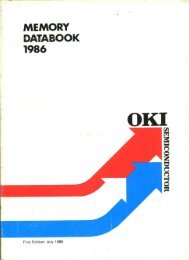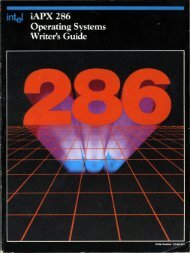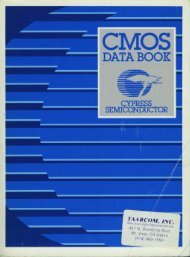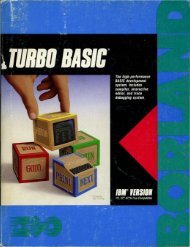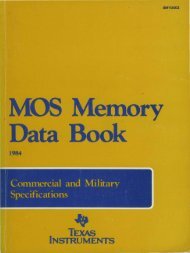9914V TAPE UNIT
9914V TAPE UNIT
9914V TAPE UNIT
Create successful ePaper yourself
Turn your PDF publications into a flip-book with our unique Google optimized e-Paper software.
<strong>9914V</strong> <strong>TAPE</strong> <strong>UNIT</strong>SERVICING MANUALDocument Ref. 95 125456Draft Issue DStock Number: 95 125456 xx© Copyright 1993 Storage T echnv~ogy Corporatioii - Ail Rights ReservedStorage Technology reserve the right to change this manual without notice
IBM is the trademark of International Business Machines.3M is the trademark of Minnesota Mining Company.TexPad is a trademark of Texwipe.ii <strong>9914V</strong> Servicing Manual 95 125456 (Draft Issue D)
Bescheinigung des HerstellersHiermit wird bescheinigt, dass die Magnetbandeinheit Modell <strong>9914V</strong> in bereinstimmungmit den Bestimmungen der AmtsblVfg 243/1992 funk-entstOrt istDer Deutschen Bundespost wurde das Inverkehrbringen dieses Gerates angezeigt und dieBerechtigung zur OberprOfung der Serie auf Einhaltung der Bestimmungen eingeraumtM4 Data Ltd.English translation of manufacturers declaration in German:It is hereby certified that the Magnetic Tape Unit Model <strong>9914V</strong> in compliance with theregulations of AmtsblVfg 243/1992 is radio interference suppressed.The German Post Office has been notified that this equipment has been introduced into themarket and is granted the right to type-test the equipment for compliance with theregulations.M4 Data Ltd.Le present appareil numerique n'emet pas de bruits radioelectriques depassant les limitesapplicables aux appareils numeriques de la class A prescrites dans Ie Reglement sur Iebrouillage radioelectrique edicte par Ie ministere des Communications du Canada.English translation of manufacturers declaration in French:This digital apparatus does not exceed the class A limits for radio noise emissions fromdigital apparatus set out in the Radio Interference Regulations of the Canadian Departmentof Communications.95 125456 (Draft Issue D) Preface & Contents iii
Sales OfficesUSAStorage Technology Corporation2270 South 88th StreetLouisvilleColorado 80028-0237USATel: 3036733126Fax: 303 673 2559UKStorage Technology Corporation81 High StreetEsherSurreyKT109QAEnglandTel: 372468188Fax: 372 463162GermanyStorage Technology CorporationBerner Strasse 350-6000 Frankfurt 50GermanyTel: 069/5001 295Fax: 069/5001 293FranceStorage Technology CorporationBP61378056 Saint-Quentin-en-YuelinesCedexFranceTel: 33-1-3012-3681Fax: 33-1-3012-3500iv9914 V Servicing Manual 95 125456 (Draft Issue D)
INTERNAL CODE LICENSEPLEASE READ THIS NOTICE CAREFULLY. THIS NOTiCE IS A LEGAL AGREEMENTBETWEEN YOU (EITHER AN INDIVIDUAL OR ENTITY), THE ENDUSER, ANDSTORAGE TECHNOLOGY CORPORATION ("STORAGETEK") THE MANUFACTUREROF THE EQUIPMENT. BY USING ANY <strong>UNIT</strong> OF EQUIPMENT DESCRIBED IN THISDOCUMENT, YOU AGREE TO BECOME BOUND BY THE TERMS OF THISAGREEMENT. IF YOU DO NOT AGREE WITH TERMS OF THIS AGREEMENT, DO~ USE THE EQUIPMENT. IF YOU DO tmI HAVE THE AUTHORITY TO BIND YOURCOMPANY, DO NOT USE THE EQUIPMENT. IF YOU HAVE ANY QUESTION,CONTACT THE AUTHORIZED STORAGETEK DISTRiBUTOR OR RESELLER FROMWHO YOU ACQUIRED THIS EQUIPMENT.(a) Licensed Internal Code ("Code") is a set of instructions which direct, order or control deviceoperation, that is either embedded into or is to be loaded into Equipment, is an integral partof, and is required by, Equipment and executes below the external user interface. TheEquipment you have acquired by purchase or lease is manufactured by StorageTek andcontains Code. By accepting and operating this Equipment you acknowledge thatStorageTek or its licensor(s) owns all copies of Code, including all copies made from them,and that Code is copyrighted by StorageTek or its licensor(s).(b) StorageTek grants you, as an enduser of the Equipment, a license to use the Code (or anyreplacement provided by StorageTek or your authorized StorageTek distributor or reseller)which license authorizes you:(i)(ii)(iii)to execute the Code to enable the Equipment to perform in accordance withStorageTek's official published specifications (Specifications);to make a backup or archival copy of the Code (unless one is made available toyou by StorageTek or your authorized StorageTek distJibtJtor or rese!!er, andprovided you reproduce the copyright notice and any other legend of ownership onthe copy), which copy you may use only to replace the original in the Equipment;andto execute and display the Code as necessary to maintain the Equipment(c) Your license is limited to use of the Code as set forth in (b) above. You may not, forexample, do any of the following:(i)(ii)(iii)otherwise copy display, transfer, adapt, modify or distribute the Code(electronically or otherwise), except as may be authorized in the Specifications orby StorageTek or your authorized StorageTek distributor or reseller in writing;reverse assemble, reverse compile, decode, reverse engineer or translate theCode; orsub-license, assign or lease the Code or any copy of it.95 125456 (Draft Issue D) Preface & Contents v
(d) You may transfer possession of the Code to another party only with the transfer of theEquipment and any party receiving Code from you :"eceives such bound by the terms andconditions of this Ucense, and accepts these tem I~ by using the Code. It is yourresponsibility to inform the party acquiring the Equipment of that party's limited right to theCode as set forth in this license. Your license to use the Code is discontinued when youare no longer an owner or a rightful possessor of the Equipment. In addition, the termsand conditions of this license apply to Code you acquire from another party.(e) This license does not convey to you any license to or title to any StorageTek diagnosticsoftware programs, or any copy of such, even if a copy of such diagnostic software issupplied with a unit of Equipment, sent to you and lor induded on the same media asCode, all for the convenience of Storage Tek or your authorised distributor or resellercustomer services personnel, all rights in and to such diagnostic software being reservedby Storage Tek.vi 9914 V Servicing Manual 95 125456 (Draft Issue D)
Table of ContentsSection 1 <strong>9914V</strong> Overview1.1 <strong>9914V</strong> Background . . . . . . . . . . . . . . . . . . . . . . . . . . . . .. , - 11.1.1 Industry Compatibility ........................ 1 - 21.2 Specific <strong>9914V</strong> Features . . . . . . . . . . . . . . . . . . . . . . . . . .. 1 - 21.2.4 Configuration Options ........................, - 21.2.2 Diagnostics............................. 1 - 21.2.3 Access, Modularity, and Tools ................... 1 - 31.2.4 Tape Path and Tape Threading . . . . . . . . . . . . . . . . . . 1 - 31.2.5 Circuit Boards ............................ 1 - 41.2.6 Data Paths , . . . . . . . . . . . . . . . . . . . . . . . . . . .. 1 - 41.3 Short-Form Specification . . . . . . . . . . . . . . . . . . . . . . . . . . . 1 - 61.4 Streaming . . . . . . . . . . . . . . . . . . . . . . . . . . . . . . . . . . . 1 - 81.4.1 Command Reinstruct Time . . . . . . . . . . . . . . . . . . . . . 1 - 81.4.2 Access Time . . . . . . . . . . . . . . . . . . . . . . . . . . . . . 1 - 81.4.3 Positioning Time . . . . . . . . . . . . . . . . . . . . . . . . .. 1 ~ 81.4.4 Repositioning Time . . . . . . . . . . . . . . . . . . . . . . . . . 1 - 81.4.5 Data Rates . . . . . . . . . . . . . . . . . . . . . . . . .. 1 - 91.5 I.T. Mains Systems. . . . . . . . . . . . . . . . . . . . . . . . . . . . .. 1 - 101.6 RFI Compliance . . . . . . . . . . . . . . . . . . . . . . . . . . . . . . . . 1 - 101.7 Interface Cables . . . . . . . . . . . . . . . . . . . . . . . . . . . . . . . . 1 - 101.8 ESD Precautions . . . . . . . . . . . . . . . . . . . . . . . . . . . . . . . . 1 - 101.9 Associated Documents . . . . . . . . . . . . . . . . . . . . . . . . . . . . 1 - 10Section 2 Printed Circuit Board Descriptions2.1 Care of Printed Circuit Boards . . 2- 12.2 Servo Control Board Description . . . . . . . . . . • . . . . . . . . . . . . 2 - 12.2.1 Overview. . . . . . . . . . . . . . . . . . . . . . . . . . . . . . 2 - 12.2.2 Control Method . . . . . . . . . . . . . . . . . . . . . . . . . . . 2 - 22.2.2.12.2.2.22.2.32.2.3.12.2.3.22.2.3.32.2.3.42.2.3.52.2.3.62.2.3.7Introduction . . . . . . . . . . . . . . . . . . . . . . . . . . . . . 2 - 2Functional Outtine . . . . . . . . . . • . . . . . . . . . . . . . . . 2 - 2Hardware Descriptions ....................... 2 - 2Microprocessor and Associated Circuits . . . . . . . . . . . . . . 2 - 2Power-on Reset . . . . . . . . . . . . . . . . . . . . . . . . . . . 2 - 3Processor OK . . . . . . . . . . . . . . . . . . . . . . . . . . . . 2 - 3Crystal Oscillator . . . . . . . . . . . . . . . . . . . . . . . . . . 2 - 3Power Failure . . . . . . . . . . . . . . . . . . . . . . . . . . . . 2 - 3Communication with the Data Control board . . . . . . . . . . . 2 - 3Tacho Phases . . . . . . . . . . . . . . . . . . . . . . . . . . . . 2 - 52.2.3.8 Motor Drives ............................. 2 - 52.2.3.9 Operator Panel ........................... 2 - 62.2.3.10 Loading Tape ............................ 2 - 72.2.3. , 1 Write Enable . . . . . . . . . . . . . . . . . . . . . . . . . . . . . 2 - 995 125456 (Draft Issue D) Preface & Contents vii
2.3 Data Control Board Description . . . . . . . . . . . . . . . . . . . . . . . . 2 - 102.3.1 Overview......... . . . . . . . . . . . . . . . . . . . . . 2 - 102.3.2 Micro-processor System . . . . . . . . . . . . . . . . . . . . . . 2 - 102.3.3 Communication with the Servo Control Board ........... 2 - 102.3.4 Unbuffered Pertee Interface . . . . . . . . . . . . . . . . . . . . 2 - 112.3.5 Mode Selection ........................... 2 - 122.4 Analogue Data Paths Board Description . . . . . . . . . . . . . . . . . . . 2 - 132.4.1 Overview... . . . . . . . . . . . . . . . . . . . . . . . . . . . 2 - 132.4.2 Write Channels . . . . . . . . . . . . . . . . . . . . . . . . . . . 2 - 132.4.2.12.4.2.22.4.2.32.4.2.42.4.32.4.3.12.4.3.22.4.42.4.4.1Write Drivers & Buffers . . . . . . . . . . . . . . . . . . . . . . . 2 - 13Current Definition . . , , . . . , . . . , . . . . . . . . . , , . . . 2 - 14Write Power Control . . . . . . . , , . . . . . . , . , . . . . . , . 2 - 15Write DACs and Control Buffers , . . . . . . . . , . . . , . . . , 2 - 15Read Channels . . . . , . . . , . . . . . . , , . , , , , . , , . , 2 - 16PE/GCR Densities , , .. , , ................... 2 - 16NRZ Density . , ................. , ...... , .. 2- 18E-E Mode . . . . . . . . . . . . . . , . . . . . , . . , , , , . . . 2 - 18Calibration . . . . . . . . . . . . . . , . . . . . , . . . . . , . , . 2 - 192.5 Digital Data Paths Board, Description . , , , , , , . . , , , , , , . , . . , . 2 - 202.5.1 Overview". , , , , , , , , . , , , , , .. , , , , , , , , .. , 2 - 202.5.2 Initialisation""".,..,.,."".,.". . , , , . 2 - 202.5.3 Write Data Transfers . , . , , .. , . , ......... , , , , . 2 - 202.5.3.1 Control Strategy . . . . . , . , , . , , . . , . , , . , , . . , , , , 2 - 212.5.4 Read Data Transfers , , . , , ... , , , , , , . , , , , , , , , , 2 - 212.5.4.1 Read Control Strategy . , , . , , , , , , , ....... , , , , , 2 - 212.5.4.2 Functional Blocks ......... , , . , ...... , . , , , , , 2 - 212.5,5 Data and Strobe Signal pins . . , . . . . . . . . , . . , . . , . . 2 - 222.6 Pre-Amplifier Description ... , , , , . , , . , , . , , . , , , , , . , , .. 2 - 232.7 AC Power Supply Description , . , . . , , . , , . , , . . , . . . . , , . , , 2 - 242.7.1 Introduction, . . . . . . . . . . . . . , , . . . . . . . . . . . . . 2 - 242.7,2 Power Supply Overview ............ , ..... , , . , 2 - 242.7,3 +5V Regulation . , , . , . . . . . . . . . . . . . . . . . . . . . . 2 - 262.7.4 +12V Regulation . . . . . . . . . . . . . . . . . . . . . . . . . . 2 - 262.7.5 -12V, -6V, and -5V Regulation .......... , , ....... 2 - 262.7.6 +48V Supply ............................. 2 - 272.7.7 +24V Fan Supply ............... , .......... 2 - 272.7.8 Auxiliary Circuits . . . . . . . , . . . . . . . . . . . . . . . . . . 2 - 272.7.9 Power-Up Control . . . . . . . . . . . . . . . . . . . . . . . , . . 2 - 272.7.10 Fault Finding .......... , .... , ......... , . , 2 - 282.8 SCSI Interface Board Description . . . , . . . . . . . . . .'. . . . . . . , . 2 - 292.8.1 General. . , , . , . , , , . . . . . . . . . . . . . . , . . . , . , 2 - 292.8.2 Micro-processor Circuits ................... , .. 2 - 302.8.3 SCSI Interface ...................... , .. , , .2 - 31viii 9914 V Servicing Manual 95 125456 (Draft Issue D)
Section 3 Fault-Finding and Calibration3.1 Scope of Section 3 . . . . . . . . . . . . . . . . . . . . . . . . . . . . . . . 3 -3.2 Interlock Override . . . . . . . . 3 -3.3 Fault Messages . . . . . . . . . . . . . . . . . . . 3 - 43.3.1 Power on Self-check . . . . . . . . . . . . . . . . . . . . . .. 3 - 43.3.1.1 Faulty Indicators . . . . . . . . . . . . . . . . . . . . . . . . .. 3 - 83.3.2 Voltage Rail Failure ......................... 3 - 83.3.3 Loading Indications ......................... 3 - 93.3.4 On-line Indications . . . . . . . . . . . . . . . . . . . . . . . . . 3 - 113.3.5 Operator Diagnostic Indications . . . . . . . . . . . . . . . . . . 3 - 123.4 Fault-Finding Routines . . . . . . . . . . . . . . . . . . . . . . . . . . . . .3 - 133.4.1 Introduction. . . . . . . . . . . . . . . . . . . . . . . . . . . . . 3 - 133.4.1 .1 Off-line Problems . . . . . 3 - 133.4.1.2 On-line Problems . . . . . . . . . . . . . . . . . . . . . . . . . . 3 - 133.5 Possible Fault Causes/Remedies ....................... 3- 133.5.1 Introduction. . . . . . . . . . . . . . . . . . . . . . . . . . . . . 3 - 133.5.2 Off-line Faults . . . . . . . . . . . . . .. 3 - 143.5.3 On-line Faults . . . . . . . . . . . . . . . . . . . . . . . . . . . . 3 - 143.6 Manual Tape Loading ............................. 3 - 243.6.1 Switching Off With Tape Laced ................... 3 - 243.6.2 Switching On With Already Tape Laced .............. 3 - 243.7 Azimuth Checking/Setting . . . . . . . . . . . . . . . . . . . . . . . . . . . 3 - 243.8 Tape Tension Checking/Setting ........................ 3 - 243.9 Tape Speed Checking ............................. 3 - 253.9.1 Average Tape Speed ........................ 3 - 253.9.2 Tape Speed Variations ....................... 3 - 25Re-calibiation . . . . . . . . . . . . . . . . . . . . . . . . . . . . . . . . . 3 - 26Section 4 Basic Configuration Options4.1 Configuration Bytes 01 to as - Operator Options ............... 4- 14.2 Configuration Byte 06 - Host Interface Options A . . . . . . . . . 4 - 24.34.44.5Configuration Byte 07 - Host Interface Options B . . . ...... 4- 3Configuration Byte 08 - Host Interface options C . . . . . . ....... .. 4- 4Configuration Byte 09 - Host I nterface options D . . . . . . ....... .. 4- 54.6 Conftguration Byte 10 - Conditions which set Incomplete . . . . . . . . . . 4 - 64.7 Configuration Byte 11 - Conditions Which Set Reject . . . . . . . . . . . . 4 - 74.8 Configuration Byte 12 - IBG Size . . . . . . . . . . . . . . . . . . . . . . . 4 - 84.9 Configuration Byte 13 - Miscellaneous Options A .............. 4 - 94.10 Configuration Byte 16 - Density . . . . . . . . . . . . . . . . . . . . . . . . 4 - 104.11 Configuration Byte 18 - Miscellaneous B. . . . . . . . . . . . . . . . . . . .4 - 1195 125456 (Draft Issue D) Preface & Contents ix
Section 5 Diagnostic Programs5.1 Common Error Codes ............................. 5-5.1.1 Error Code 89 - No Write Ring . . . . . . . . . . . . . . . . .. 5 -5.1.2 Error Code 90 - No Write Current . . . . . . . . . . . . . . . . . 5 - 25. 1 .3 Error Codes 98 & 99 . . . . . . . . . . . . . . . . . . . . . . . . 5 - 25.2 Program Descriptions and Error Codes .................... 5- 3Section 6 The Status Bytes6.1 Status Byte Fl ................................. 6 -6.2 Status Byte F2 . . . . . . . . . . . . . . . . . . . . . . . . . . . . . . . . . 6 -6.3 Status Byte F3 ................................. 6 - 16.4 Status Byte F4 . . . . . . . . . . . . . . . . . . . . . . . . . . . . . . . . . 6 - 26.5 Status Byte F5 ................................. 6 - 26.66.7Status Byte F6Status Byte F7............................... 6- 2............................... 6- 46.8 Status Byte F8 ................................. 6 - 56.9 Status Byte F9 ................................. 6 - 66.10 Status Byte FlO. . . . . . . . . . . . . . . . . . . . . . . . . . . . . . . . 6 - 76.116.12Status Byte FllStatus Byte F126- 86- 86.13 Status Byte F13 . . . . . . . . . . . . . . . . . . . . . . . . . . . . . . . . 6- 96.146.156.166.17Status Byte F14Status Byte F15Status Byte F 16Status Byte F176- 96- 96 -106 -106.18 Condensed Status Bytes . . . . . . . . . . . . . . . . . . . . . . . . . . . 6 -146.18. 1 Status Byte C7 . . . . . . . . . . . . . . . . . . . . . . . . . . . 6 - 146.18.2 Status Byte C8 . . . . . . . . . . . . . . . . . . . . . . . . . . . 6 -156.18.3 Status Byte C9 . . . . . . . . . . . . . . . . . . . . . . . . . . . 6 -15Section 7 Sub-Assemblies7.1 Service Equipment and Procedures . . . . . . . . . . . . . . . . . . . . . 7 - 17.1.1 General Notes ............................ 7- 17.1.2 ESO Precautions .......................... 7 - 17.1.3 Electrical Servicing Equipment ................... 7 - 27.1.3.2 Mechanical Servicing Equipment .................. 7- 27.1.4 Tapes ................................ 7 - 27.1.5 Settings After FRU Replacement .................. 7- 3x 9914 V Servicing Manual 95 125456 (Draft Issue D)
7.2 MaIns Transformer and Switch ........................ 7 - 47.2.1 Function ............................... 7 - 47.2.2 Location ............................... 7 - 47.2.3 Checkout ....... "..................... 7 - 47.2.4 Setting ................................ 7 - 57.2.4.1 Wiring the AC Supply Plug . . . . . . . . . . . . . . . . . . . . . 7 - 67.2.4.2 Wiring the DC Supply Input ..................... 7- 77.2.5 Removal and Replacement ..................... 7 - 87.3. Power Supply Board .............................. 7- 97.3.1 Function ............................... 7 - 97.3.2 Location............................... 7 = 97.3.3 Checkout ........................... ," 7 - 97 .3.4 Setting................................ 7 - 107.3.5 Removal and Replacement ..................... 7 - 107.4 Servo Control Board .............................. 7 - 117.4.1 Function ............................... 7 - 117.4.2 Location ............................... 7 - 117.4.3 Checkout.............................. 7 - 117.4.4 Setting ................................ 7 - 127.4.5 Removal and Replacement ..................... 7-127.5 Operator's Panel ................................ 7 - 127.5.1 Function ............................... 7 - 137.5.2 Location ............................... 7 - 137.5.3 Checkout.............................. 7 - 137.5.4 Setting ................................ 7 - 147.5.5 Removal and Replacement ..................... 7- 147.6 Supply Hub ................................... 7 - 157.6.1 Function ............................... 7 -157.6.2 Location ............................... 7 - 157.6.3 Checkout .............................. 7 - 157.6.4 Setting ................................ 7 - 157.6.5 Removal and Replacement . . . . . . . . . . . . . . . . . . . . . 7 - 167.7 Supply Reel Motor . . . . . . . . . . . . . . . . . . . . . . . . . . . . . . . 7 - 177.7.1 Function ............................... 7 - 177.7.2 Location ............................... 7 - 177.7.3 Checkout .............................. 7 - 177.7.4 Setting ................................ 7 - 177.7.5 Removal and Replacement ....................... 7 -177.8 Tape Path Assembly .............................. 7- 187.8.1 Function ............................... 7 - 187.8.2 Location......................... . . . . . . 7 - 187.8.3 Checkout .............................. 7 - 187.8.4 Setting ................................ 7 - 187.8.5 Removal and Replacement . . . . . . . . . . . . . . . . . . . . . 7 - 1995 125456 (Draft Issue D) Preface & Contents xi
7.9 Tape Cleaner . . . . . . . . . . . . . . . . . . . . . . . . . . . . . . . . . 7· 197.9.1 Function ............................... 7· 197.9.2 Location ............................... 7·207.9.3 Checkout.............................. 7·207.9.4 Setting ................................ 7 ·207.9.5 Removal and Replacement ..................... 7·207.10 Tape Path Rollers ............................... 7 - 207.10.1 Function ............................... 7 - 207.10.2 Location ............................... 7 - 207.10.3 Checkout.............................. 7 - 207.10.47.10.5Setting . . . . . . . . . . . . . . . . . . . . . . . . . . . . . . . . 7 - 21Removal and Replacement . . . . . . . . . . . . . . . . . . . . . 7 - 217.11 Tension Arm Assembly ............................ 7 - 227. 11. 1 Function............................... 7 - 227.11.2 Location . . . . . . . . . . . . . . . . . . . . . . . . . . . . . . . 7 - 227.11.3 Checkout . . . . . . . . . . . . . . . . . . . . . . . . . . . . . . 7 - 227.11.4 Setting . . . . . . . . . . . . . . . . . . . . . . . . . . . . . . . . 7 - 237.11.5 Removal and Replacement . . . . . . . . . . . . . . . . . . . . . 7 - 237.12 Data Control Board . . . . . . . . . . . . . . . . . . . . . . . . . . . . . . 7 - 237.12.1 Function ............................... 7 - 237.12.2 Location ............................... 7 - 237.12.3 Checkout.............................. 7 - 237.12.4 Setting ................................ 7 - 237.12.5 Removal and Replacement ..................... 7 - 247.13 Analogue Data Paths Board .......................... 7 - 257.13.1 Function ............................... 7 - 257.13.2 Location ............................... 7 - 257.13.3 Checkout .............................. 7-257.13.4 Setting ................................ 7 - 257.13.5 Removal and Replacement ..................... 7 - 257.14 Digital Data Paths Board .................... : . . . . . . 7 - 267.14.1 Function ............................... 7 - 267.14.2 Location ... , ... , ....................... 7 - 267.14.3 Checkout .............................. 7 - 267.14.4 Setting ...................•..•......... 7 - 267.14.5 Removal and Replacement .......•............. 7 - 267.15 SCSI Board. . . . . . . . . . . . . . . . . . . . . . . . . . . . . . . . .. 7 - 277.15.1 Function ............................... 7 - 277.15.2 Location............................... 7 - 277.15.3 Checkout.............................. 7 - 277.15.4 Setting................................ 7 - 277.15.5 Removal and Replacement ..................... 7 - 277.16 Cooling Fan and Cooling Air Filter ...................... 7 - 287.16.1 Function ............................... 7 - 287.16.2 Location ............................... 7 - 287.16.3 Checkout.............................. 7 - 297.16.4 Setting ................................ 7 - 297.16.5 Removal and Replacement ..................... 7 - 29xii <strong>9914V</strong> Servicing Manual 95 125456 (Draft Issue D)
7.17 Pertec Cache Interface Board . . . . . . . . . . . . . . . . . . . . . . . . 7 - 297.17.1 Function .............................. 7 - 297.17.2 Location .............................. 7 - 307.17.3 Checkout ..... , ........ ,.,............ 7 - 307.17.4 Setting ............................... 7 - 307.17.5 Removal and Replacement .................... 7 - 307.18 Take-Up Hub ................................. 7 - 317.18.1 Function .............................. 7 - 317.18.2 Location . . . . . . . . . . . . . . . . . . . . . . . . . . . . . . 7 - 307.18.3 Checkout . . . . . . . . . . . . . . . . . . . . . . . . . . . . . . 7 - 307.18.4 Setting ............................... 7 - 317.i8.5 Removal and Replacement .................... 7 - 317.19 Take-Up Reel Motor . . . . . . . . . . . . . . . . . . . . . . . . . . . . . 7 - 337.19.1 Function .............................. 7 - 337.19.2 Location .............................. 7 - 337.19.37.19.47.19.5Checkout . . .. "',..................... 7 - 33Setting . . . . . . . . . . . . . . . . . . . . . . . . . . . . . . . 7 - 33Removal and Replacement . . . . . . . . . . . . . . . . . . . . 7 - 33Section 8 Illustrated Parts Lists8.1 Available Spares ............................... 8 - 18.1.1 Major Spares List . . . . . . . . . . . . . . . . . . . . . . . . . 8 - 28.1.2 Option Spares List . . . . . . . . . . . . . . . . . . . . . . . . . 8 - 38.1.3 Subsidiary Spares List . . . . . . . . . . . . . . . . . . . . . . 8 - 48.1.4 How to Use the Illustrated Parts Lists . . . . . . . . . . . . . . 8 - 58.1.5 Abbreviations Used . . . . . . . . . . . . . . . . . . . . . . . . 8 - 58.1.6 Spares Part Numbers ....................... 8- 595 125456 (Draft Issue D) Preface & Contents xiii
List of Figures:. ! Front View of the <strong>9914V</strong> . . . . . . . . . . . . . . . . . . . . . . . . . . . , - 11.2.5 <strong>9914V</strong> Block Diagram . . . . . . . . . . . . . . . . . . . . . . . . . . .. 1 - 51.2.6 <strong>9914V</strong> Data Paths . . . . . . . . . . . . . . . . . . . . . . . . . . . . .. 1 - 71.4 Typical Reposition Cycle . . . . . . . . . . . . . . . . . . . . . . . . . . . 1 - 92.2.2 Servo Control Block Diagram . . . . . . . . . . . . . . . . . . . . . . . . 2 - 42.4.2(a) ADP Write Block Diagram .......................... 2 - 142.4.2(b) Write Current Waveforms . . . . . . . . . . . . . . . . . . . . . . . . . . 2 - 152.4.3.1 (a) ADP Read Block Diagram - GCR/PE Densities ............... 2 - 162.4.3.1 (b) GCR/PE Read Waveforms .......................... 2 - 152.4.3.2(a) ADP Read Block Diagram - NRZ Density .................. 2 - 182.4.3.2(b) NRZ Read Waveforms ............................ 2 - 192.5.3.1 DDP Write Diagram .............................. 2 - 202.5.4.1 DDP Read Diagram .............................. 2 - 222.7.2 Power Supply Assembly . . . . . . . . . . . . . . . . . . . . . . . . . . . 2 - 252.8.1 SCSI Controller . . . . . . . . . . . . . . . . . . . . . . . . . . . . . . . . 2 - 293.3.1 Interconnections . . . . . . . . . . . . . . . . . . . . . . . . . . . . . .. 3 - 25.1.1 Error Code 89 ................................ 5 - 15.1.2 Error Code 90 . . . . . . . . . . . . . . . . . . . . . . . . . . . . . . . . . 5 - 27.2.4 Voltage Selection ............................... 7 - 57.5.1 Operator Panel Buttons and Indicators . . . . . . . . . . . . . . . . . . . 7 - 127.6.4 The Supply Hub . . . . . . . . . . . . . . . . . . . . . . . . . . . . . . . . 7 - 16List of Tables1.4.52.3.53.5.23.5.33.94.24P35P45P496.16.27.1.57.2.37.4.2.17.4.2.27.5.3<strong>9914V</strong> Data Rates .. . . . . . . . . . . . . . . . . 1 - 9Mode Selection Signals . . . . . . . . . . . . . . . . . . . . . . . . . . . . 2 - 13Off-line Faults ................................. 3 - 15On-line Faults . . . . . . . . . . . . . . . . . . . . . . . . . . . . . . . . . 3 - 20<strong>9914V</strong> Tacho Frequencies .......................... 3 - 25Byte 6, Bit 0 Density Possibilities ....................... 4- 3Basic Configuration Options . . . . . . . . . . . . . . . . . . . . . . . . . 4 - 15Status Trace Format . . . . . . . . . . . . . . . . . . . . . . . . . . . . . 5 - 16Tape Path Sensors Check . . . . . . . . . . . . . . . . . . . . . . . . . . 5 - 17Program 49 Responses . . . . . . . . . . . . . . . . . . . . . . . . . . . . 5 - 20Full Status Byte Tables ............................ 6 - 12Condensed Status Byte Tables . . . . . . . . . . . . . . . . . . . . . . . 6 - 16Settings After FRU Replacement ....................... 7- 3Mains Transformer Voltage to PSU ..................... 7 - 4Plug Wiring - Outside the USA . . . . . . . . . . . . . . . . . . . . . . . . 7 - 6Plug Wiring - Within the USA . . . . . . . . . . . . . . . . . . . . . . . . . 7 - 6Operator Panel Buttons Checkout . . . . . . . . . . . . . . . . . . . . . . 7 - 13xiv9914 V Servicing Manual 95 125456 (Draft Issue D)
Illustrations of Parts8.2.1 <strong>TAPE</strong> PATH ASSEMBLY ........................... 8 - 68.2.2 PARTS ABOVE THE <strong>TAPE</strong> PATH ASSEMBLY ............... 8 - 8First Roller, Tension Arm Roller, Final Roller, Tape Cleaner, EOT/BOT pcb8.2.3(a) PARTS BELOW THE <strong>TAPE</strong> PATH ASSEMBLY ............... 8 - 10Pre-Amplifier pcb, Tension Arm pcb8.2.3(b) PARTS BELOW THE <strong>TAPE</strong> PATH ASSEMBLY ............... 8-12In-Chute Sensor pcb, Tension Arm SpringTension Arm Spring8.2.4 SUPPLY HUB AND MOTOR ......................... 8 -148.2.5 COOLING FAN ASSEMBLY . . . . . . . . . . . . . . . . . . . . . . . . . 8 - 168.2.6 LOADING FAN ASSEMBLY .......................... 8-188.2.7 ANALOGUE DATA PATHS PCB ....................... 8 - 208.2.8 DIGITAL DATA PATHS PCB ......................... 8 - 228.2.9 DATA CONTROL PCB . . . . . . . . . . . . . . . . . . . . . . . . . . . . 8 - 248.2.10 SERVO CONTROL PCB . . . . . . . . . . . . . . . . . . . . . . . . . . . 8 - 268.2.11 AC POWER SUPPLY PCB .......................... 8 - 288.2.12 TAKE-UP HUB AND MOTOR ......................... 8 - 308.2.13 OPERATOR PANEL & SWITCH FASCIA PCB ............... 8 - 328.2.14 DOOR MICROSWITCH ............................ 8 - 348.2.15 MAINS SWITCH ................................ 8 - 368.3.1 SCSI BOARDS ................................. 8 - 388.3.2 PERTEC CACHE BOARDS .......................... 8 - 408.3.3 DC POWER SUPPLY PCB .......................... 8 - 428.4.1 MAINS TRANSFORMER ASSEMBLY .................... 8 - 448.4.2 HUB SENSOR PCB .............................. 8 - 468.4.3 AIR FILTER . . . . . . . . . . . . . . . . . . . . . . . . . . . . . . . . . . 8 - 488.4.4 AC FUSE KIT . . . . . . . . . . . . . . . . . . . . . . . . . . . . . . . . . 8 - 508.4.5 DC FUSE KIT . . . . . . . . . . . . . . . . . . . . . . . . . . . . . . . . . 8 - 528.4.6 MOTHERBOARD.......................... . . . . . 8 - 5495 125456 (Draft Issue D) Preface & Contents xv
Servicing Manual Amendment RecordAmendment Details DateDraft Issue A Sections 1 - 6 Dec 1992Draft Issue 8 Section 7 added May 1993Draft Issue C Part of Section 8 added Jun 1993Sections 1 - 6 reviewedDraft Issue D Sections 7 & 8 finalised Jul1993xvi <strong>9914V</strong> Servicing Manual 95 125456 (Draft Issue D)
1.<strong>9914V</strong> OverviewThis <strong>9914V</strong> Servicing Manual describes the mechanical layout and provides functionalcircuit descriptions of the unit. These are accompanied by full diagnostic programdescriptions and fault codes, fault-finding guides, and servicing procedures.A companion <strong>9914V</strong> User/Diagnostic Manual contains installation details, operatinginstructions, routine cleaning schedules, and diagnostic program details for the use by theinstaller or the operator.The features and capabilities of the <strong>9914V</strong> are set out in a separate <strong>9914V</strong> ProductSpecification.'0 1'\\~~1r):JJJJ.JFIGURE 1.1 FRONT VIEW OF THE <strong>9914V</strong>1.1 <strong>9914V</strong> BackgroundThe <strong>9914V</strong> is a rack-mounted, dual-speed, microprocessor-controlled tape unit, using openreels of standard half-inch computer tape on IBM-style hubs. It uses many of themechanical features of the 9914 tape unit, with virtually identical electronics. The resultingtape unit fits into a shallow 19-inch rack while offering the user a hinged chassis concept(for ease of service access) and quad-density recording (including 6250 bpi GCR).95 125456 (Draft Issue D) 9914 V Overview 1 - 1
1.1.1 Industry CompatibilityThe <strong>9914V</strong> user interface is factory-equipped to be• the industry-compatible unbuffered Pertee. or• the industry-compatible buffered Pertec Cache, or• the ANSI-compatibte SCSI, or• the ANSI-compatible Enhanced SCSI.The <strong>9914V</strong>'s tape data formats are alllBM-compatible to conform with both ANSI andECMA specifications for PE, NRZ, and GCR methods of data recording.The 9914 V can be mounted in a standard 19-inch rack.1.2 Specific <strong>9914V</strong> Features1.2.4 Configuration OptionsUser options are held in non-volatile ram (NVR) on the Data Control board. This dispenseswith the need to remove a board and operate links or slide switches to re-configure theunit, as well as giving increased fleXibility. Not only are the firmware-orientated functionssuch as' load on door closure I changed via NVR, but also the hardware-orientated unitaddress.The basic <strong>9914V</strong> options are described in Section 4. Options which belong to SCSI or thePertee cache interface are described in the appendices.1.2.2 DiagnosticsThe <strong>9914V</strong> contains extensive diagnostic facilities and self-test routines, which provideassurance of machine integrity and aids for fault diagnosis.When power is switched on, the self-check diagnostics verify basic requirements such asthe presence of power supplies, presence of the ADP and DDP boards, and compatibilityof the board builds.A wide range of diagnostic routines may be selected from a comprehensive program suite,by the operator or the host The SCSI (or PCI) board buffer is used to enable full data 110checks, which can be selected from programs with or without tape motion. Diagnosticprograms can be run individually, grouped together, or (in either case) may be continuouslyrepeated.The diagnostic programs are described in Section 5. Fault-finding flowcharts and tablesare set out in Section 3.The status bytes (some of which are updated by diagnostic programs) are listed in Section6. Special Access Status byte commands are provided to transfer these bytes over eitherPertec interface, while the Receive Diagnostic Results command is provided to transferthem over the SCSI interface. Status bytes can be fetched to the operator's display byusing diagnostic program 68.1 - 2 <strong>9914V</strong> Servicing Manual 95 125456 (Draft Issue D)
1.2.3 Access, Modularity, and ToolsThe deck chassis hinges downwards to gain access to all the electronic and mechanicalassemblies. The Power Supply board and the Servo Control board - where the tapemotion control functions of the <strong>9914V</strong> originate - are located at the back of the mountingtray. The data boards are fitted in a hinged card rack, and any SCSI or PCI interlace boardis fitted to the mounting tray.Access the tape path itself is gained by opening the tape loading door, hinging the chassisis not necessary.Parameters such as read gains are determined by diagnostic programs, eliminating theneed for numerous readings and calculation. Servo parameters are determined by apower-on routine, eiiminating the need for special test cables and dc current meters.Special tools are available to speed up the process of setting the hub heights.1.2.4 Tape Path and Tape ThreadingClamping and Releasing the Tape ReelAny size of tape reel is positively and accurately located on the supply hub by merelypushing the reel onto the supply hub. This is achieved by a unique hub design; releasingthe reel is achieved by pushing on the centre boss of the hub and lifting the reel clear.Threading the TapeHaving located the tape reel, the user merely has to close the tape loading door to initiatethe auto-threading sequence. This threads the tape along past the head, and drives thetake-up hub to accept the free end and pull until tape tension is established. Anymalfunction is detected and notified to the operator by means of a message on the <strong>9914V</strong>display.The operator does not have to touch the tape at any stage, unthreading the tape is alsounder firmware control - the sequence ends with the tape fully rewound onto the supplyreel.Write ProtectA Write Enable protection facility is designed in, to prevent the accidental erasing Ioverwriting of data, the user is informed when writing is enabled by means of theilluminated WT EN legend in the display panel.Tape Path AccessThe tape loading door is designed to prevent operator contact with the tape while it is inmotion, the door can be opened for routine inspection or cleaning of the tape path. Atransparent window in the tape loading door enables the presence of a tape reel to besafely observed without withdrawing opening the door.The Door Interlock circuit stops tape motion and places the <strong>9914V</strong> off-line if the tapeloading door is opened at the wrong time.Reel Recovery after Power FailureIf power is removed from the <strong>9914V</strong> when the tape is tensioned, the tape can be recoveredwithout restoration of power. First the operator has to set the power switch to I off I. Nextrewind the tape manually onto the supply reel, then press the centre boss of the supplyhub to release the tape reel. The operator can then lift off the reel.95 125456 (Draft Issue D) <strong>9914V</strong> Overview 1 - 3
1.2.5 Circuit BoardsA block diagram of the <strong>9914V</strong> is shown in Figure 1.2.5.The Servo Control board includes a microprocessor and its EPROM memory to supervisetape motion and Interface with the Data Control board and operator control panel.The Data Control board includes a microprocessor and its memory (non-volatile RAM andEPROM) to supervise all of the data encoding/decoding procedures, the data diagnosticprograms, and the Pertec interface (which forms part of the <strong>9914V</strong>'s intemal bus).The OOP board makes extensive use of Very Large Scale Integration (VLSI) circuits toencode and decode data for any of the four possible densities (800 bpi NRZ, 1600 bpi PE,3200 bpi PE, or 6250 bpi GCR); this level of complexity is achieved on a single board bythe use of surface-mount components and a multi-layer artwork.The ADP board handles the data from the DDP board by converting it into analogue formfor presentation to the write channels, at the correct write current. Conversely it takes readdata from the pre-amplifier and converts it to digital form before passing it to the DDPboard for decoding according to the currently selected density. Use is made of surfacemountcomponents and a multi-layer artwork.A pre-amplifier is placed near the head assembly to boost the head read signals, prior tobeing processed by the ADP board.The SCSI board's microprocessor and buffers interface between the SCSI bus and the<strong>9914V</strong>'s internal bus, converting the SCSI protocol into <strong>9914V</strong> internal bus formatThe PCI board's microprocessor and buffer is able to stack up commands and databetween the Pertec bus and the <strong>9914V</strong>'s internal bus.A Power Supply board takes ac voltages from the secondary side of the mainstransformer and converts them to the required internal dc voltages.Various small pcbs (such as the tension arm sensor circuits) form an integral part of otherassemblies.1.2.6 Data PathsThe <strong>9914V</strong> data paths are shown in Figure 1.2.6.The data paths consist of three pcbs housed in the card cage. The pcbs areinterconnected via a motherboard at the bottom of the cage and connected to the head andpre-amplifier by cables from the top of the ADP board.The nucleus is the Data Control board's microprocessor, which handles the Pertecinterface signals and controls the parameters and actions of the DDP and ADP boards.The DDP board houses the entire quad density encoding and decoding logic while the ADPcontains all the analogue functions such as main amplification and signal conditioning.Therefore ADP and DDP are effectively peripherals to the intelligent Data Control board,which co-ordinates tape motion and data channel activity during data transfer operations.The optional fourth board is an intelligent buffered interlace pcb. A secondary function ofthese pcbs is to generate the diagnostic program data patterns, therefore a bufferedinterface is required to run data-dependent diagnostic programs., - 4 9914 V Servicing Manual 95 125456 (Draft Issue D)
1.3 Short-Form SpecificationTape TypeTape TensionFormatsStandard half-inch computer tape on10.5 in, 8.5 in, 7 in, or 6 in,(267 mm, 216 mm, 178 mm, or 152 mm)standard IBM hub285 gm (10 oz) nominal6250 bpi GCR,3200 bpi PE,1600 bpi PE,800 bpi NRZTape SpeedsSpeed VariationsPower RequirementsMains VoltageToleranceMains FrequencyWeightDimensions:behind Rack faceoverallEnvironmentalVary with the recording density:800 bpi NRZ1600 bpi PE3200 bpi PE6250 bpi GCR±2°10 long term±4O/o short term200 VA working< 35 A inrush currentLow Speed42 ips42 ips62 ips42 ips+ 10°10 -15°/0 of nominal input setting48 to 62 Hz36 kg rack-mount, unpacked39 kg deSk-top, unpacked(23.2 in x 16.7 in x 9.7 in)590 mm H x 425 mm W x 245 mm D(24.0 in x 18.9 in x 13.1 in)610 mm H x 482 mm W x 330 mm DSee the 9914 V Product SpecificationHigh Speed125 ips125 ips62 ips125 ips1 - 69914 V Servicing Manual 95 125456 (Draft Issue D)
Ho 5 t'/0 S i g n CiSPec-J:CNTROLDara DatalUI_-----11 1.1___--+_-.....( ~ UIIDataI!BufferMICRO IPROCESSORI'lSCSI (or PCI) ~~II II· 1 J'_lnfe_rfo_ce~I~~1 -----t~~r IHIjOoto1'\.IIIItI MICROControl I PROCESSORIIII~1I~SERVOCONTROLf~JCONTROL,~I DigitalOotoI Encode I I Decode I~ KILL TRACKSnLoopback:fIt Po t h s\..II IAnalogueOotaLoopbackI"Paths~I 'WriteReadDrivers I I l\r1p 5nI~AGe THRESHOLD./FIGURE 1.2.6 <strong>9914V</strong> DATA PATHS95 124766 (Draft Issue A) 9914 V overview1 - 7
1.4 StreamingTo maintain streaming, the next data block must be ready for synchronous transfer beforethe expiry of the Command Reinstruct Time (CRT) at the end of the current block.If the CRT is exceeded, a time penalty is incurred while a reposition sequence is executed;during this the tape is halted and spaced back sufficiently to allow ramping up tosynchronous speed before the next block. Figure 1.4 is a simplified reposition diagramwhich shows tape motion past the head, if the reinstruct time (at point B) is exceeded, if nonew command is received the tape halts at point F, if a new command is received itcontinues to the next block via point G.A normal length inter-blOCk gap (IBG) is written, whether streaming or after repositioning,except in special circumstances. In applications where the average host data rate isSlightly lower than required by continuous streaming, the user may effectively extend theusual CRT by the 'IBG size' option (configuration byte 12), to allow more time in which toassemble the data. This gives a write time throughput advantage.Where the average data rate is much lower than required by continuous streaming, theuser may be better advised to select the lower tape speed; this may appear to be aretrograde step but calculation will reveal whether low speed with no repositions givesfaster throughput than high speed with constant (longer) repositions.If the 'IBG size' configuration option is used but the extra time allowed between 'end ofdata' and a new command expires, the tape repositions to point F and awaits the nextcommand.The above paragraphs are a brief explanation of reposition during forward write conditions.In practice the cycle may be modified on-the-fly; eg if a reverse command is receivedduring the forward stop time, the reposition cycle is modified so that the new command isexecuted at the correct tape position.1.4.1 Command Reinstruct TimeThe command reinstruct time is defined as the time from 'end of data' to the latest point atwhich the next command may be accepted without a reposition cycle being executed.1.4.2 Access TimeAccess time is defined as the time taken to accelerate from stopped position to normalspeed and be ready to exchange data. The access time is shown in Figure 1.4, and isunaffected by the command reinstruct time.1.4.3 Positioning TimeThe positioning time is defined as the time taken to reach the stopped position (point F) inreadiness for the next command, when no new command is received before the end of thecommand reinstruct time.1.4.4 Repositioning TimeThe repositioning time is defined as the time taken to regain streaming speed (via points Bto G); this assumes that a new command is received between points Band F.1 - 8 <strong>9914V</strong> Servicing Manual 95 125456 (Draft Issue D)
~~ ____ 3_LO_C_K __________ IN_T_E_R_-_8L_O_C_K __ GA_P ______ 8_L_OC_K __ ~?,I COMMAND I i (FIRST--~)II RE-~7~~RUCT I~ I' DATA 8YTEA . B HGEDFIGURE 1.4 TYPICAL REPOSITION CYCLE1.4.5 Data RatesWhen a data is being transferred to tape, the data rate is determined by the tape speedand recording density (GCR, PE or NRZ). At 800, 1600, and 6250 bpi, the user may selectfrom two streaming speeds. The inter-relationship of tape speed, average data rate (anddata period) for the Pertee interface is detailed in Table 1.4.5. Note that the burst rate willbe higher.Density NRZ PE DPE GCR(bpi) 800 1600 3200 6250Speed 41.66125 41.66 125 62.5 62.5 41.66 125(ips)Data rate 33.3 100 66.6 200 200 200 260 781(kbytes/s)Data period 30 10 15 5 5 5 3.84 1.28(us)TABLE 1.4.5 <strong>9914V</strong> DATA RATESNote: the tape speeds normally referred to as '42 ips' and '62 ips' are actually 41.66 ipsand 62.5 ips.95 124766 (Draft Issue A) 9914 V overview 1 - 9
1.5 lor. Mains SystemsD€finition: An I.T. mains system is defined as one having the neutral line held at asubstantially different voltage to that of the earth line.Warning: the <strong>9914V</strong> must not be connected to an I.T. mains system.1.6 RFI ComplianceThe <strong>9914V</strong> is designed to meet certain AFI requirements in industrial use. However, jf the9914 V is operated in a residential environment it has a high potential for causinginterference.Where the <strong>9914V</strong> is installed where precautions are not taken to limit radiated emission,screened cables must be used. Suitable connectors such as 3M socket type 2565-2002,or Sun-style (3M type 8350-9005) may be already be fitted to the SCSI models of the<strong>9914V</strong> when delivered.1.7 Interface CablesWhere unscreened Pertec interface cable is acceptable, 3M type 3365 may be a suitableflat ribbon cable with 3M type 3415-0001 connector at the <strong>9914V</strong>.Where a screened cable is required, 3M type 3517 may be suitable where a flat ribboncable is desired; where a round jacketed ribbon cable is required, 3M type 3659 may besuitable.A compatible socket connector should be used which mates mechanically (at the rear ofthe 9914 V) with 1.6 mm (0.064") printed edge connections. In screened applications thisconnector is likely to require a conductive shell.1.8 ESD PrecautionsWhen some sub-assemblies are removed, it is necessary to disconnect earth bondingstraps. These may appear to perform no electrical function, but they must be re-connectedin order to maintain good protection against electro-static discharge and to ensure RFIcompliance.Printed circuit boards should be treated in accordance with local ESD regulations, whichare outlined in Section 7.1.9 Associated DocumentsThe following documents are produced by the Company to give specific productinformation.95 12545595 12179895 12179995 124768M G8015-A<strong>9914V</strong> Tape Unit User/Diagnostic Manual (unpublished)9914 SCSI User ManualPertec Cache Interface Product Description9914 Enhanced SCSI User Manual<strong>9914V</strong> Tape Unit Product Specification1 - 109914 V Servicing Manual 95 125456 (Draft Issue D)
2.PCB DescriptionsThis section contains functional descriptions of the major pcbs. Fault-finding techniquesare described in Section 3.The circuit deSCriptions are related to signal activity when in operation, and enable faulttracing to the signal source I destination on the board (having first used the diagnosticprograms to identify the suspect area). Having established that the board is interfacingcorrectly, the next stage will normally consist of board substitution. On-site diagnosis downto chip level is not anticipated, partty because extensive use is made of surface-mountcomponents, and partly because down-time is reduced by sub-assembly substitution.2.1 Care of Printed Circuit BoardsRepair or modification of the surface-mount components shouid not be attempted withoutsuitable surface-mount rework facilities.CautionAll the boards described here include CMOS integrated circuitsand I or CMOS components, for this reason the usual static precautionsshould be observed when handling them.2.2 Servo Control Board Description2.2.1 OverviewThe Servo Control board, part number 125370, contains the following functions:a) Interface circuits:i) to register signals from the operator panel, for interpretation by the microprocessor,ii) to transfer indications to the operator's 8-charader alpha-numeric front panel display;iii) to communicate with the Data Control board, controlling tape motion which corresponds tothe last accepted command (from the host or operator);iv) to drive the hub lock mechanism;v) to drive the loading fan.b) Analogue circuits:i) to process the tape speed data (ie the processed tacho output pulses) and complete thecontrol loop by deriving the take-up motor drive current;ii) to process the tape position data and derive the offset value which is applied to the supplymotor current, thereby compensating for the varying radius of the tape stack.95 125456 (Draft Issue D) PCB Descriptions 2 - 1
c) Miscellaneous circuits:i) to accept the tape path sensor receiver signals;ii) to drive the tape pattl LED sensor transmitters:iii) to perform NO conversion on some supply rails;iv) to process the tacho phases, giving speed and direction;v) to access the operational and diagnostic firmware in PROM.2.2.2 Control Method2.2.2.1 IntroductionControl of the <strong>9914V</strong> servo circuits is effected by an 8-bit microprocessor system. A blockdiagram showing the location of the Servo Control board within the <strong>9914V</strong> is given asFigure 1.2.6, and a block diagram of the microprocessor and control system is given asFigure 2.2.2.2.2.2.2 Functional OutlineAs can be seen from Figure 2.2.2 this board is a key element in the overall control of themachine. It monitors and controls the operator-panel buttons/display, it interprets tapepath sensors in relation to handed-on requests from the Data Control board, and it controlsthe reel motors to provide whatever action is required at any given time.As the board design is microprocessor based, the real controlling element is the firmware.The Servo Control board is essential for even a basic check of the 9914 V. With a knowngood Servo Control board and Power Supply, power may be switched on and a tapeloaded to BOT, without any boards being present in the card cage.2.2.3 Hardware DescriptionsFor the purpose of this description, the hardware design has been divided into subsections,each of which is discussed separately.2.2.3.1 Microprocessor and Associated CircuitsThe microprocessor used is the standard 8051-compatible (with 16-bit address and 8-bitdata output); the address bus is latched by IC39, using the ALE output. 256 bytes of RAMreside within the processor.The processor clock input is derived from the crystal oscillator circuit, and buffered byIC20.10 for use elsewhere on the board.External PROM (lC23) accepts the 16-bit address directly from the processor and placesthe memory data on the pO.O-pO.7 bus inputs, when the PSEN signal is active.I/O is achieved via 8-bit ports, typically a 74LS541 for inputs and a 74LS273 for outputs;each port is selected by a CSO-7 enabling input, derived from the addresses (A3-AS &A 13-A 15) decoded by IC36.2-2 9914 V Servicing Manual 95 125456 (Draft Issue D)
2.2.3.2 Power-on ResetWhen power is first applied to the board, input pin 10 to the processor is low because casis in a discharged condition. After approximately 50 ms, CBS charges to above the TTLthreshold via R140. The processor is then free to execute instructions whlie cas chargesfurther to a value near +5 V.if power faiis, CBS discharges very quickly (via 033) into the +5V rail, this mechanismensures a reset condition even after short power breaks. The data and address lines aretri-state during reset.2.2.3.3 Processor OKAfter power is appiied to the board, the processor carries out a self-check routine. Whenthis check is successful, IC27.19 is driven high to illuminate the on-board led, indicating agood condition without reference to the operator panel display. The SPROC_OK signal isused at the Data Control board to allow release of its reset circuit; if the servo processor isnot ok, the data processor is not allowed to function.2.2.3.4 Crystal OscillatorThe processor contains a circuit to maintain oscillation in an external crystal, which isconnected to the x1 & x2 pins (20 & 21). A 10.0 MHz crystal is used, with capacitors csa& Cs9 to trim the frequency.2.2.3.5 Power FailureThe +24V and +12V rails are monitored directly at the ADC chip IC1 1, with the +SV, -SV,and -12V rails monitored at IC1 1 via resistor networks. Levels outside 10 % in the +12Vrail are detected by the processor, the other rails may vary by the same or greater amounts(depending on the ADC input circuit) before a failure condition is logged and the POWERmessage placed on the operator panel display.The +SV rail is not specifically monitored, since this supplies the power to the processor,which is effectively the power fail detector.If the servo supply (designated Vs, nominally +48 V) falls in value, the <strong>9914V</strong> continues tooperate at lower levels of performance; should the +48V rail ever reduce severely, the+24V rail (which is derived from it) will move to a level which causes a power fail detection.PWR_FAIL enters the board at P4-12, from the Power Suppfy board, this signal iscombined with RELAY_ON (see later) to generate RLY _ON which causes SERV _RST(servo reset) when active. RELAY_ON is active when RLA is energised (placing a shortacross both reel motors) to give a regenerative braking action should the control circuitslose effect. Primary power failure also causes regenerative braking.2.2.3".6 Communication with the Data Control boarda) OutputsOutput messages are sent via two 7 4 LS37 4 registers, byte by byte (over the 8 bidirectionalSVDO-7 lines), handshaking being performed by the Data Control boardprocessor.Output conditions such as ' servo processor ok ' (SPROC_OK) are transmitted separatelyover dedicated uni-directional lines to the Data Control board.95 125456 (Draft Issue 0) PCB Descriptions 2-3
!IOperator"s PanelI~Mlcroprocessor~Data ControlpcbIIILocated\..Irlte EnableIn-chuteTenSion Arn Posl tlonTension Ain Llnl tI,I'I'•IIII•••••~•LoadingFan(::\VIBOTEOT8I :II,••InterfaceCIrCUitsr::\V\.Servo Control pcbFIGURE 2.2.2 SERVO CONTROL BLOCK DIAGRAM2-4 <strong>9914V</strong> Servicing Manual 95 124766 (Draft Issue A)
SignalSourceRouteEdge PinIC27.19IC3.13P4-18P4-24b) InputsInput messages will have been stacked up in the FIFO chips (IC18 & IC32) by the DataControl board, having arrived as a packet via the 8 bi-directionai SVDO-7 iines with theSVRDO & SVRDl signals.Input conditions such as I data processor ok ' (DPROC_OK) are received separately overdedicated uni-directional lines from the Data Control board.SignalEdge pinRouteDestinationSVRDOSVRD1SV\NTDPROC_OKP4-4P4-3P4-l0P4-15IC2l.13,IC21.12IC24.1IC43.1IC18.3 & IC32.3IC18.92.2.3.7 Tacho PhasesThe tacho produces two phases separated by 90 degrees, both phases are routed via thedistribution board to the Servo Control board connector P5. Once on-board, they arebuffered and connected directly to the processor for interpretation of tape speed and,..i ............ " ...UII I;;vUVI I.PhaseEdge pinRouteDestinationTach 1Tach2P5-8P5-10IC20.13,IC20.12IC20.3, IC20.4IC22.14IC22.17 &.22.2.3.8 Motor Drivesa) GeneralThe motor drive circuits form part of a reel-to-reel control philosophy, tape speed demanddetermines the current through the TU motor, while tape tension (measured in terms oftension arm position) determines the current through the SU motor; these two currents arecalculated independently by the Servo Control processor.95 125456 (Draft Issue D) PCB Descriptions 2-5
) Drive CurrentsThe processor outputs a digital code representing the motor drive demand. which isconverted to an analogue level at IC12. These analogue demand signals SUDEM &TUDEM are processed with other signals which determine the direction of tape motion(SUREV & TUREV), before being converted to switched mode signals (at ICS/lC6) andused to drive the FET H-bridge configuration (eg TR9 - TR12).c) FeedbackThe back EMF from either motor is processed at IC1 to give a vottage level which isconverted to a digital code at IC11. The processor uses these feedback values to maintainthe motor currents required by the demand voltage, in the presence of any parametervariations in the overaJl control loop.2.2.3.9 Operator Panela) ButtonsThe five operator panel buttons are all momentary action membrane switches; any changein their condition will appear at input port IC28 and be registered by the processor at thenext 110 read of that input port.Button Edge pin Route DestinationDIAG P6-50 (RN2.2) IC28.5LD/ONL P6-48 (RN2.3) IC28.6REWIUNL P6-46 (RN2.4) IC28.7RESET P6-44 (RN2.5) IC28.8DENSllY P6-42 (RN2.6) IC28.9b) LegendsThe four back-lit status legends are driven from processor output ports.Legend Port Route Edge PinWTEN IC38.16 IC42.11, 1C42.10 P6-38ONUNE IC38.19 IC42.5,IC42.6 P6-40DIAG IC41.19 IC42.3, IC42.4 P6-39EOT IC41.16 IC42.9,IC42.8 P6-37c) 8-Character DisplayDiagnostic program 72 checks out the operation of all the display elements, run thisprogram before invest~gating a suspected display fautt.2-6 9914 V Servicing Manual 95 125456 (Draft Issue D)
The display is an 8-\:haracter LED presentation. Data (000 - 007) is sent to the displayfrom output port IC40 and control signals (DAO - DA2, SEL, & DWT) from IC3S. Thedisplay character is selected by signals DAO thru DA2, the chip is selected by SEL, and thecharacter strobed in by WRT (to be stored in RAM until changed again).Signal Port Route Edge Pin000 IC40.2 P6-28001 IC40.5 P6-26002 IC40.6 P6-24003 IC40.9 P6-22004 IC40.12 P6-20DDS IC40.15 P6-18006 IC40.16 P6-16007 IC40.19 P6-14DAO iC3S.2 P6-2DA1 IC3S.5 P6-4DA2 IC38.6 P6-6SEL IC38.9 P6-8DWT IC38.12 P6-72.2.3.10 Loading TapeThe sequence of events when loading tape are described here, the sensors which areinvolved may be checked out by using diagnostic program 45, as described in Section 5.a) InitiationThe loading procedure is initiated by the operator ciosing the loading door, by settingpower on, or by pressing LDIONL (configuration option 04 determines which). Doorclosure is communicated to the processor via IC26.8.If option byte 04 ;s set to MAN ONL, it is necessary to press the operator panel LDIONLbutton to initiate loading.When the loading door is not fully closed at the point of initiating load, then the respectiveIC26 pin is high and a DOOR message is sent to the 8-character display with the loadingsequence inhibited until the hold condition is corrected.SignalEdge pinRouteDestinationLDIONLDOORP6-48P6-10(RN2.3)(R141)IC28.6IC26.8LOCATEDP5-32IC34.1 , IC34.2IC26.695 125456 (Draft Issue D)PCB Descriptions2-7
) LocatingIn order to check the location of the reel on the supply hub crown, the supply motor rotatesthe reel slowly anti-clockwise until all three flags are detected as 0 down 0, during this timethe LOCATING message appears on the display. The 0 located 0 pulses arrive at IC26.6and are timed by the processor to determine I fully located I (all three flags down), or aHUB ERR 1 (or HUB ERR 2) condition whereby one (or two) flags are considered to beabsent (ie not interrupting the sensor beam). In practice the <strong>9914V</strong>'s extremely positivelocation of the reel on the hub means that an error here is more likely to be a damaged flagthan skewed location.c) LockingWhen the reel has been checked for square seating on the supply hub, the locking processhas been completed. The operator will have driven the hub mechanism over-centre andlocked the reel in the process.d) LoadingHaving driven the reel clamp solenoid, the firmware places the LOADING message in thedisplay and then switches on the loading fan by activating the driver circuit based aroundTR3 (fan on - 1.0 V, fan off - 24 V). The resulting stream of air normally blows the tapepassed the I in chute I sensor (P5-4). If tape does not appear in the chute, a fault isflagged and the N I C (not in chute) message is placed in the operator panel display. If thereel was not successfully clamped, the N I C condition may result. alternatively there maybe sufficient friction between hub and reel to give an in-chute condition.SignalSourceRouteEdge PinIC22.5IC22.7IC42.12, TR3IC30.8, TR21P3-1P5-6After detecting tape in the chute, the SU reel is driven in reverse until tape is no longer I inchute I and then forward until it is I in chute I for the second time. This manoeuvre is aprecaution to detect an inverted reel of tape. if successful the firmware continues to feedtape forward. If the reel was not successfully clamped, this stage will not be accomplished.Signal Source Route DestinationIN CHUTE P5-4 IC34.9, IC34.8 IC26.7LIMIT P5-28 IC34.3, IC34.4 IC26.5ARM P5-24 IC10.6, IC1 0.7 IC11.26Tacho See Section 2.2.3.7BOT P5-20 IC34.13, IC34.12 IC26.32-8 9914 V Servicing Manual 95 125456 (Draft Issue D)
Next the TU servo is commanded to rotate the TU spool slowly in the forward (ie anticlockwise)direction so that the tape which is being fed along the tape path will be attractedto the centre of the TU hub and be pulled tight against the tacho. When the firmware hasdetected several revolutions of the tacho, its output then becomes the source of tapemotion information. Forward tape motion is maintained by applying oPPOSing motortorques, but with sufficient imbalance to overcome the tension arm spring.When the tension arm reaches mid-position, the firmware initiates normal forward tapemotion at low speed until the BOT tab is detected (the tension arm output can be checkedby the methods described in Section 7). Should tape lodge in the tape path and fail toreach the TU hub, the N T U (not taken up) message is placed in the operator paneldisplay.After tape has been taken up, the loading fan is switched off.While running forward to BOT, the processor is able to determine the reel size by relatingthe tape speed to the number of' reel located ' pulses per second. The size is indicated inthe operator display and stored by the control firmware for servo algorithms.When BOT is detected, the processor changes the display to BOT and halts the tape. Thisis the end of the tape transporting portion of the load cycle; if no BOT tab is detected withina certain distance, then the tape is all rewound onto the supply reel (with UNLOADdisplayed), awaiting some corrective action by the operator.When (as is usually the case) option byte 06 is set to enable the analyse function, the tapeis next shuffled to and fro while the Data Control attempts to establish the recordeddensity; the various end results of this are implied in Section 3.e) Tape Already ThreadedThis is a special case of the load procedure, invoked on initial power-up (or power restore)or after manually threading the tape (which should is only necessary following a loading fanfailure).If the control firmware senses that the tape is in-chute, the supply reel is rotated slowly tocheck that the reel is located (in which case it is also clamped squarely). The tape is thenmoved forward in search of the BOT marker and stopped with BOT indicated if the markeris found. Otherwise (after about 4 metres search) the tape is moved in reverse at lowspeed until BOT is found; the low speed is selected for safety because the firmware hasnot yet been able to determine the reel size.2.2.3.11 Write EnableWhen a supply reel is used with a Write Enable ring fitted, the ring sensor flag is depressedand the output of the sensor (FPTD) appears at P5-34. This signal is used by theprocessor to drive the WT EN legend, and transferred to the Data Control board to forestallany Write or Erase type commands being carried out.Signal Source Route JestinationFPTD P5-34 IC34.S,IC34.6 IC26.295 125456 (Draft Issue D) PCB Descriptions 2-9
2.3 Data Control Board Description2.3.1 OverviewThe Data Control board, part number 123638, contains hardware to communicate with thedata channel (ADP and OOP) boards, Servo Control board, and the host (ie Pertec)interface. A microprocessor is used to handle the various tasks, namely:i) to act upon inputs from the operator panel (relayed via a communication link with the ServoControl board), and transfer messages back to the Servo Control board so that theiractions are co-ordinated;ii) to notify the VLSI on the DOP board of the current density;iii) to set AGC levels on the ADP board, and the gain of the pre-amplifier channels;iv) to store and decode the standard options and configuration (in EPROM);to store the current default options and configuration (in NVR);v) to verify, accept, and decode new commands from the Pertee interface;to control the signals sent to the Pertee interface;vi) to co-ordinate the actions of the ADP & DDP boards, in order to exeeute host commands;vii) to execute the data-related parts of diagnostic programs.2.3.2 Micro-processor SystemA 64180 8-bit CMOS processor, accessing a non-volatile memory (NVR) for storing userselectableconfiguration option settings, and EPROMs for the control data needed tosupervise the DDP and ADP board actions. A special' packet transfer' messageexchange is used to communicate with the Servo Control board, and four encoded modelines (reflecting tape speed and density) are available to all the other boards.Extensive use is made of firmware control and 110 bus signals, reducing the amount ofgated logic to a small proportion of the circuits.2.3.3 Communication with the Servo Control BoardThe Data Control processor is not allowed to function if the Servo Control processor is notok, the processor reset input (IC12.7) is held low until the servo processor has compjetec:tits self-check.Communication with the Servo Control board consists of sending message packets overthe bi-directional bus SVDO - SVD7, accompanied by control and strode signals SVWT,SVRDO, and SVRD1. The Servo Control board contains the FIFO chips which store themessages; the operation of the exchange is outlined in Section 2.2.Signal Source Route Edge PinSVRDO IC45.6 P3-12aSVRD1 IC36.6 P3-16bSVWT IC45.3 P3-10bDPROC_OK IC13.10 P3-10a2 - 10 <strong>9914V</strong> Servicing Manual 95 125456 (Draft Issue D)
2.3.4 Unbuffered Pertec InterfaceInput signals are terminated by 220/330 resistor networks and routed typically to an inputport or exceptionally (eg the address and enabling inputs) to gated logic.Signal Edge Pin Route DestinationIFEN P2-22b IC49.1,IC49.2 IC34.3IFAD P2-20b IC40.12ITADO P2-19b IC40.13ITAD1 P2-20a IC40.15!LOL P2-32a not usedIHISP P2-24b IC48.11, IC48.10 IC22.4IREV P2-22a IC49.5, IC49.6 IC22.8IWRT P2-25b IC49.9, IC49.8 IC22.13IWFM P2-24a IC49.11, IC49.10 IC22.14IEDIT P2-25a IC49.13, IC49.12 IC22.17IERASE P2-23a IC49.3, 1C49.4 IC22.18IGO P2-23b IC48.1, IC48.2 IC47.2IWDO P3-31 a IC57.9IWD1 P3-30b IC57.5IWD2 P3-28a IC58.6IWD3 P3-29a ICS7.4IWD4 P3-32b ICS7.7IWDS P3-27b IC58.7IWD6 P3-28b ICS7.2IWD7 P3-29b ICS7.3IWDP P3-30a ICS7.6ILWD P3-32a ICS7.8IREW P2-18b IC48.5,IC48.6 IC31.12The M4 Data interface protocol and command set is configured in the non-volatile memoryfor verifICation purposes (the configuration bytes in NVR may be changed to accept nonstandardcommands or change the functions of input pins).Incoming commands are accompanied by the host's IGO pulse, which is gated with SEL(1C31.8) and GO_SW (which determines the active edge of IGO). NEW_CMD (IC32.9)sets the processor in motion to verify the command and act accordingly. The foregoing isconditional on the IFEN signal allowing commands to be accepted by the <strong>9914V</strong>, ie 'LS741C34.6 being high.95 125456 (Draft Issue D) PCB Descriptions 2 - 11
Signal MODEa MODE1 MODE2 MODE3Meaning (NRZ) (GCR) (3200) (Lo Speed)Source IC25.2 IC25.5 IC25.6 IC25.9Edge Pin P1-12b P1-12a P1-13b P1-13aEncodingSpeedNRZ low 0 0 0NRZ high 0 0PE 1600 low 0 0 0 0PE 1600 high 0 0 0 1PE 3200 low 0 0 0GCR low 0 1 0 0GCR high 0 1 0 1TABLE 2.3.5 MODE SELECTION SIGNALS2.4 Analogue Data Paths Board Description2.4. 1 OverviewThe ADP board, part number 121710, contains hardware to communicate with the DDPboard, the write heads, and the read channels from the pre-ampHfier. Its operationalparameters (eg read amplifier gain, read threshold and write current settings) aregenerated by the Data Control board, allowing the processing of data at four densities andtwo tape speeds. ADP functions may be subdivided into:a) the write data circuits, which receive formatted digital data from the DDP and convert it tocurrents suitable for driving the 9-track write head stack;b) the read data circuits, which receive the analogue signals from the read head stack (afterboosting by a local pre-amplifier), ampHfy them further, digitise them. and pass them to theDDP board for data decoding and de-skewing.Combinations of speeds from 42 to 125 ips and data densities of 800/1600/200/6250 bpihave been met by digital control of the write current (shape and magnitude), the readgains, and the channel bandwidths.2.4.2 Write Channels2.4.2.1 Write Drivers & BuffersDigital write data signals WDOUTO through WDOUT7 from the DDP board are routed tothe write driver chips (one per channel) and converted to analogue current levels to feedpairs of buffer transistors in common-base configuration. Each transistor drive circuitincludes impedance matching components and drives the relevant leg of the channel writewinding via the head cable.95 125456 (Draft Issue D) PCB Descriptions 2 -13
'.JR I TECENTRE T ,J.,p I 'I--~~~~------'!P~R PA:LS ERASE- I '"'RITE OI",R \..;RiTE --------------'1 :_ PVR i='A I L CONTROL ERr,5E-PROC OK"'TNG____ ~~ ____ '_ ___ P_O_V_E_R ____ ~ I HEADS I~T"'RITECURRENTSTEP ClK9 \lOIN 0-7,;PEDESTAL CURRENT CONTROLSTEP CURRENT CONTROL)l9"'RITEDRIVERS"'REF1[ [8 DAC DATAADP CONTROL~)OAC·,I CONTROL DACCONTROLBUFFERS~-CD-1:Z-l1JI-ā:::::J2.4.2.2 Current DefinitionFIGURE 2.4.2(a) ADP WRITE BLOCK DIAGRAMThe shape of the write current waveform can be controlled to give either a step andpedestal (in GCR) or a square wave (OPE. PE and NRZ), see Figure 2.3.2(b). Theamplitudes of the step and pedestal are separately controlled by voltages from the writecontrol DACs. The timing of the step is controlled by the STEP _ClK signal from the DDPboard. The write drivers can be inhibited by a single logic signal, allowing separateswitching of the write current and erase currentHead current is drawn from the + 12V rail and returned via a dedicated ground.<strong>9914V</strong> Servicing Manual 95 124766 (Draft Issue A)
2.4.2.3 Write Power ControlThis block ensures that current is only supplied to the head windings under specified sateconditions. A UC3903 power supervisory chip is used to monitor the +12V, +5V, and -6Vrails to about 15 % tolerance, the ok condition enables the series IRF9351 mosfet to allow+12V to the write winding centre-taps (and the erase head) when the WRITE signal isactive. The ok condition is:a) +12V, +5V, and -6V all within +15 0 /0, andb) PWR_FAIL (from the Power Supply board) not asserted, andc) SPROC_OK (from the Servo Control board) asserted.Current flow in the head windings is detected by activity on the ERASE- signal and used toprovide the WTNG signal (USed by the Data Control board) as an indication that writing isin progress.2.4.2.4 Write DACs and Control BuffersAn 8-bit data bus (common to the read circuits) and associated control lines are sent fromthe Data Control board. The control lines provide selection of the DACs and buffers andclocking of the data.The outputs of the DACs are buffered to provide the correct control voltages for the fullrange of pedestal and step currents allowed by the write drivers. The control buffersprovide signals to inhibit the write drivers, to ensure that the write current is completelyswitched off when not required, and to control the current waveform shape1iPEDESTAL1GCRPE l ~zFiGURE 2.4.2(b) WRITE CURRENT WAVEFORMS95 124766 (Draft Issue A) PCB Descriptions 2 - 15
2.4.3 Read ChannelsEach read channel differential signal from the pre-amplifier (at about 100 mV peak-peakamplitude) is routed to a differentiator ba~ad on a NE592 chip on the ADP board. The readsignal processing circuits are intemally r€a..configured according to the current density,resulting in two basic modes, GCRI OPEl PE and NRZ. For ease of understanding, themodes are discussed separately.The read circuits use a mixture of proprietary MSI and LSI analogue ICs including VLSIanalogue ASICs, and standard high speed CMOS logic.2.4.3.1 PE/GCR DensitiesThe output from the pre-amplifier is taken to the first gain stage. This has a frequencyresponse which can be altered depending on the mode of operation; in PE/GCR mode theresponse has gain increasing with frequency.PREAMPOUTPUTa OAC OATAGAINS7t\GEGAIN~ CONTROLLEDAMPLIFIERiNRZ ~DLEVELBAND ZERO - CR OSSINGPASS a: THRES HOLD ~FILTER DETECT IONTFILTERI SELECTSTEP CLKWDATA))E-EDIAGSELECTr----l~liL--.J IAGC Ii (ESELEC T .~. ----------+--, ·D ______ ~I-----TH--RE-S-H-O-L~D--~L~,[>_ COMPACTIVITYDETECT.~,ifDATARETIM1NGD~~~~~JADPCONTROLD_GAI_NFI L TER SELECTNRZ1NRZ DATADATANRZSELECTROIN 0-71FIGURE 2.4.3.1 (a) ADP READ BLOCK DIAGRAM - GCR/PE DENSITIESThe first gain stage output is taken to a gain controlled amplifier (GCA). This has twooperating conditions, under fixed gain and under AGC.Under AGC, the output of the amplifier is set by the LEVEL Signal, whereby the outputamplitude is detected by the amplitude detector block and fed back through the AGC selectblock. The amplitude signal is compared with the LEVEL reference and an error signalproduced which modifies the amplifier gain to stabilise the output amplitude. The presenceof data at the output of the channel is sensed using the activity detect logic. This allowsAGC to be selected only during data, preventing the amplifier from I running away I duringthe IBG or when the tape is stationary.2 -16 <strong>9914V</strong> Servicing Manual 95 124766 (Draft Issue A)
Under fixed gain conditions, the amplitude input to the GCA is taken from a DAC andLEVEL is switched off. This allows the Data Control board to set the amplifier gain andhence the output level. The amplifier is used in fixed gain mode when writing (to ensurethat the appropriate standards are met) and during the IBG.The output from the GCA is band-pass filtered. The filter characteristics required arespeed and density dependant and one of four filters can be selected using the filter selectlines. The filters themselves are tailored to a specific combination of speeds and densities,allowing the <strong>9914V</strong> to be process data from 1600/3200/6250 bpi at speeds from 42 to 125ips.The filter output is processed to provide amplitude and zero crossing information. The zerocrossing detector outputs a short pulse every time the filtered waveform passes throughthe zero signal level in either direction. The filtered signal is qualified against a thresholdlevel set by the THRESH signal. This is a bi-directional threshold, requiring the signal toexceed the positive threshold before setting the output and then exceed the negativethreshold before resetting. The zero crossing detector output is delayed to ensure thecorrect phase relationship with the threshold signal for GCR data recovery.The delayed zero crossing and threshold detector outputs are retimed to recover the GCR 1PE data. This is then output through a data selector which can select either PE/GCR dataor NRZ data, giving the RDIN* signals.for the DDP board.t VE THRESHOLDBPF OUTPUT-vE THRESHOLDZCD OUTPUT n n n n LDELAYED ZCD OUT ~ ~ n ru rLTHRESHOLD OUT 1 IRECOVERED DATA I rFIGURE 2.4.3.1 (b) GCR/PE READ WAVEFORMS95 124766 (Draft Issue A) PCB Descriptions 2 -17
2.4.3.2 NRZ DensityThe output from the pre-amplifier is taken to the first gain stage. This has a frequencyresponse which can be altered depending on the mode of operation; in NRZ mode theresponse is flat over the NRZ operating frequency range.The first stage output is taken to the gain controlled amplifier. This is used in fixed gainmode under processor control, as described in 2.4.3.1 above. The GCA output isprocessed in two parallel paths. In one, the signal is band-pass filtered and the amplitudequalified using the threshold detector detailed in 2.4.3.1. In the second, the signal isseparately band-pass filtered and then differentiated and the resultant zero crossingsdetected to extract the peak position information. The zero cross and threshold detectoroutputs are retimed to recover the NRZ data. This is then output through the data selector,giving the RDIN- signals for the DDP board.PREAMPOUTPUT8 DAC;'GAINSTAGEGAIN~ CONTROLLEDAMPLIFIER~LEVELGCV~THRESHOLD~BANDPASSFILTER-[ BANDPASS~ FILTER1THRESHOLDDETECTORI D I FFER-~I·~jTIArORi1I ZEROI:~OSS I NO:=TECTORI1D__ ~~ __ ~I~) ______ ~ ____________________ ~.: SELECTF I L TER SELECT! DATAAQP I NRZ ICONTROLROIN 0-71FIGURE 2.4.3.2(a) ADP READ BLOCK DIAGRAM - NRZ DENSITY2.4.4 E-E ModeWhen the diagnostic programs require to check the data handling circuits, withoutcorrupting data already on the tape, the E-E (electroniCS to electronics) mode of working isadopted. The lOOP Signal (from the Data Control board) allows the zero crossing andthreshold detector outputs to be replaced with STEP_elK and WDATA respectively. Thisenables data checks to be made without energising the write circuits or moving tape. Thistests the operation of the activity detect and the data retiming circuits; good or faulty datacan thereby be fed to the decoding circuits in order to check that they function correctly.2 -18 9914 V Servicing Manual 95 124766 (Draft Issue A)
tilE THRESI-'OLD .. . t ............. " . 'j~\' ....,..... 1.\ ................ 11·· .......j. ..... l I ~ ) ~BPI=' OUTPUTC··]···)···'1··~···\··r-VE THRESi-iOLD·········u ················J·········V················J.··ZCO OUTPUTTHRESHOLD OUTRECOVERED DATA2.4.4.1 CalibrationFIGURE 2.4.3.2(b) NRZ READ WAVEFORMSThe amplitude signal and GCV can be monitored using the GAIN DAC output andcomparator, this is used during calibration, which is outlined under diagnostic program 74in Section 5. Various parameters, including pre-amplifier and ADP channel gains, writecurrents. and data timing are automatically calibrated, preferably using a dedicatedreference tape.95 124766 (Draft Issue A) PCB Descriptions 2 - 19
2.5 Digital Data Paths Board Description2.5.1 OverviewThis description applies to the DDP board, part number 123620.Data from the Pertec interface (IWDO - IWOP) is picked up by the DDP. to be encoded intothe desired format and sent to the AOP to be written to tape.When reading from tape, data from the AOP board is deskewed, decoded, checked forerrors and corrected if necessary. The data is then gated onto the Pertee interface with anaccompanying read strobe (IRSTR) for each data character.The actions of the DDP board at anyone time is controlled by the custom VLSI chips. Thiscontrol can be split into three basic types of operationa) initialisation,b) data transfers,c) diagnostics.2.5.2 InitialisationThe Data Control board notifies the OOP board of the recording density. which mayoriginate from• analysis of the tape's recorded density. or• the configuration byte settings, or• the power-on default, or• a host command.2.5.3 Write Data Transfers8,Ja, ""RITE OATA) ""RITE PARITY 4-5~ENCODERCONvERSION~PARITY1 '"CONTROL ~ ""RITE PE/NRZ 9 IJDOUT 0-7STATUS CONTROL ENCODER TO ADP( J. ,)FIGURE 2.5.3.1DDP WRITE BLOCK DIAGRAM95 124766 (Draft Issue A) PCB Descriptions2 - 20
2.5.3.1 Control StrategyThere are four chips which control and encode the write data, these are shown in Figure2.5.3.1.The initialisation or density change procedure sets up the Write Control chip and clears anyregisters for subsequent processing.Data from the interface arrives at the input to the Write Encoder chip and is encodedaccording to the currently selected denSity. While the encoding method is relatively simplefor NRZ and PE densities, at GCR density comptetely different principles are involved (theencoding is far more complex, and the one-far-one correspondence between data channeland tape track does not apply).Appendix A contains an outline of the encoding (with respect to the DDP board) and thetape data format resulting from each density.2.5.4 Read Data Transfers2.5.4.1 Read Control StrategyThere are four sets of chips which decode and decipher the read data from the ADP board,these sets are shown in Figure 2.5.4.1.The initialisation or density change procedure sets up the Read Control chip set and clearsany registers for subsequent processing.Data from the ADP board arrives at the input to the Clock Recovery and Deskew chip setand is decoded according to the currently selected density. notified to the Read Controlchip set.2.5.4.2 Functional BlocksClock Recovery & DeskewThe clock recovery circuit is based around the phase locked loop, which recovers the datarate clock from the incoming data.Sync Detect circuits analyse the incoming data and generate the following states for use bythe deskew control logic:(i) sync found;(ii) data dropout,(iii) dead track.The deskewing system employs a first in first out (FIFO) buffer memory to buffer thechannel data while deskewing is in progress. As a result of deskewing. the syncsubgroups of all data channels are aligned and pass to the 5-4 Decode chip set.5-4 DecodeHere the deskewed data is processed so that the tape byte characters are converted fromthe run length limited code back to data. Additionally the control subgroups are detectedand track in error (TIE) pointers produced to any erroneous track(s), for use by the EDACalgorithm.95 125456 (Draft Issue D) PCB Descriptions 2 - 21
'Ii3 ~E/~C JA-~ i d - S ,9; ,CLOCKF=-.OM ~C:PRECOVE?YIII DE':OCE !~ OESi
2.6 Pre-Amplifier DescriptionThis small pcb is situated within the tape path assembly and local to the head to minimisenoise pick-up, hence avoiding degradation in the signal/noise ratio of the read data signalswhich are passed to the ADP board. Power for the pre-amplifier board is derived from theADP board and locally decoupled.The pre-amplifier consists 9 wide-band low-noise amplifiers, whose gain is controlled inorder to accommodate in excess of 40 dB dynamic range in the head output amplitudes.The channel gain (for each particular density and tape speed) is selected by the DataControl processor, via a latch and DAC, as the result of a previous trial read procedure fora particular tape. This philosophy eliminates the need for manuaJ field setting of readparameters.Read data channel activity at the pre-amplifier input consists of analogue signals varyingfrom 1.5 mV (at 6250 bpi) to 50 mV (at BOO bpi). These are amplified to a range of 50 mV(at 6250 bpi high speed) to 550 mV (at 1600 bpi low speed).The read data signals are best first investigated at the channel output test points; on theADP board, where the following voltage levels should be present. Note that the correctlevel does not in itself prove correct operation.Density & Speed Writing ReadingV pk-pkV pk-pkNRZLo 1.4 - 1.B 1.4 - 1.BNRZHi 1.4 - 1.B 1.4 - 1.BPELo 1.4 - 1.B 1.6PE Hi 1.4 - 1.B 1.6DPE- 1.4 - 1.B 1.6GCR Lo 1.4 - 1.B 1.6GCR Hi 1.4 - 1.B 1.6II95 125456 (Draft Issue D) PCB Descriptions 2 - 23
~o7 t .. (; Power Supply Description2.7.1 IntroductionThe fuse locations, voltage rail availability points, and connector locations on the ac PowerSupply board (part number 123340) are shown in Figure 2.7.2.2.7.2 Power Supply OverviewThe Power Supply board accepts inputs from the secondary windings of the 50/60 Hzmains transformer. Different input voltage settings are available to accommodate fourpossible input voltages:100 V, 120 V, (4 A anti-surge supply fuse fitted);220 V, 240 V. (2 A anti-surge supply fuse fitted).The mains input is via an IEC 320 plug, Schaffner type FN376-6 (or equivalent), located atthe rear of the <strong>9914V</strong>. This plug combines a power line fitter, 1.25" fuse, and a vottageselector. The live line is taken through the supply fuse, then to the single pole switch (atthe front of the <strong>9914V</strong>), and back to the vottage selector. Here a rotateable barrel engagescontacts which set the mains transformer primary taps to correspond with the desired inputsetting. Selection of a particular input is described in Section 7 under Mains Transformerand Switch. The present selection is visible in a window within the mains input moulding.The transformer secondary windings enter the Power Supply board at the 9-pin connectorP1, and are used to derive the following dc supplies:Winding Regulation Output Monitor point0-18 V buck +5.2V ±2°10 D 1 + - C2 junction" buck +12.15V ±3°10 L2 - C3 junction" linear post reg -12V ±4°10 C5- (end nearer L3)" linear post reg -6V ±Solo C6- (end nearer L3)" linear post reg -5V ±4°lo 04- (end nearer SK3)0-35 V none +48V nominal FS3, end nearer FS2" linear +24V ± 60/0 FS2, end nearer P2The Power Supply board also contains ancillary circuits to provide a 44 kHz servo syncSignal, and power-fail detection circuits.2 - 24 9914 V Servicing Manual 95 125456 (Draft Issue D)
SKI I! SK2CJ '---..;;.......,;----' !~ ~----~~L2ILJIC6 •-t=:J-C5.~-L ~! 'n~f\~ ( )\ )I\(1 i) I I\ I I) I I\\ I ;-,-i y II -n ~u u. FIGURE 2.7.2 POWER SUPPLY ASSEMBLY95 124766 (Draft Issue A) PCB Descriptions 2 - 25
2.7.3 +5V RegulationThis is a step-down, or buck switching regulator controlled by IC3 (UC3524A). R41 andC31 set the oscillator frequency to a nominal regulator switching frequency of 88 kHz.The rectified and smoothed output from 015 bridge (typically 22.5 V dc) is pulse-widthmodulated at 88 kHz and gives a resultant average output (nominally +5.2 V) after passingthrough a low-pass filter comprising L3 and C22. C18, & C4. Feedback from the output istaken from the R3/ R2 junction to IC3.2 and monitored by the error amplifier within IC3.The positive input of the error amplifier (IC3.2) is fed with a stable DC reference signal of2.50 V from the junction of R38 & R39.The output of the error amplifier is loop-compensated by R40 & C29, enabling IC3 to trackinput voltage changes and load variations on the output to give excellent regulation of theoutput voltage and compensate for mains input variations from -15 to + 100/0.Over-current limiting (occurring at typically 9 A) is provided by sense resistor (R4) voltagefeedback control, such that the supply is restored when the overload is removed, withoutblowing any fuses. Over-voltage protection is provided by firing an SCR (038) which blowsfuse FS1 and discharges the input capacitor C15.2.7.4 +12V RegulationThis is also a step-down, or buck switching regulator and is controlled by IC2 (UC3524A).The oscillator frequency is derived from, and synchronised to, IC3.The rectified and smoothed output from 015 bridge (typically 22.5 V dc) is pulse widthmodulated at 88 kHz and gives a resultant average output (nominally +12.15 V) afterpassing through a low pass filter comprising L5 and C32. Feedback from the output istaken from the R50/ R51 junction and monitored by the error amplifier within IC2, thepositive input of the error amplifier (IC2.1) is fed with a stable DC reference signal of 5.00 Vfrom IC2.16.The output of the error amplifier is loop compensated by R34 & C27.Over-current limiting (occurring at typically 2.4 A) is provided by sense resistor (R35, 36 &37 in parallel) voltage feedback control, such that the supply is restored when the overloadis removed, without blowing any fuses. Over-voltage protection is provided by firing anSCR (038) which blows fuse FS1 and discharges the input capacitor C15.2.7.5 -12V, -6V, and -5V RegulationThe -12V, -6V, and -5V rails are derived from auxiliary windings on L3, via linear postregulators.The input to the -12V post regulatpr, TR2.2, is typically -17.5 V.The input to the -6V post regulator, TR1.2, is typically -8.25 V.The -5V supply for the analog switches on the servo pcb is dropped from the -6V supply bytwo diodes (03 & 04) in series.2 - 26 9914 V Servicing Manual 95 125456 (Draft Issue D)
2.8.3 SCSI InterfaceThe SCSI ControllerThe SCSI controller used is the NCR 53C90A, a high performance device which can carryout various SCSI bus related sequences autonomously without processor intervention.Thus, following a single byte command from the processor, it will respond to selection onthe SCSI bus, transfer the Identify message, transfer the first byte of the CommandDescriptor Block. check which group the command belongs to, then transfer theappropriate number of command bytes before signalling completion to the processor via aninterrupt.The chip is connected to the processor as an I/O device; and can transfer data directly tolfrom the data buffer under DMA control. All SCSI command, status and message bytesare transferred under programme control, while all SCSI data phase bytes are transferreddirectly to/from the data buffer.An on-board 16-byte FIFO simplifies and improves the interlacing between the SCSI busand the intemai data bus. A maximum burst rate in excess of 3 MB/s can be supported onthe SCSI bus, atthough the maximum sustained average rate is limited to 2 MB/s. This willdrop further to around 1.2 MB/s if simultaneous tape transfers are taking place.The Physical I nte ria ceThe ANSI SCSI specification allows for 2 possible electrical interlaces, viz. Single-ended orDifferential. The board artwork supports both options, but is designed to be supplied to thecustomer as either one or the other.In single-ended mode, the SCSI control/er connects directly onto the SCSI bus; the chipitself contains the necessary 48 rnA driver receivers.In differential mode, the various SCSI signals are routed via 75176 differential transceiverchips.On-board terminating resistors (socketed) are provided in both modes.TERM PWR is provided in both modes via a diode and 1.5 Ampere fuse.The DIFFSENS signal is utilised to avoid damage if the differential board is connected to asingle-ended bus.The Tape InterfaceThe SCSI board controls the 9914 V via the it's internal bus, which is essentially the normalPertee bus to a host Note however that when the <strong>9914V</strong> is fitted with a SCSI interface,the Pertec bus is not available outside the unitA 16-byte FIFO is utilised on both the write and read data paths to and from the tape unit.This ensures that data is always available for, or can always be accepted from, the unit'ssynchronous data interlace. It also improves DMA efficiency by allowing the DMA channelto burst data at high speed between the FIFOs and the data buffer.The 9th parity bit of the data buffer is provided to the tape unit as the parity bit (odd) of thePertec Write Data bus.In-coming read data from the unit (8 bits & parity) is always checked for correct paritybefore transferring to the buffer.95 125456 (Draft Issue D) PCB Descriptions 2 - 31
This page has no technical content2 - 32 9914 V Servicing Manual 95 125456 (Draft Issue D)
3.Fault Finding3.1 Scope of Section 3This section contains instructions to enable a trained engineer to diagnose faults in the<strong>9914V</strong> Tape Unit. The information is designed to locate the common faults and act as adiagnostic aid to finding difficult faults.A list of serJice tools and specific FRU functional, location, and servicing information is setout in Section 7.The tabulated checkout procedures of Section 3.5 are provided to assist fault diagnosis.3.2 Interlock OverrideWhen the diagnostic mode is entered the interlocks are still effective. If the tape loadingdoor is opened (eg to examine the tape path) tape motions ceases as part of the normalsafety facility.In order to run tape motion programs with the tape loading door open, it is necessary to rundiagnostic program 95 - which constitutes interlock override. Tape motion is then enableduntil such time as the tape loading door is dosed again and the front right-hand thumbscrewsecured."Varning:Personal injury can be caused by touching the tape pathcomponents while the tape is tensioned.95 125456 (Draft Issue D) Fault Finding 3 - 1
Per tee Cac~eInterfaceboarJ~er!iSSInt=r~:ce. t; n c .~ .' :- ~ r e;: .SCSI (or E:1hancea SCSi)in!~:-FacePCI board~I-00.0...QJ~0~Data ContrOl boardADP boardc;:::::JIPreAnp I I f I erIWr It e a:ReaderoseFIGURE 3.3.1 (a)AC secondariesor dc PSU outputsINTERCONNECTIONS3-2 9914 V Servicing Manual 95 125456 (Draft Issue D)
Hub Sensor pcb-PLHS,ITachoI~PlAL II-TensionArnIn-chute Sensor board~SKEB UBOT/EaT(In-chuteTx ~ RxOperator PanelSw ItchFasciaMenbrane9DCDoorSolenoidpsuAboardMainsSw ItchDoorSw ItchNote: AC power andDC power arenutual I y exclusive( p~;er(MainsTransfornerMainsSw ItchVo I t ageSelector0ACPowerFIGURE 3.3.1 (b)INTERCONNECTIONS95 125456 (Draft Issue D) Fault Finding 3-3
3.3 Fault Messages3.3.1 Power-on Self-CheckA self~heck routine of critical power rails. firmware compatibility, and connector validationis automatically initiated when power is applied to the <strong>9914V</strong>, the following is a list of theindications which may appear on the 8-character display, during or after this health check.The primary suggested remedies are listed with each fault message. attention should bepaid to the fault history; if a board or PROM has been substituted, this may result in anI incompatibility' message. Any fault could be a connector misplaced or a cable fault, theinternal interconnections are shown in Figure 3.3.1. The abbreviations used to denoteFRUs are listed on at the start of Section 5.Most fault indications which are preceded by I •• I may be by-passed up to the point wherea tape is loaded and/or diagnostic programs are run. The by-pass method is to presseither LD/ONL or to press RESET and DENSITY together. By-passing only enablesfurther investigation, the fault cause must be eliminated before the <strong>9914V</strong> can be put intoon-line use.Display Explanation Suspect FRUblank display Mains power is not available, orMains power I input fusethe +5V supply is not present, orServo Control P5 is disconnected, orthe Servo Control-Data Control bus is faulty.PSI SCI DCRemedies: check mains input fuse,check PSU fuse (FS2 - 6.0 A or 4.0 A, as marked),check the Servo Control led is illuminated,check that Servo Control connector P5 is plugged in.··ADP The Analogue Data Paths board is missing, or ADP/DCmotherboard fault.•• ADP1The COMP lines between the ADP board and theData Control board are faultyADP/DC• * ADP2 The WTNG Signal is faulty . ADP/DDP/DC·*ARMThe output voltage from the tension arm positionsensor was well outside limits.Remedy: run diagnostic program 47.TPAI SC* ... BIFF The buffered interface (SCSI or PCI) board is not responding,but option byte 13 (bit 6) set to indicate it is present.Remedy: if SCSI (PCI) board just removed,replace it, substiMe SCSI (PCI) board,substitute Data Control board.DDP I SCSI I PCII DC3-4 <strong>9914V</strong> Servicing Manual 95 125456 {Draft Issue D}
DisplayExplanationSuspect FRU* BOT Servo Control board has completed loading the tapebut the Data Control board is unable to confirm BOT.** CHUTE Unexpected output from in-chute Rx.Cause: excessive light falling on Rx.se/DCTPAI SC** CONF Unable to configure the DDP.Remedy: exchange the DDP board.CON VAL 1 Data Control board missing, ormotherboard disconnected (Servo Control P4).CON VAL 2 Reel motor disconnected, P1 or P2.CON VAL 3Tape path loom disconnected, P5, ortension sensor disconnected, PL AL, orBOT/EOT sensor disconnected, SK ES.CON VAL 4 Loading fan disconnected, P3.CON VAL 5 Auxiliary PSU cable disconnected, P8.DDP/DCDC/SCscSCL Fan I SCPS/SCCON VAL 6CON VAL 7Door solenoid disconnected, PL2.Not used in the 9914 V model.Switch Fascia I SCOp** DCom Data Communication - Data Control board cannotcommunicate property with the SCSI board.** DDP The Digital Data Paths board is missing,or motherboard fault.** DDP1 The EEPROM lines are faulty.** ODP2 The Data Control' reset' is faulty.SCSI I DCDDP/DCOOP/DC/ADPDDP/DC** DN1 No densities available. DDP I DCConnector I cable fault. density configuration options all 0,Remedies: exchange the DOP board, exchangethe Data Control board.** DN2 Default density not available.Remedies: similar to **DN1.** DP1 DDP PROMS are missing, or wrong PROMfitted in location IC9, Data Control board, orDDP board just exchanged.DDP I DCDDP I DC95 125456 (Draft Issue 0) Fault Finding 3-5
Display Explanation Suspect FRU** DP2 DDP PROMS are incompatible. orwrong PROM fitted in location IC10, Data Control board.DDP I DC** DRAM Data Control processor not functioning, orData Control RAM not functioning, orSerIO and Data control not communicating, ormotherboard or cable fault.** DROM A malfunction was found in the Data ControlPROM, ie its checksum was incorrect.Remedies:if PROM recently inserted, check lead integrity, orif PROM type substituted, check access times isless than 200 ns.** DPROC Servo Control board getting no response from theData Control board.** FAN Current not detected in COOling fan.DC I SC I PS I ADPDCDC/SCC Fan IPS** FAULT An eartier I ** I fault message was by-passed, andan attempt is now being made to place the <strong>9914V</strong> on-line.The I ** FAULT' message persists for 5 secondsbefore the display reverts to its former message.Remedy: power cycle to regenerate eartier message.** HEAD Write head disconnected, cable fault, orADP board fault.* LIMIT Tension arm limit not detected at power-on.TPAI ADP I DCTPA/SCLOSTHandshaking between the Servo Control boardand the Data Control board began but themessage transfer was not completed.Remedies: check for connector I cable fault,substitute Servo Control board,substitute Data Control board,substitute motherboard.SC/De** NVR Data Control board RAM check sum error, orpartial data RAM failure.Remedy: run diagnostic program 80, then program 74,to re-calibrate the <strong>9914V</strong>.DC I ADP I DOP3-6 <strong>9914V</strong> Servicing Manual 95 125456 (Draft Issue D)
Display Explanation Suspect FRUOKThe power-up checks have been successfully completed, orthe <strong>9914V</strong> does not have a fault condition.** P AMP Pre-amplifier disconnected, or ADP fault,or cable fault.** PR1 Data Control PROMS incompatible with theServo Control PROMS.TPA I ADP I DCDCiSC** PR2 SCSI PROMS incompatible with the Data Control PROMS, orSCSI bus not terminated,DC I SCSI lOOP(eg 991 4V removed from a system).POWERA fault has been found while the presence ofthe internal power supply lines was beingchecked, this may be the Power Supply boarditself or a I power fail I circuit fault.Remedies: press LD/ONL and run diagnosticprogram 73, check the actual Power Supplyoutput voltages, see Section 7.Check the I power faH I circuit on the PowerSupply board.PS/DC** RAM A malfunction was found in the Servo ControlRAM while all ones, all zeros, andchequerboard patterns were written to andread from the RAM to ensure correct operation.** SCOMX Servo Communication - Servo Control boardcannot communicate properly with the DataControl board.** SCSI SCSI board not responding, but option byte 13 (bit 6)set to say it is present.Remedy: if SCSI board just removed, replace it,substitute SCSI board, substitute Data Control board.** SPRING The tension arm was found not to produce any tension.Remedies: check the spring is connected,run diagnostic program 47.SCDC/SCSCSI I DCTPAI SC** SROM A malfunction was found in the Servo Control PROM,ie its checksum was incorrect.Remedies: if PROM recently inserted, check lead integrity, orif PROM type substituted, check access time is less than 200 ns.95 125456 (Draft Issue D) Fault Finding 3-7
DisplayExplanationSuspect FRU* TENS 1 Sufficient SU motor current was applied tomove the tension arm outside the limit flag,but the arm was still at its limit.Remedy: check the tension arm is not obstructed.* TENS 2 Sufficient SU motor current was applied tobring the tension arm to centre travel,but it did not reach the centre.Remedy: check the tension arm is not obstructed.TPA I SCTPA I SCTESTINGThe power-on checks are in progress.After successful completion of the power-on tests. the display usually shows I LOCATING I,while the firmware is attempting to centralise the tape reel. Exceptionally the displayshows I OK " i1 the auto load feature has been disabled (configuration option 04).I DOOR' may appear if the loading dooris not securely closed.3.3.1.1 Faulty IndicatorsFaults may occur where an indicator is stuck in one state, eg I WT EN I illuminated fromimmediately after power-on. Program 72 is provided to check out the displays; laterfirmware flashes the legends in turn while I TESTING I is in progress. Indicator faults arelisted next.Legend Fault Type Suspect FRUONLINE Always illuminated SCI SFNever illuminatedSC/SFDIAG Always illuminated SC/SFNever illuminatedSC/SFWTEN Always illuminated SC/SFNever illuminatedSC/SFEOT Always illuminated SC/SFNever illuminatedSC/SF3.3.2 Voltage Rail FailurePower fail checks are run from time to time, after completion of the power-on checks. If afailure is detected, the POWER message is displayed and further operation is prevented.3-8 9914 V Servicing Manual 95 125456 (Draft Issue D)
95 125456 (Draft Issue D) Fault Finding 3-93.3.3 Loading IndicationsThe full list of loading indications is set out in the 9914 V User/Diagnostic Manual; theindications whlcn require attention are listed here.Display Explanation Suspect FRU** BOT The BOT tab was detected before the tapeentered the tape path.Remedy: run diagnostic program 45 andcheck operation of BOT detector circuit;check operation of Servo Control board.TPA / SCOKDOORPower-up diagnostics are successfully completed.Action: load a tape.Loading has commenced, but the loading door is not correcUy closed.Remedy: close the tape loading door.** EaT The EaT tab was detected before the tapeentered the tape path.Remedy: run diagnostic program 45 and checkoperation of EaT detector circuit; checkoperation of Servo Control board.TPA/SCHUB ERR 1 The tape reel has not been confirmed as fully seatedon the supply hub, because the firmware has conduded thatonly one I located I flag is presentRemedy: re-Ioad, or centre the reel beforeinitiating load; persistent I ERR 1 I couldindicate damaged I located I flags or thesupply hub adjusted too high.R un diagnostic program 45 to check that 3flags per revolution are detected.HUB ERR 2 The tape reel has not been confirmed as fully seatedon the supply hub. because the firmware has concluded thatonly two I located ' flags are presentRemedy: re-Ioad, or centre the reel before initiating load;persistent I ERR 2 I could indicate a damaged I located' flag orthe supply hub adjusted too high.Run diagnostic program 45 to check that 3 flagsper revolution are detected.* HUB SOL The hub lock solenoid has been driven but the activityof the' located I flag was not conSistent with successful damping.Remedies: check the hub does clamp the reel,run diagnostic program 45, substitute theServo Control board.
DisplayExplanationSuspect FRUIN LIMITTape tension has been lost (the tension armhas reached the limit of its travel)Remedy: run diagnostic program 47, to checkthe tension arm position circuits.TPA I SCN I C Not In Chute; tape was not detected in the tape path chute. SCRemedy: (the tape end is not leaving the bulk, remove any foam pad),run diagnostic program 45, first check that the loading fanis operational, then check the I in~hute I circuit.NO <strong>TAPE</strong>The reel locating circuits did not detect a tape reelon the supply hub.Remedy: insert a reel before initiating load,run diagnostic program 45 to check the ' located ' flags.SC I TPAN T U Tape was not gripped onto the take-up spool. SC I TPARemedy: check that the tape end is not severely damaged,try again, check the take-up hub height setting(if recently altered).REEL INVRESETThe tape reel was found to be inserted withthe Write Protect ring uppermost.Remedy: re-insert the reel, with the Write Enablering side down.During the loading sequence, the RESET buttonwas sensed as being permanently depressed.Action: verify the reset signal at the Servo Control board.TPA I SCSF I SC** TABThe BOT tab was not detected near the end of thetape loading sequence.TPA I SCRemedies: check a tab is present, andwithin ANSI I ECMA distances from the physical end;check operation of BOT detector circuit (diagnostic program 45);check operation of Servo Control board.<strong>TAPE</strong> NOTIN CHUTEScrolled message.L Fan I PS I SCUNLOADthenUNLOCKThe BOT marker could not be detected.Remedy: load a different tape, to confirm the detection circuitsare functional;check that the marker is present. not too far down the tape.3 -10 9914 V Servicing Manual 95 125456 (Draft Issue D)
3.3.4 On-line IndicationsThe full list of on-line indications is set out in the <strong>9914V</strong> User/Diagnostic Manual; theindications wnich sugges1: fault conditions are listed here.Display Explanation Suspect FRUBlankA forward Read or Space interface commandhas been terminated after 9 m (30 ft) of blank tape(ie no data activity was found).** Block Write current present but no read-atter-write data seen.DeselectEOTLIMUnit on-line to interface, but not selected by the host computer(ie de-selected), and not at BOT.The tape has passed 3.6 metres (12 feet) beyond EOTand the <strong>9914V</strong> has been commanded to move tape further forwards.** IDENT No identifier (compatible with the selected density)found on leaving BOT.ADP/DDP/DCRead OnlyRejectSTUCK!!A a write command has been given to a file protected tape(ie WT EN was not illuminated).If writing is required, the operator must unload the tapeand fit a Write Enable ring to the tape reel.The last command received was rejected (for reasonsother than File Protect), the reason is flagged instatus byte F9. I Reject I usually remains displayed TPA I SC I DCuntil an acceptable command is received; exceptionally(if BOT is found during a Reverse Read) BOT is displayed.PlaCing the <strong>9914V</strong> off-line removes' Reject' from the display.The tape appears to be stuck at the heads.Check the cleanliness of the tape path.If clean, consider discarding that tape.Stiction may be caused by tapes stored under humid conditions.** Write No write current was detected in the heads. TPA/ADP/DC95 125456 (Draft Issue Dl ~~lIlt ~inrtinn~ _ 11
3.3.5 Operator Diagnostic IndicationsThese indications convey the status of a diagnostic program while it is running or has beenhalted by the operator.DisplayExplanationDens Err Density error, N RZ not selected in program 83.FXX ErYYHalt 45Pass 44Runng 30Failure code YYwhile running diagnostic program XX.A diagnostic program has been halted,in this example program 45.A diagnostic program has run without error,in this example program 44.A diagnostic program is running,in this example program 30.6250 Hi Density and speed at which a diagnostic program error occurred,in this example 6250 bpi at high speed.3 - 12 9914 V Servicing Manual 95 125456 (Draft Issue D)
3.4 Fault-Finding Routines3.4.1 IntroductionWhen a fault is detected by the diagnostics, an error code is displayed which points to apossible faulty FRU.The flow charts given in this section can be used in conjunction with diagnostic programerror codes, to determine the fault cause.Notes:i) If a board is changed, reference should be made to Section 7 to determine whether any recalibrationor configuration option settings must be performed.ii Before changing the tape path assembly, check that the problem is not caused by a headcable fault.3.4.1.1 Off-line Problemsa) Power-on problems.b) The Tape Unit does not load, hold, or move tape correctly.c) Failure during diagnostic programs.Table 3.5.2 set out the causes of and remedies for some off-line faults.3.4.1.2 On-line Problemsa) An installation or configuration faultb) A host interface or host program fault.c) A Tape Unit fault, not mentioned in Section 3.4.1.1.d) Operator misuse.Table 3.5.3 set out the causes of and remedies for some on-line faults.Some on-line faults can be diagnosed by use of the <strong>9914V</strong>'s diagnostic routines, which canbe called from the host across the Pertee or SCSI interfaces. The techniques are outlinedin Section 5, but detailed use of the diagnostics depends on the host's capabilities.3.5 Possible Fault Causes/Remedies3.5.1 IntroductionThis section deals with certain less commonly found faults by suggesting possible causes,investigations and/or remedies to cure them. Where appropriate the reader is referred tothe relevant section or alternative publication for more detailed information.The <strong>9914V</strong> should be cheeked for obvious faults such as mechanical damage or missingsub-assemblies before fault finding is commenced.Note that there is an automatic fault diagnostic routine (described in Section 3.3.1) which isinvoked whenever power is connected to the <strong>9914V</strong>.Full details of diagnostic programs and error codes are set out in Section 5.95 125456 (Draft Issue D) Fault Finding 3 -13
Notes:If a board is changed. rf !·;.~renca should be made to Section 7 to determine whether any recalibrationor option settjn~s must be performed.Before changing the tape path assembly, check that the problem is not caused by a headcable fault.3.5.2 Off-line FaultsTable 3.5.2 lists the faults in order from switching on the <strong>9914V</strong>, through auto-thread, to theanalyse function and setting 'on-line'. Remedies which suggest checking power supplyrails also imply checking the fuse if the output is dead.3.5.3 On-line FaultsTable 3.5.3 lists the faults in order from placing the <strong>9914V</strong> on-line, through density andspeed changes, to using the SCSI interface.3 -14 <strong>9914V</strong> Servicing Manual 95 125456 (Draft Issue D)
0lFaultl Possible causesI nvestigation I remedyReferenceSuspect FRU1 Cooling fan InactiveenencCD9No mains power.Power Supply fuse blown.+24V rail faulty.Check source iis presentCheck <strong>9914V</strong> is powered onCheck input fuseReplace with correct value & typeCheck +24 V arrives at fanFront panel switch4.0 A (120 V in) 6.0 A (240 V in)Section 2 - Power Supply DescriptionSection 2 - Power Supply DescriptionPSPS2 8-character display blank Oust after power-on, cooling fan active)T1~:;n:;':l.3')Power Supply fault.Connector fault.Servo Control fault.Switch Fascia pcb fault.Faulty display Chip.Measure output voltagesCheck placemEmt & securityCheck I proc oJ, I ledSubstitute boardSubstitute board3 8-character display extinguishes (previously functional)+5 V rail failed.Mains supply failed ..Check @ POWEtr Supply boardCheck fuse I restore powerSection 7Figure 3.3.1On .. processor okSection 7Section 7Section 2 - Power Supply DescriptionSee (1.) abovePS4 Display Indicates I POWER IPower Supply fault (excl +5V).Run diagnostic program 73Check at @ Power Supply boardSection 5Section 2 - Power Supply nescriptionP C' ...)PSTABLE 3.5.2(a) OFF-LINE FAULTS
Faultl Possible causes Investigation I remedy ReferenceSuspect FRU5 Display active but not Indicating I LOCATING I or I OK I after power-on diagnosticsGeneral fault Check/substitute FRU Section 3.3.1Switch Facia board fault. Check/substitute board Sections 2 & 7Servo Control board fault. Check/substitute board Sections 2 & 76 Loading fan always onDrive circuit fault.Servo Control boardSection 2.3SC I L Fan7 LD/ONL button not effective (ie no I LOCATING I indicated)Button I board fault.Check @ Servo Control boardSection 2o ....tu;::tc.nc.ncCD99 Other buttons not effectiveAs (8)Check @ Servo ControlTABLE 3.5.2(b) OFF-LINE FAULTSSection 2
Faultl Possible causes Investigation I remedy ReferenceSuspect FRU10 I LOCATING I Indicated but no reel motionSU motor disconnected.Servo Control board fault.Diagnostic pro!gram 49CheckoutSection 5Section 7SC11 Tape not feeding from supply reelEnd attraction to bulk.Loading fan fault.Servo Control board fault.Excessive air leak.Make longitudinal pinch at endManual load Section 3Check driving ability (diagnostic program 04) Section 5Check tape palth cover, or load manually Section 3sc12 Take-up spool static (during load)TU motor fault.Servo Control board fault.Check continuilty I brushes Section 7Check driving ability (diagnostic program 49) Section 5SC13 Tape forming concertina In tape pathCaps missing.Servo Control board fault.Check fixed guide caps are fittedCheck roller caps are fittedSection 8TPA14 Tension arm off-centre (tape tensioned)Tension spring obstructed.Position sensor fault.Removel repos,ition obstructionCheck output alt mid-positionSection 7TABLE :3.5.2(c) OFF-LINE FAULTS
Fault / Possible causesInvestigation / remedyReferenceSuspect FRU15 DIAG not illuminatingLED faulty I disconnected.DIAG button faulty.Servo Control board fault.Diagnostic program 72Servo Control board checkoutControl panel checkoutSection 7Section 7
o11Fault I Possible causes Investigation I rlemedy Reference Suspect FRUr---------------------------------------------------------------------------------------------------------17 Unstable tension arm (more than 10 mm travel during tape motion)Tension arm damping poor,Servo gain incorrect.Tape tension low,Diagnostic prouram 48Diagnostic pro{Jram 04Check tensionSection 5Section 5Section 318 BOT not foundn~~nS'l.5'Jleader too short.Marker not detected.No BOT marker.19 DensHy cannot be changedManual loadCheck detection circuitAttach markerSection 3Section 7ANSI/ECMATape not at BOTConfiguration optionReverse to BOTOperator changle forbiddenConfig byte 16TABLE :3.5.2(e) OFF-LINE FAULTS
I\loFault / Possible causesInvestigation / remedyReferenceSuspect FRU1 ONLINE status does not latch (ie legend goes out)Tape not loaded.DIAG illuminated.RESET active.LD/ONL button fault.'Off-line' host command.Loading door openedIFEN not asserted.CancelCheck @ Servo ControlCheck @ Servo ControlClose and secure all turnbucklesConfig byte 08Section 42 ONLINE status Indicated, but subsequently drops outLoading door openedPress LD/ONLDoor switch faultCheck its operating pointTape tension loss Diagnostic program 52 or 55Run off EOT end of tapeCheck options/host softwareInterface faultTry again/ examine host software
I\.)I\.)Fault I Possible causesInvestigation I remedyReferenceSuspect FRU8 Data transfer not reliableSee off-line faults. Item 15Unreliable interface.Unsuitable interfacing.Unsuitable I misplaced interface connectorProduct Specification. M G8105-A9 Tape does not move forwardHead> 3.6 m beyond EOTNote: block may be onlypartially writtenRewind or reverse motion10 Unable to read a particular tapeTape is unreadableCircuit faultTry on another machineTry a known readable tapeSubstitute DDP boardSection 4co01~I\.)01~01m11 Does not go off-line after pressing RESETTape in motionData still in SCSI (or PCI) bufferHost is powered offWait until it stopsWait until buffer is clearedWait about 10 seconds(J)(J)c(1)9TABLE 3.S.3(c) ON-LINE FAULTS
o.1'1Fault I Possible causesInvestigation I remedyReferenceSuspect FRlJ12 6250 bpi active after 3200 bpi selectedAlternative '6250 bpi' code Byte 16, bit 4 - 1Section 413 Read Strobes cease, part way through a blockError in block Byte 07, bit 1Section 4n)~ni'li")14 Host's SCSI bus unable to communicate with any unit9914 V powered off, is last physical unit Arrange for 9914 V power on, oron the bus, and term pwr is set to 'int' review termination method15 SCSI option switches are IneffectiveByte 13, bit 4 - 1Options taken from NVR, not switches,Configure from NVR, orreview <strong>9914V</strong>'s configurationSCSI User ManualsAppendices G or E, orSCSI User ManualsTABLE 3.5.3(d) ON-LINE FAULTS))
3.6 Manual Tape ThreadingSince the <strong>9914V</strong> is designed for fully automatic threading it is not normally necessary (ordesirable) to manually thread the tape except under fault conditions such as a failedloading fan.Set power off, open the loading door, place the tape reel centrally on the supply hub, pushit until it is firmly seated on the hub tape, then thread tape through to the take-up hub.Wind on about two anti-clockwise turns (an access hole is provided to facilitate take-up)until the tape is pulled through when the tape-up reel is rotated by hand.When the tape has been laced, close the loading door, set power on, and close the door.Wait until the display indicates I TESTING I, then' LOADING I. The loading firmware willsense that tape is already threaded and proceed to, tension the tape and search for BOTwithout the operator taking any further action.3.6.1 Switching off with Tape LacedAlways ensure that the tape is returned to BOT, or unloaded before switching off. Theservos are designed with a dynamic braking effect to prevent tape loops forming followingpower failures or accidental switching off.3.6.2 Switching on with Tape Already LacedIf power is removed with the tape under tension, press LDIONL if I LOCKING I is notindicated within a few seconds of power being restored. The control firmware will sensethat tape is already laced and move it to BOT without operator intervention.This feature is effective whether before or after BOT.If the loading door is unintentionally opened with thEttape already laced, secure it againand press LDIONL if auto-thread does not commence within a few seconds.3.7 Azimuth Checking/SettingThe azimuth setting is fixed at the factory, when the head mounting block, which is acantilever arrangement, is fitted to the head plate. The adjusting screw (which is visible inthe tape path, near the tacho) has a differential thread to enable fine adjustment ofazimuth.The modified M8 cap screw (visible from under the head plate) must on no account beturned, since this has been set to determine the initial location of the adjusting screw.3.8 Tape Tension Checking/SettingTape tension resulting from the tension arm spring is pre-determined and not adjustable;perform the following tension check if this parameter is suspect.i) Set power off, examine the tension spring area for obstruction or fouling and remedy ifnecessary.ii) Raise the tape path cover.iii) Use the spring balance to apply force at the rolier axis and perpendicular to length of thearm. With the arm in its mid-travel position, alternately pull and release the arm by a fewmm. The average force indicated should be 270 gf ±30 gf.3 - 24 <strong>9914V</strong> Servicing Manual 95 125456 (Draft Issue D)
nc:. 1"'c:. Ac:.~In.,..~ I ............. r"\\If the tension is out of limits, check that the spring anchor pillar is not bent; when there isno pillar distortion, examine the spring assembly for wear or damage, otherwise replacethe spring.As alternative method, a length of tape with a loop at either end may be attached to thefinal roller and threaded back through the tape path to the supply reel chamber. A springbalance may then be attached to the SU end of the loop and tension applied until thetension arm is at mid-position (with the tape touching the first roller). Two readings shouldbe taken, with the arm centered from both directions, the average reading is the tapetension.3.9 Tape Speed Checking3.9.1 Average Tape Speedi) Set power offii) Hinge the chassis up, and monitor IC20.13 (or R151 - heatsink end) on the Servo Controlboard with a frequency counter (or an oscilloscope if a counter is not available).iii) Set power on, select the required speed and density (diagnostic programs 11/12, 41/42/43/44) and record the tacho frequency while running programs 63/64/65/66.Note: any speed error is likely to be the result of a digital Circuit malfunction, giving a grosserror which is easily detected by an oscilloscope.v) The tacho pulse frequency should be within 20/0 of the nominal value:Density NRZ PE DPE GCR(bpi) 800 1600 3200 6250Speed 41.66 125 41.66 125 62.5 41.66 125(ips)Freq 10.42 31.25 10.42 31.25 15.63 10.42 31.25(kHz)3.9.2 Tape Speed VariationsTABLE 3.9 <strong>9914V</strong> TACHO FREQUENCIESNo adjustment is provided for tape speed because it is determined by the servo processorderiving servo demand from the tacho pulses. If the tacho pulses are jittering or not of thecorrect frequency the following may contribute:a) tacho surface slippery, clean as described in the <strong>9914V</strong> User/Diagnostic Manual;b) poor tape path, resulting in heavy edge contact and speed jitter;c) erratic reel motors, caused by worn brushes;d) tape fouling against the take-up hub flange, reset the TU hub height (see Section 7).3.10 Re-calibration'
Re-calibration of the 98 i Li.\t ;;holJlci only be necessary following:a) replacement of the Tape Pam assembly (including the pre-amp);b) replacement of the ADP board;c) replacement of the Data Control board.Diagnostic program 74 re-calibrates the 9914 V data channels at all densities, without theneed for special tools or test leads.Note: artwork issue 1 ADP boards will give error 52, this is normal because these boardsrequire the monostables to be reset ADP boards later than issue 1 should pass program74 without errors and require no re-setting. <strong>9914V</strong>s were not fitted with issue 1 ADPs atthe factory.The procedures for setting up the ADP monostables is set out in Appendix B.3 - 26 <strong>9914V</strong> Servicing Manual 95 125456 (Draft Issue D)
4.Basic Configuration OptionsMost options are held in non-volatile RAM, which can be examined or altered by runningdiagnostic program 67.The configuration bytes which are available in every <strong>9914V</strong>, regardless of options orinterfaces, are described in this section and tabulated at the end.Configuration bytes 14, 15, 17 & 19, which are specific to particular interfaces, are set outin the appendices.4.1 Configuration Bytes 01 to 05 - Operator OptionsThese bytes are displayed under diagnostic program 67 as at)t)reviated messages whichmay be examined and/or altered as described in Section 5.ByteFunction01 DNSDI5-1 - Density displayed until' run/stop' pressedDNSDI5-0 ,. Density displayed for 5 seconds only02 AutoOpen - Option not applicable to the 9914 V modelMan Open -03 Aut ONL - <strong>9914V</strong> is automatically on-line atter threading tapeMan ONL - <strong>9914V</strong> is on-line only after' LD/ONL I is pressed04 Au1:oLoad:a <strong>9914V</strong> thieads tape to BOT on closing tile ioading doorMan Load - <strong>9914V</strong> threads tape when' LDIONL 'button is pressed05 Unit XX - Where XX is the current unit address(valid in the range 0 to 7)95 125456 {Draft Issue Dl R~~i~ r.l"Infinllr~ti(\n ()ntil"lnc::.A _ 1
Configuration bytes 06 onwards are displayed under diagnostic program 67 in hexadecimalnotation; they may be examined and/ or altered as described in Section 5.4.2 Configuration Byte 06 - Host Interface Options ABitInterpretation7 1 - EOT latched until passed again in reverse0- EOT pulsed every time the marker is detected (except in rewind)6 1 - IOFL sets streamer off-line, no other action0- IOFL sets streamer off-line, rewinds to BOT, unthreads tape5 1 = All forward commands rejected after EOT limit is seto =- No command restrictions after EOT limit is set(user must ensure that physical end-of-tape is not reached)4 1 = Incoming write data checked for odd parity, IHER set if error(and bit 0 in status byte F7); used with bit 3 below0= Incoming write data parity ignored, odd parity generated3 1 - DPE/PE or NRZ write data parity is written to tape, even if wrong;enables even parity tapes, but R-A-W data causes IHER to set(GCR ignores incoming parity, for writing to tape)0= OPEl PE or NRZ write data parity is corrected before writing to tape2 1 = Automatic density analysis (at conclusion of threading) is inhibited(default density - byte 16 - is assumed)(GCR read auto-calibration is not operative)0= Automatic density analysis is enabled1 1 - Pertee INRZ interface line is set when GCR density is selected(valid after IDBY set during first command from BOT)0- INRZ has NRZ density meaning onlyoIf the density is changed after analyse:1 - read @ analyse density, write from BOT @ new densityo - read @ analyse density, write from BOT @ new density;if no previous read, write at analyse density.See Figure 4.2.4-2<strong>9914V</strong> Servicing Manual 95 125456 (Draft Issue D)
:)n.4.)n~nI)J ,)~i"~)~NOYESDENSITY ISAS ANALYSEDYESYESDENSITY ISAS ANALYSEDDENSITY ISAS ANALYSEDDENSITY ISDEFAULTNODENSITY ISNEW DENSITYDENSITY IS ASPREVIOUS WRITEDENSITY IS\AS ANALYSEI'.JDENS I TY I~)NEW DENSITYFIGURE 4.2BYTE 6. BIT 0 DENSITY POSSIBILITIES
4.3 Configuration Byte 07 - Host Interface Options BBitInterpretation7 - 4 1 = Gap before a file mark is normal IBGo = Gap before a file mark is 3.5 inchesBit 7 .. GCR gapBit 6 .. P E 1600 gapBit 5 .. DPE 3200 gapBit 4 .. NRZ gapNote: when streaming, the gap after a file mark may be longerthan normal, when byte 12 is set for Variable Gap.3 1 = IRSTR strobes generated with NRZ LRC & CRC characters0= IRSTR strobes not generated with NRZ LRC & CRC characters2 1 .. ICER true (in GCR write) for double-track error correctiono .. ICER true (in GCR) fOi single Oi double-tiack correctionDefault = 1; note: this option affects ICER in GCR density only1 Note: this feature requires revision 05 DDP firmware andassembly state 25 Data Control boardo1 = Read strobes continue after multi-track errors in PE densities, butbeware that the MTE read tracks will be set to zeroo = Read strobes cease after multi-track errors in PE densitiesNote: this feature requires revision 05 DD P firmware andassembly state 25 Data Control board1 .. AGC on while writing, as well as while readingo = AGC on while reading only.Recommended setting - 04-4<strong>9914V</strong> Servicing Manual 95 125456 (Draft Issue D)
QS 1 '5456 (Dr~ft 1~~tJP' D\ R~~i(" r.nnfinllr~tit"\n nntinn~ .1._"4.4 Configuration Byte 08 - Host Interface options CBitInterpretation7 Note: this feature requires assembly state 26 Data Control board1 == PE and GCR CERs flagged as HERs onlyo ~ CERs flagged as CERs6 1 == IFBY clears immediately after IDBY clears(facilitates streaming by hosts which re-instruct from IFBY)0:11 IFBY clears after the re-instruct time has expired5 1 == IFBY set true on the leading edge of the command strobe IGOo == IFBY set true on the trailing edge of the command strobe IGONote: the PCI board has its own edge selecting option4 1 - <strong>9914V</strong> responds to the host irrespective of IFEN state,but IFEN going high terminates the current command0== IFEN must be asserted before on-line status is possible, even ifcorrectly addressed by host, or placed on-line at the front panelIFEN must be asserted for commands to be acceptedNote: pulsing IFEN dears IHER & leER, either option setting3 Note: this feature requires assembly state 27 Data Control board1 == Set IHER on long blocks. ie after several seconds.This avoids reading to EOT if a tape with continuous data(eg certification pattems or diagnostic data) is loaded0- IHER timeoul is not active2 - 0 Unit address settings:b2 b1 bO0 0 0 Unit address 00 0 1 Unit address 1.. and so on ...1 1 Unit address 7
4.5 Configuration Byte 09 - Host Interface options 0BitInterpretation7 1 = Disable 3200 bpi I DENT when reading(no interface IIDENT even if one is present)0- Enable 3200 bpi IDENT reporting across interface6 1 .. Disable 3200 bpi IDENT when writingo =- Enable 3200 bpi IDENT when writing5 1 .. IHER & ICER pulsed at end of block(no need to justify errors with IDBY)o =- IHER & ICER set until cleared4 1 - Ignore read IDENT error from BOT and read first block0= tape halted if IDENT error from BOT during read,, ** IDENT' displayed. IHER set. bit 7 of status byte F10 setNote: when writing from BOT, IDENT error is flaggedas for' 0 ' setting3 1 - An illegal command sequences IDBY & IFBY as normalo =- An Illegal command sets and clears IFBY, IDBY unaffected,(host informed of reject command without reference to status bytes)(Rejected commands set bit 7 of status byte F7,regardless of this option)2 1 .. 3200 bpi read commands enabled, write commands rejectedo = 3200 bpi read commands & write commands enabled1 1 .. Density mismatch sets IHER, and bit 2 of F14o - Density mismatch sets bit 2 of F14, but does not set IHERaAnalyse density setting if no ident burst is found;if no data activity is found in the first 25 feet of tape,the density defaults to the config byte 16 setting.1 .. Analyse density default is 3200 or 800 bpi if no ident burst is founddepending on the data activity in the first 25 feeto .. Analyse density default is 800 bpi when no ident burst is found4-69914 V Servicing Manual 95 125456 (Draft Issue D)
95 1 ?5458 (Draft Issue D) R~~i~ r.l'\nfinllr~tinn ()ntinn~ .4-74.6 Configuration Byte 10 - Conditions which set IncompleteNote: ' incomplete' is bit 6 of status byte Fl.BitInterpretationAll1 - the status byte INCOMPLETE bit is set and IHER is asserted0- the status byte REJECT bit is not set (IHER is not asserted),(but another status byte bit may be set)1 No read-after-write data detected during writing (RWFAIL)6 BOT detected during Read Reverse (RRD @ BOn5 BOT detected during File Search Reverse (FSR BOT)4 Blank tape found during Read (BLANK <strong>TAPE</strong>)3 IFEN asserted during an operation (IFEN)2 A data glitch was found, but not a valid data block1 There was an unexpected gap in the R-A-W dataoNo erase current detected during a write operation (/WTNG)
4.7 Configuration Byte 11 - Conditions Which Set RejectNote: ' reject I is bit 7 of status byte F7.BitInterpretationAll1 - the status byte REJECT bit is set and IHER is assertedo = the status byte REJECT bit is not set (IHER is not asserted),(but another status byte bit may be set)7654 Forward motion requested when tape is at EOT limit (EOTLIM CMD(applies only if bit 5 of config byte 06 is set)3 Command code was not recognised - eg invalid combination (INV CMD)2 Reverse command received while at BOT (REV @ BOT)1 Write command received, to a file-protected tape (FPTD)oSet density command received while away from BOT (DENS /BOT)4.8 Configuration Byte 12 - IBG SizeWhen the 9914 V is streaming, byte 12 determines the gap which follows a block of data (ora file mark). When set to a variable code, the gap ceases when a new command isreceived, should this not happen before the maximum gap, a reposition cycle is enteredand the resulting inter-block gap is of normal length (assuming the new command is Write).If the <strong>9914V</strong> repositions on every block. the resutting tape thus contains IBGs of normallength, regardless of the setting of byte 12.4-8 9914 V Servicing Manual 95 125456 (Draft Issue D)
BitInterpretation7 - 4 Most significant nibble, GCR gap sizeHex codeo -1 -2 -3 -4 -5 -6 -7 -8 -9 -A -B -C -D -E -F -NormalGCR0.30.40.61.01.5Variable GCR0.3 - 0.60.3 -1.00.3 - 1.50.3 - 2.00.4 - 1.00.4-1.50.4 - 2.00.4 - 2.50.4 - 3.00.4 - 4.00.4 - 6.0BitInterpretation3 - 0 Least significant nibble, PE/NRZ gap sizeHex code- 0- 1- 2- 3- 4- 5- 6- 7- 8- 9- A- B- C- D- E- FNormal PEIGCR0.50.61.01.52.0Variable PEIGCR0.5 -1.00.5 -1.50.5 - 2.00.6 -1.00.6 -1.50.6 - 2.00.6 - 2.50.6 - 3.00.6 - 3.50.6 - 4.00.6 - 6.0f") __ :_ I"" __ J::_ .. __ ~:__ I"'\_~:---
4.9 - Configuration Byte 13 - Miscellaneous Options ABitInterpretation7 1 :I All rewinds performed at the slower (archive) speedo = All rewinds performed at the maximum speed(3,600 feet in less than 100 seconds)6 1 .. SCSI (or PCI) is fitted0- SCSI (or PCI) is absent (data diagnostics do not run)5 Reserved for customer option(each specific customer is aware of this function)4 1 .. SCSI (or PCI) options determined by NVR contents(ie bytes 14,15 & 17)0:1 SCSI (or PCI) options determined by board switches3 1 :I Speed selection enabled via the operator panel (see belOW)o :I Speed selection enabled via the host interfacenote: operator panel selection prevents interface selection2 1 .. Speed sets to high on power-up0- Speed sets to low on power-up1 Reserved for customer option(each specific customer is aware of this function)oReserved for customer option(each specific customer is aware of this function)Operator Speed SelectionWhen the <strong>9914V</strong> is on-line, press DIAG momentarily while the tape is stationary to displaythe current speed setting. If a speed change is required, hold the DIAG button depresseduntil the indication changes, then release it immediately.If bit 3 is 0, the DIAG button is ignored.If the tape is in motion, the DIAG button is ignored.If the <strong>9914V</strong> is off-line, the DIAG button invokes diagnostic mode.4 - 10 9914 V Servicing Manual 95 125456 (Draft Issue D)
4.10 Configuration Byte 16 - DensityBitInterpretation7-5 Power-up default density:b7 b6 bS0 a x 800 bpi NRZ0 1 x 1600 bpi PE1 a x 3200 bpi OPE1 1 x 6250 bpi GCR4-2 Host interface selection:b4 b3 b2x a x Standard encoded commandsx 1 x Option A encoded commandsx x a IHIOEN on PL 1.36, IHISP on PL2.50x x 1 IHIOEN/IHISP exchanged1 x x Reserved1&0 Density change enable:b1bO1 a Via the interface onlya 1 Via the front panel only1 1 Via the interface or front panel
4.11 Configuration BytE.; '~g - Miscellaneous 8~-------------------------------------------------------------~BitInterpretation7 & 6 Unused51=- High speed disabled when on-line0- High speed allowed when on-line4 1 - Low speed disabled when on-lineo =- Low speed allowed when on-line3 1 - 6250 bpi density disabled when on-line0- 6250 bpi density allowed when on-line2 1 - 3200 bpi density disabled when on-line0- 3200 bpi density allowed when on-line1 1 a 1600 bpi density disabled when on-Uneo a 1600 bpi density allowed when on-linea1 - 800 bpi density disabled when on-linea - 800 bpi density allowed when on-line4 -129914 V Servicing Manual 95 125456 (Draft Issue D)
This page has no technical contentThe config bytes begin on page 140 .... _:_ r. __ 1: __ _ ._.: __ "'_6! __ _
Option0102030405MeaningDNSDIS-1DNSDIS-O-AutoDorMan Door-AutONLManONLAutoLoadMan LoadDensity displayed until • run/stop • or • tens • pressedDensity displayed for 5 seconds only- Option not applicable to the 99 t 4 V model- - Unit XX-<strong>9914V</strong> automatically goes on-line after threading has completed<strong>9914V</strong> is on-line only after' LD/ONL • is pressed<strong>9914V</strong> automatically threads tape to BOT on closing the door<strong>9914V</strong> threads tape when • LD/ONL • button is pressedWhere XX is the current unit address (valid in thEt range 0 to 7)bit 7bit 6 bit 5 bit 4 bit 3bit 2 bit 1 bit 006HOST IIF AEOT LATCHEDOFFLINE, REJECT FWD AT IWDP CHECKED, PElNRZ IWDPNO REWIND EOT LIMIT IHER IF ERROR WRITIENANALYSE INRZ SET IF WRITE ATINHIBITED GCR ACTIVE NEW DENSITY
oJI10 NOR-A-W BOT DURING BOT DURING BLANK <strong>TAPE</strong> IFEN ASSERTED DATA GLITCH GAP IN NO ERASE'INCOMPLETE' DATA READ REV FILE SCH REV DURING READ DURINGCMD NO BLOCK R-A-W DATA CURRENTo~tu;:tenencCD911 - - - FWDCMDAT INVALID REVCMD WRITE TO SET DEN AWAY'REJECT' EOTUMIT COMMAND AT BOT FP <strong>TAPE</strong> FROM BOT12 GCR PElNRZIBG SIZE 13 REWIND AT BUFF IIF customer BUFF OPTIONS SPEED SELECT HIGH SPEED customer customerMISCA SLOWER SPEED FITTED option FROMNVR VIAOP PANEL AT POWER-ON option option14,15& 17SCSI/PCISee the appendicesDIIn::;':J:>::J-~'.,II::t,:>::J:::>aS'::Jf)16 POWER-UP DEFAULTIHOST INTERFACE SELECTION HOST I/F I FRONT PANELDENSITY CHANGE ENABLED18 - - HIGHILOW 6250b;--f 3200 bpi 1600 bpiIMISCB DISABLE ON-LINE SPEEDS DISABLE DENSITIES19 Customer options, not provided with earlier PROM revisionsSCSIPower-up default:Host interface selection:b7 b6 b5 b4 b3 b20 0 x 800 bpi NRZ x 0 x Standard encoded commands0 1 x 1600 bpi PE x x Option A encoded commands0 x 3200 bpi OPE x x 0 IHISP PL2-50, IHIDEN PL 1-36x 6250 bpiGCR x x IHISP / IHIDEN exchangedx x Pertec code 10111 - select 6250, not 3200800 bpi"Note: functions are as stated when the bit is set to '1',TABLE 4(1b)BASIC CONFIGURATION OPTIONS
This page has no technical content4 -16 9914 V Servicing Manual 95 125456 (Draft Issue D)
5.Diagnostic ProgramsThis section gives specific diagnostic program information which is related to servicingpurposes.Detailed instructions of how to operate the diagnostic programs are set out in the 9914 VUser/Diagnostic Manual. '5.1 Common Error CodesError codes numbered 89 and above are common to many diagnostic programs, thesecodes and any further checks are described next.5.1.1 Error Code 89 - No Write RingFollow the flowchart of Figure 5.1.1, run diagnostic program 45 to check the Write Enablesensor.( ERROR CODE 89 )1NOFIT REEL WITHENABLE RINGIYF~Ir--1RUN DIAGNOSTIC( )RE-TESTPROGRAM 45FIGURE 5.1.1 ERROR CODE 8995 125456 (Draft Issue D) Diagnostic Programs 5 - 1
5.1.2 ',-ite CurrentFallaw the flowchart of ~iQ' '1'3 5. ,.( ERROR CODE 90 ) ( RE-TEST)-1rNOCONNECTERASE HEADlYES-1 NOYESCHANGE <strong>TAPE</strong>PATH ASSEMBLY,1CHANGE.(RE-TEST)ADP BOARDFIGURE 5.1.2 ERROR CODE 905.1.3 Error Codes 98 & 99Error Codes 98 and 99 result from faulty communication between the Data Control andSCSI boards.CodeExplanation98 Data Control time-out elapsed while waiting for a responsefrom the SCSI board.99 Data Control time-out elapsed while waiting for a resultfrom the SCSI board.5-2<strong>9914V</strong> Servicing Manual 95 125456 (Draft Issue D)
95 125456 (Draft Issue D) Diagnostic Programs 5-35.2 Program Descriptions and Error CodesDiagnostic programs can be divided into groups, each designed to assist with a certainarea of investigation:Function(s)Parameter set-upTape path sensorsServo testsTape motionData channels *Configuration / statusInitialisingData transfer *Service facilitiesStack manipulationRelevant programs10 - 24, 41 - 4445 -4804,4950 - 5505 - 0967,68,70,81,9369,8025 - 3372, 73, 74, 78 - 84, 9501,97,98,99.* These programs require a buffered interlace to be fitted:• an SCSI board, with terminations, or• a PCI board.Where the cause of a fault code is not self-evident, the FRU(s) most likely to contribute tothat fault are listed; the abbreviations are:ADPDCDDPFwOpPSPCISCSCSITapeTPAAnalogue Data Paths board, or the headsData Control boardDigital Data Paths boardFirmware revision(usually of previously mentioned board)Operator errorPower Supply boardPertee Cache Interlace boardServo Control boardSCSI boardTape (quality)Tape Path Assembly (sensors or tape guidance)Check cleanliness of the head before changing
No. Function No. Function00 NULL PROGRAM 50 STEP FORWARD (low speea)01 CONFIDENCE CHECK 51 STEP REVERSE (low speedJ02 RUN STACK FROM HOST 52 AL TERNA TE FWD / REV (low spe~03 ILWD LINE CHECK 53 STEP FORWARD (high speed)04 AUTO SERVO CHECK 54 STEP REVERSE (high speed)05 DATA CHANNELS CHECK (non-corruptive) 55 ALTERNATE FWD/REV (high speed)06 DATA CHANNELS CHECK (corruptive) 5607 ADP E-E 5708 DDP E-E 5809 DATA CHANNEL ERROR REPORTING 5910 SET PARAMETERS OF PROGRAM 01 60 ERASE TO EOT11 SET HIGH SPEED 6112 SET LOW SPEED 62 WRITE ALL ONES TO EOT13 SETN 63 READ FWD TO EOT (low speedl14 SET BLOCK LENGTH 64 READ FWD TO EOT (high speect,15 SELECT NON-STREAMING 65 READ REV TO BOT (low SPeedl16 SELECT STREAMING 66 READ REV TO BOT (high speea,17 FAILURE SKIP 67 EXAMINE/MODIFY OPTIONS18 INCREMENT LOOP COUNTER 68 EXAMINE STATUS BYTES19 IRD. & IWD· UNE CHECKS 69 INITIAUSE STATUS BYTES20 SET ALL ZEROS DATA 70 EXAMINE PROM REVISIONS21 SET ALL ONES DATA 71 EXAMINE/ MODIFY LANGUAGE22 SET ALTERNATE 1/0 DATA 72 OPERATOR DISPLAY CHECK23 SET PSEUDO RANDOM DATA 73 INTERNAL VOLTAGE CHECK24 SET FAIL LIMITS 74 DATA CHANNELS AUTO CAUBRATION25 WRITE. BACKSPACE, READ (N blocks) 7526 WRITE N BLOCKS 7627 SPACE REVERSE N BLOCKS 7728 READ FORWARD N BLOCKS 78 MANUAL WRITE SET-UP29 READ REVERSE N BLOCKS 79 MANUAL READ SET-UP30 REWIND 80 SET DEFAULT NVR VALUES31 WRITE & CHECK FILE MARK 81 EXAMINE/MODIFY NVR VALUES32 SPACE FORWARD N BLOCKS 82 NRZ READ SKEW MARGINS CHECK33 WRITE IDENT 83 NRZ WRITE SKEW MARGINS CHECK34 COMMAND TRACE 84 READ-WRITE CROSs-FEED35 LOG SENSE DATA 8536 8637 8738 8839 8940 9041 SET 800 bpi 9142 SET 1600 bpi 9243 SET 3200 bpi 93 EXAMINE LOOP COUNT44 SET 6250 bpi 94 CLEAR LOOP COUNT45 SENSORS CHECK 95 ENTER SERVICE KEY46 FILE PROTECT CHECK 9647 TENSION ARM POSITION 97 MODIFY PROGRAM STACK48 TENSION ARM RESPONSE 98 CLEAR PROGRAM STACK49 SERVO SETTINGS CHECK 99 RUN PROGRAM STACK5-4 <strong>9914V</strong> Servicing Manual 95 125456 (Draft Issue D)
Program 00DescriptionError CodesNull ProgramUseful for entering on the stack with a view to later alterations (eg placedfirst for later substitution by Failure Skip, program 17) or to delete previousunwanted entries using program 97.NoneProgram 01NoteDescriptionMachine Integrity TestThe operator shouid be aware that the last program in this stack clears thestack. Therefore program 01 should be added to the end of a stack withcaution.A pre-defined sequence of programs (to check the functionality of the<strong>9914V</strong>) which are placed in the stack. Programs 73, 4 & 30 are run, thefollowing data tests are then run with pre-set parameters:(GCR) 44, 05, 03, 19,44, 12, 05, 26, 29, 28, 11, 05, 26, 29, 28;(OPE) 43, 11, 05, 26, 29, 28;(PE) 42, 12, 05, 26, 29, 28, 11, 05, 26, 29, 28;(NRZ) 41, 12, 26, 29, 28, 11, 26, 29, 28.ExitError CodesWhen program 01 passes, the pre-set parameters remain and the stack iscleared.See individual programs.Notes - If an SCSI (or PCI) board is not fitted, program 01 runs but omits the datarelatedparts.- if an SCSi (or PCi) board is not fitted, program 01 should not be runcontinuously.- Earlier firmware did not run the initial programs 44, 05, 03 & 19 in GCR.The SCSI system bus must be properly terminated:- by resistor packs within the <strong>9914V</strong>, or- by maintaining power on the terminating unit. or- by a customer-specific procedure (peculiar to his configuration).Program 02NoteDescriptionRun Stack From HostCannot be run from the front panel.If called up by the operator, ' No test I is displayed.Used by the host to run the <strong>9914V</strong> program staCk. previously enteredacross the Pertec interface.The DIAG legend illuminates for the duration of the program stack.
Program 03NoteDescriptionILWD Line CheckProgram 03 is not provided with all firmware revisions.in which case I No Test I is displayed when I run/stop I is pressed.Verifies the operation of the ILWD signal (which is part 01 the unbufferedPertec interface) by writing a block in E-E mode and applying a timeoutduring which ILWD must respond.Error Codes: 01 SCSI board not detected, orincompatible with Data Control firmware03 DDP fault12 Command error14 Timeout waiting for command (from SCSI)23 ILWD occurred earty24 ILWD not receivedSCSI I Fw I DCDDP/ADP/DCDCI SCSIDC! SCSIDCI SCSIDC I SCSIProgram 04DescriptionError CodesAuto Servo CheckVerifies the performance of the servo system, a tape needs to be loaded,but not necessarily at BOT.None allocatedProgram 05NotesDescriptionData Channels Check (Non-Corruptive)- The SCSI board must be installed for program 05 to run.- Any SCSI bus must be properly terminated, see program 01 notes.- Program 05 does not apply to N RZ density.Incorporates self-contained tests, designed to check the data channel andisolate a faulty sub-assembly (ie the ADP or the DDP) by writing datapatterns via E-E paths through the analogue and digital electronicssections. Data is not written to tape.The status which is flagged by two dead tracks is determined by configbyte 07.When there are no errors, tests equivalent to program 09 are automaticallycarried out.Error Codes: 01 SCSI (or PCI) board not detected, orincompatible with Data Control firmware SCSI! PCII Fw I DC03 DDP fault DDP I ADP ! DC04 ADP fault ADP lOOP12 Interface command not Write SCSI I PCI! DC! DDP13 Timeout waiting for block DC I DDP I SCSI I PCI! ADP14 Timeout waiting for command (from SCSI I PCI) SCSI I PCII DCMay be improper SCSI bus terminationOp15 ADP fault - no CER status on 1-track kill ADP I DC16 DDP fault - no CER status on 1-track kill DDP I DC17 ADP fault - HER status on 1-track kill ADP I DC18 DDP fault - HER status on 1-track kill DC! SCSI I PCII DDP5-6 9914 V Servicing Manual 95 125456 (Draft Issue D)
95 125456 (Draft Issue D) Diaanostic Proarams 5-719 ADP fault - no HER status on 3-track kill20 DDP fault - no HER status on 3-track kill21 NRZ selected22 I FBY reset unexpectedly89 No write ring90 No write currentADPiDCDC / SCSI / PCIOpDCOp! SC / DCADP / DC / PSProgram 06NotesDescriptionData Channels Check (Corruptive)- The SCSI board must be installed for program 06 to run.- Any SCSI bus must be property terminated, see program 01 notes.- Program 06 does not apply to NRZ density.Incorporates self-contained tests, designed to check the data channel andisolate a faulty sub-assembly (ie the ADP or the DDP) by writing datapatterns via E-E paths through the anaiogue and digitai eiectronicssections and to tape.The status which is flagged by two dead tracks is determined by configbyte 07.When there are no errors, tests equivalent to program 09 are automaticallycarried out.Error Codes: 01 SCSI board not detected, orincompatible with Data ContrOl firmware SCSI/ PCI / Fw / DC02 Head or pre-amplifier fault (or ADP / tape path fault) TPA / ADP03 DDP fault DDP / DC04 ADP fault ADP / DC12 Interface command not Write SCSI / PCI / DC13 Timeout waiting for block SCSI / PCI / DC14 Timeout waiting for command (from SCSI) SCSI! PCI! DCMay be improper SCSI bus terminationOp15 ADP fault - no CER status on 1-track kill ADP / DC16 DDP fault - no CER status on 1-track kill DDP / DC17 ADP fault - HER status on 1-track kill ADP / DC18 DDP fault - HER status on 1-track kill DDP / DC19 ADP fault - no HER status on 3-track kill ADP / DC20 DDP fault - no HER status on 3-track kill DDP / DC21 NRZ selected Op22 IFBY reset unexpectedly DC89 No write ring90 No write currentOp / SC / DCADP / DC / PSProgram 07Program 08DescriptionADP E-E Check (not applicable to NRZ)DDP E-E CheckWhen run from the front panel, these programs place the relevant board inE-E (electronics-to-electronics) mode and set the <strong>9914V</strong> to on-line status(which is not indicated at the front panel), in anticipation of one or moreinterface Write commands. The program ends when' run/stop I ispressed, with relevant board taken out of E-E mode, and the <strong>9914V</strong> setoff-line to the interface.
When run on-line, the programs expect one interface Write command.Programs 07 & 08 are designed for use with the SCSI board removed,because the external Pertec bus is used.Error Codes: 01 NRZ density selected (program 07 only) Op02 Interface command not Write DC03 nmeout waiting for block DC04 6-second timeout elapsed while waiting for new command DCProgram 09Data Channel Error ReportingNotes - The SCSI board must be installed for program 09 to run.- Any SCSI bus must be properly terminated, see program 01 notes.DeSCriptionThe ADP board is placed in E-E (electronics-to-electronics) mode andeach track is killed in turn while a block is written; CER error is expected,but not HER. If the error status is incorrect, the test is repeated with theDDP in E-E mode. Three tracks are then killed while a block is written,HER status is expected. On error, the DDP is placed in E-E mode toisolate the faulty board.The status which is flagged by two dead tracks is determined by configbyte 07.Error Codes: 01 SCSI board not detected, orincompatible with Data Control firmware12 Interface command not Write13 nmeout waiting for block14 nmeout waiting for command (from SCSI)May be improper SCSI bus termination15 ADP fault - no CER status on 1-track kill16 DDP fault - no CER status on 1-track kill17 ADP fault - HER status on 1-track kill18 DDP fault - HER status on 1-track kill19 ADP fault - no HER status on 3-track kill20 DDP fault - no HER status on 3-track kill21 NRZ selected22 I FBY reset unexpectedlySCSI! PCI ! Fw ! DCSCSI I PCI! DCSCSI! PCII DCSCSI! PCI! DCOpADPDDPADPDDPADPDDPOpDCProgram 10 Set Parameters of Program 01DescriptionAllows the number of blocks, block length, and data pattern used byprogram 01 to be selected for its use.The pre-set parameters of program 01 are listed below.ProgramCondition(s)1314152324N - 50Block length - 4KSet non-streamingPseudo random dataW Rty a 4, W Err .. 4, R Rty .. 0, R Err,. o.5-8<strong>9914V</strong> Servicing Manual 95 125456 (Draft Issue D)
95 125456 (Draft Issue D) Diaanostic Proarams 5-9The value of N is first presented, to be changed (by the method of program13) or skipped by pressing DENSITY; the block length is presentedsecond, to be changed (by the method of program 14) or skipped bypressing DENSITY; the data pattern is presented third, to be changed bypressing I units I until the required pattern is displayed before pressingDENSITY or I run/stop I to set that pattern.Error CodesNoneNotes: - Once program 10 has been run and the data pattern set, program 01 usesthat pattern until power is removed, even if programs 20 - 23 are run.- No purpose is served by running program i 0 across the interface, since aiiits features are available separately.Program 11NoteDescriptionError CodesSet High Speed125 ips tape speed is not available at 3200 bpi density.Sets the higher tape speed, prior to starting other programs.When run I Hi speed I is displayed for 1 second.NoneProgram 12DescriptionError CodesSet Low SpeedSets the lower tape speed, prior to starting other programs.When run I La speed' is displayed for 1 second.NoneProgram 13NoteDescriptionOperator:Host:Error CodesSet NShould not be entered onto the stack because operator intervention isrequired.Allows the operator or host to set N to a new value, which may be in therange of 1 to 255 10 .Allows the operator to update N, which is indicated on the display, by theuse of DIAG, I tens', or I units' buttons. The' run/stop I button is pressedwhen the desired value is displayed. N is set from the time of update, notjust when the stack is subsequently run.The host effectively updates N when certain SCSI commands are sent, asdescribed in the SCSI User Manual. The new value of N is active whilethe SCSI command is running, but N reverts to its previous valueafterwards.None
Program 14DescriptionSet Block LengthSets the length of subsequent data blocks for programs which write data totape. Blocks may normally be from 1 byte up to 32 Kbytes long, inincrements of powers of two. Some programs restrict the block length.When run from the front panel, the display indicates (say) LEN =- 16K, toincrease the block size, use the' tens' button, to decrease the size, usethe ' units ' button.Error CodesNoneProgram 15DescriptionError CodesSelect Non-5treamingSets the <strong>9914V</strong> write and read programs so that the tape is repositionedafter each block is traversed.NoneProgram 16DescriptionError CodesSelect StreamingSets the <strong>9914V</strong> write and read programs so that the tape is kept in motionafter each block is traversed (ie streaming mode).NoneProgram 17NoteDescriptionError CodesFailure SkipIs only effective when entered in a program stack.Causes subsequent failing programs to be aborted, thus allowing a stackto skip to the next program without stopping on errors.Status bytes F4 (and C4) are incremented up to FF 16 (255 10 ) when anerror occurs.NoneProgram 18DescriptionError CodesIncrement Loop CounterWhen entered in a program stack, program 18 increments a counter,typically to record the number of times the stack loops (assuming program99 is at the end of the stack). The user may subsequently use programs93/94 to examine/clearthe loop counter.The counter increments up to 9,99910, then holds without overflowing.None5 - 10 9914 V Servicing Manual 95 125456 (Draft Issue D)
ni!:llnnl'\C!'+i,.. Or,.."r~,"~Program 19IRt;..., &. IWD* Line ChecksNotes - Program 19 is not provided with all firmware revisions,in which case' No Test I is displayed when I run/stop I is pressed.- The SCSI (or PCI) board must be installed for program 19 to run.DescriptionVerifies the operation of the read and write data lines (which are part of theunbuffered Pertec interface) by executing a write-rewind-read sequenceand comparing the data.Error Codes: 01 SCSI board not detected. orincompatible with Data Control firmware02 I FBY line in error03 IRD* or IWD* line(s) in error04 Timeout waiting for JDBY false89 No write ringSCSI/ Fw I DCDC/SCSIDC I ADP / SCSIDC I ADP I SCSIOpl SCI PSProgram 20Program 21Program 22Program 23NoteDescriptionSet All Zeros DataSet All Ones DataSet Alternate 1/0 DataSet Pseudo Random DataThe SCSI board must be installed for programs 20 - 23 to run.Set the preset data bytes, prior to running other programs. to the statedpattern.Error Codes: 01 SCSI board not detected, orincompatible with Data Control firmwareSCSI! PCI! Fw I DCProgram 24Set Fail LimitsDescription Sets the number of errors which are encountered before programs 25, 26,28, or 29 are deemed to have failed, when run from the front panel. Whenwriting, any error causes a ' backspace & erase' so that each re-try takesplace over a fresh piece of tape until the re-try limit is reached or writing issuccessful.When run, the limits may be changed by means of the ' tens' and' units'buttons:W Rty - number of write re-tries per block, before the test failsW Err - number of block failures before the test failsR Rty - number of read re-tries per block, before the test failsA Err - number of read failures before the test fails.Error CodesThe various re-try results are treated as follows.If no error occurs on any read I write attempt, the test proceeds to the nextblock.If an error occurs, and the number of re-tries has not reached the W Rty I RRty limit. a re-try is executed on the current block but a re-try register isincremented.The test fails if the re-try register count reaches W Err / W Err. or if the WRty / R Rty count is reached in anyone block.None
Pro-:;r~UI 25Write, Backspace, ReadNotes - An SCSI (or PCI board) must be installed for program 25 to run.- Any SCSI bus must be property terminated, see program 01 notes.DescriptionWrites N blocks of data with:• speed as selected by program 11 or 12;• N as set by program 13;• block length as set by program 14;• streamingl non-streaming as set by program 15 or 16;• data pattern as set by programs 20 - 23;• density as selected by programs 41 - 44.The program then reverse-spaces, and reads the blocks.Error Codes: 01 SCSI board not detected, orincompatible with Data Control firmware02 HER - status byte has detail03 CER - status byte has detail89 No write ring90 No write currentSCSI I PCII Fw I DCADP/DDP/DCADP/DDP/DCOp/SC I DCADP lOCI PSProgram 26Write N BlocksNotes - An SCSI (or PCI board) must be installed for program 26 to run.- Any SCSI bus must be property terminated, see program 01 notes.DescriptionWrites N blocks of data with:• speed as selected by program 11 or 12;• N as set by program 13;• block length as set by program 14;• streaming I non streaming as set by program 15 or 16;• data pattern as set by programs 20 - 23;• density as selected by programs 41 - 44.Error Codes: 01 SCSI board not detected, orincompatible with Data Control firmware02 HER - status byte has detail03 CER - status byte has detailNote: if error 02/03, run program 05;if ok Data Control is not the cause89 No write ring90 No write currentSCSI I PCII Fw I DCADP I tape I DC I DDPtape I ADP I DC I DDPOp/SCADP I DC IPSProgram 27Space Reverse N BlocksNotes - An SCSI (or PCI board) must be installed for program 27 to run.- Any SCSI bus must be property terminated, see program 01 notes.DescriptionSpaces reverse over N blocks with:• speed as selected by program 11 or 12;• N as selected by program 13;• streaming/non streaming as set by program 15 or 16;• data content being ignored.5 - 12 9914 V Servicing Manual 95 125456 (Draft Issue D)
Error Codes: 01 SCSI board not detected. orincompatible with Data Control firmwareSCSI/ PCI / Fw / DCProgram 28Read Fwd N BlocksNotes - An SCSI (or PCI board) must be installed for program 28 to run.- Any SCSI bus must be properly terminated, see program 01 notes.DescriptionReads forward N data blocks while looking for status errors, with;• speed as selected by program 11 or 12;• N as set by program 13;• streaming/non streaming as set by program 15 or 16;• density as selected by programs 41 - 44.Error Codes: 01 SCSI board not detected, orincompatible with Data Control firmware02 HER - status byte has detail03 CER - status byte has detailSCSI I PCII Fw I DCADP I tape I DC lOOPADP/DC/DDPProgram 29Read Reverse N BlocksNotes - An SCSI (or PCI board) must be installed for program 29 to run.- Any SCSI bus must be properly terminated, see program 01 notes.DescriptionReads N data blocks in reverse while looking for status errors with:• speed as selected by program 11 or 12;• N as set by program 13;• density as selected by programs 41 - 44.Error Codes: 01 SCSI board not detected, orincompatible with Data Control firmware02 HER - status byte has detail03 CER - status byte has detailSCSI/ PCI/ Fw / DC1\ no I nl" I nnol"'\&.Ir I ~v I &.1&.11tape I ADP I DC I DDPProgram 30DescriptionError CadesRewindTape is rewound to BOT, may be used for positioning the tape prior torunning other programs.NoneProgram 31DescriptionWrite & Check FilemarkWrites a file mark to tape in the current density format checking the FileMark pattern is read as the tape passes.Error Codes: 01 Timeout waiting for Block True02 Timeout waiting for Block False03 No' end of file I status89 No write ring90 No write currentDC/DDP/ADPDC/DDP/ADPDC/DDP/ADPOp I SC I DCADP I DC IPS95 125456 (Draft Issue D) Diagnostic Programs5 -13
Program 32 ~~;ce " ~IocksNotes - ;"n S/.~! !Ot PCI r)()ard) must be installed for program 32 to run.- ;'\;'.'1 .:;. ,(",I O;JS :.lust ue properly terminated, see program 01 notes.DescriptionSpaces forward over N blocks with:• the speed selected by program 11 or 12;• N as selected by program '3;• streamingl non streaming as set by program 15 or 16;• data content being ignored.Error Codes: 01 SCSI board not detected, orincompatible with Data Control firmwareSCSI I PCI I Fw I DCProgram 33DescriptionWrite Ident (& rewind)Writes an ident burst (appropriate to the selected diagnostic density) totape, then rewinds to BOT.Error Codes: 01 Error writing ident at 10 speed02 Error writing ARA level burst at 10 speed03 Error writing ARA I D burst at 10 speed10 Density error, status byte F10 defines detail11-1320 Density error, status byte F10 defines detail89 No write ring90 No write currentDDP/ADP/DCDDP/ADP/DCDDP/ADP/DCDDP/ADP/DCAs 01-03, at high speedOp/SC I DCADP I DC IPSProgram 34NoteDescriptionCommand TraceProgram 34 is not provided with all firmware revisions,in which case I No Test I is displayed when' run/stop I is pressed.Allows the last 16 SCSI commands to the <strong>9914V</strong> to be examined using thefront panel display.The displayed format is G-cHJsKL interpreted as follows:Display Meaning NotesG G - table number o - most recent1 - next previous;press I tens' to advancethe table numbercHJsKLc,. commandHJ - command codes,. statusKL - completion statusFFh - no commandFFh - no completion status5 - 14 9914 V Servicing Manual 95 125456 (Draft Issue D)
Program 35NoteDescriptionLog Sense DataProgram 35 is not provided with all firmware revisions,in which case' No Test' is displayed when' run/step' is pressed.Allows the SCSI SENSE/LUN status trace buffer held by the <strong>9914V</strong> to beexamined using the front panel display.The displayed format is M-NP QR interpreted as follows:Display Meaning NotesM M - table number o =- most recent1 - next previous;press I tens I to advancethe table numberNP NP - table entry press I units ' to advancethe table entryQROR - contents of entry NPThere are 8 tables in the format of Table P35.Program 41Program 42Program 43program 44DescriptionSet 800 bpiSet 1600 bpiSet 3200 bpiSet 6250 bpiChanges the data encoding circuits to handle the stated density. Whennon-diagnostic mode is restored, the density remains at this new setting.Error Codes: 01 Selected density not available02 DDP faultOp/DDP/DCDDP95 125456 (Draft Issue D) Diagnostic Programs 5 - 15
i t 1 7 6 5 4 3 1 2 1 0I I I 1 I 1 1byte ( hex) I 1 I 1 I I 1 I 1----------------1-----------------------------------------------1byte 0 00 1 SCSI Command I----------------1-----------------------------------------------1byte 1 01 I Completion Status I----------------1-----------------------------------------------1byte 2 02 1 0 1 0 1 0 1 0 1 0 1 Initiator ID 1----------------1-----------------------------------------------1byte 3 03 1 0 1 0 1 0 1 0 1 0 1 Target ID 1----------------1-----------------------------------------------1byte 4 04 1 SCS I Sense Byte 0 1----------------1-----------------------------------------------1byte 5 05 1 SCSI Sense Byte 1 1----------------1-----------------------------------------------1byte 6 06 1 SCSI Sense Byte 2 1----------------1-----------------------------------------------1byte 7 07 1 SCSI Sense Byte 3 1----------------1-----------------------------------------------1IIbyte 8 08 1 SCSI Sense Byte 4 1----------------1-----------------------------------------------1byte 9 09 1 SCSI Sense Byte 5 1----------------1-----------------------------------------------1byte 10 OA 1 SCSI Sense Byte 6 1----------------1-----------------------------------------------1byte 11 OB 1 SCSI Sense Byte 12 1----------------1-----------------------------------------------1byte 12 OC 1 SCSI Sense Byte 13 1----------------1-----------------------------------------------1byte 13 OD 1 <strong>9914V</strong> Status Validity (00 - valid) 1----------------1-----------------------------------------------1byte 14 OE \ <strong>9914V</strong> Status Byte F5 1----------------1-----------------------------------------------1byte 15 OF I <strong>9914V</strong> Status Byte F6 1----------------1-----------------------------------------------1byte 16 10 1 <strong>9914V</strong> Status Byte F7 1----------------1-----------------------------------------------1byte 17 11 1 <strong>9914V</strong> Status Byte Fa 1----------------1-----------------------------------------------1byte 18 12 I <strong>9914V</strong> Status Byte F9 1----------------1-----------------------------------------------1byte 19 13 1 <strong>9914V</strong> Status Byte FlO 1----------------1-----------------------------------------------1byte 20 14 1 <strong>9914V</strong> Status Byte F11 1----------------\-----------------------------------------------1byte 21 15 1 <strong>9914V</strong> Status Byte F12 1----------------1-----------------------------------------------\byte 22 16 1 <strong>9914V</strong> Status Byte F14 1Table P35 STATUS TRACE FORMAT5 - 16 <strong>9914V</strong> Servicing Manual 95 125456 (Draft Issue D)
95 125456 (Draft Issue D) Diagnostic Programs 5 - 17Program 45NoteDescriptionSensors CheckTape should not be loaded.If tape is at BOT, the program will unthread, otherwise rewind the tapefirstIndicates the state of the tape path sensors which are used during tapethreading and tape motion, each display letter should be interpreted as inthe table opposite. The sensor outputs are picked up by the Servo Controlboard at connector P5 and routed to IC34 (use IC34.7 as an earth point).Additionally the operator may check the operation of the fan drive circuit bypressing' enter'.LetterC R B E W LSensorMeaningof letterP5 pinIC34 pinOn (V)Off (V)In-chute reel BOT EaT write tensionseated enable limitchute flag marker marker flag not inclear detected present present detected limit4 32 20 18 34 289 13 11 5 3
L should not be displayed with the tension arm at rest: moving l: ia arm awayfrom its rest position should cause I L I to appear until the far n 2vel limit isreached, when I L I should disappear.The \NT EN legend is lit when the flag is detected.Error CodesNoneProgram 46NoteDescriptionFile Protect TestTape should not be loaded.If it is at BOT, the program will unthread, otherwise rewind the tape firstAfter unthreading any tape and opening the loading door, the operator isrequested to remove the write enable ring, insert the tape reel, and thenpress the I tens I button. The program then checks that no ring has beendetected.The operator is next requested to fit the write ring and then press I tens '.The program then checks that the ring has been detected.Error Codes 01 Ring detected, but no ring fitted TPAI SCI DC02 Ring not detected, but ring fittedTPAI SCI DC03 Not applicable to the 9914 V modelOpProgram 47NoteTension Arm PositionTape should not be tensioned for this testDeSCription The display first indicates I LIMIT XXX', where XXX is a three-digit numberrelated to the output from the tension arm position sensor.As the arm is moved away from its rest end, the LIMIT part of the messageshould disappear (denoting that the arm is no longer at its travel limit) andthe number XXX should increase from about 80 to about 180 as the farend limit is encountered, when LIMIT should re-appear.This sequence verifies that the tension arm output and limit flags arevisible to the Servo Control processor, the quoted XXX values should notbe regarded as defining acceptable performance but as an indication ofsymmetry of the tension arm sensor. Acceptable performance is an outputvariation from +1.0 (±O.2) V to -1.0 (±O.2) V at IC1.7 on the tension armboard.Error CodesNone5 -18 9914 V Servicing Manual 95 125456 (Draft Issue D)
Program 48NoteDescriptionTension Arm ResponseProgram 48 is only used when problems have been encountered with thetension arm going into limit (ie tension being lost). When this happens, thetape tension should be checked (see Section 3) and only if it is within limitsshould program 48 be run.Displays the fly time of the tension arm, between the limit flags, under theinfluence of the tension arm spring.Unthread the tape, move the arm against the spring, through its full traveltowards the head, release the arm and allow it to fly to the rest positionunimpeded.The display indicates the fly-time of the arm (in milli-seconds), a valuebetween 20 and 30 is acceptable, but only values below 20 or above 40are likely to affect the 9914 V's performance.Error CodesProgram 49WarningDescriptionError CodesNone.Servo Settings CheckOnly a trained service engineer should run this program, after removingany tape from the machine.Input stimuli are applied to the Servo Control motor drive circuits, in orderto allow an engineer to probe around the circuits and investigate whetherthe response is correct or otherwise. The various display responses areset out in Table 5.2.2.None.Program 50Step Forward (lOW speed)DescriptionError CodesProgram 51DescriptionError CodesThe tape is stepped forward at low speed to EaT.The size of the steps may be altered by holding the' tens ' or I units Ibutton.NoneStep Reverse (lOW speed)The tape is stepped in reverse at low speed to BOT.The size of the steps may be altered by holding the ' tens · or ' units 'button.None95 125456 (Draft Issue D) Diagnostic Programs 5 -19
EXIT Denotes the first exit point of the program after pressing I run/stop I,the normal operator action is to press I DIAG I here.LEVEL. 1RUN 49. 1LEVEL .2RUN 49.2LEVEL .3RUN 49.3EXITLevel 1 test mode has been selected(where the operator calls full or zero demand on either servo circuit).Press I run/stop I.Level 1 test mode is now active.Press' tens I to place full demand on the TU servo circuitpress I units' to place full demand on the SU servo circuit;press' enter' to place zero demand on both servo circuits(but with both output stages energised);press I run/stop' to switch off the output stage.Press' DIAG 'when level 1 mode is no longer required.Level 2 test mode has been selected (where the operator callsfor the current demand to ramp on either servo circuit).Press ' run/stop '.Level 2 test mode is now active.Press' tens I to slowly ramp up the current demand to the TU servo,after which the demand slowly ramps down through zeroto full demand in the opposite direction.Pressing I tens I a second time holds the current level,pressing' tens' a third time resumes the ramp.Press' enter I to place zero demand on both servo circuits(output stages energised).Press' units' to place ramp current demand on the SU servo,in a similar manner to that described for the TU servo.Press I run/stop I to switch off the output stage and exit from level 2.Press I DIAG I to move on to level 3.Level 3 test mode has been selected (where the operator callsfor the speed demand to ramp on either servo circuit).Press I run/stop I.Level 3 test mode is now active.Press I tens I to slowly ramp up the speed demand to the TU servo,after which the demand slowly ramps down through zeroto full demand in the opposite direction.Pressing' tens I a second time holds the speed demand,pressing I tens I a third time resumes the ramp.Press' enter' to place zero speed demand on both servo circuits, butleave the speed servo action running and the output stages energised.Press I units' to place ramp speed demand on the SU servo,in a similar manner to that described for the TU servo.Press' run/stop' to switch off the output stage and exit from level 3.Press' DIAG ' to display the exit mode.Denotes the last exit point of the program, press' run/stop' here.TEST 49 Denotes the end of diagnostic program 49.. TABLE P49 PROGRAM 49 RESPONSES5 - 20 9914 V Servicing Manual 95 125456 (Draft Issue 0)
Program 52DescriptionError CodesAlternate Forward/Reverse (Jow speed)The tape is run alternately forward/ reverse, at the low speedThe size of the steps may be altered by holding the ' tens ' or ' units 'button.NoneProgram 53DescriptionError CodesStep Forward (high speed)The tape is stepped forward at high speed to EOT.The size of the steps may be altered by holding the ' tens ' or I units Ibutton.NoneProgram 54DescriptionError CodesStep Reverse (high speed)The tape is stepped reverse at high speed to BOT.The size of the steps may be altered by holding the I tens I or I units Ibutton.NoneProgram 55DescriptionError CodesAlternate Forward/Reverse (high speed)The tape is alternated at high speedThe size of the steps may be altered by holding the I tens I or I units Ibutton.NoneProgram 60Erase to EaT & RewindDescription The tape is erased to EOT at the speed selected by program 11 or 12.The tape is rewound when EOT is reached.Error Codes 89 No write ring Op I SC I DC90 No head current ADP I DC I PSProgram 62DescriptionError CodesWrite All Ones to EaT & RewindAII1s data is written to EOT, with;• speed as selected by program 11 or 12;• density as selected by programs 41 - 44.The tape is rewound when EOT is detected.89 No write ring90 No head currentOp/SC/DCADP I DCI PSProgram 63Program 64DescriptionError CodesRead Forward to EaT (lOW speed)Read Forward to EaT (high speed)The tape is run forward to EOT, with the read circuits enabled.None, these programs only produce tape motion.95 125456 (Draft Issue D) Diagnostic Programs 5 - 21
Program 65Program 66DescriptionError CodesRead Reverse to BOT (low speed)Read Reverse to BOT (high speed)The tape is run reverse at low speed to BOT, with the read circuitsenabled.None, these programs only produce tape motion.Program 67DescriptionExamine/ Modify OptionsDisplays all the config bytes, indicating as follows at the various steps:OPT01OPT 05UN/T01<strong>UNIT</strong> 02OPT XXDNSDIS-1DNSD/S-OIndicated upon first entering diagnostic program 67, the desired optionnumber (which flashes) can now be changed by depressing the I units Ibutton.When the desired option is displayed, press DIAG.Indicated after the desired option has been selected, and DIAG has beenpressed. This example is a typical setting of config byte as.If config byte as is to be. attered, use the' tens' and I units' buttonsto display its new setting, otherwise proceed to the next step.When the required option setting is displayed, press DIAG to revert todisplaying option numbers.If no further configurations are to be changed, press' run/stop' toexit diagnostic program 67, otherwise repeat the procedurefor other configuration(s).The displays associated with the config bytes 01 to as are:Config 01 (Duration of density display)Density displayed until' run/stop I or I tens' pressedDensity displayed for 5 seconds only.Config 02 (Door opening after an unthread)AutoOpenMan OpenAutONLManONLOption does not apply to the 9914 V model.Config 03 (Auto on-line)991 4 V automatically goes on-line after threading has completed.<strong>9914V</strong> is on-line only after' LDIONL I is pressed.Config 04 (Auto load)AutoLoad <strong>9914V</strong> automatically threads tape to BOT on closing the door.Man Load <strong>9914V</strong> threads tape when I LDIONL ' button is pressed.Config 05 (Unit address)<strong>UNIT</strong> XX Where XX is the current unit address (valid in the range a to 7).Config bytes 06 to 19 are described and tabulated in Section 4(basic options) or in the appendices (SCSI & PCI options).5 - 229914 V Servicing Manual 95 125456 (Draft Issue D)
WamingChanging configuration bytes 06 to 19 may affect the response of the9914 V to the host, and / or the format of recorded data; they should only bealtered in the full knowledge of the result.Configuration bytes 06 to 19 are displayed in hexadecimal notation,pressing the I tens '/, units' button changes the mostlleast significant fourbits respectively; pressing DIAG updates the displayed config. Pressing'run/stop' causes a halt, pressing I DIAG ' causes an exit from program 67.configuration byte 06configuration byte 07configuration byte 08configuration byte 09configuration byte 10configuration byte 11configuration byte 12configuration byte 13configuration byte 14configuration byte 15configuration byte 16configuration byte 17configuration byte 18configuration byte 19host interface options A;host interface options B;host interface options C;host interface options D;conditions which set Incomplete;conditions which set Reject;write gap size;misceilaneous A;SCSI options A, or PCI options A;SCSI options B, or PCI options 8;density options;SCSI options C, or PCI options C;miscellaneous B;SCSI options D.Error CodesNoneProgram 68DescriptionExamine Status BytesDisplays all the full status bytes (F1 to F17) by a method similar toprogram 67 I the display indicates as follOWS at the various steps:SNS F01SNS F05Indicated upon first entering diagnostic program 68, during this ByteSelection phase, the desired status byte number can now be changed byusing the ' tens ' and I units I buttons.When the desired byte is displayed, press DIAG.11000100 Typical indication after the desired byte has been selected, and DIAGhas been pressed. This is the current setting of status byte F05 (left digitis most significant).Press DIAG again to return to the Byte Selection phase.SNS F05If no further bytes are to be examined, press' run/stop I to exit diagnosticprogram 68, otherwise repeat the procedure for the next status byte.Error CodesNone95 125456 (Draft Issue D) Diagnostic Programs 5 - 23
Prog"ram 69DescriptionError CodesInitialise Status BytesClears most of the status bytes to zero, or (where otherwise applicable)presets them to the correct value.All error logs are thereby cleared. ensuring that future status byte contentsdo not reflect past operations.NoneProgram 70DescriptionError CodesExamine PROM RevisionsDisplays the installed Servo Control, Data Control, DDP, and SCSI PROMrevisions, in the form of a scrolled message.If DENSITY is held depressed when the message has begun to scroll, thecreation date and time are displayed.None (hardware faults are indicated at power-up).Program 71NoteDescriptionExamine/Modify LanguageThe language may have been previously set via the interface, which maysubsequently over-ride any setting made with program 71.The current language appears on the display. The language of the displaymessages may be changed by pressing:'tens', units'next available language;previous language.When the chosen language has been selected, press t run/stop t to exitprogram 71 with that language.Error CodesNoneProgram 72DescriptionError CodesOperator Display CheckCauses all the legends and display segments on the control panel toilluminate in tum; the alpha-numeric display cycles through its characterset.NoneProgram 73DescriptionInternal Voltage CheckMeasures the internal regulated voltage lines to ensure that they arepresent.This assumes the presence of +5V and avoids having to probe inside themachine.5 - 249914 V Servicing Manual 95 125456 (Draft Issue D)
Error Codes0102030405+12 V-12 VReserved-5 V+24 VPS/SCPS/SCPS/SCPS/SCThe voltages used by the main assemblies are listed in the table, switchingon without a particular assembly may remove a short which was affectingthat rail... ..."Servo Data DDP Anc ~f"~1V\JVI Tape Path TachoControl Control (& pre-amp)+12-12-5+24y Y Y(y) Y YYYProgram 74WarningData Channels Auto CalibrationProgram 74 should only be run in response to a specific fault diagnosis,and atter any hardware fault has been cleared,recalibration for its own sake merely overwrites a good set of parameters.Note The service key is required for program 74.A standard output tape is recommended for calibration. This is a tapewhere the recording characteristics are traceable back to NBS references;while most tapes do not depart significantly from these, the use of anunknown tape may cause parameters to be set which cause known tapesto give marginal performance.The head and tape path must be clean before calibration is attempted.The head outputs are affected by oxide deposits and debris on tape pathcomponents may contaminate a good tape.The small-signal circuits (eg the ADP read channels) require a warmuptime of about 15 minutes before their parameters settle. If program 74 isrun with the intention of setting the full range of precise parameters, the<strong>9914V</strong> should have been previously powered up with its set of boards for15 minutes.DescriptionRe-calibrates the data channels at all densities, re-setting the:• read channel monostables;• write currents;• pre-amplifier gain;• read gains;• read-atter-write NRZ skew delays.While read calibration is active, the density and pass number is indicated;a pass constitutes two sets of measurements, if the results are diverse, thepass is repeated. The Poor Tape error code denotes that 5 passesproduced diverse results.
Error Codes~: : AL f',l;:·)le calibration error02 DDP dE '-.sity set-up errorO~~ ~ 'eaa truck:c:und during ADP write cal, 10 speedo~· vt"-of-ran~e error' during AOP write cal, 10 speed05 Us, (" track found during ADP write cal, hi speed06 e'j',,-of-range error dunng ADP write cal, hi speedADP/DCDDP/DCADP/DDPTPA I ADP lOOPTPA I ADP lOOPTPA I ADP lOOP11 Dead track found during ADP read cal, 10 speed TPA I ADP I DDP12 Channel 4 gain signal out of range - ADP read cal, 10 sp ADP lOOP13 Channel 6 gain Signal out of range - ADP read cal, 10 sp14 Channel 0 gain Signal out of range - ADP read cal, 10 sp15 Channel 1 gain signal out of range - ADP read cal, 10 sp16 Channel 2 gain signal out of range - ADP read cal, 10 sp17 Channel P gain signal out of range - ADP read cal, 10 sp18 Channel 3 gain signal out of range - ADP read cal, 10 sp19 Channel 7 gain signal out of range - ADP read cal, 10 sp20 ChannelS gain Signal out of range - ADP read cal, 10 sp21 Channel 4 GCV signal out of range - ADP read cal, 10 sp ADP I DDP22 Channel 6 GCV signal out of range - ADP read cal, 10 sp23 Channel 0 GCV signal out of range - ADP read cal, 10 sp24 Channel 1 GCV signal out of range - ADP read cal, 10 sp25 Channel 2 GCV signal out of range - ADP read cal, 10 sp26 Channel P GCV signal out of range - ADP read cal, 10 sp27 Channel 3 GCV signal out of range - ADP read cal, 10 sp28 Channel 7 GCV signal out of range - ADP read cal. 10 sp29 ChannelS GCV signal out of range - ADP read cal, 10 sp31 Dead track found during ADP read cal- hi sp32 Channel 4 gain signal out of range - ADP read cal, hi sp ADP I DDP33 Channel 6 gain signal out of range - ADP read cal, hi sp34 Channel 0 gain signal out of range - ADP read cal, hi sp35 Channel 1 gain signal out of range - ADP read cal, hi sp36 Channel 2 gain signal out of range - ADP read cal, hi sp37 Channel P gain signal out of range - ADP read cal, hi sp38 Channel 3 gain signal out of range - ADP read cal, hi sp39 Channel 7 gain signal out of range - ADP read cal, hi sp40 ChannelS gain signal out of range - ADP read cal, hi sp41 Channel 4 GCV signal out of range - ADP read cal, hi sp ADP I DDP42 Channel 6 GCV signal out 01 range - ADP read cal, hi sp43 Channel 0 GCV signal out of range - ADP read cal, hi sp44 Channel 1 GCV signal out of range - ADP read cal, hi sp45 Channel 2 GCV signal out of range - ADP read cal, hi sp46 Channel P GCV signal out of range - ADP read cal, hi sp47 Channel 3 GCV signal out of range - ADP read cal, hi sp48 Channel 7 GCV Signal out of range - ADP read cal, hi sp49 ChannelS GCV signal out of range - ADP read cal, hi sp5 - 26<strong>9914V</strong> Servicing Manual 95 125456 (Draft Issue D)
50 Poor tape (too many high-error areas) tape51 Skew out of range TPA52 ADP monostables uncalibrated (cat. otherwise complete) ADP I DC53 Read cal. out of limits ADP I TPA I DC54 Read cal. out of range - pre-amp @ maximum gain ADP I TPA I DC55 Read cat. out of range - pre-amp @ minimum gain ADP I TPA / DC56 not used57 Range error when calibrating pre-amp ADP I TPA / DC89 No write ring90 No write currentOp I SC / DCADP I DC IPSVariationsThe byte at address 812A in the NVR may be reset during program 81 toomit parts of the calibration procedure.From Data Control firmware 4C, location 812A has been set to the value08, the bit allocations are:b7b6 b5 b4 b3 b2 b1 bOGCROPE PE N RZ preamp write readchannels gainsIn both instances a 1 causes that part to be inhibited.NoteAddress 812A should be reset to its original value (40 or 08) before the<strong>9914V</strong> is returned to online use (the stated values are not power-ondefaults).Program 78Manual Write Set-upNote The service key is required for program 78.DescriptionAllows the service engineer to vary the data channel parameters whilewriting data to tape continuously; an oscilloscope is required.Error Codes89 No write ring90 No write currentOp/SC/DCADP I DCI PSProgram 79Manual Read Set-upNote The service key is required for program 79.DescriptionAllows the service engineer to vary the data channel parameters whilereading data from a continuously written tape; an oscilloscope is required.The AGC is switched on loff at 1 kHz.95 125456 (Draft Issue D) Diagnostic Programs 5 -27
Program 80Set Default NVR ValuesNote The service key is required for program 80.DescriptionAllows the service engineer to replace all the current bytes in the nonvolatileRAM area by go I no-go values which are held in EPROM. Thisshould only be done after a catastrophic failure, because the <strong>9914V</strong> isthereby completely re-initialised with go/no-go NVR values (including theread/write parameters and the configuration option bytes). The usershould therefore be well aware that all current values in the NVR aredestroyed by program 80, and that suitable values must afterwards be recreatedby running program 74 before re-entering the configuration bytes(including the SCSI settings).When program 80 is initiated, the service key code must be entered asecond time before NVR value replacement proceeds.Program 81Examine/ Modify NVR ValuesNote The service key is required for program 81.DescriptionAllows the service engineer to display and aiter any of the bytes in thenon-volatile RAM area. The bytes are displayed in hexadecimal notation.Program 82NRZ Read Skew Margins CheckNotes The service key is required for program 82.A pre-recorded skew tape is required.DescriptionCautionError codesThe skew tape is run forward while reading data with a reduced CharacterAssembly Time (CAn. Any non I all1s I data detected causes the displaycount to increment. The NVR skew delays are not changed.When EaT is detected, the tape is returned to BOT and the test passes.If the program is stopped before EOT is reached, the skew tape should bereturned to BOT at low speed (as recommended by the tapemanufacturer) using diagnostic program 65.None: if NRZ is not selected, , Dens Err ' appears on the display.Program 83NRZ Write Skew Margins CheckNote The service key is required for program 83.DescriptionAfter switching to N RZ density, the tape is run forward writing , all 1 s ' datausing a reduced Character Assembly TIme. Any non I all 1 s I datadetected causes the display count to increment. The NVR skew delaysare not changed.The test passes when EaT is detected.If NRZ is not selected, I Dens Err I appears on the display.Error Codes 89 No write ring90 No head currentCp/ SC I DCADP / DC IPS5 - 28 <strong>9914V</strong> Servicing Manual95 125456 (Draft Issue D)
Program 84Write-Read Cress-FeedNote The service key is required for program 84.Description Writes an I all 1 s I data without moving the tape, to enable the serviceengineer to measure the cross-feed between the write and read heads.Error Codes 89 No write ring Opl SC I DC90 No write currentADP I DC IPSProgram 93DescriptionError CodesExamine Loop CountDisplays the loop count (described under program 18) in decimal.NoneProgram 94DescriptionError CodesClear Loop CounterClears the loop counter (described under program 18).NoneProgram 95DescriptionInterlockRevisionsError CodesEnter Service KeyThe basic function is to allow the user to enter the service keycombination, which (if correct) causes PASS to be displayed.Programs which require the service key may then be run, until the power isturned off.The interlock override is implemented by running program 95, allowingoperation with the tape path cover open. When the turnbuckle nearest thefront panel is next secured, interlock override reverts to inhibiting tapemotion while the tape path cover is open.The diagnostic code revision and compatibility number may examined(without the service key) by depressing I run/stop " · DIAG " and then'enter I, stricUy in that order.The code revisions are dispiayed as a message of the type:CIR 0302 SCSI 0301,the two leading numbers (in each group of four) are compatibility numbers(in this example 03), and must be identical; while the second two numbersare revisions at that compatibility level.NoneProgram 97NoteDescriptionError CodesModify Operator StackProgram 97 should not be entered onto the stack.Allows the operator to step through the existing operator stack by pressingthe · enter' button. Substituting a program number (using the' tens' /'units · buttons) may be carried out prior to pressing the I enter I button. Aprogram in the stack may be effectively deleted by changing it to program00.None95 125456 (Draft Issue D) Diagnostic Programs 5 - 29
Program 98DescriptionError CodesClear Operator StackProgram 98 clears the current program stack.NoneProgram 99DescriptionRun Operator StackWhen called. the current program stack is run sequentially. starting at thefirst program entered.If program 99 is entered onto the program stack it causes the stack to loopback to the first entry and repeatError CodesSee details of individual programs entered onto the stack.5 - 309914 V Servicing Manual 95 125456 (Draft Issue D)
6.The Status BytesAs an extension of the status signals at the Pertec interface. a block of 17 8-bit statusbytes (Fl to F17) is available. A condensed status byte block (Cl to C9) is also available.These bytes can be• examined at the operator's panel (using diagnostic program 68), or• accessed via the unbuffered Pertec or PCI interfaces (using either the Access Full StatusBytes or the Access Condensed Status Bytes command), or• accessed via the SCSI interfaces (using the Receive Diagnostic Results command).The following table lists the actions which initialise each block, while the following sectionslist the functions of the constituent bits The status bytes are tabulated at the end of eachdescriptive set.Status Byte InitialisationThe status bytes are cleared, or set, under the circumstances described below.Power-upTape MotionDiagnostic Program 69Clears most bytes, except F15, F16 (& C9)which are set according to the configuration bytes.Acceptance of a tape motion interface commandclears bytes F5 to F12.Clears most bytes, except F15 (& C9) which are setaccording to the currently selected density.6.1 Status Byte F1All on-line write hard and correctable errors are logged in status byte Fl.Bit 0 is the least significant bit.6.2 Status Byte F2All on-line hard read errors are counted in status byte F2. Bit 0 is the least significant bit.6.3 Status Byte F3When a diagnostic program is called across the interface, its number (in bits 0 to 4, bit 0being the least significant bit) is logged in status byte F3. If Failure Skip (diagnosticprogram 17) is not set, F3 therefore reflects the failed program number (and F4 containsthe failure code).When a diagnostic program is called from the control panel, its number (in bits 0 to 6) isalways logged in status byte F3.95 125456 (Draft Issue D) The Status Bytes 6 - 1
6.4 Status Byte F4When an on-line diagnostic test fails, status byte F4 contains the error code associatedwith status byte F3 (zero denotes no error).When the 991 4V is off-line. status byte F4 contains the error count when Failure Skip(invoked by diagnostic program 17) is active. In either case, bit a is the least significant bit6.5 Status Byte F5When on-line, status byte F5 contains track-in-error information which may be useful whena single-track error has been reported. A single-track error with no bit set in status byte F4indicates a parity track error. Bit 7 corresponds to track 7, through to bit a correspondingto track O.6.6 Status Byte F6Status byte F6 should be examined after a hard error has been reported.The interpretation of each bit depe~ds on the current density setting.a) Status byte F6, definitions for GCR and PE densities:Bit Name Meaning7 NRZ ~tatu~_b~~ fB~~~hiiR!PE meaning when this bit is zero;Ie NRLdensityiS' dive.6 IDENT Identification found. This bit is set if a properly formattedFOUND GCR/PE ident burst or ARA burst or ARA ident is found duringany read forward operation which expects a properlyformatted data block.5 CER Corrected error status; this does not set the Perteeinterface IHER line, error correction has taken place.4 VPE Vertical parity error with no single-track dropout3 SKEW Greater than 8 bits of track-to-track data skew detected.2 MTE Uncorrectable multiple track dropout. Note: GCRencoding enables the correction of two-track errors.1 FALSE False postamble detected.POSTAMBLE0 FALSE False preamble detected. In PE densities this also setsPREAMBLE the False Postamble bit.6-2 9914 V Servicing Manual 95 125456 (Draft Issue D)
) Status byte F6, definitions for NRZ densit"i:Bit Name Meaning7 NRZ Status byte F6 has NRZ meaning When this bit is set;ie NRZ density is active.6-32 LRCE Longitudinal redundancy check error.1 CRCE Cyclic redundancy check error.0 VPE Vertical parity error.95 125456 (Draft Issue D) The Status Bytes 6-3
6.7 Status Byte F7Status byte F7 contains supplementary error and status information which should be readin conjunction with status byte F6.BitNameMeaning7 REJECTThe <strong>9914V</strong> was unable to accept a command, furtherdetail may be gained by referring to status byte F9 (note:accessing only the condensed status byte block will notreveal the cause).6 INCOMPLETE The <strong>9914V</strong> accepted a command. but was unable tocomplete in the manner expected; the reasons areflagged in status byte Fa.Note: following this error, the tape may be positionedincorrectly for the next operation.5 EOTLIMIT4 EARLY EOT3 DENSITYERROR2 EOT1 FILE MARKLAST BLOCKo INTERFACEWRTPARITYSet when the tape has passed well beyond the EOTreflective marker in the forward direction. Furtherforward tape motion is inhibited (by a configurationoption) because of the possibility of running to thephysical end of tape. The user should ensure that datais not lost when tape moves beyond EOT limit.Sets when the tape is approaching the EOT tab, remainsset while the tape is beyond EOT. Early EOT is usedby the SCSI or PCI to control the data buffer.An error has been found in the density ident area,the reason is expanded in status byte F10.Set when the tape has passed the EOT reflective markerin the forward direction, clears when the EOT marker isdetected in the reverse direction.The last block traversed had file mark status.Interface write parity; sets if the External Write Parityoption is set. and a parity error is detected on theinterface Write Data lines (IWDO - IWD7).6-4<strong>9914V</strong> Servicing Manual 95 125456 (Draft Issue D)
6.8 Status Byte F8Status byte Fa expands the INCOMPLETE bit of status byte F7.Bit Name Meaning7 RWFAIL No read-after-write data was detected during a writeoperation. The operation was terminated and theINCOMPLETE bit set.6 RRD BOT BOT was detected prior to; or during; a Read Reverse orSpace Reverse operation.5 FSR BOT BOT was detected prior to the first file mark during a FileSearch Reverse operation.4 BLANK More than 30 ft (9 m) of tape were traversed without<strong>TAPE</strong> encountering any data during a forward Read, FileSearch, or Space operation.3 IFEN The interface I FEN signal was activated during anoperation.2 DATA GLITCH Data activity was found, but did not conform to any expectedNO BLOCK tape format rules.1 GAP IN An unexpected gap was found in the Read-After-Write data.R-A-W DATA0 NOT No current was sensed in the erase head, during a WriteWRITING or Erase operation.95 125456 (Draft Issue D) The Status Bytes 6-5
· - -6.9 Status Byte F9Status byte F9 expands the REJECT bit of status byte F7.Bit Name Meaning7-54 EOTLIM A forward command was received while the tape wasCMD beyond the EOT limit.3 INV CMD The command code was not recognised (ie an illegalcombination).2 REV@ BOT A reverse motion command (other than rewind) wasreceived at BOT.1 WRT FPTD A write command was received, but the tape is not writeenabled.0 DENS/BOT A density change was attempted, but the tape was not atBOT.6-6 <strong>9914V</strong> Servicing Manual 95 125456 (Draft Issue D)
6.;0 Status Byte FiOStatus byte F10 expands the DENSITY' ERROR bit of status byte F7.Bit Name Meaning7 NO IDENT (GCR/PE only) No ident burst was detected during aread from BOT by the time the BOT tab had traversedthe head.6 NO ARA (GCR only) No ARA burst was detected during a readfrom BOT. but the ident burst was detected.5 NO ARA 10 (GCR only) No ARA ident was detected during a readfrom BOT, but the ident and ARA bursts were detected.43 10ENT WRT (GCR/PE pnly) It was not possible to write a continuousidentifier to tape during a write operation from BOT.2 ARA WRT (GCR only) It was not possible to write a correctlyformatted ARA burst without error during a writeoperation from BOT.1 ARA 10 WRT (GCR only) It was not possible to write a correctlyformatted ARA ident without error during a writeoperation from BOT.o CON FIG Configuration error; sets if a Set Density command isreceived and an error is detected while attempting toconfigure to the new density.95 125456 (Draft Issue D) The Status Bytes 6-7
6.11 Status By'"_-; ~ i ~Status byte F 11 excands some GCR errors.Bit Name Meaning7 ACRC Error in the auxiliary CRC character.6 CRC Error in the CRC character.5 UNCER U ncorrectable error.4 2-TRACK Two-track error correction performed.ERROR3 1-TRACK Single-track error correction performed.ERROR2 CRC GROUP One or more of the CRC characters in the CRC group isERROR incorrect. If the CRC bit is not set, then the firstcharacter of the group is correct and therefore the datais almost certainly correct.1 RCHAR Residual character error.ERROR0 PCHAR Padding character error.ERROR6.12 Status Byte F12Status byte F12 contains the detail of some GCR errors.Bit Name Meaning7-43 FORMAT MARK 1 was not found at the start of the data groups.ERROR 12 FORMAT MARK 2 was not found when expected.ERROR 21 NOT SYNCH At least one track was not synchronised.o6-8 9914 V Servicing Manual 95 125456 (Draft Issue D)
6.13 Status Byte F13This byte refers to GCR status, it is reserved for future use.6.14 Status Byte F14BitNameMeaning7 & 6 DENSITYSOURCEEncoded with bit 6 to denote the derivation ofthe density setting.blob6ooMeaningDensity recognised during analyse.Default density,analyse detected blank tape.Defauit density,analyse detected unrecognisable format5-21 DENSITY Set if a read command follows a Set DensityMISMATCH command which altered the density concluded by theanalyse function at load time.o6.15 Status Byte F15Bit Name Meaning7 & 6 DENSITY Encoded to denote which density is currentlySELECTED selected:5&4bloo11b6o1o1Density1600 bpi PE3200 bpi OPE800 bpi NRZ6250 bpi GCR321oGCANRZ320016006250 bpi GCR available.800 bpi N RZ available.3200 bpi OPE available.1600 bpi PE available.95 125456 (Draft Issue D) The Status Bytes 6-9
6.16 Status Byte F16Bit Name Meaning7-4 MODEL Encoded to denote the base model type:3&2b7 b6 b5 b4a a a a 9800a a a 1 9903a a 1 0 8900a a 1 1 8924a 1 a a reserveda 1 a 1 99141 BUFFER The embedded SCSI or PCI interface is fitted.FITTEDa6.17 Status Byte F17This byte is reserved for future use.6 -10 9914 V Servicing Manual 95 125456 (Draft Issue D)
This page has no technical content.The full status byte table begins on page 12.95 125456 (Draft Issue D) The Status Bytes 6 - 11
it 7 bit 6bit 5 bit 4 bit 3 bit 2 bit 1 bit 0FlWRITE ERROR lOG2"7 2"62"5 2"4 2"3 2"2 2"1 2"0F2READ ERROR lOG2"7 2"62"5 2"4 2"3 2"2 21\1/ 2"0F3DIAG PROG No- 2"62"5 2"4 2"3 2"2 2'" 2"0F4DIAG ERR CODE2"7 2"62"5 2"4 2"3 2"2 2"1 2"0F5TRACK IN ERR (PE)TIE 7 TIE 6TIE 5 TIE4 . TIE3 TIE 2 TIE 1 TIE 0F6HEAR (PfJGCR)0 IDENT(alwavs)FOUNDCER VPE SKEW MTE FALSE FALSEPOSTAMBlE PREAMBLE
co01bit 7 bit 6 bit 5bit 4bit 3bit 2 bit 1 bit 0- oQ);:tenenCCD9FlO NOIDENT NOARA NOARAIDEXP OF DENSITYFll ACRC CRC UNCERGCR STATUS 1F12 - - -GCR STATUS 2-2-TRACKERROR-IDENTWRTl··TRACKERRORFORMATERROR 1ARAWRlr ARAIDWRT CONFIGiCRCGROLJP RCHAR PCHARERROR ERROR ERRORFORMAT NOT -ERROR ~~SYNCHF13 - - -reserved--- - -F14 DENSITY SOURCE -(S86 below)--- DENSITY -MISMATCHF15IDENT BYTE 1DENSITY SELECTED -(see below)-6250 bpi800 bpi 3200 bpi 1600 bpi(densities available)F16IDENT BYTE 2BASE MODEL. TYPE(S86 Section 6.16)-- SCSI (or PCI) reservedFITTEDF17reserved------ - -Byte F 14 encoding:bit 7bil6o 0o 1oAnalyse found known densityDefault density. blank tapeDefault density. alien formatNo assigned meaningByte F 15 encoding:bit 7 bit 6o 0o 11 01600 bpi PE3200 bpi PE800 bpi NRZ6250 bpi GCRTABLE 6.l(b) STATUS BYTES FlO TO F17
6.18 Condensed Status BytesThe <strong>9914V</strong> status bytes C1 to C9 are near-equivalents to sense bytes A to I from the olderM4 Data 8900/9800/9903/9905 series of tape units.Condensed status bytes C1 to C9 are almost identical in content and function to analogousfull status bytes, but C7, C8 and C9 are notable exceptions which are defined next andtabulated at the end of the section.Condensed Full OldStatus Byte Status Byte Status ByteC1 F1 AC2 F2 BC3 F3 CC4 F4 DC5 F5 EC6 F6 FC7 (F7) GC8NoneC9(F15)6.18.1 Status Byte C7Bit Name Meaning7 RWFAIL As status byte F8, bit 7.6 INCOMPLETE As status byte F7, bit 6.5 REJECT As status byte F7, bit 7.4 BLANK As status byte F8, bit 4.<strong>TAPE</strong>3 DENSITY As status byte F7, bit 3.ERROR2 EOT As statUs byte F7, bit 2.1 FILE MARK As status byte F7, bit 1.LAST BLOCK0 NOT As status byte F8, bit o.WRITING6 - 14 9914 V Servicing Manual 95 125456 (Draft Issue D)
6.18.2 Status Byte C8Bit Name Meaning7&6 DENSITY As status byte F14, bits 7 & 6.SOURCE5-2DENSITY As status byte F14, bits 7 & 6.MISMATCH0 INTERFACE As status byte F7, bit o.WRT PARITY6.18.3 Status Byte C9Bit Name Meaning7 & 6 DENSITY As status byte F15, bits 7 and 6.SELECTED5 EOT As status byte F7, bit 5.LIMIT4 As status byte F7, bit 4.3 - 0 DENSITIES As status byte F15, bits 3 to O.AVAILABLE95 125456 (Draft Issue D) The Status Bytes 6 - 15
.....(J)ClWRITE ERR LOGbit 7 bit 62"7 2"6bit 5 bil4 bit 3 bil2 bill bilO2"5 2"4 2"3 2"2 21\1 21\0C2READ ERR LOG2"7 2"62"5 2"4 2"3 2"2 21\1 21\0C3DIAGPROGNo- 2"62"5 2"4 2"3 2"2 21\1 2AQC4DIAG ERR CODE2"7 2"62"5 2"4 2"3 2"2 21\1 2AQC5TRACK IN ERRTIE 7 TIE 6TIE 5 TIE 4 TIE 3 TIE 2 TIE 1 TIE 0C6HERR (PElGCR)0 IDENT(always)FOUNDCER VPE SKEW MTE FALSE FALSEPOSTAMBLE PREAMBLEC6HARD ERR (NRZ)1 -(always)- - - LRCE CRCE VPEcoOlC7SUPPTOC6RWFAILINCOMPLETEREJECT BLANK DENSITY EOT FILE MARK NOT<strong>TAPE</strong> ERROR LAST BLOCK WRITINGI'\)Ol~Olen- o~C/JC/Jc:CDgC8EXTRA STATUSC9DENSITIESDENSITY SOURCE(see byte F14)DENSITY SELECTED(see byte F15)- DATA GLITCH GAP IN - DENSITY INTERFACENO BLOCK R-A-W DATA MISMATCH WRT PARITYEOT EARLY 6250 bpi 800 bpi 3200 bpi 1600 bpiLIMIT EOT (densities available)TABLE 6.2 STATUS BYTES Cl TO C9
7.Sub-AssembliesThis Section provides sufficient information to familiarise a service engineer with the<strong>9914V</strong>'s sub-assemblies. For ease of reference, each sub-assembly is divided up underthe following titles:- function;- location;- checkout;- setting / re-cal ibration;- removal and replacement.Fault-finding procedures are provided in Section 3.Functional descriptions are provided in Section 2.Diagnostic programs are described provided in Section 5.7.1 Service Equipment and Procedures7.1.1 General Notesa) Most screws used in the <strong>9914V</strong> are UNC.b) For the removal of some sub-assemblies it is necessary to cut the cable tie wrap. A freshtie wrap must be fitted after replacement has been effected.c) For the removal of some sub-assemblies it is necessary to disconnect earth bondingstraps. These may appear to perform no electrical function, but they must be re-connectedin order to maintain good protection against electro-static discharge.d) Sub-assembly locations are illustrated in Section 8.7.1.2 ESO Precautions<strong>9914V</strong> sub-assemblies contain electronic components which use Metal Oxide Silicon(MOS) technology. Such components are more sensitive to Electro Static Discharge(ESD) than the older bipolar technology components, and should be treated with specialprecautions to avoid damage and subsequent circuit failure.Servicing personnel should be familiar with the general principles of ESD precautions,which are stated next.a) Anyone handling ESD sensitive components should avoid wearing Nylon clothing (cotton ispreferred), and stand on an anti-static mat.b) Anyone removing, handling, re-working, or replacing ESD sensitive sub-assemblies shouldbe grounded by a conductive wrist strap.c) Circuit boards should only be handled by their edges, be stored in anti-static bags, and notbe allowed to slide over any surface.d) Freshly photocopied documents may have considerable static build-up, therefore theyshould not be introduced into board handling areas.95 125456 (Draft Issue D) Sub-Assemblies 7 - 1
7.1.3 Electrical Servicing Equipmenta) Moving coil multimeter:b) Dual trace oscilloscope:c) Digital frequency counter:dc voltages from 100 m V fsd to 50 V fsd,dc current from 100 mA to 10 A,ac voltages from 5 V to 250 V.bandwidth not less than dc to 50 MHz,time base 500 ns/cm - 0.1 s/cm,X10 and X1 probes.up to 1 MHz.7.1.3.2 Mechanical Servicing Equipmenta) Spring Balance (0-0.5 N, 0-1 Ib).b) Camera Lens Cleaner (rubber bulb puffer).c) Sets of Allen Keys:d) Screwdrivers:Imperial 1/16" to 1/4" AF. in 1/32" steps,preferably with a screwdriver handle,3 mm for Supply Hub height adjustment.flat small; flat medium; Pozidriv 0, 1 and 2 pOintse) Potentiometer Adjustment Tool.1) Tape Path Cleaning Material:TexPads (or equivalent non-CFC, IPA-moistened pads)g) Take-up Hub Height Setting Tool, T6007.7.1.4 Tapesa) Work Tape. A good quality tape known to have no data drop-outs. The tape should notcontain data of any consequence so as to be available for write checks / tests. The supplyreel must be fitted with a Write Enable ring.b) Master Alignment Reference Tape: IBM Reference 432640 (600 ft),(Skew Tape)available from Pericomp.c) Master Amplitude Reference Tape: IBM Reference 432152.available from Graham Magnetics.d) Length of tape (approximately 300 mm (12 in)). with loops, which will pass over rollers.formed at each end using adhesive tape.e) A special tape. fitted with an EOT marker positioned 5 cm (2 in) from a BOT marker (NOTback-coated tape).1) A good quality tape, free from edge damage and known to track correctly, to be usedexclusively for tape path checks/settings (see Section 7.8).g) Reel of adhesive reflective tape markers 6.5 x 25.4 mm (0.25" x 1 It)(eg as manufactured by 3M under the I Scotch' brand name).7-2 <strong>9914V</strong> Servicing Manual 95 125456 (Draft Issue D)
7.1.5 Settings After FRU ReplacementIf an FRU is replaced. restoration of full operational performance may be conditional onchecks or adjustments, as tabulated next.FRU replaced Checkout AdjustmentsServo Control Diagnostic program 04 NoneData Control Link options None(Section 3)NVR values (program 80)Re-calibrate (program 74)Configuration options (§ 3)Power cycleAnalogue Data Paths Re-calibrate (§ 3)Digital Data Paths None NoneSCSI board SwitchlNVR options NonePCI board Switch/NVR options NoneMains Transformer Input setting NonePower Supply Outputs NoneSwitch facia pcb None NoneTape Path assembly Re-calibrate (§ 3) NoneTABLE 7,1,5 SETIINGS AFTER FRU REPLACEMENT95 125456 (Draft Issue D) Sub-Assemblies 7-3
7.2 Mains Tra.~- ad SWitchThe mains trans~orri 18! (~ ad'/ fitted to ac-powered 9914 Vs; the same mains switch iscommon to ac- and DC-pJw:~red units.7.2.1 FunctionThe mains transformer incorporates tapped input windings so that the specified range ofinput ac supply voltages can be accommodated.Secondary windings match the ac Power Supply board's input requirements, so it can togenerate various dc voltages for internal use.AC-powered <strong>9914V</strong>s have a single-pole switch connected into the mains supply at themains voltage selector; wnen set' off', it disconnects the live line from the mainstransformer.DC-powered <strong>9914V</strong>s have a single-pole switch connected into the negative line, to isolateit from the DC PSU board.7.2.2 LocationThe mains transformer is attached to the back of the mounting tray, near the top and onthe right hand side.The mains switch is located on the upper left of the mounting frame, and is marked with' a, & ' 1 ' designations.7.2.3 CheckoutIf there is no activity on the operator's display, and no sound of the cooling fan running,with the 9914 V switched I on " the dc outputs from the Power Supply may be absent,suggesting that the mains fuse (FS1) at the rear of the <strong>9914V</strong> may have blown or themains supply has failed.The transformer low-voltage outputs appear at a 1 a-way socket (P1) on the Power Supplypcb at the back of the mounting tray; these voltages at nominal mains input are tabulatedin Table 7.2.3, no tolerances are given because these outputs are likely to be eitherpresent or absent.In the case of dc-powered <strong>9914V</strong>s, similar voltages are generated by the DC PSU boardand appear at Pl.Between pinsac voltage4 and 54 and 67 and 82 and 31 and 39.29.2361515TABLE 7.2.3 MAINS TRANSFORMER VOLTAGES TO PSU7-49914 V Servicing Manual 95 125456 (Draft Issue D)
7.2.4 SettingThe only setting associated with the mains transformer is the input voltage selection.Ensure that the input voltage selection setting is compatible with the site supply voltage.Four ac settings are possible, 100/120 V or 220/240 V. the input frequency may bebetween 48 and 62 Hz.Note: when the <strong>9914V</strong> is to be connected to a 110 V supply, use the 100 V input setting.To change the ac voltage selection:i) Set power off, unplug the mains lead at the rear of the <strong>9914V</strong>.ii) Insert a flat-bladed (5 mm) screwdriver where illustrated in Figure 7.2.4 and hinge thepanel open.iii) Withdraw the barrel-shaped voltage selector mechanism and re-insert with the new voltagefacing outwards, do not attempt to rotate the selector barrel in-situ.iv) Withdraw the fuse holder and install the new fuse, rated as follows:for 100/120 V settings, FS1 is a 4 A slow-blow fuse (eg Littelfuse type 313);for 220/240 V settings, FS1 is a 2 A slow-blow fuse (eg Uttelfuse type 313).SCREVDRIVER---- SLOTFUSE.... (IL..---- CARR I ERillill /IFIGURE 7.2.4 VOLTAGE SELECTIONThe dc voltage selectionThe dc input voltage specification allows for a range from 40 to 57 volts, there is noprovision for setting a aifferent range.95 125456 (Draft Issue D) Sub-Assemblies 7-5
7.2.4.1 Wiring the AC Supply PlugWarning - the <strong>9914V</strong> must be earthedThe moulded IEC socket on the supply lead fits a chassis-mounted plug located at ths r~~arof the <strong>9914V</strong>. When the other end of the supply lead is unterminated, a suitable plu-; (.1Ustbe attached.As the colours of the cores in the <strong>9914V</strong> mains lead may not correspond with the colouredmarkings identifying the terminals in your plug, the following sections relate core colour topin identification.(a) Outside the USANote: 2-pin plugs are not suitable. The earth wire must be I grounded I for safety reasons.The following translations of pin functions and colours is given.English Francais DeutschLIVE (brown) L1GNE (Brun) POSITIV (Braun)NEUTRAL (Blue) NEUTRE (Bleu) NEGATIV (Blau)EARTH (Green/Yellow) TERRE (Vert/ Jaune) ERDE (Gelb/GrOn)Connect the cores as tabulated in Table 7.2.4.1.Core which is coloured:Must be connected to the terminalin the plug which is:green and yellowbluebrownmarked with the letter E, orcoloured green and yellow, ormarked with the earth symbol( I )-marked with the letter N, orcoloured blackmarked with the letter L, orcoloured redTable 7.2.4.1PLUG WIRING - OUTSIDE THE USA<strong>9914V</strong> Servicing Manual 95 125456 (Draft Issue D)
iii) Release the decK C3j2tive screw and, wittl the loading door closed, lower the deck castingto the horizontal position.iv) Remove the cover over the dc PSU board.v) Disconnect the earth connections on the cover;disconnect the chassis earth connection.vi) Disconnect the lead from the DC PSU to the power input switch,at the switch end.vii) Disconnect the flying lead from the DC PSU to the AC PSU,P1 at the AC PSU end.viii) Release the 7 screws which secure the pcb to the chassis (early dc PSUs had 6 screws).ix) Disconnect the earth lead, at the pcb end.x) Lift off the DC PSU board.xi) If the AC PSU board is also to be removed, refer the AC-Powered Machines paragraphsimmediately previous.When replacing the DC PSU board, reverse the above removal procedure.Upon completion, power up and check that the display does not indicates a fault condition(Section 3 details the possible display indications).7.4 Servo Control Board7.4.1 FunctionTne Servo Control board controls all tape motion and drives the operator's panel display, acircuit description appears in Section 2.7.4.2 LocationThe Servo Control board is mounted on supports at the back of the enclosure.7.4.3 CheckoutA reasonable checkout of the Servo Control board involves loading a scratch tape to BOTand running diagnostic program 04; this procedure assumes that other sub-assemblies(obviously including the operator panel) are fully functional; but the Data Control, AnalogueData Paths, Digital Data Paths, and pre-amplifier boards need not be installed or fullyfunctional.Diagnostic program 04 is an automatic checkout of the servo performance, to predeterminedlimits.If the Servo Control board has not previously been installed in this machine, run diagnosticprogram 04 and, if it fails, run diagnostic program 49. Diagnostic program 49 is a series ofinput stimuli which exercise the motor drive circuits while an oscilloscope is used toexamine the circuit re~ponse.95 125456 (Draft Issue D) Sub-Assemblies 7 - 11
7.4.4 SettingThe Servo Control performance may be checked by running diagnostic program 49, thereare no adjustments In the servo control loops.7.4.5 Removal and ReplacementNote: the Servo Control board is ESD sensitive, see Section 7.1.2 for handling precautions.i) Set power off (depending on the supply type and connection method) either:- with an ac supply, unplug the mains lead at the rear of the <strong>9914V</strong>, or- with a spade-connected dc supply, unplug the connectors at the rear of the <strong>9914V</strong>, or- with a plug-and-socket dc supply, unplug the 3-pin connector at the rear of the <strong>9914V</strong>.ii) Release the deck captive screw and, with the loading door closed, lower the deck castingto the horizontal position.iii) Release connectors as follows:30-way (P4) to the motherboard;5-way (P3) to the cooling fan;5-way (P1) to the TU motor;5-way (P2) to the SU motor;7-way (pa) to the AC Power Supply board;14-way (P7) to the AC Power Supply board;3a-way (P5) to the In-Chute sensor board;50-way (P6) to the operator panel.iv) Release the Servo Control board by lifting it off the 4 locating supports which secure it tothe enclosure.When replacing the Servo Control board, reverse the above removal procedure until all theconnectors are in place, then power up and check that the display does not indicate a faultcondition (Section 3 details the possible display indications).7.5 Operator's PanelThe buttons and indicators are laid out as shown in Figure 7.5.1.ION LINEII DIAG IF26E.,01IWTENII EOT IEJLD/ONL RWO/UNL RESET DENSITYtens units run/stop enterFIGURE 7.5.1OPERATOR PANEL BUnONS AND INDICATORS7 - 12 9914 V Servicing Manual 95 125456 (Draft Issue D)
7.5.1 FunctionThe operator's panel includes a switch membrane, mounted on the lower front face of the<strong>9914V</strong>, and a set of displays. The switch membrane includes five switches (usuallyreferred to as . buttons ') used by the operator to control the 9914 V. The legends consist ofthe four back-lit indicators which show permanent status to the operator. The 8-characterdisplay (which shows temporary status messages to the operator) and the legend lightsources are mounted on the switch fascia pcb, the control and power for which is derivedfrom the Servo Control board.7.5.2 LocationThe switch fascia pcb is mounted behind the operator's panel, Iowan the right hand side(as illustrated in Section 8). It is connected to the Serve Centrel beard by a SO=way ribboncable, fixed at the operator panel end and plug-in at the Servo Control board end.7.5.3 CheckoutIn order for the operator's panel to function it must receive +5V from the Servo Controlboard, if the 8-character display is blank with power switched on, the Power Supply may befaulty, refer to Section 7.3.The 8-character display and the back-lit legends may be checked by running diagnosticprogram 72, which illuminates all parts of the display panel in tum.The control buttons can be checked out by invoking their functions and verifying theresponse (with a known good Servo Control board installed) a recommended procedure isto follow Table 7.5.3 in sequence.Function checked Action Correct responsePower-on sequence, Switch on, wait for DIAG legend flashes,DIAG legend a few seconds then display shows' TESTI NG 'Wait for' LOCATING'RESET button Press RESET twice Display shows' OK 'DIAG button Press DIAG button DIAG legend illuminates(display shows' Test 00 ')I tens ' & ' units' buttons Momentarily depress Display increments.each button, until once per depression, Test 72 ' is displayed, run/stop , button Press ' run/stop , once Display continuously scrolls the& 8-character display, quick brown fox' message,and illuminates each legend, enter' button Press I enter' once Display shows' Enter 72 'Suspend diagnostic Press ' run/stop 'ance Display reverts to ' Test 72 'Exit diagnostic mode Press DIAG once Display reverts to OKTABLE 7.5.3 OPERATOR PANEL BUTTONS CHECKOUTSee notes overleaf ...95 125456 (Draft Issue D) Sub-Assemblies 7 - 13
Notes to Table 7.5.3:i) dual-function buttons are only checked in one;: 'r,ction, because interpretation of the inputtakes place at the Servo Control board;ii) functions shown in italics are not specifically operator panel functions, but are a necessarystep towards some test pre-condition;iii) the Servo Control to operator panel signal paths are listed in Section 2;iv) more detailed instructions for operating diagnostic programs is set out in the <strong>9914V</strong>User/Diagnostic Manual.7.5.4 SettingThere are no electrical or mechanical settings associated with the operator's panel or theSignals which drive it.7.5.5 Removal and ReplacementNote: the operator's panel, and the switch fascia pcb, are both ESD sensitive; see Section7.1.2 for handling precautions.i) Set power off (depending on the supply type and connection method) either:- with an ac supply, unplug the mains lead at the rear of the 9914 V, or- with a spade-connected dc supply, unplug the connectors at the rear of the 9914 V, or- with a ptug-and-socket dc supply, unplug the 3-pin connector at the rear of the 9914 V .ii) Release the deck captive screw and, with the loading door closed, lower the deck castingto its horizontal position.iii) Disconnect the 50-way cable at P6 on the Servo Control board, free the cable from ifssecuring clips back to the operator's panel.iv) Remove the interface tray. as described in Section 7 .15 (or 7.17).v) Remove the switch fascia cable from its retaining clips; lower the card cage.vi) Raise the deck casting until fully closed, ensuring no cables or connectors are trapped.vii) Open the tape loading door.Warning: do not open the deck casting while the loading door is open.viii) Remove the 5 screws (accessed from below the <strong>9914V</strong>) which secure a locating piece tothe <strong>9914V</strong>'s mounting frame.ix) Remove the 2 screws which secure the operator's panel to the <strong>9914V</strong> frame.x) Carefully ease out the operator's panel. Note that the control buttons and switch fasciapcb are parts of the operator's panel.xi) Disconnect the earth strap.xii) If required, separate the switch fascia pcb from the operator's panel.Replacement is essentjally the reverse the removal procedure.7 - 14 9914 V Servicing Manual 95 125456 (Draft Issue D)
7.6 Supply Hub7.6.1 FunctionThe supply hub incorporates three toggies which ciamp the reel square to the axis ofrotation. The hub body contains the mechanism to achieve this by ensuring that all threetoggles are driven at the same time by pressure on the reel from the operators fingers,even if the pressure is not evenly distributed or not along the axis of rotation.7.6.2 LocationThe supply hub is clamped onto the SU motor shaft, it is visible from the front and is theupper of the two hubs.7.6.3 CheckoutNote: the hub height is pre-set at manufacture and should not require adjustment unless areplacement hub or motor has been fitted.i) Locate a full 1 0.5" reel of work tape on the SU hub, check that the reel is squarely seated.Rotate it to check that the flanges are not distorted,note: any wave, at the edge of either flange, which is visible to the naked eye is probablycause to reject that reel. It is essential that the reel used for this check is undistorted.ii) Set POWER on; thread the tape, load to BOT.iii) Run the tape forward at low speed (diagnostic program 63) and check that the tape doesnot rub on either flange of the SU reel. Continue until (say) an inch of tape is packed ontothe take-up reel.iv) Run the tape in reverse to BOT at low speed (diagnostic program 65) and check that thetape does not rub on either flange.When the tape has fully rewound, look for equal gaps on either side of the pack. Note: thenominal gap between tape and flange is 0.32 mm.v) If this checkout is unsatisfactory, note whether the smaller gap is on the inside or outside ofthe pack, then adjust the hub as detailed in Section 7.6.4.7.6.4 AdjustmentThe hub height may be successfully adjusted by trial and error. The hub is illustrated inFigure 7.6.4.i) Disconnect the hub sensor pcb cable at the In-Chute Sensor pcb end.ii) Remove hub and SU motor as one assembly, a mounting plate is attached to the motorbody.iii) Use a 3 mm Allen key to slacken the hub ejector button retaining screw (located behindone of the toggle arms, as illustrated in Figure 7.6.4) until the ejector button springsforward.95 125456 (Draft Issue D) Sub-Assemblies 7 - 15
ALLEN KEYE~ECTORSUTTONTOGGLEARf\iv) Remove the ejector button.FIGURE 7.6.4 THE SUPPLY HUBv) Slacken the clamp bar screws and adjust the position of the hub on the motor spindle asrequired. If the tape pack had a smaller gap nearer the inside, move the hub nearer theSU motor.vi) Tighten the clamp bar and replace the ejector button.Note: if the hub and motor have been separated, ensure the flat on the shaft mates withthe damp bar.vii) Refit the combined SU hub and motor assembly.viii) Check the tape packing as described in Section 7.6.3.ix) If the packing is biassed to one side, repeat the height adjustment procedure until the packis evenly placed.7 - 16 <strong>9914V</strong> Servicing Manual 95 125456 (Draft Issue D)
7.7 The Supply Reel Motor7.7.1 FunctionThe SU reel motor is mounted on a plate which is then fixed to the deck casting. Motorcurrent is supplied by the Servo Control board, to transport tape in the required direction orhoid it steady in ' stop lock' mode.7.7.2 LocationThe SU motor is the upper of the two motors (about 100 mm diameter by 150 mm long)behind the deck casting.7.7.3 CheckoutThere is no routine checkout of the SU reel motor, running diagnostic program 04 (autoservo checkout) successfully is an indication of acceptable performance. There is nofacility to inspect the brushes on the Ametek motors.7.7.4 SettingThere is no mechanical setting for the reel motors, any error in hub height is corrected bythe procedures of Section 7.6.7.7.5 Removal and Replacementi) Set power off (depending on the supply type and connection method) either:- with an ac supply, unplug the mains lead at the rear of the 9914 V, or- with a spade-connected de supply, unplug the connectors at the rear of the <strong>9914V</strong>. or- with a plug-and-socket dc supply, unplug the 3-pin connector at the rear of the 9914 V.ii) Release the deck captive screw, lower the deck casting to its horizontal position, andmonitor the test points, as stated.iii) Unplug SU motor power lead at the Servo Control board.iv) Unplug the Hub Sensor pcb at the In-Chute Sensor pcb end.v) Remove the SU motor and hub as one assembly (see Section 7.6).vi) Separate the motor from the hub.After replacing the motor, reset the hub height as described in Section 7.6.95 125456 (Draft Issue D) Sub-Assemblies 7 -17
7.8 Tape Path Assembly7.8.1 FunctionThe tape path casting is the reference component of the tape path, it locates against thereference face on the underside of the deck casting to carry:- the read / write and erase head block;- the tape cleaner;- the two fixed guides (also called bollards);- the BOT / EOT sensors board;- the I in-chute ' Tx/ Rx blocks;- the pre-amplifier assembly;- the tension arm assembly;- the tacho assembly.The height of these items with respect to the tape is controlled to give an accurate tapepath with no height adjustments.7.8.2 LocationThe tape path assembly is located behind the deck casting. as illustrated in Section 8.7.8.3 CheckoutOnly severe mechanical damage can be expected to alter the orientation of the tape pathwith respect to the three tape path mating faces.The azimuth screw is set at the factory, to give the required skew performance. Diagnosticprograms 82 and 83 have been provided to verify the skew performance.7.8.4 SettingThe tape path mechanics are not field adjustable.The BOT and EOT sensors can be set up as follows.i) Select a reel of tape which has a highly reflective base (back-coated or dull-coated tapesare not suitable).ii) With power on, load a tape by hand until the BOT marker is near the BOT I EaT block.iii) Release the deck captive screw and, with the loading door closed, lower the deck castingto its horizontal position.iv) Monitor IC34 pin 11 on the Servo Control board with a dc voltmeter.v) Hold the reels so that the tension arm is centrally positioned and the BOT marker notopposite its detector.vi) Check that the output is greater than (or equal to) 3.2 volts, adjusting R2 if necessary.vii) Move the tape so the marker is opposite the detector block, check that the output is nowless than 350 mV.viii) Attach an EOT marker a few inches before the BOT marker.7 - 18 9914 V Servicing Manual 95 125456 (Draft Issue D)
ix) Repeat (iii) to (vii) for the EOT circuit. monitoring IC34 pin 13 and adjusting R 1 ifnecessary.x) Remove the EOT marker.xi) Remove the voltmeter. raise the deck casting, and load a tape to BOT to confirm correctoperation.7.8.5 Removal and ReplacementNote: the Tape Path assembly contains electronic circuit boards, and is ESD sensitive, seeSection 7.1 .2 for handling precautions.Set power off (depending on the supply type and connection method) either.- with an ac supply, unplug the mains lead at the rear of the 9914 V, or- with a spade-connected dc supply, unplug the connectors at the rear of the <strong>9914V</strong>. or- with a plug-and-socket dc supply, unplug the 3-pin connector at the rear of the <strong>9914V</strong>.Open the tape loading door and remove the 4 caps on the fixed guides and rollers.Release the deck captive screw and, with the loading door closed, lower the deck castingto its horizontal position.Before removing the tape path assembly, release the attached cables:i) the 40-way cable to the Servo Control board;ii) the 40-way cable to the ADP board (read plug);iii) the 28-way cable to the ADP board (write plug);iv) the 14-way cable to the hub sensor pcb.Attach some temporary covering (such as that supplied by the head manufacturer) to therecording surface of the head, for additional protection while removal is in progress.Suitable covering could be a piece of lint-free cloth secured in place by adhesive tape.The tape path is fixed to the deck casting by three screws, one at each end and one atmid-paint, near the 9914 V's outer edge. While extracting the tape path assembly, beextremely careful not to scrape the head face against the adjacent casting.Replacement is essentially the reverse of the removal procedure; again being extremelycareful not to scrape the head face against the adjacent casting, and equally carefulnot to impact the rollers. Location pegs are provi~d to align the assembly.7.9 Tape Cleaner7.9.1 FunctionThe tape cleaner presents a very sharp edge to the tape at an acute angle during forwardtape motion, any surface debris is thereby removed from the tape before it reaches thehead.95 125456 (Draft Issue D) Sub-Assemblies 7 - 19
7.9.2 LocationThe tape cleaner is mounted on the head plate, near the head block.7.9.3 CheckoutWarning: one edge of the tape cleaner is extremely sharp. observe great care.The tape cleaner may be checked by visual examination, the edges should be straight andfree from chips if damage to the tape is to be avoided. Observation with the tape loadedwill show a small tape deflection of the tape by protrusion of the cleaner blade into the lineof the tape.The tape cleaner's angle of attack and intrusion into the tape path are fixed by two locatingpins.7.9.4 SettingNo re-setting is required.7.9.5 Removal and ReplacementWarning: one edge of the tape cleaner is extremely sharp, observe great care.Set power off (depending on the supply type and connection method) either:- with an ac supply, unplug the mains lead at the rear of the 9914 V, or- with a spade-connected dc supply, unplug the connectors at the rear of the 9914 V, or- with a plug-and-socket dc supply, unplug the 3-pin connector at the rear of the 9914 V.The tape cleaner is removable by undoing its fixing screw under the head plate; take carenot to undo screws belonging to other tape path components.When replacing the tape cleaner, align it against its 2 dowels before tightening its fixingscrew.7.10 Tape Path Rollers7.10.1 FunctionThe tape path rollers assist in transporting and guiding the tape along the tape path, theyare precision made rotating parts.7.10.2 LocationThree flanged rollers are used on the <strong>9914V</strong>, one near the exit from the supply chamber,one mounted on the outer end of the tension arm and one at the entrance to the take-upchamber. The front and rear rollers are identical.7.10.3 CheckoutEnsure that the rollers run freely and smoothly on their bearings, show no excessive endfloat, have no flange damage or roughness, and have clean smooth contact surfaces. If abearing does not run sl'Jloothly this is usually apparent when it is rotated slowly by hand(compare with another); when rotated fast a rough bearing will cease to rotate immediately.7 - 20 9914 V Servicing Manual 95 125456 (Draft Issue D)
The height of each roller is designed to make a straight tape path. To examine how thetape is transported:i) Locate a full reel of work tape which is free of edge damage,place it on the SU hub.ii) Set power on, load the tape to BOT,iii) Run diagnostic program 95 and enter the service key (this is necessary for the subsequentcheckout with the tape loading door open or detached).iv) Open the tape loading door.Warnings, for the remainder of this checkout:Keep fingers, hair, and clothing well clear of the hubs.Do not open the deck casting while the tape loading door is open.v) Examine the tape contact with the roller flanges while running diagnostic program 55, lightedge contact is normal but curling against a flange causes tape damage.7.10.4 SettingThere is no setting procedure. If a roller is replaced with its own shim, the straight tapepath is retained.7.10.5 Removal and Replacementi) Set power off (depending on the supply type and connection method) either:- with an ac supply, unplug the mains lead at the rear of the 9914 V, or- with a spade-connected dc supply, unplug the connectors at the rear of the <strong>9914V</strong>, or- with a plug-and-socket dc supply, unplug the 3-pin connector at the rear of the <strong>9914V</strong>.ii) Open the deck casting and release the hinge screws which secure the tape loading door(they are on the right hand side of the unit). Support the door until the next step has beencompleted.iii) Detach the tape loading door (close the deck casting if necessary).iv) Remove and or replace whichever roller is considered suspect.Notes:a) Any shims supplied with the replacement roller must be fitted as part of the replacementroller assembly.b) The roller at the outer end of the tension arm appears to be an integral part of the tensionarm assembly but may be replaced by moving the tension arm away from its rest positionand using a bent tommy bar to engage with the hole in the roller base.v) Check that all 3 rollers, and both fixed guides, are fitted with their caps. Missing caps maydegrade the automatic tape threading process.vi) Run the checkout procedure of Section 7.10.3 to confirm a straight tape path.vii) Refit the tape loading 900r.95 125456 (Draft Issue D) Sub-Assemblies 7 - 21
7.11 rension Arm Assembly7.11.1 FunctionThe tension arm assembly incorporates the arm itself together with a damping device andthe position sensing circuits, including the' limit' flags and optical switch.7.11.2 LocationThe tension arm itself is visible at the front of the deck casting; the damping mechanismand position sensor circuits are at the back of the deck casting.7.11.3 Checkouta) Display check for arm position and limitThis procedure checks that the limit flag and position data is correctly interpreted by theServo Control processor. It is important that the position sensor emits zero output atcentre travel and that the limits are approximately equal.i) Run diagnostic program 47, the' LIMIT' quantity in the indication may be ignored until step(ii). The other three characters indicate the position sensor output with the arm at restthey should indicate about 80, at fuii travel they should indicate about 180. Tnese are notrigid limits outside which re-setting must be carried out, but may be regarded as anindication of correct operation, the absolute limits are set out in (b) below.ii) Check that when the arm is at either limit of travel, the indicated leading characters in thedisplay are' LIMIT', and as the arm is moved away from either' limit' the 'L1Mlrdisappears.b) Voltage check for arm position and limiti) Unload any tape.ii) Set power off (depending on the supply type and connection method) either.- with an ac supply, unplug the mains lead at the rear of the <strong>9914V</strong>, or- with a spade-connected dc supply. unplug the connectors at the rear of the <strong>9914V</strong>, or- with a plug-and-socket dc supply. unplug the 3-pin connector at the rear of the 9914 V.iii) Release the deck captive screw, lower the deck casting to its horizontal position, andmonitor the test points. as stated.iv) On the tension arm board. monitor IC1.7. Set power on and check that the position sensorgenerates approx +1.0 V (±O.2 V) relaxed, zero at mid-position and -1.0 V (±O.2 V) at fulltension; the most important feature is zero volts at mid-travel. This level appears on theServo Control board at the R64/C40 junction.Note that mid-position is when the tension arm is pushed just clear of the 2 mm hole in thecasting. Later castings have 3 holes, in which case mid-position is denoted by the middlehole.v) On the Servo Control board. monitor IC34 pin 3 (or pin 4 - the gate output). Move thetension arm and check that it goes low (limit detected) just before the mechanical limit oftravel, in both directions.7 - 22 9914 V Servicing Manual 95 125456 (Draft Issue D)
c) Diagnostic test for arm responseAun diagnostic program 48 (tension arm response), as described in Section 5.7.11.4 SettingThe most important parameter of the position sensor is that at mid-travel its output is zero,this parameter is set during manufacture and does not vary during use. Should a circuitcomponent be replaced, the following notes are provided.Monitor le1.7 to examine the output voltage. The offset control A3 is provided to set theoutput to 0.0 V when the tension arm is at mid-travel. The gain control R14 on later pcbs)is provided to set the output to + 1. 0 (±0.2) V at the travel extremes. Set the offset, set thegain, then check the offset.7.11.5 Removal and ReplacementThe tension arm roller removal/replacement is described in Section 7.10. The electroniccomponents are not field-replaceable, because the position sensor is set up at the factoryas part of the tape path assembly.7.12 Data Control Board7.12.1 FunctionThe Data Control board supervises the data-related parts of all logic activity, it is describedin Section 2.7.12.2 LocationThe Control board is a plug-in printed circuit board which fits into the first slot in the cardrack, as illustrated in Section 8, using three dual 32-way connectors.7.12.3 CheckoutSpecific Data Control board faults are highlighted by messages on the 8-character displayat the front of the <strong>9914V</strong>, Section 3 sets out these messages.A general checkout of the Data Control board involves running one or more of diagnosticprograms 05 to 09, depending on the fault symptom(s). This procedure assumes that 1heoperator panel and Servo Control board are both fully functional.A speCific checkout and re-calibration, after replacement of the Data Control board, isdescribed in Section 7.12.5.7.12.4 SettingThe Data Control board does not incorporate any potentiometers, parameter-setting links,or switch options.The link near the lower right corner determines whether the line termination resistors arepowered from within the <strong>9914V</strong> (as is usual) or from outside (as with daisy-chain systems).The links LK1 and LK2 (near upper edge of the board) should always be fitted when theboard is in service.95 125456 (Draft Issue D) Sub-Assemblies 7 -23
The <strong>9914V</strong> Data Central boards use EEPROM as non-volatile memory, no battery istherefore fitted. The earlier Data Control boards (which used battery-backed RAM) are notfitted to the 991 4 V .7.12.5 Removal and ReplacementNote 1: the Data Control board is ESO sensitive, see Section 7.1.2 for handlingprecautions.Note 2: the Data Control and DDP boards are paired. Data Control pIn 123638 goes with123620. The earlier pin 121600 goes with 121700, but are were not factory-fitted to<strong>9914V</strong>s. All drives will have been shipped with compatible pairs; which should not bemixed.Removali) Set power off (depending on the supply type and connection method) either:- with an ac supply, unplug the mains lead at the rear of the 9914 V, or- with a spade-connected dc supply, unplug the connectors at the rear of the <strong>9914V</strong>, or- with a plug-and-socket dc supply, unplug the 3-pin connector at the rear of the <strong>9914V</strong>.ii) Release the deck captive screw and, with the loading door closed", lower the deck castingto its horizontal position.iii) Release the 2 captive screws which hold the card cage horizontal.iv) Hinge the card cage up.v) Identify the Data Control board.vi) Disconnect any connectors which prevent the Data Control board being withdrawn.v) Raise the two board extractors, simultaneously.vi) Uft the board straight out.ReplacementReplacement is essentially the reverse of the removal procedure.When replacing the board, ensure it is placed in the third slot and the edge connectors arecorrectly aligned with the Mother board sockets before pushing the board fully home. Noattempt should be made to insert the Data ContrOl board in any but the third slot, becausethe all pcbs have designated positions, determined by the edge connectors.Checkout and Re-Calibration after Replacementi) Set power on and allow the power-on diagnostics to run,the --NVR message may appear, if so press LD/ONL to by-pass this indication;the --DN1 message may appear next, if so press LDIONL to by-pass this indication.If the 9914 V loading door is open, ' Ready' should be displayed,if the 9914 V loading door is closed, LOCATI NG should be displayed, press RESET once tohalt the loading attempt and once again to display' Ready '.ii)Run program 95 and enter the service key.Run program 80.7 - 24 9914 V Servicing Manual 95 125456 (Draft Issue D)
iii) Power cycle the <strong>9914V</strong>.Load a standard amplitude tape to BOT.Leave the <strong>9914V</strong> powered on for 15 minutes. to allow the small signal circuits to stabilise.iv) Run program 95 and enter the service key.R un diagnostic program 74 to re-calibrate the 9914 V.v) Set power off. wait a few seconds and set power on again. Allow the power-on diagnosticsto run. there should be no error message.vi) Load a scratch tape to BOT.Run diagnostic program 01.7.13 Analogue Data Paths Board7.13.1 FunctionThe Analogue Data Paths (ADP) board handles the anaiogue tape data, it is described inSection 2.7.13.2 LocationThe Analogue Data Paths board is a plug-in printed circuit board which fits in the third (iethe back) slot in the card rack, using two dual 32-way connectors.7.13.3 CheckoutA checkout of the ADP board involves running diagnostic program 07; this procedureassumes that other boards are fully functional.7.13.4 SettingThe ADP board has no potentiometers. links, or switches. Any parameter setting isachieved eieclronicaiiy by signais from the Data Controi board.7.13.5 Removal and ReplacementNote: the ADP board is ESD sensitive, see Section 7.1.2 for handling precautions.i) Set power off (depending on the supply type and connection method) either.- with an ac supply. unplug the mains lead at the rear of the 9914 V, or- with a spade-connected dc supply, unplug the connectors at the rear of the 9914 V, or- with a plug-and-socket dc supply, unplug the 3-pin connector at the rear of the <strong>9914V</strong>.ii) Release the deck captive screw and, with the loading door closed, lower the deck castingto its horizontal position.iii) Release the 2 captive screws which hold the card cage horizontal.iv) Hinge the card cage up.v) Identify the ADP board.95 125456 (Draft Issue D) Sub-Assemblies 7 - 25
vi) Disconnect the IDC connectors to the p:'c-[.;lIpli'iier and Servo Control boards.vii) Raise the two board extractors, simuIt3neou~!:.'viii) Lift the board straight out.When replacing the board, reverse the removal procedure, ensuring that the ADP board isinserted in the third slot and the edge connectors are correctly aligned with the Motherboard sockets before pushing the board tully home.No attempt should be made to insert the ADP board in any but the third slot, because itsposition is designated, determined by the edge connectors.After ADP board replacement, the <strong>9914V</strong> must be re-calibrated using diagnostic program74 before being returned to on-line use.7.14 Digital Data Paths Board7.14.1 FunctionThe Digital Data Paths (DDP) board decodes the Pertec interface commands and executesthe digital data processing associated with all recording densities.A functional description appears in Section 2.7.14.2 LocationThe DDP board is a plug-in printed circuit board which fits into the second slot in the cardrack, as illustrated in Section 8.7.14.3 CheckoutA checkout of the DDP board involves running one or more of diagnostic programs as to09; this procedure assumes that other boards are fully functional.7.14.4 SettingThe DDP board contains the nine potentiometers which are set up at the factory tooptimise the capture performance of the phase lock loop for each data channel. The resettingof these pots is not required, if the PLL chips are replaced, re-setting of the potsrequires base-station type facilities.7.14.5 Removal and ReplacementNote 1: the DDP board is ESO sensitive, see Section 7.1.2 for handling precautions.Note 2: the DDP and Data Control boards are paired. DDP pin 123620 goes with 123638.Earlier pIn 121700 goes with 121600, but were not factory-fitted to <strong>9914V</strong>s. All drives willhave been shipped with compatible pairs; the pairs should not be mixed.i) Set power off (depending on the supply type and connection method) either.- with an ac supply, unplug the mains lead at the rear of the <strong>9914V</strong>, or- with a spade-connected dc supply, unplug the connectors at the rear of the <strong>9914V</strong>. or- with a plug-and-sockef dc supply, unplug the 3-pin connector at the rear of the 9914 V.7 - 26 9914 V Servicing Manual 95 125456 (Draft Issue D)
ii) Release the deck captive screw and, with the loading door closed, lower the deck castingto its horizontal posrtion.iii) Release the 2 captive screws which hold the card cage horizontal.iv) Hinge the card cage up.v) Identify the DDP board.vi) Disconnect any connectors which prevent free withdrawal of the DDP board.vii) Raise the two board extractors, simultaneously.viii) Lift the board straight out.When replacing the board, reverse the removal procedure, ensuring that the edgeconnectors are correctly aligned with the Mother board socket before pushing the boardfully home.No attempt should be made to insert the DDP board in any but the second slot, because itsposition is designated, determined by the edge connectors.7.15 SCSI BoardThis section also applies to the Super SCSI board.7.15.1 FunctionThe SCSI board handles the SCSI interface commands, it's circuit function is described inSection 2; it's command set is described a specific user manual.7. i 5.2 LocationThe SCSI board is a printed circuit assembly which fits under the card rack, and cames aconnector for the SCSI signals to/from the system SCSI bus.7.15.3 CheckoutA checkout of the SCSI board is automatically carried out when power is applied to the<strong>9914V</strong>. At other times its recent command history and status can be interrogated by theSCSI Request Status command.7.15.4 SettingThe SCSI board contains slide switches and links which can be set according to thecustomers' requirements. Alternatively the <strong>9914V</strong>'s NVR may be configured, assummarised in the <strong>9914V</strong> User/Diagnostic Manual, to hold these options and override theswitch settings. The various options are described in either the SCSI User Manual or theSuper SCSI User Manual, as applicable.7.15.5 Removal and ReplacementNote: the SCSI board i~ ESD sensitive, see Section 7.1.2 for handling precautions.95 125456 (Draft Issue D) Sub-Assemblies 7 - 27
No attempt should be made to disconnect or reconnect the 991 4V's SCSI interfaceconnector while it is connected to its host computer. If the host is powered on, first get itre-configured so the <strong>9914V</strong> is not available, then check that powering it off will not disturbthe integrrty of the SCSI bus. Failure to observe these precautions may adversely affectthe host's communication with other SCSI devices.i) Set power off (depending on the supply type and connection method) either:- with an ac supply, unplug the mains lead at the rear of the <strong>9914V</strong>, or- with a spade-connected dc supply, unplug the connectors at the rear of the 9914 V, or- with a plug-and-socket dc supply, unplug the 3-pin connector at the rear of the 991 4V.ii) Release the deck captive screw and, with the loading door closed, lower the deck castingto its horizontal position.iii) Release connectors as follows (rest the cables out of the way of the card cage):2-way (P1 at the Servo Control board) to the TU motor;2-way (P2 at the Servo Control board)) to the SU motor;2-way twisted pair to the loading fan;40-way read cable (at the ADP board);28-way write cable (at the ADP board).iv) Release the 2 captive screws which hold the card cage horizontal.v) Hinge the card cage up.vi) Disconnect the cable (P41 P5) from the card cage, at the SCSI board end.vii) Release the 2 captive screws which secure the SCSI board tray to the base of the <strong>9914V</strong>'senclosure.viii) Withdraw the SCSI board tray.ix) Disconnect the cable to the customer's SCSI bus.Remove the 4 fixing screws, which attach the SCSI board to it's tray.Remove the SCSI board from it's tray.Replacing the SCSI board is essentially the reverse of the removal procedure.7.16 Cooling Fan and Cooling Air Filter7.16.1 FunctionThe cooling fan is powered by +24 volts dc (from the Power Supply board) and pulls airthrough a removable filter over the Power Supply and Servo Control boards.7.16.2 LocationThe cooling fan and filter are located on the right side of the <strong>9914V</strong>, as illustrated inSection 8. The filter grille is visible from outside the <strong>9914V</strong>'s enclosure.7 - 28 9914 V Servicing Manual 95 125456 (Draft Issue D)
7.16.3 CheckoutThe coaling fan is operative whenever power is on.i) Set power off, release the deck captive screw, and lower the deck casting to its horizontalposition.ii) Keeping fingers, hair, and clothing clear of the fan, set power on and check that the fanstarts to rotate.iii) Check that an air current issues from the fan.The filter may be released by the procedure of Section 7.16.5. 11 it is blocked with dust,shake off (or vacuum off) the dust and refit the filter.7.16.4 SettingThere are no mechanical or electrical settings associated with the cooling fan. The onlyelectrical check is to ensure that the +24 V rail is correct, this IS normally monitored by theServo Control board.7.16.5 Removal and Replacementi) Set power off (depending on the supply type and connection method) either:- with an ac supply, unplug the mains lead at the rear of the 9914 V, or- with a spade-connected dc supply, unplug the connectors at the rear of the <strong>9914V</strong>, or- with a plug-and-socket dc supply, unplug the 3-pin connector at the rear of the 9914 V .ii) Disconnect and free the cooling fan power lead at the Power Supply board, release thecable back to the fan.iii) Release the 2 captive screws which hold the card cage horizontal.iv) Hinge the card cage up.v) Remove the 2 fixing screws which secure the fan/filter cover (early <strong>9914V</strong>s used 4 fixingscrews).vi) Lift out the cooling fan, or the filter.Replacing the cooling fan (or filter) is essentially the reverse of the removal procedure.7.17 Pertec Cache Interface Board7.17.1 FunctionThe PCI board provides a buffer between a Pertec bus and the 9914 V, so that data andcommands can be queued within the buffer, relieving the host of the byte-synchronousmode which the unbuffered interface requires. The operating modes and capabilities of thePCI board are set out in the Pertec Cache Interface Product Description.95 125456 (Draft Issue D) Sub-Assemblies 7 - 29
7.17.2 LocationThe PCI board is a printed circuit assembly which fits under the card rack, and carries aconnector for the Pertec signals to/from the system Pertec bus.7.17.3 CheckoutA checkout of the PCI board is automatically carried out when power is applied to the<strong>9914V</strong>. At other times its status can be interrogated by the PCI Read ContrOller Sensecommand.7.17.4 SettingThe PCI board contains slide switches and links which can be set according to thecustomers' requirements. Alternatively the <strong>9914V</strong>'s NVR may be configured, assummarised in the <strong>9914V</strong> User/Diagnostic Manual, to hold these options and override theswitch settings. The various options are defined in Section 4 under Basie ConfigurationOptions.7.17.5 Removal and ReplacementNote: the PCI board is ESD sensitive, see Section 7.1.2 for handling precautions.No attempt should be made to disconnect or reconnect the <strong>9914V</strong>'s Pertee interfaceconnector while it is connected to its host computer. If the host is powered on, first checkthat the <strong>9914V</strong> is not transferring data, then set it off-line. If the <strong>9914V</strong> is part of a daisychainconfiguration, check that powering it off will not disturb the integrity of the Pertee bus.i) Set power off (depending on the supply type and connection method) either:- with an ac supply, unplug the mains lead at the rear of the <strong>9914V</strong>, or- with a spade-connected dc supply, unplug the connectors at the rear of the <strong>9914V</strong>, or- with a plug-and-socket dc supply, unplug the 3-pin connector at the rear of the <strong>9914V</strong>.ii) Release the deck captive screw and, with the loading door closed, lower the deck castingto its horizontal position.iii) Release connectors as follows (rest the cables out of the way of the card cage):2-way (P1 at the Servo Control board) to the TU motor;2-way (P2 at the Servo Control board)) to the SU motor;2-way twisted pair to the loading fan;40-way read cable (at the ADP board);28-way write cable (at the ADP board).iv) Release the 2 captive screws which hold the card cage horizontal.v) Hinge the card cage up.vi) Disconnect the cable (P4/ P5) from the card cage, at the PCI board end.vii) Release the 2 captive screws which secure the PCI board tray to the base of the <strong>9914V</strong>'senclosure.viii) Withdraw the PCI board tray.ix) Remove the Pertee cable clamp bar,disconnect the cable to the customer's Pertee bus.7 - 30 <strong>9914V</strong> Servicing Manual 95 125456 (Draft Issue D)
8.Illustrated Parts ListsThis section lists the <strong>9914V</strong> spares and illustrates them. The spares are divided up into- major spares, which are recommended at individual sites where the <strong>9914V</strong> is in use,- option spares, which are relevant when the customer uses an option. These spares maybe at individual sites or at a base station, at the customers discretion,- auxiliary spares, which are recommended at base stations which service many <strong>9914V</strong>s.95 125456 (Draft Issue D) Illustrated Parts Lists 8 - 1
8.1 Available Spares8.1.1 Major Spares ListParts list Spares Fig. No.Spare description number numberTape Path Assembly 125366 xx 95 125366 xx 8.2.1Supply Hub Assembly 125147 xx 95 125147 xx 8.2.4Cooling Fan 125153 xx 95 125153 xx 8.2.5Loading Fan Motor 12172302 #1 95 12172302 8.2.6Analogue Data Paths board 121710 14 #1 95 121710 14 8.2.7Data Control board 12363835 #1 95 12363835 8.2.9(pairs with next item)Digital Data Paths board (125 ips) 123620 12 #1 95 123620 12 8.2.8Servo Control board 125370 xx 95 125370 xx 8.2.10AC Power Suppiy board 123340 xx 95 123340 xx 8.2.11Supply Reel Motor 125150 xx 95125150xx 8.2.4Take-Up Reel Motor 121721 xx 95 121721 xx 8.2.12Door Microswitch QS240050 8.2.14Mains Switch 123056 xx 95 123056 xx 8.2.15Note 1: assembly states earlier than these are not applicable to the <strong>9914V</strong>.8-2 <strong>9914V</strong> Servicing Manual 95 125456 (Draft Issue D)
8.1.2 Option Spares ListParts list SparesSpare description number numberFig. No.If the SCSI interface is in use, either a standard SCSI:SCSI board (512K Single-Ended) 125420 95 125420 xx 8.3.1SCSI board (512K Differential) 125421 95 125421 xx 8.3.1f1r ~ !=nhRnr.~d .~r..~/·I ~n~a~~~·~~S;~O:~d (2 M) 125431 95 125431 xx 8.3.1(to be confirmed)PCI board (1 M) 125480 95 125480 xx 8.3.2(to be confirmed)DC Power Supply board 124920 95 124920 xx 8.3.395 125456 (Draft Issue D) Illustrated Parts Lists 8-3
8.1.3 Subsidiary Spares Lisi:Parts list Spares Fig. No.Spare description number numberFront/Rear Roller 123240 95 123240 xx 8.2.2Tension Arm Roller 123910 95 123910 xx 8.2.2BOT/EaT pcb 120910 95 120910 xx 8.2.2Tape Cleaner 119287 95 119287 xx 8.2.2Hub Sensor pcb 125151 95 125151 xx 8.4.2In-Chute Sensor pcb 125293 95 125293 xx 8.2.3(b)Tension Arm pcb 121010 95 121010 xx 8.2.3(a)Pre-Amplifier pcb 125367 95 125367 xx 8.2.3(a)EaT/BOT pcb 120910 95 120910 xx 8.2.2Tension Arm Spring 125315 95 125315 xx 8.2.3(a)Air Filter 125156 95 125156 xx 8.4.3Motherboard 124960 95 124960 xx 8.4.6Operator Panel 125240 95 125240 xx 8.2.13Switch Fascia pcb 125010 95125010xx 8.2.13Mains Transformer Assembly 125154 95 125154 xx 8.4.1Take-Up Hub Assembly 121814 95 121814 xx 8.2.12AC Fuse Kit <strong>9914V</strong> ....... 8.4.4DC Fuse Kit <strong>9914V</strong> ....... 8.4.58-4 9914 V Servicing Manual 95 125456 (Draft Issue D)
8.1.4 How to Use The Illustrated Parts ListsEach illustration has numbered callouts; each number represents the associated FRU orattaching hardware. The text on the following (facing) page contains:• Figure reference number;01 onwards for the replaceable part.10 onwards for any attaching hardware.• Part number• Description• Quantity8.1.5 Abbreviations UsedThe following abbreviations are used, particularly when describing screws.General format: SCR, Head type, Size, Thread pitch x length, Material and/or platingSCRSCR-LOCASHCSKFHSPANPOZTHR-FMUNC6-32x3/SHTSTMSZPHEXWASCRIITMMTGSCSHPSPRUN8.1.6ScrewScrew - self-locking typeAllen Socket Head, also called 'hex wrench'Countersunk headFlat Head ScrewPan-head - ie a domed shapePozidriv-style screwdriver recessThread Forming Screw (self tapping)Unified Coarse ThreadSize, thread pitch & length (in inches)High tensile steelMild SteelZinc PlatedHexagonalWasherCrinkleInternal TeethMetric sizeMountingSingle CoilShakeproofSpring washerUnified (washer), to fit corresponding screw sizeSpares Part NumbersSpares numbers shown are standard part numbers. In special cases (eg the SCSI board)the customer may use a mechanically similar part with a different part number.95 125456 (Draft Issue D) Illustrated Parts Lists 8-5
\\-FIGURE 8.2.1<strong>TAPE</strong> PATH ASSEMBLY8-6 <strong>9914V</strong> Servicing Manual 95 125456 (0 raft Issue 0)
Figure ref. Part Number Description Qty01 95 125366 xx Tape Path AssemblyAttaching Hardware:Figure ref. Description aty10 95041596 WAS, SHP, BUN, IT 311 95041067 SCR, POZ PAN, 8-32xli2 312 95 12511202 Tension arm roller cap, press-on13 95 12511302 Front or rear roller cap, press-on 114 95076090 xx Fixed Flange 215 95 125111 xx Cap, first fixed guide16 95041351 WAS, PLAIN, 4UN 217 95041679 WAS, SPR, 4UN, SC 218 95041044 SCR, POZ PAN, 4-40x5/16 UNC 219 95125110xx Cap, second fixed guide 195 125456 (Draft Issue D) Illustrated Parts Lists 8-7
FIGURE 8.2.2 PARTS ABOVE THE <strong>TAPE</strong> PATH ASSEMBLY8-8 <strong>9914V</strong> Servicing Manual 95 125456 (Draft Issue D)
Figure ref. Part Number Description Qty01 95 123240 xx Front Roller02 95 123240 xx Rear Roller.................................................................................................................................................................................................... '" ~ '" = = = .. ;0 .................. ~ .. " '" '" '" '" = " " '" ... " ...... _ ....................... ..03 95 123910 xx Tension Arm Roller04 95 119287 xx Tape Cleaner05 95 120910 xx EOT/BOTpcb1Note: the Tape Path Assembly is illustrated in Figure 8.2.1Attaching Hardware:Figure ref.Front and rear rollers:10 95041362DescriptionWAS, SPR, 6UN, SCaty21195041591SCR, ASH, 6-32UNx1/2 HTST2Tape cleaner:1295041662WAS, SHP, 6UN, IT11395041057SCR, POZ PAN, 6-32x5/81EOTIBOT pcb:14 95 119086 xxEaT/BOT Spacer115 95 041351WAS, PLAIN, 4UN116 95041679WAS, SPR, 4UN, SC117 95041711SCR, POZ PAN, 4-40x3/4 UNC195 125456 (Draft Issue D)Illustrated Parts Lists8-9
FIGURE 8.2.3(a) PARTS BELOW THE <strong>TAPE</strong> PATH ASSEMBLY8 -10<strong>9914V</strong> Servicing Manual95 125456 (Draft Issue 0)
Figure ref. Part Number Description aty01 95 124581 xx Pre-Amplifier pcb................................................................................................................................................02 95121010xx Tension Arm pcbNote: the Tape Path Assembly is illustrated in Figure 82.1Attaching Hardware:Figure ref.DescriptionatyTension arm pcb:14 95 123038 xxSpacer315 95020947 xxSleeve, 5 mm ID, 25 mm(cut in half & fit over 2 spacers)116 95041346WAS, CRI, 6UN317 95040966SCR, POZ PAN, 6-32x1 UNC3Pre-Amplifier pcb:18 95041679WAS, SPR, 4UN, SC119 95041044SCR, POZ PAN, 4-40x5/16 UNC195 125456 (Draft Issue D)Illustrated Parts Lists8 - 11
FIGURE 8.2.3(b) PARTS BELOW THE <strong>TAPE</strong> PATH ASSEMBLY8 - 129914 V Servicing Manual95 125456 (Draft Issue D)
Figure ref. Part Number Description Qty01 95 125293 xx I n-Chute Sensor pcb02 95 125315 xx Tension Arm Spring 1Note: the Tape Path Assembly is illustrated in Figure 8.2.195 125456 (Draft Issue D) Illustrated Parts Lists 8 - 13
02 _____lG(3FIGURE 8.2.4 SUPPLY HUB AND MOTOR8 -14 <strong>9914V</strong> Servicing Manual 95 125456 (Draft Issue D)
Figure ref.Part NumberDescriptionaty01 95 125147 xxSupply Hub Assembly(excl items 10 & 11)102 95 125150 xxSupply Reel MotorAttaching Hardware:Figure ref.DescriptionatySupply hub:1095079169 xxEjector Button11195 111536 xxSpring. ejector button1Supply Hub Motor:12 95 125087 xxSupply Motor Mounting Plate413 95 121393 xxInsulator114 95 103948 xxBush, Motor415 95041623SCR, POZ CSK, 8-32x3/4, UNC416 95041682SCR, POZ CSK, 8-32xl/2 UNC6. 95 125456 (Draft Issue D)Illustrated Parts Lists8 - 15
\2II\0FIGURE 8.2.5 COOLING FAN ASSEMBLY8 - 169914 V Servicing Manual 95 125456 (Draft Issue D)
Figure ref. Part Number Description Qty01 95 125153 xx Cooiing Fan Assembly 1................................................................................................................................................Attaching Hardware:Figure ref.10 95041065DescriptionSCR, POZ PAN, 8-32x3/aQty211 95041596WAS, SHP, aUN, IT212 95 125093 xxF an I Filter Cover195 125456 (Draft Issue D)Illustrated Parts Listsa - 17
00I~00
Figure ref.Part NumberDescriptionQty0195 12172302or laterLoading Fan MotorAttaching Hardware:Figure ref.Descriptionaty10 95 121267 xxFan Plate 111 95041596WAS. 8UN, SHP. IT 712 95041065SCR. POZ PAN. 6-32x3/8 713 95019052 xxP Clip14 95041597WAS. 8UN PLAIN15 95062027 xxFan Wheel, Aluminium16 95 121852 xxMotor Mount Moulding 117 95041710SCR. THA-FM, No.4xl/2 318 95040441WAS. M3. PLAIN 319 95040449WAS. SPA. M3. SC 320 95040086SCR. POZ PAN, M3x6 321 95121811 xxFan Casing Moulding95 125456 (Draft Issue D)Illustrated Parts Lists 8 - 19
--1LU---a--- 01FIGURE 8.2.7 ANALOGUE DATA PATHS BOARD8 - 20 9914 V Servicing Manual95 125456 (Draft Issue D)
Figure ref.Part NumberDescriptionaty0195 12171014or laterAnalogue Data Paths board95 125456 (Draft Issue D)Illustrated Parts Lists 8 - 21
FIGURE 8.2.8 DIGITAL DATA PATHS BOARD8 - 22 9914 V Servicing Manual95 125456 (Draft Issue D)
Figure ref.Part NumberDescriptionaty01 95 123620 12Digital Data Paths board(42/125 ips machines)95 125456 (Draft Issue D)Illustrated Parts Lists8 - 23
FIGURE 8.2.9 DATA CONTROL BOARD8 - 24 9914 V Servicing Manual95 125456 (Draft Issue D)
Figure ref.Part NumberDescriptionaty01 95 12363835Data Control board(42/125 ips machines)95 125456 (Draft Issue D)Illustrated Parts Lists8 - 25
00If\.)0>
Figure ref.Part NumberDescriptionaty019S 125370 xxServo Control board95 125456 (Draft Issue D)Illustrated Parts Lists8 - 27
l-ClI I",-...1\I,II1\O~\III\----FIGURE 8.2.11AC POWER SUPPLY BOARD8 - 28 <strong>9914V</strong> Servicing Manual95 125456 (Draft Issue D)
Figure ref.Part NumberDescriptionaty01 95 123340 xxAC Power Supply board1Attaching Hardware:Figure ref.10 95041662DescriptionWAS, SHP. 6UN, ITQty211 95041056SCR, POZ PAN, 6-32x1/2 UNC295 125456 (Draft Issue O)Illustrated Parts Lists8 - 29
loll 'eOIl~~10-I
Figure ref.Part NumberDescriptionaty01 95 121814 xxTake-Up Hub Assembly(incl item 17)02 95121721 xxTake-Up Reel Motor Assembly1Attaching Hardware:Figure ref.10 95 121393 xxDescriptionInsulatorQty111 95 103948 xxBush412 95041623SCR, CSK, 8-32x3/4413 95 105616 xxSplit Olive114 95 105614 xxClamp Ring115 95041662WAS, SELF-LOCKING, 6UN316 95041056SCR, POZ PAN, 6-32x1/2 UNC317 95125439 xxTU Hub Top Flange (metal)118 95041348WAS, CRI, 4UN419 95041044SCR, POZ PAN, 4-40x5/16 UNC495 125456 (Draft Issue D)Illustrated Parts Lists8 - 31
FIGURE 8.2.13 OPERATOR PANEL AND SWITCH FASCIA PCB8 - 32<strong>9914V</strong> Servicing Manual95 125456 (Draft Issue D)
Figure ref. Part Number Description aty01 95 125240 xx Operator Panel Assembly02 95 125010 xx Switch Fascia pcbAttaching HardwareFigure ref. Description atyOperator panel:10 95041596 WAS, BUN, SHP, IT 211 95041065 NUT, FULL HEX, SUN 212 95041596 WAS, BUN, SHP, IT13 95041367 NUT, FULL HEX, 8-32 1Switch fascia pcb:14 95125115 xx Spacer 215 95041662 WAS, SHP, 6UN, IT 216 95041413 NUT,HEX,6UN, FULL 217 95041596 WAS, SUN, SHP, IT 295 125456 (Draft Issue D) Illustrated Parts Lists 8 - 33
o17--ljII 1011----~.....FIGURE 8.2.14 DOOR MICROSWITCH8 - 349914 V Servicing Manual 95 125456 (Draft Issue D)
Figure ref.Part NumberDescriptionaty01 as 22835Door MicroswitchAttaching Hardware:Figure ref.10 95 125101 xxDescriptionMicroswitch Bracketaty111 95 111376 xxNut Plate112 95 109552 xxSpacer213 95041353WAS, PLAIN, 2UN214 95040844WAS, SPR, SC t2UN215 95041605SCAt POZ PAN. 2-56x5/8 UNC216 95024751Loctite222(use on item 17)air17 95041051SCR, POZ PAN, 6-32x5/16295 125456 (Draft Issue D)Illustrated Parts Lists8 - 35
FIGURE 8.2.15 MAINS SWITCH8 - 36 <strong>9914V</strong> Servicing Manual 95 125456 (Draft Issue D)
Figure ref.Part NumberDescriptionQty0195 123056 xxMains SwitchAttaching Hardware:Figure ref.10 95016316 xxDescriptionInsulation BootQty95 125456 (Draft Issue D)Illustrated Parts Lists
-----.\2~\\ ~1~IOFIGURE 8.3.1SCSI BOARDS8 - 38 <strong>9914V</strong> Servicing Manual 95 125456 (Draft Issue D)
Figure ref.Part NumberDescriptionaty0195 125420 xxSCSI board(512 K, single-ended)0195 125421 xxSCSI board(512K, differential)10195 i25431 xx(to be confirmed)Enhanced SCSI boardAttaching Hardware:Figure ref.10 95 124907 xxDescriptionSCSI Trayaty111 95041617WAS, SHP, 4 UN, IT412 95041043SCA, POZ PAN, 4-40x1/4495 125456 (Draft Issue D)Illustrated Parts Lists8 - 39
16 ________15 Y! ! II I' I1 I' ,0\ --cf;:t;;;;;G~~1IC;. ;~3:":::-=Z::::x.=--'==--+', I I fI I I, , 'I ,FIGURE 8.3.2 PERTEC CACHE BOARDS8 - 40 9914 V Servicing Manual95 125456 (Draft Issue D)
Figure ref.Part NumberDescriptionQty0195 125480 xx(pending confirmation)Pertec Cache Interface board(1 MB memory)Attaching Hardware:Figure ref.10 95 124908 xxDescriptionPertee Cache Trayaty111 95 123933 xxClamp Bar112 95060938Guide, pcb113 95041596WAS, SHP, 8 UN, IT314 95041367NUT, FULL HEX, 8UN315 95041617WAS, SHP, 4 UN, IT816 95041043SCA, POZ PAN, 4-40x1/4895 125456 (Draft Issue D)Illustrated Parts Lists8 - 41
\0{1b'5 13 16FIGURE 8.3.3 DC POWER SUPPLY PCB8 - 42 <strong>9914V</strong> Servicing Manual 95 125456 (Draft Issue D)
Figure ref.Part NumberDescriptionaty01 95 124920 xxDC Power board(standard) .01 95 125543 xxDC Power board(3-pin power input)Attaching Hardware:Figure ref.Power Supply Board:10 95041662DescriptionWAS, SHP, 6UNatyB11 95041054SCR, POZ PAN, 6-32x3/B612 95041056SCR, POZ PAN, 6-32x1/2Power Supply Cover.13 95041596WAS, SHP, BUN, IT614 95041367NUT, FULL HEX, BUN215 95 1250B9 xxCover for DC PSU16 95040955SCR, POZ PAN, 8-32x1/4 .495 125456 (Draft Issue D)Illustrated Parts ListsB - 43
~-------~IFIGURE 8.4.1MAINS TRANSFORMER ASSEMBLY8 - 44 9914 V Servicing Manual95 125456 (Draft Issue D)
Figure ref. Part Number Descriptionaty01 95125154xx Mains TransformerAttaching Hardware:Figure ref.DescriptionQty10 95041351 WAS, PLAIN, 4UN211 95041044 SCR, POZ PAN, 4-40 UN, IT212 95041612 SCR, POZ PAN, THR-FM (type B), NO.10x1/2a13 95041596 WAS, SHK, aUN, IT414 95041367 NUT, FULL HEX, aUN215 95 125005 Transformer cover195 125456 (Draft Issue D) Illustrated Parts Listsa - 45
FIGURE 8.4.2 HUB SENSOR PCB8 - 46 9914 V Servicing Manual 95 125456 (Draft Issue D)
Figure ref. Part Number Description aty01 95125151 xx Hub Sensor pcbAttaching HardwareFigure ref. Description Qty10 95041346 WAS. CRI. 6UN 111 95041057 SCAt POZ PAN 6-32x5/B UNC 195 125456 (Draft Issue D) Illustrated Parts Lists 8 - 47
12II10-lWI--fl---OIFIGURE 8.4.3 AIR FILTER8 - 48<strong>9914V</strong> Servicing Manual 95 125456 (Draft Issue D)
Figure ref. Part Number Description aty01 95 125156 xx Air FilterAttaching Hardware:Figure ref. Description aty10 95 125093 xx F an I Filter Cover 111 95041596 WAS, SHK, aUN, IT 212 95041065 SCR, POZ PAN, 8-32x3/8 295 125456 (Draft Issue D) Illustrated Parts Lists 8 - 49
D14DFIGURE 8.4.4 AC FUSE KIT8 - 50 9914 V Servicing Manual 95 125456 (Draft Issue D)
Figure ref.Part NumberDescriptionaty0195 XXXXXX xx(to be allocated)AC Fuse KitKits consists of:Figure ref.Descriptionaty1095 023248 1.25" x 0.25" 2.0 A Slo-Slo Anti-Surge Fuse(for 11 OV systems)11195 023381 1.25" x 0.25" 4.0 A Slo-Slo Anti-Surge Fuse(for 240V systems)1395023397 1.25" 4.0 A Fast-Slo Fuse11495023404 1.25" 6.0 A Fast-Slo Fuse11595023398 2.0 A Fast-Slo Fuse95 125456 (Draft Issue D) Illustrated Parts Lists8 - 51
o\ft~o·~)bJa:1FIGURE 8.4.5 DC FUSE KIT8 - 529914 V Servicing Manual 95 125456 (Draft Issue D)
Figure ref.Part NumberDescriptionaty0195 XXXXXX xx(to be allocated)DC Fuse KitKits consists of:Figure ref.Descriptionaty109502341420 mm x 0.05 M 5.0 A Fast-Sla Fuse 11195023386Wire-in 7.0 A Fast-Slo Anti-Surge Fuse 295 125456 (Draft Issue D)Illustrated Parts Lists 8 - 53
8 - 54MOTHERBOARDFIGURE 8.4.6 95 125456 (Draft Issue D).. 9 Manual<strong>9914V</strong> Servlcln
Figure ref. Part Number Description aty01 95 124960 xx MotherboardAttaching Hardware:Figure ref. Description Qty10 95 125004 xx Motherboard Mounting Plate 111 95041662 WAS, SELF-LOCK, 6UN, IT 512 95041053 SCR, POZ PAN, 6-32x5/16 513 95041596 WAS, SELF-LOCK, aUN, IT 1414 95040955 SCR, POZ PAN, 8-32x1/4 1215 95 125003 xx Card Cage 116 95041367 NUT, FULL HEX, aUN 117 95 125090 xx PCB Retainer 195 125456 (Draft Issue D) Illustrated Parts Lists a - 55-
This page has no 'technical content8 .. 56 <strong>9914V</strong> ServiCing Manual 95 125456 (Draft Issue D)