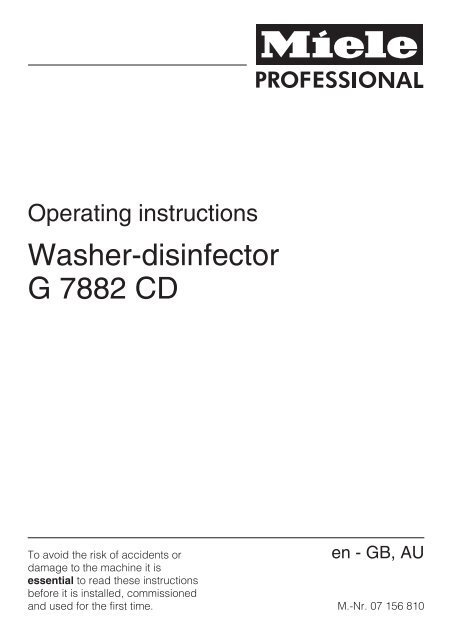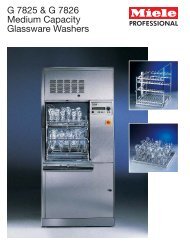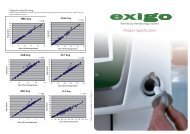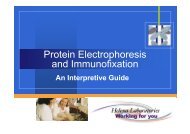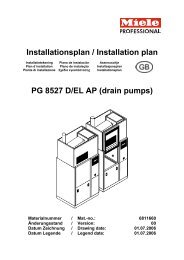Washer-disinfector G 7882 CD
Washer-disinfector G 7882 CD
Washer-disinfector G 7882 CD
Create successful ePaper yourself
Turn your PDF publications into a flip-book with our unique Google optimized e-Paper software.
Operating instructions<strong>Washer</strong>-<strong>disinfector</strong>G <strong>7882</strong> <strong>CD</strong>To avoid the risk of accidents oren - GB, AUdamage to the machine it isessential to read these instructionsbefore it is installed, commissionedand used for the first time. M.-Nr. 07 156 810
ContentsWarning and Safety instructions .....................................5Symbols on the machine ..........................................9Description of the machine. ........................................10Guide to the machine .............................................12Caring for the environment. ........................................14Disposal of your old machine ........................................14Opening and closing the door ......................................15Electric door lock ..................................................15To open the door a ...............................................15To close the door ..................................................15To open the door with the emergency release ...........................15Water softener ...................................................16Programming the water softener ......................................16Filling the salt reservoir .............................................18Add salt indicator. .................................................19Areas of application. ..............................................20Loading the machine ...............................................21Water connection spring adapter .....................................22Height adjustable top basket. ........................................22(OP) Surgical instruments ...........................................23Operating theatre shoes ............................................23ENT ............................................................24GYN............................................................25Endoscopy. ......................................................27Ophthalmology ...................................................28Anaesthetic instruments (AN) ........................................29Baby bottles. .....................................................29Dispensing chemical agents. .......................................30Adding rinsing agent ...............................................30Add rinsing agent indicator ..........................................31Setting the dosage. ................................................31Adding neutralising agent ...........................................32Add neutralising agent indicator .....................................33Adding chemical disinfecting agent (optional) ...........................34Add chemical disinfecting agent indicator ..............................342
ContentsAdding cleaning agent .............................................35Dispensing liquid cleaning agent .....................................35Add liquid cleaning agent indicator ...................................36Adding powder cleaning agent .......................................36Operation .......................................................38Switching on .....................................................38Starting a programme ..............................................38Selecting the Drying 0 additional function ...........................38Programme sequence indicators .....................................39At the end of a programme ..........................................39Additional drying. ...............................................40Switching off .....................................................40To cancel a programme ............................................40Programmable functions. ..........................................41The following applies to all programmable functions: ......................41To activate programming mode ....................................41To save values and exit from programming mode ......................41To exit from programming mode without saving .......................41Dispensing liquid cleaning agent via DOS 1. ............................42Setting the dosage concentration. ..................................42Venting the dispensing system. ....................................42Dispensing neutralising agent via DOS 3 ...............................43Setting the dosage concentration. ..................................43Venting the dispensing system. ....................................43Dispensing chemical disinfecting agent via DOS 4 .......................44Setting the dosage concentration. ..................................44Venting the dispensing system. ....................................44Buzzer ..........................................................45Changing programme parameters ....................................46Changing the wash parameters ....................................46Changing the drying parameters ...................................46Changing the temperature ........................................47Changing the temperature holding time. .............................47Resetting to factory default settings ...................................48Setting the time and date. ...........................................49Resetting the operating hours counter for the coarse and fine filters in the dryingunit .............................................................503
ContentsData transfer (optional) ............................................51Maintenance .....................................................52Periodic checks ...................................................52Process validation .................................................53Routine checks ...................................................53Cleaning the filters in the wash cabinet. ................................54Cleaning the coarse filter .........................................54Cleaning the flat and micro-fine filters ...............................55Cleaning the control panel. ..........................................57Cleaning the front of the machine .....................................57Cleaning the wash cabinet ..........................................57Cleaning the door seals. ............................................57Dispensing systems. ...............................................57Baskets and inserts ................................................58Protein test .......................................................58Drying unit (TA) - Maintenance .......................................59Changing the coarse filter ........................................59Changing the fine filter ...........................................60Problem solving guide ............................................61Other problems ..................................................69Thermal cut-out ...................................................69Cleaning the drain pump and non-return valve. ..........................70Cleaning the filters in the water inlet ...................................71After sales service ................................................72Installation ......................................................73Electrical connection. .............................................75Plumbing. .......................................................76Connection to the water inlet .........................................76AD water connection ü 0.6 - 10 bar (60 - 1000 kPa) over pressure ........77Drainage ........................................................78Technical data ...................................................79Programme chart .................................................804
Warning and Safety instructionsThis machine complies with allrelevant legal safety requirements.Incorrect use can, however, lead topersonal injury and damage toproperty.To avoid the risk of accidents anddamage to the machine, pleaseread these instructions carefullybefore starting to use it. Keep theseinstructions in a safe place forreference, and pass them on to anyfuture user.Correct use~ This washer-<strong>disinfector</strong> is designedfor commercial use and for specialisedapplications only, as described in theseoperating instructions. Alterations orconversions to the machine or using itfor purposes other than those for whichit was designed are not permitted andcould be dangerous. This machinemust only be used for cleaning anddisinfecting instruments or medicalproducts if the manufacturer has statedthat they are suitable for machineprocessing. The manufacturer'scleaning and maintenance instructionsfor instruments etc. must also beobserved. The manufacturer cannot beheld liable for damage caused byimproper or incorrect use of themachine.~ This machine is intended for insideuse only.~ This machine may only be used inmobile installations such as ships if arisk assessment of the installation hasbeen carried out by a suitably qualifiedengineer.Please pay attention to the followingnotes to avoid injury and damage.~ The machine should becommissioned and then maintainedonly by a Miele authorised and trainedservice technician. To ensurecompliance with the Medical DevicesDirective concerning good laboratorypractices, a Miele service contract isrecommended. Repairs and other workby unqualified persons could bedangerous. The manufacturer cannotbe held liable for unauthorised work.~ Do not install the machine in an areawhere there is any danger of explosionor of freezing conditions.~ The electrical safety of this machinecan only be guaranteed if connected toa correctly installed earthing system onsite. It is most important that this basicsafety requirement is present andregularly tested, and where there is anydoubt the on-site wiring system shouldbe inspected by a qualified electrician.The manufacturer cannot be held liablefor damage or injury caused by the lackof or inadequacy of an effectiveearthing system (e.g. electric shock).~ A damaged machine is dangerous.Switch off at the mains immediately andcall the Miele Customer Contact Centreor an authorised and trained MieleService Dealer.5
Warning and Safety instructions~ Personnel operating the machineshould be trained regularly. Untrainedpersonnel must not be allowed accessto the machine or its controls.This machine is not a toy! To avoid therisk of injury never allow children to playon or near the machine, or to operate it.~ Take care when handling chemicalagents such as cleaning agent,neutralising agent, rinsing agent etc.These may contain irritant or corrosiveingredients. Do not use organicsolvents or inflammable liquids as thesecould cause an explosion.Follow all relevant safety procedurescarefully. Wear protective gloves andgoggles. With all chemical agents, themanufacturer's safety instructions andsafety data sheets must be observed.~ Avoid inhalation of powder cleaners.These cleaning agents can causeburning in the mouth and throat ifswallowed and can inhibit breathing.~ The water in the machine must notbe used as drinking water.~ Do not sit or lean on the openeddoor. This could cause the machine totip up and be damaged or cause aninjury.~ Be careful when sorting items withsharp pointed ends and positioningthem in the machine that you do nothurt yourself or create a danger forothers. Sharp knives etc. should beplaced in baskets with the pointed endsfacing downwards.~ When using this machine in thehigher temperature ranges, beespecially careful not to scald or burnyourself or come into contact withirritant substances when opening thedoor. Where disinfecting agents areused there is a danger of inhaling toxicfumes.~ Should personnel accidentally comeinto contact with toxic fumes orchemical agents, follow the emergencyinstructions given in the manufacturer'ssafety data sheets.~ Baskets, inserts and utensils mustbe allowed to cool down before theyare unloaded. Any water remaining incontainers could still be very hot. Emptythem into the wash cabinet beforetaking them out.~ Do not touch the heating elements ifyou open the door during or directlyafter the end of a programme: youcould burn yourself. They remain hot forsome time after the end of theprogramme.~ Never clean the machine or nearvicinity with a water hose or a pressurewasher.~ The machine must be disconnectedfrom the mains electricity supply beforeany maintenance or repair work iscarried out. Do not reconnect it until themaintenance or repair work has beensuccessfully completed.6
Warning and Safety instructionsThe following points should beobserved to assist in maintainingquality standards when processingmedical instruments, in order toprotect patients, and to avoiddamage to the loads being cleaned.~ If the machine is being used fordisinfection in accordance with officialregulations on the control of epidemics,the steam condenser and itsconnections to and from the washcabinet must be cleaned anddisinfected whenever any repairs arecarried out or parts replaced.~ If it is necessary to interrupt aprogramme in exceptionalcircumstances, this may only be doneby authorised personnel.~ The standard of cleaning anddisinfection in the disinfectionprogrammes must be routinelyconfirmed by the user. The processshould be thermally electricallymonitored on a regular basis, andchecked against documented controlresults. Chemo thermal proceduresshould also be monitored using chemoor bio indicators.~ For thermal disinfection, usetemperatures and temperature holdingtimes to achieve the required infectionprophylaxis in accordance with currenthealth and safety regulations.~ Disinfection programmes which usea chemical disinfecting agent atmoderate temperatures such as 65 °Cor lower are not recognised by §18 IfSGfor disinfection. They should only beused for items which cannot withstandthe higher temperatures used bythermal disinfection. The range ofeffective disinfection is based on claimsmade by the producer of thedisinfecting agent. Their instructions onhandling, use and effectiveness mustbe observed. The use ofchemo-thermal disinfection proceduresis the responsibility of the operator.~ If there are toxic or chemicalsubstances in the suds solution (e.g.aldehyde in the disinfecting agent) youmust be particularly vigilant of the risksthese carry should you need to interrupta programme and open the door. Thedoor seals and if applicable the correctfunctioning of the steam condensershould be regularly monitored.~ Theatre (OP) shoes should only becleaned and disinfected in a machineinstalled specifically for this purpose.~ Only use chemical agentsformulated for special processes andapproved by Miele for use with thismachine. Use of unsuitable agentscould adversely affect the componentsof the machine. Any resultant damagewould invalidate the machineguarantee.7
Warning and Safety instructions~ Pre-treatments with cleaning ordisinfecting agents can create foam, ascan certain types of soiling andchemical agents. Foam can have anadverse effect on the disinfection andcleaning result.~ Where a chemical additive isrecommended on technical applicationgrounds (e.g. a cleaning agent), thisdoes not imply that the manufacturer ofthe machine accepts liability for theeffect of the chemical on the itemsbeing cleaned.Please be aware that changes informulation, storage conditions etc.which may not be publicised by thechemical manufacturer, can have anegative effect on the cleaning result.~ When using cleaning agents andspecialised products, it is essential thatthe manufacturer's instructions arefollowed. Only use such chemicals forthe purpose and in the situationspecifed, to the exclusion of otherchemicals, to avoid such dangers aschemical reactions and materialdamage.~ The machine is designed foroperation with water and recommendedadditive cleaning agents only. Organicsolvents must not be used in thismachine, as there is the danger undercertain circumstances of explosion.Although this is not the case with allorganic solvents, other problems couldarise with their use, for exampledamage to rubber and syntheticmaterials.~ In critical applications where verystringent requirements have to be met,it is strongly recommended that all therelevant factors for the process, suchas cleaning agent, water quality etc.are discussed with the MieleApplication Technology specialists.~ Mobile units, baskets and insertsshould only be used for the purposethey are designed for.Hollow instruments must be thoroughlycleaned, internally and externally.~ Empty any containers or utensilsbefore arranging them in the machine.~ Do not allow any remains of acids orsolvents, and in particular hydrochloricacid or chloride solutions, to get intothe wash cabinet. Similarly avoid anymaterials with a corrosive effect.The presence in compounds of anysolvents should be minimal (especiallythose in hazard class A1).~ To avoid any corrosion damage,ensure that solutions or steamcontaining hydrochloric acid do notcome into contact with the steel outercasing of the machine.~ After any plumbing work the waterpipework to the machine will need to bevented. If this is not done, the watersoftener system could suffer damage.~ Please follow the advice oninstallation in these instructions and theseparate Installation Instructions.8
Warning and Safety instructionsUsing accessories~ Only use genuine Miele accessorieswith this machine.~ Only use Miele mobile units, basketsand inserts in this machine. Usingaccessories made by othermanufacturers, or making modificationsto Miele accessories, can result inunsatisfactory cleaning and disinfectingresults, for which Miele cannot be heldliable. Any resultant damage would alsoinvalidate the machine guarantee.~ Only use chemical agents whichhave been approved by theirmanufacturer for use in the applicationyou are using. The chemical agentmanufacturer is responsible for anynegative influences on the material theload is made from and for any damagethey may cause to the machine.Disposal of your old machine~ Please note that the machine mayhave contamination from blood or otherbodily fluids in it and must bedecontaminated before disposal.For environmental and safety reasons,ensure the machine is completelydrained of any residual water, chemicalresidues and cleaning agent. Observesafety regulations and wear safetygoggles and gloves.Make the door lock inoperable, so thatchildren cannot accidentally shutthemselves in. Then make appropriatearrangements for the safe disposal ofthe machine.The manufacturer cannot be heldliable for damage caused bynon-compliance with these Warningand Safety instructions.Symbols on the machineWarning:Observe the operatinginstructions.Warning:Danger of electric shock!9
Description of the machineThis washer-<strong>disinfector</strong> can be used toclean, rinse, disinfect (thermally andchemo-thermally) and dry a wide rangeof reusable medical products used indoctors' surgeries and clinics.Follow the medical productmanufacturer's instructions (accordingto EN ISO 17664) on how to processtheir items by machine.Examples of application areas:Instruments and accessories from:– anaesthetics,– baby bottles and teats,– surgery,– gynaecology,– urology,– ear, nose and throat surgery,– ophthalmology, and– ward-end utensils such as kidneydishes, containers and theatreshoes.Processing instruments by machineachieves reproducible results andshould be used in preference toprocessing them by hand.Disinfection should be carried outthermally where possible, e.g. using theDESIN vario TD programme.According to the A 0 concept of EN ISO15883-1, thermal disinfection isachieved with the parameters 80 °C(+ 5 °C, - 0 °C) and 10 min holding time(A 0 600) or 90 °C (+ 5 °C, - 0 °C) and5 min holding time (A 0 3000),depending on the disinfection standardrequired. The effective area A 0 3000 issuitable for inactivating the HBV virus.National health and safety regulationsregarding disinfection must also beobserved.The cleaning programme as well as anychemical agents must be chosenaccording to the type of soiling andload being processed.10
Description of the machineThe cleaning result must ensure thatthe instruments have been disinfectedcorrectly, that no residues are leftbehind, that subsequent sterilisationcan be carried out and that theinstruments can be used again safely.Medical products are best reprocessedusing the DESIN vario TD programme.The use of a suitable carrier (basket,module, insert etc.) is important toensure the adequate cleaning ofinstruments and appliances. Examplesare given in the section "Areas ofapplication".The washer-<strong>disinfector</strong> is programmedto carry out the final rinse with mainswater or with processed water of aquality to suit the application (e.g. aquadestillata, purified water, de-ionisedwater, demineralised water).The machine complies with EN ISO15883 for validation purposes.11
Guide to the machinea Displayb ß button to switch between thedisplays for:- actual temperature- elapsed time- active blockc Drying button 0 with indicator lightd Start button 6 with indicator lighte Programme sequence indicators:k ReactivationI Pre-washl Main washH Rinse/Final rinsec Dryingr Programme finishedf Check/Fault indicators:p / 6 Inlet/draink Add saltw Add neutralising agentH/CHEM Add rinsing agent /chemical disinfectionagent when connected toa K 60 DOS module8 DOS Add liquid cleaning agent;optical interface forservice techniciang Programme selectorf StopA Freely programmableprogrammeB Freely programmableprogramme, set at factory withvario TD NRE UniversalD Pre-rinse6 DrainCHEM 60°C-5'combiCHEM 60°C-5'varioTD ANvarioTDSPECIAL 93°C-10'SPECIAL AN 93°C-10h On/Off switch I-0i Door release a12
Guide to the machinea Drying unit (TA)b Reservoirs for neutralising agent(red) and liquid cleaning agent(blue)c Dispenser for powder cleaning agentd Rinsing agent reservoir (with dosageselector)e Rinsing agent level indicatorf Filter combinationg Salt reservoirh Service panelAt the rear of the machine:i Connection for DOS module K 60 forchemical disinfecting agentj Interface connector RS 23213
Caring for the environmentDisposal of the packingmaterialThe transport and protective packinghas been selected from materials whichare environmentally friendly for disposaland can normally be recycled.Ensure that any plastic wrappings,bags etc. are disposed of safely andkept out of the reach of babies andyoung children. Danger of suffocation.Rather than just throwing thesematerials away, please ensure that theyare recycled.Disposal of your old machineElectrical and electronicmachines often contain materialswhich, if handled or disposed ofincorrectly, could be potentiallyhazardous to human health and to theenvironment. They are, however,essential for the correct functioning ofyour machine. Please do not thereforedispose of it with your household waste.Please dispose of it at your localcommunity waste collection / recyclingcentre and ensure that it presents nodanger to children while being storedfor disposal.It should be unplugged or disconnectedfrom the mains electricity supply by acompetent person.14
Opening and closing the doorElectric door lockThis machine is equipped with anelectric door lock.The door can only be opened when:^ the electricity supply to the machineis switched on and^ the On-Off switch I-0 is pressed in.To open the door a^ Press the door release switch in asfar as it will go, and at the same timegrip the handle and open the door.To open the door with theemergency releaseThe emergency release should onlybe used when the door cannot beopened normally, e.g. in the event ofa power failure.Important note for SPECIALprogrammes - read the notes in theWarning and Safety instructions.^ Turn the programme selector to f.^ Switch the machine off with the I-0switch.,Do not touch the heatingelements if you open the door duringor directly after the end of aprogramme; you could burnyourself. They remain hot for sometime after the end of the programme.The door cannot be opened after aprogramme has been started, and itremains locked until the end of theprogramme. It is still possible to openthe door during the PRE-RINSE D andDRAIN 6 programmes.The machine can be programmed (by aMiele approved service technician) toopen during "Drying".To close the doorLift the door upwards and push until itclicks shut. Do not press the doorrelease button whilst shutting the door.^ The emergency release cord islocated at the bottom of the machinebehind the service panel. Pull itdownwards to open the door.15
Water softenerIn order to achieve good cleaningresults, the washer-<strong>disinfector</strong> needs tooperate with soft water. Hard waterresults in the build-up of calciumdeposits on instruments etc. and in thewasher-<strong>disinfector</strong>.Mains water with a hardness levelhigher than 0.7 mmol/l (4° d – Germanscale) needs to be softened. This takesplace automatically in the integratedwater softener.– The water softener requiresreactivation salt.– The washer-<strong>disinfector</strong> must beprogrammed to correspond to thewater hardness in your area.– Your local water authority will be ableto advise you on the water hardnessin your area.Where the water hardness fluctuatese.g. between 1.4 - 3.1 mmol/l (8 - 17 °dGerman scale) always programme thewasher-<strong>disinfector</strong> to the higher value(3.1 mmol/l in this example).The built-in water softener hassettings from 1 °d - 60 °d (0.2 -10.8 mmol/l).In the event of a fault, it will help theservice technician if you know thehardness of your local water supply.16Enter the water hardness below:°d / mmol/lProgramming the watersoftener^ Switch off the machine.^ Turn the programme selector to f.^ Press ß and 6 at the same time,hold them in and, whilst doing so,switch the machine on with the I-0switch.The current programme status P.... willappear in the display.The indicator light p / 6 will come on.^ Press 0 once.E01 will appear in the display.^ Turn the programme selector oneswitch position clockwise (1 o'clockposition).The number 19 will appear in thedisplay (the factory water hardnessdefault setting in °d, equivalent to3.4 mmol/l).^ Press ß as many times asnecessary, or hold it in until therequired value (degree of hardnessin °d) appears in the display.See table on the next page for waterhardness settings in °d, mmol/l and °f.Once the number 60 has beenreached, the counter will begin again at0.^ Press 6.SP will appear in the display.^ Press 6 again.The setting will now be stored inmemory. The display will clear.The machine is now ready for use.
Water softenerTable of settings°d mmol/l °f Setting°d mmol/l °f Setting1234567891011121314151617181920212223242526272829303132333435363738390.20.40.50.70.91.11.31.41.61.82.02.22.32.52.72.93.13.23.43.63.84.04.14.34.54.74.95.05.25.45.65.85.96.16.36.56.76.87.024579111314161820222325272931323436384041434547495052545658596163656768700*)12345678910111213141516171819 **)20212223242526272829303132333435363738394041424344454647484950515253545556575859607.27.47.67.77.98.18.38.58.68.89.09.29.49.59.79.910.110.310.410.610.872747677798183858688909294959799101103104106108404142434445464748495051525354555657585960*) The "0" setting is only for machineswhich do not have a water softener**) Factory default setting17
Water softenerFilling the salt reservoirOnly use special coarse grainedreactivation salt with granules ofapprox. 1-4mm.Donotuseothertypes of salt such as cooking salt,agricultural grade or gritting salt. Thesemay contain insoluble additives whichcan impair the functioning of the watersoftener. If in doubt consult the MieleProfessional Department.The salt reservoir holds approx. 2.5kg of salt.,Inadvertently filling the saltreservoir with cleaning agent willdamage the water softener.Before filling the salt reservoir makesure that you have picked up theright packet of reactivation salt.^ Remove the bottom basket from themachine.^ Unscrew the salt reservoir cap.Before filling the salt reservoir withreactivation salt for the first time, youmust fill it with approx. 2.5 litres ofwater to enable the salt to dissolve.Once the washer-<strong>disinfector</strong> hasbeen used, there is always sufficientwater in the reservoir.^ Place the funnel provided in position.^ Fill carefully with salt.As it is poured in, displaced water willrun out.^ Remove the funnel and wipe anyresidual salt off the screw threads onthe socket.^ Screw the cap back on firmly.^ Run the PRE-RINSE D programme toremove any traces of salt from thecabinet.The programme sequence may bedelayed for a few minutes after thestart of the PRE-RINSE Dprogramme. This is not a fault. Thewater softener is being reactivated.18
Water softenerAdd salt indicatorReactivation takes place automaticallyduring a programme.The programme sequence indicatorlight a k lights up whilst this ishappening.^ Add salt when the Add salt b kindicator lights up.19
Areas of applicationThis washer-<strong>disinfector</strong> normallyrequires a top and bottom basket.Various inserts and special baskets arealso available for a wide variety ofinstruments and utensils.Select baskets and inserts which areappropriate for the application.Notes on the individual areas ofapplication and examples of loadingare given on the following pages.Before starting a programme youshould carry out a visual check onthe following:– Is everything correctlyloaded/connected for cleaning?– Are the lumen or necks of hollowinstruments positioned so that watercan access them unhindered?– Are the spray arms clean and dothey rotate freely?– Are the filters clean? Remove anycoarse soiling and clean themproperly if necessary.– Is the adapter connecting the watersupply to the spray arms/jetscorrectly connected?– Are all chemical containers filledsufficiently?At the end of each programme:– Carry out a visual check of the loadfor cleanliness.– Carry out a protein test on a samplebatch of items, e.g. with the Mieletest kit.– Check that all hollow shaftedinstruments are still securely locatedon their jets.,Any hollow instruments that havebecome disconnected from theiradapters during processing must bere-processed.– Check that the lumen of hollowinstruments are free of obstruction.– Check that jets and connectors aresecurely held in position in thebaskets or inserts.20
Areas of applicationLoading the machine– Arrange the load so that water canaccess all surfaces. This ensuresthat they get properly cleaned.– Do not place items to be cleanedinside other pieces where they maybe concealed.– Hollow instruments must bethroughly cleaned, internally andexternally.– Hollow vessels should be invertedand placed in the correct basketsand inserts to ensure that water canflow in and out of them unrestricted.– Deep-sided items should be placedat an angle to make sure water runsoff them freely.– Tall, narrow, hollow items should beplaced in the centre of the baskets toensure better water coverage.– Mobile units or baskets with anadapter must engage correctly.– The spray arms must not be blockedby items which are too tall or whichhang down in their path.– It is advisable to use instrumentsmade of surgical steel only, as theseare not susceptible to corrosion.– Nickel plated instruments andcoloured anodised aluminiuminstruments are not suitable formachine processing.– Use the CHEM 60°C-5' andcombiCHEM 60°C-5' programme forinstruments which cannot withstandheat.– Disposable instruments must not beput into the machine for processing.Preparing the load^ Empty all containers before loadinginto the machine (paying particularattention to regulations regardinginfectious diseases and epidemics).,Ensure that acids and residualsolvents, especially hydrochloricacid or chlorides, do not get into thewash cabinet.Loading instrumentsContaminated instruments can beplaced directly in the machine withoutpre-treatment (no soaking required).21
Areas of applicationWater connection springadapterMake sure that the spring adapter forwater connection engages correctlywhen a basket or injector unit isinserted in the machine. It must be 4-5mm higher than the water connectioninlet in the machine.If it is not, adjust the adapteraccordingly.Height adjustable top basketThe top basket can be adjusted aboveand below the middle position by 2 cm.Different height items can beprocessed in this machine dependingon the position the top basket is set atand the inserts used.To adjust the top basket:^ Pull out the top basket until aresistance is felt; lift from the runnersand remove.^ Unscrew the roller bearings on bothsides of the basket with a 7mmspanner and reposition as required.^ Loosen lock ring a.^ Push up adaptor b.^ Tighten lock ring c.22
Areas of application(OP) Surgical instrumentsSurgical instruments should be storedfor as short a time as possible beforemachine processing.Disinfection of surgical instruments andof those used for minimally invasivesurgery should preferably take placethermally. De-mineralised water shouldbe used for the final rinse whenpossible to ensure no marks are left onthe load and to avoid corrosion. If thewater used contains more than 100 mgchloride/litre there is danger ofcorrosion.Open up hinged instruments and placethem in mesh trays so that they are nottouching each other.Operating theatre shoesPolyurethane operating theatre shoes,and/or insoles should be cleaned andchemo-thermally disinfected at 60 °C.These can only be thermally disinfectedif the manufacturer states that they aremade of a suitably heat-resistantmaterial.To establish the effectiveness ofchemical disinfecting agents forchemo-thermal disinfection, consult themanufacturer.Theatre shoes should be cleanedand disinfected in a machineinstalled specifically for thispurpose only.Use the following baskets:– O 167 for theatre shoes up to size40,– O 173 for theatre shoes up to size41, and– U 168/1 for theatre shoes up to size45 .Alternatively insert E 484 can be usedin a suitable bottom basket, e. g.U 874/2, together with holder E 487for shoes or E 489 for insoles.A large amount of fluff can build upin the machine when cleaningtheatre shoes. The filters in the washcabinet should be checked regularlyand cleaned when necessary. See"Maintenance, Cleaning the filters inthe wash cabinet".23
Areas of applicationENTE 417For ear funnels and ear and nasalspecula. Insert can be placed in the topor bottom basket.^ Load the specula opened to allow allsurfaces to be accessed.E 373For ENT instruments, e.g. ear funnels.Insert can be placed in the top basket.The thin chome plating on earfunnels can be very sensitive toneutralising agents.24
Areas of application,To minimise the risk of injuryfrom instruments that are sharp ateach end, and when arranginginstruments that have a probepointing upwards, instrumentsshould be loaded starting at theback and working forwards, andunloaded starting at the front andworking backwards.Top basket/injector unit O 177/1Left hand side of the basket: holder and28 jets in silicone holders for the directinjection of hollow instruments. Thisensures adequate cleaning anddisinfection both internally andexternally.Right hand side of the basket: free e.g.for E 337 insert for upright instruments.26
Areas of applicationEndoscopy,To minimise the risk of injuryfrom instruments that have a probepointing upwards, instrumentsshould be loaded starting at theback and working forwards, andunloaded starting at the front andworking backwards.There are 10 injector jets with springclamps for e.g. catheters or hoses onthe middle axis.Top basket/injector unit O 176Right hand side of the basket: 14holders for rigid endoscopicinstruments up to 50 cm long in total.To ensure that water can flow in and outof the hollow parts of instrumentsunrestricted, remove caps and seals,open valves and arrange according tothe manufacturer's instructions.The left hand side is left free for inserts,e.g. E 379.27
Areas of applicationOphthalmologyThe E 429 mobile injector unit isdesigned for the cleaning anddisinfecting of ophthalmic instruments.The top level is fitted with variousconnections for hollow instruments, e.g.rinsing and suction hand pieces, andcannulae.Instruments are secured to the hoseconnectors in the mobile injector unitusing the silicone holders andconnectors in the rack.The lower level of the mobile injectorunit is designed to take E 441/1 insertsor E 142 mesh trays for processingsolid instruments.,When the E 429 is used, thelower water supply to thewasher-<strong>disinfector</strong> has to bechanged in accordance with theguidelines in the operatinginstructions for the E 429.For this reason it is not possible touse the E 429 alternately with otherunits/baskets.,Plastic fibre cover nets must notbe used in washer-<strong>disinfector</strong>swhich are used to process hollowophthalmic instruments with narrowlumen.The mobile injector unit forophthalmic instruments is suppliedwith its own operating instructions.28
Areas of applicationAnaesthetic instruments (AN)Anaesthetic instruments should bethermally disinfected using thevarioTD AN programme.If the process is not to be followedby sterilisation, the load should bedried completely to avoid thedevelopment of water-bornebacteria.A sufficient drying time is thereforeabsolutely essential.Baby bottlesBaby bottles should be thermallydisinfected using the varioTDprogramme.If the process is not to be followedby sterilisation, the load should bedried completely to avoid thedevelopment of water-bornebacteria.A sufficient drying time is thereforeabsolutely essential.The mobile injector unit foranaesthetic instruments is suppliedwith its own operating instructions.Containers for baby bottles andteats are supplied with their ownoperating instructions.29
Dispensing chemical agentsAdding rinsing agent^ Open the door fully.To dispense rinsing agent in the finalrinse, the DOS 2 programme blockhas to be activated by a Miele servicetechnician.The dispensing of rinsing agent shouldbe activated if deionised water is notused in the final rinse programmeblock.Rinsing agent is necessary to ensurewater does not cling and leave markson items, and to help items dry fasterafter they have been washed.Rinsing agent is poured into thestorage reservoir and the amount set isdispensed automatically.^ Undo the screw cap.The rinsing agent reservoir holdsapprox. 180 ml.,Only fill the rinsing agentreservoir with rinsing agentformulated for washer-<strong>disinfector</strong>s.Do not fill it with cleaning agent.This would damage the reservoir.^ Add rinsing agent until the levelindicator is dark (see arrow in theillustration). Use a funnel ifnecessary.^ Screw the cap back on.^ Mop up any spilt rinsing agent. Thisprevents over-foaming occurringduring the next programme.30
Dispensing chemical agentsAdd rinsing agent indicatorSetting the dosage^ Add rinsing agent to the rinsingagent reservoir when the Add rinsingagent indicator H / CHEM lights up.The Add rinsing agent indicator H /CHEM will also light up when thecontainer for disinfection agent isempty.The dosage adjuster in the opening hassettings adjustable from 1 to 6 (1-6 ml).It is set to 3 (3 ml) at the factory.If spots appear on items:^ Use a higher setting.If clouding or smearing appears onitems:^ Use a lower setting.31
Dispensing chemical agentsAdding neutralising agentNeutralising agent is used in the interimrinse stage of some programmes tohelp prevent discolouration and rustspots appearing on the items beingcleaned, especially at the joints.Neutralising agent (pH-level: acidic)neutralises residues of alkaline cleaningagents on the surface of instrumentsand utensils.If the cleaning agent being used ismildly alkaline, you will need to usea phosphoric acid basedneutralising agent.If using a neutral enzyme basedliquid cleaning agent, you will needto use a citric acid basedneutralising agent.The neutralising agent is automaticallydispensed in the Programme stageRinse 2 following the main wash cycleof a programme. The dispensingsystem container needs to be filled withneutralising agent and vented.See "Programmable functions" fordetails on how to vent the dispensingsystem and set the dosage.^ Open the drawer on the control unitto access the liquid agent containers.^ Remove the neutralising agentcontainer (red), and refill it orexchange it for a full container.^ Insert the siphon tube into thecontainer and screw on securely(observe the colour code).32
Dispensing chemical agentsAdd neutralising agentindicator^ Refill the neutralising agent containeror replace it with a full containerwhen the Add neutralising agentindicator w lights up.Please remember to refill thecontainer in good time. Do not let itget empty.33
Dispensing chemical agentsAdding chemical disinfectingagent (optional)Chemical disinfecting agent isdispensed during the "chemicaldisinfection" phase of the CHEM60°C-5' and combiCHEM 60°C-5'programmes. It must be suitable for usein machines, and low-foaming.The machine must be fitted with a DOSmodule K 60 (DOS 4, dispensing pumpfor chemical disinfecting agent) by anapproved Miele service technician.The DOS module is fitted exernally.See "Programmable functions" fordetails on how to vent the dispensingsystem and how to set the dosageamount.^ Place the green container withdisinfecting agent on the floor next tothe machine or in an adjoiningcupboard.^ Insert the siphon tube into thecontainer and screw on securely(observing the colour code).Add chemical disinfectingagent indicator^ Refill the disinfecting agent containeror replace it with a new one when theAdd chemical disinfecting agentindicator H / CHEM lights up.Please remember to refill thecontainer in good time. Do not let itget empty.The Add chemical disinfecting agentindicator H / CHEM will also light upwhen the rinsing agent container isempty.34
Dispensing chemical agentsAdding cleaning agent,Only use cleaning agentssuitable for washer-<strong>disinfector</strong>s. Donot use cleaning agents designedfor domestic dishwashers.^ Open the drawer on the control unitto access the liquid agent containers.^ Remove the liquid cleaning agentcontainer (blue), and refill it orexchange it for a full container.Either liquid or powder cleaning agentscan be dispensed in thewasher-<strong>disinfector</strong>.However, we recommend the use ofa liquid cleaning agent.Dispensing liquid cleaningagentLiquid cleaning agent is dispensedautomatically during the Main wash 1and/or 2 phases of the programme.The dispensing container needs to befilled and vented.See "Programmable functions" fordetails on how to vent the dispensingsystem and set the dosage amount.^ Insert the siphon tube into thecontainer and screw on securely(observe the colour code).35
Dispensing chemical agentsAdd liquid cleaning agentindicator^ Refill the liquid cleaning agentcontainer or replace it with a fullcontainer when the Add liquidcleaning agent indicator 8 DOSlights up.Please remember to refill thecontainer in good time. Do not let itget empty.Adding powder cleaning agentPowder cleaning agent may only bedispensed on the inside of the dooron programmes without a pre-washwhen the following baskets arebeing used. In all other cases, liquidcleaning agent must be dispensedvia DOS 1:– O 176– O 183– O 190/1.Powder cleaning agent must be placedin the powder cleaning agent dispenserbefore every programme (except withD "PRE-RINSE" and 6 "DRAIN").Dosage example:Approx. 10.5 litres of water are takeninto the machine in the "Main wash"programme stage, and 16.5 litres onAN programmes.30 g of cleaning agent will be requiredfor a cleaning agent concentration ofapprox. 3 g/l (or 50 g on ANprogrammes).Follow manufacturer's instructions ifthey differ.36
Dispensing chemical agents,At the end of the programme,check that there are no cleaningagent residues remaining in thedispenser.If there are, you will need to repeatthe programme.^ Press the button on the powdercleaning agent dispenser. The flapwill spring open.The flap is always open at the end of aprogramme.For environmental reasons, pleaseconsider the following points whenselecting a cleaning agent:^ What level of alkalinity is required toachieve the correct level of cleaning?^ Is active chlorine required fordisinfection or oxydation (pigmentremoval)?^ Are tensides required for dispersaland emulsification?^ Only use specially formulatedcleaning agents which are mildlyalkaline and free of active chlorine inthermal disinfecting programmes.Some types of soiling may requiredifferent combinations of cleaningagents and other additives. TheMiele Professional Department willbe pleased to advise you.^ Add powder cleaning agent to thecompartment.^ Close the dispenser lid.37
OperationSwitching on^ Close the door.^ Open the stopcock.^ Press the I-0 switch.When the programme selector is at f,a dot lights up in the display.Starting a programmeChoose your programme according tothe type of instruments or utensils beingcleaned and the degree of soiling.The different programmes and theiruses are described in the Programmechart at the end of this booklet.^ Turn the programme selectorclockwise or anti-clockwise to therequired programme.The temperature of the first stage of theprogramme selected will appear in thedisplay, except with D and 6.The indicator light next to the startbutton 6 will flash.Selecting the Drying 0 additionalfunctionThe Drying additional function may beselected immediately after theprogramme has been selected (exceptwith Pre-rinse programme D).To do this:^ Press 0.The programme will be extended byDrying block 1 (if available) and 2; seeProgramme chart.The display shows programmed Dryingtime 2. This can be altered in 5 minutesteps by pressing the 0 button.The new drying time is programmed infor the programme selected after theprogramme start.The total running time for theprogramme increases accordingly.^ Press the Start button 6.The current temperature will appear inthe display.The indicator light next to the Startbutton 6 will light up.38
OperationOnce the programme is running, all theother programmes are blocked.If the programme selector is thenturned to another programme, thevalues shown in the display will go out.The values can be seen again if theprogramme selector is turned back tothe position of the programme currentlyin operation.During a programme, you can switchbetween the following displays:– the current temperature,– the elapsed programme duration and– the current block:1 = Pre-wash 12 = Pre-wash 23 = Main wash 14 = Main wash 25 = Chemical disinfection6 = Rinse 17 = Rinse 28 = Rinse 39 = Rinse 410 = Final rinse 111 = Final rinse 212 = Drying 113 = Drying 2^ Press ß to switch between thedisplays.Programme sequenceindicatorsThe indicator light for the activeprogramme stage lights up during theprogramme:k ReactivationI Pre-wash 1+2l Main wash 1+2/chemical disinfectionH Rinses 1-4/Final rinse 1+2c DryingrEnd of programme(Programme parameters havebeen reached)At the end of a programmeThe programme has ended when rlights up constantly in the programmesequence display and the 6 indicatorhas gone out. A 0 will appear in themiddle of the display. All the otherindicators come on and go out insequence.At the same time a buzzer sounds for amaximum of 30 seconds (defaultsetting).The buzzer can be changed; see"Programmable functions".Use the ß button to call up the totalrunning time of a programme or thecurrent temperature.39
OperationAdditional dryingIf additional drying is required after theend of a programme, the 6 programmecan be used with the Drying additionalfunction. The running time for this isapprox. 1 minute in addition to thedrying time displayed.Switching off^ Press and release the I-0 switch.As the machine is fitted with anelectric door lock, the door can onlybe opened if the I-0 switch ispressed in (see "Opening andclosing the door").To cancel a programmeOnce a programme is running, it shouldonly be cancelled in extreme cases,e.g. when articles in the machine rattleor jostle against each other and have tobe rearranged.When testing to EN ISO 15883-1 orHTM 2030 standards, a programmemust not be interrupted orcancelled.,With officially registeredepidemics, any contaminated watermust be decontaminated using adisinfecting agent before it isdischarged into the seweragesystem.^ Turn the programme selector to f.The programme will be cancelled afterapprox. 2 seconds.^ Open the door a.,Caution. Water and items in themachine may be hot. Danger ofburning or scalding.^ Arrange the load securely.(Wear protective gloves wherenecessary, and observe appropriatehealth and safety regulations relatingto infectious diseases).^ Replenish powder cleaning agent ifnecessary.^ Close the door.^ Start the Drain 6 programme.The water will drain away.^ Select and start the programmeagain.The following procedure should befollowed when dealing with officialcases requiring the containing ofepidemics using the SPECIAL93°C-10' and SPECIAL AN 93°C-10'programmes:^ Start the programme again.The display will show the temperatureholding time required countingdownwards.40
Programmable functionsFor future sevicing work, please document any alterations to the factory defaultsettings.Enter any alterations in the appropriate box.General notes:– Switch positions that have not been allocated a function are indicated in themiddle part of the display by a bar ( - ).– The programming level is called up via the f position.It is shown as E.. in the display.– When processing medical devices, any changes made to programmes ordispensing systems must be documented in a log book kept with the machine(in accordance with the Medical Devices Directive). The machine's cleaningand disinfecting standards must also be re-validated.The following applies to all programmable functions:To activate programming mode^ Turn the programme selector to f.^ Switch off the machine.^ Press ß and 6 at the same time,hold them in and, whilst doing so,press the I-0 switch.The current programme version P.. willappear in the display. The p / 6indicator light comes on.To save values and exit from programming mode^ Press 6.^ Press 6 again.SP will appear in the display.The alteration is now saved.To exit from programming mode without saving^ Switch the machine off with the I-0switch.The alteration will not be saved.41
Programmable functionsDispensing liquid cleaning agent via DOS 1Setting the dosage concentrationThe dosage concentration must be set exclusively for liquid cleaning agent.Set it according to the manufacturer's recommendations or the officialstandards required.The dosage concentration must not be altered even if powder cleaning agentis dispensed via the dispenser in the door.Step^ Press 0 until E02 appears.Display / ResultE02^ Turn the programme selector to B.without DOS Module connected:with DOS Module connected:^ Press ß as many times as necessaryor hold pressed in until the requiredvalue appears in the display, e.g. 0.50.10 = 10 sec dosage duration1.00 = 1.0 % dosage concentration0.50The dosage duration/concentrationlevel has now been set.Dosage concentration set:Venting the dispensing systemThe dispensing system must be vented:– when the dosage concentration is set for the first time,– if the liquid cleaning agent container runs out and is not refilled in time.Step^ Press 0 until E02 appears.Display / ResultE02^ Turn the programme selector to A. d§1^ Press ß.^ Exit from programming mode.Then start the Pre-rinse D programme.The dispensing system will be ventedautomatically. 0 will appear in thedisplay when the venting process hasfinished.Any agents which are in the washcabinet after the venting process willbe diluted before being drained away.42
Dispensing neutralising agent via DOS 3Setting the dosage concentrationProgrammable functionsThe dosage concentration for the neutralising agent must be set according tothe manufacturer's recommendations or the official standards required.Step^ Press 0 until E02 appears.^ Turn the programme selector to CHEM60°C-5'.^ Press ß as many times as necessary orhold pressed in until the required valueappears in the display, e.g. 0.20.Display / ResultE02The dosage concentration whichhas been programmed in willappear in the display,e.g. 0.10 = 0.1 %0.20The dosage concentration level hasnow been set.Dosage concentration set:Venting the dispensing systemThe dispensing system must be vented:– when the dispensing system is used for the first time,– if the chemical agent container runs out and is not refilled in time.Step^ Press 0 until E02 appears.Display / ResultE02^ Turn the programme selector to 6. d§3^ Press ß.^ Exit from programming mode.Then start the Pre-rinse D programme.The dispensing system will bevented automatically. 0 will appearin the display when the ventingprocess has finished.Any agents which are in the washcabinet after the venting processwill be diluted before being drainedaway.43
Programmable functionsDispensing chemical disinfecting agent via DOS 4Setting the dosage concentrationThe dosage concentration for the chemical disinfecting agent must be setaccording to the manufacturer's recommenedations or the official standardsrequired.Step^ Press 0 until E02 appears.^ Turn the programme selector to varioTDAN.^ Press ß as many times as necessary orhold pressed in until the required valueappears in the display, e.g. 1.20.Display / ResultE02The dosage concentration whichhas been programmed in willappear in the display,e.g. 1.00 = 1.0 %1.20The dosage concentration level hasnow been set.Dosage concentration set:Venting the dispensing systemThe dispensing system must be vented:– when the dispensing system is used for the first time,– if the chemical agent container runs out and is not refilled in time.Step^ Press 0 until E02 appears.Display / ResultE02^ Turn the programme selector tocombiCHEM 60°C-5'.^ Press ß.^ Exit from programming mode.Then start the Pre-rinse D programme.d§4The dispensing system will bevented automatically. 0 will appearin the display when the ventingprocess has finished.Any agents which are in the washcabinet after the venting process willbe diluted before being drainedaway.44
BuzzerProgrammable functionsA buzzer can be programmed for the following:– a constant tone will sound at the end of a programme,– a buzzer will sound at one second intervals as a fault warning, and– 3 short beeps followed by a 2 second pause, then 3 short beeps etc will soundas a reminder to remove a test item.The reminder to remove a test item function has to be programmed by anapproved Miele service technician.The buzzer settings are displayed as numbers:20 Switched off21 At the end of a programme (factory default setting)22 Fault indication23 At end of a programme + fault indication24 Reminder to remove a test item25 At the end of a programme + reminder to remove a test item26 Fault indication + reminder to remove a test item27 At the end of programme + fault indication + reminder to remove a test item.Step^ Press 0 until E04 appears.Display / ResultE04^ Turn the programme selector to B. 21^ Press ß repeatedly or hold pressed in until therequired number appears in the display, e.g. 26.26Value set:The buzzer will sound at the setting selected for 30 seconds.To switch the buzzer off early:– turn the programme selector to f,– press ß.– interrupt the electricity supply, e.g. open the door.45
Programmable functionsChanging programme parametersThe settings for individual parameters set at the factory are outlined in theProgramme chart at the end of these operating instructions.Programme parameters can only be changed if they are activated in aprogramme; see Programme chart.Please make a note of any changes in the appropriate section of the Programmechart.Changing the wash parametersThe parameters for the cleaning programmes can be changed to suit particularrequirements. To do this, the temperature and the temperature holding time in theMain wash 1 (Main wash 2 in programme B) and Final rinse 2 programme blockscan be changed.The programme parameters for the Main wash 1 programme block in theSPECIAL 93°C-10' and SPECIAL AN 93°C-10' programmes cannot bechanged.Temperatures over 55°C result in blood denaturation and fixing.On the varioTD programme, the correct requirements for infection preventionmust be observed.Values which can be set for the temperature:30 °C - 93 °C in the A, B, varioTD, varioTD AN,CHEM 60°C-5' and combiCHEM 60°C-5' programmes,30°C-70°C intheE programme.Values which can be set for the holding time: 1-15 mins.Changing the drying parametersThe parameters for drying can be changed to suit particular requirements. Thetemperature and drying time can both be changed in programme blocks Drying 1(if available) and 2.Values which can be set for the temperature: 50 °C -99 °CValues which can be set for the drying time:Drying 1: 1-99 minutes in 1-minute stepsDrying 2: 5-95 min in 5-minute stepsThe drying time for programme block Drying 2 can also be altered using the 0button (see "Operation, Selecting the Drying 0 additional function").46
Programmable functionsChanging the temperatureStep^ Press button 0 as often as necessary or holdpressed in until the level of the programmeblock you wish to change appears in thedisplay.^ Turn the programme selector to theprogramme you wish to change, e.g. B.^ Press ß or hold pressed in until the requiredvalue appears in the display, e.g. 70°C.Display / ResultE09 for Main wash 1E12 for Main wash 2E15 for chemical disinfectionE25 for Final rinse 2E28 for Drying 1E31 for Drying 2°C ~55°C ~70Changing the temperature holding timeStep^ Press button 0 repeatedly, or hold pressedin until the level of the programme block youwish to change appears in the display.^ Turn the programme selector to theprogramme you wish to change, e.g. B.^ Press ß repeatedly or hold pressed in untilthe required value appears in the display,e.g. 10.Display / ResultE10 for Main wash 1E13 for Main wash 2E16 for chemical disinfectionE26 for Final rinse 2E29 for Drying 1E32 for Drying 2min _ 5min _ 1047
Programmable functionsResetting to factory default settingsStep^ Press 0 as often as necessary or hold it pressed inuntil E33 appears in the display.Display / ResultE33^ Turn the programme selector to a programme.Factory default setting:Electronics have been programmed to another setting:^ Press ß when PP shows in the display.00PP00, the factory defaultsettings have beenreinstated.The water softener has been reset to the factory default setting. It will need tobe reprogrammed; see "Programming the water softener".Programme changes which have been made to freely programmableprogrammes A and B will be kept and will not be reset.48
Setting the time and dateThe serial interface contains the date and time. This data is transmitted to thereport printer.You can reset the date and time, e.g. to change from summer to winter time.The individual values of date and time are activated according to the position ofthe programme selector:"1 o'clock" position: Calendar day 01 - 31"2 o'clock" position: Month 01 - 12"3 o'clock" position: Year 00 - 99 = 2000 - 2099"4 o'clock" position: Hours 00 - 23"5 o'clock" position: Minutes 00 - 59If the serial interface has not been activated, a - will appear in the display for eachprogramme selector position when Level E34 is selected.Step^ Press 0 repeatedly or hold it pressed in untilE34 appears in the display.Wait approx. 30 seconds before carrying out thenext step.^ Turn the programme selector to the position of thevalue you want to change, e.g. the "4 o'clock"position to change the hours.Programmable functionsDisplay / ResultE34The control unit is readingthe current values.10^ Press ß repeatedly or hold pressed in until therequired value appears in the display, e.g. 1 x.11The new values will be transmitted to the serial interface after the values havebeen saved and you have come out of the programming mode.For this reason, wait approx. 30 seconds before switching off thewasher-<strong>disinfector</strong>.49
Programmable functionsResetting the operating hours counter for the coarse and finefilters in the drying unitAfter the coarse or fine filters in the drying unit have been changed, the operatinghours counter needs to be reset.Step^ Press 0 as often as necessary or hold itpressed in until E04 appears in the display.Turn the programme selector to the position ofthe filter you wish to change."6 o'clock" position for the coarse filter"7 o'clock" position for the fine filter^ Press the ß button until the operating hourscounter goes out.Display / ResultE04The current times will show inminutes in the display, e.g.:10551200050
Data transfer (optional)This washer-<strong>disinfector</strong> is fitted with ainterface connector for transferring datato a report printer.Printer cables are available from theMiele Spare Parts department.The serial interface is RS 232compatible.Various printers with Epson compatiblefonts can be used as external printers.Contact the Miele Service Departmentfor a list of suitable printers.Pin configuration in the 9-pole sub-Dconnector:5 GND (base)3 TXD (transmit)1-4-6 (linked)7-8 (CTS)In accordance with IEC 60950 onlyuse an industry-standard printer(e.g. in Germany TÜV, or VDEapproved).A report is produced during theprogramme sequence. This can beprinted out on an external printer.It will contain the following data:– Date and machine number– Programme start and programmename– Blocks used in the programme– Dispensing system with dosagetemperature and where appropriatedosage concentration– Target values for temperature andtemperature holding times– Minimum temperature during thetemperature holding time– All faults (e.g. Water inlet fault)– Programme end– Fault indications, e.g. insufficient salt,The printer must be installed andset up by a Miele approved servicetechnician.51
MaintenancePeriodic checksThis washer-<strong>disinfector</strong> should beserviced in accordance with local andnational safety regulations after every1000 operating hours or annually bya Miele approved service technician.This service will cover the following:– Electrical safety tests– Door mechanism and door seal– Any screw connections andconnectors in the wash cabinet– Water inlet and drainage– Internal and external dispensingsystems– Spray arms– Filter combination– Sump including drain pump andnon-return valve– All baskets, inserts and modules– Drying unitand where applicable:– Steam condenser– Any printer connected to themachine.The following operational tests will becarried out within the framework of themaintenance:– A programme will be run as a testrun– Thermo electrical measurements willbe taken– Seals will be tested for watertightness– All relevant measuring systems willbe safety tested including faultindications.52
MaintenanceProcess validationThe standard of disinfection in thedisinfection programmes must beconfirmed by the user as a routinematter.In the UK, safety checks should becarried out to the machine every 3months by a Miele approved servicetechnician in accordance with EN ISO15883 and HTM 2030.Routine checksBefore the start of each working day,the user must carry out a number ofroutine checks. A check list is suppliedwith the machine for this purpose.The following need to be inspected:– All filters in the wash cabinet– The spray arms in the machine andin the baskets– The wash cabinet and the door seal– The dispensing systems– Baskets and inserts53
MaintenanceCleaning the filters in the washcabinetThe filters in the base of the washcabinet are designed to prevent coarsesoiling getting into the circulationsystem.A build-up of coarse soiling can causethe filters to clog up. They should,therefore, be checked daily andcleaned if necessary.Cleaning the coarse filter,The machine must not be usedwithout all the filters in place.,Watch out for glass splinters,needles etc. which could causeinjury.^ Press the two lugs together, removeand clean the coarse filter.^ Put the clean filter back in positionand press until it clicks in place.54
MaintenanceCleaning the flat and micro-finefilters^ Remove the coarse filter.^ Remove the fine filter from betweenthe coarse and the micro-fine filters.^ To unscrew the micro-fine filter, takehold of the two lugs and turn twice inan anti-clockwise direction.^ Then remove the micro-fine filtertogether with the flat filter.^ Clean the filters.^ Replace the filters by carrying out theabove steps in the reverse order.Ensure that the filters sit flat in thebase of the wash cabinet.55
MaintenanceCleaning the spray armsThe spray arms can become blockedand should therefore be checked everyday.^ Use a sharp pointed object to pushparticles into the spray arm jets, andrinse well under running water.Remove the spray arms as follows:^ Take any baskets out of the washcabinet.Spray arm on top basket or mobile unit(if present):^ Loosen the nut on the spray arm andtake the spray arm off.^ Unscrew the upper spray arm.^ Loosen the knurled thumb nut tounscrew the lower spray arm.^ After cleaning the spray arms, fit orscrew them back into position.After replacing the spray arms,check that they rotate freely.Metal nuts have a left-hand thread.Ceramic nuts have a right-handthread.56
MaintenanceCleaning the control panel^ The control panel should only becleaned using a damp cloth or with aproprietary cleaning agent for glassor plastic surfaces.An approved and listed disinfectingagent can be used to wipe surfaces.,Do not use abrasive cleaners orall-purpose cleaners.Because of their chemicalcomposition they could causeserious damage to plasticcomponents.Cleaning the front of themachine^ The front should be cleaned using adamp cloth and a little washing-upliquid, or with a non-abrasiveproprietary cleaning agent designedfor use on stainless steel.^ To help prevent resoiling(fingermarks etc.) a stainless steelconditioning agent (available fromthe Miele Spare Parts Department orvia the internet onwww.miele-shop.com) can also beused.,Never clean the machine or nearvicinity with a water hose or apressure washer.Cleaning the wash cabinetThe wash cabinet is generallyself-cleaning.However, should a build-up of depositsoccur in the cabinet please contact theMiele Customer Contact Centre foradvice.Cleaning the door sealsThe door seals should be cleanedregularly with a damp cloth to removeany soiling.Seals which are no longer tight or whichhave suffered damage must bereplaced with new ones by anapproved Miele technician.Dispensing systemsWhen processing chemicals are beingused, they should be monitoredregularly for any dispensingirregularities.,Do not use any cleaning agentscontaining ammonia or thinners asthese can damage the surfacematerial.57
MaintenanceBaskets and insertsBaskets and inserts should be checkeddaily to make sure they are functioningcorrectly. The washer-<strong>disinfector</strong> issupplied with a check list.The following need to be inspected:– Check that rollers on baskets/insertsare free of hindrance and that theyare secure.– Check that the basket connector is atthe correct height and screwed oncorrectly.– Check that jets, sleeves and hoseadapters are securely held inposition in baskets/inserts.– Check that washing solution can flowunhindered through all jets, sleevesand hose adapters.– Make sure caps and closures onsleeves are correctly located.– Check that the locking caps in themodule connectors of modularsystem mobile units are workingproperly.and where applicable:– Make sure that the spray arms rotatefreely.– Make sure the spray arm jets are freeof any blockages. See "Cleaning thespray arms".– Does the filter plate in the insert forhand pieces and contra-angles or inthe E 478 for Sautter cannulae needchanging?Protein testCleaning results should be subjected torandom protein tests, e.g. with theMiele test kit.58
MaintenanceDrying unit (TA) - MaintenanceChanging the coarse filterThe coarse filter must be changed if SF1starts to flash in the display.^ Open the control unit drawer.^ Replace the coarse filter. The softside of the filter must face the front.^ Replace the filter grille and push itupwards to secure it.^ Close the control unit drawer.^ Remove the filter grille from thedrying unit.Reset the coarse filter operatinghours counter after changing thecoarse filter.See "Programmable functions" forhow to do this.59
MaintenanceChanging the fine filterThe fine filter must be changed if SF2starts to flash in the display.To ensure the machine operatescorrectly, use original Miele HEPAfilters only (classification 13).It is advisable to have the fine filterchanged whenever the machine isserviced.If it needs changing before this:^ Open the control unit drawer.^ Loosen the top securing screws onthe coarse filter housing and hingethem upwards.^ Pull the fine filter out of its holder andreplace it with a new one.^ Replace the coarse filter housing,and hinge the securing screws backdownwards.^ Tighten the securing screws.^ Close the control unit drawer.Reset the fine filter operating hourscounter after changing the fine filter.See "Programmable functions" forhow to do this.^ Remove the coarse filter housing.60
Problem solving guideThe following guide may help to find the reason for a fault and to correct it. Youshould, however, note the following:,Repairs should only be carried out by a Miele authorised and trained servicetechnician in strict accordance with current local and national safetyregulations. Unauthorised or incorrect repairs could cause personal injury ordamage to the machine.To avoid unnecessary service call-outs, check that the fault has not been causedby incorrect operation.To do this:^ Turn the programme selector to f (the fault code goes out).^ Switch the machine off with the I-0 switch.^ Switch the machine on again and reselect the programme.^ If the problem occurs again and cannot be remedied, please contact the MieleCustomer Contact Centre.^ Quote the fault code "F...".Fault Possible cause RemedyThe machine does notstart.The machine does notwork.The door is not properlyclosed.The fuse is defective orhas tripped.The machine is notswitched on.Fault code: F04-F17, F20-F--Fault code: F31-33Close the door firmly.Reset the fuse.(Minimum fuse rating: seedata plate).Press the I-0 switch andselect a programme.Call the Miele CustomerContact Centre.There is a fault with thecontrols for the dispensingsystem.Call the Miele CustomerContact Centre.61
Problem solving guideFault Possible cause RemedyThe 8 DOS indicatorstarts flashing beforethe start of aprogramme. Theprogramme cannot bestarted.Fault code: Fdo:The container for liquidcleaning agent is empty.Before trying to rectify theproblem, you must:– Turn the programmeselector to f (the faultcode goes out).– Switch the machine offwith the I-0 switch.Fill the container with liquidcleaning agent or replaceit with a new, full container.A few minutes after thestart of a programme,the 8 DOS indicatorflashes and theprogramme iscancelled.Fault code: Fdo:Fault with the system fordispensing liquid cleaningagent.Then:– Switch the machine on.– Start the programmeagain.Before trying to rectify theproblem, you must:– Turn the programmeselector to f (the faultcode goes out).– Switch the machine offwith the I-0 switch.Fill the container with liquidcleaning agent or replaceit with a new, full container.Vent the dispensingsystem; see"Programmable functions".Then:– Switch the machine on.– Start the programmeagain.62
Problem solving guideFault Possible cause RemedyThe w indicator startsflashing before thestart of a programme.The programme cannotbe started.A few minutes after thestart of a programme,the w indicator flashesand the programme iscancelled.Fault code: Fdo:The neutralising agentcontainer is empty.Fault code: Fdo:Fault with the system fordispensing neutralisingagent.Before trying to rectify theproblem, you must:– Turn the programmeselector to f (the faultcode goes out).– Switch the machine offwith the I-0 switch.Fill the container or replaceit with a new, full container.Then:– Switch the machine on.– Start the programmeagain.Before trying to rectify theproblem, you must:– Turn the programmeselector to f (the faultcode goes out).– Switch the machine offwith the I-0 switch.Fill the container or replaceit with a new, full container.Vent the dispensingsystem; see"Programmable functions".Then:– Switch the machine on.– Start the programmeagain.63
Problem solving guideFault Possible cause RemedyThe Add salt indicatorlight k flashes.A few minutes after thestart of a programme,the p / 6 indicatorflashes and theprogramme iscancelled.The salt reservoir has notbeen replenished, meaningthat the water softenercould not be reactivated.Fault code: F..E:There is a water inlet fault.Fill carefully with salt.Before trying to rectify theproblem, you must:– Turn the programmeselector to f (the faultcode goes out).– Switch the machine offwith the I-0 switch.– Open the stopcock.– Clean the water inletfilter.– The water pressure atthe intake is too low. Aska plumber for advice.Then:– Switch the machine on.– Start the programmeagain.64
Problem solving guideFault Possible cause RemedyThe programme iscancelled and thep / 6 indicatorflashes.Water in the washcabinet is not heated;the programme laststoo long.Fault code: F..A:There is a water drainagefault.Fault code: F01 - F03, F18,F19This machine has aresettable heater limiterwhich will switch off theheating elements if theyover-heat. This could becaused, for example, bylarge articles covering theheating elements or if thefilters in the wash cabinetare blocked.Before trying to rectify theproblem, you must:– Turn the programmeselector to f (the faultcode goes out).– Switch the machine offwith the I-0 switch.– Clean the filters in thewash cabinet.– Clean the drain pump.– Clean the non-returnvalve.– Remove any kinks andstraighten the drainhose.Then:– Switch the machine on.– Drain the water.– Start the programmeagain.To rectify the problem:– Clean the filters in thewash cabinet.– Rearrange the load.– Reset the thermalcut-out (see "Otherproblems, Thermalcut-out").65
Problem solving guideFault Possible cause RemedyCleaning agent residueis left in the dispenserat the end of aprogramme.The detergent dispenserlid cannot be closedproperly.Knocking noise in thewash cabinet.Rattling noise in thewash cabinet.Knocking noise in thewater pipes.There is corrosion oninstruments.The dispenser was stilldamp when detergent wasadded.An item was blocking thelid of the powder cleaningagent dispenser.Clogged detergent residueis blocking the catch.A spray arm is knockingagainst an item.Items are insecure in thewash cabinet.Make sure the dispenser isdry before adding cleaningagent.Arrange the items so thatthe lid can open.Remove the residue.Cancel the programmeand rearrange the load;see Cancelling aprogramme.Cancel the programmeand rearrange the load;see Cancelling aprogramme.This may be caused by the This has no influence onon-site installation or the the functioning of thecross-section of the piping. washer-<strong>disinfector</strong>. If indoubt, contact a suitablyqualified plumber.The instruments are notsuitable for machineprocessing.Neutralisation has notbeen carried out duringthe programme cycle.Only clean surgical steelinstruments in thismachine.– Fill the neutralisingagent container.– Programmes without aneutralisation step (setex-works) must haveone programmed in by aMiele approved servicetechnician.66
Problem solving guideFault Possible cause RemedyThere is corrosion oninstruments.White residue is visibleon items.The chloride content of thewater is too high.Rust has entered the washcabinet due to:– the iron content of thewater being too high,– rusty instruments beingcleaned in the machine.The salt reservoir cap hasnot been screwed oncorrectly.The water softener isprogrammed to a settingwhich is too low.Have the water analysed. Ifnecessary, connect themachine to an externalwater softener unit and usedeionised water.– Check the water supply.– Dispose of any rustyinstruments.Replace it making sure itscrews back on correctly.Check the water hardnesslevel of the water supplyand programme the watersoftener correctly.The salt reservoir is empty. Fill carefully with salt.The salt reservoir cap hasnot been screwed oncorrectly.The rinsing agent dosagehas been set too low,causing water marks.Replace it making sure itscrews back on correctly.Increase the rinsing agentdosage setting.67
Problem solving guideFault Possible cause RemedyItems are flecked. Water entering themachine through the ADwater connection is notsoft enough.Change the resin in theaqua purificator.The cleaning result isunsatisfactory.Baskets or inserts havebeen incorrectly loaded oroverloaded.The cleaning agent used isnot suitable for the degreeof soiling.Soiling has been allowedto dry onto the items fortoo long.One of the spray arms isrestricted.The jets in the spray armsor the inserts are blocked.The basket or insert hasnot connected to the waterinlet point properly.Rearrange the items.Do not overload baskets orinserts.Use a cleaning agentsuitable for machineprocessing.Items should only be leftafter being used for amaximum of 6 hoursbefore machine cleaning.Rearrange the items.Check the jets and cleanthem if necessary.Connect the adapterconnecting the watersupply to the basket orinsert properly.68
Other problemsThermal cut-outThis machine has a resettable heaterlimiter which will shut off the elements inthe event of over-heating. This could becaused for example, by large articlescovering the heating elements or if thefilters in the wash cabinet are blocked.If the fault code: F01 - F03, F18, F19(water was not heated up in the washcabinet and the programme is takingtoo long), proceed as follows:^ Remove the cause of the fault.^ Remove the service panel.^ Press the reset button on the heaterlimiter located on the right-hand sideof the plinth.If this switch trips again, contact theMiele Service Department.69
Other problemsCleaning the drain pump andnon-return valveIf water has not been pumped away atthe end of a programme, the drainpump or the non-return valve might beblocked. They are easy to clean.^ Take the filter combination out of thewash cabinet.^ Release the locking clamp.The drain pump is situated under thenon-return valve (see arrow).^ Before replacing the non-returnvalve, check that the drain pump isfree of obstructions.^ Carefully replace the non-return valveand secure with the locking clamp.^ Lift up the non-return valve and rinseunder running water.For safety reasons, the load shouldbe cleaned and disinfected again.70
Other problemsCleaning the filters in the waterinletFilters are incorporated in the screwconnection of the water inlet hose toprotect the water inlet valve. If thesefilters get dirty they need to be cleaned,otherwise insufficient water flows intothe wash cabinet.To clean the filter^ Disconnect the machine from themains supply.^ Turn off the stopcock and unscrewthe water inlet hose.,The plastic housing of the waterconnection contains an electricalcomponent. It must not be dipped inwater.^ Clean the large area filter (1) and finefilter (2), and replace with new filtersif necessary.^ Replace filters and the seal. Makesure they are sitting correctly.^ Reconnect the inlet hose to thestopcock, making sure it goes oncorrectly and is not cross-threaded.Open the stopcock gradually to test forleaks.If there is a leak, the inlet hose mightnot be on securely or it may have beenscrewed on at an angle.Unscrew and reconnect the water inletvalve correctly.71
After sales serviceIn the event of any faults that youcannot remedy yourself, please contactyour authorised Service Dealer or theMiele Customer Contact Centre. Seeback cover for contact details.^ When calling your Dealer or the MieleCustomer Contact Centre, pleasequote the model and serial number ofyour machine, both of which areshown on the data plate (see"Electrical connection").^ Please also quote any fault code.Please note that telephone calls maybe monitored and recorded fortraining purposes.72
InstallationThis machine should be connectedto services in accordance with localand national safety regulations.Please refer to the installationdiagram supplied with the machine.,Furniture and fittings installednear the machine must be of acommercial standard able towithstand the effects of steam andcondensation.The machine must be installed correctlyand levelled.Any unevenness in the floor level canbe compensated for and the height ofthe machine raised or lowered byadjusting the four screw feet.When the feet are screwed in, themachine can be moved backwards andforwards on rollers.The machine can be installed in thefollowing ways:– Free-standing. *)– Slot-in or at the end of a row: *)The machine can be installed next toother machines or furniture or in asuitable niche. The niche must be atleast 90 cm wide and 70 cm deep.*) A machine lid is essential with thistype of installation (available as aspecial accessory).– The machine can be installed undera continuous worktop or sink drainer.Niche dimensions must be at least90 cm wide, 70 cm deep and 82 cmhigh.Depending on the requirements forbuilding under, the following kits can beordered from the Miele Spares Dept.:Cover plate (protects the worktop)The underside of the worktop isprotected against steam rising from themachine by a special cover plate.Important for machines fitted witha steam condenser (depending onmodel):To prevent damage by steam to theworktop, the self adhesive protectivefoil supplied (25 x 58 cm) must bestuck in place underneath theworktop near the steam condenser.73
InstallationLevel and secure the machineIf fitted under a continuous worktop themachine must first be aligned and thenscrewed to the worktop.^ Open the door. Secure the machineto the front edge of the worktop usingscrews through the holes on the leftand right hand sides of the front trim.^ Do not use silicone sealant to sealthe gaps between the machine andany neighbouring units as this wouldhinder ventilation to the circulationpump.74
Electrical connection,All electrical work must becarried out by a suitably qualifiedand competent person in strictaccordance with current local andnational safety regulations (BS 7671in the UK).– Connection should be made via asuitable isolator, with an on-off switchwhich is easily accessible forservicing and maintenance workafter the machine has been installed.An electrical safety test must becarried out after installation and afterany servicing work. When switchedoff there must be an all-pole contactgap of at least 3 mm in the mainsconnection switch.– The mains connection cable mayonly be replaced by an original Mielespare part or an appropriate cablewith wire end ferrules.– For technical data see data plate orwiring diagram supplied.The machine must only be operatedwith the voltage, frequency and fusingshown on the data plate.This machine can be converted inaccordance with the conversiondiagram and wiring diagram supplied.The data plate with test certification ison the rear of the machine and alsobehind the plinth panel on theprotective plastic cover.The wiring diagram is supplied withthe machine.See also the installation diagramsupplied.Bonding connectionThere is a screw connection pointmarked with the earth symbol (8) atthe back of the machine, to which theearth lead must be connected.WARNINGTHIS APPLIANCEMUST BE EARTHED75
PlumbingConnection to the water inlet,The water in the machine mustnot be used as drinking water.– The machine must be connected tothe water supply in strict accordancewith current local and national waterauthority regulations (WRC in theU.K.).– If the iron content in the water is toohigh, there is a risk of corrosiondamage to instruments.If the chloride content of the waterexceeds 100mg/l, the risk ofcorrosion damage to instruments willincrease considerably.– If there are too many impurities in thelocal water supply, it will benecessary to operate the steamcondenser with de-mineralisedwater.– This machine is constructed tocomply with German waterregulations (DVGW), and may beconnected to a suitable supplywithout an extra non-return valve ifnational regulations permit.– The minimum flow pressure for acold water connection is 100 kPa(1.0 bar) and with an AD waterconnection it is 60 kPa (0.6 bar).– The recommended flow pressurefor a cold water connection is0 250 kPa (2.5 bar) and for an ADwater connection is 0 150 kPa (1.5bar). Otherwise fill times will be toolong.– The maximum permitted staticwater pressure is 1000 kPa (10 bar).– If the water pressure is not in therange specified above (the p / 6indicator light may come on and thefault code F E will appear in thedisplay) please contact the MieleService Department for advice.– This machine is supplied as standardfor connection to a cold watersupply. The inlet hose must only beconnected to the cold waterstopcock.– The inlet hose for the steamcondensor (without non-return valve)must only be connected to the coldwater stopcock.– AD water connection - see thefollowing page.– A stopcock with 3/4 inch male threadmust be provided on site. It shouldbe easily accessible so that thewater supply can be turned off whenthe machine is not in use.– The DN 10 inlet hose is approx.1.7 m long terminating in a 3/4 inchfemale thread. On no account mustthe inlet filter be removed.– Large surface area filters areenclosed in the kit supplied with themachine for installing between thestopcock and the inlet hose (seeillustration in "Maintenance -Cleaning the filters in the washcabinet'"). The large surface areafilter for the AD water supply is madefrom chrome nickel steel, and can berecognised by the matt top surface.76
Plumbing,The inlet hose must not beshortened or damaged in any way(see illustration).See also the installation diagramsupplied.AD water connection ö 0.6 - 10 bar(60 - 1000 kPa) over pressureThe machine is supplied as standardfor connection to an AD water supply of0.6 - 10 bar (60 - 1000 kPa). If the waterpressure (flow rate) is below 1.5 bar(150 kPa) the water intake time isautomatically extended.^ The AD pressure tested hose(marked "H 2 O pur") with a 3/4"threaded union must be connected tothe on-site AD stopcock for purifiedwater.If the AD water supply is not used,the electronics must bere-programmed by a Mieleapproved service technician. Theinlet hose will remain on the rear ofthe machine.77
PlumbingDrainage– The drainage system is fitted with anon-return valve which prevents dirtywater from flowing back into themachine via the drain hose.– The machine should preferably beconnected to a separate drainagesystem on-site.If separate drainage is not available,contact your Miele applicationspecialist for professional advice.The on-site drain connection pointshould be sited between 0.3 m and1mabove the lower edge of themachine.If it is lower than 0.3 m, lay the hosein a curve at a height of at least0.3 m.The drainage system must be able totake a minimum drainage flow of16 l/min.– The drain hose is approx. 1.4 m long,is flexible and has an internaldiameter of 22 mm. It must not beshortened.Hose clips are supplied for securingit in position.– A longer drain hose (up to 4 m long)is available to order from the MieleSpare Parts Dept.– The drainage system must notexceed 4 metres.See also the installation diagramsupplied.78
Technical dataHeight with lidHeight without lidWidthDepthDepth with door openWeight (net)Voltage, connected load, fuse ratingMains cableWater temperature:Cold waterAD water connectionStatic water pressureMinimum flow pressure:Cold water connectionAD water connectionRecommended flow pressure:Cold water connectionAD water connectionDelivery head85 cm82 cm90 cm70 cm126.5 cm120 kgSee data plateApprox. 1.8 mMax. 20 °Cmax. 70 °CMax. 1000 kPa (10 bar) pressure100 kPa pressure60 kPa pressure0 250 kPa pressure0 150 kPa pressuremin. 0.3 m, max. 1 mAmbient temperature 5 °C to 40 °CRelative humidity maximum:Decreasing proportionately to80 % for temperatures to 31 °C50 % for temperatures to 40 °CAltitude Max. 1500 m #Degree of soiling P2 (according to IEC/EN 61010-1)Protection categoryIP20 (Dust permeation)(according to IEC 60529)Noise level in dB (A),Sound level LpA during cleaning anddrying phases
Programme chartProgrammeWhen to useAB equippedwith varioTDNR ex-worksEUNIVERSALFreely programmable programme (programmed by a Miele authorised servicetechnician).Freely programmable programme (programmed by a Miele authorised servicetechnician). Suitable for general hygiene regulations using mild cleaning agents.This programme complies with EN ISO 15883-1: 90°C (+ 5 °C, - 0 °C) with a5 minute holding time.For normally soiled items (without disinfection)DPRE-RINSE6DRAINCHEM60°C-5'For rinsing heavily soiled items, e.g. after soaking them in disinfecting agent, toavoid the build-up of foam in the machine.For draining water out of the machine, e.g. when a programme has been cancelled.If applicable, observe regulations on containing the spread of epidemics - see"Cancelling a programme".For cleaning and disinfecting heat sensitive materials at 60°C with a 5 min.temperature holding time, using a 1% concentration of suitable disinfecting agent.combiCHEM60°C-5'For cleaning and disinfecting heat sensitive materials at 60 °C with a 5 min.temperature holding time, using a1%concentration of suitable disinfecting agent.Cleaning and disinfection are carried out in the same cycle.varioTD ANvarioTDThis programme has a higher water level and is suitable for processing anaestheticinstruments in accordance with general hygiene regulations. It complies with ENISO 15883-1: 80°C (+ 5 °C, - 0 °C) with a 10 minute holding time for medicaldevices that only come into contact with intact skin/mucous membranes.This programme is suitable for general hygiene requirements and complies with ENISO 15883-1, 90 °C (+ 5 °C, - 0 °C) with 5 min holding time.SPECIAL93°C-10’SPECIAL AN93°C-10’For cleaning and thermal disinfection at 93°C with a 10 minute holding time. Area ofeffectiveness A/B (fungicidal, bactericidal and virucidal disinfection) in accordancewith §18 IfSG.This programme has a higher water level and is suitable for processing anaestheticinstruments at 93°C with a 10 minute holding time. It complies with §18 IfSG. Areaof effectiveness A/B (fungicidal, bactericidal and virucidal disinfection).CW = Cold water, AD = Aqua destillata, °C = Temperature, min = Holding time* The dispensing of rinsing agent with DOS 2 must be activated by a Miele service technician80
Programme chartPre-wash1 2Main wash1 2ChemicaldisinfectionProgramme sequenceRinse1 2Rinse3 4Final rinses*1 2Drying x1 2CWCWCWDOS 160°C3 minCWDOS 155°C5 minCW CW ADCWCW93°C5 minAD65°C1 min99°C35 min80°C 65°C5 min 25 min65°C30 minCWCWCWCWCWDOS 160°C3 minCWDOS 155°C3 minwithout drainingCWDOS 155°C5 minCWDOS 155°C5 minCWDOS 193°C10 minCWDOS 193°C10 minCWDOS 460°C5 minNo waterintakeDOS 460°C5 minCWDOS 3CWDOS 3CWDOS 3CWDOS 3CWCWCWCWCWAD60°C3 minAD60°C3 minAD83°C10 minAD93°C5 minAD75°C3 minAD75°C3 min80°C 60°C5 min 40 min80°C 60°C5 min 40 min99°C 90°C10 min 35 min99°C35 min99°C35 min99°C 90°C10 min 35 minx = Additional function; DOS 1 = For liquid cleaning agent from 40 °C, DOS 3 = For neutralising agent,and DOS 4 = for disinfection agent after water intake81
Alteration rights reserved / 3807 M.-Nr. 07 156 810 / 00