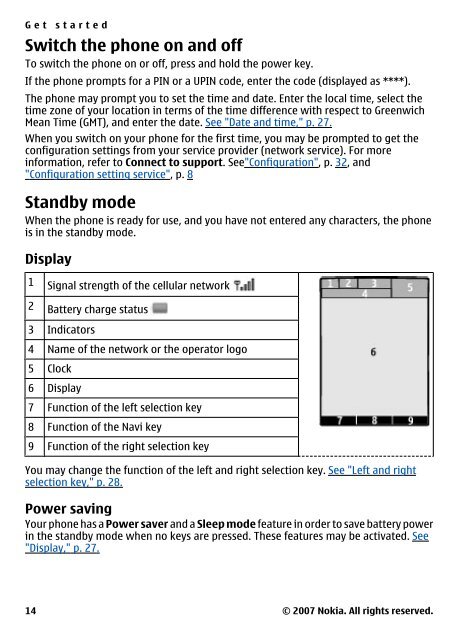You also want an ePaper? Increase the reach of your titles
YUMPU automatically turns print PDFs into web optimized ePapers that Google loves.
Get startedSwitch the phone on and offTo switch the phone on or off, press and hold the power key.If the phone prompts for a PIN or a UPIN code, enter the code (displayed as ****).The phone may prompt you to set the time and date. Enter the local time, select thetime zone of your location in terms of the time difference with respect to GreenwichMean Time (GMT), and enter the date. See "Date and time," p. 27.When you switch on your phone for the first time, you may be prompted to get theconfiguration settings from your service provider (network service). For moreinformation, refer to Connect to support. See"Configuration", p. 32, and"Configuration setting service", p. 8Standby modeWhen the phone is ready for use, and you have not entered any characters, the phoneis in the standby mode.Display1 Signal strength of the cellular network2 Battery charge status3 Indicators4 Name of the network or the operator logo5 Clock6 Display7 Function of the left selection key8 Function of the Navi key9 Function of the right selection keyYou may change the function of the left and right selection key. See "Left and rightselection key," p. 28.Power savingYour phone has a Power saver and a Sleep mode feature in order to save battery powerin the standby mode when no keys are pressed. These features may be activated. See"Display," p. 27.14© 2007 <strong>Nokia</strong>. All rights reserved.