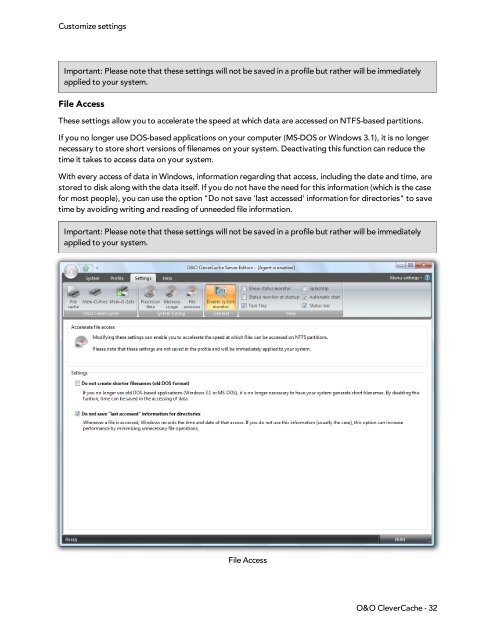PDF Output - O&O Software
PDF Output - O&O Software
PDF Output - O&O Software
Create successful ePaper yourself
Turn your PDF publications into a flip-book with our unique Google optimized e-Paper software.
Customize settingsImportant: Please note that these settings will not be saved in a profile but rather will be immediatelyapplied to your system.File AccessThese settings allow you to accelerate the speed at which data are accessed on NTFS-based partitions.If you no longer use DOS-based applications on your computer (MS-DOS or Windows 3.1), it is no longernecessary to store short versions of filenames on your system. Deactivating this function can reduce thetime it takes to access data on your system.With every access of data in Windows, information regarding that access, including the date and time, arestored to disk along with the data itself. If you do not have the need for this information (which is the casefor most people), you can use the option "Do not save 'last accessed' information for directories" to savetime by avoiding writing and reading of unneeded file information.Important: Please note that these settings will not be saved in a profile but rather will be immediatelyapplied to your system.File AccessO&O CleverCache - 32