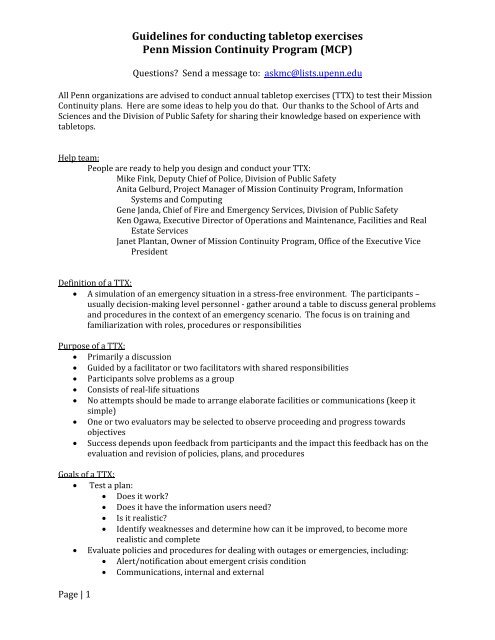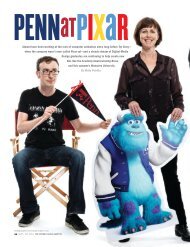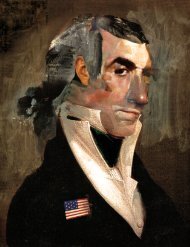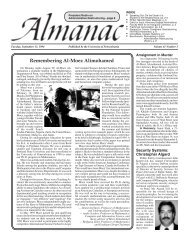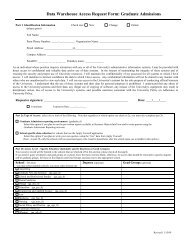Guidelines for conducting tabletop exercises Penn Mission ...
Guidelines for conducting tabletop exercises Penn Mission ...
Guidelines for conducting tabletop exercises Penn Mission ...
Create successful ePaper yourself
Turn your PDF publications into a flip-book with our unique Google optimized e-Paper software.
<strong>Guidelines</strong> <strong>for</strong> <strong>conducting</strong> <strong>tabletop</strong> <strong>exercises</strong><strong>Penn</strong> <strong>Mission</strong> Continuity Program (MCP)Questions? Send a message to: askmc@lists.upenn.eduAll <strong>Penn</strong> organizations are advised to conduct annual <strong>tabletop</strong> <strong>exercises</strong> (TTX) to test their <strong>Mission</strong>Continuity plans. Here are some ideas to help you do that. Our thanks to the School of Arts andSciences and the Division of Public Safety <strong>for</strong> sharing their knowledge based on experience with<strong>tabletop</strong>s.Help team:Peopleare ready to help you design and conduct your TTX:Mike Fink, Deputy Chief of Police, Division of Public SafetyAnita Gelburd, Project Manager of <strong>Mission</strong> Continuity Program, In<strong>for</strong>mationSystems and ComputingGene Janda, Chief of Fire and Emergency Services, Division of Public SafetyKen Ogawa, Executive Director of Operations and Maintenance, Facilities and RealEstate ServicesJanet Plantan, Owner of <strong>Mission</strong> Continuity Program, Office of the Executive VicePresidentDefinition of a TTX: A simulation of an emergency situation in a stress‐free environment. The participants –usually decision‐making level personnel ‐ gather around a table to discuss general problemsand procedures in the context of an emergency scenario. The focus is on training andfamiliarization with roles, procedures or responsibilitiesPurpose of a TTX: Primarily a discussion Guided by a facilitator or two facilitators with shared responsibilities Participants solve problems as a group Consists of real‐life situations No attempts should be made to arrange elaborate facilities or communications (keep itsimple) One or two evaluators may be selected to observe proceeding and progress towardsobjectives Success depends upon feedback from participants and the impact this feedback has on theevaluation and revision of policies, plans, and proceduresGoals of a TTX: Test a plan: Does it work? Does it have the in<strong>for</strong>mation users need? Is it realistic? Identify weaknesses and determine how can it be improved, to become morerealistic and complete Evaluate policies and procedures <strong>for</strong> dealing with outages or emergencies, including: Alert/notification about emergent crisis condition Communications, internal and externalPage | 1
<strong>Guidelines</strong> <strong>for</strong> <strong>conducting</strong> <strong>tabletop</strong> <strong>exercises</strong><strong>Penn</strong> <strong>Mission</strong> Continuity Program (MCP)Questions? Send a message to: askmc@lists.up enn.edu Resource management during an emergency or outage Continuity of operationsUsers get practice and become more invested in the plan. They have: The opportunity to think through what they might do in an emergency; <strong>for</strong> example,who will have what roles and responsibilities during an outage or emergency? The opportunity to give us feedback about what would be most useful to them Greater familiarity with the plan because they have worked through using it; thisimproves organizational coordination in the event of a real emergencyIncrease buy‐in <strong>for</strong> <strong>Mission</strong> Continuity planning in generalNOTE: let the TTX participants know: it is NOT a test of the users, only the plan.Who should be invited to the TTX? The attendees depend upon which plan is being tested. For example:o To test a Loss of Technology plan, make sure to include the users who makedecisions about what to do if the computers are down (faculty, staff members), aswell as the IT support people. It is also helpful to include the IT support people inthe construction of the <strong>tabletop</strong> exercise.o If your plan includes assembling an Incident Management Team, include allmembers of the team, then tell them several are either on vacation or out with theflu. This lack of availability will simulate real life.o To test a Loss of Building plan, make sure to include people who make decisionsabout what to do if that facility is unusable, such as a Department Chair, or theDirector of a Center, as well as the Building Administrator or Manager.o General guideline: make sure that everyone responsible <strong>for</strong> one or more steps inthe plan is invited to the TTX, and is available in person or by phone.Constructing the TTX: Decide o n the timing when the imaginary outage would occur. Include:o Day of the weeko Time of dayo Time of year (e.g., during advance registration, right be<strong>for</strong>e a grant deadline, etc.)o General weather conditions (snow, rain, extreme heat?) Decide on people to take the following roles:o A TTX facilitator, who will direct the action.o A facilitator’s lieutenant, to keep an eye on the time, to make sure that participantsknow what they need to know, to take notes and to do anything else that needsdoing. Decide on an imaginary trigger to set off the outage. For example: at 4:15 pm on aWednesday in early September, the fire alarm goes off in a certain facility. Since this issomething everyone will know, put this in<strong>for</strong>mation on a PowerPoint slide and project it.o From here <strong>for</strong>ward, any in<strong>for</strong>mation that all participants will know can be projectedon PowerPoint slides – <strong>for</strong> example, “At 4:25 pm, the fire department arrives.” At this point, the plan should be activated. From here on, there will be certain events thatonly specific people will know about, such as, “At 4:17, Joan calls you to tell you that smokePage | 2
<strong>Guidelines</strong> <strong>for</strong> <strong>conducting</strong> <strong>tabletop</strong> <strong>exercises</strong><strong>Penn</strong> <strong>Mission</strong> Continuity Program (MCP)Questions? Send a message to: askmc@lists.upenn.eduhas been detected in the kitchen next to the server room.” Put those items on index cardsthe facilitator will give to those individuals.NOTE: Do not provide participants with every detail of the in<strong>for</strong>mation they need. Often inreal life, people dealing with an emergency don’t have complete in<strong>for</strong>mation, and they haveto figure out how to deal with that situation.NOTE: Actual phone calls should NOT be made during the TTX, unless the person beingcalled has agreed to participate in the TTX.o To be thoroughly prepared, obtain the names and phone numbers of critical serviceproviders from outside of the department <strong>conducting</strong> the TTX (such as in Facilitiesand Real Estate Services or Business Services), so the participants know they areavailable in the plan.Logistics: Decide which plan will be tested. Any of the BETH3 plans can be tested, so select the oneyou think covers the most ground, or is the most crucial. First, go over the plan and update it in Shadow‐Planner, so the TTX will be on the most upandcomplete version.to‐dateo Make sure to include communications strategy, with both internal stakeholders andexternal people (such as the Daily <strong>Penn</strong>sylvanian, which may wish to report on theemergency).o Think through the likely risks in the situation and think of strategies to mitigatethose risks. Include these in the plan. Determine who will be invited to the TTX (see Who should be invited to the TTX? in thisdocument). Schedule the TTX. Schedule a conference room with a projector so powerpoint slides can beused.o The computer used to project the powerpoint slides can also be used to constructsimulated e‐mails that all participants would receive.o Also, schedule a second room nearby, room <strong>for</strong> private consultations and simulatedphone calls. Make enough paper copies that everyone attending can have a copy of the plan being tested.o Be sure to include the appropriate call lists.Facilitating (Managing) a TTX: Introduce the narrative (setting the stage)o Welcome• Put audience at ease• Ice breaker (if desired to let people get to know each other)o Briefing• Purpose and objectives• Ground rules• Procedureso Narrative• Read the narrativePage | 3
<strong>Guidelines</strong> <strong>for</strong> <strong>conducting</strong> <strong>tabletop</strong> <strong>exercises</strong><strong>Penn</strong> <strong>Mission</strong> Continuity Program (MCP)Questions? Send a message to:askmc@lists.upenn.edu• Introduce the first problemo Questions directed at higher‐ranking officials or the group as a whole initiallyo Get others involved as the TTX progressesInvolve everyoneo Involve questions so that all entities must deal with a question or problemo Encourage those who are reserved to participateo Listen intently and sympathetically; hold off on giving solutionso Model and encourage behaviors you want from the participants:• Good eye contact• Acknowledge comments in a positive mannerPromote in‐depth problem solvingo Resolving problems or making plans as a groupo Accept real solutions – not superficialitiesControl and sustain the actiono Use multiple event stages• Introduce an issue until discussion begins to fade• Introduce the next segmento Vary the pace• Add or delete problem statements or messages to alter the speed of action<strong>for</strong> the TTX• Occasionally, give two messages to pick up the pace of the TTXo Maintain a balance• Don’t talk a problem to death• Don’t move along too quickly either• You control the flow of the exerciseo Watch <strong>for</strong> signs of frustration or conflict• Help resolve conflicts• Make participants feel com<strong>for</strong>tableo Keep it low‐key• Avoid a bad experienceGround rules <strong>for</strong> the TTX:Here are some recommended ground rules; feel free to revise as you see fit. Distribute these at thebeginning of the TTX and go over them, so everyone understands.Exercises of this nature have the greatest value when they are treated as real. So,although it may feel strange, as much as possible we want you to behave just as if this isreally happening.Don’t actually call someone outside of this room during the exercise. If you wouldcontact someone who’s not here <strong>for</strong> in<strong>for</strong>mation, talk to one of the facilitator s as if he/shewere that person, and they will (do their best to) provide the in<strong>for</strong>mation.You can only use the in<strong>for</strong>mation you have here in this room. If you need to callsomeone, <strong>for</strong> example, and their phone number isn’t in the plan in<strong>for</strong>mation and you don’thave any other way to get it, then you need to think of what your plan B would be in thatcase.Page | 4
<strong>Guidelines</strong> <strong>for</strong> <strong>conducting</strong> <strong>tabletop</strong> <strong>exercises</strong><strong>Penn</strong> <strong>Mission</strong> Continuity Program (MCP)Questions? Send a message to: askmc@lists.upenn.eduPlease try to avoid thinking out loud, especially when you first receive your “trigger.”Remember that we are trying to simulate the (sometimes limited) flow of in<strong>for</strong>mation in anemergency. If you have a clarification question you can try to quietly ask one of thefacilitators.Sometimes things will be unclear – this happens in real life too. You can seekclarification the same way you would in the actual situation, <strong>for</strong> example by calling oremailing someone.Nobody is being graded or evaluated on their per<strong>for</strong>mance here. The purpose of thisexercise is to practice, and to evaluate the plan <strong>for</strong> its effectiveness.Use the plan as a guide, but not a rule book. We are testing the effectiveness of the plan,so if at some point you decide it would make the most sense to do something different fromwhat the plan says, then do that and we will decide later whether the plan needs to bechanged.Don’t assume anything. Verify in<strong>for</strong>mation if necessary. All in<strong>for</strong>mation provided by thefacilitator is considered to be valid. However, as in real life, it may not be clearlycommunicated, and participants must deal with that.Tips:Do a run‐through of the TTX with willing participants who are not from the targeteddepartment be<strong>for</strong>e running the actual TTX.When a trigger occurs, participants may respond differently from what is in the plan. That’sfine – it allows the opportunity to figure out if the plan should be changed to be morerealistic and complete.Afterwards:o Do a brief Lessons Learned/Best Practices exerciseo Talk about what went wello Identify and document issues <strong>for</strong> corrective actionso Ask <strong>for</strong> input from observerso Follow up by changing the plan appropriatelyo Change the TTX as appropriate and save it, so you can use it again, or adapt it to useon a different plan.o Additional in<strong>for</strong>mation <strong>for</strong> TTXs can be found at the URL as follows:http://www.training.fema.gov/emiweb/IS/is139lst.asp; see Unit 5Page | 5