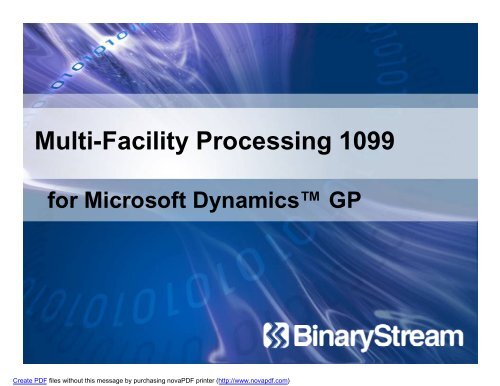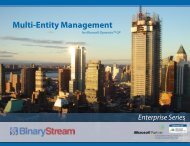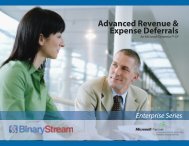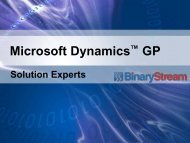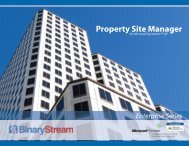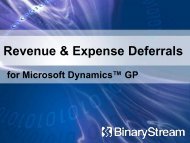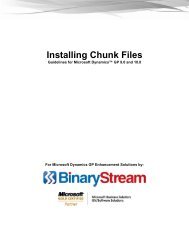Multi-Facility Processing 1099 - Binary Stream
Multi-Facility Processing 1099 - Binary Stream
Multi-Facility Processing 1099 - Binary Stream
You also want an ePaper? Increase the reach of your titles
YUMPU automatically turns print PDFs into web optimized ePapers that Google loves.
<strong>Multi</strong>-<strong>Facility</strong> <strong>Processing</strong> <strong>1099</strong>for Microsoft Dynamics GPCreate PDF files without this message by purchasing novaPDF printer (http://www.novapdf.com)
AgendaObjectivesGP FunctionMFP FunctionCalculationsSetupAdjustmentsRoutinesUtilitiesSmartlistGreenshadesCreate PDF files without this message by purchasing novaPDF printer (http://www.novapdf.com)
Objectives for Session• Understand the fundamentaldifferences between how GP <strong>1099</strong> andMFP <strong>1099</strong> operate• Understand where to review various<strong>1099</strong> information• Ability to troubleshootCreate PDF files without this message by purchasing novaPDF printer (http://www.novapdf.com)
GP <strong>1099</strong> FunctionPM POP TRXSummary Table<strong>1099</strong> AmountEnter Adjusted• GP stores <strong>1099</strong> info in a summary table• Adjusted amounts are stored here and new <strong>1099</strong> info is added/subtracted• New net <strong>1099</strong> amount stored whenever a credit/return/paymentis applied to a payables documentCreate PDF files without this message by purchasing novaPDF printer (http://www.novapdf.com)
MFP <strong>1099</strong> FunctionPM POP TRX<strong>1099</strong> AmountEnter AdjustMENT• MFP recalculates <strong>1099</strong> from transaction tables, no summarytable• An Adjustment amount is entered which is added orsubtracted from the <strong>1099</strong> calculated amount• New amounts calculated whenever a negative is applied (i.e.Credit memo, return, payment), also stores the net <strong>1099</strong>amount to GP summary tableCreate PDF files without this message by purchasing novaPDF printer (http://www.novapdf.com)
Set Alternates• Does User WANT toprint <strong>1099</strong>’s by facility?• If so alternate windowsAND reports need to besetWindows:• <strong>1099</strong> Details• <strong>1099</strong> Details Inquiry• Payables Management Setup(Optional)• Print <strong>1099</strong>Reports• All Reports beginning with<strong>1099</strong>Create PDF files without this message by purchasing novaPDF printer (http://www.novapdf.com)
GP/MFP <strong>1099</strong> Setup• Alternative <strong>1099</strong>Options• Set differentminimums perfacility• Once usedcannot use GPwindowCreate PDF files without this message by purchasing novaPDF printer (http://www.novapdf.com)
GP Vendor Setup• Standard GPSetup• Ensure Vendoris marked as<strong>1099</strong> Vendor• Selectappropriate typeand boxCreate PDF files without this message by purchasing novaPDF printer (http://www.novapdf.com)
MFP <strong>1099</strong> Setup• Print <strong>1099</strong> byChild• Used forCentralized APonlyCreate PDF files without this message by purchasing novaPDF printer (http://www.novapdf.com)
MFP <strong>1099</strong> Setup• Set Federal IDNumbers perfacility• ID Number ispicked up duringprinting processCreate PDF files without this message by purchasing novaPDF printer (http://www.novapdf.com)
Seeing <strong>1099</strong> Amounts• <strong>1099</strong> amount willrecord oncedocument isapplied• Shows <strong>1099</strong> byfacility byvendorCreate PDF files without this message by purchasing novaPDF printer (http://www.novapdf.com)
Centralized APPrint <strong>1099</strong> by ChildPrint <strong>1099</strong> by Parent (Default)Create PDF files without this message by purchasing novaPDF printer (http://www.novapdf.com)
Making Adjustments• Enter by<strong>Facility</strong>/Vendor/Month• By Year is forinquiry onlyCreate PDF files without this message by purchasing novaPDF printer (http://www.novapdf.com)
Inquiries• Vendor Yearly or Period Summary is not displayed byfacility. However, adjustments made in MFP <strong>1099</strong> detailswill update total• Expanding to the <strong>1099</strong> Details Inquiry will allow users tosee totals by facility using alternate <strong>1099</strong> details inquiryCreate PDF files without this message by purchasing novaPDF printer (http://www.novapdf.com)
Troubleshooting <strong>1099</strong>• Use MFP <strong>1099</strong> Recalculate and Compare utility• Shows differences for vendors by vendor andtax type• Identify totals without facility• Synchronize GP Summary table to reconcile toMFP totalCreate PDF files without this message by purchasing novaPDF printer (http://www.novapdf.com)
Print <strong>1099</strong>• Use alternate print <strong>1099</strong>• Select facilities to print• Federal ID number isfilled in from setupCreate PDF files without this message by purchasing novaPDF printer (http://www.novapdf.com)
Smartlist• A <strong>1099</strong> smartlist shows a quick view of the <strong>1099</strong>amount by facilityCreate PDF files without this message by purchasing novaPDF printer (http://www.novapdf.com)
Greenshades• Greenshades product must be installed prior torunning the Print <strong>1099</strong> routine• The Print <strong>1099</strong> routine will then populate a tablewhich Greenshades will access for their purposes• If Greenshades not installed table is not populatedCreate PDF files without this message by purchasing novaPDF printer (http://www.novapdf.com)
Upgrading from GP9• MFP used a different print function in GP9• Those windows are no longer available in GP10 orGP2010• Adjustments entered in GP9 will not be available inGP10 or GP2010 (use different tables)• Historical table will still exist but data not availablewithin GPCreate PDF files without this message by purchasing novaPDF printer (http://www.novapdf.com)
Contact UsLisa HillsOffice: 604.522.6300 ext 113Email: lisa@binarystream.comCreate PDF files without this message by purchasing novaPDF printer (http://www.novapdf.com)