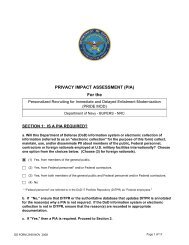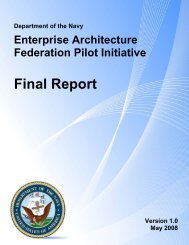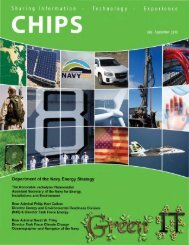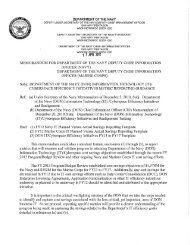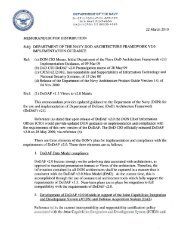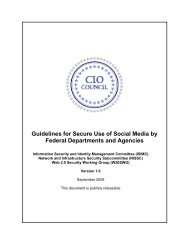Download PDF - Department of Navy Chief Information Officer - U.S. ...
Download PDF - Department of Navy Chief Information Officer - U.S. ...
Download PDF - Department of Navy Chief Information Officer - U.S. ...
Create successful ePaper yourself
Turn your PDF publications into a flip-book with our unique Google optimized e-Paper software.
starts spreading through my network<strong>of</strong> friends like Facebook has, and it canbe used on smartphones, I will never getin the habit <strong>of</strong> using it.That leads to a second consideration:What would desktop videoteleconferencing give me that aphone conversation or e-mail doesnot? I can think <strong>of</strong> two things, though onethat initially looks like a positive comes with an interesting sideissue that could count as a negative with many people.The first and most obvious advantage is that you can see theperson you are talking with. We humans are social creaturesand, as I mentioned earlier, we lose a lot <strong>of</strong> the nuances <strong>of</strong> communicationwithout visual attention. Seeing the other person(or people) generally gives us a sense <strong>of</strong> personal security aboutwhom we are dealing with.Second, a VTC is not always just about having a picturephoneconversation. Good VTC s<strong>of</strong>tware can also allow for collaborativework on documents.The parallax viewNow, however, to the side issue: eye contact. Or morespecifically, the lack <strong>of</strong> true eye contact in videoconferencing.When humans communicate faceto-face,we tend to watch one <strong>of</strong> two bodyparts: eyes or mouths. Eye contact establishesa very primal connection, while people whowatch mouths may depend on it to identify whois talking. But even a mouth-watcher is aware<strong>of</strong> how the other person’s eyes are moving.And herein is the problem with desktopVTC: no meaningful eye contact occurs. Todo that, we would have to look directly intothe camera. Unfortunately, if the camera isanywhere besides dead center in the video picture <strong>of</strong>the person we are talking to, the image on the monitorswill be looking above or below, and because we are lookingat the camera we will not see the participants looking at us.The farther away from the camera, the less parallax (displacementor difference <strong>of</strong> orientation) you experience. While parallaxcan be very useful for calculating the distance to an objectbased on the angle <strong>of</strong> inclination and distance separating originpoints between two lines <strong>of</strong> sight, it is disconcerting for humanswhen we cannot make eye contact even periodically during aconversation. And that is likely another reason that desktop VTChas not quite caught on: We do not have similar cognitive expectationswhen using e-mail or a phone, therefore they remainmore comfortable to use.Full-size conference room setups reduce the parallax effectbecause the camera is farther away from us, but the next timeyou are in a VTC, see if you really can make eye contact withsomeone on the other side <strong>of</strong> the camera.TeChNiCal requiremeNTsNow that we have looked at the whys and wherefores <strong>of</strong> desktopVTC, let’s take a quick look under the hood.While early desktop videoconferencing solutions requiredthe use <strong>of</strong> custom equipment, a modern desktop VTC can runon most desktop PCs or notebooks with either a built-in or USBwebcam.However, enterprise-level network-based desktop VTC solutionsmay require the use <strong>of</strong> some additional hardware ors<strong>of</strong>tware components. For example, multi-point sessions thatinclude more than two participating clients generally require avideo bridge.If your enterprise VTC system is going to communicate withother enterprise VTC systems, you may need a dedicated gatewayfor connectivity and gatekeeper s<strong>of</strong>tware to control calladmission and track usage. You will also likely need dedicatedfirewalls and servers for streaming or recording transmissions.In particular, if we expect to successfully host network-baseddesktop VTC traffic, we really need a solid understanding <strong>of</strong> justwhat type and size <strong>of</strong> infrastructure is required to make it work.First and foremost, VTC traffic can consume a significantamount <strong>of</strong> bandwidth. While modern video compression techniqueshave reduced the bandwidth required for videoconferencing,a good quality desktop VTC call (about 15frames per second) still requires about 500 kbps <strong>of</strong>bandwidth per participant.A high-definition VTC call (about 24 frames persecond) will likely require at least 1 Mbps per client(which is why most conference room setups usea primary rate interface connection operating atT1 speeds).In addition, conducting a VTC over a networkwill require the ability to adjust network bandwidthutilization in real time to adapt to changingusage.Second, while other popular networked applications,like e-mail, file services or Web browsing,send and receive traffic in bursts <strong>of</strong> data, VTC networktraffic is usually a constant stream <strong>of</strong> data thatmore closely resembles circuit-switched operations thanpacket-switched. Any significant latency (taking more than100 milliseconds to deliver a packet) and jitter (the variation inthe time between packets arriving) will have a negative impacton the quality <strong>of</strong> the transmission.A large part <strong>of</strong> providing an acceptable quality <strong>of</strong> service restswith managing network bandwidth. Time-sensitive, rich-mediaapplications, like videoconferencing, require dedicated bandwidthprovided by call admission control; setting and enforcingbandwidth usage limits for each user and location; and havingsome way to adapt on-the-fly to changing network conditions.On a smaller scale, you can see this with home VTC usage. Myhome Internet connection is a DSL that maxes out at around 780kbps (about half <strong>of</strong> a T1 line) and usually runs at speeds between300 kbps and 550 kbps. The desktop VTC applications on homecomputers and laptops can allegedly run with 128 kbps <strong>of</strong> bandwidth,as will (in theory) most <strong>of</strong> the online computer or consolegames we play.But I can tell you from personal experience that one teenagerwatching YouTube combined with another teenager trying todo video chat over our relatively unmanaged wireless router anddefault firewall will bring each other’s applications to a crawl.And the lag generated by the low quality video chat applicationhogging the connection will also get you "killed" repeatedlywhile playing something like Halo or Call <strong>of</strong> Duty online.CHIPS January - March 2010 43