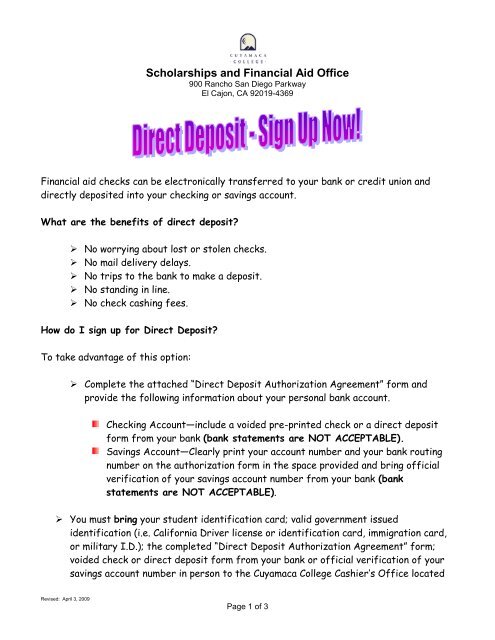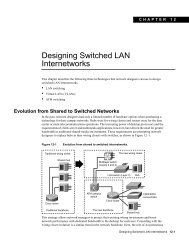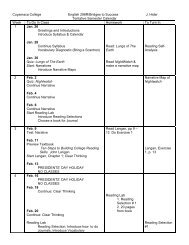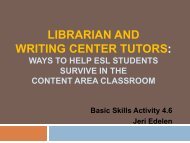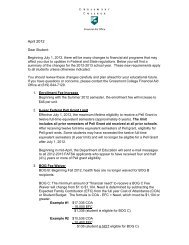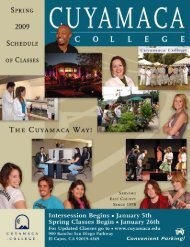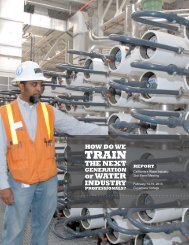DIRECT DEPOSIT - Cuyamaca College
DIRECT DEPOSIT - Cuyamaca College
DIRECT DEPOSIT - Cuyamaca College
You also want an ePaper? Increase the reach of your titles
YUMPU automatically turns print PDFs into web optimized ePapers that Google loves.
Scholarships and Financial Aid Office900 Rancho San Diego ParkwayEl Cajon, CA 92019-4369Financial aid checks can be electronically transferred to your bank or credit union anddirectly deposited into your checking or savings account.What are the benefits of direct deposit?‣ No worrying about lost or stolen checks.‣ No mail delivery delays.‣ No trips to the bank to make a deposit.‣ No standing in line.‣ No check cashing fees.How do I sign up for Direct Deposit?To take advantage of this option:‣ Complete the attached “Direct Deposit Authorization Agreement” form andprovide the following information about your personal bank account.Checking Account—include a voided pre-printed check or a direct depositform from your bank (bank statements are NOT ACCEPTABLE).Savings Account—Clearly print your account number and your bank routingnumber on the authorization form in the space provided and bring officialverification of your savings account number from your bank (bankstatements are NOT ACCEPTABLE).‣ You must bring your student identification card; valid government issuedidentification (i.e. California Driver license or identification card, immigration card,or military I.D.); the completed “Direct Deposit Authorization Agreement” form;voided check or direct deposit form from your bank or official verification of yoursavings account number in person to the <strong>Cuyamaca</strong> <strong>College</strong> Cashier’s Office locatedRevised: April 3, 2009Page 1 of 3
at Student Services Center, Building A300. Forms that are mailed will not beprocessed.Once you have completed and submitted the paperwork for direct deposit, allow at leasttwenty (20) business days for us to process your request and receive confirmation fromyour bank/credit union that the designated bank account is valid. That is it! Once wereceive confirmation, your financial aid checks will be deposited to your account on thescheduled disbursement date. Until your direct deposit request is processed, yourfinancial aid checks will automatically be mailed to the address you have on file with theAdmission and Records Office on the scheduled disbursement dates.You do not have a bank account?No problem! You can take advantage of free banking through Washington Mutual Bank.This service is available to all Grossmont-<strong>Cuyamaca</strong> Community <strong>College</strong> District students.A brochure is available at the <strong>Cuyamaca</strong> Financial Aid office and website to familiarize youwith this service. In addition, you can check with your bank or other banks in ourcommunity to see if they offer free banking with direct deposit.You are not eligible to open up a checking account because of a prior history?No problem! Washington Mutual Bank (Rancho San Diego Branch or San Carlos Branch) willallow you to open up a free savings account. E-mail pam.fleming@gcccd.edu or call619 660-4291 so we can notify Washington Mutual that you are an eligible <strong>Cuyamaca</strong><strong>College</strong> Student. In addition, you can check with your bank or other banks in ourcommunity to see if they will offer you a free savings account and ATM card with directdeposit.What if there is a change in your bank or account number?If you change banks or account numbers, you simply need to complete and submit a newauthorization agreement. It will take approximately twenty business days for deposits tobegin going to your new account.How long will this authorization remain in effect?The authorization will remain in effect for the academic year or until you cancel it. If youreapply for financial aid for the next academic year, your authorization will carry over.Revised: April 3, 2009Page 2 of 3
<strong>DIRECT</strong> <strong>DEPOSIT</strong> AUTHORIZATION AGREEMENTNew Change CancelTYPE or PRINT in BLACK INKLast Name First Name M.I. Social Security NumberDeposit into my (check one):- -Date of Birth/ /Phone No.( ) -Checking Account (attach voided check or direct deposit form from your bank) Bank statements are NOT ACCEPTABLESavings AccountAccount NumberName of Bank/Credit UnionBank Routing NumberI hereby authorize Grossmont-<strong>Cuyamaca</strong> Community <strong>College</strong> District (GCCCD) to make deposits via electronicfund transfer (EFT) into my account. I understand that it will take approximately twenty (20) business daysfrom the date of this authorization to process this request.This authorization is to remain in full force and effect until GCCCD receives written notification from me ofits termination in such time and such manner as to afford the GCCCD a reasonable opportunity to act on it. Anew authorization must be completed if I change my account, close my account, or change financialinstitutions.In the event that the exercise of this authorization for any reason results in an overpayment of financial aid,I hereby authorize the GCCCD to withhold a sum equal to the overpayment from future payments of financialaid. I understand that I may be subject to a financial aid billing if I have received funds which are in excessof my financial aid eligibility, or if an over award occurs.If any action taken by me, without adequate notification to the Financial Aid Office at <strong>Cuyamaca</strong> <strong>College</strong>,results in non-acceptance of the transfer by my financial institution, I understand that GCCCD assumes noresponsibility for processing supplemental financial aid until the funds are returned to the District by myfinancial institution.SignatureDateNOTE:ATTACH VOIDED CHECK OR <strong>DIRECT</strong> <strong>DEPOSIT</strong> FORM FROM YOUR BANK OROFFICIAL VERIFICATION FROM YOUR BANK (bank statements are NOT Acceptable)Return with appropriate identification to:<strong>Cuyamaca</strong> <strong>College</strong> Cashier’s OfficeStudent Services Center, Building A300Revised: April 3, 2009