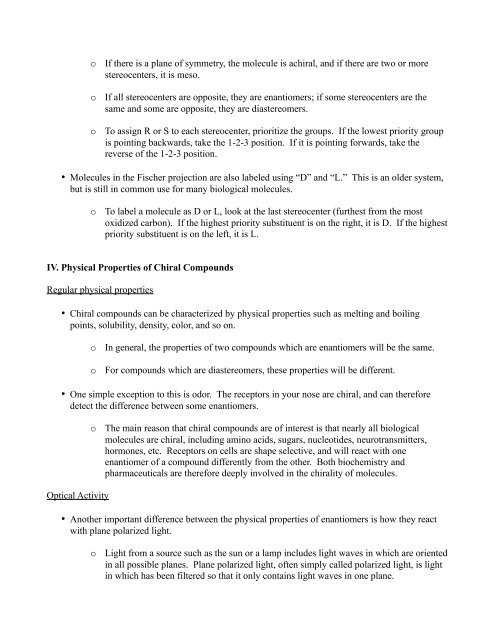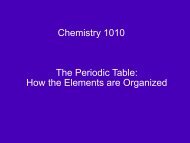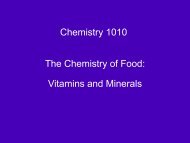Nuggets of Knowledge for Chapter 5 – Nuclear Magnetic ...
Nuggets of Knowledge for Chapter 5 – Nuclear Magnetic ...
Nuggets of Knowledge for Chapter 5 – Nuclear Magnetic ...
You also want an ePaper? Increase the reach of your titles
YUMPU automatically turns print PDFs into web optimized ePapers that Google loves.
8. RCA VIDEO OUTPUT: This connection is <strong>for</strong>the RCA video output. While not as high quality asS-video or Component, it is more prevalent in TVs.9. 5.1 CHANNEL AUDIO OUTPUT: These outputsare analog 5.1 sound connections. To use:• Press the OPEN/CLOSE button on the frontpanel and eject the disc tray.• Press the SETUP button on the remote control.• Select SETUP from the onscreen menu using theDIRECTIONAL CONTROL buttons on theremote.• Select SPEAKER SETUP on the onscreen menuusing the DIRECTIONAL CONTROL on theremote.• Set DOWNMIX to OFF.• Set SUBWOOFER to ON.10. HARD COVER PLATE: Do not remove theplate while the hard drive is running.Remote Control Functions1. POWER: Press this button to toggle the KOD-1000 on and<strong>of</strong>f. Using the remote POWER key will put the KOD-1000 instandby. Using the POWER button on the player’s front panelwill shut it down completely.2. PAUSE/PLAY: Press this button to begin play; press againto pause and press it again to resume.3. RECORD: Press this button to record songs from VCD andCD+G discs to the internal hard drive <strong>of</strong> the KOD-1000. Seepage 14 <strong>for</strong> more details.4. FAVORITE: Press button to add songs to the MY FAVOR-ITE folder <strong>of</strong> the KOD-1000. See page 11 <strong>for</strong> more details.5. STOP: Press this button to stop playback.6. KEY RESET: Press this button to return to original key.7. NUMERIC KEYS: Press these buttons to input track andsong selections.8. CLEAR: Press this button to clear any input from the NU-MERIC KEYS.9. PRIORITY: Press this button to move the selected song tothe top <strong>of</strong> the queue.10. VOCAL: Press this button to isolate the left or right audiochannel, or to select mono or stereo output <strong>for</strong> DVDs and CDs.11. MIC VOLUME CONTROL: Press to adjust the audiooutput <strong>of</strong> the attached microphone units.12. LIST: Press this button to see what songs are in the queue.(This function is only supported in the KOD-1000’s hard diskdrive mode.)13. MENU: Press this button to access a DVD’s main menu.Pressing this button in the KOD-1000’s hard disk drive modewill display its Text or Icon menu.14. DIRECTION CONTROL: Press these buttons to navigateselections and menus.15. OK SELECT: Press this button to confirm selections.5