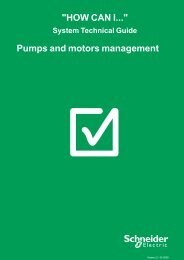Schneider Electric Training Courses 2012
Schneider Electric Training Courses 2012
Schneider Electric Training Courses 2012
Create successful ePaper yourself
Turn your PDF publications into a flip-book with our unique Google optimized e-Paper software.
Index3<strong>Schneider</strong> <strong>Electric</strong> and Education 4Automation <strong>Training</strong> Services 5Curriculum Map 6A Complete Range of <strong>Training</strong> Services 10Instructor-led <strong>Training</strong>, Workshops, Custom On-site <strong>Training</strong>, Self-Paced<strong>Training</strong>, Online <strong>Training</strong>, Academic Program, Educational Equipment,<strong>Training</strong> PartnersSoftware and Visualisation <strong>Courses</strong> 14Ampla Performance, Ampla Advanced Configuration and System Design,Cicode Programming, CitectHistorian/ Vijeo Historian Configuration,CitectSCADA/ Vijeo Citect Configuration, CitectSCADA/ Vijeo CitectCustomisation and Design, CitectSCADA/ Vijeo Citect Upgrade, MDTAutoSave Administrator <strong>Training</strong>, Vijeo Designer Software (HMI): AnIntroduction to Human Machine Interface, Vijeo Designer Software (HMI):Advanced Human Machine Interface, Web Designer and ETG3000Gateway ServicesNetworks and Communication <strong>Courses</strong> 26Advantys Configurator STB Distributed I/O, CitectSCADA/ Vijeo CitectArchitecture and Redundancy, CitectSCADA/ Vijeo Citect Diagnostics andTroubleshooting, CT1 - Ethernet Basics, CT2 - Network Infrastructure, CN1- ConneXium Product Configuration (TCSESM and TCSESM-E), ConneXiumWiFi Switches, High Availability Ethernet Networking and Redundancy,Industrial Communication, Industrial Communication ASi or Legacy,Introduction to Instrumentation and Process Control (HART)Safety and System Tools <strong>Courses</strong> 38Application of Standard Libraries, Safety Fundamentals, Quantum SIL3Safety Implementation, Safety PLC Programming (Preventa XPS-MF), UnityApplication Generator (UAG) SoftwarePLC <strong>Courses</strong> 44Advantys Configurator STB Distributed I/O, Concept Maintenance, ConceptProgramming, Introduction to Instrumentation and Process Control (HART),PL7 Pro Programming and Maintenance, SoMachine Configuration, QuantumEthernet Remote I/O, Unity Pro Programming, 984 Ladder Logic - Level 1, 984Ladder Logic - Level 2, LL984 Editor for Unity for Quantum and M340 PLCsTelemetry <strong>Courses</strong> 56ClearSCADA Configuration, ClearSCADA Advanced Configuration,ClearSCADA Create and Configure Crystal Reports, E Series RTUConfiguration and Programming, Trio Radio Modem Product Configuration,Understanding DNP3 Protocol, DNP3 and Telemetry Fundamentals withM340 RTUDrives, Motor Control and Power Quality <strong>Courses</strong> 64Correcting Harmonics and Power Quality Disturbances, HVAC Drive Systems,Intelligent Motor Control Centres (iMCC - TeSysT/U), Variable Speed DrivesCommunication, PowerLogic SCADA, Practical Aspects to Motor Control andDrives, SoMachine ConfigurationFurther information 72Certified Education Centres, General Terms and Conditions for <strong>Training</strong>, CourseBooking Form
Automation <strong>Training</strong>Services5Today, automation expertise is usually gained over years ofexperience on the job, with a significant time lag from hire dateto useful productivity. However, acquiring the necessary technicalskills through training ensures self-sufficiency; with many flow-onbenefits, including: reduced downtime, increased safety andproductivity and improved bottom line.Improving and educating our future workforce is everyone’s responsibility. At <strong>Schneider</strong> <strong>Electric</strong> weare committed to providing you with comprehensive knowledge of our products through high quality,interactive education that can immediately be applied in your workplace or institution.<strong>Schneider</strong> <strong>Electric</strong>’s instructor-led courses are designed to empower your engineering and technicalworkforce with new skills. Automation <strong>Training</strong> courses and programs provide hands-on experience,leaving students feeling confident enough to design and configure their own systems and applicationsusing <strong>Schneider</strong> <strong>Electric</strong> products and solutions.<strong>Schneider</strong> <strong>Electric</strong>’s educational methodology has been proven effective through thousands ofhours of instruction. Feedback received from customers confirms our success and drives continuousdevelopment of our training curriculum. With a team of qualified in-house product trainers in each state,backed up by technical and solution specialists with domain knowledge expertise, <strong>Schneider</strong> <strong>Electric</strong>’seducational program delivers the training solutions required in your business.Our training services include online, standard in-class and customised training sessions. <strong>Schneider</strong><strong>Electric</strong> courses are designed to teach fundamental, theoretical and practical knowledge aboutour products, systems and the application of technology. There is a strong emphasis on increasingyour productivity and helping you better manage your lifecycle costs, enabling you to maintain yourcompetitive advantage.We offer a broad curriculum that can be tailored to meet your specific requirements. This allows us toadapt training according to your existing projects and create manuals specific to your needs. Whetherits alignment with your shift requirements, expansion projects or legacy migration strategies, <strong>Schneider</strong><strong>Electric</strong> has the educational services you require.For more information on Automation <strong>Training</strong> courses or schedules call 1300 369 233 or visit:www.schneider-electric.com.au/training
6Industry trainingAutomation and control learning pathSoftware and VisualisationNetwork & CommCitectSCADA/ Vijeo Citect Overview (online)Pre-SalesQualificationIntroduction to IndustrialSCADAConfigurationHistorianAmplaPerformanceVijeoDesignerIntroductionMDTAdministrator<strong>Training</strong>3 days3 days2 days1 day2 daysCicodeProgrammingSCADACustomisationand DesignAmplaAdvancedPerformanceVijeoDesignerAdvancedSCADAArchitecture andRedundancySCADADiagnostics andTroubleshooting2 days2 days2 days1 day2 days1 daySystem Design EngineerSystem Design EngineerMaintenance EngineerMaintenance EngineerPlant OperatorIT Admin/BusinessSystems EngineerIT Admin/BSE.PlantStruxure certification coursesSCADA certification coursesMES certification coursesSafety certification courses
7unicationControlSafety and System ToolsNetwork (online)DiscoverMotor ControlIntroduction to IndustrialAutomation (online)SafetyEssentials(online)IndustrialCommunicationHigh AvailabilityEthernetNetworking andRedundancyPracticalAspects toMotor Controland DrivesUnity ProProgramming(with/withouthardware)SafetyFundamentals3 days3 days2 days3/4 days2 days● QuantumEthernet RIO● AdvantysConfiguratorConneXiumWiFi Switches● IMCC● HVAC● Comms● HarmonicsLL984 editorfor Unity forQuantum andM430 PLCsUAGIntroduction toInstrumentationand ProcessControl (HART)QuantumSIL3 SafetyImplementation1 day add-on1 day add-on1 day add-on1 day add-on3 days2 days3 daysSystem Design EngineerMaintenance EngineerPlantOperatorMaint.Engineer
8Industry training<strong>Training</strong> learning path for OEMsHMIControlSafety and System ToolsDiscoverMotor ControlIntroduction to IndustrialAutomation (online)SafetyEssentials(online)VijeoDesignerIntroductionSoHVACParameterisationPracticalAspects toMotor Controland DrivesLow EndControl (LEC)Configuration- Twido/Zelio -SoMachineConfigurationSafetyFundamentals1 day2 days2 days3 days3 days2 daysVijeoDesignerAdvancedIMC TVDA:● Pumping● Hoisting● LiftsTVDA:● Hoisting● Packaging● ConveyingSafety PLC(PreventaXPS-MF)1 dayCustomCustom3 daysSystem Design EngineerMaintenance EngineerOriginal Equipment Manufacturer (OEM)ContractorContractorSafety certification coursesTelemetry (TRSS) certification courses
9Learning path for TelemetrySCADARTUsConnectivityClearSCADAConfigurationIEC-61131-3SCADAPackRTUConfigurationDNP-3 ProtocolIntroduction toDNP-34 days*3 days*2 day*ClearSCADAAdvanced(OLE / SQL)Crystal ReportsCreate andConfigureM340 RTUModuleConfiguration(Unity Pre-req)AccutechWirelessInstrumentationTrio Radio’sWireless RadioModems2 days*2 days*1 day*custom*2/3 days*System Design EngineerMaint.EngineerPlantOperatorMaintenance EngineerPlant OperatorIT Admin/Business Systems EngineerIT Admin/BSE.
10A Complete Rangeof <strong>Training</strong> Services<strong>Schneider</strong> <strong>Electric</strong> Australia offers a suite of Educational Servicesdesigned for end users, engineers, system integrators, equipmentmanufacturers, panel builders and educational establishments.Our courses and programs provide you with hands-on experience,leaving you feeling confident enough to design and configure yourown systems and applications using <strong>Schneider</strong> <strong>Electric</strong> productsand solutions.Instructor-led <strong>Training</strong><strong>Schneider</strong> <strong>Electric</strong>’s Educational Services provides multi-levelcourses for end users, engineers and system integrators.All authorised courses have a limited number of attendeesto ensure participating students get the most out of eachcourse and access to an experienced Instructor. Each studentis allocated with a PC which is pre-configured with relevantapplications and other software needed throughout the course.WorkshopsWe also offer a number of specialised workshops delivered byour technical and solution specialists. These workshops canbe delivered at one of our local offices or on-site. Due to thespecialist nature of these workshops they are availableon request.Custom On-site <strong>Training</strong>Our <strong>Schneider</strong> <strong>Electric</strong> Certified Instructors can deliver any ofour listed courses on-site at your facility. In addition, we alsooffer Site Specific <strong>Courses</strong> where you can include modulesrelevant to your organisation from any of our existing trainingcourses. For certification purposes, an exam invigilationservice can also be provided on-site. You should discuss yourrequirements with your local Educational Services Managerand see how this might best be accomplished.Self-Paced <strong>Training</strong>The SCADA curriculum of instructor-led courses is alsoavailable as Self-Paced Education Kits. This means you canstudy the material in your own time and at your own pace.These kits include all the materials you would receive if youattended an instructor-led course. The manuals are easy tofollow and include exercises throughout to ensure you becomefamiliar with the practical application of SCADA solutions.Academic ProgramThe Academic Program is designed to enable universities,technical colleges and tertiary training centers the ability toget the most out of their software investment. This is achievedby providing students and faculties with access to the industrialautomation software and courseware for a nominal fee. Thisprogram provides support for the registered faculty, which isa 12 hours a day, 5 days a week technical support service.Significant benefits for the institution, the instructor and thestudent makes this program exceptional value.Educational EquipmentTo support our Academic Program, we offer a completecatalogue of <strong>Schneider</strong> <strong>Electric</strong> Educational Equipment.For more information or to obtain a copy of theEducational Equipment catalogue contact your local officeon 1300 369 233 or visitwww.schneider-electric.com.au/training.<strong>Training</strong> PartnersDelivering on our promise to make energy safe, reliable,efficient, productive and green, <strong>Schneider</strong> <strong>Electric</strong> leveragetraining partners to provide your staff with experientialworkshops that support our automation training curriculum.<strong>Training</strong> partners include the following:■ Hirschmann via RMIT University■ Edith Cowan University■ SkillsTech Australia■ SolidQ■ Security Infrastructure Solutions■ University of Sydney School of Chemicaland Biomolecular EngineeringOnline <strong>Training</strong>Our online education modules are designed to providestudents with the entry level fundamentals required for ourbroader industrial automation topics. These free modules actas both a primer for further instructor-led In-Class <strong>Training</strong><strong>Courses</strong>, as well as developing knowledge and expertise foranyone involved in the lifecycle support of <strong>Schneider</strong> <strong>Electric</strong>’sautomation and control equipment.
This is to certify thathas successfully completed theAuthorised ByLyle van der VeerNational Support and <strong>Training</strong> ManagerCertified <strong>Training</strong> ProgramsIt can be difficult to compare the skills of one person to another, particularly when hiring new staff.Whilst university degrees indicate what an applicant is capable of, it does not measure an applicant’sskills with regards to designing and implementing industrial applications.11<strong>Schneider</strong> <strong>Electric</strong>’s certification programs address this issue. Much like any educational environment,participants in our certification programs will attend classes, study, sit exams and progressively earnrecognition in key components of industrial automation.We currently offer two types of certification:■ SCADA certificationProvides a structured framework ensuring engineers have extensive experienceintegrating <strong>Schneider</strong> <strong>Electric</strong> SCADA solutions using CitectSCADA or Vijeo Citect.■ PlantStruxure TM certificationCertifies technical experts in a wide range of subjects covering the breadth of our evolvingPlantStruxure offer; including networking and architecture, PLC and SCADA platforms,as well as <strong>Schneider</strong> <strong>Electric</strong> engineering tools.Level of expertise54SCADACertifiedEngineer32PlantStruxure TMCertified Engineer1Networks andArchitectureUnity Pro andPAC PlatformSCADAEngineering Tools(UAG or sg 2 )SCADA Certification ProgramThe SCADA certification program distinguishes and recognises engineers who have demonstratedtheir advanced expertise in the integration of <strong>Schneider</strong> <strong>Electric</strong>’s SCADA software solutions.At the heart of the CEP are the SCE (SCADA Certified Engineer) exams, which provide a means oftesting experienced systems engineers. They encompass tests for both CitectSCADA/ Vijeo Citectknowledge as well as a range of related topics, such as PLC communications, Microsoft ® WindowsOS and networking.The CitectSCADA Certified Professional (CSCP) and Vijeo Citect Certified Professional (VCCP)qualifications are introductory certifications which can be achieved as the first stage of the full CEPqualification. The CSCP will be awarded to those CEP candidates who achieve a pass on the currentversion configuration exam.To obtain certification, students must pass the exam for each of the corresponding modules of theSCADA Certified Engineer Program (CEP):■ Module 1: Configuration■ Module 2: Cicode■ Module 3: Architecture and Redundancy■ Module 4: Customisation and Design■ Module 5: Diagnostics and TroubleshootingCompletededuCationalServiCeSFiona StratonCitect SCADA/VijeoCitectConfiguration <strong>Training</strong> CourseOn a successful pass ofeither the CitectSCADA orVijeo Citect configurationexam, students receivea pass certificate andthe introductory CSCPqualification.The SCADA certification program is open to all customers, end users and partners.
12PlantStruxure Certification ProgramThe PlantStruxure CEP (Certified Engineer Program) distinguishes and recognises engineers skilledin the integration of <strong>Schneider</strong> <strong>Electric</strong> technology based automation projects.With the certification, <strong>Schneider</strong> <strong>Electric</strong> acknowledges to the market that the PlantStruxure CertifiedEngineer masters the <strong>Schneider</strong> <strong>Electric</strong> system offer/ technology. The engineer should therefore becapable, to implement a given solution/application in the best possible way using <strong>Schneider</strong> <strong>Electric</strong>technology. Currently, the PlantStruxure Certified Engineer Program is available only to employeesof active <strong>Schneider</strong> <strong>Electric</strong> Alliance partners.The PlantStruxure certification is issued to engineers who have successfully demonstrated theirexpertise by passing an exam for each of the four key modules:■ Module 1: <strong>Schneider</strong> <strong>Electric</strong> Architectures and Networking■ Module 2: Unity Pro and PAC Platforms■ Module 3: Vijeo Citect - SCADA Platform■ Module 4: Engineering Tools■ Module 5: Connexium (external Prometric exam or RPL* from Hirschmann)What is the PlantStruxureCertification Program?The PlantStruxureCertification Programis designed to test anengineer’s knowledgeof <strong>Schneider</strong> <strong>Electric</strong>’spreferred systems andarchitectures. ThePlantStruxure CertifiedEngineer (PCE) status isawarded to engineers whopass four exams designedspecifically to test thisknowledge.Modules 1 through 3 are mandatory and passing grades on each module are required to be eligible forcertification. Module 4 contains two sub modules - one for UAG and one for sg 2 . A passing grade ononly one of these two modules is sufficient to be eligible for certification. A candidate can choose totake either one or both of these. No additional credit is given to candidates passing both sub modules.Module 5 is a planned Industrial Ethernet extension to the PlantStruxure CEP in <strong>2012</strong>, and will bemandatory for both new and existing PlantStruxure certified engineers, requiring an external exam.The PlantStruxure CEP is exclusively accessible to <strong>Schneider</strong> <strong>Electric</strong> Alliance partners.<strong>Schneider</strong> <strong>Electric</strong> PlantStruxure TMCertified Engineer Program Launched in 2010 (Wave 1)Module 1Module 2Module 3Architectures and NetworkingUnity Pro and PAC PlatformsVijeo Citect - SCADA PlatformEngineering ToolsModule 4aModule 4borUAG (Unity Application Generator)sg 2<strong>Schneider</strong> <strong>Electric</strong> PlantStruxure TMCertified Engineer Program planned for <strong>2012</strong> (Wave 2)Module 1Module 2Module 3Module 4Module 5Architectures and NetworkingUnity Pro and PAC PlatformsVijeo Citect - SCADA PlatformUAG (Unity Application Generator)Connexium CT1, CT2 and CN1* RPL - recognition for prior learning
PlantStruxure Certification ProgramThe PlantStruxure CEP is at the heart of the <strong>Schneider</strong> <strong>Electric</strong> Alliance Partnership Policy:Maintaining a minimum number of PlantStruxure Certified Engineers is one of the prerequisites for a<strong>Schneider</strong> <strong>Electric</strong> Alliance Partner Company to reach the PlantStruxure Certified Alliance Partner Status.13As an employee of an Alliance Partner please contact your local <strong>Schneider</strong> <strong>Electric</strong> Alliance PartnerManager to sign up for a certification exam or for any question related to the PlantStruxure exam or the<strong>Schneider</strong> <strong>Electric</strong> Alliance Program.Recommended competency profile for Alliance Partner employees planning to register for thePlantStruxure CEP exams:1 2 3 4 5Modicon PLCs and Unity3ERIO and Advantys IOs3Vijeo Citect SCADA3Magelis HMI31NoviceAltivar Drives22BasicTesys Motor Starter23CompetentSg 2 Engineering Soft14AdvancedUAG Engineering Soft15ExpertIndustrial Ethernet Certification: Refer <strong>Courses</strong> CT1, CT2 and CN1 to be added in <strong>2012</strong>.In <strong>2012</strong>, we plan to train, examine, and promote extended competency in the following areas:■ Telemetry and Remote SCADA Solutions: TRSS exams with RPL offered to former CMI Partners■ Energy Management Information Systems: EMIS exams based on PowerLogic SCADA withRPL required for IEC-61850 protocol and IED configuration■ Manufacturing Execution Systems: MES exams based on Ampla, Vijeo Historian with RPLrequired for SQL and SSRS■ Safety Systems: Attendance at our Safety PLC <strong>Courses</strong> for Certified Functional Safety Professionals;1. Machine Functional Safety: RPL required for IEC-62061 / ISO-13849 and Sistema (SafetyFundamentals Course)2. Process Functional Safety: RPL required for Certified Functional Safety Engineers (ISA-S84 orTUV), IEC-61508 / IEC-61511, SIL CalculationPSX Certified Engineers Alliance Certified Partner (#) Advanced PSX CertificationsPSX CertificationCore KnowledgeEngineering Tools (UAG/sg 2 )PlantStructure CertifiedAlliance integrationpartner withPlantStructure Certified Alliance partnerPLC & RIOLegacy*SCADAHMI*NetworkingDrives*TRSScertifiedEMIScertifiedMEScertifiedSafetycertified* Optional competencies - not certified
16Ampla AdvancedConfiguration and System DesignTwo-day Instructor-led CourseCourse DescriptionThe Ampla Advanced Configuration training program introduces “heavy-duty”Ampla users (those responsible for configuration, integration and troubleshooting,for example) to the most important configuration tasks they are likely to need in theirday-to-day work. Each topic is discussed in the context of practical scenarios, withhands-on examples built in wherever this is feasible.DurationTwo-day instructor-led course, with lunch provided.80%20%Audience▪ Experienced Ampla users▪ Ampla Configurers▪ Ampla IntegratorsBasicPracticalIntermediateTheoryAdvancedPrecursors▪ Students must have attended the Ampla Performance(SAUTR1208) course▪ It is essential that students are familiar with Microsoft ®Windows operating systemsProductSolutionsFundamentalsAmpla Advanced Configuration Course OutlineDay 1 of 2The first day introduces participants to Amplaconfiguration concepts and techniques relatingto ISA95 modelling standards. Specific topicscovered on this day include:▪ Models▪ Templates▪ Master Data SynchronisationDay 2 of 2The second day introduces participants to thefollowing advanced configuration techniques:▪ Web Services▪ Reporting Stores Procedure▪ Code Items▪ DiagnosticsPart number:SAUTR1209Easy ways to registerWeb: www.schneider-electric.com.au/trainingEmail: training.courses@au.schneider-electric.com
18CitectHistorian/ VijeoHistorian ConfigurationThree-day Instructor-led CourseCourse DescriptionCitectHistorian/ Vijeo Historian takes information gathered from your SCADA system andmakes it available for display in industry standard applications. This course is designed forengineers who wish to configure and maintain a Historian project and managers who wishto analyse the data in the client tools.DurationThree-day instructor-led course, with lunch provided.Audience▪ People who want detailed knowledge on how to set up and useCitectHistorian/ Vijeo Historian▪ Managers who require knowledge of how to use CitectHistorian/Vijeo Historian client tools to access data▪ CitectSCADA/ Vijeo Citect System Integrators and DesignersBasic80%PracticalIntermediate20%TheoryAdvancedPrecursors▪ Solid experience in both Microsoft ® Windows operating systemand CitectSCADA/ Vijeo Citect is requiredProductSolutionsFundamentalsCitectHistorian/ Vijeo Historian Course OutlineDay 1 of 3Day One provides an introduction toCitectHistorian/ Vijeo Historian and itsvarious components including handson technical training:▪ Data sources▪ Historian at a glance▪ Historian status▪ Publish information▪ Backfill managerDay 2 of 3Day Two extends on the topicsof day one and focuses on:▪ Project management▪ Tasks▪ Events▪ Excel client▪ Web clientDay 3 of 3Day Three extends the techniquesstudied in the first two days to includereporting:▪ Integrity checker▪ Historian interpolation▪ Process Analyst▪ Reports deployment manager▪ Energy reports▪ Case studyPart number:SAUTR1207Easy ways to registerWeb: www.schneider-electric.com.au/trainingEmail: training.courses@au.schneider-electric.com
20CitectSCADA/ Vijeo CitectCustomisation and DesignTwo-day Instructor-led CourseCourse DescriptionThis interactive course will give you insight into the principles behind customisingCitectSCADA/ Vijeo Citect using custom templates, genies and popup pages. You will beusing different programming environments, including Cicode and VBA. In addition, you willlearn about exchanging data between CitectSCADA/ Vijeo Citect and other applicationssuch as Microsoft ® Access and Excel.DurationTwo-day instructor-led course, with lunch provided.80%20%Audience▪ Advanced Programmers▪ CitectSCADA/ Vijeo Citect System Integrators and DesignersPrecursors▪ Students must be familiar with Microsoft ® Windows operatingsystems▪ Students should also have attended the CitectSCADA/ VijeoCitect Configuration course and either a Cicode Programmingor CitectSCADA/ Vijeo Citect Architecture and Redundancycourse or have at least six months experience in CitectSCADA/Vijeo Citect design and programmingBasicProductPracticalIntermediateSolutionsTheoryAdvancedFundamentalsCitectSCADA/ Vijeo Citect Customisation and Design Course OutlineDay 1 of 2Day One focuses on the details of creating customisedpages in your CitectSCADA/ Vijeo Citect project:▪ Custom templates▪ Complex genies▪ Genie forms▪ Smart popup pagesDay 2 of 2Day Two extends the material from Day Oneto improve the operation and managementof graphics pages and incorporates some ofthe most commonly used advanced featuresincluding connecting to other applications:▪ Cicode Forms▪ CitectSCADA and ODBC▪ ActiveX integrationPart number:S AU TR1214Easy ways to registerWeb: www.schneider-electric.com.au/trainingEmail: training.courses@au.schneider-electric.com
CitectSCADA/ Vijeo CitectUpgradeOne-day Instructor-led Course (On Demand)21Course DescriptionReceive an update on CitectSCADA/ Vijeo Citect project design andconfiguration techniques, including how to implement an upgrade andview the latest product features.DurationOne-day (on demand) instructor-led course, with lunch provided.Audience▪ Those who need to know about new product features in thelatest version of CitectSCADA/ Vijeo Citect▪ CitectSCADA/ Vijeo Citect System Integrators and Designers▪ Technical users of existing CitectSCADA/ Vijeo Citect systemsPrecursors▪ Students must be familiar with Microsoft ® Windows operatingsystems▪ At least two years experience in CitectSCADA/ Vijeo Citectdesign is required▪ This course is primarily intended for persons with strongexperience in CitectSCADA V6.xBasicProduct80%PracticalIntermediateSolutions20%TheoryAdvancedFundamentalsCitectSCADA Upgrade Course OutlineThis course initially looks at how to install the latest versions of CitectSCADA/ Vijeo Citect and considers any issueswith upgrading projects. Most of the time is then spent investigating the features of the new version and how to makebest use of them:▪ How to prepare for an upgrade▪ System requirements▪ How to upgrade the project▪ Installing multiple versions of CitectSCADA/ Vijeo Citect▪ Templates▪ Graphics Enhancements▪ Tag Extensions▪ Server-Side Online ChangesPart number:SAUTR1213Easy ways to registerWeb: www.schneider-electric.com.au/trainingEmail: training.courses@au.schneider-electric.com
22MDT AutoSaveAdministrator <strong>Training</strong>Two-day On Demand WorkshopCourse DescriptionThe AutoSave application is a change management system to which automatesprocesses and procedures for real time modifications of both hardware device suchas Programmable Process Controllers (PLCs) and software applications such as VijeoCitect SCADA. The MDT AutoSave Administration workshop provides students withpractical experience when implementing the AutoSave tool; including installation,configuration and application.DurationTwo-day workshop, with lunch provided.Audience▪ This programs is aimed at both system administrators andengineers responsible for the lifecycle support andmanagement of AutoSave implementationBasic80%PracticalIntermediate20%TheoryAdvancedPrecursors▪ Essential that attendee have a sound working knowledge ofMicrosoft ® XP operating system▪ Its is also desirable to have familiar knowledge of Microsoft ® Windows serverenvironments (Windows 2003 or Windows 2008); PLCs and SCADA devicesProductSolutionsFundamentalsMDT AutoSave Administrator <strong>Training</strong> Course OutlineDay 1 of 2Day One covers general configuration and installationprocedures; including:▪ MDT AutoSave overview▪ MS Server Environment▪ Overview of MS Server environmentsand available architectures▪ Overview of IIS and SQL Server▪ MS licensing requirements for AutoSave▪ Installation, process and procedures▪ Installation of application, server and client.▪ Configurations of server and client▪ Security/ Access▪ Developing access to the system. Adding andconfiguring users and levels and access.▪ Setting up system architecture ( folders/containers)Day 2 of 2Day Two Device extends the topics covered in Day One toinclude:▪ Devices and Wires▪ Installation and Configuration of Devices▪ Devices and Wires implementation and application▪ Plug-In implementation and application▪ Universal Plug-In▪ Unity (PLC) Plug-In▪ Vijeo Citect Plug-InPart number: SAUTR1210Easy ways to registerWeb: www.schneider-electric.com.au/trainingEmail: training.courses@au.schneider-electric.comCollaborative Automationby
Vijeo Designer Software (HMI)An introduction to Human Machine InterfaceOne-day Instructor-led Course23Course DescriptionThis course will provide an overview of the Vijeo Designer software and introducethe various components and operations available to you. We will discuss installation,configuration and implementation of HMI process alarms and data logging.Participants are required to bring their own laptop to the training.A trial version of the Vijeo Designer software will be provided.DurationOne-day Instructor-led training course with lunch provided.30%Practical70%TheoryAudience▪ This course is intended for trades personnel, techniciansand engineers who require a working knowledgeof the Vijeo Designer programming environment, HMIrange and connectivityBasicProductIntermediateSolutionsAdvancedFundamentalsPrecursors▪ General understanding of Programmable Logic Controller (PLC)terminology and good PC knowledge are desirable but not necessaryVijeo Designer Software: Introduction to HMI Course OutlineWhether machine manufacturer, operator or user, Vijeo Designer makes things easy for you at all stages of yourHMI application life cycles. Learn how to build a complete project:▪ HMI and PLC connectivity▪ Vijeo Designer application development▪ Install, run and navigate Vijeo Designer component▪ Offline testing using the simulator▪ Managing HMI remotely▪ Trending and logging data▪ Understand hardware capability▪ Build an application starting with basic and simple features; progressing to more advanced levels▪ Setup, connect and download the project using Ethernet or USB cable▪ Setup basic trending and data loggingPart number:SAUTR1401Easy ways to registerWeb: www.schneider-electric.com.au/trainingEmail: training.courses@au.schneider-electric.com
24Vijeo Designer Software (HMI)Advanced Human Machine InterfaceOne-day On Demand WorkshopCourse DescriptionThis progressive course will further develop your understanding of the Vijeo Designersoftware and introduce the various components and operations available to you. We willdiscuss advanced topics including scripting, data logging and resources. Participants arerequired to bring their own laptop to the training.A trial version of Vijeo Designer software will be provided.DurationOne-day workshop, with lunch provided.Audience▪ This course is intended for engineers and technicians who require anin-depth knowledge of the Vijeo Designer programming environment,particularly in the areas of advanced functions (such as scripting,data logging and resources)Basic30%PracticalIntermediate70%TheoryAdvancedPrecursors▪ Vijeo Designer Software (HMI): Introduction to HumanMachine Interface course (SAUTR1401)▪ A good understanding of PLC terminology and PC knowledgeProductSolutionsFundamentalsVijeo Designer Software: Advanced (HMI) Course OutlineWhether machine manufacturer, operator or user, Vijeo Designer makes things easy for youat all stages of your HMI application lifecycles. Learn the concepts and implementation of:▪ Scripting▪ Advanced communications▪ Exporting and importing data for re-use▪ Using resources▪ Advanced security▪ Trending and data logging▪ Generation of data with office tools▪ Intelligent Data Service data gatheringPart number:SAUTR1405Easy ways to registerWeb: www.schneider-electric.com.au/trainingEmail: training.courses@au.schneider-electric.com
Web Designer and ETG3000Gateway ServicesOne-day On Demand Workshop25Course DescriptionConfiguration, web and HMI functions and services using Web Designer, this softwaretool enables you to configure web pages and web services embedded within theFactoryCast HMI and Gateway modules.DurationOne-day workshop, with lunch provided.Audience▪ This workshop is designed for maintenance and designengineers and OEMs, setting up remote access to PLCand end devices, using embedded web services50%Practical50%TheoryPrecursors▪ General knowledge of PLC and web terminologies▪ Knowledge of <strong>Schneider</strong> <strong>Electric</strong> industrial automationprotocols and Ethernet servicesBasicProductIntermediateSolutionsAdvancedFundamentalsWeb Designer and ETG3000 Gateway Services Course OutlineThis course is designed to assist students in becoming proficient with Web Designer. Topics include:Discuss the features of the ETG3xxx Product line▪ Overview of different possible architectures available using ETG3xxx products▪ Transparent gateway, remote programming/setup for maintenance of devices application▪ Embedded Web server Remote Diagnostics, monitoring and control of Ethernet and serial devices▪ Data acquisition and data processing using ETG3xxx▪ Graphic monitoring and user Web pages using ETG3xxx▪ Local data logging and remote database connectivity▪ Calculation using arithmetic and logic scripting▪ Unity Application browser via HMI Factory Cast module▪ Alarming and Reporting via emailPart number:SAUTR1402Easy ways to registerWeb: www.schneider-electric.com.au/trainingEmail: training.courses@au.schneider-electric.com
26Networks andCommunication<strong>Courses</strong>
CitectSCADA/ Vijeo CitectDiagnostics and TroubleshootingOne-day Instructor-led Course29Course DescriptionThe Diagnostics and Troubleshooting course provides engineers with the skills andknowledge to help monitor the performance and health of their SCADA system,troubleshoot subtle problems both within a project and the interconnection betweennetworked computers.DurationOne-day Instructor-led course, with lunch provided.Audience▪ Engineers who are responsible for the design and maintenanceof a SCADA network▪ Network administrators who need to understand how SCADAis configured on their network▪ CitectSCADA/ Vijeo Citect System Integrators and Designers▪ Technical users who maintain and troubleshoot installedSCADA and control systemsPrecursors▪ Students must be familiar with Microsoft ® Windows Operating Systems▪ This advanced course assumes students have attended SCADA Configuration(SAUTR1201) and Architecture and Redundancy (SAUTR1109)BasicProduct60%PracticalIntermediateSolutions40%TheoryAdvancedFundamentalsCitectSCADA/ Vijeo Citect Diagnostics and Troubleshooting Course OutlineOur SCADA software has been designed with flexibility in mind and our customers successfully use theirSCADA software to handle large amounts of data, tags, alarms, reports, etc. This new course investigatesthe methods and tools available to system designers to help monitor the performance and health of theirSCADA system:▪ Cicode and the Citect Kernel▪ Network management and the Kernel▪ Publish subscribe model of communications▪ System performance management▪ Tag extensions▪ System profile tools▪ Communication analysisPart number:SAUTR1108Easy ways to registerWeb: www.schneider-electric.com.au/trainingEmail: training.courses@au.schneider-electric.com
30CT1 – Ethernet BasicsTwo-day Instructor-led CourseCourse DescriptionThis course will introduce participants to the fundamentals of Industrial EthernetNetworks. At the end of this course participants will have a sound understandingof Ethernet and how it is deployed in an Industrial Network.Participants should also attend the CT2 – Industrial Networking course for furtherdetails on Ethernet fundamentals and additional topics on Industrial Ethernet networks.DurationTwo-day Instructor-led course, with lunch provided.Audience▪ This course is aimed at engineering and technical staff involvedin supporting modern Ethernet based industrial control systems▪ Anyone wanting to understand the basic principals of IndustrialEthernet NetworksBasic60%PracticalIntermediate40%TheoryAdvancedPrecursors▪ No previous knowledge of the subject is required▪ Students must be familiar with Microsoft ® Windows Operating SystemsProductSolutionsFundamentalsCT1 - Ethernet Basics Course OutlineDay 1 of 2Day One introduces the fundamentals ofIndustrial Ethernet Networks including:▪ Ethernet standardisation bodies▪ Physical network components▪ Cables - copper/fibre▪ Power over Ethernet▪ Intro Ethernet Frame and message typesDay 2 of 2Day Two continues with an overview of otherphysical network components including:▪ Hubs, Switches and Media Converters▪ Speeds - 10/100/1GB and Half Full Duplex▪ Network Topologies - bus, star, ring, mesh▪ Network Traffic Control▪ Network ManagementPart number:S AU TR1111Easy ways to registerWeb: www.schneider-electric.com.au/trainingEmail: training.courses@au.schneider-electric.com
32CN1 – ConneXium ProductConfiguration (TCSESM and TCSESM-E)Two-day Instructor-led CourseCourse DescriptionParticipants will receive in-depth knowledge on the ConneXium Managed Switches,including installation, commissioning and supervision. This training course is boththeoretical and practical. The necessary knowledge about functions and deploymentpossibilities of the switches is taught in individual theory blocks. Each block is followedby practical exercises designed to familiarize participants with the devices through firsthand experience.DurationTwo-day Instructor-led course, with lunch provided.Audience▪ This course is aimed at engineering and technical staff involvedin supporting modern Ethernet based industrial control systemsBasic60%PracticalIntermediate40%TheoryAdvancedPrecursors▪ Students must be familiar with Industrial Ethernet Networks.Previous completion of the CT1 – Ethernet Basics (SAUTR1111) andCT2 – Industrial Networking (SAUTR1112) courses is highly recommended▪ Students must be familiar with Microsoft ® Windows Operating SystemsProductSolutionsFundamentalsCN1 - ConneXium Product Configuration Course OutlineDay 1 of 2Day One introduces the ConneXium product,including:▪ Overview of ConneXiumManaged Switch Products▪ Device properties e.g. form factor,temperature ranges, certifications▪ Firmware and configuration management▪ Switching▪ Port configuration▪ Multicast control▪ VLANsDay 1 of 2Day Two introduces further advanced topicsincluding:▪ Redundancy▪ HIPER Ring, Rapid SpanningTree, DRS Dual Ring RSTP▪ Diagnostics▪ Port Mirroring, device status, event log▪ Security▪ Port Security, authentication▪ Advanced▪ DHCP relay, command line interfacePart number:S AU TR1113Easy ways to registerWeb: www.schneider-electric.com.au/trainingEmail: training.courses@au.schneider-electric.com
ConneXium WiFi SwitchesOne-day Optional Add-on Course33Course DescriptionThe objective of this course is to provide students with an understanding of theprinciples of wireless communication including how to configure the ConneXium WiFiswitches in an industrial environment.DurationOne-day optional add-on course to the High Availability Ethernet Networkingand Redundancy course (SAUTR1103). Lunch provided.Audience▪ This course is aimed at engineering and technical staff involved in supportingmodern Ethernet based industrial control systems60%Practical40%TheoryPrecursors▪ Students should be familiar with basic networking terminology andMicrosoft ® Windows▪ Students are required to have completed Unity Pro Programming(SAUTR1003) and High Availability Ethernet Networkingand Redundancy course (SAUTR1103)▪ Students should be competent with industrial automation concepts▪ Understanding of collaborative automation control system conceptsBasicProductIntermediateSolutionsAdvancedFundamentalsConneXium WiFi Switches Course OutlineThis course is designed to teach students how to configure ConneXium WiFi switches in anindustrial environment. Topics include:▪ Wireless Data Communications▪ Standards and Uses▪ Untethered device/network access (roaming clients)▪ Replace standard cabling to reduce installation costs▪ Installations where standard cabling is not possible▪ Seamless Wired and Wireless▪ Wireless Technologies within the Wireless LAN Standards▪ Terms, Definitions and AcronymsPart number:S AU TR1114Easy ways to registerWeb: www.schneider-electric.com.au/trainingEmail: training.courses@au.schneider-electric.com
34High Availability EthernetNetworking and RedundancyTwo-day On Demand WorkshopCourse DescriptionThe objective of this course is to provide students with a working knowledge of industrialnetworking both in theory and implementation. At the end of this course, students will havean understanding of the range of <strong>Schneider</strong> <strong>Electric</strong> Ethernet based network solutionsincluding communications, network architecture structures, network redundancy, highavailability and implementation methods associated with automation control systems. Ahands-on practical session allows students to implement validated network architecturesand apply a range of software tools to diagnose network status.DurationTwo-day on demand workshop, with lunch provided.60%Practical40%TheoryAudience▪ This course is aimed at engineering and technical staffinvolved in supporting modern Ethernet based industrialcontrol systemsBasicIntermediateAdvancedPrecursors▪ Students should be familiar with basic networkingterminology and Microsoft ® Windows▪ Students are required to have completed Unity ProProgramming (SAUTR1003) course▪ Students should be competent with industrial automation concepts▪ Understanding of collaborative automation control system conceptsProductSolutionsFundamentalsHigh Availability Ethernet Networking and Redundancy Course OutlineDay 1 of 2Day One introduces students to industrial networkingconcepts including:▪ Defining industry terms▪ Ethernet theory▪ Introduction to Transceivers, Switches and Routers▪ ConneXium switches/software▪ Topologies, OSI-layers, IP Addressing, TCP/IPproperties, IP address and subnetting, packets,▪ Port Mirroring▪ Redundancy, Hyper Ring, RSTP, LinkRedundancy, Link Aggregation, MRP▪ Traffic control including Restricting Broadcast QoS VLANS▪ Multicasting▪ Introduction to industrial communication protocolsDay 2 of 2Day Two focuses on network building blocksand industrial application architectures:▪ Network Management includingmangers and agents and SNMP▪ Network architecture, options,design and implementation▪ Networking architecture for PAC/PLC andwindows based client/server structure▪ Industrial control network redundancy▪ Overview to network security - issues▪ Media selection criteria▪ Cabling overview▪ Types, application, termination▪ Troubleshooting principles and tools▪ Overview of DRS switch functionalityPart number:SAUTR1103Easy ways to registerWeb: www.schneider-electric.com.au/trainingEmail: training.courses@au.schneider-electric.com
Industrial Communication(Modbus, CANopen, Profibus, EthernetIP)Three-day Instructor-led Course (On Demand)35Course DescriptionThe objective of this course is to provide students with an understanding of the keycommunication fieldbuses and networks in the industrial market; including: Modbus,Profibus, CANopen, Ethernet TCP/IP (CIP/ Modbus), FDT/DTM.This course can be combined with the Advantys STB Distributed I/O (SAUTR1404)add-on course to create a four-day course.DurationThree-day on demand workshop, with lunch provided.Audience▪ This course is optimised to suit Project, Design, Commissioningor Maintenance Engineers; or anyone who needs to implementindustrial communication networksBasic60%PracticalIntermediate40%TheoryAdvancedPrecursors▪ Knowledge of industrial communication principles▪ Ability to configure a PLC using Unity ProProductSolutionsFundamentalsIndustrial Communication Course OutlineDay 1 of 3Day One introduces principles of industrialcommunications including:▪ What is communication▪ Mandatory communication items▪ Industrial communication▪ The OSI model▪ Choice and positioning of networks▪ Topologies▪ Layers▪ Modbus▪ Programming communicationwith Unity PLCs▪ BMXNOM0200 configurationDay 2 of 3Day Two extends the material fromday one to include:▪ Ethernet Modbus TCP/IP▪ Basic Ethernet principles▪ Networking with Windows▪ Protocols▪ IP address classes▪ Troubleshooting TCP/IP▪ Network design▪ Ethernet Modbus TCPconfiguration with Unity Pro▪ FDT/DTM▪ I/O scanning with Unity Pro▪ CANopen configurationwith Unity ProDay 3 of 3Day Three continues to extend theconcepts covered in the previousdays by including:▪ Profibus▪ Hardware setup▪ PRM software▪ Unity Pro DTM configuration▪ PRM configuration▪ Fieldbus discovery▪ Device Profibus parameters▪ Online diagnostics▪ DVP1 acyclic requests▪ Ethernet/ IP configuration withUnity Pro and NOC0401▪ Explicit messaging (requests)▪ Local slavesPart number:SAUTR1102Easy ways to registerWeb: www.schneider-electric.com.au/trainingEmail: training.courses@au.schneider-electric.com
36Industrial CommunicationASi or LegacyOne-day Optional Add-on WorkshopCourse DescriptionThe objective of this course is to design, troubleshoot and commission a systemusing the technical features of one of the following networks:▪ Actuator Sensor interface (ASi)▪ Modbus Plus (MB+)▪ FIPThe course involves a lot of hands on experience with equipment to gain an intellectualand practical based knowledge of the system. This course is ideal for engineers involvedin migrations from some of the legacy networks like FIP and MB+ as well as existinginstallations which have machine based networks in them.60%Practical40%TheoryDurationOne-day optional add-on workshop to the Industrial Communication(Modbus, CANopen, Profibus, EthernetIP) course (SAUTR1102).Lunch provided.Audience▪ These optional workshops are optimised to suit MaintenanceTechnicians; or anyone who needs to implement industrialcommunication networksBasicProductIntermediateSolutionsAdvancedFundamentalsPrecursors▪ Participants must have a good working knowledge of PLC’s andcommunications as well as experience in using Unity. This coursemust be accompanied by the Industrial Communication(SAUTR1102) to form a four-day courseIndustrial Communication ASi or Legacy Course OutlineDay 1 of 3AS-interface Content:▪ Introduction to ASi▪ ASi wiring principles▪ The ASi protocol in depth▪ ASi Safe▪ ASi system design▪ Programming ASi with the M340ASi master module using theB+W ASi ethernet gateway▪ Troubleshooting ASiDay 2 of 3Modbus Plus (MB+) Content:▪ Modbus Plus hardware▪ Network topology▪ Peer Cop▪ Modbus Plus status▪ Master block▪ Local and remote statistics▪ MPBSTAT▪ Network bridging▪ Distributive controlDay 3 of 3FIPIO Content:▪ Fipio network dynamics▪ Fipio hardware and assembly▪ Network cable and installation▪ Configure network devices▪ Network status▪ Fipio network debug▪ Unity Pro or PL7 Pro software toolsPart number:S AU TR1110Easy ways to registerWeb: www.schneider-electric.com.au/trainingEmail: training.courses@au.schneider-electric.com
Introduction to Instrumentationand Process Control (HART)Three-day On Demand Workshop37Course DescriptionThis practical instrumentation course will provide attendees with a basic backgroundand the role of instrumentation in maintaining a stable and controlled process. Thecourse is designed to provide maximum hands-on in order to provide attendeeswith practical experience in areas of instrument calibration, signal interpretation andcontrol loop tuning.DurationThree-day on demand workshop, with lunch provided.Audience▪ This course is intended for technicians, electricians and electrical,mechanical and process engineers involved in plant maintenancePrecursors▪ It is essential that students are familiar with Microsoft ® Windowsoperating systemsBasicProduct40%PracticalIntermediateSolutions60%TheoryAdvancedFundamentalsIntroduction to Instrumentation and Process Control Course OutlineDay 1 of 3Day One introduces processcontrol concepts, instrumentation andtheory, including:▪ Basic measurement theory▪ Understanding process dynamicsincluding, how and why wecalibrate instruments▪ Instrument signals, Analog and Digital▪ Overview of signal conditioning▪ Control elements - VariableSpeed Drives and Valves▪ Process control overview, generalterminology and types of control▪ True ColourDay 2 of 3Day Two builds on the conceptscovered in Day One, including:▪ Understanding P, PI and PIDcontrol. The effect of usinggain, integral and derivativetime on the control output▪ Overview of cascade andfeed forward control▪ Calibration of measuringelement and a controlelement (Valve + I/P)▪ Tuning methods▪ The role of modelingand simulation▪ Configuring process controllersfor PID controlDay 3 of 3Day Three continues to extend theconcepts introduced on Days One andTwo, including:▪ Understanding and designinginstrumentation architecturesbased on the HARTcommunication protocol▪ Implementing HART-basedfield devices with our hostsystem interface▪ Connecting to HART dataand information sitting in aHART enabled device▪ Introduction to asset managementtools and calibration techniquesPart number:SAUTR1104Easy ways to registerWeb: www.schneider-electric.com.au/trainingEmail: training.courses@au.schneider-electric.com
38Safety andSystem Tools<strong>Courses</strong>
Application of Standard LibrariesOne-day On Demand Workshop39Course DescriptionThis course is aimed at developing an understanding of validated Plant Solutions librariesavailable across existing engineering and visualisation products. This workshop objectiveis to provide practical experience in the use of our libraries to provide all basic, advancedand customised control functions, as well as the interfaces for efficient monitoring andoperation of the plant. Libraries standardise the communication and configuration ofdevices and functional elements within the plant.DurationOne-day workshop, with lunch provided.Audience▪ This course is aimed at PlantStruxure Certified engineerswho intend to implement our TVDA based process controlsolutions with specific application library requirementsBasic40%PracticalIntermediate60%TheoryAdvancedPrecursors▪ Attendees are expected to have a good knowledge ofCitect SCADA/ Vijeo Citect and Unity Pro engineering systems▪ Students must be familiar with Microsoft ® Windows operating systemsProductSolutionsFundamentalsApplication of Standard Libraries Course OutlineThis one day workshop is customised to meet your individual requirements. The course isstructured to include a combination of the following platforms and associated libraries:▪ Unity Pro▪ Fuzzy control library▪ Flow control library▪ HVAC library▪ Predictive control library▪ TeSys library▪ Unity Pro/ UAG/ Plant Solutions / Vijeo Citect▪ Enhance process library▪ Unity Pro/ sg 2 / UAG/ Plant Solutions / Vijeo Citect▪ Device and process libraryPart number:SAUTR1303Easy ways to registerWeb: www.schneider-electric.com.au/trainingEmail: training.courses@au.schneider-electric.com
40Safety FundamentalsTwo-day Instructor-led Course (On Demand)Course DescriptionThe objective of this course is to explore and explain the benefits, requirements and obligationssurrounding plant process and functional machine safety requirements. The workshop includesa combination of class room instruction followed by hands-on experience with tutorials andexamples. Real life scenarios will be used in classroom discussion and debate, students areencouraged to bring documentation that can be used and shared with the class.DurationTwo-day instructor-led course, with lunch provided.Audience▪ This course is designed to suit Systems Integrators, OEMsor anyone who needs to design, implement or maintain safetyin and around Plant and MachineryBasic30%PracticalIntermediate70%TheoryAdvancedPrecursors▪ Students should complete the online “Fundamentals of Safety”course and have at least six months experience with safetycontrol systems and understand general automationprogramming and engineering principlesProductSolutionsFundamentalsSafety Fundamentals Course OutlineDay 1 of 2Day One provides an overview safety fundamentals,then covers the following topics:▪ Lifecycle Risk management for Plant and Machine(AS/NZS 4360:2004 Risk management)▪ National OHS Strategy 2002-<strong>2012</strong> (Safe Design)▪ Principles of Safe Design▪ The definition of “Reasonably Practicable”▪ Reliability vs. Probability▪ Safety System Principles - Hierarchy of Control▪ Introducing Functional (ISO13849-1) andQualitative (AS4024) Machine Safety Standards▪ Safety Integrity Levels, Categories andPerformance Levels. Selecting theappropriate method for your installationDay 2 of 2Day two extends the fundamentals covered on dayone to include:▪ Detailed comparison of AS4024 and ISO13849-1▪ Measuring compliance against each standard▪ True to life examples of managing, assessing andachieving compliance of a typical automatedcontrol system▪ Prepared scenario allowing studentsto assess, design and validate a safetysystem, while applying legal and regulatoryframework, reasonably practicable concepts,hierarchy of control and standards▪ SISTEMA Workshop – Guided examplesof how to use software evaluation toolfor functional safety on machinesPart number:SAUTR1011Easy ways to registerWeb: www.schneider-electric.com.au/trainingEmail: training.courses@au.schneider-electric.com
Quantum SIL3 SafetyImplementationTwo-day On Demand Workshop41Course DescriptionThe objective of this workshop is to be able to implement a functional safetyapplication using the TUV function blocks and certified Quantum SIL3 hardware.Participants are required to bring their own laptop, with Unity Pro already installedto the training.DurationCustom two-day on demand workshop, with lunch provided.Audience▪ This course is intended for end-users or systemintegrator project technical teams responsible forimplementing Quantum SIL3 projectsBasic50%PracticalIntermediate50%TheoryAdvancedPrecursors▪ You should have a working knowledge of Unity▪ Knowledge of Safety Norms is a plus but not mandatory▪ Students should have attended Unity Pro ProgrammingCourse (SAUTR1002/3) and High Availability EthernetNetworking and Redundancy (SAUTR1103)▪ Student should also have attended Safety Fundamentalscourse (SAUTR1011)ProductSolutionsFundamentalsQuantum SIL3 Safety Implementation Course OutlineDay 1 of 2Day One provides an introduction to functionalsafety including:▪ Safety CPU Project and Architectures▪ Hands on labs including:▪ Starting a project▪ Maintenance mode▪ Safety mode▪ Application protection▪ Communication with UMADay 2 of 2Day two extends the fundamentals coveredon Day One to include:▪ Safety I/O modules▪ Hands on labs including:▪ High-availability blocks▪ Quantum Safety Hot Stand-by System,▪ Hands-on Labs (S_HSBY_SWAP)Part number:SAUTR1010Easy ways to registerWeb: www.schneider-electric.com.au/trainingEmail: training.courses@au.schneider-electric.com
42Safety PLC Programming(Preventa XPS-MF)Three-day Instructor-led Course (On Demand)Course DescriptionThis course provides students with an understanding of the difference between a normaland a Safety PLC (both Hardware and Software) and be able to create a simple applicationunder XPSMFWIN. Learn how to allocate XPS resources to projects and configure safetyrelated functions; set up, connect and download projects via Safe Ethernet; diagnose andtroubleshoot the online XPS PLC.DurationThree-day instructor-led course, with lunch provided.Audience▪ Project and Design Engineers who design, write, commission anddocument Safety PLC user application programsPrecursors▪ Good understanding of PLCs and industrial automation concepts.▪ Knowledge of Safety Norms and considerations is a plus butnot mandatory▪ Competency in the Microsoft ® Windows environments▪ Students should have completed High Availability EthernetNetworking and Redundancy (SAUTR1103) and MachineSafety Essentials (SAUTR1011)BasicProduct40%PracticalIntermediateSolutions60%TheoryAdvancedFundamentalsSafety PLC Programming (Preventa XPS-MF) Course OutlineDay 1 of 3Day One focuses on the fundamentalsof PLCs including terminology andprogramming:▪ Introduction to functional safety▪ IEC Terms▪ Programming Principlesand Terminology▪ The XPSMF Safety PLC FamilyDay 2 of 3Day Two extends the material fromDay One to include XPSMF Softwareimplementation:▪ Safety Inputs andOutputs cards▪ Safe and Non SafeCommunications▪ Understand security andconsistency checks▪ Usage of function blocks▪ Line monitoring functionDay 3 of 3Day Three incorporates the skillslearned into the programming anddocumentation of safety projects:▪ Analog inputs management▪ Safe Ethernet communication:▪ Remote I/O▪ PLC to PLC▪ Modbus TCP/IP communicationPart number:SAUTR1005Easy ways to registerWeb: www.schneider-electric.com.au/trainingEmail: training.courses@au.schneider-electric.com
Unity Application Generator(UAG) SoftwareThree-day On Demand Workshop43Course DescriptionThis course covers all steps how to realise and operate an automation control system(PLC & SCADA) using the related SW tools. UAG workshop provides hands-on” basictraining on how to design and create a collaborative process control system basedupon Unity Pro and Vijeo Citect.DurationThree-day workshop, with lunch provided.Audience▪ System Integrators, Project and Design Engineers who designand implement Process Control and Automation Systems50%Practical50%TheoryPrecursors▪ Students should have attended Unity Pro Programming Course(SAUTR1002/3) and High Availability Ethernet Networking andRedundancy (SAUTR1103) as well as SCADA ConfigurationSAUTR1201BasicProductIntermediateSolutionsAdvancedFundamentalsUnity Application Generator (UAG) Course OutlineDay 1 of 2Day One provides anintroduction to the UAG systemapproach, including:▪ System setup▪ Customising UAG toenforce site standards▪ System requirements▪ Physical model▪ Topological model▪ Generating HMIDay 2 of 3Building on the fundamentalsintroduced on Day One, thesecond day focuses on:▪ Vijeo Citect configuration▪ Fieldbus▪ PLC channels▪ PLC-PLC communication▪ Net Partner▪ Generation▪ DFB Unity Pro▪ DFB Concept▪ Structured dataDay 3 of 3Day Three ties up the informationpresented in the first two days andapplies the techniques to aspecific project. Topics include:▪ SCoD Editor▪ Vijeo Citect graphics design▪ Workflow to build an application▪ Case studyPart number:SAUTR1301Easy ways to registerWeb: www.schneider-electric.com.au/trainingEmail: training.courses@au.schneider-electric.com
Advantys Configurator STBDistributed I/OOne-day Optional Add-on Workshop45Course DescriptionThe objective of this course is to gain the knowledge and become expert withAdvantys STB distributed I/O, learn the technical features and possibilities of anAdvantys STB solution.This course may be combined with Industrial Communication (SAUTR1102)to create a four-day workshop.DurationOne-day optional add-on workshop to the Unity Pro Programmingcourse (SAUTR1003), with lunch provided.60%Practical40%TheoryAudience▪ This course is designed to suit Systems Integrators, OEMs or anyone whoneeds to design, implement or maintain Advantys STB Distributed I/OBasicIntermediateAdvancedPrecursors▪ Good knowledge of the Advantys STB offer▪ Good knowledge of configuring I/O scanning on a <strong>Schneider</strong> <strong>Electric</strong>PLC with Ethernet TCP/IPProductSolutionsFundamentalsAdvantys STB Distributed I/O Course OutlineThis course is designed to assist students in becoming proficient with Advantys STB Distributed I/O.Topics covered include:STB as a complete product integration solution▪ Discover the entire range of the different modules and extensions▪ Configuration and debugging a complete island on Ethernet TCP/IP network▪ Importing and exporting variables from Advantys to Unity Pro▪ Connecting TeSys U in Advantys island▪ Assembly Rules and Restrictions▪ CANopen Extension and enhanced products▪ Run-Time Parameters and PKW▪ Diagnostics and Feedback▪ Reflex ActionsPart number:SAUTR1404Easy ways to registerWeb: www.schneider-electric.com.au/trainingEmail: training.courses@au.schneider-electric.com
46Concept Maintenance(with Quantum/Momentum PLC Hardware)Three-day Instructor-led Course (On Demand)Course DescriptionThis course aims to provide participants with the knowledge to successfully maintain plantand systems controlled by Quantum/ Momentum PLCs which use Concept programmingsoftware. All five IEC programming languages: Sequential Function Chart (SFC), FunctionBlock Diagram (FBD), Ladder Diagram (LD), Structured Text (ST) and Instruction List (IL)are covered. Using Derived Function Blocks (DFB) and Derived Data Types (DDT) are alsoincluded. Peer-to-peer communications, along with I/O Scanning and global data base arealso covered, as are basic troubleshooting procedures.DurationThree-day (on demand) instructor-led course, with lunch provided.60%Practical40%TheoryAudience▪ <strong>Electric</strong>al maintenance personnel▪ Programming engineersBasicIntermediateAdvancedPrecursors▪ Basic understanding of PLCs is required▪ Competency in using Microsoft ® WindowsProductSolutionsFundamentalsConcept Maintenance Course OutlineDay 1 of 3Day One focuses on PLC hardwareand an introduction to Concept:▪ Setting up and wiring Quantum/Momentum PLC hardware▪ Introduction to basic Conceptprocedures and to theConcept PLC Simulators▪ The Project Browserand PreferencesDay 2 of 3Day Two extends the material fromDay One to include:▪ Variables Editor and ReferenceData Editor (RDE) templates▪ Animating, editing andsaving programs▪ Searching and replacing objects▪ Programming using SequentialFunction Chart (SFC) language▪ PLC Configuration screens▪ PLC communication overview▪ Connecting Concept toQuantum/ Momentum PLCs▪ Download and upload projects▪ Online diagnostics andtroubleshootingDay 3 of 3Day Three combines the skillsacquired during Days One andTwo and includes:▪ Function Block Diagram(FBD) scanning▪ Using Derived FunctionBlocks (DFB) and DerivedData Types (DDT)▪ IEC Ladder Diagram(LD) programming▪ Introduction to StructuredText (ST) and to InstructionList (IL) programming▪ Archiving and exportingConcept projectsPart number:SAUTR1007Easy ways to registerWeb: www.schneider-electric.com.au/trainingEmail: training.courses@au.schneider-electric.com
Concept Programming(with Quantum/Momentum PLC Hardware)Four-day Instructor-led Course (On Demand)47Course DescriptionThis course aims to provide participants with the knowledge to successfully design,configure, install, connect, program, commission and document Quantum/ MomentumPLC projects. The implications of IEC61131 are covered, as are all five IEC programminglanguages: Sequential Function Chart (SFC), Function Block Diagram (FBD), LadderDiagram (LD), Structured Text (ST) and Instruction List (IL). The course also includescreating and using Derived Function Blocks (DFB) and Derived Data Types (DDT); pluspeer-to-peer communications, along with I/O scanning and global data base.DurationFour-day (on demand) instructor-led course, with lunch provided.50%Practical50%TheoryAudience▪ Project/ design/ programming engineers▪ <strong>Electric</strong>al maintenance personnelBasicIntermediateAdvancedPrecursors▪ A sound understanding of PLCs is required▪ Competency in using Microsoft ® WindowsProductSolutionsFundamentalsConcept Programming Course OutlineDay 1 of 4PLC hardware and an introduction to Conceptincluding:▪ Selection, layout, installation, wiringand configuring Quantum andMomentum PLC hardware▪ Overview of the IEC61131 standard▪ Introduction to basic Concept proceduresand the Concept PLC SimulatorsDay 2 of 4▪ The Variables Editor, Reference Data Editortemplates and the Project Browser▪ Animation editing and saving programs▪ Searching and replacing objects▪ Programming using the SequentialFunction Chart (SFC) languageDay 3 of 4▪ Configuring digital and analogue I/O racks,Ethernet, peer-to-peer communications,I/O scanning and the global data base▪ Using media to connect Conceptto selected PLCs▪ Download and upload Concept projects▪ Update PLC modules withConcept’s ExecLoader▪ Online diagnostics and troubleshootingDay 4 of 4▪ Function Block Diagram (FBD) scanning▪ Derived Function Blocks (DFB) and Macros▪ Creating and using Derived Data Types (DDT)▪ IEC Ladder Diagram (LD) and non-IEC984 Ladder Logic programming▪ Introduction to Structured Text (ST) andInstruction List (IL) programming▪ Printing, archiving and exporting projectsPart number:SAUTR1006Easy ways to registerWeb: www.schneider-electric.com.au/trainingEmail: training.courses@au.schneider-electric.com
48Introduction to Instrumentationand Process Control (HART)Three-day On Demand WorkshopCourse DescriptionThis practical instrumentation course will provide attendees with a basic background andthe role of instrumentation in maintaining a stable and controlled process. The courseis designed to provide maximum hands-on in order to provide attendees with practicalexperience in areas of instrument calibration, signal interpretation and control loop tuning.DurationThree-day on demand workshop, with lunch provided.Audience▪ This course is intended for technicians, electricians andelectrical, mechanical and process engineers involved inplant maintenancePrecursors▪ It is essential that students are familiar with Microsoft ®Windows operating systemsBasicProduct40%PracticalIntermediateSolutions60%TheoryAdvancedFundamentalsIntroduction to Instrumentation and Process Control Course OutlineDay 1 of 3Day One introduces processcontrol concepts, instrumentation andtheory, including:▪ Basic measurement theory▪ Understanding processdynamics including, how andwhy we calibrate instruments▪ Instrument signals,Analog and Digital▪ Overview of signalconditioning▪ Control elements - VariableSpeed Drives and Valves▪ Process control overview, generalterminology and types of control▪ True ColourDay 2 of 3Day Two builds on the conceptscovered in Day One, including:▪ Understanding P, PI and PIDcontrol. The effect of usinggain, integral and derivativetime on the control output▪ Overview of cascade andfeed forward control▪ Calibration of measuringelement and a controlelement (Valve + I/P)▪ Tuning methods▪ The role of modeling and simulation▪ Configuring processcontrollers for PID controlDay 3 of 3Day Three continues to extend theconcepts introduced on Days Oneand Two, including:▪ Understanding and designinginstrumentation architecturesbased on the HARTcommunication protocol▪ Implementing HART-basedfield devices with ourhost system interface▪ Connecting to HART dataand information sitting in aHART enabled device▪ Introduction to assetmanagement tools andcalibration techniquesPart number:SAUTR1104Easy ways to registerWeb: www.schneider-electric.com.au/trainingEmail: training.courses@au.schneider-electric.com
50SoMachine ConfigurationThree-day On Demand WorkshopCourse DescriptionThis course instructs the student on the configuration, programming and operation ofthe SoMachine target platforms including M238, M258, IMC & XBT-GC. The SoMachinesoftware package is used for program development. This is a hands-on technical trainingwith many supporting exercises. Basic programming of the XBTGC HMI is also covered.This course assumes prior Vijeo Designer experience and does not focus on VijeoDesigner screen development.Participants are required to bring their own laptop to the training.DurationThree-day workshop, with lunch provided.40%Practical60%TheoryAudience▪ This course is intended for OEM engineers and technicianswho are responsible for programming and configuring controland automation equipmentPrecursors▪ Students should have knowledge of PLC programming.▪ Students should attend Industrial Communication (SAUTR1102)workshop prior to attending SoMachine Configuration▪ SoMachine e-learning is strongly recommendedBasicProductIntermediateSolutionsAdvancedFundamentalsSoMachine Configuration Course OutlineDay 1 of 3Day One provides an introductionto key concepts including:▪ Introduction to SoMachine▪ Product hardware overview▪ New project creation▪ Task basics▪ POU program creation▪ CoDeSys introduction▪ Gateway configuration▪ PLC simulator▪ Variable declaration and datatypes, IEC 61131-3 languagesDay 2 of 3Day Two further develops thefundamentals in Day One. Topicsinclude:▪ SoMachine visualisations▪ CoDeSys operatorsand libraries▪ Embedded I/O andI/O mapping▪ Event driven tasks, onlineediting and Boot application▪ Debugging tools, Traceeditor and breakpointsDay 3 of 3Day Three introduces more advancedtopics, including:▪ Creation and integrationfor external devices▪ HSC, Frequency generatorconfiguration and operation▪ Simple motion usingPRO and CANopen▪ PLCopen function block operation▪ XBTGC project creation,SoMachine PLC to XBTGTproject creationPart number:SAUTR1406Easy ways to registerWeb: www.schneider-electric.com.au/trainingEmail: training.courses@au.schneider-electric.com
Quantum Ethernet Remote I/OOne-day Optional Add-on Course51Course DescriptionThis course aims to provide students with the knowledge required to successfullyimplement Quantum Ethernet Remote I/O architectures. Time is spent learning howto optimise performance.DurationOne-day optional add-on workshop to the Unity Pro Programming course(SAUTR1003). Lunch provided.Audience▪ This course is aimed at engineering and technical staff involved insupporting modern Ethernet based industrial control systems60%Practical40%TheoryPrecursors▪ Students should be familiar with basic networkingterminology and Microsoft ® Windows▪ Students are required to have completed Unity ProProgramming (SAUTR1003) course▪ Students should be competent with industrial automation conceptsincluding an understanding of PLC and PAC control systems conceptsBasicProductIntermediateSolutionsAdvancedFundamentalsQuantum Ethernet Remote I/O Course OutlineProvides an introduction to key concepts including:▪ Configure a Simple Ethernet IO Architecture with 140 CRP 32100 and 140 CR32100 under Unity Pro▪ Understand the principle of a high capacity architecture with switches▪ Integrate sub-rings with Dual Ring Switches▪ Make Distributed IO participate in the Remote IO Network without losing performances▪ Understand the determinism and calculate application response time▪ Compare the performances with S908 remote IO▪ Implement a Hot Standby ArchitecturePart number:SAUTR1015Easy ways to registerWeb: www.schneider-electric.com.au/trainingEmail: training.courses@au.schneider-electric.com
52Unity Pro ProgrammingFour-day Instructor-led CourseCourse DescriptionThis course aims to provide participants with the knowledge to successfully design, configure,install, connect, program, commission and document Quantum/ Premium/ M340 PLC projectsusing Unity Pro programming software. The implications of IEC61131 are covered, as are allfive IEC programming languages: Sequential Function Chart (SFC), Function Block Diagram(FBD), Ladder Diagram (LD), Structured Text (ST) and Instruction List (IL). Creating and usingDerived Function Blocks (DFB) and Derived Data Types (DDT) are fully covered. Peer-to-peercommunications, along with I/O Scanning and global data base are also included.DurationFour-day instructor-led course, with lunch provided.50%Practical50%TheoryAudience▪ Project/ design/ programming engineers▪ <strong>Electric</strong>al maintenance personnelBasicIntermediateAdvancedPrecursors▪ A sound understanding of PLCs is required▪ Competency in using Microsoft ® WindowsProductSolutionsFundamentalsUnity Pro Programming (including hardware) Course OutlineDay 1 of 4Day One focuses on PLC hardware and anintroduction to Unity Pro:▪ Quantum, Premium & M340 hardware▪ Overview of the IEC61131 standard▪ Introduction to Unity Pro procedures▪ The Unity Pro PLC SimulatorDay 2 of 4Day Two extends the material from Day Oneto include:▪ The Data Editor and Animation Tables▪ The Project Browser, and Settings▪ Editing and saving Projects▪ Searching and replacing objects▪ Sequential Function Chart (SFC)Day 3 of 4Day Three continues to extend the materialby including:▪ Hardware and Comms configuration▪ Downloading and uploading Projects▪ OS Loader and Unity Loader▪ Online diagnostics and troubleshooting)Day 4 of 4Day Four combines the skills acquired duringDays One to Three and includes:▪ Function Block Diagram (FBD)▪ Derived Function Blocks (DFB)▪ Ladder Diagram (LD)▪ Textual languages▪ Archiving, exporting and printingPart number:SAUTR1003Easy ways to registerWeb: www.schneider-electric.com.au/trainingEmail: training.courses@au.schneider-electric.com
984 Ladder Logic - Level 1Four-day Instructor-led Course53Course DescriptionThe course aims to develop in the participant the skills and knowledge neededto maintain and fault find a Modicon programmable controller system on a typicalapplication. Emphasis is placed on creating programs using the basic instruction set.DurationFour-day instructor-led course, with lunch provided.Audience▪ Project/ design/ programming engineers <strong>Electric</strong>al maintenancepersonnel40%Practical60%TheoryPrecursors▪ The course content as listed is suitable for participants whohave <strong>Electric</strong>al/Electronic Trade Qualifications or higher withsome exposure to digital electronics but little or no experiencewith Modicon PLC’s▪ Student should choose between NxT and ProWORX32 priorthe training courseBasicProductIntermediateSolutionsAdvancedFundamentals984 Ladder Logic - Level 1 Course OutlineDay 1 of 4Day One focuses on hardware and software setup:▪ Modicon System Hardware▪ Modicon Series Controllers▪ Local I/O▪ Remote I/O▪ I/O ModulesDay 2 of 4Day Two focuses on the basic instructions,Timer & Counters & Forcing:▪ Configuring the Controller, Traffic-Copping (I/O Mapping) the Controller▪ Theory of Operation, Node, Network,Power Flow, SegmentationDay 3 of 4Day Three focuses on maintenance activitiessearching and fault finding and we introducearithmetic Instructions ADD & SUB and analog inputand analog output routines:▪ Basic Instruction Set, Up/Down Counters,Timers, Common Control, Techniques▪ Add, Subtract, Multiply, Divide Practical▪ Practical exercisesDay 4 of 4Day Four continues arithmetic instructions MUL &DIV then introduce the data transfer instructions andonly include the BLKM Instruction:▪ Best practice implementation of 984LL▪ Theory of Operation, Table to Register,Register to Table, Table to Table,▪ Block Move, Practical Exercise No. 3Part number:SAUTR1013Easy ways to registerWeb: www.schneider-electric.com.au/trainingEmail: training.courses@au.schneider-electric.com
54984 Ladder Logic - Level 2Four-day Instructor-led CourseCourse DescriptionThe course aims to develop in the participant the skills and knowledge neededto maintain and fault find a Modicon programmable controller system on a typicalapplication. Emphasis is placed on creating programs using the more advancedinstruction set.DurationFour-day instructor-led course, with lunch provided.Audience▪ Project/ design/ programming engineers <strong>Electric</strong>al maintenancepersonnel40%Practical60%TheoryPrecursors▪ The course content as listed is suitable for participants who have<strong>Electric</strong>al/Electronic Trade Qualifications or higher with some exposureto digital electronics Competency in the Microsoft ® Windows environments▪ Students should have completed 984 Ladder Logic - Level 1(SAUTR1013).BasicProductIntermediateSolutionsAdvancedFundamentals984 Ladder Logic Course - Level 2 Course OutlineDay 1 of 4Day One reviews the basic instruction set. Introducingthe NOBT, NCBT, RBIT, SBIT Instructions. Timers &Counters and the Calculation instruction set includingthe Equation Network:▪ DX Moves▪ Theory of Operation, Table to Register, Registerto Table, Table to Table, Block Move, First In,First Out, SearchDay 2 of 4Day Two focuses on the Data Transfer InstructionsBLKM, T->T, R->T and T->R instructions. Data Matrixinstructions AND, OR, XOR, COMP, CMPR, MBIT, SENS,BROT Including practical exercises:▪ Logic And, Logical Or, Logical Exclusive Or,Complement, Compare, Modify Bit, Sense Bit,Bit Rotate▪ Macro’s, Libraries, Documentation Import/ExportDay 3 of 4Day Three focuses on Indirect transfer functions,FIN, FOUT, SRCH, Exercises that include all of theinstructions leant so far:▪ Modbus Plus▪ Theory of Operation, System Topology,MSTR Read Function, MSTR WriteFunction, Practical Exercise No 4, Peer Cop,BM85 ConfigurationDay 4 of 4Day Four focuses on the Communications and PIDinstructions:▪ Closed Loop Control▪ Theory of Operation, PID2 Block,Practical ExercisePart number:SAUTR1014Easy ways to registerWeb: www.schneider-electric.com.au/trainingEmail: training.courses@au.schneider-electric.com
LL984 Editor for Unity forQuantum and M340 PLCsOne-day Optional Add-on Workshop55Course DescriptionThe course covers the new 6th Unity language LL984 (984 Ladder Logic), whichis the traditional Modicon PLC programming language. This course thus supportsLL984 applications for Quantum as well as M340 platforms as targets. The courseprovides an overview of the migration and modernisation paths between controlapplications developed in the older Modicon software packages (Modsoft, Concept,and ProWorX) using 984 ladder logic, and <strong>Schneider</strong> <strong>Electric</strong>’s present and futurePLC software Unity Pro.DurationOne-day optional add-on workshop, to the Unity Pro Programming course(SAUTR1003). Lunch provided.50%Practical50%TheoryAudience▪ For customers wishing to migrate their legacy Modicon 984LLapplications seamlessly into compatible Unity PLC PlatformsBasicIntermediateAdvancedPrecursors▪ Competency in using Microsoft ® Windows▪ This course is only run as an optional extension workshop to theUnity Pro Programming course (SAUTR1003)ProductSolutionsFundamentalsLL984 editor for Unity for Quantum and M340 PLC’s Course OutlineThis one day course focuses on 984 Ladder Logic forthe Modicon Quantum and M340 series of PLCsand includes:▪ Overview of compatible hardware▪ Import of Modsoft, Concept (also hybrid),ProWorx NxT and ProWorx32 applications▪ 984 instruction set as well as selected loadables▪ Timers, Counters, Matrix functions, SKP,MSTR (for Quantum), EMTH, PCFL & DISA▪ STAT, XMIT (for Quantum)▪ Smart HW configuration import▪ Fully automatic via mapping tables▪ Customisable with partial import wizard Structure▪ Segments and networks▪ Segment scheduling▪ Sub-routines (JSR, LAB, RET) in Unity▪ Symbols, descriptors, short and long comments▪ Keep register information as documentation: %MW1is used instead of 40001 as address, but 40001 canbe displayed▪ Programming with mnemonics▪ Button bar & Quick bar to access all LL984 instructionsquickly▪ 4 user definable views▪ Equation networks are available as specialLL984-network using ST for the equation▪ Multiple network monitoring and editingNote: (IEC Languages will NOT be covered in this class)Part number:SAUTR1012Easy ways to registerWeb: www.schneider-electric.com.au/trainingEmail: training.courses@au.schneider-electric.com
56Telemetry<strong>Courses</strong>
ClearSCADA ConfigurationFour-day Instructor-led Course57Course DescriptionThis training course provides attendees with hands-on experience configuring andusing ClearSCADA software. Each participant will have a SCADAPack RTU to useduring a range of exercises that are designed to allow ‘self-paced’ learning of thevarious components that make up a SCADA host system.DurationFour-day instructor-led course, with lunch provided.Audience▪ Those who want to become familiar with ClearSCADA projectdevelopment techniques▪ ClearSCADA users, including engineering staff,maintenance staff and plant supervisors▪ Technical users who maintain and improve theirinstalled ClearSCADA and control systems▪ Managers who want more than a basic understanding of ClearSCADA▪ ClearSCADA System Integrators and DesignersBasicProduct60%PracticalIntermediateSolutions40%TheoryAdvancedFundamentalsPrecursors▪ It is essential that students are familiar with Microsoft ® Windows operating systems▪ Experience in PLC control system design and/or programming is desirable▪ It is recommended that students have experience in E Series RTU Configuration orshould have attended E Series RTU Programming Course (SAUTR1016)ClearSCADA Configuration Course OutlineDay 1 of 4Day One introduces ClearSCADA:▪ Course Overview▪ Installation▪ Introduction to ViewX▪ A First Configuration▪ Animating Mimics▪ Embedded Mimics and Animated SymbolsDay 2 of 4Day Two introduces key topics including:▪ Trends▪ Templates and Instances▪ Structured Text Logic▪ Security▪ WebX ClientsDay 3 of 4Day Three introduces more advanced topics:▪ System Configuration▪ Reports▪ Client Side Scripting▪ Communications Diagnostics▪ Alarm RedirectionDay 4 of 4Day Four is an unstructured training day.This time is used to allow:Points of interest to be looked at in further detail▪ Review of project examples▪ Discussion of project opportunitiesand requirementsPart number:SAUTR1216Easy ways to registerWeb: www.schneider-electric.com.au/trainingEmail: training.courses@au.schneider-electric.com
58ClearSCADA AdvancedConfigurationThree-day Instructor-led WorkshopCourse DescriptionThis course aims to provide experienced ClearSCADA users with advancedtraining on ClearSCADA system design and implementation techniques.DurationThree-day instructor-led course, with lunch provided.Audience▪ SCADA engineers, managers, system integrators and any other SCADArelated personnel who need a comprehensive training on ClearSCADA80%Practical20%TheoryPrecursors▪ Students must have completed ClearSCADA Configuration(SAUTR1215) course▪ It is essential that students are familiar with Microsoft ® Windowsoperating systems▪ Experience in PLC control system design and/or programmingis desirableBasicProductIntermediateSolutionsAdvancedFundamentalsClearSCADA Advanced Configuration Course OutlineDay 1 of 3Day One introduces the advancedtopics including:▪ The Architecture of ClearSCADA▪ Project Design Considerations▪ ClearSCADA Logic EngineDay 2 of 3Day Two extends on the topicscovered in day one to include:▪ Client-side scripting▪ Using ODBC and SQLwith ClearSCADA▪ Advanced mimic designand techniquesDay 3 of 3Day Three focuses on informationand data including:▪ Data Grids and Data Tables▪ Ad Hoc Trends▪ Accessing historical dataPart number:SAUTR1304Easy ways to registerWeb: www.schneider-electric.com.au/trainingEmail: training.courses@au.schneider-electric.com
ClearSCADA Create andConfigure Crystal ReportsTwo-day Instructor-led Course59Course DescriptionThe ClearSCADA Crystal Reports Course is designed to provide an introductionto the creation and configuration of Crystal Reports and the interaction betweenthe Crystal Reports development environment and ClearSCADA software.DurationTwo-day instructor-led course, with lunch provided.Audience▪ SCADA engineers, managers, system integrators and any other SCADArelated personnel who intend using Crystal Reports with ClearSCADA80%Practical20%TheoryPrecursors▪ An understanding of SCADA concepts would be useful. PLC andRTU experience is not required. Prior exposure to ClearSCADA wouldbe beneficialBasicProductIntermediateSolutionsAdvancedFundamentalsClearSCADA Create and Configure Crystal Reports Course OutlineDay 1 of 2Day One focuses on the creation of CrystalReports:▪ Introduction / Course Overview▪ Installation / Configuration▪ Connecting to a Data Source (ODBC)▪ Report Creation Basics▪ Record Selection▪ Report Formatting▪ Group Selection▪ Summary Fields▪ ChartsDay 2 of 2Day Two looks at how to configurereports including:▪ Parameterised Reports▪ Report Sections▪ Report Templates▪ Creating Formulas▪ SubreportsPart number:SAUTR1217Easy ways to registerWeb: www.schneider-electric.com.au/trainingEmail: training.courses@au.schneider-electric.com
60E Series RTU Configurationand ProgrammingThree-day Instructor-led CourseCourse DescriptionThis course provides a thorough tour of the ISaGRAF IEC61131- 3 programmingenvironment including a demonstration of the steps required to create a project.Using the Workbench to establish a connection with a SCADAPack controller.The created project is used through out the training session as programs createdin the IEC61131- 3 programming Languages are added to the project.DurationThree-day instructor-led course, with lunch provided.60%40%Audience▪ SCADA engineers, managers, system integrators, engineeringand maintenance personnelBasicPracticalIntermediateTheoryAdvancedPrecursors▪ A basic understanding of SCADA/Telemetry concepts would bedesirable. RTU and PLC programming experience wouldalso be an advantage but not essential▪ It is essential that students are familiar with Microsoft ® Windowsoperating systemsProductSolutionsFundamentalsE Series RTU Configuration and Programming Course OutlineDay 1 of 3Day One introduces the key concepts forE Series RTU, including:▪ SCADAPack hardware▪ Series 5000 I/O modules▪ Firmware loader▪ IEC-61131 Programming Overview▪ ISaGRAF Workbench Overview▪ Ladder Diagram EditorDay 2 of 3Day Two continues the topics fromday one including:▪ More on the LadderDiagram Editor▪ Function Block Diagram Editor▪ Custom Function Blocks▪ Structured Text Editor▪ Sequential FunctionChart EditorDay 3 of 3Day Three focuses on RTUcommunications including:▪ Protocol communication▪ ISaGRAF programs▪ Store and Forwarding▪ Additional Function BlocksPart number:SAUTR1016Easy ways to registerWeb: www.schneider-electric.com.au/trainingEmail: training.courses@au.schneider-electric.com
Trio Radio Modem ProductConfigurationTwo-day Instructor-led Course61Course DescriptionGain insight into the essentials of data radio design, planning and configurationtechniques for the implementation of a reliable radio modem network that can be builtacross vast areas. This interactive course includes practical demonstrations with Triolicensed and license free wireless data modems suitable for a variety of complex andcritical SCADA and Telemetry Systems. These products provide both last mile and longdistance communications for Point to Point and Point to Multipoint data applications.This course can also be run as a three-day onsite workshop to provide students withdetailed hands-on access to the Trio radios.DurationTwo-day instructor-led course, with lunch provided.Audience▪ System integrators and designers who want to becomefamiliar with radio technology, systems and design▪ Radio users, including engineering staff, maintenance staff andplant supervisors who want to optimise system designand get full potential of their system▪ Managers who want an understanding of data radio technologyPrecursors▪ A basic understanding of SCADA and Telemetry concepts wouldbe desirable but not essentialBasicProduct50%PracticalIntermediateSolutions50%TheoryAdvancedFundamentalsTrio Radio Modem Product Configuration Course OutlineDay 1 of 3Day One introduces the essentialsof Radio:▪ System Planning andCoverage Prediction▪ Radio Spectrum▪ SID Codes, MultiStreamand Collision Avoidance▪ Installation, Commissioning,Maintenance and Trouble Shooting▪ TVIEW+ DiagnosticsDay 2 of 3Day Two product specific optionLicensed Radio:▪ E Series▪ M SeriesDay 3 of 3Day Three is only offered as partof the customer on-site option andprovides plenty of hands-on practicalexperience with the Trio Radios:▪ K Series▪ J SeriesNote: Customer hands on participation with the Trio radios is limited in ouroff-site customer training courses. We recommend you take the Three-dayon-site workshop option should you want significant practical experiencewith the Trio radios.Part number:S AU TR1116Easy ways to registerWeb: www.schneider-electric.com.au/trainingEmail: training.courses@au.schneider-electric.com
62Understanding DNP3 ProtocolTwo-day Instructor-led CourseCourse DescriptionThe DNP3 training course is designed to provide the trainee with comprehensive technicalunderstanding of the DNP3 protocol. Fundamentals of the protocol such as the object library,message structure and transactions, and Master-Slave communication issues are covered.DurationTwo-day instructor-led course with lunch provided.Audience▪ SCADA engineers, managers, system integrators, engineeringand maintenance personnel40%Practical60%TheoryPrecursors▪ A basic understanding of SCADA/Telemetry concepts would bedesirable. RTU and PLC programming experience would alsobe an advantage but not essentialBasicProductIntermediateSolutionsAdvancedFundamentalsUnderstanding DNP3 Protocol Course OutlineDay 1 of 2Day One introduces the DNP3 protocol including:▪ Introduction to DNP3▪ DNP3 Data Types (formats)▪ DNP3 Message StructureDay 2 of 2Day Two extends the concepts introducedon day one including:▪ DNP3 message transactions▪ Time synchronisation▪ DNP3 over IP networks▪ DNP3 master-slave issuesPart number:S AU TR1115Easy ways to registerWeb: www.schneider-electric.com.au/trainingEmail: training.courses@au.schneider-electric.com
DNP3 and TelemetryFundamentals with M340 RTUOne-day Add-on Workshop63Course DescriptionDesigned to provide the fundamentals of the DNP3 protocol and show how to properlyconfigure and implement DNP3 with M340 Remote Terminal Unit module such as master/clientand slave/server, polling and report by exception and event management with time stamping.DurationOne-day workshop, with lunch provided.Audience▪ This workshop is optimised to suit project, design, commissioningor maintenance engineers, or anyone who needs to implement▪ DNP3 protocol with M340 RTU40%Practical60%TheoryPrecursors▪ You will need a background in the basics of general automationprogramming and engineering principles▪ Basic understanding of PLC or RTU▪ Basic understanding of TCP and Serial connectivity▪ This course is run as an optional extension workshop tothe Unity Pro Programming course (SAUTR1003)BasicProductIntermediateSolutionsAdvancedFundamentalsDNP3 and Telemetry Fundamentals with M340 RTU Course OutlineThis course introduces DNP3 including:▪ M340 RTU offer presentation▪ DNP3 Overview, characteristics, features and capabilities▪ DNP3 Message and communication structure analysis▪ Unsolicited Responses, report by exception concept and polling options▪ DNP3 structure for DNP3 over TCP▪ M340 RTU module and Unity Configuration▪ Protocol configuration via Web pages▪ M340 RTU and SCADA CommunicationPart number:SAUTR1107Easy ways to registerWeb: www.schneider-electric.com.au/trainingEmail: training.courses@au.schneider-electric.com
64Drives, Motor Controland Power Quality<strong>Courses</strong>
Correcting Harmonics andPower Quality DisturbancesOne-day Optional Add-on Workshop65Course DescriptionThis course looks at Harmonic and Power Factor disturbances on an LV power network.This includes all frequencies from 50Hz up to 2,500Hz but not beyond. Higher frequencies aretreated as RFI for this purpose. The course goes on to address potential causes, measurementand selecting the correct mitigation. Also address the particular advantages and disadvantagesof AFE technology.DurationOne-day optional add-on course, with lunch provided.Audience▪ Engineering and Maintenance personnel tasked with fault findingand correcting LV networks that are known to have or aresuspected of having distortion issuesBasic50%PracticalIntermediate50%TheoryAdvancedPrecursors▪ A basic understanding of motor control including soft starters andVSDs. A sound knowledge of electrical principals including ohmslaw, resistance and impedance▪ This course is only run as an optional extension workshop to thePractical Aspects to Motor Control and Drives (SAUTR1009) courseProductSolutionsFundamentalsCorrecting Harmonics and Power Quality Disturbances Course OutlineThis course investigates the concepts that will assist with correcting harmonics and Power Qualitydisturbances, including:▪ Linear and non-linear loads▪ Harmonic Measurement and formulae▪ Power Factor Measurement and formulae▪ Disturbance Symptoms and analysis▪ Selecting Appropriate Mitigation▪ Active Filtering▪ Multi-pulse Solutions▪ Active Front Ends▪ Selecting Components for a low risk system▪ Complex networksPart number:SAUTR1019Easy ways to registerWeb: www.schneider-electric.com.au/trainingEmail: training.courses@au.schneider-electric.com
66HVAC Drive SystemsOne-dayOptional Add-on WorkshopCourse DescriptionThis course looks at the special requirements in the HVAC industry and the productselection, installation, commissioning and fault finding associated with these products.Includes some special HVAC communication networks however is not an industrialcommunications course.DurationOne-day optional add-on course, with lunch provided.Audience▪ Installation, Service and Maintenance personnel tasked withinstalling, commissioning and fault finding a HVAC VSD system50%Practical50%TheoryPrecursors▪ A basic understanding of motor starting and reversing circuits▪ A sound knowledge of electrical principals including ohms law,resistance and impedance▪ This course is only run as an optional extension workshop to thePractical Aspects to Motor Control and Drives (SAUTR1009) courseBasicProductIntermediateSolutionsAdvancedFundamentalsHVAC Drive Systems Course OutlineThis course provides an overview of the key HVAC drive systems including topics such as:▪ Constant Torque / Variable Torque revisited▪ ATV212 / ATV61 selection, add-on options, I/O monitoring and fire mode▪ HMI operation▪ PC Based Software▪ Installation and commissioning▪ Communicating▪ Fault Finding▪ Replacing a previous productPart number:SAUTR1018Easy ways to registerWeb: www.schneider-electric.com.au/trainingEmail: training.courses@au.schneider-electric.com
Intelligent Motor Control Centres(iMCC – TeSysT/U)One-day Optional Add-on Workshop67Course DescriptionThis course looks at iMCC concepts, commissioning and fault finding in an iMCCincorporating the TeSys-T and/or TeSys-U. Learn when and where to use AC and DCreactance, active and passive filtering, Power Factor Correction, multi-phase input andin particular Active Front End (AFE) with VSDs. This course does not cover customlogic however a custom logic workshop is available on request.DurationOne-day optional add-on course, with lunch provided.Audience▪ Engineering and Maintenance personnel tasked with commissioning andfault finding an iMCC incorporation the TeSysT/UBasic80%PracticalIntermediate20%TheoryAdvancedPrecursors▪ A basic understanding of motor starting and reversing circuits▪ A sound knowledge of electrical principals includingohms law, resistance and impedance▪ This course is only run as an optional extension workshop to thePractical Aspects to Motor Control and Drives (SAUTR1009) courseProductSolutionsFundamentalsIntelligent Motor Control Centres Course OutlineThis course provides a detailed overview of intelligent motor control centres (IMCCs) including:▪ TeSys U Integrated Motor Starter▪ Use of the Multifunction Control Unit▪ Communication Options▪ TeSys T Motor Protection Relay▪ Software Configuration▪ Communication Options▪ Commissioning a TeSys U▪ Communication Configuration▪ Fault Finding a TeSys U systemPart number:SAUTR1017Easy ways to registerWeb: www.schneider-electric.com.au/trainingEmail: training.courses@au.schneider-electric.com
68Variable Speed DrivesCommunicationOne-day Optional Add-on WorkshopCourse DescriptionThis course is designed to provide an overview of the various communication options,advantages and limitations. It will cover the basics of both Fieldbuses and Networkscovering specifically Modbus, CanOpen and Ethernet Modbus TCP. It will introduceI/O scanning tables and explicit message culminating in a practical network setup andsimple fault finding.DurationOne-day optional add-on course, with lunch provided.40%60%Audience▪ Engineering and Maintenance personnel tasked with installing,commissioning a variety of fieldbus’s and Ethernet networksPrecursors▪ A basic understanding of motor control including softstarters and VSDs▪ A sound knowledge of electrical principals includingohms law, resistance and impedance▪ This course is only run as an optional extension workshop to thePractical Aspects to Motor Control and Drives (SAUTR1009) courseBasicProductPracticalIntermediateSolutionsTheoryAdvancedFundamentalsVariable Speed Drives Communication Course Outline▪ Mandatory communication concepts▪ Industrial Communication▪ The OSI model▪ Fieldbus v Network▪ Topologies▪ Choice & Positioning of Fieldbus’s▪ Choice & Positioning of Networks▪ Basics of Modbus, CanOpen and others▪ Basics of Ethernet TCP/IP▪ I/O ScanningExplicit messaging▪ FDT/DTMPractical:▪ Serial Communication tosoft starter and TeSysT▪ Serial Communication to VSD▪ Ethernet messaging▪ Ethernet Scanning▪ Network Commissioning▪ Fault FindingPart number:S AU TR1117Easy ways to registerWeb: www.schneider-electric.com.au/trainingEmail: training.courses@au.schneider-electric.com
PowerLogic SCADAThree-day On Demand Workshop69Course DescriptionPowerLogic SCADA software delivers a reliable, flexible and high performance monitoringand control solution designed to reduce outages and increase power efficiency. This courseis designed to demonstrate how to implement PowerLogic SCADA in your power criticalenterprise to maximise the benefit from high performance power monitoring and control,reduced power outages and increased overall productivity.DurationThree-day workshop, with lunch provided.Audience▪ Those who want to become familiar with PowerLogic SCADAproject development techniques▪ PowerLogic SCADA users, including engineering staff,maintenance staff and plant supervisors▪ Technical users who maintain and improve their installedPowerLogic SCADA and control systems▪ PowerLogic SCADA System Integrators and DesignersBasicProduct40%PracticalIntermediateSolutions60%TheoryAdvancedFundamentalsPrecursors▪ CitectSCADA/ Vijeo Citect Configuration course (SAUTR1201)▪ Basic working knowledge of power control installations▪ Understanding of Power Management devices▪ The eLearning Module Introduction to IEC-61850 is strongly recommendedPowerLogic SCADA Course OutlineDay 1 of 3Day One introduces PowerLogicSCADA including:▪ Preparing for a PowerLogicSCADA installation▪ System requirements▪ Architecture and security▪ Project Design▪ Restoring and backing up projects▪ Assigning and controllinguser privileges▪ Adding the cluster, networkaddress and servers▪ Adding, editing ordeleting a projectDay 2 of 3Day Two extends the materialfrom day one to include:▪ Configuration tools▪ Profile editor▪ Creating a newdevice and profile▪ Profile wizard▪ Runtime design andenvironment▪ Using Genies andSuper GeniesDay 3 of 3Day Three continues to extend theconcepts covered in the previousdays by including:▪ Configuration tools▪ Adding third party devices▪ Adding multiple devices▪ Runtime design andenvironment▪ Alarms and events▪ Waveform to alarm linkage▪ Special Waveform tags▪ Project colour change tool▪ Connect to power devices▪ Process Analyst and TrendsPart number:SAUTR4200Easy ways to registerWeb: www.schneider-electric.com.au/trainingEmail: training.courses@au.schneider-electric.com
70Practical Aspects to MotorControl and DrivesTwo-day Instructor-led CourseCourse DescriptionThis course introduces maintenance personnel to a greater understanding of motortheory and motor control concepts through soft starters and Variable Speed Drives(VSDs). It provides instruction in the basic operation of PowerSuite software in relationto ATV48 soft starters and ATV32/61/71 VSDs.Four optional add-on one-day courses can be added (SAUTR1016,SAUTR1017, SAUTR1018 and SAUTR1117).DurationTwo-day instructor-led course, with lunch provided.20%Practical80%TheoryAudience▪ Engineering and Maintenance personnel▪ This course is recommended as a precursor for any students wishingto use the ATV-IMC programmable card with SoMachine (SAUTR1406)Precursors▪ Some PC and Microsoft ® Windows experience desirable▪ Good understanding of electrical and electronic conceptsBasicProductIntermediateSolutionsAdvancedFundamentalsPractical Aspects to Motor Control and Drives Course OutlineDay 1 of 2Day One introduces the key components of Motor Controlsand Drives, including:▪ Understanding asynchronous motor design▪ Starting techniques such as direct online (DOL), soft starters and VSDs▪ Basic loads with constant or variable torque▪ Complex loads such as quadratic torque,hyperbolic torque or lifts and crane stationery torque▪ Soft starter fundamentals▪ VSD fundamentals▪ Using the keypads on ATS48 and ATV32/61/71 VSDs▪ V/F motor controlDay 2 of 2Day Two builds on the fundamentals of Day Oneand extends them to include:▪ Flux vector motor control▪ VSD applications and control strategies▪ Installation and configuration of encoders▪ EMC and harmonic basics▪ EMC and harmonic mitigation techniques▪ Motor braking techniques and configuration▪ Using PowerSuite to program, store andretrieve configurations▪ Installing and commissioning ATS48and ATV32/61/71 VSDs controllers▪ Basic system fault findingPart number:SAUTR1009Easy ways to registerWeb: www.schneider-electric.com.au/trainingEmail: training.courses@au.schneider-electric.com
72Furtherinformation
Certified Education Centres73All of our courses, unless otherwise indicated, commence at 8.45am with registrations, for a 9.00amstart. Our classes finish at 5.00pm with breaks for lunch plus morning and afternoon refreshments.Should you have any special dietary requirements please advise at the time of booking.New South Wales - Head OfficeTrainer: David Mackay78 Waterloo RoadNorth Ryde NSW 2113 +61 2 9125 8474New South Wales - NewcastleContact: Brad Hosken76 Munibung RoadCardiff NSW 2285 +61 2 4941 1211Queensland - Eagle FarmContact: Derrin Drew80 <strong>Schneider</strong> RoadEagle Farm, QLD 4009 +61 7 3635 7841Victoria - Mount WaverleyTrainers: Glen Brown and John Keys87 Ricketts RoadMt Waverley, VIC 3149 +61 3 9558 9876Western Australia - BalcattaTrainer: Doug Connell26 Gibberd RoadBalcatta WA 6021 +61 8 9344 2727Regional LocationsAdelaide: 33-37 Port Wakefield Rd, Gepps Cross, SA 5094Canberra: 8 Brindabella Circuit, Brindabella Business Park, Majura, ACT 2609Launceston: Unit 23/34 Innocent Street Kings Meadows TAS 7249Riverina: 303 North Street Albury NSW 2640Townsville: 736-740 Ingham Road Mount Louisa QLD 4814Cairns: 132 Scott Street Cairns 487Gold Coast: Unit 7, 82-86 Minnie Street, Southport QLD 4215Darwin: 16 Albatross Street Winnellie NT 0820Our regional locations are carefully selected to meet demand. Contact us for moreinformation on 1300 369 233 or training.courses@au.schneider-electric.com.
74General Terms andConditions for <strong>Training</strong>Applications for enrolmentRegistration, together with payment, should be made10 working days prior to the course commencement datevia online at www.schneider-electric.com.au/training or viathe methods specified on the Course Enrolment Form.Confirmation of acceptance will be made 10 workingdays prior to the course commencement date by email,fax or mail.Waiting list - if a class is filled, you will be placed on thewaiting list or offered a later course. In any event, youwill be kept notified of your status.Tuition FeeCourse fees are payable in advance. A cheque, creditcard or purchase order made out to <strong>Schneider</strong> <strong>Electric</strong>for the full amount of tuition must accompany theenrolment application.The supplying of all course writing materials, all relevanttechnical reference material, lunches, refreshments,and the use of training equipment are included in thetuition fee.All course fees are inclusive of GST. Prices are shown inAustralian dollars and are subject to change without notice.Provisional reservations without payment are subjectto cancellation ten working days prior to the coursecommencement date in order to accommodate thoseon the waiting list.Requests for cancellation of a confirmed registration, ortransferring to another course, must be made in writingand acknowledged by <strong>Schneider</strong> <strong>Electric</strong>. Full refund ofcourse fees will be given for cancellations received up to10 working days prior to course commencement. The fullcourse fee will be charged for cancellations received within10 working days prior to course commencement. Suitablyqualified replacements are welcome, provided they registerprior to commencement on the first day of the course.ExpensesTrainees are to pay their own travel, hotel and livingexpenses.GeneralInsufficient enrolment - <strong>Schneider</strong> <strong>Electric</strong> reserves theright to cancel any course. In this event, you will benotified immediately, and either fully refunded, or thetuition applied to a future course.It is the responsibility of your organisation to ensure thatthe trainees attending have sufficient prior knowledgeand experience to benefit from attendance at thecourse. Please note the prerequisites shown in thedetailed descriptions of the courses.On-site courses - for further information and costings,please submit• online atwww.schneider-electric.com.au/training, or• emailtraining.courses@au.schneider-electric.com<strong>Schneider</strong> <strong>Electric</strong> reserves the right to change courseschedules, discontinue courses, modify course content,limit class size, and cancel courses.Endorsement and publicstatementsYou must not directly or indirectly represent that youare endorsed, certified, sponsored, approved oraffiliated with <strong>Schneider</strong> <strong>Electric</strong> in any way as a result ofattending any training provided by <strong>Schneider</strong> <strong>Electric</strong>.CopyrightCourse documentation, hand-outs, software programsand any other teaching aids provided as part of thecourse are subject to the normal laws of Copyright.Attendance at a course does not confer any right toreproduce such information, or to disclose it to a thirdparty, without the prior written permission of <strong>Schneider</strong><strong>Electric</strong> (Australia) Pty Limited. No audio or visualrecording of <strong>Schneider</strong> <strong>Electric</strong> training courses, or of<strong>Schneider</strong> <strong>Electric</strong> personnel teaching such courses,may be taken or reproduced electronically without priorwritten consent.Hotel and LocalTransportationInformation on local hotels and transportation is availableupon request.>Easy waysto register.Online:www.schneiderelectric.com.au/trainingEmail:training.courses@au.schneider-electric.comPhone:1300 369 233
Course Booking Form75To book one of <strong>Schneider</strong> <strong>Electric</strong>’s Automation <strong>Training</strong> courses simply complete this form and send a scannedcopy to training.courses@au.schneider-electric.com.Alternatively, visit www.schneider-electric.com.au/training and complete the booking request form online.Course DetailsCourse NameCourse LocationCourse DateContact DetailsGiven NameSurnamePosition in CompanyCompanyContact NameEmailAddressSuburb State Post CodeCountryTelephoneFaxPaymentCourse CostAUD$Payment/Credit Card Type Purchase Order Cheque Master Card VISA Diners AMEXPO Number or Cheque Number orCredit Card NumberName on Credit Card Credit Card Expiry (MM/YYYY)Comments
For more informationtraining.courses@au.schneider-electric.comwww.schneider-electric.com.au/training<strong>Schneider</strong> <strong>Electric</strong> Australia<strong>Schneider</strong> <strong>Electric</strong> <strong>Training</strong>78 Waterloo RoadNorth Ryde NSW 2113Phone: 1300 369 233training.courses@au.schneider-electric.comWebsite: www.schneider-electric.com.au/trainingAs standards, specifications and designs change from time to time, please askfor confirmation of the information given in this publication.© <strong>2012</strong>. <strong>Schneider</strong> <strong>Electric</strong> (Australia) Pty LtdCLIPCOM 23899 December 2011