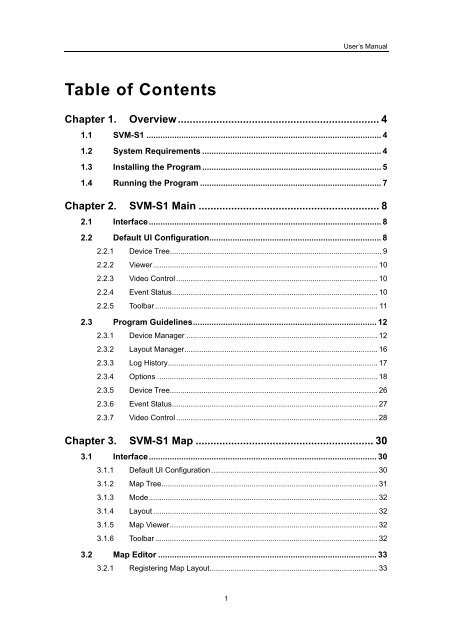Create successful ePaper yourself
Turn your PDF publications into a flip-book with our unique Google optimized e-Paper software.
User’s <strong>Manual</strong>Table of ContentsChapter 1. Overview .................................................................... 41.1 SVM-S1 ..................................................................................................... 41.2 System Requirements ............................................................................. 41.3 Installing the Program ............................................................................. 51.4 Running the Program .............................................................................. 7Chapter 2. SVM-S1 Main ............................................................. 82.1 Interface .................................................................................................... 82.2 Default UI Configuration.......................................................................... 82.2.1 Device Tree ..................................................................................................... 92.2.2 Viewer ........................................................................................................... 102.2.3 Video Control ................................................................................................ 102.2.4 Event Status .................................................................................................. 102.2.5 Toolbar .......................................................................................................... 112.3 Program Guidelines ............................................................................... 122.3.1 Device Manager ........................................................................................... 122.3.2 Layout Manager ............................................................................................ 162.3.3 Log History .................................................................................................... 172.3.4 Options ......................................................................................................... 182.3.5 Device Tree ................................................................................................... 262.3.6 Event Status .................................................................................................. 272.3.7 Video Control ................................................................................................ 28Chapter 3. SVM-S1 Map ............................................................ 303.1 Interface .................................................................................................. 303.1.1 Default UI Configuration ............................................................................... 303.1.2 Map Tree ....................................................................................................... 313.1.3 Mode ............................................................................................................. 323.1.4 Layout ........................................................................................................... 323.1.5 Map Viewer ................................................................................................... 323.1.6 Toolbar .......................................................................................................... 323.2 Map Editor .............................................................................................. 333.2.1 Registering Map Layout ................................................................................ 331