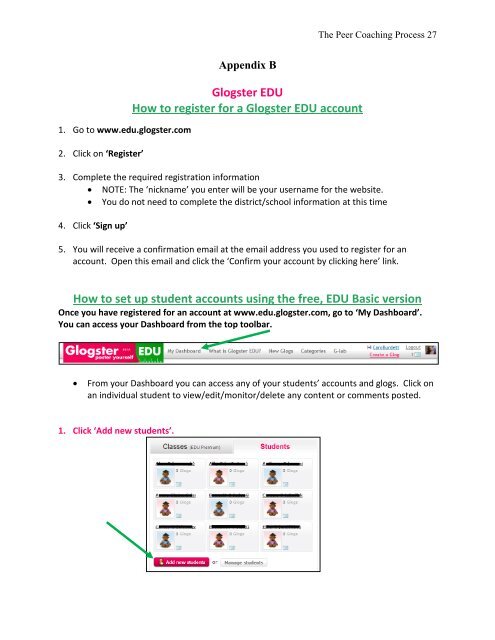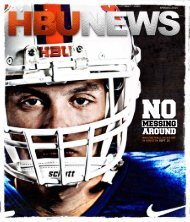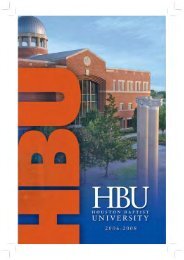Peer Coaching Action Research Paper - Houston Baptist University
Peer Coaching Action Research Paper - Houston Baptist University
Peer Coaching Action Research Paper - Houston Baptist University
Create successful ePaper yourself
Turn your PDF publications into a flip-book with our unique Google optimized e-Paper software.
The <strong>Peer</strong> <strong>Coaching</strong> Process 271. Go to www.edu.glogster.com2. Click on ‘Register’Appendix BGlogster EDUHow to register for a Glogster EDU account3. Complete the required registration information NOTE: The ‘nickname’ you enter will be your username for the website. You do not need to complete the district/school information at this time4. Click ‘Sign up’5. You will receive a confirmation email at the email address you used to register for anaccount. Open this email and click the ‘Confirm your account by clicking here’ link.How to set up student accounts using the free, EDU Basic versionOnce you have registered for an account at www.edu.glogster.com, go to ‘My Dashboard’.You can access your Dashboard from the top toolbar.From your Dashboard you can access any of your students’ accounts and glogs. Click onan individual student to view/edit/monitor/delete any content or comments posted.1. Click ‘Add new students’.