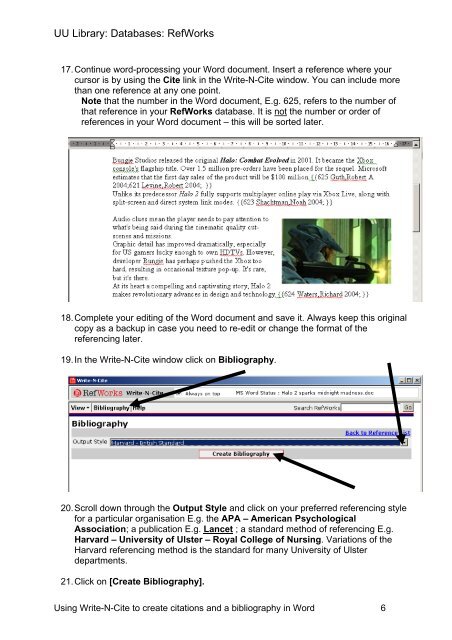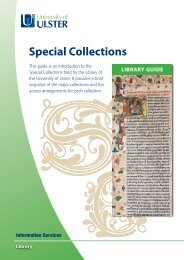Using Write-N-Cite to create citations and a bibliography in Word
Using Write-N-Cite to create citations and a bibliography in Word
Using Write-N-Cite to create citations and a bibliography in Word
Create successful ePaper yourself
Turn your PDF publications into a flip-book with our unique Google optimized e-Paper software.
UU Library: Databases: RefWorks17. Cont<strong>in</strong>ue word-process<strong>in</strong>g your <strong>Word</strong> document. Insert a reference where yourcursor is by us<strong>in</strong>g the <strong>Cite</strong> l<strong>in</strong>k <strong>in</strong> the <strong>Write</strong>-N-<strong>Cite</strong> w<strong>in</strong>dow. You can <strong>in</strong>clude morethan one reference at any one po<strong>in</strong>t.Note that the number <strong>in</strong> the <strong>Word</strong> document, E.g. 625, refers <strong>to</strong> the number ofthat reference <strong>in</strong> your RefWorks database. It is not the number or order ofreferences <strong>in</strong> your <strong>Word</strong> document – this will be sorted later.18. Complete your edit<strong>in</strong>g of the <strong>Word</strong> document <strong>and</strong> save it. Always keep this orig<strong>in</strong>alcopy as a backup <strong>in</strong> case you need <strong>to</strong> re-edit or change the format of thereferenc<strong>in</strong>g later.19. In the <strong>Write</strong>-N-<strong>Cite</strong> w<strong>in</strong>dow click on Bibliography.20. Scroll down through the Output Style <strong>and</strong> click on your preferred referenc<strong>in</strong>g stylefor a particular organisation E.g. the APA – American PsychologicalAssociation; a publication E.g. Lancet ; a st<strong>and</strong>ard method of referenc<strong>in</strong>g E.g.Harvard – University of Ulster – Royal College of Nurs<strong>in</strong>g. Variations of theHarvard referenc<strong>in</strong>g method is the st<strong>and</strong>ard for many University of Ulsterdepartments.21. Click on [Create Bibliography].<strong>Us<strong>in</strong>g</strong> <strong>Write</strong>-N-<strong>Cite</strong> <strong>to</strong> <strong>create</strong> <strong>citations</strong> <strong>and</strong> a <strong>bibliography</strong> <strong>in</strong> <strong>Word</strong> 6