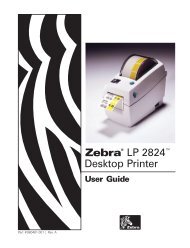Optimus PDA SP5700 Series Quick Start Guide - Song Phat
Optimus PDA SP5700 Series Quick Start Guide - Song Phat
Optimus PDA SP5700 Series Quick Start Guide - Song Phat
You also want an ePaper? Increase the reach of your titles
YUMPU automatically turns print PDFs into web optimized ePapers that Google loves.
<strong>Optimus</strong> <strong>PDA</strong> <strong>SP5700</strong>series <strong>Quick</strong> <strong>Start</strong> <strong>Guide</strong>Charging the <strong>PDA</strong>Insert the handset into the cradle as shown below. To avoid damage to the charging connector do not forcethe <strong>PDA</strong> into the cradle.A spare battery can be inserted in the rear slot of both cradles and charged simultaneously.1-Slot Cradle4-Slot CradleXOKBefore using the <strong>PDA</strong> for the first time or when the unit has not been used for a long period of time, charge thebattery for at least 3 hours and then perform a Hardware reset (see Software/Hardware reset section)Charging StatusThe charging indicator on the top of the <strong>PDA</strong> shows the current chargestatus. The LED on the charger displays the spare battery charging statusStatus• Red – Now Charging• Green – Charging CompletedVehicle CradleTrigger HandlePress Lock Keywhen removingthe <strong>PDA</strong>Press Lock Keywhen removingthe <strong>PDA</strong>The LED light on the Vehicle Cradle and Trigger Handle indicates power is on.The current charge status is indicated by the charging indicator on the <strong>PDA</strong>.


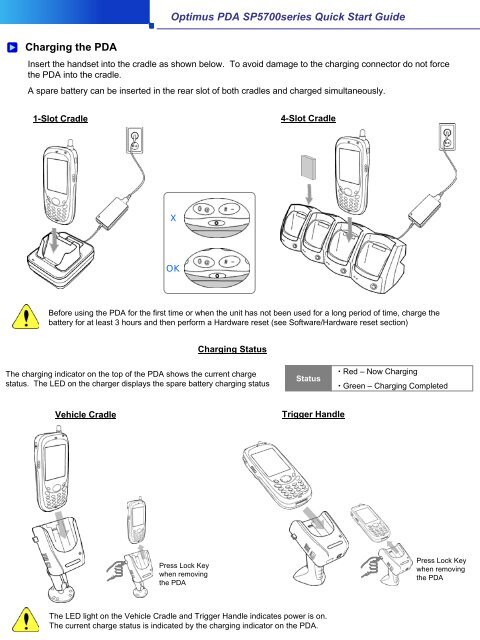




![MC9190-G Quick Start Guide [Spanish] (P/N 72-139206-01ES Rev. A)](https://img.yumpu.com/50178248/1/178x260/mc9190-g-quick-start-guide-spanish-p-n-72-139206-01es-rev-a.jpg?quality=85)