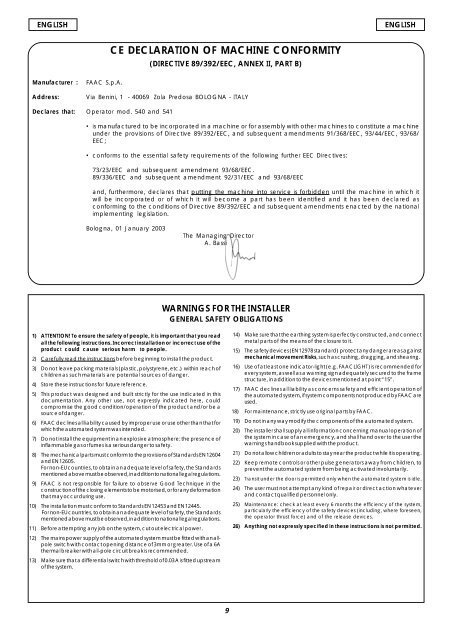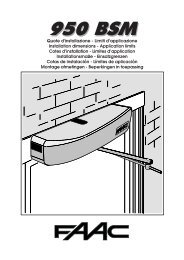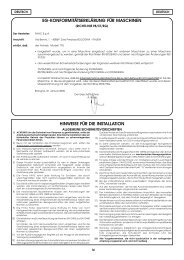CE DECLARATION OF MACHINE CONFORMITY
CE DECLARATION OF MACHINE CONFORMITY
CE DECLARATION OF MACHINE CONFORMITY
Create successful ePaper yourself
Turn your PDF publications into a flip-book with our unique Google optimized e-Paper software.
ENGLISHENGLISH<strong>CE</strong> <strong>DECLARATION</strong> <strong>OF</strong> <strong>MACHINE</strong> <strong>CONFORMITY</strong>(DIRECTIVE 89/392/EEC, ANNEX II, PART B)Manufacturer :Address:FAAC S.p.A.Via Benini, 1 - 40069 Zola Predosa BOLOGNA - ITALYDeclares that: Operator mod. 540 and 541• is manufactured to be incorporated in a machine or for assembly with other machines to constitute a machineunder the provisions of Directive 89/392/EEC, and subsequent amendments 91/368/EEC, 93/44/EEC, 93/68/EEC;• conforms to the essential safety requirements of the following further EEC Directives:73/23/EEC and subsequent amendment 93/68/EEC.89/336/EEC and subsequent amendment 92/31/EEC and 93/68/EECand, furthermore, declares that putting the machine into service is forbidden until the machine in which itwill be incorporated or of which it will become a part has been identified and it has been declared asconforming to the conditions of Directive 89/392/EEC and subsequent amendments enacted by the nationalimplementing legislation.Bologna, 01 January 2003The Managing DirectorA. BassiWARNINGS FOR THE INSTALLERGENERAL SAFETY OBLIGATIONS1) ATTENTION! To ensure the safety of people, it is important that you readall the following instructions. Incorrect installation or incorrect use of theproduct could cause serious harm to people.2) Carefully read the instructions before beginning to install the product.3) Do not leave packing materials (plastic, polystyrene, etc.) within reach ofchildren as such materials are potential sources of danger.4) Store these instructions for future reference.5) This product was designed and built strictly for the use indicated in thisdocumentation. Any other use, not expressly indicated here, couldcompromise the good condition/operation of the product and/or be asource of danger.6) FAAC declines all liability caused by improper use or use other than that forwhich the automated system was intended.7) Do not install the equipment in an explosive atmosphere: the presence ofinflammable gas or fumes is a serious danger to safety.8) The mechanical parts must conform to the provisions of Standards EN 12604and EN 12605.For non-EU countries, to obtain an adequate level of safety, the Standardsmentioned above must be observed, in addition to national legal regulations.9) FAAC is not responsible for failure to observe Good Technique in theconstruction of the closing elements to be motorised, or for any deformationthat may occur during use.10) The installation must conform to Standards EN 12453 and EN 12445.For non-EU countries, to obtain an adequate level of safety, the Standardsmentioned above must be observed, in addition to national legal regulations.11) Before attempting any job on the system, cut out electrical power .12) The mains power supply of the automated system must be fitted with an allpoleswitch with contact opening distance of 3mm or greater. Use of a 6Athermal breaker with all-pole circuit break is recommended.13) Make sure that a differential switch with threshold of 0.03 A is fitted upstreamof the system.14) Make sure that the earthing system is perfectly constructed, and connectmetal parts of the means of the closure to it.15) The safety devices (EN 12978 standard) protect any danger areas againstmechanical movement Risks, such as crushing, dragging, and shearing.16) Use of at least one indicator-light (e.g. FAACLIGHT ) is recommended forevery system, as well as a warning sign adequately secured to the framestructure, in addition to the devices mentioned at point “15”.17) FAAC declines all liability as concerns safety and efficient operation ofthe automated system, if system components not produced by FAAC areused.18) For maintenance, strictly use original parts by FAAC.19) Do not in any way modify the components of the automated system.20) The installer shall supply all information concerning manual operation ofthe system in case of an emergency, and shall hand over to the user thewarnings handbook supplied with the product.21) Do not allow children or adults to stay near the product while it is operating.22) Keep remote controls or other pulse generators away from children, toprevent the automated system from being activated involuntarily.23) Transit under the door is permitted only when the automated system is idle.24) The user must not attempt any kind of repair or direct action whateverand contact qualified personnel only.25) Maintenance: check at least every 6 months the efficiency of the system,particularly the efficiency of the safety devices (including, where foreseen,the operator thrust force) and of the release devices.26) Anything not expressly specified in these instructions is not permitted.9
ENGLISHENGLISHCheck if an efficient earthing system is available for electricalconnection to the operator.5. INSTALLING THE OPERATORTo work under safe conditions, we advise you to install theoperator while keeping the door fully closed and to read thewhole of this chapter before starting to install.The 540 operator has a 25.4 mm (1”) power take-off. If the driveshaft is of a different size, the chain transmission (optional item)must be installed.The manual activation devices (release and chain drive) aredesigned for installation at a height of up to 4 metres. To install atgreater heights, use the extension kits (optional items).The operator is equipped with four microswitches with thefollowing functions:•Opening limit-switch•Closing limit-switch•Winch safety switch (only on models supplied with the manualmanoeuvring system)•Release control safety switchThe supplied support plate will enable you to secure the operatorat a maximum distance of 125mm between the anchoring point(wall or metal structure) and the power take-off axis.Before installing, we advise you to check the rotation directionof the power take-off (see paragraphs 5.2.1 and 5.2.2).For all matters referring to the electrical system, please consultthe chapter entitled “Warnings for the installer” and chapters 3and 6 of these instructions.The supplied Cordura handle can be installed, using the platefastening points, on the operator, to facilitate the shiftingoperations during the preliminary stages of installation.5.1 OPERATOR WORK POSITIONThe operator - supplied with a chain-operated manual motiondevice - must be installed in the position shown in figure 5. In theabsence of the winch, the operator can be installed in anyposition.If you wish to install the remote release control, first check thatthe release lever does not interfere with the operator’s externalparts.The securing plate can be installed on any of the operator’stwo sides.5.2.1 IDENTIFYING ROTATION DIRECTION (540 operator with 200BTequipment)Remove the cover of the limit-switch unit.Figure 6 shows rotation directions Dir1 and Dir2, activated bycommands IN1 and IN2 (see figure 15), and the position of limitswitchesFC1 and FC2.The motion controlled by IN1 is stopped by FC1 and the motioncontrolled by IN2 is stopped by FC2. Consequently, if, for example,Dir2 is the rotation direction causing the door to close, IN2 is theinput of the closing command, IN1 is the input of the openingcommand, FC2 determines the closing stop point, and FC1determines the opening stop point.The stop spring of the ring-nuts activating the limit-switches, iskept lifted up by the square - the latter must not be removeduntil the door stop points are adjusted.5.2.2 IDENTIFYING ROTATION DIRECTION (operator with 578Dequipment)Remove the cover of the limit-switch unit.Figure 6 shows rotation directions Dir1 and Dir2. Motion in Dir1direction is stopped by FC1 and motion in Dir2 direction by FC2.Consequently, if, for example, Dir2 is the rotation direction causingthe door to close, FC2 determines the stop closing point and FC1determines the opening stop point.The closing stop point can be corrected also by varying thepost-travel limit deceleration parameter on the 578D equipment.The OPEN command is normally associated with Dir1 motion -consult the equipment instructions if the rotation directions haveto be reversed.The stop spring of the ring-nuts activating the limit-switches, iskept lifted up by the square - the latter must not be removeduntil the door stop points are adjusted.DIR2DIR1FC1FC2Fig. 5 Fig. 612
ENGLISHENGLISH5.3 INSTALLING THE OPERATOR•Release the operator with the appropriate lever.•Fit the securing plate on the operator without tightening thescrews.•Engage the power take-off on the drive shaft.•Position the operator (see paragraph 5.1) and rest the plate onthe support (wall or metal structure) on which you have decidedto secure it (see figure 7.).•Tighten the screws without forcing them, while resting the plateon the support.•Trace the position of the installation holes.•Remove the operator.•Carry out the securing preparation work.•Insert the first key securing bush and the key itself in the shaft(see fig.2 ref. 8 and 9).•Re-install the operator with the plate released.•Secure the plate to the support, tighten the fastening screwson the operator to a maximum torque of 18Nm and insert thesecond key securing bush.•Secure the two bushes after positioning them in contact withthe operator’s power take-off.•Lock the operator.If you wish to weld the securing plate to the support, do thewelding with the operator uninstalled, and protect the driveshaft in the power take-off engagement zone. If the operatorcannot be removed, it must be protected.5.4 WINCH ADJUSTMENTFully unwind the supplied chain and unite one of its ends to theone already inserted in the winch, using one of the suppliedchain links (see figure 8.).Cut the chain to measure, preventing the lower part of the“chain- loop” from touching the ground (see figure 9) andassemble the other two ends of the chains.Cut the service tie.Adjust the screw of the balancing spring (see figure 10) so thatthe winch support completely disappears inside the plasticenclosure (see figure 11).Make sure that the traction of just one of the chain branchescauses the winch to engage, and return to idle position onbeing released.Secure the fastening nut and make sure that operator activationFig. 8Fig. 7Fig. 913
ENGLISHENGLISHis not prevented or interrupted by the tripping of the winch’ssafety microswitch.We advise you to create an anchoring point for the lower partof the chain so that the chain cannot interfere with transit ofpersons or operational means, and fix the sticker showing theopening and closing directions, so that it is clearly visible.If using the chain extension kit, replace the balancing spring(fig.10 ref.3) with the one in the kit. Furthermore, we advise you toglue together the chain links during assembly (see fig.8).Fit the lever and make sure that it reaches the travel limits in thetwo directions, at an inclination of about 45-50°.Fit the lever fixing screw.Make sure that the remote manoeuvre is correct and that, whenthe operator is in locked position, it is not prevented fromoperating by the release safety microswitch.Fig. 12 Winch support Adjustment screw and fastening nut Chain balancing spring Fig. 10Fig. 115.5 INSTALLING THE REMOTE RELEASE LEVERCarry out the operations with the door closed.Cut the drive ropes to measure and assemble them with thelever and knobs (see figure 12), bearing in mind that the greenone must act on the lever’s short arm.In figure 13, the two side views show the position of the lever withlocked operator, and the relevant positions of the release ropes(with red knob) and locking ropes (with green knob). Release knob (red) Locking knob (green)Fig. 1314
ENGLISHENGLISH5.6 ADJUSTMENT <strong>OF</strong> LIMIT-SWITCH UNITFully close the door.Remove the square under the ring-nuts stop spring.Keep the spring lifted up (see figure 14) and turn the ring-nut ofthe closing limit-switch until the latter is activated. Turn the otherring-nut until it is near the first one and re-position the stop springon the ring-nuts.Move the door by hand to open position until the mechanicalbuffers are slightly compressed.Lift up the spring, turn the ring-nut of the opening limit-switchuntil the latter is activated and re-position the spring.Check if the operator activation makes it possible to reach therequired positions. If not, correct the position of the ring-nuts.If using the 578D equipment, you can correct the closing stoppoint also by varying the post-travel limit decelerationparameter.6. ELECTRICAL SYSTEMATTENTION: Before attempting any work on the board(connections, maintenance), always turn off power.The specifications of the electrical system are included in thechapter “Warnings for the installer”. Always separate powercables from control cables.To prevent any electric noise whatever, use separate sheaths.The 540 operator is supplied with the 200BT equipment on board.The 541 operator is supplied with an on-board inter-connectionboard.6.1 CONNECTIONS <strong>OF</strong> 200BT ELECTRONIC EQUIPMENTLay the raceways as shown in fig. 3 and make the 200BT operatorexternal connections as shown in fig. 15.To assign OPEN and CLOSE commands to inputs IN1 and IN2,refer to paragraph 5.2.1.Do not modify the operator internal connections.If you wish to use the 541 operator (with on-board interconnectionboard) and the 200BT remote equipment, take the230Vac power supply only to the equipment and connect theterminals of the latter to those of the inter-connection board,observing correct wire matching.The 200BT equipment operates in “dead-man” mode: theopening and closing command must be manually maintainedthrough the entire manoeuvre.The command generators - consistently and univocally identified- must be installed in a position enabling the manoeuvring personto have direct visual control of the door and surrounding area.6.2 CONNECTIONS <strong>OF</strong> 578D ELECTRONIC EQUIPMENTLay the raceways according to the instructions in figure 4.Make the connections between the 578D equipment and theinter-connection board mounted on the operator, observingthe diagram in fig.16.A STOP push-button, if any, must be located in series with respectto the connection between the STOP input of 578D and theSAFETY of the 541 INTERFA<strong>CE</strong>.For wiring and programming the 578D, consult the instructions forthe equipment. Limit-switch ring-nuts Ring-nut stop springFig. 14Fig. 1515
ENGLISHENGLISHFig. 167. START-UPWhen you have carried out all the electrical connections, lockedthe operator, and checked that the door cannot be moved byhand, power up the system.If the operator is supplied with a winch, fix - in the immediatevicinity of the chain - the sticker indicating the traction directionsfor the opening and closing manual manoeuvres.7.1 540 and 541 with 200BT equipment• Run a few complete cycles to check the efficiency of theautomated system.• Hand over the “User’s guide” page to the customer, anddescribe how the system works, as well as the operator releaseand locking operations indicated in the said guide.7.2 541 with 578D equipment• Program the equipment.• Check the state of the equipment inputs and verify if all safetydevices are correctly connected (the relevant LEDs must belighted).• Run a few complete cycles to check if the automated systemand the accessories connected to it are operating correctly,giving special attention to safety devices and to the adjustmentof the operator’s thrust force.• Hand over the “User’s guide” page to the customer, anddescribe how the system works, as well as the operator releaseand locking operations indicated in the said guide.8. MAINTENAN<strong>CE</strong>Maintenance: check at least every 6 months the efficiency of thesystem, particularly the efficiency of the safety devices (including,where foreseen, the operator thrust force) and of the releasedevices.9. REPAIRSFor repairs contact an authorised FAAC Repair Centre.16
ENGLISHENGLISHUSER’S GUIDE540 AND 541 AUTOMATED SYSTEMSRead the instructions carefully before using the product and storethem for future use.GENERAL SAFETY REGULATIONSIf correctly installed and used, 540 and 541 automated systemsensure a high degree of safety.Some simple rules on behaviour can prevent accidental trouble:• Do not, under any circumstances, stand under the sectional door.• Do not allow children, persons or things to stand near theautomated systems, especially while they are operating.• Keep remote-controls, or other pulse generators that could openthe door, well away from children.• Do not allow children to play with the automated system.• Do not willingly obstruct door movement.• Prevent any branches or shrubs from interfering with doormovement.• Keep warning-lights efficient and easy to see.• Do not attempt to activate the door by hand unless you havereleased it.• Make sure that there are no persons, animal or things near thedoor before releasing the door.• In the event of malfunctions, manually activate or release thedoor to allow access and wait for qualified technical personnelto do the necessary work.• When the operator is released, before restoring motorised operation,make sure that the system is not powered.• Do not in any way modify the components of the automatedsystem.• Do not attempt any kind of repair of direct action whatever andcontact qualified FAAC personnel only.• At least every six months: arrange for qualified personnel to checkefficiency of the automated system, safety devices and earthconnection.• Arrange for qualified personnel to check the door at the intervalsrecommended by the manufacturer, addressing specialattention to the safety systems and balancing.• Transit under the door is permitted only when the automatedsystem is idle.Manual command is possible by activating the chain-operatedwinch (for models with which it is supplied).Electric command is disabled during the manual manoeuvre orwhen the operator is released.The warning-light, where supplied, indicates that the door is currentlymoving.MANUAL OPERATION (540 and 541 with winch)If the door has to be activated and the automated system isinactive due to a power-cut or malfunction, the door opening andclosing manoeuvres can be done by hand, by using the chainoperatedwinch. Check the indicator sign to see which branch ofthe chain has to be activated to perform the required manoeuvre.Pull downward only the branch involved.If no indicator sign is present, pull one of the chain branches withoutforcing and check if the door tends to move in the required direction.If not, activate the other branch.While the winch is operating, the operator’s electrical control isdisabled.RELEASING THE OPERATOR AND RESTORING AUTOMATICOPERATIONThe 540 and 541 operators are provided with an emergency systemwhich can be activated from the inside.The operator release operation must be effected with the doorclosed if possible. In any event, the presence of persons, animalsand objects in the immediate vicinity of the operator is absolutelyforbidden.If the door has to be moved manually due to a power cut ormalfunction of the automated system, cut out power to the systemand use the release device as follows: release the operator bypulling the rope with the red knob (see figure 1) downward untilthe lever reaches the travel-limit stop. To restore automaticoperation, fully close the door and pull the rope with the greenknob until the lever returns to its original position.DESCRIPTIONThe 540 and 541 automated systems are ideal for activatingbalanced industrial sectional doors.They consist of an electro-mechanical operator and on-board orremote electronic control equipment. The non-reversing systemensures mechanical locking of the door when the motor is notoperating and, therefore, no lock needs to be installed. Operatorrelease and a manual manoeuvring system (the latter is onlysupplied on the models for which it is specified), make the doormanoeuvrable in the event of a power cut or malfunction.The door is normally closed; when opening is commanded, theequipment activates the electric motor which drives the door toopening position to permit access. In “dead-man” systems, thecommand push-button must be kept pressed for the whole durationof the opening or closing manoeuvre.In the automatically operating systems:• If the automatic logic was set, the door closes after pause timehas elapsed.• If the semi-automatic logic was set, a second pulse must be sentto close the door.• A stop pulse (if supplied) always stops movement.For full details on the behaviour of the automated system in thedifferent logics, consult the installation Technician.Automated systems may include safety devices (sensitive edges,photocells) that prevent the door from closing and/or openingwhen there is an obstacle in the area they protect. Emergencymanual opening is possible by using the release system.17Fig. 1