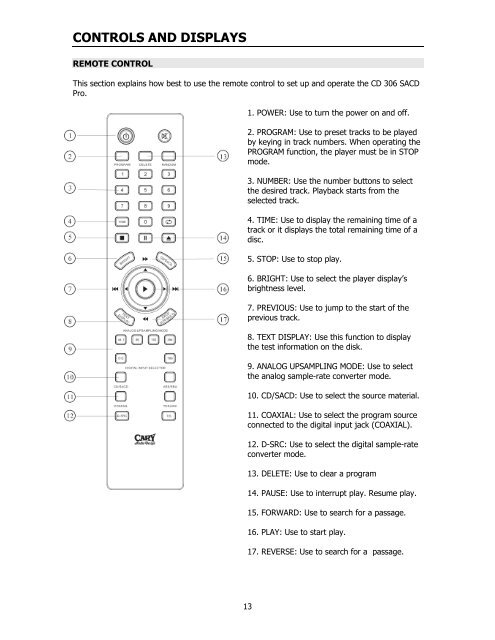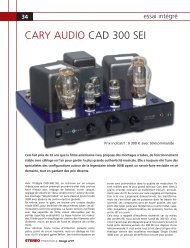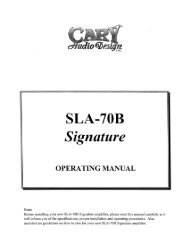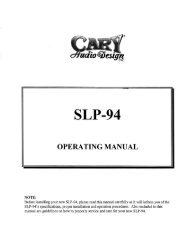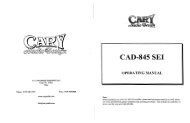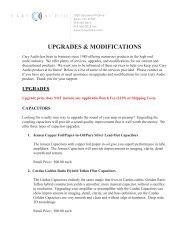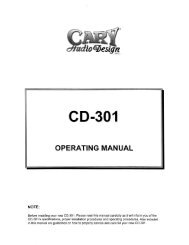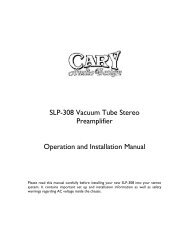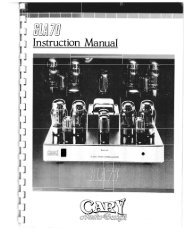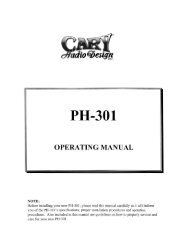Create successful ePaper yourself
Turn your PDF publications into a flip-book with our unique Google optimized e-Paper software.
CONTROLS AND DISPLAYSREMOTE CONTROLThis section explains how best to use the remote control to set up and operate the CD 306 SACDPro.1. POWER: Use to turn the power on and off.2. PROGRAM: Use to preset tracks to be playedby keying in track numbers. When operating thePROGRAM function, the player must be in STOPmode.3. NUMBER: Use the number buttons to selectthe desired track. Playback starts from theselected track.4. TIME: Use to display the remaining time of atrack or it displays the total remaining time of adisc.5. STOP: Use to stop play.6. BRIGHT: Use to select the player display’sbrightness level.7. PREVIOUS: Use to jump to the start of theprevious track.8. TEXT DISPLAY: Use this function to displaythe test information on the disk.9. ANALOG UPSAMPLING MODE: Use to selectthe analog sample-rate converter mode.10. CD/SACD: Use to select the source material.11. COAXIAL: Use to select the program sourceconnected to the digital input jack (COAXIAL).12. D-SRC: Use to select the digital sample-rateconverter mode.13. DELETE: Use to clear a program14. PAUSE: Use to interrupt play. Resume play.15. FORWARD: Use to search for a passage.16. PLAY: Use to start play.17. REVERSE: Use to search for a passage.13