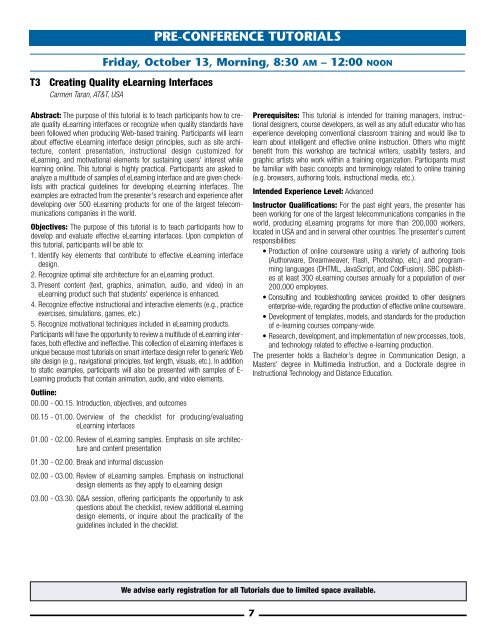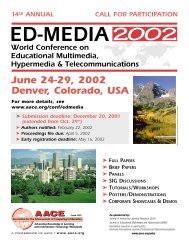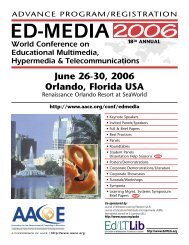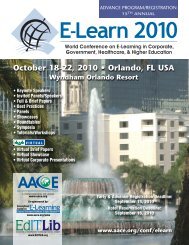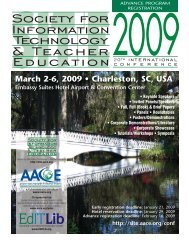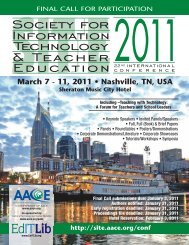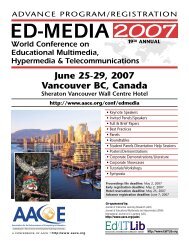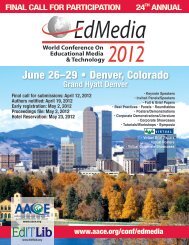PRE-CONFERENCE TUTORIALSFriday, <strong>October</strong> <strong>13</strong>, Morning, 8:30 AM – 12:00 NOONT2Blended Learning: Situations, Solutions, and Several Stunning SurprisesCurt Bonk, Indiana University and SurveyShare, Inc, <strong>USA</strong>Su Jin Son, University of Illinois, <strong>USA</strong>Eun Jung Oh, graceoh@uga.edu, <strong>USA</strong>Abstract: There is both extensive confusion and much optimism aboutblended learning due to multiple blended learning definitions and approaches.While <strong>the</strong> definitions vary, this session will lay out several different modelsand definitions of blended learning as well as <strong>the</strong> advantages and disadvantagesof blended learning. Importantly, <strong>the</strong> session will include a dozendifferent situations or problems and more than 50 potential blended learningsolutions in many different disciplines and levels of institutions. Many of<strong>the</strong> examples will come from Dr. Bonk’s recent Handbook of Blended learning:Global Perspectives, Local Designs. Workshop leaders will also tap intorecent data he has collected on <strong>the</strong> present and future state of blendedlearning around <strong>the</strong> planet in corporate training as well as higher educationenvironments (US, UK, Korea, China, and Taiwan). Some of this data will surpriseand even stun you! During this session, small teams of participants(instructional designers, trainers, administrators, instructors, students, etc.)will build and later present <strong>the</strong>ir own blended learning models.Objectives:1. Understand <strong>the</strong> different definitions of blended learning and compare toideas about hybrid learning.2. Grasp different ways to blended learning in online environments. Forexample, <strong>the</strong>re are ways to blend synchronous and asynchronous technologies,behavioral and constructivist approaches to instruction, faceto-faceand online course events, students and instructors located in differentplaces, etc.3. Realize <strong>the</strong> range of blended learning models and applications.4. To understand potential blended learning situations and solutions.5. Detail a range of examples of blended learning in a wide variety of contentareas.6. Learn how to create effective blended learning environments.7. Link blended learning ideas to learner needs or preferences.8. Document some of <strong>the</strong> research on blended learning.9. To push research and practice within blended learning in new directions.10. Brainstorm new ways to think about blended learning in one’s organizationor institution.11. To build a personally meaningful and relevant blended learning modelwhich <strong>the</strong>y can take back to <strong>the</strong>ir home institution.12. Create a community <strong>for</strong> sharing blended learning ideas.Outline: Topical Outline (Note: many interactive events will be embeddedin this tutorial)Part I. Blended Learning Overview and Trendsa. Some brief and surprising research data on blended learning in morethan 5 countries (UK, <strong>USA</strong>, Taiwan, China, and Koea)b. Blended learning defined by audiencec. Blended learning defined by expertsd. Blended learning modelse. Advantages and disadvantages of blended learning.f. Begin building own blended learning model in small groups.g. Blended learning researchh. Where is blended learning useful?i. 12 Blended learning situations or problems and 50 solutions.j. Role play problems and situationsk. Questions and answersl. Future of blended learningm. Data collected on <strong>the</strong> present and future state of blended learning in<strong>USA</strong>, UK, China, Taiwan, and Korea.n. Interactive blended learning review and quizo. Finish blended learning model and present back to class.p. Activity: Presentation of modelsPrerequisites: NoneIntended Audience: The primary audience will be higher educationinstructors, administrators, and instructional designers. Corporate trainers,training administrators, HR personnel, and instructional designers, are alsowelcome as are those from governmental, non-profit, and K-12 settings.Some data and examples will come from each of <strong>the</strong>se environments. Theymight be at any level of expertise (beginner, intermediate, or advanced).Those in <strong>the</strong> online learning trenches will benefit <strong>the</strong> most since someideas will come from extensive personal experience teaching online as wellas best pedagogical practices <strong>for</strong> online learning.Intended Experience Level: IntermediateInstructor Qualifications:Curt Bonk (cjbonk@indiana.) is Professor Instructional Systems Technologyand adjunct in <strong>the</strong> School of In<strong>for</strong>matics at Indiana University. Dr. Bonk is alsoa Senior Research Fellow with <strong>the</strong> DOD’s Advanced Distributed Learning Lab.He has received <strong>the</strong> CyberStar Award from <strong>the</strong> Indiana In<strong>for</strong>mationTechnology <strong>Association</strong>, Most Outstanding Achievement Award from <strong>the</strong> U.S.Distance Learning <strong>Association</strong>, and Most Innovative Teaching in a DistanceEducation Program from <strong>the</strong> State of Indiana. Dr. Bonk is in high demand asa conference keynote speaker and workshop presenter. He is President ofCourseShare and SurveyShare (see http://php.indiana.edu/~cjbonk/).Su Jin Son is pursuing a Ph.D. in Human Resource Education (HRE) atUniversity of Illinois at Urbana-Champaign. She received an Ed.M inEducational Technology from Kyung Hee University in Korea. Su Jin has afull-time work experience in Kyung Hee Cyber University <strong>for</strong> one and halfyears as an instructional designer. She also has diverse hands on researchexperiences, developing e-mentoring program, evaluating e-mentoringprogram, and conducting blended learning projects. Her interests includee-mentoring, implementation of technology in organizations, and blendedlearning in corporate training. Now she is working in HRE online as a graduateassistant in UIUC. She can be reached at sson3@uiuc.eduEun Jung Oh is a doctoral student and a graduate assistant in Departmentof Educational Psychology and Instructional Technology at <strong>the</strong> University ofGeorgia. She received her master’s in instructional systems technology(IST) from Indiana University. Be<strong>for</strong>e her doctoral studies, she used to be anHRD specialist in Samsung SDS, an in<strong>for</strong>mation technology systems integrationservice company in Samsung corporation. Eun Jung also has a varietyof experiences related to designing web-based learning programs, consulting,and research. She can be reached at graceoh@uga.edu.6
PRE-CONFERENCE TUTORIALSFriday, <strong>October</strong> <strong>13</strong>, Morning, 8:30 AM – 12:00 NOONT3Creating Quality eLearning InterfacesCarmen Taran, AT&T, <strong>USA</strong>Abstract: The purpose of this tutorial is to teach participants how to createquality eLearning interfaces or recognize when quality standards havebeen followed when producing Web-based training. Participants will learnabout effective eLearning interface design principles, such as site architecture,content presentation, instructional design customized <strong>for</strong>eLearning, and motivational elements <strong>for</strong> sustaining users' interest whilelearning online. This tutorial is highly practical. Participants are asked toanalyze a multitude of samples of eLearning interface and are given checklistswith practical guidelines <strong>for</strong> developing eLearning interfaces. Theexamples are extracted from <strong>the</strong> presenter's research and experience afterdeveloping over 500 eLearning products <strong>for</strong> one of <strong>the</strong> largest telecommunicationscompanies in <strong>the</strong> world.Objectives: The purpose of this tutorial is to teach participants how todevelop and evaluate effective eLearning interfaces. Upon completion ofthis tutorial, participants will be able to:1. Identify key elements that contribute to effective eLearning interfacedesign.2. Recognize optimal site architecture <strong>for</strong> an eLearning product.3. Present content (text, graphics, animation, audio, and video) in aneLearning product such that students' experience is enhanced.4. Recognize effective instructional and interactive elements (e.g., practiceexercises, simulations, games, etc.)5. Recognize motivational techniques included in eLearning products.Participants will have <strong>the</strong> opportunity to review a multitude of eLearning interfaces,both effective and ineffective. This collection of eLearning interfaces isunique because most tutorials on smart interface design refer to generic Website design (e.g., navigational principles, text length, visuals, etc.). In additionto static examples, participants will also be presented with samples of E-Learning products that contain animation, audio, and video elements.Outline:00.00 - 00.15. Introduction, objectives, and outcomes00.15 - 01.00. Overview of <strong>the</strong> checklist <strong>for</strong> producing/evaluatingeLearning interfaces01.00 - 02.00. Review of eLearning samples. Emphasis on site architectureand content presentation01.30 - 02.00. Break and in<strong>for</strong>mal discussion02.00 - 03.00. Review of eLearning samples. Emphasis on instructionaldesign elements as <strong>the</strong>y apply to eLearning design03.00 - 03.30. Q&A session, offering participants <strong>the</strong> opportunity to askquestions about <strong>the</strong> checklist, review additional eLearningdesign elements, or inquire about <strong>the</strong> practicality of <strong>the</strong>guidelines included in <strong>the</strong> checklist.Prerequisites: This tutorial is intended <strong>for</strong> training managers, instructionaldesigners, course developers, as well as any adult educator who hasexperience developing conventional classroom training and would like tolearn about intelligent and effective online instruction. O<strong>the</strong>rs who mightbenefit from this workshop are technical writers, usability testers, andgraphic artists who work within a training organization. Participants mustbe familiar with basic concepts and terminology related to online training(e.g. browsers, authoring tools, instructional media, etc.).Intended Experience Level: AdvancedInstructor Qualifications: For <strong>the</strong> past eight years, <strong>the</strong> presenter hasbeen working <strong>for</strong> one of <strong>the</strong> largest telecommunications companies in <strong>the</strong>world, producing eLearning programs <strong>for</strong> more than 200,000 workers,located in <strong>USA</strong> and and in serveral o<strong>the</strong>r countries. The presenter's currentresponsibilities:• Production of online courseware using a variety of authoring tools(Authorware, Dreamweaver, Flash, Photoshop, etc,) and programminglanguages (DHTML, JavaScript, and ColdFusion). SBC publishesat least 300 eLearning courses annually <strong>for</strong> a population of over200,000 employees.• Consulting and troubleshooting services provided to o<strong>the</strong>r designersenterprise-wide, regarding <strong>the</strong> production of effective online courseware.• Development of templates, models, and standards <strong>for</strong> <strong>the</strong> productionof e-learning courses company-wide.• Research, development, and implementation of new processes, tools,and technology related to effective e-learning production.The presenter holds a Bachelor's degree in Communication Design, aMasters' degree in Multimedia Instruction, and a Doctorate degree inInstructional Technology and Distance Education.We advise early registration <strong>for</strong> all Tutorials due to limited space available.7