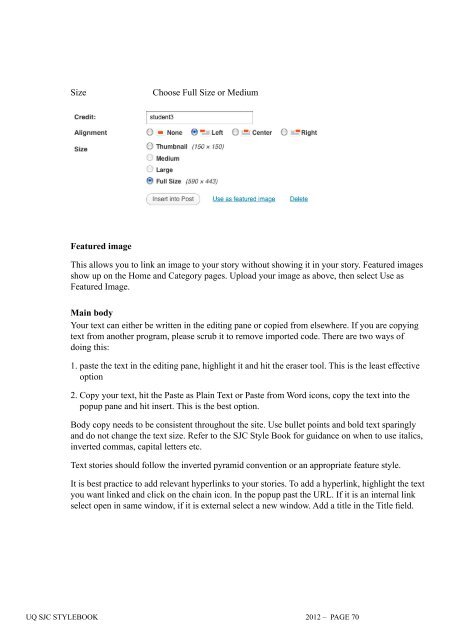You also want an ePaper? Increase the reach of your titles
YUMPU automatically turns print PDFs into web optimized ePapers that Google loves.
SizeChoose Full Size or MediumFeatured imageThis allows you to link an image to your story without showing it in your story. Featured imagesshow up on the Home <strong>and</strong> Category pages. Upload your image as above, then select Use asFeatured Image.Main bodyYour text can either be written in the editing pane or copied from elsewhere. If you are copyingtext from another program, please scrub it to remove imported code. There are two ways ofdoing this:1. paste the text in the editing pane, highlight it <strong>and</strong> hit the eraser tool. This is the least effectiveoption2. Copy your text, hit the Paste as Plain Text or Paste from Word icons, copy the text into thepopup pane <strong>and</strong> hit insert. This is the best option.Body copy needs to be consistent throughout the site. Use bullet points <strong>and</strong> bold text sparingly<strong>and</strong> do not change the text size. Refer to the <strong>SJC</strong> Style Book for guidance on when to use italics,inverted commas, capital letters etc.Text stories should follow the inverted pyramid convention or an appropriate feature <strong>style</strong>.It is best practice to add relevant hyperlinks to your stories. To add a hyperlink, highlight the textyou want linked <strong>and</strong> click on the chain icon. In the popup past the URL. If it is an internal linkselect open in same window, if it is external select a new window. Add a title in the Title field.UQ <strong>SJC</strong> STYLEBOOK <strong>2012</strong> – PAGE 70