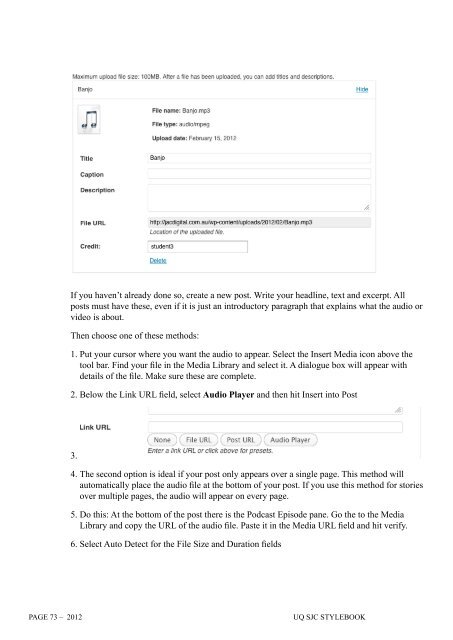Create successful ePaper yourself
Turn your PDF publications into a flip-book with our unique Google optimized e-Paper software.
If you haven’t already done so, create a new post. Write your headline, text <strong>and</strong> excerpt. Allposts must have these, even if it is just an introductory paragraph that explains what the audio orvideo is about.Then choose one of these methods:1. Put your cursor where you want the audio to appear. Select the Insert Media icon above thetool bar. Find your file in the Media Library <strong>and</strong> select it. A dialogue box will appear withdetails of the file. Make sure these are complete.2. Below the Link URL field, select Audio Player <strong>and</strong> then hit Insert into Post3.4. The second option is ideal if your post only appears over a single page. This method willautomatically place the audio file at the bottom of your post. If you use this method for storiesover multiple pages, the audio will appear on every page.5. Do this: At the bottom of the post there is the Podcast Episode pane. Go the to the MediaLibrary <strong>and</strong> copy the URL of the audio file. Paste it in the Media URL field <strong>and</strong> hit verify.6. Select Auto Detect for the File Size <strong>and</strong> Duration fieldsPAGE 73 – <strong>2012</strong>UQ <strong>SJC</strong> STYLEBOOK