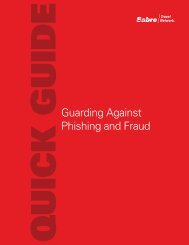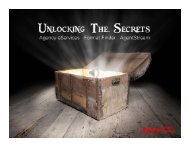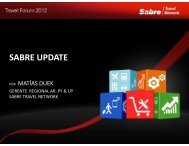Turbo Sabre Reserving Special Meals - Sabre Travel Network
Turbo Sabre Reserving Special Meals - Sabre Travel Network
Turbo Sabre Reserving Special Meals - Sabre Travel Network
Create successful ePaper yourself
Turn your PDF publications into a flip-book with our unique Google optimized e-Paper software.
Flight information will be displayed inWindow 1.3. Click the down-pointing arrow tothe right of Meal type to make yourmeal selection.4. Click the down-pointing arrow tothe right of Passenger name tospecify which passenger isrequesting this meal.5. All Air segments are displayed.Click each segment to reserve ameal for this passenger.Note: Hold down the CTRL keywhile clicking each segment toselect multiple segments.<strong>Turbo</strong> <strong>Sabre</strong> displays (in Window 2)that meals have been reserved forboth segments for this passenger.<strong>Turbo</strong> <strong>Sabre</strong> <strong>Reserving</strong> <strong>Special</strong> <strong>Meals</strong> quick reference Page 2 of 2©2007 <strong>Sabre</strong> Inc. All rights reserved. <strong>Sabre</strong>, <strong>Sabre</strong> Holdings, and <strong>Sabre</strong> <strong>Travel</strong> <strong>Network</strong> are trademarks and/or service marks of an affiliate of <strong>Sabre</strong> Holding Corporation.All other trademarks, service marks, and trade names are the property of their respective owners. 1.0