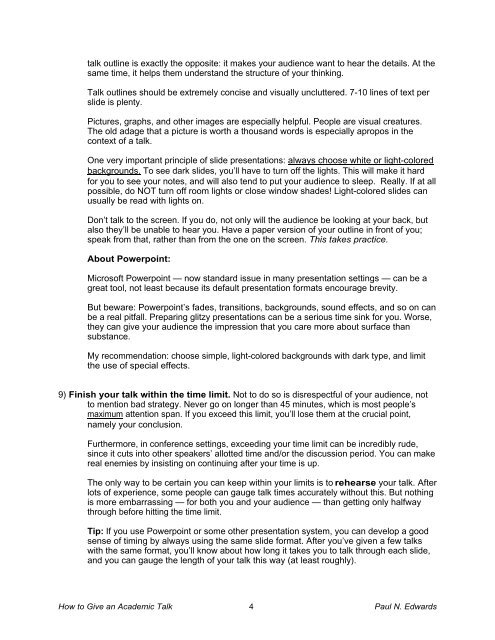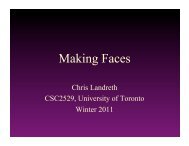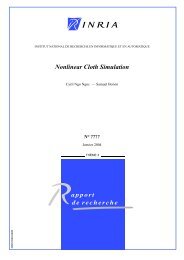How to Give an Academic Talk: Changing the Culture of Public ...
How to Give an Academic Talk: Changing the Culture of Public ...
How to Give an Academic Talk: Changing the Culture of Public ...
Create successful ePaper yourself
Turn your PDF publications into a flip-book with our unique Google optimized e-Paper software.
talk outline is exactly <strong>the</strong> opposite: it makes your audience w<strong>an</strong>t <strong>to</strong> hear <strong>the</strong> details. At <strong>the</strong><br />
same time, it helps <strong>the</strong>m underst<strong>an</strong>d <strong>the</strong> structure <strong>of</strong> your thinking.<br />
<strong>Talk</strong> outlines should be extremely concise <strong>an</strong>d visually uncluttered. 7-10 lines <strong>of</strong> text per<br />
slide is plenty.<br />
Pictures, graphs, <strong>an</strong>d o<strong>the</strong>r images are especially helpful. People are visual creatures.<br />
The old adage that a picture is worth a thous<strong>an</strong>d words is especially apropos in <strong>the</strong><br />
context <strong>of</strong> a talk.<br />
One very import<strong>an</strong>t principle <strong>of</strong> slide presentations: always choose white or light-colored<br />
backgrounds. To see dark slides, you’ll have <strong>to</strong> turn <strong>of</strong>f <strong>the</strong> lights. This will make it hard<br />
for you <strong>to</strong> see your notes, <strong>an</strong>d will also tend <strong>to</strong> put your audience <strong>to</strong> sleep. Really. If at all<br />
possible, do NOT turn <strong>of</strong>f room lights or close window shades! Light-colored slides c<strong>an</strong><br />
usually be read with lights on.<br />
Don’t talk <strong>to</strong> <strong>the</strong> screen. If you do, not only will <strong>the</strong> audience be looking at your back, but<br />
also <strong>the</strong>y’ll be unable <strong>to</strong> hear you. Have a paper version <strong>of</strong> your outline in front <strong>of</strong> you;<br />
speak from that, ra<strong>the</strong>r th<strong>an</strong> from <strong>the</strong> one on <strong>the</strong> screen. This takes practice.<br />
About Powerpoint:<br />
Micros<strong>of</strong>t Powerpoint — now st<strong>an</strong>dard issue in m<strong>an</strong>y presentation settings — c<strong>an</strong> be a<br />
great <strong>to</strong>ol, not least because its default presentation formats encourage brevity.<br />
But beware: Powerpoint’s fades, tr<strong>an</strong>sitions, backgrounds, sound effects, <strong>an</strong>d so on c<strong>an</strong><br />
be a real pitfall. Preparing glitzy presentations c<strong>an</strong> be a serious time sink for you. Worse,<br />
<strong>the</strong>y c<strong>an</strong> give your audience <strong>the</strong> impression that you care more about surface th<strong>an</strong><br />
subst<strong>an</strong>ce.<br />
My recommendation: choose simple, light-colored backgrounds with dark type, <strong>an</strong>d limit<br />
<strong>the</strong> use <strong>of</strong> special effects.<br />
9) Finish your talk within <strong>the</strong> time limit. Not <strong>to</strong> do so is disrespectful <strong>of</strong> your audience, not<br />
<strong>to</strong> mention bad strategy. Never go on longer th<strong>an</strong> 45 minutes, which is most people’s<br />
maximum attention sp<strong>an</strong>. If you exceed this limit, you’ll lose <strong>the</strong>m at <strong>the</strong> crucial point,<br />
namely your conclusion.<br />
Fur<strong>the</strong>rmore, in conference settings, exceeding your time limit c<strong>an</strong> be incredibly rude,<br />
since it cuts in<strong>to</strong> o<strong>the</strong>r speakers’ allotted time <strong>an</strong>d/or <strong>the</strong> discussion period. You c<strong>an</strong> make<br />
real enemies by insisting on continuing after your time is up.<br />
The only way <strong>to</strong> be certain you c<strong>an</strong> keep within your limits is <strong>to</strong> rehearse your talk. After<br />
lots <strong>of</strong> experience, some people c<strong>an</strong> gauge talk times accurately without this. But nothing<br />
is more embarrassing — for both you <strong>an</strong>d your audience — th<strong>an</strong> getting only halfway<br />
through before hitting <strong>the</strong> time limit.<br />
Tip: If you use Powerpoint or some o<strong>the</strong>r presentation system, you c<strong>an</strong> develop a good<br />
sense <strong>of</strong> timing by always using <strong>the</strong> same slide format. After you’ve given a few talks<br />
with <strong>the</strong> same format, you’ll know about how long it takes you <strong>to</strong> talk through each slide,<br />
<strong>an</strong>d you c<strong>an</strong> gauge <strong>the</strong> length <strong>of</strong> your talk this way (at least roughly).<br />
<strong>How</strong> <strong>to</strong> <strong>Give</strong> <strong>an</strong> <strong>Academic</strong> <strong>Talk</strong> 4<br />
Paul N. Edwards