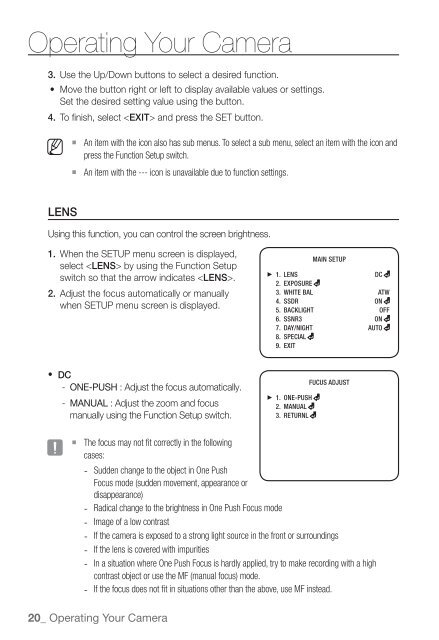You also want an ePaper? Increase the reach of your titles
YUMPU automatically turns print PDFs into web optimized ePapers that Google loves.
Operating Your Camera3. Use the Up/Down buttons to select a desired function.• Move the button right or left to display available values or settings.Set the desired setting value using the button.4. To finish, select and press the SET button.M An item with the icon also has sub menus. To select a sub menu, select an item with the icon andpress the Function Setup switch. An item with the --- icon is unavailable due to function settings.LENSUsing this function, you can control the screen brightness.1. When the SETUP menu screen is displayed,select by using the Function Setupswitch so that the arrow indicates .2. Adjust the focus automatically or manuallywhen SETUP menu screen is displayed.MAIN SETUP► 1. LENS DC2. EXPOSURE3. WHITE BAL ATW4. SSDR ON5. BACKLIGHT OFF6. SSNR3 ON7. DAY/NIGHT AUTO8. SPECIAL9. EXIT• DC- ONE-PUSH : Adjust the focus automatically.- MANUAL : Adjust the zoom and focusmanually using the Function Setup switch.FUCUS ADJUST► 1. ONE-PUSH2. MANUAL3. RETURNLJ The focus may not fit correctly in the followingcases:- Sudden change to the object in One PushFocus mode (sudden movement, appearance ordisappearance)- Radical change to the brightness in One Push Focus mode- Image of a low contrast- If the camera is exposed to a strong light source in the front or surroundings- If the lens is covered with impurities- In a situation where One Push Focus is hardly applied, try to make recording with a highcontrast object or use the MF (manual focus) mode.- If the focus does not fit in situations other than the above, use MF instead.20_ Operating Your Camera