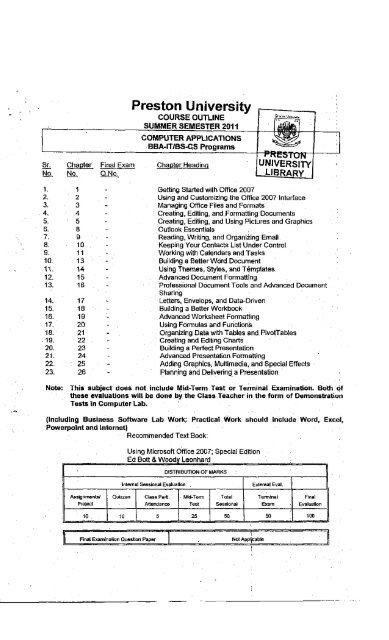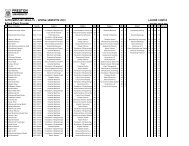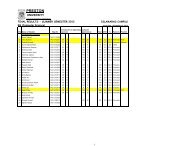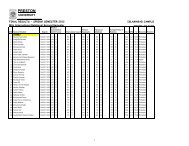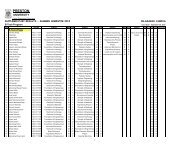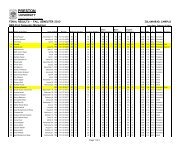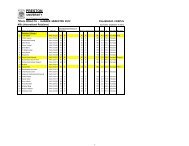Computer Applications - Preston University
Computer Applications - Preston University
Computer Applications - Preston University
Create successful ePaper yourself
Turn your PDF publications into a flip-book with our unique Google optimized e-Paper software.
Sr.No.ChapterNo.Final ExamQ.No.<strong>Preston</strong> <strong>University</strong>COURSE OUTLINESUMMER SEMESTER 2011COMPUTER APPLICATIONSBBA-IT/BS-CS ProgramsChapter HeadingPRESTONUNIVERSITYL LIBRARY1. 12. 23. 34. • 1 .45. 56. 87. 9a. 109. 1110. 1311. 1412. 1513. 1614. 1715. 1816. 1917. 2018. 2119. 2220. 2321. 2422. 2523. 26Getting Started with Office 2007Using and Customizing the Office 2007 InterfaceManaging Office Files and FormatsCreating, Editing, and^Formatting DocumentsCreating, Editing, and Using Pictures and GraphicsOutlook EssentialsReading, Writing, and Organizing EmailKeeping Your Contacts List Under ControlWorking with Calendars and TasksBuilding a Better Word DocumentUsing Themes, Styles, and TemplatesAdvanced Document FormattingProfessional Document Tools and Advanced DocumentSharingLetters, Envelops, and Data-DrivenBuilding a Better WorkbookAdvanced Worksheet FormattingUsing Formulas and Function'sOrganizing Data with Tables and PivotTablesCreating and Editing ChartsBuilding a Perfect PresentationAdvanced Presentation FormattingAdding Graphics, Multimedia, and Special EffectsPlanning and Delivering a PresentationNote:This subject does not include Mid-Term Test or Terminal Examination. Both ofthese evaluations will be done by the Class Teacher in the form of DemonstrationTests in <strong>Computer</strong> Lab.(Including Business Software Lab Work; Practical Work should include Word, Excel,Powerpolnt and Internet)Recommended Text Book:Using Microsoft Office 2007; Special EditionDISTRIBUTION OF MARKSInternal Sessional Evaluation .External Eval.Assignments/ProjectQuizzesClass Parti.AttendanceMid-TermTestTotalSessionalTerminalExamFinalEvaluation10 . 10 5 25 50 50 100Final Examination Question PaperINot Applicable
Course Code:Course Title:Program: •Semester:IS3288<strong>Computer</strong> <strong>Applications</strong> (MS-Offiee 2000)BBA/BS-ITSpring 2007This is a threeihour examination and consists of review questions only.You may attempt not more than a eight review questions.Q.lDefine any FOUR of the following:i. Office Assistant ii. Printing Options iii. Start Menuiv. Shortcut Menu v. Undo and Redo vi. Fonts and Font StylesQ.2 a) How are listing, Numbers and Symbols inserted in MS Office 2000?b) What are the five basic types of tab stops? Explain briefly.Q.3 a} Write a note on handling line breaks and handling page breaks,b) Differentiate between .grouped and ungrouped objects.Q.4 a) What are the various ways to promote and demote selected outline headings?b) Describe the steps ijwolved in creating a new template file.. Q.5 a) How would^you create a table of contents? Explain briefly.b) What are the options to protect your documents in Word 2000?Q.6 Define and explain the steps to a quality presentation.Q.7 a) Explain the following:i. Sound and Video ii. Creating Chart iii. Adding Animationb) What is meant by recording narration?Q.8 a) Explain the Worksheet components with the help of a diagram.b) Differentiate between absolute cell references and mixed cell references.Q.9 Explain any THREE of the following: ;i. Pie Charts ii. Line and Area Charts iii. Column and Bar Charts iv. Series ChartsQ.10 What is a style? Explain the steps involved in creating a style. .Q.l la) Describe the basic database concepts.b) How would you create pivot tables from external data sources?Q.12a) Write a note on linking workbooks.b) How would you use and create templates?i
„ . TERMINALDIVERSITYEXAMINATIONKolwt - Islamabad - Lahore - Peataww - MuUun - I%is»lBlmd - Qnetta ~ GujrmmntoCourse Code: IS 3288Course Title: <strong>Computer</strong> <strong>Applications</strong> (MS-Offiee 2000)Program: BS-IT/B-Tech PassSemester: Spring 2006 .This is a three-hour examination and consists of review questions only.You may attempt not more than a eight review questions.Q.lDefine any FOUR of the following:i. Office Assistant ii. Printing Options iii. StartMeniiiv. Shortcut Menu v. Undo and Redo v't. Fonts and Font StylesQ.l u) How are listing, Numbers and Symbols inserted in MS Office 20007b) What are the five basic types of tab stops? Explain briefly.V;'Q.3 a) What is the process of inserting of Header and Footers?b) Differentiate between grouped and ungrouped objects.Q.4 a) What are the various methods to select the outline headings?b) Describe the steps involved in creating a new template file.Q.5 a) How would yog create a table of contents? Explain briefly.:1b) What are the options to protect your documents in Word 2000?Q.6 Define and explain the steps to a quality presentation.Q.7a) Explain the following:i. Sound and Video ii. Creating Chart iii. Adding Animationb) What is meant by recording narration?Q.8 a) Explain the Worksheet components with the help of a diagram.b) Differentiate between absolute cell references and mixed cell references.Q.9 Explain any THREE of the following:i. Pie Charts ii. Line and Area Charts iii. Column and Bar Charts iv. Series ChartsQ.10 What is a style?. Explain the steps involved in creating a style.Q.Ua) Describe the basic database concepts.b) How would you create pivot tables from external data sources?Q.12a) Describe the steps to define a 3-D range name,b) How does a template customize? Explain.