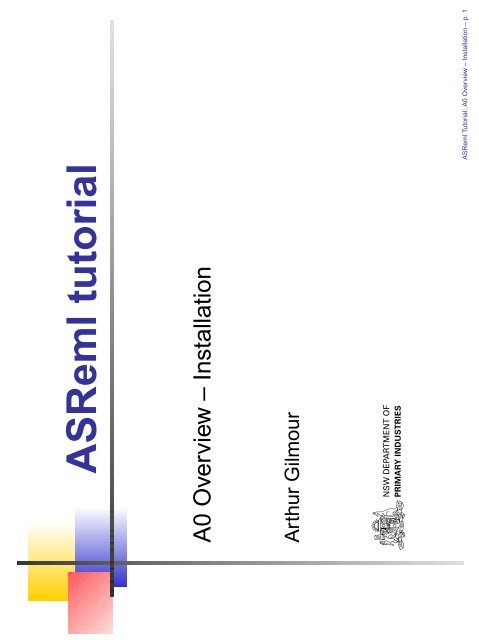ASReml tutorial - VSN International
ASReml tutorial - VSN International
ASReml tutorial - VSN International
Create successful ePaper yourself
Turn your PDF publications into a flip-book with our unique Google optimized e-Paper software.
<strong>ASReml</strong> <strong>tutorial</strong><br />
A0 Overview – Installation<br />
Arthur Gilmour<br />
<strong>ASReml</strong> Tutorial: A0 Overview – Installation – p. 1
<strong>ASReml</strong> <strong>tutorial</strong><br />
A0 Overview – Installation<br />
Arthur Gilmour<br />
<strong>ASReml</strong> Tutorial: A0 Overview – Installation – p. 2
Tutorial Overview<br />
Some 16 sessions<br />
– prepared by Arthur Gilmour<br />
– made available on <strong>VSN</strong>i.co.uk website<br />
Consisting of .mp3 audio files and slides<br />
covering basic <strong>ASReml</strong> use and syntax<br />
– and typical examples<br />
each session takes about 20 minutes<br />
<strong>ASReml</strong> Tutorial: A0 Overview – Installation – p. 3
asrwin.exe<br />
The installation procedure uses InstallShield<br />
to set up the <strong>ASReml</strong> directory structure and<br />
file associations.<br />
Installs <strong>ASReml</strong> 2.00 as<br />
C:\Program Files\<strong>ASReml</strong>2\bin\asreml.exe<br />
Installs Win<strong>ASReml</strong>,<br />
– an environment for running <strong>ASReml</strong><br />
<strong>ASReml</strong> Tutorial: A0 Overview – Installation – p. 4
Documentation<br />
The User Guide is supplied as a PDF file.<br />
A document describing the enhancements in<br />
release 2 over release 1 is supplied as a PDF<br />
file.<br />
Online help is supplied as HTML files.<br />
<strong>ASReml</strong> Tutorial: A0 Overview – Installation – p. 5
Examples<br />
The examples are discussed in the User<br />
Guide.<br />
Suggestion: copy the Examples folder to a<br />
new folder (say<br />
My Documents\<strong>ASReml</strong>\Exercises) where you<br />
can modify it.<br />
<strong>ASReml</strong> Tutorial: A0 Overview – Installation – p. 6
Win<strong>ASReml</strong> or<br />
ConText<br />
Win<strong>ASReml</strong><br />
– a new environment for running <strong>ASReml</strong> –<br />
installed with <strong>ASReml</strong> – allows reviewing<br />
graph files – User must explicitly save<br />
required files<br />
ConText<br />
– is a popular third party text editor – well<br />
suited for running <strong>ASReml</strong> – User must<br />
externally delete superfluous files<br />
<strong>ASReml</strong> Tutorial: A0 Overview – Installation – p. 7
Context<br />
Is an ideal editor to host the running of<br />
<strong>ASReml</strong> under Windows<br />
http://www.context.cx/<br />
Run ContextSetup.exe<br />
Copy <strong>ASReml</strong>.chl to<br />
C:\Program Files\Context\Highlighters<br />
<strong>ASReml</strong> Tutorial: A0 Overview – Installation – p. 8
Context:<br />
Attach <strong>ASReml</strong><br />
<br />
<br />
file extentions as, asr<br />
Execute<br />
"C:\Program files\<strong>ASReml</strong>\bin\asreml.exe"<br />
Start In %p, Parameters %f, Hint Asreml<br />
file extentions .pin<br />
Execute<br />
"C:\Program files\<strong>ASReml</strong>\bin\asreml.exe"<br />
Start In %p, Parameters -p %f, Hint PIN file<br />
<strong>ASReml</strong> Tutorial: A0 Overview – Installation – p. 9
Context:<br />
Attach UserGuide<br />
Execute <br />
Start In %p, Parameters<br />
"C:\Program files\<strong>ASReml</strong>\doc\UserGuide.pdf"<br />
Find by right<br />
clicking the ADOBE READER icon and<br />
selecting <br />
Similarly attach the Help file (say as )<br />
<strong>ASReml</strong> Tutorial: A0 Overview – Installation – p. 10
Internet<br />
support@vsn-intl.co.uk<br />
http://www.asreml.co.uk/<br />
<strong>ASReml</strong> discussion group<br />
ASREML-L@dpi.nsw.gov.au<br />
To join, mailto:arthur.gilmour@dpi.nsw.gov.au<br />
Cookbook: http://uncronopio.org/<strong>ASReml</strong><br />
<strong>ASReml</strong> Tutorial: A0 Overview – Installation – p. 11
<strong>ASReml</strong> <strong>tutorial</strong><br />
A1 Getting Started with <strong>ASReml</strong><br />
Arthur Gilmour<br />
<strong>ASReml</strong> Tutorial: A1 Getting Started with <strong>ASReml</strong> – p. 12
Why start?<br />
Why am I here?<br />
You understand the principles of linear mixed<br />
models<br />
You want a flexible and comprehensive<br />
program to fit them.<br />
<strong>ASReml</strong> Tutorial: A1 Getting Started with <strong>ASReml</strong> – p. 13
The focus of this<br />
workshop<br />
Principles for using <strong>ASReml</strong>.<br />
These slides originally prepared with Animal<br />
Breeding focus<br />
We will adapt to plant breeding.<br />
Choosing appropriate variance models!<br />
<strong>ASReml</strong> Tutorial: A1 Getting Started with <strong>ASReml</strong> – p. 14
Sessions A1 to A5<br />
Mechanics of running <strong>ASReml</strong><br />
Basic principles<br />
<strong>ASReml</strong> Tutorial: A1 Getting Started with <strong>ASReml</strong> – p. 15
Later Sessions<br />
Animal models<br />
Spatial models<br />
Multienvironment trials<br />
Multivariate Modelling<br />
Repeated measures<br />
Prediction and Testing<br />
<strong>ASReml</strong> Tutorial: A1 Getting Started with <strong>ASReml</strong> – p. 16
Getting <strong>ASReml</strong><br />
http://www.asreml.co.uk<br />
Windows version has automatic 30day demo<br />
license.<br />
Other platforms (Linux, Sun Solaris,<br />
Opteron): license available on request.<br />
mailto:asreml@asreml.co.uk<br />
Workshop based on release 2.<br />
<strong>ASReml</strong> Tutorial: A1 Getting Started with <strong>ASReml</strong> – p. 17
Licensing<br />
<strong>VSN</strong>-<strong>International</strong><br />
<strong>ASReml</strong> Tutorial: A1 Getting Started with <strong>ASReml</strong> – p. 18
Documentation<br />
User Guide (Release 2.00)<br />
<strong>ASReml</strong> update<br />
has summary of changes from 1 to release 2<br />
Help file<br />
Examples<br />
Cookbook<br />
<strong>ASReml</strong> Tutorial: A1 Getting Started with <strong>ASReml</strong> – p. 19
Installation<br />
(Windows)<br />
InstallShield<br />
C:\Program Files\<strong>ASReml</strong>2<br />
bin contains program<br />
doc contains pdf manual<br />
examples contains examples<br />
<strong>ASReml</strong> Tutorial: A1 Getting Started with <strong>ASReml</strong> – p. 20
A batch process<br />
<strong>ASReml</strong> typically runs as a batch process<br />
– with minimal user interaction<br />
Under Windows, run from<br />
– Windows Explorer - click on job file<br />
– Command Prompt (DOS Box) - type<br />
command – Win<strong>ASReml</strong> (replaces ’Menu<br />
Mode’ of release 1) – ConText<br />
Under Unix, run from<br />
– command prompt – Win<strong>ASReml</strong><br />
<strong>ASReml</strong> Tutorial: A1 Getting Started with <strong>ASReml</strong> – p. 21
How it works.<br />
Identify problem<br />
Collect and organise data: save as ASCII<br />
(.txt, .csv, .asd) file<br />
Prepare .as job file (Notepad, ConText,<br />
TextEdit, vi, emacs)<br />
Run, Review, Revise, Rerun cycle<br />
Report<br />
<strong>ASReml</strong> Tutorial: A1 Getting Started with <strong>ASReml</strong> – p. 22
Zinc example<br />
View Data<br />
Fit oneway analysis of variance to SeedZn<br />
View running<br />
View output<br />
<strong>ASReml</strong> Tutorial: A1 Getting Started with <strong>ASReml</strong> – p. 23
Zinc data<br />
First few lines of ZINC.DAT are<br />
Source SeedZn LeafZn<br />
1 61 24.1<br />
1 63 23.8<br />
2 51 16.0<br />
2 64 19.0<br />
6 69 22.6<br />
<strong>ASReml</strong> Tutorial: A1 Getting Started with <strong>ASReml</strong> – p. 24
Zinc.as file<br />
Zinc concentration study<br />
<strong>ASReml</strong> Tutorial: A1 Getting Started with <strong>ASReml</strong> – p. 25
Zinc.as file<br />
Zinc concentration study<br />
Source * SeedZn LeafZn<br />
cf<br />
Source SeedZn LeafZn<br />
1 61 24.1<br />
1 63 23.8<br />
2 51 16.0<br />
2 64 19.0<br />
6 69 22.6<br />
<strong>ASReml</strong> Tutorial: A1 Getting Started with <strong>ASReml</strong> – p. 26
Zinc.as file<br />
Zinc concentration study<br />
Source * SeedZn LeafZn<br />
ZINC.DAT !Skip 1<br />
<strong>ASReml</strong> Tutorial: A1 Getting Started with <strong>ASReml</strong> – p. 27
Zinc.as file<br />
Zinc concentration study<br />
Source * SeedZn LeafZn<br />
ZINC.DAT !Skip 1<br />
SeedZn ˜ mu Source<br />
<strong>ASReml</strong> Tutorial: A1 Getting Started with <strong>ASReml</strong> – p. 28
Zinc.as file<br />
Zinc concentration study<br />
Source * SeedZn LeafZn<br />
ZINC.DAT !Skip 1<br />
SeedZn ˜ mu Source<br />
Run the job from command prompt, Explorer<br />
or ConText.<br />
"C:\Program Files\<strong>ASReml</strong>\bin\<strong>ASReml</strong>.exe" ZINC<br />
<strong>ASReml</strong> Tutorial: A1 Getting Started with <strong>ASReml</strong> – p. 29
Automatic plot of<br />
residuals<br />
Zinc concentration study Residuals vs Fitted values<br />
Residuals (Y)−10.00:14.00 Fitted values (X) 31.33: 83.67<br />
<strong>ASReml</strong> Tutorial: A1 Getting Started with <strong>ASReml</strong> – p. 30
View zinc.asr<br />
<strong>ASReml</strong> 1.63i [07 Jan 2005] Zinc concentration<br />
17 Jan 2005 12:23:06.591 32.00 Mbyte Windows<br />
This Beta version is valid for 5 months<br />
Please send comments to asreml@<strong>VSN</strong>-intl.co.uk<br />
Licensed to: Arthur Gilmour<br />
*********************************************<br />
* SYNTAX change: A/B now means A A.B *<br />
* *<br />
* Contact asreml@vsn-intl.com for support *<br />
*************************************** ARG *<br />
<strong>ASReml</strong> Tutorial: A1 Getting Started with <strong>ASReml</strong> – p. 31
Data summary<br />
Folder: C:\data\Prosper\Armidale2005<br />
QUALIFIERS: !SKIP 1<br />
Reading ZINC.DAT FREE FORMAT skipping 1 lines<br />
Univariate analysis of SeedZn<br />
Using 39 records of 39 read<br />
Model term Size #miss #zero MinNon0 Mean MaxNon0<br />
1 Source 24 0 0 1 11.9487 24<br />
2 SeedZn Variate 0 0 29.00 60.10 93.00<br />
3 LeafZn 0 0 10.20 19.84 35.40<br />
4 mu 1<br />
<strong>ASReml</strong> Tutorial: A1 Getting Started with <strong>ASReml</strong> – p. 32
Iteration sequence<br />
Forming 25 equations: 25 dense.<br />
Initial updates will be shrunk by factor 0.316<br />
NOTICE: 10 singularities detected.<br />
1 LogL=-64.4770 S2= 44.160 24 df 1.000<br />
2 LogL=-64.4770 S2= 44.160 24 df 1.000<br />
Final parameter values 1.000<br />
<strong>ASReml</strong> Tutorial: A1 Getting Started with <strong>ASReml</strong> – p. 33
Result summary<br />
Degrees of Freedom and Stratum Variances<br />
24.00 44.1597 1.0<br />
Source Model terms Gamma Component Comp/SE % C<br />
Variance 39 241.0000 44.1597 3.46 0 P<br />
Analysis of Var NumDF DenDF F-incr Prob<br />
4 mu 1 24.0 3190.25
What’s Next<br />
Find the ZINC.DAT file,<br />
type up the ZINC.AS file and run it.<br />
Examine the output files zinc.asr<br />
zinc.res zinc.sln zinc.yht.<br />
Four more introductory sessions:<br />
A2Overview: command line, data definition<br />
A3files: the data file<br />
A4model: model specification<br />
A5exercises: some homework.<br />
<strong>ASReml</strong> Tutorial: A1 Getting Started with <strong>ASReml</strong> – p. 35
<strong>ASReml</strong> <strong>tutorial</strong><br />
A2 Running <strong>ASReml</strong><br />
Arthur Gilmour<br />
<strong>ASReml</strong> Tutorial: A2 Running <strong>ASReml</strong> – p. 36
A Structured .as file<br />
First part defines the data<br />
Second part defines the analysis<br />
A minimal job has 4 lines<br />
Many jobs have over 20 lines<br />
File is built up in stages<br />
<strong>ASReml</strong> Tutorial: A2 Running <strong>ASReml</strong> – p. 37
Definition part<br />
[Job qualifiers] (command line options)<br />
Job Title<br />
Data Definition<br />
[Pedigree and GIV Files]<br />
Data file name and qualifiers<br />
Zinc data analysis<br />
Source * SeedZn LeafZn<br />
ZINC.DAT !SKIP 1<br />
<strong>ASReml</strong> Tutorial: A2 Running <strong>ASReml</strong> – p. 38
Analysis part<br />
[Analysis qualifiers]<br />
[TABULATE]<br />
Model line<br />
SeedZn ˜ mu Source<br />
[PREDICT]<br />
[Variance structures]<br />
[Component constraints]<br />
<strong>ASReml</strong> Tutorial: A2 Running <strong>ASReml</strong> – p. 39
Job qualifiers<br />
command line options<br />
<strong>ASReml</strong> -
Qualifier SYNTAX<br />
First character is !<br />
Three letters sufficient<br />
separate from arguments with a space<br />
Context specific<br />
Examples<br />
!SKIP 1<br />
!CONTINUE !EPS !WORKSPACE 512<br />
<strong>ASReml</strong> Tutorial: A2 Running <strong>ASReml</strong> – p. 41
Common Job<br />
qualifiers<br />
!CONTINUE – Use parameter estimates from<br />
a previous run as starting values<br />
!FINAL – One more iteration<br />
!LOGFILE – write .asl file<br />
!DEBUG – extra output including timing<br />
<strong>ASReml</strong> Tutorial: A2 Running <strong>ASReml</strong> – p. 42
Common Job<br />
qualifiers<br />
!EPS – graphics to .eps file<br />
!HARDCOPY – do not write graphics to screen<br />
!NOGRAPHICS – do not create graphics at all<br />
!WORKSPACE 512 – use 512 Mb workspace<br />
!RENAME r – rerun job with arguments<br />
!ARG 1... – job arguments<br />
<strong>ASReml</strong> Tutorial: A2 Running <strong>ASReml</strong> – p. 43
Job control<br />
continued<br />
P (Pinfile mode) must be specified from the<br />
command line<br />
<strong>ASReml</strong> -Pmyjob mypin<br />
Command line options and arguments<br />
override qualifiers and arguments on the job<br />
control line.<br />
<strong>ASReml</strong> Tutorial: A2 Running <strong>ASReml</strong> – p. 44
Arguments<br />
A way of resetting options within a job<br />
Are inserted into the job where $n appears:<br />
$1 is replaced by the first argument<br />
$2 is replaced by the second argument<br />
With !RENAME n, the first n arguments are<br />
built into the output filename, and, the job is<br />
run repeatedly after moving up any<br />
arguments after the nth<br />
<strong>ASReml</strong> -r2 job alpha beta gamma<br />
<strong>ASReml</strong> -r2 job alpha beta<br />
<strong>ASReml</strong> -r2 job alpha gamma<strong>ASReml</strong> Tutorial: A2 Running <strong>ASReml</strong> – p. 45
Arguments continued<br />
The command line options and qualifiers in<br />
<strong>ASReml</strong> -r2 job alpha beta gamma<br />
may be given on the top line as<br />
!-r2 alpha beta gamma<br />
or as<br />
!rename !arg alpha beta gamma<br />
<strong>ASReml</strong> Tutorial: A2 Running <strong>ASReml</strong> – p. 46
Exercise<br />
Rerun the zinc example with<br />
!DEBUG !LOGFILE<br />
- look at the zinc.asl file<br />
!FINAL<br />
- see it does only one iteration<br />
!RENAME !ARG aaa<br />
- see output files are zincaaa.*<br />
!EPS !HARDCOPY<br />
- see no graphics displayed but zinc*.eps<br />
is produced<br />
<strong>ASReml</strong> Tutorial: A2 Running <strong>ASReml</strong> – p. 47
<strong>ASReml</strong> <strong>tutorial</strong><br />
A3 Data definition<br />
Arthur Gilmour<br />
<strong>ASReml</strong> Tutorial: A3 Data definition – p. 48
A Structured .as file<br />
First part defines the data<br />
Second part defines the analysis<br />
<strong>ASReml</strong> Tutorial: A3 Data definition – p. 49
Definition part<br />
[Job qualifiers] (command line options)<br />
Job Title<br />
Data Definition<br />
[Pedigree and GIV Files]<br />
Data file name and qualifiers<br />
Zinc data analysis<br />
Source * SeedZn LeafZn<br />
ZINC.DAT !SKIP 1<br />
<strong>ASReml</strong> Tutorial: A3 Data definition – p. 50
Qualifier SYNTAX<br />
First character is !<br />
Three letters sufficient<br />
separate from arguments with a space<br />
Context specific<br />
<strong>ASReml</strong> Tutorial: A3 Data definition – p. 51
Title Line<br />
identifies the job<br />
must be present<br />
must not contain any qualifier<br />
<strong>ASReml</strong> Tutorial: A3 Data definition – p. 52
Comments<br />
On all lines, characters following # are<br />
stripped out<br />
Comment lines (a ! in column 1 followed by a<br />
space) are copied to the output file.<br />
Line length is 2000 characters<br />
Reserved characters: #, !, $<br />
<strong>ASReml</strong> Tutorial: A3 Data definition – p. 53
Data definition<br />
Controls reading the data file and how the<br />
data fields are used in the analysis.<br />
definitions should appear in the order of the<br />
data in the file<br />
definition lines should be indented<br />
transformations may alter the fields;<br />
the label will apply to the transformed field.<br />
all data is held as real numbers.<br />
<strong>ASReml</strong> Tutorial: A3 Data definition – p. 54
Basic definitions<br />
label (co)variate<br />
label * simple factor coded 1 2 ...<br />
label !A [n] alphabeticly coded factor<br />
label !I [n] numerically coded factor<br />
label !G n group of n variates<br />
label !P pedigree factor<br />
label !L list simple factor; levels named<br />
SEX !L male female 1 codes for male<br />
<strong>ASReml</strong> Tutorial: A3 Data definition – p. 55
Zinc example<br />
SeedZn is interpreted as a (co)variate<br />
Source * generates 24 levels 1:2, 5:8,<br />
11:14, 17:19 21, 24<br />
Source 24 generates 24 levels 1:2, 5:8,<br />
11:14, 17:19 21, 24<br />
<strong>ASReml</strong> Tutorial: A3 Data definition – p. 56
Recoding levels<br />
Source !I generates 15 levels labelled<br />
1:2, 5:8, 11:14, 17:19 21, 24<br />
Source !A generates 15 levels labelled<br />
1:2, 5:8, 11:14, 17:19 21, 24<br />
Specify an indication of how many levels are<br />
expected after !I and !A if there are many<br />
(> 1000) levels<br />
<strong>ASReml</strong> Tutorial: A3 Data definition – p. 57
Alpha qualifiers<br />
!LL n – sets character length of alphabetic<br />
labels<br />
!SORT – puts labels in alphabetic/numeric<br />
order (current term)<br />
!SORTALL – puts labels in alphabetic/numeric<br />
order (current and subsequent terms)<br />
!SKIP s – to skip s fields<br />
<strong>ASReml</strong> Tutorial: A3 Data definition – p. 58
Transformations<br />
<strong>ASReml</strong> can transform the data as it is read<br />
in.<br />
applied in order of definition.<br />
record vector has 1000 cells<br />
have a elemental syntax based on qualifiers<br />
yield !*100<br />
<strong>ASReml</strong> Tutorial: A3 Data definition – p. 59
Arithmetic operators<br />
!+o !-o !*o !/o !ˆp<br />
o is a number, Vc or f where c is a cell<br />
position number, f is the name of an earlier<br />
column.<br />
Palive !/Total # change count to<br />
proportion<br />
<strong>ASReml</strong> Tutorial: A3 Data definition – p. 60
Missing value<br />
operators<br />
!D v – discards records with MV or v in<br />
current field<br />
!M v – converts values of v to missing values<br />
in current field<br />
!NA v – converts missing values to the value<br />
v<br />
<strong>ASReml</strong> Tutorial: A3 Data definition – p. 61
Exercise<br />
Modify the zinc job to calculate the ratio of<br />
SeedZn to LeafZn<br />
Modify the declaration for Source to use !I<br />
Review the information on transformations in<br />
the help file.<br />
<strong>ASReml</strong> Tutorial: A3 Data definition – p. 62
<strong>ASReml</strong> <strong>tutorial</strong><br />
A4 Pedigree, giv and data files<br />
Arthur Gilmour<br />
<strong>ASReml</strong> Tutorial: A4 Pedigree, giv and data files – p. 63
Pedigree file<br />
Expected if !P data qualifier specified<br />
contains ID SIREID DAMID<br />
in birth order (parents before progeny (see<br />
!SORT))<br />
!ALPHA !SKIP k !DIAG !GIV !INBRED !MGS<br />
!REPEAT !SELF !SORT<br />
e.g.<br />
mydata.ped !skip 1 !diag<br />
<strong>ASReml</strong> Tutorial: A4 Pedigree, giv and data files – p. 64
GIV files<br />
Generalized InVerse<br />
Has file extension .giv ( .grm if not inverted)<br />
Lower triangle rowwise sparse format<br />
row column value<br />
!SKIP s<br />
<strong>ASReml</strong> Tutorial: A4 Pedigree, giv and data files – p. 65
DataFile Line<br />
names the data file (enclosed in quotes if<br />
embedded blanks)<br />
Data file is typically an ASCII file<br />
TAB, SPACE or COMMA separated<br />
e.g. save from Excel as comma separated<br />
Missing values: *, . and NA and empty fields<br />
in .csv file are taken as missing<br />
!SKIP s !FILTER f !SELECT v !SUMMARY<br />
zinc.dat !skip 1 !SUM<br />
<strong>ASReml</strong> Tutorial: A4 Pedigree, giv and data files – p. 66
DataFile Line<br />
Qualifiers<br />
Some 40 qualifiers are defined for this line or<br />
to immediately follow this line.<br />
!MAXIT m !EPS !CONTINUE<br />
!X x !Y y !JOIN !G g<br />
!CONTRAST t f coefficients<br />
!PVAL f points<br />
!SPLINE t points<br />
<strong>ASReml</strong> Tutorial: A4 Pedigree, giv and data files – p. 67
TABULATE directive<br />
Raw tables of means<br />
y ˜ factors<br />
Qualifiers<br />
!COUNT – numbers in each cell<br />
!SD – Standard deviation in each cell<br />
!RANGE – of values in each cell<br />
!STATS – same as !COUNT !RANGE !SD<br />
before model (or after) model line<br />
TABULATE Leaf Seed ˜ Source !STATS<br />
Multiple statements allowed<br />
<strong>ASReml</strong> Tutorial: A4 Pedigree, giv and data files – p. 68
Data exercises<br />
Add !SUM qualifier to the data line; explore<br />
zinc.ass<br />
Insert two plotting lines and view graphs<br />
!X SeedZn !Y SeedZn<br />
!X SeedZn !Y SeedZn !G Source<br />
Insert Tabulate line and view zinc.tab file<br />
TABULATE SeedZn LeafZn ˜ Source !STATS<br />
<strong>ASReml</strong> Tutorial: A4 Pedigree, giv and data files – p. 69
<strong>ASReml</strong> <strong>tutorial</strong><br />
A5 Model line<br />
Arthur Gilmour<br />
<strong>ASReml</strong> Tutorial: A5 Model line – p. 70
Model line<br />
Univariate<br />
y ˜ ,<br />
!r ,<br />
!f <br />
y is response variable<br />
terms appear in ANOVA table<br />
and are<br />
reordered to maximize sparsity during<br />
solution.<br />
<strong>ASReml</strong> Tutorial: A5 Model line – p. 71
Model terms<br />
Reserved terms<br />
mu – constant term<br />
mv – missing value estimates<br />
units – extra residual<br />
Data terms e.g. A B X Sex Treatment<br />
Functions of terms<br />
at(Group,1) spl(X,10) fac(X)<br />
log(X,1) forms log(X+1)<br />
<strong>ASReml</strong> Tutorial: A5 Model line – p. 72
Model terms<br />
continued<br />
Combinations<br />
A.B Sex.spl(X,5) at(site,3,5).row<br />
Shorthand<br />
A*B – A B A.B<br />
A/B – A A.B<br />
Continuation of a model line is indicated by a<br />
trailing comma<br />
<strong>ASReml</strong> Tutorial: A5 Model line – p. 73
Random terms<br />
May be followed by an initial value for the<br />
variance component and a qualifier.<br />
Default initial value is 0.1<br />
blocks 0.2 !GU<br />
!GP – force positive (default)<br />
!GU – unrestricted<br />
!GF – fixed<br />
<strong>ASReml</strong> Tutorial: A5 Model line – p. 74
PREDICT<br />
Multiple predict statements<br />
predict A<br />
More details later<br />
Variance structure lines<br />
See later<br />
<strong>ASReml</strong> Tutorial: A5 Model line – p. 75
Order of processing<br />
Read .as file down to model<br />
Read data file<br />
Produce data summaries<br />
Do Plots and tabulations<br />
Read Variance structure lines<br />
Fit model<br />
Report results<br />
<strong>ASReml</strong> Tutorial: A5 Model line – p. 76
GIGO<br />
Check <strong>ASReml</strong> has read the data correctly<br />
1. Number of records read/retained<br />
2. Mean and range of variables<br />
3. Distribution of data<br />
!SUM summary<br />
!X !Y plot<br />
TABULATE<br />
<strong>ASReml</strong> Tutorial: A5 Model line – p. 77
<strong>ASReml</strong> <strong>tutorial</strong><br />
A6 Exercises<br />
Arthur Gilmour<br />
<strong>ASReml</strong> Tutorial: A6 Exercises – p. 78
Zinc data<br />
Use !SUM to explore data structure<br />
Define Source using !I<br />
Use !X !Y to plot SeedZn vs LeafZn<br />
Use sqrt() to transform to Square roots<br />
Fit Leaf ˜ mu Seed !r Source<br />
<strong>ASReml</strong> Tutorial: A6 Exercises – p. 79
Explore the online<br />
help<br />
<strong>ASReml</strong>.chm<br />
<strong>ASReml</strong> Tutorial: A6 Exercises – p. 80
Volts data<br />
User Guide 15.3<br />
Identify outliers - assess effect of dropping<br />
two.<br />
<strong>ASReml</strong> Tutorial: A6 Exercises – p. 81
Oats data<br />
User Guide 15.1<br />
Split Plot design: Blocks|Variety|Nitrogen<br />
Use !CONTRAST to test for linear N trend<br />
<strong>ASReml</strong> Tutorial: A6 Exercises – p. 82
Rats data<br />
User Guide 15.2<br />
<strong>ASReml</strong> Tutorial: A6 Exercises – p. 83
Own data<br />
Prepare job to read and summarize the data<br />
<strong>ASReml</strong> Tutorial: A6 Exercises – p. 84