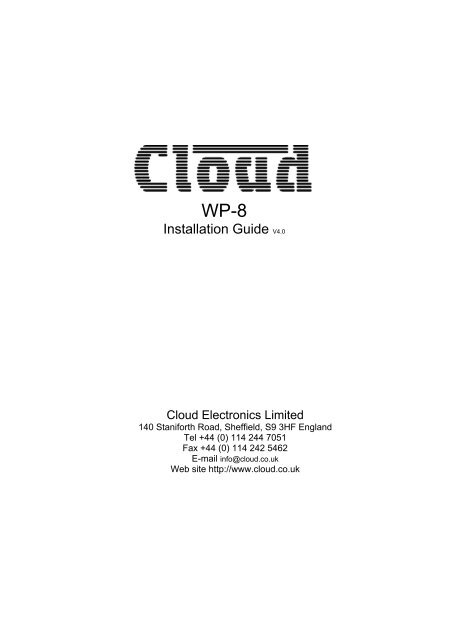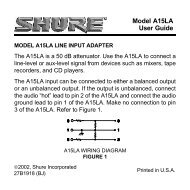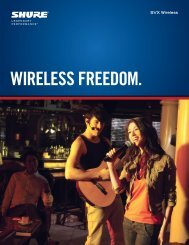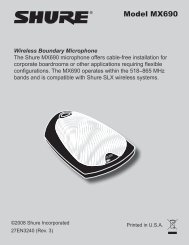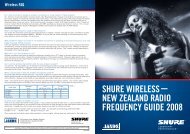WP-8 Installation Guide - Cloud
WP-8 Installation Guide - Cloud
WP-8 Installation Guide - Cloud
You also want an ePaper? Increase the reach of your titles
YUMPU automatically turns print PDFs into web optimized ePapers that Google loves.
<strong>WP</strong>-8<strong>Installation</strong> <strong>Guide</strong> V4.0<strong>Cloud</strong> Electronics Limited140 Staniforth Road, Sheffield, S9 3HF EnglandTel +44 (0) 114 244 7051Fax +44 (0) 114 242 5462E-mail info@cloud.co.ukWeb site http://www.cloud.co.uk
<strong>WP</strong>-8: <strong>Installation</strong> <strong>Guide</strong> Page 1Section<strong>WP</strong>-8<strong>Installation</strong> <strong>Guide</strong>ContentsPage1 Introduction ..............................................................................22 Mechanical <strong>Installation</strong>............................................................23 Electrical <strong>Installation</strong> ...............................................................2Wiring a <strong>WP</strong>-8 to a Pump/Sub Station 16-R...............................3Wiring a <strong>WP</strong>-8 to Low Power Speakers .....................................3Controlling a Pump Station 16 Line Output with a <strong>WP</strong>-8............3Providing a Line Level Output from a <strong>WP</strong>-8 ...............................4Wiring a <strong>WP</strong>-8 to Powered Speakers.........................................4Wiring a <strong>WP</strong>-8 to a Sub Station 16.............................................44 <strong>WP</strong>-8A Information...................................................................515-05-02 V4
Page 2<strong>WP</strong>-8: <strong>Installation</strong> <strong>Guide</strong><strong>WP</strong>-8<strong>Installation</strong> <strong>Guide</strong>1 IntroductionThe <strong>WP</strong>-8 remote control plate is a dedicated wall mounting unitthat is compatible with <strong>Cloud</strong> headphone distribution processorsit has facilities that allow a user to select the music level andmusic source whilst monitoring the signal through stereoheadphones and/or low power speakers. The <strong>WP</strong>-8 is primarilyaimed at scenarios such as tanning suites and treatment roomswhere users may wish to listen to any one of the eight availableprogrammes. The <strong>WP</strong>-8 has two low impedance, low powerspeaker outputs each with a different operation:• The first is a normal low impedance speaker output.• This second provides a similar low impedance output that isdisconnected when headphones are connected to the <strong>WP</strong>-8.2 Mechanical installationThe <strong>Cloud</strong> <strong>WP</strong>-8 remote control module is designed to be wall mounted. The <strong>WP</strong>-8 is the samephysical size as a single UK electrical socket (13A Type) and can be mounted in the recessedback box provided or be surface mounted in a standard 25mm deep housing. (Details of the<strong>WP</strong>-8A, a US variant of the <strong>WP</strong>-8 can be found in section 4).3 Electrical <strong>Installation</strong>The <strong>WP</strong>-8 should be wired directly to the equipment rack using unscreened‘Category 5’ cable (4 pair CAT 5), the cable length should not exceed 100m(328ft). Termination of CAT 5 cable to a <strong>WP</strong>-8 remote control plate is via anIDC connector block for which an IDC insertion tool will be required.15-05-02 V4The Pump Station 16-R and Sub Station 16-R have an RJ-45 connector foreach remote control unit. The RJ45 plug is a compact 8-pole connectorprimarily designed for CAT5 cable. Special tools are available makingtermination both easy and quick. The RJ45 plug and socket pin out is shown tothe right:To terminate an RJ45 plug to CAT5 cable follow the instructions below:1) Strip approximately 1” of outer sheath from the cable.2) Remove extraneous material such as plastic wrap or foil screen from the 8 exposed coresbut do not strip their sheaths.3) Cut the 8 exposed cores down so that when the cable is inserted into the RJ45 the outercore can be held by the plugs cable retention system.4) Insert the 8 cores into the RJ45 plug fully making sure that they are all correctly arranged.(Information on the correct arrangement of cores for the <strong>WP</strong>-8 can be found in the tableson page 3&4)5) Place the plug/cable into the assembly tool and operate the mechanism.6) You should now have a firmly connected plug/cable assembly that is ready for installation.Note: These instructions are guidance only; always follow the instructions supplied with theassembly toolThe <strong>WP</strong>-8 is fitted with a 3.5mm stereo jack socket that will accept a pair of stereo headphones.We recommend the use of headphones with an impedance of 32 ohms for example, the <strong>Cloud</strong>CP-32.Please note: The Pump Station 16 and Sub Station 8 have been discontinued as of March2002 and November 2001 respectively, information regarding wiring an RH-8 to either of theseunits can be found on page 4
<strong>WP</strong>-8: <strong>Installation</strong> <strong>Guide</strong> Page 3Wiring a <strong>WP</strong>-8 to a Pump/Sub Station-16RWiring Information: <strong>WP</strong>-8 to a Pump/Sub Station-16R<strong>WP</strong>-8 (IDC) Pump/Sub Station-16R (RJ45) CAT 5*Pin 1 Pin 8 Brown/WhitePin 2 Pin 7 White/BrownPin 3 Pin 6 Green/WhitePin 4 Pin 5 White/BluePin 5 Pin 4 Blue/WhitePin 6 Pin 3 White/GreenPin 7 Pin 2 Orange/WhitePin 8 Pin 1 White/Orange*The CAT 5 colour is described as the dominant colour first with the tracer second.Wiring a <strong>WP</strong>-8 to Low Power SpeakersThe following diagrams show how to wire either speaker output in stereo or mono.Permanent Speaker Network (Stereo)Switched Speaker Network (Stereo)Permanent Speaker Network (Mono)Switched Speaker Network (Mono)The <strong>WP</strong>-8 will provide 150mW of power in stereo configuration and 300mW in mono into 8Ωspeakers. The impedance of the speakers is not critical.Be vigilant when wiring a <strong>WP</strong>-8 since wiring errors can cause flawed operation. If a problem isexperienced, turn off the power, disconnect the remote control module and double-check thewiring against the diagram.Controlling the Pump Station 16-R Line Output with a <strong>WP</strong>-8.Channel 16 on a Pump Station 16-R is fitted with a mono balanced line output that can be usedto feed a signal to a general PA system, perhaps for background music purposes. When thisoutput is to be used, a <strong>WP</strong>-8 can be connected to channel 16 to control the music signal leveland the music source selection. When a <strong>WP</strong>-8 is used for this purpose, it is not necessary forany headphones or speakers to be connected.15-05-02 V4
Page 4<strong>WP</strong>-8: <strong>Installation</strong> <strong>Guide</strong>Providing a Line Level Output from a <strong>WP</strong>-8Wire a <strong>WP</strong>-8 as shown in the diagrams below to obtain a line level output.Permanent Line Level Output (Stereo) Switchable Line Level Output (Stereo)Permanent Line Level Output (mono)Switchable Line Level Output (mono)Wiring a <strong>WP</strong>-8 to Powered SpeakersThe output of a <strong>WP</strong>-8 can be used to drive a pair of powered speakers if extra volume isrequired. The diagram below shows how this can be achieved.Powered Speaker Output (mono)Powered Speaker Output (stereo)Wiring a <strong>WP</strong>-8 to a Pump Station 16 or Sub Station 815-05-02 V4Wiring Information: <strong>WP</strong>-8 to a Pump Station 16 or Sub Station 8<strong>WP</strong>-8 (IDC) Pump Station 16 or Sub Station 8 (Screw Terminal) CAT 5*Pin 1 Pin 1 White/OrangePin 2 Pin 2 Orange/WhitePin 3 Pin 3 White/GreenPin 4 Pin 4 Blue/WhitePin 5 Pin 5 White/BluePin 6 Pin 6 Green/WhitePin 7 Pin 7 White/BrownPin 8 Pin 8 Brown/White*The CAT 5 colour is described as the dominant colour first with the tracer second.
<strong>WP</strong>-8: <strong>Installation</strong> <strong>Guide</strong> Page 54 <strong>WP</strong>-8A InformationThe <strong>WP</strong>-8A has identical operation to that of the <strong>WP</strong>-8 but has been designed to fit single USelectrical outlets only. A diagram of the <strong>WP</strong>-8A can be seen below:Should you require further help, please contact our technical support staff(Contact details on front cover)15-05-02 V4