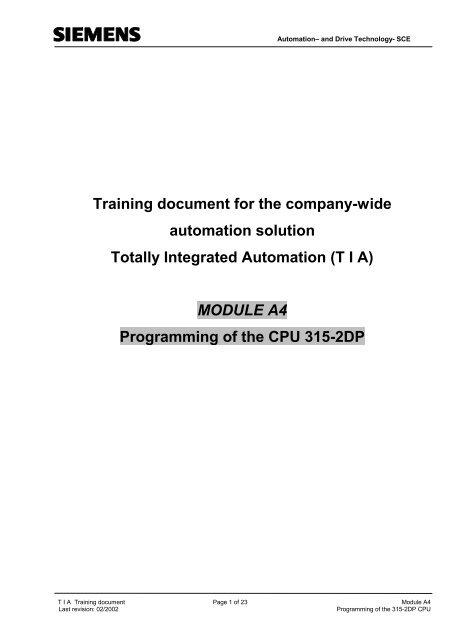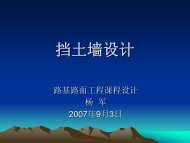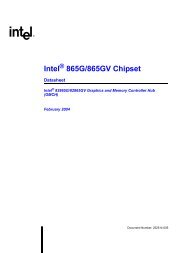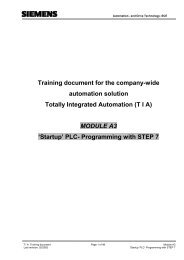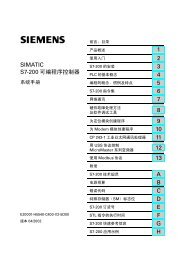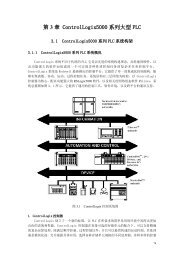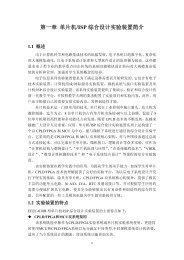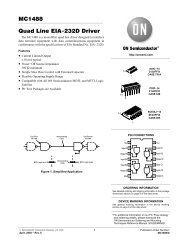Programming of the CPU 315-2DP
Programming of the CPU 315-2DP
Programming of the CPU 315-2DP
You also want an ePaper? Increase the reach of your titles
YUMPU automatically turns print PDFs into web optimized ePapers that Google loves.
Automation– and Drive Technology- SCETraining document for <strong>the</strong> company-wideautomation solutionTotally Integrated Automation (T I A)MODULE A4<strong>Programming</strong> <strong>of</strong> <strong>the</strong> <strong>CPU</strong> <strong>315</strong>-<strong>2DP</strong>T I A Training document Page 1 <strong>of</strong> 23 Module A4Last revision: 02/2002<strong>Programming</strong> <strong>of</strong> <strong>the</strong> <strong>315</strong>-<strong>2DP</strong> <strong>CPU</strong>
Automation– and Drive Technology- SCEThis document was provided by Siemens A&D SCE (automation and drive technology, Siemens A&DCooperates with Education) for training purposes. Siemens does not make any type <strong>of</strong> guarantee regarding itscontents.The passing on or duplication <strong>of</strong> this document, including <strong>the</strong> use and report <strong>of</strong> its contents, is only permittedwithin public and training facilities.Exceptions require written permission by Siemens A&D SCE (Mr. Knust: E-Mail:michael.knust@hvr.siemens.de). Offences are subject to possible payment for damages caused. All rights arereserved for translation, and any case <strong>of</strong> patenting or GM entry.We thank <strong>the</strong> company Michael Dziallas Engineering and <strong>the</strong> instructors <strong>of</strong> vocational schools as well as fur<strong>the</strong>rpersons for <strong>the</strong> support with <strong>the</strong> production <strong>of</strong> <strong>the</strong> document.T I A Training document Page 2 <strong>of</strong> 23 Module A4Last revision: 02/2002<strong>Programming</strong> <strong>of</strong> <strong>the</strong> <strong>315</strong>-<strong>2DP</strong> <strong>CPU</strong>
Automation– and Drive Technology- SCEPAGE:1. Forward................................................................................................................. 42. Notes for <strong>the</strong> Application <strong>of</strong> <strong>the</strong> <strong>CPU</strong> <strong>315</strong>-<strong>2DP</strong>.................................................. 63. Generation <strong>of</strong> <strong>the</strong> Hardware Configuration for <strong>the</strong> <strong>CPU</strong> <strong>315</strong>-<strong>2DP</strong>................... 74. Writing <strong>of</strong> a STEP 7- Program............................................................................. 195. Debugging <strong>of</strong> a STEP 7- Program ...................................................................... 22The following symbols stand for <strong>the</strong> specified modules:Information<strong>Programming</strong>Example exerciseNotesT I A Training document Page 3 <strong>of</strong> 23 Module A4Last revision: 02/2002<strong>Programming</strong> <strong>of</strong> <strong>the</strong> <strong>315</strong>-<strong>2DP</strong> <strong>CPU</strong>
Automation– and Drive Technology- SCE1. FORWARDThe module A4 is assigned content wise to <strong>the</strong> Basics <strong>of</strong> STEP 7- <strong>Programming</strong>.Basics <strong>of</strong>STEP 7- <strong>Programming</strong>2 - 3 days A modulesAdditional functions <strong>of</strong>STEP 7- <strong>Programming</strong>2- 3 days B modulesIndustrial field bussystems2- 3 days D modulesSequencerprogramming2- 3 days C modulesProcessvisualization2- 3 days F modulesIT- Communicationwith SIMATIC S71- 2 days E modulesLearning goal:In this module, <strong>the</strong> reader will learn about <strong>the</strong> generation <strong>of</strong> <strong>the</strong> hardware configuration for <strong>the</strong> <strong>CPU</strong><strong>315</strong>-<strong>2DP</strong> and <strong>the</strong> writing and debugging <strong>of</strong> a STEP 7-Program. The module arranges <strong>the</strong> principleprocedure and shows <strong>the</strong>m in <strong>the</strong> following steps by means <strong>of</strong> a detailed example.Application <strong>of</strong> a STEP 7- ProjectGeneration <strong>of</strong> <strong>the</strong> hardware configuration for <strong>the</strong> <strong>CPU</strong> <strong>315</strong>-<strong>2DP</strong>Writing <strong>of</strong> a STEP 7- ProgramDebugging <strong>of</strong> a programRequirements:For <strong>the</strong> successful use <strong>of</strong> this module <strong>the</strong> following knowledge is assumed:Knowledge in <strong>the</strong> use <strong>of</strong> Windows 95/98/2000/ME/NT4.0Basics <strong>of</strong> PLC- <strong>Programming</strong> with STEP 7 (e.g. Module A3 – ‘Startup’PLC- <strong>Programming</strong> with STEP 7)Forward Notes Hardware configuration STEP 7- Program DebugT I A Training document Page 4 <strong>of</strong> 23 Module A4Last revision: 02/2002<strong>Programming</strong> <strong>of</strong> <strong>the</strong> <strong>315</strong>-<strong>2DP</strong> <strong>CPU</strong>
Automation– and Drive Technology- SCERequired hardware and s<strong>of</strong>tware1 PC, Operating system Windows 95/98/2000/ME/NT4.0 with- Minimal: 133MHz and 64MB RAM, approx. 65 MB free hard disk space- Optimal: 500MHz and 128MB RAM, approx. 65 MB free hard disk space2 S<strong>of</strong>tware STEP7 V 5.x3 MPI- Interface for <strong>the</strong> PC (e.g. PC- Adapter)4 PLC SIMATIC S7-300 with <strong>the</strong> <strong>CPU</strong> <strong>315</strong>-<strong>2DP</strong> and a minimum <strong>of</strong> one digital In- and Outputdevice. The inputs must be led out <strong>of</strong> a switch bay.Example configuration:- Power supply: PS 307 2A- <strong>CPU</strong>: <strong>CPU</strong> <strong>315</strong>-<strong>2DP</strong>- Digital inputs: DI 16x DC24V- Digital outputs: DO 16x DC24V / 0.5 A1 PC2 STEP 73 PC Adapter4 S7-300 with<strong>315</strong>-<strong>2DP</strong> <strong>CPU</strong>Forward Notes Hardware configuration STEP 7- Program DebugT I A Training document Page 5 <strong>of</strong> 23 Module A4Last revision: 02/2002<strong>Programming</strong> <strong>of</strong> <strong>the</strong> <strong>315</strong>-<strong>2DP</strong> <strong>CPU</strong>
Automation– and Drive Technology- SCE2. NOTES FOR THE APPLICATION OF THE <strong>CPU</strong> <strong>315</strong>-<strong>2DP</strong>The <strong>CPU</strong> <strong>315</strong>-<strong>2DP</strong> is a <strong>CPU</strong> that is combined with an integrated PROFIBUS DP- Interface.The following PROFIBUS- Protocol pr<strong>of</strong>iles are available for <strong>the</strong> <strong>CPU</strong> <strong>315</strong>-<strong>2DP</strong>:- DP-Interface as Master in accordance with EN 50170.- DP-Interface as Slave in accordance EN 50170.The PROFIBUS-DP (Subsidiary Peripherals) is <strong>the</strong> protocol for <strong>the</strong> connection from <strong>the</strong> subsidiaryperipherals/field equipment with a quick reaction time.A fur<strong>the</strong>r characteristic is that <strong>the</strong> addresses <strong>of</strong> <strong>the</strong> input and output modules can be parameterizedby this <strong>CPU</strong>.The operation efficiency is sufficient for training purposes in each case with <strong>the</strong> following data:- 16K statements. 48Kbyte workspace 80Kbyte build space.- 1024 Byte DI/DO- 128 Byte AI/AO- 0,3 ms / 1K instructions- 64 counters- 128 Timers- 2048 bit memoriesForward Notes Hardware configuration STEP 7- Program DebugT I A Training document Page 6 <strong>of</strong> 23 Module A4Last revision: 02/2002<strong>Programming</strong> <strong>of</strong> <strong>the</strong> <strong>315</strong>-<strong>2DP</strong> <strong>CPU</strong>
Automation– and Drive Technology- SCE3. GENERATION OF THE HARDWARE CONFIGURATION FOR THE <strong>CPU</strong> <strong>315</strong>-<strong>2DP</strong>File management takes place in STEP 7 with <strong>the</strong> SIMATIC Manager. Here e.g. program blocks canbe copied or be called for fur<strong>the</strong>r processing with o<strong>the</strong>r tools by clicking with <strong>the</strong> mouse. Theoperation corresponds to <strong>the</strong> standards usually seen in WINDOWS95/98/2000/ME/NT4.0. (in such a way e.g. With one right click from <strong>the</strong> mouse button, one is able toreceive <strong>the</strong> selection menu to each module).In <strong>the</strong> folders SIMATIC 300 station and <strong>CPU</strong>, <strong>the</strong> structure <strong>of</strong> <strong>the</strong> hardware <strong>of</strong> <strong>the</strong> PLC is illustrated.Therefore such a project can always be seen as hardware specific.In STEP 7, each project is put into a firmly given structure. The programs are stored in <strong>the</strong> followingdirectories:Project:The directory contains <strong>the</strong>hardware (e.g. SIMATIC 300Station) and <strong>the</strong> sub structure(e.g. MPI and PROFIBUS).SIMATIC 300 Station:Stored here are <strong>the</strong>appropriate hardwareconfiguration(Hardware/SC*1) and <strong>CPU</strong>data.Source Files/SO* 1 :Sources are placed here (e.g.SCL- Source Files). They canbe converted into executableprograms by translation.Blocks/AP-<strong>of</strong>f* 1 :Stored here are <strong>the</strong>program blocks ( OB, FB,FC, SFB, SFC, DB etc. ).Symbols/SY* 1 :Stored here are <strong>the</strong> symbollists for symbolic addressing.<strong>CPU</strong>:The S7 program and<strong>the</strong> interlacedconnecting partners(Connection/CO* 1 )are registered here.S7-Program: The userprograms (Blocks/AP-<strong>of</strong>f* 1 ),symbol tables (Symbols/SY* 1 ),and Source files(Sourcefiles/SO* 1 ) are administeredhere.* 1 Terms are from STEP 7 Version 2.xForward Notes Hardware configuration STEP 7- Program DebugT I A Training document Page 7 <strong>of</strong> 23 Module A4Last revision: 02/2002<strong>Programming</strong> <strong>of</strong> <strong>the</strong> <strong>315</strong>-<strong>2DP</strong> <strong>CPU</strong>
Automation– and Drive Technology- SCEIn <strong>the</strong> folders SIMATIC 300 station and <strong>CPU</strong>, <strong>the</strong> structure <strong>of</strong> <strong>the</strong> hardware <strong>of</strong> <strong>the</strong> PLC is illustrated.This is done here for <strong>the</strong> special case <strong>of</strong> a configuration with <strong>the</strong> <strong>CPU</strong> <strong>315</strong>-<strong>2DP</strong>. Ano<strong>the</strong>r clockmemory should still be configured and <strong>the</strong> addresses <strong>of</strong> <strong>the</strong> inputs and output modules should beadjusted.The user must implement <strong>the</strong> following steps in order to provide a project in which <strong>the</strong> solutionprogram can be written.1. The main tool in STEP 7 is <strong>the</strong> SIMATIC Manager, which can be opened with a double click on<strong>the</strong> icon ( SIMATIC Manager).2. STEP 7- Programs are managed in projects. Each project can be newly created ( File New).Forward Notes Hardware configuration STEP 7- Program DebugT I A Training document Page 8 <strong>of</strong> 23 Module A4Last revision: 02/2002<strong>Programming</strong> <strong>of</strong> <strong>the</strong> <strong>315</strong>-<strong>2DP</strong> <strong>CPU</strong>
Automation– and Drive Technology- SCE3. Give <strong>the</strong> project <strong>the</strong> Name <strong>315</strong>_<strong>2DP</strong><strong>CPU</strong> ( <strong>315</strong>_<strong>2DP</strong><strong>CPU</strong> OK).4. Insert a SIMATIC 300-Station ( Insert Station SIMATIC 300-Station).Forward Notes Hardware configuration STEP 7- Program DebugT I A Training document Page 9 <strong>of</strong> 23 Module A4Last revision: 02/2002<strong>Programming</strong> <strong>of</strong> <strong>the</strong> <strong>315</strong>-<strong>2DP</strong> <strong>CPU</strong>
Automation– and Drive Technology- SCE5. Open <strong>the</strong> configuration kit by double clicking on ‘Hardware’ ( Hardware).6. Open <strong>the</strong> hardware catalog by clicking on <strong>the</strong> symbol ( ).The contents are divided into <strong>the</strong> following modules:- PROFIBUS-DP, SIMATIC 300, SIMATIC 400 and SIMATIC PC Based Control,All components, blocks and interface modules for your assembled project are shown <strong>the</strong>re.Forward Notes Hardware configuration STEP 7- Program DebugT I A Training document Page 10 <strong>of</strong> 23 Module A4Last revision: 02/2002<strong>Programming</strong> <strong>of</strong> <strong>the</strong> <strong>315</strong>-<strong>2DP</strong> <strong>CPU</strong>
Automation– and Drive Technology- SCE7. Double click on Rail ( SIMATIC 300 RACK-300 Rail ).Afterwards, a configuration table for <strong>the</strong> structure <strong>of</strong> <strong>the</strong> RACK 0 is blended in automatically.Forward Notes Hardware configuration STEP 7- Program DebugT I A Training document Page 11 <strong>of</strong> 23 Module A4Last revision: 02/2002<strong>Programming</strong> <strong>of</strong> <strong>the</strong> <strong>315</strong>-<strong>2DP</strong> <strong>CPU</strong>
Automation– and Drive Technology- SCE8. Now all modules which are in <strong>the</strong> material rack can be selected and inserted in <strong>the</strong> configurationtable from <strong>the</strong> hardware catalog. To perform this action, you must click on <strong>the</strong> indicator <strong>of</strong> <strong>the</strong>respective module, hold <strong>the</strong> mouse button and drag & drop <strong>the</strong> item into <strong>the</strong> configuration table.We will begin with <strong>the</strong> power supply PS 307 2A ( SIMATIC 300 PS-300 PS 307 2A).Note: If your hardware differs from what is shown above, <strong>the</strong>n you must select <strong>the</strong> appropriatemodules from <strong>the</strong> catalog and insert <strong>the</strong>m into <strong>the</strong> rack.The part numbers <strong>of</strong> <strong>the</strong> individual modules, which are found on <strong>the</strong> components, are indicated in <strong>the</strong>footer <strong>of</strong> <strong>the</strong> catalog.Forward Notes Hardware configuration STEP 7- Program DebugT I A Training document Page 12 <strong>of</strong> 23 Module A4Last revision: 02/2002<strong>Programming</strong> <strong>of</strong> <strong>the</strong> <strong>315</strong>-<strong>2DP</strong> <strong>CPU</strong>
Automation– and Drive Technology- SCE9. In <strong>the</strong> next step, we drop <strong>the</strong> <strong>CPU</strong> <strong>315</strong>-<strong>2DP</strong> into <strong>the</strong> second card location. This allows for <strong>the</strong>part number and version <strong>of</strong> <strong>the</strong> <strong>CPU</strong> to be read <strong>of</strong>f. ( SIMATIC 300 <strong>CPU</strong>-300 <strong>CPU</strong> <strong>315</strong>-<strong>2DP</strong> 6ES7 <strong>315</strong>-2AF03-0AB0 V1.1 ).10. In <strong>the</strong> following dialog <strong>the</strong> integrated PROFIBUS- Interface is adjusted. We will not be adjustinganything here, so click OK ( OK ).Forward Notes Hardware configuration STEP 7- Program DebugT I A Training document Page 13 <strong>of</strong> 23 Module A4Last revision: 02/2002<strong>Programming</strong> <strong>of</strong> <strong>the</strong> <strong>315</strong>-<strong>2DP</strong> <strong>CPU</strong>
Automation– and Drive Technology- SCE11. In <strong>the</strong> next step we drag <strong>the</strong> input module for 16 inputs into <strong>the</strong> fourth card location. The partnumber <strong>of</strong> <strong>the</strong> module can be read <strong>of</strong>f on <strong>the</strong> front ( SIMATIC 300 SM300 DI-300 SM321 DI16xDC24V).Note: Card location number 3 is reserved for connection modules and must always remain empty.The part number <strong>of</strong> <strong>the</strong> module is indicated in <strong>the</strong> footer <strong>of</strong> <strong>the</strong> catalog.Forward Notes Hardware configuration STEP 7- Program DebugT I A Training document Page 14 <strong>of</strong> 23 Module A4Last revision: 02/2002<strong>Programming</strong> <strong>of</strong> <strong>the</strong> <strong>315</strong>-<strong>2DP</strong> <strong>CPU</strong>
Automation– and Drive Technology- SCE12. In <strong>the</strong> next step, we drag <strong>the</strong> output module for 16 exits into <strong>the</strong> fifth card slot. The part number<strong>of</strong> <strong>the</strong> module can be read <strong>of</strong>f on <strong>the</strong> front ( SIMATIC 300 SM300 DO-300 SM 322DO16xDC24V/0,5A).Note: The part number <strong>of</strong> <strong>the</strong> module is indicated in <strong>the</strong> footer <strong>of</strong> <strong>the</strong> catalog.Forward Notes Hardware configuration STEP 7- Program DebugT I A Training document Page 15 <strong>of</strong> 23 Module A4Last revision: 02/2002<strong>Programming</strong> <strong>of</strong> <strong>the</strong> <strong>315</strong>-<strong>2DP</strong> <strong>CPU</strong>
Automation– and Drive Technology- SCE13 The characteristics <strong>of</strong> some modules can be changed.( Right click <strong>CPU</strong> <strong>315</strong>-<strong>2DP</strong> module insertobject properties OK).e.g. A clock memory can be fixed by all <strong>CPU</strong>s ( Cycle/Clock memory Clock memory Memory byte 100).Forward Notes Hardware configuration STEP 7- Program DebugT I A Training document Page 16 <strong>of</strong> 23 Module A4Last revision: 02/2002<strong>Programming</strong> <strong>of</strong> <strong>the</strong> <strong>315</strong>-<strong>2DP</strong> <strong>CPU</strong>
Automation– and Drive Technology- SCE14. The addresses <strong>of</strong> <strong>the</strong> I/O modules can be changed only by S7-300 <strong>CPU</strong>s with integratedPROFIBUS- Interface.This occurs when <strong>the</strong> appropriate modules are double clicked and adjusted in <strong>the</strong> register‘Addresses‘. These addresses should be noted in each case (o<strong>the</strong>rwise automatic addressassignment affects card location-bindings) ( DO 16xDC24V/0.5A Addresses uncheckSystem selection 0 OK ).Forward Notes Hardware configuration STEP 7- Program DebugT I A Training document Page 17 <strong>of</strong> 23 Module A4Last revision: 02/2002<strong>Programming</strong> <strong>of</strong> <strong>the</strong> <strong>315</strong>-<strong>2DP</strong> <strong>CPU</strong>
Automation– and Drive Technology- SCE15. The configuration table can be saved, translated and <strong>the</strong>n downloaded into <strong>the</strong> PLC by clickingand . The code switch by <strong>the</strong> <strong>CPU</strong> should remain on STOP! ( )Forward Notes Hardware configuration STEP 7- Program DebugT I A Training document Page 18 <strong>of</strong> 23 Module A4Last revision: 02/2002<strong>Programming</strong> <strong>of</strong> <strong>the</strong> <strong>315</strong>-<strong>2DP</strong> <strong>CPU</strong>
Automation– and Drive Technology- SCE4. WRITING OF A STEP 7- PROGRAMThe program which can be debugged is written in <strong>the</strong> statement list (STL) and contains only twolines.The frequencies <strong>of</strong> <strong>the</strong> cycle memory byte MB100 in <strong>the</strong> activated hardware are given out to anoutput byte here.Symbol table:MB100 clock clock memory byteQB0 QB output displayA period length/frequency is assigned to each bit <strong>of</strong> <strong>the</strong> clock memory. The following assignmentsapply:Bit: 7 6 5 4 3 2 1 0Period length (s): 2 1.6 1 0.8 0.5 0.4 0.2 0.1Frequency (Hz): 0.5 0.625 1 1.25 2 2.5 5 1016. In <strong>the</strong> SIMATIC Manager select <strong>the</strong> folder Blocks.( SIMATIC Manager Blocks)Forward Notes Hardware configuration STEP 7- Program DebugT I A Training document Page 19 <strong>of</strong> 23 Module A4Last revision: 02/2002<strong>Programming</strong> <strong>of</strong> <strong>the</strong> <strong>315</strong>-<strong>2DP</strong> <strong>CPU</strong>
Automation– and Drive Technology- SCE17. In <strong>the</strong> SIMATIC Manager, double click <strong>the</strong> block OB1 ( OB1).18. Accept <strong>the</strong> options <strong>of</strong> <strong>the</strong> OB1 block with OK. ( OK).Forward Notes Hardware configuration STEP 7- Program DebugT I A Training document Page 20 <strong>of</strong> 23 Module A4Last revision: 02/2002<strong>Programming</strong> <strong>of</strong> <strong>the</strong> <strong>315</strong>-<strong>2DP</strong> <strong>CPU</strong>
Automation– and Drive Technology- SCE19. There is an editor provided with LAD, STL, FBD: Program blocks that gives you <strong>the</strong> possibilityto edit your STEP 7- Program accordingly. In order to do this, <strong>the</strong> organization block OB1should already be opened within <strong>the</strong> first network. The first network must be highlighted in orderto create <strong>the</strong> first operation. Now you can write your first STEP 7- Program. Individual programsin STEP 7 are usually divided into networks. A new network can be opened by clicking on <strong>the</strong>network symbol .Note: Comments on program documentation are separated from <strong>the</strong> program instructions by <strong>the</strong>character sequence ‘//‘.In <strong>the</strong> network L MB 100 //Line 1T QB 0 //Line 2line 1 activates <strong>the</strong> clock memory byte and line 2 transfers <strong>the</strong> index into <strong>the</strong> output byte. The 8 bits <strong>of</strong><strong>the</strong> output byte in <strong>the</strong> different frequencies <strong>of</strong> <strong>the</strong> clock memory bit should flash.Note: The address <strong>of</strong> <strong>the</strong> output byte can be different depending on hardware configuration.Forward Notes Hardware configuration STEP 7- Program DebugT I A Training document Page 21 <strong>of</strong> 23 Module A4Last revision: 02/2002<strong>Programming</strong> <strong>of</strong> <strong>the</strong> <strong>315</strong>-<strong>2DP</strong> <strong>CPU</strong>
Automation– and Drive Technology- SCE5. DEBUGGING OF THE STEP 7- PROGRAMThe STEP 7- Program to be debugged can now be loaded into <strong>the</strong> PLC. For this example, only OB1will be debugged.19. Save <strong>the</strong> organization block by clicking and download <strong>the</strong> program by clicking . The codeswitch by <strong>the</strong> <strong>CPU</strong> should remain on STOP! ( ‚ ’ )Forward Notes Hardware configuration STEP 7- Program DebugT I A Training document Page 22 <strong>of</strong> 23 Module A4Last revision: 02/2002<strong>Programming</strong> <strong>of</strong> <strong>the</strong> <strong>315</strong>-<strong>2DP</strong> <strong>CPU</strong>
Automation– and Drive Technology- SCE20. By switching <strong>the</strong> code switch to ‘RUN‘, <strong>the</strong> program can be started. After it is started, <strong>the</strong>program in ‘OB1‘ can be observed by clicking <strong>the</strong> symbol ( ).Forward Notes Hardware configuration STEP 7- Program DebugT I A Training document Page 23 <strong>of</strong> 23 Module A4Last revision: 02/2002<strong>Programming</strong> <strong>of</strong> <strong>the</strong> <strong>315</strong>-<strong>2DP</strong> <strong>CPU</strong>