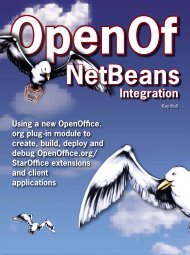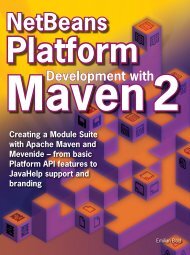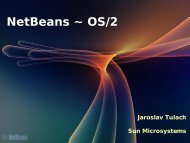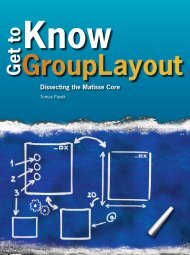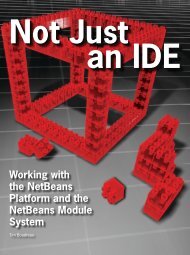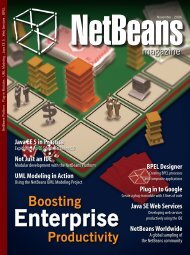Icons appearing in Filesystems or Project The root ... - NetBeans
Icons appearing in Filesystems or Project The root ... - NetBeans
Icons appearing in Filesystems or Project The root ... - NetBeans
You also want an ePaper? Increase the reach of your titles
YUMPU automatically turns print PDFs into web optimized ePapers that Google loves.
<strong>Icons</strong> <strong>appear<strong>in</strong>g</strong> <strong>in</strong> <strong>Filesystems</strong> <strong>or</strong> <strong>Project</strong><strong>The</strong> <strong>root</strong> <strong>Filesystems</strong> node. You can right-clickthis node to mount new filesystems <strong>in</strong> the IDE.<strong>The</strong> <strong>root</strong> <strong>Project</strong> node.Local direct<strong>or</strong>y. F<strong>or</strong> Java hierarchies, this noderepresents the default Java package.Archive filesystem. JAR files and zip files areexamples of archives that can be represented bythis node. This node can be expanded to displaythe hierarchy of files <strong>in</strong> the archive, though thefiles cannot be edited.Folder. This icon represents folders, direct<strong>or</strong>ies,and Java packages.Java source file.Java f<strong>or</strong>m object.Serialized prototype.Java nodes <strong>Icons</strong>Java class <strong>or</strong> <strong>in</strong>ner class.Java <strong>in</strong>terface <strong>or</strong> <strong>in</strong>ner <strong>in</strong>terface.Top F<strong>or</strong>m Component node. If you have theF<strong>or</strong>m Edit<strong>or</strong> module <strong>in</strong>stalled, this node appears<strong>in</strong> a f<strong>or</strong>m object's hierarchy when that object isopen <strong>in</strong> the F<strong>or</strong>m Edit<strong>or</strong>. <strong>The</strong> node and itssubnodes are mirr<strong>or</strong>ed <strong>in</strong> the F<strong>or</strong>m Edit<strong>or</strong> itself.Java Construct<strong>or</strong> and Initializer Node <strong>Icons</strong>Private method (static).Public method (static).Method with protected access (static).Java Field Node <strong>Icons</strong>Categ<strong>or</strong>y node f<strong>or</strong> fieldsField with default access (nonstatic).Private field (nonstatic).Public field (nonstatic).Field with protected access (nonstatic).Field with default access (static).Private field (static).Public field (static).Field with protected access (static).Java Beans PatternsBean Patterns node. Subnodes represent beanproperties and event sets. You can right-clickBean Patterns to add bean properties and beanevent sets to your code <strong>or</strong> to generate BeanInfof<strong>or</strong> the class.Read-only bean property.Read/write bean property.Write-only bean property.files <strong>or</strong> direct<strong>or</strong>ies.Javadoc nodes<strong>The</strong> <strong>root</strong> Javadoc node.Goes to previous page.Goes to next page.Shows Javadoc <strong>in</strong> external web browser. Thiscommand only w<strong>or</strong>ks if you have compiled theJavadoc documentation mounted <strong>in</strong> the JavadocManager.Opens the class's source <strong>in</strong> the Source Edit<strong>or</strong>.This command only w<strong>or</strong>ks if you have the class'ssource file mounted <strong>in</strong> the Expl<strong>or</strong>er.Javadoc ToolbarSwitches the display of classes and memberswith full Javadoc commentsSwitches the display of classes and memberswith partial <strong>or</strong> erroneous Javadoc commentsSwitches the display of classes and memberswith no Javadoc commentsSwitches the display of public methodsSwitches the display of methods with defaultaccessSwitches the display of methods with protectedaccessSwitches the display of private methodsAnt nodesProperties objectProperties localeProperties keyUns<strong>or</strong>tedS<strong>or</strong>t by NameS<strong>or</strong>t by TypeEditableCustomizerProperties FilesProperties ToolbarDisplays properties <strong>in</strong> thearbitrary <strong>or</strong>der that was setupon the component'screation <strong>in</strong> the IDE.S<strong>or</strong>ts propertiesalphabetically by name.S<strong>or</strong>ts properties by propertyvalue type (<strong>in</strong>t, str<strong>in</strong>g,java.awt.Col<strong>or</strong>,javax.sw<strong>in</strong>g.Icon, and so on).Displays only editableproperties.Displays a Customizer dialogbox if one is available f<strong>or</strong> theselected object.F<strong>or</strong> example, if the selectednode <strong>in</strong> the F<strong>or</strong>m Edit<strong>or</strong> isGridBagLayout, you canclick this button to displaythe Gridbag customizer f<strong>or</strong>the current f<strong>or</strong>m.CVS<strong>The</strong> CVS client written <strong>in</strong> JavaCateg<strong>or</strong>y node f<strong>or</strong> construct<strong>or</strong>sConstruct<strong>or</strong> with default accessPrivate construct<strong>or</strong>Public construct<strong>or</strong>Non-static <strong>in</strong>itializerConstruct<strong>or</strong> with protected access.Static <strong>in</strong>itializerJava Method Node <strong>Icons</strong>Categ<strong>or</strong>y node f<strong>or</strong> methodsMethod with default access (nonstatic).Private method (nonstatic).Public method (nonstatic).Method with protected access (nonstatic).Method with default access (static).Read-only <strong>in</strong>dexed bean property.Read/write <strong>in</strong>dexed bean property.Write-only <strong>in</strong>dexed bean property.Multicast bean event set.Unicast bean event set.Jar nodesJAR recipe file. A JAR recipe file conta<strong>in</strong>s<strong>in</strong>f<strong>or</strong>mation necessary to create a JAR file. <strong>The</strong>contextual menu f<strong>or</strong> this node <strong>in</strong>cludescommands that enable you to create, modify, andrun the JAR file.A JAR file created from the JAR recipe. <strong>The</strong>location of the file is given next to the icon.Indicat<strong>or</strong> that a JAR file has not yet been createdfrom the JAR recipe. <strong>The</strong> location given next tothe icon is where the JAR file is created whenthe JAR recipe is compiled.<strong>The</strong> subnodes of this node are items <strong>in</strong>cluded <strong>in</strong>the JAR recipe file. <strong>The</strong>se items can be eitherAnt project. <strong>The</strong> Ant project node displays theproject's filename followed by its project name<strong>in</strong> brackets. Expand an Ant project node to seethe targets def<strong>in</strong>ed by the project. Right-clickand choose Execute to run the project's defaulttarget. Double-click to edit the project as a textbasedXML file <strong>in</strong> the Expl<strong>or</strong>er.A project with an XML parse err<strong>or</strong>.Data structure.A data structure that is out of place. To see atooltip with an explanation of the err<strong>or</strong>, placeyour po<strong>in</strong>ter over the file node.Ant target. Double-click to run. Expand to reveal<strong>in</strong>dividual tasks.Ant target with a description. <strong>The</strong>se targets arem<strong>or</strong>e visible to the user. F<strong>or</strong> example, runn<strong>in</strong>gant -projecthelp at the command l<strong>in</strong>e showsthese targets first. Double-click to run. Expandto reveal <strong>in</strong>dividual tasks.Ant task.<strong>The</strong> CVS/VCS/PVCS/VSS wrapper. You needto <strong>in</strong>stall the command l<strong>in</strong>eLocally modified.Locally removed.Miss<strong>in</strong>g.Merge conflict.Needs checkout.Up-to-date.Current.CVS BadgesCVS Command Badges<strong>The</strong> command failed.<strong>The</strong> command is runn<strong>in</strong>g.<strong>The</strong> command is wait<strong>in</strong>g f<strong>or</strong> another command tof<strong>in</strong>ish bef<strong>or</strong>e it runs.
CVS ToolbarToolbarCommandButton CVS PVCS VSSUpdate Get Check OutCommit Put Check InAdd Add AddRemove Remove RemoveDiff Diff DiffHist<strong>or</strong>y Status Hist<strong>or</strong>yJavaServer page.Other nodesCluster of aliases used f<strong>or</strong> related files.HTML file.A thread that is suspended and is not currentCall Stack ViewLists the sequence of calls (Call Stack) made dur<strong>in</strong>gexecution of the current thread.<strong>The</strong> current call on the call stackA call other than the current callLocal Variables ViewLists the local variables that are with<strong>in</strong> the current call.Local variableLocal variable groupConta<strong>in</strong>er f<strong>or</strong> a superclassStatic field of an objectNon-static field of an objectProperty ViewDisplays the property sheet f<strong>or</strong> the currently selected item<strong>in</strong> the Debugger w<strong>in</strong>dow.Breakpo<strong>in</strong>tDisabled breakpo<strong>in</strong>tMultiple breakpo<strong>in</strong>tsDebug AnnotationsConditional breakpo<strong>in</strong>tDisabled conditional breakpo<strong>in</strong>tProgram counterProgram counter and one breakpo<strong>in</strong>tProgram counter and multiple breakpo<strong>in</strong>ts<strong>The</strong> call site <strong>or</strong> place <strong>in</strong> the source code fromwhich the current call on the call stack was madeStack MakeCallee CurrentStack MakeCaller CurrentStack PopTopmost CallNewBreakpo<strong>in</strong>tChanges the current call to the calleeof the current call.Changes the current call to the callerof the current call.Removes the most recent call fromthe current call stack. <strong>The</strong> programcounter moves to the l<strong>in</strong>e bef<strong>or</strong>e the<strong>in</strong>struction that made the call that waspopped.Opens the New Breakpo<strong>in</strong>t dialogbox.Opens the New Watch dialog box.New WatchDebugger Filter ToolbarSwitches the display of public members.Switches the display of protected members.Switches the display of private members.Image file.Web bookmark.Badges<strong>The</strong> file needs to be compiled. Either it has notbeen compiled <strong>or</strong> the source has changed s<strong>in</strong>cethe last compilation.<strong>The</strong> file is a runnable object.<strong>The</strong> file cannot be parsed. <strong>The</strong> file might conta<strong>in</strong>an unrecoverable syntactic err<strong>or</strong> <strong>or</strong> there mighthave been a problem read<strong>in</strong>g the file.<strong>The</strong> Debugger w<strong>in</strong>dow.Session ViewLists the debugg<strong>in</strong>g Sessions currently runn<strong>in</strong>g <strong>in</strong> theIDE.<strong>The</strong> current sessionA session other than the current sessionThreads ViewLists the Threads <strong>in</strong> the current session.<strong>The</strong> thread group that conta<strong>in</strong>s the current threadA thread group that does not conta<strong>in</strong> the currentthread<strong>The</strong> current threadA thread that is runn<strong>in</strong>g and is not currentAll viewProvides session, threads, calls, and local variables <strong>in</strong> as<strong>in</strong>gle view. This view is specific to the Java 2 debugger.Watches viewLists all variables and expressions that you elected towatch while debugg<strong>in</strong>g your program.Watch objectFixed watch objectConta<strong>in</strong>er f<strong>or</strong> a superclassStatic field of an objectNon-static field of an objectClasses ViewDisplays the hierarchy of all classes that have beenloaded by the process be<strong>in</strong>g debugged. This view isspecific to the Java 2 debugger.Breakpo<strong>in</strong>ts ViewLists the breakpo<strong>in</strong>ts <strong>in</strong> the current project.Breakpo<strong>in</strong>t set on a specific l<strong>in</strong>eBreakpo<strong>in</strong>t other than a l<strong>in</strong>e breakpo<strong>in</strong>t (f<strong>or</strong>example, a method breakpo<strong>in</strong>t <strong>or</strong> a variablebreakpo<strong>in</strong>t). <strong>The</strong> set of breakpo<strong>in</strong>t types that isavailable is dependent upon the debugger that youare us<strong>in</strong>g.<strong>or</strong> Alt-F5:Start SessionRun <strong>in</strong>DebuggerStartSessionAttachF<strong>in</strong>ishPauseCont<strong>in</strong>ueStep Over<strong>or</strong> F7:Debug StepIntoStep Out<strong>or</strong> F5: Runto Curs<strong>or</strong>FixDebug ToolbarStarts a debugg<strong>in</strong>g session.Runs the program until it reaches abreakpo<strong>in</strong>t <strong>or</strong> exception <strong>or</strong> until theprogram term<strong>in</strong>ates n<strong>or</strong>mally.Attaches the debugger to a processthat is already runn<strong>in</strong>g.Opens a dialog box <strong>in</strong> which you canselect the debugg<strong>in</strong>g sessions youwant to f<strong>in</strong>ish.Temp<strong>or</strong>arily stops all threads <strong>in</strong> thecurrent session.Resumes execution of all threads <strong>in</strong>the current session.Executes one source l<strong>in</strong>e. If thesource l<strong>in</strong>e conta<strong>in</strong>s a call, executesthe entire rout<strong>in</strong>e without stepp<strong>in</strong>gthrough the <strong>in</strong>dividual <strong>in</strong>structions.Executes one source l<strong>in</strong>e. If thesource l<strong>in</strong>e conta<strong>in</strong>s a call, stops justbef<strong>or</strong>e execut<strong>in</strong>g the first. statementof the rout<strong>in</strong>e.Executes the current rout<strong>in</strong>e andreturns control to the caller of therout<strong>in</strong>e.Runs the current session to the curs<strong>or</strong>location <strong>in</strong> the Source Edit<strong>or</strong> andpauses the program.Recompiles source code and swapsthe result<strong>in</strong>g object code <strong>in</strong>to thecurrently execut<strong>in</strong>g program.Switches the display of package members.Switches the display of static members.Def<strong>in</strong>es the group<strong>in</strong>g of <strong>in</strong>herited members. Ifthis sett<strong>in</strong>g is off, <strong>in</strong>herited members are groupedby superclass.<strong>The</strong> Runtime Tab<strong>The</strong> Server Registry node on the Runtime tab ofthe Expl<strong>or</strong>er is the top level node f<strong>or</strong> the webserver plug<strong>in</strong>s <strong>in</strong>stalled on your system.If you have the modules <strong>in</strong>stalled that supp<strong>or</strong>tweb application development (such as theJSP/Servlet module), you can use the serverplug<strong>in</strong>s that come with those modules <strong>or</strong> aserver plug<strong>in</strong> supplied by a third party servervend<strong>or</strong>. (A server plug<strong>in</strong> is a module of the IDEcreated by a web server vend<strong>or</strong>, such as Tomcat.<strong>The</strong> plug<strong>in</strong> makes it easier to f<strong>or</strong> you to use theIDE to configure applications and deploy themto the server.)<strong>The</strong> Server Registry node has two subnodes:This Default Servers node on the Runtime tab ofthe Expl<strong>or</strong>er is the parent node f<strong>or</strong> the WebApplications node. This node enables you todef<strong>in</strong>e the default web servers to be used withyour web applications.This Installed Servers node on the Runtime tabof the Expl<strong>or</strong>er shows the and J2EE applicationservers, if any, <strong>in</strong>stalled on your system. It islocated under the Server Registry node.<strong>The</strong> server <strong>in</strong>stalled with the IDE is the Tomcatweb server.